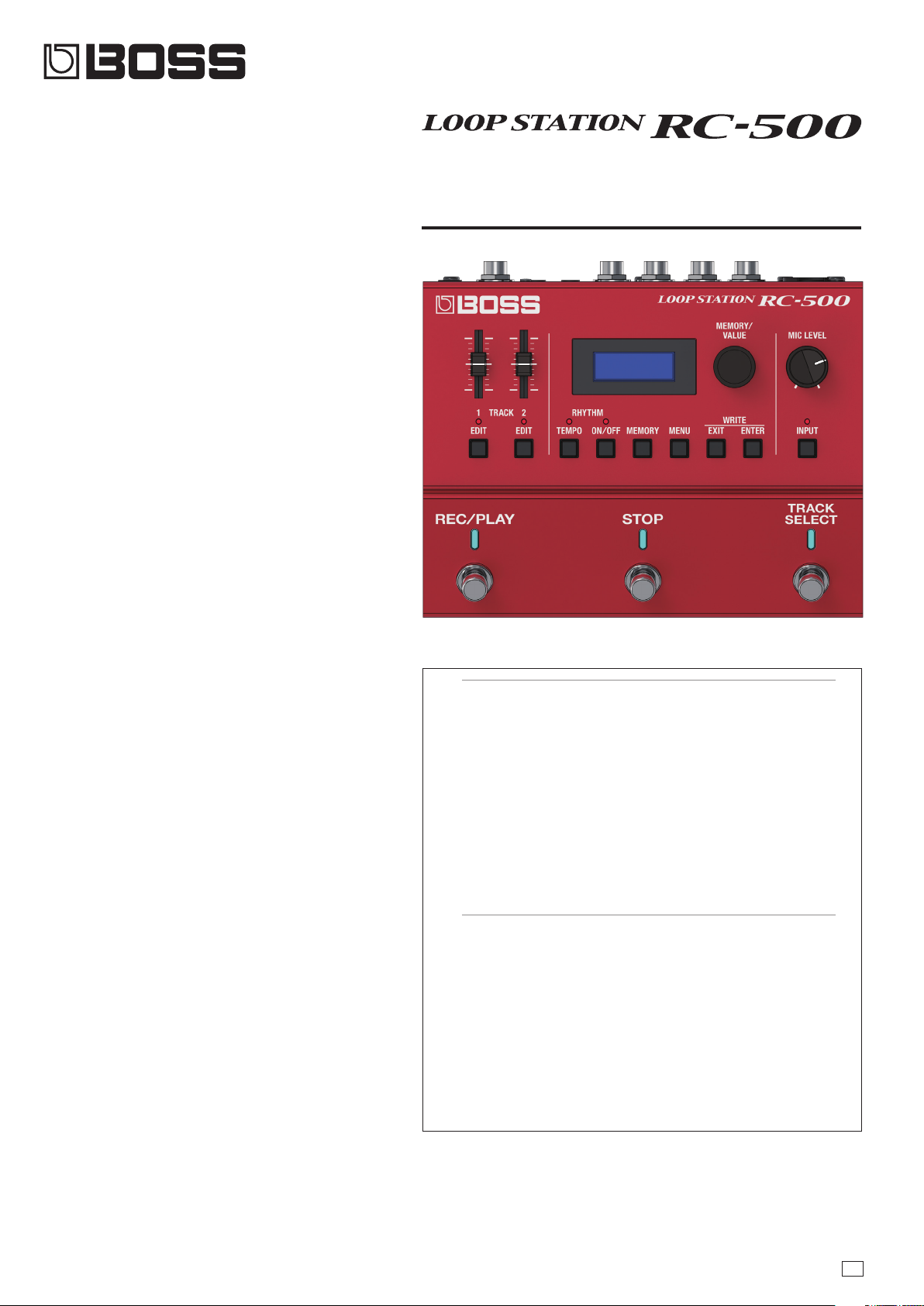
Parameter Guide
Memory Settings ...................................... 2
TRACK 1, 2 .............................................. 2
MEMORY ................................................ 4
REC ..................................................... 4
PLAY ................................................... 5
LOOP FX ............................................... 5
RHYTHM ............................................... 6
CTL ..................................................... 7
ASSIGN1–8 ............................................. 9
NAME .................................................. 11
Settings for the Entire RC-500 ....................... 12
System Settings (SETUP) ............................... 12
GENERAL ............................................... 12
PREFERENCE ........................................... 12
MIDI .................................................... 13
EXTENT ................................................ 13
STORAGE ............................................... 13
F.RESET ................................................. 13
Input/Output Settings (INPUT) ........................ 14
© 2020 Roland Corporation
01
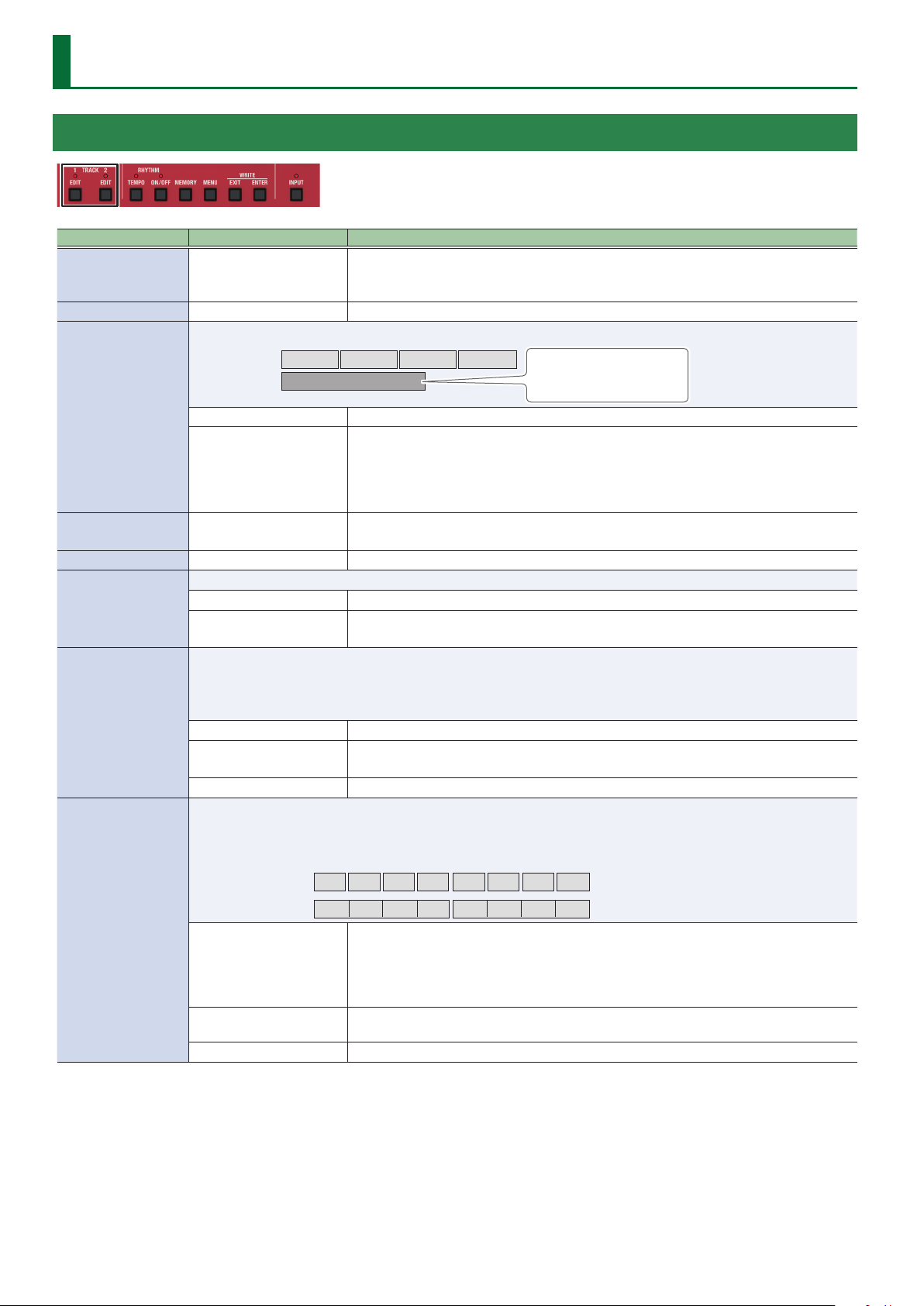
Memory Settings
TRACK 1, 2
Parameter Value (Bold: default) Explanation
Species conventional playback (OFF) or reverse playback (ON).
REVERSE
LOOP FX
OFF, ON
OFF, ON Species whether to apply LOOP FX (ON) or not (OFF).
Species whether the track playback will be one-shot (ON) or not one-shot (OFF; conventional loop playback).
Track 1: OFF
Track 2: ON
* When REVERSE is set to “ON,” you won’t be able to switch to overdubbing after a recording
has been completed.
If 1SHOT is ON, playback will stop
when it reaches the end of the
phrase.
1SHOT
LEVEL
PAN
START
STOP
OFF Conventional loop playback.
The phrase will play only once from the beginning to the end of the track, and then stop
automatically (One-Shot Playback).
ON
0–100–200
L50–CENTER–R50 Species the stereo position (pan) of the track.
Species whether playback starts with a fade-in or immediately when the track plays.
IMMEDIATE Playback starts immediately.
FADE IN
Species how the track will stop when you press the [STOP] switch.
5 The PLAY indicator will blink until playback stops.
5 If you press the [STOP] switch once again before playback stops, playback will stop immediately.
* You can’t overdubbing during the time until playback stops.
IMMEDIATE Playback will stop immediately.
FADE OUT
LOOP END Playback will continue to the end of the loop, and then stop.
You can specify the number of measures for each track. When recording along with rhythm sounds or other tracks, it’s
convenient to specify the number of measures before you record, so that looping will occur at the specied measure
length, even if you don’t operate the switch when you’ve nished recording.
* This parameter is available only if LOOP.S (p. 3) is “ON.”
Track 1: One measure
If you press the [REC/PLAY] switch during playback, playback will begin again from the
beginning of the track (Retrigger Playback). Overdubbing cannot be carried out.
* If you don’t want to use tempo synchronization, set TEMPO.S (p. 3) “OFF.”
Adjusts the playback level of the tracks.
* You can also use the [TRACK 1] and [TRACK 2] sliders to adjust the playback level.
Playback starts while fading in.
* You can use “FADE TIME” (p. 5) to specify the length of the fade-in.
Playback will fade out and then stop.
* You can use “FADE TIME” (p. 5) to specify the length of the fade-out.
MEASURE
2
Track 2: Four measures
Tracks that are set to AUTO will have the same number of measures. The number of
measures is determined by the rst-recorded track of the tracks that are set to AUTO.
AUTO
FREE
1MEAS– The number of measures will be set manually.
For example, if all tracks are set to AUTO, the value set as the number of measures for the
second and subsequent tracks will be identical to the number of measures in the rst track
that was recorded.
The number of measures will be set automatically, corresponding to the length of the
recording.
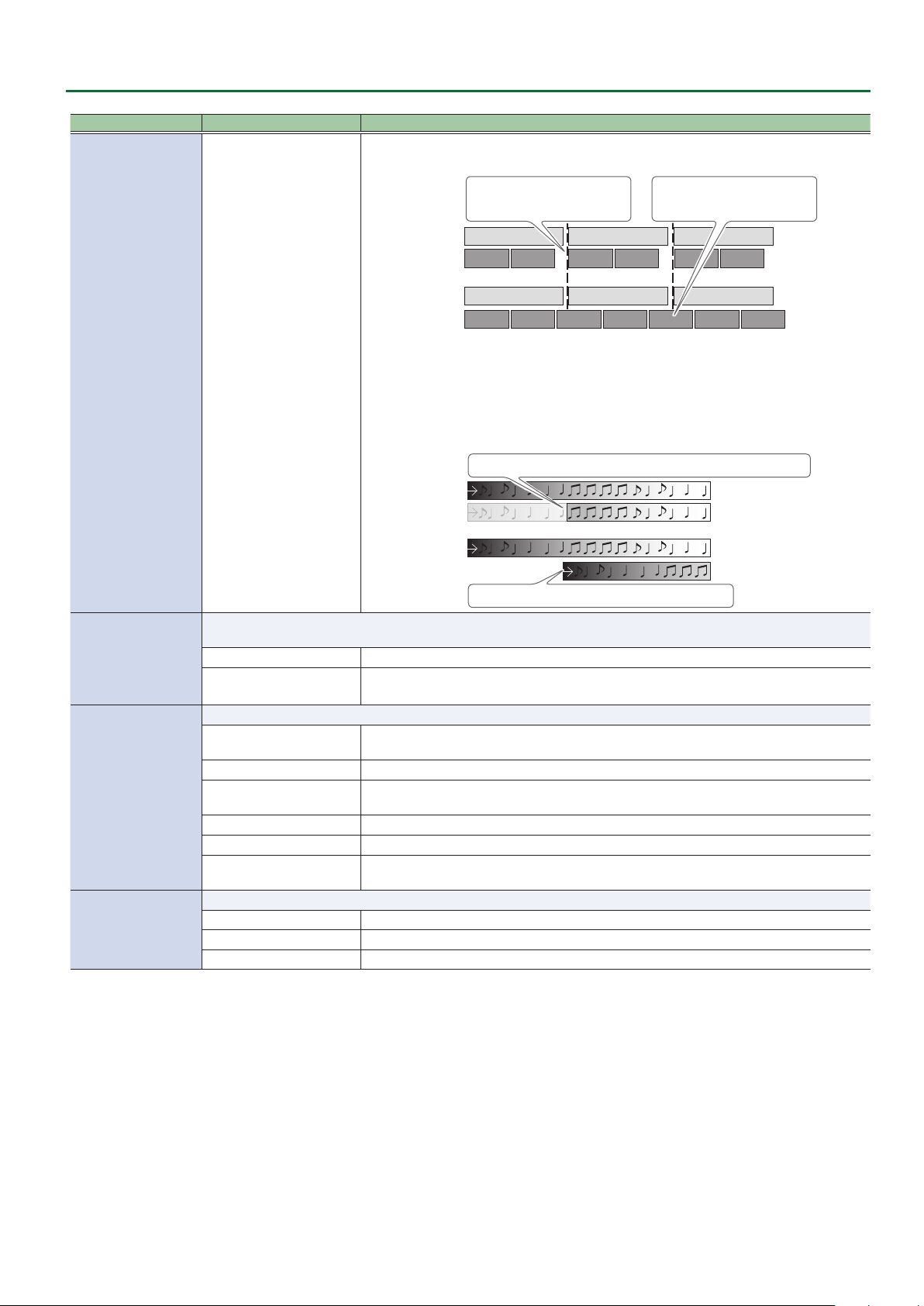
Parameter Value (Bold: default) Explanation
Species whether the beginning of the track 1 and track 2 phrases are aligned for loop
playback (ON), or whether they loop-play at the length of their respective phrases (OFF).
ON:
Track 1
Track 2
OFF:
Track 1
Track 2
Retriggers at the beginning of the
rst-recorded phrase.
Memory Settings
Playback will repeat at the length
of the phrase.
LOOP.S
(LOOP SYNC)
TEMPO.S
(TEMPO SYNC)
INPUT
OUTPUT
Playback starting location
OFF, ON
Species whether each track plays at its original tempo (the tempo during recording) or at the tempo that is specied in
memory.
OFF The track will play at its own original tempo.
ON
Species the input from which sound is recorded.
ALL
MIC IN Sound that is input from the MIC IN jack is recorded in stereo.
INST IN
INST IN-A Sound that is input from the INST IN A/MONO jack is recorded in stereo.
INST IN-B Sound that is input from the INST IN B jack is recorded in stereo.
MIC/INST
Species the output destination of the playback audio.
ALL Audio is output from both OUTPUT A/MONO and B jacks.
OUT-A Audio is output from the OUTPUT A/MONO jack.
OUT-B Audio is output from the OUTPUT B jack.
If you turn LOOP.S on, the beginning of the tracks will always be aligned. This means that if
tracks are already playing back, the playback start location of the other tracks will become
“the current location of the phrase being played.” The following illustration is an example
of how playback will occur with track 1 and 2 that contain the identical melody but have
dierent loop sync settings.
Playback starts midway through the phrase (from the current location).
ON:
Track 1
Track 2
OFF:
Track 1
Track 2
Playback always starts at the beginning of the phrase.
The track will play at the memory tempo.
Tracks 1 and 2 play at the same tempo.
Sound that is input from the MIC IN jack and the INST IN jacks (A/MONO, B) is mixed and
recorded.
Sound that is input to the INST IN jacks (A/MONO, B) is assigned and recorded to A and B
(L, R).
Sound that is input to the MIC IN jack and the INST IN jacks (A/MONO, B) is assigned and
recorded to A and B (L, R).
3
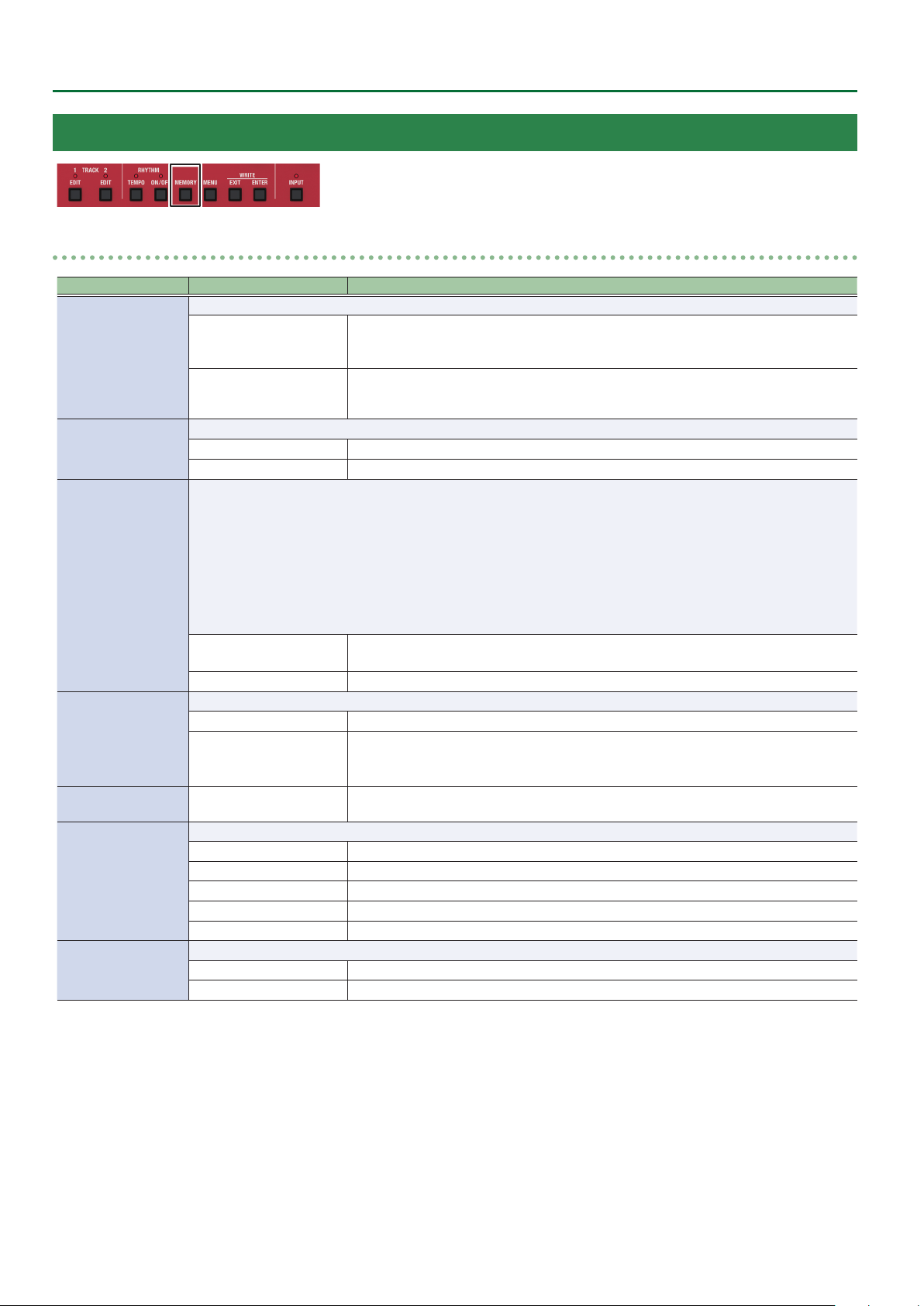
Memory Settings
MEMORY
REC
Parameter Value (Bold: default) Explanation
Species the overdubbing method.
The new performance is layered onto the prerecorded tracks.
DUB MODE
REC ACTION
QUANTIZE
AUTO REC
A.REC SENS *1
A.REC SRC *1
LOOP LENGTH
OVERDUB
REPLACE
Species the order in which record/playback/overdubbing are switched when you press the [REC/PLAY ] switch.
REC->DUB
REC->PLAY
With tracks for which LOOP.S (p. 3) is “ON,” under any of the conditions listed below, your timing will be corrected
(Loop Quantize) based on the tempo and time signature of the rhythm, even if the timing at which you press a button is
slightly inaccurate.
5 If the rhythm is on
5 If there is an already-recorded track whose LOOP.S is turned on
5 If the MIDI Sync is on
* The QUANTIZE setting applies only during recording. It is ignored during overdubbing or playback.
* When you stop recording, it is quantized to match the measure length of the previously-recorded track (LOOP.S: ON) or
rhythm.
OFF
MEASURE Quantize to the measure start location for recording.
“AUTO REC” (auto record) starts recording when there is audio input from your guitar performance or the mic.
OFF Recording will begin the instant you press the [REC/PLAY] switch.
ON
1–50–100
Species the input to which AUTO REC applies.
ALL MIC IN connector, INST IN jacks (A/MONO, B)
MIC IN MIC IN connector
INST INST IN jacks (A/MONO, B)
INST-A INST IN A/MONO jack
INST-B INST IN B jack
Species the length to which LOOP.S (p. 3) aligns the beginnings of the material for loop sync.
AUTO The length of the rst-recorded phrase will be the LOOP LENGTH.
1–25362 Manually species the number of measures that will be looped.
If overdubbing is repeated, the next performance is layered on top of the previous material,
allowing you to create an ensemble in a single track.
Tracks with existing recordings are overwritten as new tracks are recorded over them.
Overwriting takes places while the previously recorded tracks are played back, allowing you
to achieve a kind of delay eect similar to that obtained from an eects processor.
Operation will switch in the order of Recording 0 Overdubbing 0 Playback.
Operation will switch in the order of Recording 0 Playback 0 Overdubbing.
Recording begins the instant you perform the operation.
When you stop recording, it is quantized to match the measure.
When you press the [REC/PLAY ] switch, the REC/PLAY indicator will blink rapidly, and the
RC-500 will enter recording-standby mode.
When you begin playing, the REC/PLAY indicator will light and recording will start.
Species the input sensitivity at which auto record starts. Recording will start when the
input from the guitar or mic exceeds the specied sensitivity.
(*1) This is valid when AUTO REC is “ON.”
4
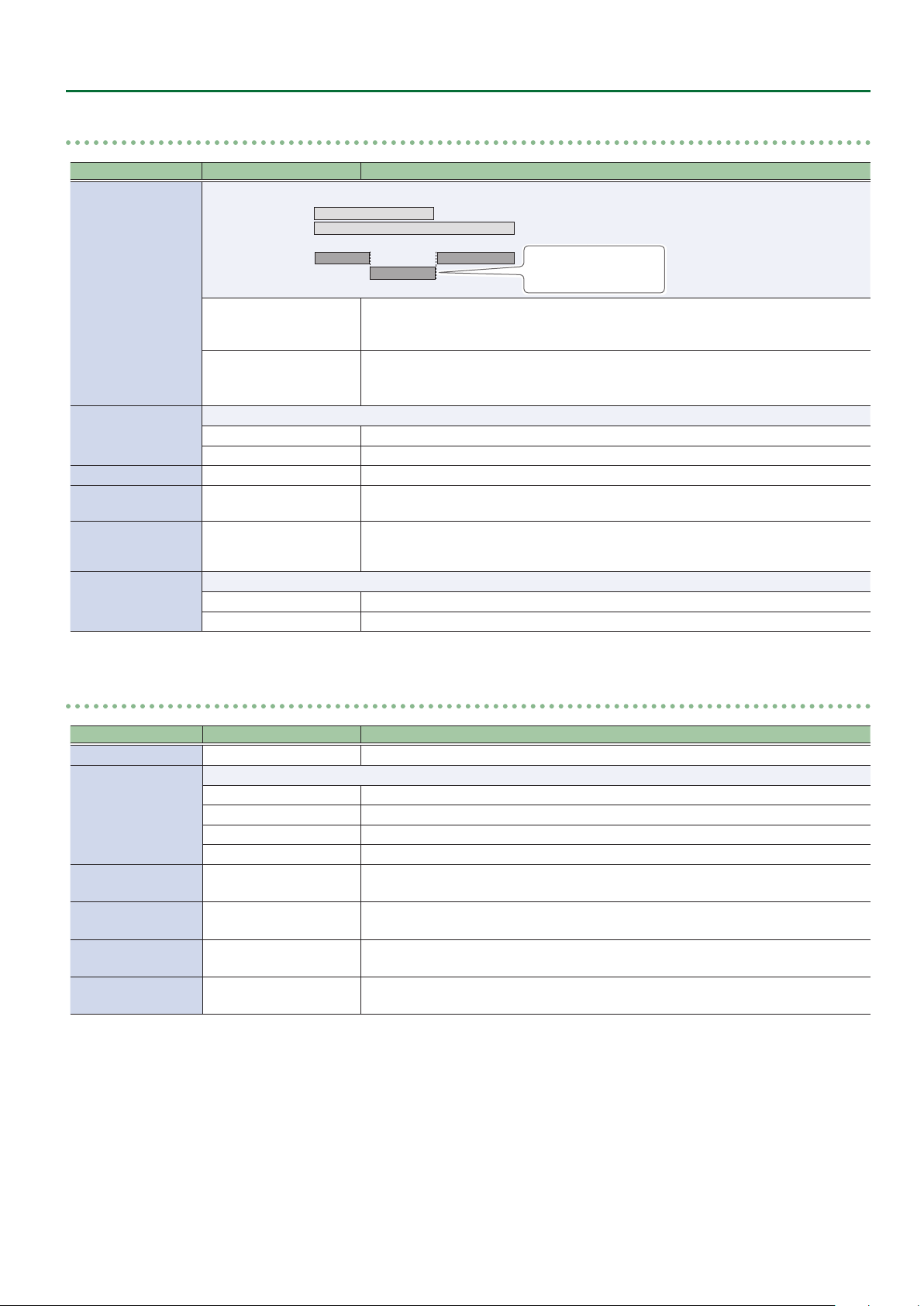
PLAY
Parameter Value (Bold: default) Explanation
Species whether tracks 1 and 2 play back simultaneously.
MULTI: Track 1
Track 2
Memory Settings
PLAY MODE
SINGL CHNGE
LEVEL
FADE TIME
ALL START
TRK CHAIN
LOOP FX
SINGLE: Track 1
MULTI
SINGLE
Species how the tracks will be switched when PLAY MODE is “SINGLE.”
IMMEDIATE The change will occur immediately.
LOOP END The change will occur after playback has reached the end of the loop.
0–100–200 Species the volume of the loop track and rhythm during playback.
˜, ˙, ¸, ˇ, 1MEAS–2MEAS–
64MEAS
ALL, TRACK1, TRACK2
Species how tracks 1 and 2 are connected.
PARALLEL The two loop tracks are connected in parallel.
SERIES The output of track 1 is connected to track 2.
Track 2
Play back all tracks.
* To ensure that playback always takes place from the beginning of the phrase, you need to
set LOOP.S (p. 3) to “OFF.”
Play back only a single track.
The currently-playing track stops when the other track starts playing.
* If SINGL CHNGE is set to “LOOP END,” the track will change at the end of the loop.
Species the fade-in/out time as a number of measures when START (p. 2) is set to
“FADE IN” or STOP (p. 2) is set to “FADE OUT.”
Normally, tracks 1 and 2 start playing simultaneously when a MIDI start message is received
(the ALL setting). However, you can set this to make only the specied track (TRACK 1 or
TRACK 2) start playing.
Stops when the other track
starts playing.
Parameter Value (Bold: default) Explanation
LOOP FX
TYPE
SCAT LEN *2
REPT LEN *2
SHIFT *2
FLICK
(*2) The value changes depending on the BEAT (p. 6) setting for RHYTHM.
OFF, ON Species whether loop FX is used (ON) or not used (OFF).
Selects the Input FX/Track FX type.
SCATTER1–4 The track will be scrubbed in time with the beat.
REPEAT1–3 Plays the track repeatedly in time with the beat.
SHIFT1–2 The track will play shifted by the length of the beat.
VINYL FLICK The track will sound as though you are touching the turntable.
THRU, ˇ, ¸, ˙, ˜
THRU, ª, ˇ, ¸, ˙, ˜, `
THRU, ˜, ˙, ¸, ˇ, ª
0–50–100
* This is shown when TYPE is “SCATTER1–4.”
Species the scrub length. If this is set to “THRU,” there is no eect.
* This is shown when TYPE is “REPEAT1–3.”
Species the repeat length. If this is set to “THRU,” there is no eect.
* This is shown when TYPE is “SHIFT1–2.”
Species the beat shift length. If this is set to “THRU,” there is no eect.
* This is shown when TYPE is “VINYL FLICK.”
Species the playback speed of the turntable.
5

Memory Settings
RHYTHM
* You can access the rhythm setting screen by long-pressing the RHYTHM [ON/OFF] button.
MEMO
By executing the Write operation while in the rhythm play-standby or rhythm play condition, you can save/recall the memory as a “rhythm: on”
memory.
Parameter Value (Bold: default) Explanation
LEVEL
REVERB
PATTERN
VARIATION
VAR.CHANGE
KIT
BEAT
START
STOP
REC COUNT
PLAY COUNT
FILL
PART1–4
TONE LOW
TONE HIGH
0–100–200 Adjusts the volume of the rhythm.
0–30–100 Adjusts the depth of the reverb applied to the rhythm.
Selects the rhythm pattern.
SimpleBeat1–4, GrooveBeat1–7, Rock1–4, Funk1–4, Shue1–5, Swing1–5, SideStick1–5, PercusBeat1–4, LatinBeat1–4,
Conga1–3, Bossa1–2, Samba1–2, DanceBeat1–4, Metronome1–4, Blank
A, B Selects the rhythm pattern variation (A or B).
Species the timing at which the rhythm pattern variation is switched.
MEASURE Play to the end of the measure and then switch.
LOOP END Play to the end of the loop and then switch.
Selects the drum kit that is used for rhythm playback.
Studio, Live, Light, Heavy, Rock, Metal, Jazz, Brush, Cajon, Drum&Bass, R&B, Dance, Techno, Dance Beats, HipHop,
808+909
2/4–4/4–7/4, 5/8–15/8
Species how rhythm playback starts.
LOOP START The rhythm plays when loop recording or playback starts.
REC END
BEFORE LOOP
Species how rhythm playback stops.
OFF
LOOP STOP The rhythm stops when the loop stops.
REC END
Species whether a count-in is heard for recording.
* A count-in won’t be sounded when a track or rhythm is being played back.
OFF No count-in is played.
1MEAS Recording starts after a one-measure count-in is played.
Species whether a count-in is heard for playback.
OFF No count-in is played.
1MEAS Playback starts after a one-measure count-in is played.
OFF, ON Species whether the rhythm plays with a ll-in (ON) or without a ll-in (OFF).
OFF, ON
OFF, ON (PART4)
-10–0–10 Adjusts the low-frequency tonal character of the rhythm sound.
-10–0–10 Adjusts the high-frequency tonal character of the rhythm sound.
(PART1–3)
Selects the rhythm beat.
* You cannot change the beat after the track is recorded. Be sure to set this before recording.
The rhythm plays when loop recording ends and switches to playback.
This is useful if you want to perform without specifying a tempo, then start recording, and
then play the loop in time with the rhythm when playback starts.
The rhythm plays before loop recording or playback.
The rhythm starts playing when you press the switch once, and recording/playback starts in
time with the rhythm when you press the switch once again.
The rhythm always continues playing.
If you are performing in synchronization with an external MIDI device, you can keep the
rhythm playing continuously to allow synchronized playback.
The rhythm stops when loop recording ends.
This is useful when you want to use the rhythm as a guide during recording.
For each of the four drum parts (PART 1–4) that make up the drum kit, these settings specify
whether the drum sound is heard (ON) or not heard (OFF).
6

CTL
Parameter Value (Bold: default) Explanation
Specify the functions of the [REC/PLAY] switch (PDL1), [STOP] switch (PDL2), [TRACK SELECT] switch (PDL3), and a
footswitch connected to the CTL 1, 2/EXP jack.
OFF No function is assigned.
Switch between record/play/overdubbing for track 1 or 2.
PDL1 FUNC
PDL2 FUNC
PDL3 FUNC
CTL1 FUNC
CTL2 FUNC
T1, T2 REC/PLY
T1, T2 R/P/S
T1, T2 R/P/S(C
T1, T2 MOM R/P Put track 1 or 2 in record/play only while you hold down the switch.
T1, T2 PLY/STP Switch between play/stop for track 1 or 2.
T1, T2 P/S(CLR
T1, T2 STOP Stop record/play for track 1 or 2.
T1, T2 STOP(TAP
T1, T2 STOP(CLR
T1, T2 STOP(T/C
T1, T2 CLEAR Clear track 1 or 2.
T1, T2 UND/RED Undo/redo recording or the most recent overdubbing for track 1 or 2.
T1, T2 REVERSE Turn reverse play on/o for track 1 or 2.
TRK SELECT
CUR REC/PLY
CUR R/P/S
CUR R/P/S(C
CUR MOM R/P
CUR PLY/STP Switch between play/stop for the currently selected track.
CUR P/S(CLR
CUR STOP Stop record/play for the currently selected track.
CUR STP(TAP
CUR STP(CLR
(PDL3)
(PDL1)
(PDL2)
Long press (two seconds or longer) the switch during playback or overdubbing to Undo, long
press the switch once again to Redo.
Switch between record/play/stop (press the switch twice) for track 1 or 2.
Long press (two seconds or longer) the switch during recording or playback to Undo, long press
the switch once again to Redo.
Switch between record/play/stop (press the switch twice) for track 1 or 2.
Long press (two seconds or longer) the switch during recording or playback to Undo, long press
the switch once again to Redo.
Long press (two seconds or longer) the switch during stopped, the track is cleared.
Switch between play/stop for track 1 or 2.
Long press (two seconds or longer) the switch during recording or playback to Undo, long press
the switch once again to Redo.
Long press (two seconds or longer) the switch during stopped, the track is cleared.
Stop record/play for track 1 or 2.
Specify the tempo (tap tempo) by pressing the switch several times at the desired interval while
stopped.
Stop record/play for track 1 or 2.
Long press (two seconds or longer) the switch during stopped, the track is cleared.
Stop record/play for track 1 or 2.
Specify the tempo (tap tempo) by pressing the switch several times at the desired interval while
stopped.
Long press (two seconds or longer) the switch during stopped, the track is cleared.
Switch between tracks 1 and 2. Long-press the switch to select both tracks.
If both tracks are selected, operating the switch assigned to CUR REC/PLY lets you control play/
stop for both tracks.
Switch between record/play/overdubbing for the currently selected track.
Long press (two seconds or longer) the switch during playback or overdubbing to Undo, long
press the switch once again to Redo.
Switch between record/play/stop (press the switch twice) for the currently selected track.
Long press (two seconds or longer) the switch during recording or playback to Undo, long press
the switch once again to Redo.
Switch between record/play/stop (press the switch twice) for the currently selected track.
Long press (two seconds or longer) the switch during recording or playback to Undo, long press
the switch once again to Redo.
Long press (two seconds or longer) the switch during stopped, the track is cleared.
Select record/play/overdubbing for the currently selected track only while you hold down the
switch.
Switch between play/stop for track 1 or 2.
Long press (two seconds or longer) the switch during recording or playback to Undo, long press
the switch once again to Redo.
Long press (two seconds or longer) the switch during stopped, the track is cleared.
Stop record/play for the currently selected track.
Specify the tempo (tap tempo) by pressing the switch several times at the desired interval while
stopped.
Stop record/play for the currently selected track.
Long press (two seconds or longer) the switch during stopped, the track is cleared.
Memory Settings
7

Memory Settings
Parameter Value (Bold: default) Explanation
Stop record/play for the currently selected track.
Specify the tempo (tap tempo) by pressing the switch several times at the desired interval while
stopped.
Long press (two seconds or longer) the switch during stopped, the track is cleared.
Press the switch several times at the desired interval to specify the tempo.
Long-press the switch (two seconds or longer) to return to the previous tempo.
Switch the loop FX in the order of SCATTER1–40REPEAT1–30SHIFT1–20VINYL FLICK0
SCATTER1...
Switch the loop FX in the order of VINYL FLICK0SHIFT2–10REPEAT3–10SCATTER4–10
VINYL FLICK...
Switch the “EXTENT” (p. 13) setting in the order of EXT10EXT2...EXT50...
Switch the “EXTENT” (p. 13) setting in the order of EXT50EXT4...EXT10...
Control the level in the range of 0–”maximum value,” with the “LEVEL” setting of track 1 or 2 as
the maximum value.
Control the level of the currently selected track in the range of 0–”maximum value,” with the
“LEVEL” setting of the currently selected track as the maximum value.
Control a parameter according to the loop FX type.
Type Parameter that is controlled
SCATTER1–4 SCAT LEN
REPEAT1–3 REPT LEN
SHIFT1–2 SHIFT
VINYL FLICK FLICK
Control the level in the range of 0–”maximum value,” with the “LEVEL” setting of rhythm as the
maximum value.
Control the level in the range of 0–”maximum value,” with the “LEVEL” setting of memory as the
maximum value.
PDL1 FUNC
PDL2 FUNC
PDL3 FUNC
CTL1 FUNC
CTL2 FUNC
EXP FUNC
CUR STP(T/C
CUR CLEAR Clear the currently selected track.
CUR UND/RED Undo/redo recording or the most recent overdubbing for the currently selected track.
CUR REVERSE Turn reverse play on/o for the currently selected track.
UNDO/REDO Allows you to undo/redo the last recording or overdubbing of a track.
ALL START Simultaneously start play for tracks 1 and 2.
TAP TEMPO
LOOP FX
(CTL1) Turn the loop FX on/o.
TR1 FX Turn the loop FX on/o for track 1.
TR2 FX Turn the loop FX on/o for track 2.
CUR TR FX Turn the loop FX on/o for the currently selected track.
FX INC
FX DEC
RHYHTM P/S Switch the rhythm between play/stop.
RHYTHM PLAY Play the rhythm.
RHYTHM STOP Stop playing the rhythm.
MEMORY INC
(CTL2) Switch to the next memory.
MEMORY DEC Switch to the previous memory.
MIC MUTE Mute the audio from the mic.
EXTENT INC
EXTENT DEC
Species the function of a expression pedal connected to the CTL 1, 2/EXP jack.
OFF No function is assigned.
T1, T2 LEVEL1 Control the “LEVEL” (p. 2) of track 1 or 2 in the range of 0–200.
T1, T2 LEVEL2
CUR LEVEL 1 Control the “LEVEL” of the currently selected track in the range of 0–200.
CUR LEVEL 2
TEMPO UP Press the pedal to make the tempo faster.
TEMPO DOWN Press the pedal to make the tempo slower.
FX CONTROL
RHYTHM LEV1 Control the “LEVEL” (p. 6) of rhythm in the range of 0–200.
RHYTHM LEV2
MEMORY LEV1 Control the “LEVEL” (p. 5) of memory in the range of 0–200.
MEMORY LEV2
8
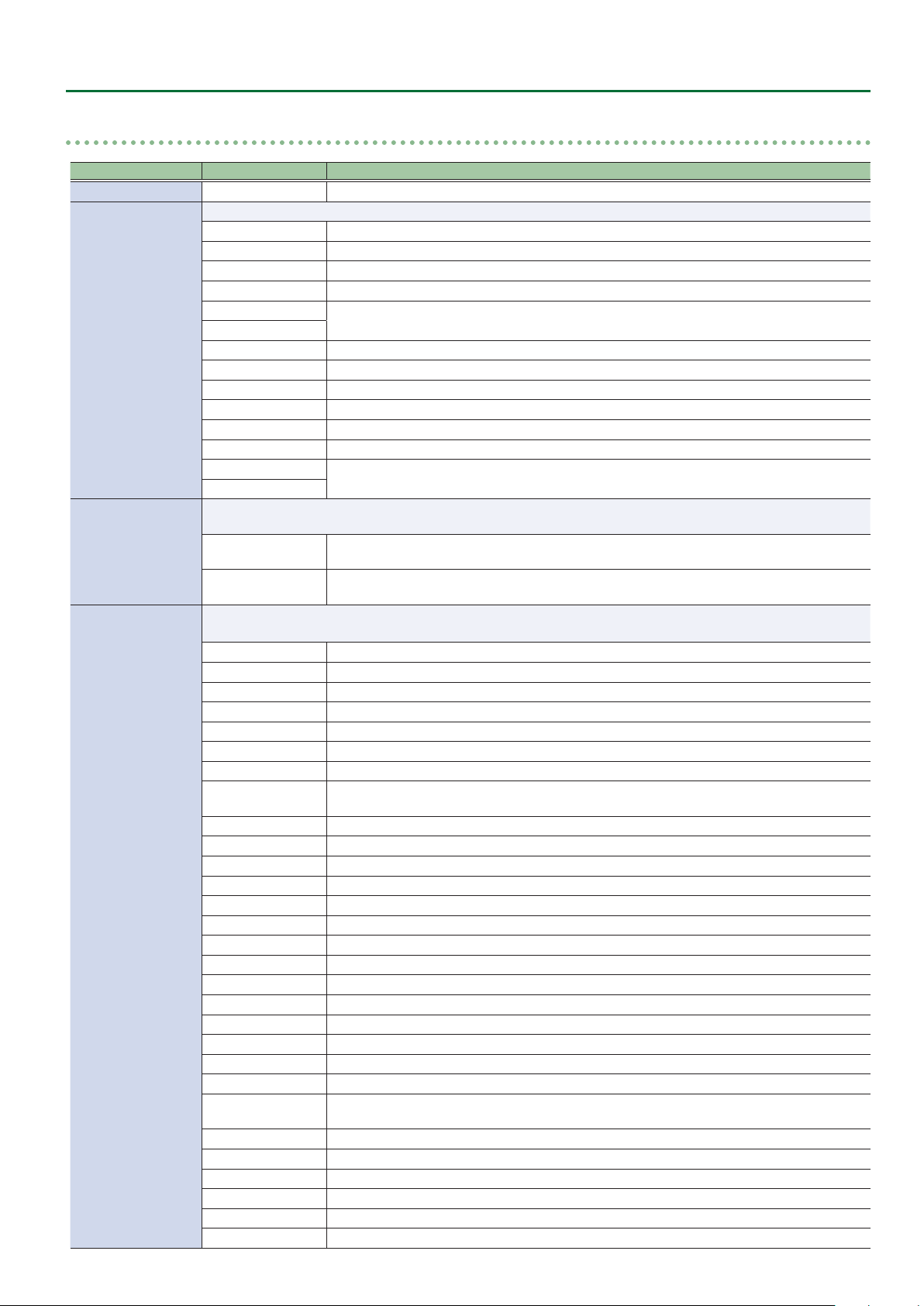
ASSIGN1–8
Parameter Value (Bold: default) Explanation
ASSIGN1–8
SOURCE
SRC MODE
TARGET
OFF, ON Species whether assignments will be used (ON/OFF).
specify the controller (source) that will control the target.
PEDAL1 [REC/PLAY] switch
PEDAL2 [STOP] switch
PEDAL3 [TRACK SELECT] switch
EXP PEDAL An Expression pedal connected to the CTL 1, 2/EXP jack
CTL1 PEDAL
CTL2 PEDAL
TR1 KNOB [TRACK 1] slider
TR2 KNOB [TRACK 2] slider
TR1 PLY/STOP When track 1 playback starts or stops
TR2 PLY/STOP When track 2 playback starts or stops
CUR TR CHG When the track for record/playback is switched
SYNC START All Start message from an external MIDI device
CC #1–31
CC #64–95
If a momentary-type footswitch (such as the separately sold FS-5U) is connected as the source, you can specify how
footswitch operations will aect the value.
MOMENT
TOGGLE
Species the function that is controlled.
* Depending on the specied function, control might not be possible while playing a track or the rhythm.
T1, T2 REC/PLY Switch between record/play/overdubbing for track 1 or 2.
T1, T2 PLY/STP Switch between play/stop for track 1 or 2.
T1, T2 CLEAR Clear track 1 or 2.
T1, T2 UND/RED Undo/redo recording or the most recent overdubbing for track 1 or 2.
T1, T2 REVERSE Control “REVERSE” for track 1 or 2.
T1, T2 1SHOT Control “1SHOT” for track 1 or 2.
T1, T2 LEVEL1 Control the “LEVEL” (p. 2) of track 1 or 2 in the range of 0–200.
T1, T2 LEVEL2
T1, T2 PAN Control “PAN” for track 1 or 2.
T1, T2 START Control “START” for track 1 or 2.
T1, T2 STOP Control “STOP” for track 1 or 2.
T1, T2 LOOP.S Control “LOOP.S” for track 1 or 2.
T1, T2 TEMPO.S Control “TEMPO.S” for track 1 or 2.
T1, T2 INPUT Control “INPUT” for track 1 or 2.
T1, T2 OUTPUT Control “OUTPUT” for track 1 or 2.
TRK SELECT Switch between tracks 1 and 2.
CUR REC/PLY Switch between record/play/overdubbing for the currently selected track.
CUR CLEAR Clear the currently selected track.
CUR UND/RED Undo/redo recording or the most recent overdubbing for the currently selected track.
CUR REVERSE Control “REVERSE” for the currently selected track.
CUR 1SHOT Control “1SHOT” for the currently selected track.
CUR LEVEL1 Control the “LEVEL” of the currently selected track in the range of 0–200.
CUR LEVEL2
CUR PAN Control “PAN” for the currently selected track.
CUR START Control “START” for the currently selected track.
CUR STOP Control “STOP” for the currently selected track.
CUR LOOP.S Control “LOOP.S” for the currently selected track.
CUR TEMPO.S Control “TEMPO.S” for the currently selected track.
CUR INPUT Control “INPUT” for the currently selected track.
A footswitch (CTL1, CTL2) connected to the CTL 1, 2/EXP jack
Control Change message (1–31, 64–95) from an external MIDI device
The setting will normally be o (minimum value); it will be on (maximum value) only while you
continue holding down the footswitch.
The setting will alternate between o (minimum value) and on (maximum value) each time you
press the footswitch.
Control the level in the range of 0–”maximum value,” with the “LEVEL” setting of track 1 or 2 as the
maximum value.
Control the level in the range of 0–”maximum value,” with the “LEVEL” setting of track 1 or 2 as the
maximum value.
Memory Settings
9

Memory Settings
Parameter Value (Bold: default) Explanation
CUR OUTPUT Control “OUTPUT” for the currently selected track.
UNDO/REDO Allows you to undo/redo the last recording or overdubbing of a track.
ALL START Simultaneously start play for tracks 1 and 2.
TAP TEMPO Press the switch several times at the desired interval to specify the tempo.
TEMPO UP Operate the pedal to make the tempo faster.
TEMPO DOWN Operate the pedal to make the tempo slower.
TEMPO Control the tempo.
DUB MODE Control “DUB MODE” of memory/REC.
REC ACTION Control “REC ACTION” of memory/REC.
QUANTIZE Control “QUANTIZE” of memory/REC.
AUTO REC Control “AUTO REC” of memory/REC.
A.REC SENS Control “A.REC SENS” of memory/REC.
A.REC SRC Control “A.REC SRC” of memory/REC.
LOOP LENGTH Control “LOOP LENGTH” of memory/REC.
PLAY MODE Control “PLAY MODE” of memory/REC.
SINGL CHNGE Control “SINGL CHNGE” of memory/REC.
FADE TIME Control “FADE TIME” of memory/REC.
ALL ST TRK Control “ALL START” of memory/REC.
TRK CHAIN Control “TRK CHAIN” of memory/REC.
LOOP FX Turn the loop FX on/o.
TR1 FX Turn the loop FX on/o for track 1.
TR2 FX Turn the loop FX on/o for track 2.
CUR TR FX Turn the loop FX on/o for the currently selected track.
FX TYPE Control “TYPE” of memory/LOOP FX.
FX INC
FX DEC
TARGET
FX CONTROL
RHYHTM P/S Switch the rhythm between play/stop.
RHYTHM PLAY Play the rhythm.
RHYTHM STOP Stop playing the rhythm.
RHYTHM LEV1 Control the “LEVEL” (p. 6) of rhythm in the range of 0–200.
RHYTHM LEV2
RHY REVERB Control “REVERB” of memory/RHYTHM.
RHY PATTERN Control “PATTERN” of memory/RHYTHM.
VARIATION Control “VARIATION” of memory/RHYTHM.
VAR.CHANGE Control “VAR.CHANGE” of memory/RHYTHM.
KIT Control “KIT” of memory/RHYTHM.
RHY START Control “START” of memory/RHYTHM.
RHY STOP Control “STOP” of memory/RHYTHM.
REC COUNT Control “REC COUNT” of memory/RHYTHM.
PLAY COUNT Control “PLAY COUNT” of memory/RHYTHM.
RHY FILL Control “FILL” of memory/RHYTHM.
RHY PART1–4 Control “PART1”–“PART4” of memory/RHYTHM.
TONE LOW Control “TONE LOW” of memory/RHYTHM.
TONE HIGH Control “TONE HIGH” of memory/RHYTHM.
MEMORY INC Switch to the next memory.
MEMORY DEC Switch to the previous memory.
MEMORY LEV1 Control the “LEVEL” (p. 5) of memory in the range of 0–200.
Switch the loop FX in the order of SCATTER1–40REPEAT1–30SHIFT1–20VINYL FLICK0
SCATTER1...
Switch the loop FX in the order of VINYL FLICK0SHIFT2–10REPEAT3–10SCATTER4–10
VINYL FLICK...
Control a parameter according to the loop FX type.
Type Parameter that is controlled
SCATTER1–4 SCAT LEN
REPEAT1–3 REPT LEN
SHIFT1–2 SHIFT
VINYL FLICK FLICK
Control the level in the range of 0–”maximum value,” with the “LEVEL” setting of rhythm as the
maximum value.
10

Parameter Value (Bold: default) Explanation
Control the level in the range of 0–”maximum value,” with the “LEVEL” setting of memory as the
maximum value.
Transmit a control change message of the specied controller number from the MIDI OUT
connector.
TARGET
TARGET MIN
TARGET MAX
MEMORY LEV2
CC #1–31
CC #64–95
Species the variable range of the function (parameter) that is specied as the target.
The value (MIN: minimum value, MAX: maximum value) depends on the parameter that is specied as the target.
NAME
Parameter Value (Bold: default) Explanation
Species the memory name.
1. Turn the [MEMORY/VALUE] knob to move the cursor to the position at which you want to enter a
character, and then press the [MEMORY/VALUE] knob.
NAME
2. Turn the [MEMORY/VALUE] knob to select a character, and then press the [MEMORY/VALUE] knob.
Memory Settings
11

Settings for the Entire RC-500
System Settings (SETUP)
GENERAL
Parameter Value (Bold: default) Explanation
DISP CONT
DISP MODE
UNDO/REDO
1–5–10 Adjusts the display contrast.
Specify what is shown in the screen during recording, playback, and overdubbing.
STATUS Show “REC” during recording, “PLAY” during playback, and “DUB” during overdubbing
POSITION Show the progress of recording/playback/overdubbing
2TRACK POS
STATUS+POS
NUMBER+POS
NAME+POS
BEAT+POS
BEAT Show the time signature of the rhythm
Specify the timing at which undo/redo is executed.
* This parameter is valid if a function that allows undo/redo by long-pressing the switch is assigned as the PDL1–3 FUNC
or CTL1–2 FUNC (p. 7–p. 8) setting.
HOLD Execute undo/redo while you hold down the switch.
RELEASE Execute undo/redo the moment you release the switch.
Upper line: POSITION indication for track 1
Lower line: POSITION indication for track 2
Upper line: STATUS indication
Lower line: POSITION indication
Upper line: Show the memory number
Lower line: POSITION indication
Upper line: Show the memory name
Lower line: POSITION indication
Upper line: Show the time signature of the rhythm
Lower line: POSITION indication
PREFERENCE
Parameter Value (Bold: default) Explanation
Selects whether the [REC/PLAY] switch (PDL1), [STOP] switch (PDL2), [TRACK SELECT] switch (PDL3) perform the
functions specied by each memory or the functions specied by the system settings.
PDL1 PREF
PDL2 PREF
PDL3 PREF
CTL1 PREF
CTL2 PREF
EXP PREF
MEMORY Use the functions that are assigned for each memory.
Use the functions that are assigned for the system.
SYSTEM
Selects whether a footswitch (CTL1, CTL2) connected to the CTL 1, 2/EXP jack perform the functions specied by each
memory or the functions specied by the system settings.
MEMORY Use the functions that are assigned for each memory.
SYSTEM
Selects whether an expression pedal connected to the CTL 1, 2/EXP jack perform the functions specied by each
memory or the functions specied by the system settings.
MEMORY Use the functions that are assigned for each memory.
SYSTEM
PDL1: CUR REC/PLY
PDL2: CUR P/S(CLR
PDL3: TRK SELECT
Use the functions that are assigned for the system.
CTL1: LOOP FX
CTL2: MEMORY INC
Use the functions that are assigned for the system.
EXP: MEMORY LEV2
12

MIDI
Parameter Value (Bold: default) Explanation
RX CTL CH
OMNI
RX NOTE CH
TX CH
SYNC CLOCK
CLOCK OUT
SYNC START
PC OUT
MIDI THRU
USB THRU
1–16
Species MIDI omni mode.
OFF Messages will be received only on the channel specied by the RX CTL CH setting.
ON Messages are received via all MIDI channels, regardless of the RX CTL CH settings.
1–10–16 Species the receive channel for note messages that play the RC-500’s drum sounds.
1–16, RX CTL
Species the input to which the tempo clock is synchronized.
AUTO
INTERNAL
USB Synchronize to the tempo from the USB port.
MIDI Synchronize to the tempo from the MIDI IN connector.
OFF, ON Species whether MIDI clock is transmitted (ON) or not transmitted (OFF).
Species what starts in synchronization when a MIDI start message is received.
OFF Synchronized start does not occur.
ALL Track + rhythm
RHYTHM Rhythm
OFF, ON Species whether program change messages are transmitted (ON) or not transmitted (OFF).
Species the connector(s) from which MIDI messages received at the MIDI IN connector or the USB port are output.
OFF MIDI messages are not output.
MIDI OUT Output from the MIDI OUT connector.
USB OUT Output from the USB port.
USB/MIDI Output from the USB port and the MIDI OUT connector.
Species the receive channel for messages (control changes) that switch memories or
control the RC-500.
Species the MIDI transmit channel.
If this is “RX CTL,” the channel will be the same as the RX CTL CH.
The RC-500 will normally operate using its internal tempo, but will synchronize the tempo
to MIDI clock if MIDI clock data is being input via the MIDI IN connector or the USB port.
Choose the “AUTO” setting if using the RC-500 as a remote device.
The priority order is MIDI>USB>internal clock.
The clock uses the tempo specied by the memory.
Choose the “INTERNAL” setting if you don’t want to synchronize the RC-500 to an external
device.
Settings for the Entire RC-500
EXTENT
Parameter Value (Bold: default) Explanation
EXTENT
EXT1–5 MIN
EXT1–5 MAX
EXT1–5
01–99
01–99
Selects the settings (EXT1–5) that specify the extent (upper and lower limits) in which
memories can be switched.
Specify the extent in which memories can be switched (lower limit: MIN / upper limit: MAX).
STORAGE
Parameter Value (Bold: default) Explanation
Change this from the OFF setting when connecting the RC-500 via USB to your computer.
STORAGE
OFF, CONNECT
When a connection with the computer is established, the message “CONNECTING...”
appears.
F.RESET
Parameter Value (Bold: default) Explanation
Species the settings that will be returned to their factory-set state.
F.RESET
MEMORY Memory 01–99
SYSTEM System settings
MEM+SYS Memory 01–99 and system settings
13

Settings for the Entire RC-500
Input/Output Settings (INPUT)
Parameter Value (Bold: default) Explanation
PHANTOM
MIC IN
INST IN
RHYTHM
MIC IN NS
INST IN NS
PEAK SRC
OFF, ON Turns phantom power on/o.
Species the output destination of the audio that is input to the MIC IN jack.
OUT-A&B Output from both OUTPUT A/MONO and B jacks.
OUT-A Output from the OUTPUT A/MONO jack.
OFF No output.
Species the output destination of the instrumental sound that is input to the INST IN (A/MONO, B) jacks.
OUT-A&B
OUT-A
OUT-B
OFF No output.
Species the output destination of the rhythm sound.
OUT-A&B Output from both OUTPUT A/MONO and B jacks.
OUT-A Output from the OUTPUT A/MONO jack.
OUT-B Output from the OUTPUT B jack.
LOOP
OFF No output.
0–50–100
0–50–100
Species the input/output that is shown by the INPUT indicator.
ALL IN All audio input
MIC IN Audio input from the MIC IN jack
INST IN Audio input from the INST IN (A/MONO, B) jacks
LOOP&RHYTHM Peak level of the playback sound
Output the INST IN A/MONO jack 0 OUTPUT A/MONO jack, and the INST IN B jack 0
OUTPUT B jack.
Mix the sound that is input to the INST IN (A/MONO, B) jacks, and output it from the
OUTPUT A/MONO jack.
Mix the sound that is input to the INST IN (A/MONO, B) jacks, and output it from the
OUTPUT B jack.
With the “LOOP” setting, RC-500 drum sounds played by note messages from an external
MIDI device can be output to a track and recorded.
Species the depth of the noise suppressor that is applied to the audio input from the MIC
IN jack during loop recording.
* The noise suppressor is not applied to the bypass sound.
Species the depth of the noise suppressor that is applied to the audio input from the INST
IN (A/MONO, B) jacks during loop recording.
* The noise suppressor is not applied to the bypass sound.
14
