Page 1

BOSS ME-80 GUITAR MULTI-EFFECTS
TRAINING GUIDE
Contents
1. FEATURES & BENEFITS
2. QUICK DEMO
3. GOING DEEP
4. FIVE FEATURES TO KNOW and SHOW
5. ACCESSORIES
6. ME-80 EFFECTS
Page 2
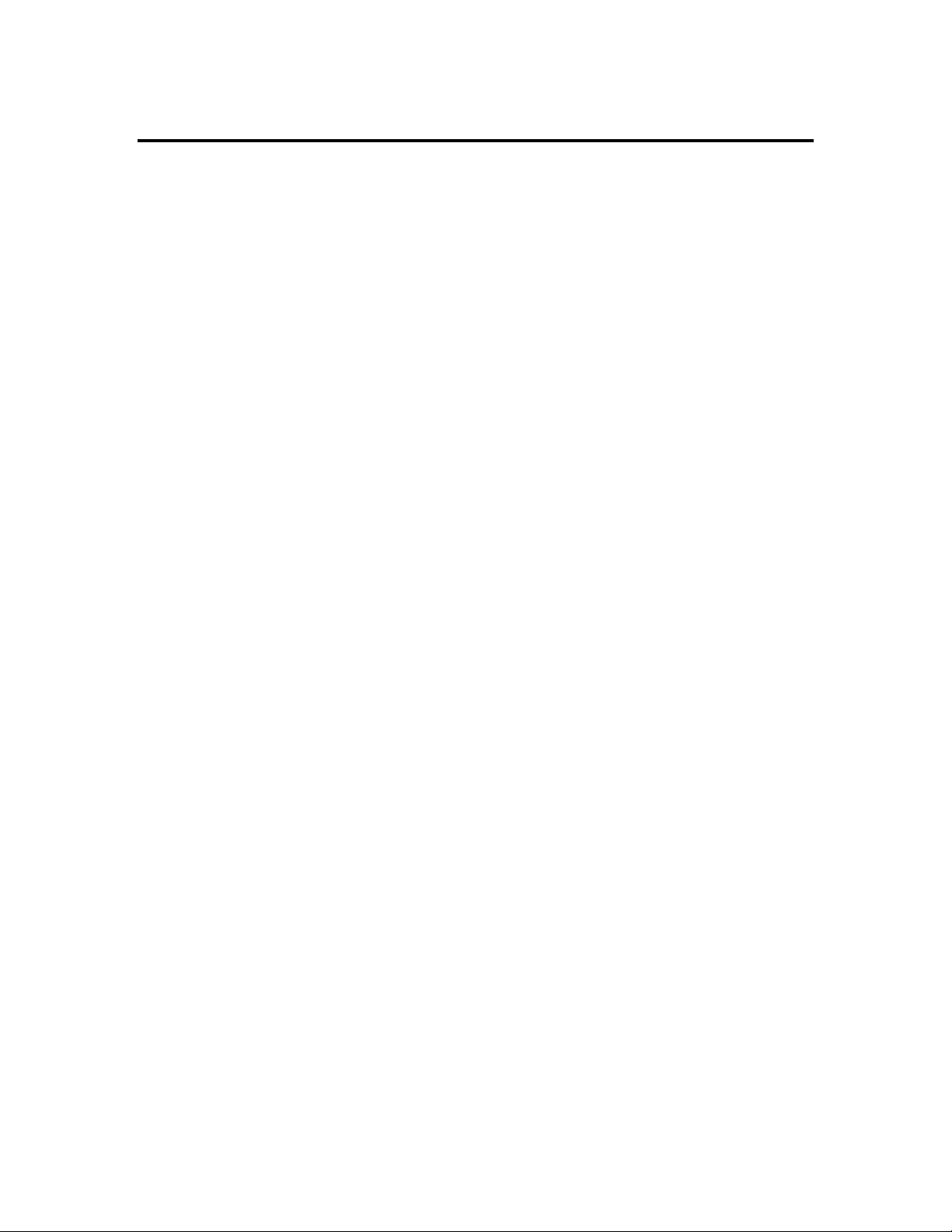
BOSS ME-80 Training Guide
1. FEATURES & BENEFITS
• Traditional BOSS ME-type simple knob-based operation
• COSM amp and effect modeling
• USB port and downloadable BOSS Tone Studio® editor for
computer recording, onscreen editing, patch download, for
MIDI control, using the ME-80 as an audio interface, etc.
• New dual pedals provide easy access to all functions in real
time, including Bank Up/Down, Manual Mode on/off, etc.
• 9 Effect groups: Preamp, Comp/FX1, OD/DS, Modulation,
Delay, EQ/FX2, Reverb, Pedal FX, NS
• 9 COSM amplifier models, 11 COSM OD/DS models, 11
Comp/FX1 effects plus additional EQ/ FX2 effects
• Includes 2 MDP effects: MO-2 Overtone and TE-2 Tera
Echo
• 10 PEDAL FX types, including +2 Octave, Freeze, OD/DS
control, and more
• Built in 38-second Phrase Looper w/ unlimited overdubs
• Modulation and Delay effects support tap tempo for real time
tempo-synched effects
• New CONTROL pedal can select multiple effects or change
parameters
• Built-in chromatic tuner w/ mute for silent tuning
• Runs on batteries (included) or optional BOSS PSA-120S
AC adaptor
Page 3

BOSS ME-80 Training Guide
2. QUICK DEMO
The Quick Demo is a way to get a customer interested in a product in less than
60 seconds.
Before You Start
1. Connect the MONO (L) Gt. AMP output of the ME-80 to the clean channel
of a good amp, such as a Roland JC-120 or other pro quality amp.
NOTE: It is very important to use a pro-quality guitar amp. Why run a highend effect through a low-end amp?
2. Set the amp’s tone controls for a flat response.
3. Connect the ME-80 to power using a BOSS PSA-120S AC Adaptor.
4. Plug a guitar into the GUITAR INPUT of the ME-80.
5. Press the MEMORY/MANUAL pedal to select MANUAL. The green LED
will light indicating MANUAL Mode.
6. Use the other pedals to turn all ME-80 effects off.
ABOUT MANUAL MODE
Manual mode allows a multi-effect such as the ME-80 to operate much like
simple stomp boxes. Rather than changing pre-programmed sounds, when you
step on a pedal in manual mode you are tuning on or off a particular effect, just
as if it were a single stomp box in a pedalboard. On the ME-80, there are eight
pedal switchable effects: Comp, OD/DS, Mod, Delay, COSM Amp, EQ, Rev, and
Expression Pedal FX. Any or all of these can be on at the same time just by
pressing the corresponding pedal.
ABOUT MEMORY MODE
In Memory Mode, pressing a number pedal selects an entire preset or user made
patch.
Page 4

BOSS ME-80 Training Guide
THE QUICK DEMO: USING THE ME-80 IN MANUAL MODE
This Quick Demo has five steps. You can do some or all of the steps.
STEP ONE: Add Distortion
1. Make sure that all the effects are off; then play the guitar through the ME80 to show the dry sound.
2. Select a DISTORTION or OVERDRIVE type by turning the
OVERDRIVE/DISTORTION TYPE KNOB.
3. Set the OD/DS control knobs to an appropriate setting.
(Not suggested settings. For illustration only)
4. Press the OD/DS PEDAL to turn on the Overdrive. The red LED will light.
5. Play some chords or leads.
Page 5

BOSS ME-80 Training Guide
STEP TWO: Add Modulation
1. Turn the MODULATION TYPE knob to select a Modulation effect. Do not
use Harmonist or Octave.
2. Set the MODULATION Controls knobs to an appropriate setting.
(Not suggested settings. For illustration only)
3. Press the MOD PEDAL to turn on the Modulation effect. The red LED will
light.
4. Play some chords or leads.
Page 6

BOSS ME-80 Training Guide
STEP THREE: Add Delay
1. Turn the DELAY TYPE knob to select ANALOG.
2. Set the DELAY Control knobs to an appropriate setting.
(Not suggested settings. For illustration only)
3. Press the DELAY PEDAL. The red LED will light.
4. Play some chords or leads.
5. Hold the DELAY PEDAL down for two seconds.
6. Tap in a different delay time with the DELAY PEDAL.
NOTE: You can also change the rate of the Modulation effect by repeating
this procedure with the MOD PEDAL.
Page 7

BOSS ME-80 Training Guide
STEP FOUR: Add PEDAL FX
1. Turn the PEDAL FX knob to select WAH.
2. Press the toe end of the EXPRESSION PEDAL hard to turn on the WAH.
The PEDAL FX LED will light.
3. Play some chords or leads using the WAH.
STEP FIVE: Show the Phrase Looper
NOTE: When using the Phrase Looper, use the DELAY PEDAL to control
all recording, playback, and overdub functions.
1. Set the DELAY TYPE knob to PHRASE LOOP. The red LED will flash at a
steady rate.
2. Use the NUMBERED (FX) PEDALS to turn on/off effects needed for a
clean sound.
3. When you are ready to record, press the DELAY PEDAL. Recording will
start. The red LED will flash quickly.
4. When you’re finished with the first loop recording, press the DELAY
PEDAL. The Phrase will play back. The LED will light without flashing.
NOTE: Make sure you do this on the beat.
5. Change the guitar’s tone using the NUMBERED PEDALS.
6. Press the DELAY PEDAL again to overdub another track onto the existing
loop.
Page 8

BOSS ME-80 Training Guide
7. If desired, repeat steps 4-6.
8. When you are finished, press the DELAY PEDAL twice quickly to stop the
looper.
NOTES:
Page 9

BOSS ME-80 Training Guide
3. GOING DEEP
About Memory Mode
The ME-80’s Memory Mode has two sets of patch Banks: Preset (P) and User
(U). Each has nine Banks: 1-9, with four patches in each. The display indicates
whether you are in the Preset or User Bank set and which Bank is selected.
How to Switch to Memory Mode
1. From MANUAL Mode, press the MEMORY/MANUAL pedal to select
MEMORY. The red MEMORY LED will light indicating MEMORY Mode.
How to Change Programs in Memory Mode
1. IN MEMORY Mode, press the BANK UP or DOWN pedal to change
banks.
2. Press PEDAL ONE, TWO, THREE or FOUR to select a patch within the
BANK.
How to Edit a Patch
1. Use the above procedures to select a patch in a USER BANK.
2. Press EDIT.
3. Adjust the settings of the knobs and pedals.
NOTE: you may have to move the knobs past their current stored settings
to enable the new settings.
4. Press WRITE.
5. If necessary, press the BANK UP/DOWN pedals and NUMBER pedals to
select the patch number for the new patch.
6. Press WRITE again to save the sound in the selected patch location.
How to Use the Tuner
1. Hold down the MEMORY/MANUAL pedal for at least two seconds..
2. Tune up. The note played will show in the Display. The LED’s in the
display will indicate whether the note is sharp, flat, or in tune.
3. Press any NUMBER pedal or press EXIT to exit the tuner.
This indicates User
bank 1
Display
Page 10

BOSS ME-80 Training Guide
How to Use with a Computer via USB
The ME-80 has an on-screen Editor (a free download from the BOSS or
Roland website) for editing your ME-80 sounds on a computer. You can also
download alternate patches and load them into the ME-80 via USB and use the
ME-80 as a USB-audio interface for computer recording. It can even respond to
MIDI program and control changes via USB.
1. Download and install the ME-80 software from the Roland website.
2. Select MANUAL Mode.
3. Press EDIT until you get to SYSTEM SETTINGS USB parameters.
4. Use the BANK UP/DOWN pedal to set the value of the parameters.
5. Press WRITE to save the settings.
How to Re-Initialize the ME-80
1. Set the ME-80 to Manual Mode.
2. While holding down EDIT, press the MOD PEDAL. “FR” (factory reset)
will appear in the display.
3. Press WRITE. The TUNING GUIDE LED will flash.
4. Press WRITE again. The display will flash and the ME-80 will be reset.
Page 11

BOSS ME-80 Training Guide
4. FIVE THINGS TO KNOW and SHOW
1. Easiest to use BOSS multi-effect. Just turn the knobs!
2. COSM modeled Amps, OD/DS, Modulations, and Delays
3. USB for computer recording, on-screen editing, patch downloading and
backup
4. Tap tempo both Mod and Delay
5. New dual pedal OS allows more flexibility and ease of use.
5. ACCESSORIES
1. BOSS PSA-120 AC Adapter
2. BOSS Bag-S2 Carrying bag
3. Roland RH-5, RH-200 or other headphones
4. Instrument cables
Page 12

BOSS ME-80 Training Guide
6. ME-80 EFFECTS
PREAMP ORIGINAL
1. AC Original amp good for acoustic guitars w/PUs
2. CLEAN Original clean amp with uncolored tone response
3. TWEED Fender Bassman 4x10
4. CRUNCH BOSS GT-100 Advanced crunch amp
5. COMBO Vox AC-30TB
6. LEAD Mesa Boogie Mk series lead channel
7. DRIVE GT-100 Advanced drive amp
8. STACK Marshall Plexi channel 1
9. METAL Bogner Uberschall
COMP/FX1
1. COMPRESSOR
2. T-WAH UP
3. T-WAH DOWN
4. OCTAVE
5. SLOW GEAR
6. DEFRETER
7. Single>Hum (Pickup Simulator)
8. Hum>Single (Pickup Simulator)
9. SOLO
COSM OVERDRIVE/DISTORTION
1. BOOST BOSS FB-2
2. OVERDRIVE BOSS OD-1
3. T-SCREAM Ibanez TS-808
4. BLUES BOSS BD-2
5. TURBO OD BOSS OD-2 w/ TURBO on
6. DISTORTION BOSS DS-1
7. TURBO DS BOSS DS-2 w/ TURBO on
8. METAL DS BOSS MT-2
9. CORE BOSS ML-2
10. FUZZ Electro-Harmonix Big Muff
11. OCT FUZZ Vintage Roger Mayer Octavia
MODULATION
1. PHASER
2. FLANGER
3. TREMOLO
4. CHORUS
5. VIBRATO
6. PITCH SHIFT
7. HARMONIST
8. ROTARY
Page 13

BOSS ME-80 Training Guide
9. UNI-V Univox Univibe
10. DELAY
11. OVERTONE BOSS MO-2
DELAY
1. 1-99ms
2. 100-600 ms
3. 500-6000ms
4. ANALOG
5. TAPE
6. MODULATE
7. REVERSE
8. CHO+DELAY
9. TEMPO
10. TERA ECHO
11. PHRASE LOOP
EQ/ FX2
1. PHASER
2. TREMOLO
3. BOOST
4. DELAY
5. CHORUS
6. EQ
NS (NOISE SUPPRESSOR)
REVERB
1. ROOM
2. HALL
3. SPRING
PEDAL EFFECTS
1. WAH
2. VOICE
3. +1 OCTAVE
4. +2 OCTAVE
5. –1 OCTAVE
6. FREEZE
7. OSC DELAY
8. OD/DS
9. MOD RATE
10. DELAY LEVEL
