Page 1
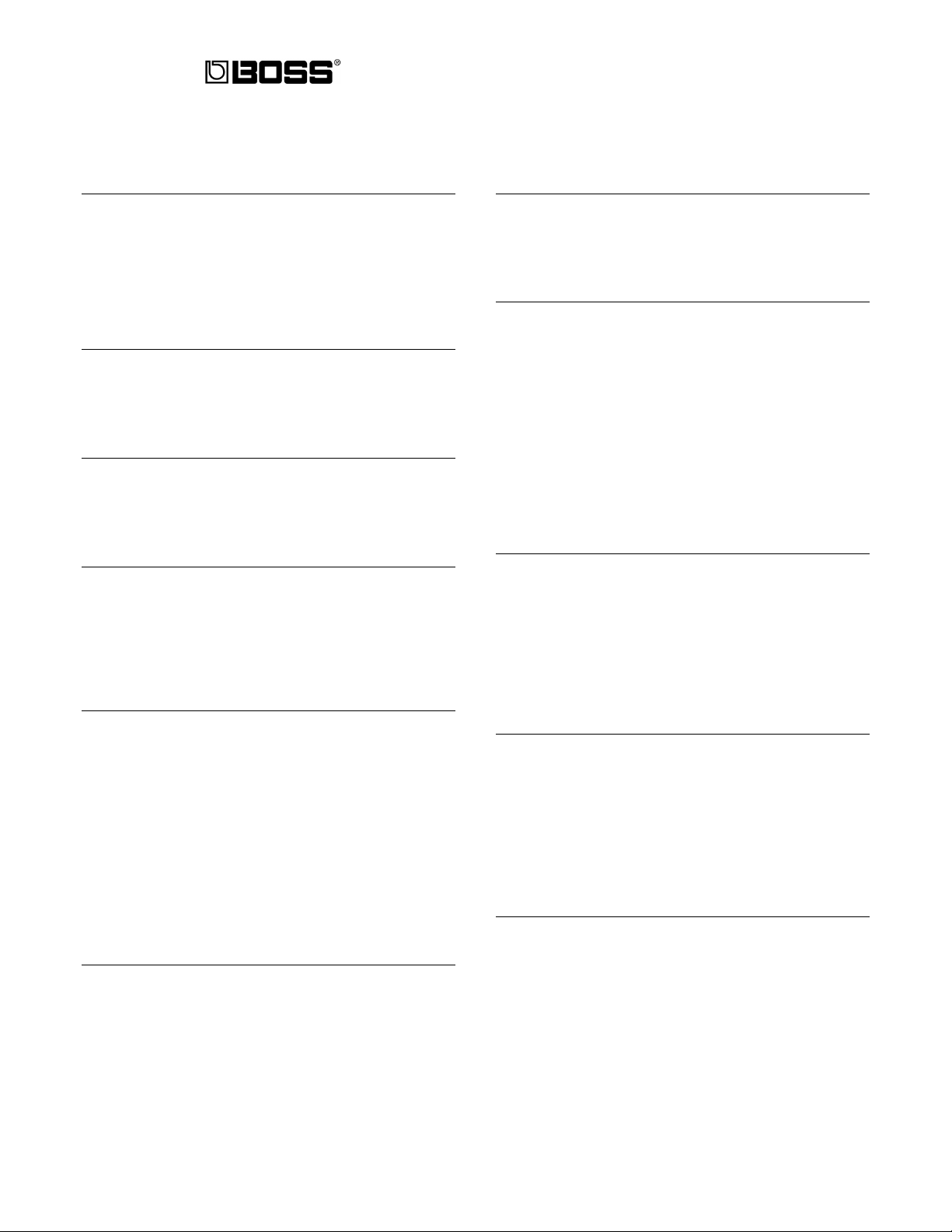
DR-550mkII
DR. Rhythm
TurboStart
It’s a Fact…
The DR-550mkII Dr. Rhythm is a powerful rhythm
composer with a wide variety of percussion sounds
and effects. This affordable unit is ideal for home
studio and live performance applications featuring 91
16-bit sounds, extensive sound editing parameters
and four user-programmable pad banks.
Initializing
1. Hold the -1/< and >/+1 buttons while powering
up to restore the factory demo, patterns, sound
edits and note-number assignments.
Playing Sounds
1. Press the Drum Pads 1-12 to play the sounds.
2. Press BANK to move between the four pad
Banks, A,B,C, and D.
Assigning Sounds to Pads
1. Press SHIFT and Pad 7 to enter Pad Edit.
2. Touch any pad, then use the -1/< and >/+1
buttons to assign any sound to that pad.
3. Press BANK to move between pad banks to
choose additional pads to edit.
Playing Patterns
The DR-550mkII comes with 64 preset patterns in
Bank B, and an additional 64 user-programmable
patterns in Bank A. To play Preset Pattern B11:
1. Hold SHIFT and press Pad 5 to select Pattern
Play.
2. Hold SHIFT and press BANK to select Pattern
Bank B.
3. Press 1 twice to select Pattern 11.
4. Press START.
5. Press any two number buttons to select another
pattern.
Playing a User Pattern
1. Hold SHIFT and press BANK to select Pattern
Bank A.
2. Press 3 and 8 to select Pattern A38.
3. Press START.
4. Press any two number buttons to select another
pattern.
Creating Rhythm Patterns
Bank A contains the 64 user-programmable patterns.
Patterns A11-A48 contain factory demo patterns, so
let's record Pattern A51.
Realtime Recording
1. Press SHIFT and Pad 6 to enter Pattern Edit.
2. Press 5 and 1 to select Pattern A51.
3. Press START.
4. Press TEMPO and the -1/< or >/+1 buttons to
set the tempo. Press TEMPO again to return to
recording.
5. Press BANK to select the pad bank you wish to
play. You can change pad banks while recording
to select additional sounds.
6. Play the pads!
7. Press STOP when finished.
Step-Time Recording
1. Press SHIFT and Pad 6 to enter Pattern Edit.
2. Press 5 and 2 twice to select Pattern A52.
3. Use the >/+1 button to select the desired step.
4. Tap the pad you wish to play on the current step.
5. The step will increment, and you can tap the pad
or >/+1 for the next step.
6. Repeat Steps 4 and 5 to complete the pattern.
Creating Songs
The DR-550mkII's contains 8 song locations. Like
most other drum machines, songs are built by linking
patterns together. Before creating a new song, you
will probably want to clear the existing song data:
1. Press SHIFT and Pad 2 to enter Song Edit.
2. Press Number 1- 8 to select a song.
3. While holding SHIFT, press CLEAR and ENTER.
Inputting New Patterns Into the Song
1. Press SHIFT and Pad 2 to enter Song Edit.
2. Press SHIFT and BANK to select a bank.
3. Press the number buttons to select a pattern.
4. Press ENTER. The DR-550mkII will move to the
next measure, and repeat Steps 2-4 to select the
next pattern.
5. Press SHIFT and Pad 1 to enter Song Play once
all your patterns have been entered song.
6. Press START to play your song.
TBS03 © 1999 Roland Corporation U.S., 5100 S. Eastern Ave., Los Angeles CA 90040 Faxback # 20003
