Page 1
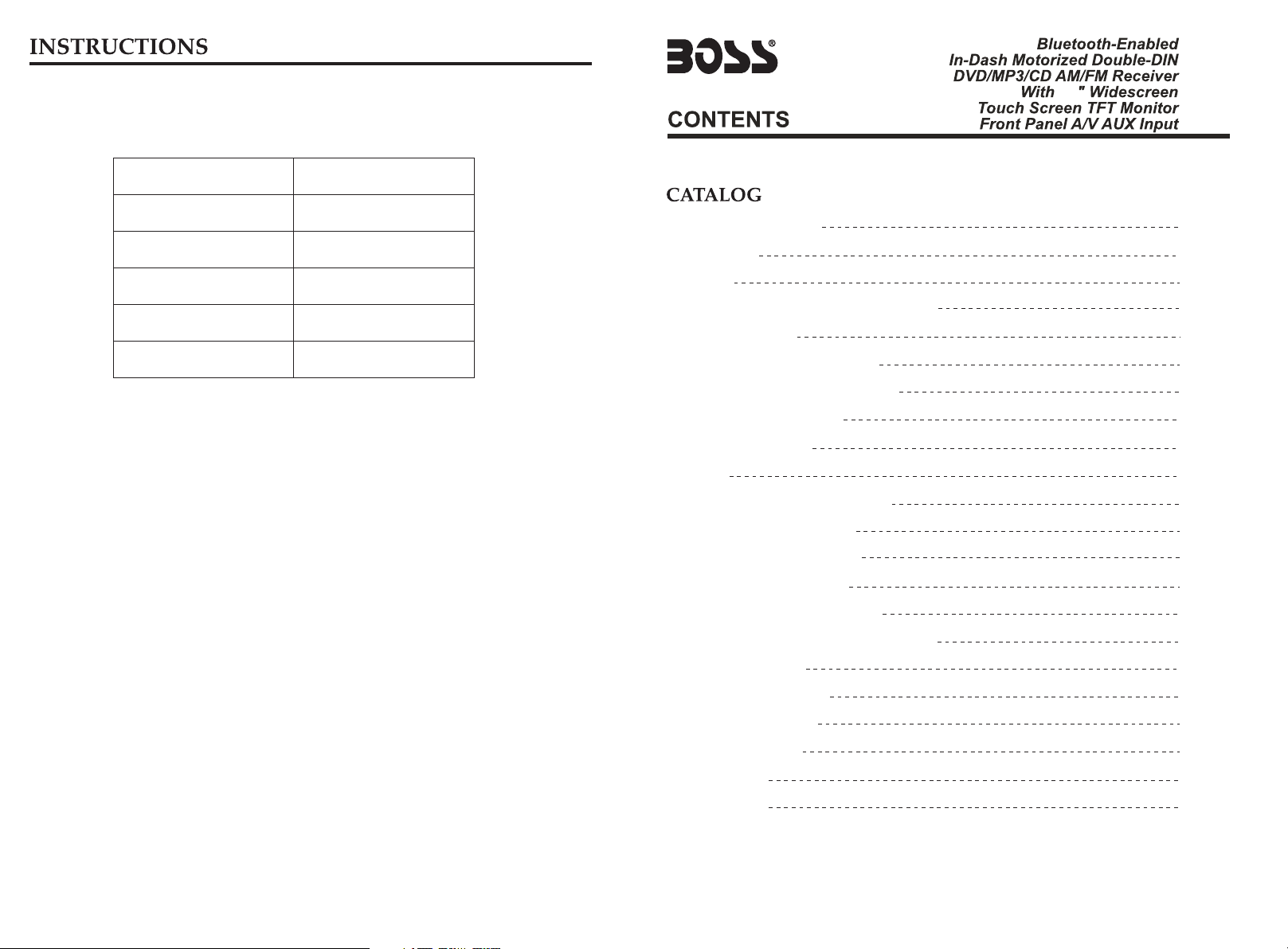
19.ACCESSORY
BV9362BI
6.2
An d
Accessory
User Manual
Wire
USB Cable
Remote Controller
Warranty card
Quantity
1PC
1PC
1PC
1PC
2PCS
Warmly Suggestion
Notice Item
Features
1.Front Panel Function Instruction
2.Basic Function
3.Remote Control Function
4.Main menu touch operation
5.RDS User Operation
6.Radio Operation
7.Audio
8.Disc Play Touch Operation
9.DVD Basic Operation
10.VCD Basic Operation
11.CD Basic Operation
12.MP3/USB/SD Operation
13.Bluetooth Function Instruction
14.IPOD READY
15.Other Play Mode
16.Trouble Shooting
17.Wiring Diagram
18.Specifications
19.Accessory
04
05
06
07
08
10
12
16
17
19
20
25
35
38
40
41
43
46
47
48
49
50
50
03
Page 2
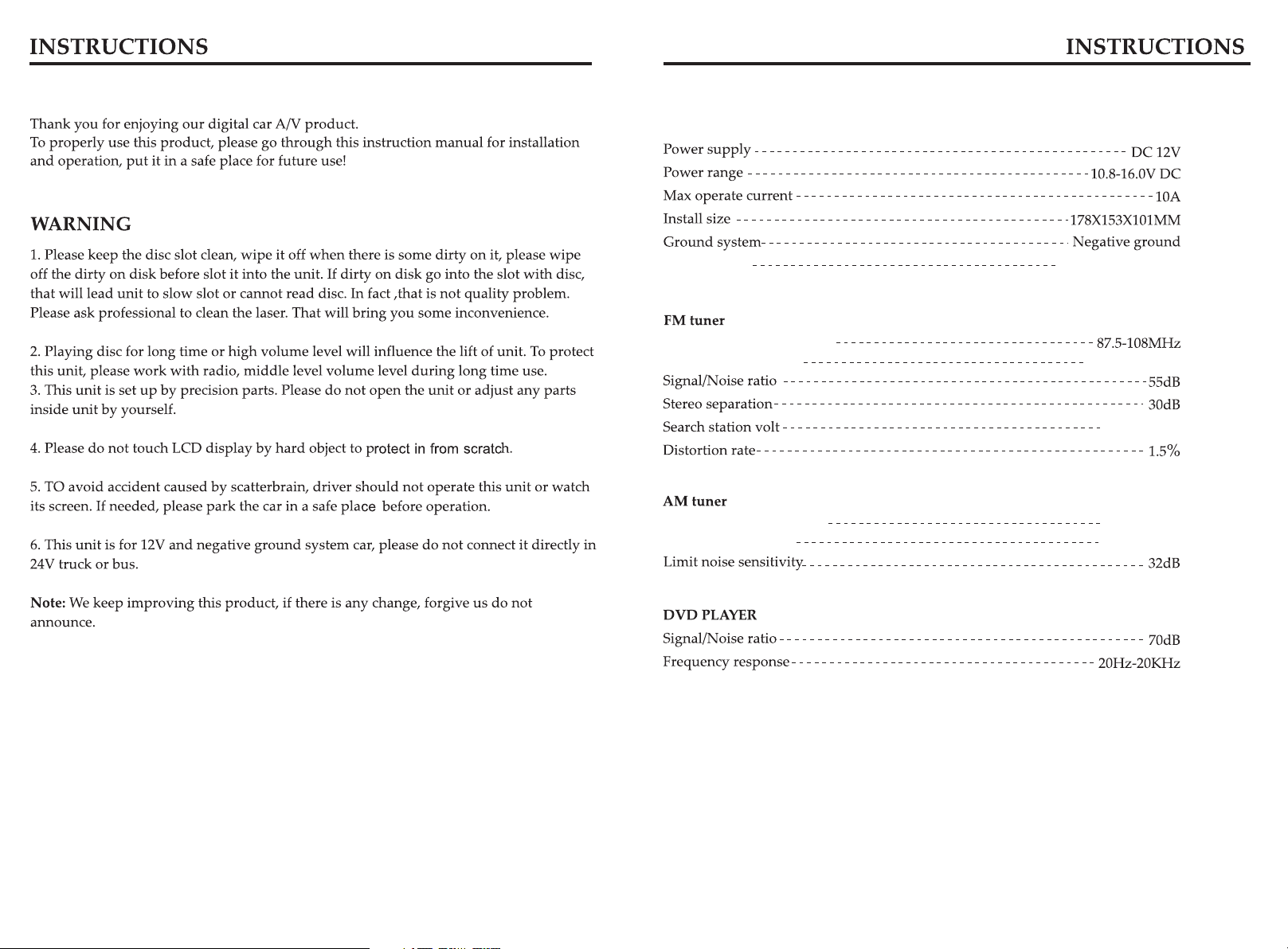
Welcome
18.SPECIFICATIONS
Amp Rating
European frequency range
USA frequency range
European frequency range
USA frequency range
80 WattsX4 Channels
87.5-107.9M Hz
20-30dBuv
522-1620kHz
530-1710kHz
04
49
Page 3
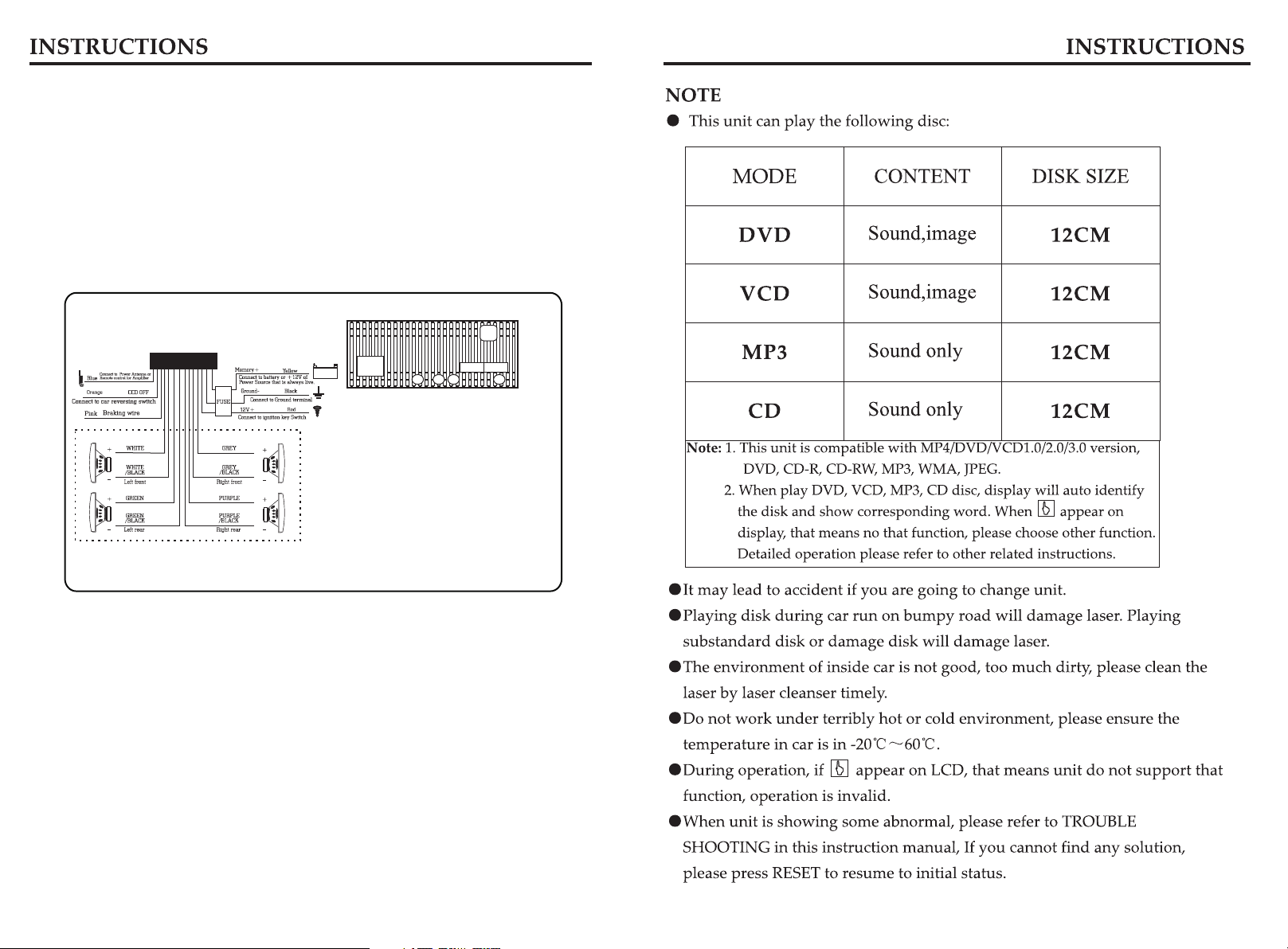
17.WIRING DIAGRAM
This player is equipped with ISO standard connector, please follow below instruction:
● Red - ACC ON (+12V)
● Yellow – 12 V Constant
● Black – Ground wire
● Blue - Power Antenna / Remote Amp Turn On
● Orange – Back-Up Camera Trigger (+)
NOTE: Be sure the unit is connected to a 12 Volts battery,
not connected to a 24 Volts battery.
B
● Grey/Grey black - Right front speaker (+/-)
● White/White black - Left front speaker (+-)
● Purple/Purple black - Right rear speaker (+/-)
● Green/Green black - Left rear speaker (+/-)
● Pink – Parking Brake (-)
A
B
A:
Yellow with yellow tip: rear view video input (optional)
Black with black tip: IPOD connection (optional)
Black with black tip: radio antenna
Black with black tip: back USB (optional)
C:
Dark grey with red-white tip: front RCA audio output
(red right white left)
Grey with red-white tip: rear RCA audio output
(red right white left)
Black with red-white tip: AUX audio input
(red right white left)
Blue with red-white tip: background audio output
(red right white left) (optional)
Brown with brown tip: subwoofer output (optional)
D:
Black with yellow tip: external video input
grey with yellow tip/Dark grey with yellow tip: 2
channel video output
Black with black tip: rear USB connection (optional)
C
D
Note:
The “PARKING BRAKE” wire must be connected to the parking brake system
of your car. When the parking brake is engages, the LCD will be allowed to view
your video. If not, the screen will produce an image saying, “PARKING BRAKE”.
This is a safety feature designed for the driver not to watch a video while driving.
The video output on this unit will not be affected by this.
48
05
Page 4
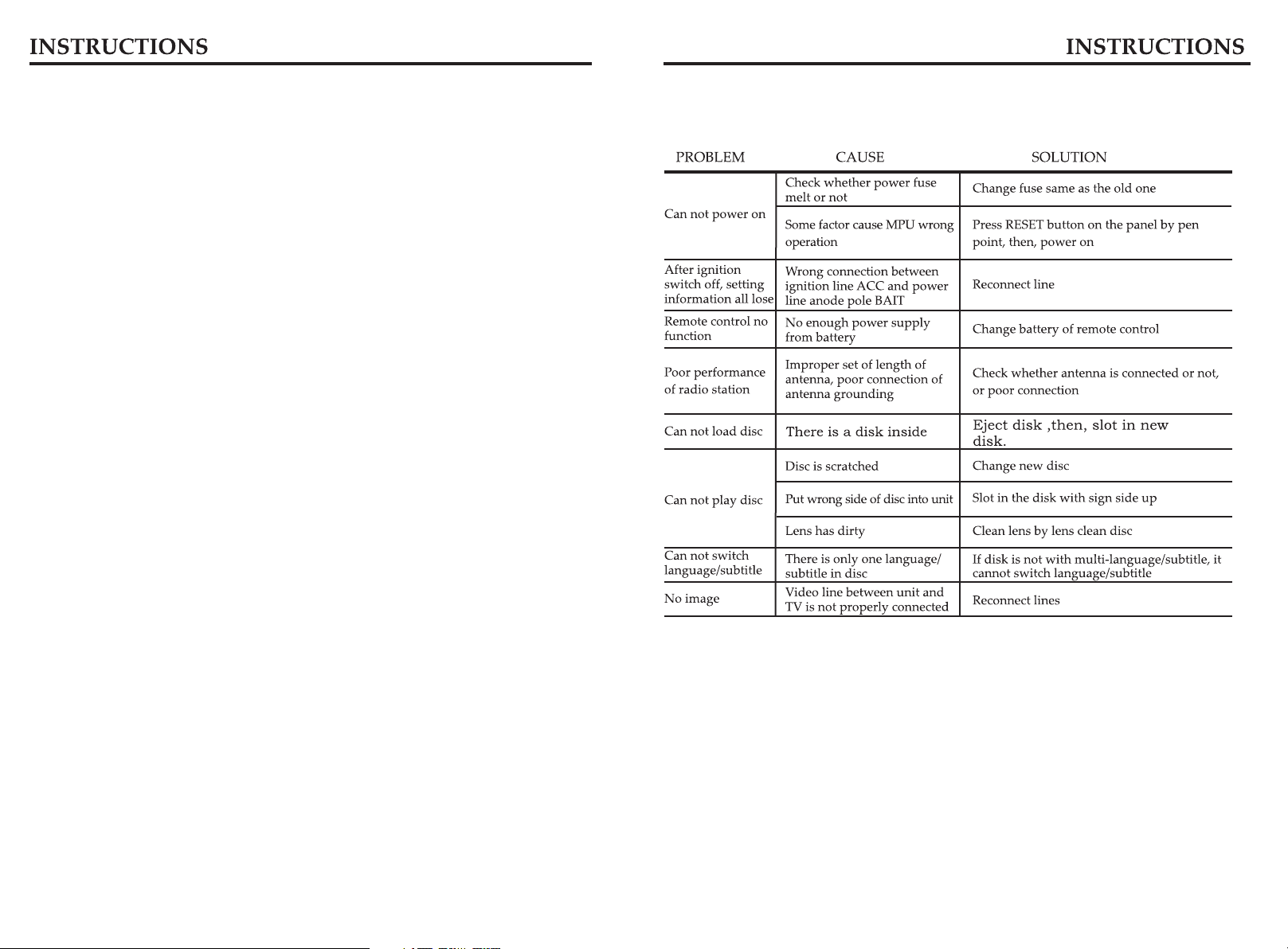
FEATURES
DVD PLAYER
1.MPEG-4 Decoder Technology
2.Compatible with MP4(AVI/5.X),DVD(DVD-R/DVD-RW),VCD,SVCD,CD-RW,
WMA,MP3,JPEG
3.Supporting Multiles Subtitles,Angles,Languages
4.Child lock function
5.4-Channel Audio Output
6.Pause, play, UP/Down, Stop, Zoom, PBC Function
RADIO
1.AM/FM Radio Tuner
2.30 Radio Preset Stations (18FM, 12AM)
BULETOOTH FUNCTION
1.Bluetooth wireless transfers
2.Displaying bluetooth paring and connection status, call status, and caller's ID
3.Fast performance, fast connection, accurate and sensible search of devices in range
4.Support A2DP, AVRCP, HS/HF for handing calls and playing music
16.TROUBLE SHOOTING
06
47
Page 5
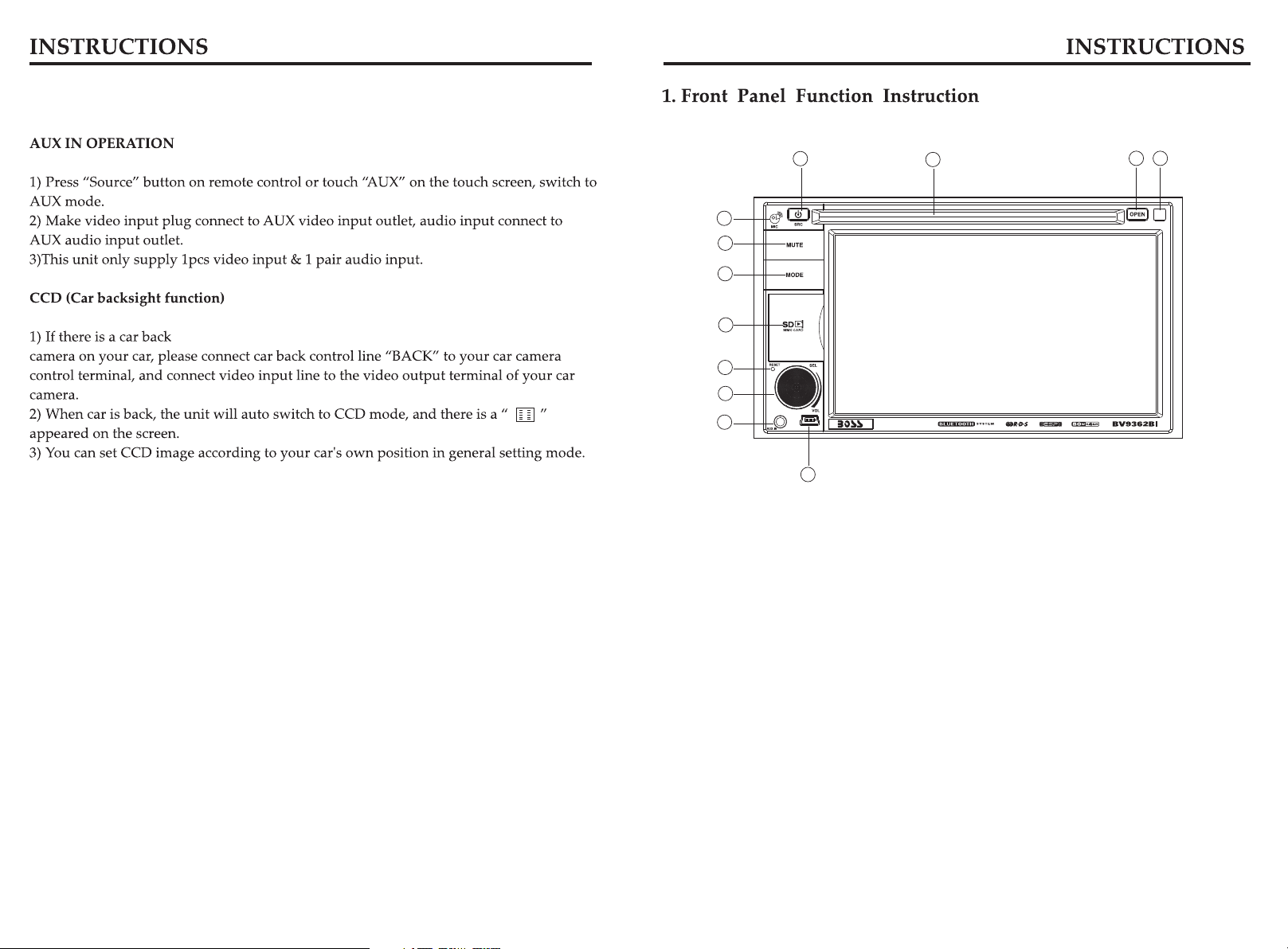
15.OTHER PLAY MODE
1
12
2
3
4
5
6
7
8
1.SRC Button
2.MUTE/TFT on/off Button
3.MODE Button
4.SD Slot
5.RESET Button
6.SEL/VOL Button
7.AUX IN
8.USB Slot
9.Disk Load Slot
10.OPEN Button
11.Remote Control Receiver
12.MIC Input
10
9
11
46
07
Page 6
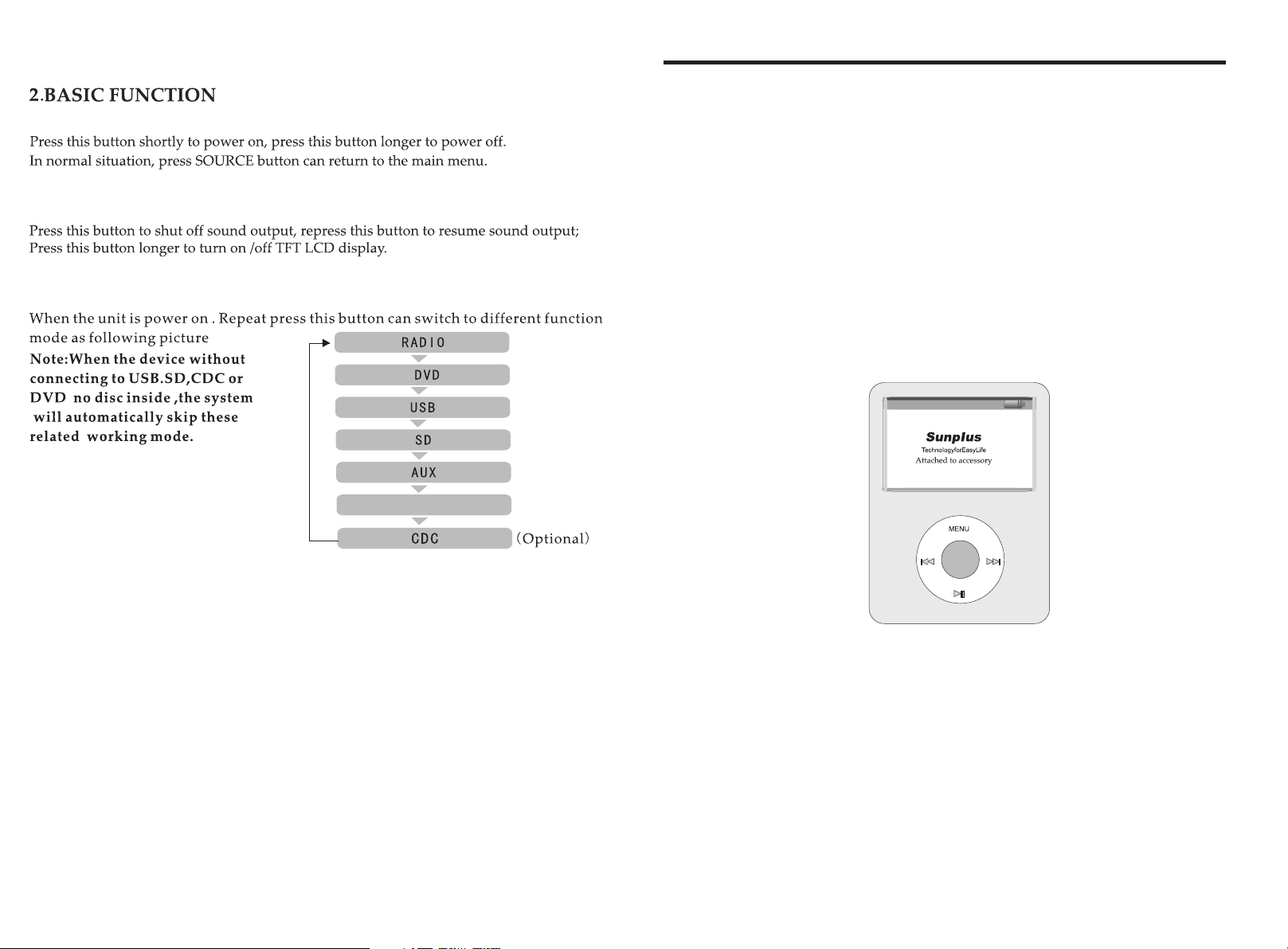
1.SRC Button
2.MUTE/TFT on/off Button
3.MODE Button
INSTRUCTIONS
“Ipod” Video mode setting:
Select “Video” on the main menu of the “ipod” player. If not ready the video
mode setting, will never play the video file. The setting instruction as below:
(1) TV Out : ON
(2) TV signal : PAL/NTSC
(3) Full Screen: OFF
When selecting video mode, must switch to “ipod”" operation mode. Unless the
unit will only with voice but not picture.
About ”ipod” players operation instruction, please refer to the ipod player's
instruction manual.
After plugging in ipod player and switch to ipod mode, and enter the ipod UI
screen. At that time ipod player will display the “Sunplus” logo as the picture
bleow.
Bl ueto oth
4.SD Slot
This is a high-spees transmission interface, which can read high-capacity date in
MP3 or MP4 format.
5.RESET Button
Press this button and this unit will be restored to the initial state.
6.SEL/VOL Button
Turn this button can adjust the volume,Press this button can adjust the
mode according to personal likes.
08
When you see this picture, the ipod player is out of control
Above operation instruction is according to the “ipod” edition 1.3
Note:
Since “ipod” edition keeping up-date, some edition software of the “ipod” player
may not working with this unit, Sometimes, may happen compatible problem.
Sorry for the inconvenience.
45
Page 7
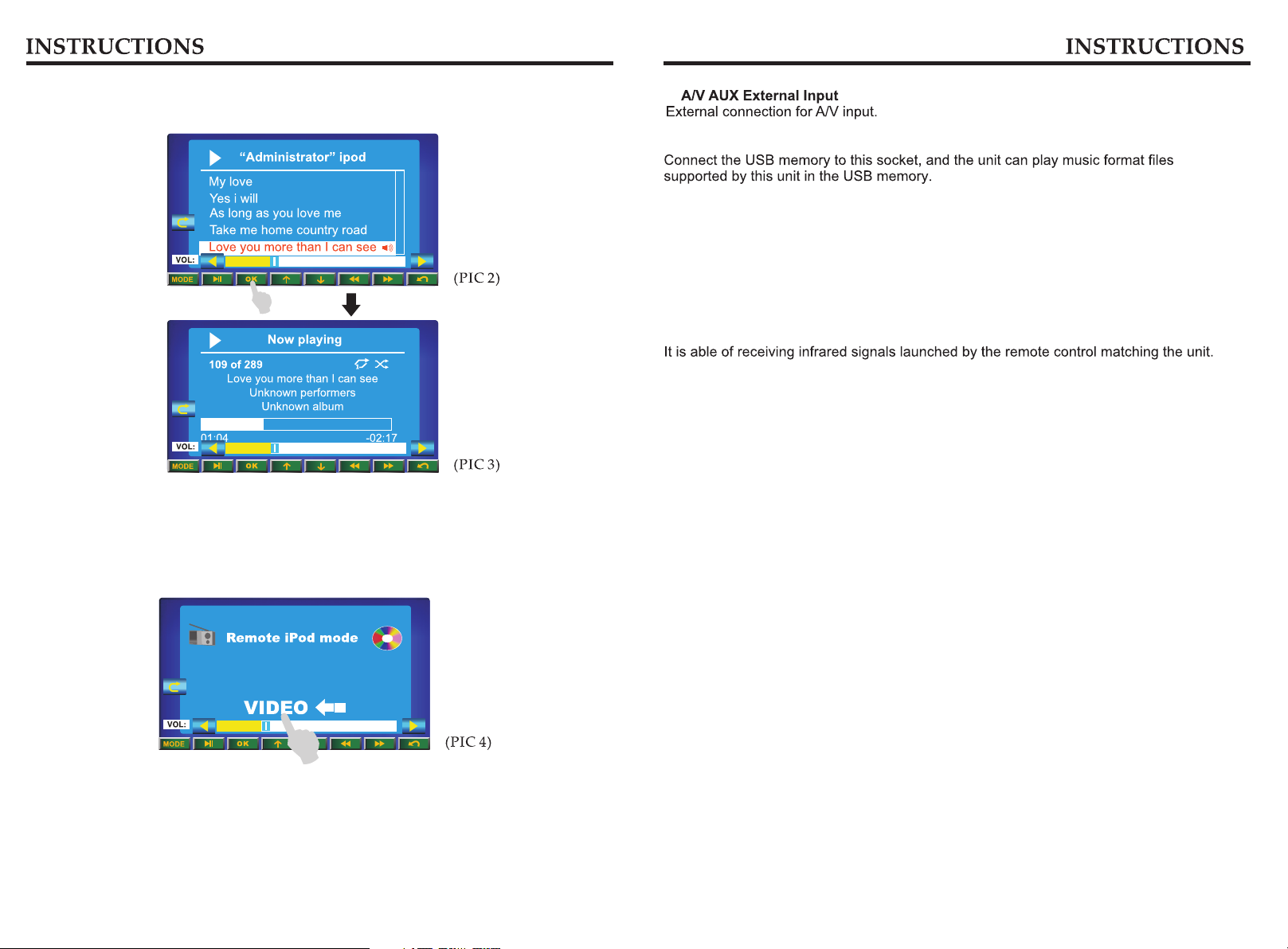
For example: As PIC 2, touch certain category you want, then touch “ok” to inter
the category. After that, touch any file to play. It shows like the PIC 3 below.
4. Video Play
In the files menu, touch any part of the touch screen, then touch the
”MOD” on the screen control (see PIC 4) to enter the “ipod” mode.
Main menu, picture 4:
7.
8.USB Slot
9.Disk Load Slot
Opening for disks to enter or retreat.
OPEN Button
10.
Press this button can eject the disc
11.Remote Control Receiver
12.MIC Input
Bluetooth MIC input.
Touch “VIDEO“ on the main menu and the unit will switch to " ipod "operation
mode, while, control the “ipod” player, and select the video file you want to play,
while the video picture will transfer to the unit screen. During the unit playing
the video, ”ipod” player must set as Video mode, if not the unit only with audio
but not video.
44
09
Page 8
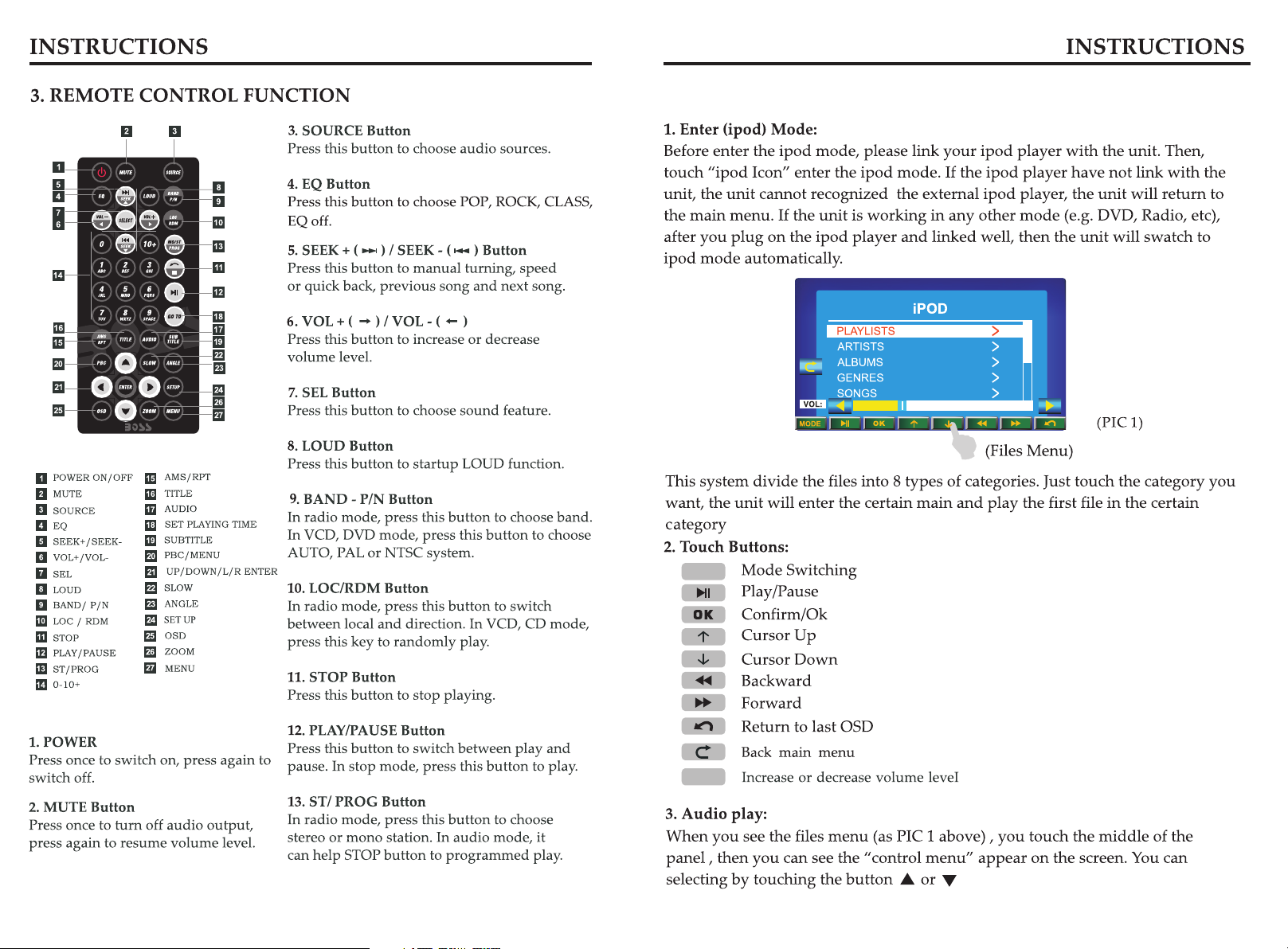
14. IPOD READY
MODE
VOL
10 43
Page 9

4.Incoming display
If there is incoming, under any mode, system will automatically switch to
Bluetooth hand-free function interface. And it have incoming sound and
incoming display note you to answer telephone.
5.Answer phone
When there is an incoming call, Touch to connect and touch
to refuse to connect.
6.Call logs
Under Bluetooth mode, press call logs button will enter call logs interface, as following:
(1)Press [dialed calls] function position, you will search
telephone number which you have dialed.
(2)Press [received calls] function position, you will
search telephone number which you have answered
(3)Press [missed calls] function position, you will
search telephone number which you have missed.
11 42
Page 10

13.
1.Enter/exit
Touch on main menu interface to enter Bluetooth interface;
Press will exit Bluetooth interface and return main menu interface.
2.Match/connection
If you want to use Bluetooth function, you must establish a connection first.
Matching unit with Bluetooth cell phone..
[operation way]
Set your cell phone to Bluetooth mode, and use cell phone to search equipment.
After Bluetooth equipment of this unit has been search by cell phone, cell phone will
Ask you for Bluetooth matching password.. touch matching setup button on unit and input
Bluetooth Password(0000) on cell phone and confirm it. Cell phone will note to whether authorize
Connection with this equipment. Please select “yes” . cell phone will auto establish connection
with Bluetooth of the equipment within 20seconds. Under any mode(radio, DVD etc. if there is an
incoming call to your cell phone, the unit will switch from current statue to Bluetooth. It will
automatically restore current mode after hang-up.
Note: if Bluetooth equipment matching with this unit correctly, it will display “LINK OK”
otherwise it display “NO LINK”.
3.Dial
You can use cell phone or touch digital key on display to input telephone number. If input wrong,
you can press
to hang-up.
During call period, press “CHANGE” will let phone sound switch between speaker
of unit and speaker of Phone.
12 4 1
to delete. After enter telephone number, press to dial.. Touch
Page 11

12.
KEY
KEY
JAPA N
13 40
Page 12

39
Page 13

11.
EQ
15 38
Page 14

5.RDS USER OPERATION
FM1 87.50MHz
ST/PROG
87.50M Hz
90.00M Hz
98.00M Hz
Pre ss "SEL" to enter the aud io inferface,
Ple ase refer to arti cle 19 p ages function .
Press TA, When TA is on, it means the unit
is automatically track RDS radio channels
106.00 MHz
108.00 MHz
87.5MH z
Press PTY, when PTY is on, it means
there is strong RDS signals output.
Press this button to choose radio
channels'name, please refer to details
user manual.
16 37
Page 15

When playing VCD disk, if PBC is on, R DM will not work .
6.
Longer
This function c an be worked by the remote co ntrol
PROG
MONO
17 36
Page 16

RDS
1. EON (RDS Mark)
Indicate main unit is on auto tracking RDS mode.
2. AF (RDS Auto Tracking Mark)
Indicate radio is auto tracking RDS channel.
3. TA (RDS Signal Increasing Output)
Indicate RDS channel have signal increasing output.
4. TP (RDS Channel Stereo Mark)
Indicate RDS channel is on stereo playing mode.
5. POP.M (RDS Channel Mark)
Indicate RDS channel name.
I. RDS Tracking System
Press AF button in FM mode, and then press / last 2 , RDS will auto search
channel up and down, it will stop searching when RDS channel be founded, but “AF”
will keep remaining on the screen and waits for the next traffic emergency report.
II. RDS Tracking on Playing Mode
In playing mode, “AF” tracking system keeps on opening and waits for traffic
emergency report.
1)PTY: RDS button, press once will show music mode POP, press 1-6 function
memory button, every group have 2 channel.
POP M ROCK M EASY M
LIGHT M CLASSICS M OTHER M
JAZZ COUNTRY NATION
seconds
10.
2)Press PTY button twice and then press 1-6 function memory button, every
button have 3 channel.
NEWS AFFAIRS INFORMATION SPORT
EDUCATION DRAMA CULTURE SCIENCE
CHILDREN SOCIETT TELIGION PHONING
TRAVEL
Note: RDS channel in broken line is available.
AF: RDS auto search button, in radio mode also can press this button shortly auto
tracking RDS channel, press this button shortly can cancel RDS function.
TA: In RDS mode, press this button can output TA signal, and check RDS channel is
exist or not, if no RDS signal TFT will show “NO. TA. TP”.
18
Page 17

7.
Press "version set up " to entry the interfaces as below:
Press on ce lo ud on, press again to turn o ff.
19 34
Page 18

25
24
ZOO M ZOO M
20 33
Page 19

Back main menu
25.
Color adjustment
26.
27.
PBC
26
27
level
21 32
Page 20

In DVD interface, touch setup" "button into the audio/video setup
interface as following.
AUDIO SETTING ON TOUCH SCREEN
pop
22 3 1
Page 21

23 30
Page 22

Calibration to re-gain touch
24 29
Page 23

9.DVD BASIC OPERATION
28 25
Page 24

Subtitle
6
that
26 27
