Page 1
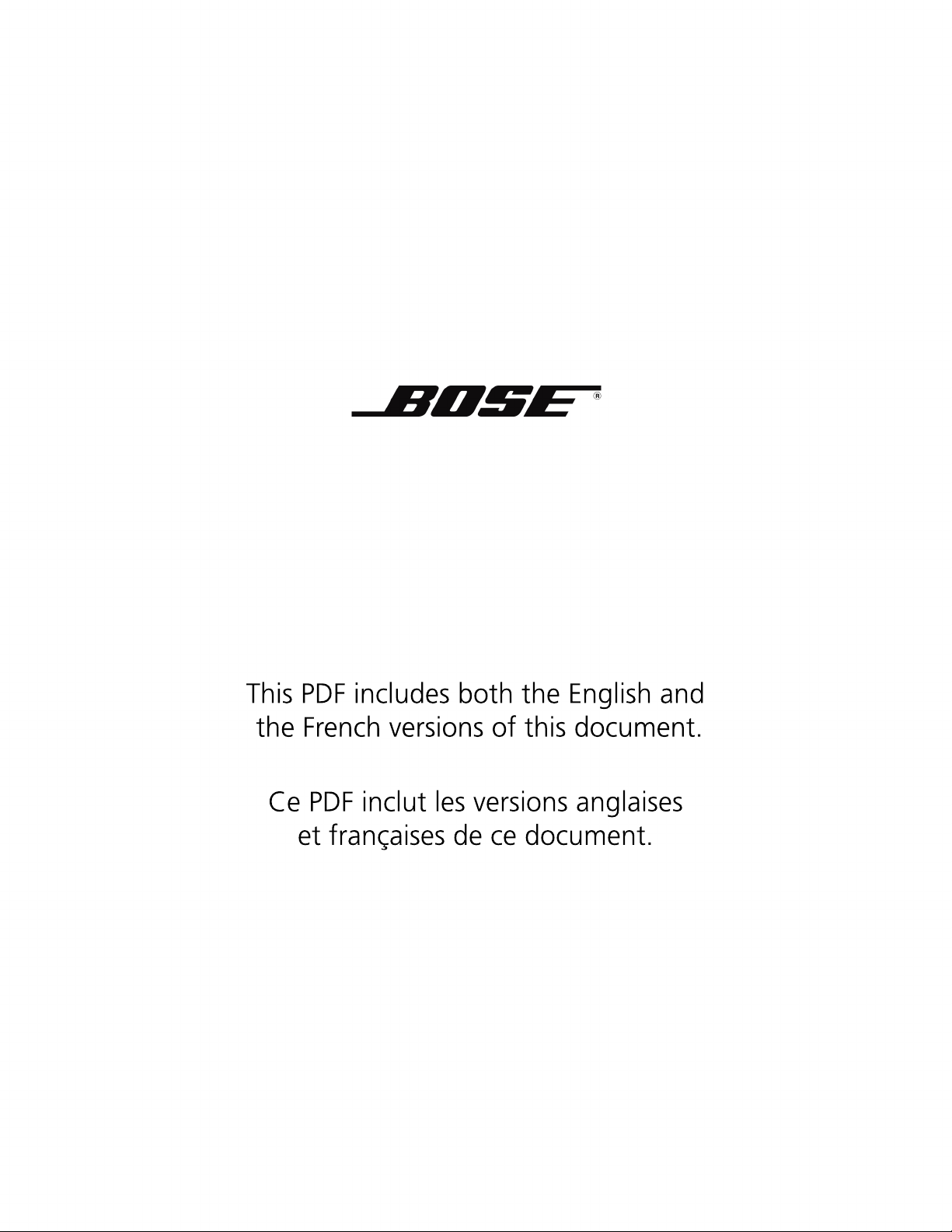
This PDF includes both the English and
the French versions of this document.
Ce PDF inclut les versions anglaises
et françaises de ce document.
Page 2

Owner’s Guide
Page 3
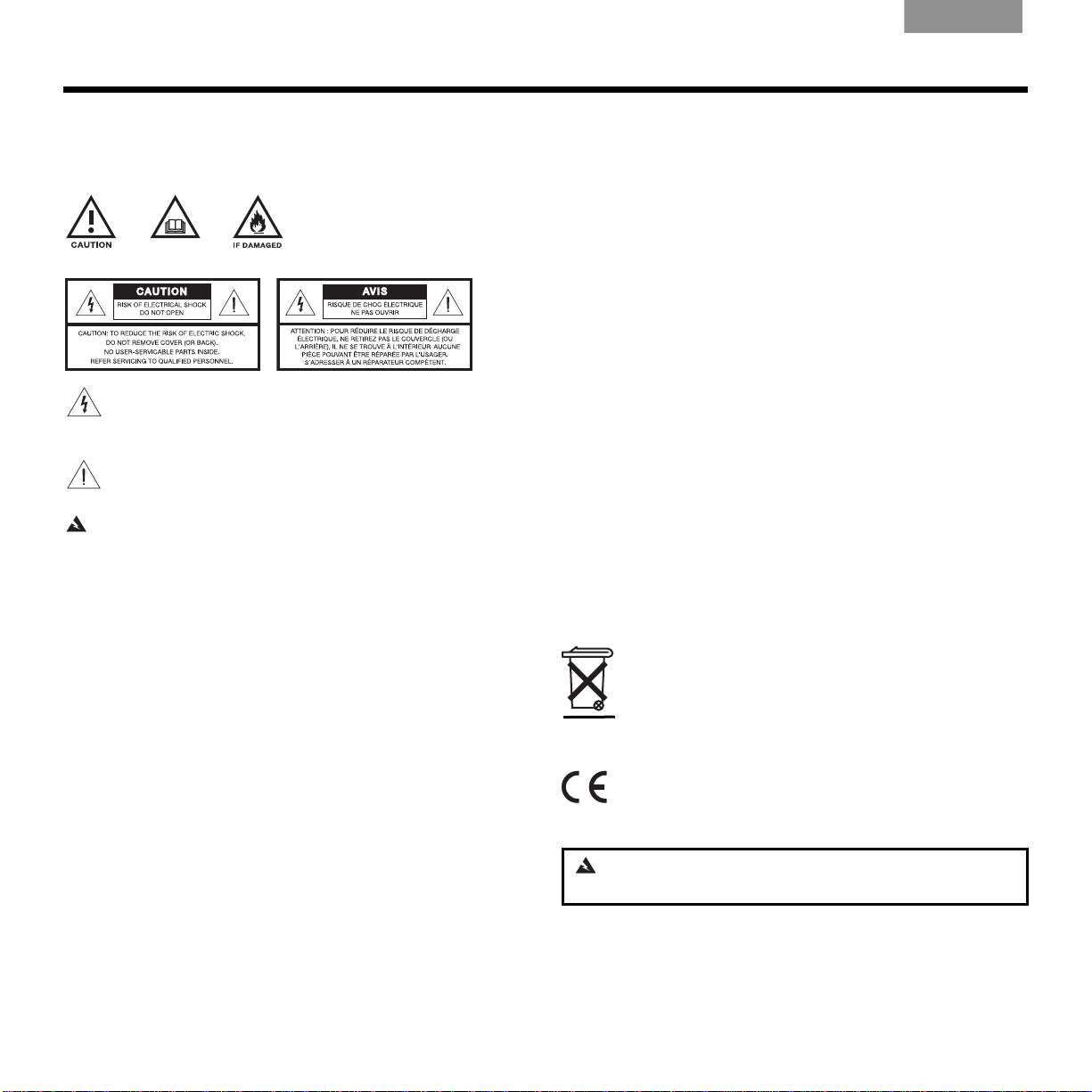
IMPORTANT SAFETY INSTRUCTIONS
EnglishDeutschFrançais DanskEspañolItalianoSvenska Nederlands
Please read this owner’s guide.
Please take the time to follow the instructions in this owner’s guide carefully . It will help you to pr operly use your new Bose® product and enjoy its
features. Please save this owner’s guide for future reference.
READ INSTRUCTIONS
The lightning flash with arrowhead symbol within an equilateral
triangle alerts the user to the presence of uninsulated, dangerous voltage
within the system enclosure that may be of sufficient
magnitude to constitute a risk of electric shock.
The exclamation point within an equilateral triangle alerts the user
to the presence of important operating and maintenance instructions in this owner’s guide.
WARNINGS and CAUTIONS
• To reduce the risk of fire or electric shock, do not expose this product
to rain or moisture. The product shall not be exposed to dripping or
splashing, and objects filled with liquids, such as vases, shall not be
placed on or near the product. As with any electronic products, use
care not to spill liquids into any part of the product. Liquids can cause
a failure and/or a fire hazard.
• The power supply must be used indoors only. It is neither designed nor
tested for use outdoors, in recreation vehicles, or on boats.
• Before use, charge the battery using only the power supply provided
with the system. Refer to charging instructions in the system owner’s
guide. Do not continue charging the battery if it does not reach full
charge within the specified char ging time. Overc harging may cause the
battery to become hot, rupture, or ignite. If you see any heat deforma
tion or leakage, properly dispose of the battery.
• Do not attempt to recharge the battery in temperatures outside the
range of 32°-104°F (0°-40°C).
• Keep batteries out of the reach of children and pets.
• If the battery begins to leak, do not allow the liquid to come in contact
with your skin or eyes. If contact has been made, wash the affected
area with plenty of water and seek medical advice immediately.
• Do not expose the product or battery to excessive heat, including
direct sunlight or fire and storage or use inside cars in hot weather,
where it can be exposed to temperatures in excess of 140°F (60°C).
Doing so may cause the battery and power supply to generate heat,
rupture, or ignite. Using the product in this manner also may result in a
loss of performance and a shortened life expectancy.
• If the battery is damaged and ignites, do not use water to extinguish
flames. Instead, use a functioning fire extinguisher.
• Do not short-circuit batteries. Avoid storing them around metal objects
such as keys, pocket change, paper clips, and jewelry.
• Do not step on, throw, or drop batteries or the power supply or expose
them to a strong shock. Do not pierce, crush, dent, or deform the
batteries or power supply in any way. If either becomes deformed,
properly dispose of it.
• Make no modifications to the product or accessories. Unauthorized
alterations may compromise safety, regulatory compliance, and
system performance, and will void the warranty.
• Where the mains plug or appliance coupler is used as the disconnect
device, such disconnect device shall remain readily operable.
• No naked flame sources, such as lighted candles, should be placed
on the product.
• Do not dismantle, open, or shred the battery.
• The battery is intended to be used only with the Bose product and the
power supply provided with it.
• After extended periods of storage, it may be necessary to charge and
discharge the battery several times to obtain maximum performance.
• The cells in the batteries perform best when operating at normal room
temperature, 70°F (20°C).
• We recomme nd re placing the S oundDock® system battery with a genuine SoundDock battery from Bose or an authorized Bose dealer. Bose
cannot warrant the safety and compatibility or assur e the operabi lity of
batteries from other manufacturers for use in operati ng the SoundDoc k
Portable system. DO NOT attempt to use the SoundDock battery to
power other electronics. Doing so may result in permanent damage to
your system and/or personal injury
• Product labels are located on the bottom of the product and on the
battery.
Please dispose of a used or damaged battery promptly and
properly, following all local regulations. Do not incinerate.
To return a system battery for recycling, contact Bose or your
Bose dealer. In the United States only, call 1-800-905-2180 or
visit the Bose website at: www.Bose.com. For other regions,
-
see the contact information included in this guide.
This product conforms to the EMC Directive 89/336/EEC
and to the Low Voltage Directive 2006/95/EC. The complete
Declaration of Conformity can be found at www.Bose.com/
static/compliance/index.html.
WARNING: This product is intended to be used only with the
power supply provided: Bose P/N301141 or P/N 306386.
.
2
Page 4
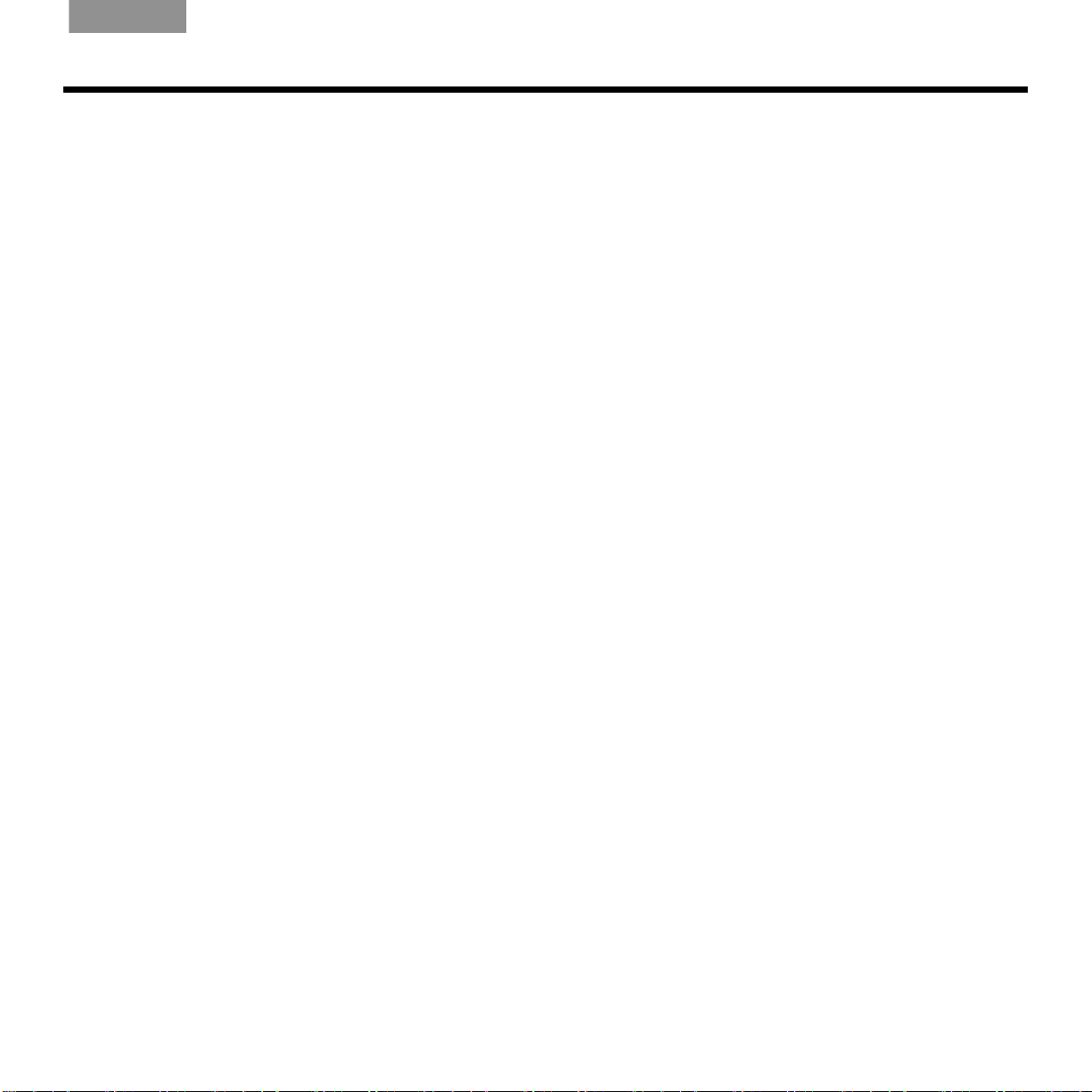
English Deutsch FrançaisDansk Español Italiano SvenskaNederlands
IMPORTANT SAFETY INSTRUCTIONS
1. Read these instructions – for all components before using this
product.
2. Keep these instructions – for future reference.
3. Heed all warnings – on the product and in the owner’s guide.
4. Follow all instructions.
5. Do not use this apparatus near water or moisture – Do not use
this product near a bathtub, washbowl, kitchen sink, laundry tub, in
a wet basement, near a swimming pool, or anywhere els e that water
or moisture are present.
6. Clean only with a dry cloth – and as directed by Bose Corporation.
Unplug this product from the wall outlet and remove the battery
before cleaning.
7. Do not block any ventilation openings. Install in accordance
with the manufacturer’s instructions – To ensure reliable opera-
tion of the product and to protect it from overheating, put the product in a position and location that will not interfere with its proper
ventilation. For example, do not place the product on a bed, sof a, or
similar surface that may block the ventilation openings. Do not put it
in a built-in system, such as a bookcase or a cabinet, that may keep
air from flowing through its ventilation openings.
8. Do not install near any heat sources, such as radiators, heat
registers, stoves, or other apparatus (including amplifiers)
that produce heat.
9. Only use attachments/accessories specified by the
manufacturer.
10. Protect the power cord from being walked on or pinched, particularly at plugs, convenience receptacles, and the point where
they exit from the apparatus.
11. Unplug this apparatus during lightning storms or when unused
for long periods of time – to prevent damage to this product.
12. Refer all servicing to qualified service personnel. Servicing is
required when the apparatus has been damaged in any way:
such as power supply cord or plug is damaged; liquid has been
spilled or objects have fallen into the apparatus; the apparatus
has been exposed to rain or moisture, does not operate
normally, or has been dropped – Do not attempt to service this
product yourself. Opening or removing covers may expose you to
dangerous voltages or other hazards. Please call Bose to be referred
to an authorized service center near you.
13. To prevent risk of fire or electric shock, avoid overloading wall
outlets, extension cords, or integral convenience receptacles.
14. Do not let objects or liquids enter the product – as they may
touch dangerous voltage points or short-out parts that could result
in a fire or electric shock.
15. See product enclosure for safety-related markings.
16. Use proper power sources – Plug the product into a proper power
source, as described in the operating instructions or as marked on
the product.
Information about products that
generate electrical noise
NOTICE (in U.S.A. only)
This equipment has been tested and found to comply with the limits for a
Class B digital device, pursuant to Part 15 of the FCC rules. These limits
are designed to provide reasonable protection against harmful interfer
ence in a residential installation. This equipment generates, uses, and can
radiate radio frequency energy and, if not installed and used in accor
dance with the instructions, may cause harmful interference to radio
communications. However, this is no guarantee that interference will not
occur in a particular installation. If this equipment does cause harmful
interference to radio or television reception, which can be determined by
turning the equipment off and on, you are encouraged to try to correct the
interference by one or more of the following measures:
• Reorient or relocate the receiving antenna.
• Increase the separation between the equipment and receiver.
• Connect the equipment to an outlet on a different circuit than the one
to which the receiver is connected.
• Consult the dealer or an experienced radio/TV technician for help.
In Canada: This Class B digital apparatus complies with the Canadian
ICES-003.
FCC WARNING
Changes or modifications not expressly approved by Bose Corporation
could void the user’s authority to operate this equipment.
-
-
The SoundDock® system operates with any iPod® with click wheel control.
An iPod is not included with this product. SoundDock is a registered trademark of
Bose Corporation. iPod is a registered trademark of Apple, Inc.
All other marks are registered trademarks and trademarks of Bose Corporation. All
rights reserved.
3
Page 5
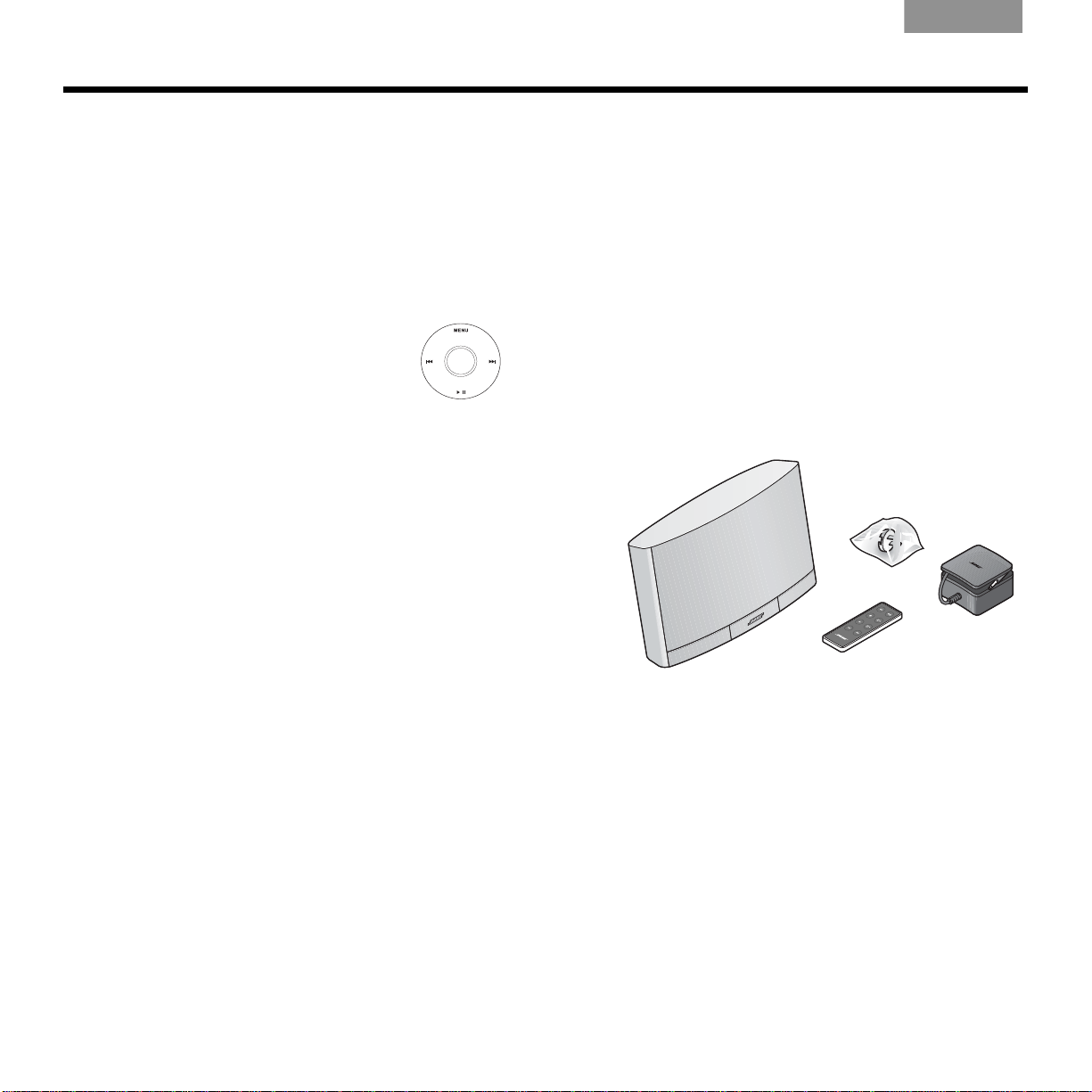
EnglishDeutschFrançais DanskEspañolItalianoSvenska Nederlands
YOUR SOUNDDOCK® PORTABLE DIGITAL MUSIC SYSTEM
Adding to your iPod® possibilities
Congratulations on your choice of the SoundDo ck® Portable digital music system from Bose. This high-performance system, as a companion to your iPod® or other sound device, invites your music to come out and play.
Wherever you take it, don’t be surprised if this SoundDock Portable system draws a wide audience of people who love the
sound. You also can enjoy the::
• Battery or AC power as choices for how and where you
use your SoundDock Portable system.
• Remote control that adjusts the system volume and
controls basic iPod operation.
• Full compatibility with a variety of iPods
that feature a click wheel control, as shown:
Unpacking and setting up
Check the carton for all of the parts shown here. Save the carton for
possible future use in transporting the system, as needed.
• Recharging for your iPod while it is in the SoundDock Portable
system dock.
• Audio input on the rear of the system for connecting a second
sound device.
SoundDock
Portable digital
music system
Place the SoundDock Portable system on a firm and level surface
that is free from sand, dirt, and other debris. Exposure to such ele
-
ments can jam the dock and keep it from opening properly.
The system features shielded speakers that limit the possibility of
video interference if you place it near a computer or video screen.
Note: One unusual feature of this system is the Bose® proprietary
mechanism to isolate vibration. You may notice it as a slight movement
when you grasp the speaker. This feature actually adds stability and
keeps the system from moving while it play s.
Whenever you move your SoundDock Portable system:
• Make sure your iPod is removed and the dock on the front is closed.
• Place one hand in the grip on the rear of the system and lift.
• Use the other hand to support the bottom until you place the system where you like.
Power supply
adapter
Remote
control
Power
supply
4
Page 6
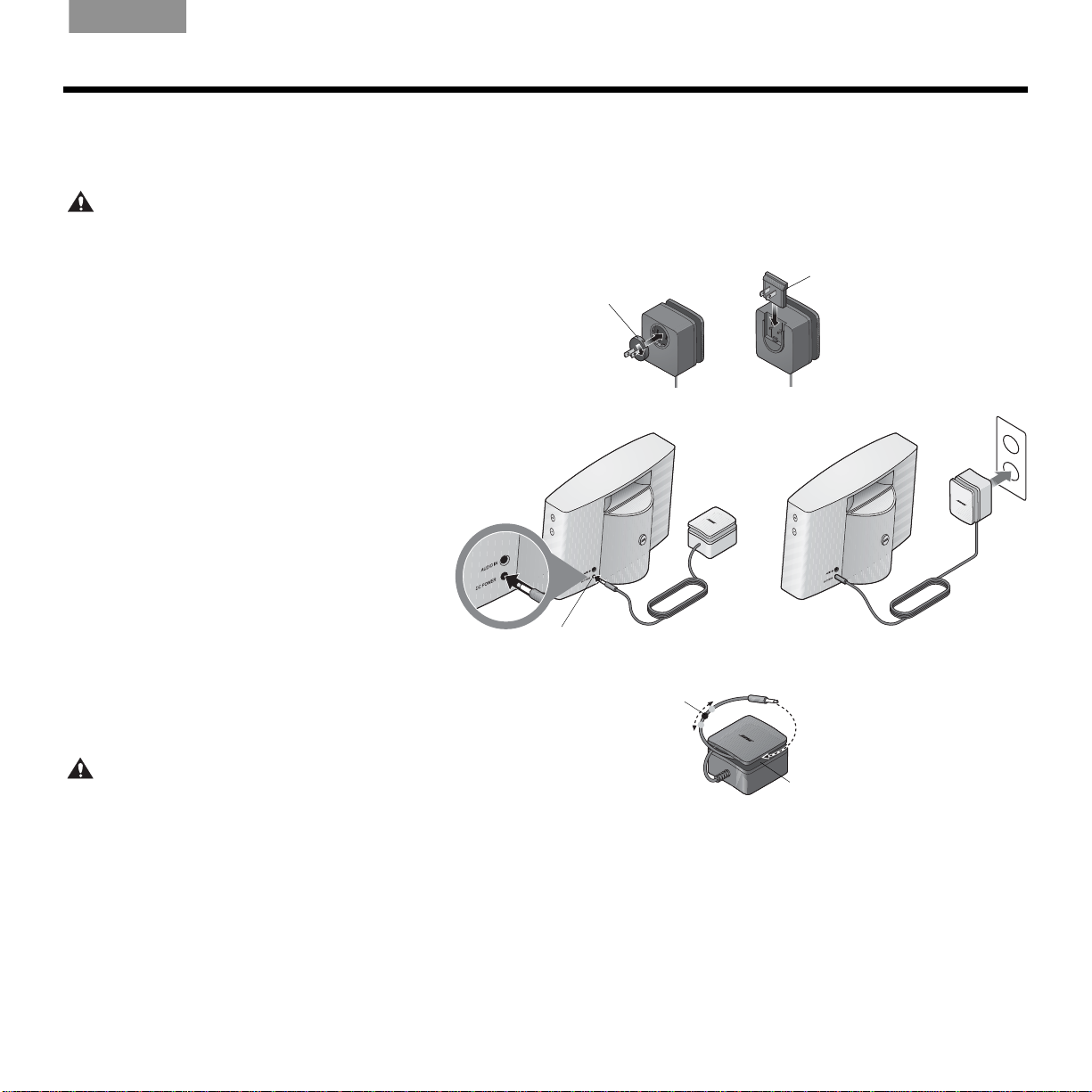
English Deutsch FrançaisDansk Español Italiano SvenskaNederlands
USING YOUR NEW MUSIC SYSTEM
Taking advantage of two power sources
When your new SoundDock® Portable system is plugged into an AC (mains) outlet, it charges both the system battery and
your iPod (playing or not). When your system is not plugged in, it draws from battery power.
CAUTION: Use this system only with the attached battery or a replacement battery from Bose.
IAttaching the power supply
There is no need to remove the SoundDock
Portable system battery when you attach the
AC power supply. The system automatically
draws from this power supply. To connect it:
1. If there is more than one power plug
adapter in the carton, choose the one that
is proper for your area or country.
Do not use an adapter that is labeled for
use in another country.
IMPORTANT IN CHINA AND KOREA ONLY:
A clip for use in your country is labeled on the
outside of the small bag that contains it. Be
sure to use that adapter only.
2. Attach the adapter to the power supply (A).
3. Insert the free end of the power cable into
the connector on the SoundDock
system (B).
4. Plug the power supply into an AC (mains)
power outlet (C).*
CAUTION: Use this system only with the
provided power supply or a replacement
power supply from Bose: P/N 301141
or P/N 306386.
A
Proper adapter
for your area
B
DC Power
connector
One of these two power supplies is provided:
Proper adapter
for your area
C
Power
supply
Power cable
D
Ball
Groove
AC (mains)
power
outlet
Taking the power supply along
The power supply is designed for packing up to go whenever you do. Before you leave:
• Wind the cable around the groove along the top (D).
• Move the small round ball as needed to fix the cable in place.
*You may notice a brief tone that confirms power attachment when you first plug in the system.
5
Page 7
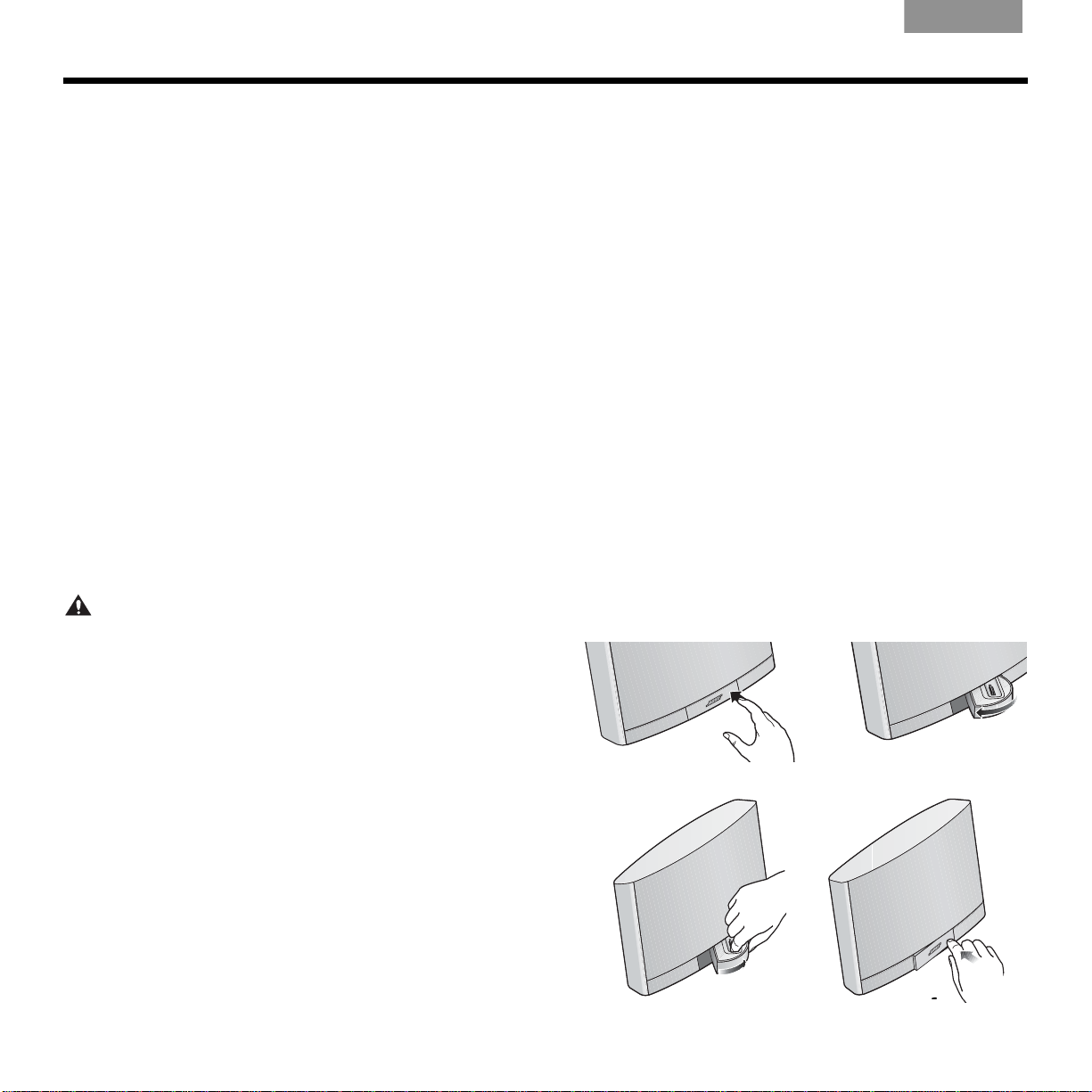
EnglishDeutschFrançais DanskEspañolItalianoSvenska Nederlands
USING YOUR NEW MUSIC SYSTEM
Using the battery
The battery on the SoundDock® Portable system is partially charged before shipping. However, during shipping the
system
operation and charges the battery as needed.
For information on using a backup battery, refer to “Installing a new SoundDock Portable system battery” on page 9.
Battery operation
Volume level and music type affect the rate of battery discharge. A fully charged battery provides approximately three
hours of use when the SoundDo ck Portable syst em is set to full volume.You can extend this time significantly by choosing
a lower volume.
• A quick way to check the battery power level is to press and hold the remote control Off button. Then notice the color of
• There is very little depletion of battery power when the SoundDock Portable system is not in use.
• A blinking red light on the fr on t of th e system indicate s when the ba ttery ne eds to be recharged. Recharging the battery
• Plugging in the power supply recharges the battery, as indicated by the yellow light on the front of the system.
• If the light remains yellow after 10 hours of recharging, the battery needs to be replaced.
• If the period of battery operation becomes shorter and shorter, the battery needs to be replaced.
• When it is unplugged and unused for 14 days or more, the system enters battery power protection mode. Plugging in
enters a protection mode to preserve battery power. Plugging in the power supply returns the system to active
the light on the front of the SoundDock Portable system. For details, refer to
may take up to 10 hours (whether it is playing or not).
the power supply is the only means to reactivate the system.
“Noticing the indicator lights” on page 8.
CAUTION: Refer to the important safety instructions at the beginning of this guide for WARNINGS and CAUTIONS.
Exploring the other features
Portability is an important element in the d esign and featu r es of
your SoundDock Portable system. The system also contains
several unique features.
Using the dock
The SoundDock Portable system provides a versatile dock.
• To open the dock for use:
Press and release the right side of the dock frame (1a).
The dock automatically swings out to the left (1b).
• To close the dock before moving the system:
With one finger inside the dock, pull the dock forward and
around to the right (2).
Press in on the right side until the dock latche s (3).
6
1a
2
1b
3
Page 8
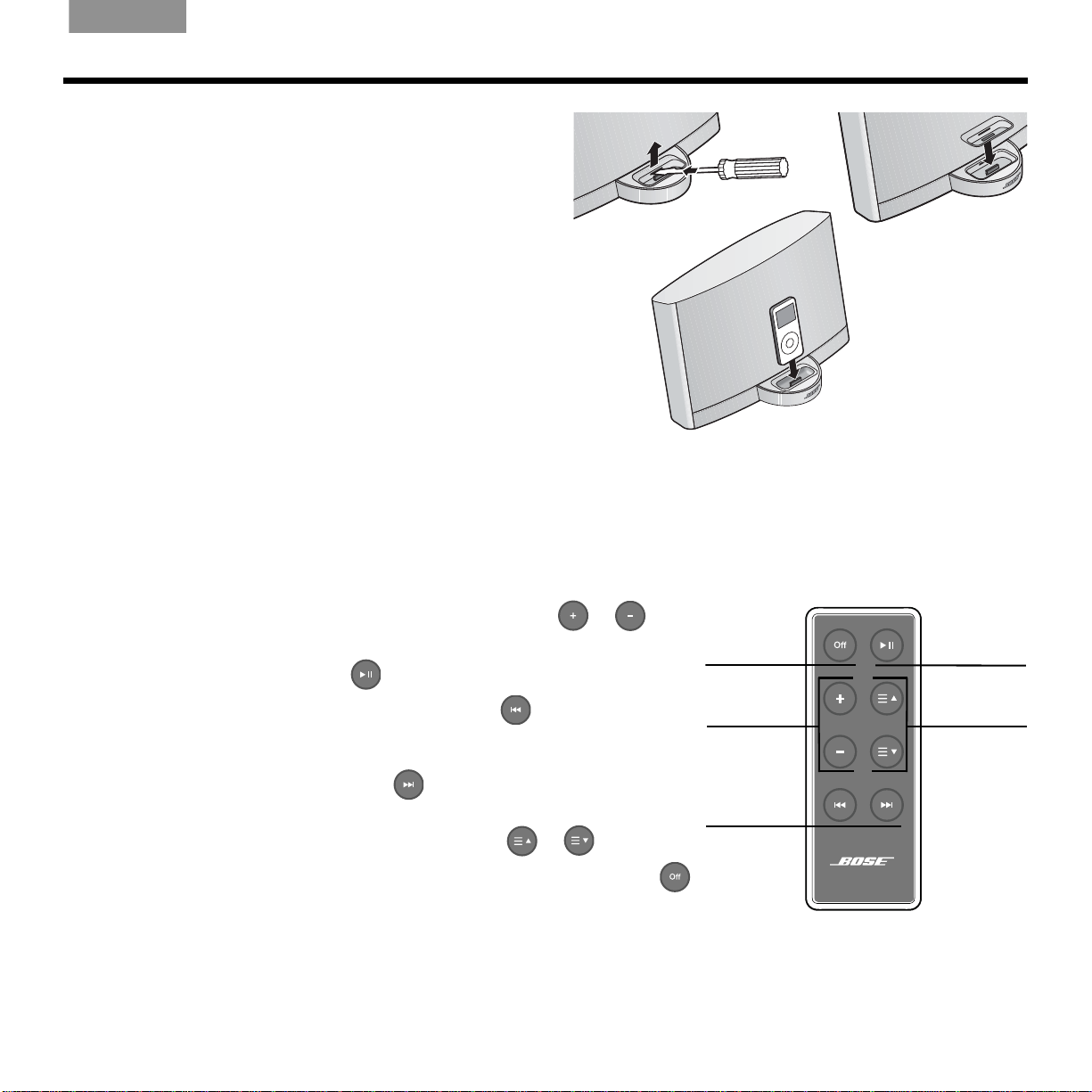
English Deutsch FrançaisDansk Español Italiano SvenskaNederlands
T
USING YOUR NEW MUSIC SYSTEM
Inserting your iPod
The dock on your SoundDock® Portable system is ready for
use with a variety of iPods. If your iPod
adapter that is custom-designed for it, we suggest using that
adapter instead.
®
®
includes a dock
A
B
1. Carefully insert the edge of a flat-blade screwdriver into
the narrow slot inside the dock. Press gently to release the
latch and lift out the insert. (A).
2. Insert your iPod adapter (B).
3. Place your iPod in the dock (C).
Charging begins, as needed, whenever you insert your iPod
into the dock. This is true whether the SoundDock Portable
C
system is plugged in or operating actively on battery powe r.
Using the remote
Each time you press a button on the remote control, a small green light on the front of the system flashes briefly.
Besides controlling the SoundDock Portable system volume, the remote control turns your iPod on or off and controls
basic iPod functions. However, it does not control a second sound device.
• Turn on both your iPod and the SoundDock Portable system by pressing any button (except Off).
The iPod charges, as needed, when the system is active. For more details, see “Playing your iPod®” on page 8.
• Adjust the SoundDock Portable system volume by pressing or .
For faster adjustment, press and hold.
• Pause your iPod play by pressing once. To resume play, press again.
Off
Play/mute
• Return to the beginning of an iPod track by pressing once.
Volume
Playlist select
To skip to the beginning of the previous track, press twice.
To scan backward quickly through a track, press and hold.
• Skip to the next iPod track by pressing once.
To scan forward quickly through a track, press and hold.
rack seek
• Select your next or previous iPod playlist by pressing or .
• Turn off both your iPod and the SoundDock Portable system by pressing .
To turn on the system, press any other button.
Some conditions, such as room lighting, furniture that blocks the signal path, or direct sunlight, can affect remote
operation. If the remote does not work as it should, move the SoundDock Portable system, dim the lights, or turn the front
of the system away from the sun. You also may move closer to the system when you use the remote.
7
Page 9

USING YOUR NEW MUSIC SYSTEM
EnglishDeutschFrançais DanskEspañolItalianoSvenska Nederlands
Playing your iPod
If your iPod® is turned on and playing when you insert it, music playback begins immed i ately.
• Buttons on the right side of the SoundDock® Portable system raise (+) or lower (–) the vol-
®
Volume
buttons
ume. Whenever you press either button, a small green light on the front of the system
flashes briefly.
• If earphones are plugged into your iPod when it is playing, sound comes from both the
earphones and the system.
• When running on battery power, the SoundDock Portable system becomes inactive when
your iPod is off or silent for 10 minutes. This suspends iPod charging.
• Pressing any button (except Off) reactivates the SoundDock Portable system and resumes iPod charging.
• When the iPod is fully charged, leaving it in the dock does no harm to the SoundDock Portable system or to your iPod.
Playing another sound device
You can use anothe r s ound de vic e, such as a portable DVD player shown
Audio input
connector
here, with your SoundDock Portable system. This requires using an audio
input cable (not provided with the system) that is appropriate for the device
and has a 3.5mm mini plug on one end.
1. Connect this other sound device to the system.
2. Set the device to full volume, then us e the SoundDock Portable system
volume buttons to adjust the level.
3. Remove your iPod, if it is in the dock. Your added sound device will not
Audio input cable
play when the iPod is connected.
4. With this sound device turned on, touch any button (except OFF) on the
SoundDock Portable system or remote control to reactivate the system.
Noticing the indicator lights
On the front of the SoundDock Portable system, a small light lets you know the state of the system.
The light appears:
• Off, when the battery is fully charged and the system is on or off, playing or inactive.
• Green, when you touch a button on the remote or on the SoundDock Portable system. This light flashes several times
when the volume reaches maximum or minimum.
• Yellow, solid when the system battery is charging.
• Red, blinking when the system battery needs charging. This requires plugging in the system.
The light also indicates the level of battery power when you press and hold down the Off button on the remote:
• Red – 20% or less full power • Yellow – from 20% to 70% full power • Green – above 70% full power
8
Page 10

English Deutsch FrançaisDansk Español Italiano SvenskaNederlands
OTHER CARE AND HANDLING
Maintaining your system
You may want to clean your SoundDock® Portable system occasionally. Other than that, charging and changing batteries
should be the only maintenance needed.
Cleaning the outside
Wipe the system using a soft, dry cloth. You can also lightly vacuum the grille or the dock to remove any grit or debris.
• Do not use solvents, chemicals, or sprays.
• Do not allow liquids to spill or objects to drop into any openings. Damage from liquids voids the warranty.
Installing a new SoundDock Portable system battery
To purchase a replacement battery or an additional battery as backup, contact your local authorized Bose® dealer. Or you
can order a battery by visiting the Bose website: www.Bose.com. To contact Bose by phone, refer to the contact list
provided in the carton.
To remove the battery:
1. Press in and turn the slotted knob on the back of the system
counterclockwise (A), using a thumb or coin. This releases
the battery lock.
2. Using both hands, firmly pull back on the battery. Carefully
remove it from the multi-pin connector on the lower left rear
of the system (B).
WARNING: We recommend replacing the SoundDock
Portable
Bose or an authorized Bose dealer. Bose cannot warrant the
safety and compatibility or assure the operability of batteries
from other manufacturers for use in operating the SoundDock
Portable system.
To attach a new battery:
1. Make sure the slot in the kn ob on th e ba ck of th e ba tt ery is in
a horizontal position (C).
2. Fit the battery plug into the multi-pin connector at the lower
left rear of the system.
3. With the battery in place, press in and turn the slotted knob
clockwise until the slot is vertical. This locks the battery in
place (D).
system battery with a genuine SoundDock battery from
A
Slotted knob
C
Multi-pin
connector
B
Multi-pin
connector
D
Horizontal Vertical
9
Page 11
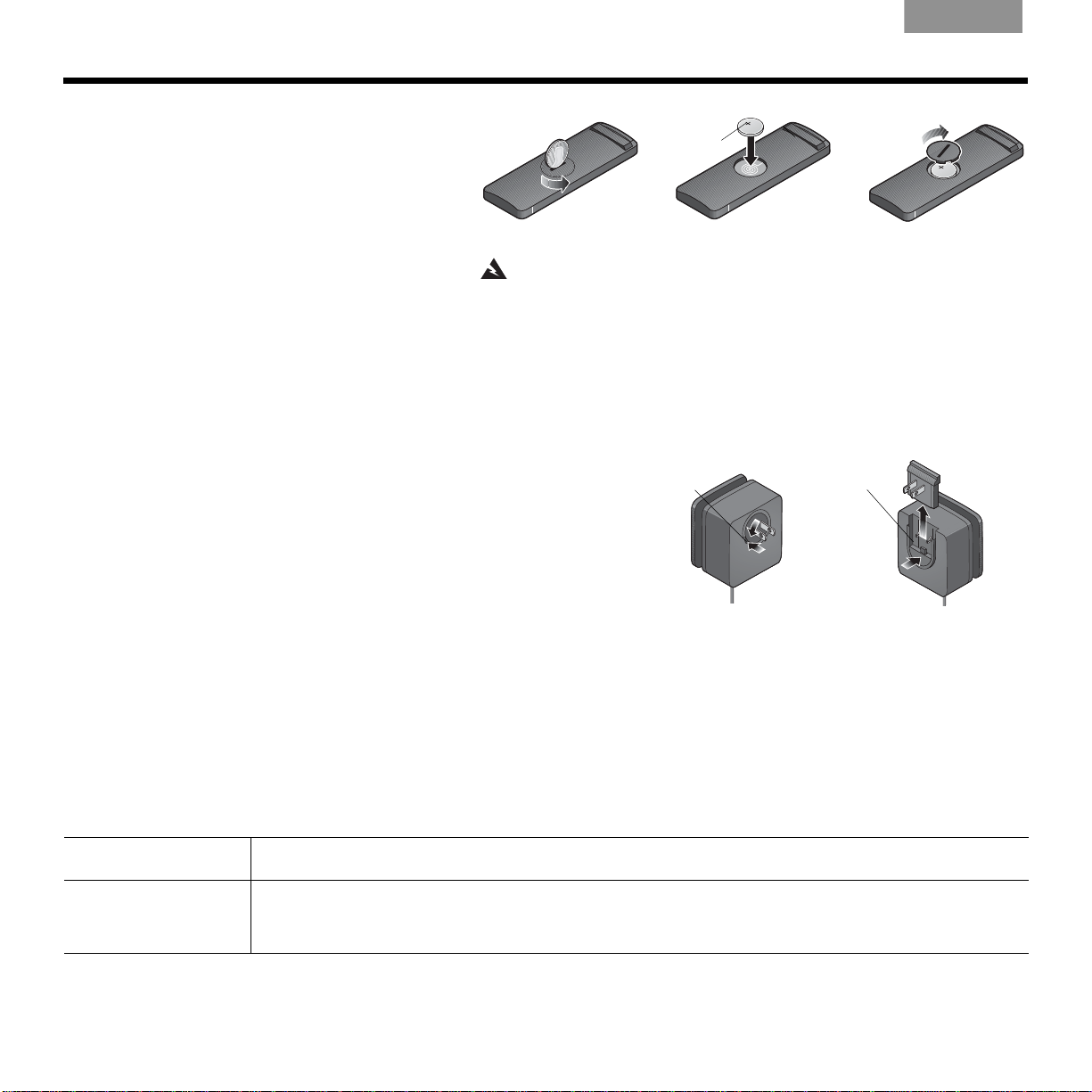
OTHER CARE AND HANDLING
Replacing the remote control battery
When the remote stops operating or its range
seems reduced, it is time to change the remote
battery.
1. Using a coin, turn the battery cover slightly
counterclockwise. When the cover comes off,
turn over the remote and tap it lightly on your
hand.
2. Remove the used battery and place the new
battery in the compartment. Be sure the new
battery is broad side up, with the + symbol in
view.
3. Reseat the cover, with the slot at a slight angle,
and turn it clockwise until the slot is vertical.
EnglishDeutschFrançais DanskEspañolItalianoSvenska Nederlands
+ side up
WARNINGS:
•
Keep the remote control battery away from children. It may cause a fire or chemical
burn if mishandled. Do not recharge, disassemble, heat above 140ºF (60ºC), or incinerate.
• Dispose of used batteries promptly. Replace only with a battery of the correct type and
model number.
• Danger of explosion if battery is incorrectly replaced. Replace only with Duracell,
Eveready, Energizer, Maxell, Toshiba, or Shun Wo CR2032 or DL2032 3-volt lithium
battery.
Removing the power supply adapter
You can remove the adapter that came with your power supply, if
Release
button
Release
button
needed.
Press the release button, as shown, before taking off the adapter.
Customer Service
For questions about the SoundDock® Portable digital music system,
contact your local Bose
®
dealer. To contact Bose directly, see the contact list included in the carton.
Warranty
Your SoundDock Portable digital music system is covered by a transferable limited warranty. See your product registration
card for details.
Please be sure to fill out the information section on the card and mail it to Bose. Or, to register online, visit our website:
www.Bose.com. However, failure to register, will not affect your limited warranty rights.
Troubleshooting
Problem What to do
Your iPod® does not
dock properly
• Remove your iPod from the dock and check for obstructions on the connectors in the dock and on your
iPod. Then reseat it in the dock.
• Insert the dock adapter provided with your iPod.
10
Page 12

English Deutsch FrançaisDansk Español Italiano SvenskaNederlands
OTHER CARE AND HANDLING
Problem What to do
The dock does not open
or close properly
No sound • Increase the volume setting for the system.
No sound and your iPod
is not charging
Your iPod does
not respond to the
SoundDock remote
control
• Use a soft, dry cloth to wipe the outside of the dock, whether it is open or closed.
• Blow around the edges of the dock to remove any dirt or debris from the crevices.
• Make sure the SoundDock® battery is charged or the system is plugged in, your iPod® is turned on, and
a music track is selected and playing.
• Remove your iPod from the dock, wait 5 seconds, then reseat it. You may need to do this a few times.
• With another sound device, be sure your iPod is removed from the dock and the second device is
properly connected, turned on and set to play.
• If the other sound device is connected and playing, press any button on the remote control to activate
the system. Review “Playing another sound device” on page 8.
• Unplug the SoundDock Portable system and remove the battery from the back of the system to completely shut off any power to it. Then reattach the battery and plug the system in again.
• Make sure your iPod is firmly seated in the dock and the SoundDock Portable system battery is charged
or the power supply is plugged in properly.
• Remove your iPod from the dock, wait 5 seconds, and return it to the dock.
• An iPod that has buttons and no click-wheel control does not r echa rge while it plays and may need
recharging.
• If the power supply is in use, make sure the power outlet is functioning properly.
• Unplug the SoundDock Portable system and remove the battery from the back of the system to completely shut off any power to it. Then reattach the battery and plug the system in again.
• Remove your iPod from the dock, wait 5 seconds, then reseat it. You may need to do this a few times.
• Your iPod software may need to be updated.
• Try the remote from a different location. If it works there, str ong lighting or other conditions may be
causing the problem. Refer to
• Make sure nothing blocks the infrared (IR) signal path from the remote to your SoundDock Portable
system. Wipe off the small lens on the front end of the remote.
• Check the remote control battery to make sure the + side is up, as shown on page 10.
• Replace the remote control battery.
• Unplug the SoundDock Portable system and remove the battery from the back of the system to completely shut off any power to it. Then reattach the battery and plug the system in again.
“Using the remote” on page 7 for further details.
Technical Information
Power supply rating
Input: 100-240V 50-60Hz, 1A
Output: 20V, 2A
System size and weight
6.7"H x 12.0"W x 5.1”D (17.0 cm x 30.7 cm x 12.8 cm)
5.2 lb (2.4 kg), including battery
11
Page 13

©2007 Bose Corporation, The Mountain,
Framingham, MA 01701-9168 USA
300673 AM Rev.00
Page 14

Notice d’utilisation
Page 15

INSTRUCTIONS IMPORTANTES RELATIVES À LA SÉCURITÉ
EnglishDeutschFrançais DanskEspañolFrançaisSvenska Nederlands
Veuillez lire cette notice d’utilisation.
Prenez le temps de lire attentivement les instructions de cette notice
d’utilisation. Elles vous seront précieuses pour utiliser corr ecteme nt votr e
nouveau produit Bose
référence ultérieure.
INSTRUCTIONS À LIRE
ATTENTIVEMENT
Le symbole représentant un éclair avec une flèche à l’intérieur
d’un triangle équilatéral est utilisé pour prévenir l’utilisateur de la
présence d’une tension électrique dangereuse non isolée à
l’intérieur de l’appareil. Cette tension est d’un niveau
suffisamment élevé pour représenter un risque d’électrocution.
Le symbole représentant un point d’exclamation à l’intérieur d’un
triangle équilatéral signale à l’utilisateur la présence d’instructions
importantes relatives au fonctionnement et à l’entretien de
l’appareil dans cette notice d’utilisation.
AVERTISSEMENTS
• Afin de limiter les risques d’incendie ou d’électrocution, n’exposez
jamais ce produit à la pluie ou à l’humidité. Protégez-le de tout risque
de ruissellement ou d’éclaboussure. Ne placez pas d’objets contenant
des liquides, tels que des vases, sur l’appareil. Comme avec tout
produit électronique, veillez à ne pas renverser de liquide sur la batterie.
Les liquides peuvent provoquer des pannes et/ou un risque d’incendie.
• La batterie doit être utilisée à l’intérieur uniquement. Elle n’a pas été
conçue ni testée pour une utilisation en extérieur, dans des véhicules ou
sur des bateaux.
• Avant toute utilisation, chargez la batterie à l’aide du bloc
d’alimentation fourni. Pour plus de détails, reportez-vous aux
instructions sur la charge dans la notice d’utilisation. Ne prolongez pas
la charge de la batterie si elle n’atteint pas la pleine charge dans le
délai indiqué. La batterie pourrait chauffer, se fendre ou prendre feu.
Si vous constatez une fuite ou une déformation due à la chaleur, veillez
à vous débarrasser de votre batterie conformément à la
réglementation.
• Ne tentez pas de recharger la batterie à des températur es inférieur es à
0° ou supérieures à 40°C.
• Conservez les batteries hors de portée des enfants et des animaux.
• En cas de fuite, évitez tout contact du liquide avec la peau ou les yeux.
En cas de contact, lavez abondamment la zone touchée à l’eau claire
et consultez un médecin immédiatement.
• Ne soumettez pas la batterie à une chaleur excessi ve, ne la place z pas
en plein soleil, ne l’utilisez pas et ne la laissez pas dans un véhicule par
temps chaud si elle peut être exposée à une température supérieure à
60° C. La batterie ou le bloc d’alimentation pourraient chauffer, se
fendre ou prendre feu. L’utilisation de la batterie par forte chaleur peut
aussi entraîner une perte de performances et abréger sa durée de vie.
®
. Conservez cette notice d’utilisation pour
2
• Si la batterie s’enflamme, n’utilisez pas d’eau pour éteindre les
flammes. Utilisez un extincteur à poudre.
• Ne mettez pas les batteries en court-circuit. Évitez de les placer à
proximité d’objets métalliques (clés, monnaie, trombones, bijoux, etc.)
• Évitez de marcher sur les batteries, de les jeter, de les laisser tomber
ou de leur faire subir un choc. Évitez de percer, écraser, fissurer ou
déformer les batteries ou l’alimentation. Si une batterie est déformée,
veillez à vous en débarrasser conformément à la réglementation.
• N’apportez aucune modification au produit ou aux accessoires. Toute
modification non autorisée peut compromettre votr e sécurité, le respect
des réglementations et les performances, et invalidera la garantie.
• Lorsque la fiche d’alimentation ou la prise multiple est utilisée comme
dispositif de débranchement de l’appareil, elle doit rester facilement
accessible.
• Ne placez jamais d’objets enflammés, tels que des bougies allumées,
sur l’appareil.
• Il est interdit de démonter, ouvrir ou broyer la batterie.
• Utilisez cette batterie exclusivement avec le produit Bose et le cordon
secteur fourni avec ce produit.
• Après de longues périodes sans utilisation, il peut être nécessaire de
charger et décharger la batterie à plusieurs reprises pour obtenir sa
capacité maximale.
• Les cellules des batteries ont une température de fonctionnement
optimale de 20°C.
• Il est recommandé de remplacer la batterie du système SoundDock®
par une batterie de la même origine, obtenue auprès de Bose ou d’un
revendeur autorisé Bose. Bose ne peut garantir ni la sécurité et la
compatibilité des batteries provenant d’autres fabricants, ni leur
fonctionnement correct avec le système SoundDock Portable.
NE TENTEZ PAS d’utiliser la batterie du SoundDock avec d’autres
appareils électroniques. Vous risqueriez d’endommager votre appareil
et/ou de vous blesser
• Les étiquettes d’identification figurent à la base de l’appareil et de la
batterie.
Veillez à vous débarrasser de votre batterie usagée
rapidement et conformément aux réglementations locales.
Ne l’incinérez pas.
Pour nous renvoyer une batterie à fins de recyclage, contactez
Bose ou votre revendeur. Pour contacter Bose directement
appelez le 800-905-2180 (USA uniquement) ou visitez le site
Web de Bose à l’adresse www.Bose.com. Pour les autres
régions, consultez la liste d’adresses de cette notice d’utilis ation.
Ce produit est conforme à la directive sur les ondes
électromagnétiques 89/336/EEC et à la directive sur les
basses tensions 2006/95/EEC. L’attestation complète de
conformité est disponible à l’adresse
www.bose.com/static/compliance/index.html.
AVERTISSEMENT : Utilisez exclusivement l’alimentation
électrique fournie avec ce produit : n° de référence Bose 301141
ou 306386.
.
Page 16

English Deutsch FrançaisDansk Español Français SvenskaNederlands
INSTRUCTIONS IMPORTANTES RELATIVES À LA SÉCURITÉ
1. Veuillez lire ces instructions avant d’utiliser le produit. Elles sont
valables pour tous les composants.
2. Conservez-les pour toute référence ultérieure.
3. Respectez tous les avertissements, qu’ils soient donnés sur le
produit lui-même ou dans la notice d’utilisation.
4. Suivez toutes les instructions.
5. N’utilisez pas cet appareil à proximité d’eau ou d’une source
d’humidité, telle qu’une baignoire, un lavabo, un évier de cuisine,
une piscine, dans un sous-sol humide ou tout autre emplacement
humide.
6. Utilisez uniquement un chiffon sec pour le nettoyage comme
indiqué par Bose Corporation. Débranchez ce produit de la prise
électrique murale et retirez la batterie avant de le nettoyer.
7. Ne bloquez jamais les orifices d’aération. Suivez les
instructions du fabricant pour l’installation – Pour garantir un
fonctionnement fiable du produit et protéger celui-ci contre tout
risque de surchauffe, installez-le à un emplacement et dans une
position permettant d’assurer une ventilation correcte. Par exem ple,
ne placez pas le produit sur un lit, un canapé ou toute autre surface
semblable qui risquerait d’obstruer les ouvertures. Ne le placez pas
sur un support fermé, tel qu’une bibliothèque ou une armoire qui
empêche une libre circulation de l’air à travers les ouvertures.
8. N’installez pas cet appareil à proximité d’une quelconque
source de chaleur, telle qu’un radiateur , une arrivé e d’air chau d,
un four ou tout autre appareil (notamment les amplificateurs)
produisant de la chaleur.
9. Utilisez uniquement les accessoires spécifiés par le fabricant.
10. Protégez le cordon d’alimentation contre les risques de
piétinement ou de pincement, notamment au niveau des fiches,
des prises de courant et des branchements à l’appareil.
11. Débranchez cet appareil pendant les orages ou au cours des
longues périodes de non-utilisation afin d’éviter de
l’endommager.
12. Confiez toute réparation à du personnel qualifié. Une réparation
est nécessaire lorsque l’appareil a été endommagé de quelque
façon que ce soit (endommagement du cordon d’alimentation
ou de la fiche électrique, renversement d’un liquide ou de tout
objet sur l’appareil, exposition de l’appareil à la pluie ou à
l’humidité, mauvais fonctionnement, chute de l’appareil, etc.)
. N’essayez pas de réparer ce produit vous-même. L’ouverture
ou la dépose d’un couvercle risque de vous exposer à des
tensions électriques ou autres dangers. Veuillez contacter Bose
pour connaître les coordonnées du centre de réparation agréé
le plus proche.
13. Pour éviter tout risque d’incendie ou d’électrocution, ne
surchargez pas les prises murales, les rallonges ou les prises
multiples.
14. Ne laissez jamais d’eau ou d’objets pénétrer à l’intérieur du
produit : des éléments sous tension pourraient être touchés ou il
pourrait se produire un court-circuit susceptible d’entraîner un
incendie ou une électrocution.
15. Consultez les marquages de sécurité sous le boîtier du produit.
16. Utilisez des sources d’alimentation appropriées – Branchez le
produit sur une source d’alimentation appropriée, comme indiqué
dans les instructions relatives au fonctionnement ou signalé sur le
produit.
Informations sur les produits générateurs
de bruit électrique
NOTIFICATION (pour les U.S.A. uniquement)
Ce matériel a fait l’objet de tests prouvant sa conformité aux limites
imposées aux appareils numériques de classe B, conformément à la
partie 15 de la réglementation de la FCC. Ces limites sont conçues pour
offrir une protection raisonnable contre les interférences nuisibles dans
une installation résidentielle. Ce matériel génère, utilise et est susceptible
d’émettre de l’énergie à des fréquences radio. À ce titre, s’il n’est pas
installé ou utilisé conformément aux instructions, il est susceptible de
perturber les communications radio. Cependant, il n’est nullement garanti
que des interférences ne se produir o nt pas dans une installation donnée.
Si ce matériel perturbe effectivement la réception de la radio ou de la
télévision (ce qui peut être vérifié en allumant et en éteignant le matériel),
vous êtes invité à tenter de remédier au problème en prenant une ou
plusieurs des mesures ci-dessous :
• Réorientez ou déplacez l’antenne de réception.
• Augmentez la distance séparant le matériel du récepteur.
• Connectez le matériel à une prise située sur un circuit différent de celui
auquel est connecté le récepteur.
• Consultez votre revendeur ou un technicien radio/TV expérimenté pour
assistance.
Au Canada : Ce produit de classe B est conforme aux spécifications de
la réglementation ICES-003 du Canada.
AVERTISSEMENT DE LA FCC
T oute modification non autorisée expressément par Bose Corporation est
susceptible d’annuler le droit de l’utilisateur à mettre en œuvre celui-ci.
Le SoundDock® fonctionne avec tous les iPod® à commande circulaire. L’iPod n’est
pas livré avec ce produit. SoundDock est une marque déposée de Bose Corporation.
iPod est une marque déposée d’Apple, Inc. Toutes les autres marques sont des
marques commerciales ou des marques déposées de Bose Corporation.
Tous droits réservés.
3
Page 17

EnglishDeutschFrançais DanskEspañolFrançaisSvenska Nederlands
VOTRE SYSTÈME MUSICAL NUMÉRIQUE SOUNDDOCK® PORTABLE
De nouvelles possibilités pour votre iPod
Merci d’avoir choisi le système musical numérique SoundDock® Portable de Bose. Cet appareil à grandes performances
va devenir l’indispensable compagnon de votre iPod
®
ou autre lecteur numérique portable.
®
Où que vous l’emmeniez, vous ne serez pas surpris de voir que le système SoundDock Portable attire de toutes parts des
gens séduits par le son. Vous pouvez également :
• Utiliser votre SoundDock Portable sur batterie ou sur
secteur, pour plus de souplesse d’emploi.
• Utiliser la télécommande pour ajuster le volume et
contrôler les fonctions de base de l’iPod.
• Bénéficier d’une compatibilité totale avec
tous les iPod dotés de la commande
circulaire représentée ici :
Déballage et mise en service
Vérifiez que tous les composants représentés ici se trouvent dans
l’emballage. Conservez l’emballage pour toute utilisation ultérieure.
Placez le SoundDock Portable sur une surface plane et stable,
exempte de sable, poussière et autres débris. Ces éléments
pourraient empêcher le bon fonctionnement et l’ouverture de la
• Recharger votre iPod lorsqu’il est inséré dans la station d’accueil
du SoundDock Portable.
• Utiliser l’entrée audio, à l’arrière de l’appareil, pour connecter un
second lecteur audio.
Système musical
numérique SoundDock
Portable
Adaptateur
alimentation
secteur
Alimentation
secteur
station d’accueil.
Les haut-parleurs de l’appareil sont protégés par un blindage
magnétique, afin de limiter les risques d’interférence si le système est
Télécommande
placé à proximité d’un ordinateur ou d’un téléviseur.
Remarque : Cet appareil est doté d’un système exclusif conçu par
®
Bose
pour compenser les vibration. Vous remarquerez peut-être un
léger mouvement lorsque vous déplacez l’appareil. Cette fonction est destinée à améliorer la stabilité et réduire les
mouvements internes pendant la lecture.
Pour déplacer votre SoundDock Portable :
• Retirez votre iPod et fermez la station d’accueil en face avant.
• Placez une main dans le logement prévu à cet effet à l’arrière de l’appareil et soulevez celui-ci.
• Utilisez l’autre main pour soutenir la base de l’appareil avant de placer celui-ci à l’endroit voulu.
4
Page 18

English Deutsch FrançaisDansk Español Français SvenskaNederlands
UTILISATION DE L’APPAREIL
Comment profiter de deux sources d’alimentation
Lorsque votre SoundDock® Portable est raccordé à une prise secteur, il charge à la fois sa propre batterie et celle de
l’iPod (que celui-ci soit en lecture ou non). Lorsque l’appareil n’est pas branché sur le secteur, il utilise l’énergie de sa
batterie.
A TTENTION : Utilisez uniquement cet appareil avec la batterie qui l’accompagne, ou avec une batterie de remplacement
fournie par Bose.
A
IFixation de l’adaptateur secteur
Il n’est pas nécessaire de sortir la batterie du
SoundDock Portable lorsque vous raccordez
l’adaptateur secteur. L’alimentation secteur
sera automatiquement utilisée. Pour le
connecter :
Votre appareil est livré avec l’un de ces deux adaptateurs secteurs :
Adaptateur destiné
Adaptateur destiné
à votre zone
géographique
à votre zone
géographique
1. Si l’appareil est livré avec plusieurs
adaptateurs d’alimentation secteur,
choisissez celui qui est adapté à votre
B
pays. N’utilisez pas d’adaptateur prévu
pour un autre pays.
NOTE IMPORTANTE POUR L’UTILISATION
EN CHINE ET EN CORÉE : Un clip à utiliser
dans ces deux pays est identifié à l’extér ieur du
sachet qui le contient. Veillez à utiliser
uniquement cet adaptateur.
2. Fixez l’adaptateur à l’alimentation
secteur (A).
3. Insérez l’extrémité libre du câble
d’alimentation dans le connecteur du
SoundDock (B).
Connecteur
alimentation basse
tension
D
Bille
4. Branchez l’adaptateur secteur à une prise
électrique (C).*
ATTENTION : Utilisez uniquement cet
appareil avec l’adaptateur secteur qui
l’accompagne, ou avec un adaptateur de
remplacement fourni par Bose
: n° de référence Bose 301141 ou 306386.
Déplacement de l’adaptateur secteur
L’adaptateur secteur est conçu pour vous accompagner partout. Pour ce faire :
Alimentation
secteur
Câble
d’alimentation
C
Rainure
Prise
secteur
• Enroulez le câble dans la rainure, sur le dessus de l’appareil (D).
• Déplacez la petite bille pour fixer le câble en place.
*Un son discret confirme le premier branchement de l’appareil.
5
Page 19

EnglishDeutschFrançais DanskEspañolFrançaisSvenska Nederlands
UTILISATION DE L’APPAREIL
Utilisation de la batterie
La batterie du SoundDock® Portable est partiellement chargée avant de quitter l’usine. Toutefois, durant le transport
l’appareil
secteur restaure l’état actif de l’appareil et charge la batterie selon les besoins.
Pour toutes informations sur l’utilisation d’une batterie supplémentaire, reportez-vous à la section « Remplacement de la
batterie du SoundDock Portable » page 9.
Utilisation sur batterie
Le volume sonore et le type de musi qu e affectent la vitesse de décharge de la batterie. Une batterie en tièrement chargée
possède environ trois heures d’autonomie lorsque le volume du SoundDock Portable est au maximum, et nettement plus
avec un volume plus faible.
• Pour vérifier rapidement l’état de la batterie, maintenez enfoncée la touche Off de la télécommande et observez la
couleur de la diode en face avant du SoundDock Portable. Pour plus d’informations, reportez-vous à la section
« Indications de la diode » page 8.
• Lorsque le SoundDock Portable n’est pas en service, il draine très peu d’énergie de la batterie.
• Si la diode en face avant de l’appareil est rouge et clignote, il est nécessaire de recharger la batterie. La recharge de la
batterie peut nécessiter jusqu’à 10 heures (que l’appareil soit en lecture ou non).
• Pour recharger la batterie, il suffit de brancher l’alimentation secteur. La recharge est confirmée par une diode jaune.
• Si la diode reste jaune après 10 heures de recharge, il est nécessaire de remplacer la batterie.
• Si le temps de fonctionnement sur batterie semble de plus en plus court, il est nécessaire de remplacer la batterie.
• Si l’appareil est débranché du secteur et reste inutilisé plus de 14 jours, il passe en mode de protection de la batterie.
Pour le réactiver , il est alors nécessaire de le brancher sur le secteur.
est en mode de protection afin de préserver l’autonomie de la batterie. Le branchement de l’appareil sur le
ATTENTION : Reportez-vous aux Instructions importantes relatives à la sécurité au début de ce guide, dans la section
AVERTISSEMENTS.
Exploration des autres possibilités
La portabilité a été l’un des critères importants de la conception
de votre SoundDock Portable, mais cet appareil comporte
également des possibilités uniques.
Utilisation de la station d’accueil
Le SoundDock Portable est doté d’une station d’accueil
d’emploi très souple.
• Pour ouvrir la station d’accueil :
Appuyez brièvement sur le côté droit de la station d’accueil
(1a). Celle-ci s’ouvre automatiquement vers la gauche (1b).
• Pour fermer la station d’accueil avant de déplacer l’appareil :
Insérez un doigt dans la station d’accueil et tirez celle-ci vers
l’avant droit (2).
Appuyez sur le côté droit pour verrouiller l’ouverture de la
station d’accueil (3).
6
1a
1b
2
3
Page 20

English Deutsch FrançaisDansk Español Français SvenskaNederlands
UTILISATION DE L’APPAREIL
Insertion de l’iPod
La station d’accueil du SoundDock® Portable peut être utilisée
avec divers types d’iPods. Si votre iPod
pour station d’accueil spécialement conçu pour lui, il est
préférable d’utiliser cet adaptateur.
®
®
comporte un adaptateur
A
B
1. Insérez doucement l’extrémité d’un tournevis plat dans la
fente qui se trouve à l’intérieur de la station d’accueil. Appuyez
doucement pour libérer le ver rou et soulevez l’insert. (A).
2. Insérez l’adaptateur de votre iPod (B).
3. Placez votre iPod dans la station d’accueil (C).
Si nécessaire, la charge de l’iPod débute dès que vous l’insérez
dans la station d’accueil, que le SoundDock Portable fonctionne
C
sur le secteur ou sur batterie.
Utilisation de la télécommande
Lors de chaque pression d’une touche de la télécommande, une petite diode verte en face avant de l’appareil s’allume
brièvement. Outre le réglage de volume du SoundDock Portable, la télécommande permet de mettre en ou hors service
l’iPod et de contrôler ses fonctions de base. Toutefois, elle ne permet pas de contrôler un éventuel second lecteur audio.
• Pour mettre en marche l’iPod et le SoundDock Portable, appuyez sur n’importe quelle touche (sauf la touche « Off »).
Si nécessaire, la batterie de l’iPod est rechargée tant que l’appareil est en activité. Pour plus de détails, reportez-vous à
la section
• Pour régler le volume du SoundDock Portable, appuyez sur la
touche ou .
accélérer la vitesse de réglage.
• Pour mettre l’iPod en pause, appuyez sur la touche . Pour reprendre la
lecture, appuyez à nouveau sur cette touche.
• Pour revenir au début d’une piste de l’iPod, appuyez sur la touch e . Pour
passer au début de la piste précédente, appuyez deux fois sur cette touche.
Maintenez la touche appuyée pour une écoute en marche arrière rapide.
• Pour passer au début de la piste suivante de l’iPod, appuyez sur la touche
• Pour sélectionner la liste de lecture suivante ou précédente de l’iPod, appuyez
« Lecture du contenu de l’iPod® » page 8.
Appuyez sur la touche et maintenez-la enfoncée pour
. Maintenez la touche appuyée pour une écoute en marche avant rapide.
Off
(Désactivé)
Volume
Recherche
parmi les
pistes
Lecture/
Silence
Choix
d’une liste
de lecture
sur la touche
ou .
• Pour arrêter à la fois l’iPod et le SoundDock Portable, appuyez sur la touche
. Pour remettre le système sous tension, appuyez sur n’importe quelle touche.
Dans certaines conditions (éclairage ambiant, objets dans le parcours du signal, soleil direct, etc.), la télécommande peut
ne pas fonctionner. Si la télécommande ne fonctionne pas comme prévu, déplacez le SoundDock Portable, diminuez
l’éclairage ou orientez l’appareil dos au soleil. Vous pouvez aussi vous rapprocher de l’appareil lorsque vous utilisez la
télécommande.
7
Page 21

UTILISATION DE L’APPAREIL
EnglishDeutschFrançais DanskEspañolFrançaisSvenska Nederlands
Lecture du contenu de l’iPod
Si votre iPod® est déjà sous tension et en lecture lorsque vous l’insérez, la lecture de la
musique débute immédiatement.
®
Touches de
volume
• Les touches situées sur le côté droit du SoundDock® Portable permettent d’augmenter (+)
ou réduire (–) le volume. Lors de chaque pression sur l’une de ces touches, une petite
diode verte en face avant de l’appareil s’allume brièvement.
• Si des écouteurs sont branchés dans l’iPod, le son est transmis à la fois à ces écouteurs et
au système.
• Lorsque le SoundDock Portable fonctionne sur batterie, il devient inactif si l’iPod reste
éteint ou coupé durant 10 minutes. La recharge de l’iPod est alors interrompue.
• Un appui sur n’importe quelle touche (à l’exception de la touche Off) réactive le SoundDock Portable et redémarre la
charge de l’iPod.
• Lorsque l’iPod est entièrement chargé, vous pouvez le laisser dans la station d’accueil sans aucun risque pour l’un ou
l’autre appareil.
Écoute à partir d’un autre lecteur audio
Vous pouvez utiliser un autre appareil avec votre SoundDock Portable, par
Connecteur
d’entrée audio
exemple un lecteur de DVD portable. Dans ce cas, il est nécessaire d’utiliser
un câble audio (non fourni) doté du connecteur approprié pour cet appareil et
d’un mini-jack 3,5mm pour le SoundDock Portable.
1. Connectez cet autre appareil au SoundDock Portable.
2. Mettez le volume sonore de cet autre appareil au maximum, et utilisez les
touches de volume du SoundDock Portable pour ajuster le niveau
d’écoute.
Câble d’entrée audio
3. Retirez votr e iPod de la st ation d’accu eil. Le son du second le cteur audio
n’est pas transmis lorsque l’iPod est connecté.
4. Mettez le lecteur audio en route, puis appuyez sur n’importe quelle touche (à l’exception de la touche OFF) du
SoundDock Portable ou de la télécommande pour réactiver l’appareil.
Indications de la diode
En face avant du SoundDock Portable, une petite diode indique l’état de l’appareil.
Cette diode est :
• Éteinte lorsque la batterie est entièrement chargée et que l’appareil est éteint ou en fon ctionnement, en lecture ou inactif.
• Verte lorsque vous appuyez sur une touche de la télécommande ou du SoundDock Portable. La diode clignote
plusieurs fois lorsque le maximum ou le minimum du volume est atteint.
• Jaune en permanence pendant la charge de la batterie.
• Rouge et clignotante lorsqu’il est nécessaire de charger la batterie. Vous devez alors brancher l’appareil sur le secteur
Cette diode indique également le niveau de la batterie lorsque vous maintenez enfoncée la touche Off de la
télécommande
• Rouge : moins de 20 % d’autonomie • Jaune : de 20 % à 70 % d’autonomie • Verte : plus de 70 % d’autonomie
8
:
Page 22

English Deutsch FrançaisDansk Español Français SvenskaNederlands
ENTRETIEN ET MANIPULATION
Entretien de l’appareil
Il peut être nécessaire, à l’occasion, de nettoyer votre SoundDock® Portable. Sinon, les seules opérations d’entretien se
limitent à la recharge de la batterie et à son remplacement en temps utile.
Nettoyage de l’appareil
Nettoyez l’appareil avec un chiffon doux et sec. Vous pouvez également utiliser un aspirateur de faible puissance pour
nettoyer les grilles ou la station d’accueil.
• N’utilisez pas de solvants, de produits chimiques ou d’aérosols.
• Veillez à ce qu’aucun liquide ou objet ne pénètre dans les ouvertures. Tout dommage provoqué par un liquide
invaliderait la garantie.
Remplacement de la batterie du SoundDock Portable
Pour acquérir une batterie de remplacement ou supplémentaire, contactez votre revendeur Bose®. Vous pouvez aussi
commander une batterie sur le site Web de Bose, à l’adresse www.Bose.com. Pour contacter Bose par téléphone,
consultez la liste des adresses figurant dans l’emballage.
Pour déposer la batterie :
1. À l’aide du pouce ou d’une pièce de monnaie, appuyez sur le
bouton fendu à l’arrière de l’a ppar eil et fa ites-le tourner dans
le sens inverse des aiguilles d’une montre (A). Cette action
dégage le loquet de la batterie.
2. Tirez fermement la batterie à l’aide des deux mains.
Débranchez doucement le connecteur multibroches qui relie
la batterie à l’arrière de l’appareil (B).
AVER TISSEMENT : Il est recommandé de remplacer la
batterie du SoundDock Portable par une batterie de la même
origine, obtenue auprès de Bose ou d’ un revendeur autorisé
Bose. Bose ne peut garantir ni la sécurité et la compati bilité des
batteries provenant d’autres fabricants, ni leur fonctionnement
correct avec le système SoundDock Portable.
A
Bouton fendu
B
Connecteur
multibroches
Pour installer une nouvelle batterie :
1. Tournez le bouton à l’arrière de la batterie de façon à orienter
sa fente en position horizontale (C).
2. Branchez à la batterie le connecteur multibroches, à l’arrière
gauche de l’appareil.
3. Mettez la batterie en place, puis appuyez sur le bouton fendu
et faites-le tourner pour amener la fente en position verticale.
La batterie est alors verrouillée en place (D).
C
Connecteur
multibroches
D
Horizontale Verticale
9
Page 23

ENTRETIEN ET MANIPULATION
EnglishDeutschFrançais DanskEspañolFrançaisSvenska Nederlands
Remplacement de la pile de la
télécommande
Côté positif
vers le haut
Si la télécommande cesse de fonctionner ou si sa
portée semble avoir diminué, il est temps de
remplacer la pile.
1. Utilisez une pièce de monnaie pour faire
tourner le couvercle de la pile dans le sens
inverse des aiguilles d’une montre. Lorsque le
couvercle est libéré, retournez la
télécommande et donnez un petit coup sec
dans la paume de la main.
2. Retirez la pile usagée et placez une pile neuve
dans le compartiment. Veillez à présenter la
nouvelle pile côté large vers le haut, avec le
AVERTISSEMENTS :
•
Conservez la pile de la télécommande hors de portée des enfants. En cas de
manipulation inappropriée, elle risque de provoquer un incendie ou des brûlures
chimiques. Ne la rechargez pas, ne la démontez pas, ne la portez pas à une
température supérieure à 100 °C et ne l’incinérez pas.
• Pour jeter la pile usagée, respectez la manière appropriée définie par la réglementation
locale. Remplacez la pile uniquement par une pile de même type, portant la même
référence.
• La pile risque d’exploser lorsqu’elle est remplacée par une pile inappropriée. Utilisez
uniquement une pile au lithium de 3 volts Duracell, Eveready, Energizer, Maxell,
Toshiba ou Shun Wo, de type CR2032 ou DL2032.
symbole + apparent.
3. Remettez le couvercle en place, la fente presque à l’horizontale, et faites-le tourner dans le sens des aiguilles d’une
montre pour amener la fente en position verticale.
Retrait de l’adaptateur de l’alimentation secteur
Si nécessaire, vous pouvez retirer l’adaptateur de votre
Bouton de
déblocage
Bouton de
déblocage
alimentation secteur.
Avant d’ôter l’adaptateur, appuyez sur le bouton de déblocage
comme sur l’illustration.
Service client
Pour toutes questions sur le SoundDock® Portable, contactez votre revendeur Bose® local. Vous pouvez également
contacter Bose directement (voir la liste des adresses figurant dans le carton d’emballage).
Garantie
Votr e système musical numérique SoundDock Portable est couvert par une garantie limitée transférable. Reportez-vous à
la carte d’enregistrement de votre produit pour en savoir plus.
Veillez à remplir la section Informations de la carte et renvoyez-la à Bose. Pour vous enregistrer en ligne, visitez la page :
www.Bose.com. En cas d’oubli, les droits que vous confère cette garantie limitée ne s’en trouveront pas affectés.
Dépannage
Problème Mesure corrective
Votre iPod® ne s’insère
pas correctement dans
la station d’accueil
10
• Retirez l’iPod de la station d’accueil et vérifiez qu’il n’y a pas d’obstructions sur les connecteurs de
celle-ci et sur l’iPod. Remettez ensuite ce dernier en place.
• Utilisez l’adaptateur fourni avec votre iPod.
Page 24

English Deutsch FrançaisDansk Español Français SvenskaNederlands
ENTRETIEN ET MANIPULATION
Problème Mesure corrective
La station d’accueil ne
s’ouvre pas (ou ne se
ferme pas) correctement
Aucun son n’est émis • Augmentez le volume du système.
Aucun son n’est émis et
l’iPod ne se recharge pas
L’iPod ne réagit pas aux
commandes des
touches de la
télécommande du
SoundDock
• Utilisez un chiffon doux et sec pour nettoyer l’extérieur de la station d’accueil, qu’elle soit ouverte ou
fermée.
• Soufflez sur le contour de la station d’accueil pour déloger la poussière ou les débris qui pourraient êtr e
pris dans les creux.
• Vérifiez que la batterie du SoundDock® est chargée ou que l’appareil est branché sur le secteur, que
votre iPod
• Retirez votre iPod de la station d’accueil, attendez cinq secondes et remettez-le en place. Il peut être
nécessaire d’effectuer cette opération plusieurs fois.
• Si vous essayez d’écouter le son provenant d’un appareil raccordé au connecteur externe, veillez à
retirer votre iPod de la station d’accueil et vérifiez que le second appareil est correctement branché,
sous tension et en lecture.
• Si le second lecteur est bien connecté et en cours de lecture, appuyez sur n’importe quelle touche de la
télécommande pour réactiver l’appareil. Reportez-vous à la section
audio » page 8.
• Coupez entièrement l’alimentation du SoundDock Portable en le débranchant du secteur et en retirant
la batterie. Reconnectez ensuite la batterie, et rebranchez l’appareil.
• Vérifiez que votre iPod est entièrement inséré dans la station d’accueil et que la batterie du SoundDock
Portable est chargée ou que l’alimentation secteur est correctement branchée.
• Retirez votre iPod de la station d’accueil, attendez quelques secondes et remettez-le en place.
• Les iPod dotés de boutons mais dépourvus de commande circulaire ne se rechargent pas pendant la
lecture. Il peut donc être nécessaire de recharger votre iPod.
• Si vous utilisez l’alimentation secteur, vérifiez que la prise électrique fonctionne.
• Coupez entièrement l’alimentation du SoundDock Portable en le débranchant du secteur et en retirant
la batterie. Reconnectez ensuite la batterie, et rebranchez l’appareil.
• Retirez votre iPod de la station d’accueil, attendez cinq secondes et remettez-le en place. Il peut être
nécessaire d’effectuer cette opération plusieurs fois.
• Il est peut-être nécessaire de mettre à jour le logiciel de l’iPod.
• Essayez d’utiliser la télécommande à partir d’un autre emplacement. Si elle fonctionne, il est possible
qu’un éclairage ambiant trop fort ou une autre condition d’environnement soit la cause du problème.
Reportez-vous à la section « Utilisation de la télécommande » page 7 pour en savoir plus.
• Vérifiez qu’il n’y a pas d’obstacles au faisceau infrarouge entre la télécommande et le SoundDock
Portable. Nettoyez la petite lentille à l’avant de la télécommande.
• Vérifiez le positionnement de la pile : la face + doit être orientée vers le haut, comme représenté
page10.
• Remplacez la pile de la télécommande.
• Coupez entièrement l’alimentation du SoundDock Portable en le débranchant du secteur et en retirant
la batterie. Reconnectez ensuite la batterie, et rebranchez l’appareil.
®
est sous tension, et qu’un enregistrement est en cours de lecture.
« Écoute à partir d’un autre lecteur
Informations techniques
Alimentation électrique
Entrée : 100-240V 50-60Hz, 1A
Sortie : 20V, 2A
Taille et poids
17,0 cm (H) x 30,7 cm (L) x 12,8 cm (P)
2,4 kg, batterie comprise
11
Page 25

©2007 Bose Corporation, The Mountain,
Framingham, MA 01701-9168 USA
300673 AM Rev.00
