Page 1

®
PERSONAL
Owner’s Guide
Guía de usuario
Notice d’utilisation
music center III
Page 2

SAFETY INFORMATION
Please read this guide
Please take the time to follow the instructions in this guide carefully. They will help you set up and
use your Personal
this guide for future reference.
WARNINGS:
• Do not expose this apparatus to dripping or splashing, and do not place objects filled with liquids, such
as vases, on or near the apparatus. As with any electronic products, use care not to spill liquids into any
part of the system. Liquids can cause a failure and/or a fire hazard.
• Do not place any naked flame sources, such as lighted candles, on or near the apparatus.
• Keep the remote control batteries away from children. They may cause a fire or chemical burn if
mishandled. Do not recharge, disassemble, heat above 100ºC (212ºF), or incinerate. Dispose of used
batteries promptly. Replace only with batteries of the correct type and model number.
For Personal® music center III remotes in the U.S.
NOTE: This equipment has been tested and found to comply with the limits for a Class B digital
device, pursuant to Part 15 of the FCC Rules. These limits are designed to provide reasonable
protection against harmful interference in a residential installation. This equipment generates, uses,
and can radiate radio frequency energy and, if not installed and used in accordance with the
instructions, may cause harmful interference to radio communications.
However, there is no guarantee that interference will not occur in a particular installation. If this
equipment does cause harmful interference to radio or television reception, which can be
determined by turning the equipment off and on, the user is encouraged to try to correct the
interference by one or more of the following measures:
• Reorient or relocate the receiving antenna.
• Increase the separation between the equipment and receiver.
• Connect the equipment into an outlet on a circuit different from that to which the receiver
is connected.
• Consult the dealer or an experienced radio/TV technician for help.
Changes or modifications not expressly approved by Bose Corporation could void the user’s
authority to operate this equipment.
Operation is subject to the following two conditions: (1) This device may not cause harmful
interference, and (2) this device must accept any interference received, including interference that
may cause undesired operation.
For Personal® music center III remotes in Canada only
This device complies with Industry Canada licence-exempt RSS standard(s). Operation is subject
to the following two conditions:
(1) This device may not cause interference, and (2) this device must accept any interference,
including interference that may cause undesired operation of the device.
Output power: 88 dBµV/m @ 3m @ 27.145 MHz.
For Personal® music center III remotes in Europe only
This product conforms to all applicable EU Directive requirements.. The complete
Declaration of Conformity can be found at www.Bose.com/compliance.
®
music center III properly so you can enjoy its advanced features. Please save
Please dispose of used batteries properly, following any local regulations.
Do not incinerate.
2 – English
Page 3

Names and Contents of Toxic or Hazardous Substances or Elements
Part Name
PCBs
Metal parts
Plastic parts
Speakers
Cables
0
: Indicates that this toxic or hazardous substance contained in all of the homoge neous materials for this part is below the limit requirement in SJ/T 11363-2006.
X
: Indicates that this toxic or hazardous substance contained in at least one of the homogeneous materials used for this part is above the limit requirement in SJ/T 11363-2006.
Toxic or Hazardous Substances and Elements
Lead (Pb) Mercury (Hg) Cadmium (Cd) Hexavalent (CR(VI)) Polybrominated Biphenyl (PBB)
X0 0 0 0 0
X0 0 0 0 0
00 0 0 0 0
00 0 0 0 0
00 0 0 0 0
Polybrominated diphenylether
(PBDE)
HDMI and the HDMI Logo are trademarks or registered trademarks of HDMI Licensing LLC in the
United States and other countries.
iPod and iPhone are trademarks of Apple Inc., registered in the U.S. and other countries. All other
marks are registered trademarks and trademarks of Bose Corporation.
Please complete for your records
Serial number (on the back of the product) __________________________________________________
Model number (on the back of the product) _________________________________________________
English – 3
Page 4

4 – English
Page 5

CONTENTS
INTRODUCTION 7
Welcome . . . . . . . . . . . . . . . . . . . . . . . . . . . . . . . . . . . . . . . . . . . . . . . . . . . . . 7
Unpacking . . . . . . . . . . . . . . . . . . . . . . . . . . . . . . . . . . . . . . . . . . . . . . . . . . . . 7
EXPANDING YOUR LIFESTYLE® SYSTEM 8
Connecting your homewide antenna . . . . . . . . . . . . . . . . . . . . . . . . . . . . . . . 8
Connecting an expansion product to the control console . . . . . . . . . . . . . . . 8
PREPARING FOR USE 9
Installing the batteries . . . . . . . . . . . . . . . . . . . . . . . . . . . . . . . . . . . . . . . . . . . 9
Getting the remote ready . . . . . . . . . . . . . . . . . . . . . . . . . . . . . . . . . . . . . . . . 9
Basic controls . . . . . . . . . . . . . . . . . . . . . . . . . . . . . . . . . . . . . . . . . . . . . . . . . 10
Source display . . . . . . . . . . . . . . . . . . . . . . . . . . . . . . . . . . . . . . . . . . . . . . . 11
LISTENING TO YOUR LIFESTYLE® SYSTEM 13
Controlling the source . . . . . . . . . . . . . . . . . . . . . . . . . . . . . . . . . . . . . . . . . . . 13
Playing a docked iPod or iPhone . . . . . . . . . . . . . . . . . . . . . . . . . . . . . . . . . . 14
Playing the radio . . . . . . . . . . . . . . . . . . . . . . . . . . . . . . . . . . . . . . . . . . . . . . . 16
Using radio presets . . . . . . . . . . . . . . . . . . . . . . . . . . . . . . . . . . . . . . . . . . . 17
Listening to other sources . . . . . . . . . . . . . . . . . . . . . . . . . . . . . . . . . . . . . . . . 18
LISTENING TO AN EXPANSION PRODUCT 20
Selecting local sources on your expansion product . . . . . . . . . . . . . . . . . . . . 20
English – 5
Page 6

CHANGING YOUR PERSONAL® MUSIC CENTER III SETUP 21
Adjustable features . . . . . . . . . . . . . . . . . . . . . . . . . . . . . . . . . . . . . . . . . . . . . 21
To view or change settings for a feature . . . . . . . . . . . . . . . . . . . . . . . . . . . 21
ADDING SOUND TO ANOTHER ROOM 23
Expanding your system . . . . . . . . . . . . . . . . . . . . . . . . . . . . . . . . . . . . . . . . . . 23
Audio connections for a second room . . . . . . . . . . . . . . . . . . . . . . . . . . . . . 23
AM/FM radio operation . . . . . . . . . . . . . . . . . . . . . . . . . . . . . . . . . . . . . . . . 23
Room Codes . . . . . . . . . . . . . . . . . . . . . . . . . . . . . . . . . . . . . . . . . . . . . . . . . . 23
When to change the room code . . . . . . . . . . . . . . . . . . . . . . . . . . . . . . . . . 24
House Codes . . . . . . . . . . . . . . . . . . . . . . . . . . . . . . . . . . . . . . . . . . . . . . . . . 24
REFERENCE 25
Troubleshooting . . . . . . . . . . . . . . . . . . . . . . . . . . . . . . . . . . . . . . . . . . . . . . . 25
Contacting customer service . . . . . . . . . . . . . . . . . . . . . . . . . . . . . . . . . . . . . 25
Limited warranty . . . . . . . . . . . . . . . . . . . . . . . . . . . . . . . . . . . . . . . . . . . . . . . 25
Technical information . . . . . . . . . . . . . . . . . . . . . . . . . . . . . . . . . . . . . . . . . . . 26
6 – English
Page 7

Welcome
LIFESTYLE
®
V25/V35, 235, 135 system
(main room)
Personal® music center III remote control
with expansion product (expansion room)
INTRODUCTION
The Personal® music center III remote control is designed to expand your Bose®
LIFESTYLE
home. Using the Personal
®
V25/V35, 235, or 135 home entertainment system into other rooms of your
®
music center III remote control, you can listen to your main
room system through a Bose link-enabled expansion product in another room.
Unpacking
Check the carton for the parts shown.
Personal® music center III
remote control
Four AA (IEC LR6)
batteries
Homewide
antenna
Save the carton and packing materials, which provide the safest way to transport this
product.
If any part of the product appears to be damaged, do not attempt to use it. Contact your
authorized Bose dealer immediately or call Bose Customer Service. Refer to the address
list included with your LIFESTYLE
®
system for contact information.
English – 7
Page 8

EXPANDING YOUR LIFESTYLE® SYSTEM
Control console
(main room)
Antenna
cable
Antenna
(bare wire)
Control console
(main room)
Cable from
expansion product
Connecting your homewide antenna
Plug the antenna cable into the Homewide Antenna connector on your
LIFESTYLE
Note: Plugging the antenna cable into your LIFESTYLE® system is essential for proper
operation of your Personal® music center III remote control.
Do not bundle the antenna together with other cables and do not place it close to
large metallic objects or surfaces.
®
system.
Connecting an expansion product to the control
console
1. Plug one end of the Bose® link cable into the Bose link OUT connector on your
LIFESTYLE® system control console.
2. Connect the other end of the Bose link cable to your expansion product.
Your expansion product might be a speaker system or an AL8 Homewide Wireless
Audio Link if you are making a wireless connection. Refer to the owner’s guide that
came with your expansion product for more information on making this connection.
8 – English
Page 9

PREPARING FOR USE
+
+
+
+
Installing the batteries
Use your Personal® music center III with the LIFESTYLE® system after installing the
supplied batteries, as follows:
1. Slide the cover off the back of the Personal
®
music center III battery compartment.
2. Install the four AA (IEC LR6) batteries, matching the polarity markings (+ and –) to the
markings inside the battery compartment.
3. Slide the battery cover back into place.
Note: Change the batteries when you notice a marked decrease in the range or response
of the remote.
Getting the remote ready
Your Pe rson al® music center III is set at the factory for use in an expansion room, while
the LIFESTYLE
room. The use of unique room codes lets your LIFESTYLE
®
system control console and primary remote are set for use in the main
®
system know where
commands it receives originate, so it can respond in the appropriate room.
• Your Personal
same room code. Your Personal
B.
If the expansion product is also set to room B, you do not need to do anything.
®
music center III remote and expansion product must both be set to the
®
music center III remote is initially set to room code
• To view or change the remote control room code, see “When to change the room
code” on page 24. To change the room code in the expansion product, see the
owner’s guide that came with it.
The signals from a remote in one house can possibly reach and affect the operation of
aLIFESTYLE
®
system in another. Changing the house code for the system and all the
remotes used with it avoids any conflict.
• The house code in the Personal
LIFESTYLE
®
V25/V35, 235, or 135 home entertainment system.
®
music center III remote must be the same as in your
• Both products are initially set to house code 15 and should work together unless the
house code in your main system was changed. To change the house code on the
Personal
®
music center III, see “House Codes” on page 24.
Note: For more information on changing the house code, see the operating guide for your
LIFESTYLE® system.
If the room code and house code are correct, you can begin to use your remote now.
English – 9
Page 10
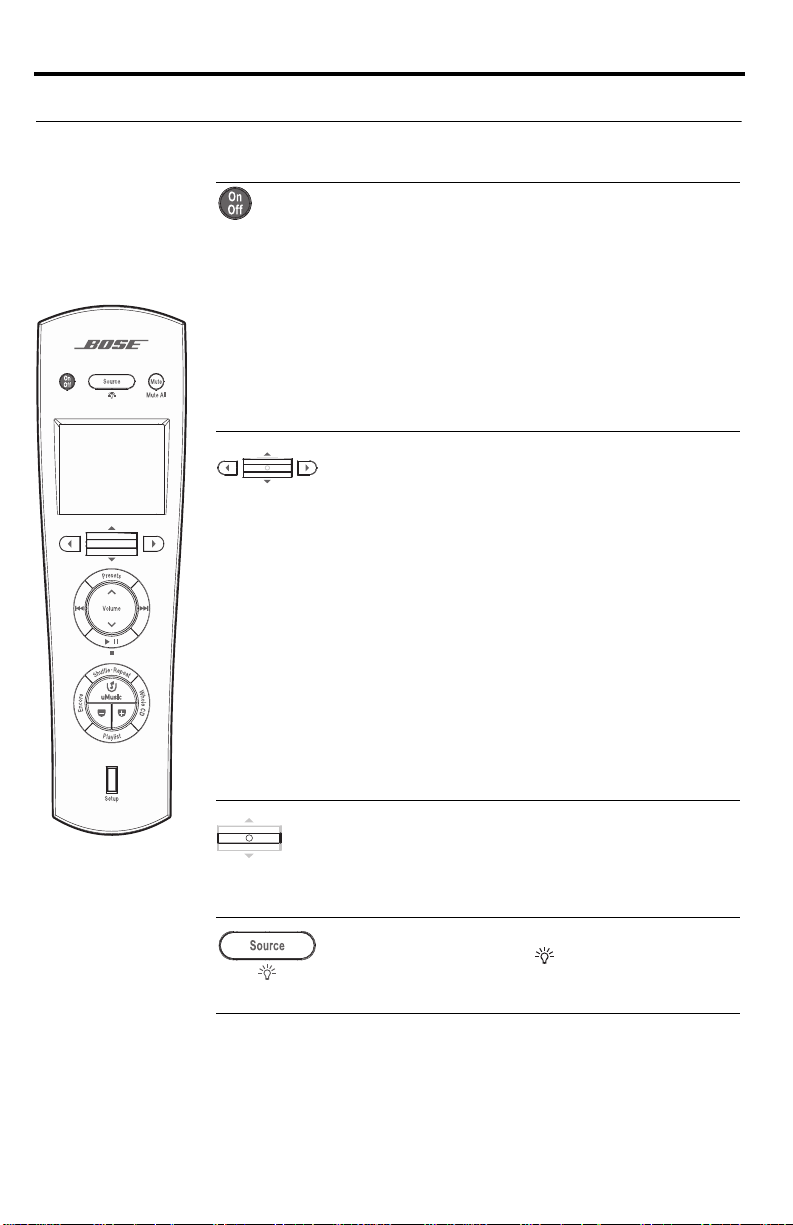
PREPARING FOR USE
Basic controls
The buttons explained below will enable you to get started, move around on the display
screen, and make selections from the display.
Turns on the amplifier and speakers or local
system that your Personal
®
music center III
is assigned to control.
®
Alerts the LIFESTYLE
system control
console in the main room.
Activates the last used source, which is set
to its previous volume and preset, if that
applies.
Turns off the current source, the Personal
®
music center III, and the amplifier and
speakers (or system) in the same room.
Moves the focus on the display or causes an
action to occur.
Tilt the navigation bar up or down to highlight
items on the display or change a channel.
Moves to a different menu or causes an
action to occur.
Press the left arrow button to move back to
the previous menu or to cancel an action.
Press the right arrow button to move to the
next menu, activate Party play, or play a song,
video, or podcast.
Onscreen cues will indicate the function of the
left or right button press.
Increases or decreases selection values.
Tilt the navigation bar up or down to add to or
subtract from a value (for example, the
frequency of the FM stations).
10 – English
Confirms a selection.
Press the navigation bar to complete an
action and move to the next choice.
Onscreen cues will indicate the function of the
navigation bar press.
Shows the available sources.
Turns the backlight
off and on.
Press and hold to turn the display backlight
off and on.
Page 11

PREPARING FOR USE
Cancel [Ok]
Bedroom
Party
Indicates
more choices
are available
Audio stream and source
in use in the main room
Audio stream and source in use
here and in other rooms
Room
label
Sets all expansion rooms that
are on to play the same
source as in the main room
Cable On Audio 2
Blu-ray
FM
AM On Audio 1
iPod
Local
Source display
Press to see the list of the available sources.
Your list may look different, depending on the devices you have connected to your
LIFESTYLE® system, and what type of system it is.
Audio 2, the audio stream selected to deliver sound to the expansion room speakers,
appears briefly in place of the Room label whenever you enter the source select display.
Note: To understand more about audio streams, refer to “Reference” on page 25.
What you can do in the source display:
• Tilt the navigation bar up or down to highlight a preferred source.
• Press the navigation bar to confirm your new choice.
• Press the left arrow button to cancel the current activity and return to a previous
display.
• Press the right arrow button to select Party and synchronize all expansion room
speakers (that are on) to the main room audio.
When you confirm a choice, the display shows information about the source that is
currently playing.
English – 11
Page 12
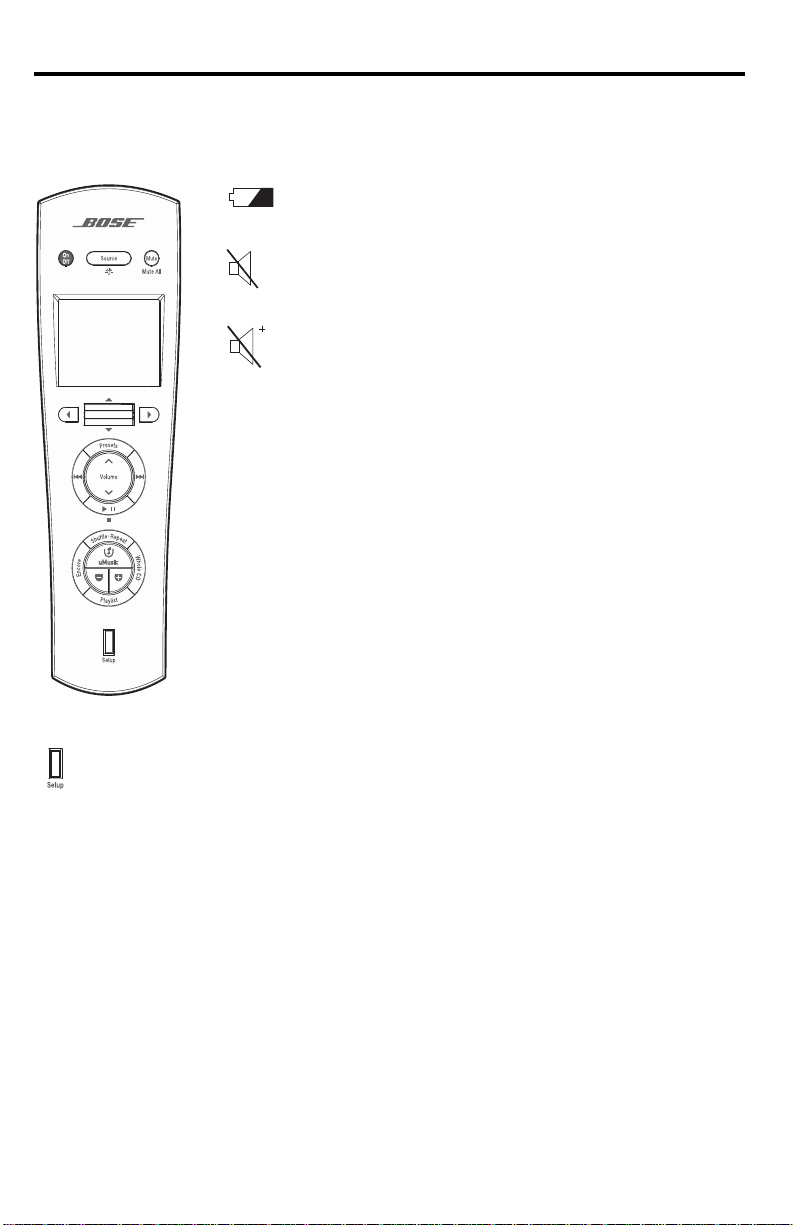
PREPARING FOR USE
Symbols on the display
You may notice if a symbol appears on the display. These symbols indicate special
conditions, as described below:
Battery indicator: Your Personal® music center III battery
is depleted by 75% or more.
Mute: The
speakers in the expansion room controlled by your
Personal
Mute all: The
a Personal
rooms, silencing the speakers in all expansion rooms.
Pressing
expansion room only.
Setup button: use as needed
Pressing this button presents a list of the adjustable features on your Personal
music center III. See “Adjustable features” on page 21.
Mute button has been pressed and the
®
music center III are silenced.
Mute button has been pressed and held on
®
music center III in one of the expansion
Mute again will unmute the speakers in your
®
12 – English
Page 13

LISTENING TO YOUR LIFESTYLE® SYSTEM
FM preset list
(when selecting from within any
source except AM. In the AM
source, AM preset list is shown.)
Quick Replay/Skip Backward
(Press)
OR
Seek Backward/Rewind
(Press and hold)
Play (Press),
Pause (Press)
OR
Confirm house code change
(Press when the appropriate
UNIFY
®
display appears in the
main room. See “House Codes”
on page 24.)
Quick Skip/Skip Forward (Press)
OR
Seek Forward/Fast Forward
(Press and hold)
Volume
Shuffle iPod songs/albums
(Use Encore button for
repeat)
Repeat iPod selection(s)
Previous/Next iPod playlist
Change to the iPod source and
display a menu of iPod playlists
Not used
Not used
Controlling the source
The source controls allow you to control the LIFESTYLE® system AM/FM radio and an
iPod or iPhone that is docked in the main room. The source controls may also control
some of the features of the source connected to the rear of the LIFESTYLE® system. The
®
Bose
remote control in the main room must first be configured through the UNIFY®
menu to control a connected source.
Source controls
English – 13
Page 14

LISTENING TO YOUR LIFESTYLE® SYSTEM
Back Menu
iPod
Track Name
Artists Name
Album Name
Track _ of _
II Paused
Playing a docked iPod or iPhone
Your LIFESTYLE® system has a connection jack for your Bose dock for iPod/iPhone.
For connection instructions, select the UNIFY
®
menu on the LIFESTYLE® system in the
main room.
Before attempting to select your iPod, make sure it is securely docked.
Otherwise, it will not appear in the SOURCE list on your TV or on your
Personal
On your
The iPod home display appears on the
®
music center III.
Personal® music center III, you can select your iPod from the Source display.
Personal® music center III.
To Do this
Browse for a song From the main menu, choose Music.
Browse for a video From the main menu, choose Videos (only the
Play a song or video Select the song or video and press or .
Play all the songs in a playlist
or album
audio portion of the video will play).
Select the playlist or album and press .
When the LIFESTYLE® system remote is actively browsing the iPod and you attempt to
use the
browsing” is displayed on the Personal
When you are using the Personal® music center III to browse the iPod, you cannot use
the LIFESTYLE® system remote to browse until you exit the Personal® music center III
iPod browsing display.
14 – English
Personal® music center III to browse, the message, “Another room
®
music center III.
Page 15

LISTENING TO YOUR LIFESTYLE® SYSTEM
The following controls operate your iPod as described.
Button group
Button
Volume Change the volume.
Shuffle
Repeat
Playlist
Encore
Button function
Display the iPod Menu from the iPod home display.
Go back to the previous menu.
Choose a menu item.
Skip or fast forward.
• Press to skip to the next song or chapter in an audiobook
or podcast.
• Press and hold to fast-forward a song or video
soundtrack.
Restart or rewind.
• Press to start a song or video over.
• Press and hold to rewind a song or video soundtrack.
Press twice to play the previous song or chapter in an
audiobook or podcast.
Press to play a song or video soundtrack. Press again
to pause.
Shuffle all songs or albums. The shuffle icon
the display.
• Press once to shuffle all songs.
•
• Press again to shuffle all albums.
• Press a third time to cancel shuffle mode.
(Use the Encore button to repeat a selection.)
Change to the iPod source and display a menu of iPod
playlists. (This is a shortcut to the iPod playlist menu from
any source.)
Repeat a selected song or playlist. The repeat icon
appears on the display.
• Press once to repeat just one song.
• Press again to repeat all songs in the playlist.
• Press a third time to cancel repeat mode.
Skip to the next playlist.
appears on
Skip to the previous playlist.
The uMusic and Whole CD buttons are not used.
Note: While browsing iPod menus, activating Shuffle, or selecting a song while Shuffle is
active, the Personal® music center III display may take a few seconds to update while it is
communicating with the control console.
English – 15
Page 16

LISTENING TO YOUR LIFESTYLE® SYSTEM
Back Tune
FM Radio
Station
FM 103.3
Jump to preset
2
Selected source
Current station
Selected preset
Playing the radio
To listen to the radio, select AM or FM from your list of sources. The LIFESTYLE® system
turns on, if needed, and begins playing.
The radio display
The display on your Personal® music center III provides information about the radio
station and preset.
While listening to a station, you have several options.
To Do this
Tune to the next or
previous preset
Tune to higher or
lower frequencies
Choose a specific preset Press the
Tune forward to the next
strong station
Tune backward to the next
strong station
16 – English
Tilt the navigation bar up or down .
Tilt the bar up or down and hold to tune more quickly.
Press for AM or FM station tuning (Tune), then tilt the
navigation bar up or down to tune. Tilt up or down
and hold to tune more quickly.
Presets button.
Or, tilt the navigation bar up or down to select the
next preset.
Press .
Press and hold to tune quickly and release to stop at the
next station.
(For best results, connect an AM/FM antenna to your
LIFESTYLE® system control console.)
Press .
Press and hold to tune quickly and release to stop at the
next station.
(For best results, connect an AM/FM antenna to your
LIFESTYLE
®
system control console.)
Page 17

LISTENING TO YOUR LIFESTYLE® SYSTEM
Using radio presets
Your LIFESTYLE® system can store up to 20 AM and 20 FM stations as radio presets.
By assigning a preset number to stations, you can choose them quickly and easily. All of
the presets can be used in any of the expansion rooms.
You can either let the system assign the next available preset number to the station you
have tuned in, or you can assign a specific preset number to a station.
To let the system assign the next available preset, press and hold the Presets button
until a preset number appears on the display next to the station identity.
To assign a specific preset number to a station:
1. Press the Presets button
presets for FM or AM.
2. Move up or down to highlight the preset you prefer.
3. Move right to select that preset number.
4. Tip up or down on the navigation bar to tune in the
station you want assigned to the selected preset number.
5. Press the navigation bar to confirm the assignment.
to see the list of established
English – 17
Page 18

LISTENING TO YOUR LIFESTYLE® SYSTEM
Cancel [Ok]
Bedroom
Party
Cable On Audio 2
Blu-ray
FM
AM On Audio 1
iPod
Local
Last Channel, DVD, Chapter, etc.
Back
CH
Cable
Listening to other sources
Your Pe rson al® music center III can select sources connected to the rear of your
LIFESTYLE
box. Each connected source appears in the source list display on your Personal
®
system control console, such as a TV, CD, DVD, DVR, cable, or satellite
®
music
center III. Once a source in the list has been turned on, you can select and listen to it.
You also may have the ability to control some of the features of the source connected
to the LIFESTYLE
configured through UNIFY
®
system if the Bose® remote control in the main room has been
®
to control that source.
Note: The Personal® music center III will not control or display sources connected to the
LIFESTYLE® system front panel, nor will it turn on or off any source connected to
your LIFESTYLE® system rear panel.
Listening to a video source
1. Turn on the source connected to your LIFESTYLE® system control console.
2. Press to see the list of the available sources.
3. Tilt the navigation bar
up or down on your Personal
the source, then press to confirm the source selection.
The screen for the selected source displays:
18 – English
®
music center III to select
Page 19

LISTENING TO YOUR LIFESTYLE® SYSTEM
Back
CH
Cable
[ 123...]
Track
1 2 3 4
Erase Done[Add]
Enter number
4. Tilt the navigation bar up or down on your Personal® music center III to select a
channel, DVD chapter, etc. This action has the same function as the Channel Up/
Down button on the remote control in the main room.
Press
to the previous menu. The right arrow has the same function as the Last Channel
button on the remote control in the main room.
If direct numeric entry is supported, the source display will show [ 123...] at
the bottom.
To select a specific number
Instead of sequencing through each channel, DVD chapter, etc., you can select a
specific channel, DVD chapter, etc.
1. Press the navigation bar to see the numeric selection display.
2. Tilt the navigation bar
increase or decrease the highlighted number.
to go back to the last channel, DVD chapter, etc. ( ). Press to go back
up or down on your Personal
®
music center III to
3. Press the navigation bar to confirm the digit and add another. You can add up
to six digits.
4. Press
For other sources, you may also be able to seek, pause, and resume play. However, this
depends on the type and brand of the connected equipment and how it has been set up
through the UNIFY
to erase a number. Press to confirm the number and exit the menu.
®
menu.
English – 19
Page 20

LISTENING TO AN EXPANSION PRODUCT
Cancel [Ok]
Bedroom
Cable On Audio 2
Blu-ray
FM
AM On Audio 1
iPod
Local
Party
Back Input
Local
— See Local Device —
Station/Folder/D isc
[123... ]
Selecting local sources on your expansion product
The Local selection in the source menu allows you to select and control the sources
within your expansion product such as the AM/FM radio, CD, or DVD. For example,
if your Bose® expansion product is a Wave® music system, you can control its AM/FM
radio and CD using your Personal
1. Press to see the list of sources.
2. Tilt the navigation bar
the source list.
3. Press the navigation bar to confirm the Local source selection.
Controlling an expansion product
The Personal® music center III display offers a generic display to indicate the actions you
can take with your expansion product, but this display does not update to show the
actions you take as you press buttons.
®
music center III.
up or down to select Local (the expansion product) from
If your expansion product has a display screen, refer to this display to see the results of
actions you take using your Personal® music center III.
• Press to change inputs.
• Tilt the navigation bar up or down to change the station, folder, or disc.
• Press the navigation bar to confirm your choice.
You may also be able to use the Personal
expansion product.
20 – English
®
music center III source controls with your
Page 21

CHANGING YOUR PERSONAL® MUSIC CENTER III SETUP
Back Open
Setup
Name: Bedroom
Room Code: B
Audio Stream: 2
Contrast: Default
Backlight Bright: 100%
Backlight: On
Adjustable features
You can change some of the factory default settings of the Personal® music center III to
customize it as you like.
Press Setup near the bottom of the Personal
feature settings.
Note: To learn more about room codes and house codes, see “Room Codes” on page 23
and “House Codes” on page 24.
To view or change settings for a feature
1. Tilt the navigation bar down on your Personal® music center III to move down
the list, and
2. Press the right arrow to select the feature and see the available options.
3. Tilt the navigation bar up or down to move through the list and highlight the
setting you want.
4. Press the navigation bar to confirm your choice.
highlight the feature you want to adjust.
®
music center III to see a list of the
English – 21
Page 22

CHANGING YOUR PERSONAL® MUSIC CENTER III SETUP
Factory settings are in bold type.
Feature Setting
Name Bedroom
Designates where you use this Personal® music center III.
Choose from a list of possible rooms to label your music center
and distinguish it from any others.
Room Code
B
Distinguishes each room (up to 14) connected to the system.
For further information about room codes, refer to “Expanding your
system” on page 23.
House Code
(Change ONLY under
certain conditions.)
Audio Stream
(not adjustable)
15
For further information about house codes, refer to “House Codes”
on page 24.
2
This is an informational field only. The audio stream cannot be
changed.
Contrast
Default
Visually distinguishes display text from background.
Increase or reduce the display contrast as needed.
Backlight Bright
100%
Varies the brightness of the display backlight.
Choose a lower setting to reduce the intensity.
Backlight
On
Choose Off to turn off backlighting.
LCD Delay
30 seconds
Increase or decrease (in 10-second increments) the pause before
the display turns off.
Language
(not adjustable)
Version
(not adjustable)
22 – English
Update
Shows the display language currently selected on the LIFESTYLE®
system control console. English text is substituted on the
Personal
®
music center III display when the LIFESTYLE® system is
displaying a language different from one of the following: English,
Danish, German, Spanish, French, Italian, Dutch, and Swedish.
Indicates the software version currently installed on the Personal
®
music center III.
Page 23

ADDING SOUND TO ANOTHER ROOM
From source
From source
Analog
connection
Analog
connection
Expanding your system
Your LIFESTYLE® V35/V25, 235, or 135 system can deliver Bose® quality sound in up to
14 additional rooms in your home. Connecting a Bose link-compatible product to the
Bose link OUT connector on the control console enables you to listen to a different
sound source in other rooms. For example, a DVD movie can be playing in the main
room while you listen to the AM/FM radio in the other room.
For more information or to purchase additional products, contact your local Bose dealer.
See the contact list included with your system.
Audio connections for a second room
To hear audio in another room from any source device connected to HDMITM input 1, 2,
or 3, you must also make an analog audio connection between the device and the left
(L) and right (R) analog connectors for that input ( ). Also, if a digital audio connection
is made for input 4 or 5, you must make analog audio connectors for that input ( ).
AM/FM radio operation
Using an expansion room remote, you can select and control the AM/FM radio that is
built into the control console in the main room. However, if both rooms want to listen to
the AM/FM radio at the same time, they must both listen to the same station.
Room Codes
Your Pe rson al® music center III is set at the factory for use in an expansion room, while
the LIFESTYLE
room. The use of unique room codes lets your LIFESTYLE
commands it receives originate, so it can respond in the appropriate room.
Your Pe rson al® music center III room code setting should match the setting of your
expansion product. If the expansion product is set to some code other than Room B,
you must change the room code on the Personal® music center III to match the
expansion product.
®
system control console and primary remote are set for use in the main
®
system know where
English – 23
Page 24

ADDING SOUND TO ANOTHER ROOM
When to change the room code
If you have multiple expansion rooms, you must change the room code on both the
expansion product and the Personal
have a different room code than the main room and every other expansion room.
• When you add an expansion product, the Personal
be identical to the switch settings on the expansion product. There are a total of 14
room codes: Room B plus codes for an additional 13 rooms (C, D, E, etc.).
®
Bose
link-compatible products are set at the factory for Room B. If you change this
setting because you have more than one expansion room set up, your Personal®
music center III room code must change to match that of the product in that room.
• If you have older (legacy) products, such as Bose Acoustimass
a Wave
®
radio, or other amplifiers, choose room O. This will allow the Personal® music
center III to work with limited functionality.
®
music center III so they match each other, but
®
music center III room code must
®
5 powered speakers,
House Codes
Your Pe rson al® music center III is set to house code 15 at the factory. If you have not
changed the house code setting in your LIFESTYLE
that code in your Personal
®
music center III.
®
system, there is no need to change
When to change the house code
A LIFESTYLE® system radio frequency (RF) remote has a long range and the ability to
penetrate walls. Therefore, the signals from a remote in one home can possibly reach
and affect the operation of a LIFESTYLE
for the system and all the remotes used with it avoids the conflict.
To change the house code:
1. Press the setup button on the LIFESTYLE
2. In the UNIFY® menu, select Homewide, then select House Code.
On the control console screen, you will see the current house code.
3. On your Personal
®
music center III, press Setup.
4. Tilt the navigation bar down to move down the list, and highlight House Code.
5. Press the right arrow to see the available codes.
6. Tilt the navigation bar up or down to move through the list and highlight the
house code you want.
7. Press the navigation bar to confirm your choice.
8. Press the Play/Pause button
LIFESTYLE
®
system.
Note: For more details on the system house code, refer to the operating guide included
with your system.
®
system in another. Changing the house code
®
system control console in the main room.
to change the house code setting in your
24 – English
Page 25

Troubleshooting
Problem What to do
REFERENCE
System not responding
to controls
A device is not responding to
remote control commands
Intermittent operation using the
Personal
System turns on or off, or
changes sources unexpectedly
when no buttons on the
Personal
have been pressed
®
music center III remote
®
music center III remote
• Make sure the Personal® music center III remote
and the expansion system have the same room
code. Refer to “When to change the room code” on
page 24.
• Make sure the Personal
and the main room system have the same house
code. Refer to “House Codes” on page 24.
• Make sure the homewide antenna is connected.
Refer to “Connecting your homewide antenna” on
page 8.
• Make sure the device is on.
• Install an IR emitter in the main room.
• Check the batteries to see if they need changing.
• Make sure the homewide antenna is connected.
Refer to “Connecting your homewide antenna” on
page 8.
• Move the remote to a different location to see if the
problem is caused by “dead spots” in the room.
• Check to see if someone in the main room is using
the primary remote control in that way.
• You may be experiencing a control conflict with
another LIFESTYLE
Change the house code. Refer to “House Codes”
on page 24.
Contacting customer service
®
music center III remote
®
system near your home.
For additional help in solving problems, contact Bose® Customer Service. See the
address and phone number list included with your LIFESTYLE
®
system.
Limited warranty
Your Pe rson al® music center III is covered by a limited warranty. See your product
registration card for details. Please be sure to fill out the information section on the card
and mail it to Bose. Failure to do so will not affect your limited warranty.
English – 25
Page 26

REFERENCE
Technical information
Remote control range
80 ft. (24.4 m)
Size
8¼ in. L x 1 in. H x 2½ in. W
(21 cm x 3 cm x 6 cm)
Weight with batteries installed
0.7 lb (.3 kg)
Battery type
1.5V AA (IEC LR6) batteries (4)
Frequency
U.S./Canada: 27.145 MHz
Euro: 40.685 MHz
RF Field Strength
Peak level: 88 dBV/m @ 3 meters @ 27.145 MHz
26 – English
Page 27

English – 27
Page 28

©2011 Bose Corporation, The Mountain,
Framingham, MA 01701-9168 USA
AM348740 Rev.00
