Page 1

Bose® Volume Control User Interface
and Volume Control with A/B Select User Interface
Installation Guide
Page 2

Important Safety Instructions
For the intended audience
This guide has been written for professional installers of sound systems.
1. Read these instructions – for all components before using this product.
2. Keep these instructions – for future reference.
3. Heed all warnings – on the product and in the installer’s guide.
4. Follow all instructions.
5. Do not use this apparatus near water or moisture.
6. Clean only with a dry cloth – and as directed by Bose.
7. Do not block any ventilation openings. Install in accordance with the manufacturer’s instructions.
8. Do not install near any heat sources, such as radiators, heat registers, stoves, or other
apparatus (including amplifiers) that produce heat.
9. Refer all servicing to qualified service personnel. Servicing is required when the apparatus
has been damaged in any way such as: power-supply cord or plug is damaged; liquid has been
spilled or objects have fallen into the apparatus; the apparatus has been exposed to rain or
moisture, does not operate normally, or has been dropped. Do not attempt to service this
product yourself. Opening or removing covers may expose you to dangerous voltages or other
hazards. Please call Bose to be referred to an authorized service center near you.
10. Do not let objects or liquids enter the product – as they may touch dangerous voltage points or
short-out parts that could result in a fire or electric shock.
11. See product enclosure for safety-related markings.
12. Only use attachments/accessories specified by the manufacturer.
CAUTION: Check local regulations before installing the Bose
Control with A/B Select User Interface. The building code may require professional installation by a skilled technician or licensed contractor. Regional electrical codes may require similar qualifications for wiring the system.
®
Volume Control User Interface and/or Volume
Please read this install guide
The Bose Volume Control User Interface and Volume Control with A/B Select User Interface are engineered
to provide custom on-site controls for the FreeSpace
guide to help you install and use the interfaces correctly.
®
DXA 2120 digital mixer/amplifier. Please read this
2
Page 3
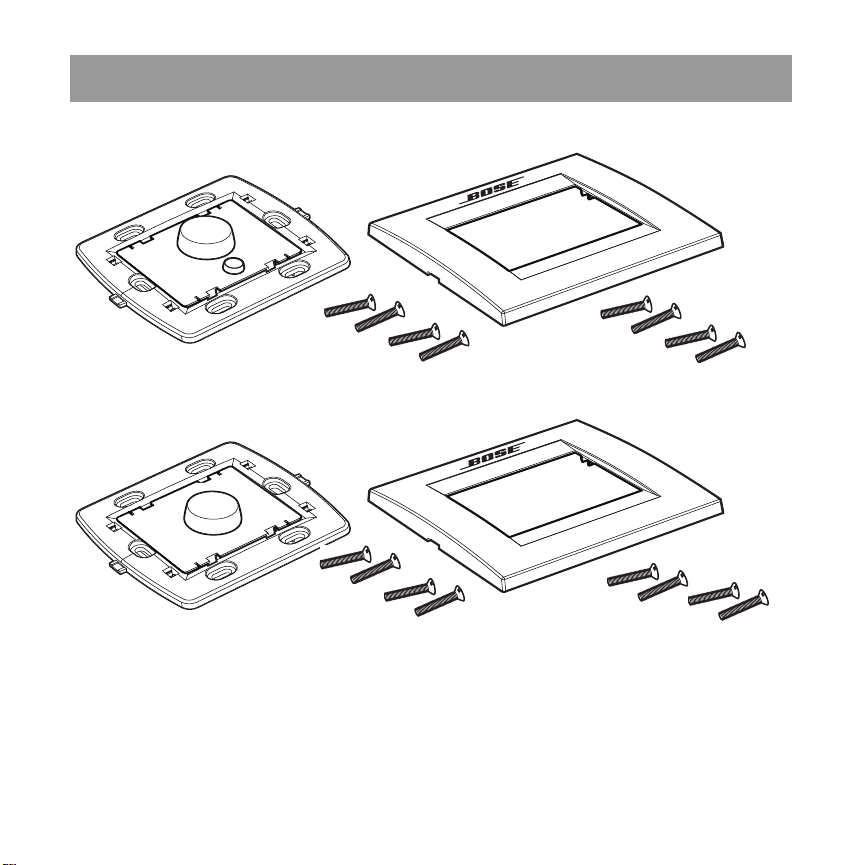
Provided in carton
Volume control with A/B select user interface
OR
Volume control user interface
©2006 Bose Corporation. No part of this work may be reproduced, modified, distributed,
or otherwise used without prior written permission.
3
Page 4
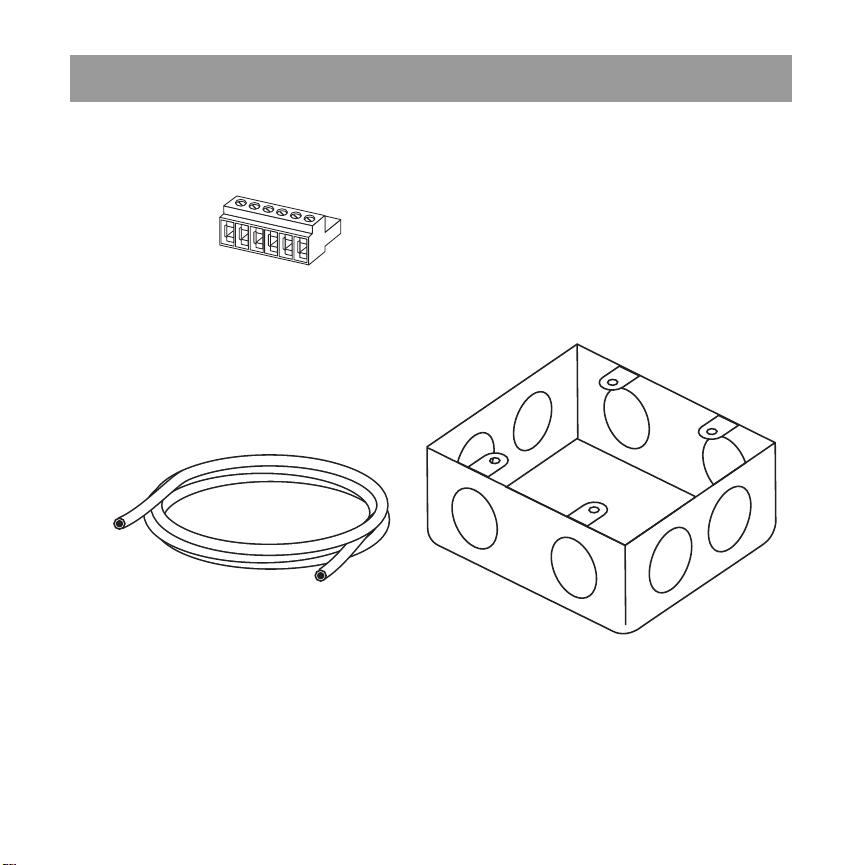
Also needed
Provided in the FreeSpace® DXA 2120 digital mixer/amplifier carton
6-terminal input
connector
Not provided
Double-gang junction box
Cable*
* For the volume control user interface, use a single twisted pair of data-grade cable
(22-24 AWG or 0.34-0.25mm2).
* For the volume control with A/B select user interface, use two twisted pairs of data-grade
cable (22-24 AWG or 0.34-0.25mm2).
4
Page 5
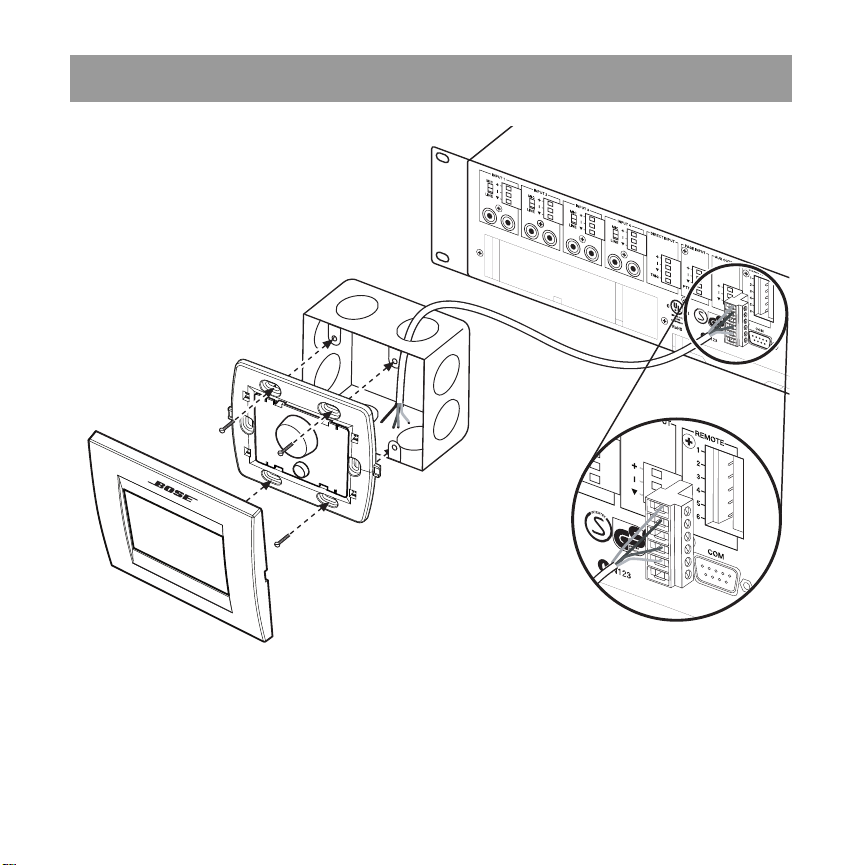
Assembly
5
Page 6
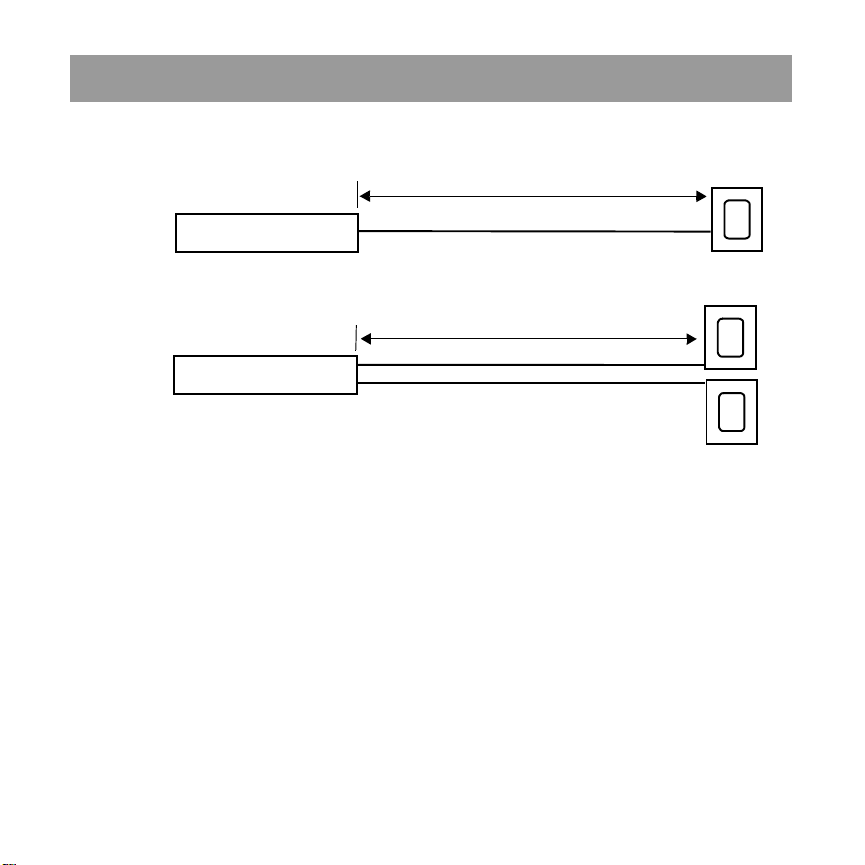
Recommended cable lengths
For one user interface
Chassis
For two user interfaces
Chassis
2000 ft (610 m) max.
22-24 AWG or 0.34-0.25mm
2000 ft (610 m) max.
22-24 AWG or 0.34-0.25mm
2
2
6
Page 7

Wiring
CAUTION: Be sure to terminate cable at both ends.
User interface connector
One volume control user interface
Two volume control user interfaces
6-terminal input connector
mounts to REMOTE jack
on the chassis
7
Page 8

Wiring
User interface connector
One volume control with A/B select user interface
Two volume control with A/B select user interfaces
6-terminal input connector
mounts to REMOTE jack
on the chassis
8
Page 9
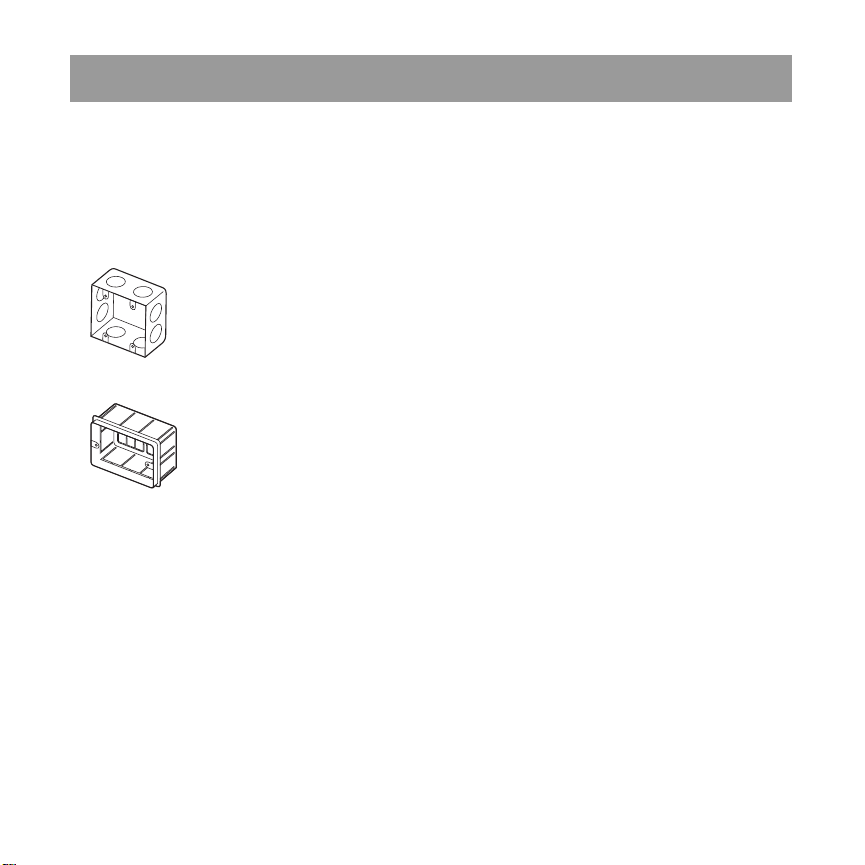
Using a junction box
Install a double-gang electrical box for each user interface.
The Bose® Volume Control User Interface and Volume Control with A/B Select User
Interface are designed to fit a North American, Japanese, Australian, and some
European double-gang junction boxes.
• Mount a North American or Japanese box vertically, as shown.
• Mount a European or Australian box horizontally, as shown.
• Choose a location for each box that is convenient for the person using the controls.
• Install the junction box recessed slightly or flush to the surface of the finished wall.
CAUTION: Do not install a volume control user interface or volume control with A/B select
user interface in a junction box that houses an AC power (mains) cord.
CAUTION: Do not place the power cable in the same conduit with the mains wire, unless you
are sure that special regulatory insulation requirements are met. Consult your local electrical
regulatory agency for further information.
9
Page 10

Mounting
After connecting the wires, mount the user interface in the junction box.
Two sets of screws are provided. Use the screws that are appropriate for your junction
box: Use #6 for North American boxes, or M4 for Japanese, European, and Australian
boxes.
CAUTION: Do not overtighten the screws. Overtightening may cause the frame to break.
User interface
frame
Cover
After securing the user interface frame to the junction box, snap the cover onto the frame.
To remove the cover, insert the flat head of a screwdriver into the slot on either side of the
cover.
10
Page 11

Dimensions
Note: The Bose® Volume Control User Interface is the same dimensions as the
Volume Control with A/B Select User Interface shown above.
11
Page 12

Limited Warranty
Bose® Product Sales Conditions
Limited Warranty Policy and Conditions of Sale
The Mountain, Framingham, MA 01701
What is covered:
All parts defective in material and workmanship. This Limited Warranty for the Bose
and Volume Control with A/B Select User Interface covers the functionality of the product for its normal, intended
use as specified in the Owner’s Guide and does not cover a malfunction that has resulted from improper or unreasonable use or maintenance, accident, excess moisture, improper packing, lightning, power surges, or unauthorized
tampering, alteration, or modification made by unauthorized persons or dealers. Bose systems are not designed to
be used in every environment, so please review your Owner’s Guide prior to installation.
WHERE PERMITTED, THE PROVISIONS OF THIS LIMITED WARRANTY ARE IN LIEU OF ANY OTHER WRITTEN
WARRANTY, WHETHER EXPRESS OR IMPLIED, WRITTEN OR ORAL, INCLUDING ANY WARRANTY OF
MERCHANTABILITY OR FITNESS FOR A PARTICULAR PURPOSE.
For how long:
In countries where the duration of a warranty is not determined by statute, the Bose Limited Warranty lasts one year
from the purchase date. For countries where minimum warranty terms are determined by statute, the Limited
Warranty term is the longer of the statutory period or the term listed above. Notwithstanding the above, where
applicable in the United States, if you qualify as a “consumer” under the Magnuson-Moss Warranty Act, then you
may be entitled to any implied warranties allowed by law for the period of the express Limited Warranty as set forth
below. Some states do not allow limitations on how long an implied Limited Warranty lasts, so the above limitation
may not apply to you.
What we will do:
We will repair or replace any defective parts within a reasonable period of time and free of charge.
How you can obtain Limited Warranty service:
1. You can ship the system to either a Bose Service Agency or to Bose directly with a proof of purchase from
an authorized dealer. Please:
A. Properly and carefully pack the product for shipping. If you need a carton for shipping, contact Bose
for a new carton.
B. Label and ship the product to the appropriate Bose location.
C. Please contact Bose to get a return reference number. Place this number prominently on the outside
of the carton.
2. You can return the system with proof of purchase from an authorized dealer to a Bose® Service Agency or directly
to Bose. Proof of purchase is not required where it is excluded by statute.
Bose Corporation
®
Volume Control User Interface
12
Page 13

Other Rights:
EXCLUSIVE REMEDY:
THIS LIMITED WARRANTY IS FULLY TRANSFERABLE PROVIDED THAT THE CURRENT OWNER FURNISHES THE
ORIGINAL PROOF OF PURCHASE FROM AN AUTHORIZED BOSE DEALER. THE MAXIMUM LIABILITY OF BOSE
SHALL NOT EXCEED THE ACTUAL PURCHASE PRICE PAID BY YOU FOR THE PRODUCT. SOME PLACES DO
NOT ALLOW LIMITATIONS OR THE EXCLUSION OR LIMITATION OF RELIEF, SO THE ABOVE LIMITATIONS OR
EXCLUSIONS MAY NOT APPLY TO YOU.
OTHER CONDITIONS:
FOR YOUR BENEFIT, WE RECOMMEND THAT YOU RECORD YOUR SERIAL NUMBER(S), FOUND ON THE PRODUCT(S), AND OTHER PURCHASE INFORMATION, AND KEEP IT WITH YOUR PERSONAL RECORDS ALONG WITH
PROOF OF PURCHASE. IF NECESSARY, THIS INFORMATION WILL ALLOW US TO BETTER SERVE YOUR NEEDS.
THIS LIMITED WARRANTY GIVES YOU SPECIFIC RIGHTS SUBJECT TO SPECIFIED CONDITIONS. YOU MAY
ALSO HAVE OTHER LEGAL RIGHTS THAT APPLY TO THE PRODUCT YOU HAVE ACQUIRED. THESE LEGAL
RIGHTS VARY FROM STATE TO STATE OR COUNTRY TO COUNTRY. SOME PLACES DO NOT ALLOW THE
EXCLUSION, RESTRICTION, OR MODIFICATION OF CERTAIN IMPLIED RIGHTS OR THEIR EFFECT. IN THOSE
SITUATIONS,THIS LIMITED WARRANTY WILL ONLY APPLY TO THE EXTENT THAT THE APPLICABLE LAW
ALLOWS. OTHER LAWS PROVIDE YOU WITH A STATUTORY CLAIM AGAINST THE SELLER.
The laws of your state or country may provide you with legal claims against the seller or manufacturer of this
product. The Limited Warranty does not affect those rights.
Remedies:
The provisions of this Limited Warranty are in lieu of any other warranties or conditions, except those provided by
law.
This Limited Warranty does not affect any legal rights provided to you by law and does not preclude any legal
remedy you may have under the law.
This Limited Warranty is fully transferable provided that the current owner furnishes the original proof of purchase
from an authorized Bose dealer.
This Limited Warranty is void if the label bearing the serial number has been removed or defaced.
13
Page 14

14
Page 15

15
Page 16
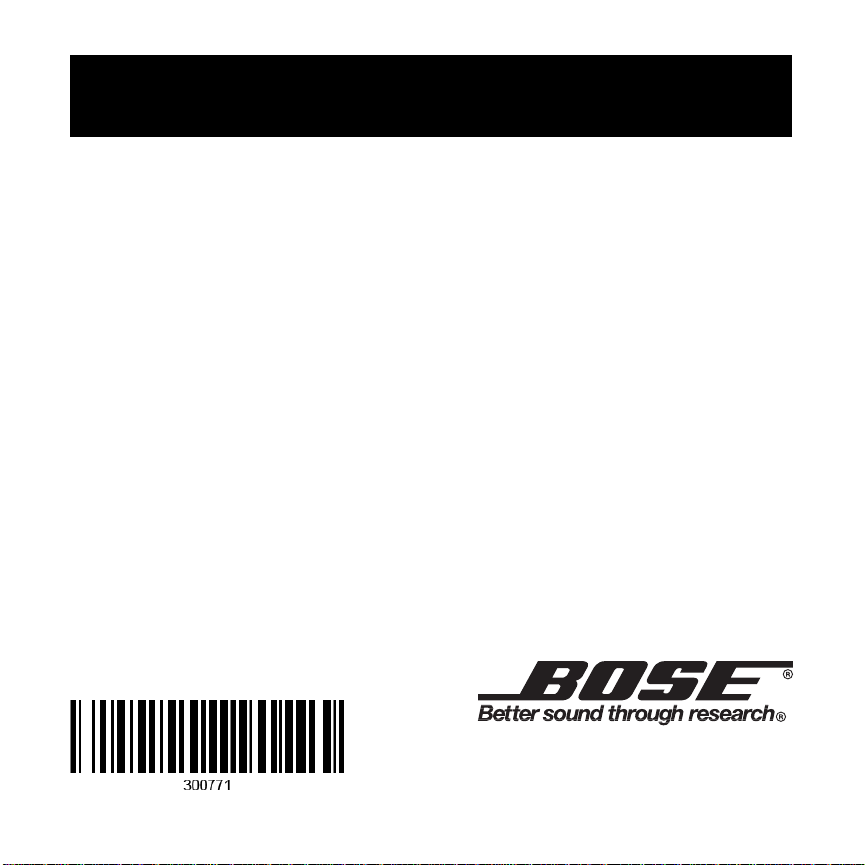
©2006 Bose Corporation, The Mountain
Framingham, MA 01701-9168 USA
AM300771 Rev.00
