Page 1

802C System Controller
Original and SMD Version
®
®
Units with serial numbers beginning with 100000 are the original 802C's.
Units with serial numbers beginning with 200000 are the new SMD 802C's.
©
1997 Bose Corporation
Service Manual
1
Part Number 129292 REV 03
Page 2

Contents
Safety Information............................................................................................................................ 3
Electrostatic Discharge Sensitive (ESDS) Device Handling ........................................................ 4
Specifications................................................................................................................................... 5
Technical Description ...................................................................................................................... 6
Disassembly/Assembly Procedures .............................................................................................. 7
Figure 1. Locking Tab Screw Location ............................................................................................. 7
Figure 2. Original 802C PCB Exploded View................................................................................... 8
Figure 3. SMD 802C PCB Exploded View ....................................................................................... 8
Test Procedures .......................................................................................................................... 9-10
Part List Notes................................................................................................................................ 11
Main Part List.................................................................................................................................. 12
Figure 4. Main Parts Exploded View .............................................................................................. 13
Electrical Part List..................................................................................................................... 14-17
Voltage Conversion Instructions .................................................................................................. 18
Figure 5. Voltage Conversion Diagram .......................................................................................... 18
Figure 6. Top Cover Connection Diagram...................................................................................... 19
2
Page 3
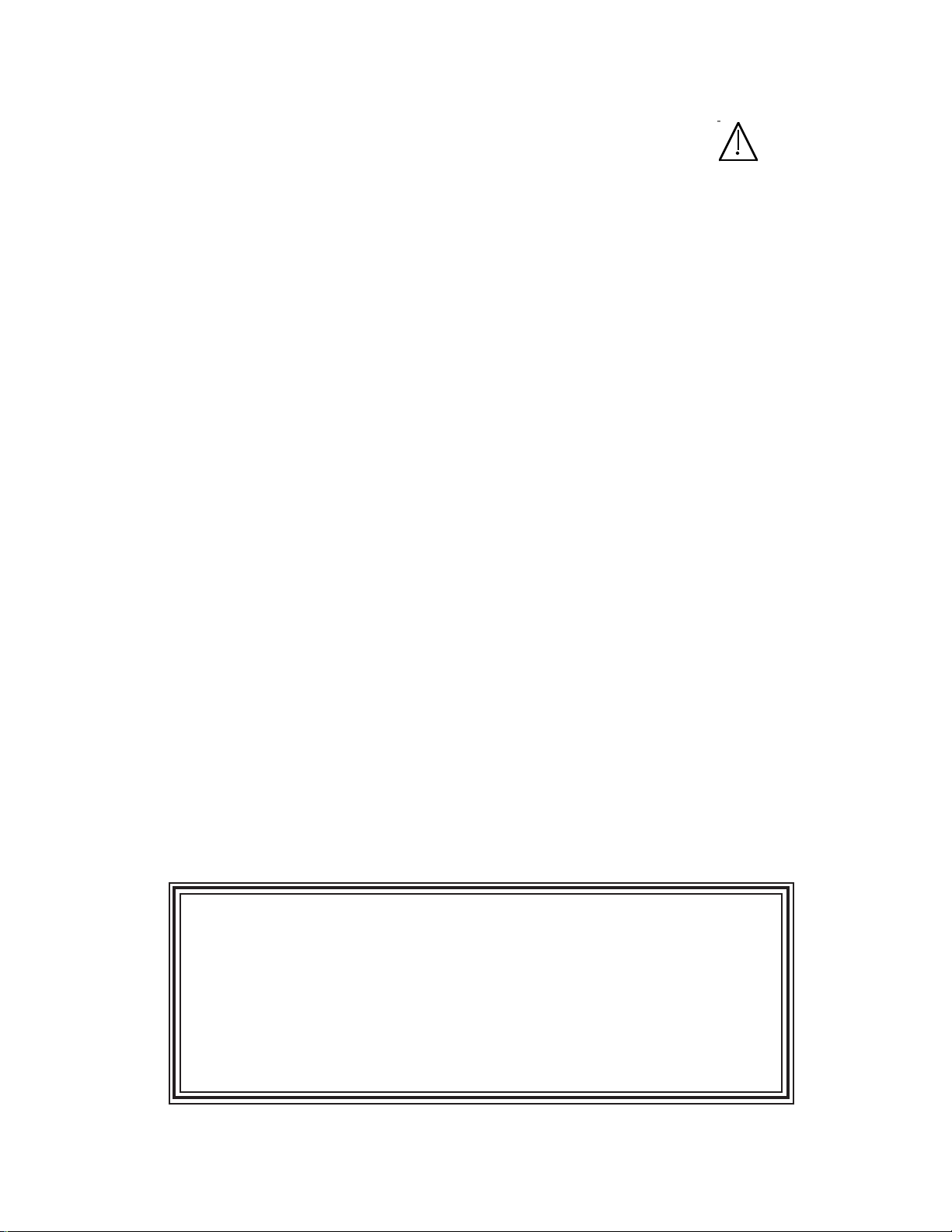
SAFETY INFORMATION
1. Parts that have special safety characteristics are identified by the symbol on
schematics or by special notes on the parts list. Use only replacement parts that
have critical characteristics recommended by the manufacturer.
2. Make leakage current or resistance measurements to determine that exposed
parts are acceptably insulated from the supply circuit before returning the unit
to the customer. Use the following checks to perform these measurements:
A. Leakage Current Hot Check-With the unit completely reassembled, plug
the AC line cord directly into a 120V AC outlet. (Do not use an isolation
transformer during this test.) Use a leakage current tester or a metering
system that complies with American National Standards Institute (ANSI)
C101.1 “Leakage Current for Appliances” and Underwriters Laboratories
(UL) 1492 (71). With the unit AC switch first in the ON position, then in the
OFF position, measure from a known earth ground (metal water pipe,
conduit, etc.) to all exposed metal parts of the unit (antennas, handle bracket,
metal cabinet, screwheads, metallic overlays, control shafts, etc.), especially
any exposed metal parts that offer an electrical return path to the chassis.
Any current measured must not exceed 0.5 milliamp. Reverse the unit power
cord plug in the outlet and repeat test. ANY MEASUREMENTS NOT WITHIN
THE LIMITS SPECIFIED HEREIN INDICATE A POTENTIAL SHOCK HAZ ARD THAT MUST BE ELIMINATED BEFORE RETURNING THE UNIT TO
THE CUSTOMER.
B. Insulation Resistance Test Cold Check-(1) Unplug the power supply and
connect a jumper wire between the two prongs of the plug. (2) Turn on the
power switch of the unit. (3) Measure the resistance with an ohmmeter be-
tween the jumpered AC plug and each exposed metallic cabinet part on the
unit. When the exposed metallic part has a return path to the chassis, the
reading should be between 1 and 5.2 Megohms. When there is no return path
to the chassis, the reading must be “infinite”. If it is not within the limits specified,
there is the possibility of a shock hazard, and the unit must be repaired and re checked before it is returned to the customer.
PROPRIETARY INFORMATION
THIS DOCUMENT CONTAINS PROPRIETARY INFORMATION OF
BOSE
®
CORPORATION WHICH IS BEING FURNISHED ONLY FOR
THE PURPOSE OF SERVICING THE IDENTIFIED BOSE PRODUCT
BY AN AUTHORIZED BOSE SERVICE CENTER OR OWNER OF THE
BOSE PRODUCT, AND SHALL NOT BE REPRODUCED OR USED
FOR ANY OTHER PURPOSE.
3
Page 4

ELECTROSTATIC DISCHARGE SENSITIVE (ESDS)
DEVICE HANDLING
This unit contains ESDS devices. We recommend the following precautions when repairing,
replacing or transporting ESDS devices:
• Perform work at an electrically grounded work station.
• Wear wrist straps that connect to the station or heel straps that connect to conductive floor
mats.
• Avoid touching the leads or contacts of ESDS devices or PC boards even if properly
grounded. Handle boards by the edges only.
• Transport or store ESDS devices in ESD protective bags, bins, or totes. Do not insert unprotected devices into materials such as plastic, polystyrene foam, clear plastic bags, bubble wrap
or plastic trays.
CAUTION: THE 802®C SYSTEM CONTROLLER CONTAINS NO USER-SERVICEABLE
PARTS. TO PREVENT WARRANTY INFRACTIONS, REFER SERVICING TO WARRANTY
SERVICE STATIONS OR FACTORY SERVICE.
4
Page 5

SPECIFICATIONS
O
Input Connections:
(per channel)
Output Connections:
(per channel)
Input Impedance: Balanced input, 4kΩ
Electronic Crossover
Frequency: 180Hz (bi-amplified mode only)
Maximum Output Level: 4 Volts (+12dB into 600Ω, 50Hz-16kHz)
Total Harmonic Distortion: Less than .02% at 1 Volt (0dB)
Output Noise: Less than 20uV (-9dBV) A-weighted
ne (1) balanced female XLR connector
One (1) unbalanced 1/4" phone jack
Two (2) 1/4" phone jacks per channel
(outputs used depend upon mode selected)
Unbalanced input, 42kΩ
Less than .2% at 8 Volts (18dB)
Power Requirements: 120 Vac, 50-60Hz, 3.5 Watts
Dimensions: 1 3/4"H x 10" W x 5" D
Weight: 1.97 lbs (.895 kg)
220 Vac, 50-60Hz, (European)
100 Vac, 50-60Hz, (Japan)
(4.4 x 25.4 x 12.7 cm)
5
Page 6

TECHNICAL DESCRIPTION
®
The 802
functions of three equalizers, an automatic switching circuit, and an electronic crossover. The
802C system controller automatically selects the proper crossover function and equalization
curve for a given system application through use of a switching network operating in conjunction with the unit's output jacks. In addition to signal routing based on equalization requirements, the switching network indicates mode of operation on its front panel. The front panel
also includes high-cut and low-cut switches which decrease line output by 4dB at 55Hz and by
10dB at 16kHz. Sharp subsonic and ultrasonic band-limiting filters reduce power waste, stage
noise, high-frequency instability, and interference. The 802C system controller retains the
compact dimensions of its predecessor, the Bose
space of a standard 19" equipment rack with the optional RMK-8 Rack Mount Kit.
In an on-going process of manufacturing updates, as technology permits, Bose Corporation
has begun using SMD (surface mount devices) components on its 802C controller. The new
SMD components are such a space saving feature that this new version permits us to eliminate the "piggy-back" PCB and place all electronics on one single printed circuit board. This
manual will identify the different procedures, PCB layouts, and components where necessary.
There is no difference in the operation or function between the original 802C and the
802C SMD units.
C System Controller is a sophisticated signal processing device which combines the
®
802E active equalizer, and fits into one
6
Page 7

DISASSEMBLY/ASSEMBLY PROCEDURES
Note: Refer to the Figures (2 and 3) for the
following procedures.
1. Top Cover Removal
1.1 Remove the four screws (two located
at the rear of the unit and one located on
each side of the unit) that secure the top
cover to the chassis.
1.2 Lift the rear of the top cover slightly
and slide it forward until the front of the top
cover is clear of the switches.
2. Top Cover Replacement
2.1 Align the front of the top cover with the
switches and LED's and slide the cover into
place.
2.2 Secure the top cover into place.
3. 302EQ ("piggy-back") PCB Removal
Note: The original 802C has two PCB's.
The following procedure will discuss the
removal of the "piggy-back" PCB.
Note: The "piggy-back" PCB does not
need to be removed when removing the
main PCB.
3.1 Perform procedure 1.
4.2 Perform procedure 2.
5. Main PCB Removal
5.1 Perform procedure 1.
5.2 Remove the 6 knurled nuts securing
the input and output jacks to the chassis.
5.3 Remove the 5 screws that secure the
main PCB to the chassis.
5.4 On the rear of the unit, at the XLR
jacks there is a small hole with a locking
screw inside (see Figure 1). Insert a small
flathead screwdriver into the hole and
rotate the locking screw 1/8 turn counterclockwise to release the locking tab.
5.5 Lift the front of the PCB up slightly.
Gently pull the PCB out while pushing on
the center of the XLR jacks.
6. Main PCB Replacement
6.1 Carefully slide the PCB into the chas-
sis while aligning the XLR jacks into their
housing.
6.2 Lock the XLR jacks into place by
inserting a small screwdriver into the small
hole in the XLR jack and rotate the screw
clockwise 1/8 turn.
3.2 Locate the four plastic stand-offs (three
are located in the corners of the PCB and
one is located between C125 and C225).
3.3 With small needle-nose pliers, squeeze
the retaining tab of each stand-off while
gently lifting up on the PCB to release the
lock. Grasp the PCB at the middle of each
side and lift the PCB off of the connectors.
4. 302EQ ("piggy-back") PCB Replacement
4.1 Replace the "piggy-back" PCB (on the
original 802C controller) by placing the
board over the connectors and pushing the
board down onto the stand-offs.
6.3 Replace the 5 screws that hold the
PCB into place in the chassis.
6.4 Perform procedure 2.
Figure 1. Locking Tab Screw Location
7
Page 8

Figure 2. Original 802C PCB Exploded View
Figure 3. SMD 802C PCB Exploded View
8
Page 9

TEST PROCEDURES
1. Mode Indicator Test
1.1 Depending on the output jack configu-
ration (see top cover diagram on page 17),
equalization curves and output vary. You
must test all modes of the 802C to assure
proper operation.
1.2 Perform the test below to verify that the
mode select operation is working properly.
Note: You can insert one or both of the
output jacks into the unit for this test.
LED Indicator Status
Output
Jacks
Inserted
No Jacks
Inserted
Inserted into
802 AMP
Inserted into
302 AMP
Inserted into
802 and 302
AMP
2. 802 Full Range Frequency Response
802
Full
Range
On Off Off
On Off Off
Off On Off
Off Off On
Passive
2-Way
Bi-
AMP
Note: Set both the Lo and Hi cut switches
IN for the following response table.
Lo and Hi Cut Switch Response Table
Frequency Output Tolerance
55Hz +9.3dB ± 1.8dB
750Hz 0dB
(reference)
15kHz +6.9dB ± 2.0dB
3. 302 Passive Frequency Response
3.1 Apply a 750Hz, 500mVrms signal to
the input of the 802C.
3.2 Reference a dB meter to the 302 AMP
output jacks.
3.3 Refer to the frequency response table
below and verify the response of the unit.
Passive Frequency Response Table
Frequency Output Tolerance
30Hz -8.8dB ± 2.5dB
55Hz +6.2dB ± 1.5dB
150Hz -3.2dB ± 1.5dB
250Hz +3.2dB ± 1.8dB
750Hz 0 dB
(reference)
3kHz 0.9dB ± 1.5dB
15kHz +15.3dB ± 1.8dB
-
-
2.1 Apply a 750Hz, 500mVrms signal to
the input of the 802C.
2.2 Reference a dB meter to the 802 AMP
output jacks.
2.3 Refer to the frequency response table
below and verify the response of the unit.
Full Range Frequence Response Table
Frequency Output Tolerance
55Hz +14.0dB ± 1.5dB
30Hz 0dB ± 2.5dB
250Hz +2.7dB ± 1.2dB
750Hz 0dB
(reference)
3kHz +2.3dB ± 1.5dB
7.5kHz +12.0dB ± 1.5dB
15kHz +16.9dB ± 1.8dB
-
4. Bi-Amp Frequency Response
Note: This test is performed with both the
802 AMP and the 302 AMP output jacks
used at the same time.
4.1 Apply a 750Hz, 500mVrms signal to
the input of the 802C.
4.2 Reference a dB meter to the 802 AMP
output jacks (while in the Bi-Amp mode).
4.3 Refer to the frequency response table
below and verify the response of the unit.
802 Bi-Amp Frequency Response Table
Frequency Output Tolerance
55Hz -20.1dB ± 2.5dB
230Hz +2.6dB ± 1.8dB
750Hz 0 dB
(reference)
15kHz +17.0dB ± 1.8dB
-
9
Page 10

TEST PROCEDURES
4.4 Apply a 100Hz, 500mVrms signal to
the input of the 802C.
4.5 Reference a dB meter to the 302 AMP
output jacks (while in the Bi-Amp mode).
4.6 Refer to the frequency response table
below and verify the response of the unit.
302 Bi-Amp Frequency Response Table
Frequency Output Tolerance
55Hz +3.7dB ± 1.5dB
100Hz 0dB
(reference)
230Hz -8.3dB ± 1.5dB
750Hz -25.8dB ± 2.5dB
5. Distortion Test
Note: Total harmonic distortion must be
measured in all modes to assure proper
operation.
-
6. Noise Test
6.1 All noise measurements are ANSI
A-weighted true rms, with the inputs
shorted.
6.2 Refer to the table below for the proper
noise levels.
Noise Table
Output Noise
802 Full
Range
302 Passive <20uV
802 Bi-Amp <20uV
302 Bi-Amp <10uV
<20uV
5.1 Apply a 750Hz, 5Vrms signal to the
input of the 802C.
5.2 Refer to the table below for the distortion specification for the corresponding
mode being tested.
Note: For the Bi-Amp 302 reading the
input signal should be a 100Hz, 5Vrms
signal.
Distortion Table
Output Frequency. Dist ortion
802 Full
Range
302 Passive 750Hz <0.1%
802 Bi-Amp 750Hz <0.1%
302 Bi-Amp 100Hz <0.1%
750Hz <0.1%
10
Page 11

PART LIST NOTES
1. This part is not normally available from Customer Service. Approval from the Field Service
Manager is required before ordering.
2. The individual parts located on the PCB are listed in the Electrical Part List.
3. This part is critical for safety purposes. Failure to use a substitute replacement with
the same safety characteristics as the recommended replacement part might create shock, fire
and or other hazards.
4. RC-4156 is to be used ONLY as a replacement for U5 and U6. This replaces the selected
LS-404 IC previously used in these locations. Due to the higher current needs of the RC-4156,
DAMAGE could occur to the power supply if this IC is used in other locations on the PCB.
5. This part is used on the 220V variation only.
11
Page 12

MAIN PART LIST
(See Figure 4)
Item
Number
1 COVER 135040
2 CHASSIS 133230 1
3 FEET 103593
4 SCREW, SHEET METAL,
4-40 x .25L
5 CONNECTOR, XLR 121810
6 NUT, KNURLED 121890
7 STRAIN RELIEF BUSHING 106346
8 LINE CORD, 100/120V
LINE CORD, 220V
9 LED 123487
10 BRACKET, LED 120975
11 SMD PCB ASSEMBLY - 1
12 SWITCH, KNOB 120989
13 SWITCH, DUAL 107461
14 SCREW, MACHINE, 4-40
x .187L
15 STANDOFF 123199 1
16 PCB ASSEMBLY (TOP) 122068
17 PCB ASSEMBLY (MAIN) - 1
- CARTON 121860
- FILLER 122640
- POLY BAG 100688
- ACCESSORY KIT 121783
- MTG KIT (802 COVER) 123037
- SWITCH, SLEEVE 120996
- INSULATOR 122855
- SCREW, MACHINE,
NYLON,
6-32 x .75L, 220V
- SCREW, MACHINE,
NYLON,
6-32 x .25L, 220V
- STANDOFF, HEX, 6 x
.375L
Description Part
Number
103118-04
111672
113608
103140-03
124843-12 5
128843-04 5
121828-06 5
Note
3
Reference
Designator
J1, 3 CONNECTOR, XLR,
INSERT
J2, 4-8 JACK, PHONE 121570
J9 WAFER, 7PIN, (2461) 123237-07
J9 CONNECTOR, 7PIN
(21458)
J10 WAFER, 6PIN (2461) 123237-06
J10 CONNECTOR, 6PIN
(21458)
P1, 2 TEMINAL, FASTON 111262 3
T1 TRANSFORMER,
110/220V
TRANSFORMER, 120V
TRANSFORMER, 100V
Description Part Number Note
121823
121970-07
121970-06
120993
121659-1
121824
12
3
Page 13

Figure 4. Main Parts Exploded View
13
Page 14

ELECTRICAL PART LIST
Resistors
Reference
Designator
R1, 2 2.7kΩ, 1/4 Watt, 5% 117704R3, 4 3.3kΩ, 1/4 Watt, 5% 117704R5-7, 11, 15, 118, 218 160kΩ, 1/4 Watt, 5% 117704R8, 9, 12, 13, 16, 17, 101, 210, 104,
204
R10, 14, 18 8.2kΩ, 1/2 Watt, 5% 122071-8225
R102, 103, 105, 122, 124, 202, 203,
205, 222, 224
R106, 206 1.9kΩ, 1/4 Watt, 1% 119976-
R107, 207 48.7kΩ, 1/4 Watt, 1% 119976R108, 208 20kΩ, 1/4 Watt, 5% 117704R109, 126, 130, 131, 209, 226, 230,
231
R110, 210 2.74kΩ, 1/4 Watt, 1% 119976-
R111, 113, 211, 213 1kΩ, 1/4 Watt, 5% 117704R112, 146, 152, 212, 246, 252 4.75kΩ, 1/4 Watt, 1% 119976R114, 214 13kΩ, 1/4 Watt, 2% 117704R115, 215 10kΩ, 1/4 Watt, 5% 117704R116, 125, 216, 225 8.2kΩ, 1/4 Watt, 2% 117704R117, 128, 129, 133, 134, 217, 228,
229, 233, 234
R119, 120, 219, 220 18kΩ, 1/4 Watt, 5% 117704-
R121, 136, 221, 236 22kΩ, 1/4 Watt, 5% 117704R123, 223 470Ω, 1/4 Wa tt, 5% 117704R127, 227 130kΩ, 1/4 Watt, 5% 117704R132, 141, 145, 153-158, 232, 241,
245, 253-258
R135, 159, 235, 259 510Ω, 1/4 Watt, 5% 122071-5115
R137, 237 47.5kΩ, 1/4 Watt, 1% 119976-
R138, 140, 238, 240 15.0kΩ, 1/4 Watt, 1% 119976R142, 242 3.0kΩ, 1/4 Watt, 1% 119976R143, 243 33kΩ, 1/4 Watt, 5% 117704-
330kΩ, 1/4 Watt, 5% 117704-
2.00kΩ, 1/4 Watt, 1% 119976-
23.7kΩ, 1/4 Watt, 1% 119976-
6.81kΩ, 1/4 Watt, 1% 119976-
6.04kΩ, 1/2 Watt, 1% 119976-
Description Part
Number
1212725
1213325
1211645
1213345
2212001
2211911
2214872
1212035
2212372
2212741
1211025
2214751
1211332
1211035
1218222
2216811
1211835
1212235
1214715
1211345
2216041
1214752
2211502
2213011
1213335
Note
14
Page 15

ELECTRICAL PART LIST
Resistors (continued)
Reference
Designator
R144, 244 56kΩ, 1/4 Watt, 2% 117704R148, 248 4.12kΩ, 1/4 Watt, 1% 119976R149, 249 23.7kΩ, 1/4 Watt, 1% 119976R150, 250 30.9kΩ, 1/4 Watt, 1% 119976R160, 260 22kΩ, 1/4 Watt, 5% 117704-
Description Part
Number
1215632
2214121
2212372
2213092
1212235
SMD Resistors
Reference
Designator
R1, 2 2.7kΩ, CHIP , 5% 124895-2725
R3, 4 3.3kΩ, CHIP , 5% 124895-3325
R5, 6, 7, 11, 15, 118, 218 160kΩ, CHIP, 5% 124895-1645
R8, 9, 12, 13, 16, 101, 104 330kΩ, CHIP, 5% 124895-3345
R102, 103, 105, 111, 122, 124, 202,
203, 205, 211, 222, 224
R106, 206 1,91kΩ, CHIP, 1% 124894-1911
R107, 207 48.7kΩ, CHIP, 1% 124894-4872
R108, 208 20kΩ, C H IP , 5% 124895-2035
R109, 126, 130, 131, 209, 226, 230,
231
R110, 210 2.74kΩ, CHIP, 1% 124894-2741
R112, 114, 212, 214 13.3kΩ, CHIP, 1% 124894-1332
R113, 213 1kΩ, CHIP, 5% 124895-1025
R115, 215 10kΩ, C H IP , 5% 124895-1035
R116, 125, 139, 152, 216, 225, 239,
252
R117, 128, 129, 133, 134, 217, 228,
229, 233, 234
R119, 120, 219, 220 18kΩ, CH IP , 5% 124895-1835
R121, 136, 160, 221, 236, 260 22kΩ, CH IP , 5% 124895-2235
R123, 223 470Ω, CHI P, 5% 124895-4715
R127, 227 130kΩ, CHIP, 5% 124895-1345
R132, 141, 145, 147, 151, 153-158,
232, 241, 245, 247, 251, 253-258
R137, 237 47.5kΩ, CHIP, 1% 124894-4752
R142, 242 3.01kΩ, CHIP, 1% 124894-3011
R143, 149, 150, 234, 249, 250 33kΩ, CH IP , 5% 124895-3335
R144, 244 56.2kΩ, CHIP, 1% 124894-5622
R146, 246 4.75kΩ, CHIP, 1% 124894-4751
R164, 264 26.7kΩ, CHIP, 1% 124894-2672
2.00kΩ, CHIP, 1% 124894-2001
23.7kΩ, CHIP, 1% 124894-2372
8.25kΩ, CHIP, 1% 124894-8251
6.81kΩ, CHIP, 1% 124894-6811
6.04kΩ, CHIP, 1% 124894-6041
Description Part
Number
Note
Note
15
Page 16

ELECTRICAL PART LIST
Capacitors
Reference
Designator
C1 .0047uF, 220V
.0047uF, 1.4KV, 100/120V
C2, 3 .015uF, FILM 118091-153
C 4 .01uF, CERAMIC DISC 119696-103
C5, 6 470uF, ELECTROLYTIC 110704
C7-10 1uF, ELECTROLYTIC 119942-1R0
C11-19, 22 .1uF, CERAMIC DISC 117502
C101, 117, 125, 201, 217, 225 22uF, ELECTROLYTIC 119944-220
C102, 202 2.2uF, ELECTROLYTIC 119943-2R2
C103-105, 203-205 .0068uF, FILM 118091-682
C106, 206 .33uF, FILM 123785-334
C107, 108, 121, 122, 207, 208, 221,
222
C109, 209 .0012uF, FILM 118091-122
C110, 126, 127, 210, 226, 227 470pF, CERAMIC DISC 119617-471
C111, 211 270pF, CERAMIC DISC 119617-271
C112, 113, 124, 212, 213, 224 .033uF, FILM 118091-333
C114, 214 .068uF, FILM 118091-683
C115, 116, 123, 215, 216, 223 .047uF, FILM 118091-473
C118, 119, 218, 219 .082uF, FILM 118091-823
C120, 220 .022uF, FILM 118091-223
.1uF, FILM 118091-104
Description Part
Number
120993
103447
Note
3
SMD Capacitors
Reference
Designator
C4 .01uF, CERAMIC, CHIP 124959-103
C11-22 .1uF, CERAMIC, CHIP 124959-104
C110, 126, 127, 210, 226, 227 470pF, CERAMIC, CHIP,
10%
C111, 211 270pF, CERAMIC, CHIP,
10%
Description Part
Number
124956-4712
124956-2742
Note
16
Page 17

ELECTRICAL PART LIST
Part Number change for U2 and U3 9/18/01 Also U5 and U6 has been replaced by part number
192166 which is an LS404 IC. The RC4156 is nolonger available.
Diodes
Reference
Designator
D1-5 ZENER, 18V, 1W, IN4746A 116995-4746A
D1, 101, 104, 201-204 1N4148, DIODE 121501
Z1 BRIDGE RECTIFIER 112027 3
Description Part
Number
Note
Transistors
Reference
Designator
Q1, 4, 5 TRANSISTOR NPN 117921
Q2, 3, 6 TRANSISTOR PNP 119168
Description Part
Number
Note
Integrated Circuits
Reference
Designator
U1, 8, 9 QUAD OP AMP, LS-404 120535/192166 4
U2 VOLT REG, 78L15 121116-1
U3 VOLT REG, 79L15 121117-1
U4 QUAD NAND CD-4011 121854
U5, 6 QUAD OP AMP, RC4156 192166 4
U7, 10 QUAD AW. SW. CD4066 119837
Description Part
Number
Note
17
Page 18

VOLTAGE CONVERSION INSTRUCTIONS
Voltage Conversions are to be performed on Military units. However it is possible to convert
a 110 Volt unit (by replacing the transformer) and a 220 Volt European unit.
1. 220 Volt to 110 Volt Conversion
Note: Conversions must be performed
with the line cord disconnected from any
power source. Refer to Figure 3 below for
the following procedures. The jumpers
listed in parentheses refer to the SMD
units.
1.1 Perform disassembly procedure 3,
PCB removal.
1.2 Locate jumper LK-31, (LK-35) in front
of the power transformer (near the line
cord), and remove it.
1.3 Add jumpers LK-32 (LK-42) and LK-33
(LK-43).
For European 220 Volt units.
1.4 Remove the 220 Volt line cord and
replace it with a 110 Volt line cord. Make
certain the line cord is properly installed in
the strain relief.
2. 110 Volt to 220 Volt Conversion
2.1 Perform disassembly procedure 3,
PCB removal.
2.2 Remove the two jumpers LK-32 (LK-
42) and LK-33 (LK-43).
For units with a 110 Volt transformer.
2.2 Remove the 110 Volt transformer and
C1 capacitor, and install 220 Volt components (see the part list).
2.3 Add jumper LK-31 (LK-35). Line cord
replacement is optional.
2.4 Perform assembly procedure 4, PCB
replacement.
2.5 Test the unit to confirm the voltage
conversion was perform correctly.
2.6 Add a 220 Volt label on the rear of the
unit just below the line cord.
1.5 Perform assembly procedure 4, PCB
replacement.
1.6 Test the unit to confirm the voltage
conversion was perform correctly.
1.7 Remove the 220 Volt label on the rear
of the unit.
220 Volt to 110 Volt Conversion 110 Volt to 220 Volt Conversion
Figure 5. Voltage Conversion Diagram
18
Page 19
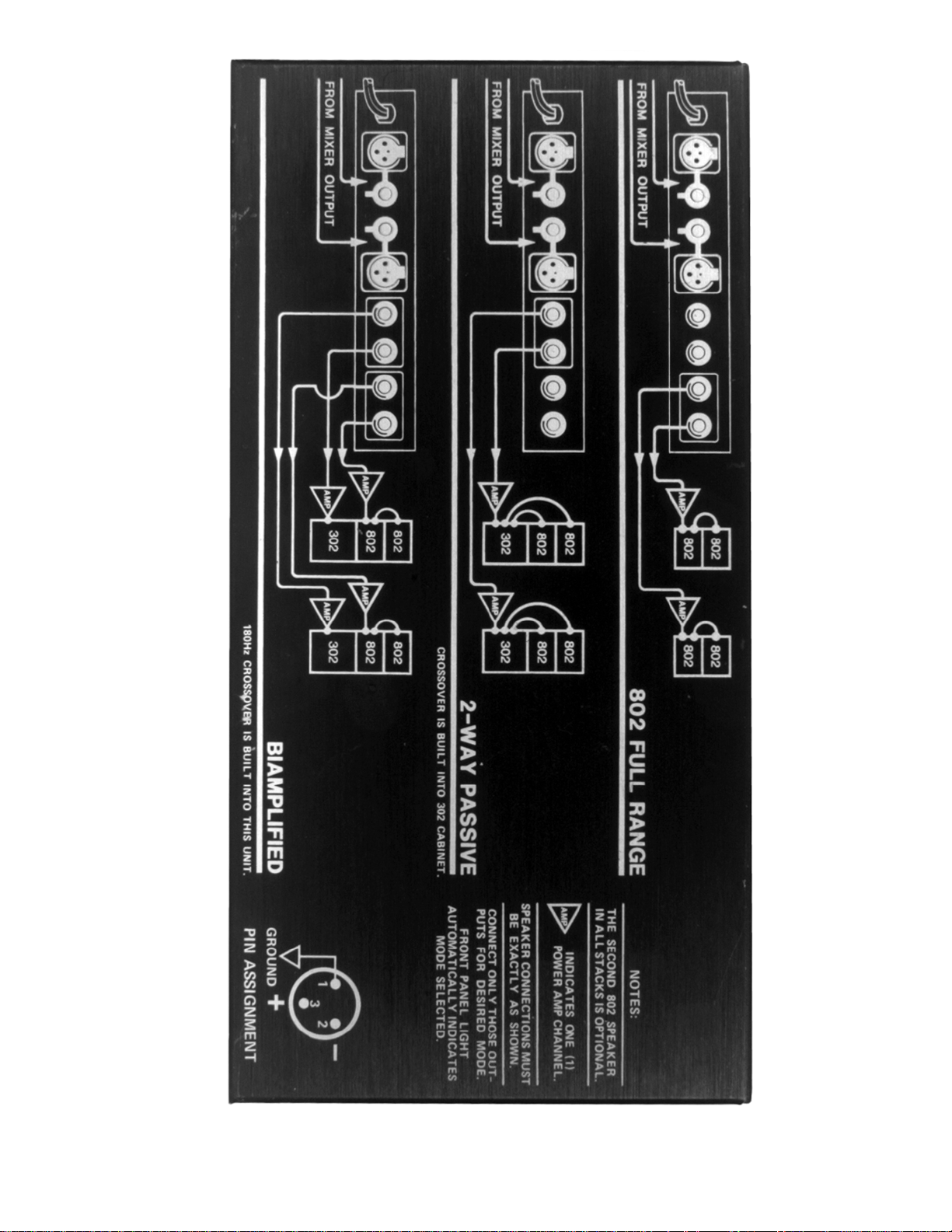
Figure 6. Top Cover Connection Diagram
19
Page 20

SPECIFICATIONS AND FEATURES SUBJECT TO CHANGE WITHOUT NOTICE
®
®
Bose Corporation
The Mountain
Framingham Massachusetts USA 01701
P/N 129292 REV. 03 10/97 FOR TECHNICAL ASSISTANCE OR PART ORDERS, CALL 1-800-367-4008
