BOSCH WFMC6400 Service manual

1
WFMC Washer Training Program
WFMC Washer Training Program
WFMC WASHER TRAINING MANUAL
1st Edition/Revision 6 (2/2/04)
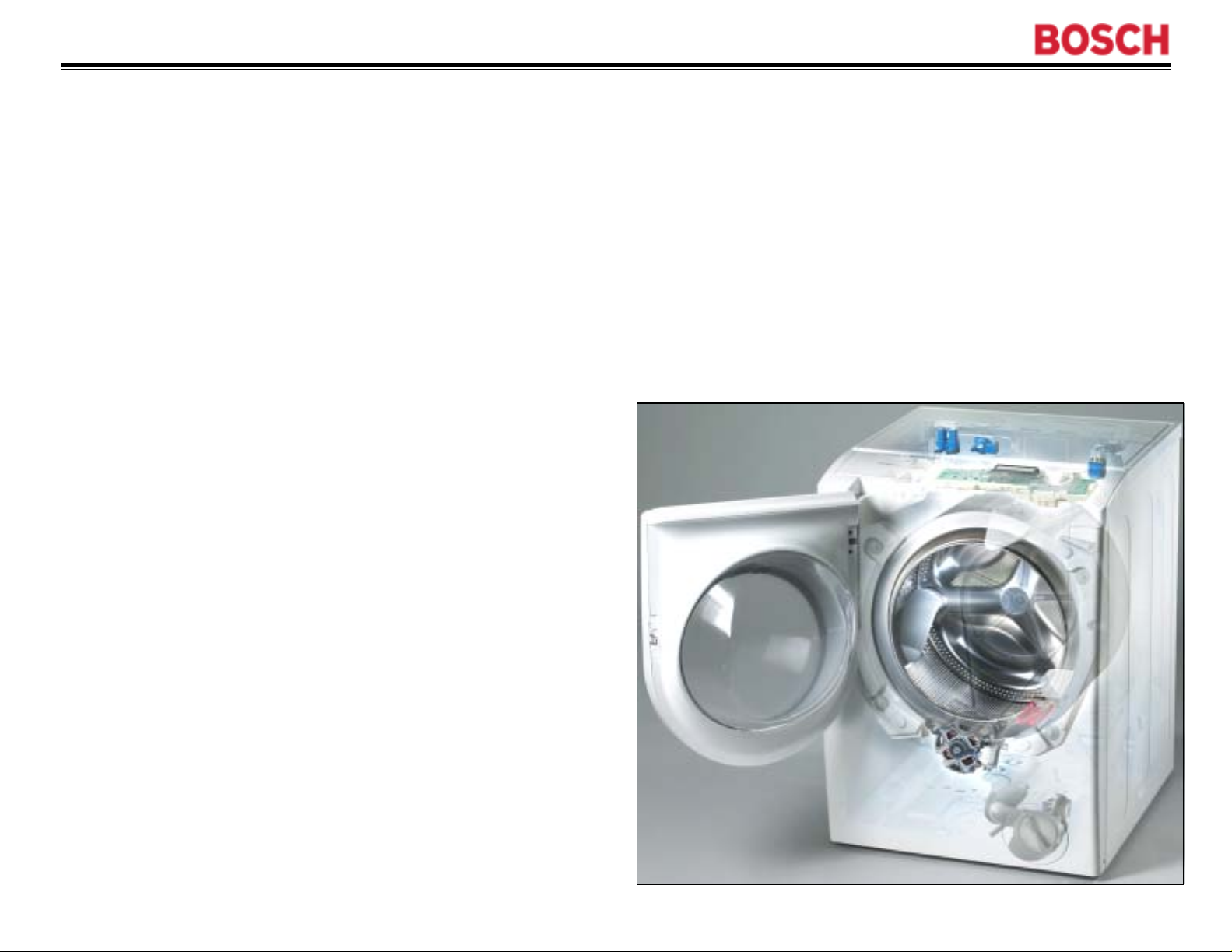
2
WFMC Washer Training Program
WFMC Washer Training Program
Features and Benefits
••Features and Benefits
Product Description
••Product Description
Warranty
••Warranty
Installation
••Installation
Operation
••Operation
Disassembly
••Disassembly
Reassembly
••Reassembly
Wiring Diagram
••Wiring Diagram
Service Tips
••Service Tips
1st Edition/Revision 6 (2/2/04)
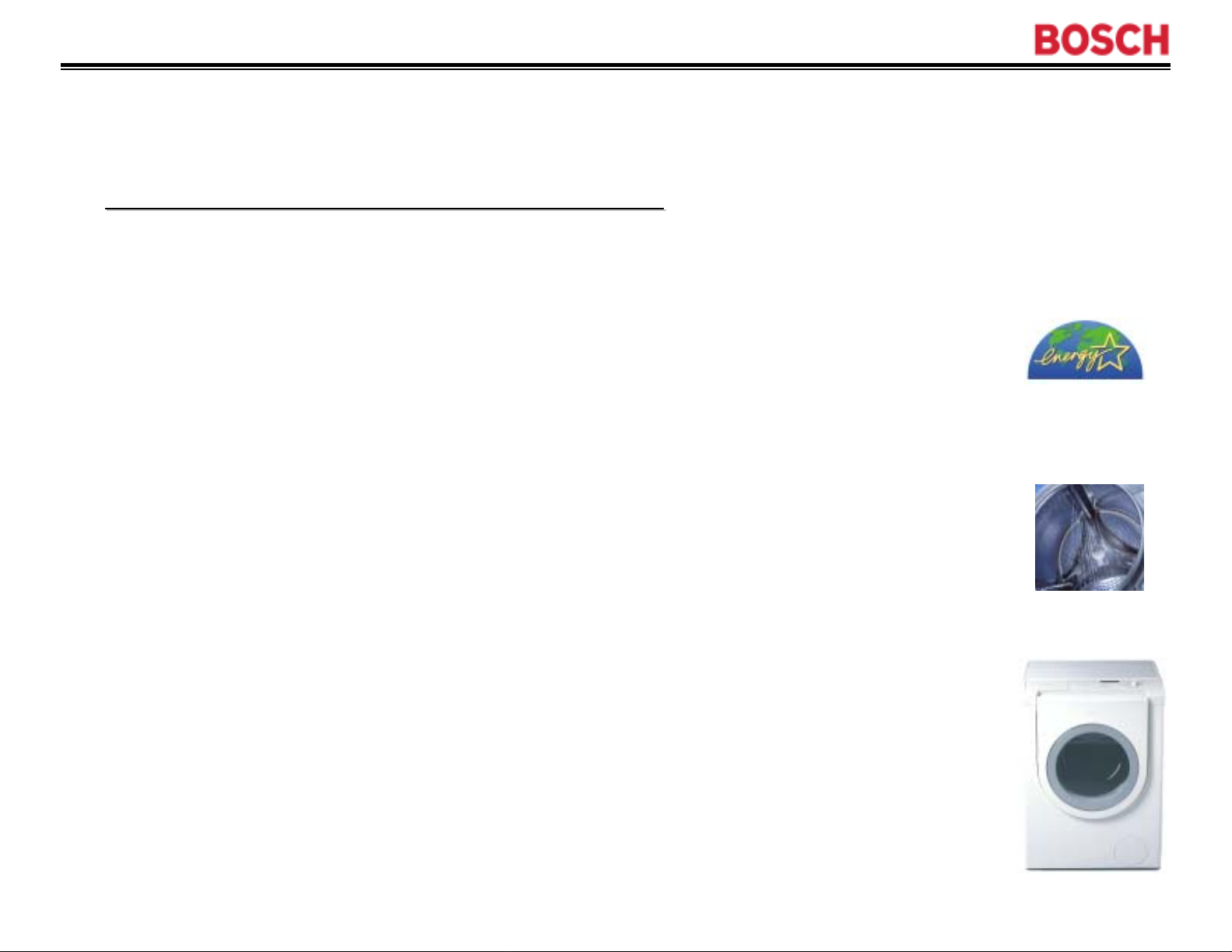
3
Features and Benefits
Features and Benefits
•
•
•
•
•
•
•
•
•
•
•
•
•
•
•
•
True American sized drum & tub
True American sized drum & tub
Full sized opening
Full sized opening
Tilted tub to facilitate door seal draining
Tilted tub to facilitate door seal draining
Very energy efficient --
Very energy efficient
Stainless steel drum --
Stainless steel drum
clothes
clothes
Uses little water
Uses little water
Tier water fill for fast & equal water fill
33--Tier water fill for fast & equal water fill
180° door opening
180° door opening
(easier loading and unloading)
(easier loading and unloading)
Energy Star rated
Energy Star rated
won’t rust & is gentle to
won’t rust & is gentle to
•
•
•
•
•
•
•
•
Up to 5 rinses
Up to 5 rinses
Suds sensing --
Suds sensing
Unbalanced load sensor --
Unbalanced load sensor
load
load
UL listed (U.S. & Canada)
UL listed (U.S. & Canada)
rinses out suds leaving no soap film
rinses out suds leaving no soap film
adjusts spin to balance
adjusts spin to balance
1st Edition/Revision 6 (2/2/04)
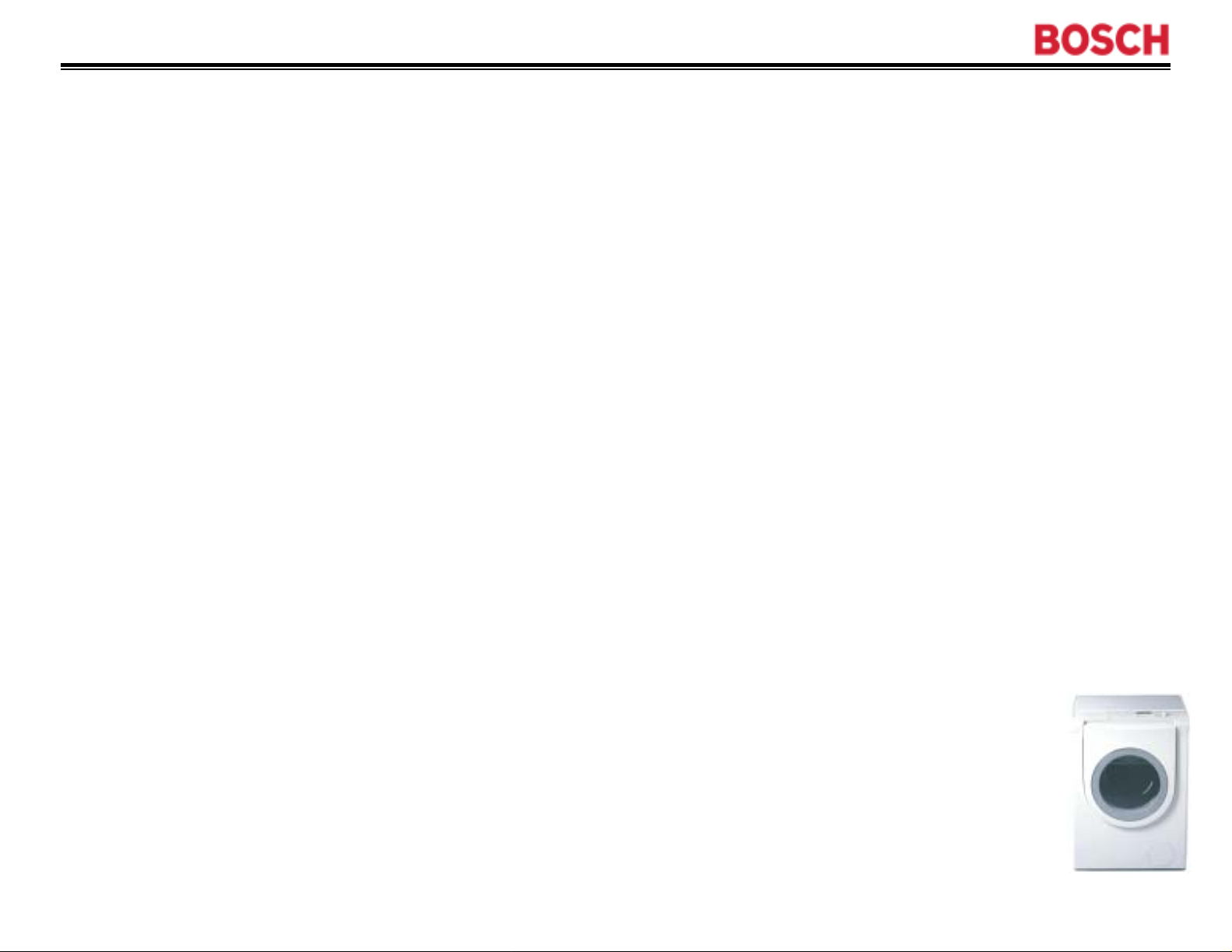
4
Extra Features and Benefits
Extra Features and Benefits
•
•
•
•
•
•
•
•
•
•
Continuous cycle notification --
Continuous cycle notification
Electronic control
Electronic control
Accurate water level control independent of water
Accurate water level control independent of water
pressure
pressure
Digital clock (am/pm format)
Digital clock (am/pm format)
Real time cycle finish
Real time cycle finish
stops)
stops)
(displays actual time of day cycle
(displays actual time of day cycle
digital display
digital display
--
--
WFMC6400
WFMC6400
•
•
•
•
•
•
•
•
•
•
Real time delay
Real time delay
Reduced ironing
Reduced ironing
Interactive language display --
Interactive language display
(English, French, Spanish)
(English, French, Spanish)
Continuous suds sensing
Continuous suds sensing
Child lockout
Child lockout
(enter actual time of day for wash to end)
(enter actual time of day for wash to end)
choose desired language
choose desired language
1st Edition/Revision 6 (2/2/04)

5
Product Description
Product Description
Electronic controls
••Electronic controls
Guaranteed temperatures
••Guaranteed temperatures
Large capacity
••Large capacity
Detergent & softener dispenser
••Detergent & softener dispenser
Regular/Cotton, ,
••Regular/Cotton
Delicates
Delicates
180º door opening
••180º door opening
Stainless steel inner drum
••Stainless steel inner drum
Durable
••Durable
Power Wash (
••Power Wash (
&
&
Polinox
Polinox
& door opening
& door opening
Permanent Press, ,
Permanent Press
Hand Wash
Hand Wash
outer drum
outer drum
WFMC32
WFMC32
)), , Bleach
settings
settings
Bleach, ,
UL listed (U.S. & Canada)
••UL listed (U.S. & Canada)
Drain hose & cord holder
••Drain hose & cord holder
Electronic
controls
Adjustable
spin speeds
Rinse Plus
Rinse Plus
(
WFMC64
WFMC64
(
Adjustable spin speeds
••Adjustable spin speeds
&
Reduced Ironing
&
Reduced Ironing
buttons
))buttons
Safety
door lock
Accessible drain trap
(for servicers only)
Star rated
1st Edition/Revision 6 (2/2/04)
Energy
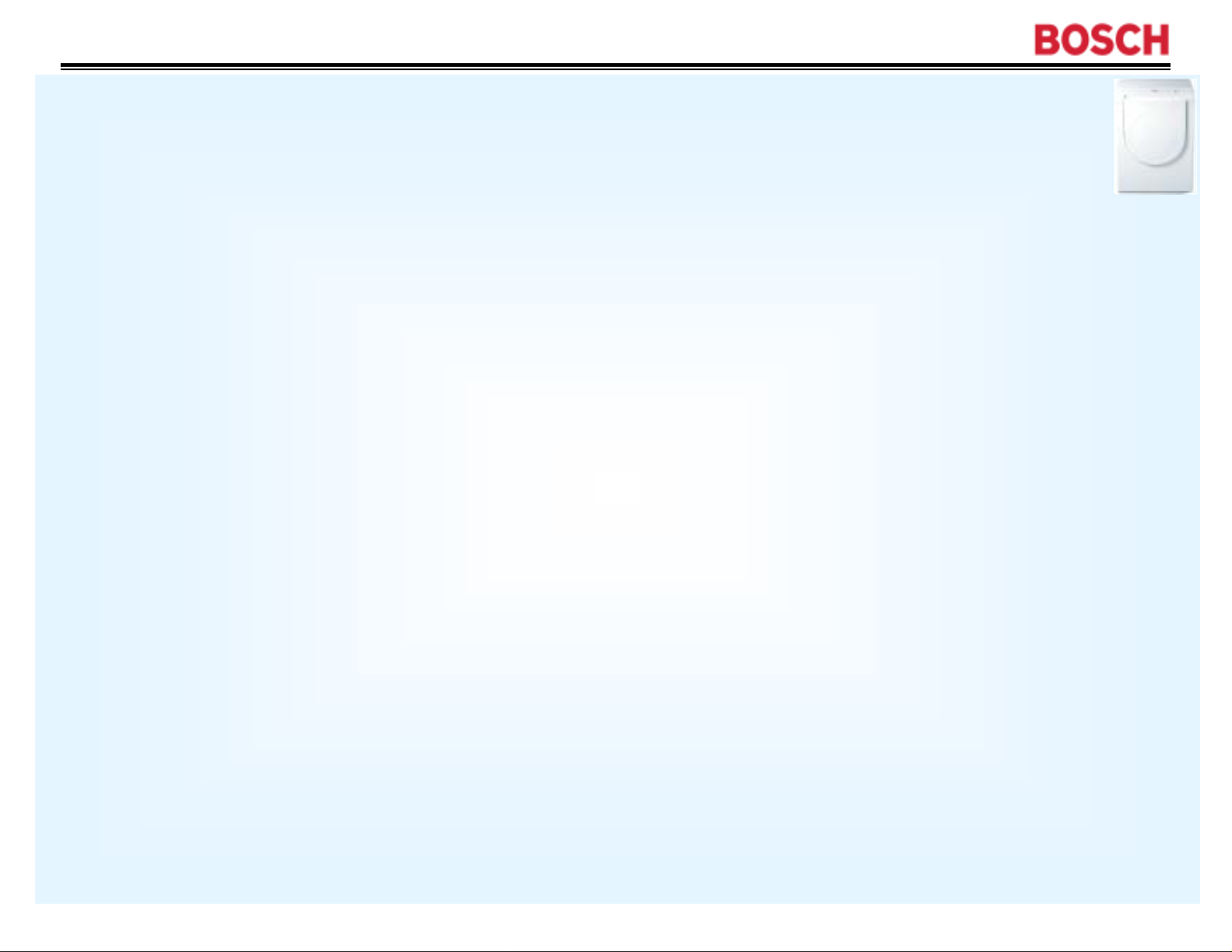
6
Warranty
Warranty
Bosch Washers Limited Lifetime Warranty
Statement of Limited Warranty
The warranties provided by BSH Home Appliances ("Bosch") in this Statement of
Warranties apply only to Bosch clothes washers sold to the first using purchaser by
Bosch or its authorized dealers, retailers or service centers in the United States or
Canada. The Warranties provided herein are not transferable, and take place from date
of installation or ten business days after delivery date, whichever comes first.
1 Year Full Limited Warranty
Bosch will repair or replace, free of charge, any component part that proves defective
under conditions of normal home use, labor and shipping costs included. Warranty
repair service must be performed by an authorized Bosch Service Center.
2 Year Limited Warranty
Bosch will provide replacement parts, free of charge, for any component part that
proves defective under conditions of normal home use, shipping costs included, labor
charges excluded.
For location of nearest repair depot call 1--
For location of nearest repair depot call 1
(Pacific time)
(Pacific time)
800--
800
944--
944
2904 from 5:00 AM --
2904 from 5:00 AM
5:00 PM M--F F
5:00 PM M
1st Edition/Revision 6 (2/2/04)
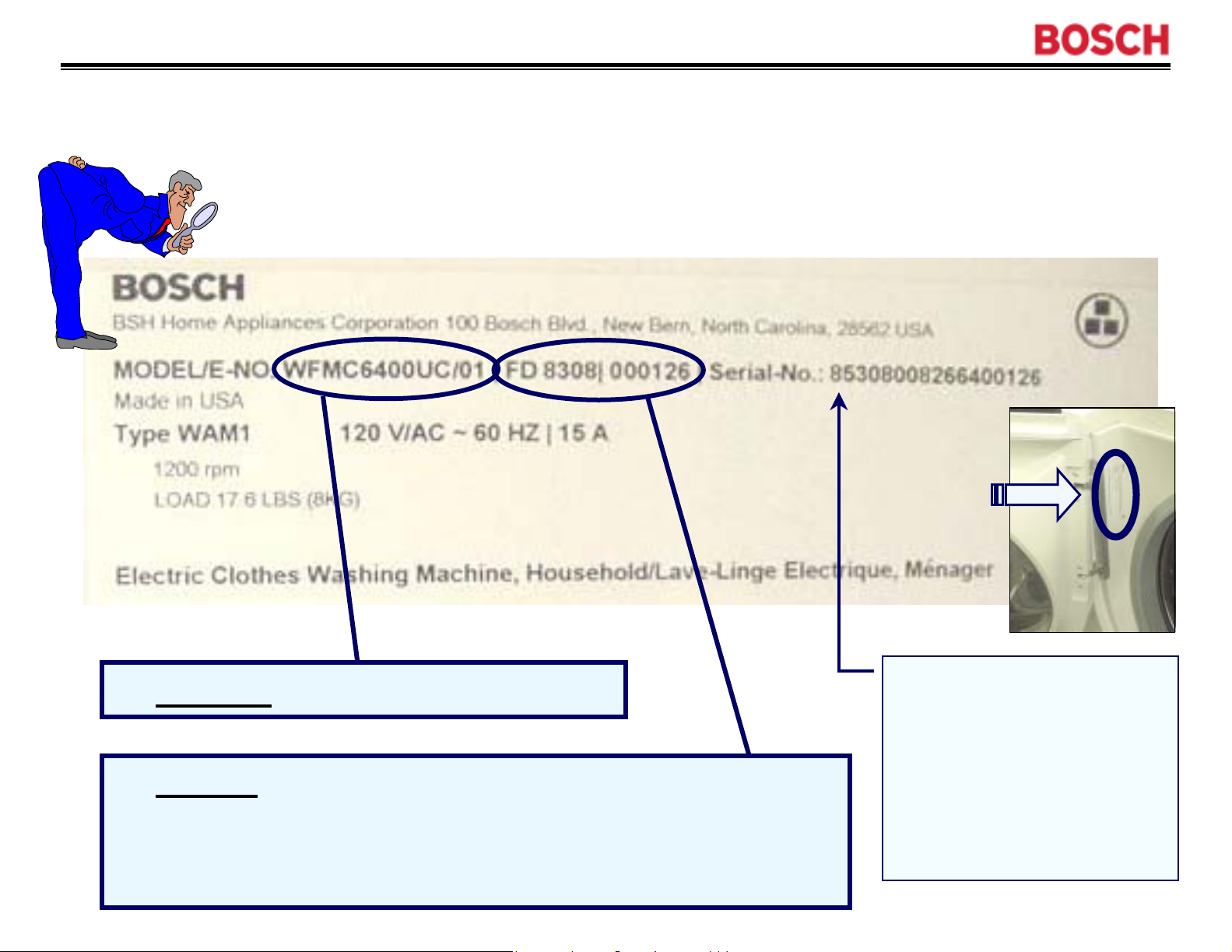
7
Warranty
Warranty
--
--
Serial # Label
Serial # Label
The serial # label, located on the front of the washer next to the
door hinge, shows necessary warranty information.
Serial #
label
• Model # - “WFMC6400UC/01”.
• Serial # - “FD 8308”. To find when the product type
was built, add 20 to the 1st two digits to get the year
(83 + 20 = 103 product type was built in 2003). The
last two digits show the month (08 = August).
Factory serial # - Can convert
factory serial # to FD # for
warranty use. 1st 2 digits show
factory # (85 = New Bern), 3rd digit
shows year (1 = 2003), 4th & 5th
digits show month built (08 =
August). So, serial # starting with
“85308…400126” = washer built
@ New Bern with FD 8308
000126.
1st Edition/Revision 6 (2/2/04)
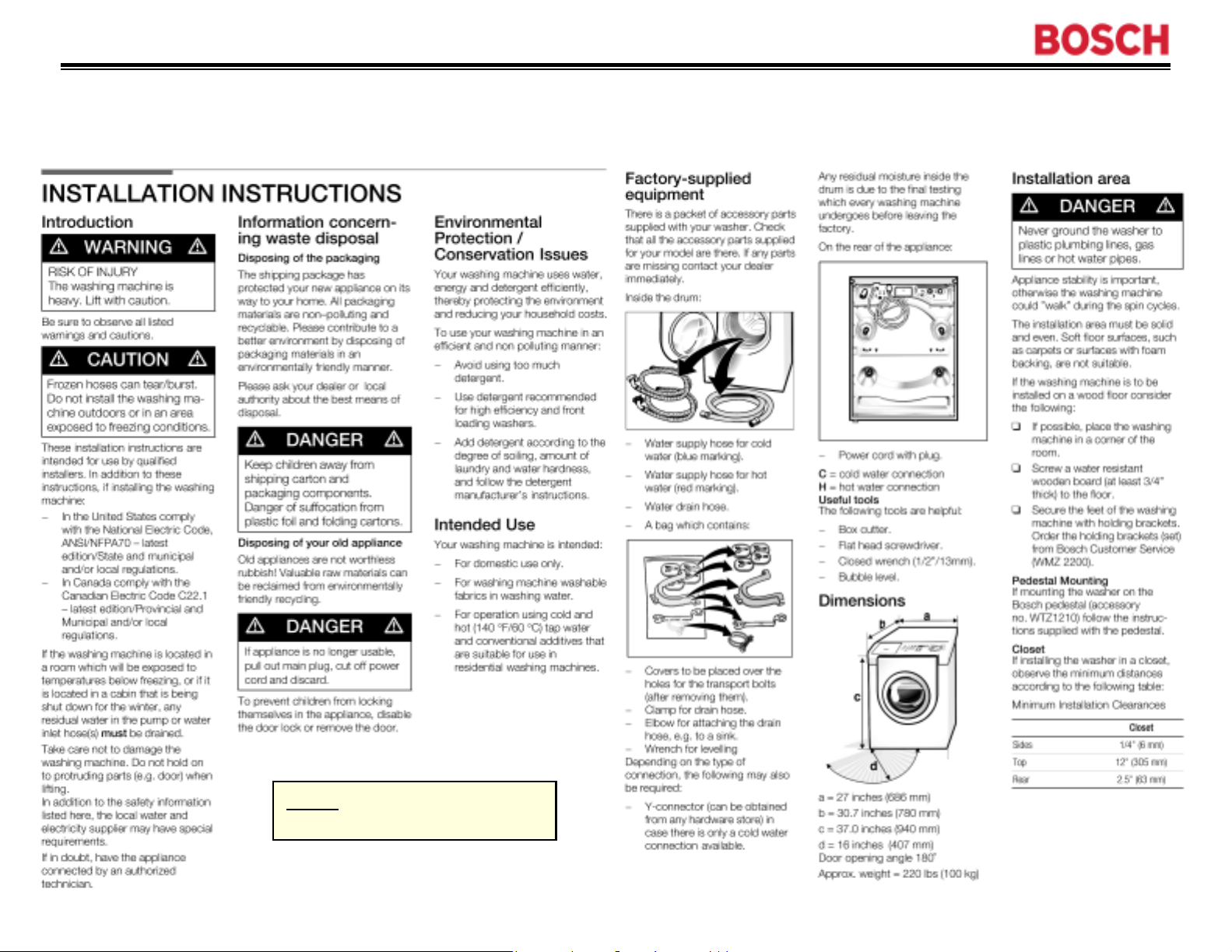
8
Installation
Installation
--
--
Reprint of Installation Instructions (1)
Reprint of Installation Instructions (1)
NOTE: Be sure to follow all
national & local codes.
1st Edition/Revision 6 (2/2/04)

9
Installation
Installation
--
--
Reprint of Installation Instructions (2)
Reprint of Installation Instructions (2)
HINT: To quickly
remove shipping
(transport) bolts,
use a 13mm
socket wrench.
HINT: To avoid damaging washer, don’t move
it while the feet (leveling legs) are extended.
1st Edition/Revision 6 (2/2/04)
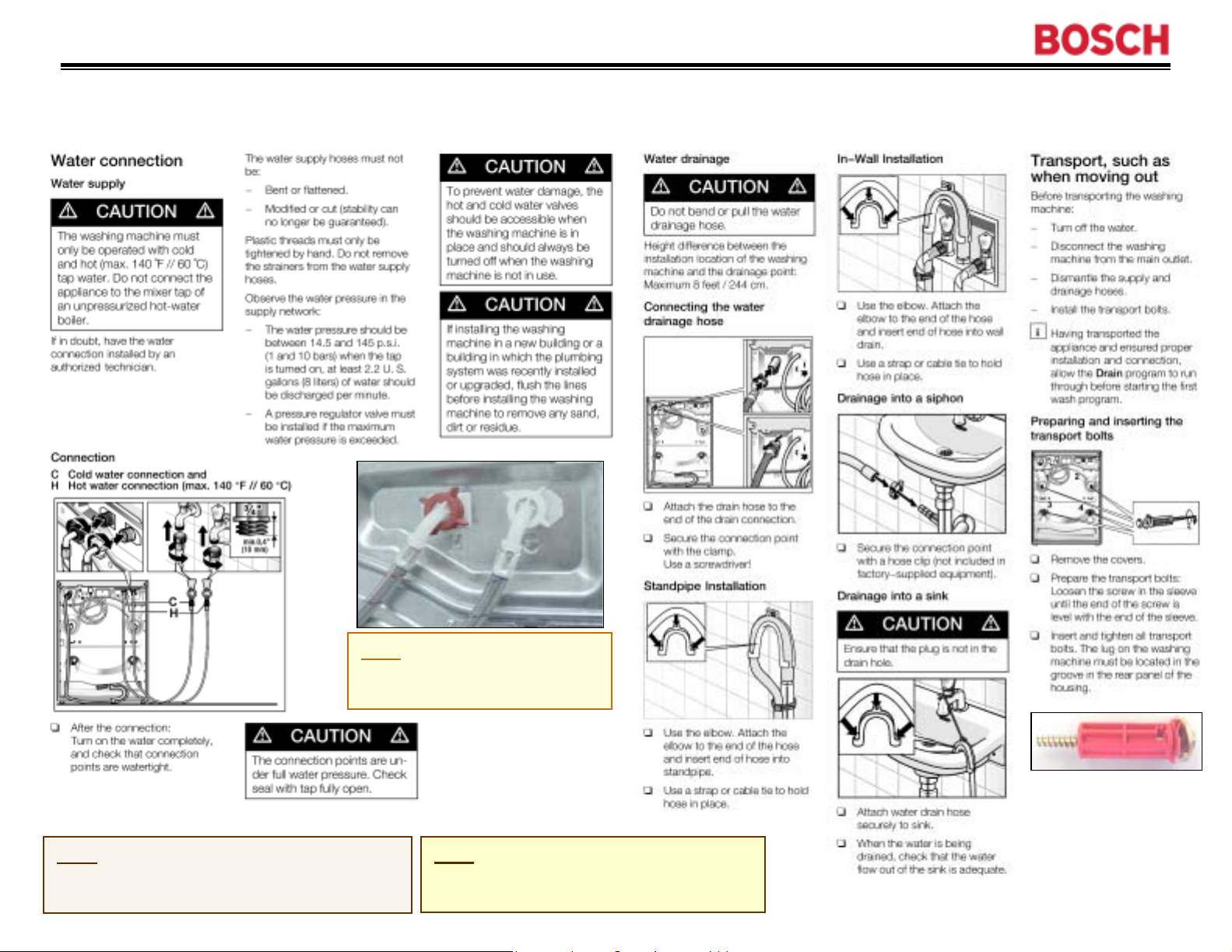
10
Installation
Installation
--
--
Reprint of Installation Instructions (3)
Reprint of Installation Instructions (3)
HINT: Cold & hot water
connections are clearly marked
on the rear of the washers.
HINT: To eliminate possibility of leaking,
don’t overtighten fittings. Teflon tape
can also be used on all threads.
HINT: Be sure to remove the transport
(shipping) bolts & keep them near the
washer (for future shipment).
1st Edition/Revision 6 (2/2/04)
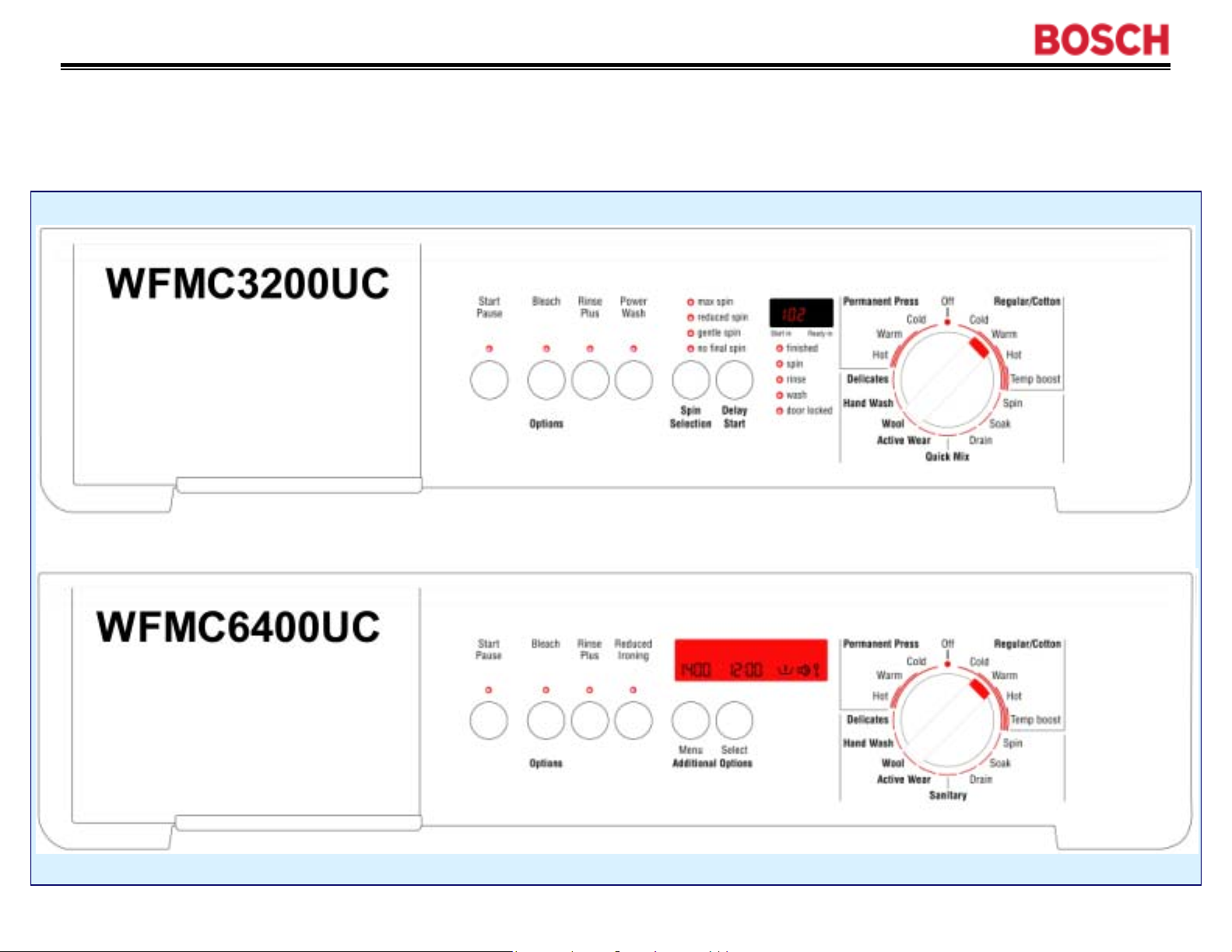
11
Operation
Operation
WFMC3200UC
--
--
Fascia Panels
Fascia Panels
WFMC6400UC
1st Edition/Revision 6 (2/2/04)
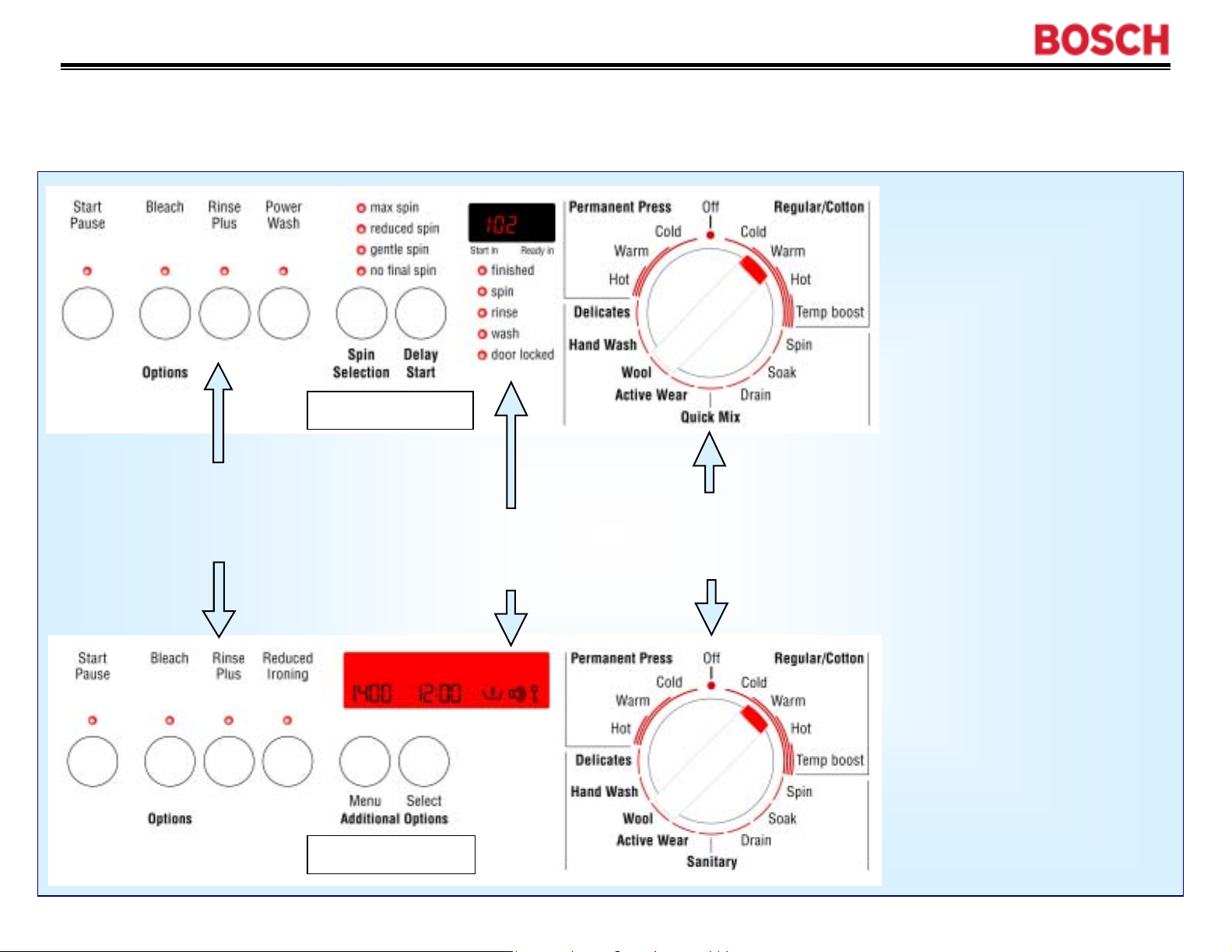
12
Special Wash
Buttons
Operation
Operation
WFMC3200UC
Digital
Display
--
--
Cycle Selector
Controls
Controls
Knob
Both have Regular/
Cotton, Permanent
Press, Delicates, Hand
Wash, Temperature
Boost, Rinse Plus &
WFMC6400UC
Bleach settings.
1st Edition/Revision 6 (2/2/04)
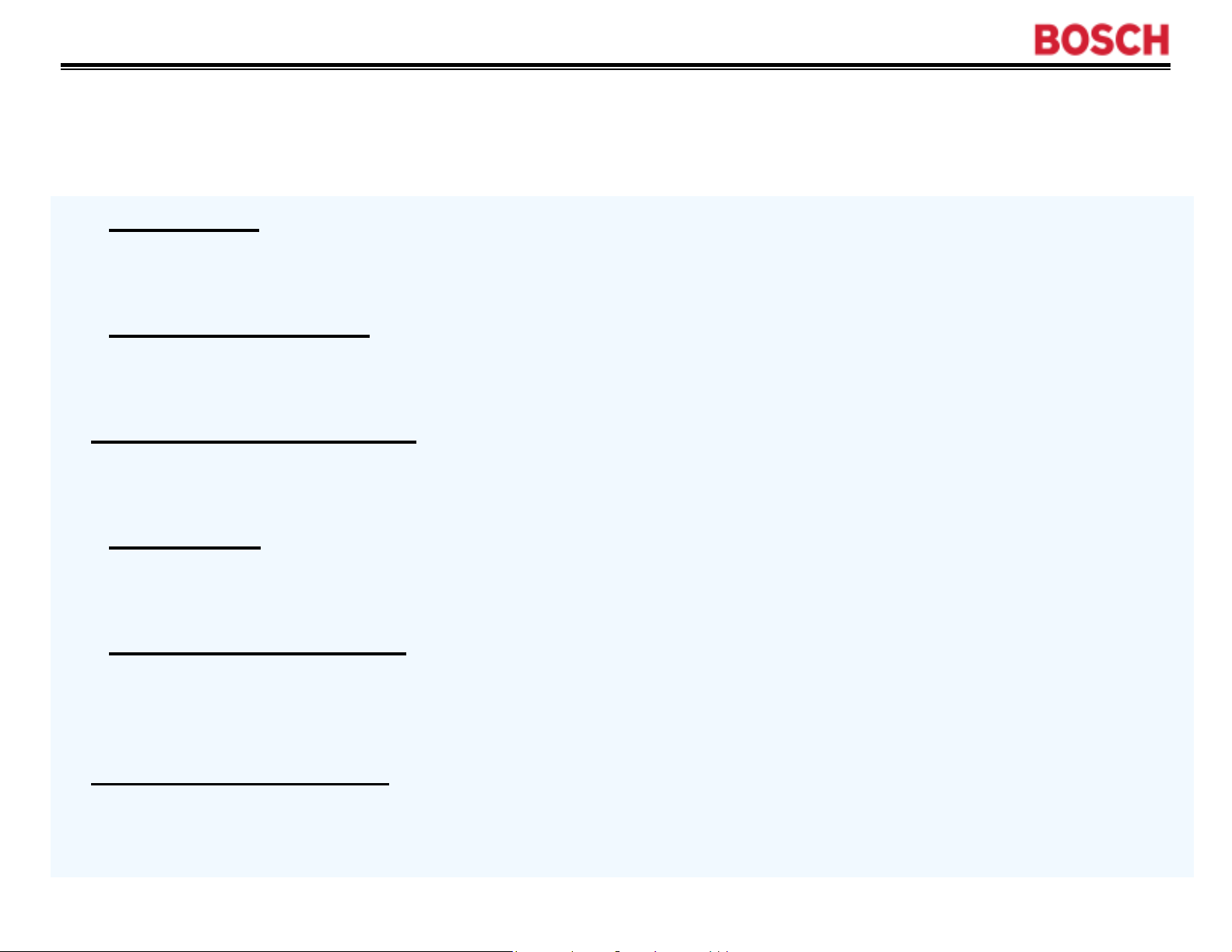
13
Operation
Operation
1A. Load Sensor (WFMC3200UC)
At a predefined points during the initial fill, the washer determines if it needs more water using a pressure switch. This is due
to differences in the absorption of the laundry and the size of the loads.
1B. Dynamic Load Sensor (WFMC6400UC)
During the entire fill the washer continually adjusts for the size of the load and determines if more water is needed using an
analog pressure switch and a flow meter.
2. Digital Temperature Sensor (WFMC3200UC & WFMC6400UC)
The thermostat monitors the temperature of the water and controls the length of time the heating element is on, ensuring the
proper temperature for the chosen cycle.
3A. Suds Sensor (WFMC3200UC)
During the beginning of the1st rinse/spin phase, the washer determines if there are excessive suds and automatically adds 2
rinses (if necessary). This is accomplished via the pressure switch and the motor synchronization system.
--
--
Sensors (1)
Sensors (1)
3B. Continuous Suds Sensor (WFMC6400UC)
Checking the pumping out phase of the main wash, the beginning of the 1st rinse/spin phase and the actual spin speed vs.
the programmed spin speed, the washer determines if there are excessive suds and automatically adds up to 2 rinses (if
necessary). This is accomplished via the pressure switch, analog pressure switch and the motor synchronization system.
4. Unbalanced Load Sensor (WFMC3200UC & WFMC6400UC)
During the final spin cycle the washer monitors the positioning and balance of the load. If the load unbalanced, the washer
stops and adjusts the load up to 15 times and reduces the spin speed to finish the cycle. This is accomplished via the motor
synchronization system.
1st Edition/Revision 6 (2/2/04)
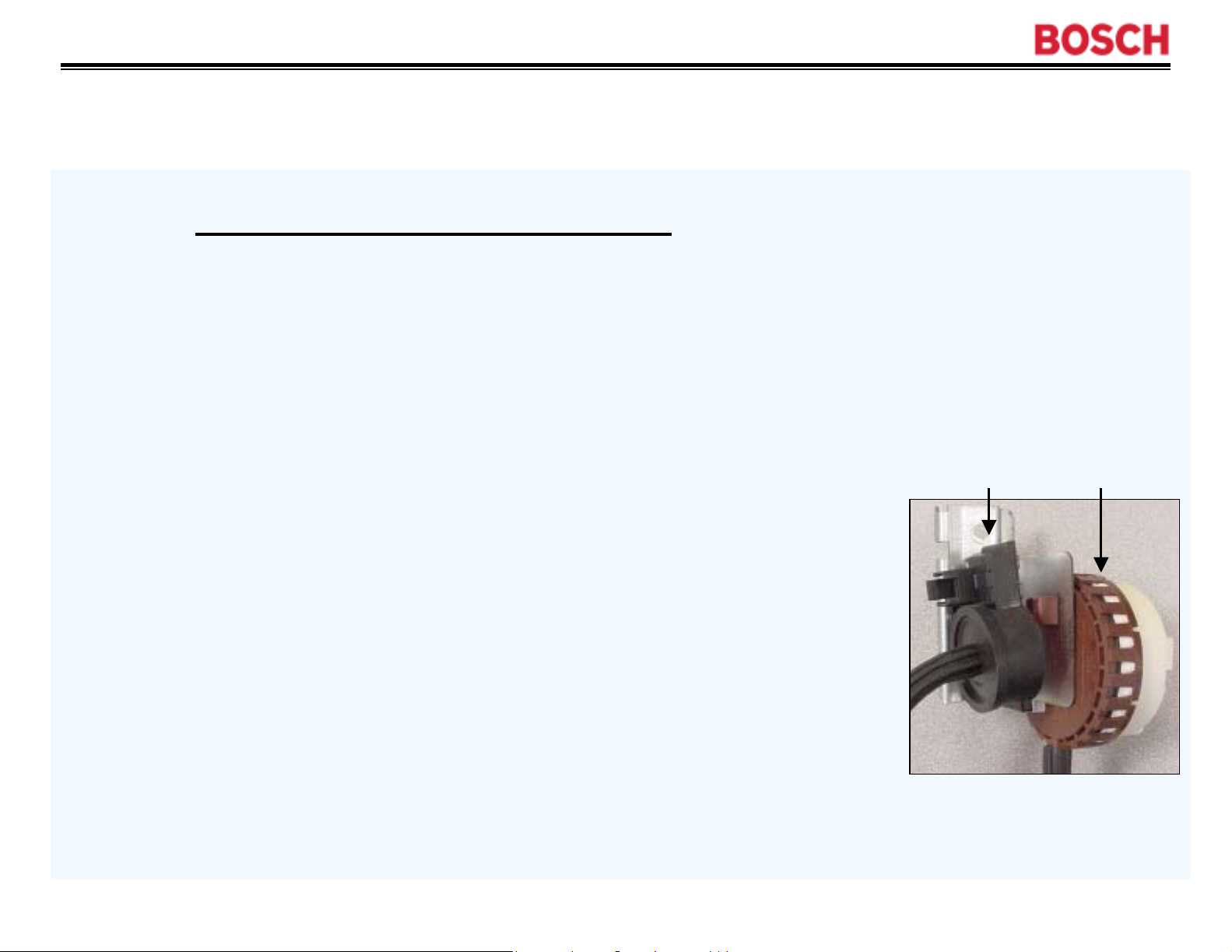
14
Operation
Operation
--
--
Sensors (2)
Sensors (2)
1A/1B. Load & Dynamic Load Sensors
Mechanical Pressure Switch - (WFMC3200UC & WFMC6400 UC) measures the water
level after the first fill. If the water level is high (like for smaller loads), the pressure increases and the
pressure switch does not provide more water.
Analog Pressure Switch - (WFMC6400UC)
• Precise measuring of actual water level
• Accurate load detection
Analog
Pressure
Switch
Mechanical
Pressure
Switch
• Control of the pump - noise reduction
• Time reduction - no pumping when empty
BENEFITS: Continuous adjustment of wash times
Water and energy consumed varies according to load size
1st Edition/Revision 6 (2/2/04)
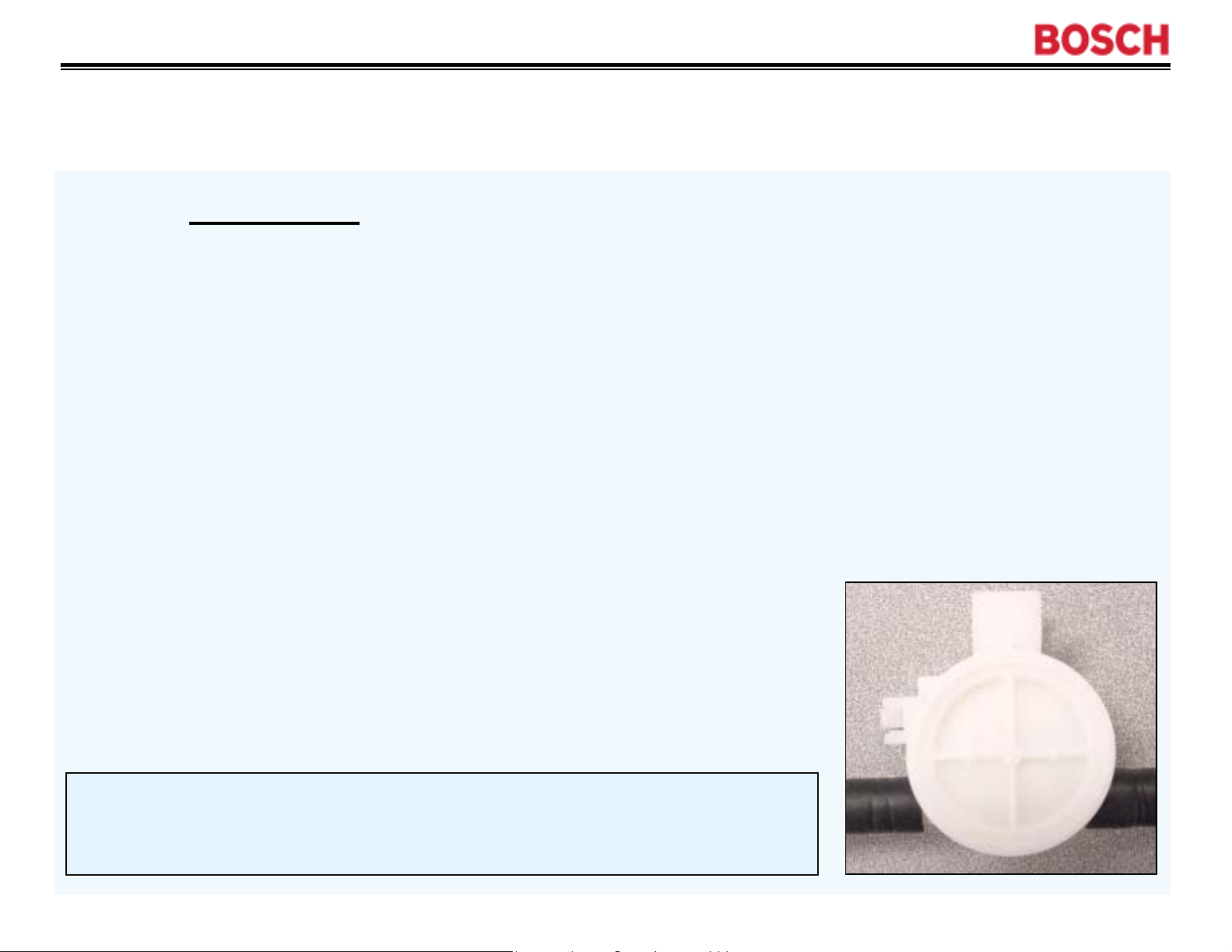
15
Operation
Operation
--
--
Sensors (3)
Sensors (3)
1A/1B. Flow Meter
Exact monitoring of water inflow.
Ensures exact control of water inlet valves so that there is always the right amount of water for wash and
rinse cycles.
Together with the pressure switch, there is a continuous adjustment of wash time, water and energy in
relation to the load size.
The flow meter works independently of water pressure.
BENEFITS: Minimizes water consumption
Exact Load Detection
Superior Cleaning Performance
• An internal water clock monitors water inflow via soak compartment.
• Ensures exact control of water inlet valves - always right amount of water.
• Independent from water pressure.
1st Edition/Revision 6 (2/2/04)
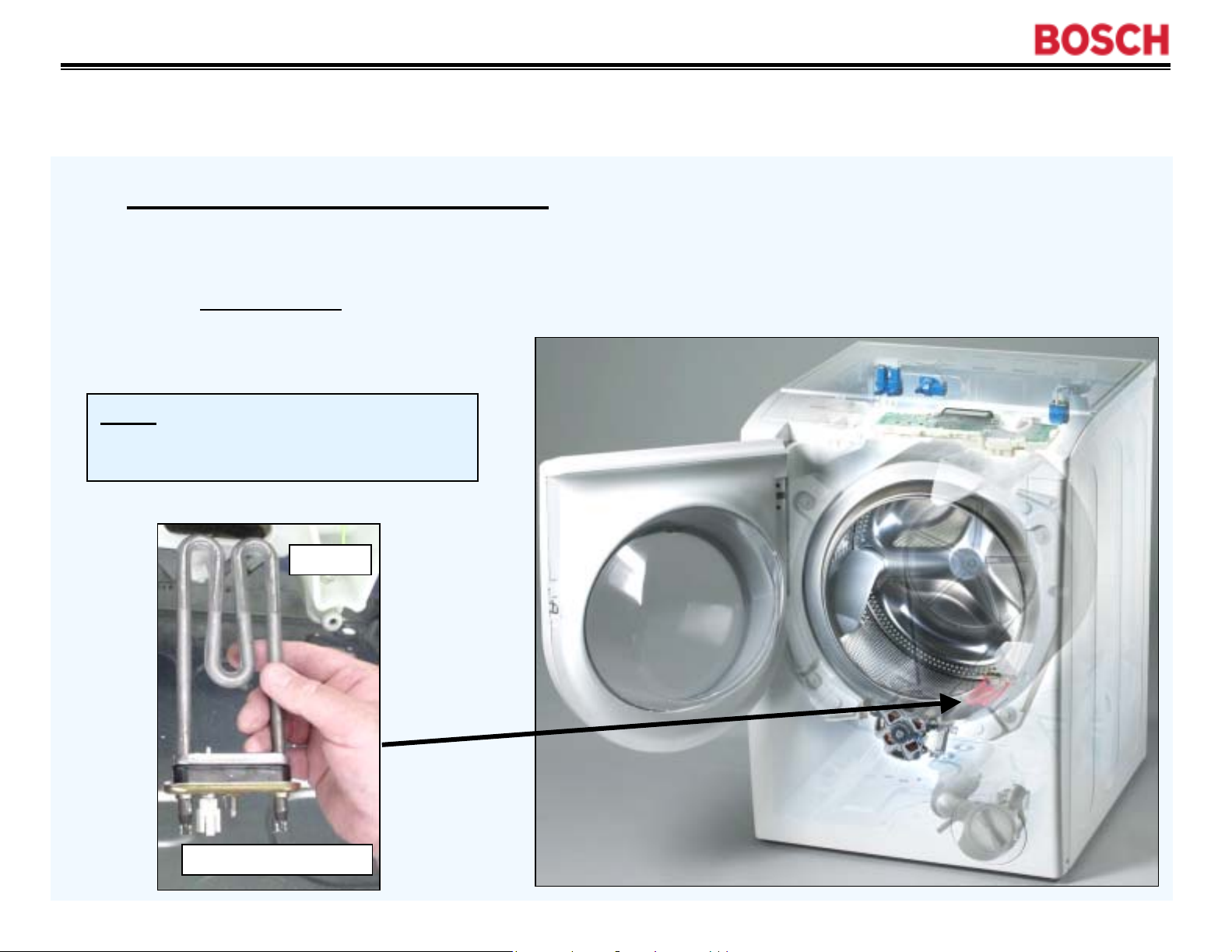
16
Operation
Operation
--
--
Sensors (4)
Sensors (4)
2. Digital Temperature Sensor
Both models are equipped with an Electric Heater and Temperature Sensor (NTC)
to deliver guaranteed
NOTE: Compare with competition
washers which only have heaters in top
of the line models.
Heater
wash temperatures.
Thermostat (NTC)
1st Edition/Revision 6 (2/2/04)
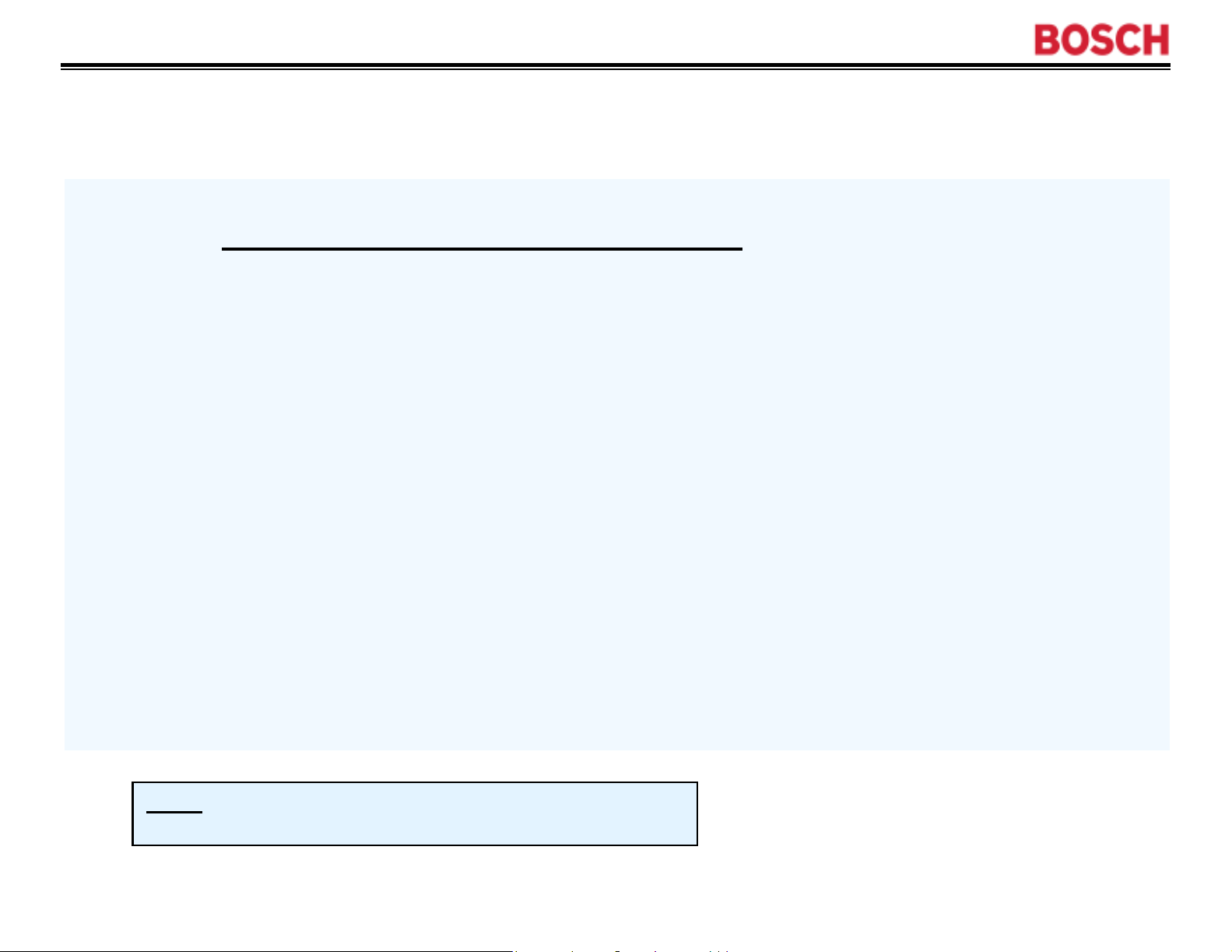
17
Operation
Operation
--
--
Sensors (5)
Sensors (5)
3A/3B. Suds & Continuous Suds Sensors
WFMC6400
WFMC6400
WFMC3200
Detection during draining out after main wash
immediate additional rinse & cancelling of 1st rinse spin
Detection during 1st rinse spin
immediate interuption of spin
insertion of one or two additional rinses
reduced agition during additional anti foam rinse
WFMC6400
NOTE: Suds build-up usually occur only when way too
much detergent is used with lightly soiled loads.
Detection during any other rinse spin
immediate interuption of spin
reduced agitiation in following rinse cycle
All subsequent rinse spin cycles are always rechecked for suds
1st Edition/Revision 6 (2/2/04)
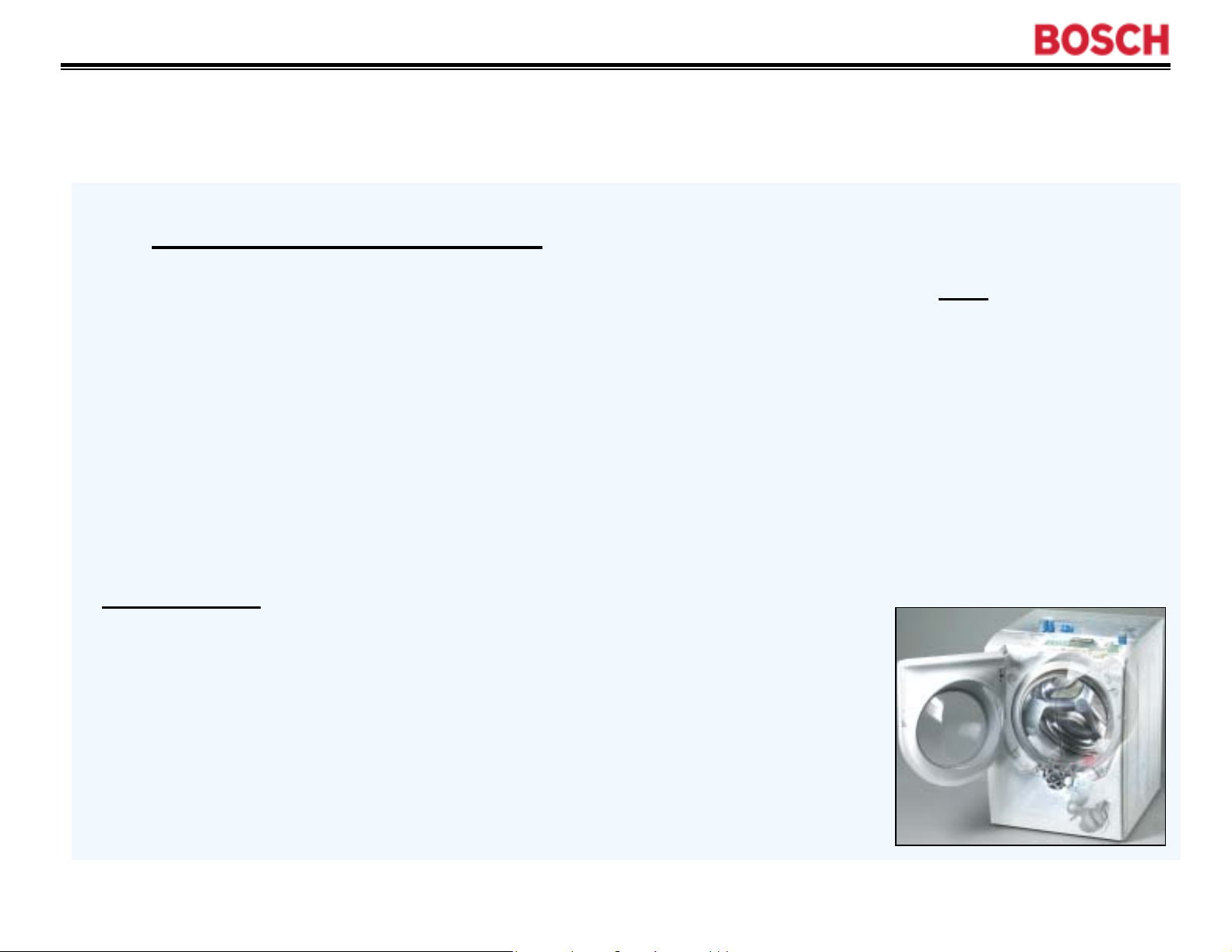
18
Operation
Operation
--
--
4. Unbalanced Load Sensor
• Accurate measuring of unbalance by deviation of spin speed and slow down
time of drum
• Infinite adapting of spin speeds
• Compensates reducing of spin speeds by prolonging spinning times
• Will attempt up to 15 times to redistribute a load
Sensors (6)
Sensors (6)
2-step detection
Advantages
• Reduction of noise
• Better stability of machine
• Good spinning results with big unbalances
:
1st Edition/Revision 6 (2/2/04)

19
Operation
Operation
4. Unbalanced Load Sensor
1200
1000
800
600
400
Spin speed [rpm]
200
0
max. 15 trials
--
--
Sensors (7)
Sensors (7)
2-step detection
IV
I
II
III
load distri bution unba l ance Spi n spe e d (rpm) spinni ng profile
good small 1200 (max.) I
uneven medium 1000 (reduced) II
bad big 800 (low) III
none dangerous no spinning IV
After 4 attempts
After 7 attempts
After 14 attempts
1st Edition/Revision 6 (2/2/04)
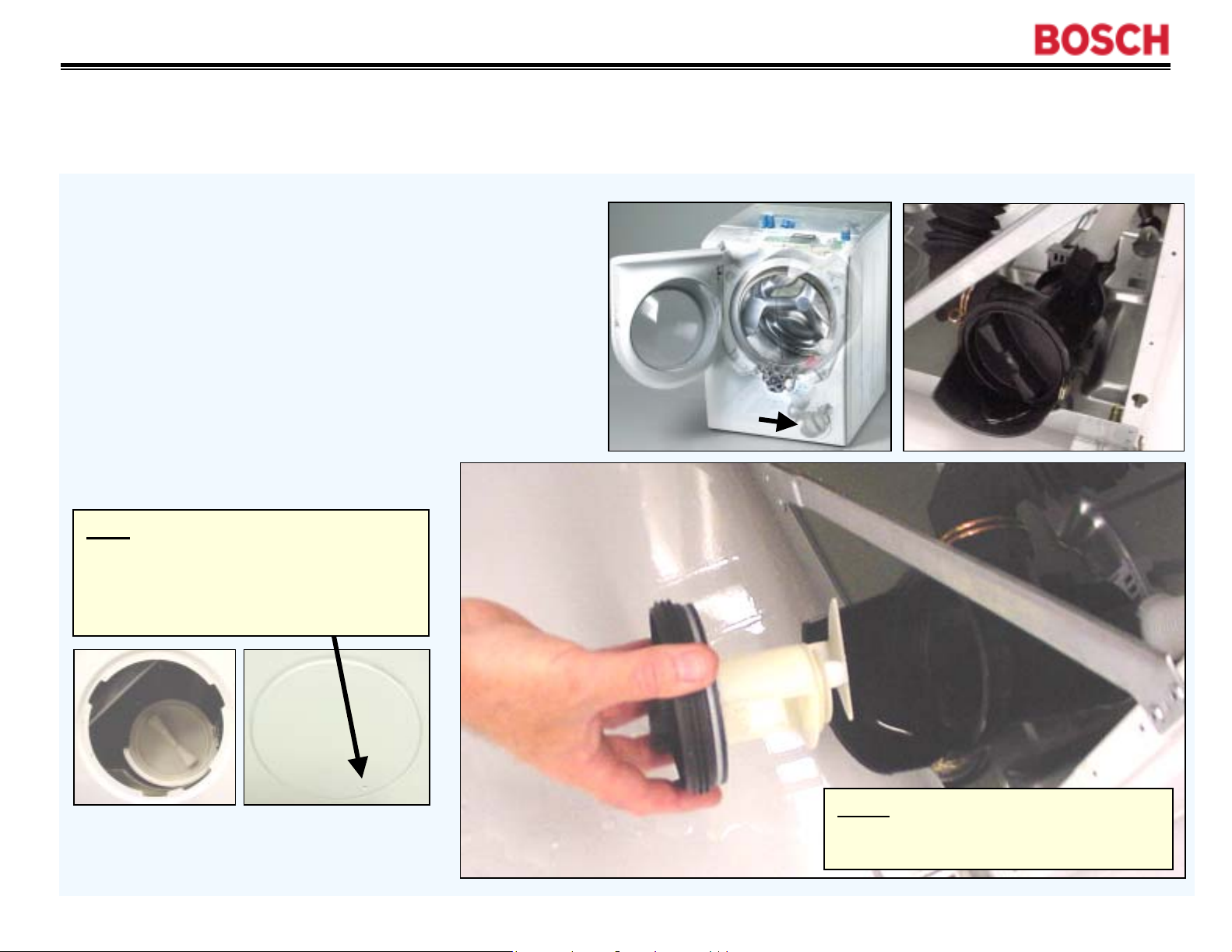
20
Operation
Operation
Unlike WFK, WFL & WFR washers,
drain pumps are maintenance-free.
So, larger objects such as coins
and paper clips are no longer
collected in the drain pump trap.
The drain pump trap is only meant
to be cleared by servicers.
HINT: To remove the drain pump
access cover, insert a pointed object
(or tool) into the hole, push in to
release the latch and rotate the cover
clockwise.
--
--
Cleaning Drain Pump Trap
Cleaning Drain Pump Trap
Current production pumps are beige
color – earlier pumps were black.
NOTE: There’s no provision to drain
water manually from drain pumps like
earlier models.
1st Edition/Revision 6 (2/2/04)
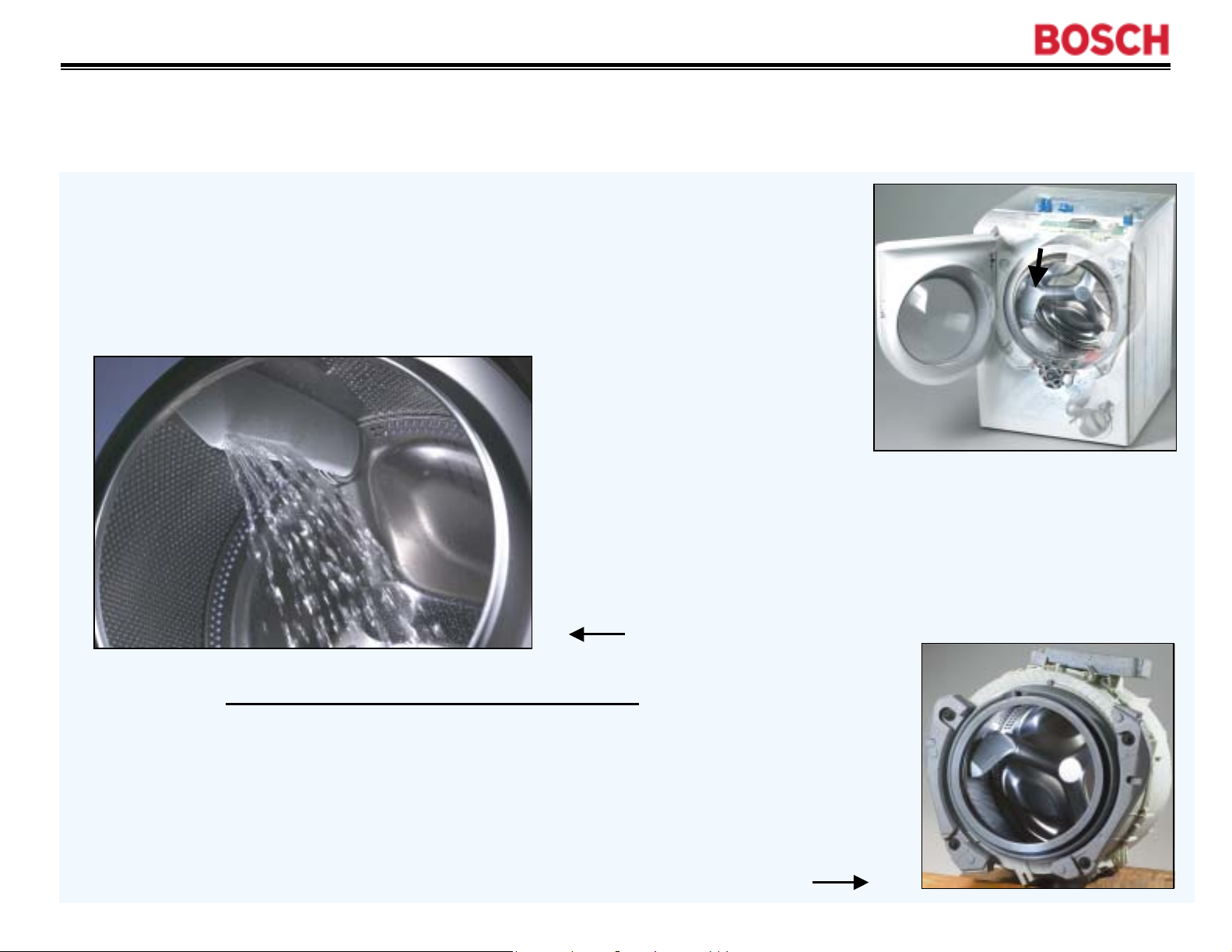
21
Operation
Operation
Unlike WFK, WFL & WFR washers, WFMC washers
have tilted tubs and flow through tub paddles to help
prevent water collecting in door seals and to enhance
wash water flowing through clothes.
–
–
Preventing Water Collecting in Door Seals
Preventing Water Collecting in Door Seals
Paddles direct water toward front of
washer – water drains into paddles from
outside of inner drum, flows toward front
of paddles and exits holes in front of
paddles onto clothing in front of washer.
Directing water away from door seals:
• Drums are tilted to direct water to the back of the drum and
away from the door seal.
• Door glass is shaped to direct water away from the door seal.
• Paddles insure clothing at front of dryer get wet despite tub
being tilted toward the back.
1st Edition/Revision 6 (2/2/04)
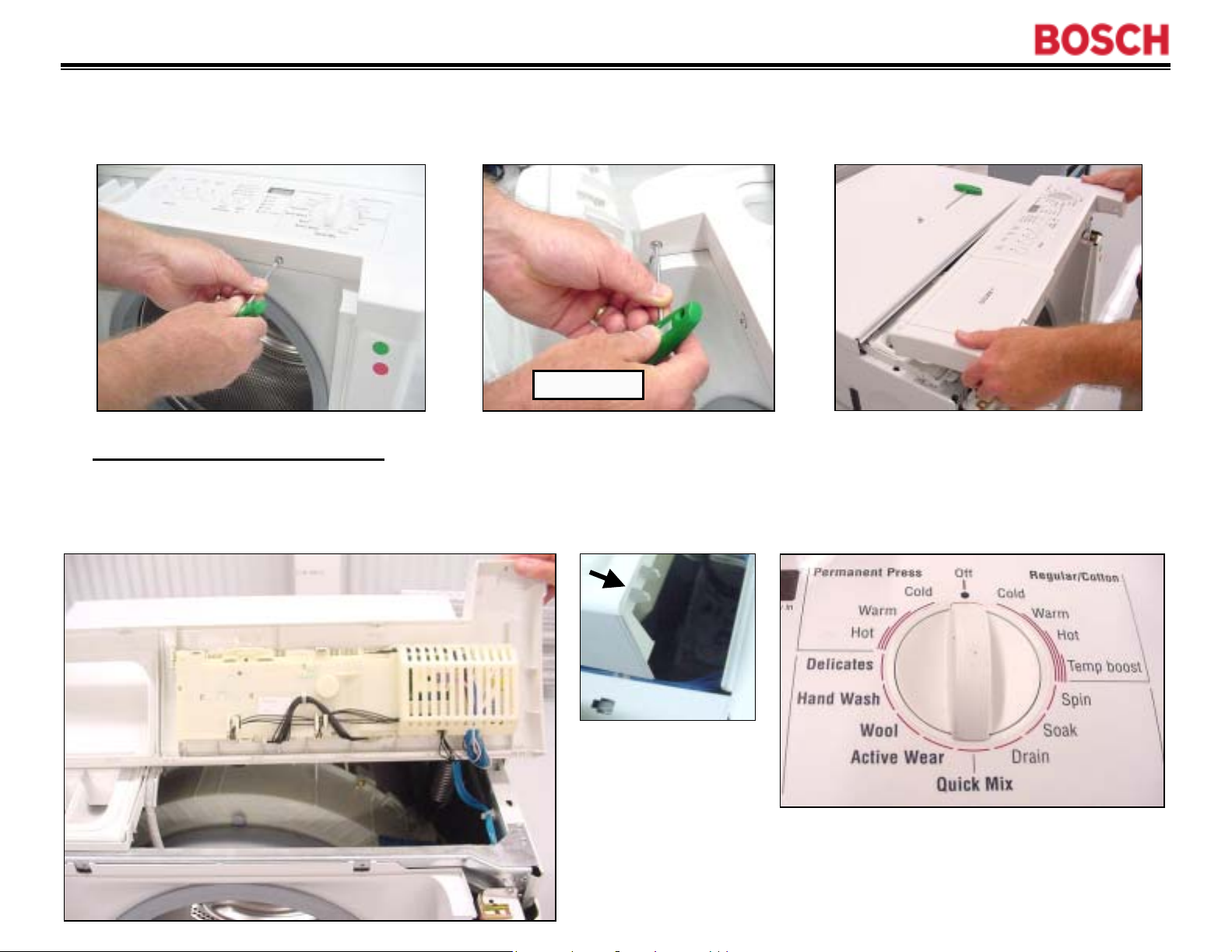
22
Disassembly
Disassembly
To remove fascia panel to access control module & dispenser, remove (4) T-20 Torx
front/side screws and lift panel up. Caps over screws can be removed using
fingernails or a sharp knife – take care not to scratch fascia panel or caps.
–
–
Fascia (Control) Panel (1)
Fascia (Control) Panel (1)
T-20 screws
When reassembling
panels, tuck rear
tabs under top
st
panel 1
.
Knobs are permanently attached
to panels and cannot be
removed.
1st Edition/Revision 6 (2/2/04)
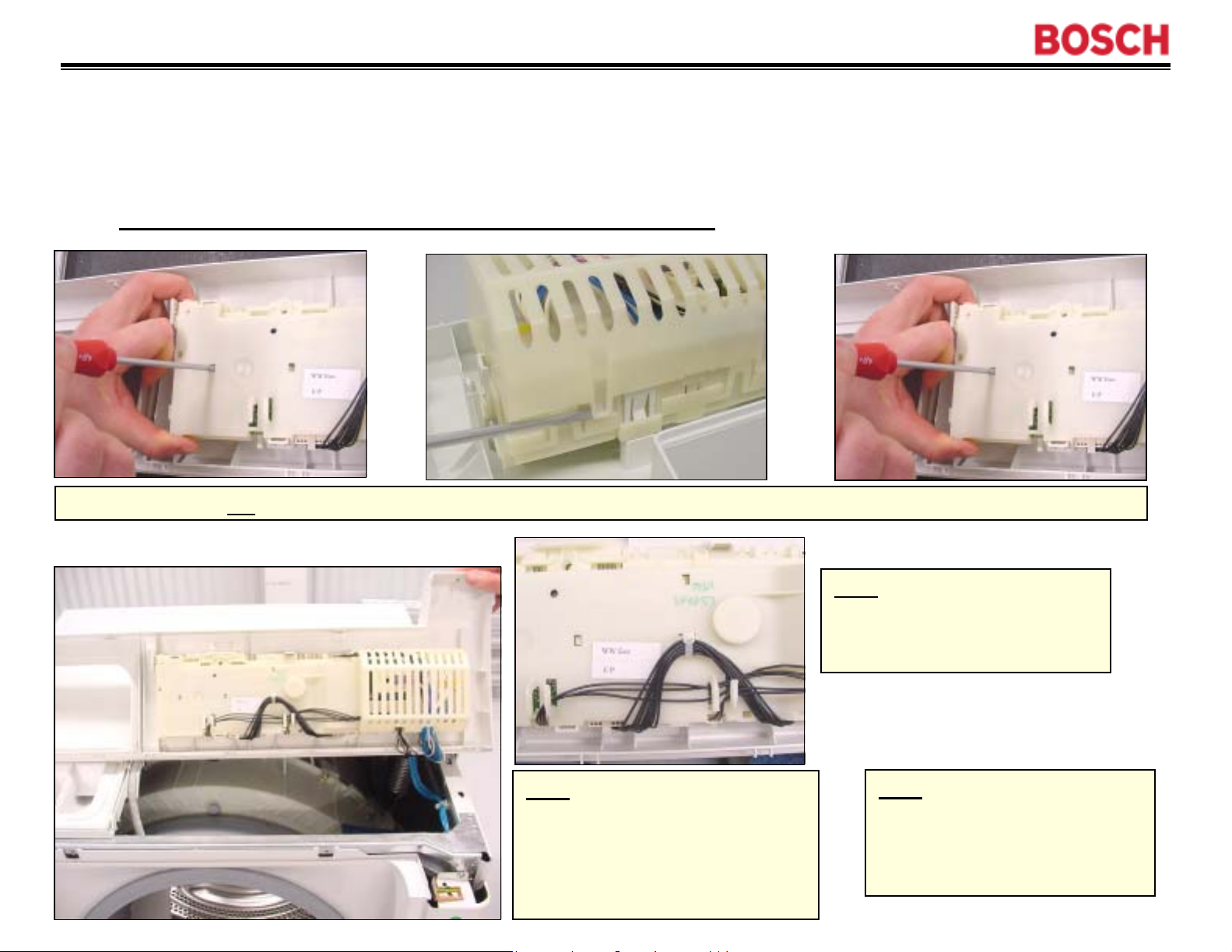
23
Disassembly
Disassembly
Control modules can be readily removed from fascia panels, but there’s a knack to it
– must use the procedure below exactly as shown
Start from left side Pry outer & inner tabs together L – R Pry out (3) inner tabs + all outer tabs
–
–
Fascia (Control) Panel (2)
Fascia (Control) Panel (2)
.
HINT: Don’t force modules out
from fascia panels to avoid
breaking plastic parts. If modules
don’t come out easily, the
procedure hasn’t been followed
and plastic parts will break.
HINT: Don’t remove the wire
holders – clip off wire ties
instead. Carry extra wire ties to
reattach wire harnesses.
HINT: The knob does NOT
have to be removed to remove
the control module. The
module lifts off completely from
the panel, knob & buttons.
1st Edition/Revision 6 (2/2/04)
