Page 1
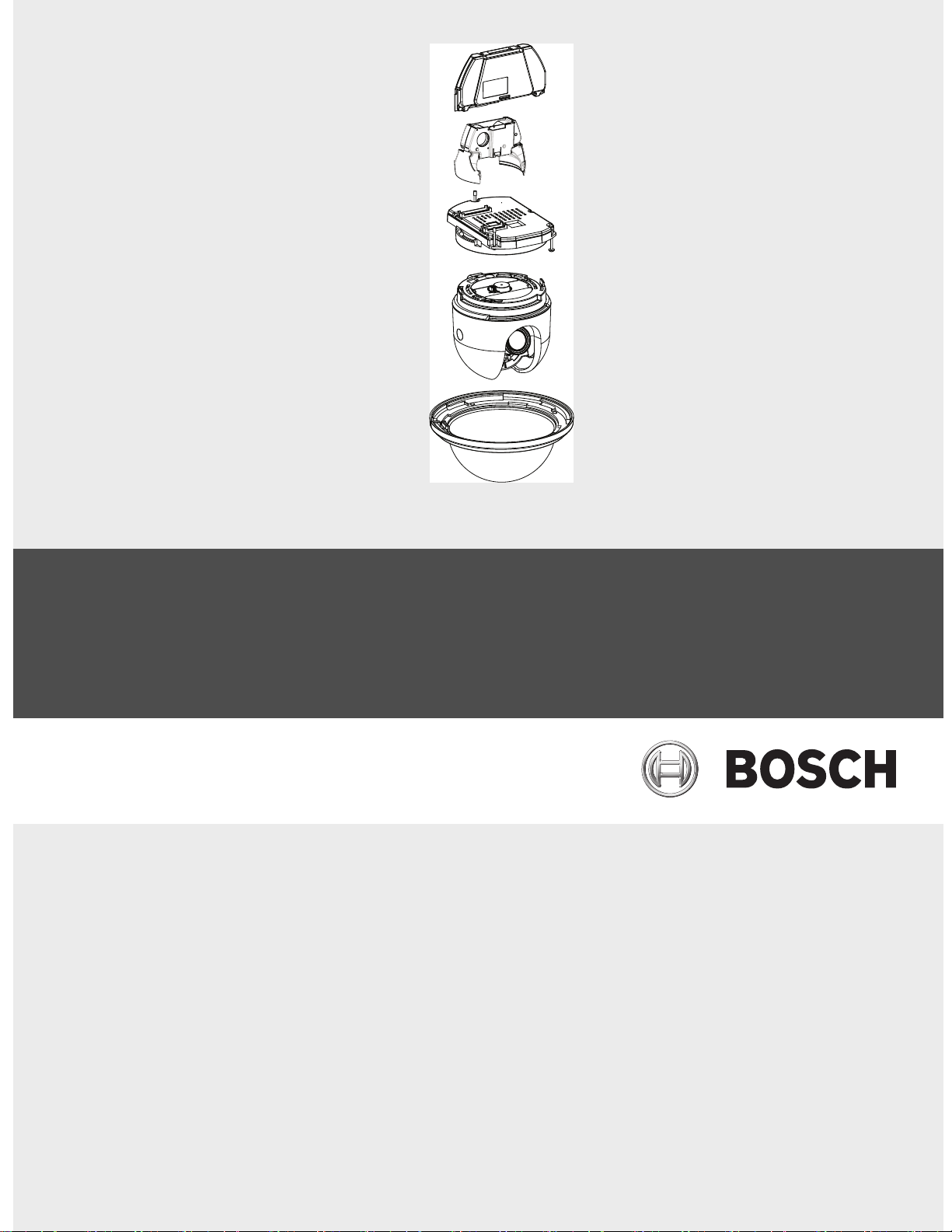
AutoDome Module Replacement
VG4-100 | VG4-200 | VG4-300 | VG4-500i
en User’s Manual
cs Pokyny pro výměnu modulu AutoDome
de Anweisungen für den Austausch des AutoDome Moduls
es Instrucciones para la sustitución del módulo AutoDome
fr Instructions de remplacement d’un module AutoDome
it Istruzioni per la sostituzione del modulo AutoDome
nl Instructies voor het vervangen van AutoDome-modules
pl Instrukcja wymiany modułów kamery AutoDome
pt Instruções de substituição do módulo AutoDome
szh AutoDome 模块更换说明
tzh AutoDome 模組更換說明
ja AutoDome モジュール交換の手順
Page 2
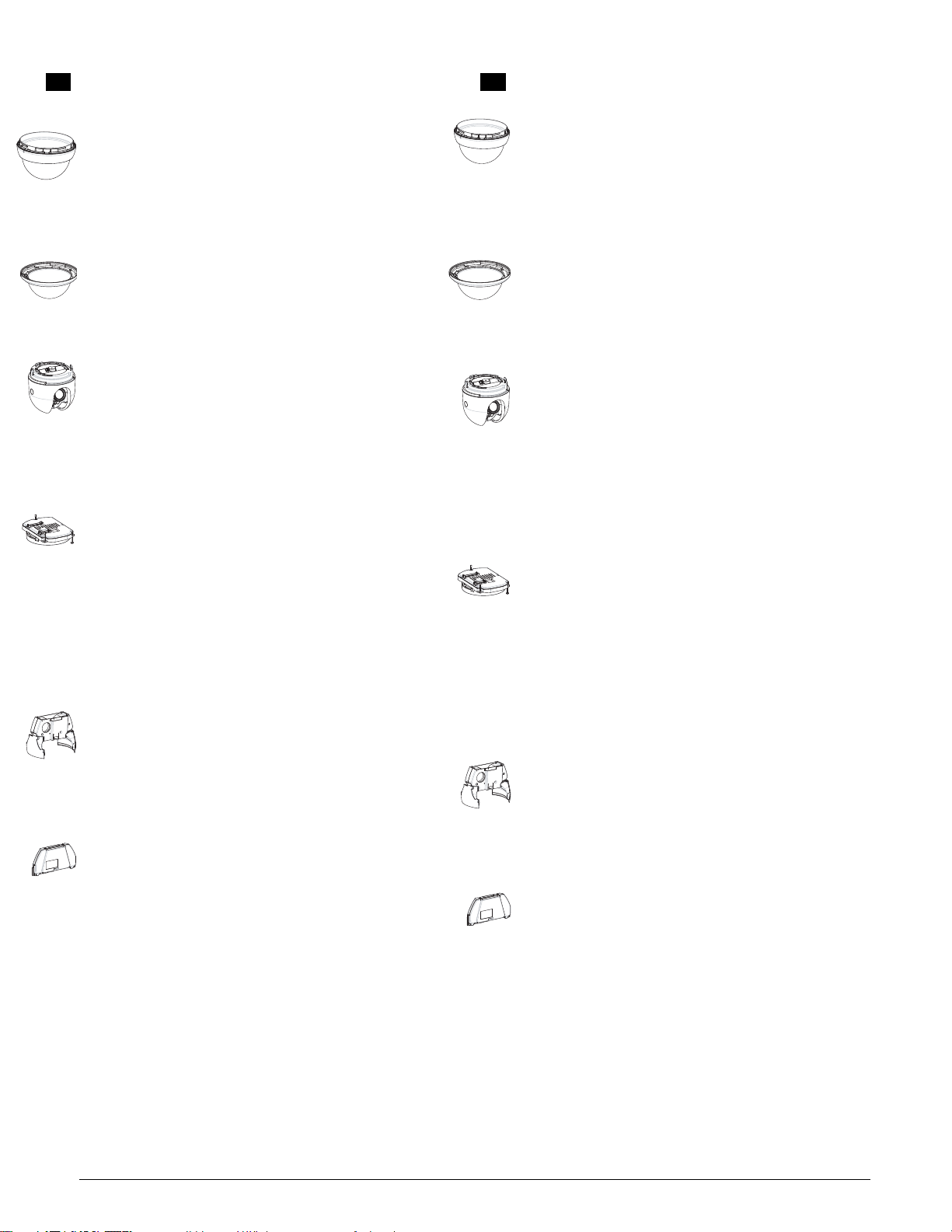
AutoDome Module Replacement Instructions
EN
CS
Use the following steps to replace the Bubble assembly and various modules to the
Bosch AutoDome.
1. To replace Bubble Assembly
Pendant Bubble Assembly
a. Apply a co unterclockwise rotational force to the Bubble assembly to preload
the bubble latch.
b. Insert a small (2 mm) straight blade screwdriver into the latch openi ng of the
bubble trim-ring to release the latch. Then remove th e screwdriver.
c. Rotate th e Bubble assembly counterclockwise approximately 20° until the
Bubble releases from the Pendant housing, and remove the B ubble.
d. Insert the replacement Bubble assembly into t he Pendant housing, and rotate
it clockwise until it locks. The latch mechanism makes a clic k when it locks.
In-Ceiling Bubble Assembly
a. Loosen the trim ring lock-screw with a small #1 Philips screwdriver enough for
the Bubble assembly to move freely.
b. Rotate the Bubble assembly countercloc kwise approximately 1/4 turn until it
releases from In-Ceiling housing, and remove the Bubble.
c. Place the repla cement Bubble assembly onto the In-Ceiling housing, and rotate
it clockwise approximately 1/4 turn until it stop s. Then tighten the lock-screw.
2. To replace Camera Module (hot swappable)
a. Remove the Bubble assembly. See step 1 above.
b. Press the yellow lock tab on Camera module and t urn the Camera module
counterclockwise until it aligns with the yellow label on t he CPU board.
c. Pull the Camera module straight off its connector and remove.
d. Align the yellow lock tab of the replacem ent Camera module to the yellow label
on CPU module and insert Camera module straight onto its connector on the
CPU module.
e. Rotate the Camera modu le clockwise until it locks.
f. Replace the Bubble assembly. See step 1 above.
3. To replace CPU Module
a. Remove all power from the AutoDome. Caution: Severe damage can be caused
to the AutoDome if the power is not turned OFF.
b. Remove the Bubble assembly. See step 1 above.
c. Remove th e Camera module. See step 2 above.
d. Loosen the three screws of the CPU module with a #2 Philips screwdriver, until
the screwsare retained loosely by the CPU module.
e. Pull the CPU module from its c onnector and tilt the module to clear the housing
gasket.
f. Align the replacement CPU module screws with the holes in the housing and
insert the CPU module into its co nnector. Then tighten the three Philips head
screws.
g. Replace the Camera modul e and Bubble assembly. See steps 2 and 1 above.
4. To replace Heater Module (optional with Outdoor Pendant model)
a. Remove the Bub ble assembly, Camera module, and CPU module. See steps 1,
2, and 3 above.
b. Squeeze the two Heater module lock tabs with the thumb and index finger, and
remove the module.
c. Inser t replacement Heater module into Outdoor Pendant Housing, making cer-
tain that the lock tabs engage.
d. Replace the CPU module, Camera modul e, and Bubble assembly. See steps 3,
2 and 1 above.
5. To replace COMMs Module
a. Remove the Bub ble assembly, Camera module, CPU module, and optional
Heater module. See steps 1, 2, 3, and 4 above.
b. Press the lock tab away from the module with one hand while pulling th e
COMMs module from its connector with the other hand, and remove the module.
c. Align the replacement COMMs modu le to its connector in the housing with the
module label facing outward, and insert the module into its con nector. Make
certain that the lock tab engages the module.
d. Replace the optional Heater module, CPU mo dule, Camera module, and Bub-
ble assembly. See steps 4, 3, 2 and 1 above.
Pokyny pro výměnu modulu AutoDome
Tyto pokyny slou_í k výměně kopulí a různých modulů systému Bosch AutoDome.
1. Výměna sestavy kopule
Sestava závěsné kopule
a. Otočte kopulí proti směru hodinových ručiček tak, aby došlo k zatí_ení západky
kopule.
b. Do otvoru západky v okrajovém prstenci kopule vs uňte malý (2mm) plochý
šroubovák a uvolněte západku. Poté šroubovák vyjměte.
c. Oto čte sestavou kopule přibli_ně o 20° proti směru hodinových ručiček, dokud
se neuvolní ze závěsného krytu. Poté kopuli sejměte.
d. Novou sestavu kopule vlo_te do závěsného krytu a otáčejte jí ve směru hodi-
nových ručiček, dokud nezaskočí na místo. Mechanismus západky vydá při
zajištění zvuk (cvaknutí).
Sestava kopule pro montá_ do stropu
a. Povolte aretační šro ub okrajového prstence pomocí kří_ového šroubováku č. 1
tak, aby se sestava kopule mohla volně pohybovat.
b. Otočte sestavou kopule přibli_ně o 1/4 otáčky proti směru hodinových ručiček,
dokud se neuvolní z krytu pro montá_ do stropu. Poté k opuli sejměte.
c. Umís těte novou sestavu kopule na kryt pro montá_ do stropu a otočte jí
přibli_ně o 1/4 otáčky ve směru hodinových ručiček a_ na doraz. Po té utáhnět e
aretační šroub.
2. Výměna kamerového modulu (vyměnitelného za provozu)
a. Sejměte sestavu kopule. Viz krok 1 výše.
b. Stiskněte _lutý zajiš_ovací jazýček na kamerovém modulu a otočte kamerovým
modulem proti směru hodinových ručiček, dokud jazýč ek nebude v jedné
rovině se _lutým štítkem na modulu procesoru.
c. Vytáh něte kamerový modul přímým směrem z jeho konektoru a dejte jej stra-
nou.
d. Vyrovnejte _lutý zajiš_ovací jazýček náhradního kam erového modulu se _lutým
štítkem na modulu procesoru a usaďte kamero vý modul přímo do konektoru na
modulu procesoru.
e. Otáčejte kamerovým modulem ve směru hodinových ručiček, dokud nezaskočí
na místo.
f. Nasaďte sestavu kopule zpět. Viz krok 1 výše.
3. Výměna modulu procesoru
a. Odpojte jednotku AutoDome od el ektrického napájení. Upozornění: Pokud
není elektrické napájení VYPNUTO, mů_e dojít k záva_nému poškození.
b. Sejměte sestavu kopule. Viz krok 1 výše.
c. Demontujte kamerový modul. Viz krok 2 výše.
d. Povolte tři šrouby modulu procesoru p omocí kří_ového šroubováku č. 2 tak,
aby šrouby zůstaly jen volně uchyceny k modulu procesoru.
e. Vytáhněte modul procesoru z jeho konektoru a sklopte mo dul tak, abyste
mohli uvolnit těsnění krytu.
f. Vyrovnejte šrouby náhradního modulu procesoru s otvory v krytu a usaďte
modul procesoru do konektoru. Poté tři šroub y s hlavou s kří_ovou drá_kou
utáhněte.
g. Nasaďte zpět kamerový modu l a sestavu kopule. Viz kroky 2 a 1 výše.
4. Výměna modulu vyhřívání (volitelná výbava závěsného venkovního modelu)
a. Demontujte sestavu kopule, kamerový modul a modul procesoru. Viz
kroky 1, 2 a 3 výše.
b. Zmáčkněte dva zajiš_ovací jazýčky modulu vyhřívání palcem a ukazováčkem a
modul sejměte.
c. Usaďte nový modul vyhřívání do závěsného venkovního krytu. Dbejte, aby
došlo k zajištění jazýčků.
d. Nasaďte modul procesoru, kamerový mo dul a sestavu kopule. Viz kroky 3, 2 a
1 výše.
5. Výmìna komunikaèního modulu
a. Demontu jte sestavu kopule, kamerový modul, modul procesoru a volitelný
modul vyhřívání. Viz kroky 1, 2, 3 a 4 výše.
b. Modul demontujte tak, _e jednou rukou budete tlačit zaji š_ovací jazýček
směrem od modulu a zároveň druhou rukou vytahovat komunikační modul
z jeho konektoru.
c. Orientujte nový komunikační modul vůči konektoru v krytu tak, _e štítek mod-
ulu míří směrem ven, a usaďte modul do konektoru. Dbejte, aby došlo
ksprávnému zajištění jazýčku.
d. Namontujte zpět volitelný modul vyhřívání, modul procesoru, kamerový modul
a sestavu kopule. Viz kroky 4, 3, 2 a 1 výše.
F.01U.164.861 | 3.0 | 2010.03 2 Bosch Security Systems, Inc.
Page 3

Anweisungen für den Austausch des AutoDome Moduls
DE
ES
Führen Sie die folgenden Schritte zum Austausch der Kuppel und verschiedener Module an der Bosch AutoDome durch.
1. Austausch der Kuppel
Hängekuppel
a. Drehen Sie die Kuppel gegen den Uhrzeigersinn, um die Kuppelverriegelung
vorzuspannen.
b. Führen Sie einen schmalen Schlitzschraubendreher (2 mm) in die Entriege-
lungsöffnung im Kuppelzierring ein, um die Verriegelung zu lösen. Ziehen Sie
den Schraubendreher anschließend wieder heraus.
c. Drehen Sie die Kuppel etwa 20 Grad gegen den Uhrzeigersinn, bis sie sich vom
Hängegehäuse löst. Entfernen Sie die Kuppel.
d. Setzen Sie die Austauschkuppel in das Hängegehäuse ein, und drehen Sie sie
im Uhrzeigersinn, bis sie einrastet. Der Verriegelungsmechanismus verursacht
ein Klickgeräusch, wenn die Kuppel einrastet.
Deckeneinbaukuppel
a. Lösen Sie die Feststellschraube des Zierrings mit einem Kreuzschlitz-
schraubendreher (Nr. 1) soweit, bis sich die Kuppel frei bewegen kann.
b. Drehen Sie die Kuppel etwa eine Vierteldrehung gegen den Uhrzeigersinn, bis
sie sich vom Deckeneinbaugehäuse löst. Entfernen Sie die Kuppel.
c. Setzen Sie die Austaus chkuppel im Deckeneinbaugehäuse ein, und drehen Sie
sie etwa eine Vierteldrehung im Uhrzeigersinn, bis sie den Anschlag erreicht.
Ziehen Sie die Feststellschraube an.
2. Austausch des Kameramoduls (unterbrechungsfrei austauschbar)
a. Bauen Sie die Kuppel aus. Sieh e Schritt 1 oben.
b. Drücken Sie die gelbe Arretierzunge am Kameramodul, und drehen Sie das
Kameramodul im Uhrzeigersi nn, bis die Arretierzunge an der gelben Markierung der CPU-Platine ausgerichtet ist.
c. Ziehen Sie das Kameramodul von den Anschlüssen ab, und entfernen Sie es.
d. Richten Sie die gelbe Arretierzunge des Kamera-Austauschmoduls an der gel-
ben Markierung des CPU-Moduls aus, und setzen Sie das Kameramodul in den
Anschluss im CPU-Modul ein.
e. Drehen Sie das Kameramodul im Uhrzeigersinn, bis es einrastet.
f. Bringen Sie die Kuppel wieder an. Siehe Schritt 1 oben.
3. Austausch des CPU-Moduls
a. Unt erbrechen Sie die Stromzufuhr an der AutoDome. Achtung: Es können
schwere Schäden an der AutoDome auftreten, falls die Stromversorgung nicht
unterbrochen wird.
b. Bauen Sie die Kuppel aus. Siehe Schritt 1 oben.
c. Entfernen Sie das Kameramodul. Siehe Schritt 2 oben.
d. Lösen Sie die Schrauben des CPU-Moduls mit einem Kreuzschlitzschrauben-
dreher (Nr. 2), bis die Schrauben am CPU-Modul gelockert sind, diese aber
das Modul noch halten.
e. Ziehen Sie das CPU-Modul vom Anschluss ab , und neigen Sie das Modul, damit
es nicht gegen die Gehäusedichtung schlägt.
f. Richten Sie die Schrauben des CPU-Austauschmoduls an den Bohrungen im
Gehäuse aus, und setzen Sie das CPU-Modul in den Anschluss ein. Ziehen Sie
anschließend die drei Kreuzschlitzschrauben fest.
g. Bring en Sie das Kameramodul und die Kuppel wieder an. Siehe Schritte 2
und 1 oben.
4. Austausch des Heizmoduls (optional mit Hängemodell für Außeneinsatz)
a. Entfernen Sie die Kuppel, das Kameramodul und das CPU-Modul. Siehe
Schritte 1, 2 und 3 oben.
b. Drücken Sie die beiden Arretierzungen des Heizmoduls mit dem Daumen und
dem Zeigefinger zusammen, und entfernen Sie das Modul.
c. Setzen Sie da s Austausch-Heizmodul in das Hängegehäuse für den Außenein-
satz ein. Vergewissern Sie sich dabei, dass die Arretierzungen einrasten.
d. Bringen Sie das CPU-Modul, das Kame ramodul und die Kuppel wieder an.
Siehe Schritte 3, 2 und 1 oben.
5. Austausch des Übertragungsmoduls
a. Entfern en Sie die Kuppel, das Kameramodul, das CPU-Modul und das option-
ale Heizmodul. Siehe Schritte 1, 2, 3 und 4 oben.
b. Drücken Sie die Arretierzunge mit einer Hand vom Modul weg, während Sie mit
der anderen Hand das Übertragungsmodul aus dem Anschluss ziehen und das
Modul entfernen.
c. Richten Sie da s Austausch-Übertragungsmodul an dem Anschluss im Gehäuse
aus. Dabei muss der Aufkleber am Modul nach außen zeigen. Setzen Sie das
Modul in den vorgesehenen Anschluss ein. Vergewissern Sie sich, dass die
Arretierzunge im Modul einrastet.
d. Bringen Sie das optionale Heizmo dul, das CPU-Modul, das Kameramodul und
die Kuppel wieder an. Siehe Schritte 4, 3, 2 und 1 oben.
Instrucciones para la sustitución del módulo AutoDome
Siga los siguientes pasos para sustituir el conjunto de la burbuja y algunos de los
módulos de AutoDome de Bosch.
1. Para sustituir el conjunto de la burbuja
Conjunto de burbuja colgante
a. Gire el conjunt o de la burbuja en sentido contrario a las agujas del reloj para
colocar en posición el cierre de la burbuja.
b. Introduzca un destornillador de punta pl ana (2 mm) en la abertura del cierre
del anillo embellecedor de la burbuja para liberar el cierre. A continuación,
retire el destornillador.
c. Gire el conju nto de la burbuja en sentido contrario a las agujas del reloj unos
20° hasta que la burbuja se separe de la carcasa colgante y extraiga la burb uja.
d. Int roduzca el c onjunto de la burbuja d e repuesto en la carcas a colgante y gírelo
en el sentido de las agujas del reloj hasta que encaje en su lugar. El mecanismo
de cierre hace un clic cuando encaja.
Conjunto de burbuja para montaje en techo
a. Afloje el tor nillo de fijación del anillo embellecedor con un destornillador
pequeño Philips nº 1 para poder mover el conjunto de la burbuja.
b. Gire el conjunto de la burbuja en sentido contrario a las agujas del reloj aproxi-
madamente 1/4 de vuelta hasta que se separe de la carcasa para montaje en
techo y extraiga la burbuja.
c. Colo que el conjunto de la burbuja de repuesto en la carcasa para montaje en
techo y gírelo en el sentido de las agujas del reloj aproximadamen te 1/4 de
vuelta hasta que se detenga. A continuación, apriete el tornillo de fijación.
2. Para sustituir el módulo de la cámara (intercambio en caliente)
a. Retire el conjunto de la burbuja. Vaya al paso 1.
b. Presione la lengüeta de cierre amarilla del módulo de l a cámara y gire el módu-
lo en sentido contrario a las agujas del reloj hasta que se alinee con la etiqueta
amarilla de la placa de la CPU.
c. Tire del módulo de la cámara hasta extraerlo de su conector y retírelo.
d. Alinee la lengüeta de cierre amarilla del módu lo de la cámara de repuesto con
la etiqueta amarilla del módulo de la CPU e inserte el módulo de la cámara en el
conector del módulo de la CPU.
e. Gire el módulo de la cámara en el sentido de las agujas d el reloj hasta que
encaje en su lugar.
f. Sustituya el conjunto de la burbuja. Vaya al paso 1.
3. Para sustituir el módulo de la CPU
a. Descon ecte AutoDome de todas las fuentes de alimentación. Precaución:
pueden provocarse daños graves en AutoDome si no está apagada.
b. Retire el conjunto de la burbuja. Vaya al paso 1.
c. Retire el mód ulo de la cámara. Vaya al paso 2.
d. Afloje los tres tornillos del módul o de la CPU con un destornillador Philips nº 2
hasta que queden sujetos pero sin apretar en el módulo.
e. Extraiga el módulo de la CPU del conector e inclínelo para vaciar la junta de la
carcasa.
f. Alinee los tornillos del módulo de la CPU con los orific ios de la carcasa e inserte
el módulo de la CPU en el conector. A continuación, apriete los tres tornillos
Philips.
g. Sus tituya el módu lo de la cámara y el con junto de la bu rbuja. Vaya a l os paso s 2
y 1.
4. Para sustituir el módulo calefactor (opcional con el modelo colgante para
exteriores)
a. R etire el conjunto de la bu rbuja, el módulo de la cám ara y el módulo de la CPU.
Vaya a los pasos 1, 2 y 3.
b. Apriete las dos lengüetas de cierre del módulo calefacto r con los dedos pulgar
e índice y retire el módulo.
c. Inserte el mód ulo calefactor en la carcasa colgante para exteriores asegurán-
dose de que las lengüetas de cierre encajan.
d. Sustituya el módulo de la CPU, el conjunto de la cámara y el conjunto de la bur -
buja. Vaya a los pasos 3, 2 y 1.
5. Para sustituir el módulo COMM
a. R etire el conjunto de la bu rbuja, el módulo de la cám ara, el módulo de la CPU y
el módulo calefactor opcional. Vaya a los pasos 1, 2, 3 y 4.
b. Presione la lengüeta de cierre del módulo con una mano mientras extrae el
módulo COMM del conector con la otra y retire el m ódulo.
c. Alinee el mód ulo COMM de repuesto con el conector de la carcasa con la eti-
queta del módulo mirando hacia fuera e inserte el módulo en el conector.
Asegúrese de que la lengüeta de cierre encaja con el módulo.
d. Sustituya el módulo calefactor, el módulo de la CPU, el mó dulo de la cámara y
el conjunto de la burbuja. Vaya a los pasos 4, 3, 2 y 1.
Bosch Security Systems, Inc. 3 F.01U.164.861 | 3.0 | 2010.03
Page 4

Instructions de remplacement d'un module AutoDome
DEFR
IT
Pour remplacer l'ensemble sphère et d'autres modules d'un AutoD ome Bosch, procédez comme suit.
1. Pour remplacer l'ensemble sphère
Ensemble sphère suspendu
a. Faites pression sur l'ensemble sphère tou t en le faisant pivoter dans le sens
antihoraire afin de précontraindre le verrou de la sphère.
b. Insérez un petit tournevis plat (2 mm) dans la fente du verrou de la garniture de
la sphère pour débloquer le verrou. Retirez le tournevis.
c. Faites p ivoter l'ensemble sphère dans le sens antihoraire selon un angle d'envi-
ron 20° jusqu'à ce que la sphère soit libérée du caisson suspendu, puis démontez la sphère.
d. Insérez l'ensemble sphère de rechange dans le caisson suspendu et faites-le
pivoter dans le sens horaire jusqu'à c e qu'il se bloque. Un clic est émis lorsque
le mécanisme du verrou se bloque.
Ensemble sphère encastré
a. Desserrez la vis de blocage de la garniture à l'aide d'un petit tournevis cruci-
forme n°1 de façon à ce que l'ensemble sphère puisse pivoter.
b. Faites pivoter l'ensemble sphère d'environ un quart de tour dans le sens anti-
horaire jusqu'à ce qu'il soit libéré du caisson encastré, puis démontez la
sphère.
c. Placez l'ensemble sphère de rech ange dans le caisson encastré et faites-le piv-
oter dans le sens horaire d'environ un quart de tour jusqu'à ce qu'il se bloque.
Resserrez la vis de blocage.
2. Pour remplacer le module caméra (remplaçable à chaud)
a. Démontez l'ensemble sphère. Pour ce faire, reportez-vous à l'étape 1 ci-des-
sus.
b. Appuyez sur la patte de verrouillage jaune du module caméra et faites pivoter
ce dernier dans le sens antihoraire jusqu'à ce qu'il soit alig né sur l'étiquette
jaune du module UC.
c. Tirez le m odule caméra hors de son connecteur en le tenant bien droit et
démontez-le.
d. Alignez la patte de verrouillage jaune du module caméra de rechange sur
l'étiquette jaune du module UC et insérez le module caméra, en le tenant bien
droit, dans le connecteur situé sur le module UC.
e. Faites pivoter le module caméra dans le sens horaire jusqu'à ce qu'il se bloque.
f. Replacez l'ensemble sphère. Pour ce faire, reportez-vous à l'étape 1 ci-dessus.
3. Pour remplacer le module UC
a. Coupez to utes les sources d'alimentation de l'AutoDome. Attention : si l'ali-
mentation n'est pas coupée, l'AutoDome risque d'être gravement endommagé.
b. Démontez l'ensemble sphère. Pour ce faire, reportez-vous à l'étape 1 ci-des-
sus.
c. Démo ntez le module caméra. Pour ce faire, reportez-vous à l'étape 2 ci-des-
sus.
d. Desserrez les trois vis du module UC à l'aide d'un tournevis cruciforme n°2
jusqu'à ce que leur fixation au module UC soit lâche.
e. Ti rez le module UC hors de son c onnecteur et inclinez le m odule pour libérer le
joint du caisson.
f. Alignez les vis du module UC de rechange sur les trous du caisson et insérez le
module dans son connecteur. Resserrez les trois vis cruciformes.
g. Replacez le module c améra et l'ensemble sphère. Pour ce faire, reportez-vous
aux étapes 2 et 1 ci-dessus.
4. Pour remplacer le module de chauffage (en option avec le modèle suspendu
extérieur)
a. Démont ez l'ensemble sphère, le module caméra et le mo dule UC . Pour c e faire ,
reportez-vous aux étapes 1, 2 et 3 ci-dessus.
b. Pressez les deux pattes de verrouillage du module d e chauffage entre le pouce
et l'index, puis démontez le module.
c. Insér ez le module de chauffage de rechange dans le caisson suspendu exté-
rieur en vous assurant que les pattes de verrouillage sont bien engagées.
d. Replacez le module UC, le module caméra et l'ensemble sphère. P our ce faire,
reportez-vous aux étapes 3, 2 et 1 ci-dessus.
5. Pour remplacer le module de communication
a. Démontez l'ensemble sphère, le module caméra, le module UC et le module de
chauffage en option. Pour ce faire, reportez-vous aux étapes 1, 2, 3 et 4 cidessus.
b. D'une main, débloquez la patte de verrouillage du mo dule, tout en tirant de
l'autre main le module de communication hors de son connecteur, puis démontez le module.
c. Alignez le m odule de communication de rechange sur son connecteur dans le
caisson, l'étiquette du module devant être dirigée vers l'extérieur, puis insérez
le module dans son connecteur. Assurez-vous que la patte de verrouillage est
bien engagée au niveau du module.
d. Replacez le module de chauffage en option, le module UC, le module caméra et
l'ensemble sphère. Pour ce faire, reportez-vous aux étapes 4, 3, 2 et 1 ci-dessus.
Istruzioni per la sostituzione del modulo AutoDome
Attenersi alla procedura riportata di seguito per l a sostituzione del gruppo cupola e di
vari moduli sui modelli Bosch AutoDome.
1. Sostituzione del gruppo cupola
Gruppo cupola pendente
a. Ruotare il g ruppo cupola in senso antiorario per precaricare il gancio della
cupola.
b. Inserire un cacciavite a lama piatta piccolo (2 mm) nell'apertu ra del gancio
dell'anello di chiusura della cupola per rilasciar e il gancio, quindi rimuovere il
cacciavite.
c. Ruotare il g ruppo cupola in senso antiorario, di circa 20°, fino al rilascio della
cupola dall'alloggiamento pendente, quindi rimuovere la cupo la.
d. Inserire il gruppo cupola di ricambi o nell'alloggiamento pendente e ruotarlo in
senso orario fino a raggiunger e la posizione di blocco. Quando viene raggiunta
tale posizione, il meccanismo del gancio scatta.
Gruppo cupola per incasso a soffitto
a. Allentare la vi te di fermo dell'anello di chiusura con un piccolo cacciavite
Philips n.1 fino a rilasciare sufficientemente il gruppo cupola.
b. Ruotare il gruppo cupola in senso antiorario, effettuando circa 1/4 di giro, fino
al rilascio dall'alloggiamento per incasso a soffitto, q uindi rimuovere la cupola.
c. Po sizionare il gruppo cupola di ricambio nell'alloggiamento per incasso a sof-
fitto e ruotare in senso orario, effettuando circa 1/4 di giro, fino a raggiungere
la posizione di blocco, quindi stringere la vite di fermo.
2. Sostituzione del modulo telecamera (hot swappable)
a. Rimuovere il gruppo cupola. Vedere il passaggio 1 descritto in precedenza.
b. Premere la linguetta di bloccaggio gialla sul modulo telecamera e ruotare il
modulo in senso antiorario fino all'allineamento con l'etichet ta gialla sulla
scheda CPU.
c. Estrar re il modulo telecamera dal relativo connettore e rimuoverlo.
d. Allineare la linguetta di bloccaggio g ialla del modulo telecamera di ricambio
con l'etichetta gialla sul modulo CPU, quindi inserire il modulo telecamera nel
relativo connettore sul modulo CPU.
e. Ruotare il modulo telecamera in senso orario fino a raggiungere la posizione di
blocco.
f. Installare nuovamente il gruppo cupola. Vedere il passaggio 1
descritto in precedenza.
3. Sostituzione del modulo CPU
a. Interromp ere l'alimentazione del dispositivo AutoDome. Attenzione: se l'ali-
mentazione non viene DISATTIVATA, possono verificarsi gravi danneggiamenti
al dispositivo AutoDome.
b. Rimuovere il gruppo cupola. Vedere il p assaggio 1 descritto in precedenza.
c. Rim uovere il modulo telecamera. Vedere il passaggio 2 descritto in prece-
denza.
d. Allentare le tre viti del modulo CPU con un cacciavite Philips n.2 fino a che non
è possibile rimuovere il modulo CPU.
e. Estrarre il modulo CP U dal relativo connettore ed inclinare il modulo per pulire
la guarnizione di alloggiamento.
f. Allineare le viti del modulo CPU di ricambio con i fori dell'alloggiamento ed
inserire il modulo CPU nel relativo connettore, quin di stringere le tre viti
Philips.
g. Installar e nuovamente il modulo telecamera ed il gruppo cupola. Vedere i pas-
saggi 2 e 1 descritti in precedenza.
4. Sostituzione del modulo riscaldatore (opzionale per il modello pendente per
esterno)
a. Rimuovere il gruppo cupola , il modulo telecamera ed il modulo CPU. Vedere i
passaggi 1, 2 e 3 descritti in precedenza.
b. Premere le due linguette di bloccaggio del modulo riscaldatore con il pollice e
l'indice, quindi rimuovere il modulo.
c. Inserire il modulo riscaldatore di ricambio nell'alloggiamento pendente per
esterno, assicurandosi di agganciarlo con le linguette di bloccaggio.
d. Mon tare nuova mente il mo dulo CPU, il modulo tel ecamera ed il gruppo c upola.
Vedere i passaggi 3, 2 e 1 descritti in precedenza.
5. Sostituzione del modulo COMM
a. Rimuovere il gruppo cupola , il modulo telecamera, il modulo CPU ed il modulo
riscaldatore opzionale. Vedere i pass aggi 1, 2, 3 e 4 descritti in precedenza.
b. Con una mano premere la linguetta di bloccagg io sul modulo e con l'altra
estrarre il modulo COMM dal relativo connettore, rimuovendo il modulo.
c. Alli neare il modulo COMM di ricambio, con l'etichetta del modulo rivolta verso
l'esterno, con il relativo connettore nell'alloggiamento, quindi inserire il modulo nel connettore. Assicurarsi che la linguetta di bloccaggio si agganci al modulo.
d. Montare nuovamente il modulo risc aldatore, il modulo CPU, il modulo telecam-
era ed il gruppo cupola. Vedere i passaggi 4, 3, 2 e 1 descritti in precedenza.
F.01U.164.861 | 3.0 | 2010.03 4 Bosch Security Systems, Inc.
Page 5

Instructies voor het vervangen van AutoDome-modules
NL
PL
Ga als volgt te werk om de koepel en diverse modules van de Bosch AutoDome te
vervangen.
1. De koepel vervangen
Koepel bij hangende montage
a. Draai de koepel i ets linksom om de koepelvergrendeling voor te spannen.
b. Steek een klein formaat (2 mm) schroevendraaier in de vergrendelingsopen-
ing van de sierring van de koepel om de koepel te ontgrendelen. Verwijder vervolgens de schroevendraaier.
c. Draai de koepel ongeveer 20° li nksom totdat de deze loskomt van de pendel-
behuizing en verwijder de koepel.
d. Plaats de vervangende koepel in de pendelbehuizing en draai de koepel
rechtsom totdat deze wordt vastgezet. Het vergrendelmecha nisme maakt hierbij een klikgeluid.
Koepel bij plafondmontage
a. Draai de borgschroef van de sierring met een klein formaat (nr. 1) kruiskop-
schroevendraaier voldoende los om de koepel vrij te kunnen bewegen.
b. Draai de koepel ongeveer een kwartslag linksom totdat deze loskomt van de
plafondbehuizing en verwijder de koepel.
c. Plaats de vervangende koepel op de plafondbehuizing en draai deze ongeveer
een kwartslag rechtsom tot aan de aanslag. Draai vervolgens de borgschroef
vast.
2. De cameramodule vervangen ("hot swap")
a. Verwijder de koepel. Zie stap 1 hiervóór.
b. Druk de gele vergrendellip op de cameramodule in en draai de cameram odule
linksom totdat deze is uitgelijnd met het gele etiket op de CPU-pr intplaat.
c. Trek de cameramodule horizontaal los van de connector en verwijder de mod-
ule.
d. Lijn de gele vergrendellip van de vervangende ca meramodule uit met het gele
etiket op de CPU-printplaat en plaats de cameramodule horizontaal op de
daarvoor bestemde connector op de CPU-module.
e. Draai de cameramodule rechtsom totdat deze vastklikt.
f. Vervang de koepel. Zie stap 1 hiervóór.
3. De CPU-module vervangen
a. Verbreek alle spanni ng naar de AutoDome. Voorzichtig: als de spanning niet is
UITGESCHAKELD kan de AutoDome ernstig beschadigd raken.
b. Verwijder de koepel. Zie stap 1 hiervóór.
c. Verwijder de cameramodule Zie stap 2 hiervóór.
d. Draai de drie schroeven van de CPU-module los met een kruiskopschroeven-
draaier (formaat nr. 2) totdat de schroeven nog net door de CPU-module
worden vastgehouden.
e. Trek de CPU-module van de connector en kantel de module om de pakking van
de behuizing vrij te maken.
f. Lijn de schroeven van de vervangende CPU-module uit met de gaten in de
behuizing en plaats de CPU-module op de daarvoor bestem de connector.
Draai vervolgens de drie kruiskopschroeven vast.
g. Vervang de cameramodule en de koepel. Zie stap 2 en 1 hiervóór.
4. De verwarmingsmodule vervangen (optioneel bij uitvoering voor hangende
montage buitenshuis)
a. Verwijder de koepel, de cameramodule en de CPU-module. Zie stap 1, 2 en 3
hiervóór.
b. Druk de twee vergrendellippen van de verwarmingsmodule samen tussen duim
en wijsvinger en verwijder de module.
c. Plaats d e vervangende verwarmingsmodule op de pendelbehuizing voor
gebruik buitenshuis en let er daarbij op of de vergrendellippen vastklikken.
d. Vervang de CPU-module, de cameramo dule en de koepel. Zie stap 3, 2 en 1
hiervóór.
5. De communicatiemodule vervangen
a. Verwijder de koepel, de cameramodule, de CPU-module en de optionele ver-
warmingsmodule. Zie stap 1, 2, 3 en 4 hiervóór.
b. Druk de vergrendellip met één hand van de mod ule af terwijl u met de andere
hand de communicatiemodule lostrekt van de connector en verwijder de module.
c. Lijn de vervangende communicatiemodule uit met de daarvoor bestemde con-
nector in de behuizing, waarbij het etiket van de mo dule naar buiten is gericht,
en plaats de module op de connector. Let erop dat de vergrendellip de module
vastzet.
d. Vervang de optionele verwarmingsmodu le, de CPU-module, de cameramodule
en de koepel. Zie stap 4, 3, 2 en 1 hiervóór.
Instrukcja wymiany modu³ów kamery AutoDome
Postêpowaæ zgodnie z poni¿szymi instrukcjami, aby wymieniæ kopu³kê oraz
ró¿ne modu³y kamery Bosch AutoDome.
1. Wymiana kopu³ki
Zestaw do zawieszania
a. Obróciæ kopu³kê w lewo, aby podwa¿yæ zatrzask.
b. Wsun¹æ ma³y (2 mm) œrubokrêt z p³askim ³bem w otwór w pierœcieniu
mocuj¹cym, aby zwolniæ zatrzask. Nastêpnie wysun¹æ œrubokrêt.
c. Obróciæ kopu³kê w lewo o ok. 20° do momentu uwolnienia jej z obu-
dowy i zdj¹æ kopu³kê.
d. Wsun¹æ zamienn¹ kopu³kê w obudowê do zawieszania i obróciæ w
prawo do momentu jej zablokowania. Mechanizm zatrzasku po
zablokowaniu wydaje odg³os œwiadcz¹cy o ustawieniu we w³aœciwym
po³o¿eniu.
Zestaw mocowany w suficie
a. Poluzowaæ wkrêt blokuj¹cy w pierœcieniu mocuj¹cym za pomoc¹ ma³ego
œrubokrêta Philips nr 1 tak, aby kopu³ka swobodnie obraca³a siê.
b. Obróciæ kopu³kê w lewo ok. 1/4 obrotu do momentu uwolnienia jej z
obudowy mocowanej w suficie i zdj¹æ kopu³kê.
c. Wsun¹æ zamienn¹ kopu³kê w obudowê mocowan¹ w suficie i obróciæ w
prawo o ok. 1/4 obrotu do momentu jej zatrzymania. Nastêpnie dokrêciæ
wkrêt blokuj¹cy.
2. Wymiana modu³u kamery (podczas pracy urz¹dzenia)
a. Zdj¹æ kopu³kê. P. wy¿ej krok 1.
b. Nacisn¹æ ¿ó³ty rygiel blokuj¹cy w module kamery i obróciæ modu³ w
lewo do momentu, kiedy rygiel znajdzie siê w jednej linii z ¿ó³tym znacznikiem na module procesora.
c. Wyci¹gn¹æ modu³ kamery ze z³¹cza i wyj¹æ z obudowy.
d. Ustawiæ w jednej linii ¿ó³ty rygiel w zamiennym module kamery oraz
¿ó³ty znacznik na module procesora i do³¹czyæ modu³ kamery do z³¹cza
w module procesora.
e. Obróciæ modu³ kamery w prawo do momentu jego zatrzymania.
f. Na³o¿yæ ponownie kopu³kê. P. wy¿ej krok 1.
3. Wymiana modu³u procesora
a. Wy³¹czyæ zasilanie kamery AutoDome. Uwaga: Jeœli zasilanie nie zost-
anie wy³¹czone, kamera AutoDome mo¿e zostaæ uszkodzona.
b. Zdj¹æ kopu³kê. P. wy¿ej krok 1.
c. Wyj¹æ modu³ kamery. P. wy¿ej krok 2.
d. Poluzowaæ trzy wkrêty w module procesora za pomoc¹ œrubokrêta
Philips nr 2 do momentu, kiedy wkrêty bêd¹ luŸno podtrzymywane przez
modu³ procesora.
e. Od³¹czyæ modu³ procesora od z³¹cza i obróciæ go, aby uzyskaæ dostêp
do uszczelki obudowy.
f. Ustawiæ wkrêty zamiennego modu³u procesora w linii z otworami w
obudowie i do³¹czyæ modu³ procesora do z³¹cza. Nastêpnie dokrêciæ trzy
wkrêty.
g. Do³¹czyæ modu³ kamery i na³o¿yæ kopu³kê. P. wy¿ej kroki 2 i 1.
4. Wymiana modu³u grzejnika (opcjonalnie dla modelu podwieszanego do
zastosowañ wewnêtrznych)
a. Wyj¹æ kopu³kê, modu³ kamery oraz modu³ procesora. P. wy¿ej kroki 1, 2
i 3.
b. Œcisn¹æ kciukiem oraz palcem wskazuj¹cym dwa rygle modu³u grze-
jnika i wyj¹æ modu³.
c. W³o¿yæ zamienny modu³ grzejnika do obudowy do zastosowañ
wewnêtrznych i upewniæ siê, czy rygle zosta³y zablokowane.
d. Do³¹czyæ modu³ procesora, modu³ kamery i na³o¿yæ kopu³kê. P. wy¿ej
kroki 3, 2 i 1.
5. Wymiana modu³u komunikacyjnego
a. Zdj¹æ kopu³kê, wyj¹æ modu³ kamery, modu³ procesora oraz opcjonalny
modu³ grzejnika. P. wy¿ej kroki 1, 2, 3 i 4.
b. Odchyliæ jedn¹ rêk¹ rygiel od modu³u i jednoczeœnie od³¹czyæ modu³ ze
z³¹cza drug¹ rêk¹, a nastêpnie wyj¹æ go.
c. Ustawiæ zamienny modu³ komunikacyjny w linii ze z³¹czem w obudowie
tak, aby etykieta na module by³a skierowana na zewn¹trz i do³¹czyæ
modu³ do z³¹cza. Upewniæ siê, czy rygiel zablokowa³ modu³.
d. W³o¿yæ opcjonalny modu³ grzejnika, do³¹czyæ modu³ procesora, modu³
kamery i na³o¿yæ kopu³kê. P. wy¿ej kroki 4, 3, 2 i 1.
Bosch Security Systems, Inc. 5 F.01U.164.861 | 3.0 | 2010.03
Page 6

Instruções de substituição do módulo AutoDome
PT
SZH
Use os passos que se seguem para substituir o conjunto do globo e vários módu los no
sistema modular AutoDome Bosch.
1. Para substituir o conjunto do globo
Conjunto do globo pendente
a. Dê um primeiro ap erto no trinco para o globo rodando-o no sentido contrário
ao dos ponteiros do relógio.
b. Introduza uma pequena (2 mm) chave de fendas de lâmina direit a na abertura
do trinco do aro envolvente do globo para desbloquear o trinco. Depois,
remova a chave de fendas.
c. Rode o conjunto do globo no sentido contrário ao dos ponteiros do relógio
aproximadamente 20°, até que o globo se solte da caixa pendente, e remova o
globo.
d. Insira o conjunto do globo de sub stituição na caixa pendente e rode-o no sen-
tido dos ponteiros do relógio até encaixar. O mecan ismo do trinco fará um
clique quando encaixar.
Conjunto do globo de encastrar no tecto
a. Desaperte um pouco o parafuso de bloqueio do aro envolvente com uma
pequena chave de fendas Philips n.º 1 para que o conjunto do globo se possa
mover livremente.
b. Rode o conjunto do globo no sentido contrário ao dos ponteiros do relógio
(aproximadamente 1/4 de volta) até que se solte da caixa para encas trar no
tecto e remova o globo.
c. Colo que o conjunto do globo de substituição sobre a caixa para encastrar no
tecto, rodando-o no sentido dos ponteiros d o relógio (aproximadamente 1/4
de volta) até encaixar. Depois, aperte o parafuso de bloqueio .
2. Para substituir o módulo de câmara (troca em funcionamento ("hot-swap"))
a. Remova o con junto do globo. Ver passo 1 em cima.
b. Prima a patilha de desbloqueio amarela no módulo de câm ara e rode o módulo
de câmara no sentido contrário ao dos ponteiros do relógio até alinhar com a
etiqueta amarela da placa de CPU.
c. Puxe o m ódulo de câmara a direito do conector e remova-o.
d. Alinhe a patilha de desbloqueio amarela do mód ulo da câmara de substituição
com a etiqueta amarela do módulo CPU e insira o módu lo de câmara no respectivo conector, no módulo CPU.
e. Rode o módulo de câmara no sentido dos ponteiros do relógio até encaixar.
f. Substitua o conjunto do globo. Ver passo 1 em cima.
3. Para substituir o módulo CPU
a. Desligue toda a energia da AutoDome. Atenção: pode causar danos graves na
AutoDome se não DESLIGAR a energia.
b. Remova o conjunto do globo. Ver passo 1 em c ima.
c. Remova o módulo de câmara. Ver passo 2 em cima.
d. Desaperte os três parafusos do módulo CPU com uma chave de fendas Philips
#2 até afrouxar os parafusos do módulo CPU.
e. Puxe o módulo CPU do respectivo conecto r e incline o módulo para poder
aceder à junta da caixa.
f. Alinhe os parafusos do módulo CPU de substi tuição com os orifícios da caixa e
introduza o módulo CPU no respectivo conector. Dep ois, aperte os três parafusos de cabeça Philips.
g. Substitu a o módulo de câmara e o conjunto do globo. Ver passos 2 e 1 em
cima.
4. Para substituir o módulo de aquecimento (opcional com modelo de caixa
pendente para exterior)
a. Remova o co njunto do globo, o módulo de câmara e o módulo CPU. Ver passos
1, 2 e 3, em cima.
b. Aperte as duas patilhas de desbloqueio do módulo de aquecimento com o
polegar e o indicador e remova o módulo.
c. Introduza o módulo de aquecimento de substituição na caixa pendente para
exterior, certificando-se de que as patilhas de desbloqueio enc aixam.
d. Substitua o módulo CPU, o módulo de câmara e o conjunto do globo. Ver pas-
sos 3, 2 e 1, em cima.
5. Para substituir o módulo COMMs
a. Remova o con junto do globo, o módulo de câmara, o módulo CPU e o módulo
de aquecimento opcional. Ver passos 1, 2, 3 e 4, em cima.
b. Prima a patilha de desbloqueio e retire-a do módul o com uma mão enquanto
puxa o módulo COMMs do conector com a outra, e retire o m ódulo.
c. Alinh e o módulo COMMs de substituição com o conector na caixa (etiqueta do
módulo virada para fora) e insi ra o módulo no respectivo conector. Certifiquese de que a patilha de desbloqueio encaixa no módulo.
d. Substitua o módulo de aquecimento opcional, o módulo CPU, o módulo de
câmara e o conjunto do globo. Ver passos 4, 3, 2 e 1, em cima.
AutoDome 模块更换说明
按照以下步骤更换 Bosch AutoDome 的球型罩组件和各个模块。
1. 更换球型罩组件
吊装球型罩组件
a. 逆时针旋转球型罩组件,以便预先在球型罩插销上施加一
定的负载。
b. 将一把小型 (2 毫米)一字头螺丝刀插入球型罩装饰环中
的插销开孔,松开插销。 然后取出螺丝刀。
c. 将球型罩组件逆时针旋转约 20 度,直至球型罩组件脱离吊
装防护罩,然后取下球型罩。
d. 将新的球型罩组件插入吊装防护罩,并顺时针转动直至锁
定到位。 当锁定时,插销机件会发出咔嗒声。
嵌入天花板式球型罩
a. 用一把小型 1 号十字头螺丝刀拧松装饰环上的锁定螺丝,
直到球型罩组件可以自动转动。
b. 逆时针转动球型罩约 1/4 圈,直到脱离嵌入天花板式防护
罩,然后取下球型罩。
c. 将新的球型罩组件放在嵌入天花板式防护罩上,顺时针旋
转约 1/4 圈,直到停止。 然后拧紧锁定螺丝。
2. 更换摄像机模块 (热交换)
a. 卸下球型罩组件。 参见上述步骤 1。
b. 按下摄像机模块上的黄色锁定卡舌,并逆时针转动摄像机
模块,直到与 CPU 板上的黄色标签对齐。
c. 竖直从连接器中拉出摄像机模块并取下。
d. 使新摄像机模块上的黄色锁定卡舌与 CPU 模块上的黄色标
签对齐,然后将摄像机模块竖直插入 CPU 模块上的连接
器。
e. 顺时针旋转摄像机模块直至锁定到位。
f. 装回球型罩组件。 参见上述步骤 1。
3. 更换 CPU 模块
a. 关闭 AutoDome 的电源。 小心:如果不关闭电源,可能导
致 AutoDome 严重损坏。
b. 卸下球型罩组件。 参见上述步骤 1。
c. 取下摄像机模块。 参见上述步骤 2。
d. 使用一把 2 号十字头螺丝刀拧松 CPU 模块的三个螺丝,
直到螺丝松驰地保留在 CPU 模块上。
e. 从连接器中拉出 CPU 模块,并使模块倾斜以避开防护罩垫
圈。
f. 使新 CPU 模块的螺丝与防护罩上的螺孔对齐,然后将
CPU 模块插入连接器。 拧紧三个十字头螺丝。
g. 装回摄像机模块和球型罩组件。 参见上述步骤 2 和 1。
4. 更换加热器模块 (室外吊装型号的选配件)
a. 卸下球型罩组件、摄像机模块和 CPU 模块。 参见上述步骤
1、2 和 3。
b. 用拇指和食指挤压加热器模块的两个锁定卡舌,取下加热
器模块。
c. 将新的加热器模块插入室外吊装防护罩,确保锁定卡舌卡
入到位。
d. 装回 CPU 模块、摄像机模块和球型罩组件。 参见上述步骤
3、2 和 1。
5. 更换 COMM 模块
a. 卸下球型罩组件、摄像机模块、CPU 模块和 (可选)加热
器模块。 参见上述步骤 1、2、3 和 4。
b. 用一只手将锁定卡舌按离 COMM 模块的同时,用另一只
手从连接器中拉出 COMM 模块,然后取下 COMM 模块。
c. 使新 COMM 模块与防护罩中的连接器对齐 (模块标签朝
外),然后将模块插入连接器。 确保锁定卡舌卡住模块。
d. 装回加热器模块 (可选)、CPU 模块、摄像机模块和球型
罩组件。 参见上述步骤 4、3、2 和 1。
F.01U.164.861 | 3.0 | 2010.03 6 Bosch Security Systems, Inc.
Page 7

AutoDome 模組更換說明
CSTZH
JA
請依照下列步驟為 Bosch AutoDome 更換保護罩組合和各種模
組。
1. 要更換保護罩模組
懸掛保護罩模組
a. 逆時針旋轉保護罩模組來定位保護罩的閂鎖。
b. 將小型 (2 公釐 ) 平版型螺絲起子插入保護罩旋轉環的開
口,以鬆開閂鎖。 然後取出螺絲起子。
c. 以逆時針方向旋轉保護罩模組約 20 度,直到保護罩從懸掛
外殼鬆開,然後取出保護罩。
d. 將替換的保護罩模組插入懸掛外殼,然後順時針旋轉模組
直到鎖定。 鎖定時,閂鎖會發出 「喀擦」聲。
天花板保護罩模組
a. 用小型 #1 飛利浦螺絲起子鬆開旋轉環鎖定螺絲,讓保護罩
模組自由移動。
b. 逆時針旋轉保護罩模組約 1/4 圈,直到可從天花板外殼取
下,然後拆下保護罩。
c. 將更換的保護罩模組放進天花板外殼,然後順時針旋轉模
組約 1/4 圈,直到拴緊。 然後將鎖定螺絲拴緊。
2. 要更換攝影機模組 ( 可熱插拔 )
a. 拆下保護罩模組。 參閱上述步驟 1。
b. 壓下攝影機模組上的黃色鎖環,逆時針旋轉攝影機模組直
到對齊 CPU 板上的黃色標籤。
c. 將攝影機模組直接從接頭拔下並移除。
d. 將替換攝影機模組上的黃色鎖環與 CPU 模組上的黃色標籤
對齊,然後直接將攝影機模組插入 CPU 模組上的接頭。
e. 順時針旋轉攝影機模組直到鎖定。
f. 更換保護罩模組。 參閱上述步驟 1。
3. 要更換 CPU 模組 ( 不可熱插拔
a. 切斷 AutoDome 上所有的電源。 請注意:如果電源沒有完
全關閉,將對 AutoDome 造成嚴重損害。
b. 拆下保護罩模組。 參閱上述步驟 1。
c. 拆下攝影機模組。 請參閱上述步驟 2。
d. 用飛利浦 #2 螺絲起子鬆開 CPU 模組的三個螺絲,直到螺
絲在 CPU 模組上鬆開。
e. 從接頭拆下 CPU 模組並將模組傾斜,以卸除外殼墊圈。
f. 將外殼中的孔洞和更換的 CPU 模組螺絲對齊,然後將
CPU 模組插上接頭。 然後拴緊三個飛利浦十字螺絲。
g. 更換攝影機模組和保護罩模組 請參閱上述步驟 2 和 1。
4. 要更換加熱器模組 ( 選購戶外懸掛模組 )
a. 拆下保護罩模組、攝影機模組和 CPU 模組。 請參閱上述步
驟 1、2 和 3。
b. 以拇指和食指捏住兩個加熱器模組鎖環,然後拆下模組。
c. 將更換的加熱器模組插入戶外懸掛外殼,並確定鎖環鎖
緊。
d. 更換 CPU 模組、攝影機模組和保護罩模組。 請參閱上述步
驟 3、2 及 1。
5. 更換通訊模組
a. 更換保護罩模組、攝影機模組、CPU 模組以及選購的加熱
器模組。 請參閱上述步驟 1、2、3 和 4。
b. 以單手將鎖環自模組推開,同時用另一隻手從接頭上拉下
通訊模組,拆下模組。
c. 將模組標籤面朝外,通訊模組對齊外殼內的接頭,然後將
模組裝上接頭。 確定鎖環鎖定模組。
d. 更換選購加熱器模組、CPU 模組和保護罩模組。 請參閱上
述步驟 4、3、2 和 1。
AutoDome モジュール交換の手順
Bosch AutoDome のドームカバーアセンブリや、各モジュールを交換す
るには、次の手順で作業します。
1. ドームカバーアセンブリの交換
吊り下げ型ドームカバーアセンブリ
a. ドームカバーアセンブリを反時計回りに回し、ドームカバーのラ
ッチをゆるめます。
b. 小型 (2mm)のマイナスドライバーをドームカバーのトリムリ
ングのラッチ開口部に差し込み、ラッチを外します。 その後にド
ライバーは引き抜きます。
c. ドームカバーアセンブリを反時計回りに約 20° 回してドームカバ
ーを吊り下げ型ハウジングから外し、ドームカバーを取り外しま
す。
d. 交換用のドームカバーアセンブリを吊り下げ型ハウジングに差し
込み、ロックするまで時計回りに回します。 ラッチはロックされ
るとカチッという音がするようになっています。
天井埋め込み型ドームカバーアセンブリ
a. 小型のプラスドライバー (1 番)でトリムリングの止めねじをゆ
るめ、ドームカバーアセンブリを動かせるようにします。
b. ドームカバーアセンブリを反時計回りに約 90° 回して天井埋め込
み型ハウジングから外し、ドームカバーを取り外します。
c. ドームカバーアセンブリを反時計回りに約 90° 回して天井埋め込
み型ハウジングから外し、ドームカバーを取り外します。 それか
ら止めねじをしっかりと締めます。
2. カメラモジュール (ホットスワップ対応)の交換
a. ドームカバーアセンブリを取り外します。 上記の手順 1 を参照し
てください。
b. カメラモジュールにある黄色のロックタブを押し、カメラモジュ
ールを反時計回りに回して、ロックタブの位置を CPU ボードの
黄色いラベルに合わせます。
c. カメラモジュールをコネクターからまっすぐ引き抜いて取り外し
ます。
d. 交換用カメラモジュールの黄色いロックタブの位置を CPU モジ
ュールの黄色いラベルに合わせ、カメラモジュールを CPU モジ
ュールのコネクターにまっすぐ挿入します。
e. カメラモジュールをロックするまで時計回りに回します。
f. ドームカバーアセンブリを交換します。 上記の手順 1 を参照して
ください。
3. CPU モジュールの交換
a. AutoDome のすべての電源を切ります。 注意:電源がオフになっ
ていないと、AutoDome の深刻な損傷につながるおそれがありま
す。
b. ドームカバーアセンブリを取り外します。 上記の手順 1 を参照し
てください。
c. カメラモジュールを取り外します。 上記の手順 2 を参照してくだ
さい。
d. プラスドライバー (2 番)で CPU モジュールの 3 本のねじをゆ
るめ、CPU モジュールにゆるんだままついている状態にします。
e. CPU モジュールをコネクターから引き抜き、モジュールを傾け
てハウジングのパッキンを取り外します。
f. 交換用 CPU モジュールのねじをハウジングのねじ穴に合わせ、
CPU モジュールをコネクターに挿入します。 3 本のねじをしっか
りと締めます。
g. カメラモジュールとドームカバーアセンブリを交換します。 上記
の手順 2 と 1 を参照してください。
4. ヒーターモジュール (屋外吊り下げ型モデルのオプション)の交換
a. ドームカバーアセンブリ、カメラモジュール、CPU モジ
ュールを取り外します。 上記の手順 1、2、3 を参照して
ください。
F.01U.164.861 | 3.0 | 2010.03 7 Bosch Security Systems, Inc.
Page 8

Americas
Bosch Security Systems, Inc.
850 Greenfield Road
Lancaster, Pennsylvania 17601
USA
Telephone +1 888-289-0096
Fax +1 585-223-9180
Email: security.sales@us.bosch.com
www.boschsecurity.us
Europe, Middle East, Africa:
Bosch Security Systems B.V.
P.O. Box 80002
5600 JB Eindhoven, The Netherlands
Phone: + 31 40 2577 284
Fax: +31 40 2577 330
emea.securitysystems@bosch.com
www.boschsecurity.com
Asia-Pacific:
Bosch Security Systems Pte Ltd
38C Jalan Pemimpin
Singapore 577180
Phone: +65 6319 3450
Fax: +65 6319 3499
apr.securitysystems@bosch.com
www.boschsecurity.com
© Bosch Security Systems, Inc. 2010; F.01U.164.861 | 3.0 | 2010.03; Data subject to change without notice.
