Page 1

AutoDome Easy II Analog
VEZ Series
en Installation Manual
Page 2

Page 3
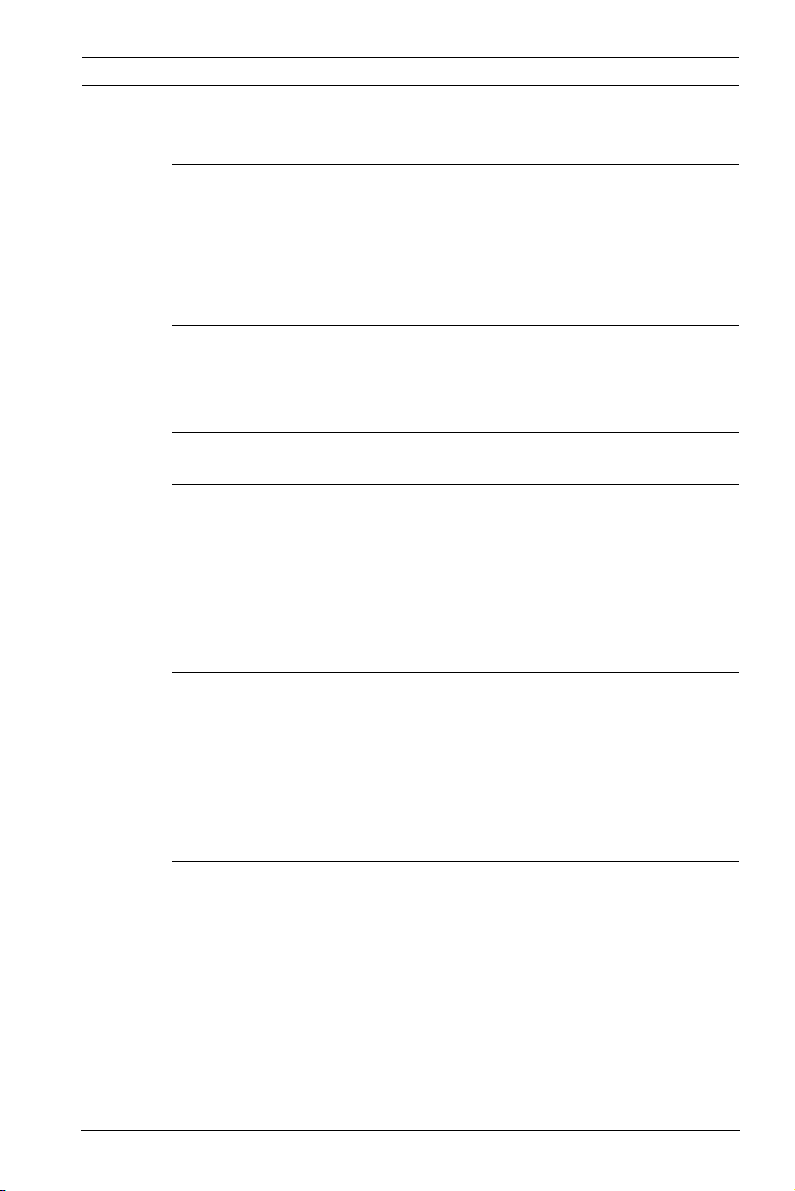
AutoDome Easy II Analog Table of Contents | en 3
Table of Contents
1Safety 7
1.1 Important Safety Instructions 7
1.2 Safety Precautions 10
1.3 Important Notices 10
1.4 Customer Support and Service 17
2 Unpacking 18
2.1 Parts List 18
2.2 Safety Rules 19
3 Description 20
4 Installing a Surface Mount 21
4.1 Description 21
4.1.1 Additional Tools Required 22
4.1.2 Preparing the Surface Mount for an Indoor Installation 22
4.1.3 Preparing the Surface Mount for an Outdoor Installation 24
4.1.4 Installing the Camera to the Mounting Plate 28
5 Installing a Wall Mount 32
5.1 Description 32
5.1.1 Additional Tools Required 33
5.1.2 Preparing the Wall Mount for an Indoor Installation 33
5.1.3 Preparing the Wall Mount for an Outdoor Installation 35
5.1.4 Installing the Camera to the Mounting Plate 39
6 Installing a Recessed Mount 43
6.1 Description 43
6.1.1 Additional Requirements 43
6.1.2 Preparing the Ceiling for Installation 44
6.1.3 Installing the Camera to the Mounting Plate 47
Bosch Security Systems, Inc. Installation Manual F.01U.266.093 | 2.0 | 2012.03
Page 4
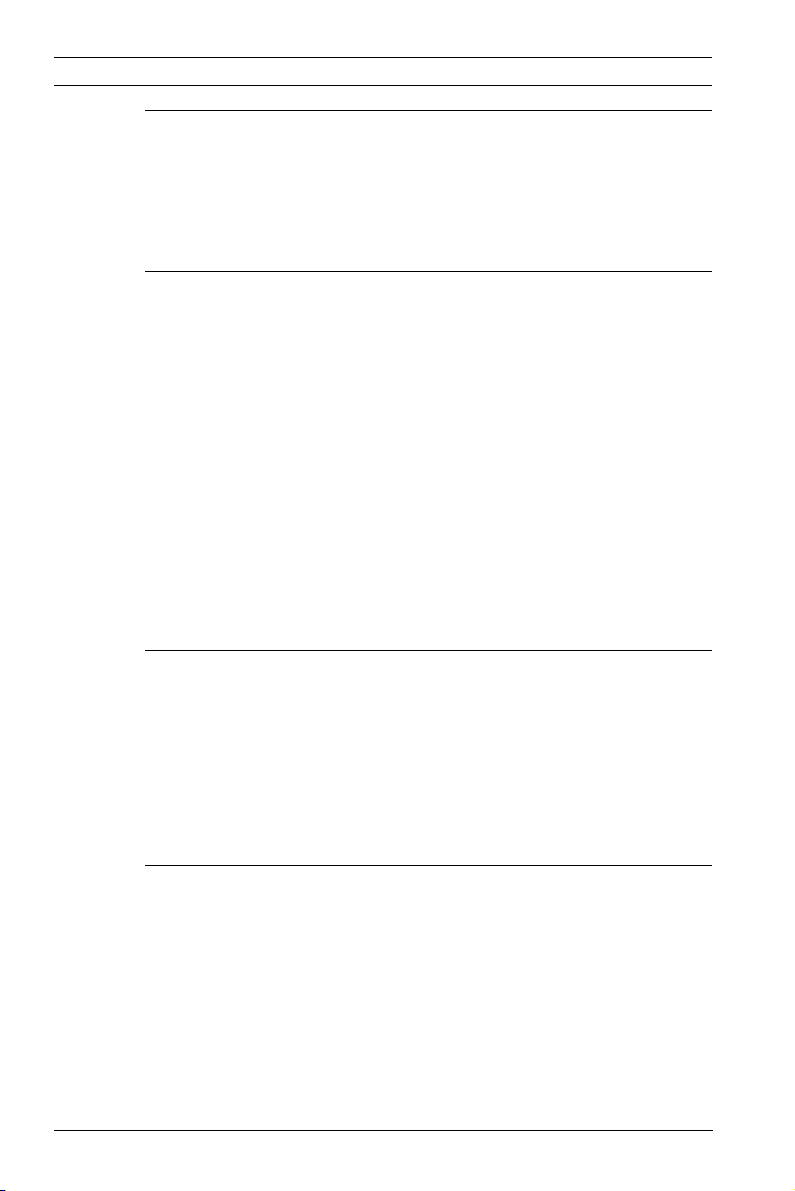
4 en | Table of Contents AutoDome Easy II Analog
7 Installing a Pipe Mount 51
7.1 Description 51
7.1.1 Tools/Supplies Required 52
7.1.2 Preparing the Ceiling for Installation 52
7.1.3 Installing the Camera to the Mounting Plate 59
8 Preparing the Wiring 62
8.1 Power 62
8.2 Connecting the Power 63
8.2.1 Power Connections to Indoor Cameras 64
8.2.2 Power Connections to Outdoor Cameras 65
8.2.3 Power Connections to Heater (all outdoor models) 66
8.3 Video and Bilinx Cables 66
8.4 Connecting the Video 67
8.5 Control-only Cables 68
8.5.1 Biphase 68
8.5.2 Direct Control 68
8.5.3 Daisy Chaining 69
8.5.4 RS485 70
9 Alarms and Relay Connections 72
9.1 Alarm Input 72
9.2 Connecting Alarms (inputs 1 through 2) 73
9.2.1 Connecting a Normally Open Alarm 73
9.2.2 Connecting a Normally Closed Alarm 74
9.3 Alarm Outputs 75
9.3.1 Connecting an Open Collector Output 75
10 Getting Started 76
10.1 Powering On 76
10.2 Establishing AutoDome Easy II Control 76
10.2.1 Basic Keyboard Operation 77
10.2.2 Keyboard Commands 78
10.3 Setting the Camera Address 78
10.3.1 FastAddress 79
F.01U.266.093 | 2.0 | 2012.03 Installation Manual Bosch Security Systems, Inc.
Page 5
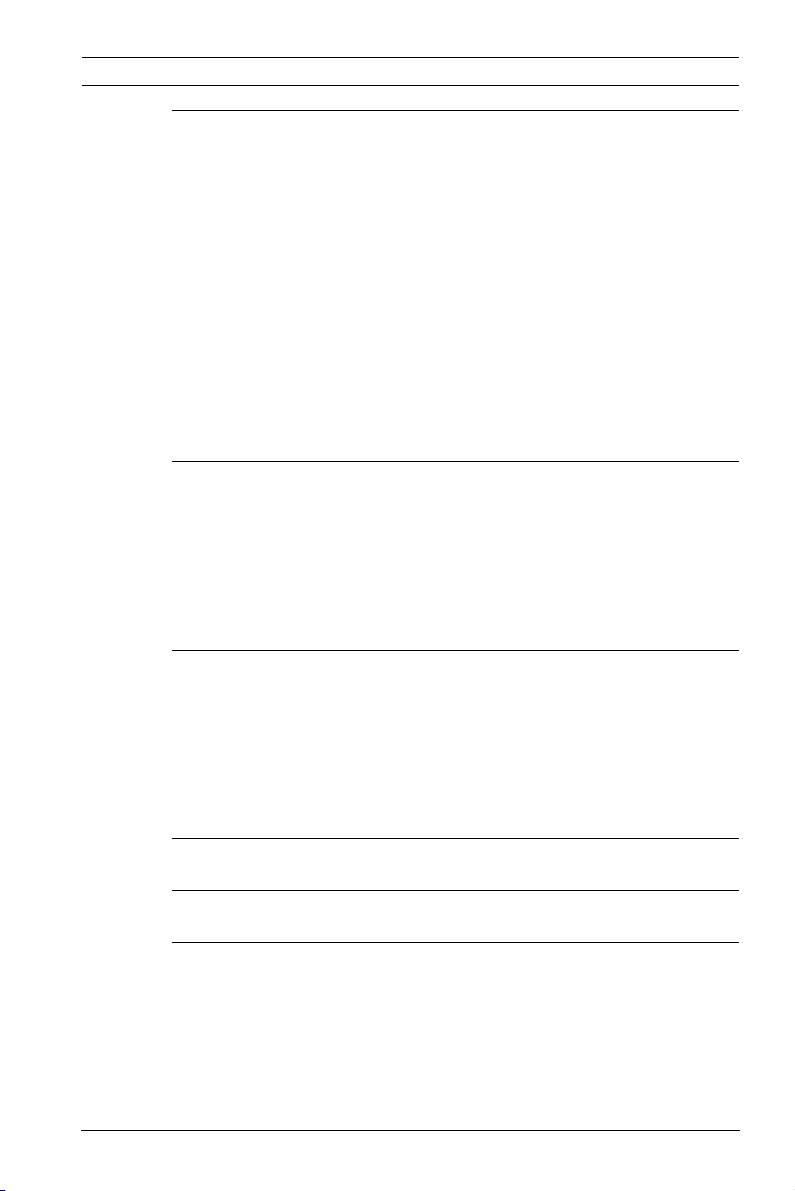
AutoDome Easy II Analog Table of Contents | en 5
11 On-Screen Display Menu Navigation 81
11.1 Setup Menu 81
11.2 Camera Setup Menu 83
11.3 Lens Setup 86
11.4 PTZ Setup Menu 88
11.5 Display Setup Menu 91
11.5.1 Specifying a Shot or a Sector Title 94
11.6 Communication Setup Menu 95
11.7 Alarm I/O Setup 97
11.8 Alarm I/O Rule Setup Menu 100
11.9 Language Menu 103
11.10 Diagnostics Menu 104
12 Common User Commands (unlocked) 107
12.1 Setting AutoPan Mode 107
12.2 Setting Preset Shots 107
12.3 Configuring Preposition Tours 108
12.4 Programming the Inactivity Operation 109
12.5 Recorded Tours 109
13 Pelco On-Screen Menus 110
13.1 Setup Menu 110
13.1.1 Command Lock (locked) 112
13.1.2 Bosch Menu (locked) 112
13.1.3 PTZ Setup (unlocked) 114
13.1.4 Other Menus 115
14 Keyboard Commands by Number 116
15 Preventive Maintenance 121
16 Troubleshooting 122
16.1 AutoDome Easy II Operation and Control 123
Bosch Security Systems, Inc. Installation Manual F.01U.266.093 | 2.0 | 2012.03
Page 6
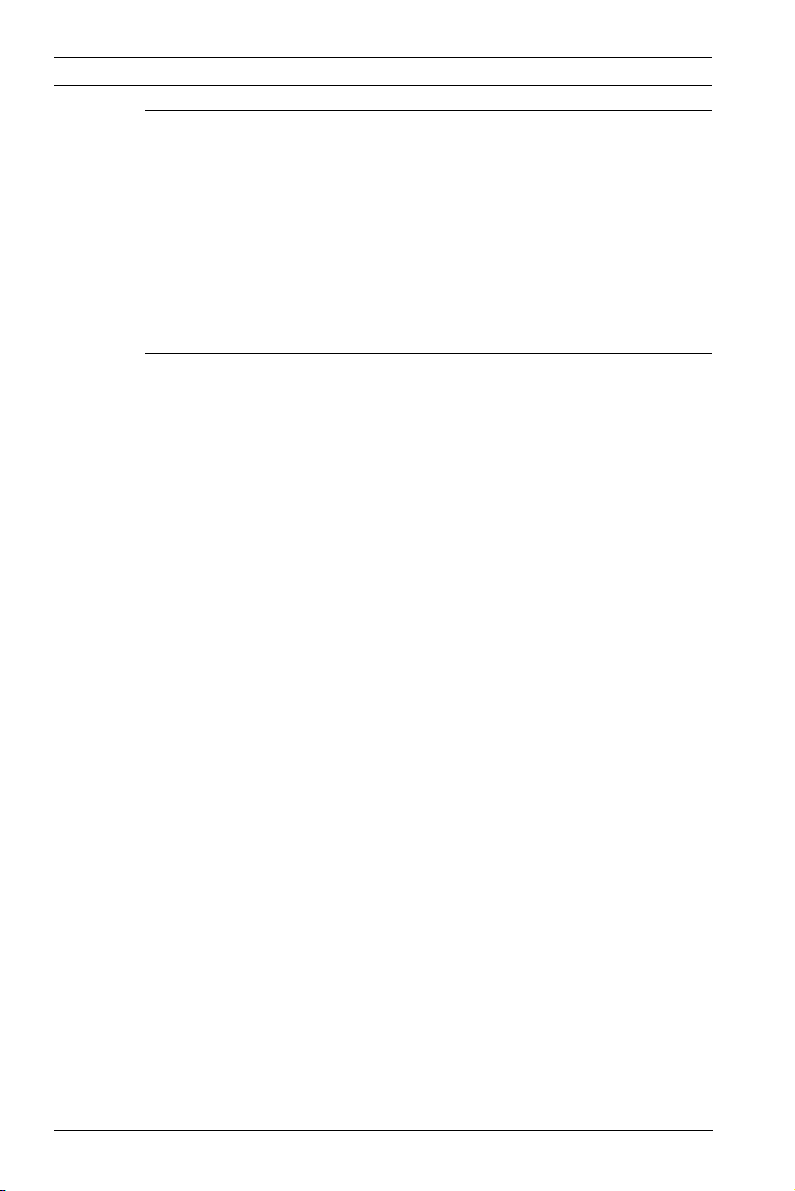
6 en | Table of Contents AutoDome Easy II Analog
A Alternative Control Protocols 127
A.1 Setting FastAddress with Alternative Protocols 127
A.1.1 Using a Pelco Controller 127
A.2 Pelco Protocol Mode 128
A.2.1 Hardware Configuration 129
A.2.2 Pelco Keyboard Commands 129
A.2.3 Pelco Keyboard Commands 130
A.2.4 Special Preset Commands 131
Index 132
F.01U.266.093 | 2.0 | 2012.03 Installation Manual Bosch Security Systems, Inc.
Page 7

AutoDome Easy II Analog Safety | en 7
1Safety
1.1 Important Safety Instructions
Read, follow, and retain for future reference all of the following
safety instructions. Heed all warnings on the unit and in the
operating instructions before operating the unit.
1. Cleaning - Unplug the unit from the outlet before cleaning.
Follow any instructions provided with the unit. It is
generally sufficient to use a dry cloth for cleaning, but a
moist lint-free cloth or leather shammy may also be used.
Do not use liquid cleaners or aerosol cleaners.
2. Heat sources - Do not install the unit near any heat
sources such as radiators, heaters, stoves, or other devices
(including amplifiers) that produce heat.
3. Ventilation - Any openings in the unit housing are provided
for ventilation to prevent overheating and ensure reliable
operation. Do not block or cover these openings. Do not
place the unit in an enclosure unless proper ventilation is
provided, or the manufacturer's instructions have been
adhered to.
4. Water - Do not use this unit near water, for example near a
bathtub, washbowl, sink, laundry basket, in a damp or wet
basement, near a swimming pool, or in any area classified
as a wet location. To reduce the risk of fire or electrical
shock, do not expose this unit to rain or moisture.
5. Object and liquid entry - Never push objects of any kind
into this unit through openings, as they may touch
dangerous voltage points or short out parts, which could
result in a fire or electrical shock. Never spill liquid of any
kind on the unit. Do not place objects filled with liquids,
such as vases or cups, on the unit.
6. Lightning - For added protection during a lightning storm,
or when leaving this unit unattended and unused for long
periods, unplug the unit from the wall outlet and
disconnect the cable system. This will prevent damage to
the unit from lightning and power line surges.
Bosch Security Systems, Inc. Installation Manual F.01U.266.093 | 2.0 | 2012.03
Page 8

8 en | Safety AutoDome Easy II Analog
7. Control adjustment - Adjust only those controls specified
in the operating instructions. Improper adjustment of
other controls may cause damage to the unit. Use of
controls or adjustments, or performance of procedures
other than those specified, may result in hazardous
radiation exposure.
8. Overloading - Do not overload outlets and extension cords.
This can cause fire or electrical shock.
9. Power disconnect - Units with or without ON/OFF
switches have power supplied whenever the power cord is
inserted into the power source; however, the unit is
operational only when the ON/OFF switch is in the ON
position. The power cord is the main power disconnect
device for switching off the voltage for all units.
10. Power sources - Operate the unit only via the type of
power source indicated on the label. Before proceeding,
be sure to disconnect the power from the cable being
connected to the unit.
– For battery powered units, refer to the operating
instructions.
– For units supplied by an external power source, use
only the recommended or approved power supplies.
– For limited power source units, this power source
must comply with EN60950. Substitutions may
damage the unit or cause fire or shock.
– For 24 VAC units, voltage applied to the unit's power
input should not exceed +/- 10% or 21.6-26.4 VAC.
User-supplied wiring must comply with local electrical
codes (Class 2 power levels). Do not ground the
supply at the terminals or at the unit's power supply
terminals.
– If unsure of the type of power supply to use, contact
your dealer or local power company.
11. Servicing - Do not attempt to service this unit yourself.
Opening or removing covers may expose you to dangerous
voltage or other hazards. Refer all servicing to qualified
service personnel.
F.01U.266.093 | 2.0 | 2012.03 Installation Manual Bosch Security Systems, Inc.
Page 9

AutoDome Easy II Analog Safety | en 9
12. Damage requiring service - Unplug the unit from the main
AC power source and refer servicing to qualified service
personnel when any damage to the equipment has
occurred, for example if:
– the power supply cord or plug is damaged
– exposure to moisture, water, and/or inclement
weather (rain, snow etc.)
– liquid has been spilled in or on the equipment
– an object has fallen into the unit
– the unit has been dropped or the unit cabinet is
damaged
– the unit exhibits a distinct change in performance
– the unit does not operate normally when the user
correctly follows the operating instructions.
13. Replacement parts - Be sure the service technician uses
replacement parts specified by the manufacturer, or that
they have the same characteristics as the original parts.
Unauthorized substitutions may cause fire, electrical
shock, or other hazards.
14. Safety check - Safety checks should be performed on
completion of service or repairs to the unit, to ensure that
the unit is in proper operating condition.
15. Installation - Install in accordance with the manufacturer's
instructions and in accordance with applicable local codes.
16. Attachments, changes, or modifications - Only use
attachments/accessories specified by the manufacturer.
Any change to or modification of the equipment not
expressly approved by Bosch could void the warranty or, in
the case of an authorization agreement, authority to
operate the equipment.
Bosch Security Systems, Inc. Installation Manual F.01U.266.093 | 2.0 | 2012.03
Page 10
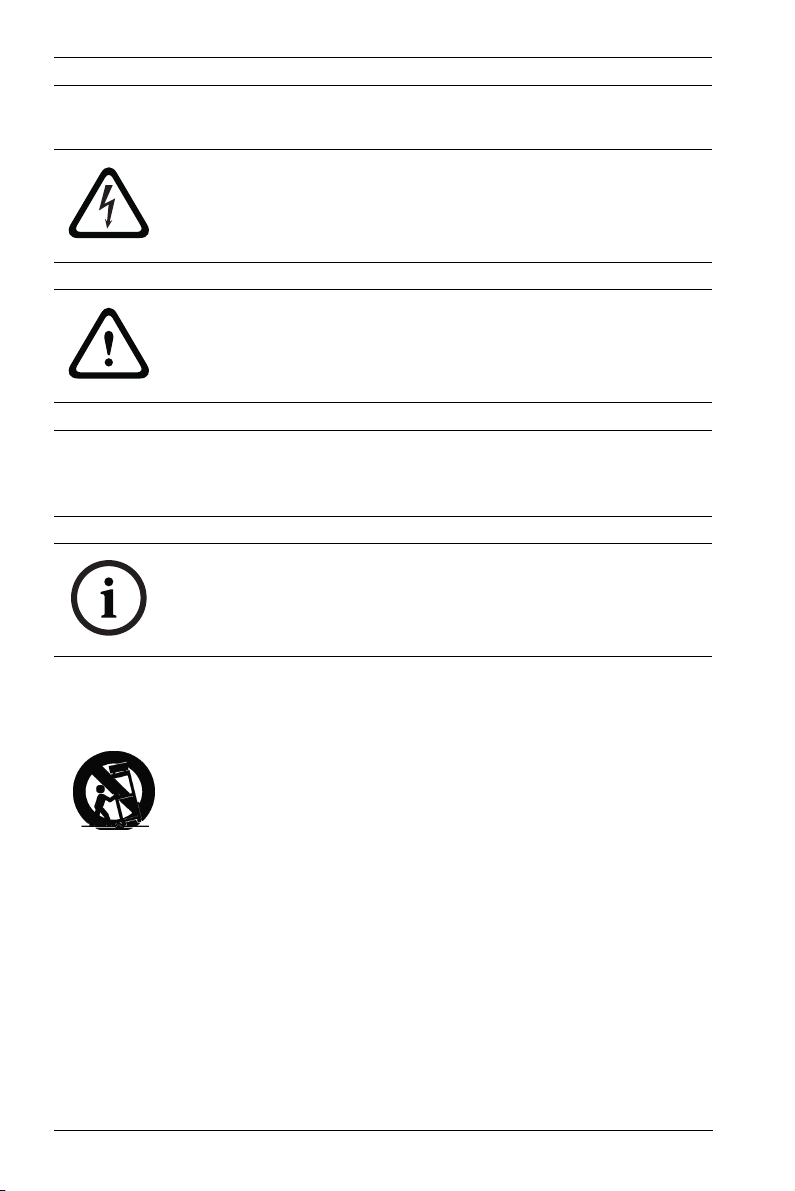
10 en | Safety AutoDome Easy II Analog
1.2 Safety Precautions
DANGER!
This symbol indicates an imminently hazardous situation such
as “Dangerous Voltage” inside the product. If not avoided, this
will result in an electrical shock, serious bodily injury, or death.
WARNING!
Indicates a potentially hazardous situation. If not avoided, this
may result in minor or moderate injury. Alerts the user to
important instructions accompanying the unit.
CAUTION!
Indicates a potentially hazardous situation. If not avoided, this
may result in damage to property or risk of damage to the unit.
NOTICE!
This symbol indicates information or a company policy that
relates directly or indirectly to the safety of personnel or
protection of property.
1.3 Important Notices
Accessories - Do not place this unit on an unstable stand,
tripod, bracket, or mount. The unit may fall, causing serious
injury to persons and/or severe damage to the unit. Use only
with the cart, stand, tripod, bracket, or table specified by the
manufacturer. When a cart is used, exercise caution and care
when moving the cart/apparatus combination to avoid tipping it
over, which could result in injury. Quick stops, excessive force,
or uneven surfaces may cause the cart/unit combination to
overturn. Mount the unit in line with the manufacturer's
instructions.
F.01U.266.093 | 2.0 | 2012.03 Installation Manual Bosch Security Systems, Inc.
Page 11
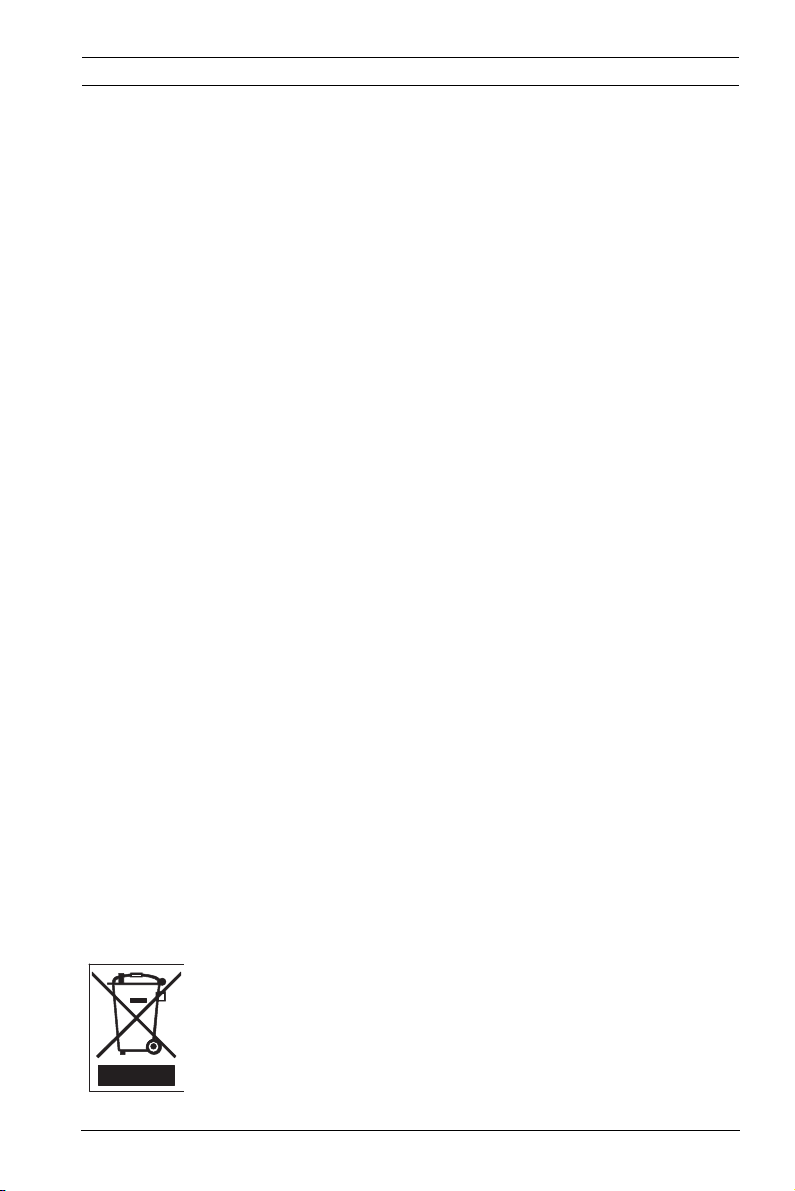
AutoDome Easy II Analog Safety | en 11
All-pole power switch - Incorporate an all-pole power switch,
with a contact separation of at least 3 mm in each pole, into the
electrical installation of the building. If it is needed to open the
housing for servicing and/or other activities, use this all-pole
switch as the main disconnect device for switching off the
voltage to the unit.
Camera grounding - When mounting the camera in potentially
damp environments, ensure the system is grounded through
the metal housing of the unit (see section: Connecting the
Power).
Camera signal - Protect the cable with a primary protector if
the camera signal is over 140 feet, in accordance with NEC800
(CEC Section 60).
Coax grounding:
– Ground the cable system if connecting an outside cable
system to the unit.
– Connect outdoor equipment to the unit's inputs only after
this unit has had its grounding plug connected to a
grounded outlet or its ground terminal is properly
connected to a ground source.
– Disconnect the unit's input connectors from outdoor
equipment before disconnecting the grounding plug or
grounding terminal.
– Follow proper safety precautions, such as grounding, for
any outdoor device connected to this unit.
U.S.A. models only - Section 810 of the National Electrical Code,
ANSI/NFPA No. 70, provides information regarding proper
grounding of the mount and supporting structure, grounding of
the coax to a discharge unit, size of grounding conductors,
location of discharge unit, connection to grounding electrodes,
and requirements for the grounding electrode.
Your Bosch product was developed and manufactured with
high-quality material and components that can be recycled and
reused. This symbol means that electronic and electrical
appliances that have reached the end of their service life must
be collected and disposed of separately from household waste
material. Separate collecting systems are usually in place for
Bosch Security Systems, Inc. Installation Manual F.01U.266.093 | 2.0 | 2012.03
Page 12

12 en | Safety AutoDome Easy II Analog
disused electronic and electrical products. Please dispose of
these units at an environmentally compatible recycling facility,
in line with European Directive 2002/96/EC.
Environmental statement - Bosch has a strong commitment to
the environment. This unit has been designed to respect the
environment as much as possible.
Electrostatic-sensitive device - Take proper CMOS/MOS-FET
handling precautions to avoid electrostatic discharge.
NOTE: You must wear grounded wrist straps and observe
proper ESD safety precautions when handling the electrostaticsensitive printed circuit boards.
Fuse rating - For security protection of the device, the branch
circuit protection must be secured with a maximum fuse rating
of 16 A. This must be in accordance with NEC800 (CEC Section
60).
Grounding and polarization - This unit may be fitted with a
polarized alternating current line plug (a plug with one blade
wider than the other blade). This safety feature allows the plug
to fit into the power outlet in only one way. If unable to insert
the plug fully into the outlet, contact a locally certified
electrician to replace the obsolete outlet. Do not defeat the
safety purpose of the polarized plug.
Alternatively, this unit may be fitted with a 3-pole grounding
plug (a plug with a third pin for earth grounding). This safety
feature allows the plug to fit into a grounded power outlet only.
If unable to insert the plug into the outlet, contact a locally
certified electrician to replace the obsolete outlet. Do not
defeat the safety purpose of the grounding plug.
Outdoor signals - The installation for outdoor signals, especially
regarding clearance from power and lightning conductors and
transient protection, must be in accordance with NEC725 and
NEC800 (CEC Rule 16-224 and CEC Section 60).
Moving - Disconnect the power before moving the unit. Move
the unit with care.
PoE (Indoor models only) - Never supply power via the
Ethernet connection (PoE) when power is already supplied via
the power connector nor to an outdoor model.
F.01U.266.093 | 2.0 | 2012.03 Installation Manual Bosch Security Systems, Inc.
Page 13
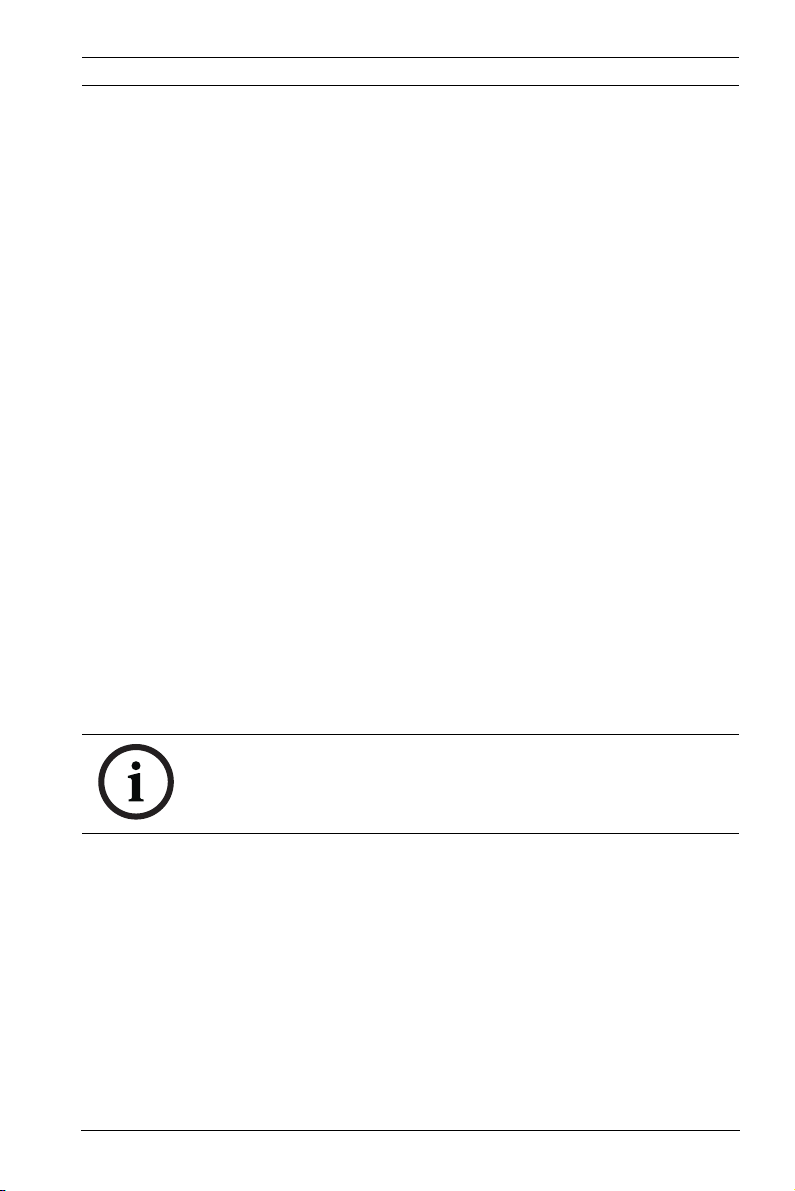
AutoDome Easy II Analog Safety | en 13
Permanently connected equipment - Incorporate a readily
accessible disconnect device in the building installation wiring.
Pluggable equipment - Install the socket outlet near the
equipment so it is easily accessible.
Power disconnect - Units have power supplied whenever the
power cord is inserted into the power source. The power cord
is the main power disconnect for all units.
Power lines - Do not locate the camera near overhead power
lines, power circuits, electrical lights, or anywhere where it
might come into contact with power lines, circuits, or lights.
SELV
All the input/output ports are Safety Extra Low Voltage (SELV)
circuits. SELV circuits should only be connected to other SELV
circuits.
Because the ISDN circuits are treated like telephone-network
voltage, avoid connecting the SELV circuit to the Telephone
Network Voltage (TNV) circuits.
Video loss - Video loss is inherent to digital video recording;
therefore, Bosch Security Systems cannot be held liable for any
damage that results from missing video information. To
minimize the risk of lost digital information, Bosch Security
Systems recommends multiple, redundant recording systems,
and a procedure to back up all analog and digital information.
NOTICE! This is a class A product. In a domestic environment
this product may cause radio interference, in which case the
user may be required to take adequate measures.
Bosch Security Systems, Inc. Installation Manual F.01U.266.093 | 2.0 | 2012.03
Page 14

14 en | Safety AutoDome Easy II Analog
FCC & ICES INFORMATION
(U.S.A. and Canadian Models Only)
This device complies with part 15 of the FCC Rules. Operation is
subject to the following conditions:
– this device may not cause harmful interference, and
– this device must accept any interference received,
including interference that may cause undesired operation.
Note
This equipment has been tested and found to comply with the
limits for a Class A digital device, pursuant to Part 15 of the
FCC Rules and ICES-003 of Industry Canada. These limits are
designed to provide reasonable protection against harmful
interference when the equipment is operated in a commercial
environment. This equipment generates, uses, and radiates
radio frequency energy and, if not installed and used in
accordance with the instruction manual, may cause harmful
interference to radio communications. Operation of this
equipment in a residential area is likely to cause harmful
interference, in which case the user will be required to correct
the interference at his expense.
Intentional or unintentional modifications not expressly
approved by the party responsible for compliance shall not be
made. Any such modifications could void the user's authority to
operate the equipment. If necessary, the user should consult
the dealer or an experienced radio/television technician for
corrective action.
The user may find the following booklet, prepared by the
Federal Communications Commission, helpful: How to Identify
and Resolve Radio-TV Interference Problems. This booklet is
available from the U.S. Government Printing Office,
Washington, DC 20402, Stock No. 004-000-00345-4.
F.01U.266.093 | 2.0 | 2012.03 Installation Manual Bosch Security Systems, Inc.
Page 15

AutoDome Easy II Analog Safety | en 15
INFORMATIONS FCC ET ICES
(modèles utilisés aux États-Unis et au Canada uniquement)
Ce produit est conforme aux normes FCC partie 15. La mise en
service est soumises aux deux conditions suivantes:
– cet appareil ne peut pas provoquer d'interférence nuisible
et
– cet appareil doit pouvoir tolérer toutes les interférences
auxquelles il est soumit, y compris les interférences qui
pourraient influer sur son bon fonctionnement.
AVERTISSEMENT: Suite à différents tests, cet appareil s’est
révélé conforme aux exigences imposées aux appareils
numériques de Classe A en vertu de la section 15 du règlement
de la Commission fédérale des communications des États-Unis
(FCC). Ces contraintes sont destinées à fournir une protection
raisonnable contre les interférences nuisibles quand l'appareil
est utilisé dans une installation commerciale. Cette appareil
génère, utilise et émet de l'energie de fréquence radio, et peut,
en cas d'installation ou d'utilisation non conforme aux
instructions, générer des interférences nuisibles aux
communications radio. L’utilisation de ce produit dans une
zone résidentielle peut provoquer des interférences nuisibles.
Le cas échéant, l’utilisateur devra remédier à ces interférences
à ses propres frais.
Au besoin, l’utilisateur consultera son revendeur ou un
technicien qualifié en radio/télévision, qui procédera à une
opération corrective. La brochure suivante, publiée par la
Commission fédérale des communications (FCC), peut s’avérer
utile : « How to Identify and Resolve Radio-TV Interference
Problems » (Comment identifier et résoudre les problèmes
d’interférences de radio et de télévision). Cette brochure est
disponible auprès du U.S. Government Printing Office,
Washington, DC 20402, États-Unis, sous la référence n° 004000-00345-4.
AVERTISSEMENT: Ce produit est un appareil de Classe A. Son
utilisation dans une zone résidentielle risque de provoquer des
interférences. Le cas échéant, l’utilisateur devra prendre les
mesures nécessaires pour y remédier.
Bosch Security Systems, Inc. Installation Manual F.01U.266.093 | 2.0 | 2012.03
Page 16
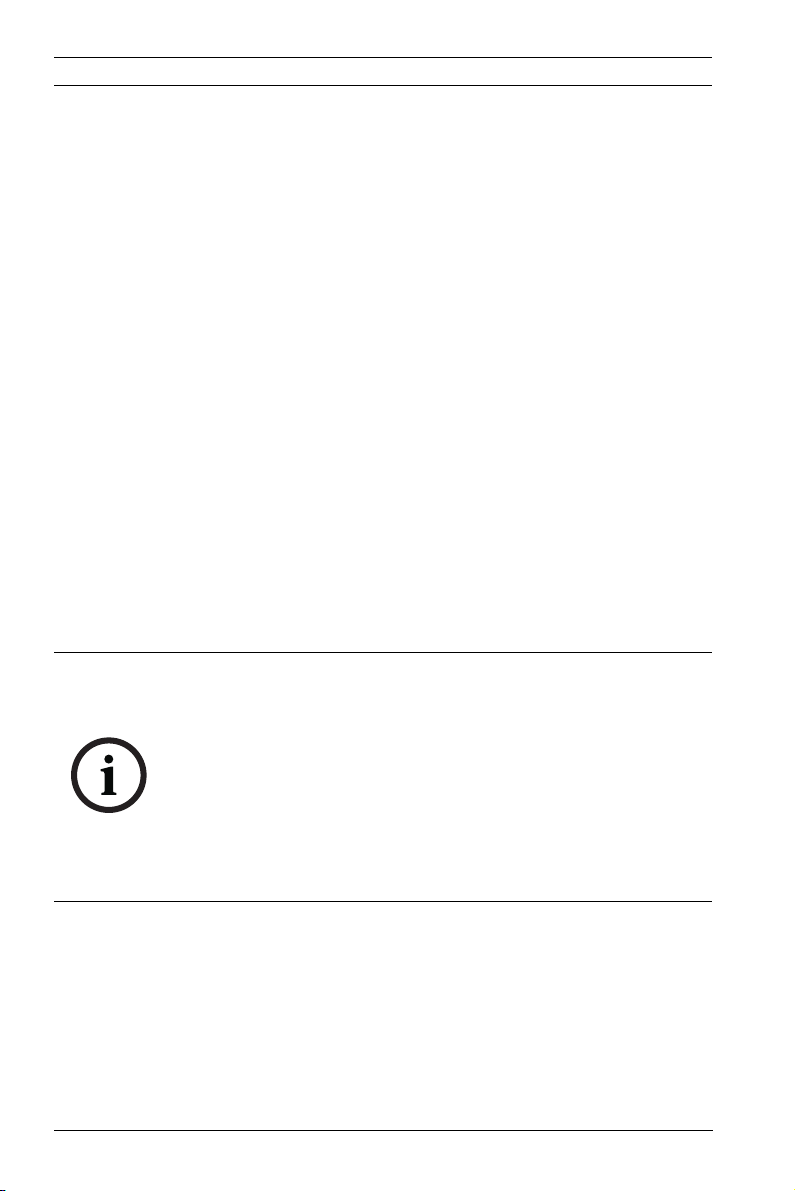
16 en | Safety AutoDome Easy II Analog
Disclaimer
Underwriter Laboratories Inc. (“UL”) has not tested the
performance or reliability of the security or signaling aspects of
this product. UL has only tested fire, shock and/or casualty
hazards as outlined in UL's Standard(s) for Safety for Information
Technology Equipment, UL/IEC 60950-1. UL Certification does
not cover the performance or reliability of the security or
signaling aspects of this product.
UL MAKES NO REPRESENTATIONS, WARRANTIES, OR
CERTIFICATIONS WHATSOEVER REGARDING THE
PERFORMANCE OR RELIABILITY OF ANY SECURITY OR
SIGNALING-RELATED FUNCTIONS OF THIS PRODUCT.
Copyright
This user guide is the intellectual property of Bosch Security
Systems, Inc. and is protected by copyright.
All rights reserved.
Trademarks
All hardware and software product names used in this
document are likely to be registered trademarks and must be
treated accordingly.
NOTICE!
This user guide has been compiled with great care and the
information it contains has been thoroughly verified. The text
was complete and correct at the time of printing. The ongoing
development of the products may mean that the content of the
user guide can change without notice. Bosch Security Systems
accepts no liability for damage resulting directly or indirectly
from faults, incompleteness or discrepancies between the user
guide and the product described.
F.01U.266.093 | 2.0 | 2012.03 Installation Manual Bosch Security Systems, Inc.
Page 17

AutoDome Easy II Analog Safety | en 17
1.4 Customer Support and Service
If this unit needs service, contact the nearest Bosch Security
Systems Service Center for authorization to return and shipping
instructions.
Service Centers
USA
Repair Center
Telephone: 800-566-2283
Fax: 800-366-1329
E-mail: repair@us.bosch.com
Customer Service
Telephone: 888-289-0096
Fax: 585-223-9180
E-mail: security.sales@us.bosch.com
Technical Support
Telephone: 800-326-1450
Fax: 585-223-3508 or 717-735-6560
E-mail: technical.support@us.bosch.com
Canada
Telephone: 514-738-2434
Fax: 514-738-8480
Europe, Middle East, Africa Region
Repair Center
Telephone: 31 (0) 76-5721500
Fax: 31 (0) 76-5721413
E-mail: RMADesk.STService@nl.bosch.com
Asia Region
Repair Center
Telephone: 65 63522776
Fax: 65 63521776
E-mail: rmahelpdesk@sg.bosch.com
Warranty and additional information
For additional information and warranty queries, please contact
your Bosch Security Systems representative or visit our website
at www.boschsecurity.com.
Bosch Security Systems, Inc. Installation Manual F.01U.266.093 | 2.0 | 2012.03
Page 18
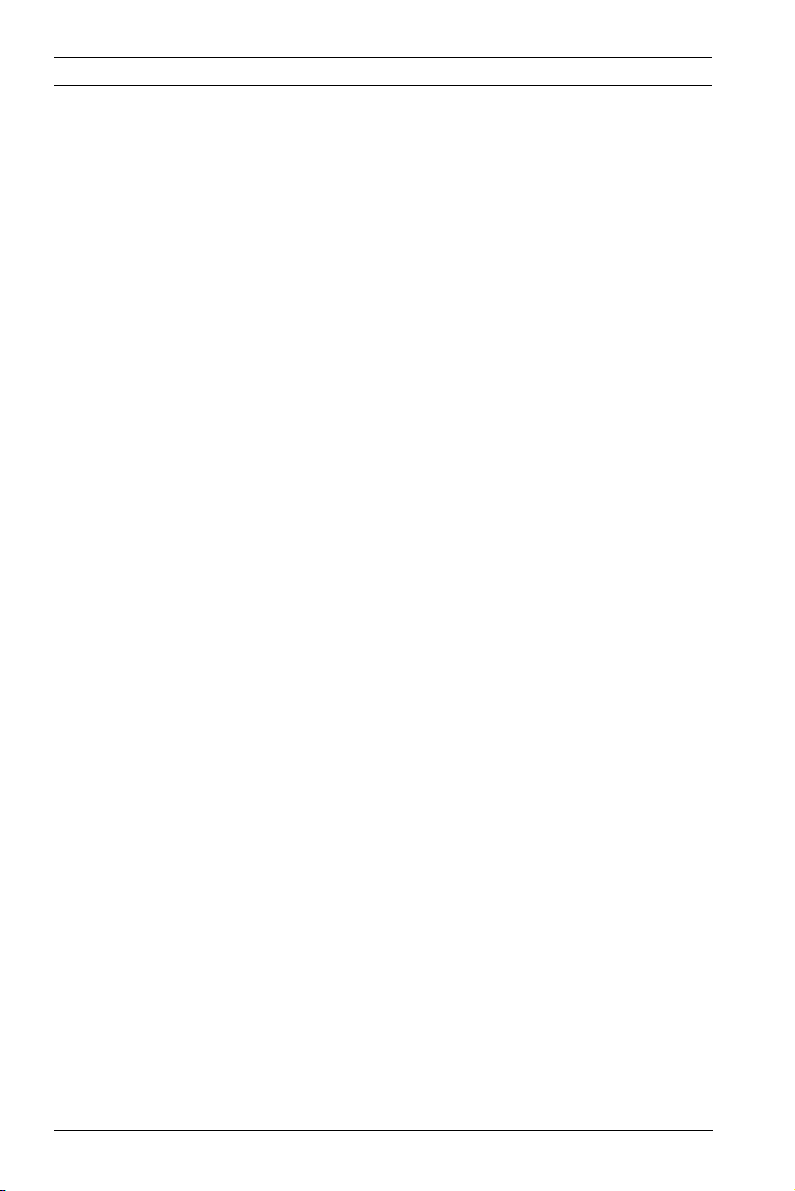
18 en | Unpacking AutoDome Easy II Analog
2 Unpacking
This equipment should be unpacked and handled with care. If
an item appears to have been damaged in shipment, notify the
shipper immediately. Verify that all the parts listed in
Section 2.1 Parts List are included. If any items are missing,
notify your Bosch Security Systems Sales or Customer Service
Representative.
The original packing carton is the safest container in which to
transport the unit and must be used if returning the unit for
service. Save it for possible future use.
2.1 Parts List
The AutoDome Easy II includes the following components:
– One (1) PTZ Dome (Dome camera)
– One (1) accessory kit including
– One (1) 2-wire camera power cable, red and black
wires
– One (1) 2-wire heater power cable, white/red and
white/black wires (outdoor models only)
– One (1) 7-wire control cable
– One (1) 4-wire alarm in/out cable
– One (1) mounting bracket
– One (1) outdoor installation kit (outdoor models only)
– One (1) user manual
F.01U.266.093 | 2.0 | 2012.03 Installation Manual Bosch Security Systems, Inc.
Page 19

AutoDome Easy II Analog Unpacking | en 19
2.2 Safety Rules
To ensure safety, the following warnings are specified:
– The device must be installed and maintained by skilled
technical personnel.
– Connect the device to a power source corresponding to
the indications given on the marking label.
– Use only the attachments/accessories specified by the
manufacturer.
– Unplug the device during lightning storms or when unused
for long periods of time.
– Do not use the device near water (indoor models only).
– Do not use the device in the presence of flammable
substances.
– Do not allow children or unauthorized personnel to use the
device.
– Do not block any ventilation openings.
– Keep this manual for future reference.
Bosch Security Systems, Inc. Installation Manual F.01U.266.093 | 2.0 | 2012.03
Page 20
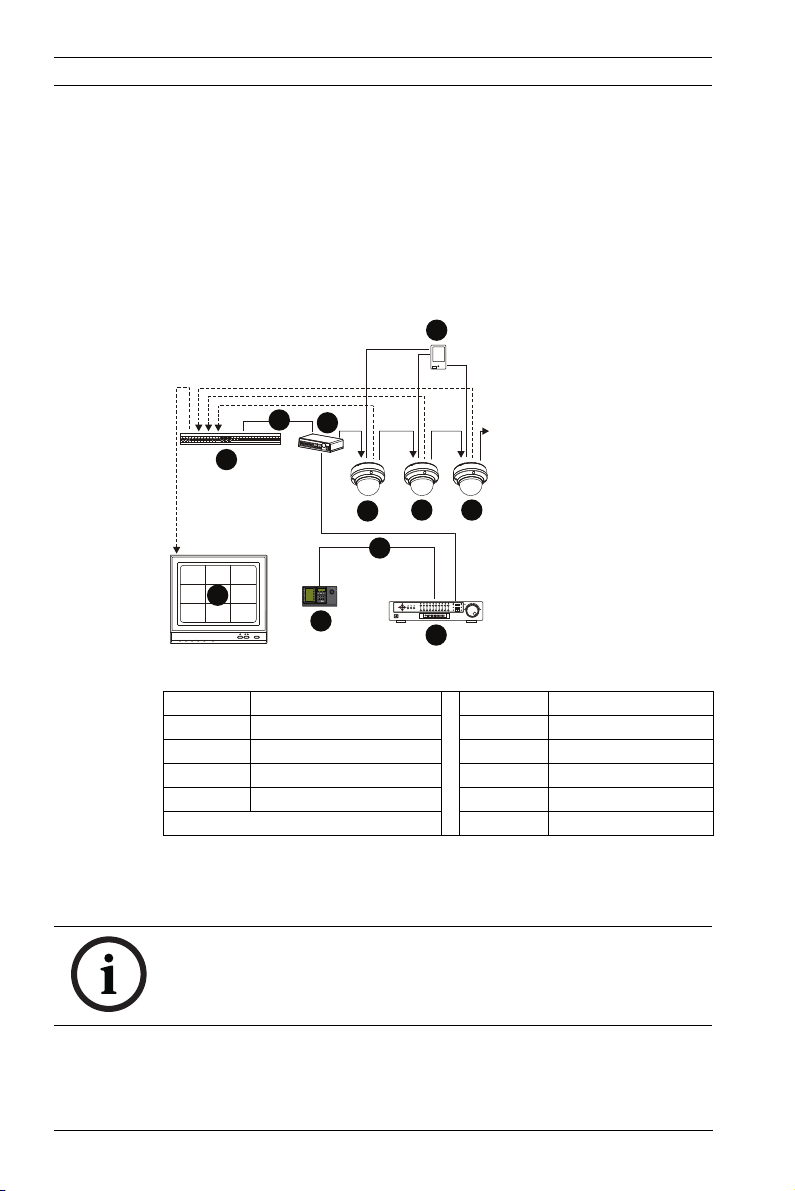
20 en | Description AutoDome Easy II Analog
2 2
3 3
4 4
1 1
5 5
6 6 7 7
8 8
10 10
11 11
9 9
1 2 3
4 5 6
7 8 9
0
Shot
Mon Prod
Clr
3 Description
The AutoDome Easy II is part of a larger building block for any
surveillance/security system. By using multiple keyboard
controllers and multiple dome cameras, no place is too large for
monitoring. Extensible and flexible architecture facilities
remote control functions for a variety of external switching
devices such as multiplexers and DVRs.
Figure 3.1 System Configuration
1 Alarm Input (sensor) 6 AutoDome Easy II
2 Multiplexer 7 AutoDome Easy II
3 RS-485 Cable 8 RS-485 Cable
4 Junction Box 9 Monitor
5 AutoDome Easy II 10 Keyboard
11 DVR
This installation should be made by qualified service personnel
and conform to the National Electrical Code and applicable
local codes.
NOTICE!
A grounded conduit is required in order to meet the EMC
F.01U.266.093 | 2.0 | 2012.03 Installation Manual Bosch Security Systems, Inc.
Regulation Requirements.
Page 21
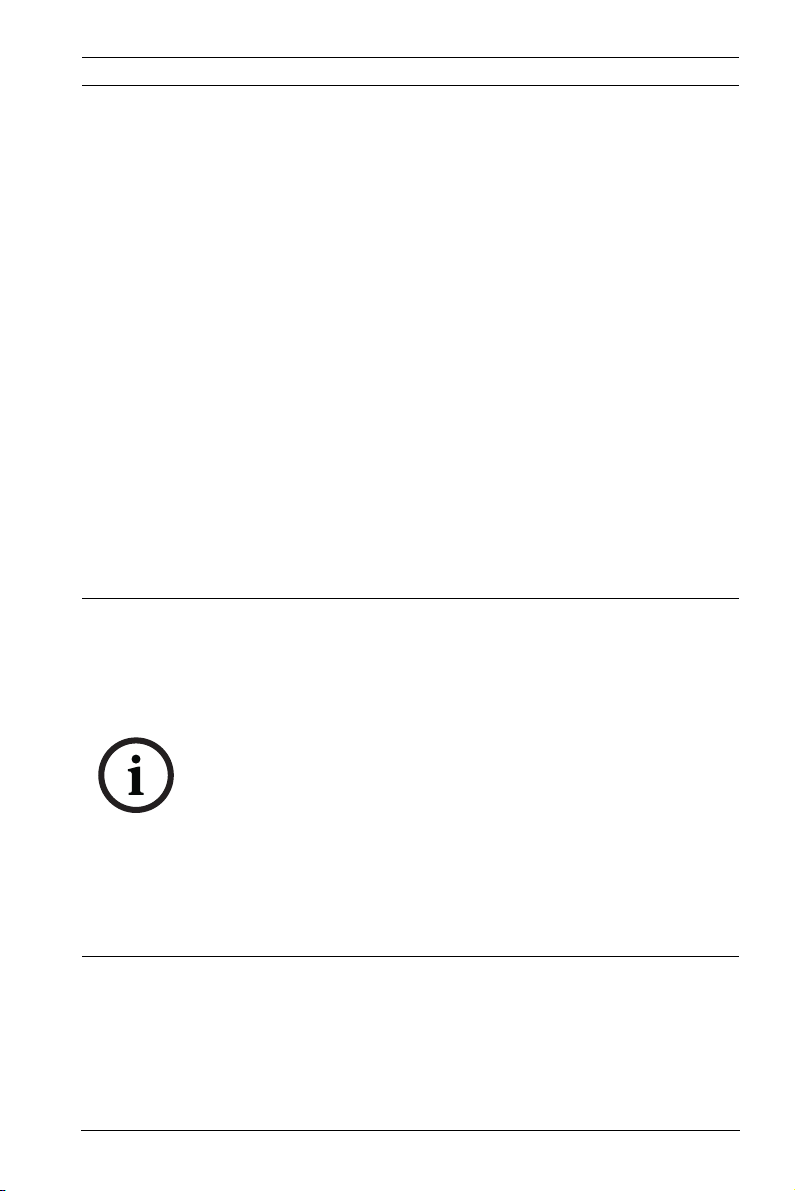
AutoDome Easy II Analog Installing a Surface Mount | en 21
4 Installing a Surface Mount
4.1 Description
This chapter details how to mount the AutoDome Easy II to a
hard surface. The AutoDome Easy II is also suitable for wall
(Section 5 Installing a Wall Mount, page 32), recess
(Section 6 Installing a Recessed Mount, page 43), and pipe
mounting (Section 7 Installing a Pipe Mount, page 51). For
specific directions on mounting the unit, see the manual that
came with your mount.
For an outdoor installation you must obtain the Surface Mount
Junction Box (VEZ-A2-JC or VEZ-A2-JW) and the gaskets and Orings supplied with an AutoDome Easy II Outdoor Camera to
ensure a water-tight environment inside the unit and to
maintain an IP Environmental Protection Rating. Refer to
Section 4.1.3 Preparing the Surface Mount for an Outdoor
Installation, page 24, to start an outdoor installation.
NOTICE!
The image sensors in modern CCD cameras are highly sensitive
and require special care for proper performance and extended
lifetime. Follow the guidelines for optimum results with your
camera:
– Do not expose to direct sunlight or bright spotlights in
operating and nonoperating conditions.
– Avoid bright lights in the field of view of the camera. Bright
lights cause a “smearing” effect, which is visible as white
lines above and below the highlight. Prolonged exposure to
bright lights may cause bleaching of the sensor's color
filters. This will be visible as colored spots in the picture
and is irreversible.
Bosch Security Systems, Inc. Installation Manual F.01U.266.093 | 2.0 | 2012.03
Page 22
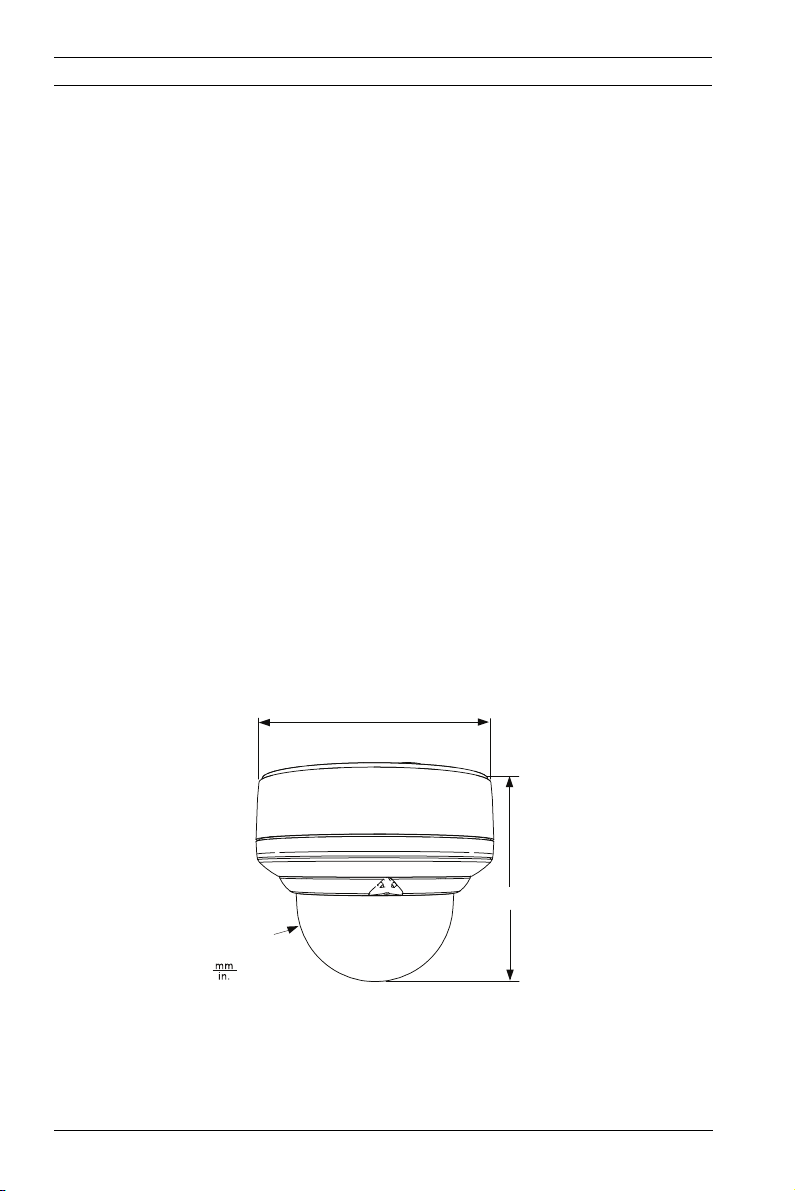
22 en | Installing a Surface Mount AutoDome Easy II Analog
4.1.1 Additional Tools Required
– Appropriate straight slot screwdrivers
– No. 2 Phillips screwdriver
– Appropriate tool for cutting a hole in drywall or ceiling tile
(if applicable)
– 4 in. x 4 in. Junction box with 90 mm (3.54 in.) mount
holes (indoor installation)
– Four (4) M4 or #10 pan head screws of an appropriate
length to screw deep enough into the surface (outdoor
installation)
– One (1) ground
– T-10 Torx wrench
– VEZ-A2-JW or VEZ-A2-JC Surface Mount Junction Box,
required for an outdoor installation
– AutoDome Easy II Outdoor Camera, required for an
outdoor installation
4.1.2 Preparing the Surface Mount for an Indoor
Installation
The following instructions detail the preparation necessary to
prepare the surface and the steps to install a Surface Mount.
1. Determine a secure location for the surface mount dome.
ø 153.0
(6.02)
134.7
(5.3)
R50.6
(1.99)
Figure 4.1 Indoor Surface Mount Dimensions
F.01U.266.093 | 2.0 | 2012.03 Installation Manual Bosch Security Systems, Inc.
Page 23
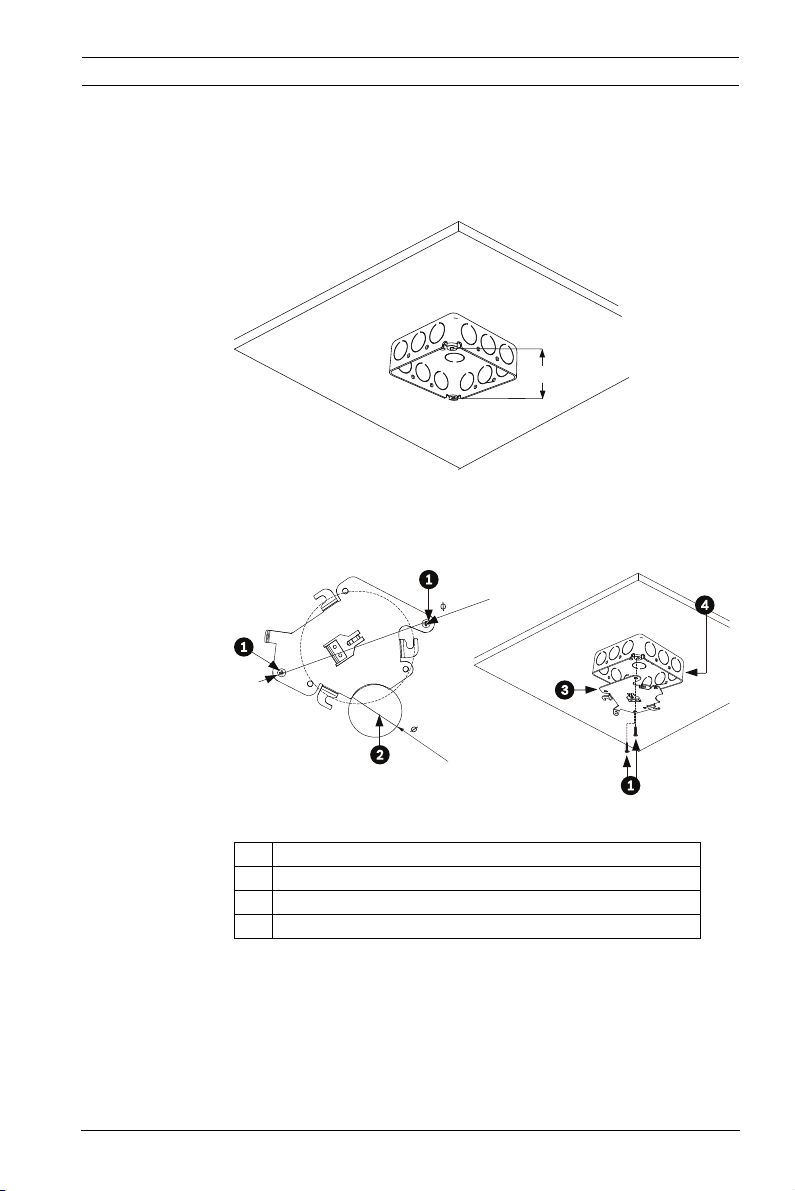
AutoDome Easy II Analog Installing a Surface Mount | en 23
0
4
0.0 mm
1.57 in.
9.0 mm
3.54 in.
2. Install a 4 in. gang box or square metal junction box (not
supplied). Ensure junction box and mounting screws are
capable of supporting a maximum load of 11.33 kg
(25 pounds).
90 mm
(3.54 in.)
Figure 4.2 Install User-supplied Junction Box
3. Secure the mounting plate to the junction box with the
user supplied hardware (see Figure 4.3).
Figure 4.3 Install the Mounting Plate
1 Junction Box Holes
2 Cable Hole (40 mm maximum); Crescent Shape
3 Mounting Plate
4Junction Box
4. Skip to Section 4.1.4 Installing the Camera to the Mounting
Plate, page 28, to continue the installation.
Bosch Security Systems, Inc. Installation Manual F.01U.266.093 | 2.0 | 2012.03
Page 24

24 en | Installing a Surface Mount AutoDome Easy II Analog
4.1.3 Preparing the Surface Mount for an Outdoor
Installation
The following instructions detail the preparation necessary to
prepare the surface and the steps to install the Surface Mount
Junction Box for an outdoor application.
1. Determine a secure location for the surface mount and the
dome. The illustration below shows the placement of the
surface mount (item 1, below) and the dome (item 2).
ø 153.0
(6.02)
175.0
(6.89)
R50.6
(1.99)
Figure 4.4 Outdoor Surface Mount with AutoDome Easy II
2. Use the VEZ-A2-JC or VEZ-A2-JW Surface Mount Junction
Box as a template to mark the location of the four (4) M4
or #10 pan head screws (Item 1, below).
Figure 4.5 Location of M4 or #10 pan head screws
F.01U.266.093 | 2.0 | 2012.03 Installation Manual Bosch Security Systems, Inc.
Page 25
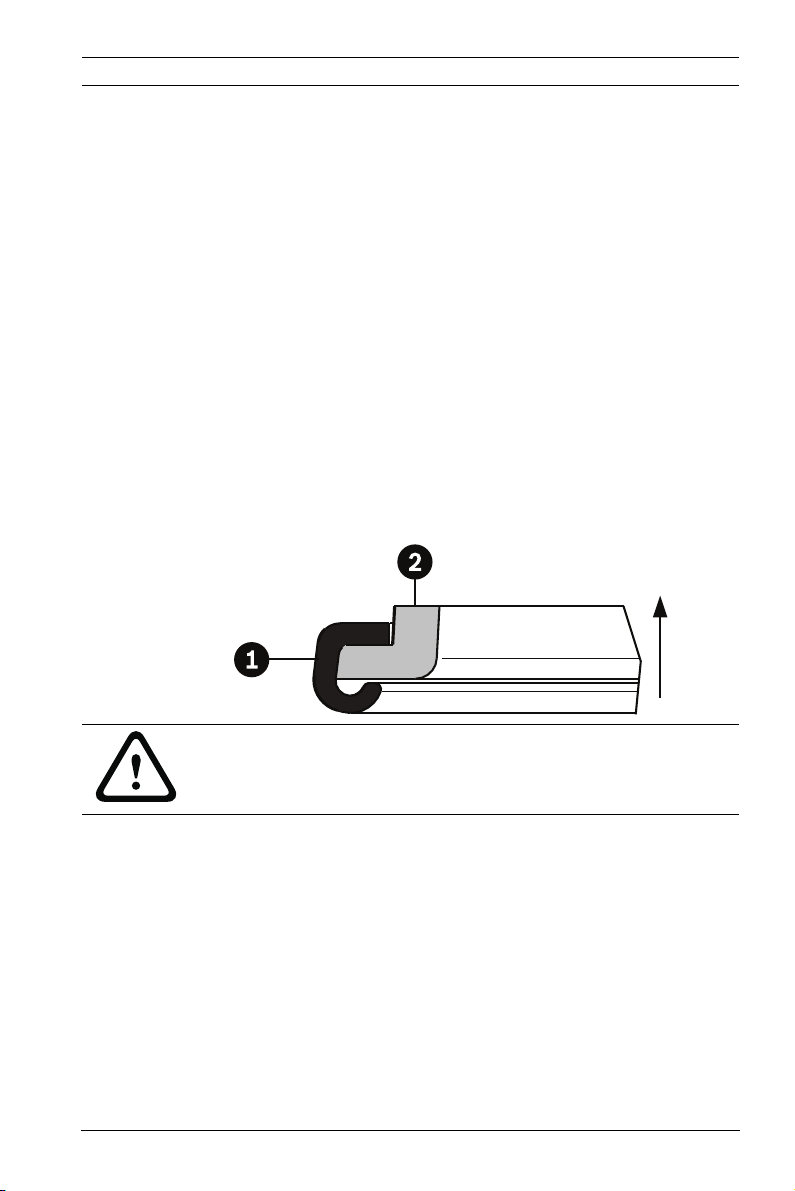
AutoDome Easy II Analog Installing a Surface Mount | en 25
3. Drill the four (4) holes in the installation location. Use a
minimum screw length of 10 mm (.39 in.).
4. Prepare the surface so that it can support a maximum load
of 11.33 kg (25 lbs).
5. Thread the four (4) 3.97 mm I.D. by Ø1.78 mm O-rings
(Item 3, Figure 4.6) onto the four (4) M4 or #10 usersupplied pan head screws. The O-rings are supplied with
the AutoDome Easy II Outdoor Camera.
6. Ensure that the gasket is attached to the retaining ring. If
the gasket and the retaining ring are separate:
a. Locate the flat side of the gasket and the recessed
side of the retaining ring.
b. Thread the flat side of the gasket (item 1, below) onto
the recessed side of the retaining ring (item 2). The
illustration below shows a cross-section of the gasket
on the retaining ring.
CAUTION!
You must ensure that the gasket is attached to the retaining
ring as shown above to ensure an environmentally tight seal.
Bosch Security Systems, Inc. Installation Manual F.01U.266.093 | 2.0 | 2012.03
Page 26
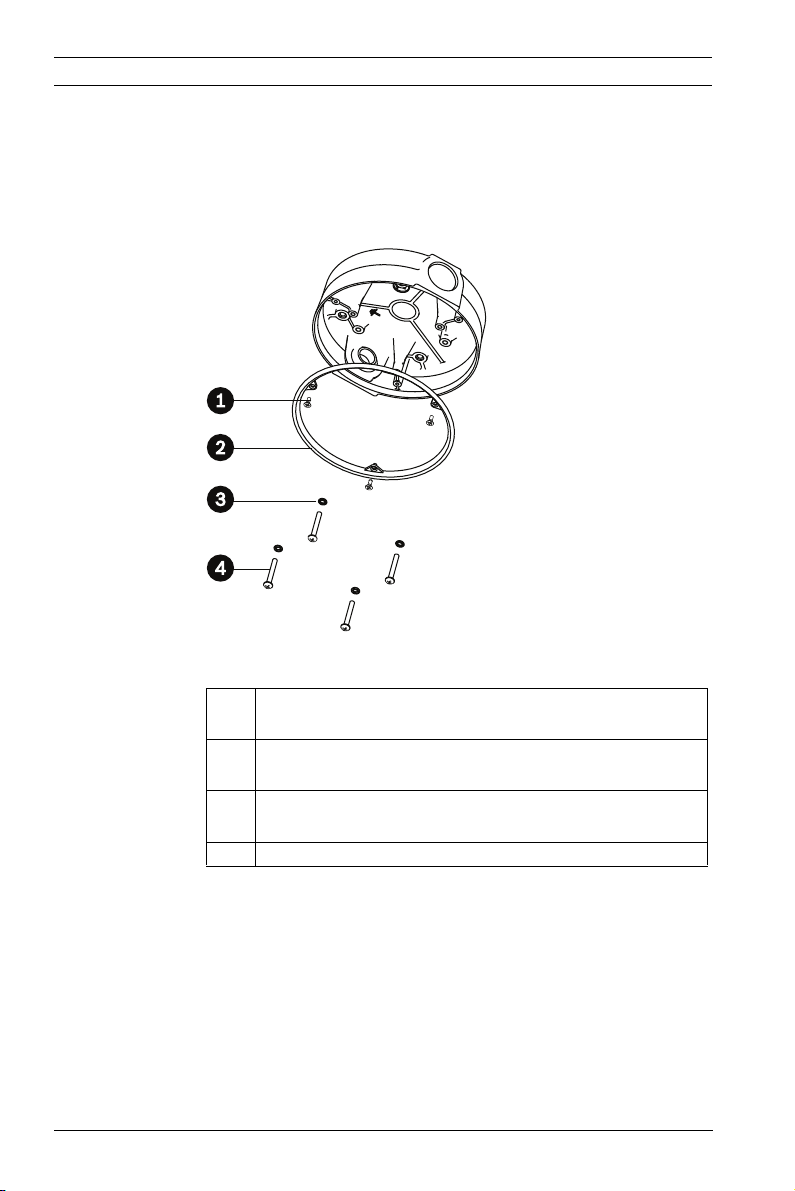
26 en | Installing a Surface Mount AutoDome Easy II Analog
7. Attach the retaining ring with gasket (item 2, below) to the
Surface Mount Junction Box. These parts are supplied with
the AutoDome Easy II Outdoor Camera. Ensure that the
side of the retaining ring with the counter-sunk screw
holes is facing you.
Figure 4.6 O-ring and retaining ring placement for outdoor installa-
tion
1 M3 – .5 x 6 Phillips flat head machine screws
(supplied with AutoDome Easy II Outdoor Camera)
2 Retaining ring with gasket
(supplied with AutoDome Easy II Outdoor Camera)
3 O-ring, 3.97 mm I.D. by Ø1.78 mm
(supplied with AutoDome Easy II Outdoor Camera)
4 User-supplied M4 or #10 pan head screws
8. Determine the side of the Surface Mount Junction box in
which the external wires are to be routed and remove the
plug from the knockout.
9. Apply a 1/2-inch (15-mm) NPS fitting to the chosen
knockout. Ensure a water-tight fitting to maintain the IP
Environmental Protection Rating for the unit.
F.01U.266.093 | 2.0 | 2012.03 Installation Manual Bosch Security Systems, Inc.
Page 27
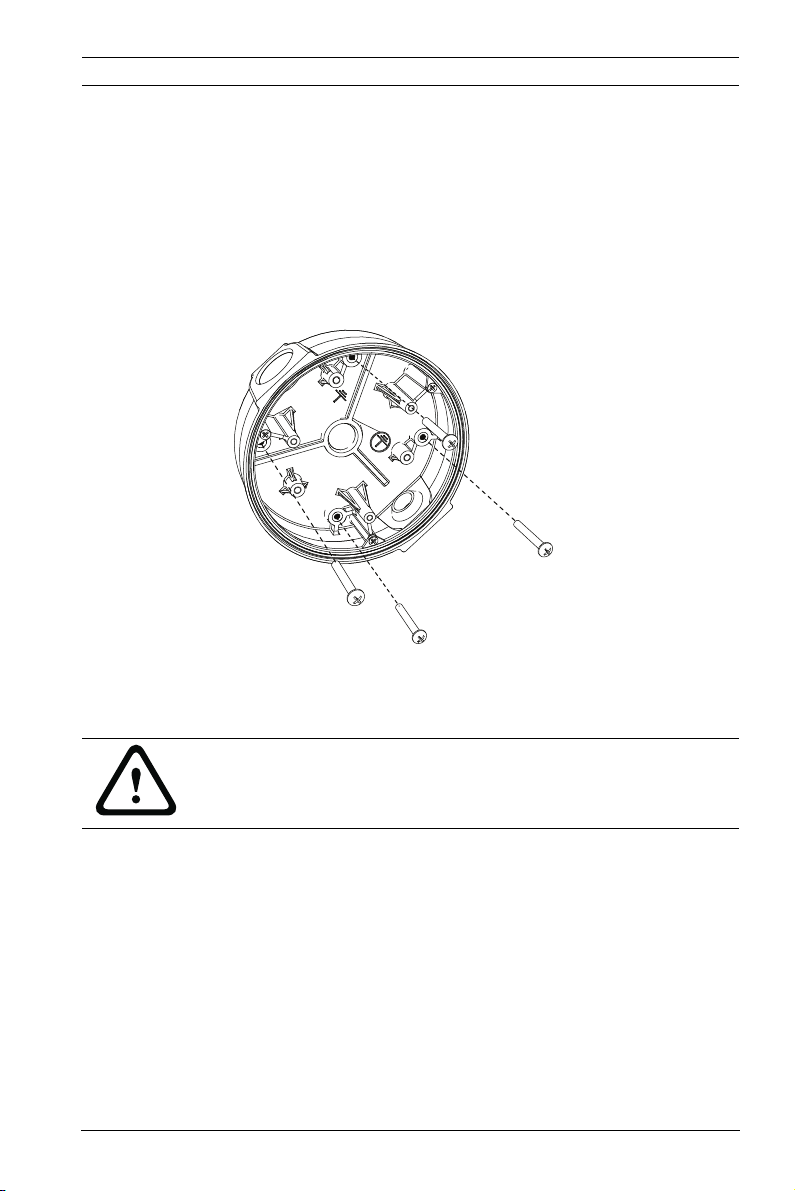
AutoDome Easy II Analog Installing a Surface Mount | en 27
10. Attach the Surface Mount Junction Box to the surface
using four (4) user-supplied M4 or #10 pan head screws
(screws not supplied). Use a minimum screw length of
10 mm (.39 in.).
Note: For an outdoor installation ensure that the four (4)
3.97 mm I.D. by Ø1.78 mm O-rings are threaded onto the
four (4) M4 or #10 user-supplied pan head screws. Refer to
step 5.
Figure 4.7 Attach surface mount to ceiling
11. Route the external wires through the conduit and into the
Surface Mount Junction Box.
CAUTION!
All wires for installation applications must be routed through a
grounded conduit.
Bosch Security Systems, Inc. Installation Manual F.01U.266.093 | 2.0 | 2012.03
Page 28
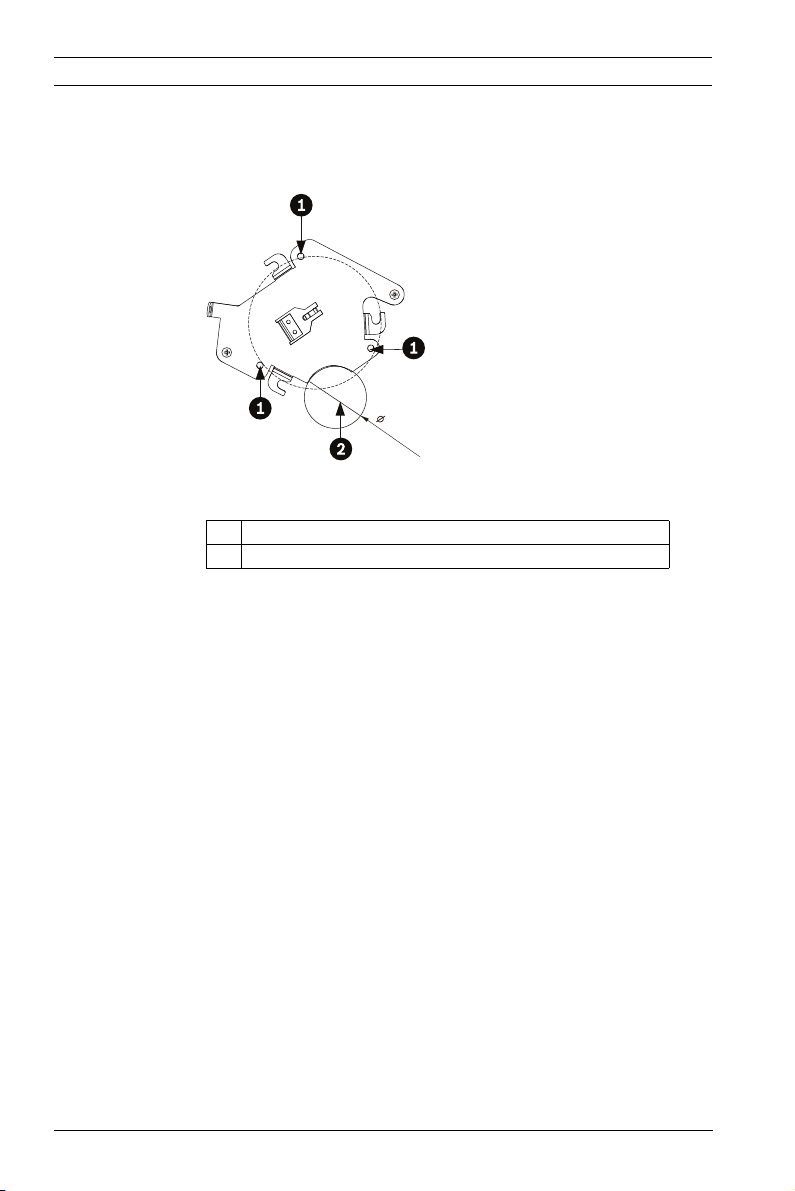
28 en | Installing a Surface Mount AutoDome Easy II Analog
12. Secure the mounting plate to the Surface Mount Junction
Box with the three (3) M4 – .7 x 8 Phillips pan head
machine screws.
4
0 .0 mm
1.57 in.
Figure 4.8 Install the Mounting Plate
1 Junction Box Holes
2 Cable Hole (40 mm maximum); Crescent Shape
13. Skip to Section 4.1.4 Installing the Camera to the Mounting
Plate, page 28, to continue the installation.
4.1.4 Installing the Camera to the Mounting Plate
To install the camera to the mounting plate for a surface or
suspended ceiling, do the following (certain steps contain
additional information for outdoor installations):
1. Route wires on side of mounting plate with crescent
shaped cut-out (Ref. #2 Figure 4.3).
2. Attach grounding wire from unit to junction box.
3. Attach user supplied ground to junction box.
4. Connect the mating connectors with the flying leads to the
user supplied wiring (see Section 8 Preparing the Wiring,
page 62 for wiring information).
F.01U.266.093 | 2.0 | 2012.03 Installation Manual Bosch Security Systems, Inc.
Page 29
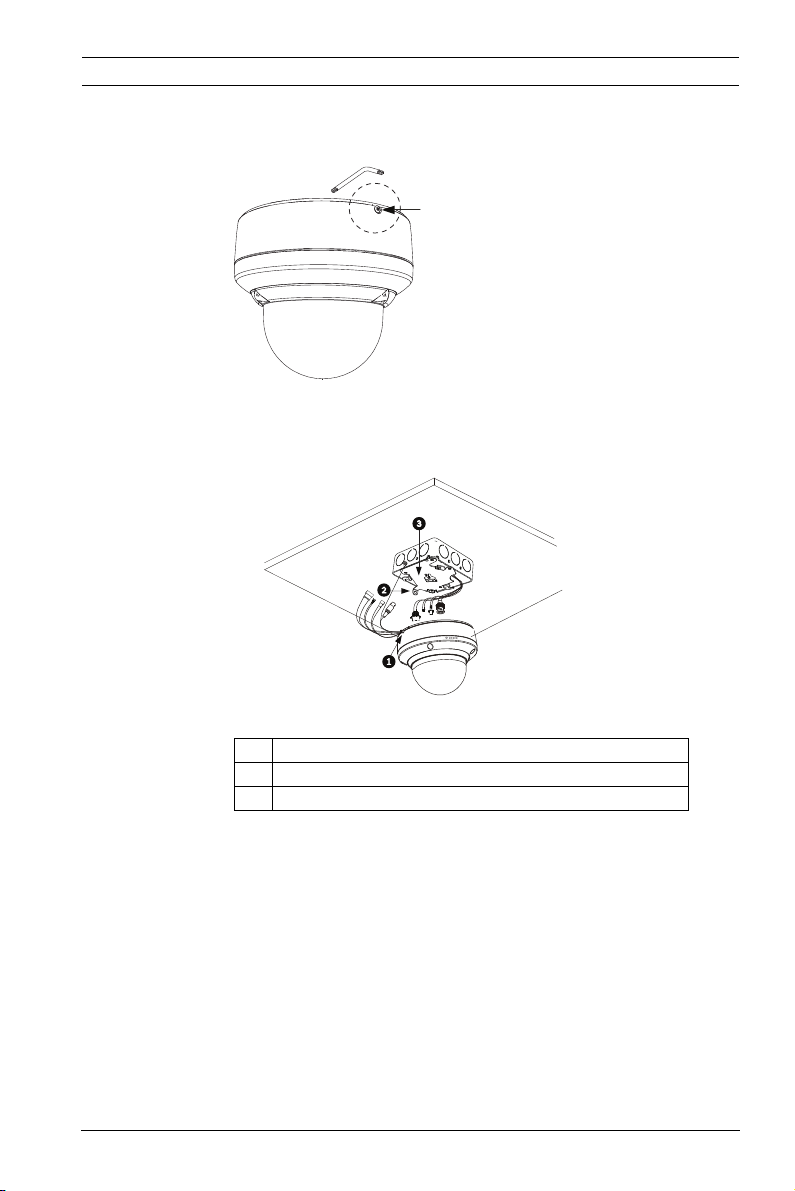
AutoDome Easy II Analog Installing a Surface Mount | en 29
5. Unlock the single safety locking screw on the base of the
unit using the user-supplied Allen wrench.
Figure 4.9 Unlock Safety Locking Screw
6. Plug the matching connectors from the camera into the
mating connectors from the ceiling.
Figure 4.10 Connect Cables
1 Locking Screw
2 Vertical Tab
3 Mounting Plate
Bosch Security Systems, Inc. Installation Manual F.01U.266.093 | 2.0 | 2012.03
Page 30
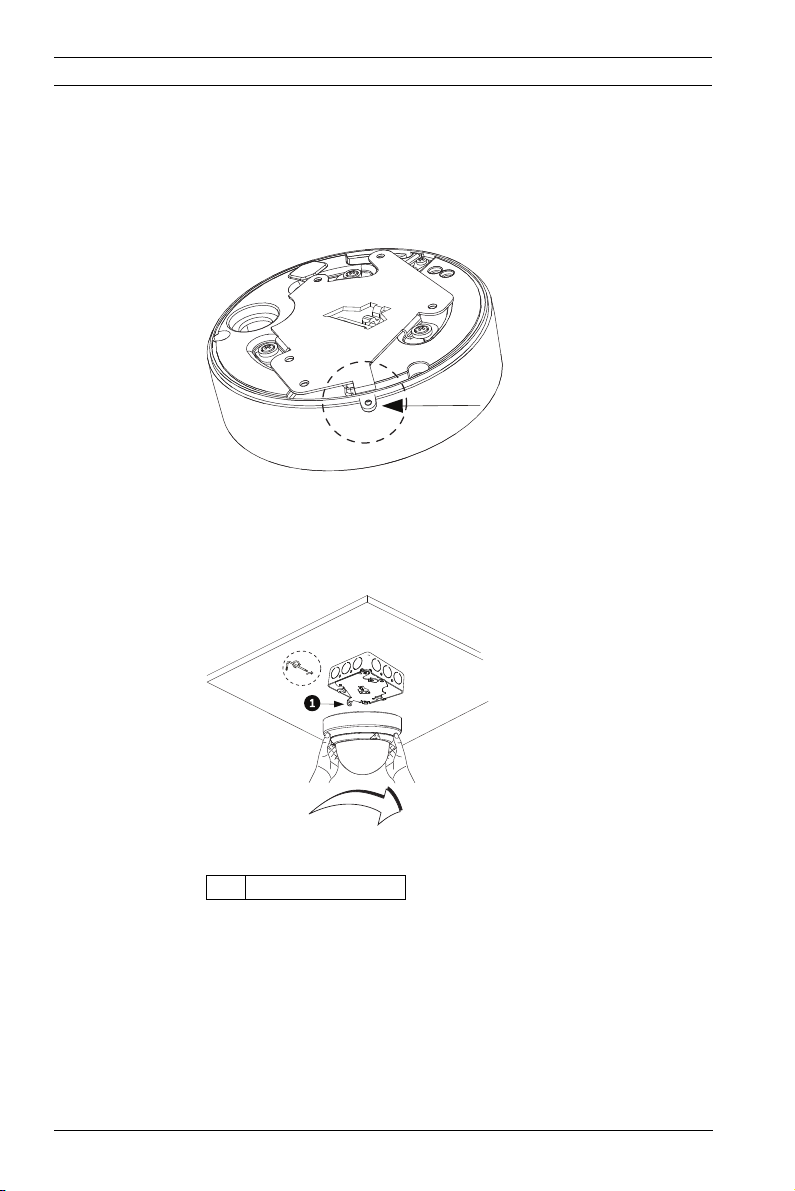
30 en | Installing a Surface Mount AutoDome Easy II Analog
5
7. Align wires on side of mounting plate with crescent shaped
cut-out.
8. Attach the camera to the mounting plate by inserting the
vertical tab into the recessed slot on the top of the camera
dome to the right of the safety locking screw.
Figure 4.11 Attach Safety Locking Screw
9. Rotate the camera approximately 15 degrees to the right
and lock firmly into place, as shown in the next illustration.
Note: Do not loosen brass mounting buttons.
Figure 4.12 Attach Dome to Mounting Plate
1 Vertical tab
F.01U.266.093 | 2.0 | 2012.03 Installation Manual Bosch Security Systems, Inc.
Page 31

AutoDome Easy II Analog Installing a Surface Mount | en 31
10. Outdoor Installation: Thread the 2.89 mm I.D. by
Ø1.78 mm O-ring (item 1, below) onto the Safety Screw.
11. Secure the safety locking screw with the user supplied
locking torx wrench (T-10).
Bosch Security Systems, Inc. Installation Manual F.01U.266.093 | 2.0 | 2012.03
Page 32

32 en | Installing a Wall Mount AutoDome Easy II Analog
5 Installing a Wall Mount
5.1 Description
This chapter details how to mount the AutoDome Easy II to a
wall. The AutoDome Easy II is also suitable for surface
(Section 4 Installing a Surface Mount, page 21), recess
(Section 6 Installing a Recessed Mount, page 43), and pipe
mounting (Section 7 Installing a Pipe Mount, page 51). For
specific directions on mounting the unit, see the manual that
came with your mount.
For an outdoor installation you must obtain the gaskets and Orings supplied with an AutoDome Easy II Outdoor Camera to
ensure a water-tight environment inside the unit and to
maintain an IP Environmental Protection Rating. Refer to
Section 5.1.3 Preparing the Wall Mount for an Outdoor
Installation, page 35, to start an outdoor installation.
NOTICE!
The image sensors in modern CCD cameras are highly sensitive
and require special care for proper performance and extended
lifetime. Follow the guidelines for optimum results with your
camera:
– Do not expose to direct sunlight or bright spotlights in
operating and nonoperating conditions.
– Avoid bright lights in the field of view of the camera. Bright
lights cause a “smearing” effect, which is visible as white
lines above and below the highlight. Prolonged exposure to
bright lights may cause bleaching of the sensor's color
filters. This will be visible as colored spots in the picture
and is irreversible.
F.01U.266.093 | 2.0 | 2012.03 Installation Manual Bosch Security Systems, Inc.
Page 33

AutoDome Easy II Analog Installing a Wall Mount | en 33
5.1.1 Additional Tools Required
– Appropriate straight slot screwdrivers
– No. 2 Phillips screwdriver
– Appropriate tool for cutting a hole in drywall or ceiling tile
(if applicable)
– T-10 Torx wrench
– AutoDome Easy II Outdoor Camera, required for an
outdoor installation
5.1.2 Preparing the Wall Mount for an Indoor
Installation
Use the following instructions To mount to an indoor wall. To
use the Wall Mount in an outdoor application refer to
Section 5.1.3 Preparing the Wall Mount for an Outdoor
Installation, page 35.
1. Determine a secure location for the wall mount (supplied
separately).
334.0
(13.1)
301.0
(11.8)
188.0
(7.4)
203.5
280.0
(11.02)
Figure 5.1 Wall Mount Dimensions
Bosch Security Systems, Inc. Installation Manual F.01U.266.093 | 2.0 | 2012.03
(8.01)
Page 34

34 en | Installing a Wall Mount AutoDome Easy II Analog
2. Fit a user-provided metal single-gang junction box to the
wall.
3. Attach a grounded metal conduit to the junction box
clamp.
Figure 5.2 Metal Conduit
4. Feed the wires through the conduit.
5. Feed all wires from the metal junction box through the
arm.
6. Attach the mounting cap to the arm.
7. Fit the arm to a metal single-gang junction box.
Figure 5.3 Fit to Gang Junction Box
F.01U.266.093 | 2.0 | 2012.03 Installation Manual Bosch Security Systems, Inc.
Page 35

AutoDome Easy II Analog Installing a Wall Mount | en 35
188.0
(7.4)
301.0
(11.8)
334.0
(13.1)
203.5
(8.01)
280.0
(11.02)
8. Secure with the appropriate user-provided SEMS screws
that have an integral lock washer to dig through the paint
and ensure an electrical ground connection to the arm
housing or ground lug.
NOTICE!
The metal junction box and mounting surface must be capable
of supporting a maximum load of 11.33 kg (25 pounds).
9. Skip to Section 5.1.4 Installing the Camera to the Mounting
Plate, page 39, to continue the installation.
5.1.3 Preparing the Wall Mount for an Outdoor
Installation
The following instructions detail the surface preparations and
the steps to install the Wall Mount for an outdoor application.
1. Determine a secure location for the wall mount (supplied
separately).
NOTICE!
The fasteners and mounting surface must be capable of
supporting a maximum load of 11.33 kg (25 pounds).
Figure 5.4 Wall Mount Dimensions
Bosch Security Systems, Inc. Installation Manual F.01U.266.093 | 2.0 | 2012.03
Page 36

36 en | Installing a Wall Mount AutoDome Easy II Analog
2. Use the four (4) holes at the end of the Wall Mount as a
template to mark the position where the holes should be
drilled to secure the mount.
3. Drill the four (4) holes in the installation location, screws
not supplied. Use a minimum screw length of 10 mm
(.39 in.).
4. Drill a fifth hole (maximum of 20 mm) in the center of the
four-hole pattern used to mount the arm.
5. Ensure that the gasket is attached to the retaining ring. If
the gasket and the retaining ring are separate:
a. Locate the flat side of the gasket and the recessed
side of the retaining ring.
b. Thread the flat side of the gasket (item 1, below) onto
the recessed side of the retaining ring (item 2). The
illustration below shows a cross-section of the gasket
on the retaining ring.
CAUTION!
You must ensure that the gasket is attached to the retaining
ring as shown above to ensure an environmentally tight seal.
F.01U.266.093 | 2.0 | 2012.03 Installation Manual Bosch Security Systems, Inc.
Page 37

AutoDome Easy II Analog Installing a Wall Mount | en 37
6. Attach the mounting cap to the arm. Using the AutoDome
Easy II Outdoor Installation Kit, apply the following O-ring
and the retaining ring to the locations specified below:
Figure 5.5 O-ring and retaining ring placement for outdoor installa-
tion
1 O-ring; 21.82 mm I.D. by Ø3.00 mm
2 Retaining ring with gasket
3 M3 – .5 x 6 Phillips flat head machine screws
a. Thread the 21.82 mm I.D. by Ø3.00 mm O-ring (item 1,
above) onto the lower arm threads.
b. Secure the retaining ring gasket (item 2, above) to the
dome cap with the three (3) M3 – .5 x 6 Phillips flat
head machine screws. Ensure that the side of the
retaining ring with the counter-sunk screw holes is
facing you.
c. Attach the dome cap to the arm mount.
7. Feed the wires through the hole in the surface, through the
wall mount flat gasket (item 1, Figure 5.6) and then
through the arm.
CAUTION!
All wires for installation applications must be routed through a
grounded conduit.
Bosch Security Systems, Inc. Installation Manual F.01U.266.093 | 2.0 | 2012.03
Page 38

38 en | Installing a Wall Mount AutoDome Easy II Analog
8. Place the Wall Mount flat gasket (item 1, below), between
the surface and Wall Mount; then secure the mount using
four (4) appropriate user-provided fasteners such as Moly
or Toggle bolts. The flat gasket is supplied with the
AutoDome Easy II Outdoor Camera.
Figure 5.6 Secure arm to wall with flat gasket
9. Skip to Section 5.1.4 Installing the Camera to the Mounting
Plate, page 39, to continue the installation.
F.01U.266.093 | 2.0 | 2012.03 Installation Manual Bosch Security Systems, Inc.
Page 39

AutoDome Easy II Analog Installing a Wall Mount | en 39
5.1.4 Installing the Camera to the Mounting Plate
To install the camera to the mounting plate, do the following:
1. Attach the mounting plate (supplied with dome) to the
dome mounting cap with the three (3) screws supplied.
4
0.0 mm
1.57 in.
Figure 5.7 Attach Mounting Plate to Dome Cap
1 Cable Hole (40 mm maximum; Crescent Shape
2 Mounting Screws for Dome Cap
2. Route wires on side of mounting plate with crescent
shaped cut-out (Ref. #2 Figure 5.7).
3. Attach grounding wire from unit to the mounting cap (see
Figure 5.9).
4. Attach user supplied ground to junction box.
5. Connect the mating connectors with the flying leads to the
user supplied wiring (see the Section 8 Preparing the
Wiring, page 62 for wiring information).
Bosch Security Systems, Inc. Installation Manual F.01U.266.093 | 2.0 | 2012.03
Page 40

40 en | Installing a Wall Mount AutoDome Easy II Analog
6. Unlock the single safety locking screw on the base of the
unit using the user-supplied Allen wrench.
Figure 5.8 Unlock Safety Locking Screw
7. Plug the matching connectors from the camera into the
mating connectors from the ceiling.
Figure 5.9 Connect Cables
F.01U.266.093 | 2.0 | 2012.03 Installation Manual Bosch Security Systems, Inc.
Page 41

AutoDome Easy II Analog Installing a Wall Mount | en 41
8. Align wires on side of mounting plate with crescent shaped
cut-out.
9. Attach the camera to the mounting plate by inserting the
vertical tab into the recessed slot on the top of the camera
dome to the right of the safety locking screw.
Figure 5.10 Safety Locking Screw
10. Rotate the camera approximately 15 degrees to the right
and lock firmly into place, as shown in the next illustration.
Note: Do not loosen brass mounting buttons.
Figure 5.11 Attach Dome to Mounting Plate
Bosch Security Systems, Inc. Installation Manual F.01U.266.093 | 2.0 | 2012.03
Page 42

42 en | Installing a Wall Mount AutoDome Easy II Analog
11. Outdoor Installation: Thread the 2.89 mm I.D. by Ø1.78
mm O-ring (item 1, below) onto the Safety Screw.
12. Secure the safety locking screw with the user supplied
locking torx wrench (T-10).
13. Pull excess wire back into the mount tube.
14. Confirm that the housing is electrically grounded.
F.01U.266.093 | 2.0 | 2012.03 Installation Manual Bosch Security Systems, Inc.
Page 43

AutoDome Easy II Analog Installing a Recessed Mount | en 43
6 Installing a Recessed Mount
6.1 Description
This chapter details how to recess mount the AutoDome Easy II.
The AutoDome Easy II is also suitable for surface
(Section 4 Installing a Surface Mount, page 21), wall
(Section 5 Installing a Wall Mount, page 32), and pipe mounting
(Section 7 Installing a Pipe Mount, page 51). For specific
directions on mounting the unit, see the manual that came with
your mount.
NOTICE!
The image sensors in modern CCD cameras are highly sensitive
and require special care for proper performance and extended
lifetime. Follow the guidelines for optimum results with your
camera:
– Do not expose to direct sunlight or bright spotlights in
operating and nonoperating conditions.
– Avoid bright lights in the field of view of the camera. Bright
lights cause a “smearing” effect, which is visible as white
lines above and below the highlight. Prolonged exposure to
bright lights may cause bleaching of the sensor's color
filters. This will be visible as colored spots in the picture
and is irreversible.
6.1.1 Additional Requirements
– Appropriate straight slot screwdrivers
– No. 2 Phillips screwdriver
– Appropriate tool for cutting a hole in drywall or ceiling tile
(if applicable)
– 4 in. x 4 in. junction box (optional)
– T-10 Torx wrench
– LTC 9349MK mounting kit (optional)
Bosch Security Systems, Inc. Installation Manual F.01U.266.093 | 2.0 | 2012.03
Page 44

44 en | Installing a Recessed Mount AutoDome Easy II Analog
68.7
(2.7)
194.0
(7.64)
96.0
(3.8)
6.1.2 Preparing the Ceiling for Installation
To mount to a recess mount, do the following:
1. Determine a secure location for the recessed mount
(supplied separately).
Figure 6.1 Recess Mount Dimensions
2. Drill or cut a 7 in. hole with a tolerance of +/- 1/8 in.
(177.8 mm +/- 2.2 mm).
3. Optional: if installing the AutoDome Easy II to a suspended
ceiling tile or any other surface where additional support is
required, the LTC 9349MK mounting kit is recommended
(supplied separately). See the instruction book supplied
with the mounting bracket for installation instructions.
F.01U.266.093 | 2.0 | 2012.03 Installation Manual Bosch Security Systems, Inc.
Page 45

AutoDome Easy II Analog Installing a Recessed Mount | en 45
4. Align holes of mounting plate (supplied with dome) with
mounting bracket and attach with screws. Ensure that
both the crescent shape of the mounting plate and the
crescent shape of the mounting bracket are aligned.
Figure 6.2 Attach Mounting Plate to Mounting Bracket
1 Mounting Bracket
2 Mounting Plate
3 Clamping Plate
4 Crescent Shape
5. Ensure clamping plates are angled inward by pushing up
and into the two slots. Bracket with plate should be in the
lower position for AutoDome Easy II analog models.
Figure 6.3 Adjust Mounting Clamps
Bosch Security Systems, Inc. Installation Manual F.01U.266.093 | 2.0 | 2012.03
Page 46

46 en | Installing a Recessed Mount AutoDome Easy II Analog
6. Insert mount through the hole and into the ceiling. Slide
clamps out and down so that the drywall is clamped in
between the clamps and the bracket flange (41.7 mm
(1.64 in.) maximum ceiling thickness and 12.7 mm
(0.50 in.) minimum ceiling thickness).
Figure 6.4 Attach Recess Mount to Ceiling
7. Tighten both clamps to the ceiling using supplied screws
and a #2 Phillips screwdriver.
Figure 6.5 Tighten Mounting Clamps
NOTICE!
Over torquing the ceiling clamps can damage the clamp or
ceiling. Only tighten the clamp until it contacts the ceiling and
you start to feel some resistance. If using a power screwdriver,
set the torque level to the lowest setting.
F.01U.266.093 | 2.0 | 2012.03 Installation Manual Bosch Security Systems, Inc.
Page 47

AutoDome Easy II Analog Installing a Recessed Mount | en 47
6.1.3 Installing the Camera to the Mounting Plate
To install the base to a surface or suspended ceiling using the
supplied mounting plate, do the following:
1. Use supplied T-10 key to loosen (do not completely
remove) the three (3) screws on dome bubble. Remove
trim ring and set aside.
2. Re-tighten screws.
3. Route wires on side of mounting plate with crescent
shaped cut-out (Ref. #4 Figure 1.2).
CAUTION!
All wires for installation applications must be routed through a
grounded conduit.
4. Attach grounding wire from unit to the mounting bracket.
5. Attach user supplied ground to junction box.
6. Connect the mating connectors with the flying leads to the
user supplied wiring (see the Section 8 Preparing the
Wiring, page 62 for wiring information).
7. Remove the single safety locking screw on the base of the
unit using the user-supplied Allen wrench.
Figure 6.6 Unlock Safety Locking Screw
Bosch Security Systems, Inc. Installation Manual F.01U.266.093 | 2.0 | 2012.03
Page 48

48 en | Installing a Recessed Mount AutoDome Easy II Analog
8. Plug the matching connectors from the camera into the
mating connectors from the ceiling.
Figure 6.7 Match Connectors
1 Locking Screw
2 Crescent Shape
3Mounting Plate
4 Vertical Tab
F.01U.266.093 | 2.0 | 2012.03 Installation Manual Bosch Security Systems, Inc.
Page 49

AutoDome Easy II Analog Installing a Recessed Mount | en 49
9. Align wires on side of mounting plate with crescent shaped
cut-out.
10. Attach the camera to the mounting plate by inserting the
vertical tab into the recessed slot on the top of the camera
dome to the right of the safety locking screw.
Figure 6.8 Attach Safety Locking Screw
11. Rotate the camera approximately 15 degrees to the right
and lock firmly into place, as shown in the next illustration.
Note: Do not loosen brass mounting buttons.
Figure 6.9 Attach Dome to Mounting Plate
1 Recess Mounting Bracket
2 Mounting Plate
3 Mounting Bracket Tether Point
Bosch Security Systems, Inc. Installation Manual F.01U.266.093 | 2.0 | 2012.03
Page 50

50 en | Installing a Recessed Mount AutoDome Easy II Analog
12. Ensure unit is centered.
NOTICE!
The recessed mounting bracket is provided with a an additional
safety tether point. To prevent injury, attach a safety wire from
a secure anchor point above the ceiling to this tether point.
Figure 6.10 Align Trim Ring
1Clamp
2Stand-offs
3Trim Ring
13. Align trim ring so screws align with off center holes.
Note: The two (2) sets of raised stand-offs on each side of
the trim ring align with the locking clamps.
14. Use supplied T-10 wrench to secure the trim ring’s two (2)
safety locking screws to the mounting bracket.
15. Snap trim ring into place. Ensure snaps are secure by
attempting to lightly turn unit. Note: Unit should not turn.
F.01U.266.093 | 2.0 | 2012.03 Installation Manual Bosch Security Systems, Inc.
Page 51

AutoDome Easy II Analog Installing a Pipe Mount | en 51
7 Installing a Pipe Mount
7.1 Description
This chapter details how to mount the AutoDome Easy II to a
pipe. The AutoDome Easy II is also suitable for surface
(Section 4 Installing a Surface Mount, page 21), wall
(Section 5 Installing a Wall Mount, page 32), and recess
mounting (Section 6 Installing a Recessed Mount, page 43). For
specific directions on mounting the unit, see the manual that
came with your mount.
For an outdoor installation you must obtain the gaskets and Orings supplied with an AutoDome Easy II Outdoor Camera to
ensure a water-tight environment inside the unit and to
maintain an IP Environmental Protection Rating.
NOTICE!
The image sensors in modern CCD cameras are highly sensitive
and require special care for proper performance and extended
lifetime. Follow the guidelines for optimum results with your
camera:
– Do not expose to direct sunlight or bright spotlights in
operating and nonoperating conditions.
– Avoid bright lights in the field of view of the camera. Bright
lights cause a “smearing” effect, which is visible as white
lines above and below the highlight. Prolonged exposure to
bright lights may cause bleaching of the sensor's color
filters. This will be visible as colored spots in the picture
and is irreversible.
Bosch Security Systems, Inc. Installation Manual F.01U.266.093 | 2.0 | 2012.03
Page 52

52 en | Installing a Pipe Mount AutoDome Easy II Analog
7.1.1 Tools/Supplies Required
– Appropriate straight slot screwdrivers
– No. 2 Phillips screwdriver
– Appropriate tool for cutting a hole in drywall or ceiling tile
(if applicable)
– Ground Lug (outdoor use only)
– T-10 Torx wrench
– AutoDome Easy II Camera, required for an outdoor
installation
7.1.2 Preparing the Ceiling for Installation
The following instructions detail the preparation necessary to
prepare the surface and the steps to install a pipe mount.
Certain steps contain additional information for outdoor
installations.
1. Determine a secure hard surface location for the ceiling
pipe mount (supplied separately).
88.8
(3.5)
88.8
(3.5)
Ø11.2 (4x)
(0.44)
3/4-14 NP
SM Threads
429.0
(16.89)
529.0
(20.83)
736.0
(28.98)
Ø153.0
Figure 7.1 Pipe Mount Dimensions
F.01U.266.093 | 2.0 | 2012.03 Installation Manual Bosch Security Systems, Inc.
Page 53

AutoDome Easy II Analog Installing a Pipe Mount | en 53
2. Use the four (4) holes in the flange as a template to mark
the position where the holes should be drilled to secure
the mount.
Figure 7.2 Mark Flange Holes
3. Drill the four (4) holes in the installation location, screws
not supplied, use a minimum screw length of 10 mm
(.39 in.).
CAUTION!
All wires for installation applications must be routed through a
grounded conduit.
4. Drill a fifth hole (maximum of 20 mm) in the center of the
four-hole pattern used to mount the flange. Use this hole
to feed the wires through the mount.
5. Fit the flange (supplied) to the pipe.
Note: Select the pipe length of 200 mm (7.9 in.), 300 mm
(11.8 in.), or combine the two (2) pipes with the integral
coupler for 505 mm (20 in.).
Bosch Security Systems, Inc. Installation Manual F.01U.266.093 | 2.0 | 2012.03
Page 54

54 en | Installing a Pipe Mount AutoDome Easy II Analog
Outdoor Installation: Apply the following O-rings (supplied
with the AutoDome Easy II Outdoor Camera) to the
locations specified below:
Figure 7.3 Location of O-rings for an outdoor installation
1 O-ring; 21.82 mm I.D. by Ø3.00 mm
2 O-ring; 29.74 mm I.D. by Ø3.00 mm
a. Thread a 21.82 mm I.D. by Ø3.00 mm O-ring (item 1,
above) between the flange threads and the upper
coupler threads.
b. Thread a 29.74 mm I.D. by Ø3.00 mm O-ring (item 2,
above) between any interface between a pipe and a
coupler.
F.01U.266.093 | 2.0 | 2012.03 Installation Manual Bosch Security Systems, Inc.
Page 55

AutoDome Easy II Analog Installing a Pipe Mount | en 55
6. Outdoor Installation: Ensure that the gasket is attached to
the retaining ring. If the gasket and the retaining ring are
separate:
a. Locate the flat side of the gasket and the recessed
side of the retaining ring.
b. Thread the flat side of the gasket (item 1, below) onto
the recessed side of the retaining ring (item 2). The
illustration below shows a cross-section of the gasket
on the retaining ring.
CAUTION!
You must ensure that the gasket is attached to the retaining
ring as shown above to ensure an environmentally tight seal.
7. Fit the dome cap to the bottom of the pipe.
Bosch Security Systems, Inc. Installation Manual F.01U.266.093 | 2.0 | 2012.03
Page 56

56 en | Installing a Pipe Mount AutoDome Easy II Analog
Outdoor Installation: Apply the following O-ring and the
retaining ring (supplied with the AutoDome Easy II
Outdoor Camera) to the locations specified below:
Figure 7.4 O-ring and retaining ring placement for outdoor installa-
tion
1 O-ring; 21.82 mm I.D. by Ø3.00 mm
2Dome Cap
3 Retaining ring with gasket
4 M3 – .5 x 6 Phillips flat head machine screws
a. Thread the 21.82 mm I.D. by Ø3.00 mm O-ring (item 1,
above) onto the lower pipe threads.
b. Secure the retaining ring gasket (item 2, above) to the
dome cap with the three (3) M3 – .5 x 6 Phillips flat
head machine screws. Ensure that the side of the
retaining ring with the counter-sunk screw holes is
facing you.
8. Secure the flange using four (4) appropriate user-provided
fasteners such as Moly or Toggle bolts.
F.01U.266.093 | 2.0 | 2012.03 Installation Manual Bosch Security Systems, Inc.
Page 57

AutoDome Easy II Analog Installing a Pipe Mount | en 57
Outdoor Installation: Place the flat gasket (item 1, below)
between the flange and the surface before securing.
NOTICE!
The fasteners and mounting surface must be capable of
supporting a maximum load of 11.33 kg (25 pounds).
9. Pull the wires from the pipe, starting at the flange end.
Figure 7.5 Attach Pendant Pipe Mount to Ceiling
CAUTION!
Select a rigid mounting location to prevent excessive vibration
to the AutoDome Easy II Camera.
Bosch Security Systems, Inc. Installation Manual F.01U.266.093 | 2.0 | 2012.03
Page 58

58 en | Installing a Pipe Mount AutoDome Easy II Analog
10. Attach user supplied ground lug.
11. Align holes of mounting plate (supplied with dome) with
dome mounting cap and attach with the three (3) screws
supplied (Figure 1.7).
Figure 7.6 Attach Mounting Plate to Dome Cap
1 Crescent Shape
2Ground Lug
3Dome Cap
4 Mounting Plate
F.01U.266.093 | 2.0 | 2012.03 Installation Manual Bosch Security Systems, Inc.
Page 59

AutoDome Easy II Analog Installing a Pipe Mount | en 59
7.1.3 Installing the Camera to the Mounting Plate
To install the camera to a ceiling mount using the supplied
mounting plate, do the following:
1. Route wires on side of mounting plate with crescent
shaped cut-out (Ref. #1 Figure 1.7).
2. Attach grounding wire from unit to mounting cap.
3. Attach user supplied ground to junction box.
4. Connect the mating connectors with the flying leads to the
user supplied wiring (see the Section 8 Preparing the
Wiring, page 62 for wiring information).
5. Unlock the single safety locking screw on the base of the
unit using the user-supplied Allen wrench.
Figure 7.7 Unlock Safety Locking Screw
6. Plug the matching connectors from the camera into the
mating connectors from the ceiling.
7. Align wires on side of mounting plate with crescent shaped
cut-out.
Bosch Security Systems, Inc. Installation Manual F.01U.266.093 | 2.0 | 2012.03
Page 60

60 en | Installing a Pipe Mount AutoDome Easy II Analog
8. Attach the camera to the mounting plate by inserting the
vertical tab into the recessed slot on the top of the camera
dome to the right of the safety locking screw.
Figure 7.8 Safety locking screw location
9. Rotate the camera approximately 15 degrees to the right
and lock firmly into place, as shown in the next illustration.
Note: Do not loosen brass mounting buttons.
Figure 7.9 At tach Dome to Mounting Plate
F.01U.266.093 | 2.0 | 2012.03 Installation Manual Bosch Security Systems, Inc.
Page 61

AutoDome Easy II Analog Installing a Pipe Mount | en 61
10. Outdoor Installation: Thread the 2.89 mm I.D. by
Ø1.78 mm O-ring (item 1, below) onto the Safety Screw.
11. Secure the safety locking screw with the user supplied
locking torx wrench (T-10).
12. Pull excess wire back into the mount tube.
13. Confirm that the housing is electrically grounded.
Bosch Security Systems, Inc. Installation Manual F.01U.266.093 | 2.0 | 2012.03
Page 62

62 en | Preparing the Wiring AutoDome Easy II Analog
8 Preparing the Wiring
The wiring requirements for the various AutoDome Easy II
models differ slightly. There are four (4) types of wires: control,
video, power, and alarm, and each model has different wiring
requirements. Each section provides the specifications for the
recommended wire.
CAUTION!
Installation should only be performed by qualified service
personnel in accordance with the National Electrical Code or
applicable local codes.
CAUTION!
All wires for installation applications must be routed through a
grounded conduit.
8.1 Power
The recommended power cable is a 2-conductor, 14-18 gage
cable, depending on the distance.
VA / Watts 14 AWG
(2.5 mm)
Camera, Indoor models
24 VAC to AutoDome Easy II 18 / 10 632 ft
(193 m)
Camera and Heater, Outdoor models only
24 VAC to AutoDome Easy II 18 / 10 632 ft
(193 m)
24 VAC to Heater 25 / 25 455 ft
(139 m)
Table 8.1 Max. Wire Distances from Power Supply to AutoDome Easy II
F.01U.266.093 | 2.0 | 2012.03 Installation Manual Bosch Security Systems, Inc.
16 AWG
(1.5 mm)
398 ft
(121 m)
398 ft
(121 m)
287 ft
(67 m)
18 AWG
(1.0 mm)
250 ft
(76 m)
250 ft
(76 m)
180 ft
(55 m)
Page 63

AutoDome Easy II Analog Preparing the Wiring | en 63
8.2 Connecting the Power
The AutoDome Easy II is available as an indoor or as an outdoor
model. All indoor models contain a single power connector for
the camera.
The outdoor models contain two isolated power connectors,
one for the camera (red and black wires) and one for the heater
(white/red and white/black wires).
NOTICE!
Use certified / Listed Class 2 power supply transformer only.
Determining Power Connections
The table below summarizes the necessary power connections
for indoor and outdoor analog models. Use the table to identify
the necessary connections and for direction to the proper
section.
Model Connection Refer to
Analog
Indoor 24 VAC Section 8.2.1 Power Connections to Indoor
Cameras, page 64
Outdoor 24 VAC
Section 8.2.2 Power Connections to Outdoor
Cameras, page 65
24 VAC to heater Section 8.2.3 Power Connections to Heater
(all outdoor models), page 66
Bosch Security Systems, Inc. Installation Manual F.01U.266.093 | 2.0 | 2012.03
Page 64

64 en | Preparing the Wiring AutoDome Easy II Analog
8.2.1 Power Connections to Indoor Cameras
Figure 8.1 Power Cable
Ref. # Wire Color
1 24 VAC Red
2 24 VAC Black
3 User supplied Power Supply n/a
NOTICE!
The camera unit accepts 24 VAC, 1 A power only. Do not
connect 120 V or 230 V to this camera.
To connect the power to indoor models:
1. Locate the cable assembly with a three (3) pin mating
connector on one end and the red and black flying leads on
the other end.
2. Connect one lead of the 24 VAC power source to the black
wire.
3. Connect one lead of the 24 VAC to the red wire.
4. Connect the green earth ground cable to a suitable
grounded conduit.
F.01U.266.093 | 2.0 | 2012.03 Installation Manual Bosch Security Systems, Inc.
Page 65

AutoDome Easy II Analog Preparing the Wiring | en 65
8.2.2 Power Connections to Outdoor Cameras
Figure 8.2 Power Cable
Ref. # Wire Color
124 VAC Red
2 24 VAC Black
3 User supplied Power Supply n/a
NOTICE!
The camera unit accepts 24 VAC, 1 A power only. Do not
connect 120 V or 230 V to this camera.
To connect the power to outdoor models:
1. Locate the cable assembly with a three (3) pin mating
connector on one end and the red and black flying leads on
the other end.
2. Connect one lead of the 24 VAC power source to the black
wire.
3. Connect the other lead of the 24 VAC power source to the
red wire.
4. Connect the green earth ground cable to a suitable
grounded conduit.
Bosch Security Systems, Inc. Installation Manual F.01U.266.093 | 2.0 | 2012.03
Page 66

66 en | Preparing the Wiring AutoDome Easy II Analog
8.2.3 Power Connections to Heater (all outdoor models)
Figure 8.3 Power Cable
Ref. # Wire Color
1 24 VAC White/Red
2 24 VAC White/Black
3 User supplied Power Supply n/a
NOTICE!
The heater unit accepts 24 VAC, 1 A power only. Do not connect
120 V or 230 V to this heater.
To connect the power to outdoor heaters:
1. Locate the cable assembly with a three (3) pin mating
connector on one end and the white/red and white/black
flying leads on the other end.
2. Connect one lead of the 24 VAC power source to the
white/black wire.
3. Connect the other lead of the 24 VAC power source to the
white/red wire.
8.3 Video and Bilinx Cables
Coaxial Cable/Bilinx
Coaxial cable terminated with BNC connectors is the most
common method for transmitting composite video. Bilinx
control data can also be sent over the same cable.
Bilinx is a Bosch 2-way communication protocol that allows
remote control, configuration, and updates over a video coax
cable. Bilinx is available on all AutoDome Easy II units.
F.01U.266.093 | 2.0 | 2012.03 Installation Manual Bosch Security Systems, Inc.
Page 67

AutoDome Easy II Analog Preparing the Wiring | en 67
Recommended Coax Specifications
Size O.D. between 4.6 mm (0.181 in.) and 7.9 mm
(0.312 in.)
Shield Copper braid: 95%
Central
Conductor
Terminal
Connector
Cable Type With Pre-comp OFF With Pre-comp ON
RG-59/U 300 m (1000 ft) 600 m (2000 ft)
RG-6/U 450 m (1500 ft) 990 m (3000 ft)
RG-11/U 600 m (2000 ft) 1200 m (4000 ft)
Size O.D. between 4.6 mm (0.181 in.) and 7.9 mm
Shield Copper braid: 95%
Central
Conductor
Terminal
Connector
Standard copper center
BNC
Cable Compensation Maximum Distances
(0.312 in.)
Standard copper center
BNC
8.4 Connecting the Video
Coaxial cable terminated with BNC connectors is the most
common method for transmitting composite video. To connect
the video, do the following:
1. Terminate the coaxial cable from the head end system with
a male BNC connector.
2. Connect the male BNC connector to the Video Out female
BNC connector from the base of the camera.
Bosch Security Systems, Inc. Installation Manual F.01U.266.093 | 2.0 | 2012.03
Page 68

68 en | Preparing the Wiring AutoDome Easy II Analog
8.5 Control-only Cables
8.5.1 Biphase
Biphase (Shielded 2-wire, half-duplex, multi-drop, 5000 ft.
cable limit) is the standard Bosch protocol used to send Pan/
Tilt/Zoom control over 2-wire shielded twisted pair (STP)
terminated with a 100 ohm terminal resistor.
The AutoDome Easy II has a 100 ohm termination resistor
between the Biphase C (+) and C (-) terminals.
NOTICE!
The Biphase shield must be connected to the head end only.
Cable Type STP - Shielded Twisted Pair
Distance 1524 m (5000 ft) Belden 8760
recommended
Transmission Rate 31.25 KHz
Gage 1.02 mm (18 AWG)
Termination 100 ohm
Terminal Connector Screw terminals
Voltage 4 Vp-p
8.5.2 Direct Control
To connect the biphase configuration, do the following:
1. Locate the cable assembly with a seven (7) pin white
mating connector on one end and the seven (7) flying leads
on the other end.
2. Connect the biphase (+) from the controller to the yellow
lead and secure.
3. Connect the biphase (-) from the controller to the white/
green lead and secure.
4. Connect shield of the cable to the Head End controller.
F.01U.266.093 | 2.0 | 2012.03 Installation Manual Bosch Security Systems, Inc.
Page 69

AutoDome Easy II Analog Preparing the Wiring | en 69
100 Ω
C-
C+
Shield
AutoDome Easy II Head End
Ref. # Wire Color Ref. # Connection
8 Head End Controller
Biphase (i.e. LTC 8786)
1 C (-)(Biphase) White/Green 9 C (-)(Biphase)
2 C (+) (Biphase) Yellow 10 C (+)(Biphase)
3 Ground White/Orange 11 Shield
4 RS485 (+) Blue 12 Keyboard Cable
5 RS485 (-) White/Blue 13 Keyboard (i.e. LTC 5136)
6 Reserved Violet
7 Reserved Gray
8.5.3 Daisy Chaining
In a daisy chain configuration, where multiple domes are
connected, the resistor must be removed for all but the last
dome. The AutoDome Easy II can be daisy chained up to a
maximum of four (4) domes. To daisy chain the unit, do the
following prior to mounting the camera:
1. Remove the 100 ohm resistor by cutting both leads from
all but the last dome.
2. Locate the cable assembly on the first camera with a seven
(7) pin white mating connector on one end and the seven
(7) flying leads on the other end.
3. Connect the biphase (+) from the controller to the first
camera yellow lead and secure.
4. Connect the biphase (-) from the controller to the white/
green lead on the first camera and secure.
5. Connect the biphase (+) from the first camera yellow lead
to the second camera yellow lead and secure.
6. Connect the biphase (-) from the first camera white/green
lead to the second camera white/green lead and secure.
7. Repeat steps as required for up to four (4) cameras.
Bosch Security Systems, Inc. Installation Manual F.01U.266.093 | 2.0 | 2012.03
Page 70

70 en | Preparing the Wiring AutoDome Easy II Analog
Daisy Chain Multiple Domes
100 Ω
Figure 8.4 Connections for a Daisy Chain Configuration
AutoDome Easy II Head End
Ref. # Wire Color Ref. # Connection
8Dome 3
9Dome 2
10 Dome 1
11 Head End
Biphase
1 C (-)(Biphase) White/Green 12 C (-) (Biphase)
2 C (+)(Biphase) Yellow 13 C (+) (Biphase)
3 Ground White/Orange 14 Shield
4 RS485 (+) Blue
5 RS485 (-) White/Blue
6 Reserved Violet
7 Reserved Gray
8.5.4 RS485
RS485 (2-wire (shielded), half-duplex, differential, multi-drop
(32 nodes), 4000 ft cable limit) RS485 is capable of controlling
a true multi-drop network and is specified for up to 32 drivers
and 32 receivers on a single 2-wire bus. The AutoDome Easy II
uses the 2-wire mode, although RS485 can be connected in a 2or 4-wire mode.
NOTICE!
The wire shield must be tied to signal at both ends, if 2-wire
twisted pair is used.
F.01U.266.093 | 2.0 | 2012.03 Installation Manual Bosch Security Systems, Inc.
Page 71

AutoDome Easy II Analog Preparing the Wiring | en 71
CAUTION!
Bosch recommends that multiple RS485 connections be
arranged as a connected series of point-to-point (multidropped) nodes, as a line or as a bus. It is not recommended to
arrange RS485 connections as a star, ring or as a multipleconnected network. Star and ring topologies may cause signal
reflections or excessively low or high termination impedence.
Wire Type 2-wire Shielded Twisted Pair
Distance 1219 m (4000 ft)
Maximum Baud Rate 57.6 kb
Gage 0.511 mm (24 AWG)
Impedance 120 Ω
The following figure illustrates the connections for RS485
connections.
Figure 8.5 Connections for RS485 Operations
AutoDome Easy II Head End
Ref. #Wire Color Ref. # Connection
1 C (-) (Biphase) White/Green
2 C (+) (Biphase) Yellow
3 Ground White/Orange 8 Head End
RS485
4 RS485 (+) Blue 9 Data (+)
5 RS485 (-) White/Blue 10 Data (-)
6 Reserved Violet 11 Ground
7 Reserved Gray
Bosch Security Systems, Inc. Installation Manual F.01U.266.093 | 2.0 | 2012.03
Page 72

72 en | Alarms and Relay Connections AutoDome Easy II Analog
9 Alarms and Relay Connections
9.1 Alarm Input
The AutoDome Easy II provides two alarm inputs. Each input
can be activated by dry contact devices such as pressure pads,
passive infrared detectors, door contacts, and similar devices.
The AutoDome Easy II comes with the following alarm in/out
cable.
Figure 9.1 Four-wire Alarm In/Out Cable
Wire Color Function
White Alarm Out
Brown Alarm In 1
Orange Alarm In 2
Green Ground
The table below summarizes the size and distance wires.
Wire Size Maximum Distance
AWG mm feet meters
22 0.644 500 152.4
18 1.024 800 243.8
Table 9.1 Alarm Wire Guide
You wire alarms either Normally Open (N.O.) or Normally
Closed (N.C.), and must program the alarm inputs N.O. (the
default) or N.C. through the AutoDome Easy II main menu.
F.01U.266.093 | 2.0 | 2012.03 Installation Manual Bosch Security Systems, Inc.
Page 73

AutoDome Easy II Analog Alarms and Relay Connections | en 73
9.2 Connecting Alarms (inputs 1 through 2)
You can configure alarms 1 through 2 as Normally Open (N.O.)
or Normally Closed (N.C.) alarms.
9.2.1 Connecting a Normally Open Alarm
1. Connect the alarm to the appropriate input (1 through 2)
and ground at the AutoDome Easy II.
Figure 9.2 N.O. - Normally Open
Ref. # User Contact Dome Color
1 Normally
Open
2 Common Ground (Ref. #4) Green
2. From the AutoDome Easy II main menu select Alarm
Setup>Inputs Setup, and set Alarm Input # to N.O. See the
table below for contact and condition details.
Alarm In 1 or Alarm In 2
(Ref. #3)
Brown IN 1 or
Orange IN 2
AutoDome Easy II Programmed N.O.
Circuit Alarm Indication
Open Normal
Closed Alarm
Bosch Security Systems, Inc. Installation Manual F.01U.266.093 | 2.0 | 2012.03
Page 74

74 en | Alarms and Relay Connections AutoDome Easy II Analog
9.2.2 Connecting a Normally Closed Alarm
1. Connect the alarm to the appropriate input (1 through 2)
and ground at the AutoDome Easy II.
Figure 9.3 N.C. Normally Closed Connections
Ref. # User Contact Dome Color
1 Normally
Closed
2 Common Ground (Ref. #4) Green
2. From the AutoDome Easy II main menu select Alarm
Setup>Inputs Setup, and set Alarm Input # to N.C. See the
table below for contact and condition details.
AutoDome Easy II Programmed N.C.
Circuit Alarm Indication
Open Alarm
Closed Normal
Alarm In 1 or Alarm In 2
(Ref. #3)
Brown IN 1 or
Orange IN 2
F.01U.266.093 | 2.0 | 2012.03 Installation Manual Bosch Security Systems, Inc.
Page 75

AutoDome Easy II Analog Alarms and Relay Connections | en 75
9.3 Alarm Outputs
The AutoDome Easy II incorporates one (1) alarm output: a dry
contact relay.
NPN
C
B
E
Figure 9.4 N.O. - Normally Open
Ref. # Description Color
1Dome n/a
2 Normally Open White
3Ground Green
4 Alarm In n/a
5 User Supplied Device (i.e. Allegiant or DVR) n/a
6 Ground/Common n/a
--
--
--
--
--
--
--
--
--
--
--
--
--
--
--
--
--
--
--
--
--
--
--
--
--
--
--
--
--
--
--
--
--
--
--
--
--
--
--
--
--
--
--
--
--
--
--
--
--
--
--
--
--
--
--
--
--
--
--
--
--
--
--
--
9.3.1 Connecting an Open Collector Output
Output 1 is an open collector. This output must be connected
to a positive voltage between 5 and 32 V to complete the
circuit, with a maximum voltage rating of 32 VDC @ 150 ma.
1. Connect the appropriate stripped wire to the open
collector of the transistor’s white wire.
2. Connect the appropriate stripped wire to the ground
(GND) connector.
Bosch Security Systems, Inc. Installation Manual F.01U.266.093 | 2.0 | 2012.03
Page 76

76 en | Getting Started AutoDome Easy II Analog
10 Getting Started
Once the installation is complete, the AutoDome Easy II can be
programmed. A typical system includes a keyboard, matrix
switcher, monitor, and appropriate wiring connections. Please
refer to the individual product manuals for complete installation
and setup instructions for each of the system components.
10.1 Powering On
When you turn the AutoDome Easy II power on there is a ten
(10) second pause before the dome starts its homing phase.
During the homing phase the camera pans left and right and
tilts up and down. It also adjusts the lens focus. The entire
homing phase lasts approximately 20 seconds and ends with a
splash screen.
WARNING!
Before powering the dome on, remove the clear protective
plastic sheet on top of the bubble.
10.2 Establishing AutoDome Easy II Control
The most common ways to interface with the AutoDome Easy II
are:
– Using a keyboard and on-screen display (OSD) menus. This
method is the most common and is covered in this manual
(see Section 8.5.2 Direct Control, page 68).
– Using the AutoDome Easy II Configuration Tool software
running on a PC with Bilinx communication protocol. Refer
to the CTFID User Guide for instructions.
– Using a Digital Video Recorder (DVR) such as the Bosch
Divar XF version 2.00 or higher.
F.01U.266.093 | 2.0 | 2012.03 Installation Manual Bosch Security Systems, Inc.
Page 77

AutoDome Easy II Analog Getting Started | en 77
10.2.1 Basic Keyboard Operation
The following tables summarize the basic operations for a
standard keyboard and the functions available to control an
AutoDome Easy II camera.
Typical Keyboard
Usage
Features
Function Keys Selects a specific control setting.
Number Keys Inputs a number from 0 to 9.
Camera Key Selects a camera number.
Enter Key Inputs a selection.
Focus Key Sets the lens focus or makes a menu
selection in OSD mode.
Iris Key Sets the lens iris setting or makes a
menu selection in OSD mode.
Key LEDs Indicates an active key.
LCD Displays the current status.
Joystick Controls a pan/tilt/zoom (PTZ)
AutoDome Easy II camera.
Table 10.1 Typical Keyboard Functions
Dome Operation How to control
To Pan Side to Side Move the joystick left or right.
To Tilt Up and Down Move the joystick forward and back.
To Zoom In Twist the joystick clockwise.
To Zoom Out Twist the joystick counterclockwise.
Table 10.2 Typical Keyboard Controls for an AutoDome Easy II Camera
Bosch Security Systems, Inc. Installation Manual F.01U.266.093 | 2.0 | 2012.03
Page 78

78 en | Getting Started AutoDome Easy II Analog
10.2.2 Keyboard Commands
Keyboard control commands are composed of a sequence of
three (3) inputs with the following convention: 1) a Function
key + 2) a Command number key(s) + 3) the Enter key.
– Depending on the type of keyboard, the control function
keys are labeled:
ON or AUX ON
OFF or AUX OFF
SET or SET SHOT
SHOT or SHOW SHOT
NOTICE!
The convention used for control key commands in this manual
is ON, OFF, SET, and SHOT. Refer to your keyboard manual for
the key naming conventions.
– Command numbers range from 1 to 999. See Keyboard
Commands by Number for a complete list of keyboard
commands.
– The Enter key can also be labeled with the 8 symbol.
For example, the keyboard command to make the AutoDome
Easy II pan 360º continuously is:
ON-1-ENTER (press the ON key, then press the number 1 key,
and then press ENTER). To stop the camera from panning,
move the joystick in any direction.
10.3 Setting the Camera Address
Once the AutoDome Easy II power is turned on and homing is
complete, you must set the camera address. You may also want
to customize some of the AutoDome Easy II default settings.
NOTICE!
You do not need to set a camera address if using Bilinx.
F.01U.266.093 | 2.0 | 2012.03 Installation Manual Bosch Security Systems, Inc.
Page 79

AutoDome Easy II Analog Getting Started | en 79
10.3.1 FastAddress
FastAddress is an AutoDome Easy II feature that allows the user
to set or change a camera address using the keyboard and onscreen menus.
There are three (3) FastAddress commands:
– ON-999-ENTER: Displays and programs all cameras
without an address in the system.
NOTICE!
If a keyboard is set to a camera number that already has an
address, that camera also responds to this command.
– ON-998-ENTER: Displays and programs all cameras with or
without an address in the system.
– ON-997-ENTER: Displays the current address status of all
cameras in the system simultaneously.
Bosch Security Systems, Inc. Installation Manual F.01U.266.093 | 2.0 | 2012.03
Page 80

80 en | Getting Started AutoDome Easy II Analog
To set an address for a camera without an address:
1. Select the camera number you want to FastAddress. The
system displays the camera number on the keyboard and
the image on the corresponding monitor.
2. Press #-ENTER (where # is the camera number without an
address).
3. Press ON-999-ENTER to invoke an on-screen display of
cameras on the system without an address.
4. Follow the on-screen instructions. You receive an on-
screen confirmation when the FastAddress is complete.
To change or clear an address for a camera with an address:
1. Select the camera number you want to FastAddress. The
system displays the camera number on the keyboard and
the image on the corresponding monitor.
2. Press #-ENTER (where # is the camera number with an
address).
3. Press ON-998-ENTER to invoke an on-screen display of all
cameras on the system, with or without an address.
4. Follow the on screen instructions. You receive an on-
screen confirmation when the FastAddress is complete.
NOTICE!
FastAddress is stored in nonvolatile memory and does not
change if the power is turned off or if the default settings are
restored.
F.01U.266.093 | 2.0 | 2012.03 Installation Manual Bosch Security Systems, Inc.
Page 81

AutoDome Easy II Analog On-Screen Display Menu Navigation | en 81
11 On-Screen Display Menu Navigation
The AutoDome Easy II is programmed through the on-screen
display (OSD) menus. To access the OSD menus, you must
open the main Setup Menu.
Menu items marked with an asterisk (*) are default settings,
unless otherwise noted.
11.1 Setup Menu
The main Setup Menu provides access to all programmable
AutoDome Easy II settings. It is a locked menu that requires the
user to turn off the command lock.
To open the main Setup Menu (locked command):
1. Press OFF-90-ENTER to turn off the command lock.
2. Press ON-46-ENTER to access the Main Menu.
3. Use the joystick to highlight a menu item.
4. Press Focus/Iris to open a menu.
5. Follow the on-screen instructions.
NOTICE! The AutoDome Easy II displays only those menus
applicable to the AutoDome Easy II Series configuration. Use
the joystick to navigate through the menu and the Focus/Iris
keys to make a selection.
Time Saver Tip: Scrolling through menus can be time
consuming; to quickly return to “exit” prompt, just twist the
joystick or use the zoom in feature.
Setup Menu
Exit...
Camera Setup
Lens Setup
PTZ Setup
Display Setup
Communication Setup
Alarm Setup
Language
Bosch Security Systems, Inc. Installation Manual F.01U.266.093 | 2.0 | 2012.03
Page 82

82 en | On-Screen Display Menu Navigation AutoDome Easy II Analog
Setup Menu
Diagnostics
Focus / Iris: Select
Setup Menu Choices:
Menu Description
Exit Saves user settings and clears the screen.
Camera Setup Accesses adjustable camera settings such as: white
balance, gain, sharpness, sync, line lock, backlight,
shutter, and night mode.
Lens Setup Accesses adjustable lens settings such as: focus, iris,
zoom speed, and digital zoom.
PTZ Setup Accesses adjustable pan/tilt/zoom (PTZ) settings such
as: Autopan, tours, PTZ speed, inactivity period,
AutoPivot, and tilt limits.
Display Setup Accesses adjustable display settings such as: OSD,
sector blanking, and masking.
Communication
Setup
Alarm Setup Accesses the alarm settings such as: inputs, outputs, and
Language Displays the language.
Diagnostics Displays the status of diagnostic events.
Accesses communication settings such as: AutoBaud and
Bilinx.
rules.
NOTICE! To select the Exit Menu item from anywhere in the
current menu, use the Zoom command.
11.2 Camera Setup Menu
The Camera Setup Menu provides access to camera settings
that can be changed or customized. Menu items marked with an
asterisk (*) are the default settings.
F.01U.266.093 | 2.0 | 2012.03 Installation Manual Bosch Security Systems, Inc.
Page 83

AutoDome Easy II Analog On-Screen Display Menu Navigation | en 83
Camera Setup
Exit...
* White Bal: EXT ATW
* Gain Control: AUTO
*Max Gain Level: 6
* Sharpness 12
* Synch Mode: Internal
* Line Lock Delay: 0
* Backlight Comp: OFF
* Shutter Mode: Auto SensUP
* Shutter: 1/60
* Auto SensUP Max: 15x
*Pre-Comp 1
Restore Defaults...
* = Factory Setting
Focus / Iris: Select
Camera Setup Menu Choices:
Menu Description Sub-menu / Description Default
Setting
Exit Exits the menu.
White Balance Maintains
proper color
reproduction as
the color
temperature of
a scene
changes. For
example, from
daylight to
fluorescent
lighting.
Extended ATW: Adjusts
camera color using
extended range.
ATW: Adjusts camera
color constantly.
Indoor W.B.: Optimizes
camera color for typical
indoor conditions.
Outdoor W.B.: Optimizes
camera color for typical
outdoor conditions.
EXT ATW
AWB Hold: Sets the
camera's color settings
for the current scene.
Bosch Security Systems, Inc. Installation Manual F.01U.266.093 | 2.0 | 2012.03
Page 84

84 en | On-Screen Display Menu Navigation AutoDome Easy II Analog
Menu Description Sub-menu / Description Default
Setting
Gain Control Electronically
Auto or OFF AUTO
brightens darker
scenes which
may cause
graininess in
low light scenes.
Max Gain Level Adjusts the
maximum gain
level that the
Sliding scale: – (0 to 6) +
(1=8db, 2=12db, 3=16db,
4=20db, 5=24db, 6=28db)
6
gain control
adjusts to when
set to AUTO.
Sharpness Adjusts the
Sliding scale: – (0 to 16) + 12
sharpness level
of the picture.
Synch Mode Sets the type of
synchronization
mode for the
camera.
INTERNAL: Synchronizes
camera to an internal
crystal. This choice is
recommended if there is
INTERNAL
noise on the power line.
LINE LOCK: Synchronizes
camera to AC power. This
choice eliminates picture
roll in multi-camera
systems.
Line Lock Delay Optimizes the
LINE LOCK
Sliding scale: – (0º to
359º) +
0º
mode to
eliminate
picture roll in
multi-phase
power
applications.
F.01U.266.093 | 2.0 | 2012.03 Installation Manual Bosch Security Systems, Inc.
Page 85

AutoDome Easy II Analog On-Screen Display Menu Navigation | en 85
Menu Description Sub-menu / Description Default
Setting
Backlight Comp Improves image
quality when the
background
illumination
level is high.
Shutter Mode: Turns Auto
SensUP on or
off.
Shutter Adjusts the
electronic
shutter speed
(AES).
Auto SensUP
Max.
Pre-Comp Amplifies the
Restore
Defaults
Sets the limit for
sensitivity when
the shutter
speed is set to
Auto SensUP.
video gain to
compensate for
long distance
cable runs.
Restores all
default settings
for this menu
only.
ON or OFF OFF
Auto SensUP or OFF Auto
SensUP
Sliding scale:
– (1/60 (1/50) at extreme
left to 1/10000) +
NTSC: 15x, 7.5x, 4x, or
2x
PAL: 50x, 25x, 16.7x,
8.3x, 4x, or 2x
Sliding scale: –(1 to 10)+ 1
Yes or No
1/60 sec.
(NTSC) or
1/50 sec.
(PAL)
15x
11.3 Lens Setup
The Lens Setup Menu provides access to lens settings that can
be changed or customized. Menu items marked with an asterisk
(*) are the default settings.
Bosch Security Systems, Inc. Installation Manual F.01U.266.093 | 2.0 | 2012.03
Page 86

86 en | On-Screen Display Menu Navigation AutoDome Easy II Analog
Lens Setup
Exit...
*Auto Focus: SPOT
*Auto Iris: CONSTANT
* Auto Iris Level: 8
* Focus Speed: 2
*Iris Speed: 5
* Max Zoom Speed: FAST
* Digital Zoom: OFF
Restore Defaults
* = Factory Setting
Focus / Iris: Select
Lens Setup Menu Choices:
Menu Description Sub-menu / Description Default
Setting
Exit Saves and exits
the menu.
Auto Focus Automatically
focuses on the
subject in the
center of the
screen.
MANUAL: Auto Focus is
inactive; manual focus must
be used.
SPOT: The camera activates
Auto Focus after the camera
SPOT
stops movement. Once
focused, Auto Focus is inactive
until the camera moves again.
Auto Iris Automatically
adjusts to
varying light
conditions.
Auto Iris
Level
Reduces the
camera's iris
MANUAL: Iris must be
adjusted manually.
CONSTANT: Auto Iris is
constantly active.
Sliding scale: – (1 to 15) + 8
CONSTANT
level for proper
exposure.
F.01U.266.093 | 2.0 | 2012.03 Installation Manual Bosch Security Systems, Inc.
Page 87

AutoDome Easy II Analog On-Screen Display Menu Navigation | en 87
Menu Description Sub-menu / Description Default
Setting
Focus
Speed
Iris Speed Adjusts the
Max. Zoom
Speed
Digital
Zoom
Restore
Defaults
Adjusts the
manual focus
speed.
manual iris
speed.
Adjusts the
manual zoom
speed.
Enables digital
zoom.
Restores all
default
settings for
this menu.
Sliding scale: – (1 to 8) + 2
Sliding scale: – (1 to 10) + 5
SLOW, MEDIUM, or FAST FAST
OFF or ON OFF
11.4 PTZ Setup Menu
The PTZ Menu provides access to pan/tilt/zoom settings that
can be changed or customized. Menu items marked with an
asterisk (*) are the default settings.
PTZ Setup
Exit...
* Autopan: 30 deg/sec
* Tour 1 Period: 5 sec
* PTZ Fixed Speed: 4
* Inactivity: OFF
* Inact. Period 2 min
*Autopivot: ON
* AutoDome Orientation NORMAL
* Freeze Frame On Preposition ON
Tilt Up Limit
Restore Defaults
Bosch Security Systems, Inc. Installation Manual F.01U.266.093 | 2.0 | 2012.03
Page 88

88 en | On-Screen Display Menu Navigation AutoDome Easy II Analog
PTZ Setup
* = Factory Setting
Focus / Iris: Select
PTZ Menu Choices:
Menu Description Sub-menu / Description Default
Setting
Exit Exits the menu.
AutoPan Adjusts speed
of camera
Sliding scale:
– (1º/sec. to 60º/sec.) +
30º/sec.
during AutoPan
and AutoScan.
Tour Period Changes dwell
time between
Sliding scale: – (3 sec. to
10 min.) +
5 sec.
presets during
the tour.
PTZ Fixed
Speed
Sets pan and
tilt speed when
Sliding scale: – (1 to 15) + 4
controlled by a
fixed speed
controller.
Inactivity Selects the
mode that an
AutoDome Easy
II reverts to
after the period
of inactivity set
in the inactivity
period.
Inactivity
Period
Sets the time
period of
Scene 1: Returns to Preset
1.
Prev Aux: Returns to
previous activity, such as
Aux commands 1, 2, 7, 8,
50, or 52.
OFF: Remains on the
current scene indefinitely.
Sliding scale: – (3 sec. to
10 min.) +
OFF
2 min.
inactivity before
the above
action occurs.
F.01U.266.093 | 2.0 | 2012.03 Installation Manual Bosch Security Systems, Inc.
Page 89

AutoDome Easy II Analog On-Screen Display Menu Navigation | en 89
Menu Description Sub-menu / Description Default
Setting
AutoPivot Automatically
OFF or ON ON
rotates the
camera 180º
when following
a subject
traveling
directly
beneath the
camera.
AutoDome Easy
II Orientation
Automatically
rotates the
INVERTED or NORMAL NORMAL
video 180º.
Freeze Frame
On Preposition
Holds a
preposition
OFF or ON ON
video frame
while moving to
another
preposition.
Tilt Up Limit Moves the
camera up,
down, left, and
right.
Restore
Defaults
Restores the
default setting
for this menu
only.
Bosch Security Systems, Inc. Installation Manual F.01U.266.093 | 2.0 | 2012.03
Page 90

90 en | On-Screen Display Menu Navigation AutoDome Easy II Analog
11.5 Display Setup Menu
Provides access to display settings that can be changed or
customized. Menu items with an * are the default settings.
Display Setup
Exit...
* Title OSD: MOMENTARY
* Camera OSD: ON
Display Adjust:
Sector Blanking...
Privacy Masking...
Edit Sector Title
Edit Scene Title
Restore Defaults
* = Factory Setting
Focus / Iris: Select
Display Setup Menu Choices:
Menu Description Sub-menu / Description Default
Setting
Exit Saves and
exits the
menu.
Title OSD Controls how
the OSD
displays sector
or shot titles.
OFF: Titles are hidden.
ON: Titles are displayed
continuously.
MOMENTARY: Titles are
displayed for a few seconds
then disappear from the
screen.
MOMENTARY
F.01U.266.093 | 2.0 | 2012.03 Installation Manual Bosch Security Systems, Inc.
Page 91

AutoDome Easy II Analog On-Screen Display Menu Navigation | en 91
Menu Description Sub-menu / Description Default
Setting
Camera
OSD
Controls how
the OSD
OFF or ON ON
displays
camera
response
information,
such as Digital
Zoom, Iris
open/close,
and Focus
near/far.
Display
Adjust
Adjusts the
text brightness
and vertical
position of the
on-screen title.
Exit: Exits the menu.
Up: Moves screen title up.
Down: Moves screen title
down.
Brighter: Brightens the
intensity of the on-screen text.
Darker: Darkens the intensity
of the on-screen text.
Sector
Blanking
Allows video
blanking of
selected
Exit: Exits the menu.
Sector (1-8: Press Focus/Iris
to blank or clear a sector.
sectors.
Available
sectors are 1
through 8.
Follow the onscreen
instructions.
Bosch Security Systems, Inc. Installation Manual F.01U.266.093 | 2.0 | 2012.03
Page 92

92 en | On-Screen Display Menu Navigation AutoDome Easy II Analog
Menu Description Sub-menu / Description Default
Setting
Privacy
Masking
Allows
masking of
sensitive
areas. Up to 12
privacy masks
are available,
with a
Exit: Saves and exits menu.
Mask: 1 to 12 masking areas.
Follow the on-screen
instructions to set a mask. See
Restore Defaults: Restores
the default settings for this
menu only.
maximum limit
of eight (8) to
a scene.
Edit
Sector
Title
Allows editing
existing Sector
(Zone) Titles
Select a sector title to access
the character palette. See
Section 11.5.1 Specifying a
Shot or a Sector Title, page 94,
for instructions.
Edit
Scene
Title
Allows editing
existing Scene
(Shot) Titles
Select a scene title, then
choose a menu option:
– Edit Scene Title to
access the character
palette. See
Section 11.5.1 Specifying
a Shot or a Sector Title,
page 94, for instructions.
– Clear Scene to delete the
selected scene title.
Restore
Defaults
Restores the
default setting
for this menu
only.
F.01U.266.093 | 2.0 | 2012.03 Installation Manual Bosch Security Systems, Inc.
Page 93

AutoDome Easy II Analog On-Screen Display Menu Navigation | en 93
11.5.1 Specifying a Shot or a Sector Title
The AutoDome Easy II provides an alphanumeric character
palette used to specify a title for a shot (scene) or for a sector
(zone).
1. Select a sector or scene to add or edit a title.
2. Use the joystick to move the cursor to highlight a
character.
3. Press Focus/Iris to select the character.
4. Continue to select characters (up to 16) until you have
created the title.
5. To clear a character from the title:
a. Use the joystick to highlight the Clear OR Position
Character prompt.
b. Move the joystick left or right until the cursor is below
the title character you need to clear.
c. Press Focus/Iris to clear the character.
d. Move the joystick up to bring the cursor back into the
character palette.
6. To save the title:
a. Use the joystick to highlight the Exit prompt.
b. Press Focus/Iris to save the title.
Bosch Security Systems, Inc. Installation Manual F.01U.266.093 | 2.0 | 2012.03
Page 94

94 en | On-Screen Display Menu Navigation AutoDome Easy II Analog
11.6 Communication Setup Menu
The Communication Setup Menu provides access to baud rate
and Bilinx control settings. Menu items marked with an asterisk
(*) are the default settings.
Communication Setup
Exit...
*AutoBaud: ON
* Baud Rate 9600
*Bilinx: ON
Restore Defaults...
* = Factory Setting
Focus / Iris: Select
Communication Setup Menu Choices:
Menu Description Sub-menu / Description Default
Setting
Exit Saves and exits the
menu.
AutoBaud Turns AutoBaud
detection on.
Toggles ON or OFF.
ON automatically accepts
baud rates from 2400 to
57600.
(Note: If stepping from
2400 to 57600 baud, you
must first set the controller
to 19200 for AutoBaud to
detect the higher baud
rate.)
ON
F.01U.266.093 | 2.0 | 2012.03 Installation Manual Bosch Security Systems, Inc.
Page 95

AutoDome Easy II Analog On-Screen Display Menu Navigation | en 95
Menu Description Sub-menu / Description Default
Setting
Baud Rate Manually sets the baud
rate when AutoBaud is
set to OFF.
Choices are 2400, 4800,
9600, 19200, 38400, and
57600. Then follow the
9600
OSD to confirm the
selection.
Bilinx Turns on Bilinx control
Toggles ON or OFF.ON
communication.
(Only available when
not connected to a
Bilinx data interface
unit.)
Bosch Security Systems, Inc. Installation Manual F.01U.266.093 | 2.0 | 2012.03
Page 96

96 en | On-Screen Display Menu Navigation AutoDome Easy II Analog
11.7 Alarm I/O Setup
The Alarm Setup Menu provides access to the Alarm I/O Setup
Menu to establish the alarm inputs and outputs and to
configure alarm rules.
Alarm I/O Setup Inputs Setup
Exit... Exit...
Inputs Setup... 1. Alarm Input 1 N.O. Physical
Inputs 1
Outputs Setup... 2. Alarm Input 2 N.O. Event Inputs
2-9
Rule Setup... 3. Aux On 99
Restore Defaults... 4. Aux Off 14
5. Shot Front Door
6. Aux Off 78
7. NONE
8. NONE
9. NONE
Focus / Iris: Select Type
Focus / Iris: Select Right / Left: Select Mode
Alarm Setup Menu Choices:
F.01U.266.093 | 2.0 | 2012.03 Installation Manual Bosch Security Systems, Inc.
Page 97

AutoDome Easy II Analog On-Screen Display Menu Navigation | en 97
Menu Description Sub-menu / Description Default
Setting
Exit Saves and exits
the menu.
Inputs
Setup
Defines physical
inputs or events
and commands
that can be used
in a rule. There
are twelve (12)
alarm inputs
available.
Inputs 1 Defines the type
of physical
input.
N.O.: Normally open dry contact.
N.C.: Normally closed dry
contact.
N.O.
Bosch Security Systems, Inc. Installation Manual F.01U.266.093 | 2.0 | 2012.03
Page 98

98 en | On-Screen Display Menu Navigation AutoDome Easy II Analog
Outputs Setup Menu
Outputs Setup...
Exit...
1. Alarm Output N.O. 1 Physical Output
2. Shot Front Door
3. Shot 2
4. Shot 99
5. Aux On 1
6. Transmit
7. OSD
2-12 Command
Outputs
8. NONE
9. NONE
Focus / Iris: Select Type
Right / Left: Select Mode
Outputs Setup Menu Choices
Menu Description Sub-menu /
Description
Default
Setting
Exit Saves and exits the
menu.
Outputs Setup Defines physical outputs
and keyboard commands
for use in a rule.
Output 1 Defines a physical
output.
N.O.: Normally
open circuit
N.O.
N.C.: Normally
closed circuit
Outputs 2-12 Refer to
Section 14 Keyboard
Commands by Number,
page 116 for available
Aux commands.
F.01U.266.093 | 2.0 | 2012.03 Installation Manual Bosch Security Systems, Inc.
Page 99

AutoDome Easy II Analog On-Screen Display Menu Navigation | en 99
11.8 Alarm I/O Rule Setup Menu
The Rule Setup Menu shows the status of the rules and lets you
add new rules or modify an existing rule. The default setting is
Empty.
Menu items marked with the ‡ symbol are available only with
VG4 Pressure Domes.
NOTICE! You can program a total of twelve rules. You must
define the inputs and outputs before you program a rule. See
Section 1.7 Alarm I/O Setup, Page 192, to configure alarm
inputs and outputs.
Alarm I/O Rule Setup... Rule 1
Exit... Exit...
1. Rule 1 Enabled Enabled No
2. Rule 2 Disabled Input:
3. Rule 3 Invalid Physical Input 1
4. Rule 4 Empty NONE
5. Rule 5 Empty NONE
6. Rule 6 Empty NONE
7. Rule 7 Empty Output:
8. Rule 8 Empty Physical Output 1 Follows
9. Rule 9 Empty OSD
Empty Aux On 78 Latched
Empty NONE
Empty
Focus / Iris: Select Focus / Iris: Select Type
Bosch Security Systems, Inc. Installation Manual F.01U.266.093 | 2.0 | 2012.03
Page 100

100 en | On-Screen Display Menu Navigation AutoDome Easy II Analog
Rule Setup Menu Choices
Menu Description Sub-menu / Description Default
Setting
Exit Saves and exits the
menu.
Rule 1-9 Displays the status
of a rule on the
right side of the
menu. There are
four (4) possible
rule statuses.
Enabled: The rule inputs and
outputs are properly defined
and the rule is turned on.
Disabled: The rule inputs and
outputs are defined but the
rule is turned off.
Empty
Invalid: The rule has a missing
or invalid input or output.
Empty: The rule has no inputs
or outputs defined.
Selecting a Rule number provides access to its configuration
menu. The Rule # Menu allows you to configure a rule from
previously defined alarm inputs and outputs. Once an alarm is
configured with valid inputs and outputs, it can be turned on or
off (enabled or disabled) through its configuration menu.
Rule # Choices:
Menu Description Sub-menu / Description Default
Setting
Exit Saves and exits the
menu.
Enabled Turns the rule on or off
after its inputs and
YES to enable or NO to
disable
NO
outputs have been
defined.
F.01U.266.093 | 2.0 | 2012.03 Installation Manual Bosch Security Systems, Inc.
