Bosch VEZ-523-EWCR, VEZ-523-IWTR, VEZ-523-IWCR, VEZ-523-EWTR Installation Guide
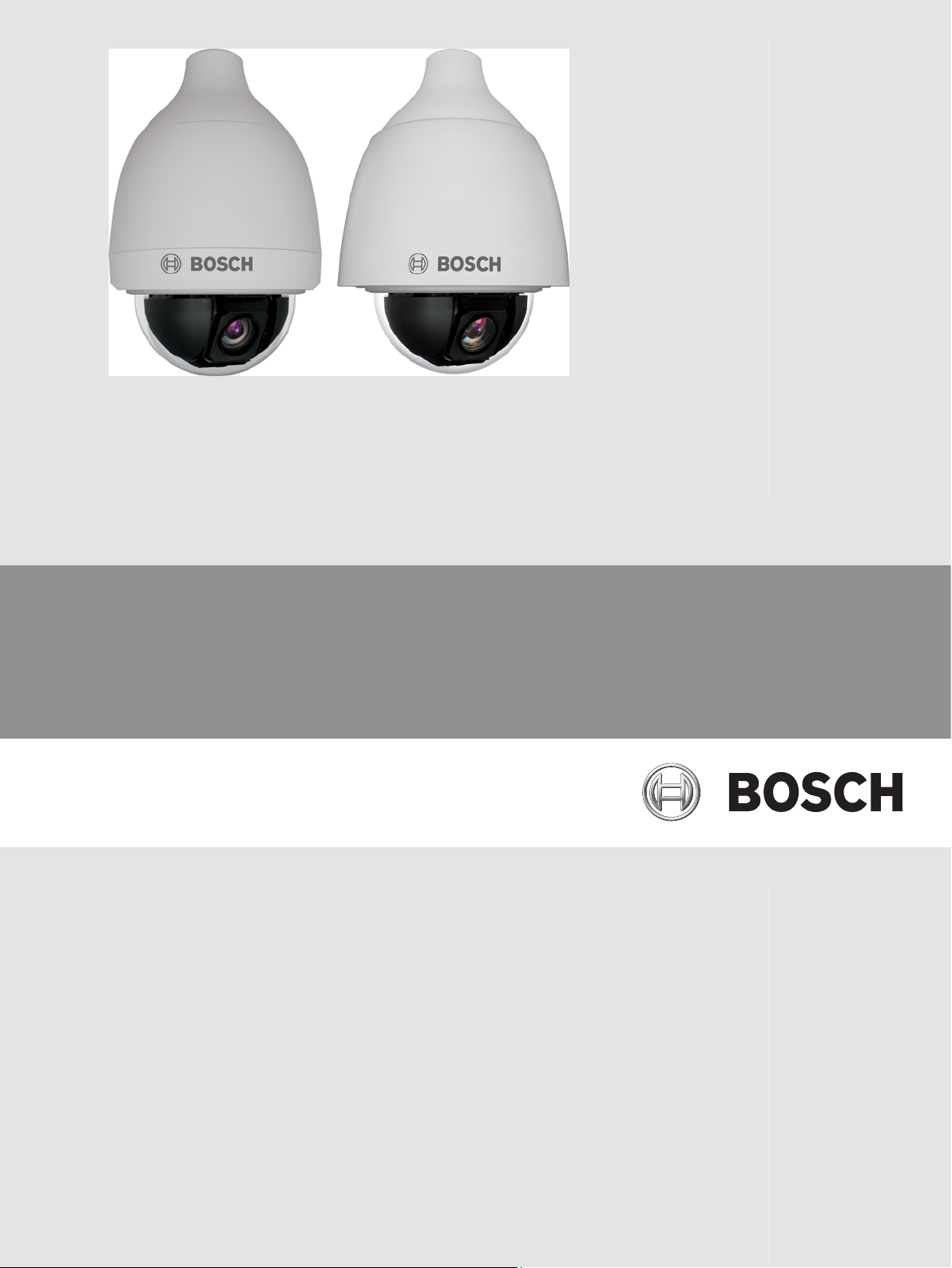
AUTODOME 5000 Analog PTZ Camera
VEZ-5000
en Operations Manual


AUTODOME 5000 Analog PTZ Camera Table of Contents | en 3
Table of contents
1
1.1 About this Manual 5
1.2 Conventions in this Manual 5
1.3 Legal Information 5
1.4 Important Safety Instructions 5
1.5 Important Notices 7
1.6 FCC and ICES Compliance (Class A) 9
2
3
3.1 Parts List 12
4
5
5.1 Switches/Connectors 15
5.2 Communication Switch Setting 16
5.3 ID Setting 16
5.4 Camera Control Protocol Setting 17
5.5 Power Connector 18
5.6 Alarm I/O 18
5.7 RS-485 Connector Definition 19
5.8 Prepare the Camera for Assembly 20
5.9 Assemble the Indoor Camera 20
5.10 Assemble the Outdoor Camera 21
5.11 Accessories 22
6
6.1 Camera Setup Menu 24
6.2 Lens Setup Menu 26
6.3 PTZ Setup Menu 27
6.4 Display Setup Menu 29
6.5 Alarm Setup Menu 30
6.6 Language Setup Menu 31
6.7 Installer Menu 32
6.8 Monitor Display 33
6.9 Main Menu 35
6.9.1 Common Menus 36
6.10 Camera Setup 37
6.10.1 White Balance 37
6.10.2 Video Level 38
6.10.3 AutoSensUp Max 38
6.10.4 Exposure Mode 38
6.10.5 Backlight 39
6.10.6 Sharpness 39
6.10.7 WDR Function 39
6.10.8 Night Mode 39
6.10.9 Enhancement 39
6.10.10 DNR 39
6.11 Lens Setup 40
6.11.1 Auto Focus 40
Safety 5
Description 11
Unpacking 12
Installation 14
Connection 15
On-Screen Display (OSD) Menu 24
Bosch Security Systems, Inc. Operations Manual 2013.07 | 1.3 |

4 en | Table of Contents AUTODOME 5000 Analog PTZ Camera
6.11.2 Digital Zoom 40
6.12 PTZ Setup 40
6.12.1 Autopan 41
6.12.2 Tour 42
6.12.3 Preset Tour 43
6.12.4 Preset 44
6.12.5 Freeze 46
6.12.6 Home Setting 46
6.12.7 Schedule 47
6.12.8 Misc. Function 48
6.13 Display Setup 48
6.13.1 ID Display 49
6.13.2 Title Display 49
6.13.3 Privacy Masking 50
6.13.4 Time Setting 51
6.13.5 Motion Track 52
6.14 Alarm Setup 52
6.14.1 Alarm Setting 52
6.14.2 Alarm Detect 55
6.15 Language 57
6.16 Installer Setup 57
6.16.1 System Setup 57
6.16.2 Camera Setting 60
7
8
9
10
Operation 62
Troubleshooting 66
Technical data 68
Appendices 69
2013.07 | 1.3 | Operations Manual Bosch Security Systems, Inc.
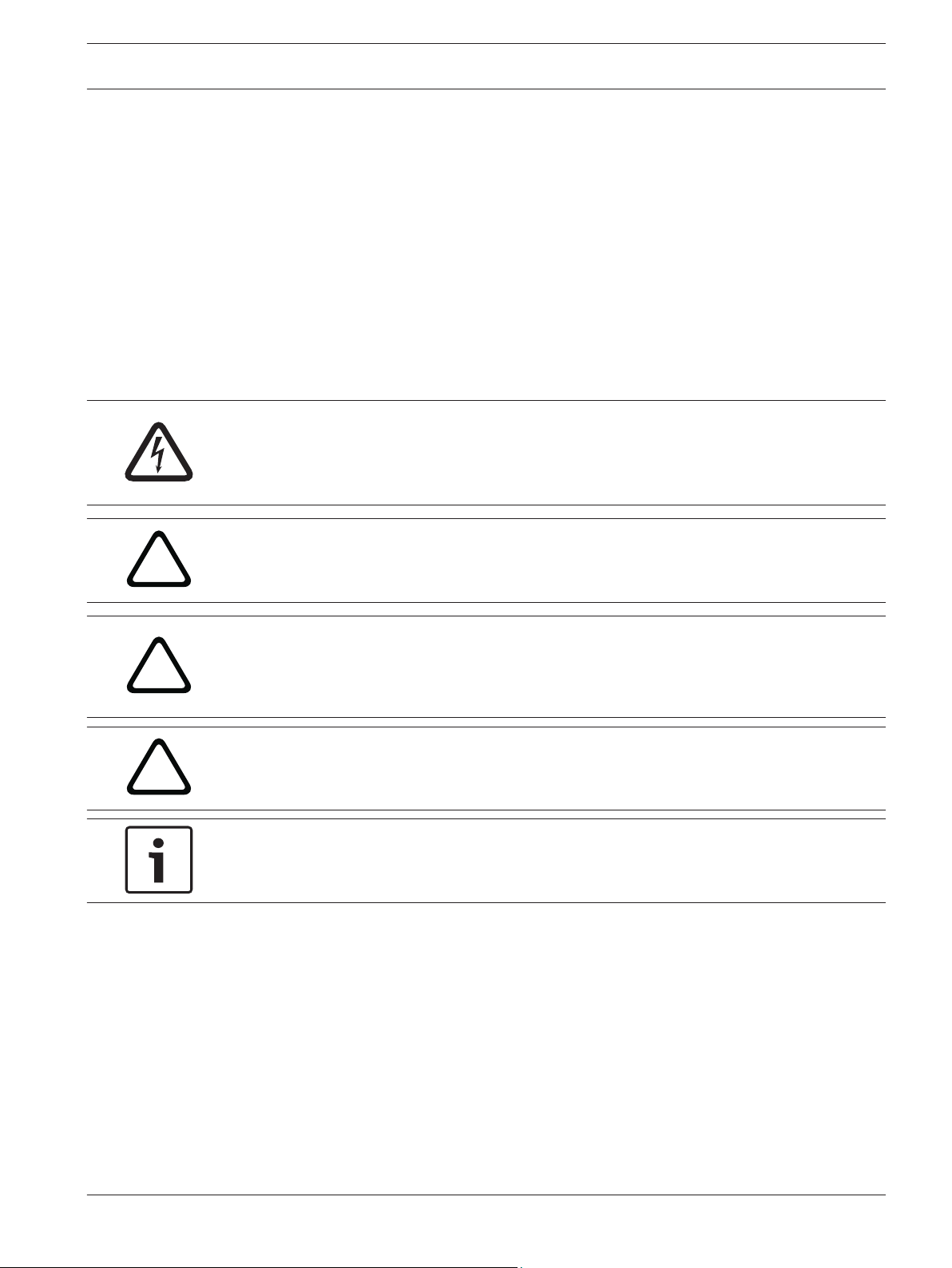
!
!
!
AUTODOME 5000 Analog PTZ Camera Safety | en 5
1
1.1
1.2
Safety
About this Manual
This manual has been compiled with great care and the information it contains has been
thoroughly verified. The text was complete and correct at the time of printing. Because of the
ongoing development of products, the content of the manual may change without notice.
Bosch Security Systems accepts no liability for damage resulting directly or indirectly from
faults, incompleteness, or discrepancies between the manual and the product described.
Conventions in this Manual
In this manual, the following symbols and notations are used to draw attention to special
situations:
Danger!
This symbol indicates an imminently hazardous situation such as “Dangerous Voltage” inside
the product. If not avoided, this will result in an electrical shock, serious bodily injury, or
death.
Warning!
Indicates a potentially hazardous situation. If not avoided, this could result in serious bodily
injury or death.
1.3
Caution!
Medium Risk
Indicates a potentially hazardous situation. If not avoided, this may result in minor or
moderate injury. Alerts the user to important instructions accompanying the unit.
Caution!
Indicates a potentially hazardous situation. If not avoided, this may result in property damage
or risk of damage to the unit.
Notice!
This symbol indicates information or a company policy that relates directly or indirectly to the
safety of personnel or protection of property.
Legal Information
Copyright
This manual is the intellectual property of Bosch Security Systems, Inc. and is protected by
copyright. All rights reserved.
Trademarks
All hardware and software product names used in this document are likely to be registered
trademarks and must be treated accordingly.
1.4
Bosch Security Systems, Inc. Operations Manual 2013.07 | 1.3 |
Important Safety Instructions
Read, follow, and retain for future reference all of the following safety instructions. Heed all
warnings on the unit and in the operating instructions before operating the unit.

en | Safety AUTODOME 5000 Analog PTZ Camera
6
1. Cleaning - Unplug the unit from the outlet before cleaning. Follow any instructions
provided with the unit. Generally, using a dry cloth for cleaning is sufficient, but a moist
fluff-free cloth or leather shammy may also be used. Do not use liquid cleaners or aerosol
cleaners.
2. Heat Sources - Do not install the unit near any heat sources such as radiators, heaters,
stoves, or other equipment (including amplifiers) that produce heat.
3. Ventilation - Any openings in the unit enclosure are provided for ventilation to prevent
overheating and ensure reliable operation. Do not block or cover these openings. Do not
place the unit in an enclosure unless proper ventilation is provided, or the manufacturer's
instructions have been adhered to.
4. Object and liquid entry - Never push objects of any kind into this unit through openings
as they may touch dangerous voltage points or short-out parts that could result in a fire
or electrical shock. Never spill liquid of any kind on the unit. Do not place objects filled
with liquids, such as vases or cups, on the unit.
5. Lightning - For added protection during a lightning storm, or when leaving this unit
unattended and unused for long periods, unplug the unit from the wall outlet and
disconnect the cable system. This will prevent damage to the unit from lightning and
power line surges.
6. Controls adjustment - Adjust only those controls specified in the operating instructions.
Improper adjustment of other controls may cause damage to the unit. Use of controls or
adjustments, or performance of procedures other than those specified, may result in
hazardous radiation exposure.
7. Overloading - Do not overload outlets and extension cords. This can cause fire or
electrical shock.
8. Power cord and plug protection - Protect the plug and power cord from foot traffic,
being pinched by items placed upon or against them at electrical outlets, and its exit from
the unit. For units intended to operate with 230 VAC, 50 Hz, the input and output power
cord must comply with the latest versions of IEC Publication 227 or IEC Publication 245.
9. Power disconnect - Units have power supplied to the unit whenever the power cord is
inserted into the power source, or when High Power-over-Ethernet (High PoE) power is
provided over the Ethernet CAT 5E/6 cable. The unit is operational only when the ON/OFF
switch is in the ON position. The power cord is the main power disconnect device for
switching off the voltage for all units. When High PoE or PoE+ (820.3at) is used to power
the unit, the power is provided over the Ethernet cable, which is then the main power
disconnect device for switching off the voltage for all units.
10. Power sources - Operate the unit only from the type of power source indicated on the
label. Before proceeding, be sure to disconnect the power from the cable to be installed
into the unit.
For battery powered units, refer to the operating instructions.
For external power supplied units, use only the recommended or approved power
supplies.
For limited power source units, this power source must comply with EN60950.
Substitutions may damage the unit or cause fire or shock.
For 24 VAC units, voltage applied to the unit's power input should not exceed ±10%, or
28 VAC. User-supplied wiring must comply with local electrical codes (Class 2 power
levels). Do not ground the supply at the terminals or at the unit's power supply terminals.
If unsure of the type of power supply to use, contact your dealer or local power company.
11. Servicing - Do not attempt to service this unit yourself. Opening or removing covers may
expose you to dangerous voltage or other hazards. Refer all servicing to qualified service
personnel.
2013.07 | 1.3 | Operations Manual Bosch Security Systems, Inc.

AUTODOME 5000 Analog PTZ Camera Safety | en 7
12. Damage requiring service - Unplug the unit from the main AC power source and refer
servicing to qualified service personnel when any damage to the equipment has occurred,
such as:
the power supply cord or plug is damaged;
exposure to moisture, water, and/or inclement weather (rain, snow, etc.);
liquid has been spilled in or on the equipment;
an object has fallen into the unit;
unit has been dropped or the unit cabinet is damaged;
unit exhibits a distinct change in performance;
unit does not operate normally when the user correctly follows the operating instructions.
13. Replacement parts - Be sure the service technician uses replacement parts specified by
the manufacturer, or that have the same characteristics as the original parts.
Unauthorized substitutions may cause fire, electrical shock, or other hazards.
14. Safety check - Safety checks should be performed upon completion of service or repairs
to the unit to ensure proper operating condition.
15. Installation - Install in accordance with the manufacturer's instructions and in accordance
with applicable local codes.
16. Attachments, changes or modifications - Only use attachments/accessories specified by
the manufacturer. Any change or modification of the equipment, not expressly approved
by Bosch, could void the warranty or, in the case of an authorization agreement, authority
to operate the equipment.
1.5
Important Notices
Accessories - Do not place this unit on an unstable stand, tripod, bracket, or mount. The unit
may fall, causing serious injury and/or serious damage to the unit. When a cart is used, use
caution and care when moving the cart/apparatus combination to avoid injury from tip-over.
Quick stops, excessive force, or uneven surfaces may cause the cart/unit combination to
overturn. Mount the unit per the manufacturer's instructions.
All-pole power switch - Incorporate an all-pole power switch, with a contact separation of at
least 3 mm in each pole, into the electrical installation of the building. If you must open the
housing for servicing and/or other activities, use this all-pole switch as the main disconnect
device for switching off the voltage to the unit.
Camera grounding - For mounting the camera in potentially damp environments, ensure to
ground the system using the ground connection of the power supply connector.
Camera lens - An assembled camera lens in the outdoor housing must comply and be tested in
accordance with UL/IEC60950. Any output or signal lines from the camera must be SELV or
Limited Power Source. For safety reasons, the environmental specification of the camera lens
assembly must be within the environmental specification.
Camera signal - Protect the cable with a primary protector if the camera signal is beyond 140
feet, in accordance with NEC800 (CEC Section 60).
Coax grounding:
Bosch Security Systems, Inc. Operations Manual 2013.07 | 1.3 |
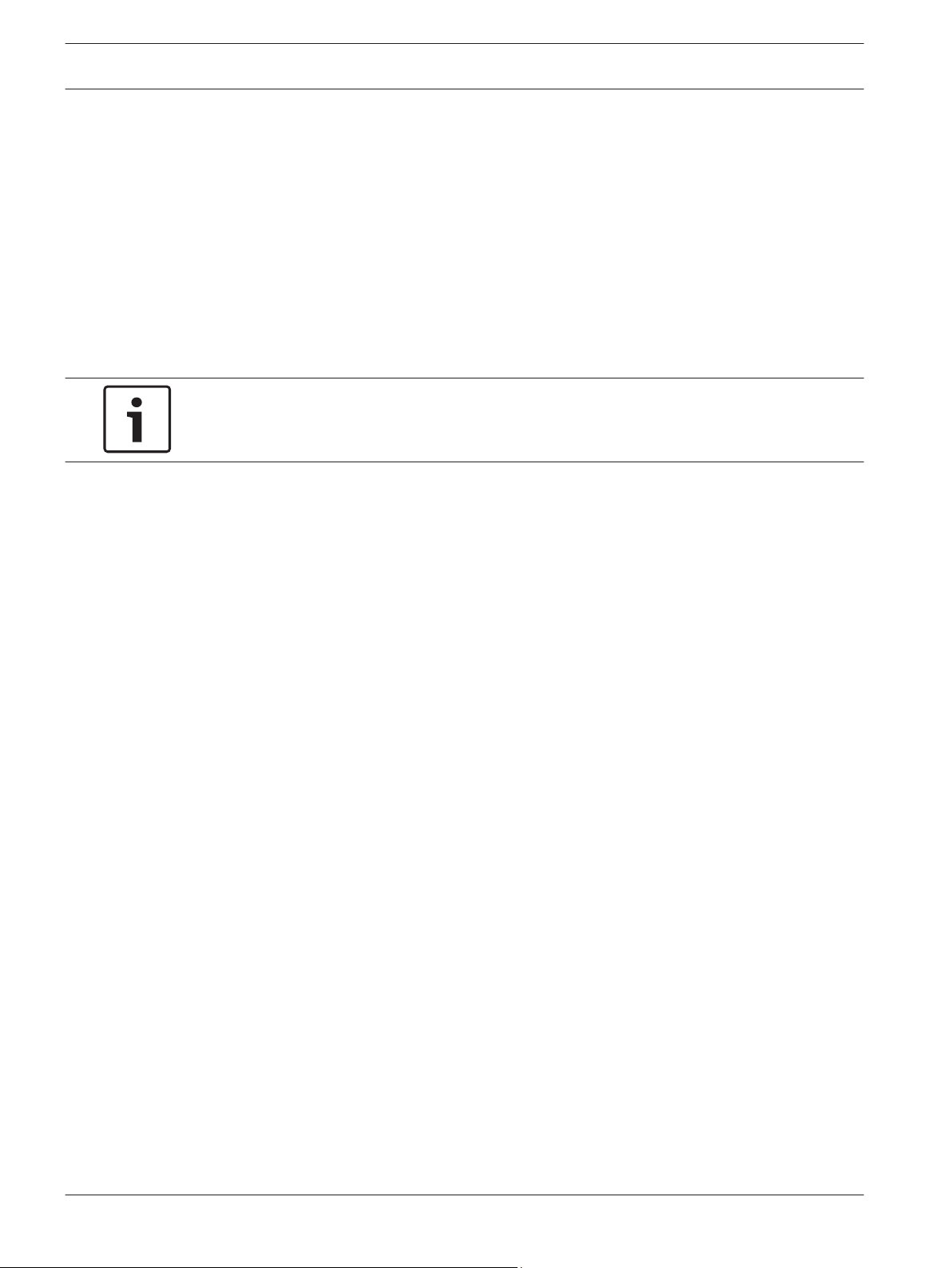
8 en | Safety AUTODOME 5000 Analog PTZ Camera
– Ground the cable system if connecting an outside cable system to the unit.
– Connect outdoor equipment to the unit's inputs only after this unit has had its grounding
plug connected to a grounded outlet or its ground terminal is properly connected to a
ground source.
– Disconnect the unit's input connectors from outdoor equipment before disconnecting the
grounding plug or grounding terminal.
– Follow proper safety precautions such as grounding for any outdoor device connected to
this unit.
U.S.A. models only - Section 810 of the National Electrical Code, ANSI/NFPA No.70, provides
information regarding proper grounding of the mount and supporting structure, grounding of
the coax to a discharge unit, size of grounding conductors, location of discharge unit,
connection to grounding electrodes, and requirements for the grounding electrode.
Notice!
This device is intended for use in public areas only.
U.S. federal law strictly prohibits surreptitious recording of oral communications.
Cold Start-ups - If camera is powered up in extremely cold temperature (for example, -40°C),
please allow 30 minutes warm-up after powering camera prior to operation. In some cases,
camera may require a soft reset or a power cycle before usable video is available.
Environmental statement - Bosch has a strong commitment towards the environment. This
unit has been designed to respect the environment as much as possible.
Electrostatic-sensitive device - Use proper CMOS/MOS-FET handling precautions to avoid
electrostatic discharge. NOTE: Wear required grounded wrist straps and observe proper ESD
safety precautions when handling the electrostatic-sensitive printed circuit boards.
Fuse rating - For security protection of the device, the branch circuit protection must be
secured with a maximum fuse rating in accordance with NEC800 (CEC Section 60).
Grounding and polarization - This unit may be equipped with a polarized alternating current
line plug (a plug with one blade wider than the other blade). This safety feature allows the
plug to fit into the power outlet in only one way. If unable to insert the plug fully into the
outlet, contact a locally certified electrician to replace the obsolete outlet. Do not defeat the
safety purpose of the polarized plug.
Alternately, this unit may be equipped with a 3-pole grounding plug (a plug with a third pin for
earth grounding). This safety feature allows the plug to fit into a grounded power outlet only.
If unable to insert the plug into the outlet, contact a locally certified electrician to replace the
obsolete outlet. Do not defeat the safety purpose of the grounding plug.
Moving - Disconnect the power before moving the unit. Move the unit with care. Excessive
force or shock may damage the unit.
Outdoor signals - The installation for outdoor signals, especially regarding clearance from
power and lightning conductors and transient protection, must be in accordance with NEC725
and NEC800 (CEC Rule 16-224 and CEC Section 60).
Permanently connected equipment - Incorporate a readily-accessible disconnect device in the
building installation wiring.
Power lines - Do not locate the camera near overhead power lines, power circuits, or
electrical lights, nor where it may contact such power lines, circuits, or lights.
Video loss - Video loss is inherent to digital video recording; therefore, Bosch Security
Systems cannot be held liable for any damage that results from missing video information. To
minimize the risk of lost digital information, Bosch Security Systems recommends multiple,
redundant recording systems, and a procedure to back up all analog and digital information.
2013.07 | 1.3 | Operations Manual Bosch Security Systems, Inc.
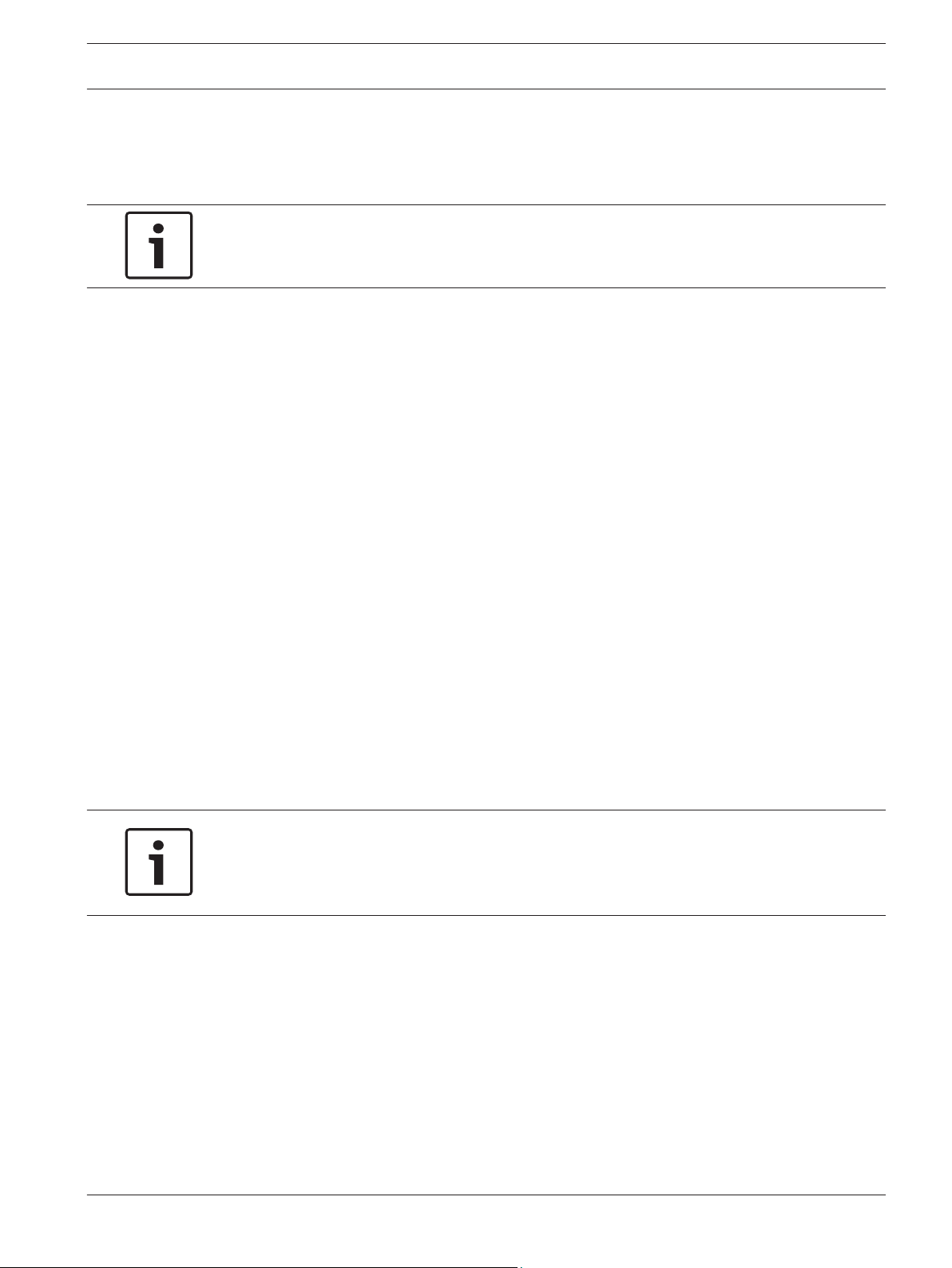
AUTODOME 5000 Analog PTZ Camera Safety | en 9
1.6
FCC and ICES Compliance (Class A)
FCC ET ICES INFORMATION (commercial applications)
(U.S.A. and Canadian Models Only, CLASS A)
Notice!
This is a class A product. In a domestic environment this product may cause radio
interference, in which case the user may be required to take adequate measures.
This device complies with part 15 of the FCC Rules. Operation is subject to the following
conditions:
– this device may not cause harmful interference, and
– this device must accept any interference received, including interference that may cause
undesired operation.
This equipment has been tested and found to comply with the limits for a Class A digital
device, pursuant to Part 15 of the FCC Rules and ICES-003 of Industry Canada. These limits
are designed to provide reasonable protection against harmful interference when the
equipment is operated in a commercial environment. This equipment generates, uses, and
radiates radio frequency energy and, if not installed and used in accordance with the
instruction manual, may cause harmful interference to radio communications. Operation of
this equipment in a residential area is likely to cause harmful interference, in which case the
user will be required to correct the interference at his expense.
Intentional or unintentional modifications, not expressly approved by the party responsible for
compliance, shall not be made. Any such modifications could void the user's authority to
operate the equipment. If necessary, the user should consult the dealer or an experienced
radio/television technician for corrective action.
The user may find the following booklet, prepared by the Federal Communications
Commission, helpful: How to Identify and Resolve Radio-TV Interference Problems. This
booklet is available from the U.S. Government Printing Office, Washington, DC 20402, Stock
No. 004-000-00345-4.
INFORMATIONS FCC ET ICES (applications commerciales )
(modèles utilisés aux États-Unis et au Canada uniquement, CLASSE A)
Notice!
Ce produit est un appareil de Classe A. Son utilisation dans une zone résidentielle risque de
provoquer des interférences. Le cas échéant, l’utilisateur devra prendre les mesures
nécessaires pour y remédier.
Ce produit est conforme aux normes FCC partie 15. la mise en service est soumises aux deux
conditions suivantes:
– cet appareil ne peut pas provoquer d'interférence nuisible et
– cet appareil doit pouvoir tolérer toutes les interférences auxquelles il est soumit, y
compris les interférences qui pourraient influer sur son bon fonctionnement.
Suite à différents tests, cet appareil s’est révélé conforme aux exigences imposées aux
appareils numériques de Classe A en vertu de la section 15 du règlement de la Commission
fédérale des communications des États-Unis (FCC). Ces contraintes sont destinées à fournir
une protection raisonnable contre les interférences nuisibles quand l'appareil est utilisé dans
une installation commerciale. Cette appareil génère, utilise et émet de l'energie de fréquence
radio, et peut, en cas d'installation ou d'utilisation non conforme aux instructions, générer des
Bosch Security Systems, Inc. Operations Manual 2013.07 | 1.3 |

10 en | Safety AUTODOME 5000 Analog PTZ Camera
interférences nuisibles aux communications radio. L’utilisation de ce produit dans une zone
résidentielle peut provoquer des interférences nuisibles. Le cas échéant, l’utilisateur devra
remédier à ces interférences à ses propres frais.
Au besoin, l’utilisateur consultera son revendeur ou un technicien qualifié en radio/télévision,
qui procédera à une opération corrective. La brochure suivante, publiée par la Commission
fédérale des communications (FCC), peut s’avérer utile : « How to Identify and Resolve RadioTV Interference Problems » (Comment identifier et résoudre les problèmes d’interférences de
radio et de télévision). Cette brochure est disponible auprès du U.S. Government Printing
Office, Washington, DC 20402, États-Unis, sous la référence n° 004-000-00345-4.
2013.07 | 1.3 | Operations Manual Bosch Security Systems, Inc.

AUTODOME 5000 Analog PTZ Camera Description | en 11
2
Description
The AUTODOME 5000 Analog PTZ Dome Camera delivers up to 432x zoom ratio to capture
clear image in the distance. Continuous Auto Focus, Back Light, Auto Exposure and Auto
SensUp Max functions are provided for clear and high quality image. Night Mode ensures 24
hours operation, while Privacy Masking is specially designed to avoid any intrusive monitoring
at specific region; all of the salient functions can be incorporated to meet your needs. The
Home function allows users to specify a preset position as the “home position” or choose a
preferred action as the “Home function” (Preset Tour / Auto Pan / Tour). If the Home function
is enabled, the camera can return to the preset home position or function when the camera
has been idled for a user-defined period of time. Additionally, the unique Schedule function
enables users to program a preset point or function (Preset Tour / Auto Pan / Tour) for the
selected actions to be automatically initiated at specified times.
The camera provides variable pan/tilt speeds ranging from a fast patrol of 360° per second to
a slow ramble of 5° per second with 0.225° pan/tilt accuracy for fast and accurate tracking
ability. The 360° endless rotation and 0° to 90° tilt travel help to track the object passing
directly beneath the camera. Maximum 99 preset points can be programmed for precise
location of target areas, and users can also define Preset Tour, Auto Pan and Tour lines for the
camera to operate automatically. In addition, a RS-485 communication port is available for
remote control.
The camera provides 4 alarm inputs and 2 alarm relay outputs, and the smart alarm
management mechanism can be programmed through the OSD setup menu. A chosen action
(Preset / Preset Tour / Auto Pan / Tour) can be activated when an alarm is triggered.
The built-in protocols include OSRD and Pelco P/D, which allow the camera to be integrated
with surveillance systems of other suppliers.
Features
– 432X Zoom ( 36X Zoom, 12X Digital)
– 960H Double Scan CCD sensor
– 720TVL Sensor resolution
– Wide Dynamic Range ( WDR)
– True Day & Night ( IR Cut Filter)
– Digital Noise Reduction
– 360° Endless Pan Range
– 0° to 90° Tilt Angle
– Manual speed 0.5° to 90° /s
– 99 Preset Positions / 5° to 360° per second Pre-position Speed
– 8 Tour
– 4 Autopan
– 8 Preset Tour
– Up to 20 Privacy Masking zone
– Image Enhancement / AGC Control
– 4 Alarm Inputs, 2 Alarm Outputs ( N.C. / N.O./ OFF)
– Multi-language On-Screen Display
– Bosch OSRD, Pelco P/D Protocol
– Compatible external devices ( LTC-5136,MIC-BP3, UPA-2450-50 / UPA-2450-60)
– Programmable PTZ Speed: Proportional to Zoom ratio, changeable preset speed
Bosch Security Systems, Inc. Operations Manual 2013.07 | 1.3 |
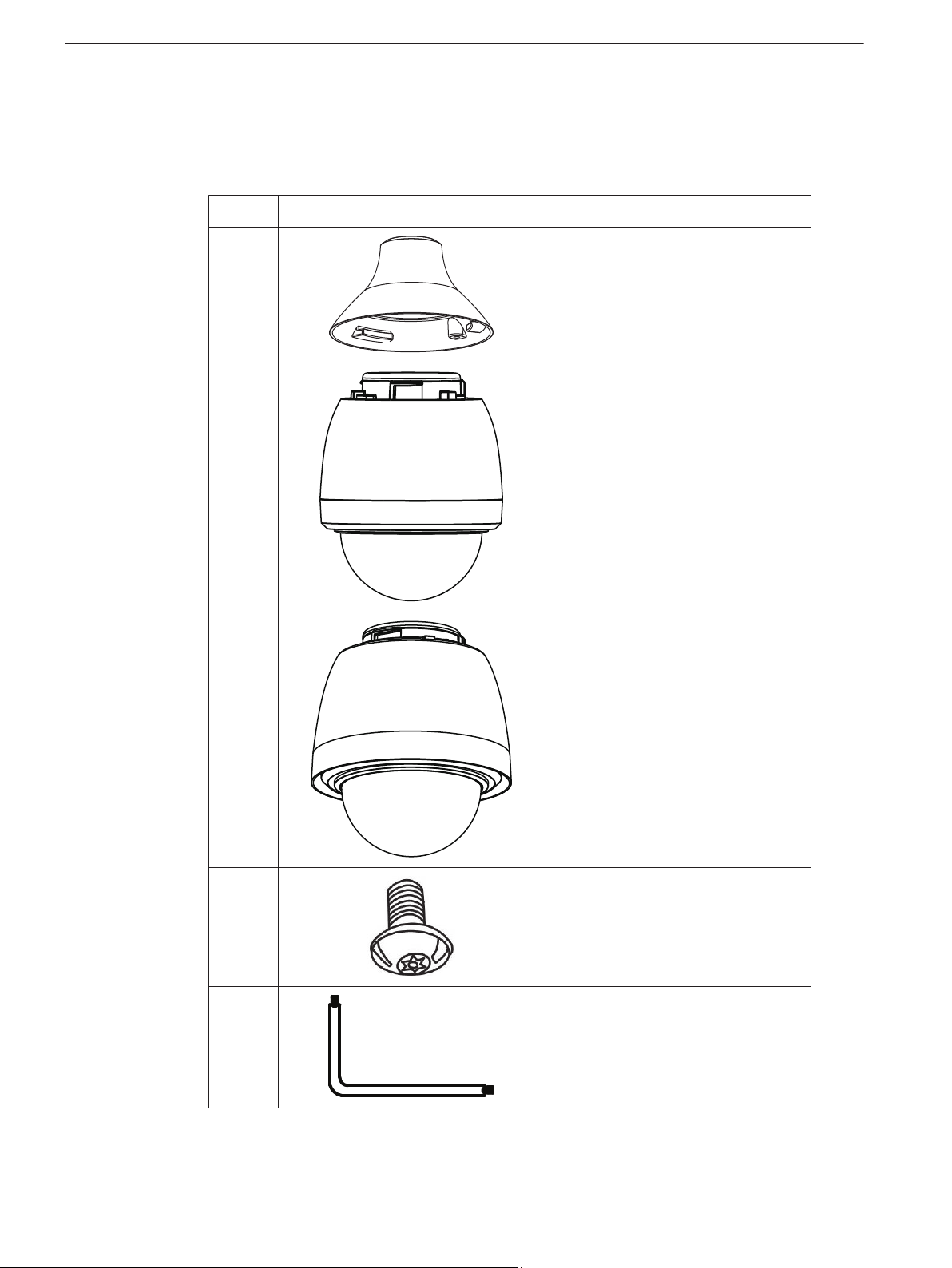
12 en | Unpacking AUTODOME 5000 Analog PTZ Camera
3
3.1
Unpacking
Parts List
Quanity Graphic Description
1 Mounting Adapter
1 Dome Camera Body without
Sunshield
1
1 Dome Camera Body with Sunshield
1 M5x8L security screw for mounting
adapter
1 T20 Security Torx wrench for M5x8L
security screw
1
2013.07 | 1.3 | Operations Manual Bosch Security Systems, Inc.
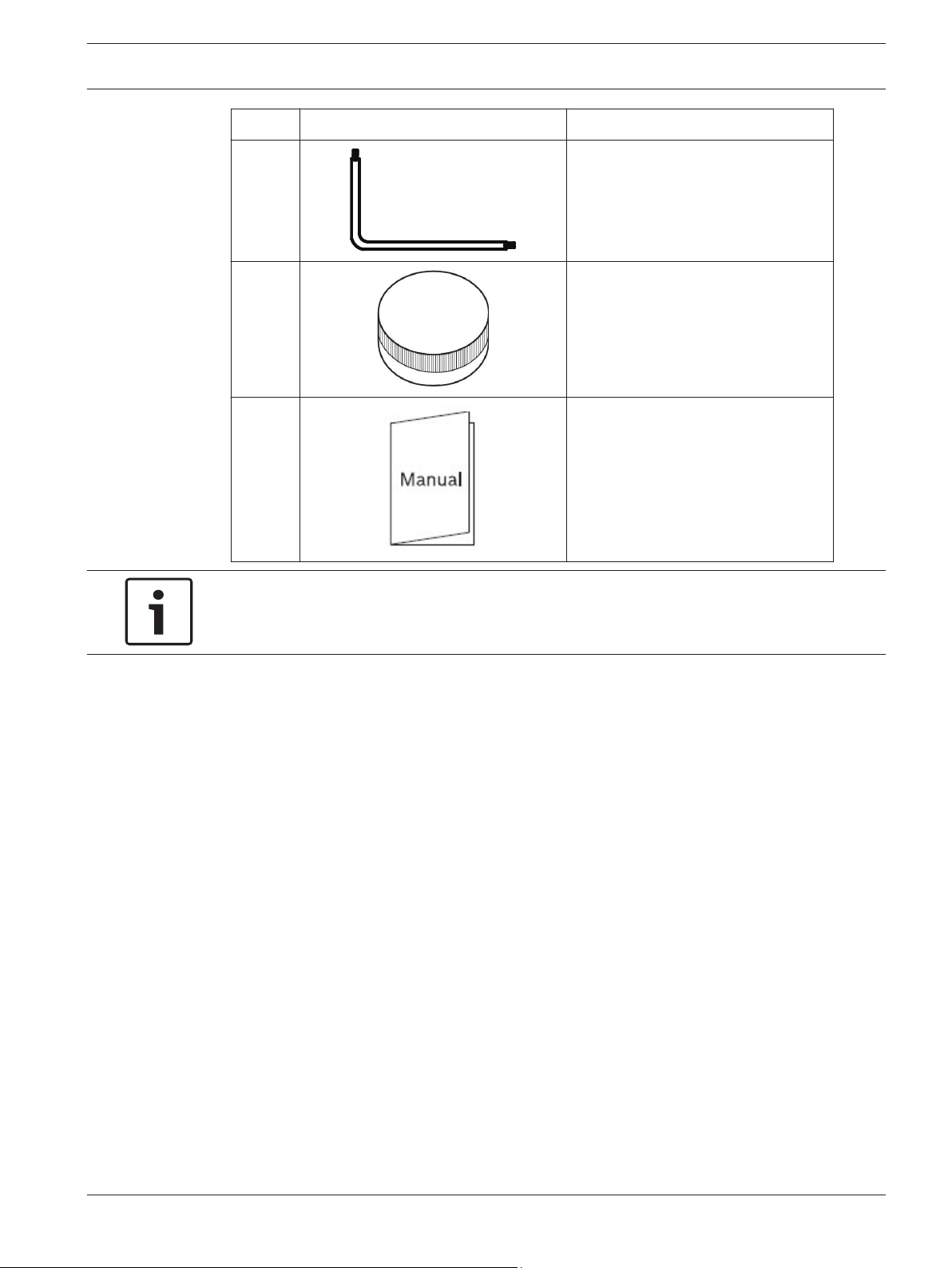
AUTODOME 5000 Analog PTZ Camera Unpacking | en 13
Quanity Graphic Description
1 T10 Security Torx wrench for dome
bubble
1 Lubricant
1 User Manual
Notice!
1. Your package contains one Dome Camera Body, depending if you purchased an indoor
(without sunshield) or an outdoor (with sunshield) camera.
Bosch Security Systems, Inc. Operations Manual 2013.07 | 1.3 |
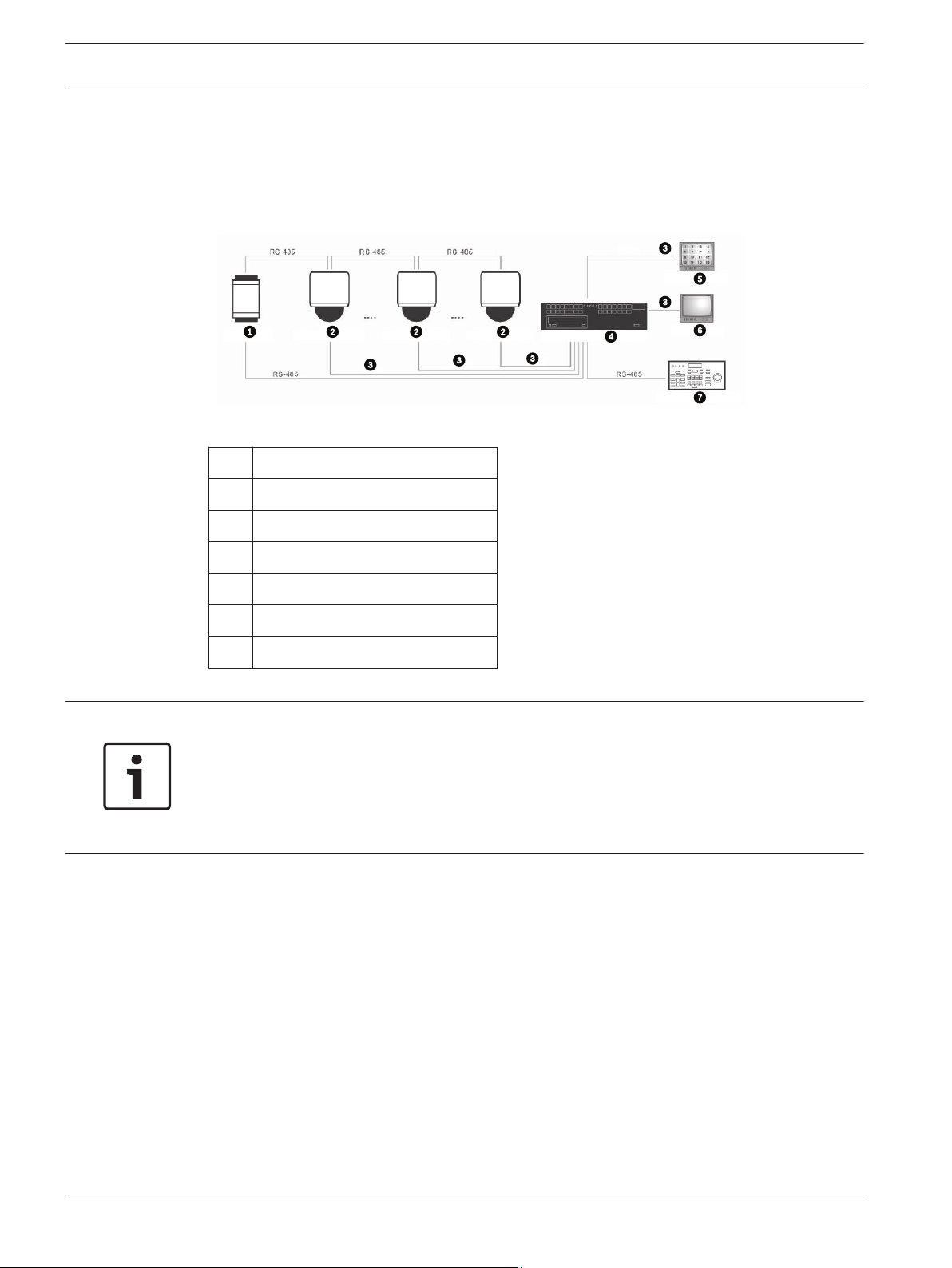
14 en | Installation AUTODOME 5000 Analog PTZ Camera
4
Installation
Follow the instructions below to complete cable connections of the AUTODOME 5000 camera.
Connect the camera to other devices as shown in the diagram to complete a video surveillance
solution.
Figure 4.1: System Configuration
1
Repeater
2 AUTODOME 5000 camera
3 Video cable
4 Switch/Quad/Mux/DVR
5 Main monitor
6 Call monitor
7 Control keyboard
Notice!
To extend the network distance up to 1.2 km (4000 feet) and to protect the connected
devices, it is highly recommended to place a repeater at the mid-point. However, a repeater
may be needed in the network distance less than 1.2 km if the used cables are not the CAT 5,
24-gauge cables. Refer to section RS-485. For detailed information about the repeater, refer
to its manual.
2013.07 | 1.3 | Operations Manual Bosch Security Systems, Inc.
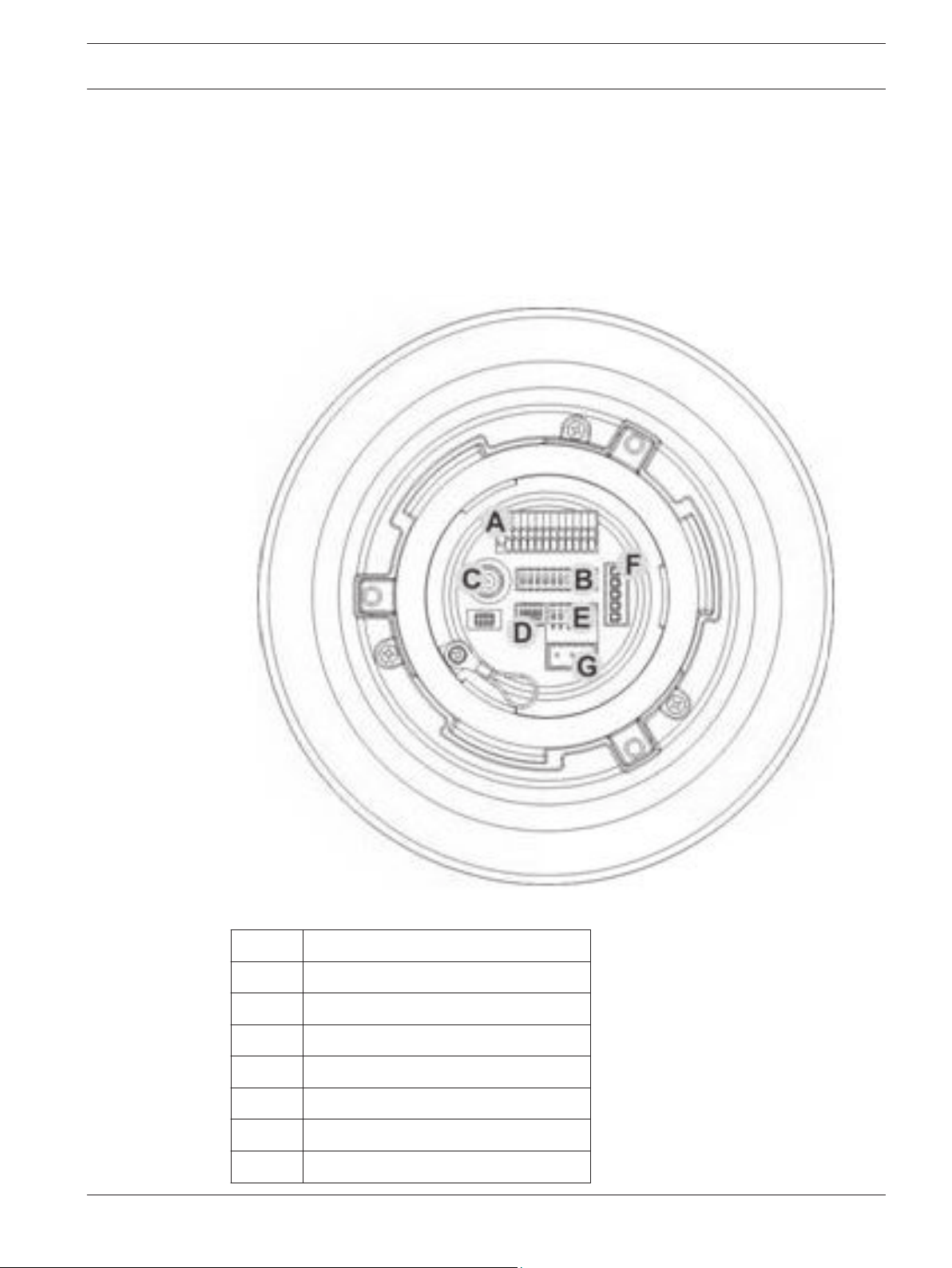
AUTODOME 5000 Analog PTZ Camera Connection | en 15
5
5.1
Connection
Switches/Connectors
Configuring the camera’s ID and communication protocol is required before connecting the
camera to other devices. The switches used for configuring these settings are located on the
camera’s back plate.
Refer to the diagram and table below for positions and definition of the switches / connectors.
Letter Description
A Alarm I/O
B Camera ID setup dip switch
C BNC video output
D Communication switch
E Camera control protocol switcher
F RS-485 connector
G Power connector
Bosch Security Systems, Inc. Operations Manual 2013.07 | 1.3 |
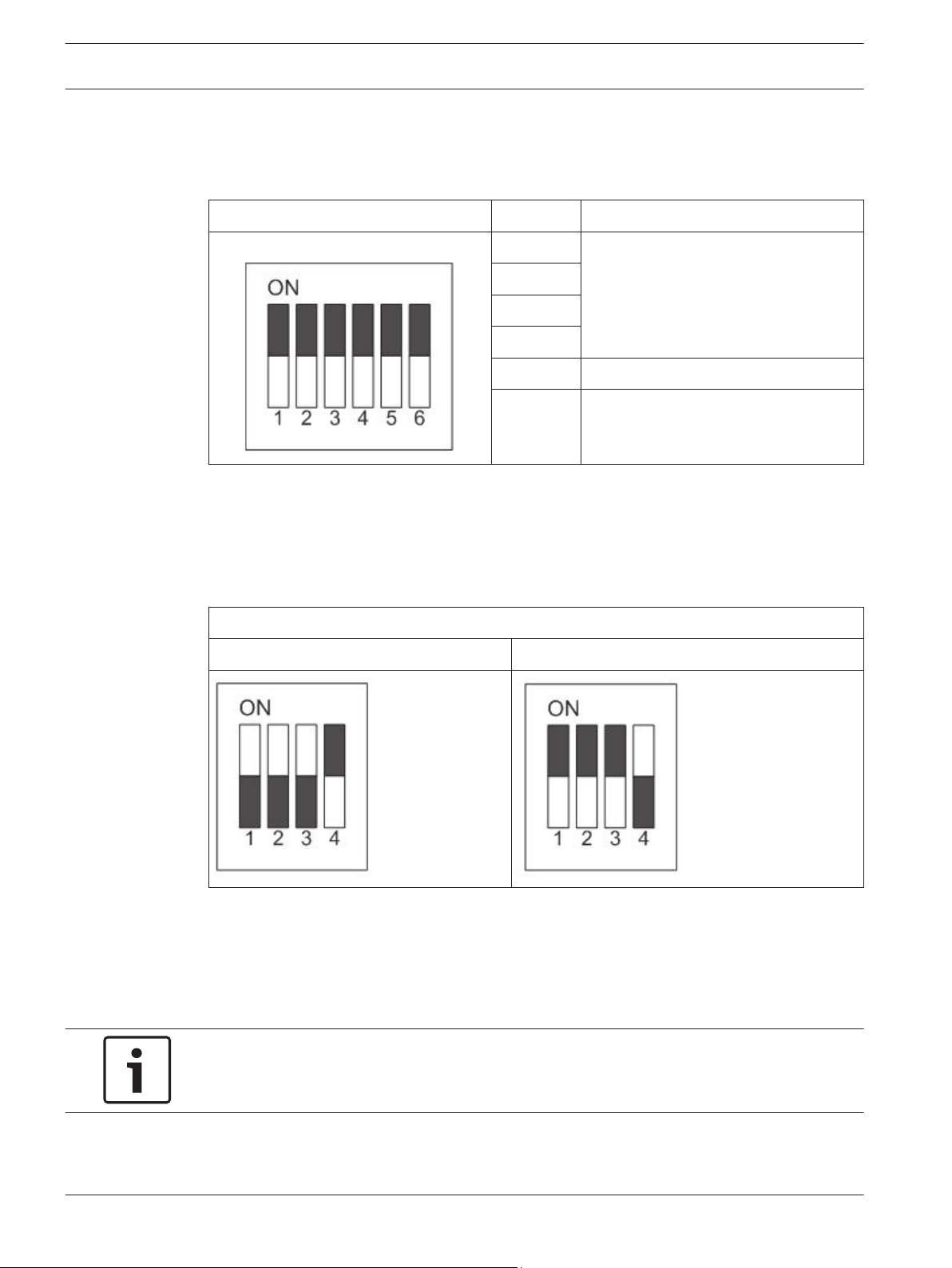
16 en | Connection AUTODOME 5000 Analog PTZ Camera
5.2
Communication Switch Setting
Communication Switch
The camera’s communication switches are specified in the table below.
Communication Switch Switches Description
SW1
SW2
SW3
SW4
SW5 Reserved
SW6 Reserved
RS-485 Setting
The camera uses an RS-485 interface to communicate with the control device. For this reason,
the RS-485 setup of the camera and the control device must be the same. The default RS-485
setting is half-duplex. Do not change the default setting without any support from qualified
specialists or suppliers.
RS-485 Setting
5.3
RS-485 Setting
Half-Duplex Full-Duplex
ID Setting
If there is more than one camera in the same network, you must assign an ID number to each
camera. Access the OSD menu and go to <INSTALLER MENU> → <CAMERA ID SETTING> → <ID
SETTING> to assign the camera’s ID number. Refer to the section Camera Setting for detail
setting instructions.
Notice!
No two cameras in the same network should be given the same ID, or communication conflict
may occur.
2013.07 | 1.3 | Operations Manual Bosch Security Systems, Inc.
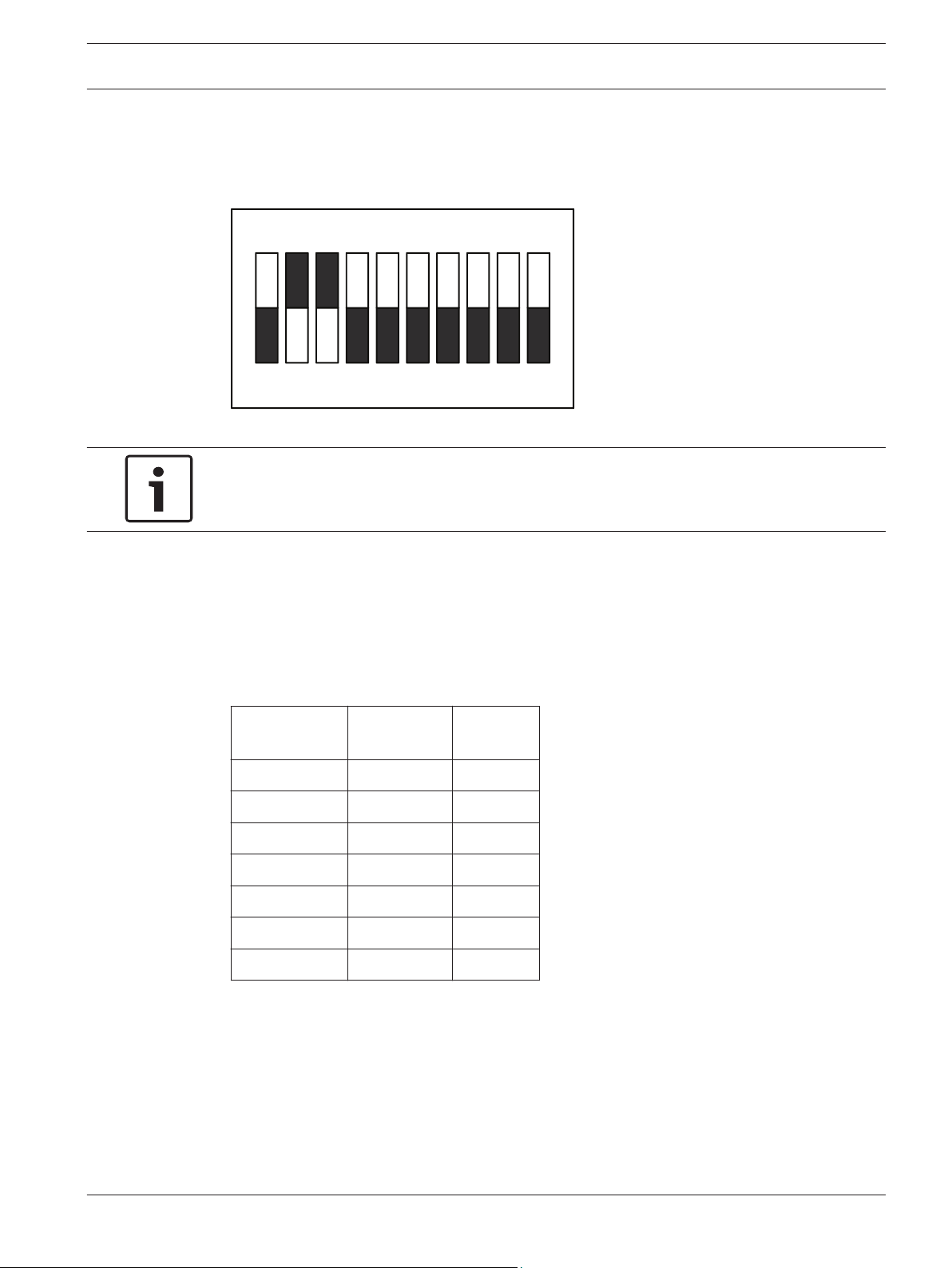
ON
1 2 3 4 5 6 7 8 9 10
AUTODOME 5000 Analog PTZ Camera Connection | en 17
For users who wish to set up the camera ID via the dip switch at the camera’s back plate, first
choose <HW> as the setting type under the <ID SETTING> menu. Then the camera’s ID can be
setup using the 10-bit ID dip switch. If the camera’s ID number is 6, for instance, the ID switch
SW 2 and SW 3 should be set to “ON” and the rest should be set to “OFF” as shown below.
For switch configuration details, refer to Appendices, page 69.
Notice!
If you need to setup the camera ID via the dip switch at the camera’s back plate, the setting
type MUST be changed to <HW>. Otherwise the dip switch WILL NOT be enabled.
5.4
Camera Control Protocol Setting
Define the camera control protocol according to the devices of the surveillance system.
Generally, use one protocol even the devices are provided from different manufacturers. Refer
to the table below for all supported protocols with their matching switch numbers and baud
rate. Choose an appropriate protocol for the camera.
Switch
Number
00 Pelco D 2400
01 Pelco D 4800
02 Pelco D 9600
04 Pelco P 1200
05 Pelco P 4800
06 Pelco D 9600
10 Bosch OSRD 9600
Protocol Baud Rate
Bosch Security Systems, Inc. Operations Manual 2013.07 | 1.3 |
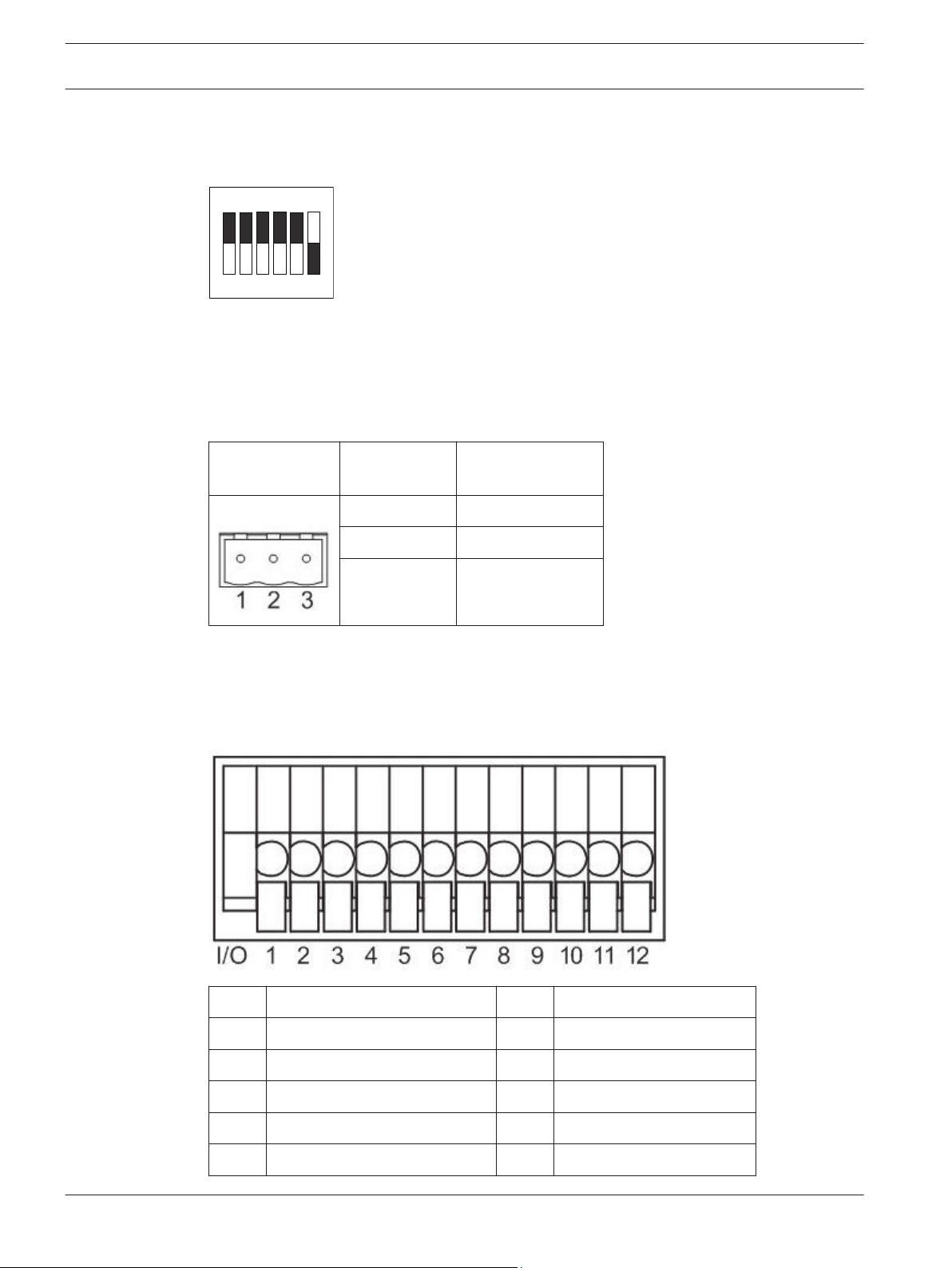
ON
1 2 3 4 5 6
123456
18 en | Connection AUTODOME 5000 Analog PTZ Camera
Use the 6-bit dip switch (Camera Control Protocol Switch) to set the camera’s control
protocol and its baud rate. If protocol “Pelco D” is selected, which is switch no. 01 and baud
rate 4800, for instance, set the SW-1 to “ON” and the rest to “OFF” as shown below.
For more switch configurations, refer to Appendices, page 69.
5.5
5.6
Power Connector
Before connecting the power wires, refer to the illustrations below for definition of the power
connector. Be sure to connect to the correct position.
Power
Connector
Switch
Number
SW1 AC 24V_1 (24 VAC)
SW2 GND (Ground)
SW3 AC24V_2 (24 VAC)
Description
Alarm I/O
The camera supports 4 digital alarm inputs and 2 digital alarm outputs. Make sure the alarm
connections are properly wired before starting to configure alarm related settings. Refer to
the pin definition table below for alarm system wiring.
1 ALARM_OUT_NO_1 7 ALARM_OUT_COM_2
2 ALARM_OUT_NC_1 8 GND
3 ALARM_OUT_COM_1 9 ALARM_IN_4
4 GND 10 ALARM_IN_3
5 ALARM_OUT_NO_2 11 ALARM_IN_2
2013.07 | 1.3 | Operations Manual Bosch Security Systems, Inc.
6 ALARM_OUT_CN_2 12 ALARM_IN_1

AUTODOME 5000 Analog PTZ Camera Connection | en 19
5.7
RS-485 Connector Definition
Before connecting the RS-485 wires, refer to the illustrations below for definition of the
RS-485 connector.
RS-485 Connector Switch
Number
SW1 R-
SW2 GND
SW3 R+
SW4 T-
SW5 T+
Descriptio
n
Bosch Security Systems, Inc. Operations Manual 2013.07 | 1.3 |
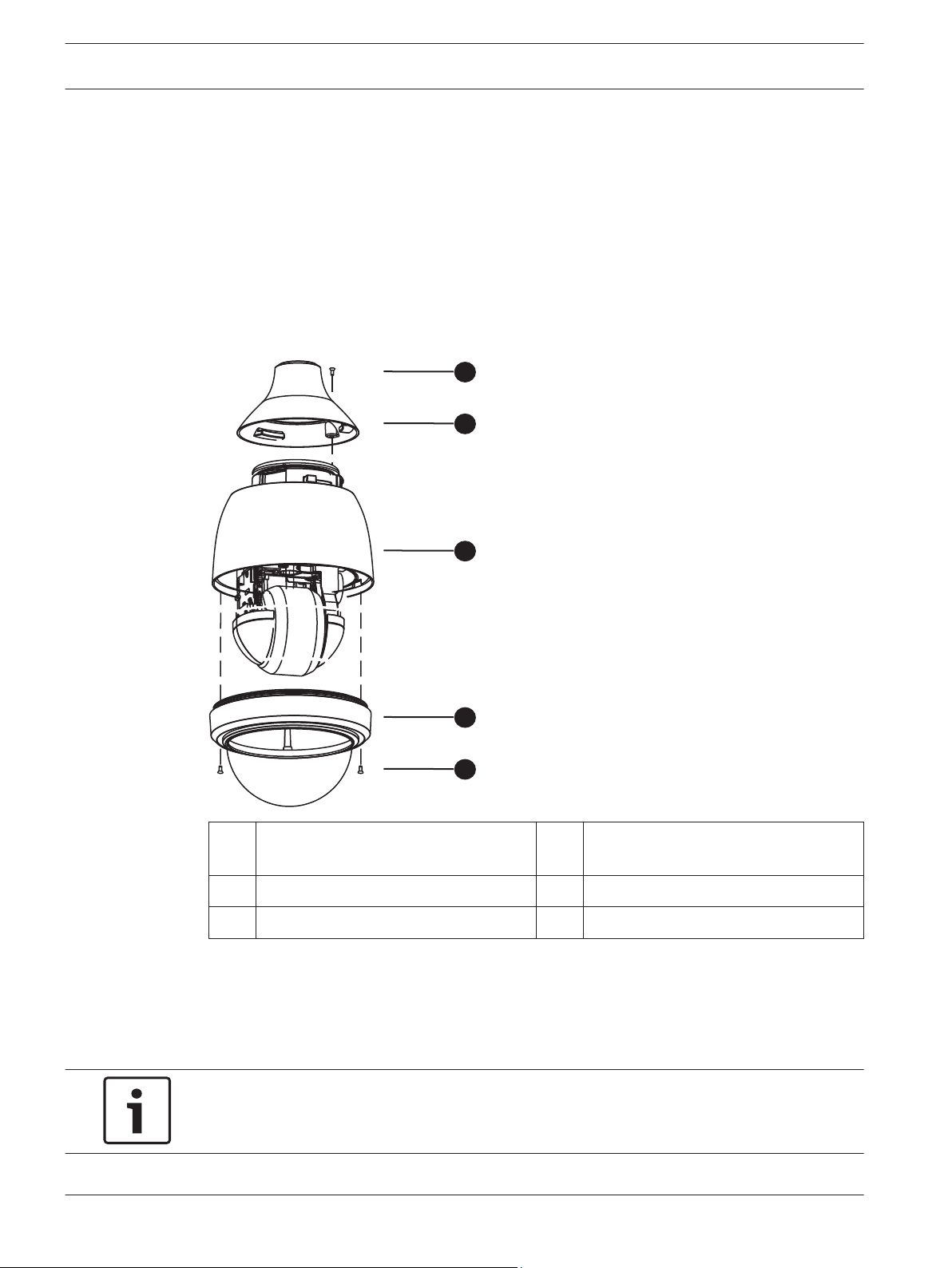
1
2
3
4
5
20 en | Connection AUTODOME 5000 Analog PTZ Camera
5.8
5.9
Prepare the Camera for Assembly
The camera is shipped with a PE cloth sheet covering the inside the dome cover and a lens
cap attached to the lens. Follow the steps below to remove them.
1. Loosen the screws from the top of the Dome Cover.
2. Rotate and detach the Dome Cover from the Dome Camera Body.
3. Remove the PE cloth sheet and take off the lens cap.
Assemble the Indoor Camera
Refer to the following illustration and descriptions for the assembly of the Indoor Dome
Camera.
1 M5x8L Mechanical Screw with Spring
washer (1 piece)
2 Indoor Adaptor 5 M3x23L Screw with Rubber (2 pieces)
3 Dome Camera Body
Assembly Instructions
1. Attach the Bubble (4) to the Dome Camera Body (3) and fasten the M3x23L screws (5).
2. Attach the Indoor Adaptor (2) to the Camera Body (3) by turning clockwise and fasten the
M5x8L screw (1) after all cables are connected to the camera back plate.
Notice!
If the Dome Camera will be attached to a wall or a pipe mount, ensure that the Indoor
Adaptor is attached to the wall or pipe mount prior to attaching the Camera Dome Body.
2013.07 | 1.3 | Operations Manual Bosch Security Systems, Inc.
4 Bubble
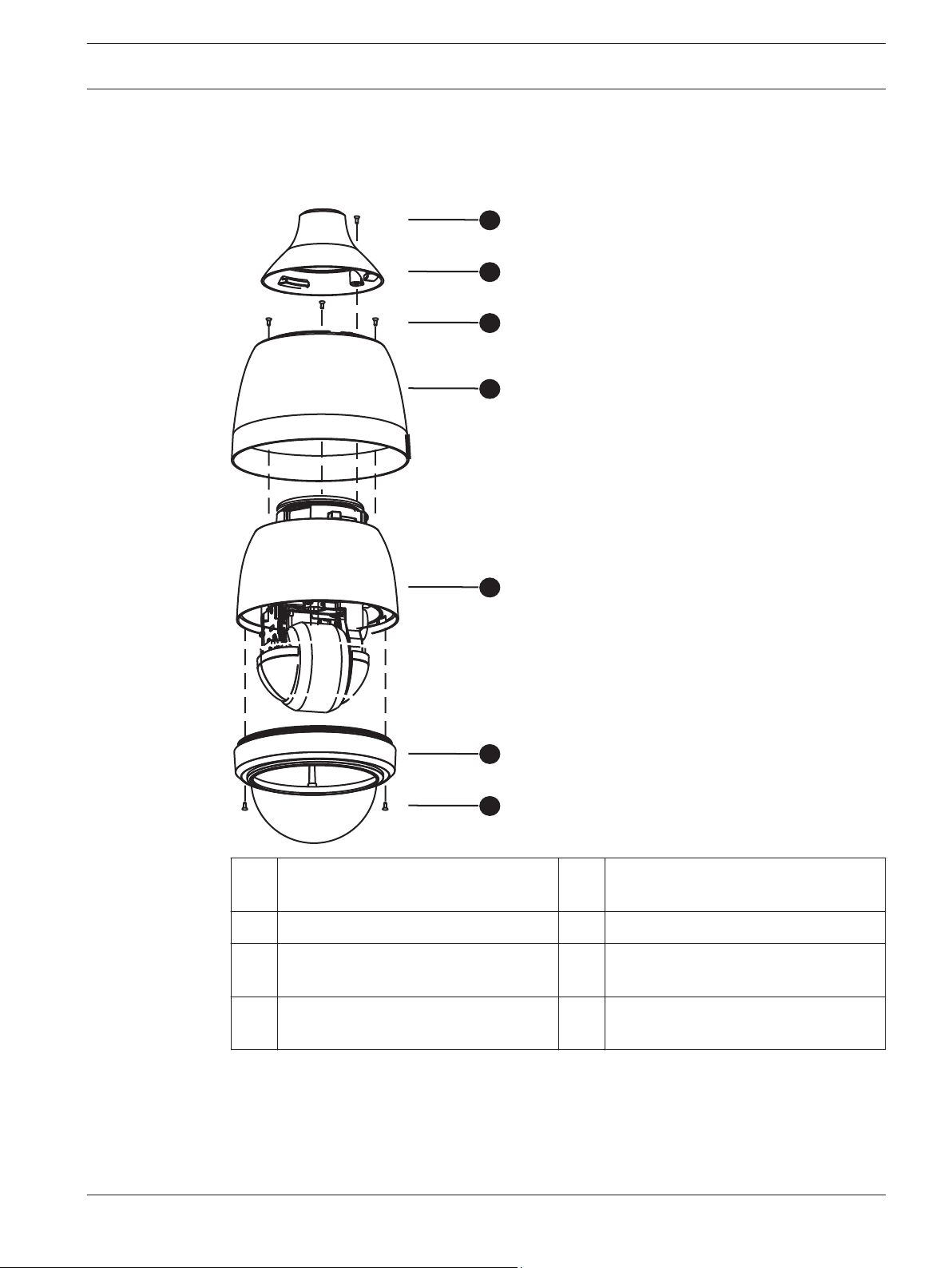
1
2
3
4
5
6
7
AUTODOME 5000 Analog PTZ Camera Connection | en 21
5.10
Assemble the Outdoor Camera
Refer to the following illustration and descriptions for the assembly of the Outdoor Dome
Camera.
1 M5x8L Mechanical Screw with Spring
Washer (1 piece)
2 Outdoor Adaptor 5 Camera Body
3 M4x21L Mechanical Screw with Spring
Washer (3 pieces)
7 M3x23L Screws with Rubber (2
pieces)
4 Sunshield
6 Bubble
Bosch Security Systems, Inc. Operations Manual 2013.07 | 1.3 |
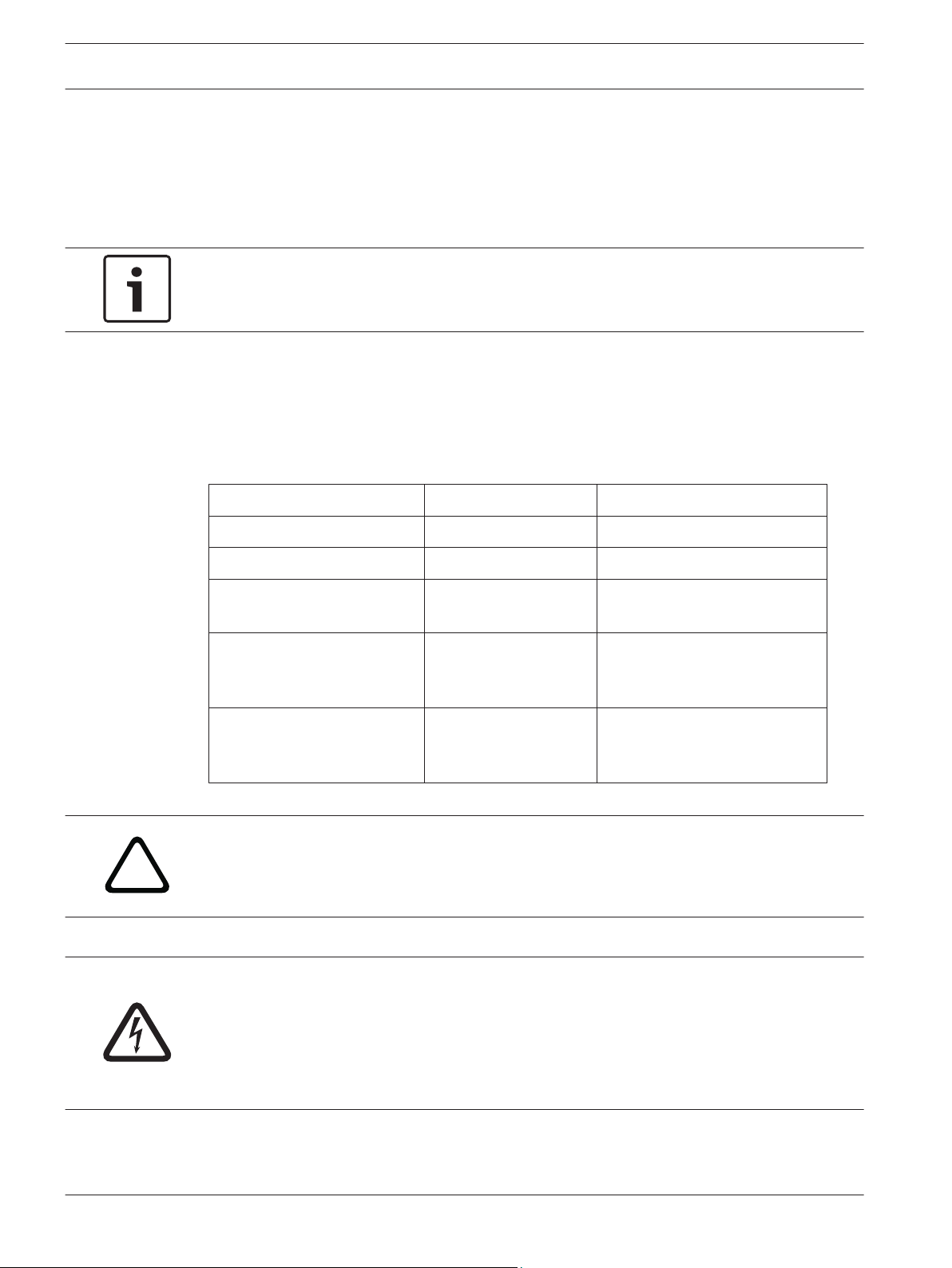
!
22 en | Connection AUTODOME 5000 Analog PTZ Camera
Assembly Instructions
1. Attach the Bubble (6) to the Camera Body (5) and fasten the two M3x23L screws (7).
2. Attach the Sunshield (4) to the Camera Body (5) by fastening the three (3) M4x21L
screws.
3. Attach the Outdoor Adaptor (2) to the Camera Body (5) by turning clockwise and fasten
the M5x8L screw (1) after all cables are connected to the camera back plate.
Notice!
If the Dome Camera will be attached to a wall or pipe mount, ensure that the Outdoor
Adaptor is attached to the wall or pipe mount prior to attaching the Camera Dome Body.
5.11
Accessories
The AUTODOME 5000 Series PTZ Dome camera comes with the hardware and installation
instructions necessary to mount the camera to a ceiling.
These following mounting accessories are available (and are supplied with separate mounting
instructions):
Model Number Description Application
VEZ-A5-WL Wall Mount Indoor/outdoor vertical walls
VEZ-A5-PP Pipe Mount Indoor/outdoor high ceilings
VEZ-A5-IC In-ceiling (Recessed)
Mount
VDA-CMT-PTZDOME Corner mount adapter Indoor/outdoor corner (used
VDA-POMT-PTZDOME Pole mount adapter Indoor/outdoor mast (used
Caution!
Installation
The installation should be made by qualified installation personnel and conform to the
National Electrical Code and applicable local codes.
Indoor drop-ceiling
with the VEZ-A5-WL Wall
Mount)
with the VEZ-A5-WL Wall
Mount)
Danger!
Servicing
TO REDUCE THE RISK OF ELECTRIC SHOCK, DO NOT PERFORM ANY SERVICING OTHER THAN
THAT CONTAINED IN THE OPERATING INSTRUCTIONS, UNLESS YOU ARE QUALIFIED TO DO
SO.
In USA and Canada, use Class 2 power supply unit (PSU) only.
2013.07 | 1.3 | Operations Manual Bosch Security Systems, Inc.
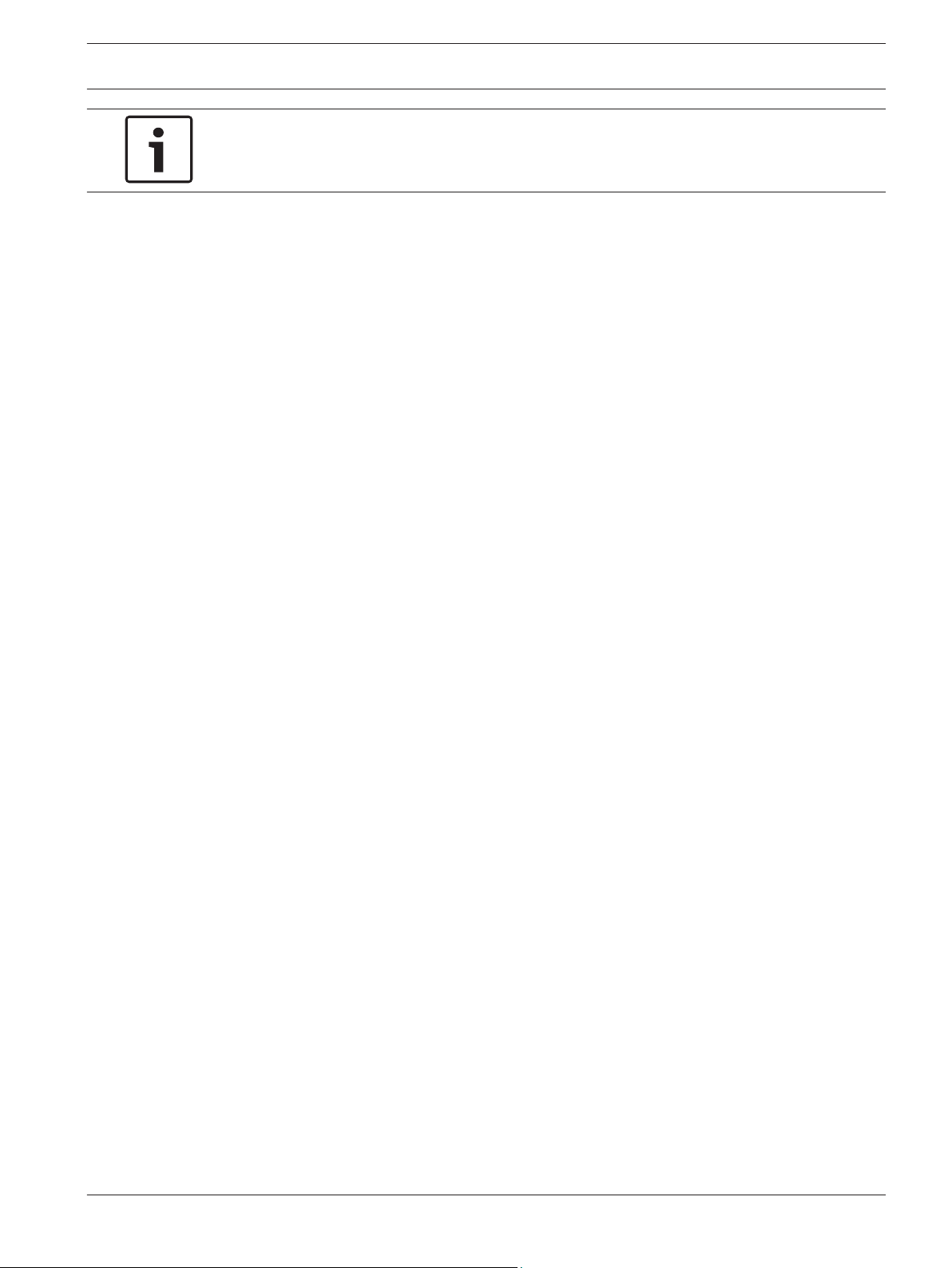
AUTODOME 5000 Analog PTZ Camera Connection | en 23
Notice!
Use of Grounded Conduit
A grounded conduit is required in order to meet the EMC Regulation Requirements.
Bosch Security Systems, Inc. Operations Manual 2013.07 | 1.3 |
