Bosch VDN-276-20 User Manual
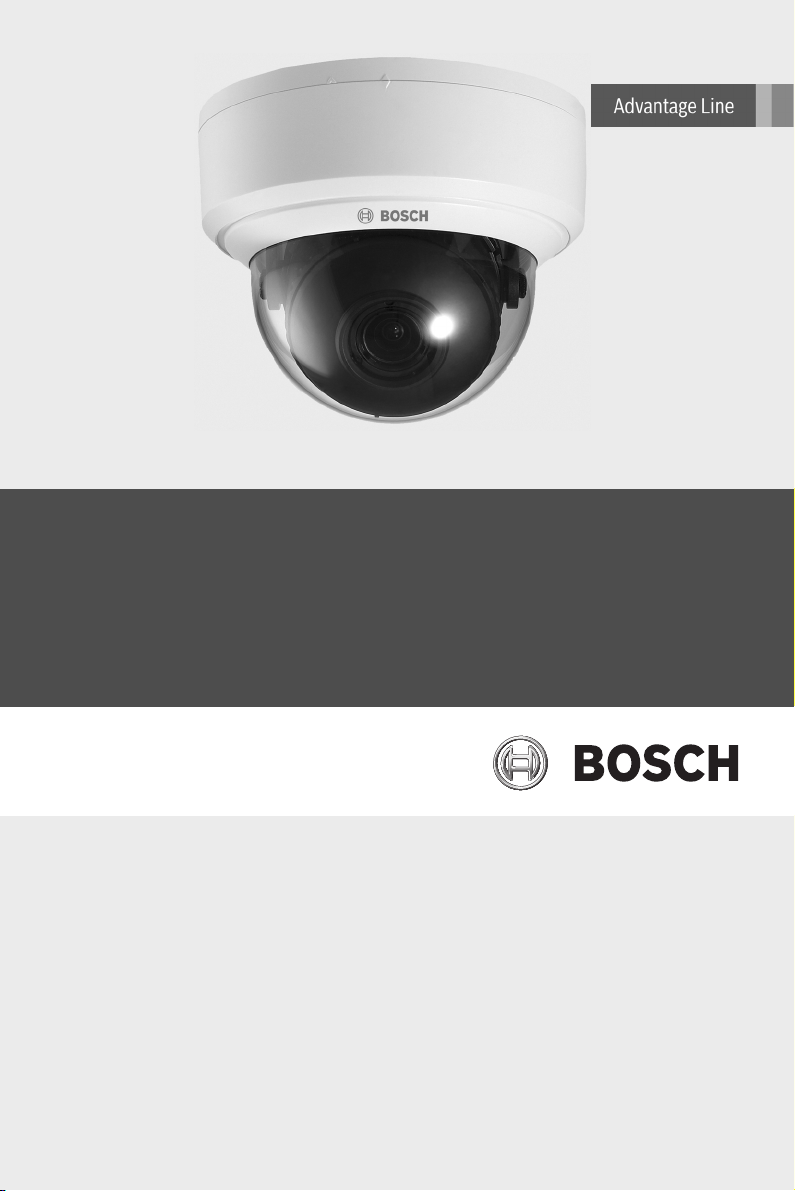
Indoor Dome Camera
VDC-275 / VDN-276
en Installation Manual

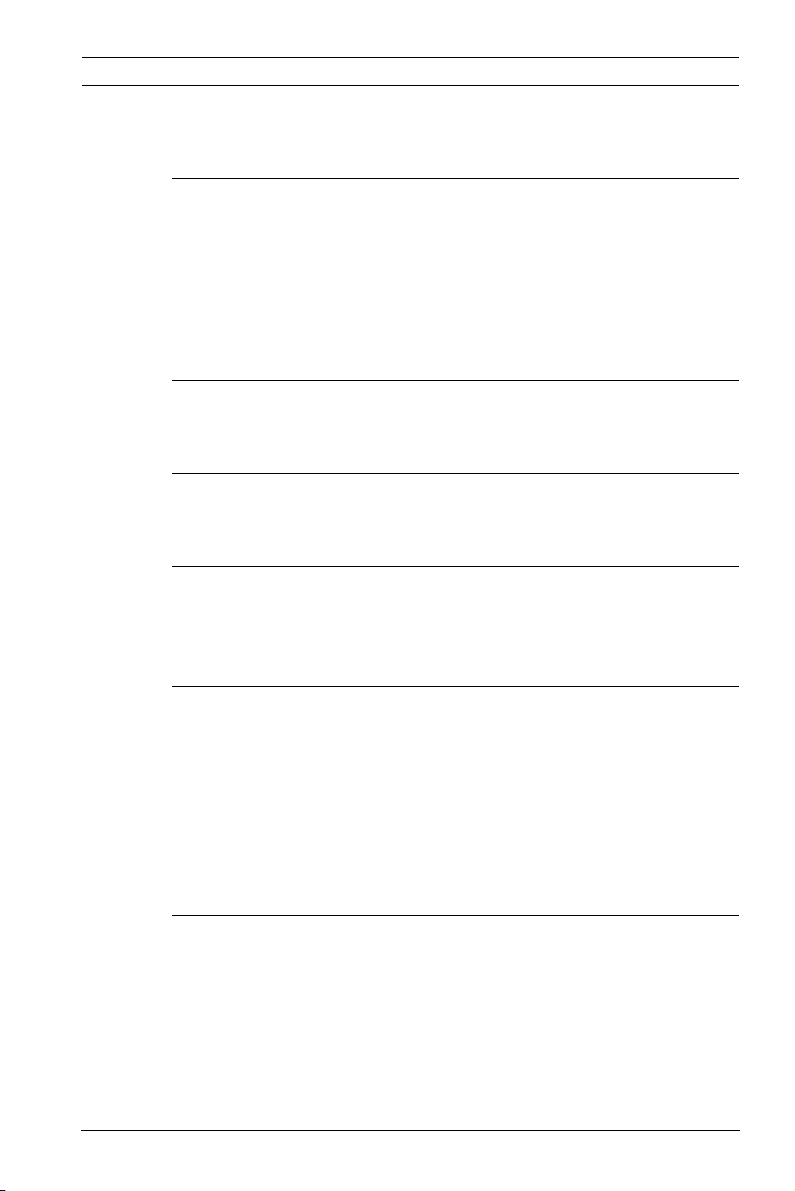
Table of Contents | en 3
Table of Contents
1Safety 5
1.1 Safety precautions 5
1.2 Important safety instructions 6
1.3 FCC & ICES compliance 8
1.4 UL certification 9
1.5 Bosch notices 10
2 Introduction 11
2.1 Features 11
3 System Information 12
3.1 Unpacking 12
4 Camera controls 13
4.1 Menu navigation 13
4.2 Monitoring and switches 13
5 Installation 14
5.1 Parts 14
5.2 Mounting the unit 15
5.2.1 Camera mounting 15
5.3 Connections 16
5.3.1 Make the connections 16
5.4 Adjusting the camera 17
6 Camera menus 18
6.1 Main SETUP menu 20
6.2 Lens menu 21
6.3 Shutter/AGC menu 21
6.3.1 Auto setup 21
6.3.2 Manual setup 22
6.4 White balance menu 23
| |
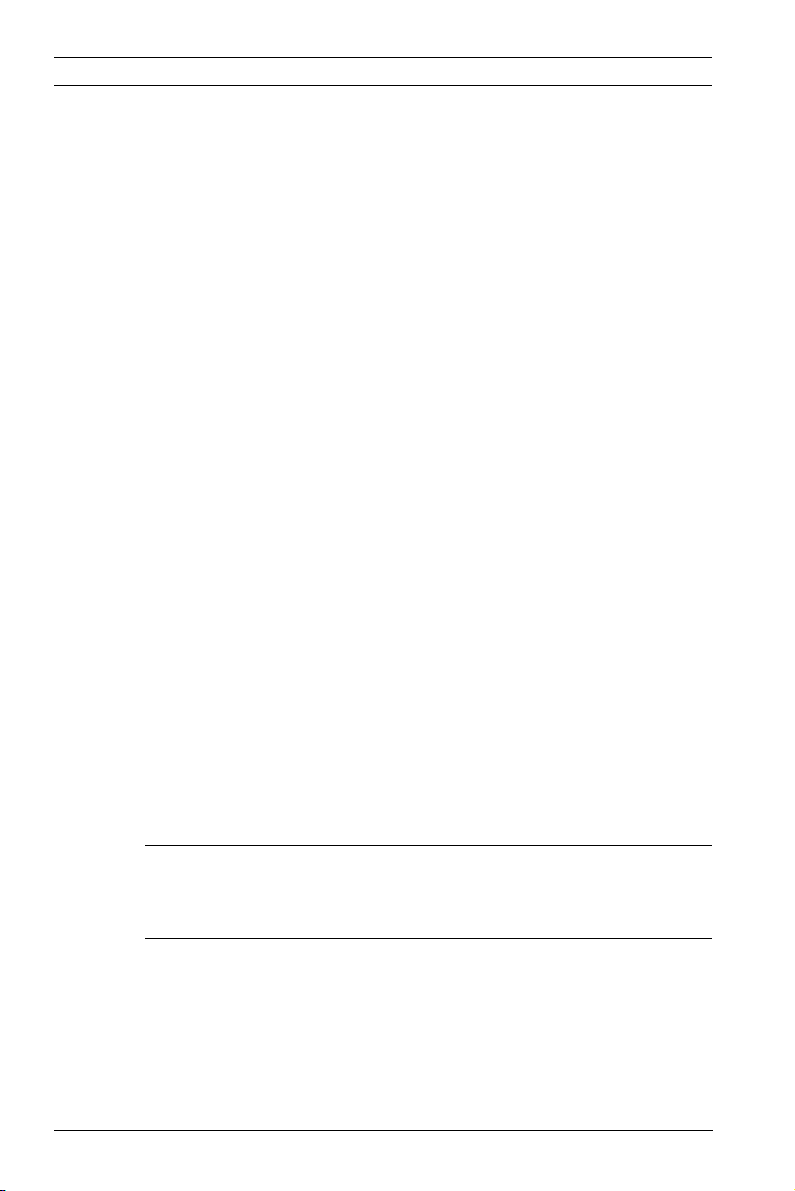
4 en | Table of Contents
6.4.1 ATW (auto trace white balance) 23
6.4.2 Push 23
6.4.3 User1 WB 24
6.4.4 User2 WB 24
6.4.5 Anti CR 24
6.4.6 Manual WB 25
6.4.7 Push lock (hold) 25
6.5 Backlight 25
6.6 Picture adjustment menu 26
6.7 ATR menu (digital WDR) 26
6.8 Motion detection menu 27
6.9 Privacy menu 28
6.10 Day /Night menu 29
6.10.1 Auto 29
6.10.2 Color 29
6.10.3 B/W 30
6.11 NR (noise reduction) menu 30
6.12 Camera ID menu 31
6.13 Synchronisation menu 32
6.14 Language 32
6.15 Camera reset 32
6.16 Return 32
6.17 Next 32
6.18 Save all 33
6.19 Exit 33
6.20 White pixel menu 33
7Troubleshooting 34
7.1 Resolving problems 34
8 Technical Data 35
8.1 Specifications 35
| |
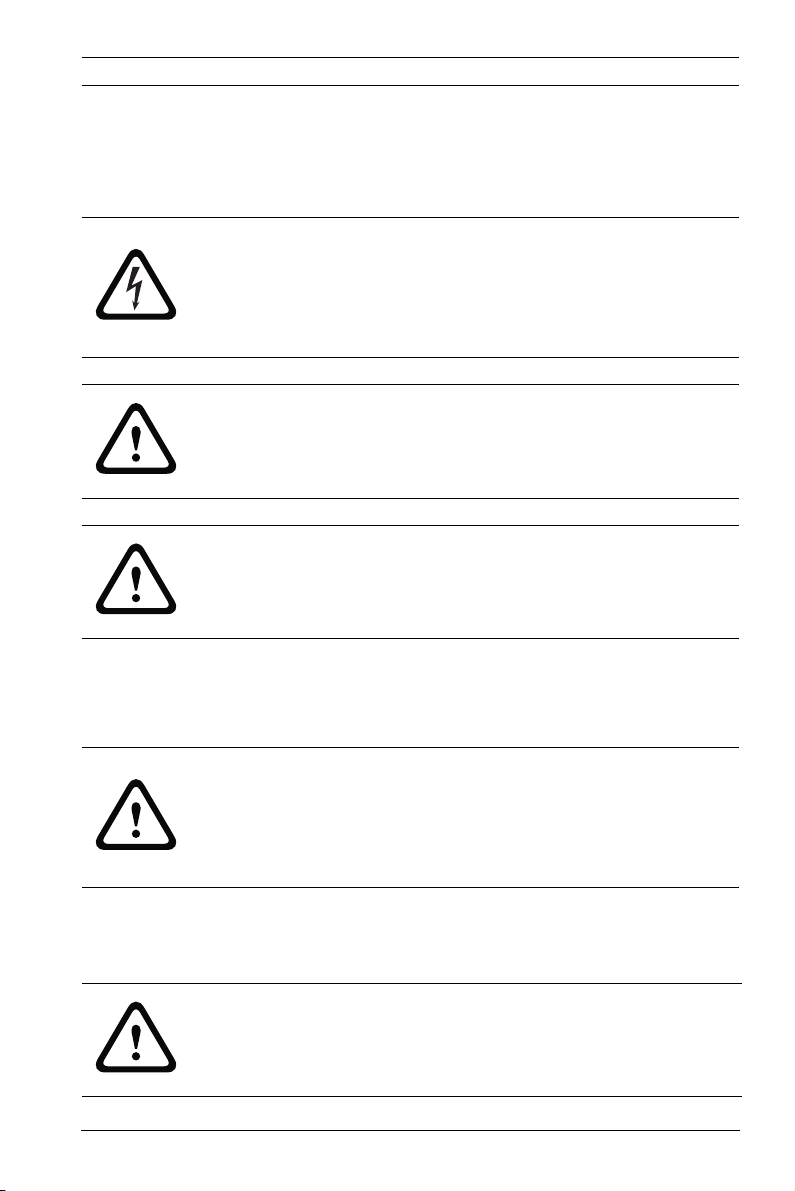
Indoor Dome Camera Safety | en 5
1Safety
1.1 Safety precautions
DANGER!
High risk: This symbol indicates an imminently hazardous
situation such as "Dangerous Voltage" inside the product.
If not avoided, this will result in an electrical shock, serious
bodily injury, or death.
WARNING!
Medium risk: Indicates a potentially hazardous situation.
If not avoided, this could result in minor or moderate bodily
injury.
CAUTION!
Low risk: Indicates a potentially hazardous situation.
If not avoided, this could result in property damage or risk of
damage to the unit.
CAUTION!
The Low Voltage power supply unit must comply with EN60950
/ UL60065. The power supply must be a SELV-LPS unit or a
SELV - Class 2 unit (Safety Extra Low Voltage - Limited Power
Source).
CAUTION!
Installation should only be performed by qualified service
personnel in accordance with the National Electrical Code or
applicable local codes.
Bosch Security Systems Installation Manual AM18-Q0609 | v1.0 | 2012.01

6 en | Safety Indoor Dome Camera
1.2 Important safety instructions
1. Read these instructions.
2. Keep these instructions.
3. Heed all warnings.
4. Follow all instructions
5. Do not use this apparatus near water.
6. Clean only with a dry cloth.
7. Do not block any ventilation openings. Install in
accordance with the manufacturer's instructions.
8. Do not install unit near any heat sources such as radiators,
heat registers, stoves, or other apparatus (including
amplifiers) that produce heat.
9. Do not defeat the purpose of the polarized or groundingtype plug. A polarized plug has two blades with one wider
than the other. A grounding type plug has two blades and a
grounding prong. The wide blade and third prong are
provided for your safety. I the provided plug does not fit
into your outlet, consult an electrician for replacement of
the obsolete outlet.
10. Protect the power cord from being walked on or pinched
particularly at plugs, convenience receptacles, and the
point where they exit from the apparatus.
11. Only use attachments/accessories specified by the
manufacturer.
12. Use only with the cart, stand, tripod, bracket, or table
specified by the manufacturer, or sold with the apparatus.
When a cart is used, use caution when moving the cart/
apparatus combination to avoid injury from tip-over.
13. Unplug this apparatus during lightning storms or when
unused for long periods of time.
14. Refer all servicing to service personnel. Servicing is
required when the apparatus has been damaged in any
way, such as power-supply cord or plug is damaged, liquid
has been spilled or objects have fallen into the apparatus,
the apparatus has been exposed to rain or moisture, does
not operate normally, or has been dropped.
AM18-Q0609 | v1.0 | 2012.01 Installation Manual Bosch Security Systems
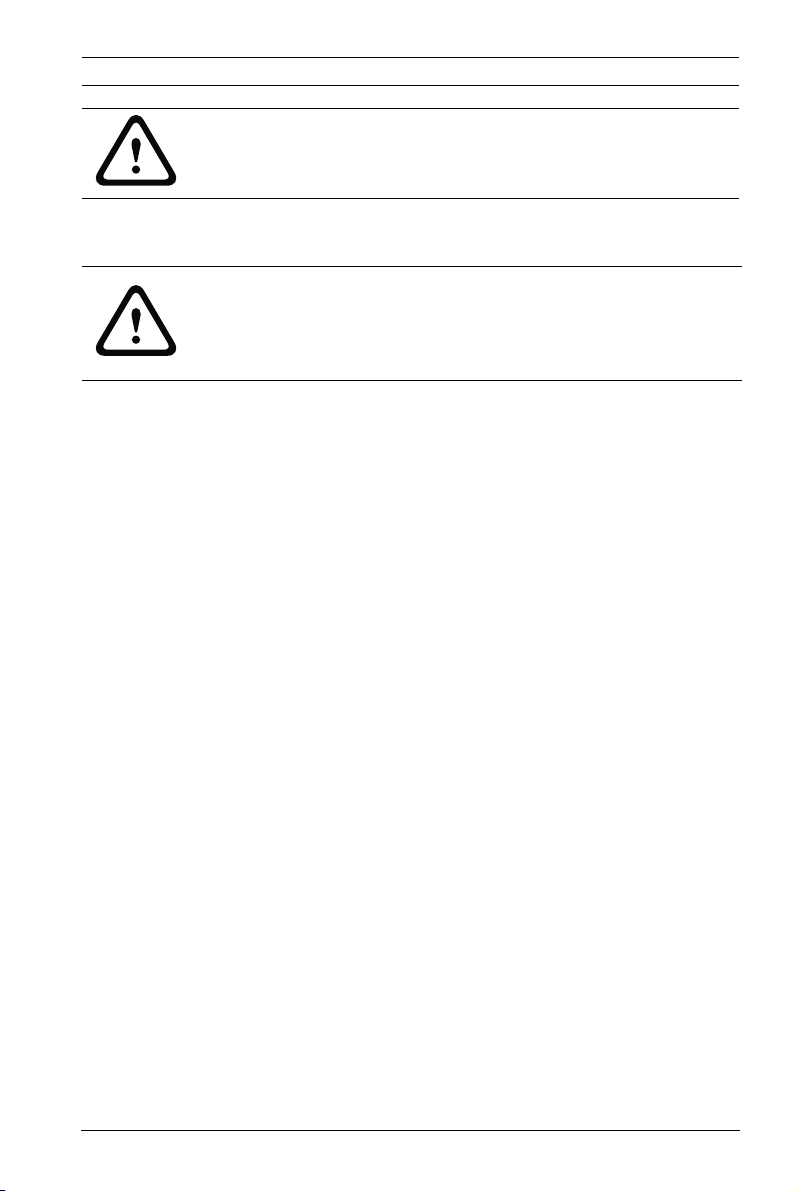
Indoor Dome Camera Safety | en 7
WARNING!
To reduce the risk of fire or electric shock, do not expose this
apparatus to rain or moisture.
CAUTION!
Apparatus shall not be exposed to dripping or spashing and no
objects filled with liquids, such as vases, shall be placed on the
apparatus.
Bosch Security Systems Installation Manual AM18-Q0609 | v1.0 | 2012.01

8 en | Safety Indoor Dome Camera
1.3 FCC & ICES compliance
FCC & ICES Information
This equipment has been tested and found to comply with the
limits for a Class A digital device, pursuant to part 15 of the
FCC Rules. These limits are designed to provide reasonable
protection against harmful interference in a commercial
environment. This equipment generates, uses, and can radiate
radio frequency energy and, if not installed and used in
accordance with the instructions, may cause harmful
interference to radio communications. However, there is no
guarantee that interference will not occur in a particular
installation. If this equipment does cause harmful interference
to radio or television reception, which can be determined by
turning the equipment off and on, the user is encouraged to try
to correct the interference by one or more of the following
measures:
– reorient or relocate the receiving antenna;
– increase the separation between the equipment and
receiver;
– connect the equipment into an outlet on a circuit different
from that to which the receiver is connected;
– consult the dealer or an experienced radio/TV technician
for help.
Intentional or unintentional modifications, not expressly
approved by the party responsible for compliance, shall not be
made. Any such modifications could void the user's authority to
operate the equipment. If necessary, the user should consult
the dealer or an experienced radio/television technician for
corrective action.
AM18-Q0609 | v1.0 | 2012.01 Installation Manual Bosch Security Systems
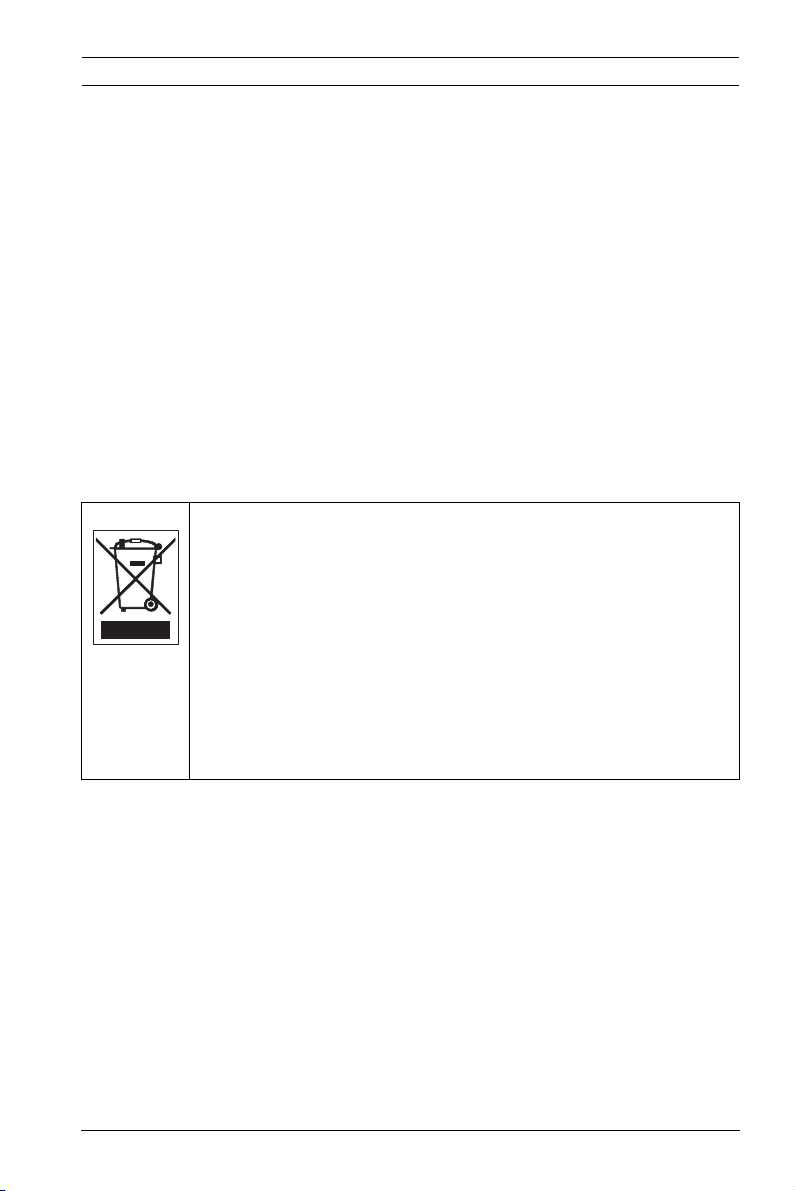
Indoor Dome Camera Safety | en 9
1.4 UL certification
Disclaimer
Underwriter Laboratories Inc. ("UL") has not tested the
performance or reliability of the security or signaling aspects of
this product. UL has only tested fire, shock and/or casualty
hazards as outlined in UL's Standard(s) for Safety for Information
Technology Equipment, UL 60065. UL Certification does not
cover the performance or reliability of the security or signaling
aspects of this product.
UL MAKES NO REPRESENTATIONS, WARRANTIES, OR
CERTIFICATIONS WHATSOEVER REGARDING THE
PERFORMANCE OR RELIABILITY OF ANY SECURITY OR
SIGNALING RELATED FUNCTIONS OF THIS PRODUCT.
Disposal - Your Bosch product was developed and
manufactured with high-quality material and components that
can be recycled and reused. This symbol means that
electronic and electrical appliances, which have reached the
end of their working life, must be collected and disposed of
separately from household waste material. Separate collecting
systems are usually in place for disused electronic and
electrical products. Please dispose of these units at an
environmentally compatible recycling facility, per European
Directive 2002/96/EC
Bosch Security Systems Installation Manual AM18-Q0609 | v1.0 | 2012.01

10 en | Safety Indoor Dome Camera
1.5 Bosch notices
Optical elements
Optical elements are sensitive and should be protected at all
times. Do not allow objects to come into contact with glass
surfaces and do not touch optical elements with your fingers.
Copyright
This manual is the intellectual property of Bosch Security
Systems and is protected by copyright.
All rights reserved.
Trademarks
All hardware and software product names used in this
document are likely to be registered trademarks and must be
treated accordingly.
Note
This manual has been compiled with great care and the
information it contains has been thoroughly verified. The text
was complete and correct at the time of printing. The ongoing
development of the products may mean that the content of the
user guide can change without notice. Bosch Security Systems
accepts no liability for damage resulting directly or indirectly
from faults, incompleteness or discrepancies between the user
guide and the product described.
More information
For more information please contact the nearest Bosch Security
Systems location or visit www.boschsecurity.com
AM18-Q0609 | v1.0 | 2012.01 Installation Manual Bosch Security Systems

Indoor Dome Camera Introduction | en 11
2 Introduction
These indoor domes are compact, stylish surveillance cameras
that offer excellent resolution in variable lighting conditions.
The high performance 1/3 inch CCD provides a resolution of
650 TVL. The dome is available in two versions:
– VDC-275 Color Indoor Dome
– VDN-276 Day/Night Indoor Dome
The camera is an ideal solution for demanding scene
conditions. The Day/Night feature ensures the highest image
quality possible at any time. Depending on the available light,
the camera automatically switches from color to monochrome.
The camera is easy to install and can be adjusted around 3
axes. Privacy zones and motion detection functions can be set
up in the handy camera menu system.
2.1 Features
– High Resolution 1/3" CCD
– Minimum Illumination (F1.2, 50IRE AGC max.):
– 0.12 Lux (Color)
– 0.07 Lux (ICR, B/W)
– High Perfomance menus for functions:
– Ultra High Resolution (650 TVL)
– BLC (Back Light Compensation)
– NR (Noise Reduction): 2DNR
– ATR (Adaptive Tone Reproduction): Digital WDR
– HLC (High Light Compensation)
– Privacy zone selectable
–Mirror
– Selectable Day / Night
– IR Cut Removable (Day/Night versions)
Bosch Security Systems Installation Manual AM18-Q0609 | v1.0 | 2012.01

12 en | System Information Indoor Dome Camera
3 System Information
3.1 Unpacking
Unpack carefully and handle the equipment with care. The
packaging contains:
– Indoor Dome Camera
– Service monitoring cable
– Guide pattern
– Installation manual
– Mounting screws
If equipment has been damaged during shipment, repack it in
the original packaging and notify the shipping agent or supplier.
AM18-Q0609 | v1.0 | 2012.01 Installation Manual Bosch Security Systems
