Page 1
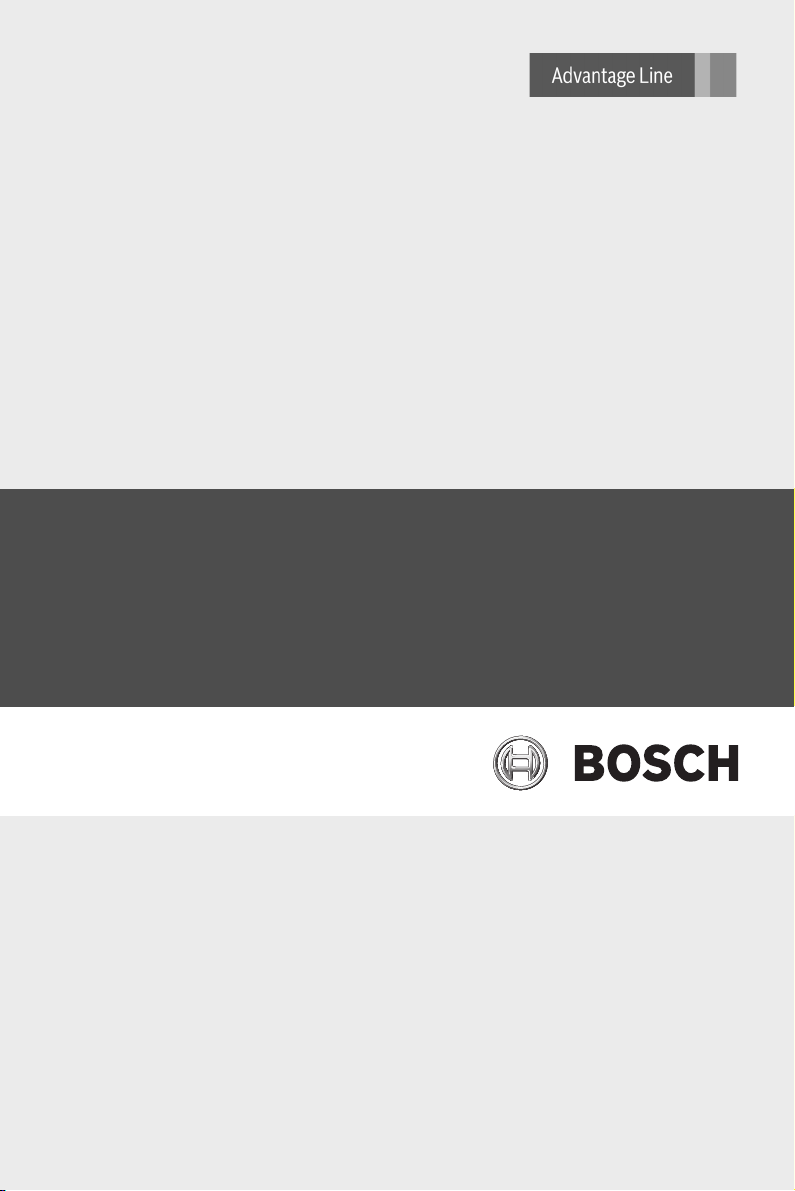
Dome Camera Menus
VDC-250 / VDC-260 / VDC-240 / VDN-240 / VDI-240
en Quick Operation Guide
Page 2

Page 3
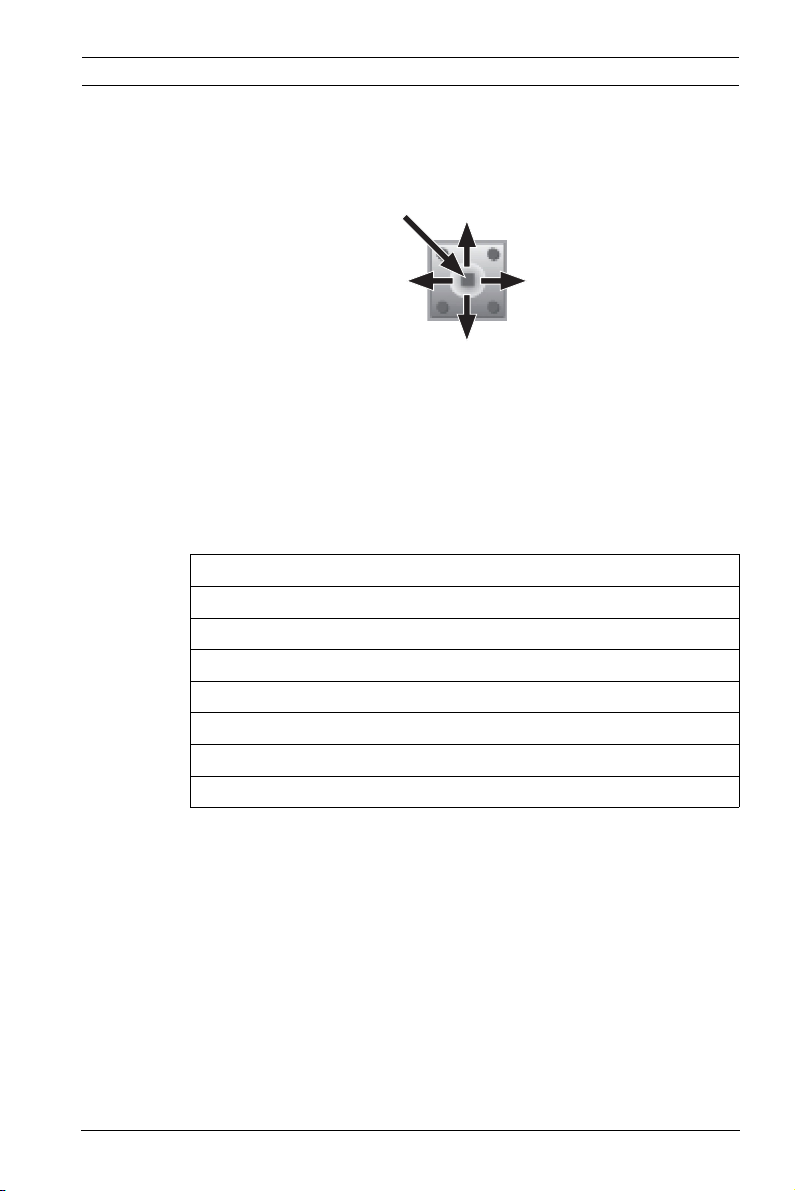
Advantage Line Dome Cameras Camera menus | en 3
1 Camera menus
Press the center button of the control pad to access the SETUP
menu.
– Use the up and down buttons to move the cursor to a
submenu
– Use the right and left buttons to change values.
– Press the center button to select an item (or exit).
1.1 Main menu
LENS
WHITE BAL
AGC
DAY/NIGHT
IMAGE ADJ
GENERAL
INITIAL*
EXIT
* If menu is changed, INITIAL is hidden.
Bosch Security Systems Quick Operation Manual AM18-Q0627 | v1.0 | 2012.06
Page 4

4 en | Camera menus Advantage Line Dome Cameras
1.1.1 Lens menu
ESC BRIGHTNESS 0~20
FLICKERLESS ON, OFF
DC DC LEVEL 0~20
FLICKERLESS ON, OFF
LENS
* Flickerless mode must be off to select the shutter speed.
IR camera
LENS DC DC LEVEL 0~5
SHUTTER* 1/60 (50), 1/120
(100), 1/250, 1/500,
1/700, 1/1K1/1600,
1/2500, 1/5K, 1/7K,
1/10K, 1/30K, 1/60K,
1/120K (sec)
SHUTTER IR mode: 1/60 (50)
Color, B/W mode:
1/60 (50), 1/120
(100), 1/250, 1/500,
1/700, 1/1K1/1600,
1/2500, 1/5K, 1/7K,
1/10K, 1/30K, 1/60K,
1/120K (sec)
AM18-Q0627 | v1.0 | 2012.06 Quick Operation Manual Bosch Security Systems
Page 5

Advantage Line Dome Cameras Camera menus | en 5
1.1.2 White balance menu
WHITE
BAL
ATW
MANUAL RED 0~160
BLUE 0~160
PUSH*
* Select PUSH to change the color temperature.
Bosch Security Systems Quick Operation Manual AM18-Q0627 | v1.0 | 2012.06
Page 6

6 en | Camera menus Advantage Line Dome Cameras
1.1.3 AGC (Automatic Gain Control) menu
AGC ON LEVEL 0~20
OFF
AM18-Q0627 | v1.0 | 2012.06 Quick Operation Manual Bosch Security Systems
Page 7

Advantage Line Dome Cameras Camera menus | en 7
1.1.4 Day/night menu
DAY/
NIGHT
COLOR
B/W BURST OFF, ON
AUTO* DELAY TIME 1-15
D/N LEVEL LOW, MIDDLE, HIGH
*In auto mode using external IR may cause flicker.
The approximate levels for day/night switching are:
Low Middle High
VDC-250/260 Day to night 0.15 lx 0.3 lx 0.6 lx
Night to day 1.0 lx 1.8 lx 2.5 lx
VDC-240 Day to night 0.5 lx 1.0 lx 1.5 lx
Night to day 2.0 lx 2.5 lx 3.0 lx
VDN-240 Day to night 0.2 lx 0.5 lx 0.10 lx
Night to day 1.0 lx 1.8 lx 2.5 lx
IR camera
DAY/
NIGHT
IRED MODE WIDE*, SMART**
CHANGE LEVEL LOW, MIDDLE, HIGH
COLOR
B/W BURST OFF, ON
* WIDE: controls IR LEDs based on full screen (may cause
saturation).
** SMART: controls IR LEDs based on brightess portion of
image (avoids sauration but image may be darker).
Bosch Security Systems Quick Operation Manual AM18-Q0627 | v1.0 | 2012.06
Page 8

8 en | Camera menus Advantage Line Dome Cameras
1.1.5 Image adjustment menu
SBLC OFF, LOW, MIDDLE, HIGH
DNR OFF, LOW, MIDDLE, HIGH
SHARP. LEVEL 0~20
MIRROR ON, OFF
MOTION AREA 1-4
DISPLAY OFF, ON
SENSITIVITY 1(most)-24 (least)
TOP 8-126
BOTTOM 8-126
LEFT 4-191
RIGHT 4-191
INITIAL OFF, ON
IMAGE
ADJ
PRIVACY AREA 1-4
COLOR
GAIN
GAMMA* 0.35, 0.45, 0.6, 0.75
INITIAL OFF, ON
RETURN
RETURN
DISPLAY OFF, ON
COLOR WHITE, YELLOW, GREEN,
BLUE, RED BLACK, GRAY
TOP 4-63
BOTTOM 5-64
LEFT 18-205
RIGHT 19-206
INITIAL
OFF, ON
(factory
default)
RETURN
R-Y 0-20
B-Y 0-20
* No Gamma for IR camera.
AM18-Q0627 | v1.0 | 2012.06 Quick Operation Manual Bosch Security Systems
Page 9

Advantage Line Dome Cameras Camera menus | en 9
Area selection for motion or privacy masks
Select area 1, 2, 3 or 4.
– Top: extend or reduce the upper limit of the detection
area.
– Bottom: extend or reduce the bottom limit of the detection
area.
– Left: extend or reduce the left limit of the detection area.
– Right: extend or reduce the right limit of the detection
area.
TOP
LEFT RIGHT
1
BOTTOM
reduce extend
RIGHT
1
Bosch Security Systems Quick Operation Manual AM18-Q0627 | v1.0 | 2012.06
Page 10

10 en | Camera menus Advantage Line Dome Cameras
1.1.6 General menu
CAM ID 000~255
ID DISPLAY OFF, ON
CAM TITLE OFF
ON UP/DN*, LE/RI**
LANG. ENG, CHIN
SYNC.
GENERAL
(24 VAC
only)
BAUD. 2400, 4800, 9600,
VERSION
INITIAL
(factory
default)
RETURN
* up/down: character select.
** left/right: position select.
INT, L/L
L/L phase adjust
0~356
57600
OFF, ON
AM18-Q0627 | v1.0 | 2012.06 Quick Operation Manual Bosch Security Systems
Page 11

Page 12

Bosch Security Systems
www.boschsecurity.com
© Bosch Security Systems, 2012
