Bosch VCN-9095-F121 User Manual

FLEXIDOME corner 9000 IR
VCN-9095
en OSD Menu

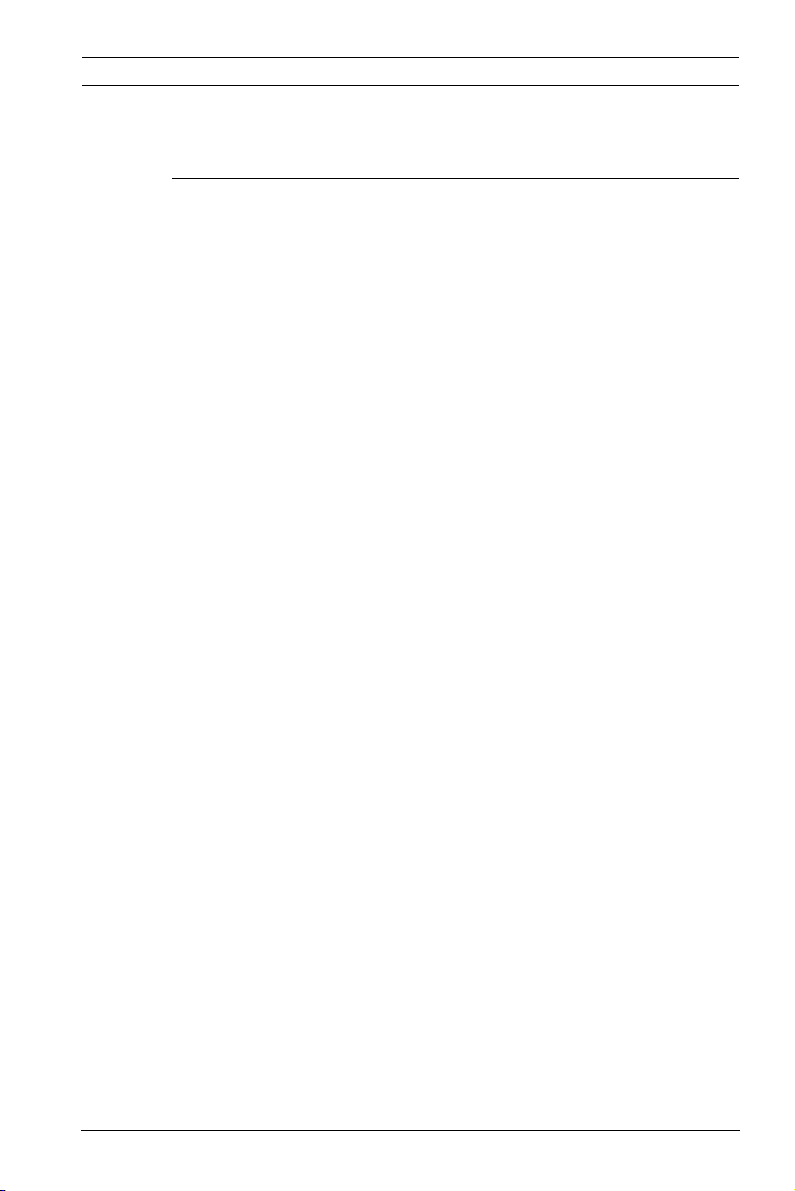
Table of Contents | 3
Table of Contents
1 Configuration 4
1.1 Menus 4
1.1.1 Menu navigation 4
1.1.2 Top level menus 4
1.2 Pre-defined modes 6
1.3 Day/Night switching 7
1.4 Camera control communication (Bilinx) 7
1.5 Main menu structure 8
1.5.1 Mode submenu 8
1.5.2 ALC submenu 9
1.5.3 Day/Night submenu 11
1.5.4 Enhance / Dynamic Engine submenu 13
1.5.5 Color submenu 15
1.5.7 VMD submenu 17
1.6 Install menu structure 18
1.6.1 Language submenu 19
1.6.2 Synchronization submenu 20
1.6.3 Alarm I/O submenu 21
1.6.4 Connections submenu 22
1.6.5 Test signal submenu 22
1.6.6 Camera ID submenu 22
1.6.7 Privacy masking submenu 24
1.6.9 Defaults submenu 25
| |
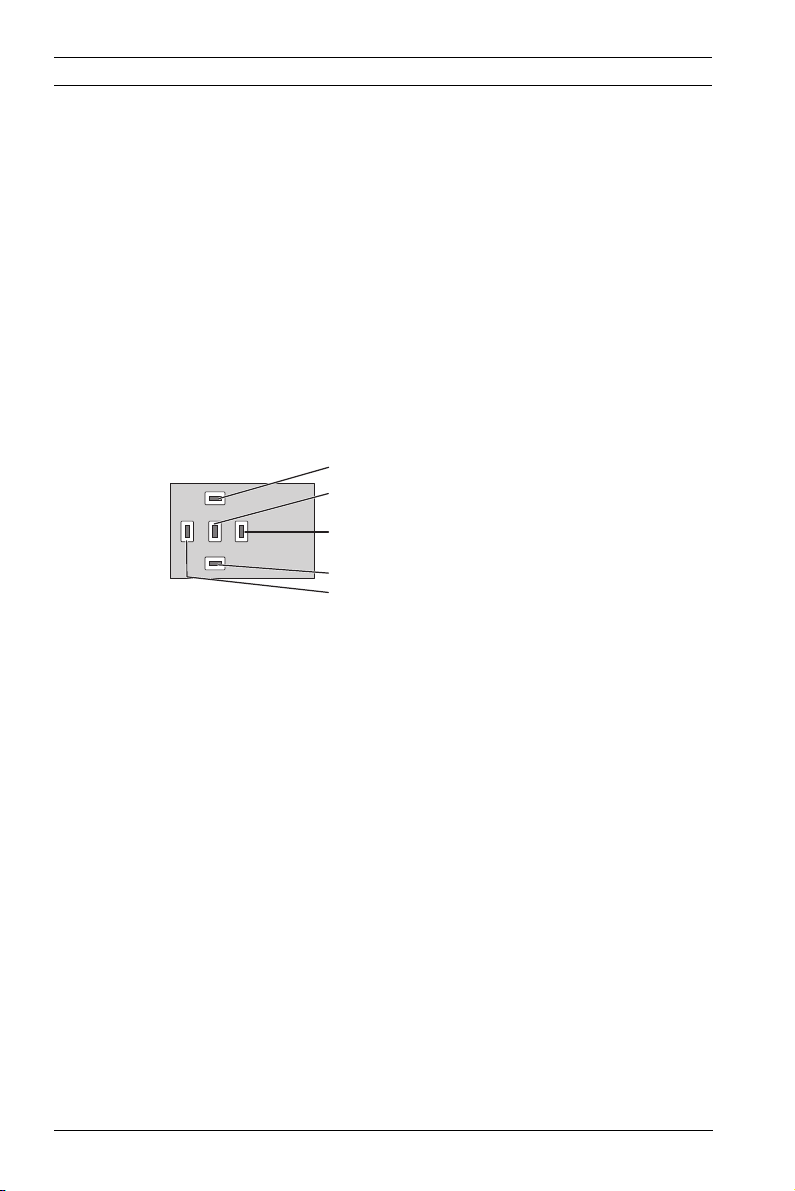
4 en | Configuration FLEXIDOME corner 9000 IR
1 Configuration
The camera normally provides an optimal picture without the
need for further adjustments. Advanced set-up options are
available in a menu system for getting the best results under
special circumstances.
The camera implements your changes immediately so that
before and after settings are easily compared.
1.1 Menus
1.1.1 Menu navigation
Five keys are used for navigating through menu system.
Up button
Menu/Select button (center)
Right button
Down button
Left button
– Use the up or down keys to scroll through a menu.
– Use the left or right keys to move through options or to set
parameters.
– To close all menus at once hold down the menu/select key
until the menu display disappears or continually select the
Exit item.
Some menus automatically close after about two minutes; other
menus have to be closed manually.
1.1.2 Top level menus
There are two upper level menus: a Main menu and an Install
menu. The menus have functions that can be selected directly
or submenus for more detailed set-up.
– To access the Main menu, press the menu/select button
(center) for less than 1 second. The Main menu appears on
the monitor. The Main menu allows you to select and set-
up the picture enhancement functions. If you are not happy
AM18-Q0661 | v1.0 | 2013.06 OSD Menu Bosch Security Systems

FLEXIDOME corner 9000 IR Configuration | en 5
with your changes, you can always recall the default values
for the mode.
– The camera also has an Install menu in which the
installation settings can be set. To access the Install menu,
press the menu/select button (center) for longer than 2
seconds.
Bosch Security Systems OSD Menu AM18-Q0661 | v1.0 | 2013.06

6 en | Configuration FLEXIDOME corner 9000 IR
1.2 Pre-defined modes
There are six pre-defined modes with settings to make
configuration easier. You can select one of the six pre-defined
modes in the Install/Mode submenu. The modes are defined as
follows;
1. 24-hour
Default installation mode to provide stable pictures over a
24-hour period. These settings are optimized for out-of-
the-box installation.
2. Traffic
Capture high-speed objects using default shutter in
variable lighting conditions.
3. Low light
Provide extra enhancement, such as AGC and SensUp to
make usable pictures in low-light conditions.
4. Smart BLC
Settings optimized to capture details in high contrast and
extremely bright-dark conditions.
5. Low noise
Enhancements are set to reduce picture noise. Useful for
conditional refresh DVR and IP storage systems because
reducing noise reduces the amount of storage required.
6. Vibrant
This mode has enhanced contrast, sharpness and
saturation.
AM18-Q0661 | v1.0 | 2013.06 OSD Menu Bosch Security Systems

FLEXIDOME corner 9000 IR Configuration | en 7
1.3 Day/Night switching
The camera is equipped with a motorized IR filter. The
mechanical IR filter can be removed in low-light or IR
illuminated applications by software configuration settings.
If Auto switching mode is selected, the camera automatically
switches the filter depending on the observed light level. The
switching level is programmable. In Auto switching mode the
camera prioritizes motion (the camera gives sharp images
without motion blur as long as the light level permits) or color
(the camera gives color pictures as long as the light level
permits). The camera recognizes IR illuminated scenes to
prevent unwanted switching to color mode.
There are four different methods of controlling the IR filter:
– via Bilinx communication,
– automatically, based on the observed light levels, or
– as part of the programmable mode profile.
1.4 Camera control communication (Bilinx)
This camera is equipped with a coaxial communications
transceiver (also referred to as Bilinx). In combination with VPCFGSFT, the camera setting can be changed from any point
along the coaxial cable. All menus can be accessed remotely
giving full control of the camera. With this method of
communication it is also possible to disable the local keys on
the camera.To avoid loss of communication on an installed
camera, the Communication On/Off selection is not available
while using remote control. This function can only be accessed
with the camera buttons. Bilinx communications can only be
disabled using the buttons on the camera.
Disabled camera buttons
When the Bilinx communications link is active, the buttons on
the camera are disabled.
Bosch Security Systems OSD Menu AM18-Q0661 | v1.0 | 2013.06
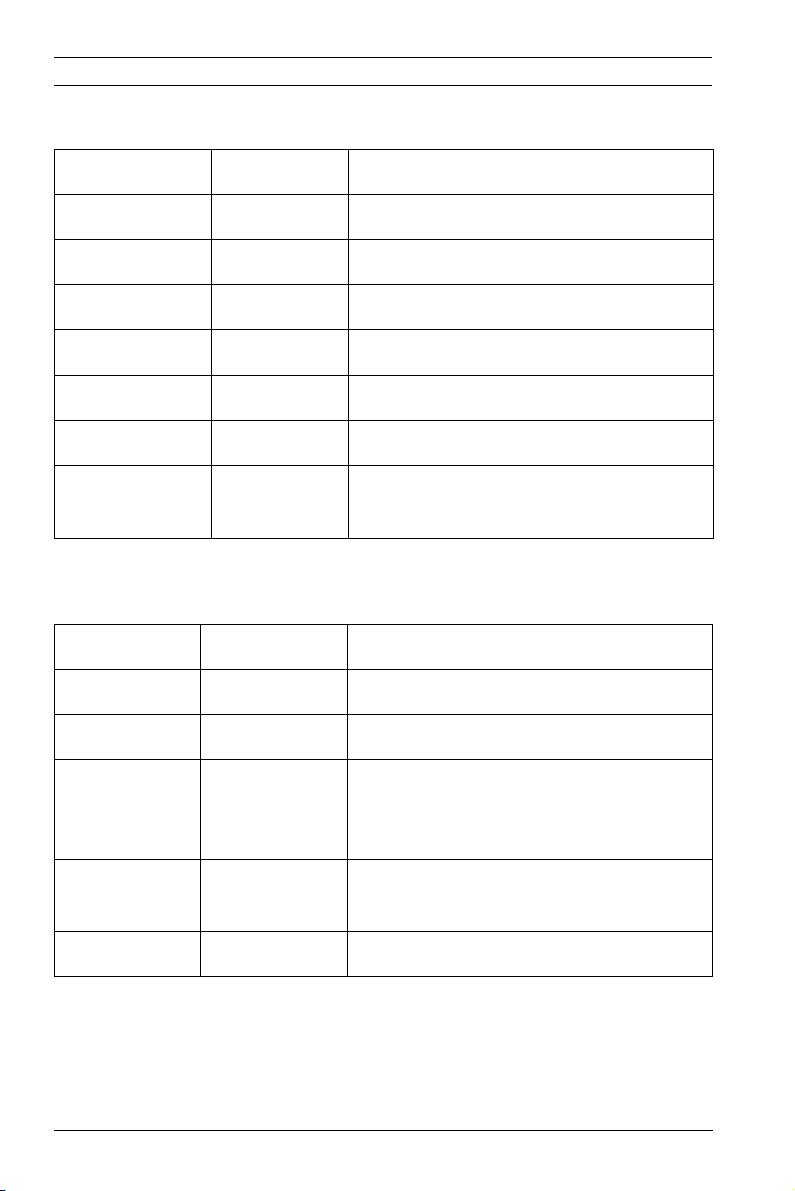
8 en | Configuration FLEXIDOME corner 9000 IR
1.5 Main menu structure
Item Selection Description
Mode Submenu Sets up operating modes 1 to 6
Exposure Submenu Exposure control
Day/Night Submenu Day/Night for color/mono operation
Enhance Submenu Picture enhancement and performance
Color Submenu White balance and color rendition
VMD Submenu Video motion detection
Image
Adjustment
Submenu Sets up digital zoom or digital image
stabilization
1.5.1 Mode submenu
Item Selection Description
Mode 1 to 6 Selects operating mode.
Mode ID Alphanumeric Mode name (11 characters maximum)
Copy active
mode
Mode
Defaults
EXIT Returns to main menu.
Available
mode
numbers
Submenu Restores camera to the factory default
Copies current mode settings to the
mode number selected.
settings.
AM18-Q0661 | v1.0 | 2013.06 OSD Menu Bosch Security Systems
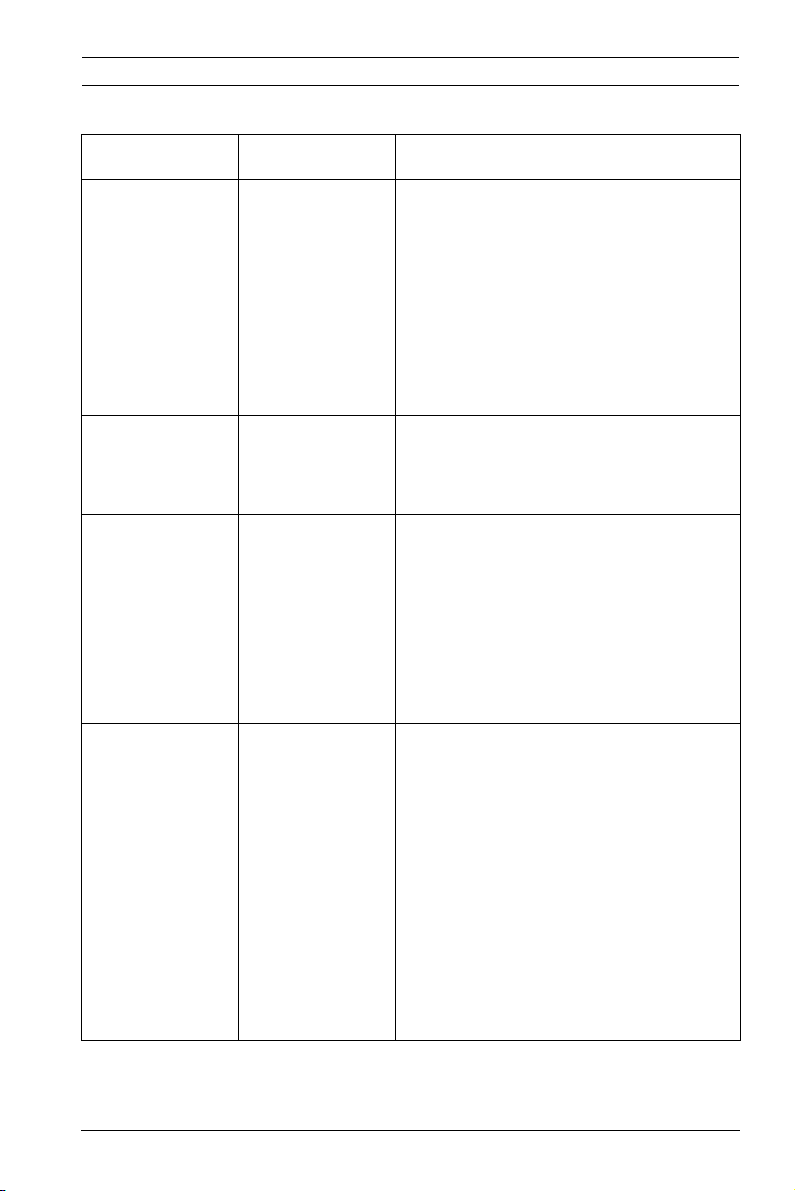
FLEXIDOME corner 9000 IR Configuration | en 9
1.5.2 Exposure submenu
Item Selection Description
ALC level -15 to +15 Selects the video level range. A
positive value is more useful for lowlight conditions; a negative value is
more useful for very bright
conditions.
Some ALC adjustment may improve
scene content when Smart BLC is
enabled.
ALC speed Slow, medium,
fast
Adjusts the speed of the video level
control loop. For most scenes it
should remain at the default value.
Shutter AES, FL, Fixed AES (auto-shutter) - the camera
automatically sets the optimum
shutter speed.
FL - flickerless mode avoids
interference from light sources.
FIXED - allows a user defined shutter
speed.
Default (AES)
shutter
or
Fixed shutter
1/50 (PAL)
1/60 (NTSC),
1/100 (PAL)
1/120 (NTSC),
1/250,
1/500,
In DEFAULT (AES) mode, the camera
tries to maintain the selected
shutter speed as long as the light
level of the scene is high enough.
In Fixed mode, selects shutter
speed.
1/1000,
1/2000,
1/4000,
1/10K,
1/100K
Bosch Security Systems OSD Menu AM18-Q0661 | v1.0 | 2013.06
