Page 1

UHI-SBG-0
en Indoor Housing Installation Manual
de Innengehäuse Installationshandbuch
es Carcasa de interior Manual de instalación
fr Caisson d'intérieur Manuel d'installation
it Custodia per interno Manuale d'installazione
nl Behuizing voor gebruik binnenshuis Installatiehandleiding
pt Caixa para interior Manual de instalação
Page 2
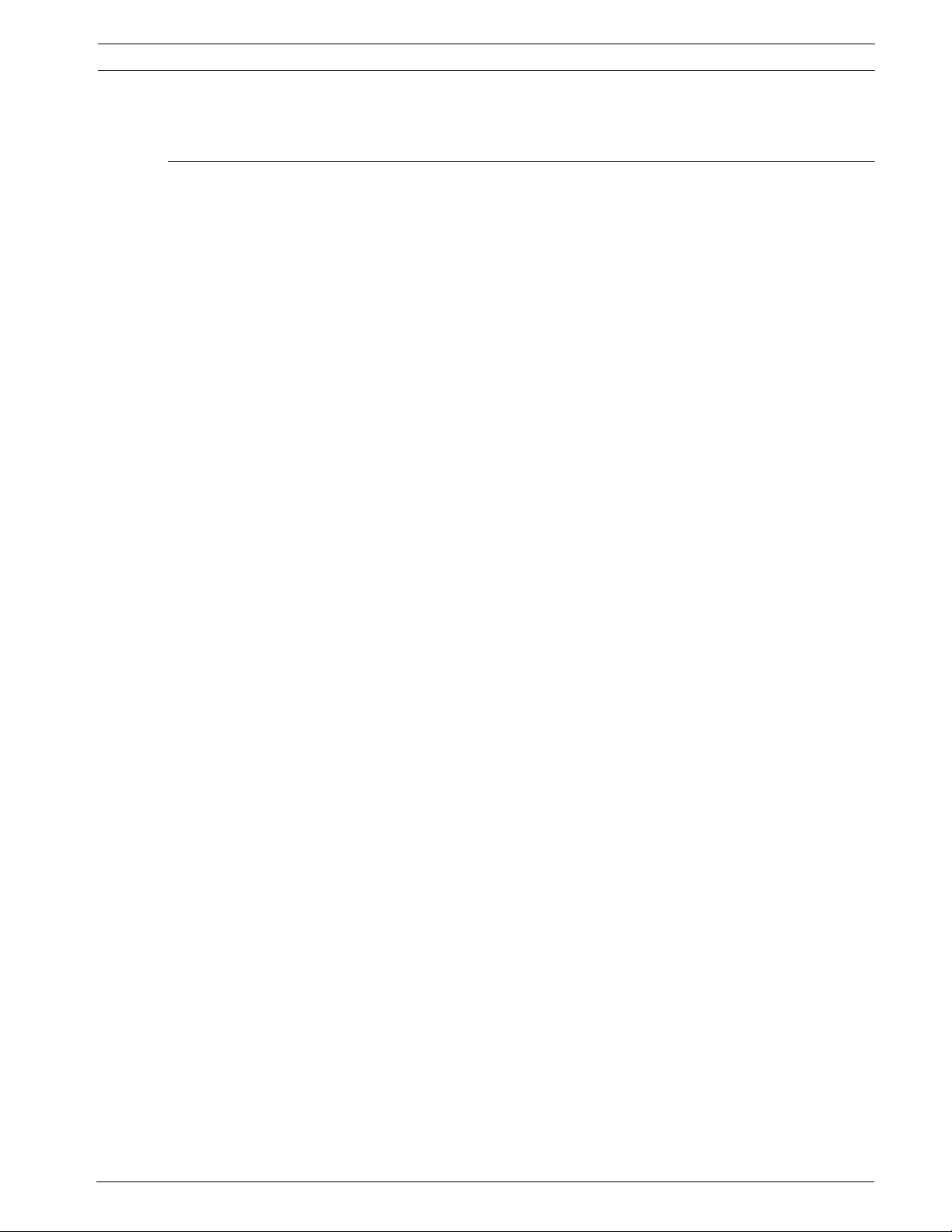
UHI-SBG-0 Table of Contents | iii
Table of Contents
Indoor Housing Installation Manual ..........................................................................................1
1 Unpacking ................................................................................................................................................... 5
1.1 Parts List ..................................................................................................................................................... 5
1.2 Tools Required............................................................................................................................................. 5
2 Exploded View ............................................................................................................................................ 6
3 Description.................................................................................................................................................. 7
4 Cable Requirements ................................................................................................................................... 8
5 Installing the Housing................................................................................................................................. 9
5.1 Opening the Cover....................................................................................................................................... 9
5.2 Feed-through Wiring .................................................................................................................................... 9
5.3 NPT Fittings ................................................................................................................................................. 9
5.4 Wire Preparation........................................................................................................................................ 11
5.5 Attaching the Camera and Spacer to the Tray........................................................................................... 12
6 Mounting the Housing .............................................................................................................................. 13
6.1 Installing the Camera Tray ......................................................................................................................... 14
6.2 Connecting the Wires ................................................................................................................................ 14
7 Operation .................................................................................................................................................. 14
8 Maintenance.............................................................................................................................................. 14
Bosch Security Systems, Inc. F01U032279_01 | 1.0 | 2006.09
Page 3
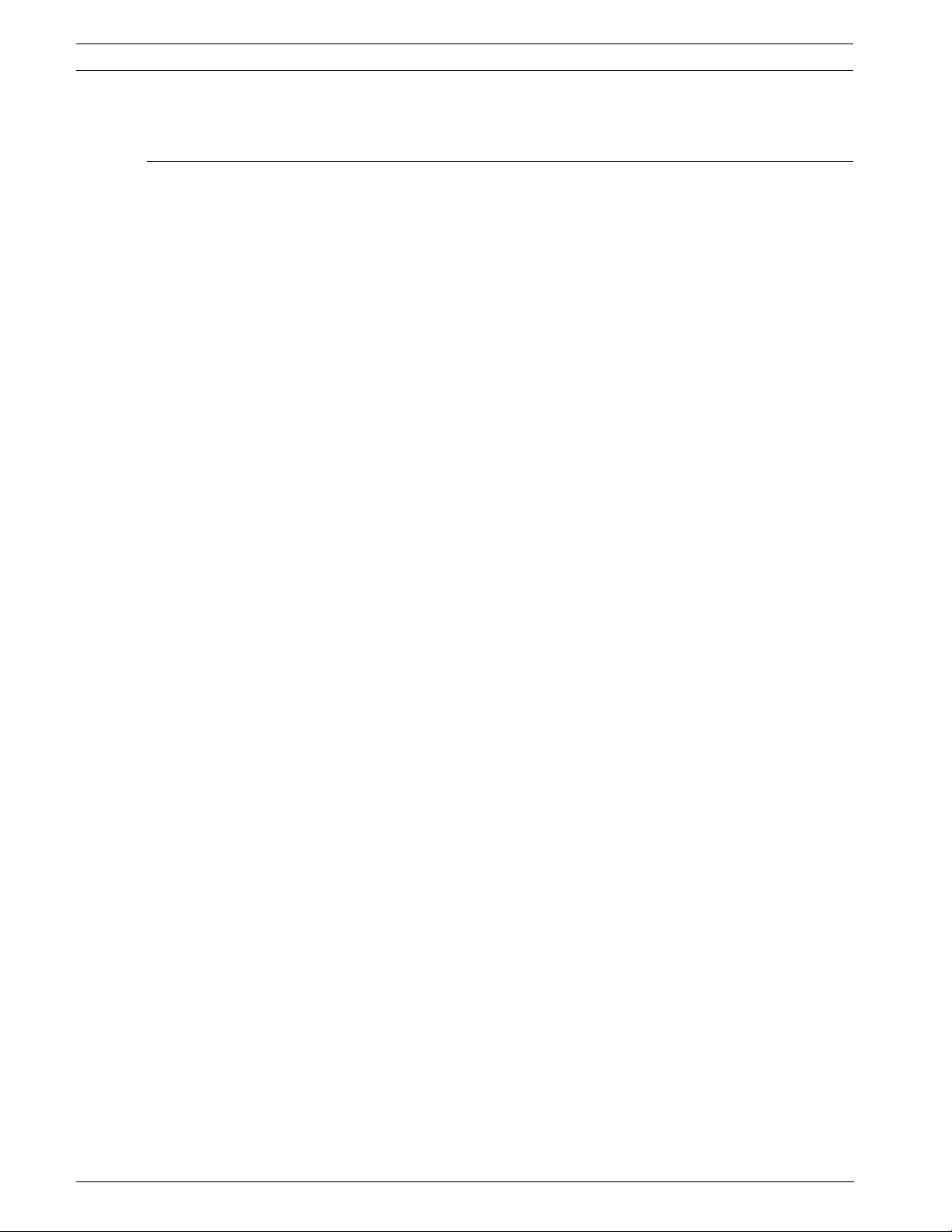
iv | Inhaltsverzeichnis UHI-SBG-0
Inhaltsverzeichnis
Innengehäuse Installationshandbuch ..................................................................................... 15
9 Auspacken................................................................................................................................................. 19
9.1 Teileliste .................................................................................................................................................... 19
9.2 Benötigtes Werkzeug ................................................................................................................................. 19
10 Explosionsdarstellung .............................................................................................................................. 20
11 Beschreibung ............................................................................................................................................ 21
12 Kabelspezifikationen ................................................................................................................................ 22
13 Installation des Gehäuses ........................................................................................................................ 23
13.1 Öffnen der Abdeckung............................................................................................................................... 23
13.2 Kabeldurchführung .................................................................................................................................... 23
13.3 NPT-Kabelverschraubungen ....................................................................................................................... 23
13.4 Vorbereiten der Verkabelung ..................................................................................................................... 25
13.5 Befestigen von Kamera und Abstandhaltern auf dem Einsatz ................................................................... 26
14 Montieren des Gehäuses.......................................................................................................................... 27
14.1 Installieren des Kameraeinsatzes .............................................................................................................. 28
14.2 Anschließen der Kabel ............................................................................................................................... 28
15 Betrieb ...................................................................................................................................................... 29
16 Wartung..................................................................................................................................................... 29
F01U032279_01 | 1.0 | 2006.09 Bosch Security Systems, Inc.
Page 4
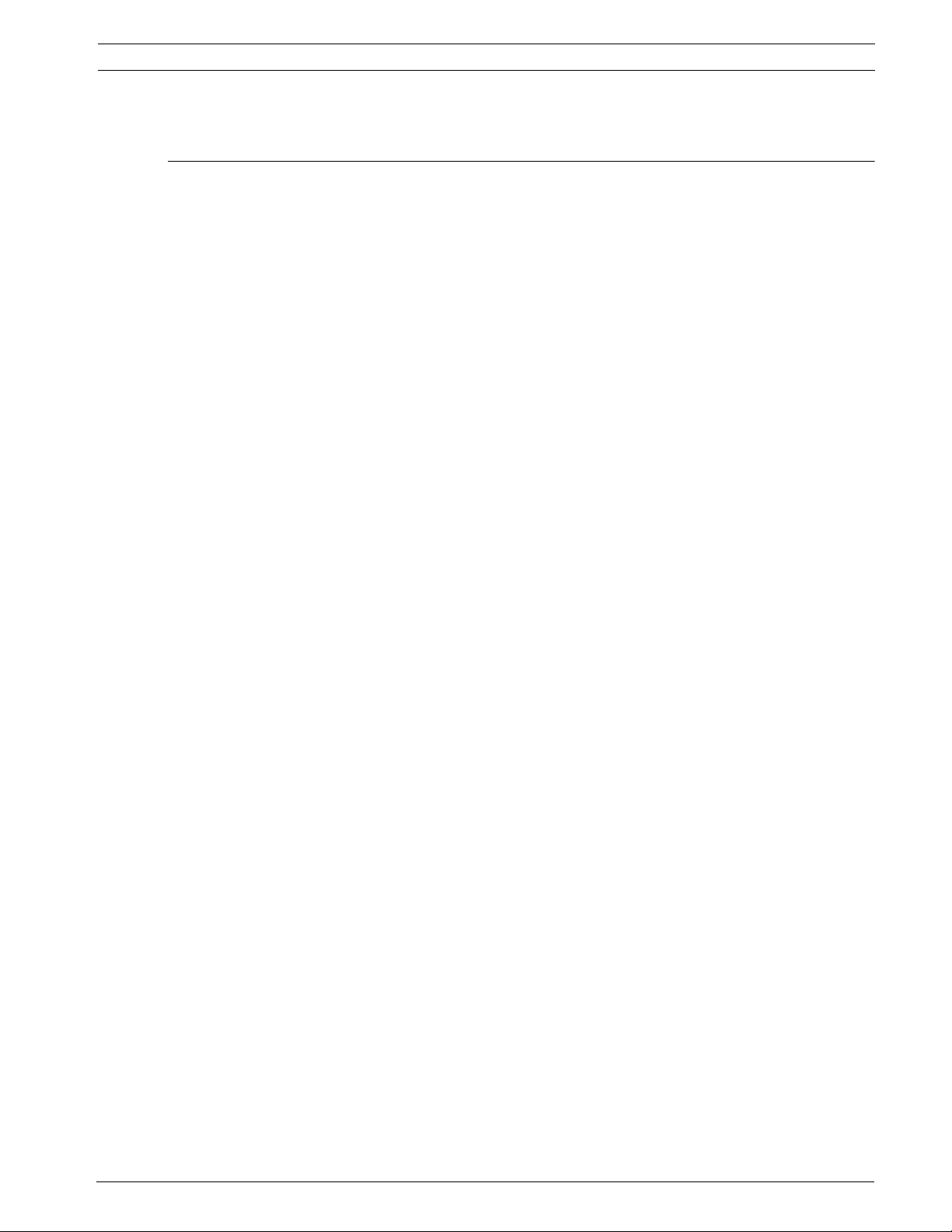
UHI-SBG-0 Contenido | v
Contenido
Carcasa de interior Manual de instalación .............................................................................31
17 Desembalaje.............................................................................................................................................. 35
17.1 Lista de piezas........................................................................................................................................... 35
17.2 Herramientas necesarias ........................................................................................................................... 35
18 Vista esquemática..................................................................................................................................... 36
19 Descripción ............................................................................................................................................... 37
20 Cables necesarios..................................................................................................................................... 38
21 Instalación de la carcasa .......................................................................................................................... 39
21.1 Apertura de la cubierta.............................................................................................................................. 39
21.2 Cableado de alimentación directa ............................................................................................................. 39
21.3 Racores NPT .............................................................................................................................................. 39
21.4 Preparación de los cables.......................................................................................................................... 41
21.5 Colocación de la cámara y el separador en la bandeja.............................................................................. 42
22 Montaje de la carcasa............................................................................................................................... 43
22.1 Colocación de la bandeja de la cámara ..................................................................................................... 44
22.2 Conexión de los cables.............................................................................................................................. 44
23 Funcionamiento ........................................................................................................................................ 44
24 Mantenimiento.......................................................................................................................................... 44
Bosch Security Systems, Inc. F01U032279_01 | 1.0 | 2006.09
Page 5
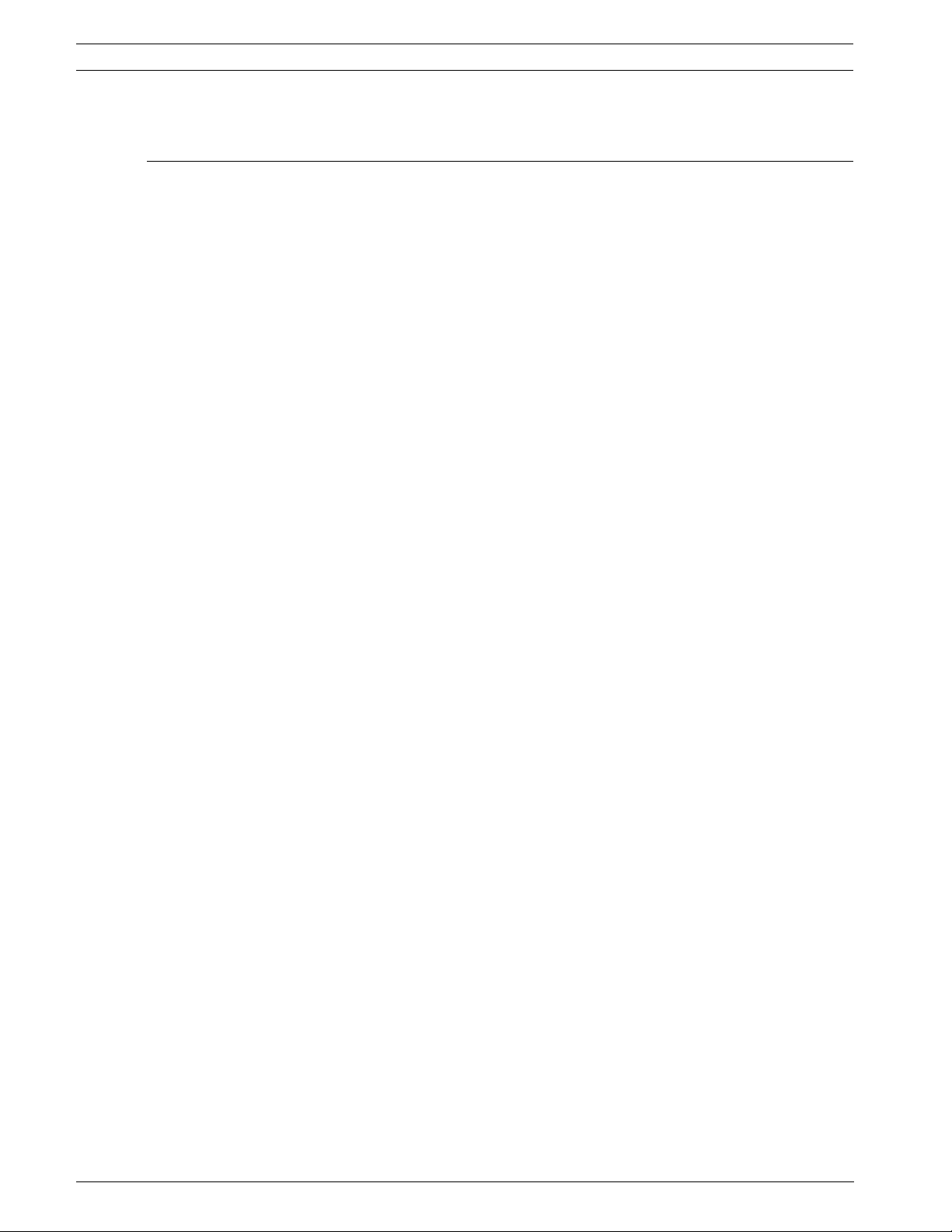
vi | Table des matieres UHI-SBG-0
Table des matieres
Caisson d'intérieur Manuel d'installation .............................................................................. 45
25 Déballage .................................................................................................................................................. 49
25.1 Liste des pièces......................................................................................................................................... 49
25.2 Outillage requis ......................................................................................................................................... 49
26 Vue éclatée................................................................................................................................................ 50
27 Description................................................................................................................................................ 51
28 Câblage requis .......................................................................................................................................... 52
29 Installation du caisson.............................................................................................................................. 53
29.1 Ouverture du couvercle ............................................................................................................................. 53
29.2 Passage de câble ....................................................................................................................................... 53
29.3 Fixations NPT............................................................................................................................................. 53
29.4 Préparation du câblage.............................................................................................................................. 55
29.5 Fixation de la caméra et de l'entretoise à la platine .................................................................................. 56
30 Montage du caisson.................................................................................................................................. 57
30.1 Installation de la platine de la caméra....................................................................................................... 58
30.2 Connexion des câbles................................................................................................................................ 58
31 Fonctionnement........................................................................................................................................ 58
32 Maintenance.............................................................................................................................................. 58
F01U032279_01 | 1.0 | 2006.09 Bosch Security Systems, Inc.
Page 6

UHI-SBG-0 Sommario | vii
Sommario
Custodia per interno Manuale d'installazione ........................................................................59
33 Disimballaggio........................................................................................................................................... 63
33.1 Elenco dei componenti .............................................................................................................................. 63
33.2 Utensili necessari....................................................................................................................................... 63
34 Schema dei componenti ........................................................................................................................... 64
35 Descrizione ............................................................................................................................................... 65
36 Requisiti per i cavi .................................................................................................................................... 66
37 Installazione dell'alloggiamento............................................................................................................... 67
37.1 Apertura del coperchio .............................................................................................................................. 67
37.2 Cablaggio passante.................................................................................................................................... 67
37.3 Raccordi NPT ............................................................................................................................................. 67
37.4 Predisposizione dei cavi ............................................................................................................................ 69
37.5 Collegamento della telecamera e del distanziatore con l'alloggiamento ................................................... 70
38 Montaggio della custodia ......................................................................................................................... 71
38.1 Installazione dell'alloggiamento della telecamera ..................................................................................... 72
38.2 Collegamento dei cavi................................................................................................................................ 72
39 Operazione................................................................................................................................................ 72
40 Manutenzione ........................................................................................................................................... 72
Bosch Security Systems, Inc. F01U032279_01 | 1.0 | 2006.09
Page 7
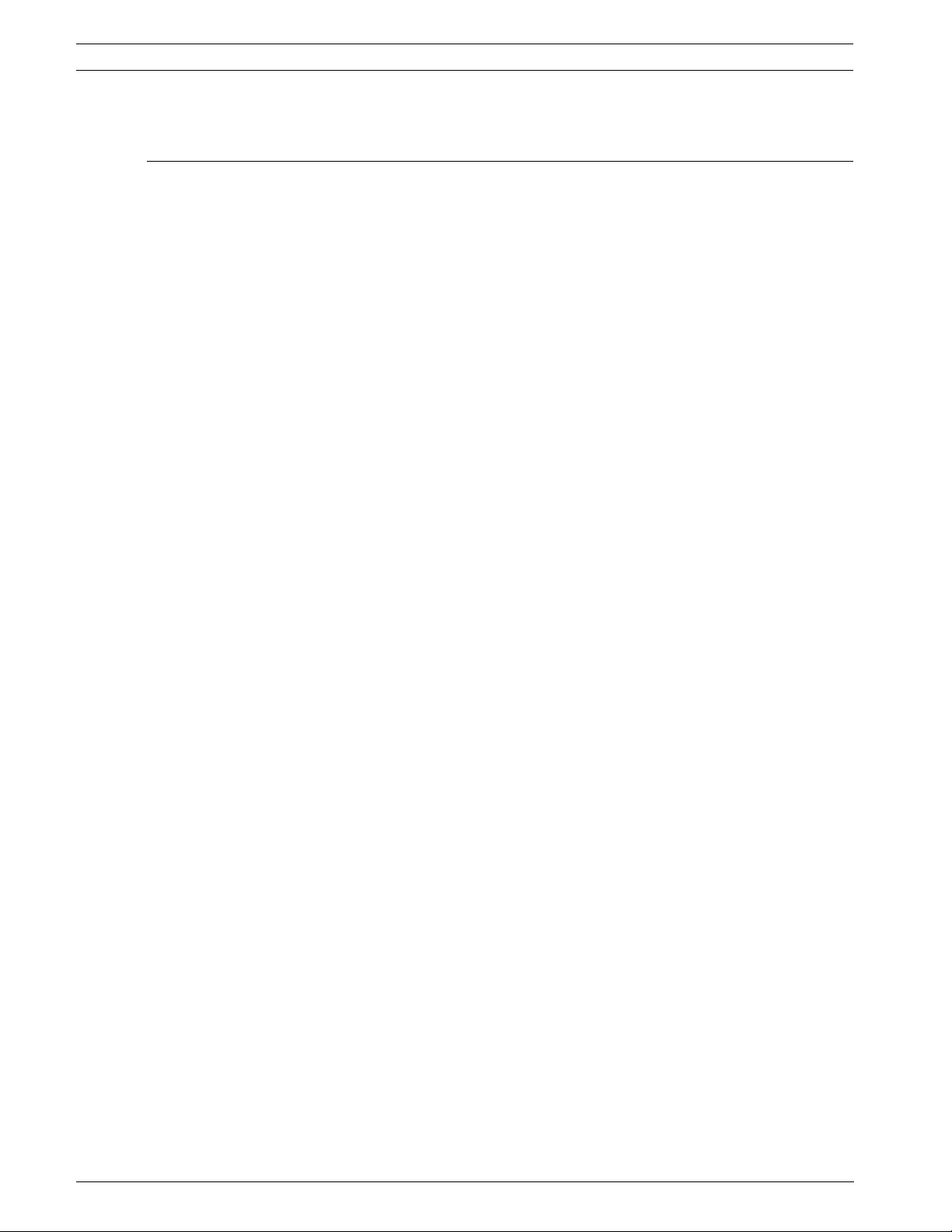
viii | Inhoud UHI-SBG-0
Inhoud
Behuizing voor gebruik binnenshuis Installatiehandleiding .................................................. 73
41 Uitpakken.................................................................................................................................................. 77
41.1 Onderdelenlijst .......................................................................................................................................... 77
41.2 Benodigd gereedschap .............................................................................................................................. 77
42 Onderdelentekening ................................................................................................................................. 78
43 Beschrijving .............................................................................................................................................. 79
44 Benodigde kabels...................................................................................................................................... 80
45 De behuizing installeren ........................................................................................................................... 81
45.1 De kap openen........................................................................................................................................... 81
45.2 Kabelinvoer ................................................................................................................................................ 81
45.3 NPT-ingangen (wartels) ............................................................................................................................. 81
45.4 Kabels prepareren ..................................................................................................................................... 83
45.5 De camera en afstandshuls op de beugel bevestigen................................................................................ 84
46 De behuizing monteren............................................................................................................................. 85
46.1 De camerabeugel installeren ..................................................................................................................... 86
46.2 De kabels aansluiten.................................................................................................................................. 86
47 Bediening .................................................................................................................................................. 86
48 Onderhoud ................................................................................................................................................ 86
F01U032279_01 | 1.0 | 2006.09 Bosch Security Systems, Inc.
Page 8

UHI-SBG-0 Índice | ix
Índice
Caixa para interior Manual de instalação ...............................................................................87
49 Desembalamento ...................................................................................................................................... 91
49.1 Lista de peças............................................................................................................................................ 91
49.2 Ferramentas necessárias ........................................................................................................................... 91
50 Vista explodida ......................................................................................................................................... 92
51 Descrição .................................................................................................................................................. 93
52 Requisitos para cabos .............................................................................................................................. 94
53 Instalação da caixa ................................................................................................................................... 95
53.1 Abertura da tampa..................................................................................................................................... 95
53.2 Cablagem directa....................................................................................................................................... 95
53.3 Encaixes NPT ............................................................................................................................................. 95
53.4 Preparação do fio ...................................................................................................................................... 97
53.5 Ligação da câmara e do espaçador ao tabuleiro ....................................................................................... 98
54 Montagem da caixa................................................................................................................................... 99
54.1 Instalação do tabuleiro da câmara........................................................................................................... 100
54.2 Ligação dos fios....................................................................................................................................... 100
55 Operação................................................................................................................................................. 100
56 Manutenção ............................................................................................................................................ 100
Bosch Security Systems, Inc. F01U032279_01 | 1.0 | 2006.09
Page 9

x | Índice UHI-SBG-0
F01U032279_01 | 1.0 | 2006.09 Bosch Security Systems, Inc.
Page 10
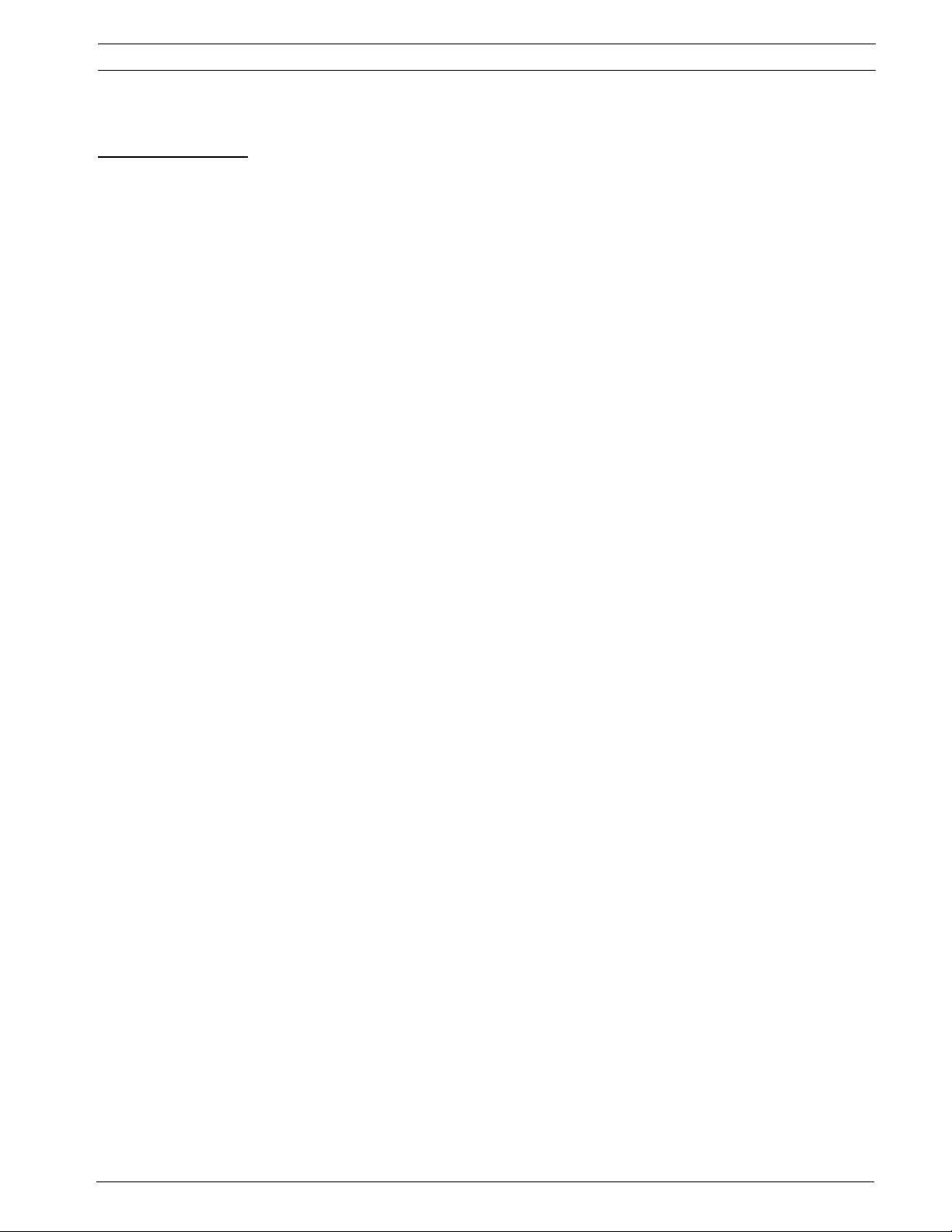
Indoor Housing Installation Manual
| en 1
Important Safeguards
1. Read, Follow, and Retain Instructions - All safety and operating
instructions should be read and followed before operating the unit.
Retain instructions for future reference.
2. Heed Warnings - Adhere to all warnings on the unit and in the operating instructions.
3. Attachments - Attachments not recommended by the product manufacturer should not be used, as they may cause hazards.
4. Installation Cautions - Do not place this unit on an unstable stand,
tripod, bracket, or mount. The unit may fall, causing serious injury to
a person and serious damage to the unit. Use only manufacturer-recommended accessories, or those sold with the product. Mount the
unit per the manufacturer's instructions. Appliance and cart combination should be moved with care. Quick stops, excessive force, or
uneven surfaces may cause the appliance and cart combination to
overturn.
5. Cleaning - Unplug the unit from the outlet before cleaning. Follow any
instructions provided with the unit. Generally, using a damp cloth for
cleaning is sufficient. Do not use liquid cleaners or aerosol cleaners.
6. Servicing - Do not attempt to service this unit yourself. Opening or
removing covers may expose you to dangerous voltage or other hazards. Refer all servicing to qualified service personnel.
7. Damage Requiring Service - Unplug the unit from the main AC power
source and refer servicing to qualified service personnel under the
following conditions:
• When the power supply cord or plug is damaged.
• If liquid has been spilled or an object has fallen into the unit.
• If the unit has been exposed to water and/or inclement weather
(rain, snow, etc.).
• If the unit does not operate normally, when following the operat-
ing instructions. Adjust only those controls specified in the operating instructions. Improper adjustment of other controls may
result in damage, and require extensive work by a qualified technician to restore the unit to normal operation.
• If the unit has been dropped or the cabinet damaged.
• If the unit exhibits a distinct change in performance, this indicates
that service is needed.
8. Replacement Parts - When replacement parts are required, the service technician should use replacement parts specified by the manufacturer or that have the same characteristics as the original part.
Unauthorized substitutions may result in fire, electrical shock or
other hazards.
9. Safety Check - Upon completion of servicing or repairs to the unit,
ask the service technician to perform safety checks to ensure proper
operating condition.
10.Power Sources - Operate the unit only from the type of power source
indicated on the label. If unsure of the type of power supply to use,
contact your dealer or local power company.
• For units intended to operate from battery power, refer to the
operating instructions.
• For units intended to operate with External Power Supplies, use
only the recommended approved power supplies.
• For units intended to operate with a limited power source, this
power source must comply with EN60950. Substitutions may
damage the unit or cause fire or shock.
• For units intended to operate at 24VAC, normal input voltage is
24VAC. Voltage applied to the unit's power input should not
exceed 30VAC.
User-supplied wiring, from the 24VAC supply to unit, must be in compliance with electrical codes (Class 2 power levels). Do not ground
the 24VAC supply at the terminals or at the unit's power supply terminals.
11.Coax Grounding - If an outside cable system is connected to the unit,
ensure that the cable system is grounded. U.S.A. models only - Section 810 of the National Electrical Code, ANSI/NFPA No.70, provides
information regarding proper grounding of the mount and supporting
structure, grounding of the coax to a discharge unit, size of grounding
conductors, location of discharge unit, connection to grounding electrodes, and requirements for the grounding electrode.
12.Grounding - This unit may be equipped with a 3-wire grounding plug
(a plug with a third pin, for grounding). This safety feature allows the
plug to fit into a grounding power outlet only. If unable to insert the
plug into the outlet, contact an electrician to arrange replacement of
the obsolete outlet. Do not defeat the safety purpose of the grounding plug.
• Outdoor equipment should only be connected to the unit's inputs
after this unit has had its grounding plug connected to a grounded
outlet or its ground terminal properly connected to a ground
source.
• The unit's input connectors must be disconnected from outdoor
equipment before disconnecting the grounding plug or grounding
terminal.
• Proper safety precautions such as grounding should be followed
for any outdoor device connected to this unit.
13.Lightning - For added protection during a lightning storm, or when
this unit is left unattended and unused for long periods of time,
unplug the unit from the wall outlet and disconnect the cable system.
This will prevent damage to the unit due to lightning and power line
surges.
Bosch Security Systems, Inc. September 15, 2006 | F01U032278_01
Page 11
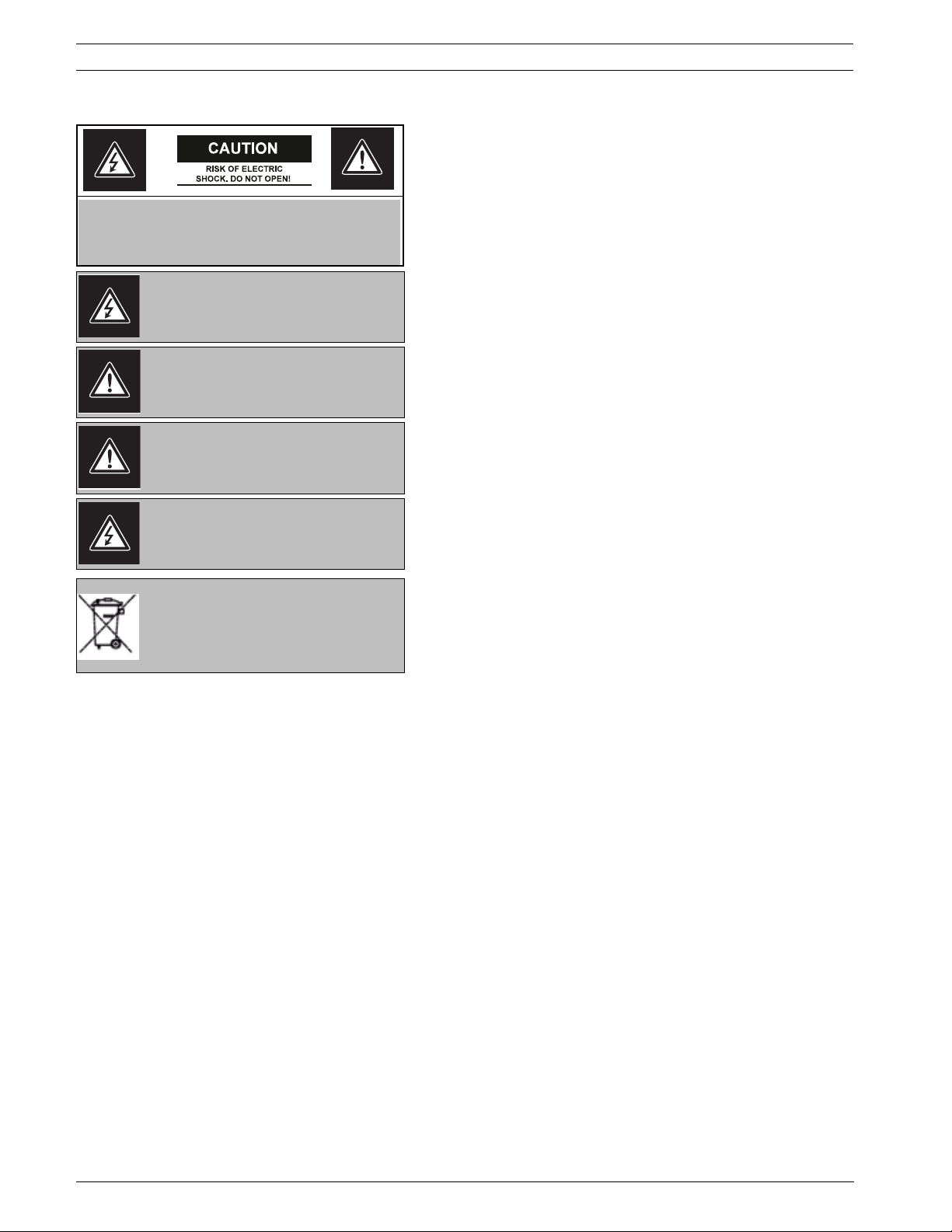
2 en |
Safety Precautions
CAUTION: TO REDUCE THE RISK OF ELECTRIC SHOCK, DO
NOT REMOVE COVER (OR BACK). NO USER SERVICEABLE
PARTS INSIDE. REFER SERVICING TO QUALIFIED SERVICE
PERSONNEL.
This symbol indicates the presence of uninsulated
“dangerous voltage” within the product’s enclosure that can cause an electric shock.
This symbol indicates the presence of important
operating and maintenance (servicing) instructions in the literature accompanying the appliance.
Installation should be performed by qualified service personnel only in accordance with the
National Electrical Code or applicable local codes.
Power Disconnect. An appropriate disconnect
device shall be provided as part of the building
installation.
Directive 2002/96/EC on waste electrical and
electronic equipment and its implementation in
accordance with national law, electrical tools that
have reached the end of their life must be collected separately and returned to an environmentally compatible recycling facility.
September 15, 2006 | F01U032278_01 Bosch Security Systems, Inc.
Page 12
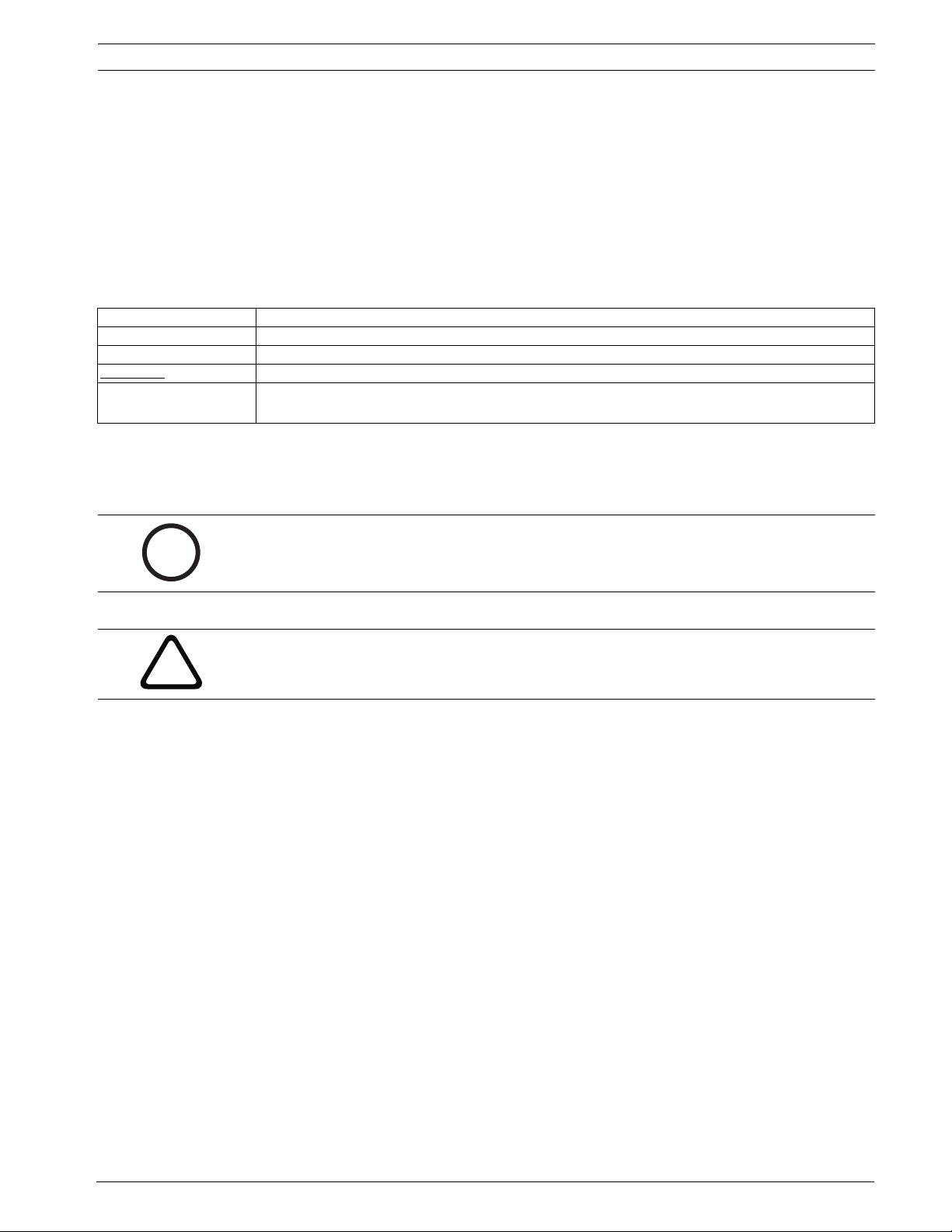
UHI-SBG-0 Series 3
Preface
This guide describes how to install the UHI-SBG-0 Series.
Audience
This guide is intended for qualified installation and service personnel who are familiar with the applicable national
and local electrical codes.
Document Conventions
Convention Meaning
Bold Denotes a part, item, or assembly.
Italic Denotes a reference to another paragraph, figure or table.
Underline
courier Denotes the actual name of an object, the exact code that should be typed or a message
Symbols
You may encounter these symbols within the document. Explanatory text accompanies each symbol, which provides
additional information detailing the operation or highlighting safety information.
Used to emphasize a point.
returned from a system.
i
!
NOTICE! Notices inform you of essential but non-critical information. Read these messages
carefully as any directions or instructions contained therein can help you avoid making
mistakes.
WARNING! Warnings highlight information, that if overlooked may cause damage to the
system or result in personal injury. Take warnings seriously.
Bosch Security Systems, Inc. Installation Manual September 15, 2006 | F01U032279_01
Page 13

4 UHI-SBG-0 Series
Customer Support and Service
If this unit needs service, contact the nearest Bosch Security Systems Service Center for authorization to return and
shipping instructions.
Service Centers
USA
Phone: 800-366-2283 or 585-340-4162
Fax: 800-366-1329
Email: cctv.repair@us.bosch.com
CCTV Spare Parts
Phone: 800-894-5215 or 408-957-3065
Fax: 408-935-5938
Email: BoschCCTVparts@ca.slr.com
Canada
Phone: 514-738-2434
Fax: 514-738-8480
Europe, Middle East & Asia Pacific Region
Phone: 44 (0) 1495 274558
Fax: 44 (0) 1495 274280
Email: rmahelpdesk@solectron.com
For additional information, see www.boschsecurity.com
Related Publications
Refer to the latest Bosch Security Systems, Inc. Databook for the most up-to-date datasheets. To obtain a copy of
the Databook, please contact your local Bosch representative.
You can also visit the Bosch Security Systems World Wide Web site at: http://www.boschsecurity.com to view a current listings of our publications.
September 15, 2006 | F01U032279_01 Installation Manual Bosch Security Systems, Inc.
Page 14

UHI-SBG-0 Series Unpacking | en 5
1Unpacking
This equipment should be unpacked and handled with care. If an item appears to have been
damaged in shipment, notify the shipper immediately.
Verify that all the parts listed in the Parts List below are included. If any items are missing,
notify your Bosch Security Systems Sales or Customer Service Representative.
The original packing carton is the safest container in which to transport the unit and must be
used if returning the unit for service. Save it for possible future use.
1.1 Parts List
The following table lists the parts included:
Quantity Part
1 Housing
1Bracket
1 Installation manual
1 Bag of accessories
1 Wrench 3 mm HEX
1 Wrench tamperproof M3.5 T20
2 SCR 1/4 in. 20 x 5/8 in. N(+) SS
2 SCR 1/4 in. 20 x 1/2 in. N(+) SS
2 SCR 1/4 in. 20 x 3/8 in. N(+) SS
2 1/4 in. Washers
1 4 mm Spacer
1 9 mm Spacer
2 Rubber washers PG 3/8 in.
2 Rubber washers PG 1/2 in.
2 NPT fittings 3/8 in. NPT UL/CE
2 NPT fittings 1/2 in. NPT UL/CE
1.2 Tools Required
• Small flat blade screwdriver
• Phillips screwdriver (#1 and #2)
• Adjustable wrench
• Wire cutter/stripper/crimper tool
Bosch Security Systems, Inc. Installation Manual September 15, 2006 | F01U032279_01
Page 15
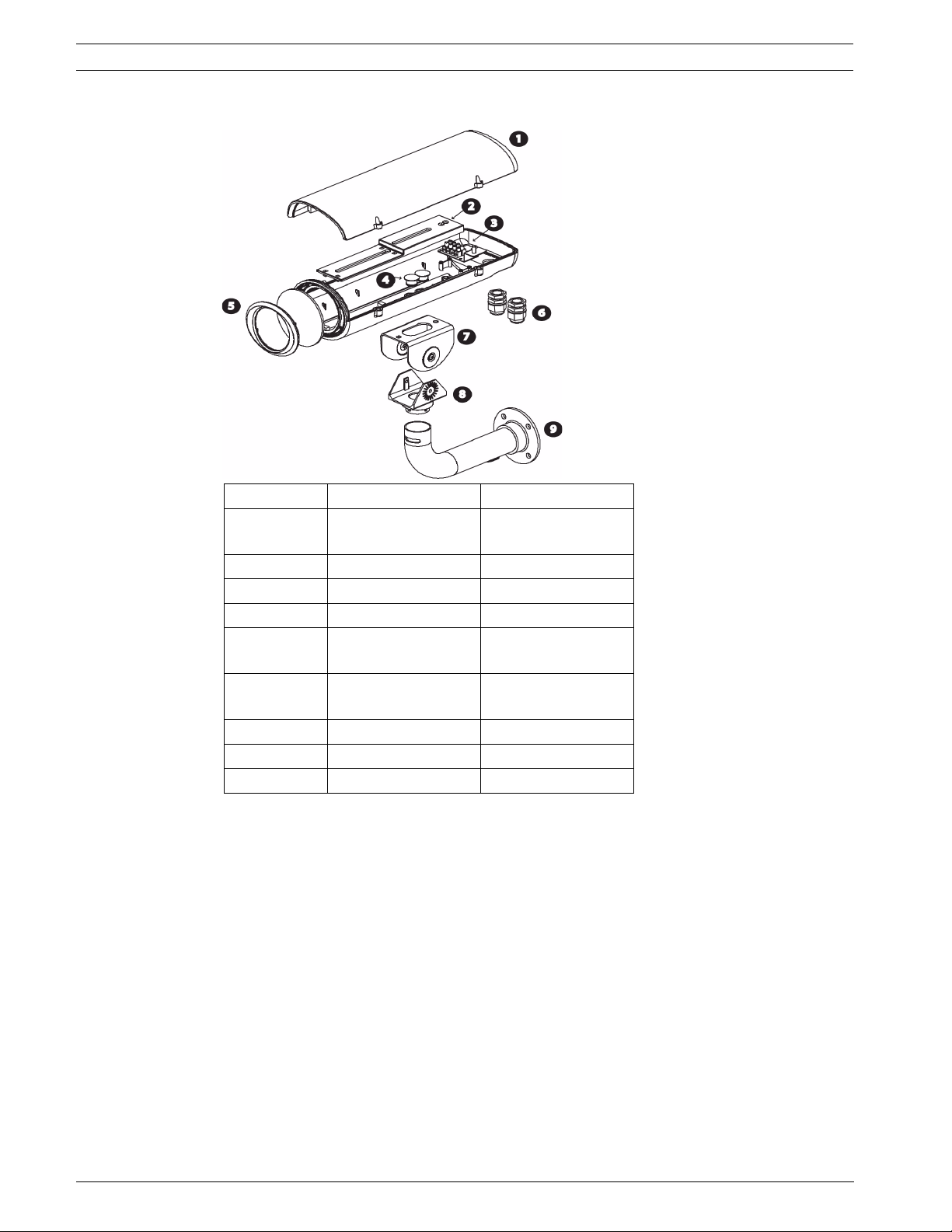
6 en | Exploded View UHI-SBG-0 Series
2 Exploded View
Reference Part Part Number
1 Top and bottom cover SGAH1M-00-00 +
XGAH1M-01-00
2 Camera tray PTAH1M-03-00
3 Connector block 948000-00-00
4 Plugs GJ94GB-01-00
5 Front window holder AH7000-00-00 +
QGAH1M-02-00
6 NPT fittings 948001-04-00 +
948001-05-00
7 Adjustable head YJAHAM-02-00
8 Mount head YJAHAM-01-00
9 J-mount base YJAHAM-00-00
September 15, 2006 | F01U032279_01 Installation Manual Bosch Security Systems, Inc.
Page 16
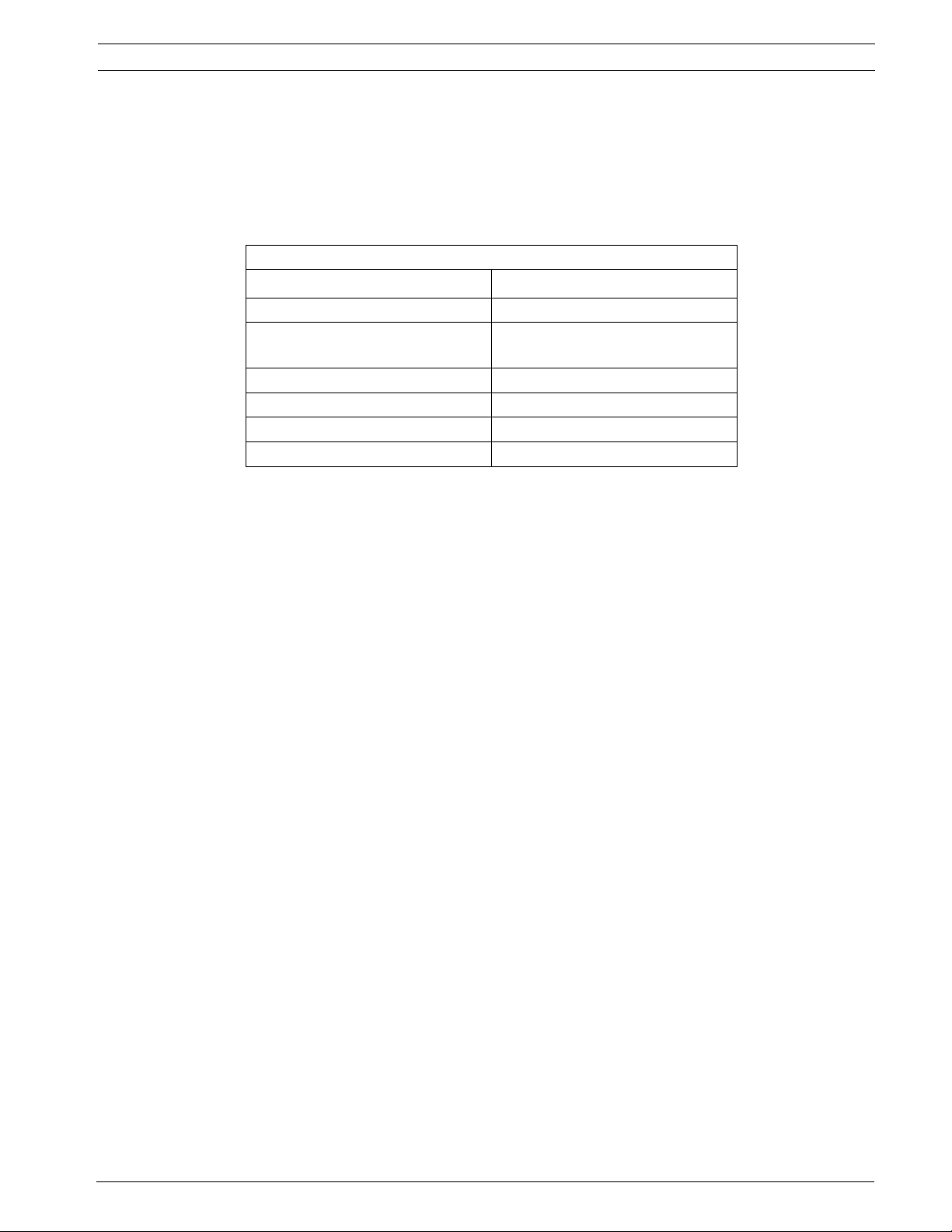
UHI-SBG-0 Series Description | en 7
3Description
The UHI-SBG-0 Series is an indoor housing which meets customer demand for appearance,
cost competitiveness, and easy installation. Removal of two tamper-resistant screws is all that
is necessary to open the cover and access the camera and lens in its mounted position. Power
and video cabling can be routed through liquid tight fittings in the rear or bottom of the housing.
Camera Ratings
Ambient temperature
1
Power consumption max. 10 W
Voltage 100 - 240 VAC or for low voltage
Weight camera without lens 0.45 kg (1 lb)
Weight lens max 1 kg (2.2 lb)
Temperature operating conditions -20°C (-4°F) to 50°C (122°F)
Approvals UL, cUL, CE, VDE, CSA
1. Maximum recommended ambient temperature camera enclosures: 50°C (122°F) with a de-rating of 0.8 °C
(1.4°F) per Watt of the rated power consumption of the camera and lens installed inside.
0°C (32°F) - 50°C (122°F)
models 12 - 28 VAC / 12 - 30 VDC
Bosch Security Systems, Inc. Installation Manual September 15, 2006 | F01U032279_01
Page 17
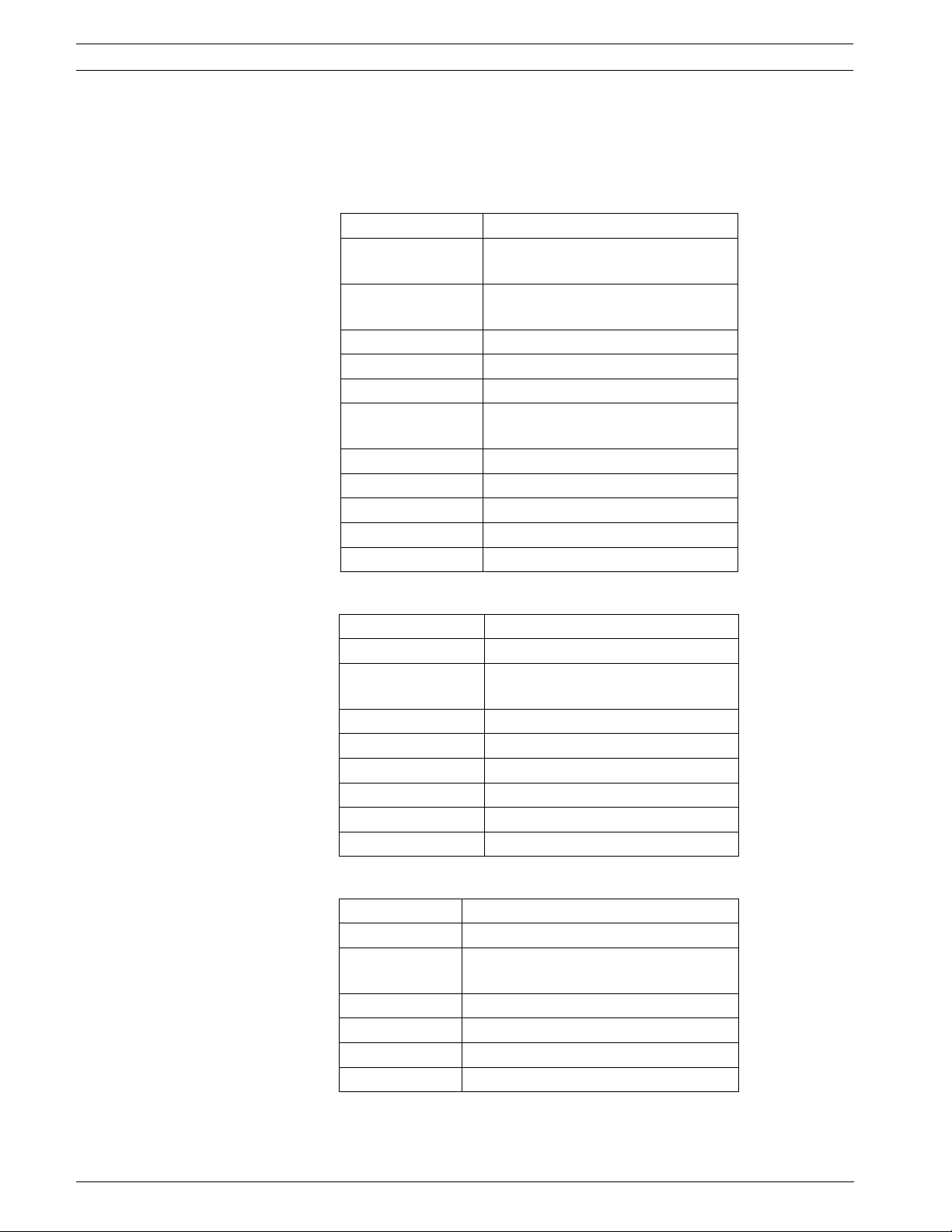
8 en | Cable Requirements UHI-SBG-0 Series
4 Cable Requirements
The specifications for the UHI-SBG-0 Series may vary depending on the model that you are
operating. Refer to the following tables for more information.
Video Transmission (coaxial)
Type Specification
Cable Type RG-59/U for runs < 300 m (1000 ft)
RG-11/U for runs < 600 m (2000 ft)
Cable Size Outside diameter between 4.6 mm
(0.181 in.) -7.9 mm (0.312 in.)
Cable Shape Round
Shield > 93% Braided copper shield
Center Conductor Stranded or solid copper center
DC Resistance < 15 Ohm/1000 (RG-59/U)
< 6 Ohm/1000 (RG-11/U)
Cable Impedance 75 Ohm
Agency Rating UL
Environmental Outdoor rated
Temperature Rating > 80°C
Sources Belden 9259 H05RN-F 3 G 1.00
Input Power Cord - North American
Type Specification
Cable Type 120 V 3x 18 AWG
Cable Size Outside diameter between
Cable Shape Round
Conductors 3-conductor version
Agency Rating UL/C.S.A., UL VW-1
Environmental Outdoor rated
Temperature Rating 105°C
Voltage Rating 300 V
Input Power Cord - European
Type Specification
Cable Type H05RN-F 3 G 0.75 and H05RN-F 3 G 1.00
Cable Size Outside diameter between
Cable Shape Round
Conductors 3-Conductor version
Agency Rating VDE
Environmental Outdoor rated
4.6 mm (0.18 in.) -7.9 mm (0.31 in.)
4.6 mm (0.18 in.) -7.9 mm (0.31 in.)
September 15, 2006 | F01U032279_01 Installation Manual Bosch Security Systems, Inc.
Page 18

UHI-SBG-0 Series Installing the Housing | en 9
5 Installing the Housing
This chapter outlines the procedures needed to install the UHI-SBG-0 Indoor Housing Series.
Installation should be made by a qualified service person and all local codes should be conformed to.
5.1 Opening the Cover
The UHI-SBG-0 housing is secured with two (2) tamper-resistant screws. To open the cover,
use the supplied tamper-resistant wrench (948002-00-00 M3.5 T20) to remove the screws.
Fig. 5.1 Opening the Cover
5.2 Feed-through Wiring
The UHI-SBG-0 features feed-through wiring holes which are used to feed the cabling through.
Prior to mounting the camera, remove the rear (2) or bottom (2) rubber dome plugs and
install the NPT fittings (see Section 5.3: NPT Fittings).
5.3 NPT Fittings
The NPT fittings ensure a tight seal. Depending on how the UHI-SBG-0 is mounted, the NPT fittings can be installed either in the rear or from the bottom of the housing. The supplied 3/8 in.
NPT fittings accept a round cable with diameters from 4.3 mm (0.17 in.) to 11.4 mm (0.45 in.).
The two larger 1/2 in. NPT fittings accept cables with diameters from 6.5 mm (0.26 in.) to
10.5 mm (0.42 in.).
Fig. 5.2 Installing the NPT Fittings
Screw Nut (discard if using 3/8 in. NPT for bottom openings)
Rubber Washer
NPT Fitting
Sealing Nut
Fig. 5.3 NPT Exploded View
Bosch Security Systems, Inc. Installation Manual September 15, 2006 | F01U032279_01
Page 19

10 en | Installing the Housing UHI-SBG-0 Series
Installing the NPT Fittings
1. Determine to use either the rear or bottom gland holes and remove the (2) rubber hole
plugs.
2. Remove the screw inside the housing that holds the camera tray. Set screw aside.
3. Unlock and remove the tray by sliding it toward the rear of the housing. Set tray aside.
4. Attach the two (2) 1/2 in. NPT fittings with the rubber washer on the outside of the housing directly to the rear hole openings (see Figure 5.4 on page 10).
i
Fig. 5.4 Attaching the 1/2 in. NPT Fittings
- or Attach the two (2) 3/8 in. NPT fittings (discard the screw nut) with the rubber washer on
the outside of the housing directly to the bottom openings (see Figure 5.5 on page 10).
Fig. 5.5 Attaching the 3/8 in. NPT Fittings
5. Cover any unused holes with the provided dome plugs supplied with the housing.
NOTE! Tighten all fittings to ensure a secure liquid-tight seal. Failure to do so could allow
moisture to enter the housing and damage the camera and lens. If a sealant is used, be sure it
is a neutral cure type. Sealants that release acid may harm camera electronics. Use of drip
loops is recommended on the wiring outside of the rear end cap.
September 15, 2006 | F01U032279_01 Installation Manual Bosch Security Systems, Inc.
Page 20

UHI-SBG-0 Series Installing the Housing | en 11
5.4 Wire Preparation
Supply the UHI-SBG-0 with power by using a power cord that complies with the Nec 400-4
CEC rule 4-010 and is marked with INDOOR, W or W-A. For 24 V cameras, use the recommended maximum cable length chart for selecting the proper wire size.
2
Wire Size mm
0.5 20 27 m (90 ft)
1 18 42 m (140 ft)
1.5 16 67 m (220 ft)
2.5 14 108 m (355 ft)
4 12 172 m (565 ft)
Table 5.1 Maximum cable lengths for 24 V camera housings
Preparing the Power Supply
Cut the power cord on 120 VAC and 230 VAC camera models; leave enough cable to allow a
connection to the terminal block. Strip no less than 6 mm (0.25 in.) and no more than 8 mm
(0.31 in.) of insulation away from the wire. Do not nick the wires.
Preparing the Terminal Block
Wire sizes larger than 2.5 mm
The terminal block accepts wires ranging from 0.5 to 2.5 mm2 (20 to 14 AWG). When using
larger wire sizes, splice to a smaller size wire at the terminal block end. The splice may need
to be enclosed in a junction box if it does not pass through the fittings.
Wire Size AWG Housing Distance
2
(14 AWG) require a splice to accommodate the terminal block.
WIRING DIAGRAM
12 V - 230 V AC/DC L
NCamera
GND .............
(not used) X
Fig. 5.6 Terminal Wiring
WARNING! External interconnecting cables are to be installed in accordance to NEC, ANSI/
NFPA70 (for US application) and Canadian Electrical Code, Part I, CSA C22.1 (for CAN
application) and in accordance to local country codes for all other countries.
!
Branch circuit protection incorporating a 20 A, 2-pole Listed Circuit Breaker or Branch Rated
Fuses are required as part of the building installation. A readily accessible 2-pole disconnect
device with a contact separation of at least 3 mm must be incorporated.
Bosch Security Systems, Inc. Installation Manual September 15, 2006 | F01U032279_01
Page 21
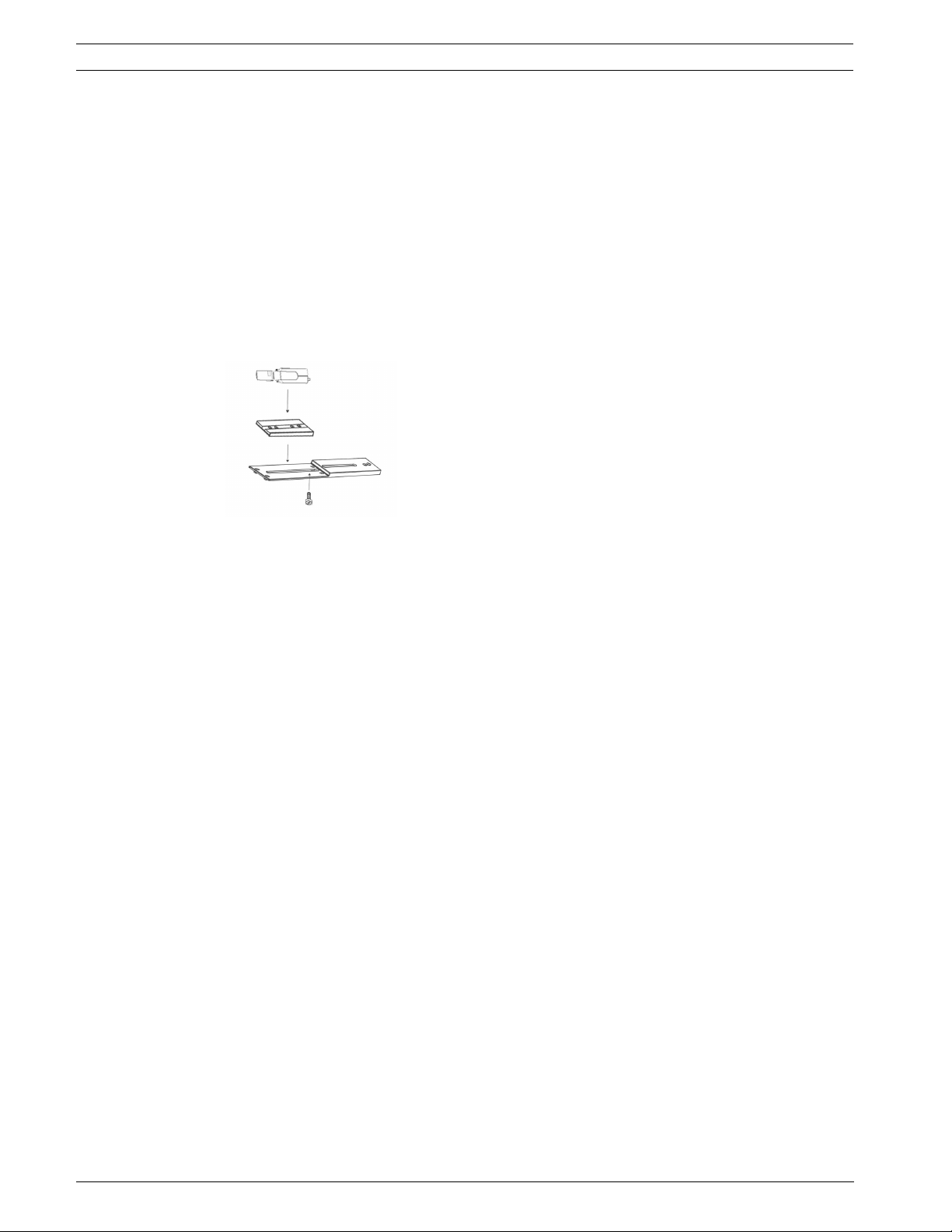
12 en | Installing the Housing UHI-SBG-0 Series
5.5 Attaching the Camera and Spacer to the Tray
The UHI-SBG-0 includes two (2) spacers which may be required to keep the camera level (see
Figure 5.7 on page 12). If a spacer is not used, the camera may dip down creating a port hole
effect.
Camera and Spacer Installation
1. Attach the lens to the camera.
2. Tentatively place the camera tray inside the housing. Do not secure.
3. Determine if one of the supplied spacers are required and place on top of the lower portion of the tray as seen in Figure 5.7 on page 12.
4. Place the camera in the up-right position inside the housing with the lens approximately
1/8 in. away from the housing window (lens should not touch window).
Fig. 5.7 Attaching the Camera and Spacer to the Tray
5. Hold all three (3) components in place (tray, spacer, and camera) and remove from housing. Turn components over and secure with 1/4-20 x 5/8 in. screw and large flat washer.
6. Set aside.
September 15, 2006 | F01U032279_01 Installation Manual Bosch Security Systems, Inc.
Page 22
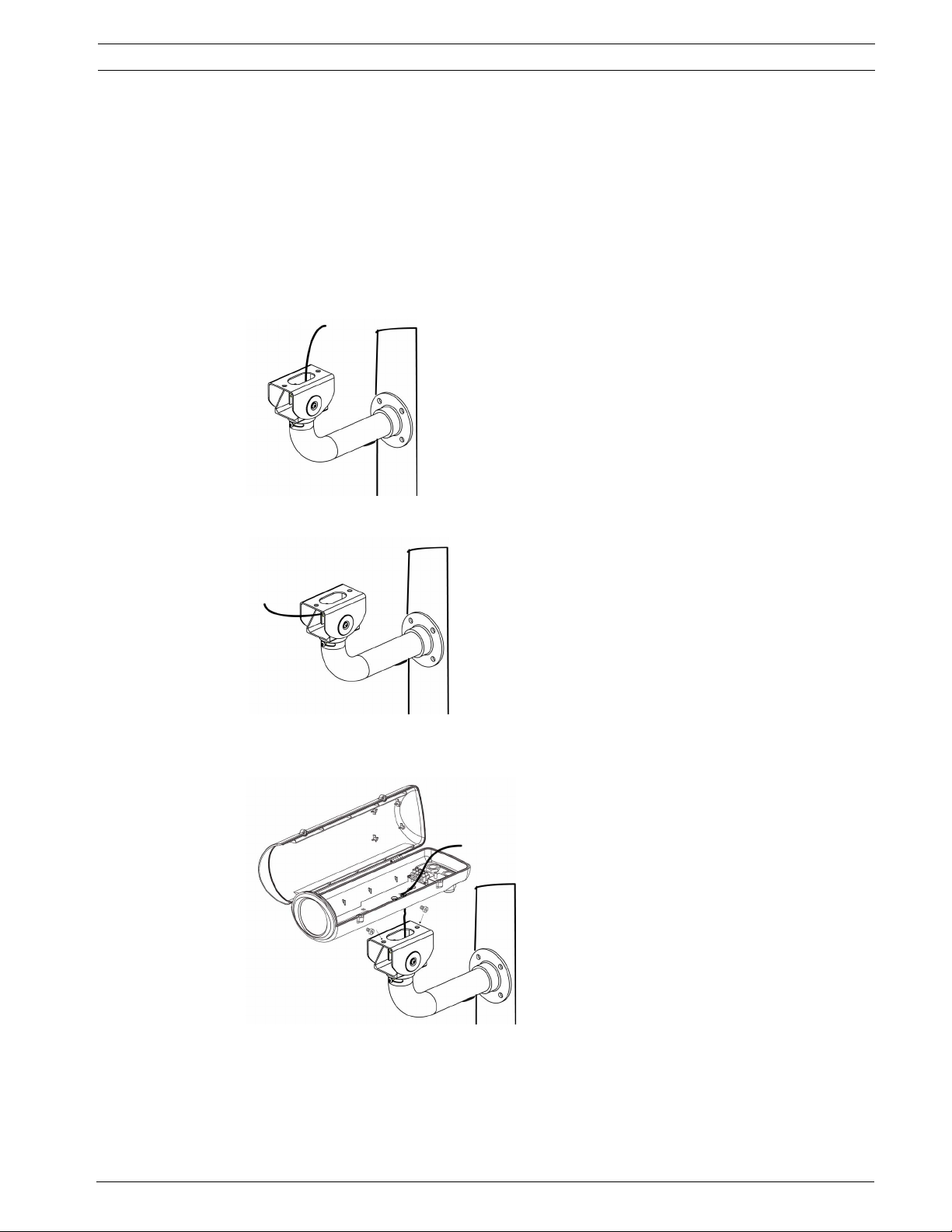
UHI-SBG-0 Series Mounting the Housing | en 13
6 Mounting the Housing
The UHI-SBG-0 housing includes a J-mount which features a removable camera bracket and
locking grooves to keep the housing from drooping. The mount is vertically adjustable by
pushing the housing up or down.
Mounting Procedure
1. Determine a proper location for the housing.
2. Insert the coax and power lead wires from the wall through the supplied J-mount allowing enough slack to pull through the housing (see Figure 6.1 on page 13 if using the bottom glands or see Figure 6.2 on page 13 if using the rear glands).
.
Fig. 6.1 Feeding the Wire using the Bottom NPT Fittings
Fig. 6.2 Feeding the Wire using the Rear NPT Fittings
3. Prepare the surface for mounting and install the J-mount.
Fig. 6.3 Mounting the J-mount and Housing
4. Place the UHI-SBG-0 housing on top of the J-mount while feeding the wires through the
bottom or rear NPT fittings.
5. Make sure that the weight of the camera is distributed evenly.
Bosch Security Systems, Inc. Installation Manual September 15, 2006 | F01U032279_01
Page 23
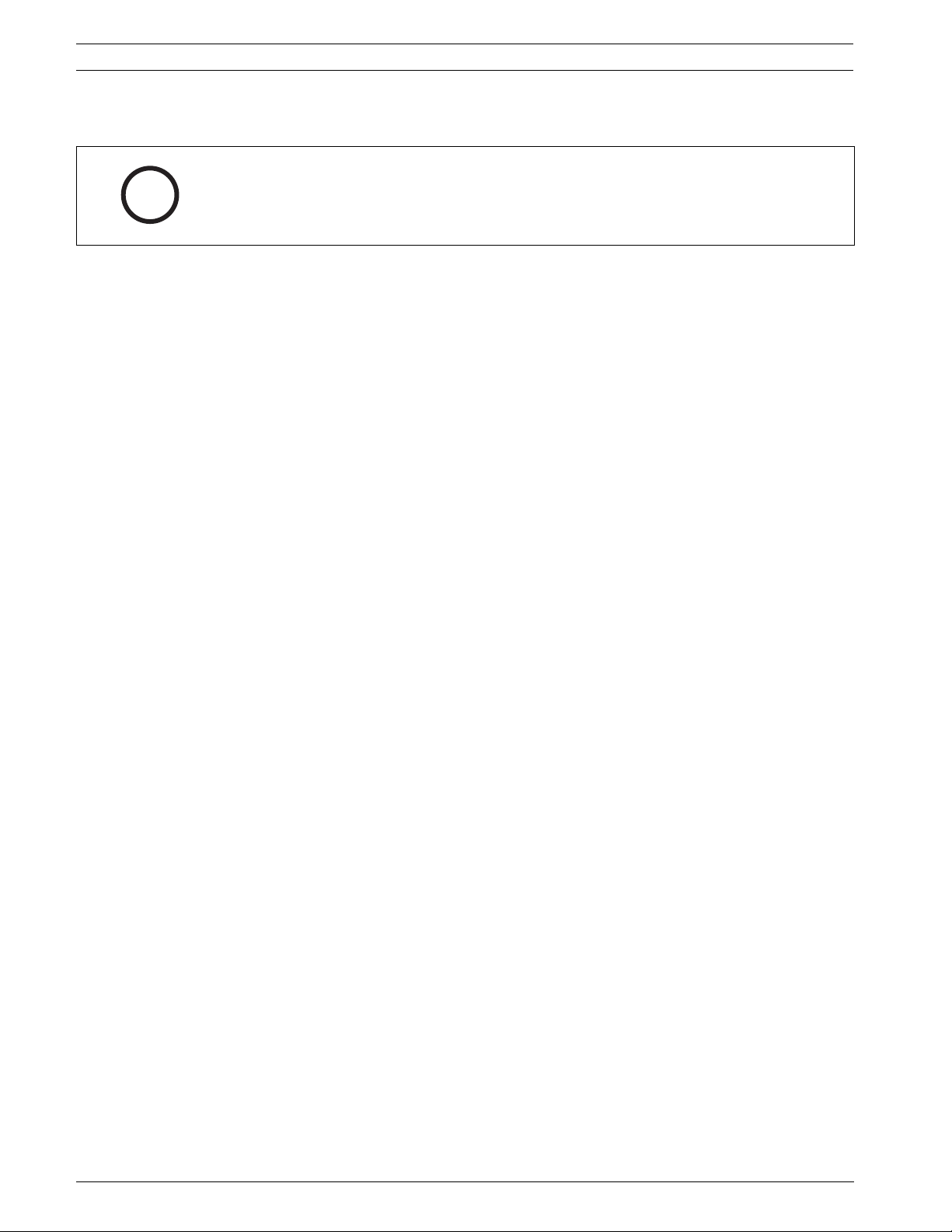
14 en | Operation UHI-SBG-0 Series
6. Secure the housing to the mount by attaching two 1/4-20 x 0.50 in. screws and two 1/4
in. washers. The washers must be used for the screws to thread properly.
NOTE! The outermost set of 1/4-20 threaded holes are for mounting to feed-through mounts
and the innermost 1/4-20 holes are for mounting to all other mounts and pan/tilts (see Figure
i
1). For mounting to all other mounts and pan/tilts, refer to the specific device’s installation
guide.
6.1 Installing the Camera Tray
Verify operation of the camera and lens and adjust the camera focus and iris as necessary. See
the instruction manual for your specific camera.
Installing the Camera Tray
1. Slide the camera tray with attached camera (see Section 5.5: Attaching the Camera and
Spacer to the Tray) into the slot of the housing.
2. Secure the camera tray with screw.
6.2 Connecting the Wires
Before proceeding, verify that the BNC for the Video Coax Cable is separated from the mains
power connections / circuitry and there is a physical spacing barrier between cables. For wiring video coax connections, use only the cables specified in Section 4: Cable Requirements.
Connecting the Wires
1. Attach the BNC connector to the coax.
2. Connect the coax cable to the camera.
3. Connect the power leads from the source to the terminated block.
4. Connect the wires from the terminal block to the camera.
5. Tighten the fittings to 8.5 N.m to 9.0 N.m (75 in. lb to 80 in. lb). The torque rating is
approximately 1 to 1-1/2 turns past the point where the fitting starts to grip the wire.
• Tighten all fittings to ensure a liquid-tight seal. Failure to do so could allow moisture
to enter the housing and damage electronic parts, camera, and lens.
• If a sealant is used, be sure it is a neutral cure type. Sealants that release acetic acid
may harm camera electronics.
• Use of drip loops is recommended on the wiring outside of the rear end cap.
6. Use the provided hole plugs to plug any unused holes.
7. Close the cover and secure the tamper-resistant screws with the supplied wrench.
7 Operation
These housings require no operational adjustments other than camera/lens adjustments.
8 Maintenance
No special maintenance is required other than occasional cleaning of the window. Regularly
scheduled maintenance will help prolong the operation life of this unit. Clean the viewing window as needed with a mild, nonabrasive detergent in water and a soft cloth.
September 15, 2006 | F01U032279_01 Installation Manual Bosch Security Systems, Inc.
Page 24
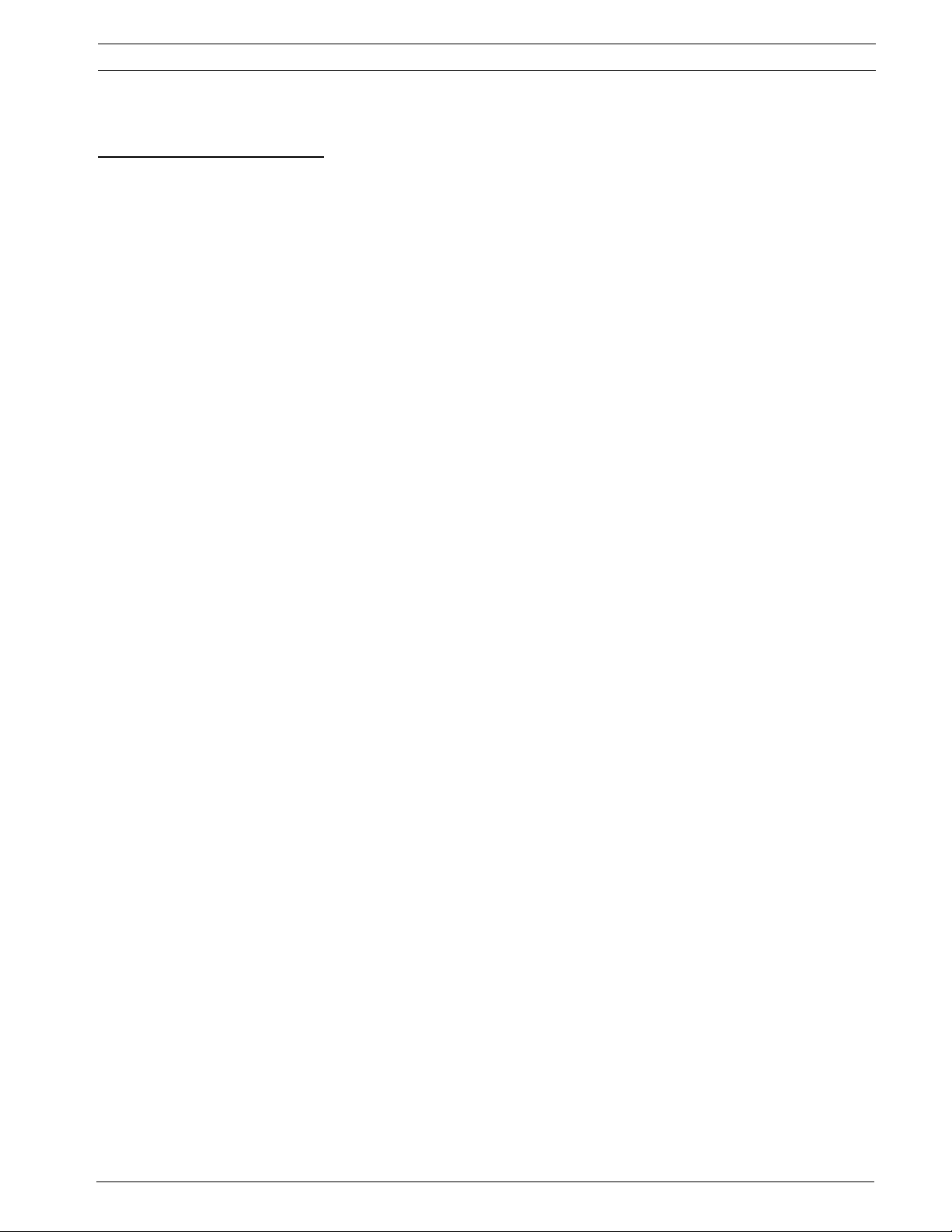
Innengehäuse Installationshandbuch
| de 15
Wichtige Sicherheitsmaßnahmen
1. Anweisungen lesen, befolgen und aufbewahren – Alle Sicherheitsund Bedienungsanweisungen sind vor der Inbetriebnahme des Geräts
zu lesen und zu befolgen. Bewahren Sie die Anweisungen auf, um
auch später noch darauf zurückgreifen zu können.
2. Warnhinweise beachten – Beachten Sie alle Warnhinweise am Gerät
und in der Bedienungsanleitung.
3. Zusatzgeräte – Verwenden Sie aus Sicherheitsgründen keine Zusatzgeräte, die nicht vom Produkthersteller empfohlen werden.
4. Installationshinweise – Bringen Sie dieses Gerät nicht auf einer
instabilen Halterung, einem Stativ oder Ähnlichem an. Das Gerät kann
sonst zu Boden fallen und so den Benutzer schwer verletzen oder
selbst beschädigt werden. Verwenden Sie ausschließlich vom Hersteller empfohlene bzw. die im Lieferumfang des Geräts enthaltenen
Zubehörteile. Befestigen Sie das Gerät entsprechend den Anweisungen des Herstellers. Das Gerät auf einem Wagen darf nur mit äußerster Sorgfalt bewegt werden. Durch unvermitteltes Anhalten, extreme
Krafteinwirkung und unebene Oberflächen werden das Gerät und der
Wagen möglicherweise zum Umstürzen gebracht.
5. Reinigung – Ziehen Sie den Netzstecker des Geräts aus der Steckdose, bevor Sie es reinigen. Befolgen Sie sämtliche Anweisungen zum
Gerät. Normalerweise ist das Reinigen mit einem feuchten Tuch ausreichend. Verwenden Sie keine flüssigen Reiniger oder Reiniger in
Sprühdosen.
6. Wartung – Versuchen Sie nicht, das Gerät selbst zu warten. Durch
Öffnen oder Entfernen von Abdeckungen können Sie hohen elektrischen Spannungen oder anderen Gefahren ausgesetzt werden. Wartungsarbeiten sind ausschließlich von qualifiziertem
Wartungspersonal durchzuführen.
7. Beschädigungen, bei denen eine Wartung erforderlich ist – Ziehen
Sie den Netzstecker aus der Steckdose, und überlassen Sie das Gerät
qualifiziertem Personal zur Wartung, wenn eine der folgenden Bedingungen eintritt:
• Das Netzkabel oder der Netzstecker ist beschädigt.
• Flüssigkeit oder Fremdkörper sind in das Gerät gelangt.
• Das Gerät ist mit Wasser in Kontakt gekommen und/oder wurde
rauen Umgebungsbedingungen (z. B. Regen, Schnee usw.) ausgesetzt.
• Das Gerät funktioniert nicht ordnungsgemäß, obwohl die Bedie-
nungsanleitung befolgt wird. Nehmen Sie nur an den Bedienelementen Änderungen vor, die in der Bedienungsanleitung
beschrieben werden. Unsachgemäße Änderungen an anderen
Bedienelementen können zu Beschädigungen führen, die einen
umfangreichen Eingriff eines qualifizierten Servicemitarbeiters
erforderlich machen.
• Das Gerät ist zu Boden gefallen oder das Gehäuse wurde beschä-
digt.
• Eine auffällige Veränderung in der Leistung des Geräts ist aufge-
treten. In diesem Fall muss das Gerät gewartet werden.
8. Ersatzteile – Falls Ersatzteile erforderlich sind, hat der Servicemitarbeiter Ersatzteile zu verwenden, die vom Hersteller empfohlen werden bzw. den ursprünglichen Teilen entsprechen. Die Verwendung
falscher Ersatzteile kann zu Feuer, einem elektrischen Schlag oder
anderen Gefahren führen.
9. Sicherheitstest – Bitten Sie den Servicemitarbeiter, nach dem
Abschluss einer Wartung oder Reparatur einen Sicherheitstest auszuführen, um sicherzustellen, dass das Gerät ordnungsgemäß funktioniert.
10.Stromquelle – Das Gerät darf nur mit der auf dem Etikett genannten
Stromquelle betrieben werden. Wenn Sie sich nicht sicher sind, ob
Sie das Gerät mit einer bestimmten Stromquelle betreiben können,
fragen Sie den Händler, bei dem Sie das Gerät erworben haben, oder
Ihren Stromanbieter.
• Nähere Informationen zu Geräten, die mit Batterie betrieben wer-
den, finden Sie in der Bedienungsanleitung.
• Für Geräte, die mit externen Netzgeräten betrieben werden, sind
nur empfohlene und geprüfte Netzgeräte zu verwenden.
• Für Geräte, die mit einem Netzgerät mit eingeschränkter Leistung
betrieben werden, hat das Netzgerät der Norm EN60950 zu entsprechen. Andere Ersatznetzgeräte können das vorliegende Gerät
beschädigen und zu Feuer oder einem elektrischen Schlag führen.
• Für Geräte, die bei 24 VAC betrieben werden, beträgt die normale
Eingangsspannung 24 VAC. Die Eingangsspannung am Gerät darf
30 VAC nicht überschreiten.
Die vom Kunden bereitgestellte Verdrahtung von der Stromquelle
(24 VAC) zum Gerät muss den Vorschriften des National Electric
Code (Leistungsstufe 2) entsprechen. Die Stromquelle (24 VAC) darf
nicht an den Anschlüssen bzw. an den Stromversorgungsanschlüssen
am Gerät geerdet werden.
11.Koax-Erdung – Wenn ein Kabelsystem für den Außeneinsatz mit dem
Gerät verbunden ist, stellen Sie sicher, dass das Kabelsystem geerdet
ist. In den USA erhältliche Modelle – Abschnitt 810 des National Electrical Code, ANSI/NFPA No. 70, enthält Informationen zur ordnungsgemäßen Erdung der Halterung, zur Koax-Erdung an einem
Entladegerät, zum Durchmesser von Erdungsleitern, zum Standort
des Entladegeräts, zur Verbindung mit Entladungselektroden und zu
Anforderungen bezüglich der Entladungselektroden.
12.
Erdung
– Dieses Gerät ist mit einem 3-poligen Schutzkontaktnetzstecker
ausgestattet (mit dem Schutzkontakt als dritten Pol). Diese
Schutzvorkehrung gewährleistet, dass der Netzstecker nur in eine
Schutzkontaktsteckdose eingesteckt werden kann. Wenn Sie den
Netzstecker nicht in eine vorhandene Netzsteckdose einstecken können,
beauftragen Sie einen Elektriker, die Steckdose durch ein neueres Modell
zu ersetzen. Die Schutzfunktion des Schutzkontaktnetzsteckers darf nicht
unwirksam gemacht werden.
• Außeninstallationen dürfen nur an die Eingänge dieses Geräts
angeschlossen werden, wenn es über den Schutzkontaktnetzstecker
an eine Schutzkontaktsteckdose angeschlossen oder über die
Masseklemme ordnungsgemäß geerdet ist.
• Bevor die Erdungsverbindung über den Schutzkontaktnetzstecker
oder die Masseklemme getrennt wird, müssen die Eingangsanschlüsse des Geräts von jeglichen Außeninstallationen getrennt werden.
• Werden an dieses Gerät Außeninstallationen angeschlossen, sind
geeignete Sicherheitsvorkehrungen zu treffen, wie z. B. eine sachgemäße Erdung.
13.Blitzeinschlag – Schützen Sie das Gerät zusätzlich während eines
Gewitters oder bei Nichtverwendung über einen längeren Zeitraum,
indem Sie den Stecker aus der Steckdose ziehen und die Verbindung
zum Kabelsystem trennen. So kann das Gerät nicht durch einen
Blitzeinschlag oder Überspannung beschädigt werden.
Bosch Security Systems, Inc. 15. September 2006 | F01U032278_01
Page 25

16 de |
Sicherheitsvorkehrungen
ACHTUNG: ZUR VERMEIDUNG VON STROMSCHLÄGEN
ENTFERNEN SIE ABDECKUNG UND RÜCKSEITE NICHT. IM
GERÄTEINNEREN BEFINDEN SICH KEINE TEILE, DIE VOM
BENUTZER GEWARTET WERDEN KÖNNEN. LASSEN SIE
WARTUNGSARBEITEN NUR VON QUALIFIZIERTEM WARTUNGSPERSONAL AUSFÜHREN.
Dieses Symbol macht auf nicht isolierte „gefährliche Spannung“ im Gehäuse aufmerksam, die zu
einem elektrischen Schlag führen kann.
Dieses Symbol weist darauf hin, dass in den
begleitenden Unterlagen wichtige Anweisungen
für die Bedienung und Instandhaltung (Wartung)
vorhanden sind.
Die Installation darf nur von qualifiziertem Wartungspersonal gemäß jeweils zutreffenden Elektrovorschriften ausgeführt werden.
Unterbrechung der Stromversorgung. Im Rahmen
der Installation am Gebäude ist eine geeignete
Unterbrechungsvorrichtung zu installieren.
Gemäß der EU-Richtlinie 2002/96/EG über Elektro- und Elektronik-Altgeräte und ihrer Umsetzung
in nationales Recht müssen elektrische Geräte,
die nicht mehr brauchbar sind, separat gesammelt
und an eine umweltgerechte Verwertungseinrichtung übergeben werden.
15. September 2006 | F01U032278_01 Bosch Security Systems, Inc.
Page 26
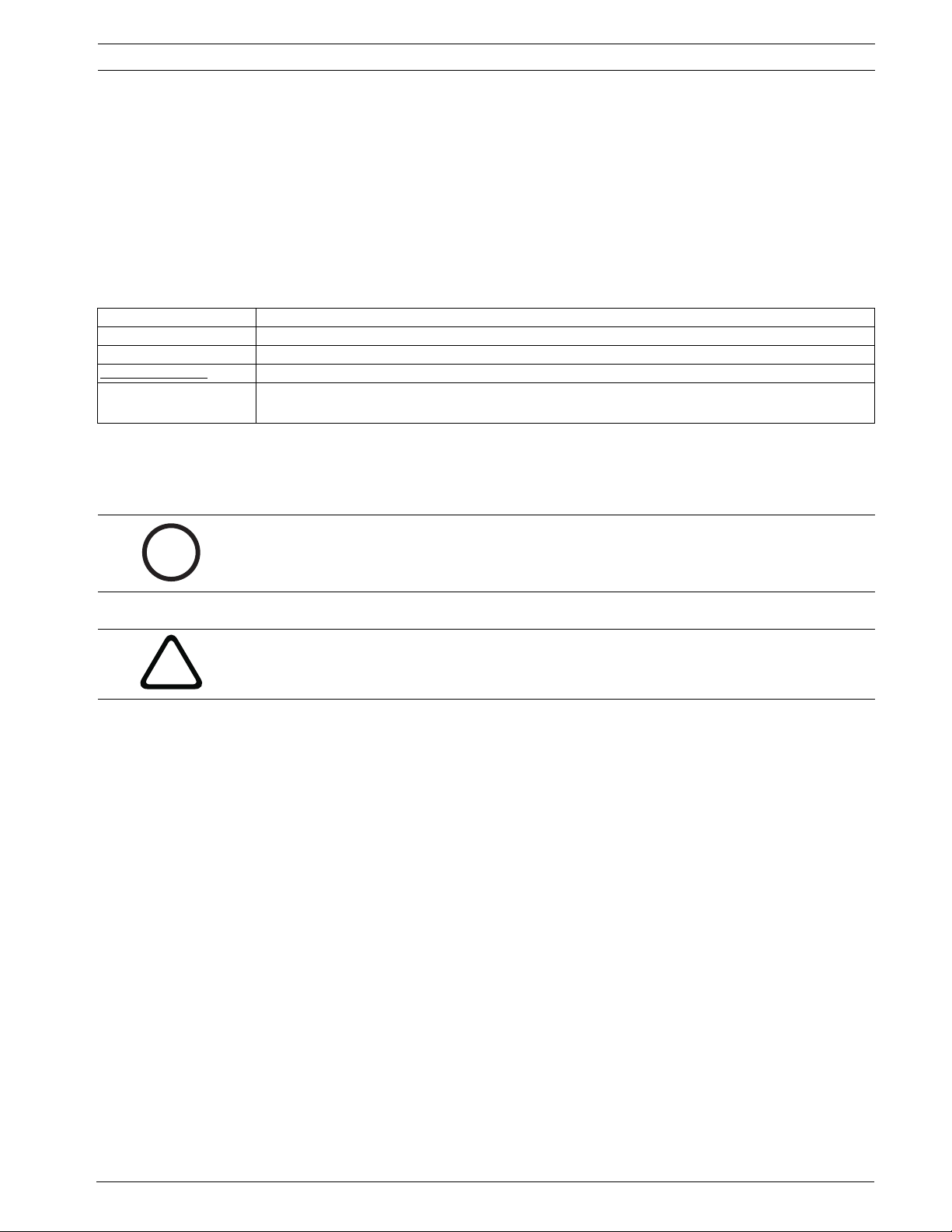
Serie UHI-SBG-0 de | 17
Vorwort
In diesem Handbuch wird die Installation der UHI-SBG-0 Serie beschrieben.
Adressaten
Dieses Handbuch richtet sich an qualifizierte Installations- und Wartungstechniker, die mit den jeweils geltenden
Vorschriften für elektrische Anlagen vertraut sind.
Konventionen im Dokument
Konvention Bedeutung
Fettdruck Kennzeichnet ein Teil, eine Baugruppe oder ein Menü.
Kursivdruck Kennzeichnet einen Verweis auf einen anderen Abschnitt, eine Abbildung oder Tabelle.
Unterstreichung
Courier Kennzeichnet den tatsächlichen Namen eines Objekts, den genauen Wortlaut des einzuge-
Symbole
Innerhalb des Dokuments können Ihnen diese Symbole begegnen. Erklärender Text neben jedem Symbol liefert
zusätzliche Informationen zum Betrieb oder zur Sicherheit.
Dient zur Betonung.
benden Codes oder den Wortlaut einer vom System ausgegebenen Meldung.
i
!
HINWEIS! Hinweise informieren Sie über wesentliche, aber nicht kritische Informationen.
Lesen Sie diese Hinweise sorgfältig durch, da alle hierin enthaltenen Anweisungen Ihnen
dabei helfen können, Fehler zu vermeiden.
WARNUNG! Warnungen enthalten Informationen, die bei Nichtbeachtung zu Schäden am
System oder zu Verletzungen führen können. Nehmen Sie diese ernst.
Bosch Security Systems, Inc. Installationshandbuch 15. September 2006 | F01U032279_01
Page 27

18 de | Serie UHI-SBG-0
Kundendienst und Wartung
Falls das Gerät gewartet werden muss, setzen Sie sich bitte mit der nächsten Kundendienstzentrale von Bosch
Security Systems in Verbindung, um Rückgabeautorisation und Versandanweisungen einzuholen.
Kundendienstzentralen
USA
Telefon: 800-366-2283 oder 585-340-4162
Fax: 800-366-1329
E-Mail: cctv.repair@us.bosch.com
CCTV-Ersatzteile
Telefon: 800-894-5215 oder 408-957-3065
Fax: 408-935-5938
E-Mail: BoschCCTVparts@ca.slr.com
Kanada
Telefon: 514-738-2434
Fax: 514-738-8480
Europa, Naher Osten und Asien
Tel.: +44 (0) 1495 274558
Fax: +44 (0) 1495 274280
E-Mail: rmahelpdesk@solectron.com
Weitere Informationen finden Sie unter www.boschsecurity.com.
Zugehörige Veröffentlichungen
Die aktuellen Datenblätter finden Sie im neuesten Datenbuch von Bosch Security Systems, Inc. Um ein Exemplar des
Datenbuchs zu erhalten, wenden Sie sich an Ihren Bosch Vertreter vor Ort.
Eine aktuelle Liste unserer Veröffentlichungen finden Sie auch auf der Internetseite von Bosch Security Systems
unter http://www.boschsecurity.com
15. September 2006 | F01U032279_01 Installationshandbuch Bosch Security Systems, Inc.
Page 28

Serie UHI-SBG-0 Auspacken | de 19
9Auspacken
Gehen Sie beim Auspacken und bei der weiteren Handhabung dieses Geräts mit Sorgfalt vor.
Falls ein Artikel beim Versand beschädigt wurde, benachrichtigen Sie bitte umgehend den
Spediteur.
Überprüfen Sie, ob alle in der Teileliste unten aufgeführten Elemente enthalten sind. Sollten
Teile fehlen, benachrichtigen Sie bitte die zuständige Bosch Security Systems Vertretung oder
den Kundendienst.
Der Originalkarton ist die sicherste Verpackung zum Transport des Geräts. Sollte das Gerät zu
Reparaturzwecken eingesendet werden müssen, ist daher für den Transport unbedingt dieser
Karton zu verwenden. Bewahren Sie den Karton deshalb auf.
9.1 Teileliste
In der folgenden Tabelle sind die zum Gerät gehörigen Teile aufgeführt:
Anzahl Teil
1Gehäuse
1 Halterung
1 Installationshandbuch
1 Beutel mit Zubehör
1 3-mm-Inbusschlüssel
Schraubenschlüssel für manipulationssichere
1
Schrauben M3,5 T20
2 Schrauben, 1/4 Zoll 20 x 5/8 Zoll N(+) SS
2 Schrauben, 1/4 Zoll 20 x 1/2 Zoll N(+) SS
2 Schrauben, 1/4 Zoll 20 x 3/8 Zoll N(+) SS
2 1/4-Zoll- Unterlegscheiben
1 4-mm-Abstandhalter
1 9-mm-Abstandhalter
2 3/8-Zoll-PG-Gummiunterlegscheiben
2 1/2-Zoll-PG-Gummiunterlegscheiben
2 3/8-Zoll-NPT-Kabelverschraubungen
NPT UL/CE
2 1/2-Zoll-NPT-Kabelverschraubungen
NPT UL/CE
9.2 Benötigtes Werkzeug
• Kleiner Schraubendreher (Schlitz)
• Phillips-Schraubendreher (Nr. 1 und Nr. 2)
• Justierbarer Schraubenschlüssel
• Drahtzange/Abisolierzange/Crimpzange
Bosch Security Systems, Inc. Installationshandbuch 15. September 2006 | F01U032279_01
Page 29
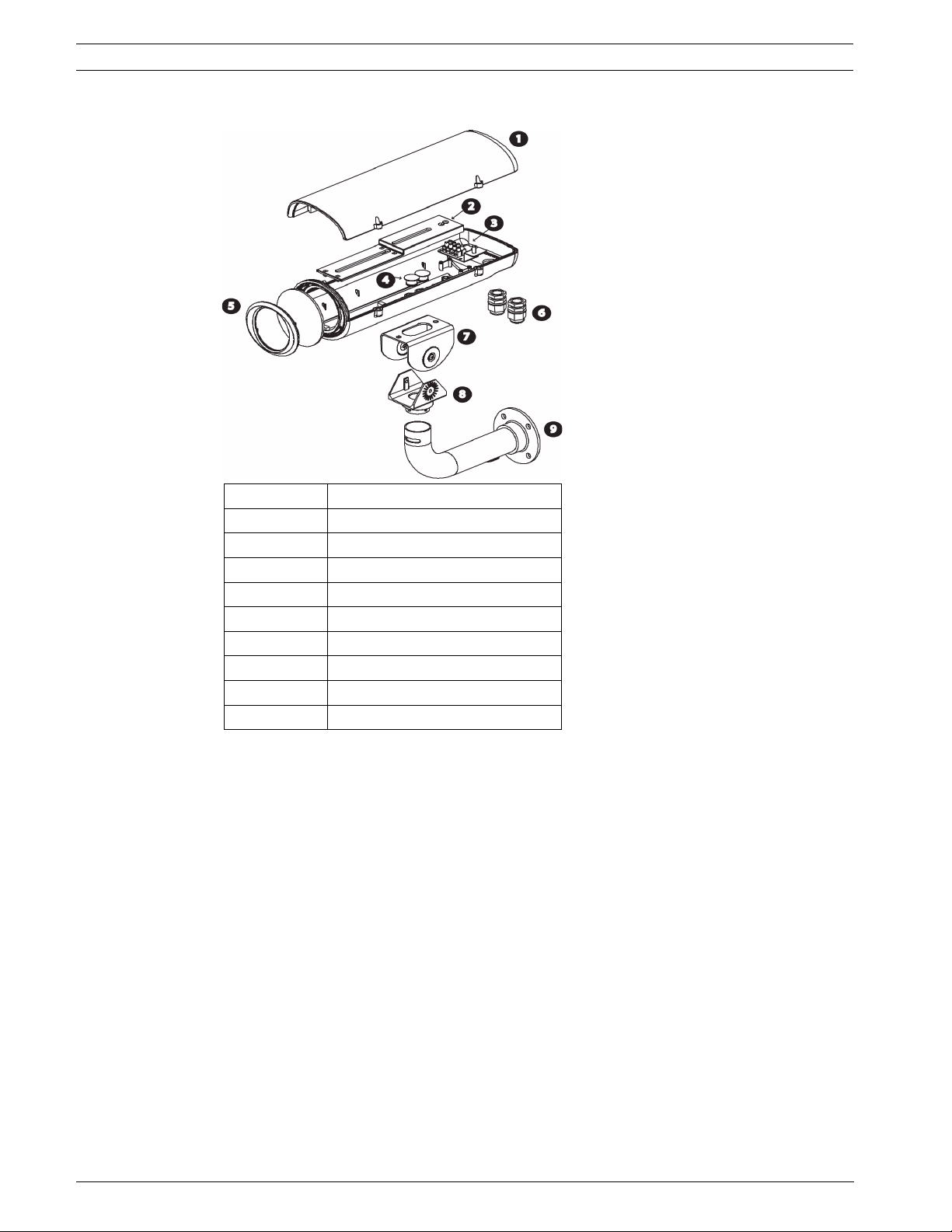
20 de | Explosionsdarstellung Serie UHI-SBG-0
10 Explosionsdarstellung
Kennziffer Teil
1Obere Abdeckung
2 Kameraeinsatz
3 Anschlussblock
4Schutzkappen
5 Halterung für das vordere Fenster
6 NPT-Kabelverschraubungen
7 Verstellbarer Kopf
8 Halterungskopf
9 Halterungsbasis
15. September 2006 | F01U032279_01 Installationshandbuch Bosch Security Systems, Inc.
Page 30
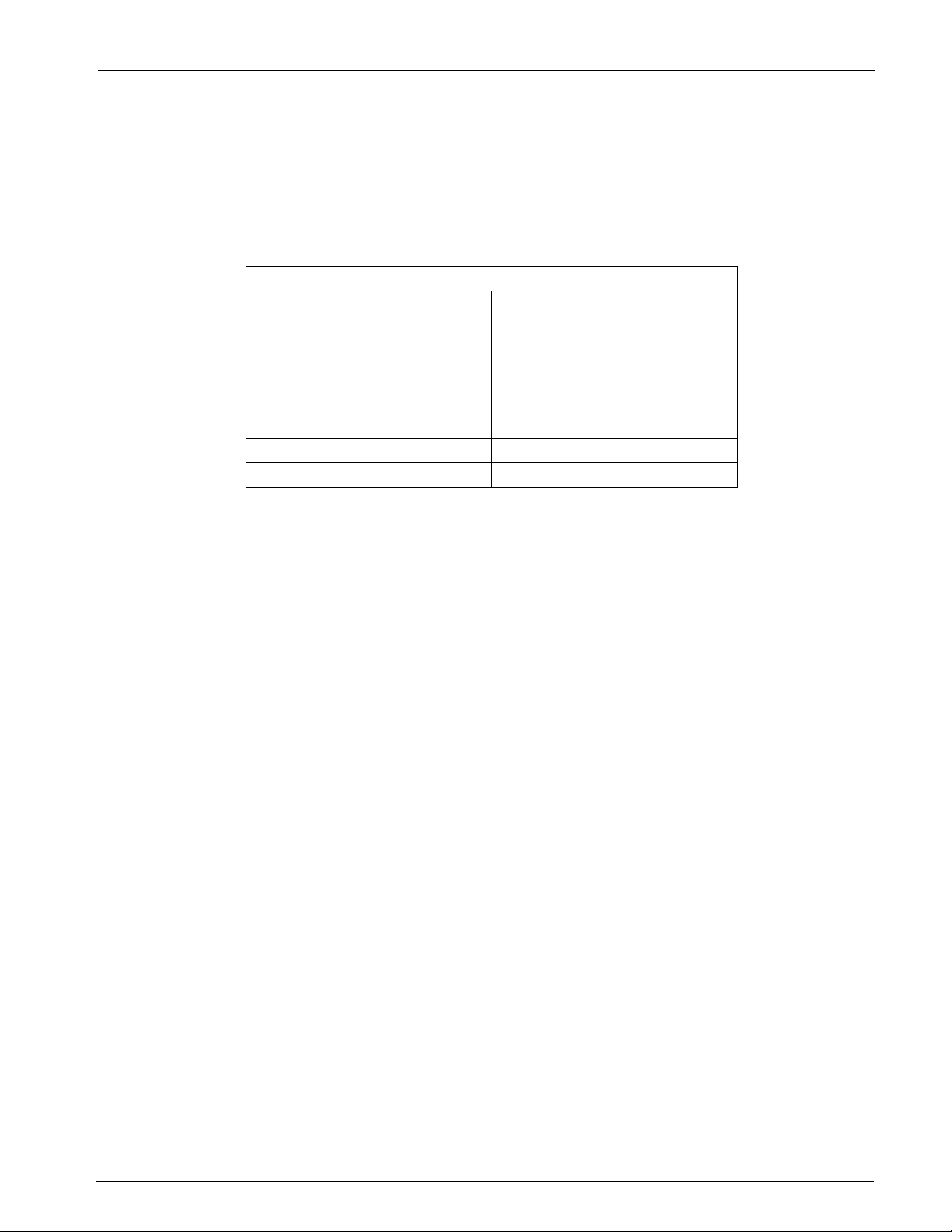
Serie UHI-SBG-0 Beschreibung | de 21
11 Beschreibung
Beim UHI-SBG-0 Serie handelt es sich um ein Innengehäuse, das nicht nur kostengünstig ist,
sondern auch gut aussieht und sich einfach installieren lässt. Zum Öffnen der Abdeckung und
dem Freilegen der Kamera und des Objektivs müssen lediglich zwei manipulationssichere
Schrauben gelöst werden. Es ist nicht nötig, die Kamera vollständig abzubauen. Die Kabel für
die Stromversorgung und das Videosignal können durch wasserdichte Kabelverschraubungen
in der Rückseite oder Unterseite des Gehäuses geführt werden.
Kameranennwerte
Umgebungstemperatur
1
Leistungsaufnahme max. 10 W
Spannung
Gewicht der Kamera ohne Objektiv 0,45 kg
Gewicht des Objektivs max. 1 kg
Temperatur (Betrieb) –20 °C bis 50 °C
Zulassungen UL, cUL, CE, VDE, CSA
0 °C–50 °C
100–240 VAC, bei Kameras mit Niederspannung 12–28 VAC/12–30 VDC
1. Empfohlene maximale Umgebungstemperatur für die Kameragehäuse: 50 °C mit einer Lastminderung von
0,8 °C pro Watt der Nennaufnahme von installierter Kamera und installiertem Objektiv.
Bosch Security Systems, Inc. Installationshandbuch 15. September 2006 | F01U032279_01
Page 31

22 de | Kabelspezifikationen Serie UHI-SBG-0
12 Kabelspezifikationen
Die Spezifikationen für das UHI-SBG-0 Serie können je nach verwendetem Modell
unterschiedlich ausfallen. Weitere Informationen dazu finden Sie in den folgenden Tabellen.
Videoübertragung (Koax)
Typ Spezifikation
Kabelausführung Koax
Kabelgröße Außendurchmesser von
4,6 mm bis 7,9 mm
Kabelform Rund
Schirmung >93 % Kupfer-Schirmgeflecht
Innenleiter Kupferlitze
Kabelimpedanz 75 Ohm
Sicherheitsprüfung UL
Verwendung Außeneinsatz
Temperaturbereich >80 °C
Quelle Belden 9259 H05RN-F 3 G 1.00
Netzkabel – USA
Typ Spezifikation
Kabelausführung Zugelassen
Kabelgröße Außendurchmesser von
Kabelform Rund
Leiter 3-adrig
Sicherheitsprüfung UL/C.S.A., UL VW-1
Verwendung Außeneinsatz
Temperaturbereich 105 °C
Spannung 300 V
Netzkabel – Europa
Typ Spezifikation
Kabelausführung H05RN-F 3 G 0.75 und H05RN-F 3 G 1.00
Kabelgröße Außendurchmesser von
Kabelform Rund
Leiter 3-adrig
Sicherheitsprü-
fung
Verwendung Außeneinsatz
4,6 mm bis 7,9 mm
4,6 mm bis 7,9 mm
VDE
15. September 2006 | F01U032279_01 Installationshandbuch Bosch Security Systems, Inc.
Page 32

Serie UHI-SBG-0 Installation des Gehäuses | de 23
13 Installation des Gehäuses
In diesem Kapitel wird die Installation des Innengehäuses UHI-SBG-0 Serie beschrieben. Die
Installation muss von einem qualifizierten Wartungstechniker vorgenommen werden und allen
jeweils geltenden Vorschriften entsprechen.
13.1 Öffnen der Abdeckung
Das UHI-SBG-0 Gehäuse ist mit zwei (2) manipulationssicheren Schrauben gesichert. Verwenden Sie zum Lösen dieser Schrauben den mitgelieferten Schraubenschlüssel für manipulationssichere Schrauben.
Abb. 13.1 Öffnen der Abdeckung
13.2 Kabeldurchführung
Das UHI-SBG-0 besitzt Öffnungen für die Kabeldurchführung. Entfernen Sie vor der Montage
der Kamera die beiden Gummikappen an der Rück- oder Unterseite, und montieren Sie die
NPT-Kabelverschraubungen (siehe Abschnitt 13.3: NPT-Kabelverschraubungen).
13.3 NPT-Kabelverschraubungen
Die NPT-Kabelverschraubungen sorgen dafür, dass das Gehäuse dicht bleibt. Je nach Montageposition des UHI-SBG-0 können die NPT-Kabelverschraubungen entweder rückseitig oder
über die Unterseite des Gehäuses montiert werden. Durch die mitgelieferten 3/8-Zoll- NPTKabelverschraubungen können Rundkabel mit einem Durchmesser zwischen 4,3 mm und
11,4 mm geführt werden. Die beiden größeren 1/2-Zoll- NPT-Kabelverschraubungen sind für
Kabel mit einem Durchmesser zwischen 6,5 mm und 10,5 mm geeignet.
Abb. 13.2 Installieren der NPT-Kabelverschraubungen
Schraubenmutter (bei 3/8-Zoll-NPT-Kabelverschraubungen für die Öffnungen
an der Unterseite nicht erforderlich)
Gummiunterlegscheibe
NPT-Kabelverschraubung
Verschlussmutter
Abb. 13.3 Explosionsdarstellung einer NPT-Kabelverschraubung
Bosch Security Systems, Inc. Installationshandbuch 15. September 2006 | F01U032279_01
Page 33

24 de | Installation des Gehäuses Serie UHI-SBG-0
Installieren der NPT-Kabelverschraubungen
1. Entscheiden Sie sich, ob Sie die Öffnungen an der Rückseite oder an der Unterseite verwenden möchten, und entfernen Sie die entsprechenden Gummikappen (2 Stück).
2. Lösen Sie im Gehäuse die Schraube, mit der der Kameraeinsatz befestigt ist. Legen Sie
die Schraube zur Seite.
3. Nehmen Sie den Einsatz heraus, indem Sie ihn lösen und dann in Richtung der Rückseite
des Gehäuses schieben. Legen Sie den Einsatz zur Seite.
4. Befestigen Sie die beiden (2) 1/2-Zoll- NPT-Kabelverschraubungen zusammen mit den
Gummiunterlegscheiben an der Außenseite des Gehäuses direkt an den Öffnungen der
Rückseite (siehe Abbildung 13.4 auf Seite 24).
i
Abb. 13.4 Befestigen der 1/2-Zoll- NPT-Kabelverschraubungen
- oder Befestigen Sie die beiden (2) 3/8-Zoll- NPT-Kabelverschraubungen (ohne die Schraubenmutter) zusammen mit den Gummiunterlegscheiben an der Außenseite des Gehäuses
direkt an den Öffnungen der Unterseite (siehe Abbildung 13.5 auf Seite 24).
Abb. 13.5 Befestigen der 3/8-Zoll- NPT-Kabelverschraubungen
5. Verschließen Sie alle nicht verwendeten Öffnungen mit den mitgelieferten Kappen.
HINWEIS:
Falls Sie die Gewinde nicht fest genug anziehen, kann Feuchtigkeit in das Gehäuse gelangen und
die Kamera und das Objektiv beschädigen. Bei Verwendung eines Dichtungsmittels muss ein
neutral vernetzendes Dichtungsmittel gewählt werden. Dichtungsmittel, die beim Aushärten
Essigsäure freisetzen, können die Kameraelektronik beschädigen. Es wird empfohlen, für die
Verkabelung außerhalb der hinteren Endabdeckung Tropfschlaufen zu verwenden.
Ziehen Sie alle Kabelverschraubungen sorgfältig an, damit sie wasserdicht abschließen.
15. September 2006 | F01U032279_01 Installationshandbuch Bosch Security Systems, Inc.
Page 34

Serie UHI-SBG-0 Installation des Gehäuses | de 25
13.4 Vorbereiten der Verkabelung
Verwenden Sie für die Stromversorgung des UHI-SBG-0 ein Stromkabel, das der
Nec 400-4 CEC-Regel 4-010 entspricht und mit INDOOR, W oder W-A gekennzeichnet ist. Orientieren Sie sich bei der Auswahl der geeigneten Kabellänge für 24-Volt-Kameras an den Angaben in der Tabelle „Maximale Kabellängen für 24-Volt-Kamera-Gehäuse“.
Leiterquerschnitt
2
mm
0,5 20 27 m
11842m
1,5 16 67 m
2,5 14 108 m
412172m
Tabelle 13.1 Maximale Kabellänge für 24-V-Kamera-Gehäuse
Vorbereiten des Stromanschlusses
Schneiden Sie bei Kameramodellen mit 120 VAC und 230 VAC das Stromkabel ab; lassen Sie
jedoch genug Kabel für die Verbindung zum Anschlussblock. Entfernen Sie mindestens 6 mm und
höchstens 8 mm Isolierung von der Kabellitze. Dabei darf die Kabellitze nicht beschädigt werden.
Vorbereiten des Anschlussblocks
Für Leiterdurchmesser über 2,5 mm2 (AWG 14) wird ein Spleiß für die Verbindung mit dem
Anschlussblock benötigt. Der Anschlussblock ist für Kabel mit einem Querschnitt von 0,5 bis
2,5 mm
einem dünneren Kabel verspleißen und am Anschlussblock anschließen. Der Spleiß muss möglicherweise durch eine Anschlussdose geführt werden, falls er nicht durch die Halterung verläuft.
2
geeignet (AWG 20–14). Bei Verwendung von größeren Kabeln müssen Sie das Kabel mit
Leiterquerschnitt
AWG
SCHALTPLAN
Entfernung zum
Gehäuse
12 V–230 VAC/DC L
NKamera
Masse .............
(frei) X
Abb. 13.6 Anschlussblockbelegung
WARNUNG! Bei der Installation externer Anschlusskabel sind die jeweils geltenden
Vorschriften einzuhalten.
Im Rahmen der Gebäudeinstallation ist ein Nebenstromkreisschutz mit einem zugelassenen
!
Bosch Security Systems, Inc. Installationshandbuch 15. September 2006 | F01U032279_01
zweipoligen 20-A-Überlastschalter oder mit für die Lasten im Nebenstromkreis geeigneten
Sicherungen erforderlich. Es muss eine leicht zugängliche zweipolige Unterbrechungsvorrichtung mit einer Kontakttrennung von mindestens 3 mm eingebaut werden.
Page 35

26 de | Installation des Gehäuses Serie UHI-SBG-0
13.5 Befestigen von Kamera und Abstandhaltern auf dem Einsatz
Das UHI-SBG-0 verfügt über zwei (2) Abstandhalter, die bei der Positionierung der Kamera auf
der richtigen Höhe behilflich sein können (siehe Abbildung 13.7 auf Seite 26). Bei Nichtverwendung kann es passieren, dass die Kamera nach unten kippt.
Installation von Kamera und Abstandhaltern
1. Befestigen Sie das Objektiv an der Kamera.
2. Setzen Sie den Kameraeinsatz versuchsweise in das Gehäuse ein, befestigen Sie ihn aber
noch nicht.
3. Stellen Sie fest, ob die Verwendung einer der mitgelieferten Abstandhalter erforderlich
ist. Setzen Sie ihn bei Bedarf auf den niedrigeren Teil des Einsatzes, wie in
Abbildung 13.7 auf Seite 26 dargestellt.
4. Setzen Sie die Kamera in aufrechter Position in das Gehäuse ein. Das Objektiv sollte
dabei einen Abstand von ca. 3 mm vom Gehäusefenster haben (es darf das Fenster nicht
berühren).
Abb. 13.7 Befestigen von Kamera und Abstandhaltern auf dem Einsatz
5. Halten Sie alle drei (3) Komponenten (Einsatz, Abstandhalter und Kamera) in ihrer Position zueinander fest, und nehmen Sie sie aus dem Gehäuse. Drehen Sie die Komponenten
so, dass die Unterseite nach oben zeigt, und verschrauben Sie sie mit einer
1/4-20-x-5/8-Zoll-Schraube und einer großen flachen Unterlegscheibe.
6. Legen Sie die Komponenten zur Seite.
15. September 2006 | F01U032279_01 Installationshandbuch Bosch Security Systems, Inc.
Page 36

Serie UHI-SBG-0 Montieren des Gehäuses | de 27
14 Montieren des Gehäuses
Das UHI-SBG-0-Gehäuse verfügt über eine Halterung mit einer entfernbaren Kamerahalterung
und Führungsnuten für die starre Befestigung des Gehäuses. Durch Drücken des Gehäuses
nach oben oder unten kann die Halterung vertikal angepasst werden.
Montage-Anleitung
1. Legen Sie die gewünschte Position für das Gehäuse fest.
2. Führen Sie die aus der Wand kommenden Koax- und Stromkabel durch die mitgelieferte
Halterung (siehe
Abbildung 14.2
dabei so weit durch, dass Sie sie auch noch problemlos durch das Gehäuse ziehen können.
.
Abbildung 14.1
auf Seite 27 bei Verwendung der unteren Öffnungen oder
auf Seite 27 bei Verwendung der hinteren Öffnungen). Ziehen Sie die Kabel
Abb. 14.1 Kabelführung bei Verwendung der unteren NPT-Kabelverschraubungen
Abb. 14.2 Kabelführung bei Verwendung der hinteren NPT-Kabelverschraubungen
3. Bereiten Sie die Fläche für die Montage vor, und befestigen Sie die Halterung.
Abb. 14.3 Montage der Halterung und des Gehäuses
4. Setzen Sie das UHI-SBG-0-Gehäuse auf die Halterung auf, und führen Sie dabei die Kabel
durch die NPT-Kabelverschraubungen an der Unter- oder der Rückseite.
5. Sorgen Sie dafür, dass das Gewicht der Kamera gleichmäßig verteilt ist.
Bosch Security Systems, Inc. Installationshandbuch 15. September 2006 | F01U032279_01
Page 37

28 de | Montieren des Gehäuses Serie UHI-SBG-0
6. Befestigen Sie das Gehäuse mit zwei 1/4-20-x-0,50-Zoll-Schrauben und zwei
1/4-Zoll-Unterlegscheiben an der Halterung . Die Unterlegscheiben müssen verwendet
werden, um eine sichere Schraubenführung zu gewährleisten.
HINWEIS: Die ganz außen liegenden Öffnungen mit Gewinde 1/4-20 dienen zur Befestigung an
Durchführungshalterungen, die ganz innen liegenden Öffnungen mit Gewinde 1/4-20 dienen
i
zur Befestigung an anderen Halterungen und Schwenkeinheiten (siehe Abbildung 1).
Informationen zur Montage an allen anderen Halterungen und Schwenkeinheiten finden Sie im
Installationshandbuch des jeweiligen Geräts.
14.1 Installieren des Kameraeinsatzes
Überprüfen Sie Kamera und Objektiv auf Funktionsfähigkeit, und stellen Sie den Kamerafokus
und die Blende nach Bedarf ein. Informationen dazu entnehmen Sie bitte dem Handbuch zu
Ihrer Kamera.
Installieren des Kameraeinsatzes
1. Schieben Sie dann den Kameraeinsatz mit der darauf befestigten Kamera (siehe
Abschnitt 13.5: Befestigen von Kamera und Abstandhaltern auf dem Einsatz) in den Schacht
des Gehäuses.
2. Schrauben Sie den Kameraeinsatz fest.
14.2 Anschließen der Kabel
Kontrollieren Sie vor dem Fortfahren, dass der BNC für das Videokoaxkabel getrennt von der
Netzstromversorgung/Schaltung ist und dass eine physische Trennbarriere zwischen den
Kabeln vorhanden ist. Verwenden Sie für Videokoaxverbindungen ausschließlich die in
Abschnitt 12: Kabelspezifikationen angegebenen Kabel.
Anschließen der Kabel
1. Verbinden Sie den BNC-Stecker mit dem Koaxkabel.
2. Schließen Sie das Koaxkabel an die Kamera an.
3. Verbinden Sie das Stromkabel mit der Stromquelle und dem Anschlussblock.
4. Verbinden Sie die Kabel mit dem Anschlussblock und der Kamera.
5. Ziehen Sie die Kabelverschraubungen mit 8,5 Nm bis 9,0 Nm fest. Dieses Drehmoment
entspricht etwa 1 bis 1,5 Drehungen nach dem Punkt, an dem die Kabelverschraubung
am Kabel zu greifen beginnt.
• Alle Kabelverschraubungen müssen sorgfältig angezogen werden, damit sie wasser-
dicht abschließen. Falls Sie eine oder mehrere Kabelverschraubungen nicht fest
genug anziehen, kann Feuchtigkeit in das Gehäuse gelangen und elektronische Teile,
die Kamera und das Objektiv beschädigen.
• Bei Verwendung eines Dichtungsmittels muss ein neutral vernetzendes Dichtungs-
mittel gewählt werden. Dichtungsmittel, die beim Aushärten Essigsäure freisetzen,
können die Kameraelektronik beschädigen.
• Es wird empfohlen, für die Verkabelung außerhalb der hinteren Endabdeckung Tropf-
schlaufen zu verwenden.
6. Verschließen Sie alle ungenutzten Öffnungen mit den mitgelieferten Schutzkappen.
7. Setzen Sie die Abdeckung auf, und verschließen Sie sie mit den manipulationssicheren
Schrauben. Verwenden Sie dazu den mitgelieferten Schraubenschlüssel.
15. September 2006 | F01U032279_01 Installationshandbuch Bosch Security Systems, Inc.
Page 38

Serie UHI-SBG-0 Betrieb | de 29
15 Betrieb
Bei diesen Gehäusen müssen lediglich die Kamera sowie das Objektiv eingestellt werden; weitere Anpassungen sind nicht erforderlich.
16 Wartung
Außer der gelegentlichen Reinigung des Fensters sind keine besonderen Wartungsarbeiten
erforderlich. Das Fenster kann mit Wasser oder jeder anderen nicht aggressiven Flüssigkeit
gereinigt werden. Regelmäßig durchgeführte Wartungen verlängern die Betriebsdauer der
Kamera. Reinigen Sie das Sichtfenster ggf. mit einem milden, nicht scheuernden Reinigungsmittel und einem weichen Tuch.
Bosch Security Systems, Inc. Installationshandbuch 15. September 2006 | F01U032279_01
Page 39

30 de | Wartung Serie UHI-SBG-0
15. September 2006 | F01U032279_01 Installationshandbuch Bosch Security Systems, Inc.
Page 40

Carcasa de interior Manual de instalación
Medidas importantes de seguridad
1. Lea, siga y guarde las instrucciones: debe leer y seguir todas las instrucciones de seguridad y funcionamiento antes de manipular esta
unidad. Guarde las instrucciones para poder consultarlas en un
futuro.
2. Preste atención a las advertencias: respete todas las advertencias
existentes en la unidad y en las instrucciones de funcionamiento.
3. Conexiones: no realice conexiones no recomendadas por el fabricante del producto, ya que podrían ser peligrosas.
4. Precauciones de instalación: no coloque esta unidad en ningún
soporte, trípode o montaje inestable. La unidad podría caer causando heridas graves a alguien y daños considerables en ella. Utilice
sólo los accesorios recomendados por el fabricante o los que se proporcionan con el producto. Monte la unidad según las instrucciones
del fabricante. Tenga cuidado al desplazar el conjunto de unidad y
soporte. Si realiza una parada repentina, aplica un exceso de fuerza o
lo coloca sobre una superficie inestable, el conjunto de unidad y
soporte se puede volcar.
5. Limpieza: desconecte la unidad de la toma de corriente antes de limpiarla. Siga las instrucciones proporcionadas con la unidad. En general, un paño húmedo es suficiente para la limpieza. No utilice
detergentes líquidos ni en aerosol.
6. Reparaciones: no intente reparar la unidad por sí mismo. Al abrir o
retirar las cubiertas puede quedar expuesto a puntos de tensión peligrosos y otros riesgos. Deje que personal cualificado lleve a cabo las
reparaciones.
7. Daños que requieren reparación: desconecte la unidad de la fuente
de alimentación de CA principal y remita las reparaciones a un técnico cualificado si:
• El cable de alimentación o el enchufe están dañados.
• Se ha derramado líquido o un objeto ha caído en el interior de la
unidad.
• La unidad ha quedado expuesta al agua y/o condiciones meteoro-
lógicas adversas (lluvia, nieve, etc.).
• La unidad no funciona con normalidad al seguir las instrucciones.
Ajuste sólo los controles especificados en las instrucciones de
funcionamiento. El ajuste incorrecto de otros controles puede
provocar daños y requerir horas de trabajo de un técnico cualificado para restaurar el funcionamiento normal de la unidad.
• La unidad se ha caído o se ha dañado el mueble.
• El funcionamiento de la unidad presenta cambios notables, lo que
indica la necesidad de llevar a cabo reparaciones.
8. Piezas de repuesto: si es necesario utilizar piezas de repuesto, asegúrese de que el técnico utilice las piezas especificadas por el fabricante u otras que tengan las mismas características que las
originales. La sustitución de piezas no autorizada puede provocar un
incendio, una descarga eléctrica u otros peligros.
9. Comprobación de seguridad: una vez realizadas las reparaciones u
operaciones de mantenimiento, pídale al técnico que realice comprobaciones de seguridad para garantizar que la unidad esté en condiciones óptimas de funcionamiento.
10.Tomas de corriente: utilice la unidad únicamente con el tipo de
tomas de corriente indicado en la etiqueta. Si no está seguro del tipo
de fuente de alimentación que debe utilizar, póngase en contacto con
el distribuidor o con la compañía eléctrica local.
• Para unidades que se vayan a utilizar con batería, consulte las ins-
trucciones de funcionamiento.
• Para unidades que se vayan a utilizar con fuentes de alimentación
externas, utilice sólo las fuentes de alimentación recomendadas y
aprobadas.
• Para unidades que se vayan a utilizar con una fuente de alimenta-
ción limitada, la fuente de alimentación debe cumplir las directivas de EN60950. La sustitución de piezas puede dañar la unidad o
provocar un incendio o una descarga eléctrica.
• Para unidades que se vayan a utilizar a 24 VCA, la tensión normal
de entrada es 24 VCA. La tensión aplicada a la entrada de alimentación de la unidad no debe superar los 30 VCA.
El cableado utilizado por el usuario desde la fuente de 24 VCA a la
unidad debe cumplir las normativas de electricidad (Clase 2 de niveles de alimentación). No conecte a tierra la fuente de 24 VCA en los
terminales o en los terminales de alimentación eléctrica de la unidad.
11.Conexión a tierra coaxial: si hay sistema de cables externo conectado a la unidad, asegúrese de que éste tiene conexión a tierra. En
modelos para EE.UU.: la sección 810 del National Electrical Code,
ANSI/NFPA No.70, proporciona instrucciones para realizar una
conexión a tierra adecuada de la estructura de montaje y soporte, del
coaxial a una unidad de descarga, así como información sobre el
tamaño de los conductores de tierra, la ubicación de la unidad de
descarga, la conexión a electrodos de tierra y los requisitos de la
toma de tierra.
12.Toma de tierra: esta unidad dispone de un enchufe de tres cables
con toma de tierra (un enchufe con una tercera patilla, para toma de
tierra). Esta característica de seguridad permite que el enchufe sólo
encaje en una toma de corriente con conexión a tierra. Si no puede
insertar el enchufe en la toma, póngase en contacto con un electricista para que cambie la toma de corriente antigua. No contravenga
el objetivo de seguridad del enchufe provisto de toma de tierra.
• Los equipos de exteriores sólo deben conectarse a las entradas
de esta unidad una vez que el enchufe con toma de tierra se haya
conectado a una toma de corriente que también la tenga, o que su
terminal con toma de tierra esté correctamente conectado a una
fuente con toma de tierra.
• Los conectores de entrada de la unidad deben desconectarse de
los equipos de exteriores antes de desconectar el enchufe de
toma de tierra o el terminal con toma de tierra.
• Se deben tomar las precauciones de seguridad adecuadas, tales
como conectar las tomas de tierra, para cualquier equipo de exterior que se conecte a esta unidad.
13.Tormenta eléctrica: para una mayor protección durante tormentas
eléctricas o bien cuando la unidad no se utiliza o no se supervisa
durante un período prolongado, desconecte la unidad de la toma de
corriente y desconecte el cable del sistema. De esta forma evitará
que se produzcan daños en la unidad debidos a tormentas eléctricas
o subidas de tensión.
| es 31
Bosch Security Systems, Inc. 15 de septiembre de 2006 | F01U032278_01
Page 41

32 es |
Precauciones de seguridad
PRECAUCIÓN: PARA DISMINUIR EL RIESGO DE DESCARGA
ELÉCTRICA, NO EXTRAIGA LA CUBIERTA (NI LA PARTE
POSTERIOR). NO EXISTEN PIEZAS EN EL INTERIOR QUE
REQUIERAN MANTENIMIENTO POR PARTE DEL USUARIO.
EL PERSONAL DE SERVICIO CUALIFICADO SE ENCARGARÁ
DE REALIZAR LAS REPARACIONES.
Este símbolo indica que existen puntos de tensión
peligrosos sin aislamiento dentro de la cubierta de
la unidad que pueden provocar una descarga eléctrica.
Este símbolo indica que existen instrucciones de
funcionamiento y mantenimiento (reparación)
importantes en la documentación que se suministra con la unidad.
La instalación la debe realizar únicamente personal cualificado de conformidad con el National
Electric Code o las normas aplicables en su país.
Desconexión de la alimentación. Un dispositivo de
desconexión adecuado debe formar parte de la
instalación en el edificio.
En el cumplimiento de la Directiva Europea
2002/96/EC sobre equipamientos eléctricos y
electrónicos de desecho y su puesta en práctica
de acuerdo con la ley nacional, las herramientas
eléctricas que hayan alcanzado el fin de su vida
útil deben recogerse por separado y devolverse a
una instalación de reciclado.
15 de septiembre de 2006 | F01U032278_01 Bosch Security Systems, Inc.
Page 42

Serie UHI-SBG-0 | es 33
Preámbulo
En esta guía se describe el proceso de instalación de la carcasa de interior serie UHI-SBG-0.
Público objetivo
Esta guía está dirigida a personal técnico cualificado que esté familiarizado con los códigos eléctricos nacionales y
locales aplicables.
Convenciones del documento
Convención Significado
Negrita Indica una pieza, un artículo o un conjunto.
Cursiva Indica una referencia a otro párrafo, figura o tabla.
Subrayado
Fuente courier Indica el nombre de un objeto, el código exacto que debe escribirse o un mensaje que apa-
Símbolos
En este documento pueden aparecer los símbolos siguientes. Cada uno de ellos va acompañado por un texto descriptivo, que ofrece información adicional sobre el procedimiento o destaca información de seguridad.
Se utiliza para dar énfasis a una idea.
rece en el sistema.
i
!
AVISO: los avisos proporcionan información de relativa importancia. Lea los mensajes
detenidamente, ya que cualquier indicación o instrucción le servirá para evitar errores.
ADVERTENCIA: las advertencias proporcionan información que, en caso de obviarse, podría
dar lugar a daños en el sistema o lesiones personales. Preste la debida atención a estos
mensajes de aviso.
Bosch Security Systems, Inc. Manual de instalación 15 de septiembre de 2006 | F01U032279_01
Page 43

34 es | Serie UHI-SBG-0
Servicio de atención al cliente y asistencia
Si la unidad necesitara algún tipo de reparación, póngase en contacto con el servicio de atención técnica de Bosch
Security Systems más próximo para obtener una autorización de devolución e instrucciones de envío.
Servicios de atención técnica
EE.UU.
Teléfono: 800-366-2283 ó 585-340-4162
Fax: 800-366-1329
Correo electrónico: cctv.repair@us.bosch.com
Piezas de repuesto de CCTV
Teléfono: 800-894-5215 ó 408-957-3065
Fax: 408-935-5938
Correo electrónico: BoschCCTVparts@ca.slr.com
Canadá
Teléfono: 514-738-2434
Fax: 514-738-8480
Europa, Oriente Medio y la región Asia Pacífico
Teléfono: 44 (0) 1495 274558
Fax: 44 (0) 1495 274280
Correo electrónico: rmahelpdesk@solectron.com
Para obtener más información, visite la página Web www.boschsecurity.es.
Publicaciones relacionadas
Consulte el manual de datos más reciente de Bosch Security Systems, Inc. para obtener las hojas de datos más
actualizadas. Si desea conseguir una copia del manual de datos, póngase en contacto con el representante de ventas local de Bosch.
También puede visitar el sitio Web de Bosch Security Systems en http://www.boschsecurity.es para ver un listado
actualizado de nuestras publicaciones.
15 de septiembre de 2006 | F01U032279_01 Manual de instalación Bosch Security Systems, Inc.
Page 44

Serie UHI-SBG-0 Desembalaje | es 35
17 Desembalaje
Desembale y manipule el equipo con cuidado. Si parece que algún artículo se ha dañado
durante el envío, notifíqueselo al transportista de forma inmediata.
Compruebe que se hayan incluido todas las piezas que se mencionan en la lista de piezas que
aparece a continuación. Si falta algún artículo, comuníquelo al representante de ventas o al
representante de atención al cliente de Bosch Security Systems.
La caja de cartón original es el embalaje más seguro en el que se puede transportar la unidad
y debe utilizarse en caso de devolución de la unidad para su reparación. Guárdela, ya que es
posible que la necesite en el futuro.
17.1 Lista de piezas
En la tabla siguiente se enumeran las piezas incluidas:
Cantidad Pieza
1Carcasa
1 Soporte
1 Manual de instalación
1 Bolsa de accesorios
1 Llave hexagonal de 3 mm
1 Llave a prueba de manipulaciones M3,5 T20
2 Tornillo de 1/4 pulg. 20 x 5/8 pulg. N(+) SS
2 Tornillo de 1/4 pulg. 20 x 1/2 pulg. N(+) SS
2 Tornillo de 1/4 pulg. 20 x 3/8 pulg. N(+) SS
2 Arandelas de 1/4 pulg.
1 Separador de 4 mm
1 Separador de 9 mm
2 Arandelas de goma PG de 3/8 pulg.
2 Arandelas de goma PG de 1/2 pulg.
2 Racores NPT de 3/8 pulg. NPT UL/CE
2 Racores NPT de 1/2 pulg. NPT UL/CE
17.2 Herramientas necesarias
• Destornillador pequeño de hoja plana
• Destornillador Phillips (nº 1 y nº2)
• Llave ajustable
• Alicate/pelacables
Bosch Security Systems, Inc. Manual de instalación 15 de septiembre de 2006 | F01U032279_01
Page 45

36 es | Vista esquemática Serie UHI-SBG-0
18 Vista esquemática
Número de pieza
1Cubierta superior
2 Bandeja de la cámara
3 Bloque de conectores
4Tapones
5 Soporte de la ventana delantera
6Racores NPT
7 Cabezal ajustable
8 Cabezal de montaje
9 Base de montaje en forma de J
15 de septiembre de 2006 | F01U032279_01 Manual de instalación Bosch Security Systems, Inc.
Page 46

Serie UHI-SBG-0 Descripción | es 37
19 Descripción
La carcasa de interior serie UHI-SBG-0 satisface la demanda de carcasas atractivas que sean
económicas y fáciles de instalar. Para abrir la cubierta y acceder a la cámara y a la lente en su
posición de montaje tan sólo es necesario retirar dos tornillos a prueba de manipulaciones.
Los cables de la alimentación y de vídeo se pueden colocar mediante racores estancos situados en la parte posterior o inferior de la carcasa.
Alimentación de la cámara
Temperatura ambiente
1
Consumo de energía máx. 10 W
Tensión De 100 - 240 VCA o de 12 - 28 VCA /
Peso de la cámara sin lente 0,45 kg (1 lb)
Peso máx. de la lente 1 kg (2,2 lb)
Temperatura en condiciones de fun-
cionamiento
Certificaciones UL, cUL, CE, VDE y CSA
0 °C (32 °F) - 50 °C (122 °F)
12 - 30 VCC en el caso de los
modelos de baja tensión
De -20 °C (-4 °F) a 50 °C (122 °F)
1. Temperatura ambiente máxima recomendada para las carcasas de cámaras: 50 °C (122 °F) con una reducción de 0,8 °C (1,4 °F) por vatio del consumo nominal de la cámara y la lente instaladas en el interior.
Bosch Security Systems, Inc. Manual de instalación 15 de septiembre de 2006 | F01U032279_01
Page 47

38 es | Cables necesarios Serie UHI-SBG-0
20 Cables necesarios
Las especificaciones de la serie UHI-SBG-0 pueden variar en función del modelo que se esté
utilizando. Consulte la tabla siguiente para obtener más información.
Transmisión de vídeo (coaxial)
Tipo Especificaciones
Tipo de cable Coaxial
Tamaño del cable Diámetro exterior entre 4,6 mm
(0,181 pulg.) y 7,9 mm (0,312 pulg.)
Forma del cable Redondo
Blindaje blindaje de > 93% de cobre trenzado
Conductor central Centro de cobre trenzado
Impedancia de cable 75 ohmios
Índice normativo UL
Especificaciones
medioambientales
Rango de temperatura > 80 °C
Tomas Belden 9259 H05RN-F 3 G 1,00
Para exterior
Cable de alimentación de entrada - Norteamérica
Tipo Especificaciones
Tipo de cable Tensión
Tamaño del cable Diámetro exterior entre 4,6 mm
(0,18 pulg.) y 7,9 mm (0,31 pulg.)
Forma del cable Redondo
Conductores Versión de 3 conductores
Índice normativo UL/C.S.A., UL VW-1
Especificaciones
medioambientales
Rango de temperatura 105 °C
Intervalo de tensión 300 V
Cable de alimentación de entrada - Europa
Tipo Especificaciones
Tipo de cable H05RN-F 3 G 0,75 y H05RN-F 3 G 1,00
Tamaño del cable Diámetro exterior entre 4,6 mm
Forma del cable Redondo
Conductores Versión de 3 conductores
Índice normativo VDE
Especificaciones
medioambientales
Para exterior
(0,18 pulg.) y 7,9 mm (0,31 pulg.)
Para exterior
15 de septiembre de 2006 | F01U032279_01 Manual de instalación Bosch Security Systems, Inc.
Page 48

Serie UHI-SBG-0 Instalación de la carcasa | es 39
21 Instalación de la carcasa
En este capítulo se describen los procedimientos de instalación de la carcasa de interior serie
UHI-SBG-0. La instalación debe correr a cargo de personal de servicio cualificado y debe cumplir todas las normas locales.
21.1 Apertura de la cubierta
La carcasa UHI-SBG-0 está fijada por dos (2) tornillos a prueba de manipulaciones. Para abrir
la cubierta, utilice la llave a prueba de manipulaciones incluida para retirar los tornillos.
Fig. 21.1 Apertura de la cubierta
21.2 Cableado de alimentación directa
La carcasa UHI-SBG-0 cuenta con orificios para el cableado de alimentación directa, que se
usan para pasar los cables. Antes de colocar la cámara, extraiga los tapones de goma posteriores (2) o inferiores (2) e instale los racores NPT (consulte Sección 21.3: Racores NPT).
21.3 Racores NPT
Los racores NPT aseguran un sellado perfecto. En función de cómo se instale la carcasa
UHI-SBG-0, los racores NPT pueden colocarse en la parte posterior o desde la parte inferior de
la carcasa. Los racores NPT de 3/8 pulg. suministrados admiten un cable redondo con un diámetro de entre 4,3 mm (0,17 pulg.) y 11,4 mm (0,45 pulg.). Los dos racores NPT más grandes de
1/2 pulg. admiten cables con un diámetro de entre 6,5 mm (0,26 pulg.) y 10,5 mm (0,42 pulg.).
Fig. 21.2 Instalación de los racores NPT
Tuerca (debe desecharse si se utilizan los racores NPT de 3/8 pulg. para los
orificios inferiores)
Arandela de goma
Racor NPT
Tuerca de sellado
Fig. 21.3 Vista esquemática de los racores NPT
Bosch Security Systems, Inc. Manual de instalación 15 de septiembre de 2006 | F01U032279_01
Page 49

40 es | Instalación de la carcasa Serie UHI-SBG-0
Instalación de los racores NPT
1. Decida si va a usar los orificios de casquillo posteriores o inferiores y retire los dos (2)
tapones de goma.
2. Extraiga el tornillo situado en el interior de la carcasa que sujeta la bandeja de la cámara.
Deje este tornillo a un lado.
3. Desbloquee la bandeja y deslícela hacia la parte posterior de la carcasa para retirarla.
Deje la bandeja a un lado.
4. Coloque los dos (2) racores NPT de 1/2 pulg. con la arandela de goma en la parte externa
de la carcasa directamente en los orificios posteriores (consulte
página 40).
Figura 21.4
en la
i
Fig. 21.4 Colocación de los racores NPT de 1/2 pulg.
- o bien Coloque los dos racores NPT de 3/8 pulg. (deseche la tuerca) con la arandela de goma en
la parte externa de la carcasa directamente en los orificios posteriores (consulte
Figura 21.5
Fig. 21.5 Colocación de los racores NPT de 3/8 pulg.
5. Cubra los orificios que hayan quedado sin utilizar con los tapones suministrados con la
carcasa.
NOTA: ajuste todos los racores para asegurar un sellado perfecto. En caso contrario, se podría
filtrar humedad en la carcasa y dañar la cámara y la lente. Si se va a utilizar un sellador,
asegúrese de que es de tipo vulcanizado neutro. Los selladores que emiten ácido acético
pueden dañar los circuitos electrónicos de la cámara. Se recomienda el uso de bucles de goteo
en el cableado en el exterior de la tapa posterior.
en la página 40).
15 de septiembre de 2006 | F01U032279_01 Manual de instalación Bosch Security Systems, Inc.
Page 50

Serie UHI-SBG-0 Instalación de la carcasa | es 41
21.4 Preparación de los cables
Para suministrar alimentación a la carcasa UHI-SBG-0, utilice un cable de alimentación que
cumpla los requisitos de la norma CEC 4-010 Nec 400-4 y que esté marcado como INDOOR,
W o W-A. En el caso de cámaras de 24 V, consulte el gráfico de longitud máxima recomendada
del cable para seleccionar un cable con el tamaño adecuado.
Tamaño del cable
0,5 20 27 m (90 pies)
1 18 42 m (140 pies)
1,5 16 67 m (220 pies)
2,5 14 108 m (355 pies)
4 12 172 m (565 pies)
Tabla 21.1 Longitudes máximas del cable para carcasas de cámaras de 24 V
Preparación de la fuente de alimentación
En los modelos de cámaras de 120 y 230 VCA, corte el cable de alimentación y deje la cantidad
de cable suficiente para realizar la conexión al bloque de terminales. Pele entre 6 mm
(0,25 pulg.) y 8 mm (0,31 pulg.) del aislamiento del cable. No cause ningún daño en los cables.
Preparación del bloque de terminales
En caso de que se utilicen cables con un tamaño superior a 2,5 mm
utilizar un empalme para permitir la conexión con el bloque de terminales. El bloque de terminales admite cables con un tamaño de entre 0,5 y 2,5 mm
cables de tamaño mayor, tendrá que realizar un empalme con un cable más pequeño en el
extremo del bloque de terminales. Si el empalme no pasa a través de los racores, puede que
sea necesario colocarlo en una caja de empalme.
mm
2
Tamaño del cable
AWG
DIAGRAMA DE CABLEADO
Distancia de la
carcasa
2
(14 AWG), es necesario
2
(20 y 14 AWG). Cuando utilice
12 V - 230 V CA/CC L
NCámara
TOMA A
TIERRA
(sin utilizar) X
Fig. 21.6 Cableado de los terminales
ADVERTENCIA: los cables de interconexión externos deben instalarse de acuerdo con los
requisitos de NEC, ANSI/NFPA70 (para instalaciones en EE.UU.) y del Canadian Electrical
Code, apartado I, CSA C22.1 (para instalaciones en Canadá); en los demás países, es
necesario cumplir los requisitos marcados por los códigos locales.
!
En la instalación del edificio debe haber un sistema de protección de los circuitos derivados
con un disyuntor homologado de 20 A y 2 polos, o fusibles homologados para los circuitos
derivados. También es preciso contar con un dispositivo de desconexión de fácil acceso con
2 polos y una separación de contacto de 3 mm como mínimo.
.............
Bosch Security Systems, Inc. Manual de instalación 15 de septiembre de 2006 | F01U032279_01
Page 51

42 es | Instalación de la carcasa Serie UHI-SBG-0
21.5 Colocación de la cámara y el separador en la bandeja
Con la carcasa UHI-SBG-0 se incluyen dos (2) separadores que pueden ser necesarios para
mantener la cámara nivelada (consulte Figura 21.7 en la página 42). Si uno de los separadores
no se utiliza, es posible que la cámara quede inclinada hacia abajo y que se cree un efecto de
ojo de buey.
Colocación de la cámara y los separadores
1. Coloque la lente en la cámara.
2. Sitúe la bandeja de la cámara en el interior de la carcasa de forma provisional. No la fije.
3. Determine si uno de los separadores suministrados es necesario y colóquelo sobre la
parte inferior de la bandeja tal y como se muestra en la Figura 21.7 en la página 42.
4. Coloque la cámara en posición fija en el interior de la carcasa y asegúrese de que la lente
quede a aproximadamente 1/8 pulg. de la ventana de la carcasa (la lente no debe estar
en contacto con la ventana).
Fig. 21.7 Colocación de la cámara y el separador en la bandeja
5. Sujete los tres componentes (bandeja, separador y cámara) en su lugar y retírelos de la
carcasa. Vuelva a colocar los componentes y fíjelos con un tornillo de 1/4-20 x 5/8 pulg.
y una arandela plana grande.
6. Deje el conjunto a un lado.
15 de septiembre de 2006 | F01U032279_01 Manual de instalación Bosch Security Systems, Inc.
Page 52

Serie UHI-SBG-0 Montaje de la carcasa | es 43
22 Montaje de la carcasa
Con la carcasa UHI-SBG-0 se incluye un soporte en forma de J que cuenta con un soporte de
cámara extraíble y ranuras de bloqueo para evitar la caída de la carcasa. El soporte es ajustable de forma vertical y para ello sólo es necesario mover la carcasa hacia arriba o hacia abajo.
Procedimiento de montaje
1. Decida la ubicación adecuada de la carcasa.
2. Introduzca el cable coaxial y el cable de alimentación desde la pared a través del soporte
en forma de J suministrado; deje la holgura suficiente para poder colocar los cables en el
interior de la carcasa (consulte Figura 22.1 en la página 43 si se usan los casquillos infe-
riores o Figura 22.2 en la página 43 si se usan los casquillos posteriores).
.
Fig. 22.1 Paso del cable a través de los racores NPT inferiores
Fig. 22.2 Paso del cable a través de los racores NPT posteriores
3. Prepare la superficie para el montaje e instale el soporte en forma de J.
Fig. 22.3 Montaje del soporte en forma de J y la carcasa
4. Coloque la carcasa UHI-SBG-0 encima del soporte en forma de J al tiempo que hace
pasar los cables a través de los racores NPT inferiores o posteriores.
5. Asegúrese de que el peso de la cámara quede distribuido de forma uniforme.
Bosch Security Systems, Inc. Manual de instalación 15 de septiembre de 2006 | F01U032279_01
Page 53

44 es | Funcionamiento Serie UHI-SBG-0
6. Fije la carcasa al soporte con dos tornillos de 1/4-20 x 0,50 pulg. y dos arandelas de
1/4 pulg. Las arandelas deben usarse para que los tornillos queden bien apretados.
NOTA: el conjunto de orificios roscados de 1/4-20 situados más hacia el exterior se utiliza
para el montaje en soportes de alimentación directa, y los orificios de 1/4-20 que se
i
encuentran más hacia el interior están destinados al montaje en todos los demás soportes y
posicionadores (consulte la Figura 1). Para efectuar el montaje en los demás soportes y
posicionadores, consulte la guía de instalación específica del dispositivo.
22.1 Colocación de la bandeja de la cámara
Compruebe el funcionamiento de la cámara y la lente y ajuste el enfoque y el iris según sea
necesario. Consulte el manual de instrucciones de la cámara en cuestión.
Colocación de la bandeja de la cámara
1. Deslice la bandeja de la cámara con la cámara fijada (consulte la Sección 21.5: Colocación
de la cámara y el separador en la bandeja) en la ranura de la carcasa.
2. Fije la bandeja de la cámara con un tornillo.
22.2 Conexión de los cables
Antes de continuar, compruebe que el BNC del cable coaxial de vídeo esté alejado de las
conexiones de alimentación y los circuitos y que existe un espacio de separación física entre
los cables. Para el cableado de las conexiones coaxiales de vídeo, utilice únicamente los
cables que se especifican en la Sección 20: Cables necesarios.
Conexión de los cables
1. Acople el conector BNC al cable coaxial.
2. Conecte el cable coaxial a la cámara.
3. Conecte los cables de alimentación al bloque de terminales.
4. Conecte los cables del bloque de terminales a la cámara.
5. Apriete los racores entre 8,5 Nm y 9,0 Nm (75 pulg. lb y 80 pulg. lb). Este par de torsión
está a aproximadamente de 1 a 1/2 vuelta más allá del punto en el que el racor empieza a
apretar el cable.
• Ajuste todos los racores para asegurar un sellado perfecto. En caso contrario, se
podría filtrar humedad en la carcasa y provocar daños en los componentes electrónicos, la cámara y la lente.
•
Si se va a utilizar un sellador, asegúrese de que es de tipo vulcanizado neutro. Los selladores que emiten ácido acético pueden dañar los circuitos electrónicos de la cámara.
• Se recomienda el uso de bucles de goteo en el cableado en el exterior de la tapa
posterior.
6. Utilice los tapones suministrados para tapar todos los orificios que no se utilicen.
7. Cierre la cubierta y coloque los tornillos a prueba de manipulaciones con la llave suministrada.
23 Funcionamiento
Los únicos ajustes de funcionamiento que son necesarios con estas carcasas consisten en el
ajuste de la cámara y la lente.
24 Mantenimiento
No es necesario realizar ningún mantenimiento especial, salvo la limpieza ocasional de la ventana. Ésta puede limpiarse con agua o con cualquier líquido no abrasivo. La vida útil de la unidad
se verá prolongada si se planifica un mantenimiento regular. Limpie la ventana de visualización
cuando sea necesario con un paño suave humedecido en agua con jabón neutro no abrasivo.
15 de septiembre de 2006 | F01U032279_01 Manual de instalación Bosch Security Systems, Inc.
Page 54

Caisson d'intérieur Manuel d'installation
| fr 45
Consignes de sécurité importantes
1. Lisez, observez et conservez les instructions ci-après - Lisez et
observez scrupuleusement l'ensemble des instructions de sécurité et
d'utilisation avant d'employer l'appareil, et conservez-les pour référence ultérieure.
2. Respectez les avertissements - Respectez les différents avertissements repris sur l'appareil et dans les instructions d'utilisation.
3. Fixations - Utilisez exclusivement les fixations recommandées par le
fabricant, au risque d'exposer les utilisateurs à des situations potentiellement dangereuses.
4.
Mises en garde relatives à l'installation
sur un pied, un trépied, un support ou une monture instable. L'appareil risque de tomber, de provoquer des lésions corporelles graves et
de subir des dégâts importants. Utilisez exclusivement les accessoires
recommandés par le fabricant ou fournis avec l'appareil. Installez
l'appareil conformément aux instructions du fabricant. Si vous utilisez
un chariot pour déplacer l'appareil, manipulez le chariot avec précaution. Les arrêts brusques, les forces excessives et les surfaces inégales risquent d'entraîner le renversement du chariot et de l'appareil.
5. Nettoyage - Avant de nettoyer l'appareil, débranchez-le de la prise de
courant. Observez les instructions fournies avec l'appareil. En règle
générale, l'utilisation d'un chiffon humide suffit pour nettoyer l'appareil. Évitez l'emploi de nettoyants liquides ou aérosol.
6. Réparation - N'essayez pas de réparer vous-même l'appareil : l'ouverture et le retrait des capots présente un risque d'électrocution et
d'autres dangers. Toute opération de dépannage doit être confiée à
un réparateur qualifié.
7. Dégâts nécessitant réparation - Débranchez l'appareil de la prise de
courant et confiez la réparation à du personnel qualifié dans les cas
suivants :
• Détérioration du cordon ou de la fiche d’alimentation ;
• Infiltration de liquide ou introduction d'objets dans l'appareil ;
• Exposition de l'appareil à l'eau ou aux intempéries (pluie, neige,
etc.) ;
• Fonctionnement anormal de l'appareil, malgré l'observation des
instructions d'utilisation. Procédez uniquement au réglage des
commandes tel qu'indiqué dans les instructions d'utilisation. Tout
autre réglage risque d'endommager l'appareil et implique généralement d'importants travaux de réparation par un technicien
qualifié ;
• Chute de l'appareil ou dégâts au niveau du boîtier ;
• Constatation d'une modification au niveau des performances de
l'appareil.
8. Pièces de rechange - En cas de remplacement de pièces, veillez à ce
que le technicien utilise des pièces recommandées par le fabricant
ou présentant les mêmes caractéristiques que les pièces d'origine.
L'utilisation de pièces non homologuées présente un risque d'incendie, d'électrocution et d'autres dangers.
9. Contrôle de sécurité - Une fois les travaux d'entretien ou de réparation terminés, demandez au technicien de procéder à un contrôle de
sécurité pour vérifier si l'appareil fonctionne correctement.
- Évitez de placer l'appareil
10.Alimentation - Utilisez exclusivement le type d'alimentation indiqué
sur l'étiquette. En cas de doute sur le type d'alimentation à utiliser,
consultez votre revendeur ou votre fournisseur d'électricité local.
• Pour les modèles nécessitant une pile, reportez-vous aux instruc-
tions d'utilisation.
• Pour les modèles nécessitant une alimentation externe, utilisez
exclusivement les sources d'alimentation homologuées recommandées.
• Pour les modèles nécessitant une source d'alimentation limitée,
utilisez une source d'alimentation conforme à la norme EN60950.
L'utilisation d'autres types de source d'alimentation risque
d'endommager l'appareil, voire de provoquer un incendie ou une
électrocution.
• Pour les modèles nécessitant une alimentation 24 Vca, utilisez une
tension d'entrée standard de 24 Vca. La tension appliquée à
l'entrée d'alimentation de l'appareil ne peut dépasser 30 Vca.
Le câblage fourni par l'utilisateur, de l'alimentation 24 Vca vers
l'appareil, doit être conforme aux codes d'électricité en vigueur
(niveaux de puissance de classe 2). L'alimentation 24 Vca des bornes
de connexion et des bornes d'alimentation de l'appareil ne doit pas
être mise à la terre.
11.Mise à la terre du câble coaxial - Si vous connectez un système de
câblage externe à l'appareil, assurez-vous que ce système de câblage
est mis à la terre. Modèles américains uniquement : la section 810 du
code national d'électricité américain (NEC), ANSI/NFPA n° 70, fournit
des informations sur la mise à la terre de la monture et de la structure portante, la mise à la terre du câble coaxial vers un dispositif de
décharge, la taille des conducteurs de terre, l'emplacement du dispositif de décharge, la connexion aux électrodes de terre et les exigences relatives aux électrodes de terre.
12.Mise à la terre - Cet appareil peut être équipé d'une fiche de terre
3 fils (fiche présentant une troisième broche, destinée à la mise à la
terre). Grâce à ce dispositif de sécurité, la fiche ne s'insère que dans
une prise de terre. Si la fiche n'entre pas dans la prise, demandez à
un électricien de remplacer la prise. Ne retirez en aucun cas le dispositif de sécurité de la fiche de terre.
• Les équipements en extérieur ne doivent être connectés aux
entrées de l'appareil qu'une fois sa fiche de terre connectée à une
prise de terre ou sa borne de terre correctement connectée à une
source d'alimentation à la terre.
• Les connecteurs d'entrée de l'appareil doivent être déconnectés
des équipements extérieurs avant de débrancher sa fiche de terre
ou sa borne de terre.
• Pour tout équipement d'extérieur connecté à cet appareil, il est
vivement recommandé de suivre des précautions de sécurité telles que la mise à la terre.
13.Orage - Pour davantage de protection en cas d'orage, ou si vous
n'avez pas l'intention d'utiliser l'appareil pendant une période prolongée, débranchez l'appareil de la prise murale et déconnectez le système de câblage. Cette opération permet d'éviter les dégâts au
niveau de l'appareil en cas d'orage ou de surtension des lignes électriques.
Bosch Security Systems, Inc. 15 septembre 2006 | F01U032278_01
Page 55

46 fr |
Mesures de sécurité
ATTENTION : POUR ÉVITER TOUT RISQUE D'ÉLECTROCUTION, N'OUVREZ PAS LE CAPOT DE L'APPAREIL (NI LA
PARTIE ARRIÈRE). AUCUNE PIÈCE NE PEUT ÊTRE ÉCHANGÉE PAR L'UTILISATEUR CONFIEZ LA RÉPARATION DE
L'APPAREIL À DU PERSONNEL QUALIFIÉ.
Ce symbole signale que le produit renferme une
« tension potentiellement dangereuse » non isolée
susceptible de provoquer une électrocution.
Ce symbole signale la présence d'instructions
d'utilisation et d'entretien (de dépannage) importantes dans la documentation qui accompagne
l’appareil.
L'installation doit exclusivement être réalisée par
du personnel qualifié, conformément au code
national d'électricité américain (NEC) ou au code
d'électricité local en vigueur.
Coupure de l'alimentation. Il est vivement recommandé d'intégrer à l'installation du bâtiment un
appareil de coupure d'alimentation approprié.
En respect de la directive européenne 2002/96/EC
sur les déchets électriques et électroniques et sa
mise en œuvre conformément à la loi nationale, les
outils électriques qui ont atteint leur fin de vie doivent être collectés séparément et envoyés à une
usine de recyclage respectueuse de l'environnement.
15 septembre 2006 | F01U032278_01 Bosch Security Systems, Inc.
Page 56

Série UHI-SBG-0 | fr 47
Préface
Ce guide décrit l'installation du système UHI-SBG-0.
Public concerné
Ce guide est destiné au personnel d'installation et d'assistance qualifié et informé du code national d'électricité
américain et du code d'électricité local en vigueur.
Conventions
Convention Signification
Gras Signale une pièce, un élément ou un assemblage.
Italique Signale une référence à une autre section, une autre figure ou un autre tableau.
Souligné
Courier Signale le nom exact d'un objet, un code exact à saisir ou le message renvoyé par un sys-
Symboles
Dans ce document, vous rencontrerez les symboles suivants. Chacun est accompagné d'un texte explicatif donnant
des informations complémentaires sur l'opération décrite ou rappelant des consignes de sécurité.
Utilisé pour attirer l'attention sur un point.
tème.
i
!
REMARQUE ! Les remarques contiennent des informations importantes mais non critiques.
Lisez attentivement ces messages, car les consignes ou les instructions qu'ils contiennent
peuvent vous aider à éviter de commettre des erreurs.
AVERTISSEMENT ! Les avertissements signalent des informations importantes à ne pas
négliger sous peine d'endommager le système ou de causer des blessures corporelles. Prenez
les avertissements au sérieux.
Bosch Security Systems, Inc. Manuel d’installation 15 septembre 2006 | F01U032279_01
Page 57

48 fr | Série UHI-SBG-0
Support technique et service clientèle
Si cet appareil doit être réparé, contactez le centre de réparation Bosch Security Systems le plus proche pour obtenir une autorisation de retour d'article et les instructions d'expédition.
Centres de réparation
État-Unis
Tél. : 800-366-2283 ou 585-340-4162
Fax : 800-366-1329
E-mail : cctv.repair@us.bosch.com
Pièces de rechange Vidéosurveillance
Tél. : 800-894-5215 ou 408-957-3065
Fax : 408-935-5938
E-mail : BoschCCTVparts@ca.slr.com
Canada
Tél. : 514-738-2434
Fax : 514-738-8480
Europe, Moyen-Orient et région Asie-Pacifique
Tél. : 44 (0) 1495 274558
Fax : 44 (0) 1495 274280
E-mail : rmahelpdesk@solectron.com
Pour de plus amples informations, visitez le site www.boschsecurity.com
Publications utiles
Pour consulter les fiches techniques les plus récentes, reportez-vous au dernier manuel de référence de Bosch Security Systems, Inc. Pour obtenir une copie de ce manuel, contactez votre représentant Bosch local.
Vous pouvez également visiter le site Web de Bosch Security Systems sur http://www.boschsecurity.com pour consulter la liste actualisée de nos publications.
15 septembre 2006 | F01U032279_01 Manuel d’installation Bosch Security Systems, Inc.
Page 58

UHI-SBG-0 Déballage | fr 49
25 Déballage
Cet appareil doit être déballé et manipulé avec précaution. Si un élément a été endommagé
durant le transport, avertissez immédiatement la société de transport.
Assurez-vous que toutes les pièces répertoriées dans la Liste des pièces ci-dessous se trouvent bien dans l'emballage. Si certaines pièces ne s'y trouvent pas, avertissez votre représentant Bosch Security Systems ou le service à la clientèle.
Le carton d'emballage d'origine est le conditionnement le plus sûr pour transporter l'appareil
et vous devez l'utiliser si vous renvoyez celui-ci pour opération de service. Conservez-le en vue
d'une utilisation éventuelle.
25.1 Liste des pièces
Le tableau suivant répertorie les pièces incluses :
Quantité Pièce
1 Caisson
1Support
1 Manuel d'installation
1 Sachet avec accessoires
1Clé HEXAGONALE 3mm
1 Clé inviolable M3,5 T20
2 Vis 1/4" 20 x 5/8" N(+) SS
2 Vis 1/4" 20 x 1/2" N(+) SS
2 Vis 1/4" 20 x 3/8" N(+) SS
2 Rondelles 1/4"
1Entretoise 4mm
1Entretoise 9mm
2 Rondelles en caoutchouc PG 3/8"
2 Rondelles en caoutchouc PG 1/2"
2 Fixations NPT 3/8" NPT UL/CE
2 Fixations NPT 1/2" NPT UL/CE
25.2 Outillage requis
• Petit tournevis plat
• Tournevis Phillips (#1 et #2)
• Clé à molette
• Coupe-fils/pince à dénuder/pince à sertir
Bosch Security Systems, Inc. Manuel d’installation 15 septembre 2006 | F01U032279_01
Page 59

50 fr | Vue éclatée UHI-SBG-0
26 Vue éclatée
Référence Pièce
1 Couvercle supérieur
2 Platine de la caméra
3Bornier
4 Capuchons
5Support de vitre avant
6FixationsNPT
7 Tête réglable
8 Tête de montage
9 Support de montage en J
15 septembre 2006 | F01U032279_01 Manuel d’installation Bosch Security Systems, Inc.
Page 60

UHI-SBG-0 Description | fr 51
27 Description
Le UHI-SBG-0 est un caisson d'intérieur répondant aux exigences de nos clients grâce à son
apparence, son tarif concurrentiel et sa simplicité d'installation. Il suffit de retirer deux vis
anti-vandales pour ouvrir le couvercle et accéder à la caméra et à l'objectif une fois la caméra
installée. Les câbles d'alimentation et de vidéo peuvent être acheminés dans les fixations
étanches situées à l'arrière ou dans la base du caisson.
Tensions caméras
Température ambiante
1
Consommation Max. 10 W
Tension
Poids de la caméra sans objectif 0,45 kg
Poids max. de l'objectif 1 kg
Température en conditions de
fonctionnement
Homologations UL, cUL, CE, VDE, CSA
0°C à 50°C
100 - 240 Vca, ou pour les caméras
basse tension 12 - 28 Vca / 12 - 30 Vcc
-20 °C à 50 °C
1. Température ambiante maximale recommandée pour la caméra : 50 °C, avec un déclassement de 0,8 °C par
Watt de consommation nominale de la caméra et de l'objectif installé à l'intérieur.
Bosch Security Systems, Inc. Manuel d’installation 15 septembre 2006 | F01U032279_01
Page 61

52 fr | Câblage requis UHI-SBG-0
28 Câblage requis
Les spécifications pour le UHI-SBG-0 peuvent varier en fonction du modèle de câble utilisé.
Reportez-vous aux tableaux suivants pour de plus amples informations.
Transmission vidéo (coaxiale)
Type Caractéristiques
Type de câble
Diamètre du câble
Forme du câble Rond
Blindage Blindage en fil de cuivre tressé > 93%
Conducteur central Centre en fil de cuivre torsadé
Impédance de câble 75 ohms
Indice agence UL
Caractéristiques
environnementales
Valeur limite de
température
Sources Belden 9259 H05RN-F 3 G 1,00
Coaxial
Diamètre externe entre 4,6 mm et 7,9 mm
Utilisation en extérieur
> 80 °C
Cordon d'alimentation d'entrée - Normes nord-américaines
Type Caractéristiques
Type de câble Tension
Diamètre du câble
Forme du câble Rond
Conducteurs Version à 3 conducteurs
Indice agence UL/C.S.A., UL VW-1
Caractéristiques
environnementales
Valeur limite de
température
Capacité en tension 300 V
Cordon d'alimentation d'entrée - Normes européennes
Type Caractéristiques
Type de câble H05RN-F 3 G 0,75 et H05RN-F 3 G 1,00
Diamètre du câble
Forme du câble Rond
Conducteurs Version à 3 conducteurs
Indice agence VDE
Caractéristiques
environnementales
Diamètre extérieur entre 4,6 mm et 7,9 mm
Utilisation en extérieur
105 °C
Diamètre extérieur entre 4,6 mm et 7,9 mm
Utilisation en extérieur
15 septembre 2006 | F01U032279_01 Manuel d’installation Bosch Security Systems, Inc.
Page 62

UHI-SBG-0 Installation du caisson | fr 53
29 Installation du caisson
Ce chapitre décrit les procédures d'installation du caisson d'intérieur UHI-SBG-0. L'installation
doit exclusivement être réalisée par du personnel qualifié et conformément au code d'électricité local en vigueur.
29.1 Ouverture du couvercle
Le caisson UHI-SBG-0 est fixé par deux (2) vis anti-vandales. Pour ouvrir le couvercle, utilisez
la clé anti-vandales fournie pour retirer les vis.
Fig. 29.1 Ouverture du couvercle
29.2 Passage de câble
Des trous sont prévus dans ce caisson UHI-SBG-0 pour permettre le passage de câblage traversant. Préalablement au montage de la caméra, retirez les capuchons sphériques en caoutchouc à l'arrière (2) ou les capuchons sphériques en caoutchouc dans la base du caisson (2)
et installez les fixations NPT (voir Section 29.3 : Fixations NPT).
29.3 Fixations NPT
Les fixations NPT garantissent une parfaite étanchéité. Selon la manière dont est monté le
caisson UHI-SBG-0, les fixations NPT sont situées soit à l'arrière, soit au niveau de la base du
caisson. Les fixations NPT 3/8" fournies permettent le passage de câbles ronds d'un diamètre
de 4,3 mm à 11,4 mm. Les deux fixations plus larges NPT 1/2" permettent le passage de
câbles d'un diamètre de 6,5 mm à 10,5 mm.
Fig. 29.2 Installation des fixations NPT
Écrou de vis (ignorer si vous utilisez des fixations NPT 3/8" pour les
ouvertures de la base)
Rondelle en caoutchouc
Fixation NPT
Écrou d'étanchéité
Fig. 29.3 Vue éclatée d'une fixation NPT
Bosch Security Systems, Inc. Manuel d’installation 15 septembre 2006 | F01U032279_01
Page 63

54 fr | Installation du caisson UHI-SBG-0
Installation des fixations NPT
1. Faites votre choix entre les trous de l'arrière et de la base, puis retirez les (2) capuchons
en caoutchouc.
2. Retirez la vis à l'intérieur du caisson supportant la platine de la caméra. Mettez la vis de
côté.
3. Déverrouillez et retirez la platine en la faisant glisser vers l'arrière du caisson. Mettez la
platine de côté.
4. Installez les deux (2) fixations NPT 1/2" avec la rondelle en caoutchouc à l'extérieur du
caisson, directement sur les ouvertures à l'arrière (voir Figure 29.4, page 54).
i
Fig. 29.4 Installation des fixations NPT 1/2"
- ou Installez les deux (2) fixations NPT 3/8" (ignorer l'écrou de vis) avec la rondelle en caoutchouc à l'extérieur du caisson, directement sur les ouvertures de la base (voir
Figure 29.5, page 54).
Fig. 29.5 Installation des f ixations NPT 3/8"
5. Obturez les trous non utilisés à l'aide des capuchons sphériques fournis avec le caisson.
REMARQUE ! Serrez toutes les fixations pour garantir une bonne étanchéité. Sinon, de
l'humidité pourrait pénétrer dans le caisson et endommager la caméra et l'objectif. Si vous
utilisez un enduit d'étanchéité, assurez-vous que celui-ci est de type vulcanisation neutre. Les
enduits d'étanchéité produisant de l'acide acétique peuvent endommager les circuits
électroniques de la caméra. Nous préconisons l'utilisation de boucles d'égouttement sur le
câblage situé à l'extérieur du capot arrière.
15 septembre 2006 | F01U032279_01 Manuel d’installation Bosch Security Systems, Inc.
Page 64

UHI-SBG-0 Installation du caisson | fr 55
29.4 Préparation du câblage
Alimentez le caisson UHI-SBG-0 à l'aide d'un câble d'alimentation conforme au Nec 400-4 CEC,
4-010, et marqué INDOOR (INTÉRIEUR), W ou W-A. Pour les caméras 24 V, utilisez le tableau
Longueur maximale des câbles pour sélectionner le calibre de câbles adéquat.
Calibre des
câbles en mm
0,5 20 27 m
11842m
1,5 16 67 m
2,5 14 108 m
412172m
Tableau 29.1 Longueur maximale des câbles pour caissons de caméra 24 V
Préparation de l'alimentation
Coupez le cordon d'alimentation sur les modèles de caméras 120 Vca et 230 Vca ; laissez une
longueur de câble suffisante au raccordement au bornier. Dénudez le câble de son isolant sur
une longueur comprise entre 6 mm et 8 mm. Évitez d'entailler les fils.
Préparation du bornier
Une épissure devra être réalisée sur les fils de calibre supérieur à 2,5 mm2 (14 AWG) pour raccorder ceux-ci au bornier. Le bornier accepte des câbles d'un diamètre compris entre 0,5 et
2,5 mm
un câble de taille inférieure à l'extrémité du câble située du côté du bornier. Il n'est pas nécessaire d'isoler l'épissure dans une boîte de dérivation si elle ne passe pas au travers des fixations.
2
(20 à 14 AWG). Si vous utilisez des fils de taille supérieure, réalisez une épissure avec
Calibre des câbles
2
AWG
SCHÉMA DE CÂBLAGE
Distance au caisson
12 V - 230 V CA/CC L
NCaméra
MASSE .............
(non utilisé) X
Fig. 29.6 Câblage du terminal
AVERTISSEMENT ! Les câbles d'interconnexion externes doivent être installés conformément
aux NEC, ANSI/NFPA70 (pour le territoire américain) ou au Code canadien de l'électricité,
Première partie, CSA C22.1 (pour le territoire canadien) et conformément aux
réglementations locales pour tous les autres pays.
!
La protection des circuits de dérivation par un disjoncteur homologué bipolaire 20 A ou des
fusibles de dérivation calibrés est requise dans l'installation du bâtiment. Un dispositif de
déconnexion bipolaire facile d'accès, avec séparation des contacts de 3 mm minimum doit
être intégré à l'installation électrique du bâtiment.
Bosch Security Systems, Inc. Manuel d’installation 15 septembre 2006 | F01U032279_01
Page 65

56 fr | Installation du caisson UHI-SBG-0
29.5 Fixation de la caméra et de l'entretoise à la platine
Le caisson UHI-SBG-0 comporte deux (2) entretoises qui peuvent être requises pour maintenir
la caméra à niveau (voir Figure 29.7, page 56). Si aucune entretoise n'est utilisée, il se peut
que la caméra s'affaisse, créant un effet de hublot.
Installation de la caméra et de l'entretoise
1. Installez l'objectif sur la caméra.
2. Placez précautionneusement la platine de la caméra dans le caisson. Ne la fixez pas pour
le moment.
3. Examinez si l'une des entretoises fournies est requise et si c'est le cas, placez-la sur la
partie inférieure de la platine, tel qu'illustré sur la Figure 29.7, page 56.
4. Placez la caméra en place bien droite dans le caisson avec l'objectif à environ 3 mm de la
vitre du caisson (l'objectif ne doit pas toucher la vitre).
Fig. 29.7 Fixation de la caméra et de l'entretoise à la platine
5. Maintenez ces trois (3) composants en place (platine, entretoise et caméra) et retirez-les
du caisson. Retournez les composants et fixez-les avec une vis 1/4-20 x 5/8" et une
grande rondelle plate.
6. Mettez l'assemblage de côté.
15 septembre 2006 | F01U032279_01 Manuel d’installation Bosch Security Systems, Inc.
Page 66

UHI-SBG-0 Montage du caisson | fr 57
30 Montage du caisson
Le caisson UHI-SBG-0 est fourni avec un support de fixation en J comprenant une partie amovible pour la caméra dotée de rainures de blocage pour empêcher sa chute. Cette partie amovible s'ajuste verticalement en poussant le caisson vers le haut ou vers le bas.
Procédure de montage
1. Choisissez un emplacement approprié pour le caisson.
2. Insérez le câble coaxial et le cordon d'alimentation muraux dans le support en J fourni,
en laissant une longueur de câble suffisante pour pouvoir les passer à l'intérieur du caisson (voir Figure 30.1, page 57 si vous utilisez les presse-étoupe dans la base du caisson
ou Figure 30.2, page 57 si vous utilisez les presse-étoupe à l'arrière).
.
Fig. 30.1 Insertion du câble au travers des fixations NPT de la base
Fig. 30.2 Insertion du câble au travers des fixations NPT de l'arrière
3. Préparez la surface pour le montage et installez le support en J.
Fig. 30.3 Montage du support en J et du caisson
4. Placez le caisson UHI-SBG-0 au-dessus du support en J tout en passant les câbles dans
les fixations NPT de la base ou de l'arrière.
5. Assurez-vous que le poids de la caméra est réparti uniformément.
Bosch Security Systems, Inc. Manuel d’installation 15 septembre 2006 | F01U032279_01
Page 67

58 fr | Fonctionnement UHI-SBG-0
6. Fixez le caisson au support à l'aide de deux vis 1/4-20 x 0,50" et de deux rondelles 1/4".
Les rondelles sont nécessaires au positionnement correct des vis.
REMARQUE ! L'ensemble extérieur de trous taraudés 1/4-20 est destiné au montage de
supports de passage, et l'ensemble intérieur de trous 1/4-20 est destiné au montage de tous
i
les autres types de supports et des têtes orientables (voir Figure 1). Pour le montage sur tous
les autres types de supports et des têtes orientables, reportez-vous au guide d'installation
correspondant.
30.1 Installation de la platine de la caméra
Contrôlez le bon fonctionnement de la caméra et de l'objectif, puis réglez à votre guise la mise au
point et l'objectif de la caméra. Reportez-vous au manuel d'instructions spécifique à votre caméra.
Installation de la platine de la caméra
1. Faites coulisser la platine, sur laquelle est fixée la caméra, (voir Section 29.5 : Fixation de
la caméra et de l'entretoise à la platine) dans la fente du caisson.
2. Fixez la platine de la caméra à l'aide d'une vis.
30.2 Connexion des câbles
Avant de commencer, assurez-vous que le connecteur BNC du câble coaxial vidéo est séparé
des branchements / circuits sur le secteur et qu'il existe une séparation physique entre les
câbles. Pour le câblage des connexions vidéo coaxiales, utilisez uniquement les câbles spécifiés dans la Section 28 : Câblage requis.
Connexion des câbles
1. Raccordez le connecteur BNC au câble coaxial.
2. Connectez le câble coaxial à la caméra.
3. Connectez les câbles d'alimentation de l'alimentation au bornier.
4. Connectez les câbles du bornier à la caméra.
5. Serrez les fixations avec un couple de serrage de 8,5 Nm à 9,0 N m . Cette valeur correspond à un serrage d'environ 1 à 1,5 tour au-delà du point auquel la fixation commence à
serrer le câble.
• Serrez bien toutes les fixations pour garantir une bonne étanchéité. Dans le cas con-
traire, l'humidité pourrait pénétrer dans le caisson et endommager les composants
électroniques, la caméra et l'objectif.
• Si vous utilisez un enduit d'étanchéité, assurez-vous que celui-ci est de type vulcani-
sation neutre. Les enduits d'étanchéité produisant de l'acide acétique peuvent
endommager les circuits électroniques de la caméra.
• Nous préconisons l'utilisation de boucles d'égouttement sur le câblage situé à l'exté-
rieur du capot arrière.
6. Utilisez les capuchons fournis pour obturer les trous inutilisés.
7. Refermez le couvercle et fixez solidement les vis anti-vandales à l'aide de la clé fournie.
31 Fonctionnement
Ces caissons ne nécessitent aucune opération de réglage autre que le réglage de la caméra et
de l'objectif.
32 Maintenance
Hormis le nettoyage occasionnel de la vitre, aucune maintenance spéciale n'est nécessaire. La
vitre peut être nettoyée à l'eau ou avec un liquide non agressif. Une maintenance régulière
contribuera à augmenter sa longévité. Nettoyez la vitre à l'eau avec un détergent neutre non
abrasif et un chiffon doux.
15 septembre 2006 | F01U032279_01 Manuel d’installation Bosch Security Systems, Inc.
Page 68

Custodia per interno Manuale d'installazione
| it 59
Precauzioni importanti
1. Leggere, seguire e conservare le istruzioni - Prima di utilizzare
l'unità, è necessario leggere e seguire tutte le istruzioni operative.
Conservare le istruzioni.
2. Rispettare le avvertenze - Osservare tutte le avvertenze riportate
sull'unità e nelle istruzioni operative.
3. Accessori - Non utilizzare accessori non raccomandati dal produttore
poiché possono costituire fonte di rischio.
4.
Precauzioni di installazione
cavalletto, una mensola o uno scaffale non stabile poiché potrebbe
cadere, danneggiandosi, e causare gravi infortuni alle persone. Utilizzare solo gli accessori raccomandati dal produttore o venduti insieme
al prodotto. Montare l'unità attenendosi alle istruzioni del produttore.
Spostare con estrema attenzione il gruppo costituito da dispositivo e
carrello. Arresti bruschi, forza eccessiva o superfici irregolari possono
causare il ribaltamento del dispositivo e del carrello.
5. Pulizia - Scollegare l'unità dalla presa prima di eseguire le operazioni
di pulizia. Attenersi a tutte le istruzioni fornite con l'unità. In genere, è
sufficiente utilizzare un panno umido. Non utilizzare detergenti liquidi
o spray.
6. Interventi tecnici - Non tentare di riparare l'unità. L'apertura o la
rimozione delle coperture può esporre a tensioni pericolose e altri
rischi. Richiedere sempre l'intervento di personale tecnico qualificato
per eventuali riparazioni.
7. Danni che richiedono un intervento tecnico - Scollegare l'unità dalla
fonte di alimentazione principale e richiedere l'intervento del personale tecnico qualificato nei casi di seguito descritti:
• Danni al cavo di alimentazione o alla spina.
• Caduta di liquidi od oggetti all'interno dell'unità.
• Esposizione dell'unità all'acqua e/o alle intemperie (pioggia, neve,
ecc.).
• Errato funzionamento dell'unità durante l'esecuzione delle istru-
zioni operative. Regolare solo i controlli specificati nelle istruzioni
operative. Una regolazione errata di altri controlli può causare
danni e richiedere un intervento esteso da parte di un tecnico
qualificato al fine di ripristinare il normale funzionamento
dell'unità.
• Caduta dell'unità o danni al cabinet.
• Modifica delle prestazioni dell'unità.
8. Componenti di ricambio - Se richiesta la sostituzione di componenti,
è necessario che il tecnico dell'assistenza utilizzi i componenti di
ricambio specificati dal produttore o aventi le stesse caratteristiche
dei componenti originali. Le sostituzioni improprie possono causare
incendi, scosse elettriche o altri rischi.
9. Controlli di sicurezza - Al termine dell'intervento di manutenzione o
riparazione dell'unità, chiedere al tecnico dell'assistenza di effettuare
dei controlli relativi alla sicurezza per accertare il corretto funzionamento dell'unità.
- Non collocare l'unità su un supporto, un
10.Fonti di alimentazione - Alimentare l'unità solo con l'alimentazione
indicata nei dati di targa. Se non si è certi del tipo di alimentatore da
utilizzare, contattare il proprio rivenditore o l'azienda elettrica locale.
• Per le unità funzionanti con alimentazione a batteria, consultare le
istruzioni operative.
• Per le unità con fonti di alimentazione esterne, utilizzare solo gli
alimentatori consigliati.
• Per le unità con alimentatore a corrente limitata, è necessario che
tale alimentatore sia conforme alla normativa EN60950. Le sostituzioni improprie possono danneggiare l'unità o causare incendi o
scosse elettriche.
• Per le unità con alimentazione a 24 VAC, la tensione nominale è
24 VAC. La massima tensione applicabile non deve essere supe-
riore a 30 VAC.
I cavi di alimentazione 24 VAC devono essere conformi alla normativa
in materia di sistemi elettrici (livelli di alimentazione di Classe 2). Non
effettuare la messa a terra dell'alimentazione a 24 VAC in corrispondenza della morsettiera o dei terminali di alimentazione dell'unità.
11.Messa a terra del cavo coassiale - Se all'unità è collegato un sistema
via cavo esterno, accertarsi che il sistema via cavo sia collegato a
terra. Solo per i modelli U.S.A.: la normativa "National Electrical
Code, Sezione 810, ANSI/NFPA n. 70" fornisce informazioni relative a
un'adeguata messa a terra della struttura di montaggio e supporto,
alla messa a terra del cavo coassiale a un dispersore, alle dimensioni
dei conduttori di messa a terra, all'ubicazione del dispersore, al collegamento e ai requisiti degli elettrodi di messa a terra.
12.Messa a terra - È possibile dotare l'unità di una spina a tre conduttori
(il terzo spinotto è per la messa a terra). Tale caratteristica di sicurezza consente l'inserimento della spina solo in una presa elettrica
con messa a terra. Se non fosse possibile inserire la spina, contattare
un elettricista per procedere alla sostituzione della presa con un
nuovo tipo. Non manomettere la funzione di sicurezza della spina.
• Le apparecchiature esterne devono essere collegate esclusiva-
mente agli ingressi dell'unità, dopo aver inserito la spina dell'unità
nella presa con messa a terra o aver collegato il terminale di
messa a terra a una fonte di messa a terra.
• Prima di scollegare la presa o il terminale di messa a terra, scolle-
gare i connettori di ingresso dell'unità dalle apparecchiature
esterne.
• Quando si collega un'apparecchiatura esterna all'unità, attenersi
alle precauzioni di sicurezza, ad esempio sulla messa a terra.
13.Fulmini - Per una maggiore protezione dell'unità durante i temporali o
quando l'unità viene lasciata incustodita o inutilizzata per lunghi periodi di tempo, scollegare l'unità dalla presa a muro ed il sistema via
cavo. Ciò consente di prevenire eventuali danni all'unità dovuti a fulmini e sovratensioni della linea elettrica.
Bosch Security Systems, Inc. 15 settembre 2006 | F01U032278_01
Page 69

60 it |
Norme di sicurezza
ATTENZIONE: PER RIDURRE IL RISCHIO DI SCOSSE ELETTRICHE, NON RIMUOVERE IL COPERCHIO (O LA PARTE
POSTERIORE). ALL'INTERNO NON VI SONO COMPONENTI
SU CUI SIA IN GRADO DI INTERVENIRE L'UTENTE. PER
EVENTUALI INTERVENTI DI MANUTENZIONE, RIVOLGERSI
A PERSONALE QUALIFICATO.
Questo simbolo indica la presenza di "tensione
pericolosa" senza isolamento all'interno della
custodia del prodotto che può causare il rischio di
scosse elettriche.
Questo simbolo indica che la documentazione fornita con il dispositivo contiene importanti istruzioni di funzionamento e manutenzione.
L'installazione deve essere effettuata da personale
tecnico qualificato in conformità con la normativa
National Electrical Code o le normative statunitensi vigenti.
Scollegare l'alimentazione principale. È necessario
che venga fornito un appropriato dispositivo di
scollegamento come parte dell'installazione.
In conformità alla Direttiva Europea 2002/96/CE
in materia di smaltimento delle apparecchiature
elettriche ed elettroniche e la sua attuazione ai
sensi della legislazione nazionale, gli strumenti
elettrici che hanno raggiunto la fine del loro ciclo
di vita devono essere raccolti separatamente e
consegnati a un centro di riciclaggio ecologico.
15 settembre 2006 | F01U032278_01 Bosch Security Systems, Inc.
Page 70

Serie UHI-SBG-0 | it 61
Prefazione
In questa guida vengono descritte le operazioni di installazione della telecamera serie UHI-SBG-0.
Destinatari
Questa guida è destinata al personale qualificato addetto all'installazione e alla manutenzione che sia informato
della normativa nazionale e locale in materia di sistemi elettrici.
Convenzioni utilizzate nel documento
Convenzione Significato
Grassetto Indica un componente, elemento o gruppo di essi.
Corsivo Indica un riferimento a un altro paragrafo, figura o tabella.
Sottolineato
Courier Indica il nome proprio di un oggetto, il codice esatto da inserire o un messaggio inoltrato dal
Simboli
Nel documento vengono utilizzati i seguenti simboli. Ogni simbolo è accompagnato da testo esplicativo, con informazioni aggiuntive che spiegano in dettaglio le operazioni da eseguire o forniscono informazioni importanti relative alla
sicurezza.
Utilizzato per enfatizzare un punto.
sistema.
i
!
AVVISO Gli avvisi forniscono informazioni essenziali ma non di cruciale importanza. Leggere
attentamente questi messaggi, poiché le indicazioni o le istruzioni contenute in essi possono
evitare all'utente di commettere errori.
AVVERTENZA I messaggi di avvertenza riportano informazioni che, se trascurate, potrebbero
provocare danni al sistema o infortuni agli utenti. Devono pertanto essere letti e seguiti con
estrema attenzione.
Bosch Security Systems, Inc. Manuale d'installazione 15 settembre 2006 | F01U032279_01
Page 71

62 it | Serie UHI-SBG-0
Servizio e assistenza clienti
Nel caso in cui sia necessario riparare l'unità, contattare il centro di assistenza Bosch Security Systems più vicino
per richiedere l'autorizzazione al reso e le istruzioni per la spedizione.
Centri di assistenza
Stati Uniti
Telefono: 800-366-2283 or 585-340-4162
Fax: 800-366-1329
E-mail: cctv.repair@us.bosch.com
Componenti TVCC di ricambio
Telefono: 800-894-5215 or 408-957-3065
Fax: 408-935-5938
E-mail: BoschCCTVparts@ca.slr.com
Canada
Telefono: 514-738-2434
Fax: 514-738-8480
Europa, Medio Oriente, Asia e Pacifico
Telefono: 44 (0) 1495 274558
Fax: 44 (0) 1495 274280
E-mail: rmahelpdesk@solectron.com
Per ulteriori informazioni, visitare il sito www.boschsecurity.com
Pubblicazioni correlate
Per le schede tecniche più aggiornate, fare riferimento ai manuali Bosch Security Systems, Inc. più recenti. Per ricevere una copia del manuale, contattare il rappresentante Bosch di zona.
Per visualizzare un elenco aggiornato delle pubblicazioni, visitare il sito Web di Bosch Security Systems all'indirizzo:
http://www.boschsecurity.com.
15 settembre 2006 | F01U032279_01 Manuale d'installazione Bosch Security Systems, Inc.
Page 72

Serie UHI-SBG-0 Disimballaggio | it 63
33 Disimballaggio
Disimballare e maneggiare l'apparecchiatura con cautela. Se un articolo ha subito danni
durante il trasporto, segnalare immediatamente il problema al corriere.
Verificare che siano presenti tutti i componenti contenuti nell'elenco fornito. Se uno dei componenti risultasse mancante, contattare il rappresentante di vendita o l'assistenza clienti di
Bosch Security Systems.
La scatola d'imballaggio è il contenitore più sicuro per il trasporto dell'unità e deve essere riutilizzata in caso di restituzione della stessa all'assistenza. Conservarla per eventuali usi successivi.
33.1 Elenco dei componenti
La seguente tabella riporta l'elenco dei componenti in dotazione
Q.tà Componente
1 Alloggiamento
1Staffa
1 Manuale d'installazione
1 Borsa degli accessori
1 Chiave esagonale 3 mm
1 Chiave antimanomissione M3.5 T20
2 SCR 1/4" 20 x 5/8" N(+) SS
2 SCR 1/4" 20 x 1/2" N(+) SS
2 SCR 1/4" 20 x 3/8" N(+) SS
21/4" Rondelle
1 Distanziatore da 4 mm
1 Distanziatore da 9 mm
2 Rondelle in gomma PG 3/8"
2 Rondelle in gomma PG 1/2"
2 Raccordi NPT 3/8" NPT UL/CE
2 Raccordi NPT 1/2" NPT UL/CE
33.2 Utensili necessari
• Cacciavite a lama piatta di piccole dimensioni
• Cacciavite Phillips (n. 1 e n. 2)
• Chiave regolabile
• Attrezzo per tagliare/spellare/crimpare i fili
Bosch Security Systems, Inc. Manuale di installazione 15 settembre 2006 | F01U032279_01
Page 73

64 it | Schema dei componenti Serie UHI-SBG-0
34 Schema dei componenti
Riferimento Componente
1Coperchio superiore
2 Alloggiamento della telecamera
3 Blocco dei connettori
4Tappi
5 Supporto vetro anteriore
6 Raccordi NPT
7 Testina regolabile
8 Testina di montaggio
9 Staffa a gancio
15 settembre 2006 | F01U032279_01 Manuale d'installazione Bosch Security Systems, Inc.
Page 74

Serie UHI-SBG-0 Descrizione | it 65
35 Descrizione
La serie UHI-SBG-0 è un alloggiamento per interni in grado di soddisfare le esigenze dei clienti
per l'aspetto, il prezzo competitivo e la facile installazione. Per aprire il coperchio ed accedere
alla telecamera e all'obiettivo, è sufficiente rimuovere soltanto le due viti antimanomissione.
I cavi video e di alimentazione possono essere montati mediante raccordi a tenuta stagna
situati sul lato inferiore o posteriore della custodia.
Capacità della telecamera
Temperatura ambiente
1
Consumo max. 10 W
Tensione 100 - 240 VAC. Per i modelli a bassa
Peso telecamera senza obiettivo 0,45 kg
Peso obiettivo max. 1 kg
Temperatura di esercizio Da -20°C a 50°C
Certificazioni UL, cUL, CE, VDE, CSA
1. Temperatura ambiente massima consigliata per la custodia della telecamera: 50°C con una perdita di 0,8°C
per Watt rispetto al consumo energetico nominale per la telecamera e l'obiettivo installati.
0°C - 50°C
tensione 12 - 28 VAC/12 - 30 VDC
Bosch Security Systems, Inc. Manuale di installazione 15 settembre 2006 | F01U032279_01
Page 75

66 it | Requisiti per i cavi Serie UHI-SBG-0
36 Requisiti per i cavi
Le specifiche per la serie UHI-SBG-0 possono variare in base al modello utilizzato. Per ulteriori
informazioni, fare riferimento alle seguenti tabelle.
Trasmissione video (coassiale)
Tipo Specifiche
Tipo di cavo Coassiale
Dimensioni del cavo
Forma del cavo Circolare
Shield
Conduttore centrale Conduttore centrale flessibile in rame
Impendenza del cavo 75 Ohm
Certificazione UL
Specifiche ambientali Certificato per uso in esterni
Temperatura nominale > 80°C
Fonti Belden 9259 H05RN-F 3 G 1.00
Diametro esterno compreso tra 4,6 e 7,9 mm
> 93% Schermatura in rame intrecciato
Cavo di alimentazione di ingresso - America del Nord
Tipo Specifiche
Tipo di cavo Nominale
Dimensioni del cavo
Forma del cavo Circolare
Conduttori Versione a 3 conduttori
Certificazione UL/C.S.A., UL VW-1
Specifiche ambientali Certificato per uso in esterni
Temperatura nominale 105°C
Tensione nominale 300 V
Cavo di alimentazione di ingresso - Europa
Tipo Specifiche
Tipo di cavo H05RN-F 3 G 0.75 e H05RN-F 3 G 1.00
Dimensioni del cavo
Forma del cavo Circolare
Conduttori Versione a 3 conduttori
Certificazione VDE
Specifiche ambientali Certificato per uso in esterni
Diametro esterno compreso tra 4,6 e 7,9 mm
Diametro esterno compreso tra 4,6 e 7,9 mm
15 settembre 2006 | F01U032279_01 Manuale d'installazione Bosch Security Systems, Inc.
Page 76

Serie UHI-SBG-0 Installazione dell'alloggiamento | it 67
37 Installazione dell'alloggiamento
In questo capitolo, vengono descritte le procedure di installazione della custodia per interno
serie UHI-SBG-0. L'installazione deve essere eseguita da personale qualificato ed in conformità a tutte le norme locali vigenti.
37.1 Apertura del coperchio
La custodia UHI-SBG-0 è fissata con due (2) viti antimanomissione. Per aprire il coperchio, utilizzare la chiave antimanomissione fornita ed estrarre le viti.
Fig. 37.1 Apertura del coperchio
37.2 Cablaggio passante
La serie UHI-SBG-0 è dotata di fori appositi per il passaggio dei cavi. Prima di montare la telecamera, rimuovere i tappi in gomma posteriori (2) o inferiori (2) e installare i raccordi NPT
(vedere Sezione 37.3: Raccordi NPT).
37.3 Raccordi NPT
I raccordi NPT assicurano una tenuta ermetica. A seconda del tipo di montaggio della serie
UHI-SBG-0, è possibile installare i raccordi NPT sulla parte posteriore o inferiore della custodia. I raccordi NPT da 3/8" in dotazione sono compatibili con cavi circolari di diametro compreso tra 4,3 mm e 11,4 mm. I due raccordi NPT più grandi da 1/2" sono compatibili con cavi
di diametro compreso tra 6,5 mm e 10,5 mm.
Fig. 37.2 Installazione dei raccordi NPT
Dado della vite (eliminare se si utilizzano i raccordi NPT da 3/8" per le
aperture inferiori)
Rondella in gomma
Raccordo NPT
Dado di serraggio
Fig. 37.3 Schema dei componenti NPT
Bosch Security Systems, Inc. Manuale di installazione 15 settembre 2006 | F01U032279_01
Page 77

68 it | Installazione dell'alloggiamento Serie UHI-SBG-0
Installazione dei raccordi NPT
1. Stabilire l'ingresso dei cavi (posteriore o inferiore) e rimuovere i due tappi in gomma (2).
2. Rimuovere la vite all'interno della custodia che sorregge l'alloggiamento della telecamera.
Conservare la vite.
3. Sbloccare e rimuovere l'alloggiamento facendolo scorrere verso il retro della custodia.
Conservare l'alloggiamento.
4. Collegare i due (2) raccordi NPT da 1/2" con la rondella in gomma sulla parte esterna
della custodia in corrispondenza delle aperture posteriori (vedere Figura 37.4 a pagina
68).
i
Fig. 37.4 Collegamento dei raccordi NPT da 1/2"
- oppure Collegare i due (2) raccordi NPT da 3/8" (rimuovere il dado) con la rondella in gomma
sulla parte esterna della custodia in corrispondenza delle aperture inferiori (vedere
Figura 37.5 a pagina 68).
Fig. 37.5 Collegamento dei raccordi NPT da 3/8"
5. Coprire i fori non utilizzati con i tappi forniti in dotazione con la custodia.
NOTA Serrare tutti i raccordi per garantire un'efficace tenuta stagna, onde evitare infiltrazioni
nella custodia, che danneggerebbero la telecamera e l'obiettivo. Nel caso sia necessario
applicare uno strato di sigillante, assicurasi che sia di tipo neutro. I siliconi che rilasciano acido
acetico possono danneggiare i componenti elettronici della telecamera. Si consiglia di
utilizzare un "raccogligocce" sui cavi esterni al cappuccio terminale posteriore.
15 settembre 2006 | F01U032279_01 Manuale d'installazione Bosch Security Systems, Inc.
Page 78

Serie UHI-SBG-0 Installazione dell'alloggiamento | it 69
37.4 Predisposizione dei cavi
Per alimentare la serie UHI-SBG-0, utilizzare un cavo di alimentazione conforme alla normativa
Nec 400-4 CEC 4-010 che presenti l'etichetta INDOOR, W o W-A. Per le telecamere da 24 V,
fare riferimento allo schema sulla lunghezza dei cavi massima consigliata per selezionare le
dimensioni dei cavi appropriate.
Dimensioni cavi
2
mm
0,5 20 27 m
11842 m
1,5 16 67 m
2,5 14 108 m
4 12 172 m
Tabella 37.1 Lunghezza cavi massima per custodie telecamera a 24 V
Predisposizione dell'alimentazione
Tagliare il cavo di alimentazione per i modelli da 120 VAC e 230 VAC; assicurarsi che il cavo sia
lungo a sufficienza per raggiungere il blocco del terminale. Applicare le strisce isolanti a una
distanza compresa tra 6 mm e 8 mm dal cavo. Non tagliare i cavi.
Predisposizione del blocco del terminale
Per i cavi di dimensioni superiori a 2,5 mm
montare il blocco del terminale. Il blocco del terminale richiede cavi compresi tra 0,5 e
2,5 mm2 (da 20 a 14 AWG). Quando si utilizzano cavi di dimensioni maggiori, congiungere
l'estremità del blocco del terminale a una lunghezza inferiore. È possibile che sia necessario
inserire la giuntura in apposita scatola se non passa attraverso i raccordi.
Dimensioni cavi
AWG
SCHEMA ELETTRICO
Distanza dalla
custodia
2
(14 AWG), è necessario utilizzare una giuntura per
12 V - 230 V AC/DC L
N Teleca-
mera
GND .............
(non utilizzato) X
Fig. 37.6 Cablaggio dei terminali
AVVERTENZA
NEC, ANSI/NFPA70 (per le applicazioni US) e Canadian Electrical Code, Parte I, CSA C22.1 (per le
applicazioni CAN) e alla normativa locale vigente negli altri Paesi.
!
Bosch Security Systems, Inc. Manuale di installazione 15 settembre 2006 | F01U032279_01
Come parte dell'installazione, è necessario utilizzare un sistema di protezione del circuito di diramazione dotato di interruttore automatico da 20 A a 2 poli e appositi fusibili. È necessario integrare un
dispositivo di scollegamento a 2 poli pronto all'uso con contatti a una distanza di almeno 3 mm.
I cavi di interconnessione esterni devono essere installati in conformità alla normativa
Page 79

70 it | Installazione dell'alloggiamento Serie UHI-SBG-0
37.5 Collegamento della telecamera e del distanziatore con
l'alloggiamento
La serie UHI-SBG-0 comprende due (2) spaziatori necessari per mantenere la telecamera in
piano (vedere Figura 37.7 a pagina 70). Se non si utilizza uno spaziatore, la telecamera
potrebbe pendere verso il basso creando un effetto di vuoto.
Installazione della telecamera e dello spaziatore
1. Collegare l'obiettivo alla telecamera.
2. Posizionare l'alloggiamento nella custodia. Non serrare.
3. Stabilire se è necessario utilizzare gli spaziatori, in tal caso posizionarli sulla parte inferiore dell'alloggiamento come illustrato nella Figura 37.7 a pagina 70.
4. Posizionare la telecamera in posizione verticale all'interno della custodia a una distanza
di circa 1/8" dal vetro (l'obiettivo non deve toccare il vetro).
Fig. 37.7 Collegamento della telecamera e del distanziatore con l'alloggiamento
5. Tenere i tre (3) componenti in posizione (alloggiamento, spaziatore e telecamera) e
rimuoverli dalla custodia. Ruotare i componenti e serrarli con una vite da 1/4-20 x 5/8" e
una rondella piatta di grandi dimensioni.
6. Mettere da parte.
15 settembre 2006 | F01U032279_01 Manuale d'installazione Bosch Security Systems, Inc.
Page 80

Serie UHI-SBG-0 Montaggio della custodia | it 71
38 Montaggio della custodia
La custodia UHI-SBG-0 comprende un gancio costituito da una staffa estraibile e scanalature
di bloccaggio. Il gancio è regolabile in verticale premendo la custodia verso l'alto o verso il
basso.
Procedura di montaggio
1. Determinare una posizione idonea per la custodia.
2. Far passare i cavi coassiali e di alimentazione dalla parete attraverso il gancio a staffa fornito lasciando spazio a sufficienza per la custodia (vedere Figura 38.1 a pagina 71 se si
utilizza il passaggio cavi inferiore o Figura 38.2 a pagina 71 se si utilizza quello posteriore).
.
Fig. 38.1 Passaggio dei cavi attraverso i raccordi NPT inferiori
Fig. 38.2 Passaggio dei cavi attraverso i raccordi NPT posteriori
3. Predisporre la superficie per il montaggio e l'installazione del gancio a staffa.
Fig. 38.3 Montaggio del gancio a staffa e della custodia
4. Posizionare la custodia UHI-SBG-0 sopra il gancio a staffa e far passare i cavi attraverso i
raccordi NPT inferiore o posteriore.
5. Assicurarsi che il peso della telecamera sia distribuito in maniera uniforme.
Bosch Security Systems, Inc. Manuale di installazione 15 settembre 2006 | F01U032279_01
Page 81

72 it | Operazione Serie UHI-SBG-0
6. Serrare l'alloggiamento sulla staffa utilizzando le viti da 1/4-20 x 0,50" e due rondelle da
1/4". Le rondelle assicurano una filettatura uniforme.
NOTA
I fori esterni filettati da 1/4-20 sono destinati al montaggio delle staffe con cablaggio
passante mentre i fori interni da 1/4-20 sono destinati a tutte le altre staffe e alle installazioni di
i
panoramica e inclinazione (vedere Figura 1). Per il montaggio delle altre staffe e delle installazioni
di panoramica e inclinazione, fare riferimento alla guida all'installazione del dispositivo.
38.1 Installazione dell'alloggiamento della telecamera
Verificare il funzionamento della telecamera e dell'obiettivo e regolare la messa a fuoco e l'iris
secondo le proprie esigenze. Consultare il manuale d'istruzioni.
Installazione dell'alloggiamento della telecamera
1. Fare scorrere l'alloggiamento con la telecamera montata (vedere
Sezione 37.5: Collegamento della telecamera e del distanziatore con l'alloggiamento) nella
scanalatura della custodia.
2. Fissare l'alloggiamento con le viti.
38.2 Collegamento dei cavi
Prima di continuare, verificare che il connettore BNC per il cavo video coassiale sia separato
dai collegamenti/circuiti di alimentazione e che sia presente una barriera fisica tra i cavi. Per il
cablaggio video coassiale, utilizzare solo i cavi specificati in Sezione 36: Requisiti per i cavi.
Collegamento dei cavi
1. Collegare il connettore BNC al cavo coassiale.
2. Collegare il cavo coassiale alla telecamera.
3. Collegare i cavi di alimentazione dalla presa al blocco terminale.
4. Collegare i cavi dal blocco terminale alla telecamera.
5. Serrare i raccordi a una coppia compresa tra 8,5 Nm e 90 Nm. Il valore di coppia nominale
corrisponde a un valore compreso tra 1 e 1-1/2 giri dopo il punto in cui il raccordo comincia a stringere i fili.
• Serrare tutti i raccordi per garantire un'efficace tenuta stagna, onde evitare infiltra-
• Nel caso sia necessario applicare uno strato di sigillante, assicurasi che sia di tipo
• Si consiglia di utilizzare un "raccogligocce" sui cavi esterni al cappuccio terminale
6. Utilizzare i tappi forniti per coprire eventuali fori non utilizzati.
7. Chiudere il coperchio e serrare le viti antimonomissione utilizzando la chiave fornita in
dotazione.
39 Operazione
Queste custodie richiedono una regolazione diversa da quella necessaria per la telecamera e
l'obiettivo.
zioni nella custodia, che danneggerebbero la telecamera e l'obiettivo.
neutro. I siliconi che rilasciano acido acetico possono danneggiare i componenti
elettronici della telecamera.
posteriore.
40 Manutenzione
Oltre alla pulizia saltuaria del vetro, non è richiesto alcun particolare intervento di manutenzione. Per pulire il vetro, utilizzare acqua o detergente liquido neutro. Una manutenzione regolare prolunga la durata dell'unità. Pulire il vetro con un panno morbido inumidito con del
detergente delicato, non abrasivo.
15 settembre 2006 | F01U032279_01 Manuale d'installazione Bosch Security Systems, Inc.
Page 82

Behuizing voor gebruik binnenshuis Installatiehandleiding
| nl 73
Belangrijke voorzorgsmaatregelen
1. Lees, volg en bewaar de voorschriften - Lees en volg alle veiligheidsen bedieningsvoorschriften voordat u het apparaat in gebruik neemt.
Bewaar de voorschriften voor latere raadpleging.
2. Neem waarschuwingen in acht - Houd u aan alle waarschuwingen op
het apparaat en in de gebruiksaanwijzing.
3. Opzetstukken - U dient geen opzetstukken te gebruiken die niet door
de productfabrikant worden aanbevolen, omdat deze gevaar kunnen
veroorzaken.
4. Installatievoorschriften - Plaats het apparaat niet op een onstabiel
oppervlak, statief, beugel of tafel. Het apparaat kan vallen en worden
beschadigd of ernstig lichamelijk letsel veroorzaken. Gebruik uitsluitend accessoires die door de fabrikant worden aanbevolen of bij het
product worden geleverd. Monteer het apparaat volgens de voorschriften van de fabrikant. Als een apparaat op een wagentje staat,
moet deze combinatie zeer voorzichtig worden verplaatst. Door
abrupt te stoppen, te hard te duwen of het over een ongelijke ondergrond te verschuiven, kan het wagentje kantelen.
5. Reinigen - Haal de stekker van het apparaat uit het stopcontact voordat u het apparaat reinigt. Volg alle voorschriften die bij het apparaat
worden geleverd. Reinig het apparaat met een vochtige doek.
Gebruik geen vloeibare schoonmaakproducten of spuitbussen.
6. Onderhoud - Voer zelf geen onderhoud aan dit apparaat uit. Als u de
behuizing van het apparaat opent, stelt u zich mogelijk bloot aan
hoge spanning of andere gevaren. Laat onderhoud over aan professionele onderhoudsmonteurs.
7. Reparatie - Haal de stekker van het apparaat uit het stopcontact en
neem contact op met een gekwalificeerde onderhoudstechnicus wanneer zich een van de volgende situaties voordoet:
• Het netsnoer of de stekker is beschadigd.
• Er is vloeistof in het apparaat gelekt of er is iets in het apparaat
gevallen.
• Het apparaat is blootgesteld aan water en/of vochtig weer (regen,
sneeuw, etc.)
• Het apparaat functioneert niet normaal, hoewel u de bedienings-
voorschriften in acht neemt. Maak alleen aanpassingen aan het
apparaat die in de bedieningsvoorschriften aan bod komen. Verkeerde aanpassingen kunnen het apparaat beschadigen en aanleiding geven tot aanzienlijke reparaties door een gekwalificeerd
technicus.
• Het apparaat is gevallen of de behuizing is beschadigd.
• De prestaties van het apparaat nemen merkbaar af. Dit wijst erop
dat het apparaat aan een onderhoudsbeurt toe is.
8. Onderdelen vervangen - Als vervangende onderdelen vereist zijn,
dient de onderhoudstechnicus gebruik te maken van door de fabrikant aanbevolen onderdelen, of onderdelen die dezelfde eigenschappen hebben als het oorspronkelijke onderdeel. Niet-erkende
onderdelen kunnen brand, elektrische schokken of andere gevaren
veroorzaken.
9. Veiligheidscontrole - Vraag de onderhoudstechnicus veiligheidscontroles uit te voeren na een onderhoudsbeurt of een reparatie om na
te gaan of het apparaat correct functioneert.
10.Voeding - Sluit het apparaat alleen aan op een lichtnet met het voltage vermeld op het etiket op het apparaat. Neem als u niet zeker
bent van het te gebruiken type stroomvoorziening contact op met uw
dealer of plaatselijke elektriciteitsbedrijf.
• Raadpleeg de bedieningsvoorschriften als u het apparaat wilt
gebruiken met batterijen.
• Gebruik alleen de aanbevolen goedgekeurde voedingeenheden als
u het apparaat wilt gebruiken met externe voedingseenheden.
• Als u het apparaat wilt gebruiken met een stroombegrenzer, moet
deze begrenzer voldoen aan EN60950. Andere voedingseenheden
kunnen de apparatuur schade toebrengen of brand of een elektrische schok veroorzaken.
• Als het apparaat op 24 V-wisselspanning werkt, is de normale
ingangsspanning 24 V. De spanning op de voedingsingang van het
apparaat mag niet hoger zijn dan 30 V AC.
Als de gebruiker zelf voor de bekabeling van de voeding van 24 V AC
naar de camera zorgt, moet deze voldoen aan de richtlijnen voor elektrische en elektronische apparatuur (Klasse 2-voeding). Aard de voeding van 24 V AC niet bij de aansluitklemmen van de voedingsbron of
van het apparaat zelf.
11.Aarding - Als het kabelsysteem dat op het apparaat is aangesloten
van buiten komt, moet het kabelsysteem geaard zijn. Uitsluitend voor
modellen in de V.S. - Sectie 810 van de National Electrical Code,
ANSI/NFPA No.70, bevat informatie over het correct aarden van het
montagestatief en het montagehulpstuk, het aarden van de coaxkabel
aan een ontlader, de diameter van de aardgeleiders, de plaats van de
ontlader, de aansluiting op aardelektrodes en vereisten voor de aardelektrode.
12.Aarding - Het apparaat kan ook uitgerust zijn met een driedradige
aardingsstekker (een stekker met een derde aardingspen). Deze veiligheidsfunctie zorgt ervoor dat de stekker alleen in een aardingsstopcontact kan worden gestopt. Als u de stekker nog steeds niet in
het stopcontact kunt stoppen, neemt u contact op met een elektricien om het verouderde stopcontact te vervangen. Probeer nooit de
beveiliging op de aardingsstekker te veranderen.
• Materiaal voor gebruik buitenshuis mag alleen op de ingangen van
het apparaat worden aangesloten nadat de aardingsstekker van
dit apparaat op een geaarde uitgang is aangesloten of de aardklem correct op een aardingsbron is aangesloten.
• Verbreek de verbinding van de ingangsconnectoren van het appa-
raat met het materiaal voor gebruik buitenshuis voordat u de aardingsstekker of de aardklem losmaakt.
• Tref bij elk apparaat voor gebruik buitenshuis dat op deze unit is
aangesloten de juiste veiligheidsmaatregelen zoals het aarden.
13.Onweer - Het wordt aanbevolen als extra beveiliging tegen onweer of
als u het apparaat langere tijd niet gebruikt, het netsnoer uit het stopcontact te halen en alle overige kabels los te koppelen. Zo voorkomt u
bliksemschade en schade veroorzaakt door stroomstoten.
Bosch Security Systems, Inc. 15 september 2006 | F01U032278_01
Page 83

74 nl |
Veiligheidsmaatregelen
WAARSCHUWING: VERWIJDER NOOIT DE KLEP (OF DE
ACHTERZIJDE) OM ELEKTRISCHE SCHOKKEN TE VOORKOMEN. ER ZIJN GEEN ONDERDELEN AANWEZIG DIE DOOR
DE GEBRUIKER KUNNEN WORDEN ONDERHOUDEN. LAAT
SERVICE EN ONDERHOUD UITVOEREN DOOR GEKWALIFICEERD PERSONEEL.
Dit symbool geeft aan dat er binnen in het apparaat ongeïsoleerde, gevaarlijke spanning aanwezig
is die elektrische schokken kan veroorzaken.
Dit pictogram geeft de aanwezigheid aan van
belangrijke bedienings- en onderhoudsinstructies
in de bij het apparaat behorende documentatie.
Het apparaat mag alleen door gekwalificeerd personeel worden geïnstalleerd. De installatie dient
in overeenstemming met de nationale elektrische
richtlijnen of de van toepassing zijnde lokale richtlijnen te worden uitgevoerd.
Spanning uitschakelen. Een geschikte verbrekingsinrichting maakt deel uit van de bouwinstallatie.
Conform de Europese richtlijn 2002/96/EC voor
afgedankte elektrische en elektronische apparatuur en de implementatie daarvan volgens nationale wetgeving, dienen elektrische apparaten die
het einde van hun levensduur hebben bereikt
apart te worden gehouden en bij een geschikt verzamelpunt voor recycling te worden ingeleverd.
15 september 2006 | F01U032278_01 Bosch Security Systems, Inc.
Page 84

UHI-SBG-0-serie | nl 75
Inleiding
In deze handleiding wordt beschreven hoe de UHI-SBG-0-serie moet worden geïnstalleerd.
Doelgroep
Deze handleiding is bestemd voor gekwalificeerd installatie- en servicepersoneel dat bekend is met de geldende
nationale en lokale richtlijnen voor elektrische apparatuur.
Documentconventies
Conventie Betekenis
Vet Geeft een onderdeel, item of groep onderdelen aan.
Cursief Geeft een verwijzing naar een andere paragraaf, afbeelding of tabel aan.
Onderstreping
Courier Duidt de actuele naam aan van een object, de exacte code die moet worden getypt of een
Pictogrammen
U kunt de volgende pictogrammen tegenkomen in het document. Bij elk pictogram vindt u een verklarende tekst. De
pictogrammen geven extra informatie over de bediening of werking, of wijzen op belangrijke veiligheidsinformatie.
Gebruikt om een punt te benadrukken.
bericht dat terugkomt van een systeem.
i
!
LET OP! Deze opmerkingen informeren u over essentiële maar niet-kritieke informatie. Lees
deze berichten zorgvuldig. Zij bevatten aanwijzingen of instructies die u helpen fouten te
voorkomen.
WAARSCHUWING! Waarschuwingen wijzen op informatie die niet over het hoofd mag worden
gezien. Anders kan beschadiging van het systeem of persoonlijk letsel het gevolg zijn. Neem
waarschuwingen serieus.
Bosch Security Systems, Inc. Installatiehandleiding 15 september 2006 | F01U032279_01
Page 85

76 nl | UHI-SBG-0-serie
Ondersteuning en klantenservice
Als deze apparatuur moet worden gerepareerd, neem dan contact op met het dichtstbijzijnde servicecentrum van
Bosch Security Systems voor toestemming tot retourzending en aanwijzingen voor het vervoer.
Servicecentra
V.S.
Telefoon: 800-366-2283 of 585-340-4162
Fax: 800-366-1329
E-mail: cctv.repair@us.bosch.com
Reserveonderdelen CCTV
Telefoon: 800-894-5215 of 408-957-3065
Fax: 408-935-5938
E-mail: BoschCCTVparts@ca.slr.com
Canada
Telefoon: 514-738-2434
Fax: 514-738-8480
Europa, Midden-Oosten, en Azië/Oceanië
Telefoon: +44 (0) 1495 274558
Fax: +44 (0) 1495 274280
E-mail: rmahelpdesk@solectron.com
Bezoek voor meer informatie: www.boschsecurity.com
Gerelateerde publicaties
Raadpleeg het meest recente specificatieboek van Bosch Security Systems, Inc. voor de actuele specificatiebladen.
Als u een exemplaar van het specificatieboek wilt bestellen, kunt u hiervoor contact opnemen met uw lokale
Bosch-accountmanager.
U kunt ook terecht op de wereldwijde website van Bosch Security Systems: http://www.boschsecurity.com, waar u
een actueel overzicht van onze publicaties aantreft.
15 september 2006 | F01U032279_01 Installatiehandleiding Bosch Security Systems, Inc.
Page 86

UHI-SBG-0-serie Uitpakken | nl 77
41 Uitpakken
Deze apparatuur moet met zorg worden uitgepakt en behandeld. Als een onderdeel transportschade blijkt te hebben opgelopen, moet u dit onmiddellijk melden aan de expediteur.
Controleer of alle onderdelen van de onderstaande Onderdelenlijst zijn meegeleverd. Ontbreken er onderdelen, neem dan contact op met de account manager of klantenservice van
Bosch Security Systems.
De originele doos is de veiligste verpakking om het apparaat te transporteren. Deze doos dient
u te gebruiken als u het apparaat voor onderhoud opstuurt. Bewaar deze daarom voor eventueel later gebruik.
41.1 Onderdelenlijst
In de onderstaande tabel staan de meegeleverde onderdelen vermeld:
Aantal Onderdeel
1Behuizing
1Beugel
1 Installatiehandleiding
1 Zak met accessoires
1 Inbussleutel 3 mm
1 Sabotagebestendige sleutel M3,5 T20
2 SCR 1/4 in. 20 x 5/8 in. N(+) SS
2 SCR 1/4 in. 20 x 1/2 in. N(+) SS
2 SCR 1/4 in. 20 x 3/8 in. N(+) SS
2 Onderlegringen 1/4 in.
1 Afstandshuls 4 mm
1 Afstandshuls 9 mm
2 Rubberen onderlegringen PG 3/8 in.
2 Rubberen onderlegringen PG 1/2 in.
2 NPT-ingang 3/8 in. NPT UL/CE
2 NPT-ingang 1/2 in. NPT UL/CE
41.2 Benodigd gereedschap
• Kleine schroevendraaier
• Kruiskopschroevendraaier (nr. 1 en nr. 2)
• Engelse sleutel
• Kniptang/striptang/krimptang
Bosch Security Systems, Inc. Installatiehandleiding 15 september 2006 | F01U032279_01
Page 87

78 nl | Onderdelentekening UHI-SBG-0-serie
42 Onderdelentekening
Referentie Onderdeel
1Bovenkap
2 Camerabeugel
3 Aansluitblok
4 Afsluitdoppen
5 Voorvensterhouder
6 NPT-ingangen (wartels)
7 Verstelbare kop
8Montagekop
9 J-vormige muursteun
15 september 2006 | F01U032279_01 Installatiehandleiding Bosch Security Systems, Inc.
Page 88

UHI-SBG-0-serie Beschrijving | nl 79
43 Beschrijving
De behuizing van de UHI-SBG-0-serie is bedoeld voor gebruik binnenshuis en voldoet qua vormgeving, prijs en installatiegemak aan de eisen van de klant. Verwijderen van de twee sabotagebestendige schroeven volstaat om de kap van de behuizing te openen en de gemonteerde
camera en het objectief toegankelijk te maken. Kabels voor voeding en video kunnen via de
vloeistofdichte ingangen in de achter- of onderkant van de behuizing worden gerouteerd.
Camerawaarden
Omgevingstemperatuur
1
Stroomverbruik max. 10 W
Spanning 100 - 240 V AC of voor laagspan-
Gewicht camera zonder objectief 0,45 kg
Max. gewicht objectief 1 kg
Bedrijfstemperatuur -20°C tot 50°C
Goedkeuringen UL, cUL, CE, VDE, CSA
0°C tot 50°C
ningsuitvoeringen 12 - 28 V AC /
12 - 30 V DC
1. Aanbevolen maximale omgevingstemperatuur voor de camerabehuizingen: 50°C met een verlaging van
0,8°C per watt van het nominale stroomverbruik van de in de behuizing geïnstalleerde camera en objectief
Bosch Security Systems, Inc. Installatiehandleiding 15 september 2006 | F01U032279_01
Page 89

80 nl | Benodigde kabels UHI-SBG-0-serie
44 Benodigde kabels
De specificaties voor de UHI-SBG-0-serie kunnen verschillen afhankelijk van de betreffende
uitvoering. Raadpleeg voor meer informatie de volgende tabellen.
Videotransmissie (coaxiaal)
Type Specificatie
Kabeltype Coax
Diameter
Vorm Rond
Afscherming > 93% gevlochten koperen afscherming
Centrale geleider Geleider van geslagen koperdraad
Kabelimpedantie 75 ohm
Kwaliteitsklasse UL
Omgevingseisen Goedgekeurd voor gebruik binnenshuis
Temperatuur > 80°C
Bronnen Belden 9259 H05RN-F 3 G 1.00
Buitendiameter tussen 4,6 mm en 7,9 mm
Netsnoer - Noord-Amerika
Type Specificatie
Kabeltype Goedgekeurd
Diameter
Vorm Rond
Geleiders Versie met 3 geleiders
Kwaliteitsklasse UL/C.S.A., UL VW-1
Omgevingseisen Goedgekeurd voor gebruik binnenshuis
Temperatuur 105°C
Spanning 300 V
Netsnoer - Europa
Type Specificatie
Kabeltype H05RN-F 3 G 0.75 en H05RN-F 3 G 1.00
Diameter
Vorm Rond
Geleiders Versie met 3 geleiders
Kwaliteitsklasse VDE
Omgevingseisen Goedgekeurd voor gebruik bbinnenshuis
Buitendiameter tussen 4,6 mm en 7,9 mm
Buitendiameter tussen 4,6 mm en 7,9 mm
15 september 2006 | F01U032279_01 Installatiehandleiding Bosch Security Systems, Inc.
Page 90

UHI-SBG-0-serie De behuizing installeren | nl 81
45 De behuizing installeren
In dit hoofdstuk wordt beschreven hoe de UHI-SBG-0-serie behuizing voor gebruik binnenshuis moet worden geïnstalleerd. De installatie moet in overeenstemming met de lokale regels
en richtlijnen worden uitgevoerd door een gekwalificeerde servicemonteur.
45.1 De kap openen
De UHI-SBG-0 behuizing is afgesloten met twee (2) sabotagebestendige schroeven. Om de
kap te openen, dient u met de meegeleverde sabotagebestendige sleutel de schroeven los te
draaien.
Afb. 45.1 De kap openen
45.2 Kabelinvoer
De UHI-SBG-0 is voorzien van gaten voor kabelinvoer waar de kabels doorheen kunnen worden
geleid. Vóór het monteren van de camera dienen de rubberen afsluitdoppen voor de behuizing
aan de achter- (2) en onderzijde (2) te worden verwijderd en de NPT-ingangen te worden geïnstalleerd (zie Paragraaf 45.3: NPT-ingangen (wartels)).
45.3 NPT-ingangen (wartels)
De NPT-ingangen zorgen voor een goede afsluiting. Afhankelijk van de wijze waarop de UHI-SBG-0
is gemonteerd, kunnen de NPT-ingangen in de achter- of onderzijde van de behuizing worden geïnstalleerd. Door de meegeleverde NPT-ingangen van 3/8 inch kunnen ronde kabels met een diameter van 4,3 mm t/m 11,4 mm worden geleid. Door de twee grotere NPT-ingangen van 1/2 inch
kunnen kabels met een diameter van 6,5 mm t/m 10,5 worden geleid.
Afb. 45.2 De NPT-ingangen installeren
Moer (draai deze los bij gebruik van een 3/8-inch NPT-ingang voor gaten
aan de onderzijde)
Rubberen onderlegring
NPT-ingang
Afsluitmoer
Afb. 45.3 Opengewerkte tekening van NPT-ingang
Bosch Security Systems, Inc. Installatiehandleiding 15 september 2006 | F01U032279_01
Page 91

82 nl | De behuizing installeren UHI-SBG-0-serie
De NPT-ingangen installeren
1. Bepaal of u de afdichtingsgaten aan de achterzijde of die aan de onderzijde wilt gebruiken, en verwijder de (2) betreffende rubberen afsluitdoppen.
2. Verwijder de schroef in de behuizing waarmee de camerabeugel vastzit. Leg de schroef
opzij.
3. Ontgrendel de beugel en verwijder hem door hem naar de achterzijde van de behuizing te
schuiven. Leg de beugel opzij.
4. Bevestig de twee (2) NPT-ingangen van 1/2 inch, waarbij de rubberen onderlegringen aan
de buitenzijde van de behuizing direct op de gaten aan de achterzijde moeten liggen (zie
Afbeelding 45.4 op pagina 82).
i
Afb. 45.4 De NPT-ingangen van 1/2 inch bevestigen
- of Bevestig de twee (2) NPT-ingangen van 3/8 inch (draai de moer los), waarbij de rubberen
onderlegringen aan de buitenzijde van de behuizing direct op de gaten aan de achterzijde
liggen (zie Afbeelding 45.5 op pagina 82).
Afb. 45.5 De NPT-ingangen van 3/8 inch bevestigen
5. Sluit niet-gebruikte gaten met de meegeleverde afsluitdoppen voor de behuizing.
LET OP! Draai alle ingangen zodanig vast dat ze waterdicht zijn afgesloten. Anders kan er vocht
in de behuizing binnendringen, waardoor de camera en het objectief beschadigd kunnen raken.
Bij gebruik van een afdichtmiddel moet dit een middel zijn met een natuurlijke uitharding.
Afdichtmiddelen die acetisch zuur afscheiden kunnen de elektronische onderdelen van de
camera beschadigen. Het is raadzaam de kabels aan de buitenzijde van de achterste kap te
voorzien van druppellussen.
15 september 2006 | F01U032279_01 Installatiehandleiding Bosch Security Systems, Inc.
Page 92

UHI-SBG-0-serie De behuizing installeren | nl 83
45.4 Kabels prepareren
Voor de voeding van de UHI-SBG-0 moet een netsnoer worden gebruikt dat voldoet aan de Nec
400-4 CEC-norm 4-010 en is voorzien van de aanduiding INDOOR, W of W-A. Raadpleeg bij 24V
(laagspannings) camera's de onderstaande tabel voor de aanbevolen maximale kabellengte en
het kiezen van de juiste kabeldiameter.
Kabeldiameter
0,5 20 27 m
11842 m
1,5 16 67 m
2,5 14 108 m
412172 m
Tabel 45.1 Maximale kabellengtes voor behuizingen van 24V-camera's
De voeding gereedmaken
Knip het netsnoer op de camera-uitvoeringen van 120 V AC en 230 V AC af, waarbij u ervoor
dient te zorgen dat er voldoende speling is om deze op de kroonsteen aan te sluiten. Strip
minimaal 6 mm en maximaal 8 mm van de isolatie rond de draad af. Snijd niet in de draden.
De kroonsteen gereedmaken
Bij kabeldiameters van meer dan 2,5 mm
kroonsteen te kunnen worden aangesloten. Op de kroonsteen kunnen kabels met een diameter van 0,5 t/m 2,5 mm2 (20 t/m 14 AWG) worden aangesloten. Bij het gebruik van kabels met
een grotere diameter dient u deze aan het uiteinde (voor aansluiting op de kroonsteen) in draden met kleine diameters te splitsen. De gesplitste kabel moet wellicht in een aansluiteenheid
worden aangebracht als deze niet door de ingangen past.
mm
2
Kabeldiameter
AWG
AANSLUITSCHEMA
Afstand behuizing
2
(14 AWG) moet de kabel worden gesplitst om op de
12 V - 230 V AC/DC L
NCamera
GND .............
(niet gebruikt) X
Afb. 45.6 Bekabeling op kroonsteen
WAARSCHUWING!
NFPA70 (voor toepassing in de VS), Canadian Electrical Code, Part I, CSA C22.1 (voor toepassing
in Canada) en in overeenstemming met de plaatselijk geldende normen voor alle overige landen.
!
Bosch Security Systems, Inc. Installatiehandleiding 15 september 2006 | F01U032279_01
Stroomkringbeveiliging waarin een 20 A, 2-polige gecertificeerde scheidingsschakelaar of op de
stroomkring afgestemde zekeringen zijn vereist als deel van de bouwinstallatie. Er moet een
gemakkelijk toegankelijke 2-polige verbrekingsinrichting zijn geïntegreerd met een contactscheiding van minimaal 3 mm.
Breng de externe verbindingskabels aan in overeenstemming met NEC, ANSI/
Page 93

84 nl | De behuizing installeren UHI-SBG-0-serie
45.5 De camera en afstandshuls op de beugel bevestigen
Bij de UHI-SBG-0 worden twee (2) afstandshulzen geleverd. Deze kunnen nodig zijn om de
camera in een horizontale stand te houden (zie Afbeelding 45.7 op pagina 84). Als er geen
afstandshuls wordt gebruikt, kan de camera naar voren kantelen waardoor het effect kan
optreden waarbij het lijkt of de beelden door een patrijspoort zijn opgenomen.
Installatie van de camera en de afstandshuls
1. Bevestig het objectief aan de camera
2. Plaats de camerabeugel voorzichtig in de behuizing. Zet deze niet vast.
3. Plaats indien nodig een van de meegeleverde afstandshulzen boven op het lagere
gedeelte van de beugel zoals weergegeven in Afbeelding 45.7 op pagina 84.
4. Plaats de camera rechtop in de behuizing, waarbij de afstand tussen het objectief en h et
venster van de behuizing circa 3 mm bedraagt (het objectief mag het venster niet raken).
Afb. 45.7 De camera en afstandshuls op de beugel bevestigen
5. Houd alle drie (3) de componenten (beugel, afstandshuls en camera) op hun plaats en verwijder ze uit de behuizing. Draai de componenten om en draai ze met een 1/4-20 x 5/8-inch
schroef en een grote platte onderlegring vast.
6. Leg ze opzij.
15 september 2006 | F01U032279_01 Installatiehandleiding Bosch Security Systems, Inc.
Page 94

UHI-SBG-0-serie De behuizing monteren | nl 85
46 De behuizing monteren
Bij de UHI-SBG-0-behuizing wordt een J-vormige montagebeugel geleverd. Deze is voorzien
van een verwijderbare cameramontagebeugel en groeven die voorkomt dat de behuizing naar
voren kantelt. De montagebeugel kan verticaal worden versteld door de behuizing omhoog of
omlaag te duwen.
Montage-instructies
1. Bepaal een geschikte locatie voor de behuizing.
2. Steek de coax- en voedingskabels vanaf de wand zodanig door de meegeleverde J-vormige montagebeugel dat er voldoende speling is om ze tot in de behuizing te trekken (zie
Afbeelding 46.1 op pagina 85 bij gebruik van de afdichtingsgaten aan de onderzijde of
Afbeelding 46.2 op pagina 85 bij gebruik van de afdichtingsgaten aan de achterzijde).
.
Afb. 46.1 De kabels door de NPT-ingangen in de onderzijde voeren
Afb. 46.2 De kabels door de NPT-ingangen in de achterzijde voeren
3. Maak het oppervlak gereed voor montage en installeer de J-vormige montagebeugel.
Afb. 46.3 De J-vormige montagebeugel en de behuizing monteren
4. Plaats de UHI-SBG-0-behuizing boven op de J-vormige montagebeugel en voer gelijktijdig
de kabels door NPT-ingangen aan de onder- of achterzijde.
Bosch Security Systems, Inc. Installatiehandleiding 15 september 2006 | F01U032279_01
Page 95

86 nl | Bediening UHI-SBG-0-serie
5. Zorg ervoor dat het gewicht van de camera gelijkmatig is verdeeld.
6. Zet de behuizing met twee 1/4-20 x 0,50-inch schroeven en twee 1/4-inch onderlegringen
op de montagebeugel vast. De onderlegringen moeten worden gebruikt zodat de schroeven goed kunnen worden vastgedraaid.
LET OP! De buitenste set 1/4-20 draadgaten zijn bedoeld voor montage op de
doorvoermontagebeugels; de binnenste 1/4-20 draadgaten zijn voor montage op alle andere
i
montagebeugels en pan/tilt-units (zie afbeelding 1). Raadpleeg voor montage van alle andere
montagebeugels en pan/tilt-units de installatiehandleiding van het betreffende apparaat.
46.1 De camerabeugel installeren
Controleer de werking van de camera en het objectief en pas indien nodig de focus en het diafragma aan. Zie de handleiding van uw camera.
De camerabeugel installeren
1. Schuif de camerabeugel met de daarop bevestigde camera (zie Paragraaf 45.5: De camera
en afstandshuls op de beugel bevestigen) in sleuf van de behuizing.
2. Draai de camerabeugel met een schroef vast.
46.2 De kabels aansluiten
Controleer voordat u begint of de BNC voor de videocoaxkabel is gescheiden van de aansluitingen en het circuit voor de netvoeding en of er een fysieke barrière tussen de kabels aanwezig is. Gebruik voor de videocoaxaansluitingen alleen de in Paragraaf 44: Benodigde kabels
gespecificeerde kabels.
De kabels aansluiten
1. Bevestig de BNC-connector aan de coaxkabel.
2. Sluit de coaxkabel op de camera aan.
3. Sluit de voedingskabels vanaf de bron op de kroonsteen aan.
4. Sluit de kabels vanaf de kroonsteen op de camera aan.
5. Draai de ingangen met een aanhaalmoment van 8,5 Nm tot 9,0 Nm vast. Het aanhaalmoment ligt ca. 1 tot 1,5 slag na het punt waarop de fitting de kabel pakt.
• Draai alle ingangen zodanig vast dat ze waterdicht zijn afgesloten. Anders kan er
vocht in de behuizing binnendringen, waardoor elektronische onderdelen, de camera
en het objectief beschadigd kunnen raken.
• Bij gebruik van een afdichtmiddel moet dit een middel zijn met een natuurlijke uit-
harding. Afdichtmiddelen die acetisch zuur afscheiden kunnen de elektronische
onderdelen van de camera beschadigen.
• Het is raadzaam de kabels aan de buitenzijde van de achterste kap te voorzien van
druppellussen.
6. Gebruik de meegeleverde afsluitdoppen om niet-gebruikte gaten af te sluiten.
7. Sluit de kap en draai de sabotagebestendige schroeven met de meegeleverde sleutel vast.
47 Bediening
Deze behuizingen vereisen geen andere afstelling dan die van de camera en het objectief.
48 Onderhoud
Er is geen specifiek onderhoud nodig; alleen het venster moet regelmatig worden gereinigd.
Het venster kan worden gereinigd met water of een niet-agressieve vloeistof. Regelmatig
onderhoud verlengt de levensduur van de behuizing. Maak het observatievenster zo vaak als
nodig is schoon met een zachte doek en een mild sopje zonder bijtende reinigingsmiddelen.
15 september 2006 | F01U032279_01 Installatiehandleiding Bosch Security Systems, Inc.
Page 96

Caixa para interior Manual de instalação
| pt 87
Medidas de segurança importantes
1. Leia, siga e guarde as instruções - Todas as instruções de segurança
e funcionamento devem ser lidas e seguidas antes de utilizar a unidade. Guarde as instruções para referência futura.
2. Preste atenção aos avisos - Respeite todos os avisos constantes da
unidade e das instruções de funcionamento.
3.
Acessórios
cante do produto não devem ser utilizados, pois podem provocar riscos.
4. Precauções de instalação - Não coloque esta unidade sobre bancadas, tripés, suportes ou instalações de montagem instáveis. A unidade pode cair, provocando ferimentos graves nas pessoas e danos
sérios na unidade. Utilize apenas os acessórios recomendados pelo
fabricante, ou vendidos com o produto. Monte a unidade de acordo
com as instruções do fabricante. O transporte da unidade em carrinhos de mão deve ser feito com cuidado. Paragens abruptas, força
excessiva ou superfícies irregulares podem fazer com que o carrinho
de mão que transporta a unidade capote.
5. Limpeza - Desligue a unidade da tomada antes de a limpar. Siga
todas as instruções facultadas com a unidade. Geralmente, a utilização de um pano húmido para a limpeza é suficiente. Não utilize produtos de limpeza líquidos ou aerossóis.
6. Assistência técnica - Não tente reparar a unidade sozinho. A abertura
ou remoção das tampas pode expô-lo a tensão perigosa ou a outros
perigos. Remeta todas as operações de reparação para técnicos qualificados.
7. Danos que requerem reparação - Desligue a unidade da fonte de alimentação de c.a. e remeta a assistência para técnicos qualificados,
segundo as condições que se seguem:
• Quando o cabo ou a ficha de alimentação estiverem danificados.
• Se tiver derramado líquido, ou tiverem caído objectos para o inte-
• Se a unidade tiver sido exposta a água e/ou condições climatéri-
• Se a unidade não funcionar normalmente, mesmo seguindo o manual
• Se a unidade tiver caído ou a caixa tiver sido danificada.
• Se a unidade apresentar uma clara mudança de desempenho,
8. Peças de substituição - Quando forem necessárias peças de substituição, o técnico da assistência deve utilizar peças de substituição
especificadas pelo fabricante ou com as mesmas características da
peça original. Substituições não autorizadas podem resultar em
incêndios, choques eléctricos ou outros perigos.
9. Verificação de segurança - Após a conclusão da assistência ou das
reparações na unidade, peça ao técnico da assistência que realize as
verificações de segurança para garantir o bom estado de funcionamento.
- Os acessórios que não sejam recomendados pelo fabri-
rior da unidade.
cas adversas (chuva, neve, etc.).
de operação. Ajuste apenas os controlos especificados no manual de
operação. O ajuste indevido de outros controlos pode provocar
danos, exigindo trabalhos prolongados de reparação por um técnico
qualificado para repor o normal funcionamento da unidade.
o que indica a necessidade de assistência técnica.
10.Fontes de alimentação - A unidade deve funcionar apenas com o tipo
de fonte de alimentação indicado na etiqueta. Se não tiver a certeza
do tipo de alimentação a utilizar, contacte o revendedor ou a companhia de electricidade local.
• No caso das unidades cujo funcionamento se baseia em pilhas ou
baterias, consulte manual de operação.
• No caso das unidades cujo funcionamento se baseia em fontes de
alimentação externas, utilize apenas as fontes de alimentação
aprovadas e recomendadas.
• No caso das unidades cujo funcionamento se baseia numa fonte
de alimentação limitada, esta fonte de alimentação deve ser conforme a norma EN60950. As substituições podem danificar a unidade, ou provocar incêndio ou choque.
• No caso das unidades cujo funcionamento se baseia em 24 Vac, a
tensão de entrada normal é de 24 Vac. A tensão aplicada à
entrada de alimentação da unidade não pode exceder 30 Vac.
Os cabos fornecidos pelo utilizador, entre a fonte 24 Vac e a unidade,
têm de estar em conformidade com as normas electrotécnicas (níveis
de corrente Classe 2). Não faça ligação à terra da fonte 24 Vac nos
terminais ou nos terminais da fonte de alimentação da unidade.
11.Ligação à terra coaxial - Se um sistema de cabos externo estiver
ligado à unidade, certifique-se de que o sistema de cabos está ligado
à terra. Só nos modelos dos E.U.A. - A Secção 810 do National Electrical Code (Norma Electrotécnica Norte-Americana), ANSI/NFPA n.º70,
proporciona informações relativas ao correcto estabelecimento de
uma ligação à terra da instalação e da estrutura de suporte, ligação
do cabo coaxial a uma unidade de descarga, tamanho dos condutores
da ligação à terra, localização da unidade de descarga, ligação a eléctrodos de ligação à terra e requisitos do eléctrodo de ligação à terra.
12.Ligação à terra - Esta unidade pode estar equipada com uma ficha trifilar com terra (uma ficha com um terceiro pino, para ligação à terra).
Esta característica de segurança permite que a ficha entre apenas
numa tomada de alimentação com terra. Se não conseguir introduzir
a ficha na tomada, contacte um electricista para marcar a substituição da tomada obsoleta. Não destrua a funcionalidade de protecção
da ficha com terra.
• O equipamento para exterior só deve ser conectado às entradas
da unidade, depois de a respectiva ficha com terra estar ligada a
uma tomada com terra ou de o respectivo terminal de terra estar
devidamente ligado a uma fonte ligada à terra.
• Os conectores de entrada da unidade têm de ser desconectados
do equipamento exterior antes de se desligar a ficha com terra ou
o terminal de terra.
• Devem ser tomadas as devidas precauções de segurança para
qualquer dispositivo exterior ligado a esta unidade, nomeadamente a ligação à terra.
13.Relâmpagos - Para maior protecção durante uma tempestade com
relâmpagos, ou quando a unidade fica abandonada e sem ser utilizada durante longos períodos de tempo, desligue a unidade da
tomada de parede e desligue o sistema de cabos. Assim, evitará
danos na unidade devido a relâmpagos e picos de corrente eléctrica.
Bosch Security Systems, Inc. 15 de Setembro de 2006 | F01U032278_01
Page 97

88 pt |
Precauções de segurança
CUIDADO: PARA REDUZIR O RISCO DE CHOQUES ELÉCTRICOS, NÃO RETIRE A TAMPA (OU A PARTE DE TRÁS) NO
INTERIOR, NÃO EXISTEM PEÇAS QUE POSSAM SER ASSISTIDAS PELO UTILIZADOR. REMETA A ASSISTÊNCIA PARA
OS TÉCNICOS QUALIFICADOS.
Este símbolo indica a presença de “tensão perigosa” não isolada dentro da caixa do produto, o
que poderá provocar um choque eléctrico.
Este símbolo indica a existência de importantes
instruções de operação e manutenção (assistência técnica) na documentação que acompanha o
aparelho.
A instalação deve ser executada apenas por pessoal
qualificado da assistência técnica, de acordo com a
National Electrical Code (Norma Electrotécnica
Norte-Americana) ou as normas locais aplicáveis.
Corte de corrente. Deve ser providenciado um dispositivo de comutação adequado como parte integrante da instalação do edifício.
Directiva Europeia 2002/96/CE, relativa aos resíduos dos equipamentos eléctricos e electrónicos
e da sua implementação, nos termos da legislação
nacional, as ferramentas eléctricas que tenham
atingido o fim da sua vida útil deverão ser recolhidas em separado e devolvidas a um centro de
reciclagem compatível com o meio ambiente.
15 de Setembro de 2006 | F01U032278_01 Bosch Security Systems, Inc.
Page 98

Série UHI-SBG-0 | pt 89
Prefácio
Este guia descreve como instalar a Série UHI-SBG-0.
Destinatário
Este guia destina-se ao pessoal qualificado de instalação e manutenção, que está familiarizado com as normas electrotécnicas nacionais e locais aplicáveis.
Convenções no documento
Convenção Significado
Negrito Remete para uma peça, item ou conjunto.
Itálico Remete para outro parágrafo, figura ou tabela.
Sublinhar
Courier Remete para o nome actual de um objecto, o código exacto que deve ser escrito ou uma
Símbolos
Pode encontrar estes símbolos no documento. Cada símbolo é acompanhado de um texto explicativo contendo mais
informações sobre a operação ou a segurança.
Usado para enfatizar um ponto.
mensagem devolvida pelo sistema.
i
!
NOTA! As notas dão conta de informações essenciais, mas não críticas. Leia cuidadosamente
estas mensagens, uma vez que as instruções aqui contidas podem ajudá-lo a evitar erros.
AVISO! Os avisos destacam informações que, se não forem consideradas, podem danificar o
sistema ou causar ferimentos Tenha atenção aos avisos.
Bosch Security Systems, Inc. Manual de instalação 15 de Setembro de 2006 | F01U032279_01
Page 99

90 pt | Série UHI-SBG-0
Serviço de assistência técnica e apoio ao cliente
Se esta unidade necessitar de assistência técnica, contacte o Centro de Assistência Bosch Security Systems mais
próximo para obter a autorização de reenvio e receber as instruções pertinentes.
Centros de Assistência Técnica
E.U.A.
Telefone: 800-366-2283 ou 585-340-4162
Fax: 800-366-1329
e-mail: cctv.repair@us.bosch.com
Peças CCTV sobressalentes
Telefone: 800-894-5215 ou 408-957-3065
Fax: 408-935-5938
e-mail: BoschCCTVparts@ca.slr.com
Canadá
Telefone: 514-738-2434
Fax: 514-738-8480
Europa, Médio Oriente e Região da Ásia e Pacífico
Telefone: 44 (0) 1495 274558
Fax: 44 (0) 1495 274280
e-mail: rmahelpdesk@solectron.com
Para mais informações, consulte www.boschsecurity.com
Publicações relacionadas
Consulte o livro de dados mais recente da Bosch Security Systems para as folhas de dados mais actualizadas. Para
obter uma cópia do livro de dados, contacte o seu representante Bosch local.
Também pode visitar o sítio de Internet da Bosch Security Systems em: http://www.boschsecurity.com para ver uma
lista actualizada de publicações.
15 de Setembro de 2006 | F01U032279_01 Manual de instalação Bosch Security Systems, Inc.
Page 100

Série UHI-SBG-0 Desembalamento | pt 91
49 Desembalamento
Este equipamento deve ser desembalado e manuseado cuidadosamente. Se lhe parecer que
um dos elementos foi danificado durante o envio, notifique imediatamente o expedidor.
Certifique-se de que todas as peças discriminadas na lista de peças em baixo estão incluídas.
Se faltar algum item, notifique o representante de vendas ou o serviço de assistência ao
cliente da Bosch Security Systems.
A caixa de cartão é a embalagem mais segura na qual a unidade pode ser transportada e deve
ser usado para enviar a unidade à assistência técnica. Guarde-o para eventual utilização
futura.
49.1 Lista de peças
A tabela seguinte lista as peças incluídas:
Qtd. Peça
1Caixa
1Suporte
1 Manual de instalação
1 Saco de acessórios
1 Chave sextavada 3 mm
1 Chave M3.5 T20 à prova de sabotagem
2 SCR 1/4 pol. 20 x 5/8 pol. N(+) SS
2 SCR 1/4 pol. 20 x 1/2 pol. N(+) SS
2 SCR 1/4 pol. 20 x 3/8 pol. N(+) SS
21/4 pol. Anilhas
1 Espaçador de 4 mm
1 Espaçador de 9 mm
2 Anilhas de borracha PG 3/8 pol.
2 Anilhas de borracha PG 1/2 pol.
2 Encaixes NPT de 3/8 pol. NPT UL/CE
2 Encaixes NPT de 1/2 pol. NPT UL/CE
49.2 Ferramentas necessárias
• Chave de parafusos pequena
• Chave de parafusos Phillips (#1 e #2)
• Chave de porcas ajustável
• Alicate de cortar fio/alicate de descarnar/alicate de cravar
Bosch Security Systems, Inc. Manual de instalação 15 de Setembro de 2006 | F01U032279_01
