Page 1

Twinguard
User manual
LET´S GET
STARTED
Page 2

Page 3

Table of contents
1 PRODUCT DESCRIPTION ................................4
1.1 Intended use 5
2 BOX CONTENTS .............................................6
2.1 Twinguard 6
3 WARNING INFORMATION ................................ 6
3.1 Legend 6
3.2 Safety instructions 7
4 PRODUCT OVERVIEW AND TWINGUARD
DISPLAY AND CONTROL ELEMENTS
........................................................................ 8
5 PUTTING THE TWINGUARD INTO
OPERATION ...................................................10
5.1 Twinguard activation 10
6 TWINGUARD MOUNTING............................... 11
6.1 Fixing instructions 11
6.2 Fixing with screws 13
7 MAINTENANCE INSTRUCTIONS .................... 14
7.1 Visual check 14
7.2 Twinguard function check 15
8 ALARM AND FAULT RECTIFICATION .............. 16
8.1 Twinguard faults 16
8.2 Switching off the smoke alarm siren 16
9 PRODUCT DETAILS ........................................17
9.1 Technical Data 17
9.2 Declaration of conformity 18
9.3 Faults in radio operation 18
9.4 Open Source software 18
9.5 Environmental protection and disposal 22
10 MORE INFORMATION ....................................22
3
Page 4

Dear Customer, Congratulations on the purchase
of your Bosch Smart Home Twinguard Smoke
Alarm.
It will help you to make your home even safer
and smarter. The Twinguard smoke alarm can do
more than just detect smoke: in emergencies,
the integrated LED light shows you the escape
route. Beside room temperature, its air quality
sensor measures relative humidity and volatile
organic compounds (VOCs). You can connect
several Twinguard smoke alarms with the help of
the Smart Home Controller. Thanks to the Bosch
Smart Home App you can easily see the status
of your home on the move, so you can make sure
that all is well at home no matter where you are.
We hope you enjoy your new product.
Yours, The Bosch Smart Home Team
1 PRODUCT DESCRIPTION
Twinguard, including accessories, is a smoke
alarm certified to EN 14604:2005/AC:2008,
which is radio-linked to your Bosch Smart Home
Controller. It is equipped with the following
functions and components:
▶ Acoustic alarm
▶ 360° light strip for optical signals
▶ Radio module
▶ Alarm LED
▶ Emergency light
▶ Air quality sensor
▶ Smoke sensor
▶ Brightness sensor
▶ Large control button
▶ Batteries
The product reliably warns you if a fire occurs in
your house or flat. Optical and acoustic alarms
are triggered when smoke is detected.
4
Page 5
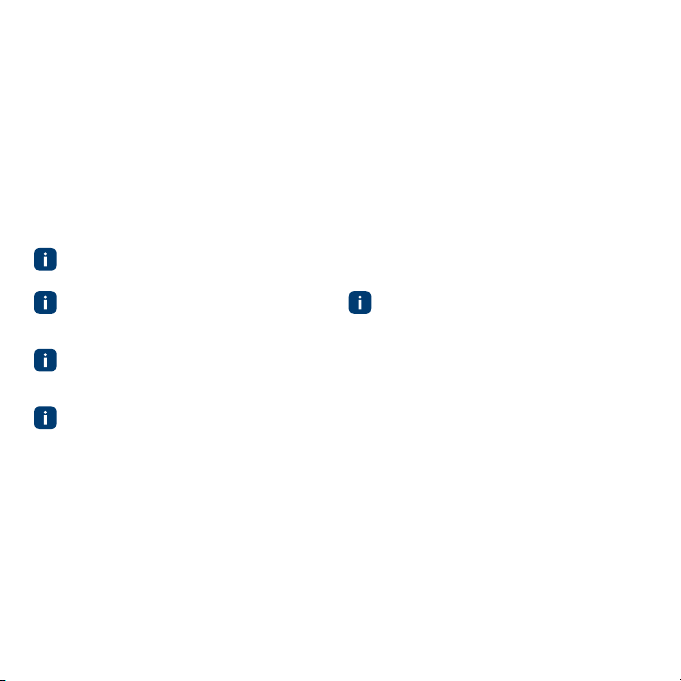
As soon as your Twinguard is paired with your
Smart Home Controller, you can take advantage of
the following functions:
▶
Alarms triggered by one Twinguard are forwarded
to other Twinguards and if they are part of the
same system, also to your Bosch Smart Home
Smoke Alarms
▶ Alarms are forwarded by your DSL router to your
mobile device.
The Smart Home Controller must be connected
in order for the alarm to signal.
Alarms are only forwarded to other Twinguards
and Bosch Smart Home Smoke Alarms if the
Smart Home Controller is switched on.
Alarms are only forwarded to mobile devices
if the Smart Home Controller is switched on
and connected to the Internet.
Additional information about products such
as flash and error codes can be found at
www.bosch-smarthome.com
.
1.1 In tende d use
The product is only suitable for use in residential
houses, flats and rooms used for residential purposes and must only be used together with original
Bosch Smart Home components in indoor areas.
▶ Follow the safety instructions and the directions
in this manual and the Bosch Smart Home App to
ensure that the product is set up correctly.
▶ Please adhere to the connection conditions,
ambient temperatures and humidity limits in the
technical data (see page 17).
▶ Avoid direct sun light and heat/cold sources.
Do not modify the product in any way. Any
other use is deemed as unintended. No liability
is accepted for any consequential damage.
5
Page 6
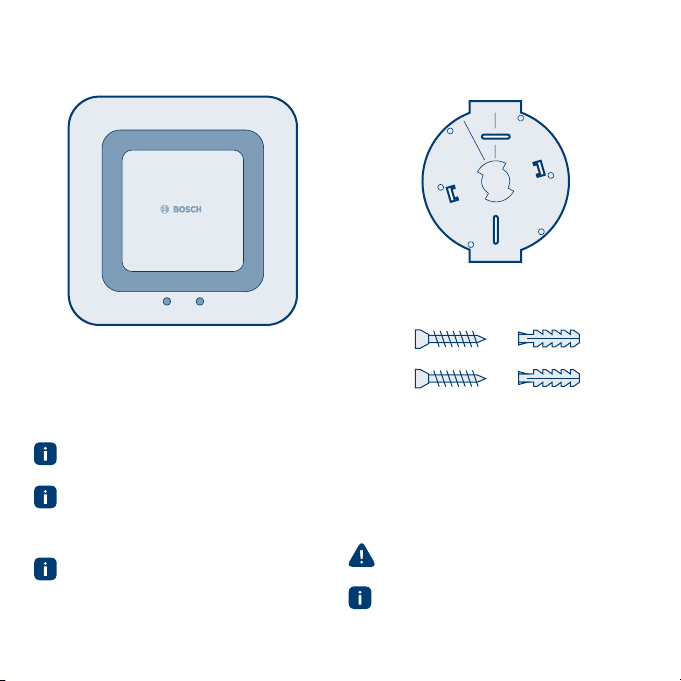
2 BOX CONTENTS
2.1 Tw in gu ar d
Twinguard smoke alarm
Please check the delivered goods for damage.
Please only mount undamaged parts.
You need an Internet connection and com-
mercially available WiFi router with a free LAN
port to operate the Smart Home Controller
and connect Twinguard smoke alarms.
Batteries (6 x 1.5 V AA alkaline) are included
and can be replaced as required.
Ceiling bracket
2 mounting screws,
2 wall plugs
3 WARNING INFORMATION
3.1 Legend
Warning.
This alerts you to danger.
Info.
Indicates important information.
6
Page 7
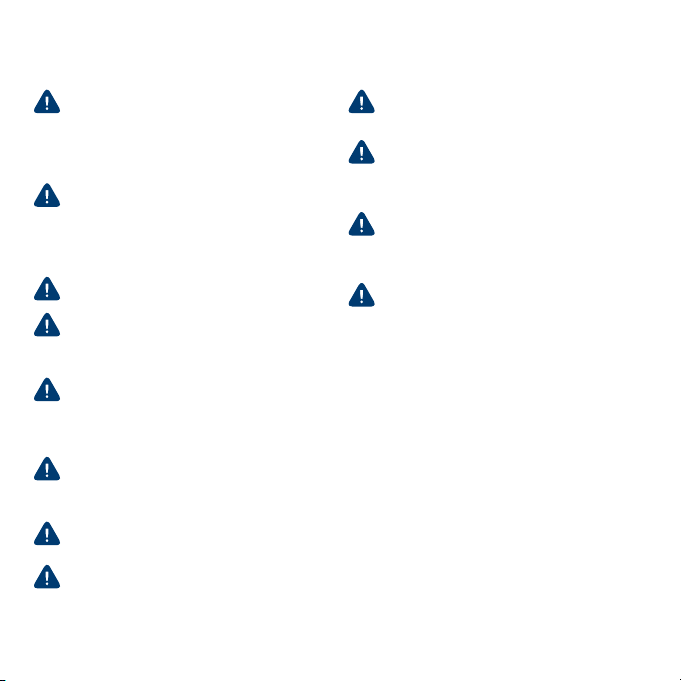
3.2 Safety instructions
Please do not open the Twinguard smoke
alarm. The product does not contain any parts
for maintenance by the user. If the smoke
alarm stops working please contact customer
service via telephone. Please adhere to the
manual instructions on intended use.
Please use only original parts. Please use only
batteries recommended in the technical data.
Please use only fixing material recommended
in this manual. Please do not paint the smoke
alarm. Please do not paper over the smoke
alarm.
Batteries must not be exposed to excessive
heat from sun light, fire and the like.
Please note that a functioning radio connec-
tion is required for warning notification in the
case of fire. Robert Bosch Smart Home GmbH
cannot supply a guarantee for latency times.
Please note that the fire service emergency
number is not automatically called in the app
in case the Twinguard smoke alarm detects
smoke. You must call emergency services in
this event.
Please note that the Twinguard smoke alarm
can only warn you on your mobile device if
the latter is switched on and connected to the
mobile communication network.
The enclosed batteries are not suitable for
charging.
The product may only be used indoors with
Bosch Smart Home original components and
recommended partner products.
Avoid dust, moisture, vibrations, constant sun
or other sources of heat radiation, cold and
mechanical stress.
When choosing a fixing location and when
drilling, pay attention to potential electrical
lines and/or supply lines that could be
behind the wall.
The device is not a toy. Do not let children play
with it. Do not leave packaging mate rial lying
around carelessly. Plastic film and small parts
can become a dangerous toy for children.
When controlling a device remotely or using
automated control, external circumstances
(such as the radio connection to the Smart
Home Controller being interrupted) mean it
cannot always be guaranteed that commands
will actually be carried out or that the correct
status of the device will be displayed in the
app and on other Smart Home display devices
(e.g. a Twist). This may result in damage to
property and/or injury.
Therefore:
▶ Please ensure as far as possible that no-one is
at risk during remote operation or automated
control.
▶ Please exercise particular caution when setting
up or adjusting remote or automated control and
regularly check the desired functionality.
7
Page 8
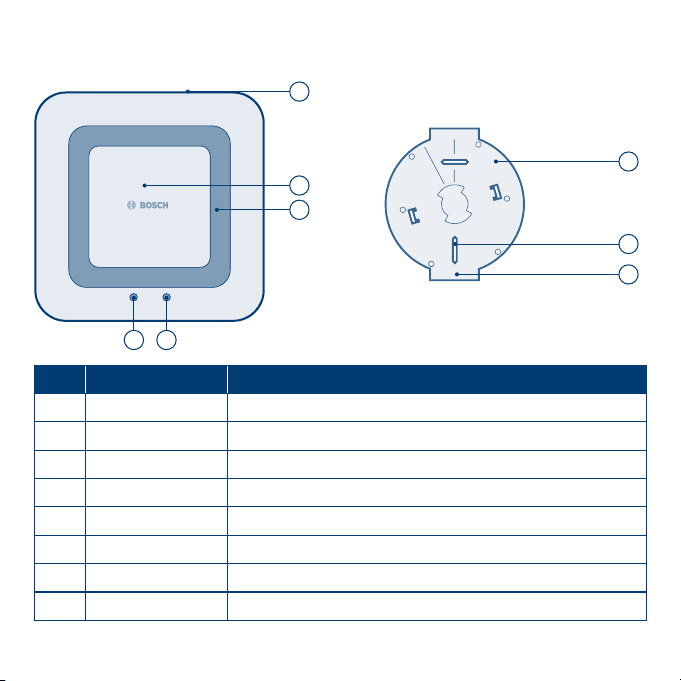
4 PRODUCT OVERVIEW AND TWINGUARD
DISPLAY AND CONTROL ELEMENTS
1
2
3
54
Item Description Explanation
1 360 ° LED light strip Status display: red, ora nge, green, blue
2 Control button Calling up and carrying out functions
3 Siren Acoustic signal
4 Alarm LED Red: Alarm or fault
5 Emergency lighting For a safe exit out of the danger zone
6 Ceiling bracket Ceiling installation
7 Fixing slot
8 Straight side For aligning the Twinguard with the ceiling
For the fixing and exact positioning of the mounting plate
6
7
8
8
Page 9

1
2
3
4
You can only close the battery compartment
once all the batteries are inserted.
Please ensure that you insert the batteries in
the right direction as illustrated above.
Item Description Explanation
1 Battery compartment –
2 Red pla stic pin Remove to activate the Twinguard
3 QR code Scan for device identification
4 Battery compartment cover Close the battery compartment
9
Page 10

To put your Twinguard into operation, you
need to download the Bosch Smart Home
App and have successfully activated your
Smart Home Controller.
To put your Twinguard into operation you
need to pair your mobile device with the WiFi
network to which your Smart Home Controller
is connected.
Follow the instructions in the Bosch Smart Home
App to connect further smoke alarms. To do so,
scan the QR code on the back of the smoke alarm.
5.1 Twinguard activation5 PUTTING THE TWINGUARD INTO OPERATION
The app will now prompt you to activate the
Twinguard smoke alarm. To do so, remove the
red plastic pin on the back of the device.
The Twinguard is activated once you remove
the red plastic pin. Please note that a test
alarm will be triggered if you unintentionally
press the control button.
10
Page 11

6 TWINGUARD MOUNTING
6.1 Fixing instructions
It is best to use several smoke alarms in your
house or flat to ensure all-round protection.
For minimum protection, it is advised that
an alarm is installed in every (children's) bedroom and in each hallway which serves as an
escape route." For your optimum protection,
we recommend fixing additional smoke alarms
in the living, roof and cellar areas.
YesNo
Optimum
protection
11
Page 12

> 1 m
0.5 – 1 m
> 20°> 20°
> 1 m
0.5 – 1 m
> 20°
When fixing on the ceiling, please ensure that you
adhere to the minimum clearances and correct
alignment. Please also take into account the angles
of sloped walls in rooms and under the roof.
0.5 m
▶ The alarm must be fixed in the centre of the ceil-
ing. The maximum surveillance range of an alarm
is 60 m². An additional smoke alarm must be
fixed every 60 m² in the case of larger rooms. The
maximum installation height of a smoke alarm
should not exceed 6 m.
▶ In hallways with a maximum width of 3 m, the
distance between two smoke alarms should
not exceed 15 m. The distance between the
smoke alarm and the end of the hallway must
not exceed 7.5 m. Smoke alarms should also be
mounted at hallway intersections, entries and
corner areas.
▶ If a room is divided height-wise by a platform or
gallery, a smoke alarm is required underneath
these elements if their surface area exceeds
16 m² and they are more than 2 m long and wide.
▶ Please note any ceiling partitioning in panels or
formed by beams and joists. If the height of the
partitions is > 0.2 m, a smoke alarm must be fixed
in each ceiling panel if the latter have a surface
area of > 36 m².
12
Page 13

Please align the straight edge of the ceiling
bracket parallel with the ceiling surface in
the desired room so that the geometry of the
smoke alarm matches the room.
To avoid injury through incorrect fixing, the
fixing instructions in this user manual must
be adhered to along with the general safety
regulations.
When choosing a fixing location and when
drilling, pay attention to potential electrical
lines and/or supply lines that could be behind
the wall.
The smoke alarm comes with two 3.5 x 30 mm
countersunk recessed-head screws and two
5 mm universal screw plugs that are suitable
for fixing to concrete ceilings.
6.2 Fixing with screws
▶ Hold up the ceiling bracket at desired position
on the ceiling.
▶ Mark the drill holes.
▶ Drill the holes and insert the screw plugs.
▶ Position the ceiling bracket and screw it into
place.
13
Page 14

“Click”
▶ Now mount the smoke alarm on the ceiling
bracket – heed the arrow symbols on the ceiling
bracket to screw in the smoke alarm correctly.
▶ Your Twinguard is correctly fixed when you turn it
in a clockwise direction and hear it click in.
7 MAINTENANCE INSTRUCTIONS
A visual and function check of the smoke
alarm must be carried out monthly.
7.1 Visual check
▶ The smoke inlet openings along the 360° LED
light strip and the sound outlet openings on
the control button must not become clogged
(by dust, dirt, paint, for instance).
▶ If necessary, clean the smoke alarm carefully with
a damp cloth.
▶ The smoke alarm must not be damaged and must
be securely fixed at the implementation location.
▶ A radius of 0.5 m must be left clear around the
smoke alarm (e.g. uncluttered by pieces of furniture), which might prevent smoke penetrating
the smoke alarms.
14
Page 15

7.2 Twinguard function check
▶ Briefly press the control button in the centre to
check the alarm function. It will ring out three
times at reduced volume, the alarm LED and
360° light strip flash red and the emergency light
goes on.
▶ If the function check is successful, the 360° light
strip will light up blue for a second.
Once installed, the smoke alarm's operation
needs to be checked. Afterwards, the process
must be repeated once a month and after
each battery replacement and software
update.
If the signals are not emitted as described,
the smoke alarm is defective: in this case,
please replace the product.
Always press the control button in the centre
of the smoke alarm on level with the Bosch
logo.
If the function check or switching off of an alarm
is initiated using the control button, fire detection
is deactivated for 10 minutes and the product
is muted. If the function check is initiated using
the app, the smoke alarm is not muted after the
function check.
15
Page 16

8 ALARM AND FAULT RECTIFICATION
8.1 Twinguard faults
Acoustic
signal
Quiet signal,
ever y 43 s
Quiet signal,
ever y 300 s
Quiet signal,
sounds hourly
Flash and error codes and information
how to restore the Twinguard to its factory
settings
can be found in the online FAQs at
www.bosch-smarthome.com/faq
8.2 Switchin g off the smoke alarm siren
In the case of an alarm, please press the control
button in the centre of the smoke alarm to mute it.
The smoke alarm that has detected the fire
can only be muted using its control button.
You can silence all the other alarms connected by the Smart Home Controller, which were
activated by alarm forwarding using the Smart
Home App.
Optical signal Cause Action
Yellow LED
flashes
3 times ,
ever y 43 s
Yellow LED
flashes once,
ever y 300 s
and all other
–
smoke alarm displays
Batteries almost empty Replace batteries
Alarm okay, however the
batteries of another smoke
alarm in the network are
16
Alarm defective Replace alarm
Look for the smoke alarm with
a yellow-flashing 36 0° LED light
almost empty
on
If the function check or switching off of an
alarm is initiated using the control button,
fire detection is deactivated for 10 minutes
and the product is muted.
strip (flashes once every 300 s)
and replace its batter ies
Page 17

9 PRODUCT DETAILS
9.1 Te ch nical Da ta
Twinguard type name FRS-5000-OW-EN
Article number 8-750- 001-215
Rated voltage 6 x 1.5 V A A alkaline batteries
Battery make Duracell / Panasonic
Battery life 2 years (typical)
Type of protection IP30
Ambient temperature 5 to 30 °C
Storage temperature –5 to 30 ° C
Maximum relative humidity 85 %
Radio frequen cy band 2.4 GH Z ISM band
Max. transmitting capacity 8 dBm
Radio range in free-field conditions ≥ 100 m
Volume at distance of 3 m (9.8 4 feet) > 85 d B(A)
Housing dimensions (W × H × D) 13 8 mm × 138 mm × 41 mm
Weight 440 g
(replaceable)
17
Page 18

9.2 Declaration of conformity
Robert Bosch Smar thome GmbH hereby declares
that the B osch Twinguard smoke alarm radio
system type co mplies with Directive 2014/5 3/EU.
The full text of the EU declaration of conformity is
available on the following Internet website:
www.bosch-smarthome.com/
EU-declarations-of-conformity
9.3 Faults in radio operation
Faults in radio operation (e.g. due to electric motors or defective electrical devices) cannot be ruled
out. The radio range inside buildings may differ
greatly from the radio range in free-field conditions.
Apart from the transmission power and the receiver
characteristics, environmental influences such as
humidity and structural characteristics may also
influence radio operation..
9.4 Open Source software
This Bosch Smart Home product uses open-source
software. Below you will find the license information
for the components used.
TWINGUARD
Contiki Open Source License
Copyright (c) 2003, Adam Dunkels.
Copyright (c) 2004-2005,2008 Swedish Institute of
Computer Science.
All rights reserved.
Redistribution and use in source and binary forms,
with or without modification, are permitted provided
that the following conditions are met:
Redistributions of source code must retain the
above copyright notice,
this list of conditions and the following disclaimer.
Redistributions in binary form must reproduce the
above copyright notice,
this list of conditions and the following disclaimer
in the documentation and/or other materials
provided with the distribution.
The name of the author may not be used to
endorse or promote products derived from this
software without specific prior written permission.
THIS SOFTWARE IS PROVIDED BY THE AUTHOR
“AS IS” AND ANY EXPRESS OR IMPLIED WARRANTIES, INCLUDING, BUT NOT LIMITED TO, THE
IMPLIED WARRANTIES OF MERCHANTABILITY
AND FITNESS FOR A PARTICULAR PURPOSE ARE
DISCLAIMED. IN NO EVENT SHALL THE AUTHOR BE
LIABLE FOR ANY DIRECT, INDIRECT, INCIDENTAL,
SPECIAL, EXEMPLARY, OR CONSEQUENTIAL
DAMAGES (INCLUDING, BUT NOT LIMITED TO,
PROCUREMENT OF SUBSTITUTE GOODS OR
SERVICES; LOSS OF USE, DATA, OR PROFITS; OR
BUSINESS INTERRUPTION) HOWEVER CAUSED
AND ON ANY THEORY OF LIABILITY, WHETHER IN
CONTRACT, STRICT LIABILITY, OR TORT (INCLUDING NEGLIGENCE OR OTHERWISE) ARISING IN
ANY WAY OUT OF THE USE OF THIS SOFTWARE,
EVEN IF ADVISED OF THE POSSIBILITY OF SUCH
DAMAGE.
18
Page 19

ARM CMSIS Open Source License
Copyright (c) 2009–2014 ARM LIMITED
All rights reserved.
Redistribution and use in source and binary forms,
with or without modification, are permitted provided that the following conditions are met:
Redistributions of source code must retain the
above copyright notice,
this list of conditions and the following disclaimer.
Redistributions in binary form must reproduce the
above copyright notice,
this list of conditions and the following disclaimer
in the documentation and/or other materials provided with the distribution.
Neither the name of ARM nor the names of its
contributors may be used to endorse or promote
products derived from this software without
specific prior written permission.
THIS SOFTWARE IS PROVIDED BY THE COPYRIGHT HOLDERS AND CONTRIBUTORS “AS IS”
AND ANY EXPRESS OR IMPLIED WARRANTIES,
INCLUDING, BUT NOT LIMITED TO, THE IMPLIED
WARRANTIES OF MERCHANTABILITY AND FITNESS
FOR A PARTICULAR PURPOSE ARE DISCLAIMED.
IN NO EVENT SHALL COPYRIGHT HOLDERS AND
CONTRIBUTORS BE LIABLE FOR ANY DIRECT,
INDIRECT, INCIDENTAL, SPECIAL, EXEMPLARY, OR
CONSEQUENTIAL DAMAGES (INCLUDING, BUT
NOT LIMITED TO, PROCUREMENT OF SUBSTITUTE
GOODS OR SERVICES; LOSS OF USE, DATA, OR
PROFITS; OR
BUSINESS INTERRUPTION) HOWEVER CAUSED
AND ON ANY THEORY OF LIABILITY, WHETHER IN
CONTRACT, STRICT LIABILITY, OR TORT (INCLUDING NEGLIGENCE OR OTHERWISE) ARISING IN
ANY WAY OUT OF THE USE OF THIS SOFTWARE,
EVEN IF ADVISED OF THE POSSIBILITY OF SUCH
DAMAGE.
Artefacts licensed under the 3-clause BSD license
Copyright (c) 1994-2009 Red Hat, Inc.
Copyright (c) 1981–2000 The Regents of the
University of California.
Copyright (c) 2001 Christopher G. Demetriou.
Copyright (c) 1999 Kungliga Tekniska Högskolan
(Royal Institute of Technology, Stockholm,
Sweden).
Copyright (c) 1998 Todd C. Miller Todd.Miller@
courtesan.com
Copyright (c) 2009 ARM Ltd
(Note: This list is an aggregation and does not
indicate collaboration on artefacts)
All rights reserved.
Redistribution and use in source and binary forms,
with or without modification, are permitted provided
that the following conditions are met:
1. Redistributions of source code must retain the
above copyright notice, this list of conditions
and the following disclaimer.
2. Redistributions in binary form must reproduce
the above copyright notice, this list of conditions
and the following disclaimer in the documentation and/or other materials provided with the
distribution.
3. Neither the name of the organization nor the
names of its contributors may be used to
endorse or promote products derived from
this software without specific prior written
permission.
THIS SOFTWARE IS PROVIDED BY THE COPYRIGHT
HOLDERS AND CONTRIBUTORS “AS IS” AND ANY
EXPRESS OR IMPLIED WARRANTIES, INCLUDING,
BUT NOT LIMITED TO, THE IMPLIED WARRANTIES
OF MERCHANTABILITY AND FITNESS FOR A PARTICULAR PURPOSE ARE DISCLAIMED. IN NO EVENT
SHALL <COPYRIGHT HOLDER> BE LIABLE FOR ANY
DIRECT, INDIRECT, INCIDENTAL, SPECIAL, EXEMPLARY, OR CONSEQUENTIAL DAMAGES
19
Page 20

(INCLUDING, BUT NOT LIMITED TO, PROCUREMENT OF SUBSTITUTE GOODS OR SERVICES;
LOSS OF USE, DATA, OR PROFITS; OR BUSINESS
INTERRUPTION) HOWEVER CAUSED AND ON ANY
THEORY OF LIABILITY, WHETHER IN CONTRACT,
STRICT LIABILITY, OR TORT (INCLUDING NEGLIGENCE OR OTHERWISE) ARISING IN ANY WAY
OUT OF THE USE OF THIS SOFTWARE, EVEN IF
ADVISED OF THE POSSIBILITY OF SUCH DAMAGE.
Artefacts licensed under the 2-clause BSD license
Copyright (c) 2000, 2001 Alexey Zelkin phantom@
FreeBSD.org
Copyright (c) 1996 by Andrey A. Chernov, Moscow,
Russia.
Copyright (c) 1997 by Andrey A. Chernov, Moscow,
Russia.
Copyright (c) 2001 Daniel Eischen <deischen@
FreeBSD.org>.
Copyright (c) 1999 Citrus Project.
Copyright (c) 1995 Alex Tatmanjants alex@elvisti.
kiev.ua at Electronni Visti IA, Kiev, Ukraine.
Copyright (c) 1998, M. Warner Losh imp@freebsd.
org
Copyright (c) 2008 Ed Schouten ed@FreeBSD.org
(Note: This list is an aggregation and does not
indicate collaboration on artefacts)
All rights reserved.
Redistribution and use in source and binary forms,
with or without modification, are permitted provided
that the following conditions are met:
1. Redistributions of source code must retain the
above copyright notice, this list of conditions
and the following disclaimer.
2. Redistributions in binary form must reproduce
the above copyright notice, this list of conditions
and the following disclaimer in the documentation and/or other materials provided with the
distribution.
20
THIS SOFTWARE IS PROVIDED BY THE COPYRIGHT
HOLDERS AND CONTRIBUTORS “AS IS” AND ANY
EXPRESS OR IMPLIED WARRANTIES, INCLUDING,
BUT NOT LIMITED TO, THE IMPLIED WARRANTIES
OF MERCHANTABILITY AND FITNESS FOR A PARTICULAR PURPOSE ARE DISCLAIMED. IN NO EVENT
SHALL <COPYRIGHT HOLDER> BE LIABLE FOR
ANY DIRECT, INDIRECT, INCIDENTAL, SPECIAL,
EXEMPLARY, OR CONSEQUENTIAL DAMAGES
(INCLUDING, BUT NOT LIMITED TO, PROCUREMENT OF SUBSTITUTE GOODS OR SERVICES;
LOSS OF USE, DATA, OR PROFITS; OR BUSINESS
INTERRUPTION) HOWEVER CAUSED AND ON ANY
THEORY OF LIABILITY, WHETHER IN CONTRACT,
STRICT LIABILITY, OR TORT (INCLUDING NEGLIGENCE OR OTHERWISE) ARISING IN ANY WAY
OUT OF THE USE OF THIS SOFTWARE, EVEN IF
ADVISED OF THE POSSIBILITY OF SUCH DAMAGE.
Software authored by David M. Gay
Copyright (c) 1991 by AT&T.
Permission to use, copy, modify, and distribute
this software for any purpose without fee is hereby
granted, provided that this entire notice is included
in all copies of any software which is or includes
a copy or modification of this software and in all
copies of the supporting documentation for such
software.
THIS SOFTWARE IS BEING PROVIDED “AS IS”,
WITHOUT ANY EXPRESS OR IMPLIED WARRANTY.
IN PARTICULAR, NEITHER THE AUTHOR NOR AT&T
MAKES ANY REPRESENTATION OR WARRANTY OF
ANY KIND CONCERNING THE MERCHANTABILITY
OF THIS SOFTWARE OR ITS FITNESS FOR ANY
PARTICULAR PURPOSE.
Copyright (C) 1998–2001 by Lucent Technologies.
All rights reserved.
Permission to use, copy, modify, and distribute this
software and its documentation for any purpose
and without fee is hereby granted, provided that
the above copyright notice appear in all copies
Page 21

and that both that the copyright notice and this
permission notice and warranty disclaimer appear
in supporting documentation, and that the name
of Lucent or any of its entities not be used in advertising or publicity pertaining to distribution of the
software without specific, written prior permission.
LUCENT DISCLAIMS ALL WARRANTIES WITH
REGARD TO THIS SOFTWARE, INCLUDING ALL
IMPLIED WARRANTIES OF MERCHANTABILITY AND
FITNESS. IN NO EVENT SHALL LUCENT OR ANY
OF ITS ENTITIES BE LIABLE FOR ANY SPECIAL,
INDIRECT OR CONSEQUENTIAL DAMAGES OR
ANY DAMAGES WHATSOEVER RESULTING FROM
LOSS OF USE, DATA OR PROFITS, WHETHER IN AN
ACTION OF CONTRACT, NEGLIGENCE OR OTHER
TORTIOUS ACTION, ARISING OUT OF OR IN CONNECTION WITH THE USE OR PERFORMANCE OF
THIS SOFTWARE.
Software authored by Sun Microsystems
Copyright (c) 1993 by Sun Microsystems, Inc.
All rights reserved.
Developed at SunPro, a Sun Microsystems, Inc.
business.
Permission to use, copy, modify, and distribute this
software is freely granted, provided that this notice
is preserved.
Software authored by Hewlett Packard
Copyright (c) 1986 HEWLETT-PACKARD COMPANY
To anyone who acknowledges that this file is
provided “AS IS” without any express or implied
warranty: permission to use, copy, modify, and
distribute this file for any purpose is hereby granted without fee, provided that the above copyright
notice and this notice appears in all copies, and
that the name of Hewlett-Packard Company not be
used in advertising or publicity pertaining to distribution of the software without specific, written
prior permission. Hewlett-Packard Company makes
no representations about the suitability of this
software for any purpose.
Software authored by Hans-Peter Nilsson
Copyright (c) 2001 Hans-Peter Nilsson
Permission to use, copy, modify, and distribute this
software is freely granted, provided that the above
copyright notice, this notice and the following
disclaimer are preserved with no changes.
THIS SOFTWARE IS PROVIDED “AS IS” AND WITHOUT ANY EXPRESS OR IMPLIED WARRANTIES,
INCLUDING, WITHOUT LIMITATION, THE IMPLIED
WARRANTIES OF MERCHANTABILITY AND FITNESS
FOR A PARTICULAR PURPOSE.
Software authored by S. L. Moshier
Author: S. L. Moshier.
Copyright (c) 1984, 2000 S. L. Moshier
Permission to use, copy, modify, and distribute
this software for any purpose without fee is hereby
granted, provided that this entire notice is included
in all copies of any software which is or includes
a copy or modification of this software and in all
copies of the supporting documentation for such
software.
THIS SOFTWARE IS BEING PROVIDED “AS IS”,
WITHOUT ANY EXPRESS OR IMPLIED WARRANTY. IN PARTICULAR, THE AUTHOR MAKES NO
REPRESENTATION OR WARRANTY OF ANY KIND
CONCERNING THE MERCHANTABILITY OF THIS
SOFTWARE OR ITS FITNESS FOR ANY PARTICULAR
PURPOSE.
21
Page 22

9.5 Environmental protection and disposal
Electrical and electronic equipment that is no
longer usable and defective or used batteries
must be separated from other waste and recycled
in anenvironmentally friendly manner (European
Directive on waste electrical and electronic equipment). For the disposal of electrical and electronic
equipment or batteries, use your country-specific
return and collection systems.
Batteries should not be disposed of in the household rubbish. Used batteries must be disposed of
at local collecting points.
10 MORE INFORMATION
You can find more information about the operation
and care of the controller in the online FAQs at
www.bosch-smarthome.com/faq
You will also find all contact details on the rear side
of this document.
Before you transfer or sell your device, delete
your personal information. To do this, reset
the device to its factory settings (see online
FAQs).
22
Page 23

Page 24

Robert Bosch Smart Home GmbH
Schockenriedstraße 17
70565 Stuttgart, Germany
0808 1011 151* (United Kingdom) and
1800 200 724* (Ireland)*
Mon – Fri 7am – 8pm
Sat / Sun 8am – 6pm
*Freephone service
service@bosch-smarthome.com
08/2019 8-750-001-218 V003
