Bosch SE 320 Lsni User Manual
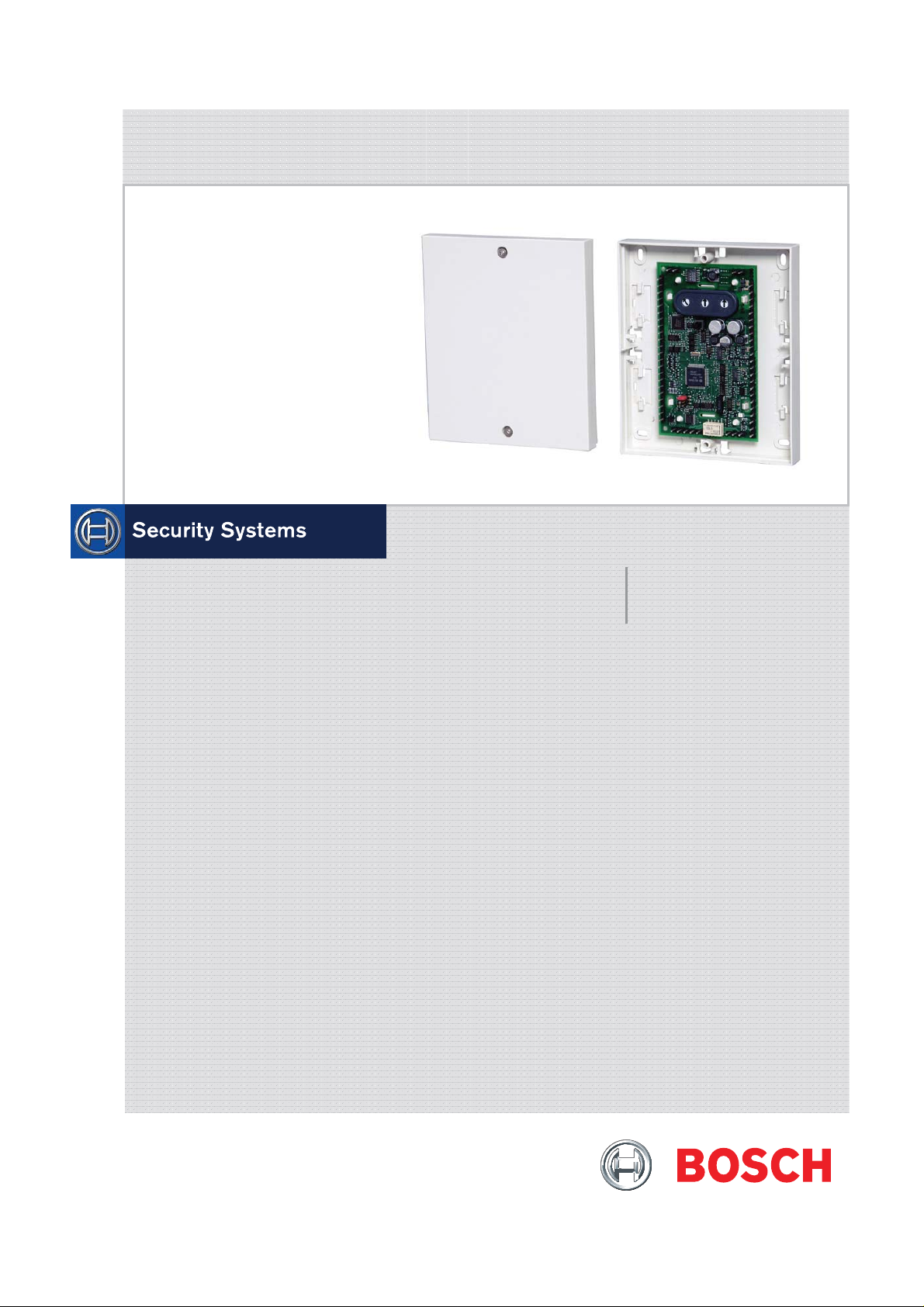
SE 320 LSNi SmartKey Arming Device
Installation Manual
EN
SE 320 LSNi

Table of Contents
System Description
System Overview with Functional Variants................................................................................... 3
Description of the Connections on the Control Unit...................................................................... 6
Installation Instructions
Installing System Components...................................................................................................... 8
Installing the Magnetic Contact and Bolt Contact......................................................................... 9
Connection, Switch-Point Control, Address Switches ................................................................ 10
Connecting the Control Panel and Optional Components.......................................................... 11
Connecting for Operation Without an SPE Blocking Element .................................................... 12
Connecting for Operation with SmartKey Code Keypad Only.................................................... 13
Connecting the SmartKey Code Keypad with Integrated Reader .............................................. 14
Connecting a Lockable Code Keypad......................................................................................... 15
Connecting a Door Opener Relay............................................................................................... 16
Connecting an E4.4 Blocking Element for Vault Doors .............................................................. 17
Connecting an E4.3 Blocking Element for Vault Doors .............................................................. 18
Function Test for SPE Blocking Element and Reader................................................................ 20
Reading In Keys and Programming the System......................................................................... 21
Starting up the SmartKey Code Keypad with Reader................................................................. 26
(or changing user codes)
Starting up the SmartKey Code Keypad Without Reader........................................................... 28
(or changing user codes)
Starting up a Lockable Code Keypad ......................................................................................... 30
(or changing user codes)
Concluding System Installation................................................................................................... 32
Operating the System
Viewing the System Status from the Reader.............................................................................. 33
Arming the System from the Reader or Code Keypad ............................................................... 34
Disarming the System from the Reader or Code Keypad........................................................... 35
Operation with SmartKey Code Keypad Only: Viewing the System Status................................ 36
Operation with SmartKey Code Keypad Only: Arming the System with the Code Keypad........ 36
Operation with SmartKey Code Keypad Only: Disarming the System with the Code Keypad... 37
Example of Operation with 4 SmartKeys/Code Keypads ........................................................... 38
Disarming for "Forced Unlocking and Alarm Display"................................................................. 38
Fault Elimination
Problems with Installation and Reading In Keys......................................................................... 39
Diagnostics Options on the Open Control Unit........................................................................... 39
Operating Problems During Normal Operation........................................................................... 40
Replacing the Bolt in the SPE Blocking Element........................................................................ 42
Notes for Maintenance and Service
General........................................................................................................................................ 43
Inspection and Maintenance....................................................................................................... 43
Loss of Keys................................................................................................................................44
Ordering Additional Keys ............................................................................................................44
Loss of the Security Card......................................................................................................
Restoring the Default Settings .................................................................................................... 45
...... 45
Technical Data........................................................................................................................... 46
2
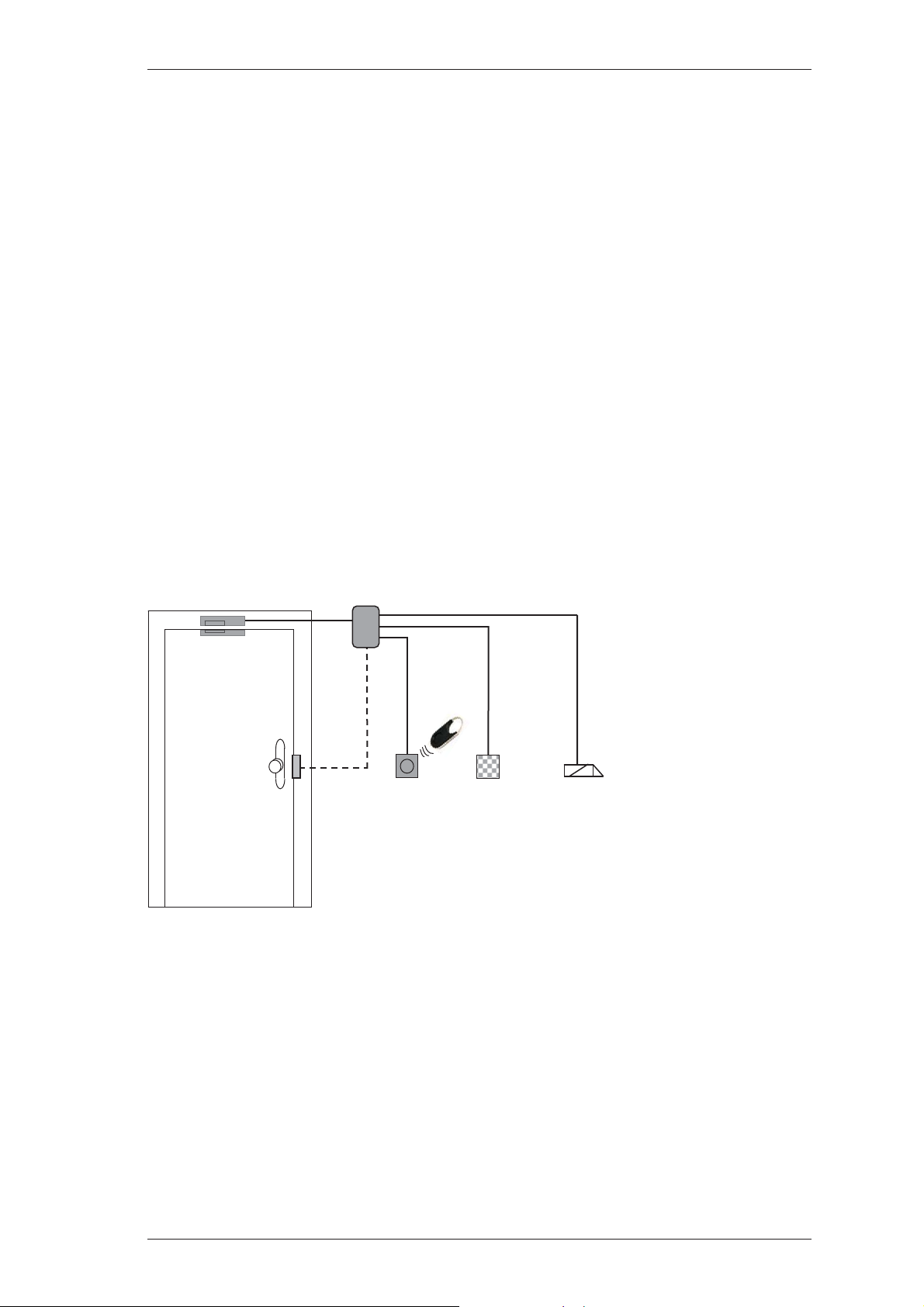
System Description
r
y
System Overview with Functional Variants
The SE 320 LSNi SmartKey Arming Device is a system solution for arming and disarming intrusion alarm systems. The individual components of the system can be put together as required for
the intended usage. Operation types with or without the SPE blocking element are possible. Control authorizations for arming/disarming are defined during control panel programming. The system is programmed using an appropriate programming program. All the information and explanations you need to program the system can be found in the online help, i.e. directly on the screen.
SPE blocking element
The SPE blocking element is an additional lock
for the door and is meant to prevent unauthorized entry to the armed area. The SPE blocking element is always installed in conjunction
with a kit in the secure area to enable it to accommodate different doors. The figure shows a
door-mounted installation; see installing the
SPE blocking element for other variants. A
conventional magnetic contact can be used
with the door-mounted installation kit. Operation types with and without blocking elements
are possible.
Control unit
SE 320 LSNi
SPE blocking
element
SmartKe
Key
Bolt
contact
Reade
Code
keypad
SE 320 LSNi control unit
The control unit processes the status reports of all components in the system,
communicates these reports to the intrusion alarm system and controls the
blocking element. The control unit is installed in the secure area.
Reader
The system is armed and disarmed by
holding an electronic key up to the reader. The LED and buzzer provide information about the status of the system as
well as operation.
The reader can be surface
mounted or recessed mounted (outside the secure area).
Door opener relay
or blocking element for
vault doors
Bolt contact: a conventional bolt contact can be connected to the
control unit. The bolt contact is not included in the scope of delivery.
Magnetic contact: a conventional standard magnetic contact can
be connected to the control unit. The magnetic contact is not included in the scope of delivery.
Note: Conventional contacts are the recommended contact type as
they can be processed directly by the control unit.
Notes on bolt contacts and door openers
x A bolt contact is mandatory for VdS systems.
x A bolt contact is optional for systems that are not compliant with VdS.
x Door openers on doors fitted with bolt contacts will not be activated when the door is locked.
3
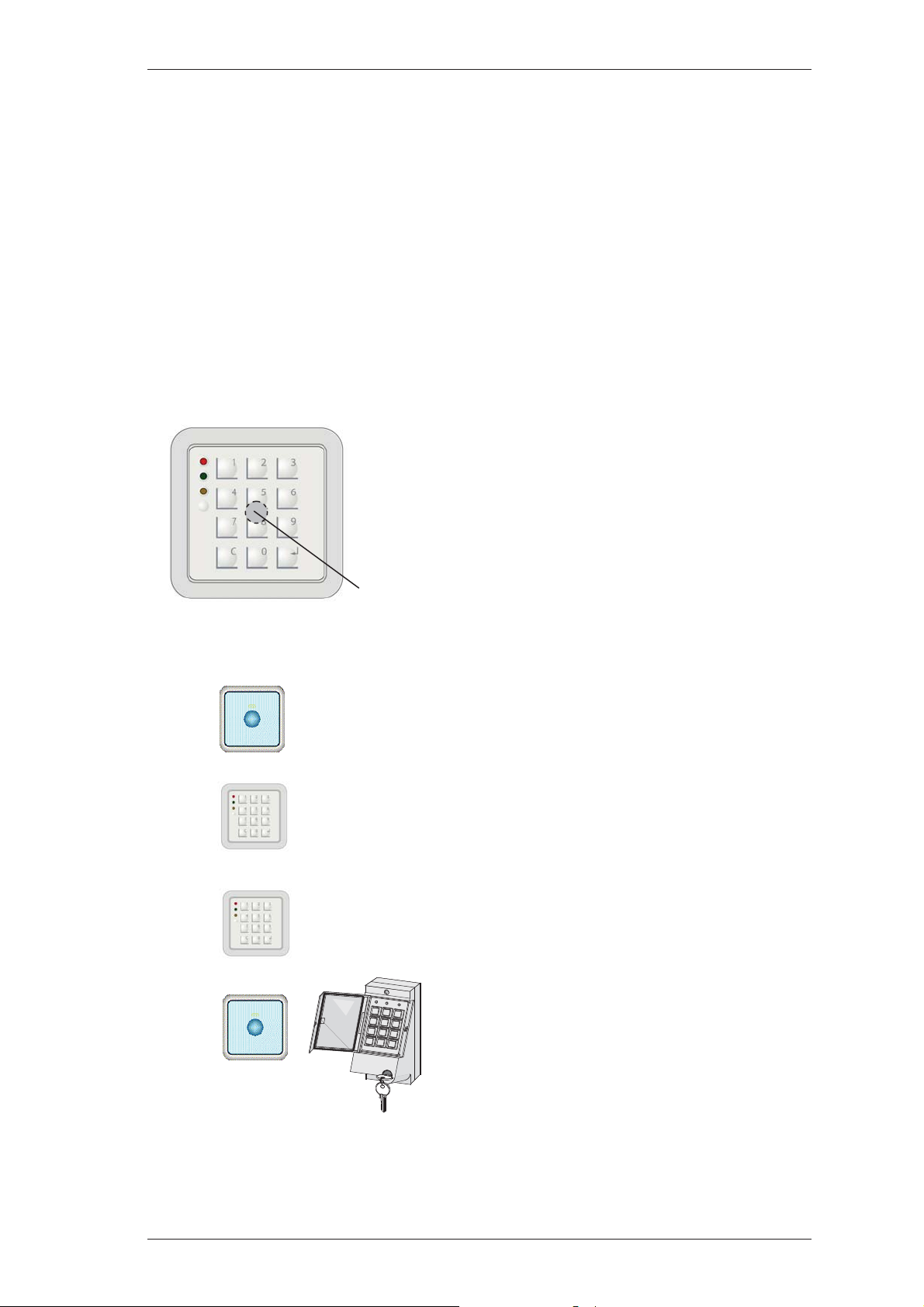
System Description
)
System Overview with Functional Variants
Code keypads
There are two types of code keypads: SmartKey code keypads and lockable code keypads.
The code keypad, used in conjunction with the reader, allows arming and disarming of the in-
trusion alarm system only after the correct combination of numbers has been entered on the
keypad.
Holdup alarm: if someone is forced to disarm the intrusion alarm system under duress, a silent
alarm (hold-up alarm) can be set off remotely via the code keypad.
The code keypad can be surface mounted or recessed mounted (outside the secure area).
SmartKey code keypad with integrated reader
The SmartKey code keypad with integrated reader combines
the function of the reader + the SmartKey code keypad in one
unit.
Initial set-up and operation is the same as with one reader + one
code keypad. Instructions for start-up and operation are enclosed with the corresponding device, reader or SmartKey code
keypad.
Function variants
n
o
p
q
The reader for the SmartKey key is located in the middle of the
device (not visible from the outside). To operate, hold the SmartKey up to the center of the code keypad at a maximum distance
of 2 cm and press the button on the key.
Reader
Non-contact reader for surface-mounting or recessed-mounting (IP55 junction box).
SmartKey code keypad with integrated reader
Code keypad with integrated non-contact reader for
surface or recessed mounting (IP55 junction box).
SmartKey code keypad
Code keypad for surface mounting or recessed mounting (IP55 junction
box
.
Reader + lockable code keypad
Non-contact reader for surface mounting or recessed
mounting (IP55 junction box). Lockable code keypad
for surface mounting or recessed mounting (recessed
mounting with mounting kit).
4
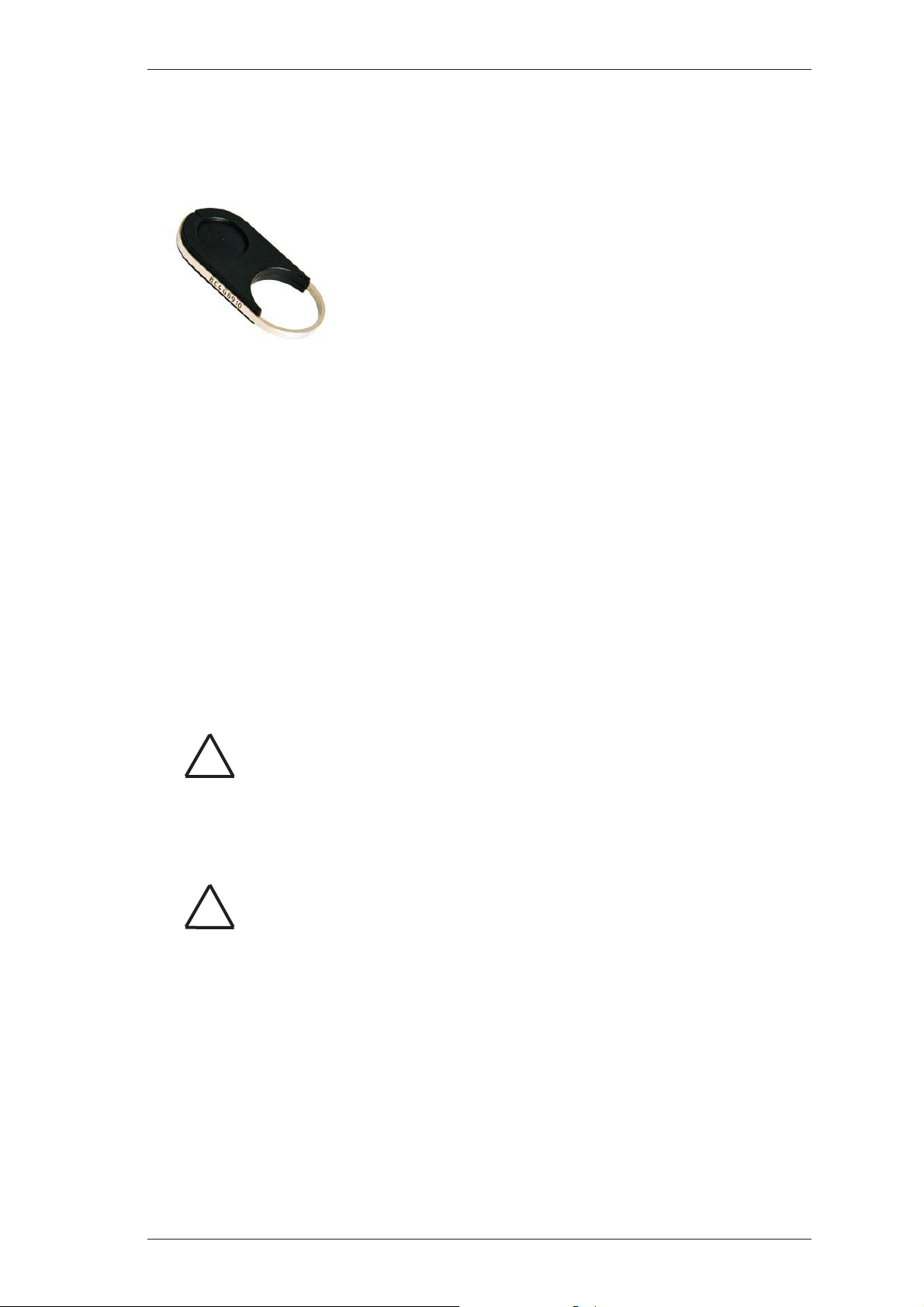
System Description
System Overview with Functional Variants
SmartKey keys
There are two types of SmartKey keys
x Keys with a security card
x Standard key (without security card)
Key with security card: the system operates like a locking device. The key kit consists of a set
number of valid keys and a security card. The control unit is initialized using the security card,
and accepts only the keys of the key kit. To order additional keys, the security card must be sent
to the manufacturer together with the order. The keys are labeled with a consecutive key number, a security card number and an 8-digit identification number.
Standard key (without security card): the keys are not numbered and can be programmed in
any way. The keys are labeled with an 8-digit identification number.
Note: All the SmartKeys can share the same code (programmable). Every code change made on
the code keypad will immediately apply to every SmartKey.
Further connection options
Blocking elements for vault doors: The blocking elements E4.4 and E4.3 (E4.3 available as
E4.4 + conversion kit for installation on left or right) are electromagnetic blocking systems designed for installation in vault or safe doors and cash dispensers. The blocking elements are not
used as arming devices; arming is performed via SmartKeys. The blocking element for vault
doors is included in the arming's forced actuation system.
Important note: Do not connect an SPE blocking element or a door relay
if you are connecting an E4.4/E4.3 blocking element.
!
Door opener relay: There is a relay for activating a door opener relay on the control unit (2 A, 30
V DC). A door opener connection will require programming. Activation is only possible when the
control panel is disarmed and the bolt contact open. Setting of a time-delay and an activation
time is programmable. The door opener relay can also be activated using a push-button on PL2.
Important note: Do not connect an E4.4/E4.3 blocking element for safe doors if a
door opener relay is connected.
!
Switch-point control (C-Point): a freely programmable C-point switching output (open-collector
output) 12 V, max. 80 ma, is located on the control unit. Connect only one cable with a maximum
length of 3 m.
The yellow LED on the SmartKey code keypad is connected to the C-point by default. An appropriate series resistor is fitted to enable the C-point to be connected to the yellow LED on the
SmartKey code keypad. Solder a bridge across the solder points on BR2 (circuit board reverse)
to bridge the series resistor if the C-point is used for a different purpose and not connected to the
yellow LED on the SmartKey code keypad.
5
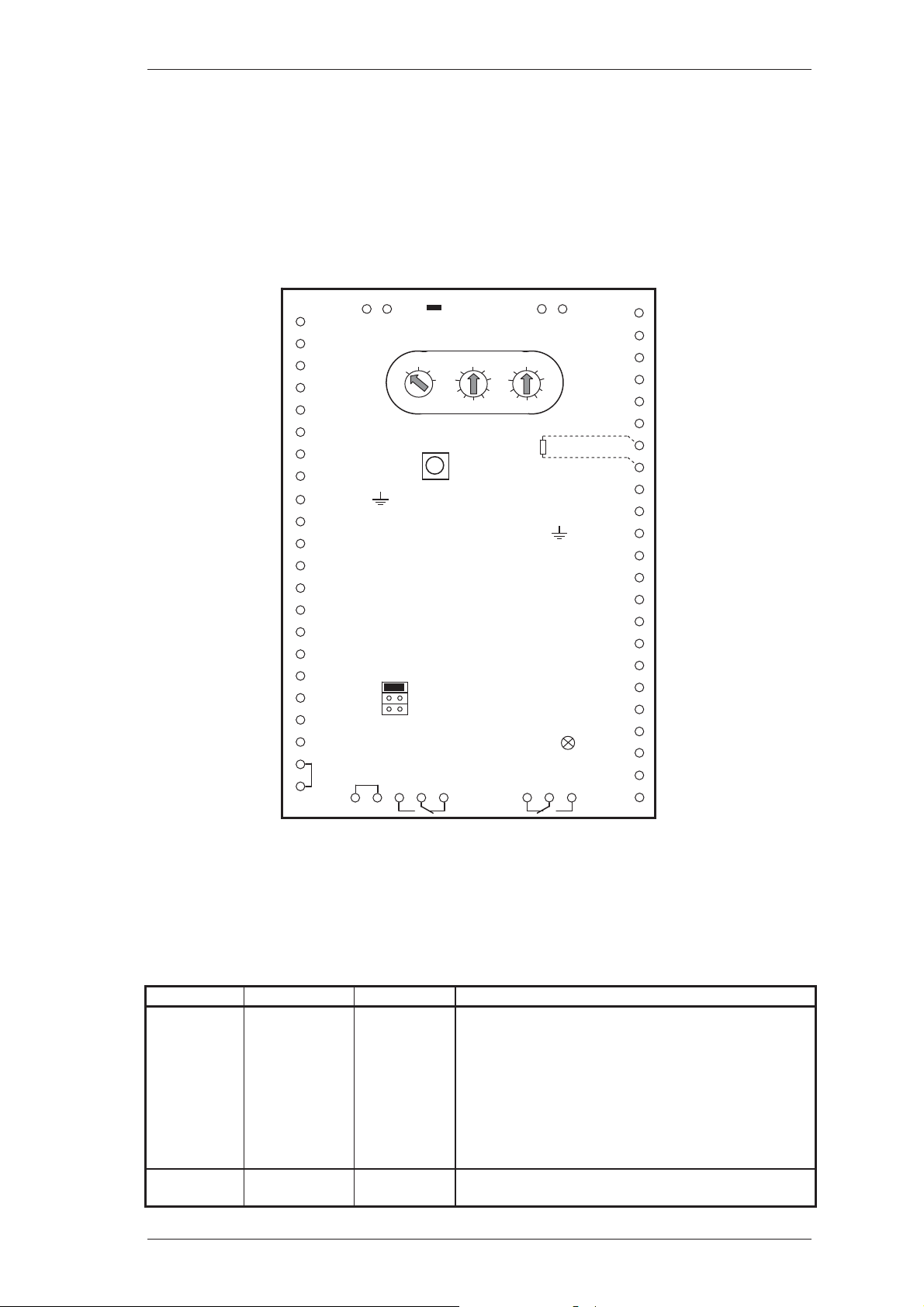
System Description
A
,
A
C
Description of the Connections on the Control Unit
The control unit connections have different functions. There are inputs, outputs and plug-in terminals. Inputs and outputs have to be assigned according to a specific schema with regard to the
scope of basic functions.
, B, C or D is equipped with an SMD re-
sistor
depending on the control unit.
57 56
Free Free
1 +U
2 0V
3 aLSN1
4 bLSN1
5 +U
6 0V
7 aLSN2
8 bLSN2
9 Ground
10 T7
11 T6
12 T5
13 T4
14 T3
15 T2
16 T1
17 Test
18 C-Pt.
19 Detec +
20 Detec -
21 Free
22 Free
o
23 24
0
L
0
1
9
1
2
8
7
4
6
5
DK
BR1
B1 Operation
B2 Programming
B3 Bolt test
25 26 27 28 29 30
B
C
D
2
3
8
7
9
6
0
REEG
55 54
Free Free
1
2
3
4
5
+12V SPE 42
LED
PL2 53
0V 52
PL1 51
0V 50
Free 49
Free 48
EW1a 47
EW1b 46
VÜ 45
0V 44
Ground 43
0V 41
HALL1 40
HALL2 39
MOT1 38
MOT2 37
ANT1 36
ANT2 35
+12V 34
SU 33
LED1 32
LED2 31
Free
RK2
Free
R
EG 12K1 already installed
n
o
Points 21/22 and 23/24 are connected internally.
RK3
RK1
RK6
RK5
RK4
Description of the Connections on the Control Unit
Connection Name Function Description
1
2
3
4
5
6
7
8
9
+ U
0V
aLSN1
bLSN1
+ U
0V
aLSN2
bLSN2
Ground
Input
Input
Input
Input
Output
Output
Output
Output
Distributor
10 - 16 T7 - T1 Code key-
pad
6
Power supply 9.6 - 30V
Power supply 0V
LSN incoming
LSN incoming
Power supply 9.6 - 30V
Power supply 0V
LSN outgoing
LSN outgoing
Operating ground
Code keypad connection

System Description
Description of the Connections on the Control Unit
Connection Name Function Description
17 Test Input This input is for test purposes only, i.e. a line
should only be connected temporarily to perform a
test. The SPE blocking element's bolt will engage
when 0V is connected.
18 C-Point Output Freely programmable switching output (open-
collector output) 12V, max. 80 mA. Connect only
one cable with a maximum length of 3 m. The yellow LED on the SmartKey code keypad is connected to the C-point by default. An appropriate
series resistor is fitted to enable the C-point to be
connected to the yellow LED on the SmartKey
code keypad. Solder a bridge across the solder
points on BR2 (circuit board reverse) to bridge the
series resistor if the C-point is used for a different
purpose and not connected to the yellow LED on
the SmartKey code keypad.
19/20 Detec +
Detec 21/22
23/24
25/26/27
28/29/30
31
32
33
34
35/36
37/38
39
40
41
42
43 Ground Distributor Operating ground
44/45 0V/VÜ Input Connection option for conventional bolt contact
46/47
50/51
Free
Free
RK1 - RK3
RK6 - RK4
LED 2
LED 1
SU
+12V
ANT2/ANT1
MOT2/MOT1
HALL2
HALL1
0V
+12V SPE
EW1b/EW1a
0V/PL 1
Input Blocking element (lock) detection output for safe
doors (E4.3/E4.4), optocoupler input
Distributor
Distributor
Relay contact
Relay contact
Output
Output
Output
Output
Input
Output
Input
Input
Output
Output
Input
Input
Free plug-in terminals, 21 and 22 connected
Free plug-in terminals, 23 and 24 connected
Changeover contact, programmable for door open-
ers
(2 A, 30 V DC)
Changeover contact switches at the same time as
RK1 – RK3
Green LED reader
Red LED reader
Buzzer reader
Power supply 12V reader
Antenna reader
SPE blocking element motor control
Detection of initial bolt position
Detection of final bolt position
Power supply 0V for SPE blocking element
Power supply 12V for SPE blocking element
Connection option for magnetic contact
Connection option for magnetic contact
51
REEG is
permanently built-in
REEG
48/49 Free Distributor Free plug-in terminals
52/53 0V/PL 2 Input Primary line usable depending on connection
54 - 57 Free Distributor Free plug-in terminals
Note: The primary lines PL 1, PL 2 and VÜ are evaluated by the control unit.
7
50
47
46
Conventional magnetic contact
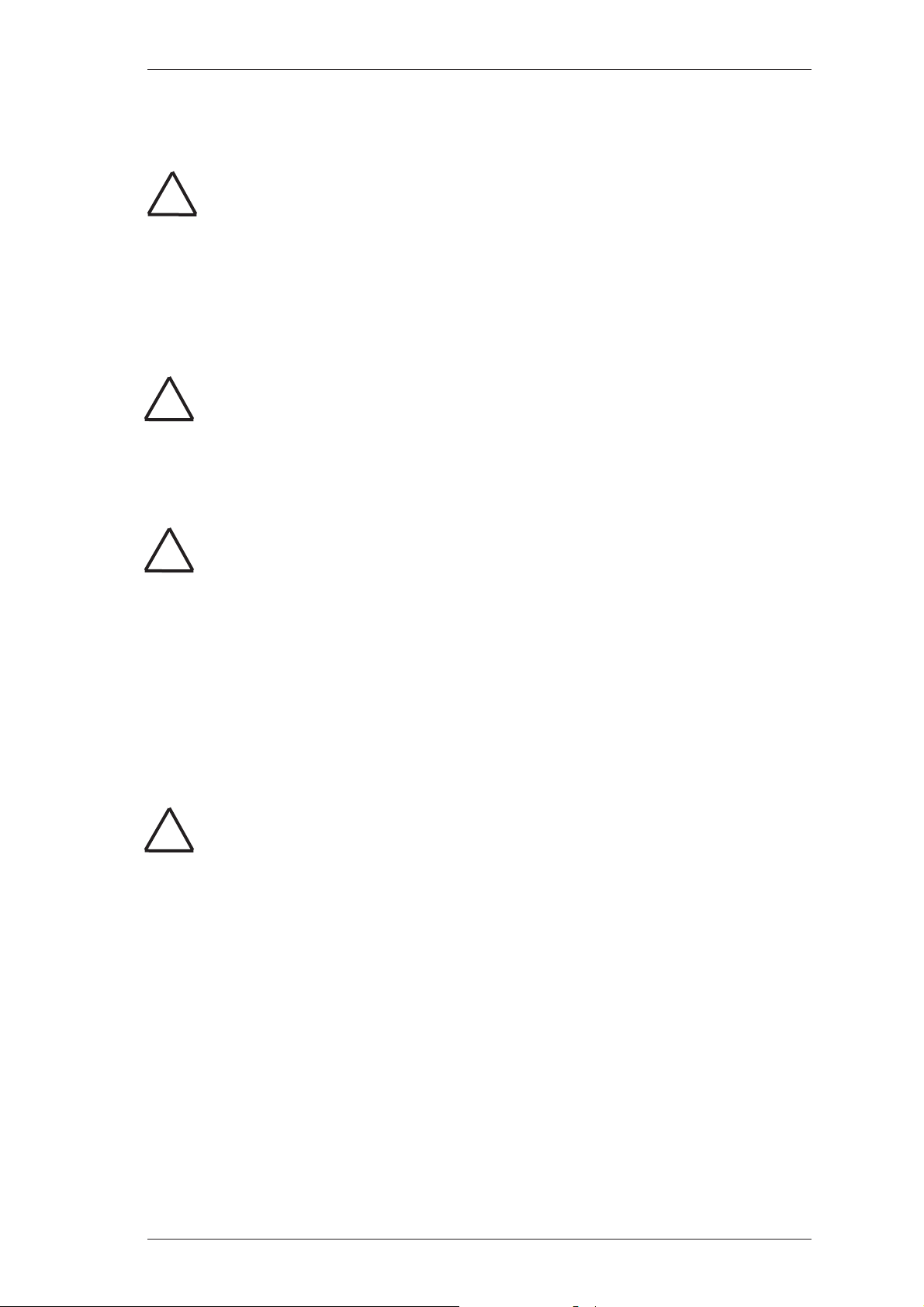
Installation Instructions
Installing System Components
Note the following during installation:
x Used shielded cables only.
!
x The usual precautionary measures for C-MOS technology apply to handling the cir-
cuit boards and to soldering work. Wear a grounded wrist strap when working on the
control panel.
Mounting the control unit
x Mount the control unit to the wall. When choosing a position to mount the unit,
please note that the reader and SPE blocking element are equipped with a 6 m molded
!
Mounting the reader
cable that must not be lengthened.
x Mount the reader according to the enclosed instruction leaflet.
If you have to install the reader close to other systems with proximity readers, please
!
Installing the code keypad
x The code keypad must be installed outside of the security area close to the assigned door
!
make sure that you leave a distance of at least 0.5 m.
The reader should be installed at a height of at least 1.2 m and preferably recessed
mounted. The reader is molded and completely resistant to environmental influences.
Do not fit the reader cover until you have performed all the function tests. Removing the
cover after it has been fitted will cause damage to the cover. The reader is equipped
with a 6 m molded cable that must not be lengthened.
(next to the reader because of the LED and buzzer) and protected from atmospheric
conditions. Make sure that the code keypad is not visible to other persons during use.
Install the code keypad in accordance with the installation instructions enclosed with
the device. Make sure the membrane supply line does not get broken when fitting the
membrane keypad. The SmartKey keypad unit is equipped with a 6 m molded cable
that must not be lengthened.
Important information for lockable code keypad: Connect points LF1 and LF2 with a
solder bridge as described in the code keypad installation instructions if you want to
enable user codes to be changed using the keypad.
8
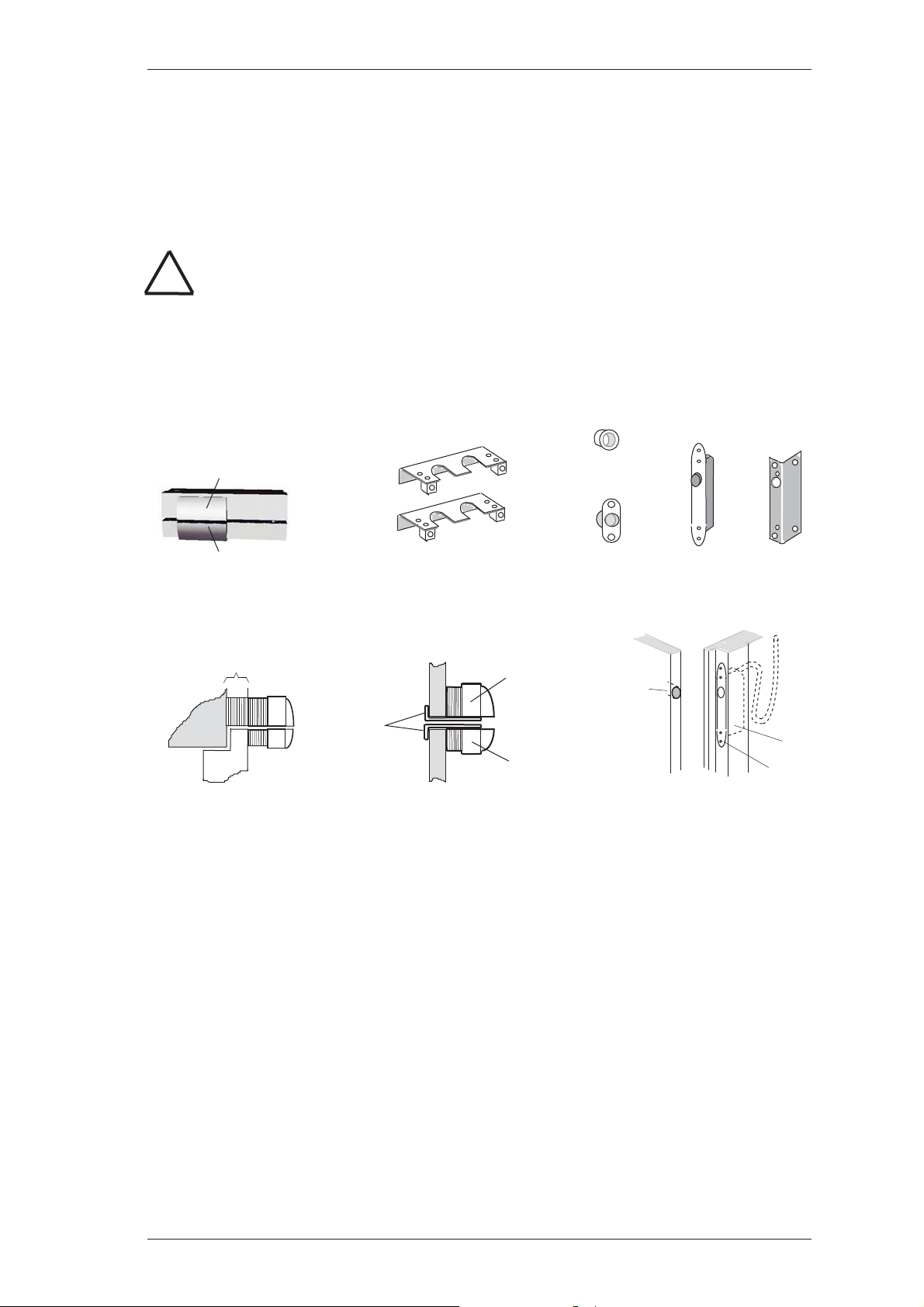
Installation Instructions
A
Installing System Components
Installing the SPE blocking element
x Install the SPE blocking element using the appropriate kit and in accordance with the en-
closed installation note.
Make sure the door cannot slam shut. The bolt of the SPE blocking element could oth-
!
SPE blocking element variants and kits
erwise be damaged during start-up by a slamming door.
Installation on the door or on the frame Installation on the door or on the frame
Kit for on-the-door installation. In
the kit, a conventional magnet
contact can be used.
Bolt piece (installed on the frame)
Sleeve piece (installed on the door)
Installation example:
Spacers
Fastening
bar of the
kit
Door
Bushing
glass doors
Counterpiece
Normal collar
ngled collarKit for
Installation example: Installation example:
Glass
Bolt piece of the
blocking element
Sleeve piece of the
blocking element
Counterpiece/bushing
Door
Frame
Blocking
element
Collar
Installing the Magnetic Contact and Bolt Contact
Install the magnetic contact or bolt contact in accordance with the manufacturer's instructions.
The control unit will serve as a distributor for the contacts.
9
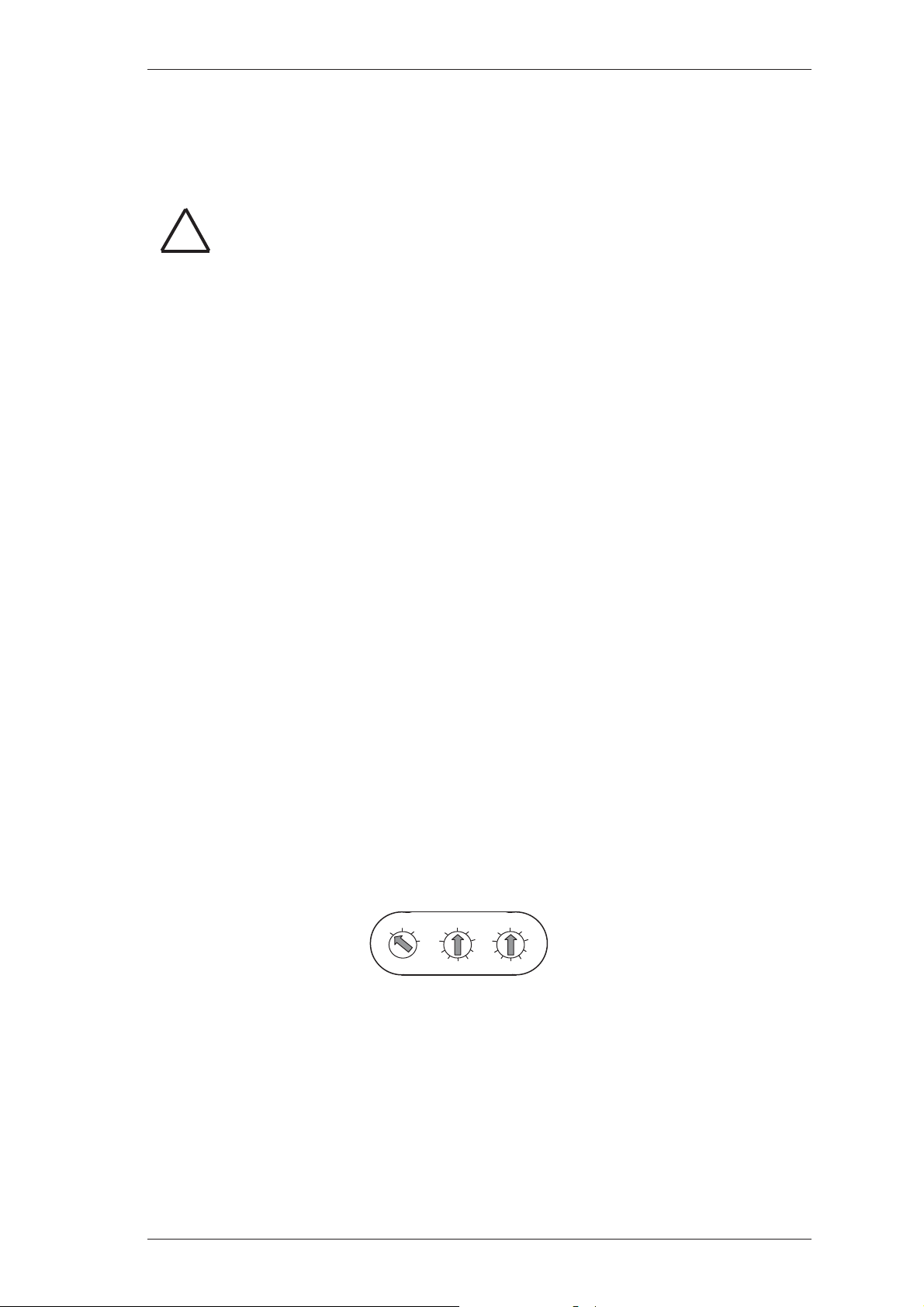
Installation Instructions
C
Connection, Switch-Point control, Address Switches
Connection
Make sure the control panel is disconnected from the power supply.
!
Connect the control unit and the optional components
as shown in the connection diagram on the following page.
Switch-point control
(18 C point): a freely programmable C-point switch output (open-collector output) 12 V, max. 80
mA, is located on the control unit. Connect only one cable with a maximum length of 3 m.
The yellow LED on the SmartKey code keypad is connected to the C-point by default. An appropriate series resistor is fitted to enable the C-point to be connected to the yellow LED on the
SmartKey code keypad. Solder a bridge across the solder points on BR2 (circuit board reverse)
to bridge the series resistor if the C-point is used for a different purpose and not connected to the
yellow LED on the SmartKey code keypad.
Address switch
The address switch is used for LSN panels in the planning stage.
The address switch does not need to be adjusted on any of the currently available LSN panels.
The address switch should remain in the positions CL 0 0. Default setting.
Preliminary information on the address switch:
CL 0 0 = "Classic" LSN mode (standard setting)
001 – 254 = LSNi mode with manual addressing of the control unit
0 0 0 = LSNi mode with automatic addressing of the control unit
The control unit address is set by positioning the three rotatable switches. Use a flat-head screwdriver to adjust each switch. The switches will click when turned. The valid range is from 1 to
254. Any settings between 255 and 299 will cause an error message to be displayed on the control panel.
0
L
Setting in Hundreds Tens Units
0
1
9
2
8
7
6
5
0
1
2
3
4
1
9
2
8
3
7
4
6
5
10
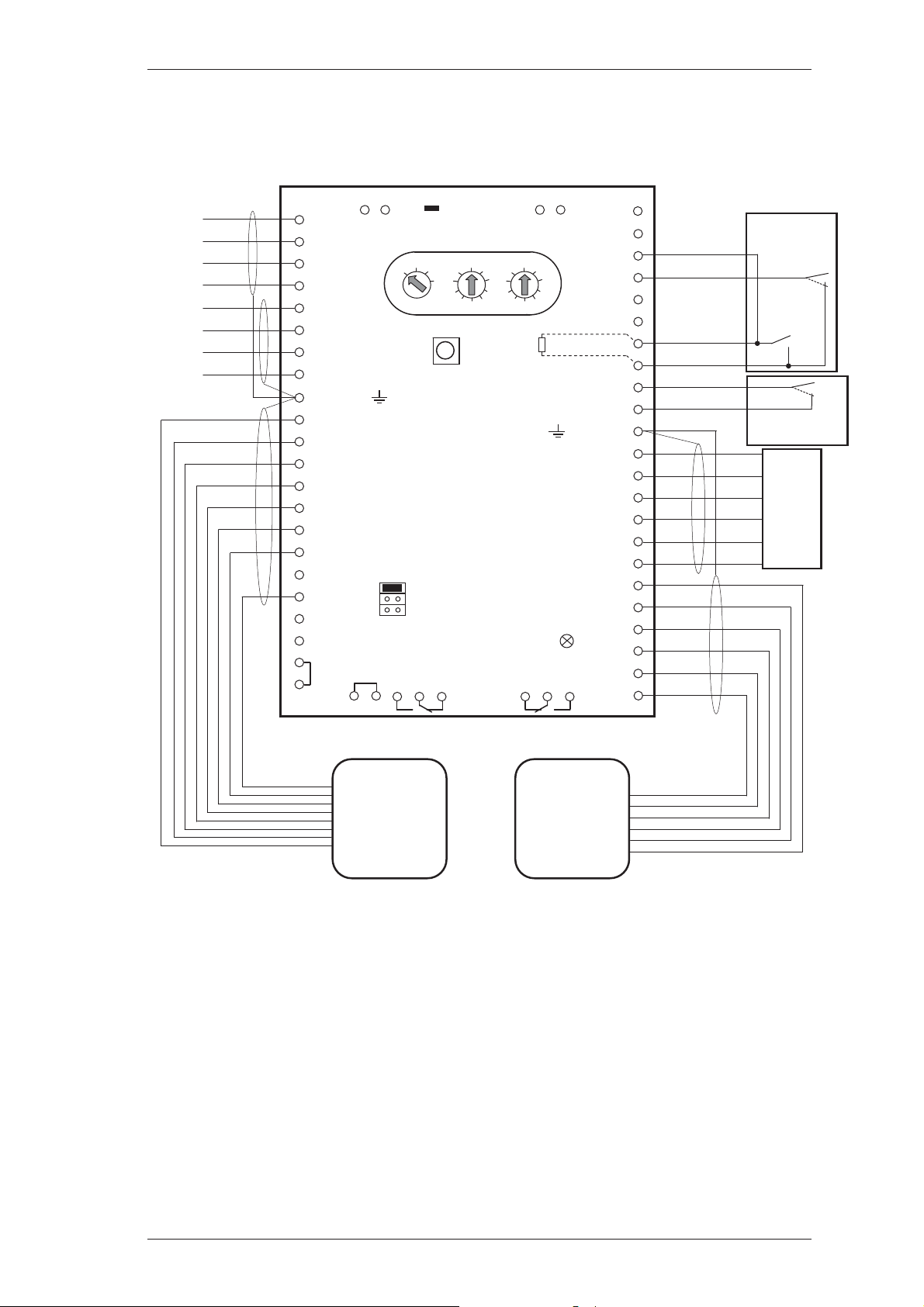
Installation Instructions
p
gr-p
r
A
C
Connecting the Control Panel and Optional Components
LSN
0V
aLSN1
bLSN1
0V
aLSN2
bLSN2
rd
+
bk
wt
yl
rd
+
bk
wt
yl
r
-
l
bn-gn
i
wt-gn
g
bl
wt
vi
o
1 +U
2 0V
3 aLSN1
4 bLSN1
5 +U
6 0V
7 aLSN2
8 bLSN2
9 Ground
10 T7
11 T6
12 T5
13 T4
14 T3
15 T2
16 T1
17 Test
18 C-Pt.
19 Detec +
20 Detec -
Free Free
21 Free
22 Free
p
23 24
57 56
0
L
0
1
9
1
2
8
7
4
6
5
DK
BR1
B1 Operation
B2 Programming
B3 Bolt test
25 26 27 28 29 30
B
C
D
2
8
3
7
55 54
Free Free
0
1
9
4
6
5
REEG
PL2 53
PL1 51
2
3
Free 49
Free 48
EW1a 47
EW1b 46
Ground 43
+12V SPE 42
HALL1 40
HALL2 39
MOT1 38
MOT2 37
ANT1 36
ANT2 35
+12V 34
LED
LED1 32
LED2 31
0V 52
0V 50
VÜ 45
0V 44
0V 41
SU 33
2
Line length <3m
1
4
3
Line length <3m
rd
or
yl
gn
bn
bk
yl
gn
rd
bk
or
bn
Magnetic
contact
Switch part
Tamper
rotection
Bolt contact
Blo-
cking
element
SPE
Free
Free
SmartKey
Code
keypad
Cable length d6 m
REEG 12K1 already installed
n
Yellow LED on code keypad
o
Points 21/22 and 23/24 are connected internally.
p
RK1
RK2
RK3
RK6
Reader
RK5
RK4
Cable length d6 m
11
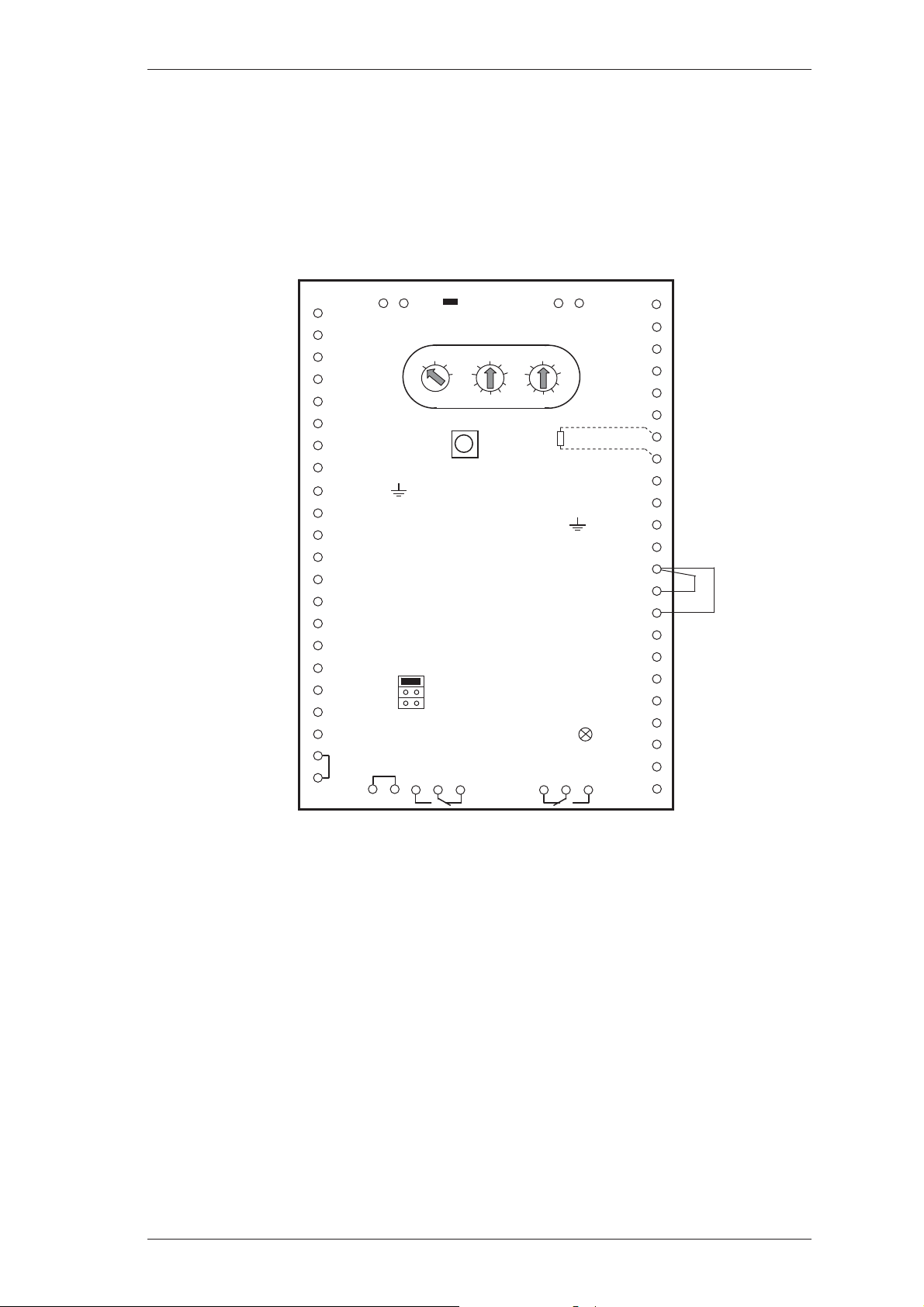
Installation Instructions
A
C
Connecting for Operation Without an SPE Blocking Element (37
to 42)
Use the following switching arrangement on the control unit to set the operating mode "Without
SPE blocking element". Connect the inputs HALL1 and HALL2 to 0V.
57 56
1 +U
Free Free
2 0V
3 aLSN1
4 bLSN1
5 +U
6 0V
7 aLSN2
8 bLSN2
9 Ground
10 T7
11 T6
12 T5
13 T4
14 T3
15 T2
16 T1
17 Test
18 C-Pt.
19 Detec +
20 Detec -
21 Free
22 Free
23 24
55 54
B
Free Free
C
D
0
L
0
9
1
2
8
7
6
5
0
1
2
3
4
1
9
8
3
7
4
6
5
DK
REEG
BR1
B1 Operation
B2 Programming
B3 Bolt test
25 26 27 28 29 30
PL2 53
0V 52
PL1 51
0V 50
Free 49
Free 48
EW1a 47
EW1b 46
VÜ 45
0V 44
Ground 43
+12V SPE 42
0V 41
HALL1 40
HALL2 39
MOT1 38
MOT2 37
ANT1 36
ANT2 35
+12V 34
SU 33
LED
LED1 32
LED2 31
Free
Free
RK1
RK2
RK3
RK6
RK5
RK4
12
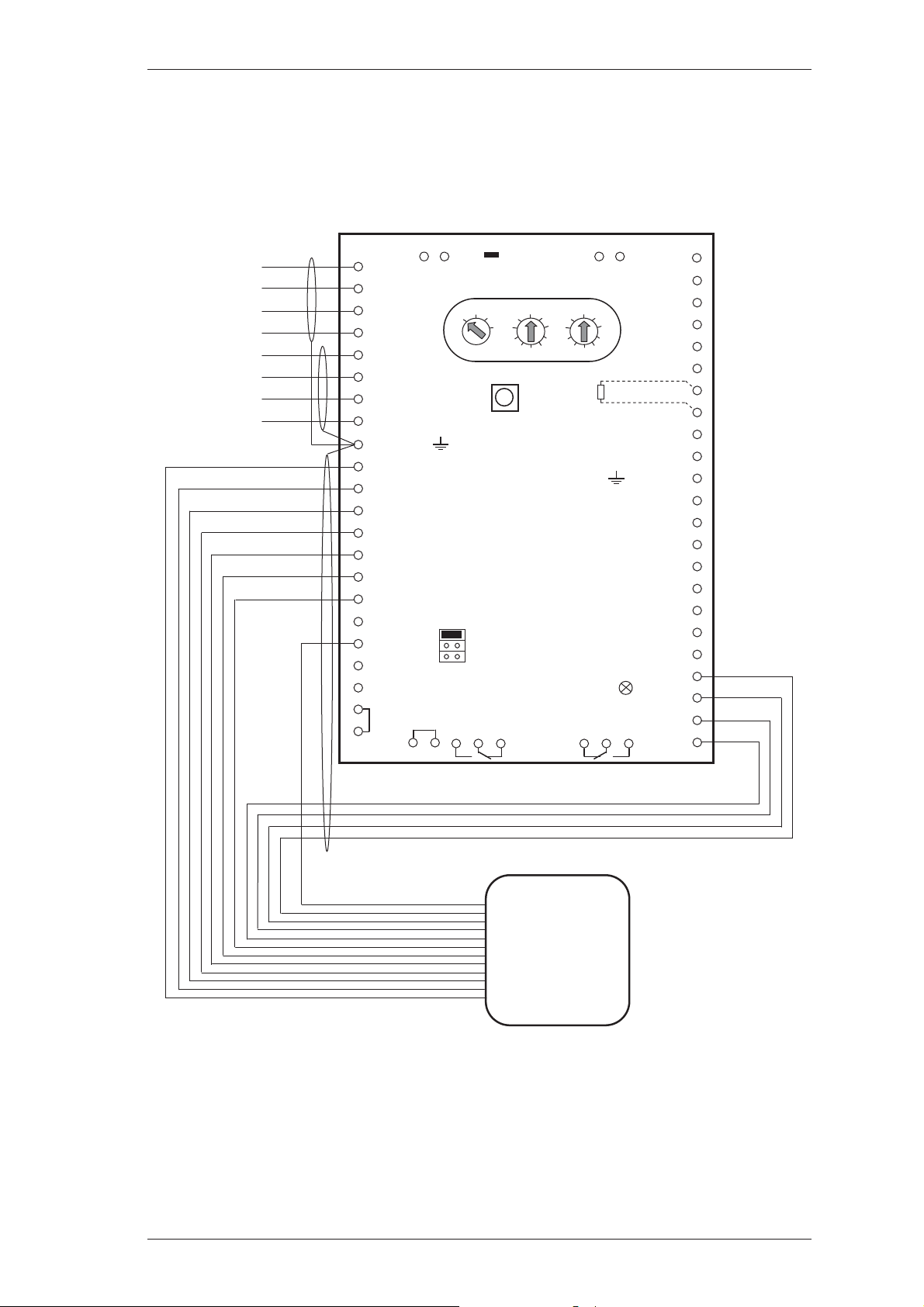
Installation Instructions
d-b
r
r
A
C
Connecting for Operation with SmartKey Code Keypad Only
For information about connecting all other components, see "Connecting the Control Panel and
Optional Components".
LSN
0V
aLSN1
bLSN1
0V
aLSN2
bLSN2
rd
+
bk
wt
yl
rd
+
bk
wt
yl
1 +U
2 0V
3 aLSN1
4 bLSN1
5 +U
6 0V
7 aLSN2
8 bLSN2
Free Free
0
L
0
1
9
1
2
8
7
4
6
5
DK
9 Ground
57 56
r
bn-gn
-pi
g
wt-gn
g
bl
wt
o
l
vi
10 T7
11 T6
12 T5
13 T4
14 T3
15 T2
16 T1
17 Test
18 C-Pt.
19 Detec +
20 Detec -
BR1
B1 Operation
B2 Programming
B3 Bolt test
21 Free
22 Free
p
25 26 27 28 29 30
23 24
B
C
D
2
8
3
7
55 54
Free Free
0
1
9
4
6
5
REEG
PL2 53
PL1 51
2
3
Free 49
Free 48
EW1a 47
EW1b 46
Ground 43
+12V SPE 42
HALL1 40
HALL2 39
MOT1 38
MOT2 37
ANT1 36
ANT2 35
+12V 34
LED
LED1 32
LED2 31
0V 52
0V 50
VÜ 45
0V 44
0V 41
SU 33
rd
bk
pi
bn
Free
Cable length d6 m
REEG 12K1 already installed
n
Yellow LED on code keypad
o
Points 21/22 and 23/24 are connected internally.
p
Free
RK1
RK2
RK3
SmartKey
code
keypad
RK6
RK5
RK4
13
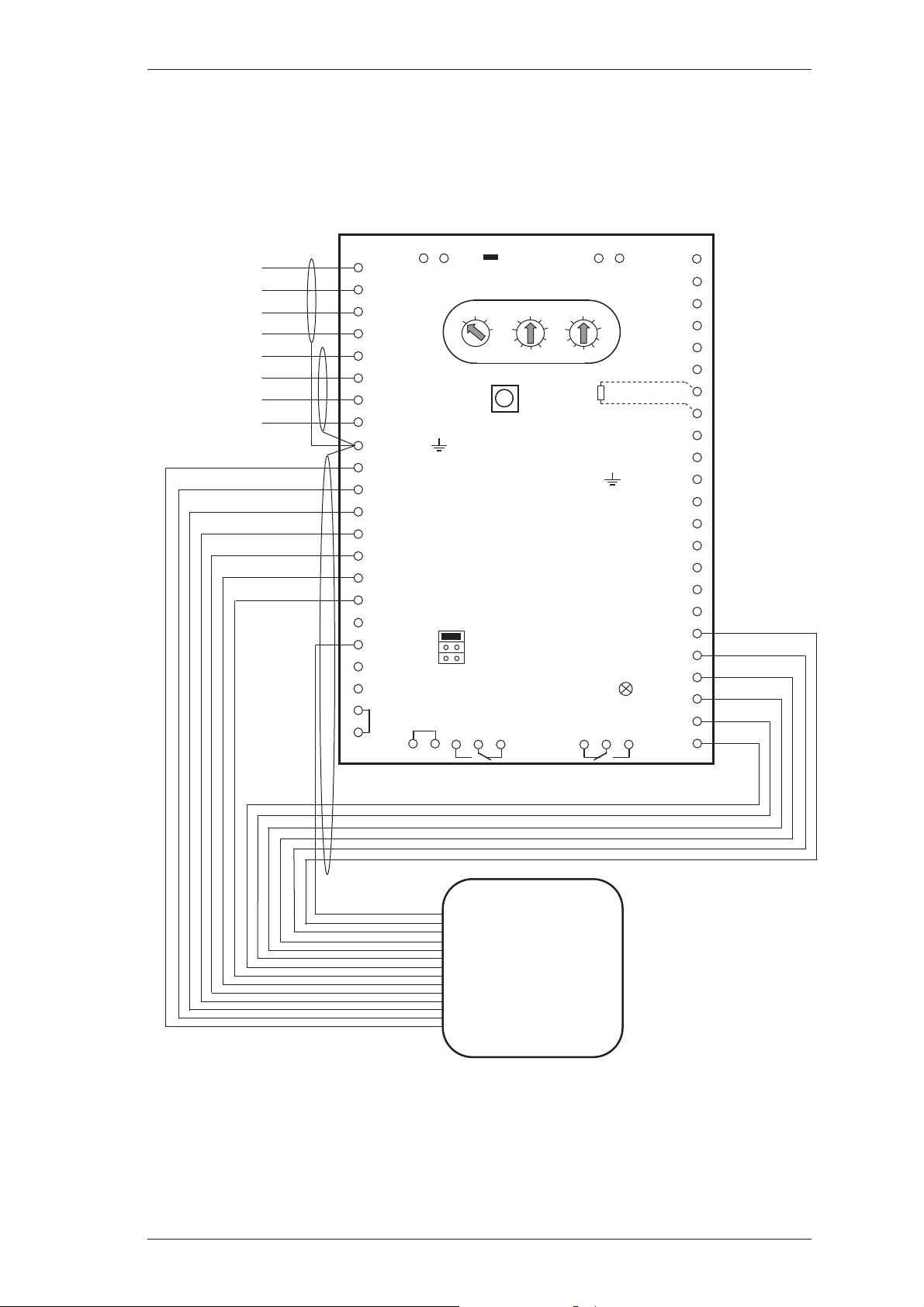
Installation Instructions
d-b
r
r
A
C
Connecting the SmartKey Code Keypad with Integrated Reader
For information about connecting all other components, see "Connecting the Control Panel and
Optional Components".
LSN
0V
aLSN1
bLSN1
0V
aLSN2
bLSN2
21 Free
22 Free
p
57 56
Free Free
0
L
0
9
1
2
8
7
6
5
DK
BR1
B1 Operation
B2 Programming
B3 Bolt test
25 26 27 28 29 30
23 24
1
4
rd
+
bk
wt
yl
rd
+
bk
wt
yl
r
l
bn-gn
g
-pi
wt-gn
g
bl
wt
vi
o
1 +U
2 0V
3 aLSN1
4 bLSN1
5 +U
6 0V
7 aLSN2
8 bLSN2
9 Ground
10 T7
11 T6
12 T5
13 T4
14 T3
15 T2
16 T1
17 Test
18 C-Pt.
19 Detec +
20 Detec -
2
3
B
C
D
9
8
7
6
55 54
Free Free
0
1
2
3
4
5
REEG
+12V SPE 42
LED
PL2 53
0V 52
PL1 51
0V 50
Free 49
Free 48
EW1a 47
EW1b 46
VÜ 45
0V 44
Ground 43
0V 41
HALL1 40
HALL2 39
MOT1 38
MOT2 37
ANT1 36
ANT2 35
+12V 34
SU 33
LED1 32
LED2 31
yl
gn
rd
bk
pi
bn
Free
Free
Cable length d6 m
REEG 12K1 already installed
n
Yellow LED on code keypad
o
Points 21/22 and 23/24 are connected internally.
p
RK1
RK2
RK3
SmartKey
code keypad
with
integrated
reader
RK6
RK5
RK4
14
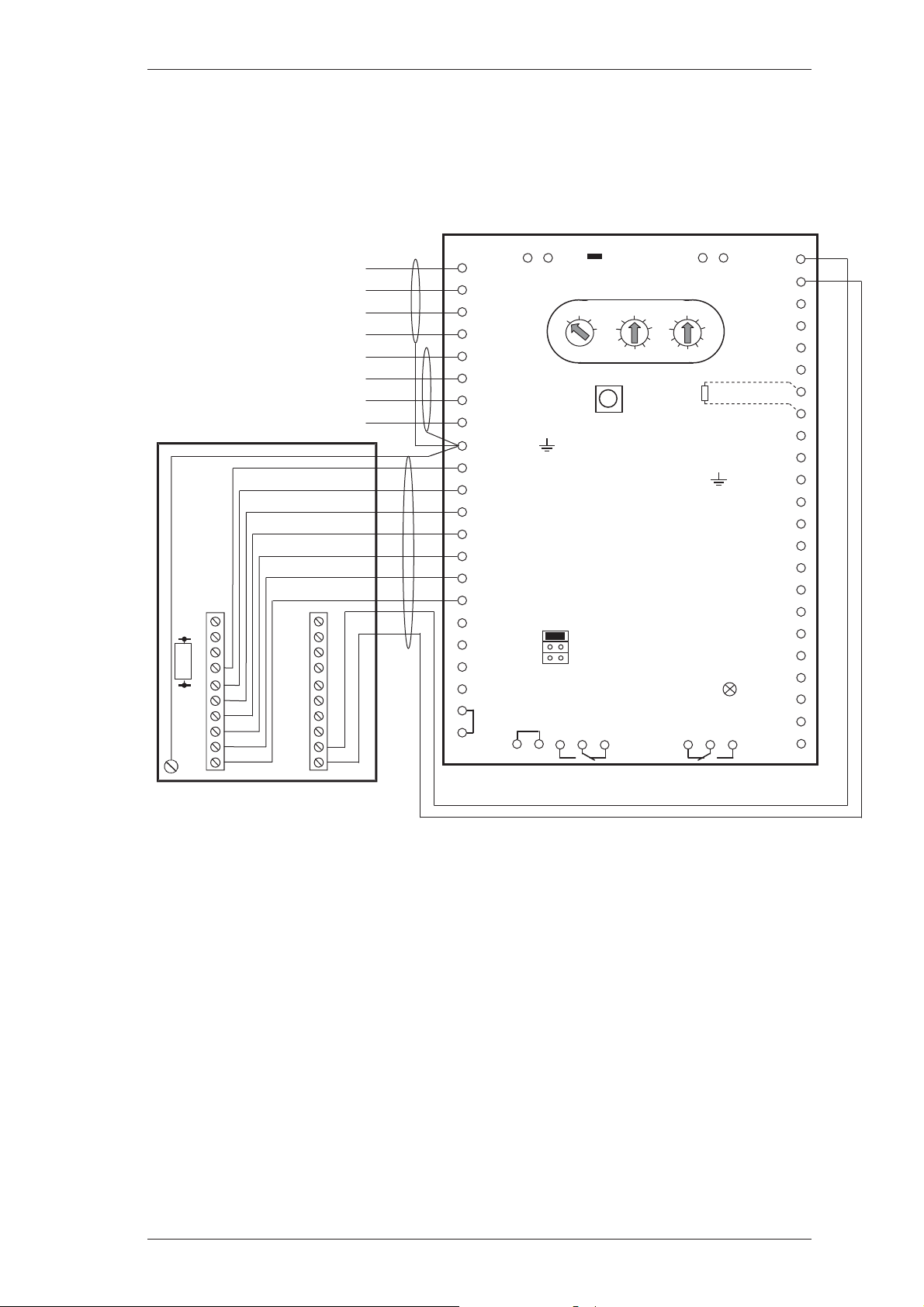
Installation Instructions
r
A
C
Connecting a Lockable Code Keypad
For information about connecting all other components, see "Connecting the Control Panel and
Optional Components".
Code keypad
10
9
8
RE
7
6
5
4
3
2
1
Cable length (T1-T7) <10m
10
1
2
3
4
5
6
7
8
9
LSN
0V
aLSN1
bLSN1
0V
aLSN2
bLSN2
Tamp
21 Free
22 Free
o
57 56
Free Free
0
L
0
9
1
2
8
7
6
5
DK
BR1
B1 Operation
B2 Programming
B3 Bolt test
25 26 27 28 29 30
23 24
RK1
RK2
Free
Free
RK3
1
4
rd
+
bk
wt
yl
rd
+
bk
wt
yl
1+U
20V
3 aLSN1
4 bLSN1
5+U
60V
7 aLSN2
8 bLSN2
9 Ground
10 T7
11 T6
12 T5
13 T4
14 T3
15 T2
16 T1
17 Test
18 C-Pt.
19 Detec +
20 Detec -
B
C
D
2
8
3
7
55 54
Free Free
0
1
9
4
6
5
REEG
RK6
PL2 53
PL1 51
2
3
Free 49
Free 48
EW1a 47
EW1b 46
Ground 43
+12V SPE 42
HALL1 40
HALL2 39
MOT1 38
MOT2 37
ANT1 36
ANT2 35
+12V 34
LED
LED1 32
LED2 31
RK5
RK4
0V 52
0V 50
VÜ 45
0V 44
0V 41
SU 33
Terminating resistor RESG tampe
in code keypad 12K1
Important notice: Connect points
REEG 12K1 already installed
n
Points 21/22 and 23/24 are connected internally.
o
LF1 and LF2 with a solder bridge
as described in the installation instructions for the code keypad.
15
