Bosch SE3000 Installation Manual

Security Escort
SE3000 Series
en
Hardware Installation Manual

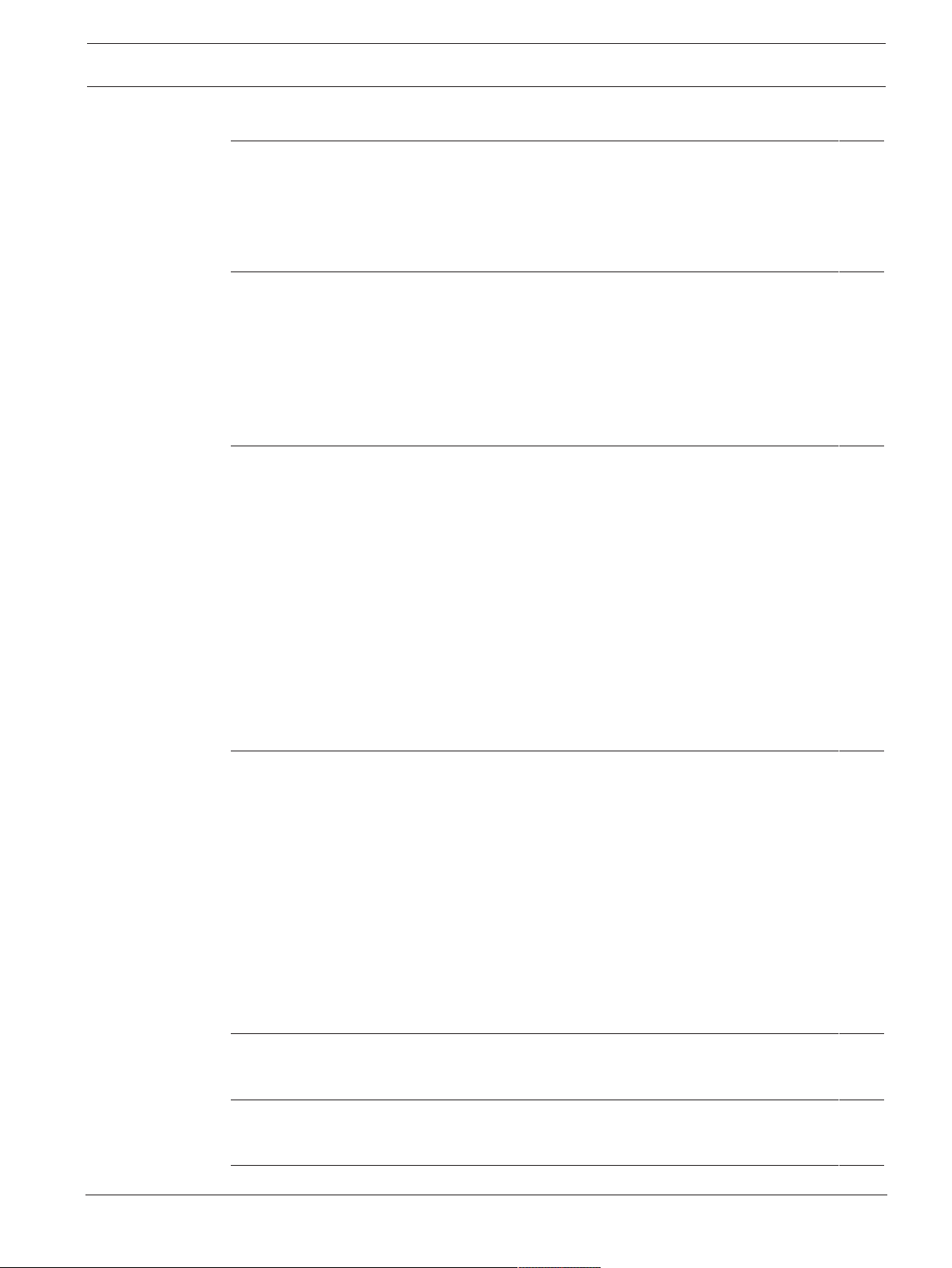
Security Escort Table of contents | en 3
Table of contents
1
About this manual 5
1.1 Agencies 5
1.2 General information 5
1.3 Safety symbols and their meanings 5
1.4 Conflicts with other documents 6
1.5 Trademarks 6
2
System overview 7
2.1 System component description 7
2.2 Compatible parts 7
2.3 System components and specifications 8
2.3.1 Central Console 8
2.3.2 SE coordinator 9
2.3.3 SE receiver 10
2.3.4 SE transmitter 10
3
Equipment estimation 11
3.1 Location accuracy 11
3.2 Initial equipment estimate 11
3.2.1 Number of indoor SE receivers 11
3.2.2 Number of outdoor SE receivers 12
3.2.3 Allowance for special coverage requirements 13
3.2.4 Number of SE coordinators and SE receivers 13
3.3 Pre-installation coverage verification 13
3.3.1 Verify each potential SE receiver location 13
3.3.2 Indoor SE receiver installation (Summary) 15
3.3.3 Outdoor SE receiver installation (Summary) 15
3.4 Post installation after survey 16
3.4.1 Testing the location accuracy of an installation 16
3.4.2 Improving the location accuracy of an installation 19
4
Installation instructions 21
4.1 Overview of installation process after survey 21
4.2 Run system wiring 21
4.2.1 General guidelines 21
4.2.2 Indoor wiring diagram with APS-PSU-60 using 18 AWG 22
4.2.3 Indoor wiring diagram with APS-PSU-60 using 24 AWG cable 24
4.2.4 SE coordinator/SE receiver wiring notes 26
4.3 Mounting the enclosures 27
4.3.1 AE_100 indoor enclosure 27
4.3.2 AE_101 outdoor enclosure 28
4.4 Mounting and setting up components 29
4.4.1 SE coordinator installation 29
4.4.2 SE receiver installation 29
5
System power-up and debug 30
5.1 Initial system configuration 30
5.2 Powering up the system for the first time 30
6
Testing and troubleshooting 33
6.1 Built-in troubleshooting aids 33
6.2 Troubleshooting reference 33
7
Appendix: SE coordinator information sheet 36
Bosch Security Systems B.V.
Hardware Installation Manual
2020.10 | SE3v1.4 | DOC

4 en | Table of contents Security Escort
Index 37
2020.10 | SE3v1.4 | DOC
Hardware Installation Manual
Bosch Security Systems B.V.
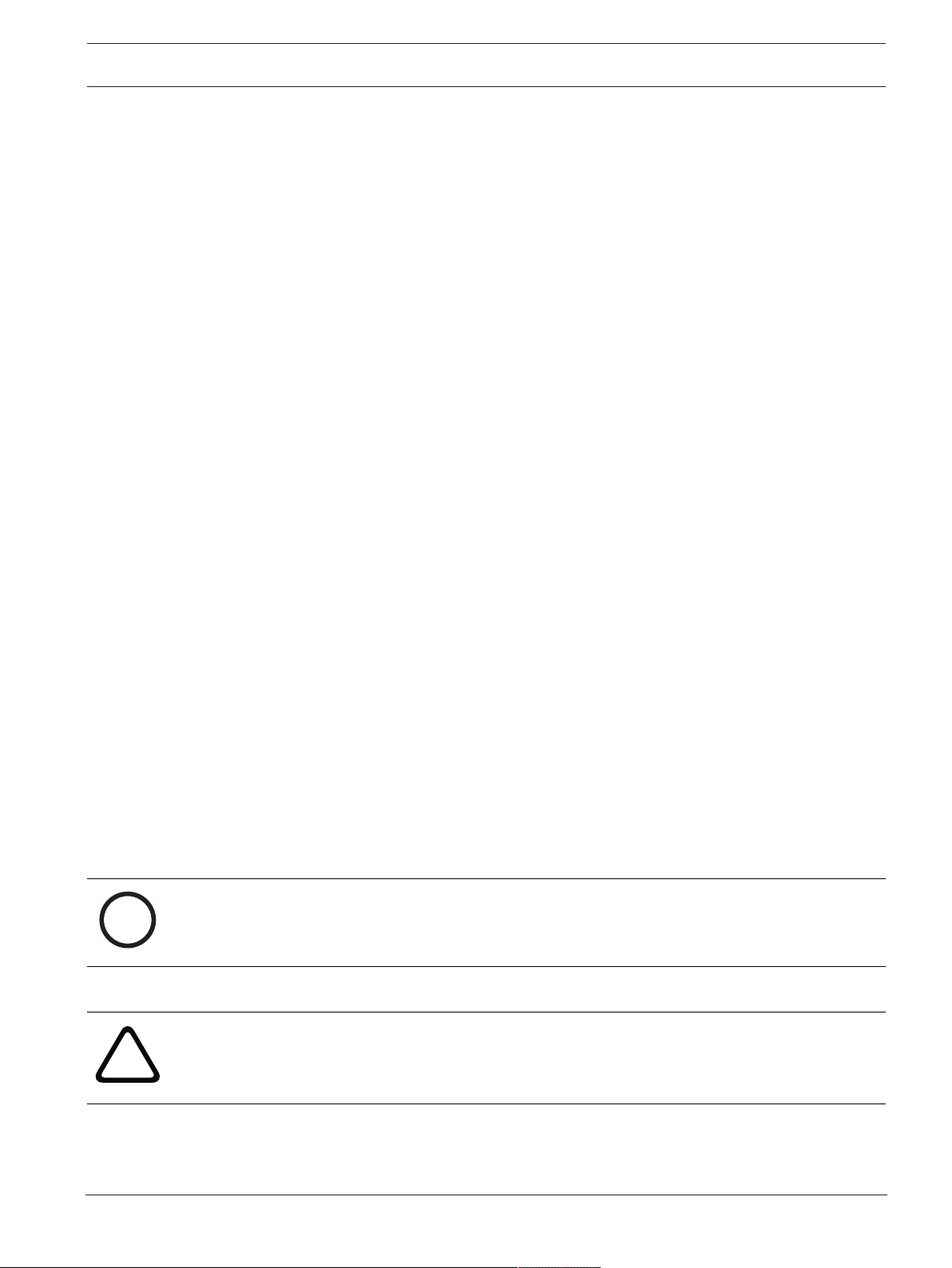
Security Escort About this manual | en 5
i
!
1 About this manual
1.1 Agencies
Consult the documentation accompanying each component for specific listings.
1.2 General information
The purpose of this manual is to identify the components of the Security Escort system,
provide installation instructions for those components as well as the system as a whole
provide testing procedures for the system and its components, and provide a troubleshooting
guide. The sections of this manual are as follows:
–
System overview, page 7
components for a Security Escort installation. Attention is given to relevant specifications
of individual components to assist an installer in providing accurate bid estimation.
–
Equipment estimation, page 11
equipment needed in the system, the location accuracy to expect, and how to mount the
SE receivers to achieve that accuracy.
–
Installation instructions, page 21
for the overall installation of a Security Escort system. Consult the Installation
Instructions that accompany each individual Security Escort component for specific
installation and set-up instructions for that component.
–
System power-up and debug, page 30
system “live” after all components are installed and wired.
–
Testing and troubleshooting, page 33
that the system is “live” and functional. Also, a troubleshooting guide is provided in the
event that some components do not respond to the system.
–
Appendix: SE coordinator information sheet, page 36
information and forms that may be useful before and during installation.
: This section provides a reference for estimating and ordering
: This section serves as a guide to estimating the
: This section provides an overview and quick reference
: This section includes information on making the
: This section provides procedures for ensuring
: The Appendix provides additional
If you encounter any problems or questions that are not covered in this manual, contact Bosch
Security Systems Technical Support at the phone number listed on the back page of this
manual.
1.3 Safety symbols and their meanings
Throughout this document, the following symbols are used to alert the reader to safety issues
when installing or operating the system:
Notice!
This symbol alerts the reader to possible equipment damage if procedures are not followed
correctly. For example, “Do not connect the positive wire to the negative terminal.”
Caution!
This symbol informs the reader of possible bodily injury if procedures are not followed
exactly. The text accompanying this symbol tells the reader what he should or should not do.
For example, “Ensure that you are properly grounded before opening the unit.”
Bosch Security Systems B.V.
Hardware Installation Manual
2020.10 | SE3v1.4 | DOC
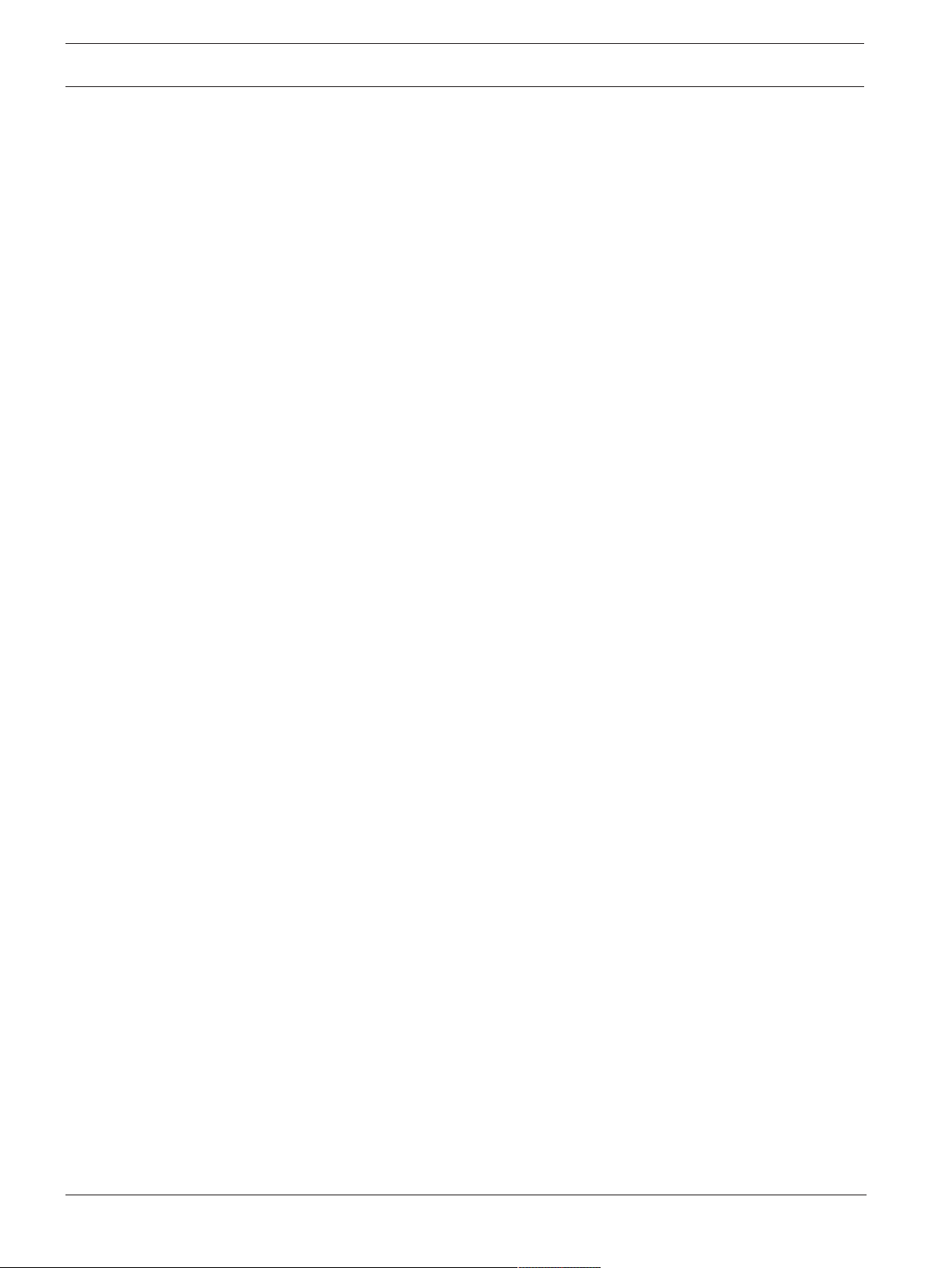
6 en | About this manual Security Escort
1.4 Conflicts with other documents
In addition to this manual, the installer is directed to review installation instructions that
accompany individual components, and release notes. In the event of a discrepancy between
the information provided in this document, and the information provided in a document
accompanying a specific component (or release notes), the information contained in the
installation instructions or release notes shall prevail.
1.5 Trademarks
Microsoft ® and Windows ® are either registered trademarks or trademarks of Microsoft
Corporation in the United States and/or other countries.
2020.10 | SE3v1.4 | DOC
Hardware Installation Manual
Bosch Security Systems B.V.
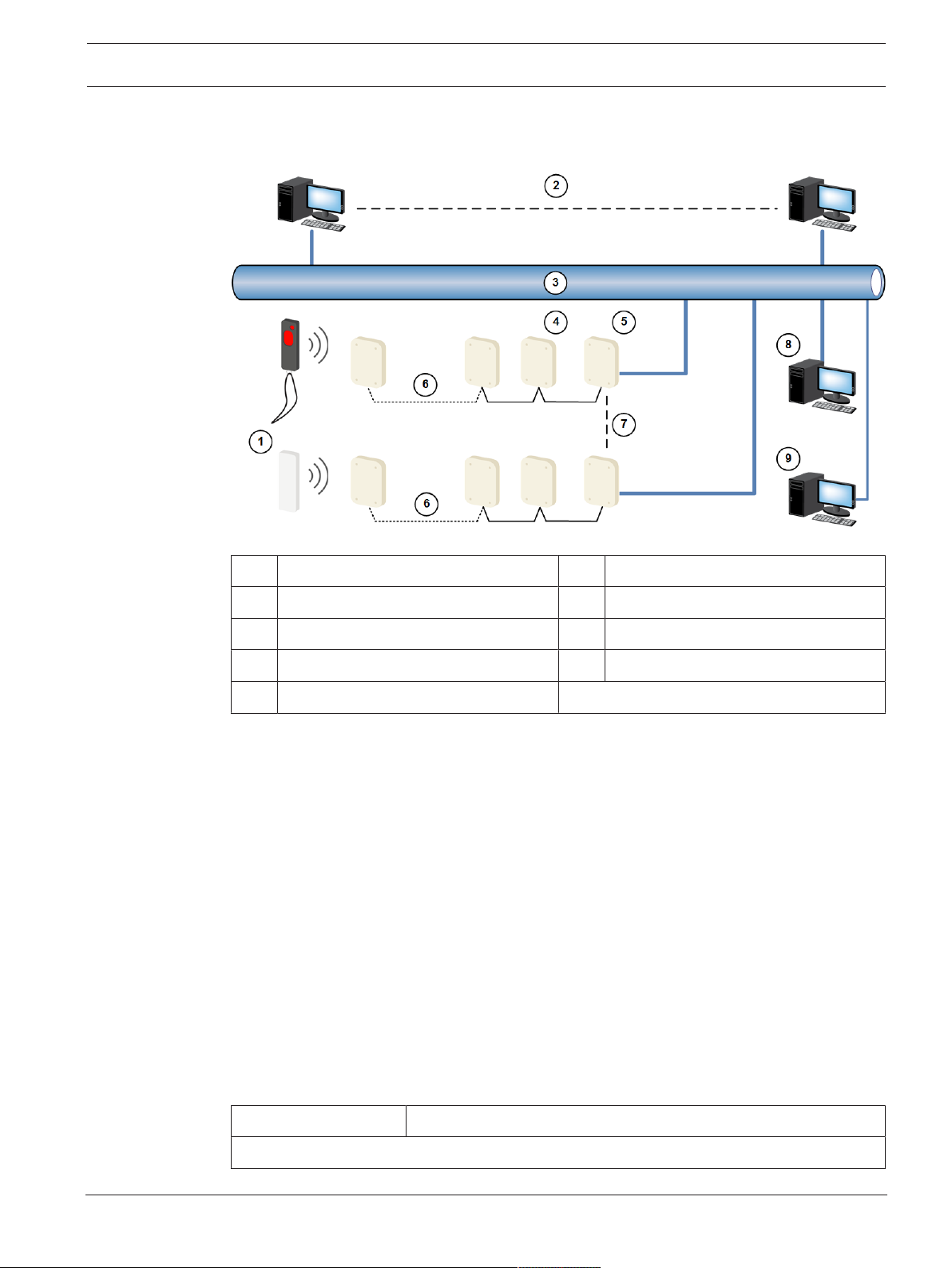
Security Escort System overview | en 7
2 System overview
2.1 System component description
Figure2.1: System Block Diagram
1 SE transmitters 6 Up to 15 SE receivers
2 Up to 8 workstations 7 Up to 1024 SE coordinators
3 LAN 8 Slave workstation
4 SE receivers 9 Master workstation
5 SE coordinator
The Security Escort System consists of four basic components: SE transmitters, SE receivers,
SE coordinators, and the Central Console.
The SE transmitter is a miniature, hand-held radio transmitter used to transmit either a
distress or a test signal. The SE receivers are located throughout the protected area and
detect the radio transmissions from SE transmitters. SE coordinators are devices that control
groups of SE receivers, connected to them by wire. Each SE coordinator relays alarm and test
signals from its SE receivers to the Central Console.
In addition, the SE coordinator tests for device and wiring faults, and transmits problem
conditions to the Central Console. The Central Console consists of a computer (plus an
optional backup and up to 8 optional workstations) which receives alarm and trouble signals
from the SE coordinators, analyzes the signals, activates strobes and sirens, and produces a
display for the Security dispatcher. Each of these system elements is described more fully in
the sections that follow.
2.2 Compatible parts
The following table indicates the new parts available for inclusion in a Security Escort system.
Part Name Description
Electronics, Components
Bosch Security Systems B.V.
Hardware Installation Manual
2020.10 | SE3v1.4 | DOC
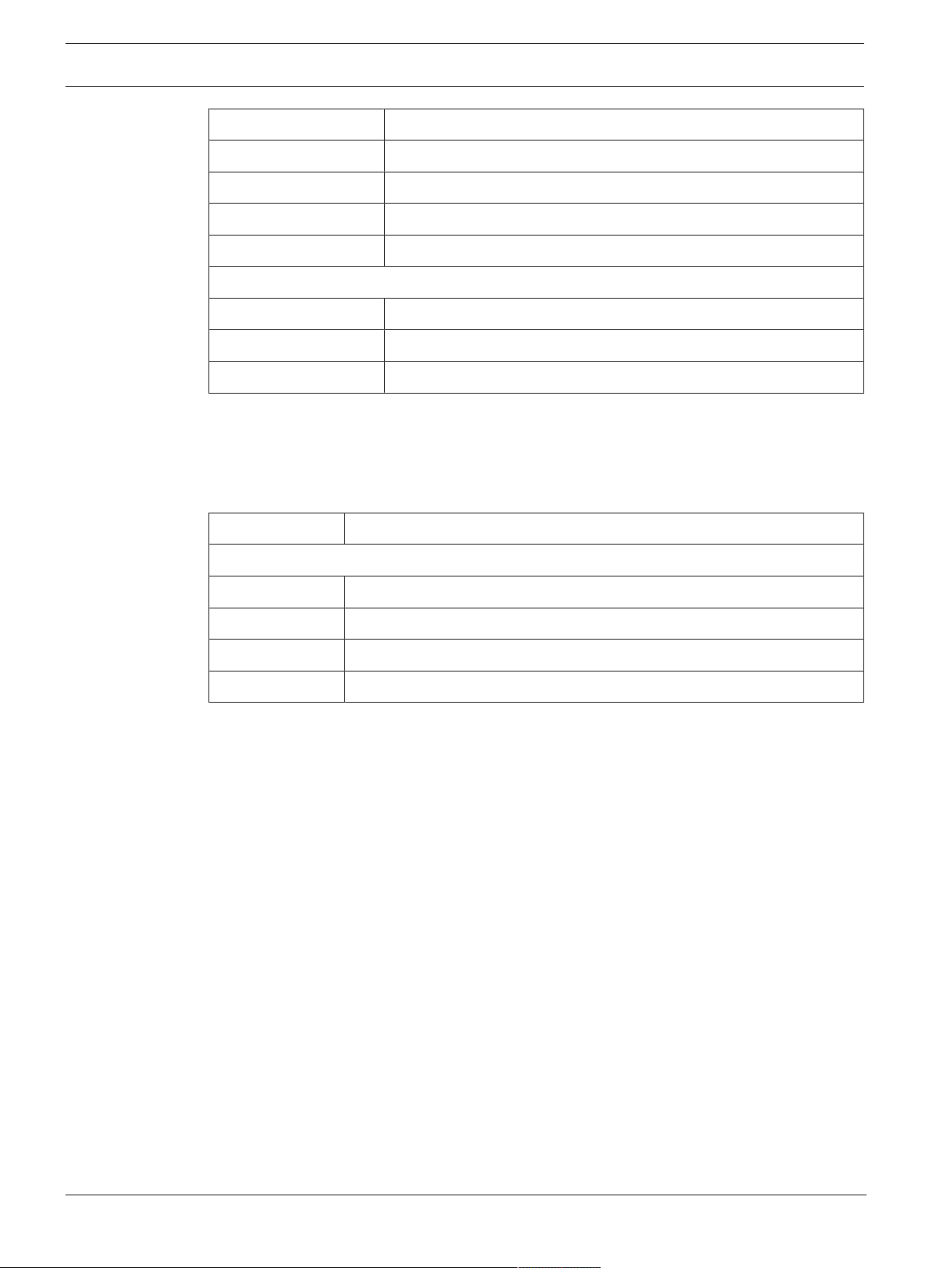
8 en | System overview Security Escort
SE-COR-433 Electronics for coordinator
SE-RCV-433 Electronics for indoor or outdoor receiver
SE-TRM-433T01 Personnel transmitter
SEC-3402-433 Point tracking transmitter
SEC-RFPB60M-433 Pendant transmitter
Software
SE2005 System software for up to 500 users
SE2010 System software for up to 1,000 users
SE2050 System software for up to 5,000 users
Contact Bosch Security Systems Customer Service or refer to website for the latest
transmitter models.
The following table indicates the existing parts that are compatible with the new parts of the
Security Escort system.
Part Name Description
Enclosures and Housings
AE3 Large enclosure, 51.5 cm x 37.5 cm (20.25 in x 14.75 in)
AE1 Small enclosure, 36.8 cm x 31.8 cm (14.5 in x 12.5 in)
AE_100 Indoor receiver enclosure
AE_101 Outdoor receiver enclosure
Contact Bosch Security Systems Customer Service or refer to website for up-to-date model
numbers.
2.3 System components and specifications
2.3.1 Central Console
Description
The Central Console consists of one or two computers (and up to 8 additional workstations)
running the Security Escort software within the Microsoft Windows environment. One
computer serves as the master controller for the entire Security Escort system and the second
slave computer serves as a back-up. The slave computer can be used for administrative
functions such as adding subscribers or performing routine system tests without interfering
with the operation of the main computer. The workstations can perform all normal Security
Escort functions with the exception of communicating with the SE coordinators.
2020.10 | SE3v1.4 | DOC
Software overview
The Central Console contains all of the operating software and all of the databases required
by the Security Escort system. The installation and maintenance portion of the Security Escort
software is designed to facilitate set-up and modification of the system and to provide rapid
diagnosis of system problems, usually with only one person being required. The system
software also continually monitors the status of each SE coordinator to ensure it is functioning
correctly.
Hardware Installation Manual
Bosch Security Systems B.V.
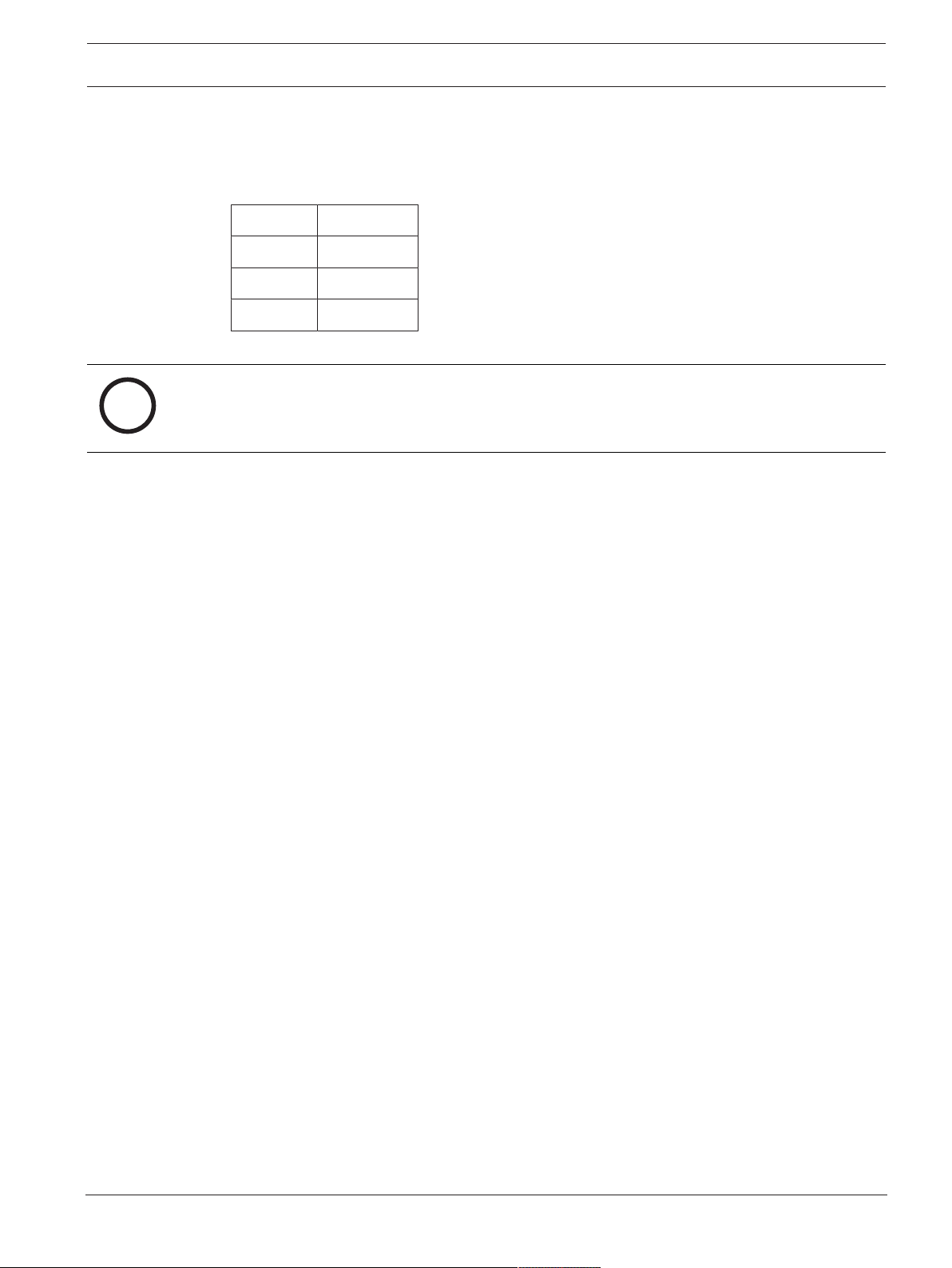
Security Escort System overview | en 9
i
Versions
There are several versions of the software available. The number of users the system will
support defines each version. The following table lists the available models and number of
supported users:
Model User Base
SE2005 500
SE2010 1,000
SE2050 5,000
Notice!
For systems supporting more than 5,000 users, contact Bosch Security Systems Sales.
Minimum system requirements
As a minimum, each computer in the Central Console should be equipped with the following
features and components:
– Processor: Intel i5 and above
– Operating system: Microsoft Windows 7® 32/64-bit, Windows 8/8.1® 32/64-bit, Windows
10® 32/64-bit, Windows Server 2008, Windows Server 2012, Windows Server 2016 R2
– Virtual operating system: VMware® Workstation 12 Player or newer
– RAM: Minimum 2 GB, due to .NET requirement
– Hard disk space: 1 GB of hard disk space should be available to allow collection of
historical data
– Backup: External backup drive for backup and history storage
– Video: Color depth of 32 bit should be used
– Modem: Optional V.32bis (14.4), V.34 (33.8), or V.90 (56.6) modem for remote access
and pager dial-out. If modem is external an additional serial port is required.
– Printer: Network printers
2.3.2 SE coordinator
Description
The SE coordinator is a device controller for up to 15 SE receivers. Its primary function is to
monitor the SE receivers and report conditions and events to the Central Console via Ethernet
communication. It also provides power output to certain devices.
Compatible Enclosures AE_100 indoor enclosure
Temperature Range -30°C to +65°C (-22°F to +149°F)
Primary Power Source Power over Ethernet (PoE)
Secondary Power Source 24 VDC in
Input 2 analog inputs (4 state supervised monitoring)
Output 2 relay outputs (relay dry contact, 1A @ 30 VDC)
Antenna Type Internal
Bosch Security Systems B.V.
AE_101 outdoor enclosure
Hardware Installation Manual
2020.10 | SE3v1.4 | DOC
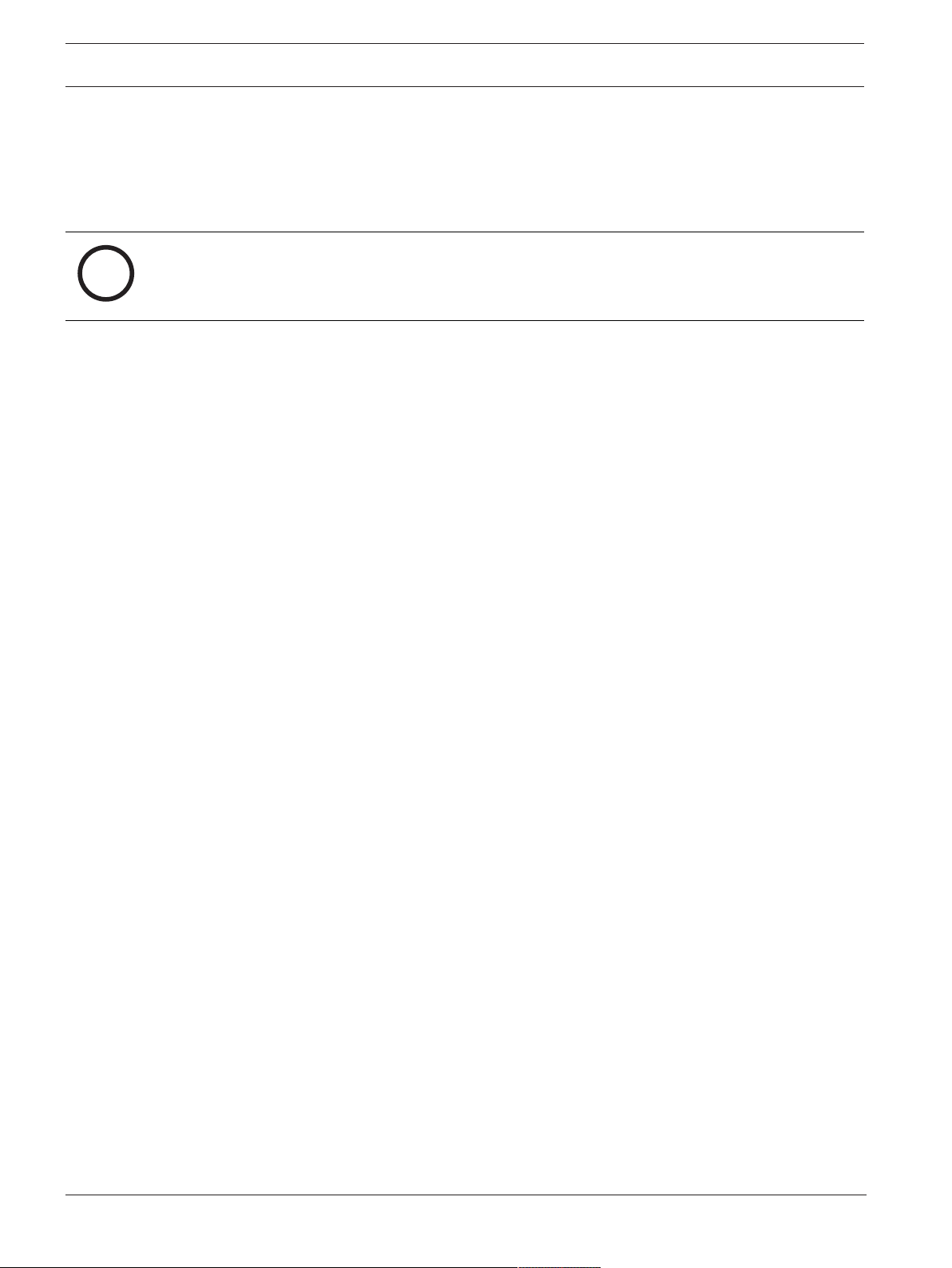
10 en | System overview Security Escort
i
Sensitivity Adjustments -100 dB minimum
Communication Interface Ethernet 10/100 BaseT (Central Console)
RS-485 (SE receivers)
Frequency 433.42 MHz
Notice!
The SE coordinator, SE receiver and SE transmitters are only compatible with other
equipment using the same radio frequency band.
2.3.3 SE receiver
Description
The SE receivers are located throughout the protected area, including building interiors.
Each SE receiver contains a radio receiver to detect the transmissions from SE transmitters,
and a microcomputer to decode and interpret the received test and alarm messages. In
addition, the microcomputer monitors tampering and other problems, and reports such
conditions to the SE coordinator.
Each SE receiver contains an internal self-contained sounder. These sounders are optionally
activated if the SE receiver has detected an alarm transmission.
Indoor SE receivers are typically mounted on inside walls and are housed in small beige,
rectangular units. Indoor SE receivers have one red and one green light. The green light is
used to indicate a successful test of an SE transmitter; the red light is only illuminated during
certain system tests and during alarms.
Outdoor SE receivers are contained in small weatherproof enclosures typically mounted on
the sides of buildings and on light posts. Outdoor SE receivers do not have the visible red and
green LEDs. Outdoors, the strobe lights connected to the SE receivers flash to acknowledge a
successful test.
Compatible Enclosures AE_100 indoor enclosure
Temperature Range -30°C to +65°C (-22°F to +149°F)
Power 24 VDC in
Input 2 analog inputs (4 state supervised monitoring)
Output 2 relay outputs (relay dry contact, 1A @ 30 VDC)
Antenna Type Internal
Sensitivity Adjustments -100 dB minimum
Communication Interface RS-485 (SE coordinator/SE receivers)
Frequency 433.42 MHz
2.3.4 SE transmitter
The SE transmitters contain a unique code which is associated with the user at the time the
transmitter is assigned. When the transmitter generates an alarm, this code is sent to the
Central Console. The Central Console displays the transmitter location graphically on a map
along with the user’s picture, and his/her name, and any other necessary information.
AE_101 outdoor enclosure
2020.10 | SE3v1.4 | DOC
Hardware Installation Manual
Bosch Security Systems B.V.

Security Escort Equipment estimation | en 11
3 Equipment estimation
A Security Escort system installation consists of three major steps:
1. the initial equipment estimate,
2. the pre-installation coverage verification, and
3. the post installation after survey.
The SE receivers work effectively in a wide variety of installations and can be placed with
confidence provided these installation requirements are met. Therefore, It is acceptable to
estimate the initial required equipment. To ensure proper coverage after proposal acceptance,
potential SE receiver locations can be verified using a standard SE receiver in test mode or the
portable test SE receiver before installation begins.
3.1 Location accuracy
The Security Escort system provides quick response to a duress call. Its intent is to dispatch a
responding individual to an area without additional delay to their response to that duress call.
The Security Escort system uses radio frequency (RF) for alarm transmissions. This is
significant because it prevents normal construction from blocking the signal and helps to
eliminate dead spots where the alarm could not be heard. The fact that RF energy passes
through normal construction prevents Security Escort from locating an alarm with 100%
certainty to a specific side of a wall. Alarms originating at or near building walls will typically
be indicated within 7.5 m (25 ft) of the actual location. However, there may be times when the
computed location may appear to be on the other side of the wall.
The Security Escort system was designed to provide a computed alarm location typically
within 7.5 m (25 ft) of the actual location when indoors, and a computed alarm location
typically within 15 m (50 ft) of the actual location outdoors. Any deviation from the following
installation guidelines will degrade the computed location accuracy. Therefore, to achieve
accuracy, the following installation guidelines must be adhered to.
3.2 Initial equipment estimate
3.2.1 Number of indoor SE receivers
To estimate the number of indoor SE receivers, read the Indoor SE receiver installation
(Summary) first. Assume the SE receivers are placed on a grid with a maximum spacing of 25
m (80 ft) between SE receivers for standard construction. In multi-floor applications, the SE
receivers on each floor must be placed directly above the SE receivers on the floor below (this
is required for proper floor-to-floor location).
For example, to determine the number of SE receivers required to protect a building of
standard construction of 60 m x 30 m (200 ft x 100 ft) and four floors:
1. To determine the number of SE receivers in each direction, divide each dimension of the
building by 25 m (80 ft), drop the remainder, and add 1. For example:
– 60 m/25 m = 2.4, becomes 2, add 1 = 3
(200 ft/80 ft = 2.5, becomes 2, add 1 = 3)
– 30 m/25 m =1.2, becomes 1, add 1 = 2
(100 ft/80 ft =1.25, becomes 1, add 1 = 2)
2. To determine the number of SE receivers required per floor, multiply the number of SE
receivers in one direction by the number of SE receivers in the other direction.
Number of receivers per side x number of sides
- 3 x 2 -= 6
6 SE receivers per floor.
Bosch Security Systems B.V.
Hardware Installation Manual
2020.10 | SE3v1.4 | DOC
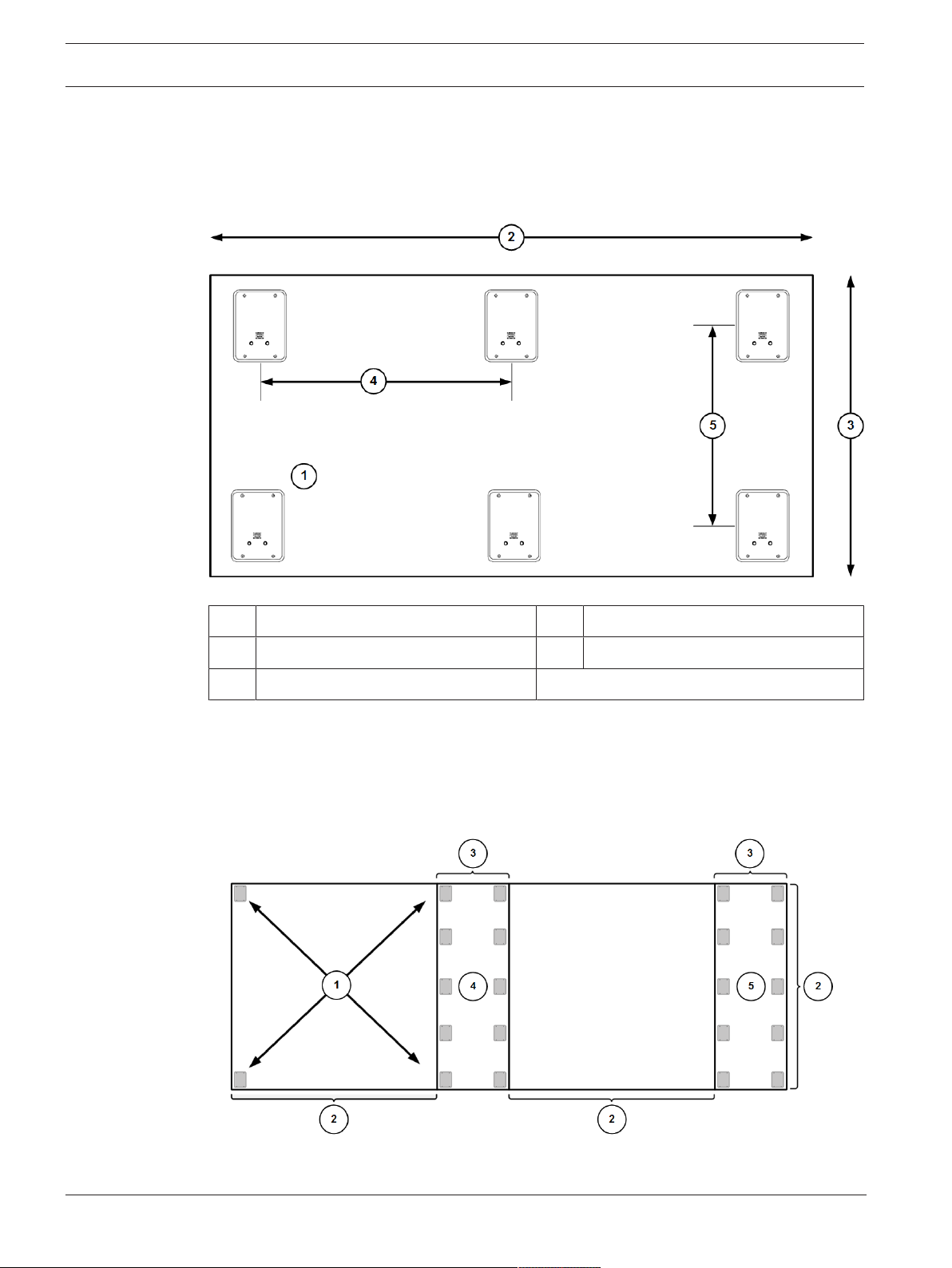
12 en | Equipment estimation Security Escort
3. To determine the total number of SE receivers, multiply the number of SE receivers per
floor by the number of floors.
Number of receivers per floor x number of floors
- 6 x 4 = 24
24 SE receivers for the building
Figure3.1: Determining the Number of Indoor SE receivers Required
1 SE receivers (6 units) 4 25 m (80 ft)
2 60 m (200 ft) 5 25 m (80 ft)
3 30 m (100 ft)
For the best location accuracy, consistent SE receiver spacing is important. Do not place SE
receivers significantly closer in one section of a building than another section.
3.2.2 Number of outdoor SE receivers
2020.10 | SE3v1.4 | DOC
Figure3.2: Number of outdoor SE receivers
Hardware Installation Manual
Bosch Security Systems B.V.
