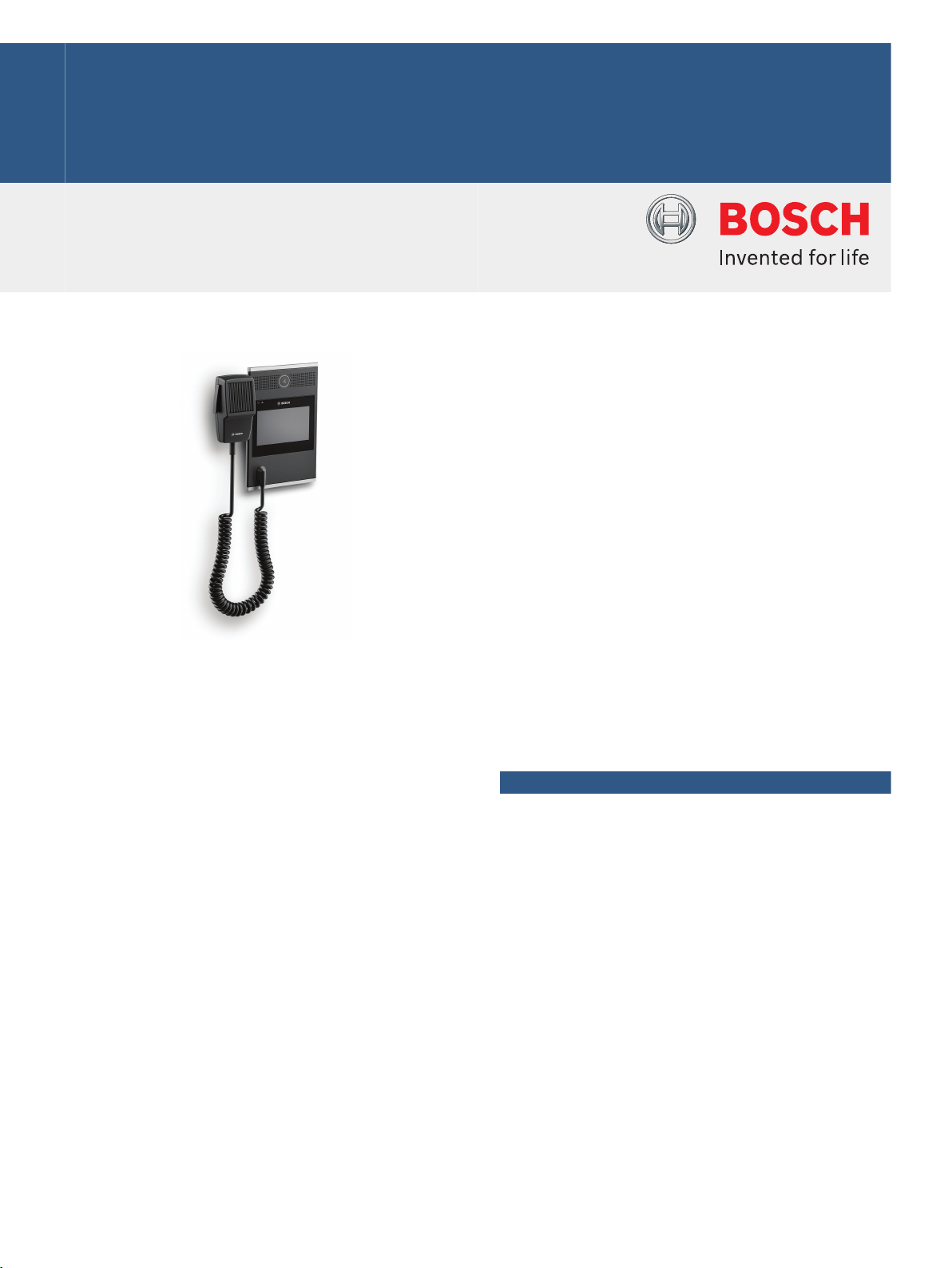
Communications Systems | PRA-CSLW Wallmount LCD call station
PRA-CSLW Wallmount LCD call station
www.boschsecurity.com
u Wall mount housing with fixed hand‑held
microphone and helix cable
u Housing fits surface‑mounting or flush‑mounting
u 4.3" full‑color capacitive touch screen
This call station for use in PRAESENSA Public Address
and Voice Alarm systems is easy to install and intuitive
to operate because of its touch screen LCD, providing
clear user feedback about setting up a call and
monitoring its progress, or controlling back ground
music.
The call station allows for positioning without much
effort, because it only requires a connection to an
OMNEO IP‑network with Power over Ethernet (PoE)
for communication and power supply combined.
It can be configured for use as business call station,
but also as emergency call station.
The stylish design uses a heavy metal base with a
recessed press‑to‑talk button and provides a
hand‑held omni‑directional microphone to eliminate
the proximity effect which creates a boomy sound
when a user speaks close to the microphone. It has a
built‑in loudspeaker for call monitoring and a socket to
connect a local background music source. It can be
easily installed in a wall mount cabinet or flush
mounted on a panel.
The 4.3" high‑resolution full‑color capacitive touch
screen gives the operator optimum control and
feedback at all times.
u Graphical user interface for optimum user guidance
and feedback
u Status and fault indicators for voice alarm purposes
Every call station must have at least one PRA-CSE call
station extension for zone selection, with a maximum
of four extensions.
Functions
IP‑network connection
• Direct connection to the IP‑network. One shielded
CAT5e cable is sufficient for Power over Ethernet,
audio and control.
• For dual redundancy of network and power
connection, a second shielded CAT5e cable can be
connected.
• Integrated network switch with two OMNEO ports
allows for loop-through connections to adjacent
devices (at least one must provide PoE). Rapid
Spanning Tree Protocol (RSTP) is supported to
enable recovery from failing network links.
Business operation
• Full color 4.3" capacitive touch screen with intuitive
function menu navigation provides guidance and
feedback during the process of live announcements,
pre‑recorded messages and music control. Successful
broadcast of announcements/messages and changes
to the background music settings are clearly
indicated.
• Press‑to‑talk switch on hand‑held microphone.
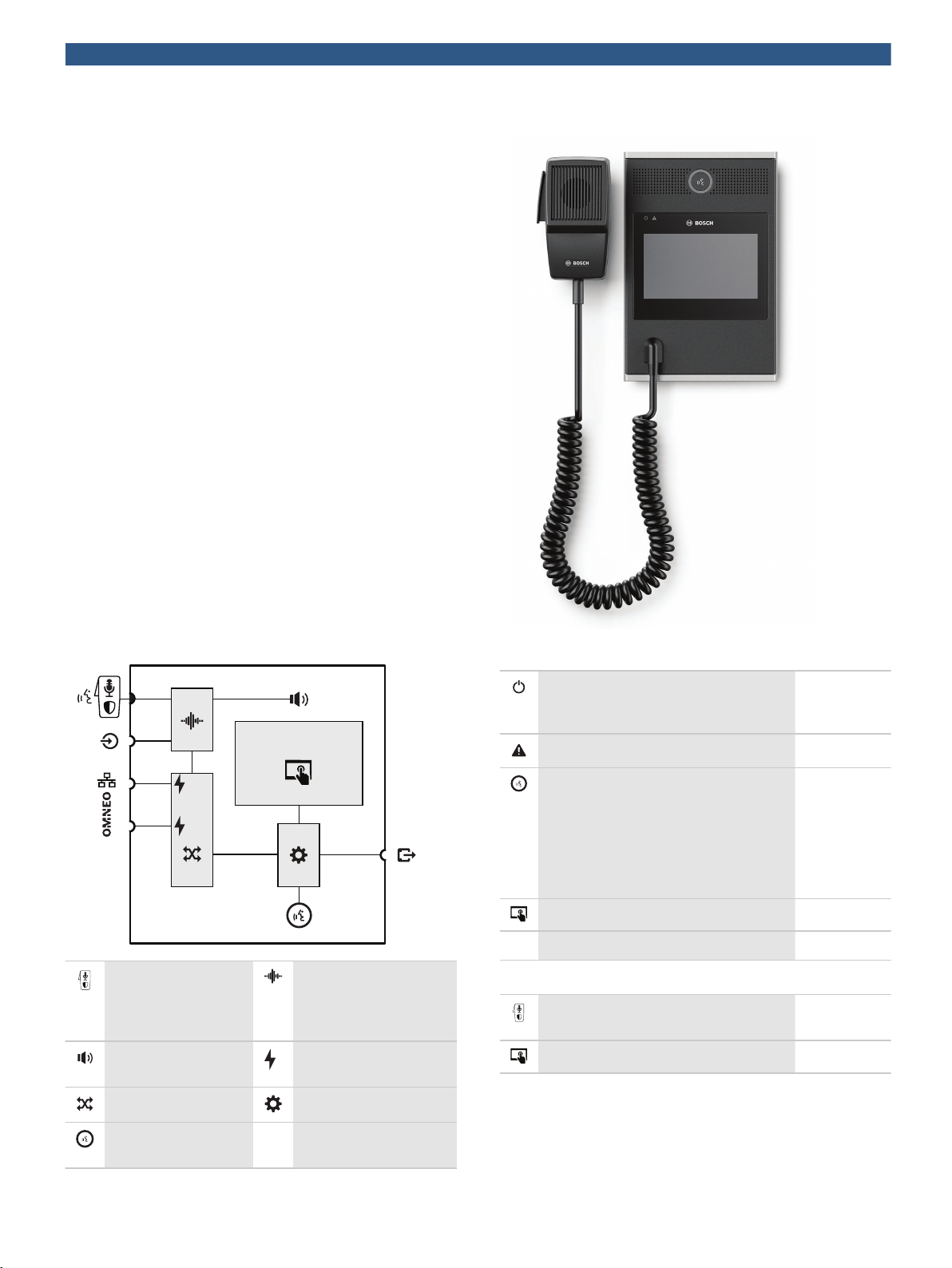
2
1
4.3"
PoE
2 | PRA-CSLW Wallmount LCD call station
• Built‑in monitor loudspeaker with volume control.
• Local audio line input (with stereo to mono
conversion) for connecting an external audio source.
The audio channel will be available on the network
and can be played in any loudspeaker zone.
• Connection of up to four PRA-CSE extensions, each
with twelve buttons. The buttons can be configured
for various functions, but they are especially useful
for zone selection, giving a clear overview of
accessible zones and the LED indicators for each
button show the status of the respective zone (like
being selected, occupied or at fault).
• If the call station is not used for a while, it will switch
to sleep mode to save energy. It will immediately
wake up when the screen, or a button, is touched.
Emergency operation
• The call station fully complies to the standards for
voice alarm applications when the firemen's user
interface is configured and at least one PRA-CSE is
connected to it.
• All critical alarm functions are accessible via buttons
for operators wearing gloves. The 4.3" screen gives
feedback on the system status.
• Each of the two RJ45 network connectors accept PoE
to power the call station. This provides fail‑safe
network connection redundancy, as one connection is
sufficient for full operation.
• Supervision of all critical elements; the audio path is
supervised, as well as the communication to the
network.
Connection and functional diagram
Top‑side
Top‑side indicators
Power on
Device in identification mode
Green
Green
blinking
Device fault present Yellow
Status business call
Microphone active
Chime/message active
Green
Green
blinking
Status emergency call
Microphone active
Alarm tone/message active
Red
Red blinking
4.3" full‑color capacitive touch screen LCD
Identification mode / Indicator test All LED's blink
Fixed hand‑held
microphone with
Press‑To‑Talk or Start/
Stop switch
Internal monitor
loudspeaker
OMNEO network switch Controller
Call/Microphone status
LED‑ring
Audio processing (DSP)
Power over Ethernet
Top‑side controls
Fixed hand‑held
Press‑To‑Talk
4.3" full‑color capacitive touch screen LCD
Microphone
Switch
