Page 1
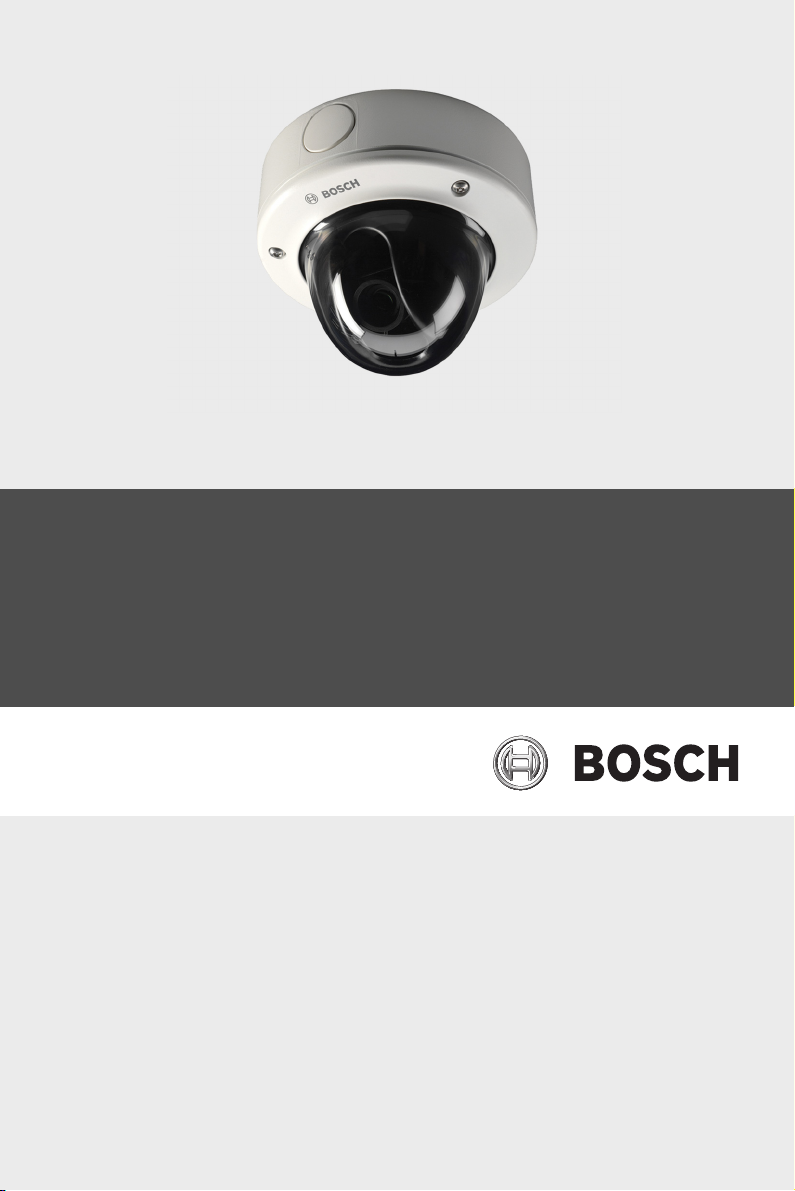
FLEXIDOME HD VR
NIN-733 / NIN-832 / NIN-932
en Installation Manual
Page 2
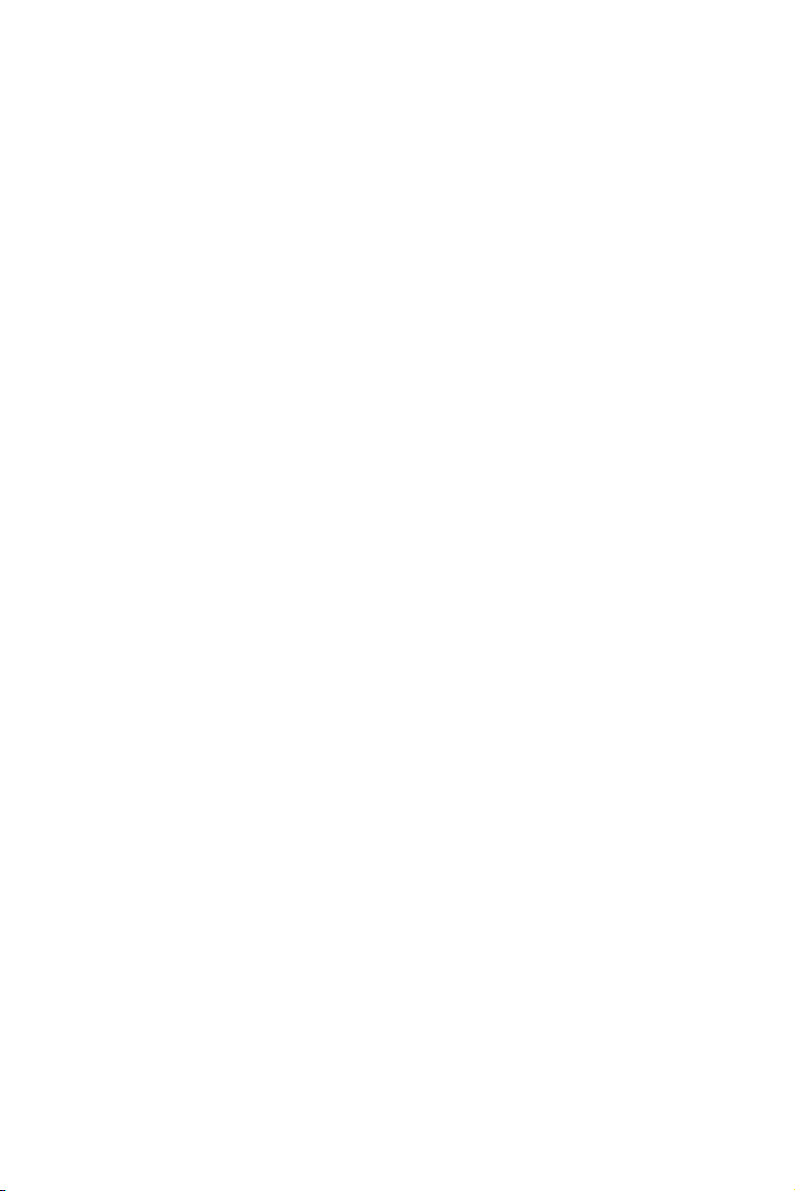
Page 3

FLEXIDOME HD VR Table of Contents | en 3
Table of Contents
1Safety 6
1.1 Safety precautions 6
1.2 Important safety instructions 7
1.3 Connection in applications 8
1.4 Type label 8
1.5 FCC & ICES compliance 9
1.6 MicroSD cards 10
1.7 UL certification 10
1.8 Bosch notices 11
1.9 Copyrights 12
2 Introduction 13
2.1 Features 13
3 System Information 14
3.1 Network video server 14
3.1.1 Progressive scan 14
3.1.2 True Day/Night function 14
3.1.3 Multiple streams 14
3.1.4 ONVIF (Open Network Video Interface Forum) 14
3.1.5 Audio 15
3.1.6 Alarm I/O 15
3.1.7 Tamper detection and motion detection 15
3.1.8 Video encoding 15
3.1.9 Multicast 15
3.1.10 Power-over-Ethernet 15
3.1.11 Encryption 15
3.1.12 Recording 16
3.1.13 Configuration 16
3.2 Operation with external systems 17
4 Planning 18
4.1 Unpacking 18
4.2 System requirements 18
Bosch Security Systems Installation Manual
AM18-Q0637 | v1.1 | 2014.11
Page 4
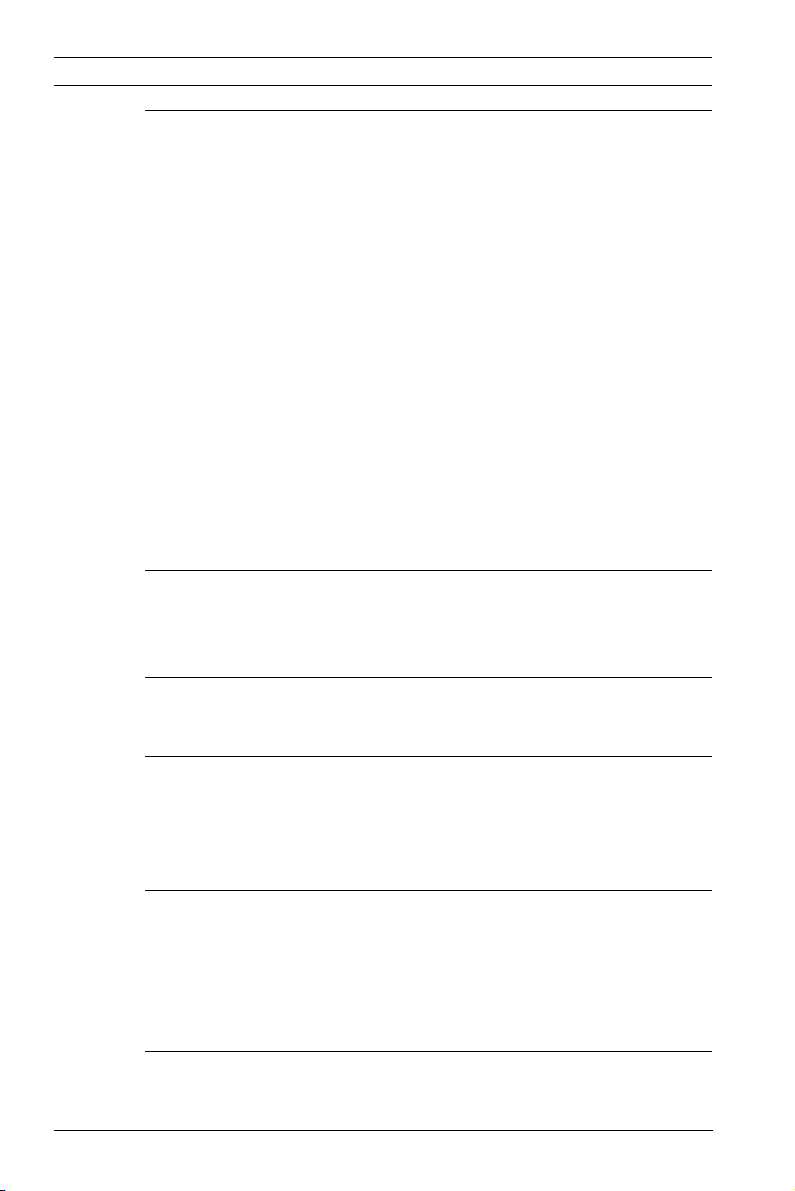
4 en | Table of Contents FLEXIDOME HD VR
5 Installation 19
5.1 Parts 19
5.2 Mounting the unit 20
5.2.1 Surface mounting 20
5.2.2 Flush mount 21
5.3 Connections 22
5.3.1 Make the connections 22
5.4 Mount the camera 25
5.5 Controls 26
5.6 Camera positioning and field-of-view 27
5.6.1 Pan 28
5.6.2 Tilt 28
5.6.3 Twist 29
5.7 Using the install wizard 30
5.7.1 Adjustment procedure 30
5.8 Closing the unit 31
6 Camera configuration 33
6.1 User modes 33
6.2 Day/Night switching 33
7 Browser connection 34
7.1 Protected network 34
8Troubleshooting 35
8.1 Function test 35
8.2 Resolving problems 36
8.3 Customer service 38
9 Maintenance 39
9.1 Testing the network connection 39
9.2 Cleaning the bubble 39
9.3 Repairs 40
9.3.1 Transfer and disposal 40
10 Technical Data 41
10.1 Specifications 41
AM18-Q0637 | v1.1 | 2014.11
Installation Manual Bosch Security Systems
Page 5

FLEXIDOME HD VR Table of Contents | en 5
10.1.1 Dimensions 47
Bosch Security Systems Installation Manual
AM18-Q0637 | v1.1 | 2014.11
Page 6
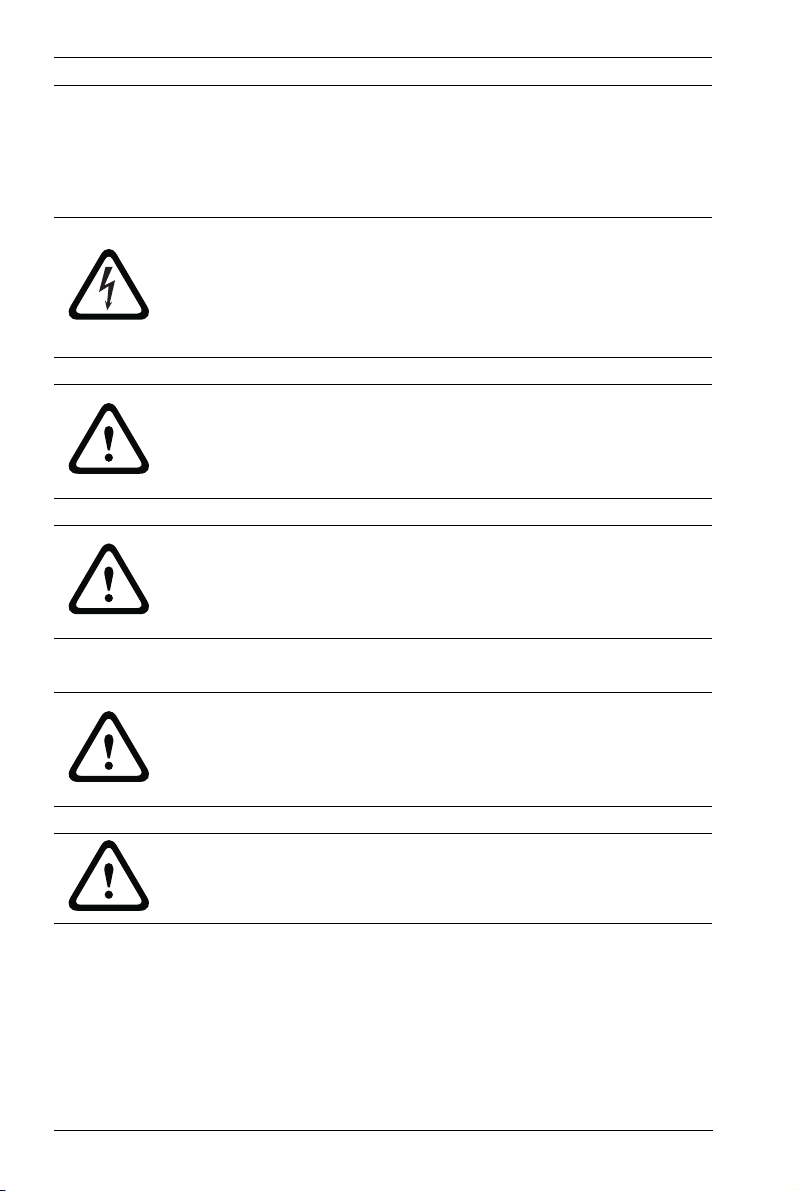
6 en | Safety FLEXIDOME HD VR
1Safety
1.1 Safety precautions
DANGER!
High risk: This symbol indicates an imminently hazardous
situation such as "Dangerous Voltage" inside the product.
If not avoided, this will result in an electrical shock, serious
bodily injury, or death.
WARNING!
Medium risk: Indicates a potentially hazardous situation.
If not avoided, this could result in minor or moderate bodily
injury.
CAUTION!
Low risk: Indicates a potentially hazardous situation.
If not avoided, this could result in property damage or risk of
damage to the unit.
CAUTION!
The Low Voltage power supply unit must comply with EN/UL
60950. The power supply must be a SELV-LPS unit or a SELV Class 2 unit (Safety Extra Low Voltage - Limited Power Source).
CAUTION!
The camera must be connected to earth.
AM18-Q0637 | v1.1 | 2014.11
Installation Manual Bosch Security Systems
Page 7

FLEXIDOME HD VR Safety | en 7
1.2 Important safety instructions
Read, follow, and retain for future reference all of the following
safety instructions. Follow all warnings on the unit and in the
operating instructions before operating the unit.
1. Clean only with a dry cloth. Do not use liquid cleaners or
aerosol cleaners.
2. Do not install unit near any heat sources such as radiators,
heaters, stoves, or other equipment that produce heat.
Avoid exposure to direct sunlight for long periods.
3. Never spill liquid of any kind on the unit.
4. Take precautions to protect the unit from power and
lightning surges.
5. Adjust only those controls specified in the operating
instructions.
6. Operate the unit only from the type of power source
indicated on the label.
7. Unless qualified, do not attempt to service a damaged unit
yourself. Refer all servicing to qualified service personnel.
8. Install in accordance with the manufacturer's instructions
in accordance with applicable local codes. Use only
attachments/accessories specified by the manufacturer.
Equipment change or modification could void the user's
guarantee or authorization agreement.
9. Connect the yellow/green earth wire of the camera to the
system earth of the installation to ensure correct safety
and EMC/RFI protection.
Bosch Security Systems Installation Manual
AM18-Q0637 | v1.1 | 2014.11
Page 8
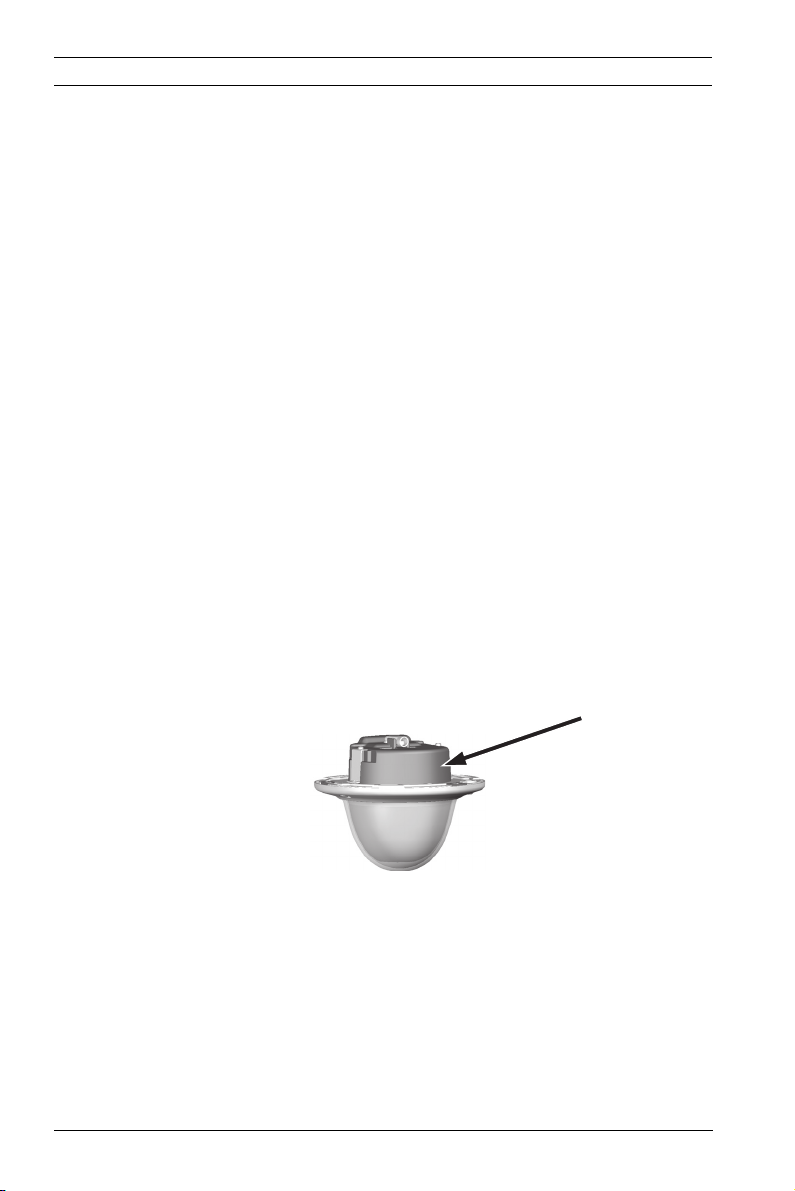
8 en | Safety FLEXIDOME HD VR
1.3 Connection in applications
Grounding
The yellow/green safety (power) ground wire from the camera
must be connected to the system earth of the installation.
U.S.A.: - section 810 of the National Electrical Code, ANSI/NFPA
No.70, provides information regarding proper grounding.
12 VDC / 24 VAC power source: This unit is intended to
operate with a limited power source. The unit is intended to
operate at either 12 VDC or 24 VAC (if PoE is not available).
User supplied wiring must be in compliance with electrical
codes (Class 2 power levels).
PoE: Use only certified PoE devices. Power-over-Ethernet can
be connected at the same time as a 12 VDC or 24 VAC power
supply.
If auxiliary power (12 VDC or 24 VAC) and PoE are applied
simultaneously, the camera selects auxiliary input and shuts off
the PoE.
1.4 Type label
The type label is located on the side of the camera module.
AM18-Q0637 | v1.1 | 2014.11
Installation Manual Bosch Security Systems
Page 9

FLEXIDOME HD VR Safety | en 9
1.5 FCC & ICES compliance
FCC & ICES Information
This equipment has been tested and found to comply with the
limits for a Class B digital device, pursuant to part 15 of the
FCC Rules. These limits are designed to provide reasonable
protection against harmful interference in a residential
installation. This equipment generates, uses, and can radiate
radio frequency energy and, if not installed and used in
accordance with the instructions, may cause harmful
interference to radio communications. However, there is no
guarantee that interference will not occur in a particular
installation. If this equipment does cause harmful interference
to radio or television reception, which can be determined by
turning the equipment off and on, the user is encouraged to try
to correct the interference by one or more of the following
measures:
– reorient or relocate the receiving antenna;
– increase the separation between the equipment and
receiver;
– connect the equipment into an outlet on a circuit different
from that to which the receiver is connected;
– consult the dealer or an experienced radio/TV technician
for help.
Intentional or unintentional modifications, not expressly
approved by the party responsible for compliance, shall not be
made. Any such modifications could void the user's authority to
operate the equipment. If necessary, the user should consult
the dealer or an experienced radio/television technician for
corrective action.
The user may find the following booklet, prepared by the
Federal Communications Commission, helpful: "How to Identify
and Resolve Radio-TV Interference Problems". This booklet is
available from the U.S. Government Printing Office,
Washington, DC 20402, Stock No. 004-000-00345-4.
Bosch Security Systems Installation Manual
AM18-Q0637 | v1.1 | 2014.11
Page 10
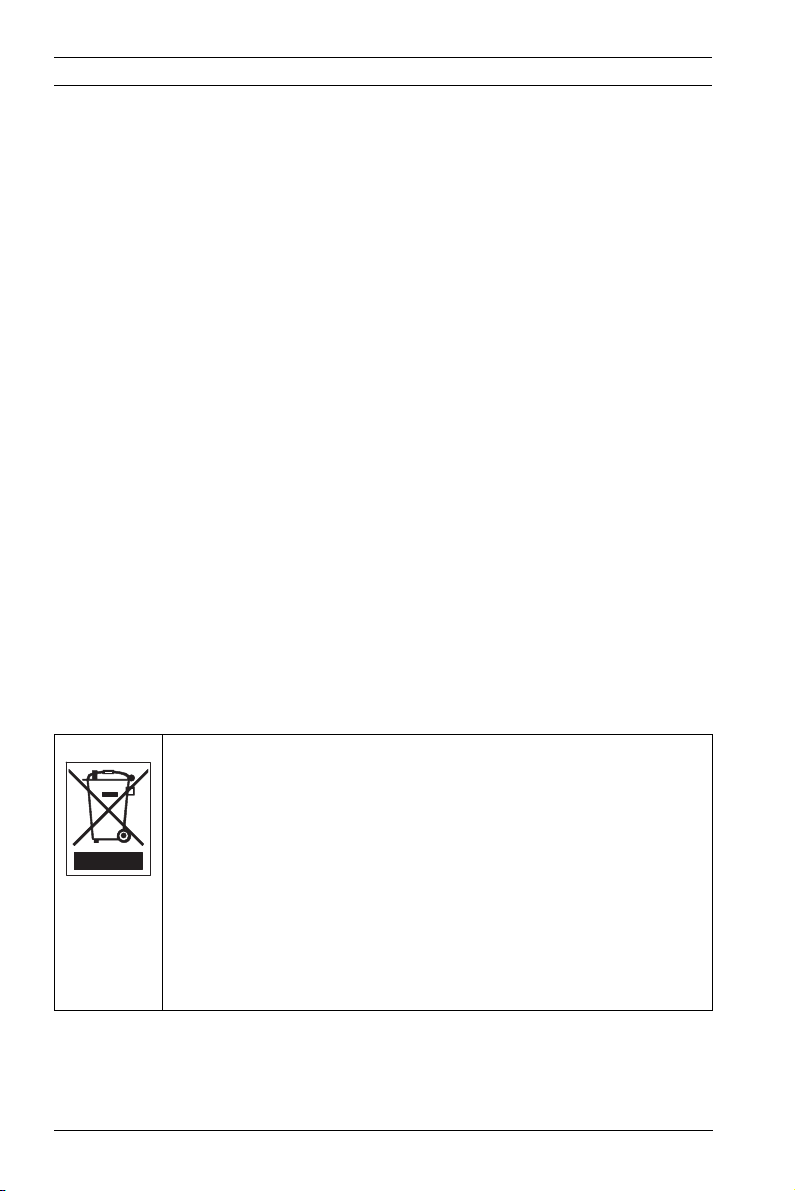
10 en | Safety FLEXIDOME HD VR
1.6 MicroSD cards
Bosch Security systems recommends that local storage on
microSD card should only be used for alarm recording and
Automatic Network Replenishment (ANR) applications. To
minimize the risk of loss of digital information, we recommend
multiple, redundant recording systems, and a procedure to
back up all digital information.
1.7 UL certification
Disclaimer
Underwriter Laboratories Inc. ("UL") has not tested the
performance or reliability of the security or signaling aspects of
this product. UL has only tested fire, shock and/or casualty
hazards as outlined in UL's Standard(s) for Safety for Information
Technology Equipment, UL 60950-1. UL Certification does not
cover the performance or reliability of the security or signaling
aspects of this product.
UL MAKES NO REPRESENTATIONS, WARRANTIES, OR
CERTIFICATIONS WHATSOEVER REGARDING THE
PERFORMANCE OR RELIABILITY OF ANY SECURITY OR
SIGNALING RELATED FUNCTIONS OF THIS PRODUCT.
Disposal - Your Bosch product was developed and
manufactured with h
can be recycled and reused. This symbol means that
electronic and electrical appliances, which have reached the
end of their working life, must be collected and disposed of
separately from household waste material. Separate collecting
systems are usually in place for disused electronic and
electrical products. Please dispose of these units at an
environmentally compatible recycling facility, per European
Directive 2012/19/EU
AM18-Q0637 | v1.1 | 2014.11
igh-quality material and components that
Installation Manual Bosch Security Systems
Page 11
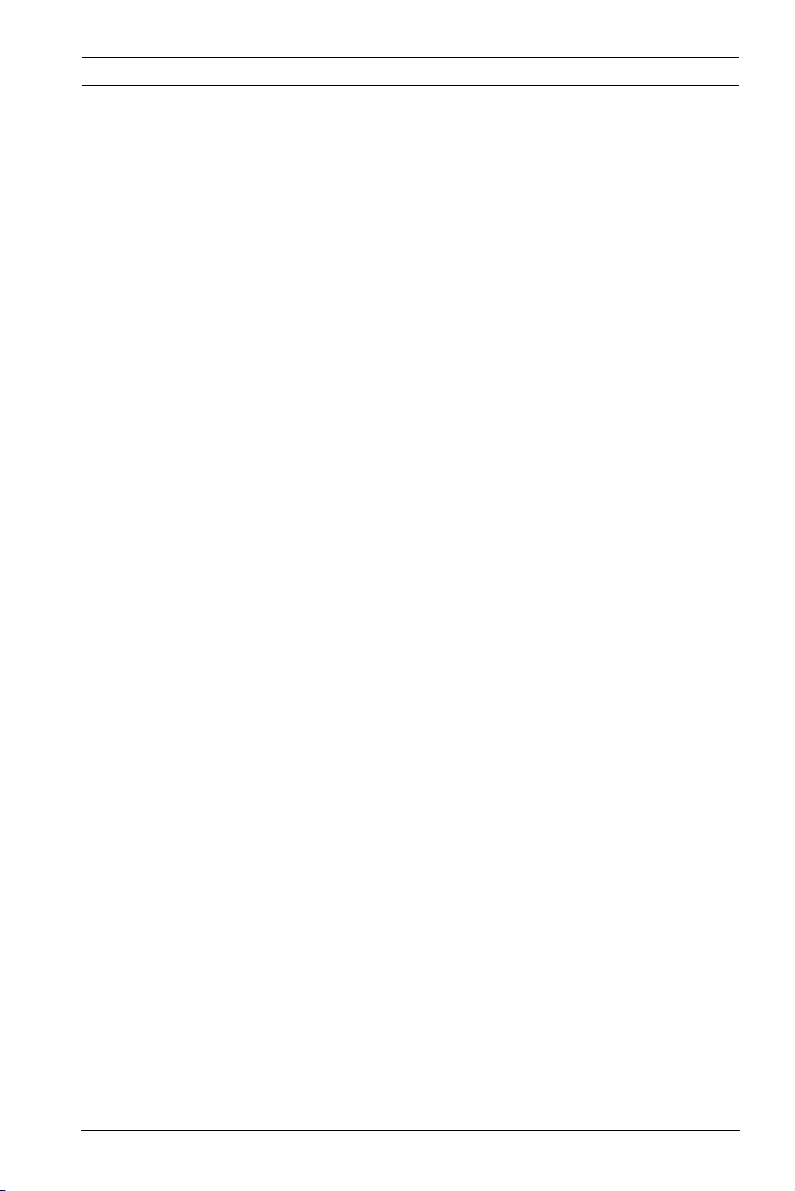
FLEXIDOME HD VR Safety | en 11
1.8 Bosch notices
Video loss
Video loss is inherent to digital video recording; therefore,
Bosch Security Systems cannot be held liable for any damage
that results from missing video information. To minimize the
risk of lost digital information, Bosch Security Systems
recommends multiple, redundant recording systems, and a
procedure to back up all analog and digital information.
Optical elements
Optical elements are sensitive and should be protected at all
times. Do not allow objects to come into contact with glass
surfaces and do not touch optical elements with your fingers.
Copyright
This manual is the intellectual property of Bosch Security
Systems and is protected by copyright.
All rights reserved.
Trademarks
All hardware and software product names used in this
document are likely to be registered trademarks and must be
treated accordingly.
Note
This manual has been compiled with great care and the
information it contains has been thoroughly verified. The text
was complete and correct at the time of printing. The ongoing
development of the products may mean that the content of the
user guide can change without notice. Bosch Security Systems
accepts no liability for damage resulting directly or indirectly
from faults, incompleteness or discrepancies between the user
guide and the product described.
More information
For more information please contact the nearest Bosch Security
Systems location or visit www.boschsecurity.com
Bosch Security Systems Installation Manual
AM18-Q0637 | v1.1 | 2014.11
Page 12

12 en | Safety FLEXIDOME HD VR
1.9 Copyrights
The firmware uses the fonts "Adobe-Helvetica-Bold-R-Normal-24-240-75-75-P-138-ISO10646-1" and "Adobe-Helvetica-Bold-RNormal--12-120-75-75-P-70-ISO10646-1" under the following
copyright:
Copyright 1984-1989, 1994 Adobe Systems Incorporated.
Copyright 1988, 1994 Digital Equipment Corporation.
Permission to use, copy, modify, distribute and sell this
software and its documentation for any purpose and without
fee is hereby granted, provided that the above copyright
notices appear in all copies and that both those copyright
notices and this permission notice appear in supporting
documentation, and that the names of Adobe Systems and
Digital Equipment Corporation not be used in advertising or
publicity pertaining to distribution of the software without
specific, written prior permission.
This software is based in part on the work of the Independent
JPEG Group.
AM18-Q0637 | v1.1 | 2014.11
Installation Manual Bosch Security Systems
Page 13

FLEXIDOME HD VR Introduction | en 13
2 Introduction
2.1 Features
The FLEXIDOME HD Vandal-Resistant (VR) IP Day/Night camera
is a high-performance, surveillance color camera.
The analog video output of the camera can be used
simultaneously with an IP stream to allow operation in hybrid
mode. The IP video stream uses H.264 compression technology
to give clear images while reducing bandwidth and storage
requirements. It is also ONVIF compliant to improve
compatibility during system integration.
The camera operates as a network video server and transmits
video and control signals over data networks, such as Ethernet
LANs and the Internet. The camera is easy to install and ready
to use. Features include:
– Progressive scan CMOS HD sensor
– Aesthetic vandal-resistant enclosure
– True Day/Night performance with switchable IR filter
– High performance lenses for HD resolution and extra DoF
– Automatic motorized focus and zoom adjustment
– Multiple streams
– MicroSD card slot
– ONVIF conformant
– Two-way audio and audio alarm
– Alarm input and alarm output to external devices
– Intelligent dynamic noise reduction
– Enhanced video motion detection
– Video transmission over IP networks
– Multicast function
– Integrated Ethernet interface (10/100 Base-T)
– Power-over-Ethernet (PoE)
– Password protection
– Integrated Web server for live viewing and configuration via
a browser
– Firmware update through flash memory
– Hybrid video outputs
Bosch Security Systems Installation Manual
AM18-Q0637 | v1.1 | 2014.11
Page 14

14 en | System Information FLEXIDOME HD VR
3 System Information
3.1 Network video server
The camera incorporates a network video server. Its primary
function is to encode video and control data for transmission
over an IP network. With its H.264 encoding, it is ideally suited
for IP communication and for remote access to digital video
recorders and IP systems. The use of existing networks means
that integration with CCTV systems or local networks can be
achieved quickly and easily. Video images from a single camera
can be simultaneously received on several receivers.
3.1.1 Progressive scan
The camera captures and processes progressively scanned
images. When there is fast motion in a scene, progressively
scanned images are generally sharper than interlaced images.
3.1.2 True Day/Night function
In night mode, the camera enhances low light viewing by
switching the IR (infrared) filter out of the optical path and
providing a monochrome image. The camera can switch from
color to monochrome mode automatically by sensing the
illumination level, manually via the alarm input, or remotely via a
web browser.
3.1.3 Multiple streams
Multiple streams enable the camera to deliver several H.264
streams together with an M-JPEG stream. These streams
facilitate bandwidth-efficient viewing and recording options as
well as integration with third-party video management systems.
3.1.4 ONVIF (Open Network Video Interface Forum)
The camera complies to the ONVIF standard which means that
it is easier to install and integrate into larger systems. The
ONVIF standard is a global standard for the interface of network
video products.
AM18-Q0637 | v1.1 | 2014.11
Installation Manual Bosch Security Systems
Page 15

FLEXIDOME HD VR System Information | en 15
3.1.5 Audio
Two-way duplex audio is available in the unit for live voice
communications or audio recording.
3.1.6 Alarm I/O
The alarm input can be used to control the functionality of the
unit. An alarm output can control external devices.
3.1.7 Tamper detection and motion detection
The camera offers a wide range of configuration options for
alarm signaling in the event of tampering with the camera. A
Motion+ algorithm for detecting movement in the video image is
included.
3.1.8 Video encoding
The camera uses the H.264 compression standards. Thanks to
efficient encoding, the data rate remains low even with high
image quality and can also be adapted to local conditions
within wide limits.
3.1.9 Multicast
In suitably configured networks, the multicast function enables
simultaneous, real time transmission to multiple receivers. The
prerequisite for this is that the UDP and IGMP V2/V3 protocols
are implemented on the network.
3.1.10 Power-over-Ethernet
Power for the camera can be supplied via a Power-overEthernet compliant network cable connection. With this
configuration, only a single cable connection is required to
view, power, and control the camera.
3.1.11 Encryption
The unit offers a variety of options for protection against
unauthorized reading. Web browser connections can be
protected using HTTPS. Protect the control channels via the
SSL encryption protocol. With an additional license, the user
data itself can be encrypted.
Bosch Security Systems Installation Manual
AM18-Q0637 | v1.1 | 2014.11
Page 16

16 en | System Information FLEXIDOME HD VR
3.1.12 Recording
The camera can be used with an iSCSI server connected via the
network to store long-term recordings, and with a local
microSD card for shorter storage times and temporary
recordings.
3.1.13 Configuration
The camera can be configured using a browser on the local
network (Intranet) or from the Internet. Similarly, firmware
updates and rapid loading of device configurations are also
possible. Configuration settings can be stored as files on a
computer and copied from one camera to another.
AM18-Q0637 | v1.1 | 2014.11
Installation Manual Bosch Security Systems
Page 17

FLEXIDOME HD VR System Information | en 17
3.2 Operation with external systems
The camera can be used with a variety of Bosch systems:
– Bosch Video Management System
– Bosch Video Client
– Bosch Recording Station
When connected to any of these systems, many of the camera
configuration parameters are controlled by the system and not
by the settings made via a web browser.
Bosch Video Management System
The Bosch Video Management System is a unique enterprise IP
video surveillance solution that provides seamless management
of digital video, audio, and data across any IP network. It is
designed to work with Bosch CCTV products as part of a total
video surveillance management system.
Bosch Video Client
The camera video server and the Bosch Video Client software
combine to provide a high-performance system solution. The
Bosch Video Client is a Windows application for viewing,
operating, controlling, and administering CCTV installations
(such as surveillance systems) at remote locations.
Bosch Recording Station
The camera is also designed for use with the Bosch Recording
Station. The Bosch Recording Station can record up to 64 video
and audio streams. The Bosch Recording Station supports
various functions of the camera, such as controlling relays,
remote control of peripheral devices, and remote configuration.
It can use alarm inputs to trigger actions and, when motion
detection Motion+ is active, can record the relevant cells,
making intelligent motion detection possible.
Bosch Security Systems Installation Manual
AM18-Q0637 | v1.1 | 2014.11
Page 18

18 en | Planning FLEXIDOME HD VR
4 Planning
4.1 Unpacking
Unpack carefully and handle the equipment with care. The
packaging contains:
– FLEXIDOME HD VR IP camera
– Torx screwdriver bit
– Camera mounting kit
– Mounting template
– RJ45 female-to-female network cable connector
– Optical disk
–Manuals
– Bosch Video Client
– Quick install instructions and safety instructions
If equipment has been damaged during shipment, repack it in
the original packaging and notify the shipping agent or supplier.
4.2 System requirements
– Computer with Windows XP/Vista/7 operating system,
network access, and Microsoft Internet Explorer web
browser version 9.
-or-
– Computer with network access and reception software, for
example Bosch Video Client or Bosch Video Management
System.
AM18-Q0637 | v1.1 | 2014.11
Installation Manual Bosch Security Systems
Page 19

FLEXIDOME HD VR Installation | en 19
5 Installation
CAUTION!
Installation should only be performed by qualified service
personnel in accordance with the National Electrical Code or
applicable local codes.
5.1 Parts
The camera/housing unit consists of the following parts:
1. Surface Mount Box (some models only)
2. Camera module and mounting base
3. Inner liner
4. Dome cover
Bosch Security Systems Installation Manual
AM18-Q0637 | v1.1 | 2014.11
Page 20

20 en | Installation FLEXIDOME HD VR
Ø 8 mm
5.2 Mounting the unit
5.2.1 Surface mounting
9.5 mm (0.375 in)
3x
3x
AM18-Q0637 | v1.1 | 2014.11
PCD 123 mm (4.84 in)
To mount the camera on the surface of a wall or ceiling:
1. Use the surface mount box as a template to mark the holes
indicated in the drawing. The PCD is 123 mm (4.84 in).
2. Drill three holes with a diameter of 8 mm (0.3 in).
3. Insert the supplied plugs into the holes.
4. Attach the surface mount box securely using the three
supplied screws.
5. If you use the side connection of the SMB, remove the cap
covering the side entrance, otherwise, leave the cap in
place.
Installation Manual Bosch Security Systems
Page 21

FLEXIDOME HD VR Installation | en 21
Ø8 mm
5.2.2 Flush mount
105 (4.13)
3x
3x
57.6
(2.27)
PCD: 133 (5.25)
57.6
(2.27)
33.3
66.5
(1.31 )
(2.62)
To flush mount the camera in a wall or ceiling:
1. Use the mounting template to mark out the recess and to
mark the holes indicated in the drawing. The PCD is
133 mm (5.25 in)
2. Cut out the recess.
3. Drill three holes with a diameter of 8 mm (0.3 in).
4. Insert the supplied plugs into the holes.
5. Partially insert two screws into the mounting holes.
Bosch Security Systems Installation Manual
AM18-Q0637 | v1.1 | 2014.11
Page 22

22 en | Installation FLEXIDOME HD VR
6. Using one of the keyholes, hang the mounting base of the
camera module on one screw temporarily; tilt the base
slightly to gain access to the cable connections.
7. Make the connections as outlined in section 5.3 below.
5.3 Connections
CAUTION!
Isolate unused power wires individually to prevent shortcircuits.
Check the type label on the the camera module for the correct
power ratings.
5.3.1 Make the connections
Connection box
The unit has connection terminals on flying leads. In wet or
outdoor installations make use of a field wiring box with
NEMA Type 4X or IP66 protection level or better.
1. Make the connections inside a water tight compartment.
Isolate unused power wires individually.
2. After connections are made ensure that the watertight
compartment is tightly closed and cables and conduits are
properly sealed to prevent ingress of water.
AM18-Q0637 | v1.1 | 2014.11
Installation Manual Bosch Security Systems
Page 23

FLEXIDOME HD VR Installation | en 23
Cable tree
Use the following table to identify the wires in the cable tree:
Wire color AWG Signal
Red 26 +12 VDC / 24 VAC
Brown 26 GND DC / 24 VAC
Yellow / Green 24
Earth
Black / Orange 28 Alarm Out A
White / Orange 28 Alarm Out B
White / Violet 28 Ground (Alarm In)
Orange / Violet 28 Alarm In 1
Violet 28 Alarm In 2
White 28 Audio In
(Shield) 28 Ground (Audio In)
Black 28 Audio Out
(Shield) 28 Ground (Audio Out)
For connections use wires of at least the same thickness.
Power connection
1. Use a class 2 power supply 24 VAC or +12 VDC.
2. Connect the power wires (red+ , brown-) to the power
supply. (Isolate unused power wires individually.)
3. Connect the earth wire (yellow/green) from the camera to
the system earth of the installation to ensure correct EMC/
RFI and safety protection.
Network (and PoE) connection
1. Use a shielded twisted pair (STP) Category 5e cable,
maximum length 100 meters.
2. Use the RJ45 female-to-female network cable connector to
connect the network cable of the system to the RJ45
connector of the camera (Auto MDIX compliant automatically detects the cable connection type).
Power is supplied to the camera via the Ethernet cable,
compliant with the Power-over-Ethernet standard.
Bosch Security Systems Installation Manual
AM18-Q0637 | v1.1 | 2014.11
Page 24

24 en | Installation FLEXIDOME HD VR
CAUTION!
Use an isolation transformer to avoid ground loops.
Ground loops can cause bad picture performance.
Analog video output
Connect to the BNC connector to obtain an analog video signal.
This is a CVBS 1 Vpp PAL or NTSC signal (depending on the
selected camera base frequency).
Alarm Input
Use the alarm input to connect external alarm devices such as
door contacts or sensors. A zero potential make or break
contact can be used as the actuator (use a bounce-free contact
system).
– Refer to the cable tree table to identify the wire colors for
connecting the alarm input.
– Configurable as active low or active high.
Alarm output
Use the alarm relay output for switching external devices such
as lamps or sirens.
– Refer to the cable tree table to identify the wire colors for
connecting the alarm output.
– In the menu system, configure the relay output to operate
as either normally open (NO) or normally closed (NC).
Audio in / Audio out
The unit has full-duplex mono audio. The two-way
communication can be used to connect a speaker or door
AM18-Q0637 | v1.1 | 2014.11
Installation Manual Bosch Security Systems
Page 25

FLEXIDOME HD VR Installation | en 25
intercom system. The audio input signal is transmitted in sync.
with the video signal.
Refer to the cable tree table to identify the wire colors for
connecting the audio input and output.
Audio in: Line input level (not suitable for direct microphone
signal).
Audio out: Line output level (not suitable for direct speaker
connection).
Wiring: Shielded audio connection cable is advised.
5.4 Mount the camera
1. Route the cable tree from the camera around the rear of
the camera module and secure all cables.
2. Attach the camera module securely using the three
supplied screws.
Bosch Security Systems Installation Manual
AM18-Q0637 | v1.1 | 2014.11
Page 26

26 en | Installation FLEXIDOME HD VR
5.5 Controls
1. Reset button Restores the default IP address or
2. Menu button Use this button to start the field-of -
3. MicroSD card slot Insert a microSD card into the slot.
4. Service video
output
AM18-Q0637 | v1.1 | 2014.11
restores a previous version of the
firmware if uploading a new version
fails. With the power on, use a small
pointed object to press and hold the
reset button for more than 10
seconds to restore the factory
defaults.
view installation wizard.
2.5 mm jack provides a CVBS signal
(for installation purposes only)
Installation Manual Bosch Security Systems
Page 27

FLEXIDOME HD VR Installation | en 27
5.6 Camera positioning and field-of-view
The camera module position can be adjusted along three axes
and several zoom positions can be selected.
To help position the camera and set the field-of-view:
1. Connect a monitor to the 2.5 mm jack using the optional
monitor cable (S1460) which provides a CVBS signal (for
installation purposes only).
2. Apply power to the camera.
3. After power-up, wait a little (about 20 seconds).
4. Press the Menu button. This stops the IP video stream and
enables the service video analog output.
S1460
CAUTION!
Do not expose the sensors to direct sunlight.
Bosch Security Systems Installation Manual
FoV
AM18-Q0637 | v1.1 | 2014.11
Page 28

28 en | Installation FLEXIDOME HD VR
5.6.1 Pan
For horizontal adjustment (pan):
1. Rotate the camera module (1) in the base. Do not rotate
more than 180° in either direction.
2. Tighten the locking screw (2) with the supplied
screwdriver bit.
5.6.2 Tilt
For vertical adjustment (tilt):
1. Loosen the two thumbwheels (1).
2. Swing the camera module between the wings. Do not
rotate more than 90°.
3. Tighten the two thumbwheels (1).
AM18-Q0637 | v1.1 | 2014.11
≤90°
Installation Manual Bosch Security Systems
Page 29

FLEXIDOME HD VR Installation | en 29
5.6.3 Twist
To obtain a horizontal horizon (for tilted ceilings or sidewall
mounting), twist the camera module to align the picture shown
on the monitor.
Bosch Security Systems Installation Manual
AM18-Q0637 | v1.1 | 2014.11
Page 30

30 en | Installation FLEXIDOME HD VR
5.7 Using the install wizard
The Menu button on the control panel is used to access the
camera install wizard. When there is a choice in the wizard, the
options are selected by either a short press (less than 2 s) or a
long press (more than 2 s) of the button.
The wizard handles the following functions:
– Lens identification
– Image orientation
– Zoom and focus adjustment conditions
–Auto focus
–Analog output
Run the wizard to select orientation and field-of-view (zoom).
Note:
The zoom and focus are adjusted again later (with the dome
bubble in place) via the web browser. This optimizes picture
sharpness in both bright and low-level lighting.
5.7.1 Adjustment procedure
If you have set up the camera and pressed the Menu button as
described in Section 5.6 Camera positioning and field-of-view,
page 27 then you see the following on the monitor screen:
Lens type: State: Focus Indicator: 0
CONTINUE
<press short>
– The lens type is identified and shown on the screen.
– The iris is opened to its maximum value.
AM18-Q0637 | v1.1 | 2014.11
Installation Manual Bosch Security Systems
180° ROTATE
<press long>
Timeout: 300
Page 31

FLEXIDOME HD VR Installation | en 31
1. To rotate the image 180°, press and hold the Menu button
until the image flips.
2. Briefly press the Menu button to set the start position for
the automatic motorized focus adjustment.
– You will hear the motorized automatic back focus
process running.
– The progress is shown on the monitor.
3. Briefly press the Menu button again and again to scroll
through the preset zoom positions.
– The selection loops back to the beginning when you
reach the last one.
4. When you reach the desired zoom position, use a long
press of the Menu button to set the zoom position and to
re-focus.
5. If the camera is not correctly focussed, press the Menu
button for a longer time to restart the wizard.
If the camera is correctly focussed, press the Menu button
for a short time to change the analog output.
6. To change the analog output state, press the Menu button
for a short time.
– Briefly press the Menu button again and again to
select NTSC on, PAL on or OFF (default).
7. When the selection is made, use a long press of the Menu
button to save the results.
– The zoom and focus position is stored.
– The iris is set to its original value.
– The video service output is disabled.
– The BNC video output is set to its selected state.
Note:
If the BNC video output is set to On, the second IP stream is
disabled.
5.8 Closing the unit
When the camera position is set and all adjustments have been
made, close the unit.
Bosch Security Systems Installation Manual
AM18-Q0637 | v1.1 | 2014.11
Page 32

32 en | Installation FLEXIDOME HD VR
1. Disconnect the service cable from the video jack.
2. Place the inner liner in position aligning its fin with the
bracket on the base.
3. Using the supplied screwdriver bit, secure the dome
bubble to the camera base by tightening the three screws.
AM18-Q0637 | v1.1 | 2014.11
Installation Manual Bosch Security Systems
Page 33

FLEXIDOME HD VR Camera configuration | en 33
6 Camera configuration
The camera normally provides an optimal picture without the
need for further adjustments. Configuration of the camera is
carried out via the network using a web browser.
6.1 User modes
The camera has six user modes. These modes contain
optimized settings for a variety of applications. Select the mode
most suited to the camera’s function via the web browser
interface.
6.2 Day/Night switching
The camera is equipped with a motorized IR filter. The
mechanical IR filter is taken out of the optical path in low-light
applications.
The IR filter is controlled either:
– via an alarm input, or
– automatically, based on the observed light levels.
If Auto switching mode is selected, the camera automatically
switches the filter depending on the observed light level. The
switching level is programmable.
Note:
When the auto mode is selected and the switching level is set
to -15, certain borderline scene lighting conditions can cause
the camera to switch back and forth between day and night
modes. Set a different switching level to avoid this.
Bosch Security Systems Installation Manual
AM18-Q0637 | v1.1 | 2014.11
Page 34

34 en | Browser connection FLEXIDOME HD VR
7 Browser connection
A computer with Microsoft Internet Explorer can be used to
receive live images from the camera, control the camera, and
replay stored sequences. The camera is configured over the
network using the browser.
The configuration options using the menu system of the camera
itself are limited to setting up the lens and network.
Note:
The camera can also be configured using the supplied Bosch
Video Client or the Bosch Video Management System.
7.1 Protected network
If a RADIUS server is used for network access control (802.1x
authentication), the camera must be configured first. To
configure the camera for a Radius network, connect it directly
to a PC via a crossed network cable and configure the two
parameters, Identity and Password. Only after these have been
configured can communication with the camera via the network
occur.
AM18-Q0637 | v1.1 | 2014.11
Installation Manual Bosch Security Systems
Page 35

FLEXIDOME HD VR Troubleshooting | en 35
8 Troubleshooting
8.1 Function test
The camera offers a variety of configuration options. Therefore,
check that it works properly after installation and configuration.
This is the only way to ensure that the camera will function as
intended in the event of an alarm.
Your check should include the following functions:
– Can you connect to the camera remotely?
– Does the camera transmit all the data required?
– Does the camera respond as desired to alarm events?
– Is it possible to control peripheral devices, if necessary?
Bosch Security Systems Installation Manual
AM18-Q0637 | v1.1 | 2014.11
Page 36

36 en | Troubleshooting FLEXIDOME HD VR
8.2 Resolving problems
The following table is intended to help identify the causes of
malfunctions and correct them where possible.
Malfunction Possible causes Solution
No image
transmission to
remote location.
No connection
established, no
image transmission.
Defective camera. Connect a local monitor
to the camera and check
the camera function.
Faulty cable connections. Check all cables, plugs,
contacts and
connections.
Incorrect encoder stream
property set for
connection to hardware
decoder.
Select the H.264 MP SD
option on the Encoder
Streams configuration
page.
The unit's configuration. Check all configuration
parameters.
Faulty installation. Check all cables, plugs,
contacts and
connections.
Wrong IP address. Check the IP addresses
(terminal program).
Faulty data transmission
within the LAN.
The maximum number of
connections has been
reached.
Check the data
transmission with ping.
Wait until there is a free
connection and call the
transmitter again.
AM18-Q0637 | v1.1 | 2014.11
Installation Manual Bosch Security Systems
Page 37

FLEXIDOME HD VR Troubleshooting | en 37
Malfunction Possible causes Solution
No audio
transmission to
remote station.
Hardware fault. Check that all connected
audio units are operating
correctly.
Faulty cable connections. Check all cables, plugs,
contacts and
connections.
Incorrect configuration. Check audio parameters
on the Audio
configuration and
LIVEPAGE Functions
pages.
Wait until the connection
is free and then call the
sender again.
Select possible alarm
sources on the Alarm
The unit does not
report an alarm.
The audio voice
connection is already in
use by another receiver.
Alarm source is not
selected.
sources configuration
page.
No alarm response
specified.
Specify the desired alarm
response on the Alarm
connections
configuration page; if
necessary change the IP
address.
The unit is not
operational after a
firmware upload.
Power failure during
programming by firmware
file.
Have the unit checked by
Customer Service and
replace if necessary.
Incorrect firmware file. Enter the IP address of
the unit followed by /
main.htm in your Web
browser and repeat the
upload.
Bosch Security Systems Installation Manual
AM18-Q0637 | v1.1 | 2014.11
Page 38

38 en | Troubleshooting FLEXIDOME HD VR
Malfunction Possible causes Solution
Placeholder with a
red cross instead of
the ActiveX
JVM not installed on your
computer or not
activated.
Install JVM on your
computer.
components.
Web browser
contains empty
fields.
Active proxy server in
network.
Create a rule in the local
computer's proxy
settings to exclude local
IP addresses.
The POWER LED is
Firmware upload failed. Repeat firmware upload.
red.
8.3 Customer service
If a fault cannot be resolved, please contact your supplier or
system integrator, or go directly to Bosch Security Systems
Customer Service.
The version numbers of the internal firmware can be viewed on
a special page. Please note this information before contacting
Customer Service.
1. In the address bar of your browser, after the unit IP
address, enter: /version
for example: 192.168.0.1/version
2. Write down the information or print out the page.
AM18-Q0637 | v1.1 | 2014.11
Installation Manual Bosch Security Systems
Page 39

FLEXIDOME HD VR Maintenance | en 39
9 Maintenance
9.1 Testing the network connection
The ping command can be used to check the connection
between two IP addresses. This allows testing whether a device
is active in the network.
1. Open the DOS command prompt.
2. Type ping followed by the IP address of the device.
If the device is found, the response appears as " Reply from ... ",
followed by the number of bytes sent and the transmission time
in milliseconds. Otherwise, the device cannot be accessed via
the network. This might be because:
– The device is not properly connected to the network.
Check the cable connections in this case.
– The device is not correctly integrated into the network.
Check the IP address, subnet mask, and gateway address.
9.2 Cleaning the bubble
The exterior of the bubble is hard coated for extra protection. If
cleaning becomes necessary, only use cleaning solutions and
cloths suitable for cleaning safety glass lenses. Dry the bubble
thoroughly with a dry nonabrasive cloth to prevent water spots.
Never scrub the bubble with any abrasive material or cleaners.
–Do not use abrasive or highly alkaline cleaners on the
bubble.
–Do not scrape the bubble with razor blades or other sharp
instruments.
–Do not use Benzene, Gasoline, Acetone, or Carbon
Tetrachloride on the bubble.
–Do not clean bubbles in the hot sun or on very hot days
Bosch Security Systems Installation Manual
AM18-Q0637 | v1.1 | 2014.11
Page 40

40 en | Maintenance FLEXIDOME HD VR
9.3 Repairs
CAUTION!
Never open the casing of the unit. The unit does not contain any
user serviceable parts. Ensure that all maintenance or repair
work is performed only by qualified personnel (electrical
engineering or network technology specialists). In case of
doubt, contact your dealer's technical service center.
9.3.1 Transfer and disposal
The camera should only be passed on together with this
installation guide. The unit contains environmentally hazardous
materials that must be disposed of according to law. Defective
or superfluous devices and parts should be disposed of
professionally or taken to your local collection point for
hazardous materials.
AM18-Q0637 | v1.1 | 2014.11
Installation Manual Bosch Security Systems
Page 41

FLEXIDOME HD VR Technical Data | en 41
10 Technical Data
10.1 Specifications
NIN-932
Imager 1/3-inch CMOS HD sensor
Image resolution 1920 × 1080 pixels
Rated supply voltage 24 VAC 50/60 Hz
12 VDC
Power-over-Ethernet 48 VDC nominal
Current consumption 600 mA (12 VDC)
500 mA (24 VAC)
175 mA (PoE 48 VDC)
Minimum illumination
Lens 3-9 mm, F1.2
Minimum illumination
Lens 10-23 mm, F1.6
Day/Night Color, Mono (IR contrast), Auto
Dynamic range > 90 dB typical
Noise reduction Intelligent Dynamic Noise Reduction (iDNR) with
BLC Off/Auto/IntelligentAE
White Balance ATW, AWB hold and manual (2500 to 10000K)
Shutter Automatic Electronic Shutter (AES)
Contrast
enhancement
Sharpness Sharpness enhancement level selectable
Privacy Masking Four independent areas, fully programmable
Video Analysis Motion+, IVA
0.25 lx Color, 30 IRE
0.08 lx Mono, 30 IRE
0.45 lx Color, 30 IRE
0.15 lx Mono, 30 IRE
separate temporal and spatial adjustments
Indoor and Outdoor ATW
Fixed (1/30 [1/25] to 1/150000) selectable
Default shutter
On/Off
Bosch Security Systems Installation Manual
AM18-Q0637 | v1.1 | 2014.11
Page 42

42 en | Technical Data FLEXIDOME HD VR
Lens type 3 to 9 mm or 10 to 23 mm varifocal SR (Super
Resolution)
Auto Varifocal (AVF) adjustment
Automatic iris control
Controls Via web browser or Configuration Manager
User modes 6 pre-defined customizable user modes
LAN interface STP, Ethernet 10/100 Base-T, auto-sensing,
half/full duplex, RJ45
Video encoding
H.264 (ISO/IEC 14496-10), M-JPEG
protocols
Stream (max.) 1080p25/30
Group of pictures IP, IBP, IBBP
Network protocols IPv4, IPv6, UDP, TCP, HTTP, HTTPS, RTP, IGMPV2/
V3, ICMP, RTSP, FTP, Telnet, ARP, DHCP,
SNTP,SNMP (V1, MIB-II), 802.1x, SMTP, iSCSI,
UPnP (SSDP)
Encryption TLS 1.0, SSL, AES (optional)
Analog video BNC connector, CVBS (PAL/NTSC), 1 Vpp, 75 Ohm
Analog video (service
only)
2.5 mm jack, CVBS (PAL/NTSC), 1 Vpp, 75 Ohm,
non-protected
Alarm input Non-isolated closing contact
TTL logic, +5V nominal, +40 VDC max,
(DC coupled with 22 kOhm pull-up to +3.3 VDC)
Relay output Maximum voltage 30 VAC or +40 VDC
Maximum 0.5 A continuous, 10 VA
Audio input 1 Vrms, impedance 12 kOhm
Audio output 1 Vrms, impedance 1.5 kOhm
Audio standards AAC
G.711, 8kHz sampling rate
L16, 16kHz sampling rate
Audio signal-to-noise
> 50 dB
ratio
AM18-Q0637 | v1.1 | 2014.11
Installation Manual Bosch Security Systems
Page 43

FLEXIDOME HD VR Technical Data | en 43
Memory card slot Supports SDHC and SDXC microSD cards
Weight 0.84 kg (1.85 lb)
Environment IP 66, NEMA Type 4X
Impact protection IK10
Operating
-30 °C to +50 °C (-22 °F to +122 °F)
temperature
NIN-832
Imager 1/2.7-inch CMOS HD sensor
Image resolution 1920 × 1080 pixels
Rated supply voltage 24 VAC 50/60 Hz
12 VDC
Power-over-Ethernet 48 VDC nominal
Current consumption 500 mA | 600 mA IVA (12 VDC)
450 mA | 500 mA IVA (24 VAC)
150 mA | 175 mA IVA (PoE 48 VDC)
Minimum illumination
Lens 3-9 mm, F1.2
Minimum illumination
Lens 10-23 mm, F1.6
0.22 lx Color, 30 IRE
0.05 lx Mono, 30 IRE
0.4 lx Color, 30 IRE
0.1 lx Mono, 30 IRE
Day/Night Color, Mono (IR contrast), Auto
Dynamic range Digital WDR: 76 dB
Noise reduction Intelligent Dynamic Noise Reduction (iDNR) with
separate temporal and spatial adjustments
BLC Off/Auto
White Balance ATW, AWB hold and manual (2500 to 10000K)
Indoor and Outdoor ATW
Shutter Automatic Electronic Shutter (AES)
Fixed (1/30 [1/25] to 1/150000) selectable
Default shutter
Contrast
On/Off
enhancement
Sharpness Sharpness enhancement level selectable
Bosch Security Systems Installation Manual
AM18-Q0637 | v1.1 | 2014.11
Page 44

44 en | Technical Data FLEXIDOME HD VR
Privacy Masking Four independent areas, fully programmable
Video Analysis Motion+, IVA versions
Lens type 3 to 9 mm or 10 to 23 mm varifocal SR (Super
Resolution)
Auto Varifocal (AVF) adjustment
Automatic iris control
Controls Via web browser or Configuration Manager
User modes 6 pre-defined customizable user modes
LAN interface STP, Ethernet 10/100 Base-T, auto-sensing,
half/full duplex, RJ45
Video encoding
H.264 (ISO/IEC 14496-10), M-JPEG
protocols
Stream (max.) 1080p25/30
Group of pictures IP, IBP, IBBP
Network protocols IPv4, IPv6, UDP, TCP, HTTP, HTTPS, RTP, IGMPV2/
V3, ICMP, RTSP, FTP, Telnet, ARP, DHCP,
SNTP,SNMP (V1, MIB-II), 802.1x, SMTP, iSCSI,
UPnP (SSDP)
Encryption TLS 1.0, SSL, AES (optional)
Analog video BNC connector, CVBS (PAL/NTSC), 1 Vpp, 75 Ohm
Analog video (service
only)
2.5 mm jack, CVBS (PAL/NTSC), 1 Vpp, 75 Ohm,
non-protected
Alarm input Non-isolated closing contact
TTL logic, +5V nominal, +40 VDC max,
(DC coupled with 22 kOhm pull-up to +3.3 VDC)
Relay output Maximum voltage 30 VAC or +40 VDC
Maximum 0.5 A continuous, 10 VA
Audio input 1 Vrms, impedance 12 kOhm
Audio output 1 Vrms, impedance 1.5 kOhm
Audio standards AAC
G.711, 8kHz sampling rate
L16, 16kHz sampling rate
AM18-Q0637 | v1.1 | 2014.11
Installation Manual Bosch Security Systems
Page 45

FLEXIDOME HD VR Technical Data | en 45
Audio signal-to-noise
> 50 dB
ratio
Memory card slot Supports SDHC and SDXC microSD cards
Weight 0.84 kg (1.85 lb)
Environment IP 66, NEMA Type 4X
Impact protection IK10
Operating
-30 °C to +50 °C (-22 °F to +122 °F)
temperature
NIN-733
Imager 1/3-inch CMOS HD sensor
Image resolution 1280 × 720 pixels
Rated supply voltage 24 VAC 50/60 Hz
12 VDC
Power-over-Ethernet 48 VDC nominal
Current consumption 500 mA | 600 mA IVA (12 VDC)
450 mA | 500 mA IVA (24 VAC)
150 mA | 175 mA IVA (PoE 48 VDC)
Minimum illumination
Lens 3-9 mm, F1.2
Minimum illumination
Lens 10-23 mm, F1.6
0.017 lx Color, 30 IRE
0.0057 lx Mono, 30 IRE
0.03 lx Color, 30 IRE
0.01 lx Mono, 30 IRE
Day/Night Color, Mono (IR contrast), Auto
Dynamic range 84 dB
Noise reduction Intelligent Dynamic Noise Reduction (iDNR) with
separate temporal and spatial adjustments
BLC Off, Auto, IntelligentAE (BLC)
White Balance ATW, AWB hold and manual (2500 to 10000K)
Indoor and Outdoor ATW
Shutter Automatic Electronic Shutter (AES)
Fixed (1/30 [1/25] to 1/150000) selectable
Default shutter
Contrast
On/Off
enhancement
Bosch Security Systems Installation Manual
AM18-Q0637 | v1.1 | 2014.11
Page 46

46 en | Technical Data FLEXIDOME HD VR
Sharpness Sharpness enhancement level selectable
Privacy Masking Four independent areas, fully programmable
Video Analysis Motion+, IVA versions
Lens type 3 to 9 mm or 10 to 23 mm varifocal SR (Super
Resolution)
Auto Varifocal (AVF) adjustment
Automatic iris control
Controls Via web browser or Configuration Manager
User modes 6 pre-defined customizable user modes
LAN interface STP, Ethernet 10/100 Base-T, auto-sensing,
half/full duplex, RJ45
Video encoding
H.264 (ISO/IEC 14496-10), M-JPEG
protocols
Stream (max.) 720p60
Group of pictures IP, IBP, IBBP
Network protocols IPv4, IPv6, UDP, TCP, HTTP, HTTPS, RTP, IGMPV2/
V3, ICMP, RTSP, FTP, Telnet, ARP, DHCP,
SNTP,SNMP (V1, MIB-II), 802.1x, SMTP, iSCSI,
UPnP (SSDP)
Encryption TLS 1.0, SSL, AES (optional)
Analog video BNC connector, CVBS (PAL/NTSC), 1 Vpp, 75 Ohm
Analog video (service
only)
2.5 mm jack, CVBS (PAL/NTSC), 1 Vpp, 75 Ohm,
non-protected
Alarm input Non-isolated closing contact
TTL logic, +5V nominal, +40 VDC max,
(DC coupled with 22 kOhm pull-up to +3.3 VDC)
Relay output Maximum voltage 30 VAC or +40 VDC
Maximum 0.5 A continuous, 10 VA
Audio input 1 Vrms, impedance 12 kOhm
Audio output 1 Vrms, impedance 1.5 kOhm
AM18-Q0637 | v1.1 | 2014.11
Installation Manual Bosch Security Systems
Page 47

FLEXIDOME HD VR Technical Data | en 47
Ø158 (6.22)
Ø95 (3.7)
mm (in)
39 (1.54)
85 (3.35)
Audio standards AAC
G.711, 8kHz sampling rate
L16, 16kHz sampling rate
Audio signal-to-noise
> 50 dB
ratio
Memory card slot Supports SDHC and SDXC microSD cards
Weight 0.84 kg (1.85 lb)
Environment IP 66, NEMA Type 4X
Impact protection IK10
Operating
-30 °C to +50 °C (-22 °F to +122 °F)
temperature
10.1.1 Dimensions
141 (5.55)
Bosch Security Systems Installation Manual
Ø158 (6.22)
mm (in)
AM18-Q0637 | v1.1 | 2014.11
Page 48

48 en | Technical Data FLEXIDOME HD VR
AM18-Q0637 | v1.1 | 2014.11
Installation Manual Bosch Security Systems
Page 49

Page 50

Bosch Security Systems
www.boschsecurity.com
© Bosch Security Systems, 2014
