Page 1
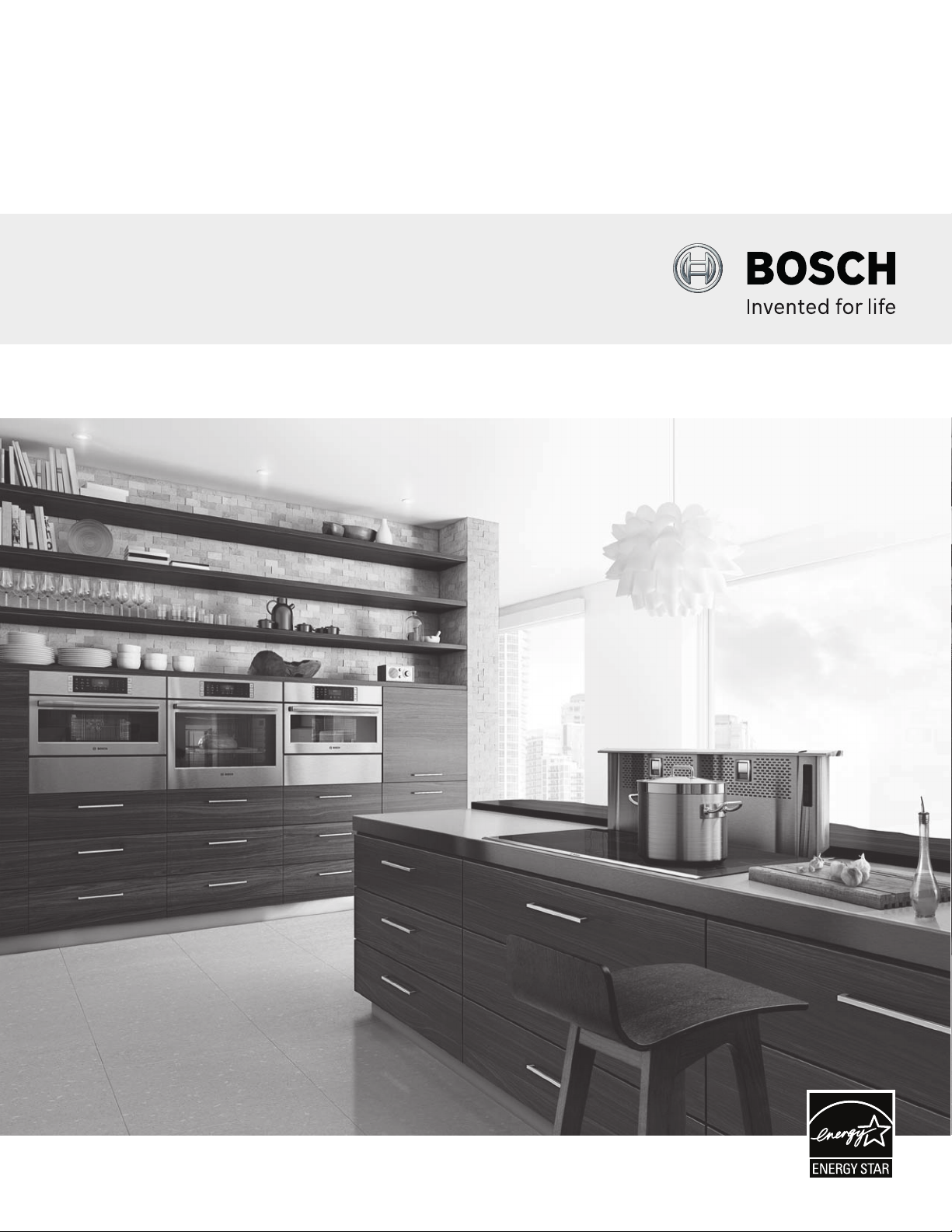
Hood
Use and Care Manual
Models:
HCP36E52UC, HCP30E52UC, HCP34E52UC
Page 2
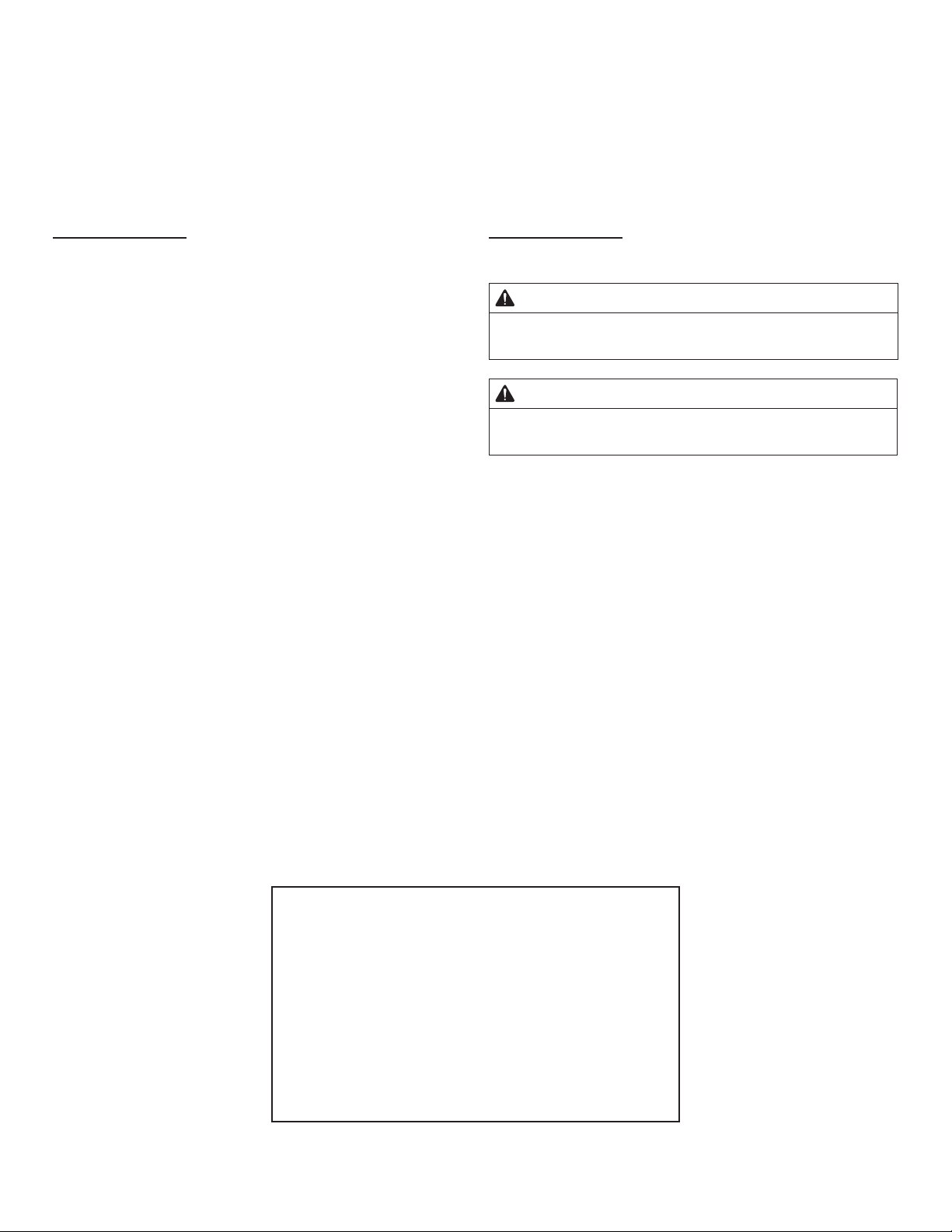
Table of
Safety
CONTENTS
Safety .................................................................................. 2
Important Safety Instructions ..................................... 3
Operating Modes .............................................................. 5
Operating the Appliance.................................................... 5
Control Panel .............................................................. 5
Cleaning and maintenance................................................. 7
Cleaning Agents......................................................... 7
Cleaning the Metal Grease Filters.............................. 8
Troubleshooting................................................................. 8
Customer Service................................................................ 9
Accessories ...................................................................... 9
Statement of Limited Product Warranty............................. 10
DEFINITIONS
WARNING
This indicates that death or serious injuries may occur as a
result of non-observance of this warning.
CAUTION
This indicates that minor or moderate injuries may occur
as a result of non-observance of this warning.
NOTICE: This indicates that damage to the appliance or
property may occur as a result of non-compliance with this
advisory.
Page 2
This Bosch appliance is made by
BSH Home Appliances Corporation
1901 Main Street, Suite 600
Irvine, CA 92614
Questions?
1-800-735-4328
www.bosch-home.com/us
We look forward to hearing from you!
Page 3
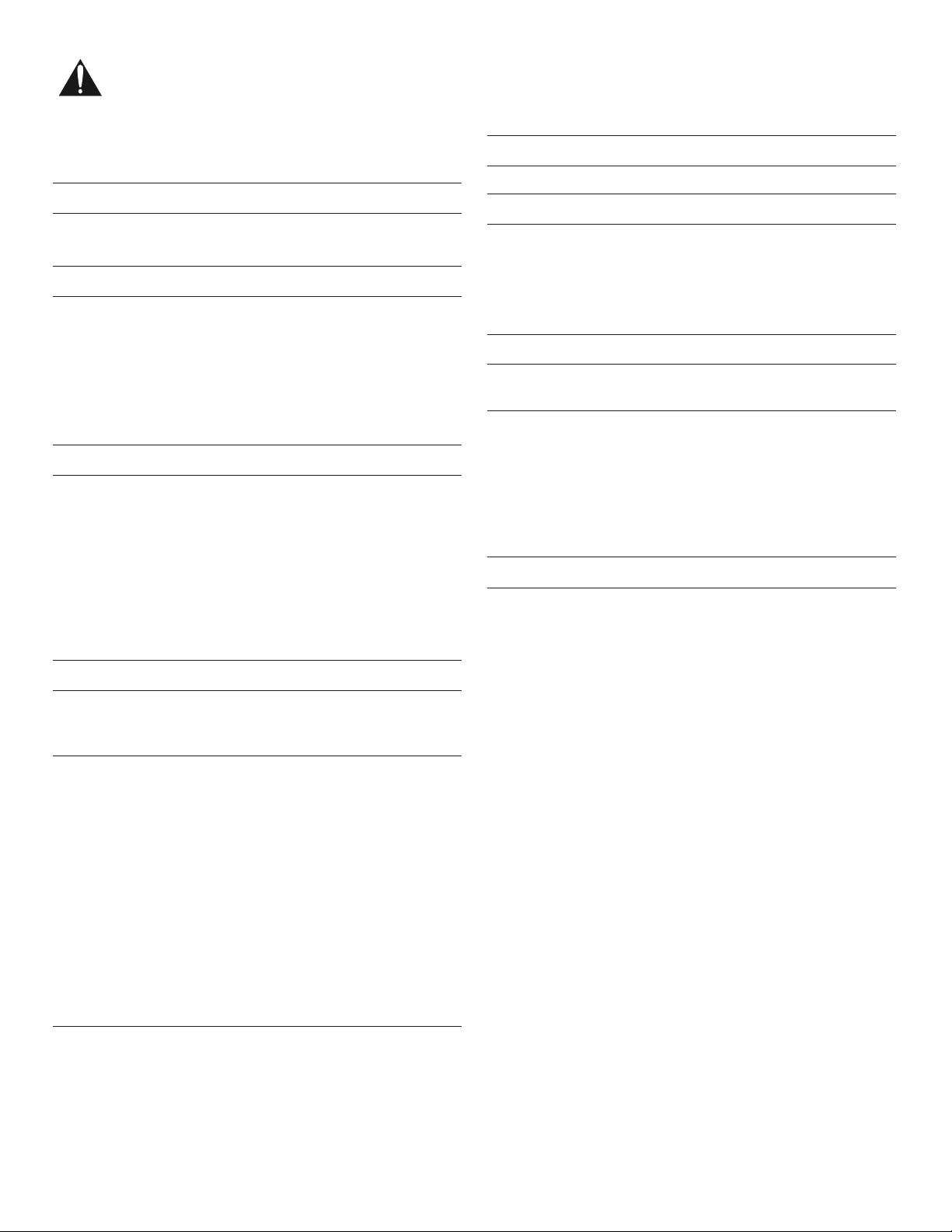
IMPORTANT SAFETY INSTRUCTIONS
READ AND SAVE THESE INSTRUCTIONS
General Notes
WARNING
Use this unit only in the manner intended by the manufacturer. If you have questions, contact the manufacturer.
WARNING
• When cutting or drilling into wall or ceiling, do not
damage electrical wiring and other hidden utilities.
• Ducted fans must always be vented to the outdoors.
INSTALLER: LEAVE THESE INSTRUCTIONS WITH THE
APPLICANCE AFTER INSTALLATION IS COMPLETE.
IMPORTANT: SAVE FOR THE LOCAL INSPECTOR’S USE.
WARNING
When properly cared for, your new appliance has been
designed to be safe and reliable. Read all instructions carefully before use. These precautions will reduce the risk
of burns, electric shock, re, and injury to persons. When
using kitchen appliances, basic safety precautions must
be followed, including those in the following pages.
Proper Installation and Maintenance
WARNING
Remove all tape and packaging before using the appliance. Destroy the packaging after unpacking the appliance.
Never allow children to play with packaging material.
This appliance is intended for normal family household
use only. It is not approved for outdoor use. Refer to the
Statement of Limited Warranty in the Use and Care Manual. If you have any questions, contact the manufacturer.
Do not store or use corrosive chemicals, vapors, ammables
or nonfood products in or near this appliance. It is spe-
cically designed for use when heating or cooking food.
The use of corrosive chemicals in heating or cleaning will
damage the appliance and could result in injury.
Do not operate this appliance if it is not working properly,
or if it has been damaged. Contact an authorized servicer.
Do not repair or replace any part of the appliance unless
specically recommended in this manual. Refer all servicing to a factory authorized service center.
CAUTION
Grease left on lters can melt and move into the vent.
WARNING
Hidden surfaces may have sharp edges. Use caution when
reaching behind or under appliance.
Fire Safety
WARNING
Use this appliance only for its intended use as described
in this manual.
Always have a working smoke detector near the kitchen.
In the event that personal clothing or hair catches re,
drop and roll immediately to extinguish ames.
Have an appropriate re extinguisher available, nearby,
highly visible and easily accessible near the appliance.
Smother ames from food res other than grease res
with baking soda. Never use water on cooking res.
WARNING
TO REDUCE THE RISK OF INJURY TO PERSONS IN
THE EVENT OF A RANGE TOP GREASE FIRE,
OBSERVE THE FOLLOWING:
• SMOTHER FLAMES with a close tting lid, cookie
sheet, or metal tray, then turn off the burner. BE
CAREFUL TO PREVENT BURNS. If the ames do not
go out immediately, EVACUATE AND CALL THE
FIRE DEPARTMENT.
• NEVER PICK UP A FLAMING PAN - you may get
burned.
• DO NOT USE WATER, including wet dishcloths or
towels - a violent steam explosion will result.
• Use an extinguisher ONLY if:
a) You know you have a class ABC extinguisher,
and you already know how to operate it.
b) The re is small and contained in the area where
it started.
c) The re department is being called.
d) You can ght the re with your back to an exit.
a
Based on “Kitchen Fire Safety Tips” published by NFPA.
Whenever possible, do not operate the ventilation system
during a cooktop re. However, do not reach through re to
turn it off.
a
Page 3
Page 4
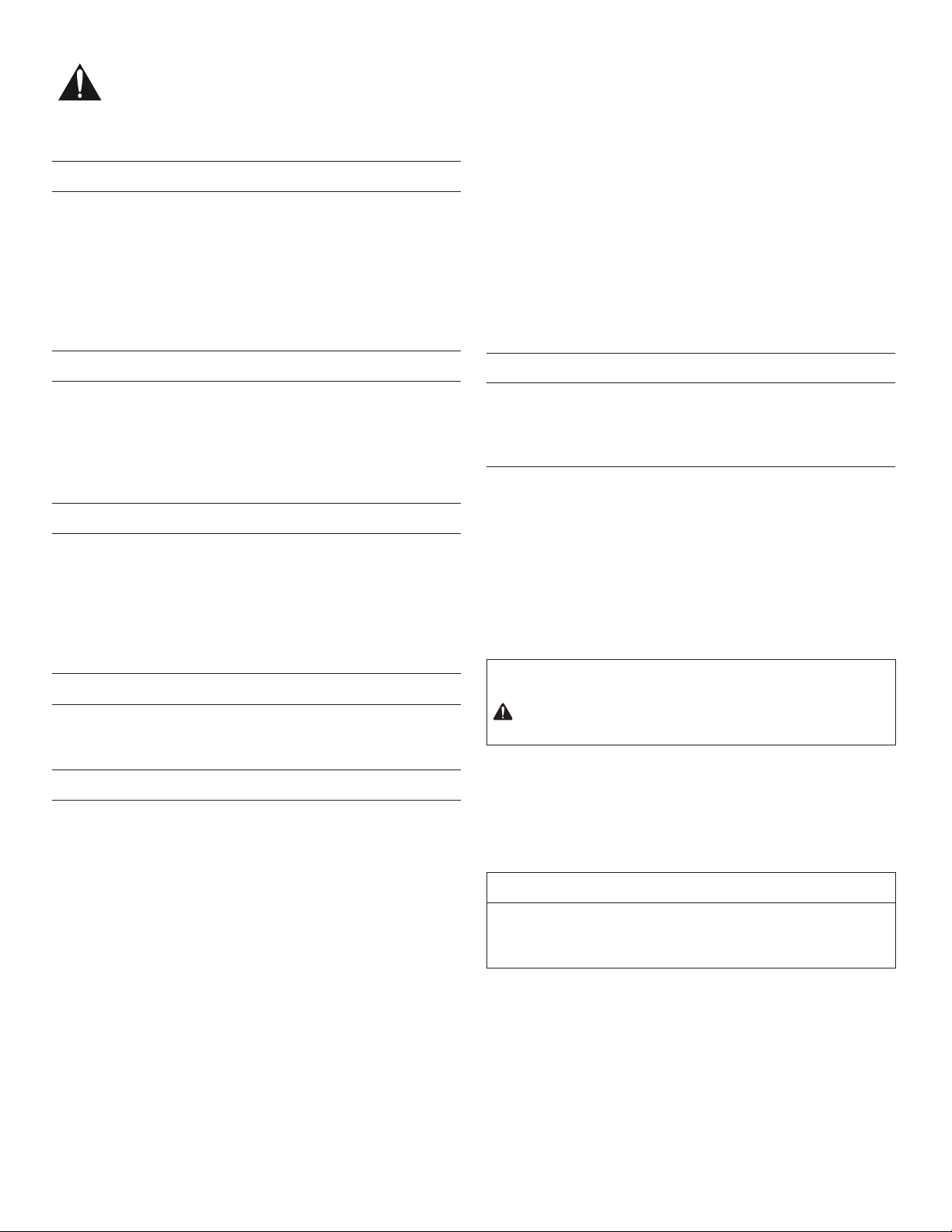
IMPORTANT SAFETY INSTRUCTIONS
READ AND SAVE THESE INSTRUCTIONS
WARNING
RISK OF FIRE
Hot oil and fat catch re fast. Never leave hot oil and fat
unsupervised.
Never extinguish a re with water. Switch off the cooking
position.
Suffocate ames carefully with a lid, a re blanket or
similar.
WARNING
Child Safety
When children become old enough to use the appliance,
it is the responsibility of the parents or legal guardians to
ensure that they are instructed in safe practices by qualied
persons.
Do not allow anyone to climb, stand, lean, sit, or hang on
any part of an appliance. This can damage the appliance or
cause injury.
WARNING
RISK OF FIRE
Grease deposits in the grease lter can ignite.
Clean the grease lter at least every two months or as
frequently as necessary.
Never operate the appliance without the grease lter.
WARNING
RISK OF FIRE
Grease deposits in the grease lter can catch re. Never
work with a naked ame near the appliance (e.g. am-
béing). Install the unit near a heat-producing appliance
for solid fuels (e.g. wood or coal) only if there is a closed,
non-detachable cover. There must be no ying sparks.
WARNING
RISK OF FIRE
Use only metal ductwork.
WARNING
RISK OF BURNS
The accessible parts get hot during operation.
Never touch hot parts.
Keep children away.
Be sure the entire appliance (including the grease lters
and light bulbs, if applicable) has cooled and grease
has solidied before attempting to clean any part of the
appliance.
Do not use steam cleaners to clean the appliance.
Proposition 65 Warnings
This product may contain a chemical known to the State
of California, which can cause cancer or reproductive
harm. Therefore, the packaging of your product may
bear the following label as required by California:
STATE OF CALIFORNIA PROPOSITION 65 WARNING:
WARNING
Cancer and reproductive harm - www.P65Warnings.ca.gov.
Protecting The Environment
Unpack the appliance and dispose of the packaging in line
with environmental requirements.
NOTICE
Page 4
Risk of damage due to corrosion. Always turn appliance
on when cooking to avoid condensation buildup. Condensation can lead to corrosion damage.
Risk of damage due to moisture entering into the electronic
circuitry.
Never clean operator controls with a wet cloth.
Surface damage due to incorrect cleaning. Clean stainless
steel surfaces in the grind direction only. Do not use any
stainless steel cleaners for operator controls. Never use
strong or abrasive cleaning agents, since they can cause
surface damage.
Risk of damage from condensation back ow. Install exhaust
vent at a slight downward slope away from the appliance (1°
slope).
Page 5
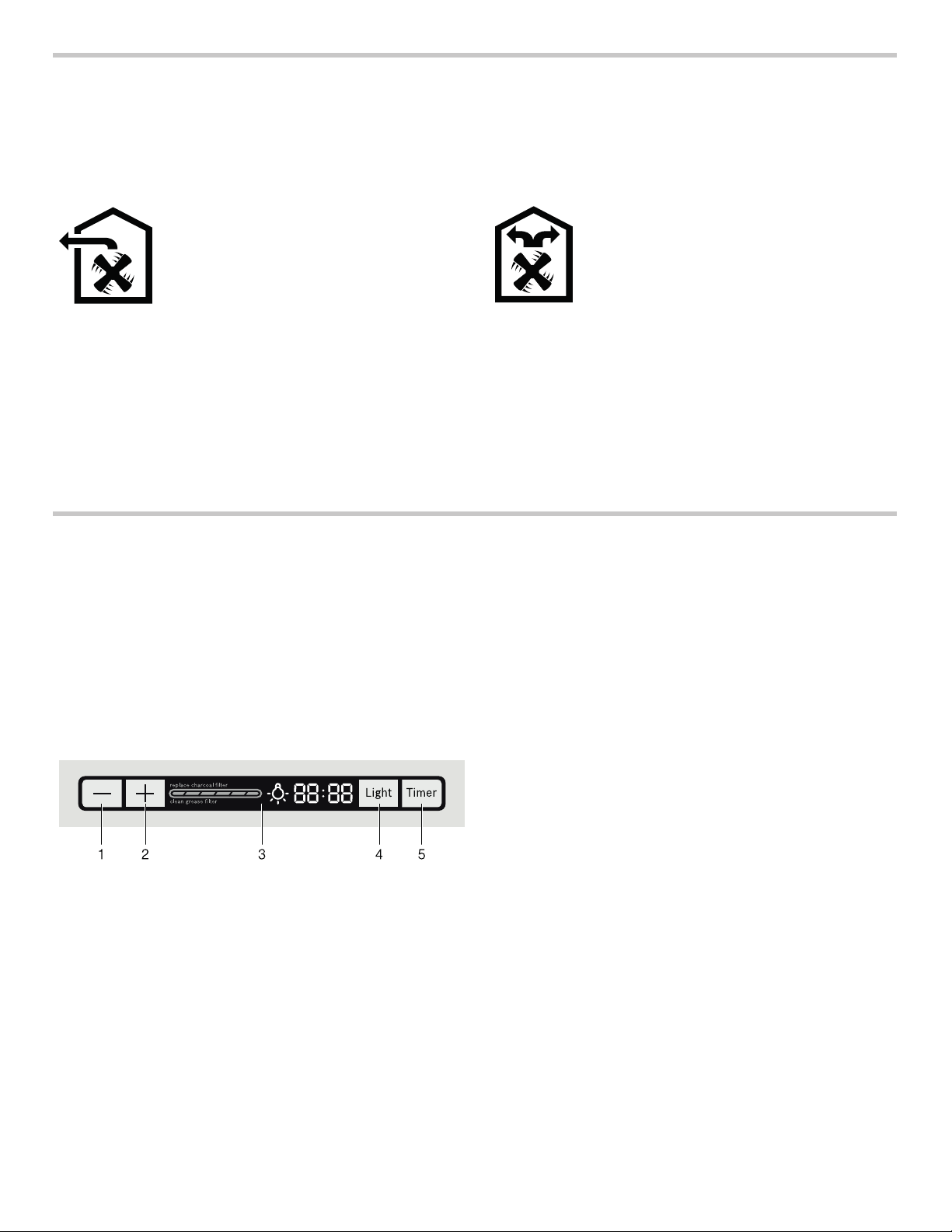
Operating Modes
You can use this appliance in the air extraction or the
recirculation mode.
Exhaust air mode
Circulating-air mode
The air that is drawn in is cleaned by the
grease lters and conveyed to the
exterior by a pipe system.
Note: Ventilation may not exit through an already
operational smoke or exhaust chimney, nor a duct used
for ventilating furnace installation areas.
• If the ventilation is intended to pass through a smoke
or exhaust chimney that is not in operation, the
responsible area heating inspector must give approval.
• If the ventilation passes through an external wall, use a
telescope wall sleeve.
Operating the Appliance
These instructions apply to several appliance models. It
is possible that individual features are described that do
not apply to your appliance.
Note: Turn the extractor hood on when you start cooking
and switch it off again a few minutes after you have
nished cooking. This is the most effective way to
eliminate cooking vapor.
Control panel
The air that is drawn in is cleaned by the
grease lters and an activated carbon
lter and conveyed back into the kitchen.
Note: To bind odors in circulating-air mode, you must
install an activated carbon lter. The different options for
operating the appliance in circulating-air mode can be
found in the brochure. Alternatively, ask your dealer. The
required accessories are available for purchase from specialist retailers, from customer service or from the Online
Shop.
The accessory numbers can be found at the end of the
instructions for use.
Switching off
Press the “-” button repeatedly until the ventilator
switches off.
Lighting
The lighting can be switched on and off independently of
the ventilation.
1. Press the “Light” button.
The lighting switches on.
2. Press the “Light” button again.
The brightness increases.
Explanation
1 Turn the fan down 4 Switch on lighting
2 Turn the fan up 5 Timer
3 Display panel
Turn on the fan
Note: Always adjust the fan strength to meet current
conditions. If there is a large build-up of steam or fumes,
select a high fan setting.
Switching on
• Press “+” button.
The current ventilator settings are indicated by a bar
on the display panel.
• Press “+” or “-” keys to change the ventilator settings.
3. Press the “Light” button a third time.
The lighting switches off.
Saturation notification
The saturation of the metal grease lter (after 30 hours of
ventilation operation) or of the activated carbon lter
(after 120 hours of ventilation operation) is indicated on
the display panel:
• Metal grease filter: “clean grease lter” appears on
the display panel.
• Activated carbon filter: “replace charcoal lter”
appears on the display panel.
If you have not yet done so, the metal mesh grease lters
should be cleaned or the activated carbon lter changed
now.
For instructions on how to clean the metal grease lters,
please refer to the Cleaning and maintenance section.
Page 5
Page 6

Resetting the saturation displays
• Metal grease filter: Press and hold the “+” button for 5
seconds.
• Activated carbon filter: Press and hold the “-” button
for 5 seconds.
Audible signal
Switching on audible signal
• Press and hold the “Light” button for 5 seconds.
• An audible signal sounds and “Snd” appears on the
display panel for 3 seconds.
Switching over the display for circulating-air mode
For circulating-air mode, the electronic control display
must be switched over accordingly:
• The extractor hood must be connected and switched
off.
• Press the “+” and “-” keys simultaneously until “Able”
lights up briey on the display panel.
• Repeatedly press the button combination to switch the
electronic control display back to exhaust air mode.
“None” appears on the display panel.
Timer
The timer has no inuence on the functions of the exhaust
hood. The duration of the timer can be set to between 1
minute and 60 minutes. The default setting is 10 minutes.
1. Press the “Timer” button.
10 ashes on the display panel.
2. Set the required duration with the “+” and “-” buttons.
After 5 seconds, the time that has been set is adopted.
An audible signal sounds once the time has elapsed
and “End” appears on the display panel for 3 seconds.
Note: To switch off the timer earlier, press any button.
Switching off audible signal
• Press and hold the “Light” button for 5 seconds.
• “Snd” appears on the display panel for 3 seconds.
Overheating protection
The appliance is equipped with overheating protection. If
high temperatures are measured on the appliance, the
appliance switches automatically to the highest ventilator
setting until the temperature drops again.
• If the hood is switched on, the highest ventilator setting
is set. If the temperature drops again, the appliance
switches back to the previously-selected ventilator
setting.
• If the hood is switched off, the appliance switches
automatically to the highest ventilator setting. If the
temperature drops again, the appliance switches off
automatically.
• While the overheating protection is active, “Auto”
appears on the display panel. The ventilator setting
cannot be reduced in this time.
Fan back flow
The run-on time is ten minutes and cannot be changed.
1. Select ventilator setting.
2. Press “Timer” button for 3 seconds.
Once this time has elapsed, the ventilation and lighting
switch off automatically. The display shows the message
“End.”
The ventilator run-on can be interrupted at any time by
pressing one of the buttons.
Page 6
Page 7
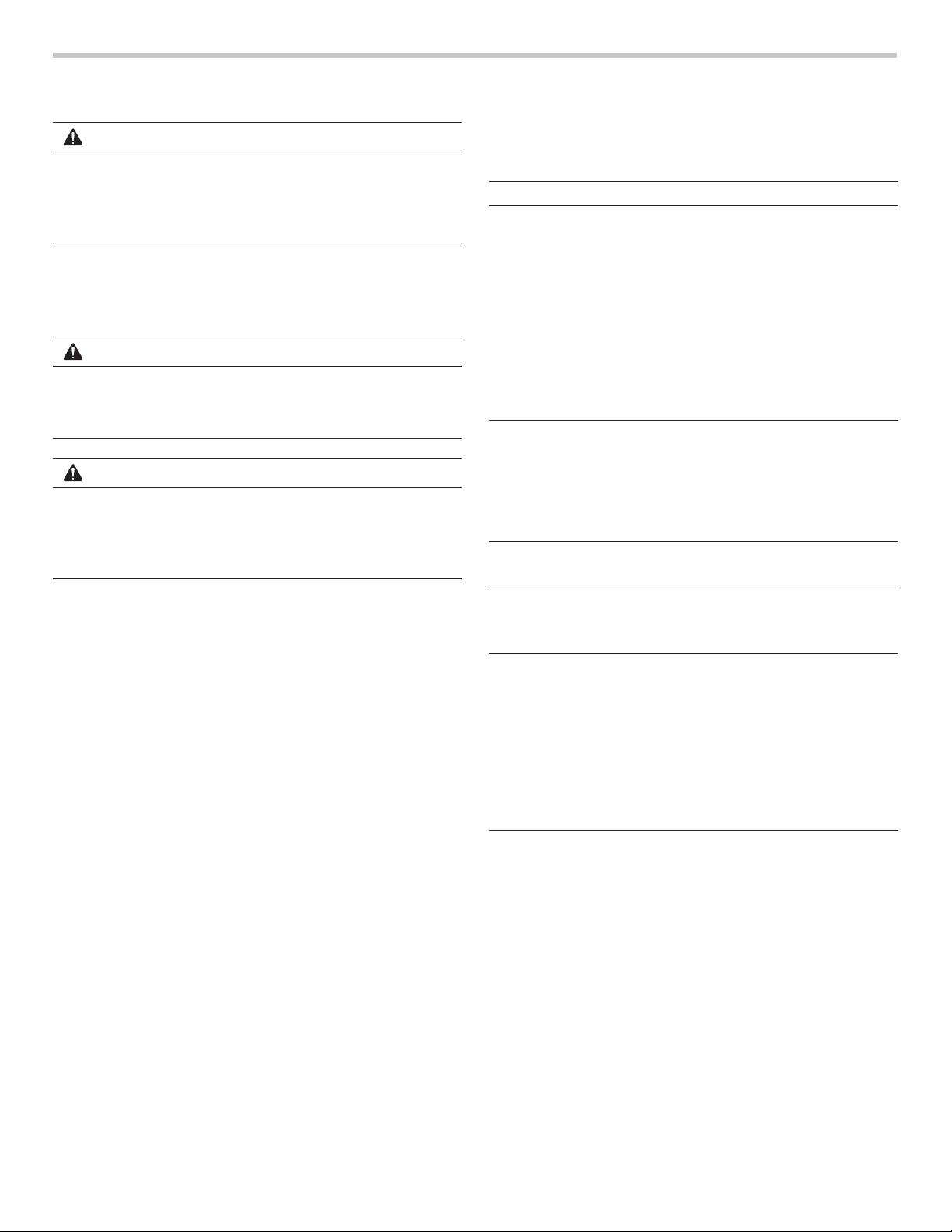
Cleaning and maintenance
WARNING
To avoid risk of re and explosion do not use ammable
liquids or solvents. Always unplug or disconnect the
appliance from the power supply before servicing or
cleaning.
Do not use steam cleaners to clean the appliance.
Hidden surfaces may have sharp edges. Use caution
when reaching behind or under appliance.
WARNING
RISK OF BURNS
The appliance will become hot when in use, especially in
the area surrounding the bulbs. Let cool before cleaning.
WARNING
RISK OF ELECTRIC SHOCK
Moisture can cause electric shock. Only clean appliance
with a damp cloth. Prior to cleaning, pull the plug or ip
the breaker in the fusebox.
Observe all instructions and warnings accompanying
cleaning agents.
Area
Stainless steel Warm soapy water:
Varnished surfaces Warm soapy water:
Aluminum and
plastic
Cleaning agents
Clean with a non-abrasive, non-sponge dish towel and dry with a clean,
soft towel.
Only clean stainless steel with the
grain.
Specic products for stainless steel
care are available for purchase from
customer service or from specialized
retailers. Apply a thin layer of the
care product with a soft cloth.
Clean with a non-abrasive, non-sponge dish towel and dry with a clean,
soft towel.
Do not use stainless steel
cleaner.
Glass cleaner:
Clean with a soft cloth.
Cleaning agents
To prevent various surfaces from becoming damaged
due to incorrect cleaning agents, follow the specications
given in the table. Do not use
• cleaning agents that are harsh or scouring,
• cleaning agents with high alcohol content,
• hard scouring pads or sponges,
• high-pressure cleaners or steam cleaners.
Thoroughly rinse all new sponges before use.
Glass Glass cleaner:
Clean with a soft cloth. Do not use
a glass scraper.
Controls Warm soapy water:
Clean with a non-abrasive, non-sponge dish towel and dry with a clean,
soft towel.
Risk of damage to electronics
due to permeating damp. Never
clean controls with a wet cloth.
Do not use stainless steel
cleaner.
Page 7
Page 8
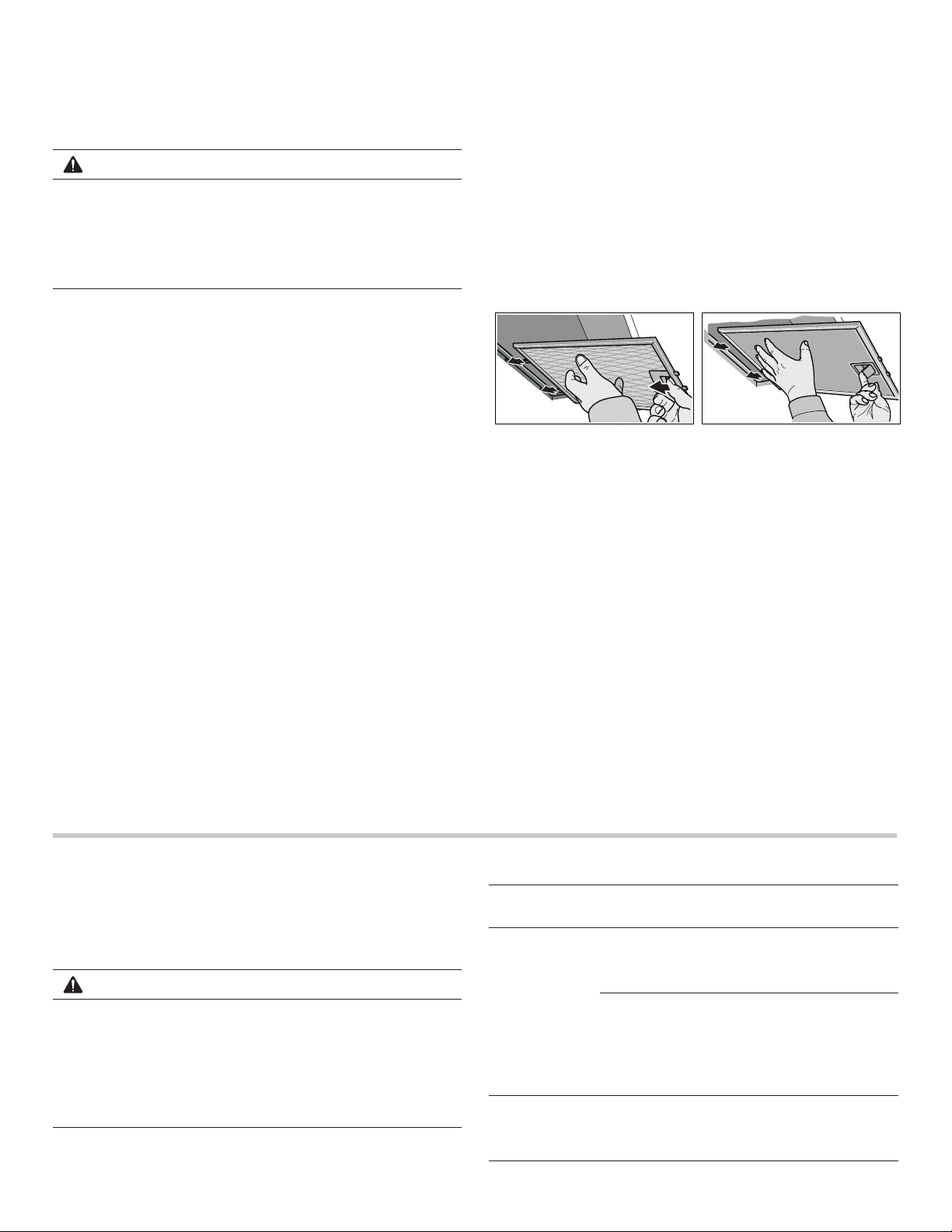
Cleaning the metal grease filter
These instructions apply to several appliance models. It
is possible that individual features are described that do
not apply to your appliance.
WARNING
RISK OF FIRE
Grease deposits in the grease lter can ignite.
Clean the grease filter at least every two months, or as
frequently as necessary.
Never operate the appliance without the grease lter.
Notes
• Do not use any aggressive, acidic or alkaline cleaning
agents.
• When cleaning the metal grease lters, also clean the
metal grease lter holder in the appliance with a moist
cloth.
• You can clean the metal grease lters in a dishwasher
or by hand.
By hand:
Note: You can use a special grease solvent if soiling is
stubborn. You can order it via the online shop.
• Soak the metal grease lters in hot soapy solution.
• Use a brush for cleaning and then rinse the lters well.
• Allow the metal grease lters to drip dry.
In the dishwasher:
Note: Slight discoloration is possible when cleaning the
grease lters in the dishwasher. This does not affect the
metal grease lter’s functioning.
• Do not clean extremely dirty metal grease lters with
dishes.
• Loosely position the metal grease lter in the
dishwasher. The metal grease lters must not be
jammed in.
Uninstalling metal grease filter
1. Open the latch and fold down the metal grease lter.
Simultaneously use your other hand to grasp under
the metal grease lter.
2. Remove the metal grease lter from its mounting.
Notes
• Grease can gather in the bottom of the metal grease
lter.
• Hold metal grease lter horizontally to prevent grease
from dripping.
3. Clean metal grease lter.
Installing metal grease filter
1. Insert metal grease lter.
Simultaneously use your other hand to grasp under
the metal grease lter.
2. Flip metal grease lter up and snap the latch into place.
Troubleshooting
You can often easily eliminate problems that may occur
on your own. Before calling customer service, take into
account the following information.
WARNING
RISK OF ELECTRIC SHOCK
Improper repairs are dangerous. Only an authorized
servicer may perform repairs and may replace damaged
connecting leads. Remove the fuse or deactivate the
breaker in the fuse box or breaker box if the appliance is
damaged. Call an authorized servicer.
Page 8
Disruption Possible
cause
Appliance is
not working
Lighting not
working
Power outage Check whether other
Fuse Tripped
Circuit Breaker
Bulbs burnt out Replace bulbs, see
Solution
kitchen appliances are
working.
Check the circuit
breaker in the service
panel to make sure the
appliance is in working
order.
chapter “Replace
Bulbs.”
Page 9
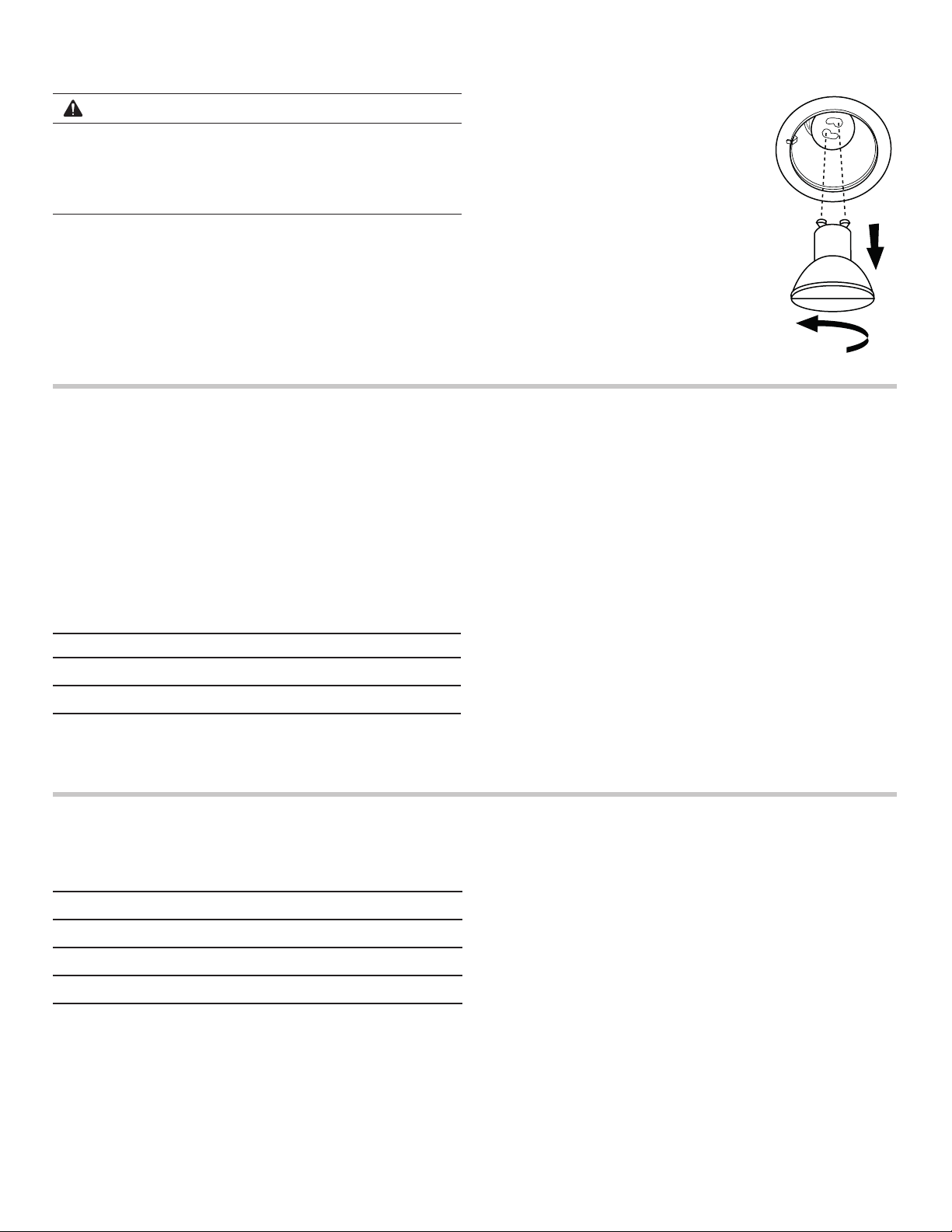
Changing lamps
WARNING
RISK OF ELECTRIC SHOCK
When changing the lamps, the lamp socket contacts
are live. Before replacing the lamp, unplug the
appliance or switch off the circuit breaker in the fuse box.
Turn off the range hood.
To avoid damage or decreasing the life of the new lamp,
do not touch lamp with bare ngers. Replace lamp, using
tissue or wearing cotton gloves to handle lamp.
If new lamps do not operate, make sure the lamps are inserted correctly before calling service.
Customer service
Our customer service department is there for you if your
appliance requires repair.
When calling, please give the Product Number (P-No.)
and the Serial Number (S-No.). The identication plate
listing the numbers can be found inside the appliance
(remove metal grease lter to nd it).
So that you don’t have to search for them when you need
them, you can enter your appliance information and the
customer service number here.
P-No. S-No.
1. Disconnect power.
2. Push up on the lens and turn it
counterclockwise.
3. Remove the lamp and replace it
with a 120-volt, 6.5 W maximum
LED lamp with a GU10 base. Turn
it clockwise to lock it into place.
4. Repeat steps 2-3 for the other
lamps if needed.
5. Reconnect power.
appliance is not covered by the warranty.
Please nd the contact data of all countries in the
enclosed customer service list.
To book service or for product advice
US 800 944 2904
toll-free
Customer service O
Please note that a service visit to teach you to operate the
Accessories
(not included in the delivery)
Accessories Material number
Recirculation module
Charcoal filter
Flue duct
HCREC5UC
HCIFILTUC
HCPEXT5UC
Page 9
Page 10

STATEMENT OF LIMITED PRODUCT WARRANTY
What this Warranty Covers & Who it
Applies to
The limited warranty provided by BSH Home Appliances
Corporation (“BSH“) in this Statement of Limited
Product Warranty applies only to the Bosch appliance
(“Product“) sold to you, the rst using purchaser,
provided that the Product was purchased:
• For your normal, household (non-commercial) use,
and has in fact at all times only been used for normal
household purposes.
• New at retail (not a display, “as is”, or previously
returned model), and not for resale, or commercial
use.
• Within the United States or Canada, and has at all
times remained within the country of original purchase.
The warranties stated herein apply to the original purchaser
of the product warranted herein and to each succeeding
owner of the product purchased for ordinary home use
during the term of the warranty.
BSH reserves the right to request proof of purchase at
the time any warranty claim is submitted to conrm that
the Product falls within the scope of this limited product
warranty.
Please make sure to return your registration card; while
not necessary to effectuate warranty coverage, it is the
best way for BSH to notify you in the unlikely event of a
safety notice or product recall.
How Long the Warranty Lasts
BSH warrants that the Product is free from defects in
materials and workmanship for a period of three hundred
sixty-ve (365) days from the date of purchase. The
foregoing timeline begins to run upon the date of
purchase, and shall not be stalled, tolled, extended, or
suspended, for any reason whatsoever.
This Product is also warranted to be free from cosmetic
defects in material and workmanship (such as scratches
of stainless steel, paint/porcelain blemishes, chip, dents,
or other damage to the nish of the Product), for a period
of thirty (30) days from the date of purchase or closing
date for new construction. This cosmetic warranty
excludes slight color variations due to inherent
differences in painted and porcelain parts, as well as
differences caused by kitchen lighting, product location,
or other similar factors. This cosmetic warranty
specically excludes any display, oor, “As Is”, or “B”
stock appliances.
Repair/Replace as Your Exclusive Remedy
During this warranty period, BSH or one of its authorized
service providers will repair your Product without charge
to you (subject to certain limitations stated herein) if your
Product proves to have been manufactured with a defect
in materials or workmanship. If reasonable attempts to
repair the Product have been made without success,
then BSH will replace your Product (upgraded models
may be available to you, in BSH’s sole discretion, for an
additional charge). All removed parts and components
shall become the property of BSH at its sole option. All
replaced and/or repaired parts shall assume the identity
of the original part for purposes of this warranty and this
warranty shall not be extended with respect to such
parts. BSH’s sole liability and responsibility hereunder is
to repair manufacturer-defective Product only, using a
BSH-authorized service provider during normal business
hours. For safety and property damage concerns, BSH
highly recommends that you do not attempt to repair the
Product yourself, or use an un-authorized servicer; BSH
will have no responsibility or liability for repairs or work
performed by a non-authorized servicer. If you choose to
have someone other than an authorized service provider
work on your Product, THIS WARRANTY WILL
AUTOMATICALLY BECOME NULL AND VOID. Authorized
service providers are those persons or companies that
have been specially trained on BSH products, and who
possess, in BSH’s opinion, a superior reputation for
customer service and technical ability (note that they are
independent entities and are not agents, partners,
afliates or representatives of BSH). Notwithstanding the
foregoing, BSH will not incur any liability, or have
responsibility, for the Product if it is located in a remote
area (more than 100 miles from an authorized service
provider) or is reasonably inaccessible, hazardous,
threatening, or treacherous locale, surroundings, or
environment; in any such event, if you request, BSH
would still pay for labor and parts and ship the parts to
the nearest authorized service provider, but you would
still be fully liable and responsible for any travel time or
other special charges by the service company, assuming
they agree to make the service call.
Page 10
Page 11

Out of Warranty Product
BSH is under no obligation, at law or otherwise, to
provide you with any concessions, including repairs, prorates, or Product replacement, once this warranty has
expired.
Warranty Exclusions
The warranty coverage described herein excludes all
defects or damage that are not the direct fault of BSH,
including without limitation, one or more of the following:
• Use of the Product in anything other than its normal,
customary and intended manner (including without
limitation, any form of commercial use, use or storage
of an indoor product outdoors, use of the Product in
conjunction with air or water-going vessels).
• Any party’s willful misconduct, negligence, misuse,
abuse, accidents, neglect, improper operation, failure
to maintain, improper or negligent installation,
tampering, failure to follow operating instructions,
mishandling, unauthorized service (including self
performed “xing” or exploration of the appliance’s
internal workings).
• Adjustment, alteration or modication of any kind.
• A failure to comply with any applicable state, local,
city, or county electrical, plumbing and/or building
codes, regulations, or laws, including failure to install
the product in strict conformity with local re and
building codes and regulations.
• Ordinary wear and tear, spills of food, liquid, grease
accumulations, or other substances that accumulate
on, in, or around the Product.
• Any external, elemental and/or environmental forces
and factors, including without limitation, rain, wind,
sand, oods, res, mud slides, freezing temperatures,
excessive moisture or extended exposure to humidity,
lightning, power surges, structural failures surrounding
the appliance, and acts of God.
In no event shall BSH have any liability or responsibility
whatsoever for damage to surrounding property,
including cabinetry, oors, ceilings, and other structures
or objects around the Product. Also excluded from this
warranty are Products on which the serial numbers have
been altered, defaced, or removed; service visits to teach
you how to use the Product, or visits where there is
nothing wrong with the Product; correction of installation
problems (you are solely responsible for any structure
and setting for the Product, including all electrical,
plumbing or other connecting facilities, for proper
foundation/ooring, and for any alterations including
without limitation cabinetry, walls, oors, shelving, etc.);
and resetting of breakers or fuses.
TO THE EXTENT ALLOWED BY LAW, THIS WARRANTY
SETS OUT YOUR EXCLUSIVE REMEDIES WITH
RESPECT TO PRODUCT, WHETHER THE CLAIM ARISES
IN CONTRACT OR TORT (INCLUDING STRICT LIABILITY,
OR NEGLIGENCE) OR OTHERWISE. THIS WARRANTY
IS IN LIEU OF ALL OTHER WARRANTIES, WHETHER
EXPRESS OR IMPLIED. ANY WARRANTY IMPLIED BY
LAW, WHETHER FOR MERCHANTABILITY OR FITNESS
FOR A PARTICULAR PURPOSE, OR OTHERWISE,
SHALL BE EFFECTIVE ONLY FOR THE PERIOD THAT
THIS EXPRESS LIMITED WARRANTY IS EFFECTIVE. IN
NO EVENT WILL THE MANUFACTURER BE LIABLE FOR
CONSEQUENTIAL, SPECIAL, INCIDENTAL, INDIRECT,
“BUSINESS LOSS”, AND/OR PUNITIVE DAMAGES,
LOSSES, OR EXPENSES, INCLUDING WITHOUT
LIMITATION TIME AWAY FROM WORK, HOTELS AND/
OR RESTAURANT MEALS, REMODELLING EXPENSES
IN EXCESS OF DIRECT DAMAGES WHICH ARE
DEFINITIVELY CAUSED EXCLUSIVELY BY BSH, OR
OTHERWISE. SOME STATES DO NOT ALLOW THE
EXCLUSION OR LIMITATION OF INCIDENTAL OR
CONSEQUENTIAL DAMAGES, AND SOME STATES DO
NOT ALLOW LIMITATIONS ON HOW LONG AN IMPLIED
WARRANTY LASTS, SO THE ABOVE LIMITATIONS MAY
NOT APPLY TO YOU. THIS WARRANTY GIVES YOU
SPECIFIC LEGAL RIGHTS, AND YOU MAY ALSO HAVE
OTHER RIGHTS WHICH VARY FROM STATE TO STATE.
No attempt to alter, modify or amend this warranty shall
be effective unless authorized in writing by an ofcer of
BSH.
Page 11
Page 12

Table des
Dénitions de
MATIÈRES
Sécurité .............................................................................. 12
Consignes de Sécurité Importantes ........................... 13
Modes de fonctionnement ................................................ 15
Utilisation de l’appareil ...................................................... 16
Bandeau de commande ............................................. 16
Nettoyage et entretien ...................................................... 18
Produits de nettoyage ................................................ 19
Nettoyage du ltre à graisse métallique .................... 19
Anomalies – que faire ? ...................................................... 19
Service après-vente ............................................................ 20
Accessoire .......................................................................... 20
Énoncé de la garantie limitée............................................. 21
SÉCURITÉ
AVERTISSEMENT
Ceci indique que le non respect de cet avertissement
peut entraîner des blessures graves, voire la mort.
ATTENTION
Ceci indique que le non respect de cet avertissement
peut entraîner des blessures légères ou modérées.
AVIS: Ceci indique que la non-conformité à cet avis de
sécurité peut entraîner des dégâts à l’appareil ou à la pro-
priété.
Remarque: Ceci vous avertit que d’importantes informations et/ou conseils sont fournis.
Page 12
Cet appareil électroménager de Bosch
est fait par BSH Home Appliances LtD
6696 Financial Drive, Unit 3
Mississauga, ON L5N 7J6
Des questions?
1-800-735-4328
www.bosch-home.com/us
Nous attendons de vos nouvelles!
Page 13

CONSIGNES DE SÉCURITÉ IMPORTANTES
LISEZ ET CONSERVEZ CES INSTRUCTIONS
Généralités
AVERTISSEMENT
N’utilisez cet appareil que de la manière prévue par le fabricant. Si vous avez des questions, contactez le fabricant.
AVERTISSEMENT
• Veillez à ne pas endommager le câblage électrique ou
d’autres équipements non apparents lors de la
découpe ou du perçage du mur ou du plafond.
• Les ventilateurs canalisés doivent toujours rejeter l’air
à l’extérieur.
INSTALLATEUR : LAISSEZ CES INSTRUCTIONS AVEC
L’APPAREIL UNE FOIS L’INSTALLATION TERMINÉE.
IMPORTANT : À CONSERVER POUR L’USAGE DE
L’INSPECTEUR LOCAL.
AVERTISSEMENT
Lorsqu’il est bien entretenu, votre nouvel appareil est
conçu pour être sécuritaire et able. Lisez attentivement
ces instructions avant d’utiliser l’appareil. Ces précautions
réduiront les risques de brûlures, de chocs électriques,
d’incendie et de blessures. Lorsque vous utilisez des
appareils électroménagers, il est indispensable de suivre
des précautions de sécurité de base, notamment celles
indiquées dans les pages suivantes.
Installation et entretien corrects
AVERTISSEMENT
Enlever le ruban adhésif et l’emballage avant d’utiliser
l’appareil. Détruire l’emballage après avoir déballé
l’appareil. Ne jamais laisser les enfants jouer avec les
matériaux de conditionnement.
Cet appareil est destiné uniquement à une utilisation
domestique normale. Il n’est pas homologué pour un
usage en extérieur. Voyez la garantie. Si vous avez des
questions, communiquez avec le fabricant.
Ne pas entreposer ni utiliser de produits chimiques
corrosifs, vapeurs, substances inammables ou produits
non alimentaires à l’intérieur ou à proximité de l’appareil.
Il a été spécialement conçu pour être utilisé pendant le
chauffage et la cuisson des aliments. L’emploi de produits
chimiques corrosifs pour chauffer ou nettoyer l’appareil
endommagera ce dernier et peut provoquer des blessures.
Ne pas se servir de cet appareil s’il ne fonctionne pas
correctement ou s’il est endommagé. Communiquer avec
un réparateur autorisé. Ne pas réparer ni remplacer toute
pièce de l’appareil à moins que cela ne soit spéciquement recommandé par ce manuel. Toute réparation doit
être effectuée par un centre de réparation autorisé par l’usine.
ATTENTION
La graisse restant sur les ltres peut se fondre à nouveau
et se déplacer à l’intérieur de l’évent.
AVERTISSEMENT
Les surfaces cachées peuvent avoir des bords tranchants.
Soyez prudent lors des manoeuvres derrière ou sous la
hotte. Veuillez porter des gants en tout temps lors de
l’installation de cette hotte.
Sécurité-incendie
AVERTISSEMENT
Utilisez cet appareil seulement de manière conforme à
l’usage prévu par le fabricant.
Toujours avoir un détecteur de fumée en état de marche
près de la cuisine. Si des vêtements s’enamment, rouler
par terre immédiatement pour éteindre les ammes.
Avoir un extincteur approprié disponible, à proximité, très
visible et facilement accessible à proximité de l’appareil.
Étouffez les ammes d’un feu d’aliments autre qu’un feu
de graisse à l’aide de bicarbonate de soude. Ne jamais
utiliser d’eau sur les feux de cuisson.
AVERTISSEMENT
POUR RÉDUIRE LE RISQUE DE LÉSIONS CORPORE-
LLES EN CAS D’UN FEU DE FRITURE SUR UNE CUISINIÈRE, OBSERVER CE QUI SUIT:
• ÉTOUFFER LES FLAMMES à l’aide d’un couvercle
bien hermétique, d‘une tôle à biscuits ou d’un plateau en
métal, puis éteindre le brûleur. FAIRE ATTENTION À
NE PAS SE BRÛLER. S i les ammes ne s ‘éteignent
pas immédiatement, ÉVACUER LES LIEUX ET FAIRE
APPEL AU SERVICE D’INCENDIE.
• NE JAMAIS SOULEVER UNE POÊLE EN FLAMMES –
Vous pourriez vous brûler.
• NEPAS UTILISER D ‘EAU, y compris l es chiffons ou
serviettes mouillées - une violente explosion de
vapeur pourrait se produire.
• Utiliser UNIQUEMENT un extincteur si:
a) Vous savez que vous avez un extincteur de classe
ABC et comment l’utiliser.
b) Le feu est petit et circonscrit à la zone où il a
débuté.
c) Le service d’incendie est appelé.
d) Si l’on peut combattre le feu en ayant le dos vers
une sortie.
a
Recommandations tirées des conseils de sécurité en cas
d’incendie de cuisine publiés par la NFPA.
a
Page 13
Page 14

CONSIGNES DE SÉCURITÉ IMPORTANTES
LISEZ ET CONSERVEZ CES INSTRUCTIONS
Dans la mesure du possible, ne pas faire fonctionner le
système de ventilation lorsqu’un feu se déclenche sur une
table de cuisson. Toutefois, ne pas passer la main à travers
le feu pour mettre le système de ventilation hors tension.
AVERTISSEMENT
RISQUE D’INCENDIE
L’huile et la graisse très chaudes s’enamment rapidement.
Ne jamais laisser de l’huile et de la graisse chaudes sans
surveillance. Ne jamais éteindre un incendie avec de l’eau.
Éteindre le foyer. Étouffer les ammes avec précaution au
moyen d’un couvercle, d’une couverture antifeu ou
équivalent.
AVERTISSEMENT
RISQUE D’INCENDIE
Les dépôts se trouvant dans le ltre à graisse peuvent
s’enammer.
Nettoyer le ltre à graisser au moins tous les 2 mois.
Ne jamais faire fonctionner l’appareil sans son ltre à
graisse.
AVERTISSEMENT
RISQUE D’INCENDIE
Les dépôts se trouvant dans le ltre à graisse peuvent
s’enammer. Ne jamais cuisiner à proximité de l’appareil
avec une amme ouverte (par exemple pour faire am-
ber). Installer l’appareil près d’un foyer pour combustibles
solides (bois ou charbon par exemple) seulement s’il y a
un couvercle fermé et non amovible. Il ne faut pas qu’il se
produise de projection d’étincelles
AVERTISSEMENT
RISQUE D’INCENDIE
utiliser uniquement des gaines en métal.
Sécurité des enfants
Lorsque les enfants sont assez âgés pour utiliser
l’appareil, il incombe auxparents ou tuteurs légaux de
veiller à ce qu’ils soient formés aux pratiques sécuritaires
par des personnes qualiées.
Ne permettre à personne de grimper, rester debout,
s’appuyer, s’asseoir ou se pencher sur toute partie d’un
appareil, notamment une porte, un tiroir-réchaud ou un
tiroir de rangement. Ceci peut endommager l’appareil qui
risque de basculer et causer des blessures sérieuses.
AVERTISSEMENT
S’assurer que l’appareil a complètement refroidi (y compris les ltres à graisse et les ampoules, le cas échéant) et
que la graisse s’est solidiée avant de tenter de nettoyer
une quelconque partie de l’appareil.
Ne pas utiliser de nettoyeur à vapeur pour nettoyer
l’appareil.
Avertissement issu de la proposition 65
Ce produit pourrait contenir un produit chimique reconnu
par l’État de la Californie comme cancérigène ou ayant des
effets nocifs sur la reproduction. Par conséquent,
l’emballage de votre produit pourrait porter l’étiquette
suivante, comme requis par la Californie:
AVERTISSEMENT ISSUE DE LA PROPOSITION 65 DE
L’ÉTAT DE LA CALIFORNIE:
AVERTISSEMENT
Cancer et dommages à la reproduction –
www.P65Warnings.ca.gov.
AVERTISSEMENT
RISQUE DE BRÛLURE
Les parties accessibles chauffent lorsque la table est
allumée. Ne touchez jamais aux parties très chaudes.
Tenez les enfants à distance.
ATTENTION
Il est recommandé de porter des gants et des manches
longues pour protéger les mains et les avant-bras des éra-
ures et d’éventuelles égratignures lors de l’installation.
Page 14
Page 15

Protection de l’environnement
Déballez l’appareil et mettez l’emballage au rebut conformément aux exigences environnementales.
REMARQUE
Risque de dommages dus à la corrosion. Mettez toujours
l’appareil en marche lorsque vous cuisinez pour éviter
l’accumulation de condensation. La condensation peut
entraîner des dommages liés à la corrosion.
Risque de dommages dû à l’humidité pénétrant dans les
circuits électroniques. Ne nettoyez jamais le panneau de
commande avec un chiffon humide.
Modes de fonctionnement
Vous pouvez utiliser cet appareil en mode évacuation ou
en mode recyclage.
Mode évacuation
Dommages à la surface en cas de nettoyage non adapté.
Nettoyez les surfaces en acier inoxydable dans le sens du
grain uniquement. N’utilisez pas de nettoyants pour l’acier
inoxydable sur le panneau de commande. N’utilisez jamais
de nettoyants forts ou abrasifs, au risque d’endommager la
surface.
Risque de dommages causés par un refoulement de la
condensation. Installez le conduit de sortie de manière à ce
qu’il soit légèrement incliné par rapport à l’appareil (inclinaison de 1°).
Mode recirculation de l’air
L’air aspiré est débarrassé des impuretés
par les ltres à graisse, transite par un
conduit puis gagne l’extérieur.
Remarque: Il ne faut pas rejeter l’air usé dans une
cheminée d’évacuation en service, ni dans un conduit
servant à la ventilation de pièces où sont installés des
foyers.
• Pour rejeter l’air dans un conduit de fumées qui n’est
pas en service, il faut demander l’accord du maître
ramoneur compétent.
• Si l’air est évacué à travers le mur extérieur de
l’habitation, il faut utiliser un caisson mural télescopique.
L’air aspiré se nettoie en traversant les ltres à graisse et un ltre au charbon actif,
puis il revient dans la cuisine.
Remarque: Pour ltrer les odeurs dans l’air recyclé, vous
devrez incorporer un ltre au charbon actif. Pour connaître
les différentes possibilités d’utiliser l’appareil en mode recirculation de l’air, consultez les prospectus ou votre revendeur spécialisé. Vous pourrez vous procurer les accessoires
dans un commerce spécialisé, auprès du service aprèsvente ou dans la boutique en ligne. Vous trouverez les
numéros de référence des accessoires à la n de la notice
d’utilisation.
Page 15
Page 16

Utilisation de l’appareil
Ces instructions valent pour plusieurs variantes d’appareil.
Certains équipements ne concernant pas votre appareil
peuvent y être décrits.
Remarque: Allumer la hotte aspirante dès le début de la
cuisson ; une fois la cuisson achevée, laisser la hotte aspirante fonctionner encore quelques minutes. Ceci permet
d’éliminer les vapeurs de cuisson plus efcacement.
Bandeau de commande
Explication
1 Réduire la vitesse du ventilateur 4 Allumer l’éclairage
2 Augmenter la vitesse du ventilateur 5 Minuteur
3 Bandeau d’afchage
Régler le ventilateur
Remarque : Toujours adapter la puissance du ventilateur
aux conditions du moment. En cas d’émanations très
denses de vapeur, veuillez sélectionner une puissance
d’aspiration élevée.
Mise en marche
• Appuyer sur la touche “+”.
La puissance d’aspiration actuelle est représentée sur
le bandeau d’afchage sous forme de barres.
• Appuyer sur la touche “+” ou “-” pour modier la
vitesse du ventilateur.
Arrêt
Appuyer répétitivement sur la touche “-” jusqu’à ce que le
ventilateur s’arrête.
Éclairage
Vous pouvez allumer et éteindre l’éclairage indépendamment de la ventilation.
1. Appuyer sur la touche “Light”.
L’éclairage s’allume.
2. Réappuyer sur la touche “Light”.
La luminosité augmente.
3. Appuyer une troisième fois sur la touche “Light”.
L’éclairage s’éteint.
Indicateur de saturation
La saturation des ltres à graisse en métal (au bout de 30
heures de ventilation) ou du ltre au charbon actif (au bout
de 120 heures de ventilation) est afchée sur le bandeau
d’afchage :
• Filtres à graisse en métal : “clean grease filter”
s’affiche sur le bandeau d’affichage.
• Filtre au charbon actif : “replace charcoal filter” est
affichée sur le bandeau d’affichage.
Au plus tard à ce moment-là, il faudrait nettoyer les ltres
à graisse en métal ou changer le ltre à charbon actif.
Pour savoir comment nettoyer les ltres à graisse en
métal, consultez le chapitre Nettoyage et entretien.
Réinitialiser les affichages de saturation
• Filtres à graisse en métal : Maintenir la touche “+”
appuyée pendant 5 secondes.
• Filtre au charbon actif : Maintenir la touche “-”
appuyée pendant 5 secondes.
Commutation de l’affichage pour le mode recirculation
de l’air
Pour le mode recirculation de l’air, l’afchage de la commande électronique doit être commuté en conséquence :
• La hotte aspirante doit être raccordée au secteur, mais
éteinte.
• Appuyer simultanément sur les touches “+” et “-”,
jusqu’à ce que “Able” s’allume dans le bandeau
d’afchage.
• En appuyant répétitivement sur la combinaison de
touches, l’afchage de la commande électronique est
recommuté au mode Évacuation d’air. “None” apparaît
dans le bandeau d’afchage.
Minuteur
Le minuteur n’a pas d’inuence sur les fonctions de la
hotte aspirante. La durée du minuteur peut être réglée de
1 à 60 minutes. Le réglage par défaut est de 10 minutes.
1. Appuyer sur la touche “Timer”.
Le chiffre 10 clignote dans le bandeau d’afchage.
2. Régler la durée désirée à l’aide des touches “+” et “-”.
Le temps réglé est validé au bout de 5 secondes.
Un signal sonore retentit après écoulement du temps
et “End” s’afche pendant 3 secondes dans le
bandeau d’afchage.
Remarque : Pour arrêter prématurément le minuteur,
appuyer sur une touche quelconque.
Page 16
Page 17

Poursuite du ventilateur
Le temps d’activation est de 10 minutes et ne peut pas
être modié.
1. Sélectionner la puissance de ventilation.
2. Appuyez sur la touche “Timer” pendant 3 secondes.
Après écoulement de ce temps, la ventilation s’arrête
automatiquement et l’éclairage s’éteint. “End” apparaît
sur l’afchage.
L’activation du ventilateur peut être annulée à tout
moment en appuyant sur une touche quelconque.
Signal sonore
Activer le signal sonore
• Maintenir la touche “Light” appuyée pendant 5
secondes.
• Un signal sonore retentit et “Snd” apparaît pendant 3
secondes dans le bandeau d’afchage.
Désactiver le signal sonore
• Maintenir la touche “Light” appuyée pendant 5
secondes.
• “Snd” apparaît pendant 3 secondes dans le bandeau
d’afchage.
Sécurité anti-surchauffe
L’appareil est équipé d’une sécurité anti-surchauffe. Si
des températures trop élevées sont mesurées sur
l’appareil, l’appareil commute automatiquement à la
puissance d’aspiration maximale, jusqu’à ce que la
température ait baissé.
• Si la hotte est en marche, la puissance d’aspiration
maximale est réglée automatiquement. Lorsque la
température rebaisse, l’appareil se remet à la
puissance d’aspiration sélectionnée au préalable.
• Si la hotte est éteinte, l’appareil se met en marche
automatiquement à la puissance d’aspiration
maximale. Lorsque la température rebaisse, l’appareil
s’éteint automatiquement.
• Lorsque la sécurité anti-surchauffe est active, la mention
“Auto” est afchée dans le bandeau d’afchage.
La puissance d’aspiration ne peut pas être réduite
pendant ce temps.
Page 17
Page 18

Nettoyage et entretien
AVERTISSEMENT
Pour éviter tout risque d’incendie et d’explosion, ne pas
utiliser liquides ou solvants inammables. Toujours débrancher ou débranchez l’appareil de l’alimentation avant
l’entretien.
Ne pas utiliser de nettoyeur à vapeur pour nettoyer
l’appareil.
Certaines surfaces peuvent avoir des bords tranchants.
Faire attention en étendant le bras derrière l’appareil ou
en dessous.
AVERTISSEMENT
RISQUE DE BRÛLURES
L’appareil devient chaud pendant le fonctionnement,
en particulier au niveau des ampoules. Laisser
refroidir l’appareil avant de le nettoyer.
AVERTISSEMENT
RISQUE D’ÉLECTROCUTION
Une inltration d’humidité risque de provoquer un choc
électrique. Nettoyer l’appareil uniquement avec un chiffon humide. Avant le nettoyage,
débrancher la che secteur ou disjoncter le fusible dans le
tableau électrique.
Produits de nettoyage
An de ne pas endommager les différentes surfaces
avec des produits de nettoyage inadaptés, respecter les
indications du tableau. Ne pas utiliser
• De produits agressifs ou abrasifs,
• De produits de nettoyage fortement alcoolisés,
• De laine d’acier ni de tampons à récurer abrasifs,
• De nettoyeurs haute pression ni de nettoyeurs à vapeur.
Avant d’utiliser des lavettes éponges neuves, les rincer
soigneusement.
Respecter les instructions.
Zone Produits de nettoyage
Inox Eau chaude additionnée de liquide
vaisselle :
Nettoyer avec une lingette et sécher
avec un chiffon doux.
Nettoyer les surfaces en inox seulement dans le sens de polissage
du métal.
Des produits d’entretien spéciaux
pour inox sont en vente au service
après-vente ou dans les commerces
spécialisés. Appliquer avec un chiffon
doux une pellicule mince de produit
d’entretien.
Surfaces laquées Eau chaude additionnée de liquide
vaisselle :
Nettoyer avec une lingette humide
et sécher avec un chiffon doux.
Ne pas utiliser de nettoyant pour
inox.
Aluminium et
plastique
Verre Nettoyant à vitres :
Éléments de commande
Nettoyant à vitres :
Nettoyer avec un chiffon doux.
Nettoyer avec un chiffon doux. Ne
pas utiliser de grattoir.
Eau chaude additionnée de liquide
vaisselle :
Nettoyer avec une lingette humide
et sécher avec un chiffon doux.
Risque de détérioration de
l’électronique par pénétration
d’humidité.
Ne jamais nettoyer les éléments de
commande avec un chiffon mouillé.
Ne pas utiliser de nettoyant pour
inox.
Page 18
Page 19

Nettoyage du filtre à graisse métallique
Ces instructions valent pour plusieurs variantes
d’appareil. Certains équipements ne concernant pas
votre appareil peuvent y être décrits.
AVERTISSEMENT
RISQUE D’INCENDIE
Les dépôts se trouvant dans le ltre à graisse peuvent
s’enammer.
Nettoyer le ltre à graisse au moins tous les 2 mois.
Ne jamais faire fonctionner l’appareil sans son ltre à
graisse.
Remarques
• N’utilisez pas de produits nettoyants agressifs,
contenant de l’acide ou de la lessive.
• Au moment du nettoyage des ltres à graisse
métalliques, nettoyez aussi la xation des ltres avec
un chiffon humide, à l’intérieur de l’appareil.
• Vous pouvez nettoyer les ltres à graisse métalliques
au lave-vaisselle ou à la main .
• Positionner les ltres à graisse métalliques pour qu’ils
jouent librement dans le lave-vaisselle. Ne pas coincer
les ltres à graisse métalliques.
Retirer le filtre à graisse métallique
1. Ouvrir le verrouillage puis abaisser le ltre à graisse
en métal. Avec l’autre main sous le ltre à graisse en
métal, intercepter ce dernier.
2. Sortir le ltre à graisse en métal de sa xation.
Remarques
- La graisse peut s’accumuler dans le bas du ltre à
graisse en métal.
- Tenir le ltre à graisse en métal à l’horizontale pour
éviter tout égouttement de graisse.
À la main :
Remarque : Pour les salissures tenaces, vous pouvez
utiliser un solvant à graisse spécial disponible en
particulier sur la boutique en ligne.
• Faites tremper les ltres métalliques dans de l’eau de
vaisselle chaude.
• Pour le nettoyage, utilisez une brosse, puis rincez bien
les ltres.
• Laissez les ltres s’égoutter.
Au lave-vaisselle :
Remarque : Le nettoyage au lave-vaisselle peut provoquer
de légères décolorations. Celles-ci n’ont aucune inuence
sur le fonctionnement des ltres à graisse métalliques.
• Ne pas laver les ltres à graisse métalliques très
encrassés avec de la vaisselle.
Anomalies – que faire ?
Dans de nombreux cas, vous pourrez remédier vousmême
facilement aux anomalies. Avant de contactez le
service après-vente, veuillez vérier les points suivants :
AVERTISSEMENT
RISQUE DE CHOC ÉLECTRIQUE
Les réparations non conformes sont sources de
danger. Les réparations et le remplacement des
câbles endommagés doivent être conés
exclusivement à des techniciens de S.A.V. formés
par nous. Si l’appareil est défectueux, débrancher la
che d’alimentation secteur ou désactiver le coupecircuit
sur le tableau électrique. Appeler le S.A.V.
3. Nettoyer le ltre à graisse en métal.
Mettre en place le filtre à graisse métallique
1. Mettre en place le ltre à graisse en métal. Avec l’autre
main sous le ltre à graisse en métal, intercepter ce
dernier.
2. Basculer le ltre à graisse en métal vers le haut puis
enclencher le verrouillage.
Anomalie Cause possible Solution
L’appareil ne
fonctionne
pas
L’éclairage ne
fonctionne
pas.
Panne
d’électricité
Fusible défectueux
Les ampoules
sont défectueuses.
Vérier si d’autres
appareils
de cuisine fonctionnent
Vérier sur le tableau
électrique si le fusible
protégeant l’appareil
est en bon état.
Changer les ampoules,
voir le chapitre “Changer les ampoules”.
Page 19
Page 20

Changer les lampes
AVERTISSEMENT
RISQUE D’ÉLECTROCUTION
Lors du changement des ampoules, les contacts de
la douille sont sous tension. Retirer la che secteur
ou désactiver le fusible dans le boîtier à fusibles
avant de procéder au remplacement.
Pour éviter d’endommager ou de réduire la durée de vie de
la nouvelle lampe, ne touchez pas la lampe avec les doigts
nus. Remplacez la lampe en utilisant un chiffon ou des gants
en coton pour manipuler la lampe.
Si les nouvelles lampes ne fonctionnent pas, assurez-vous
qu’elles sont correctement insérées avant d’appeler le service d’assistance.
Service après-vente
Si votre appareil a besoin d’être réparé, notre service après-
vente se tient à votre disposition. Nous trouverons toujours
une solution adaptée, aussi an d’éviter des déplacements
inutiles d’un technicien.
Lors de votre appel, veuillez indiquer le numéro de pro-
duit (n° E) et le numéro de fabrication (n° FD), an de nous
permettre de mieux vous aider. Vous trouverez la plaque
signalétique à l’intérieur de l’appareil (après avoir retiré le
ltre à graisse en métal).
Pour éviter d’avoir à les rechercher en cas de besoin, vous
pouvez inscrire ici les données de votre appareil et le numéro de téléphone du service après-vente.
N° E N° FD
1. Déconnecter la source de courant
électrique.
2. Pousser la lampe et la tourner
dans le sens antihoraire.
3. Retirer l’ampoule et la remplacer
par une lampe DEL de 120 volts,
6.5 W maximum avec culot GU10.
La tourner dans le sens horaire
pour l’emboîter
4. Répéter les étapes 2 à 3 pour les
autres ampoules, si nécessaire.
5. Reconnecter la source de courant
électrique.
Veuillez noter que la visite d’un technicien du SAV n’est
pas gratuite en cas de manipulation incorrecte, même
pendant la période de garantie.
Veuillez consulter l’annuaire du service après-vente cijoint
pour obtenir des informations sur les contacts dans
tous les pays.
Pour réserver un service ou pour obtenir des conseils sur
les produits:
EU 800 944 2904
gratuit
Service après-vente O
Accessoire
(non compris dans la livraison)
Accessoire Numéro article
Module de recirculation
Filtre à charbon
Capot de cheminée
Page 20
HCREC5UC
HCIFILTUC
HCPEXT5UC
Page 21

ÉNONCÉ DE LA GARANTIE LIMITÉE
Couverture de la garantie:
La garantie limitée fournie par BSH Home Appliances
Ltd. (« BSH ») dans le présent énoncé de garantie limitée
s’applique seulement aux Bosch appareil (« Produit »)
vendu au premier acheteur, en autant que le produit ait
été acheté :
• Pour une utilisation normale résidentielle (non
commerciale), et qu’en fait en tout temps a été utilisé
pour un usage domestique normal ;
• Nouveau au détail (non en montre, tel quel ou un
retour), qu’il n’est pas destiné à la revente ni à un
usage commercial et ;
• Aux États-Unis ou au Canada et qu’il est demeuré en
tout temps dans le pays où l’appareil a été acheté.Les
garanties données ici s’appliquent seulement au
premier acheteur du produit et ne sont pas transférables.
BSH se réserve le droit de demander une preuve d’achat
au moment de la réclamation sous garantie an de
conrmer que le produit est à même la période de
garantie limitée.
S’assurer de retourner la carte d’enregistrement,
quoiqu’elle n’est pas nécessaire pour la garantie, c’est la
façon dont BSH peut vous aviser dans le cas d’un avis
de rappel ou de sécurité du produit.
Durée de la garantie
BSH garantit que le produit ne présente aucun défaut de
matériaux ou de fabrication pour une période trois cent
soixante cinq (365) jours à compter de la date d’achat. La
durée commence à la date d’achat et ne sera pas allongée,
prolongée, interrompue pour quelle que raison que ce soit.
Ce Produit est également garanti contre tout défaut de
matériau et de fabrication apparent (tels les éraures sur
l’acier inoxydable, les défauts d’aspect de la peinture ou
de la porcelaine, les ébréchures, les bosselures, ou autres
dégâts au ni du Produit), pendant une période de trente
(30) jours à compter de la date d’achat ou de la date de
clôture pour une nouvelle construction. Cette garantie
relative à l’apparence exclut les légères variations de couleur
découlant des différences inhérentes aux pièces peintes et en
porcelaine, ainsi que découlant des différences causées par
l’éclairage de cuisine, l’emplacement du produit ou d’autres
facteurs similaires. Cette garantie relative à l’apparence
exclut plus particulièrement tout appareil électroménager en
exposition, de plancher, “En l’état” ou de stock “B”.
Réparation ou remplacement comme
solution exclusive
Pendant la période de garantie, BSH ou un de ses centres
de service autorisés réparera le produit sans frais (sujet à certaines limitations indiquées dans le présent document), si le
produit présente un défaut de fabrication ou de matériaux.
Si des tentatives raisonnables pour réparer le produit sont
vaines, alors BSH remplacera le produit (un modèle supérieur peut être disponible, à la seule discrétion de BSH, mo-
yennant des frais additionnels). Toutes les pièces ou les
composants enlevés demeurent la seule propriété de BSH.
Toute pièce et tout composant réparés doit être identique à
la pièce d’origine à des ns de cette garantie et la garantie
ne sera pas prolongée en regard de telles pièces. La seule
responsabilité de BSH est de faire réparer le produit défectueux par un centre de service autorisé pendant les heures
d’affaires normales. Pour la sécurité et éviter des dommages
à la propriété, BSH recommande fortement de ne pas réparer le produit soimême, par une personne non qualié ;
BSH ne sera pas tenu responsable des réparations ou du travail effectué par une personne non autorisée. Si le consommateur désire faire réparer par une personne autre qu’une
personne autorisée, CETTE GARANTIE EST AUTOMATIQUEMENT NULLE ET NON AVENUE. Les centres de service
autorisés sont les personnes ou les compagnies qui ont été
spécialement formées sur les produits BSH et qui possèdent,
selon l’opinion de BSH, une réputation supérieure pour le
service à la clientèle et la capacité technique (il est à noter
qu’elles sont des entités indépendantes et non des agents,
partenaires, afliations ou représentants de BSH). Nonobstant ce qui suit, BSH ne sera pas tenu responsable d’aucune
façon si le produit est situé dans une région éloignée (supérieure à 100 miles d’un centre de service autorisé) ou n’est
pas accessible de façon raisonnable, dans un environnement
hasardeux, dangereux ; dans une telle éventualité, à la demande du consommateur, BSH pourrait payer les frais de
main-d’oeuvre et de pièces et expédier les pièces à un centre de service autorisé le plus près, mais le consommateur
serait entièrement responsable pour toute durée de déplacement et autres frais spéciaux encourus par le centre de
service, en autant qu’il accepte l’appel de service.
Page 21
Page 22

Produit hors garantie
BSH n’a aucun obligation, par loi ou autre, d’offrir toute
concession, incluant réparation, prorata ou
remplacement de produit une fois la garantie expirée.
Exclusions à la garantie
La couverture de garantie décrite aux présentes exclut
tout défaut ou dommage qui n’est pas une faute directe
de BSH, y compris sans limitation, un ou plusieurs des
cas suivants :
• Utilisation du produit autre qu’un usage normal,
habituel et de la façon destinée (incluant sans
limitation toute forme d’utilisation commerciale,
d’utilisation ou de rangement d’un produit pour
l’intérieur à l’extérieur, utilisation du produit de concert
avec un transporteur aérien ou marin) ;
• Mauvaise conduite, négligence, mauvaise utilisation,
abus, accidents, fonctionnement inadéquat, mauvais
entretien, installation inadéquate ou négligente,
altération, manquement d’observer les instructions de
fonctionnement, mauvaise manipulation, service non
autorisé (incluant réparation par le consommateur ou
exploration du fonctionnement interne du produit) ;
• Ajustement, modication ou altération de toute sorte ;
• Manquement à la conformité des normes applicables
fédérales, provinciales, municipales ou électrique du
pays, codes de plomberie et/ou de construction,
réglementation ou lois, incluant le manquement
d’installer le produit en stricte conformité avec les
codes et réglementations de construction et
d’incendie locaux ;
• Usure ordinaire, déversements d’aliments, liquide,
accumulation de graisse ou autres substances
accumulées dans, sur ou autour du produit ;
• Toute force ou tout facteur externe, élémentaire et/ou
environnemental, incluant sans limitation, pluie, vent,
sable, inondation, incendie, coulée de boue, gel,
humidité excessive et exposition prolongée à
l’humidité, foudre, surtension, problème de structure
autour de l’appareil et actes de Dieu.
En aucun cas, BSH ne sera tenu responsable desdommages
survenus à la propriété, incluant les armoires, planchers,
plafonds et autres objets ou structures autour du produit.
Également exclus de la garantie sont des produit sur lequel
le numéro de série a été modié, altéré, effacé, enlevé
; appel de service pour enseigner le fonctionnement
du produit ou les visites où il n’y a aucun problème avec
le produit ; correction de problèmes d’installation (le
consommateur est seul responsable pour toute structure et
tout réglage du produit, incluant l’électricité, la plomberie et
autres connexions nécessaires, pour un plancher/fondation
appropriée, et pour toute modication incluant, sans
limitation, armoire, mur, plancher, tablette, etc.) et la remise
de coupe-circuit ou remplacement de fusible.
SELON LA PORTÉE PERMISE PAR LA LOI, CETTE GARANTIE
DONNE DES SOLUTIONS EXCLUSIVE RELATIVEMENT
AU PRODUIT, QUE LA RÉCLAMATION SURVIENNE PAR
CONTRAT OU TORT (INCLUANT RESPONSABILITÉ
STRICTE OU NÉGLIGENCE) OU AUTRE. CETTE GARANTIE
EST EN LIEU DE TOUTE AUTRE GARANTIE, EXPRESSE OU
IMPLICITE, TOUTE GARANTIE PAR LOI, À DES FINS DE
COMMERCIALISATION OU À DES FINS PARTICULIÈRES,
OU AUTRE, SERA EN VIGUEUR SEULEMENT POUR
LA PÉRIODE EFFECTIVE DE LA GARANTIE LIMITÉE
EXPRESSE. EN AUCUN CAS, LE FABRICANT NE PEUT ÊTRE
TENU RESPONSABLE DES DOMMAGES ACCESSOIRES,
SPÉCIAUX, INDIRECTS, PERTES D’AFFAIRES, ET/OU
DOMMAGES PUNITIFS, PERTES, FRAIS INCLUANT
SANS LIMITATION LE MANQUEMENT AU TRAVAIL,
REPAS À L’HÔTEL ET/OU AU RESTAURANT, FRAIS DE
REMODELAGE SURVENUS À CAUSE DE DOMMAGES
DIRECTS DÉFINITIVEMENT CAUSÉS EXCLUSIVEMENT
PAR BSH OU AUTRE. CERTAINS ÉTATS NE PERMETTENT
PAS L’EXCLUSION OU LA LIMITATION DES DOMMAGES
ACCESSOIRES OU INDIRECTS ET NE PERMETTENT
PAS LA LIMITATION SUR LA DURÉE D’UNE GARANTIE
25 IMPLICITE, PAR CONSÉQUENT LES LIMITATIONS
SUSMENTIONNÉES PEUVENT NE PAS S’APPLIQUER.
CETTE GARANTIE DONNE DES DROITS SPÉCIFIQUES ET
IL PEUT Y EN AVOIR D’AUTRES QUI VARIENT D’UN ÉTAT
À L’AUTRE.
Aucune tentative de modier, changer ou amender cette
garantie ne peut être effective sansle consentement écrit
autorisé par un ofcier de BSH.
Page 22
Page 23

Índice de
Deniciones de
CONTENIDOS
Seguridad .......................................................................... 23
Instrucciones Importantes de Seguridad.................... 24
Modo de Operación .......................................................... 26
Operar el equipo................................................................ 27
Control ........................................................................ 27
Limpieza y mantenimiento ................................................. 28
Productos de Limpieza ............................................... 28
Limpiar los ltros metálicos para grasa ...................... 29
¿Qué hacer en caso de fallas? ........................................... 29
Servicio al Cliente .............................................................. 30
Accessorios ........................................................................ 30
Declaración de Garantía Limitada del Producto ............... 31
SEGURIDAD
ADVERTENCIA
Esto indica que se pueden producir lesiones graves o la
muerte si no se cumple con esta advertencia.
PRECAUCIÓN
Esto indica que pueden producirse lesiones leves o moderadas si no se cumple con esta advertencia.
AVISO: Esto indica que podrían producirse daños al electrodoméstico o a la propiedad como resultado de no hacer
caso de este aviso.
Nota: Esto le alerta ante información o consejos importantes.
Este electrodoméstico de Bosch está hecho
por BSH Home Appliances Corporation
1901 Main Street, Suite 600
Irvine, CA 92614
¿Preguntas?
1-800-735-4328
www.bosch-home.com/us
¡Esperamos oír de usted!
Page 23
Page 24

INSTRUCCIONES IMPORTANTES DE SEGURIDAD
LEA Y GUARDE ESTAS INSTRUCCIONES
Notas Generales
ADVERTENCIA
Use la unidad solo de la manera indicada por el fabricante. Si tiene preguntas, comuníquese con el fabricante.
ADVERTENCIA
• Al cortar o perforar a través de la pared o del cielo
raso, tenga cuidado de no dañar el cableado eléctrico
ni otros servicios ocultos.
• Los ventiladores con conductos siempre deben
ventearse hacia el exterior.
IINSTALADOR: DEJE ESTAS INSTRUCCIONES CON EL
ELECTRODOMÉSTICO DESPUÉS DE TERMINAR CON
LA INSTALACIÓN.
IMPORTANTE: GUARDE PARA EL USO DEL INSPECTOR
LOCAL.
ADVERTENCIA
Su nuevo electrodoméstico ha sido diseñado para ser
seguro y conable cuando es bien cuidado. Lea detenidamente todas las instrucciones antes de usarlo. Estas pre-
cauciones reducirán el riesgo de quemaduras, descarga
eléctrica, incendio y lesiones a personas. Al usar electrodomésticos de cocina, deben seguirse las precauciones.
Este electrodoméstico ha sido diseñado solo para uso
doméstico familiar normal. No está aprobado para usarse
en exteriores. Consultar la declaración de garantía limitada en el Manual de uso y cuidado. Si tiene preguntas,
comuníquese con el fabricante.
No guarde ni use productos químicos corrosivos, vapores,
o productos inamables o que no sean alimentos en o
cerca de este electrodoméstico. Está diseñado especíca-
mente para usarlo al calentar o cocinar alimentos. El
uso de productos químicos corrosivos al calentar o limpiar
dañará el electrodoméstico y podría ocasionar lesiones.
No opere este electrodoméstico si no funciona adecuadamente o si se ha dañado. Comuníquese con un proveedor
de servicio autorizado.
No repare ni reemplace ninguna pieza del electrodomés-
tico a menos que así se recomiende especícamente
en este manual. Reera todo el servicio a un centro de
servicio autorizado de fábrica.
PRECAUCIÓN
La grasa que queda sobre los ltros se puede derretir y
moverse hacia el ventilador.
ADVERTENCIA
Las supercies ocultas pueden tener bordes alados.
Tenga cuidado al meter la mano detrás o debajo del
electrodoméstico.
Instalación y mantenimiento adecuados
ADVERTENCIA
Retire toda la cinta y el empaque antes de usar el electrodoméstico.
Destruya el empaque después de desempacar el electrodoméstico. Nunca permita que los niños jueguen con el
material de empaque.
Seguridad ante incendios
ADVERTENCIA
Use este electrodoméstico únicamente para lo que está
diseñado, tal como se describe en este manual.
Siempre tenga cerca de la cocina un detector de humos
en funcionamiento. En caso de que la ropa o el cabello se
incendie, déjese caer de inmediato y ruede, para apagar
las llamas.
Tenga cerca del electrodoméstico un extintor de in-
cendios adecuado disponible, muy visible y fácilmente
accesible.
Apague con bicarbonato de sodio las llamas de incendios
de madera que no sean producidos por grasa. Nunca use
agua sobre incendios que surjan al cocinar.
Page 24
Page 25

INSTRUCCIONES IMPORTANTES DE SEGURIDAD
LEA Y GUARDE ESTAS INSTRUCCIONES
ADVERTENCIA
PARA REDUCIR EL RIESGO DE LESIONES A LAS PER-
SONAS EN CASO DE UN INCENDIO PRODUCIDO POR
GRASA EN UNA ESTUFA, OBSERVE LO SIGUIENTE:
• APAGUE LAS LLAMAS con una tapa de ajuste exacto,
una charola para galletas o una bandeja de metal,
y después apague el quemador. PROCEDA CON
CUIDADO PARA EVITAR QUEMADURAS.
Si las llamas no se apagan inmediatamente, EVACUE
EL ÁREA Y LLAME A LOS BOMBEROS.
• NUNCA LEVANTE UNA CACEROLA INCENDIADA,
se puede quemar.
• NO USE AGUA, ni trapos o toallas de cocina
mojados; puede producirse una explosión violenta
de vapor.
• Use un extintor SÓLO si:
a) Sabe que el extintor es de Clase ABC y sabe
cómo hacerlo funcionar.
b) El incendio es pequeño y está connado al área
en la que se inició.
c) Se está llamando al Departamento de Bomberos.
d) Puede combatir el incendio teniendo la espalda
orientada hacia una salida.
a
Basado en “Kitchen Fire Safety Tips” (Sugerencias para
la seguridad contra incendios en la cocina) publicado por
NFPA.
Siempre que sea posible, no accione el sistema de ventilación en caso de incendio en una estufa. Sin embargo, no
atraviese el fuego para apagarlo.
ADVERTENCIA
RIESGO DE INCENDIO
El aceite y la grasa calientes se incendian rápido. Nunca
deje aceite y grasa calientes sin supervisión. Nunca extinga un incendio con agua. Apague el quemador correspondiente.
Sofoque las llamas con cuidado con una tapa, una manta
para incendios o algo similar
ADVERTENCIA
RIESGO DE INCENDIO
Los depósitos de grasa en el ltro de grasa se pueden
incendiar. Limpie el ltro de grasa por lo menos cada dos
meses o con la frecuencia que sea necesaria.
Nunca opere el electrodoméstico sin el ltro de grasa.
a
ADVERTENCIA
RIESGO DE INCENDIO
Los depósitos de grasa en el ltro de grasa se pueden
incendiar. Nunca trabaje con una llama abierta cerca
del electrodoméstico (por ejemplo, al amear). Instale
la unidad cerca de un electrodoméstico que produzca
calor para combustibles sólidos (por ejemplo, madera o
carbón) únicamente si hubiera una cubierta cerrada que
no se quita. No debe haber chispas volando.
ADVERTENCIA
RIESGO DE INCENDIO
Utilice solo conductos metálicos.
ADVERTENCIA
RIESGO DE QUEMADURAS
Las piezas accesibles pueden calentarse durante la operación. Nunca toque las piezas calientes. Mantenga lejos a
los niños.
PRECAUCIÓN
Se recomienda usar guantes y manga larga para proteger
manos y antebrazos de abrasión y posibles rasguños
durante el proceso de instalación.
Seguridad con los niños
Cuando los niños crecen lo suciente como para usar
el electrodoméstico, es responsabilidad de los padres o
tutores legales asegurarse de que personas calicadas los
instruyan en prácticas seguras.
No permita que nadie trepe, se pare, se incline, se siente o
se cuelgue de ninguna parte de un electrodoméstico. Esto
puede dañar el electrodoméstico o causar lesiones.
ADVERTENCIA
Asegúrese de que todo el electrodoméstico (incluidos
los ltros de grasa y bombillas de luz, si corresponde),
se haya enfriado y la grasa se haya solidicado antes de
intentar limpiar cualquier parte del electrodoméstico.
No use limpiadores de vapor para limpiar el electrodo-
méstico.
Page 25
Page 26

Advertencia en virtud de la Proposición 65
Este producto puede contener un químico que el Estado
de California reconoce como potencialmente cancerígeno
o causante de daños reproductivos. Por tanto, su producto
debe llevar en su embalaje la siguiente etiqueta de conformidad con la legislación de California:
ADVERTENCIA EN VIRTUD DE LA PROPOSICIÓN 65
DEL ESTADO DE CALIFORNIA:
ADVERTENCIA
Cáncer y daño reproductivo - www.P65Warnings.ca.gov.
Protección del medio ambiente
Desempaque el electrodoméstico y deseche el empaque,
de acuerdo con los requisitos ambientales.
AVISO
Riesgo de daños debidos a la corrosión. Siempre encienda el electrodoméstico cuando cocine, para evitar la
acumulación de condensación. La condensación puede
conducir a daños por corrosión.
Riesgo de daños debido a la entrada de humedad en los
circuitos electrónicos. Nunca limpie los controles del operador con un paño húmedo.
Puede dañarse la supercie por una limpieza incorrecta.
Limpie las supercies de acero inoxidable solo en la direc-
ción del grano. No use limpiadores de acero inoxidable en
los controles del operador. Nunca use agentes de limpieza
fuertes o abrasivos, pues pueden dañar la supercie.
Riesgo de daños por el contraujo de la condensación. Ins-
tale un ventilador de escape en una pendiente ligeramentedescendente, lejos del electrodoméstico (pendiente de 1°).
Modo de Operación
Puede usar este dispositivo en el modo de extracción de
aire o en modo recirculante.
Funcionamiento con extracción de aire
El aire aspirado se depura a través de
ltros antigrasa y se evacua al exterior
mediante un sistema de conductos.
Nota: La emisión de los gases no se debe canalizar hacia
una chimenea de humo o de gases de escape que esté en
funcionamiento, ni hacia un tiro que sirva para sacar el aire
de las habitaciones donde haya equipos con fuego.
• Si los gases de escape se van a canalizar hacia una
chimenea de humo o de gases de escape que no esté
en funcionamiento, se tiene que conseguir la aprobación
del especialista en chimeneas correspondiente.
• Si las emisiones de gases se canalizan a través del muro
externo, se tiene que utilizar una caja telescópica para
muros.
Funcionamiento en modo de recirculación
El aire aspirado se depura a través de los
ltros antigrasa y de un ltro de carbón
activado y se vuelve a suministrar a la
cocina.
Note: Para neutralizar los olores durante el
funcionamiento en modo de recirculación, debe
instalarse un ltro de carbón activado. Para conocer
todas las posibilidades que ofrece el funcionamiento en
modo de recirculación del aparato, consulte la
documentación correspondiente o consúltelo en un
comercio especializado. Los accesorios necesarios para
tal n pueden adquirirse en comercios especializados,
en el Servicio de Asistencia Técnica o en la tienda en
línea. Los códigos de los accesorios guran al nal de
las instrucciones de uso.
Page 26
Page 27

Operar el equipo
Este manual es válido para distintas versiones del aparato.
Es posible que se describan características de equipamiento que sean aplicables a su aparato.
Nota: Encender la campana extractora al empezar a cocinar
y apagarla unos minutos después de haber nalizado con
las tareas de cocción. De esta manera se neutralizarán con
gran efectividad los vapores que se desprenden al cocinar.
Tablero de Control
Explicación
1 Reducir la velocidad del
ventilador
2 Reducir la velocidad del
ventilador
3 Panel indicador
Encender el ventilador
Nota: Ajustar siempre la potencia del ventilador a las
condiciones actuales. Si se forma mucho vapor, seleccionar
también una potencia de ventilación alta.
Conexión
• Oprimir la tecla “+”. El nivel de ventilación actual se
representa en el panel indicador mediante barras.
• Oprimir las teclas “+” o “-” para modicar el nivel de
ventilación.
Desconexión
Opimir repetidamente la tecla “-” hasta que el ventilador
se apague.
Iluminación
La iluminación se puede encender y apagar de forma
independiente de la ventilación.
1. Oprimir la tecla “Light”. La iluminación se enciende.
4 Conectar la iluminación
5 Reloj de alarma
Ahora se deben limpiar los ltros metálicos antigrasa o se
debe sustituir el ltro de carbono activo sin demora.
La limpieza del ltro metálico antigrasa se explica en el
capítulo Limpieza y mantenimiento.
Restablecimiento de los indicadores de saturación
• Filtro metálico antigrasa: Mantener pulsada la tecla
“+” durante ci nco segundos.
• Filtro de carbono activo: Mantener pulsada la tecla
“-” durante ci nco segundos.
Cambiar el indicador para el funcionamiento en modo
de recirculación
Para el funcionamiento en modo de recirculación se ha de
cambiar el indicador del control electrónico de la forma
correspondiente:
• La campana extractora debe estar conectada a la red
eléctrica y apagada.
• Oprimir simultáneamente las teclas “+” y “-” hasta que
se ilumine “Able” en el panel indicador.
• Al pulsar repetidamente la combinación de teclas, el
indicador del control electrónico cambia de nuevo al
funcionamiento en salida de aire al exterior. En el
panel indicador aparece “None”.
Reloj de alarma
El reloj de alarma no afecta a las funciones de la campana
extractora. La duración del reloj de alarma se puede ajustar
desde 1 hasta 60 minutos. El preajuste es de 10 minutos.
1. Oprimir la tecla “Timer”.
En el panel indicador parpadea 10.
2. Ajustar la duración deseada con las teclas “+” y “-”.
El tiempo programado se aplica transcurridos 5
segundos. Después de transcurrir el tiempo suena una
señal acústica y en el panel indicador se muestra “End”
por 3 segundos.
Nota: Para nalizar el reloj de alarma antes de tiempo,
oprimir cualquier tecla.
2. Oprimir de nuevo la tecla “Light”.
La iluminación incrementa.
3. Oprimir la tecla “Light” por tercera vez.
La iluminación se apaga.
Indicador de saturación
La saturación del ltro metálico antigrasa (después de 30
horas de funcionamiento del ventilador) o del ltro de carbono activo (después de 120 horas de funcionamiento del
ventilador) se muestran en el campo de lectura:
• Filtro metálico antigrasa: En el campo de lectura se
muestra “clean grease lter”.
• Filtro de carbono activo: En el campo de lectura se
muestra “replace charcoal lter”.
Desconexión automática
El tiempo de desconexión automática es de 10 minutos y
no puede modicarse.
1. Seleccionar el nivel del ventilador.
2. Pulsar “Timer” durante 3 segundos.
La ventilación y la iluminación se apagarán automáticamente una vez nalizado ese tiempo. En la pantalla se muestra
“End”.
La desconexión automática del ventilador se puede inte-
rrumpir en cualquier momento pulsando cualquier tecla.
Page 27
Page 28

Señal acústica
Conectar la señal acústica
• Mantener pulsada la tecla “Light” durante 5 segundos.
• Suena una señal acústica y en el panel indicador se
muestra “Snd” durante 3 segundos.
Desconectar la señal acústica
• Mantener pulsada la tecla “Light” durante 5 segundos.
• En el panel indicador aparece “Snd” durante 3 seg.
Protección contra sobrecalentamiento
El aparato está equipado con una protección contra sobrecalentamiento. Si en el aparato se presentan temperaturas
demasiado elevadas, este se conecta automáticamente a la
velocidad más alta del ventilador hasta que la temperatura
haya disminuido nuevamente.
Limpieza y mantenimiento
ADVERTENCIA
• Si la campana está encendida, se ajusta automáticamente
la velocidad más alta del ventilador. Si la temperatura
disminuye nuevamente, el aparato se conecta a la
velocidad del ventilador previamente seleccionada.
• Si la campana está apagada, el aparato se conecta
automáticamente a la velocidad más alta del ventilador.
Si la temperatura disminuye nuevamente, el aparato se
apaga automáticamente.
• Mientras esté activa la protección contra sobrecalenta-
miento se mostrará “Auto” en el panel indicador.
La intensidad de la ventilación no se podrá reducir en
este momento.
Respetar todas las instrucciones y avisos que incluyen.
Para evitar el riesgo de incendio y explosión no use líqui-
dos amables o solventes. Desconecte siempre el aparato
antes de darle servicio.
No use limpiadores a vapor para limpiar el aparato.
Las supercies ocultas pueden tener bordes losos.
Proceda con cuidado al intentar tomar el electrodoméstico
por la parte trasera o desde abajo.
ADVERTENCIA
PELIGRO DE QUEMADURAS
El aparato se calienta durante el funcionamiento, sobre
todo en la zona de las lámparas. Antes de proceder a la
limpieza del aparato, dejar que se enfríe.
ADVERTENCIA
PELIGRO DE DESCARGA ELÉCTRICA
Si penetra humedad puede causar una descarga eléctrica.
Limpiar el aparato solo con un paño húmedo. Antes de la
limpieza hay que desconectar el enchufe o los fusibles de
la caja de fusibles.
Productos de limpieza
A n de no dañar las distintas supercies con productos
de limpieza inapropiados, consultar las indicaciones de la
tabla. No usar en ningún caso:
• productos de limpieza abrasivos o corrosivos
• productos de limpieza con un alto contenido alcohólico
• estropajos o esponjas de bra dura
• limpiadores de alta presión o por chorro de vapor
Lavar a fondo las esponjas nuevas antes de usarlas.
Zona Productos de limpieza
Acero Inoxidable Agua caliente con jabón:
Limpiar con una esponja y secar con
un paño suave. Limpiar las supercies
de acero inoxidable siempre en la
dirección del pulido.
Puede adquirir productos de limpieza
de acero especiales en el Servicio
de asistencia técnica o en comercios
especializados.
Aplicar una capa muy na del producto de limpieza con un paño suave.
Supercies
barnizadas
Aluminio y
plástico
Cristal Limpiar con un paño suave. No utili-
Control Agua caliente con jabón:
Agua caliente con jabón:
Limpiar con una esponja húmeda y
secar con un paño suave. No usar limpiadores para acero inoxidable.
Limpiacristales:
Limpiar con un paño suave.
zar rascadores para vidrio.
Limpiar con una esponja húmeda y
secar con un paño suave.Peligro de
daños por humedad en el interior del
sistema electrónico.
No limpiarlos nunca con un paño
húmedo.
No usar limpiadores para acero inoxidable.
Page 28
Page 29

Limpiar los filtros metálicos para grasa
Estas instrucciones aplican a varios modelos. Pueden existir
características particulares que no apliquen a su aparato.
ADVERTENCIA
PELIGRO DE INCENDIO
Los depósitos de grasa en el ltro de grasa se pueden
incendiar.
Limpie el ltro de grasa por lo menos cada dos meses.
Nunca haga funcionar el equipo sin ltro de grasa.
Notas
• No use productos de limpieza agresivos, o que
contengan ácidos o lejía.
• Al limpiar los ltros metálicos para grasa, limpie
también el soporte de los ltros en el equipo con un
trapo húmedo.
• Los ltros metálicos los puede lavar en la máquina
lavavajillas o a mano.
A mano:
Nota: En caso de suciedad rebelde, se puede usar un
solvente especial para la grasa. Este producto se puede
solicitar en la tienda en línea.
• Deje que los ltros metálicos para grasa se aojen en
agua caliente con jabón para trastes .
• Utilice un cepillo para lavarlos, y después enjuague
bien los ltros.
• Permita que se escurran bien los ltros metálicos.
En el lavavajilas:
Nota: La limpieza en el lavavajillas podría conllevar ligeras
decoloraciones. Esto no afecta al funcionamiento normal de
los ltros de metal antigrasa.
• No lavar los ltros de metal antigrasa junto con el resto
de la vajilla si están muy sucios.
1. Colocar debidamente los ltros de metal antigrasa en
el lavavajillas. Los ltros de metal antigrasa no deben
quedar aprisionados.
Desmontar el filtro de metal antigrasa
1. Quitar el bloqueo y abatir el ltro de metal antigrasa.
Agarrar por debajo el ltro de metal antigrasa con la
otra mano.
2. Extraer el ltro de metal antigrasa del soporte.
Notas
• La grasa puede acumularse en la parte inferior del
iltro de metal antigrasa.
• Sujetar el ltro de metal antigrasa en posición
horizontal para evitar que gotee grasa.
3. Limpiar el ltro de metal antigrasa.
Montar el filtro de metal antigrasa
1. Colocar el ltro de metal antigrasa.
Agarrar por debajo el ltro de metal antigrasa con la
otra mano.
2. Plegar hacia arriba el ltro de metal antigrasa y jar el
bloqueo.
¿Qué hacer en caso de fallas?
Muchas veces podrá solucionar fácilmente usted mismo
los fallos que aparezcan. Antes de llamar al servicio
técnico, tome en cuenta las siguientes indicaciones.
ADVERTENCIA
PELIGRO DE DESCARGA ELÉCTRICA
Las reparaciones no profesionales son peligrosas. Solamente un técnico de servicio al cliente entrenado por
nosotros puede realizar las reparaciones y cambiar las conexiones dañadas. Si el equipo presenta defectos, saque
el enchufe o desconecte el fusible de la caja de fusibles.
Comuníquese con el servicio al cliente.
Falla Causa Posible Solución
El equipo no
funciona.
La iluminación
no funciona.
Corte de luz Vericar si están fun-
cionando los demás
aparatos de la cocina
Fusible
defectuoso
Las lámparas
están dañadas.
Revisar en la caja de
fusibles si está bien el
fusible del equipo
Sustituir las lámparas,
ver el capítulo «Sustitución de lámparas».
Page 29
Page 30

Sustituir las lámparas
ADVERTENCIA
PELIGRO DE DESCARGA ELÉCTRICA
Al sustituir las lámparas, los contactos del portalámparas
están con carga de corriente. Antes de sustituirla, desen-
chufar el aparato de la red o desconectar el fusible de la
caja de fusibles.
Apague la campana.
ara evitar el daño o disminución de la vida de su nueva
lámpara, no la toque directamente con sus dedos. Remplace la lámpara utilizando una servilleta o usando guantes de
algodón.
Si su nueva lámpara no funciona, Asegúrese de que la
lámpara se ha insertado correctamente antes de llamar al
sevicio al cliente.
Servicio al Cliente
Nuestro Departamento de Servicio al cliente está ahí si su
dispositivo necesita reparación.
Indicar el número de producto (E) y el de fabricación (FD)
para obtener un asesoramiento calicado. La placa de
características con la numeración se encuentra en el interior
del aparato (desmontar el ltro de metal antigrasa).
A n de evitarse molestias llegado el momento, le reco-
mendamos anotar los datos de su aparato así como el
número de teléfono del Servicio de Asistencia Técnica
en el siguiente apartado.
No. de Producto (E) No. de fabricación (FD)
1. Desconecte el aparato.
2. Empuje hacia arriba la lámpara
y gírela en sentido inverso de las
manecillas del reloj.
3. Retire la lámpara y remplacela con
una lámpara LED de 120-volt,
6.5 W máx. con base GU10 base.
Gírela en sl sentido de las
manecillas del reloj para ajustarla
en su lugar.
4. Repita los pasos 2-3 para las otras
lámparas si es necesario.
5. Vuelva a conectar el aparato.
Por favor, considere que una visita para enseñarle a em-
plear su dispositivo no está cubierta por la garantía.
Encuentre los datos de contacto en la siguiente lista:
Para agendar un servicio o algún consejo sobre su producto:
EU 800 944 2904
Servicio de asistencia
Técnica O
Accessorios
(no incluidos)
Accessorios Número de artículo
Módulo de
recirculación
Filtro de carbón
Revestimientos de la
chimenea
HCREC5UC
HCIFILTUC
HCPEXT5UC
Page 30
Page 31

DECLARACIÓN DE GARANTÍA LIMITADA DEL PRODUCTO
Cobertura de esta garantía y a quiénes se
aplica
La garantía limitada otorgada por BSH Home Appliances
Corporation (“BSH“) en esta Declaración de Garantía
Limitada del Producto se aplica únicamente al
electrodoméstico Bosch (“Producto“) vendido a usted, el
primer comprador usuario, siempre que el Producto
haya sido comprado:
• Para uso doméstico (no comercial) normal y haya sido
utilizado en todo momento únicamente para nes
domésticos normales.
• Nuevo en una tienda minorista (que no sea un
producto de exhibición, ni un producto vendido “en las
condiciones en que se encuentra” ni un modelo
devuelto anteriormente) y no esté destinado para
reventa ni uso comercial.
• Dentro de los Estados Unidos o Canadá, y permanezca
en todo momento dentro del país de compra original.
Las garantías incluidas en el presente se aplican únicamente
al primer comprador del Producto y no son transferibles.
BSH se reserva el derecho de exigir un comprobante de
la compra al momento de presentar una reclamación de
garantía para vericar que el Producto esté cubierto por
esta garantía de producto limitada.
Asegúrese de devolver su tarjeta de registro; si bien no es
necesario para hacer efectiva la cobertura de la garantía, es
la mejor manera para que BSH le notique en el caso poco
probable de que se emita un aviso de seguridad o se retire
del mercado un producto.
Duración de la garantía
BSH garantiza que el Producto estará libre de defectos
en los materiales y en la mano de obra por un período de
trescientos sesenta y cinqo (365) días a partir de la fecha de
compra. El período precedente comienza a regir a partir de
la fecha de compra y no se interrumpirá, dejará sin efecto,
extenderá ni suspenderá por ningún motivo.
También se garantiza que este Producto no presenta de-
fectos estéticos en el material ni en la mano de obra (como
rayas en el acero inoxidable, imperfecciones en la pintura/
porcelana, astillas, abolladuras ni ningún otro daño en el
acabado del Producto) durante un período de treinta (30)
días desde la fecha de compra o fecha de cierre para una
nueva construcción. Se excluyen de esta
garantía por defectos estéticos las variaciones leves de
color que se deban a diferencias inherentes a las piezas
pintadas y de porcelana, así como diferencias
provocadas por la iluminación de la cocina, la ubicación
del producto u otros factores similares. Se excluye
especícamente de esta garantía por defectos estéticos
cualquier electrodoméstico en exposición, de piso,
vendido “en el estado en que se encuentra” o de
segunda selección.
Reparación/reemplazo como único recurso
Durante el período de esta garantía, BSH o uno de sus
proveedores de servicio técnico autorizados reparará su
Producto sin cargo para usted (con sujeción a determinadas
limitaciones especicadas en el presente) si se prueba que
su Producto ha sido fabricado con un defecto en los materiales o en la mano de obra. Si se ha intentado de manera
razonable reparar el Producto sin éxito, BSH reemplazará su
Producto (es posible que usted tenga disponibles modelos
mejorados, a entera discreción de BSH, por un cargo adi-
cional). Todas las piezas y los componentes extraídos serán
propiedad de BSH, a su entera discreción. Todas las piezas
reemplazadas y/o reparadas se considerarán como la pieza
original a los nes de esta garantía, y esta garantía no se
extenderá con respecto a dichas piezas.
En virtud del presente, la única y exclusiva responsabilidad
y obligación de BSH es únicamente reparar el Producto
defectuoso de fábrica, a través de un proveedor de servicio
técnico autorizado por BSH durante el horario normal de
ocina. Por cuestiones de seguridad y daños materiales,
BSH recomienda categóricamente que no intente reparar el
Producto usted mismo ni use un centro de servicio técnico
no autorizado; BSH no tendrá responsabilidad ni obligación
alguna por las reparaciones o trabajos realizados por un
centro de servicio técnico no autorizado. Si usted preere
que una persona que no es un proveedor de servicio técnico autorizado trabaje en su Producto, ESTA GARANTÍA SE
ANULARÁ AUTOMÁTICAMENTE.
Los proveedores de servicio técnico autorizados son
aquellas personas o compañías que han sido especialmente capacitadas para manejar los productos de BSH y que
tienen, según el criterio de BSH, una reputación superior de
servicio al cliente y capacidad técnica (debe tener en cuenta que son entidades independientes y no son agentes, so-
cios, aliados ni representantes de BSH). Sin perjuicio de lo
que antecede, BSH no tendrá responsabilidad ni obligación
alguna por el Producto que se encuentre en un área remota
(a más de 100 millas de un proveedor de servicio técnico
autorizado) o en un lugar, área circundante o entorno que
no sea accesible por medios razonables o que sea peligroso, hostil o arriesgado; en cualquier caso, a su solicitud,
BSH de todas maneras pagará por la mano de obra y las
piezas, y enviará las piezas al proveedor de servicio técnico
autorizado más cercano, pero usted seguirá siendo totalmente responsable por el tiempo de viaje y demás cargos
especiales de la compañía de servicio técnico, suponiendo
que acepte hacer la visita de servicio
Page 32

Producto fuera de garantía
BSH no tiene obligación alguna, en virtud de la ley o por
otro motivo, de otorgarle ninguna concesión, incluidos
reparaciones, prorrateos o reemplazo del Producto, con
posterioridad al vencimiento de la garantía.
Exclusiones de la garantía
La cobertura de garantía descrita en el presente excluye
todos los defectos o daños que no fueron provocados
directamente por BSH, incluidos, entre otros, alguno de
los siguientes:
• Use of the Product in anything other than its normal,
customary and intended manner (including without
limitation, any form of commercial use, use or storage
of an indoor product outdoors, use of the Product in
conjunction with air or water-going vessels).
• Any party’s willful misconduct, negligence, misuse,
abuse, accidents, neglect, improper operation, failure
to maintain, improper or negligent installation,
tampering, failure to follow operating instructions,
mishandling, unauthorized service (including self
performed “xing” or exploration of the appliance’s
internal workings).
• Adjustment, alteration or modication of any kind.
• A failure to comply with any applicable state, local,
city, or county electrical, plumbing and/or building
codes, regulations, or laws, including failure to install
the product in strict conformity with local re and
building codes and regulations.
• Ordinary wear and tear, spills of food, liquid, grease
accumulations, or other substances that accumulate
on, in, or around the Product.
• Any external, elemental and/or environmental forces
and factors, including without limitation, rain, wind,
sand, oods, res, mud slides, freezing temperatures,
excessive moisture or extended exposure to humidity,
lightning, power surges, structural failures surrounding
the appliance, and acts of God.
En ningún caso, BSH tendrá responsabilidad ni obligación
alguna por los daños ocasionados a los bienes circundantes, incluidos los gabinetes, pisos, techos y demás estructuras u objetos que se encuentren alrededor del producto.
También se excluyen de esta garantía productos en los
cuales los números de serie hayan sido alterados, modicados o eliminados; visitas del servicio técnico para enseñarle
a usar el Producto o visitas en las que se determine que no
hay ningún problema con el Producto; corrección de los
problemas de instalación (usted es el único responsable de
cualquier estructura y soporte del Producto, incluidas las
instalaciones de electricidad y plomería o demás
instalaciones de conexión, de la correcta instalación en
bases/pisos y de cualquier alteración, incluidos, entre
otros, gabinetes, paredes, pisos, repisas, etc.); y el
restablecimiento de disyuntores o fusibles.
EN LA MEDIDA PERMITIDA POR LA LEY, ESTA GARANTÍA
ESTABLECE SUS RECURSOS EXCLUSIVOS CON RESPECTO AL PRODUCTO, INDEPENDIENTEMENTE DE QUE
LA RECLAMACIÓN SEA CONTRACTUAL O EXTRACON-
TRACTUAL (INCLUIDA LA RESPONSABILIDAD OBJETIVA
O LA NEGLIGENCIA), O DE CUALQUIER OTRO MODO.
ESTA GARANTÍA REEMPLAZA TODAS LAS DEMÁS
GARANTÍAS EXPRESAS O IMPLÍCITAS. LAS GARANTÍAS
IMPLÍCITAS POR LEY, YA SEA DE COMERCIABILIDAD O
APTITUD PARA UN FIN ESPECÍFICO, O DE CUALQUIER
OTRO TIPO, TENDRÁN VIGENCIA ÚNICAMENTE POR
EL PERÍODO DE VIGENCIA DE LA PRESENTE GARANTÍA
LIMITADA EXPRESA. EN NINGÚN CASO, EL FABRICANTE
SERÁ RESPONSABLE POR LOS DAÑOS CONSECUENTES,
ESPECIALES, INCIDENTALES, INDIRECTOS, POR “PÉRDIDAS COMERCIALES” Y/O DAÑOS PUNITIVOS, PÉRDIDAS
O GASTOS, INCLUIDOS, ENTRE OTROS, TIEMPO FUERA
DEL TRABAJO, HOTELES Y/O COMIDAS EN RESTAURANTES, GASTOS DE REMODELACIÓN QUE SUPEREN LOS
DAÑOS DIRECTOS, QUE DEFINITIVAMENTE HAYAN SIDO
CAUSADOS DE MANERA EXCLUSIVA POR BSH O DE
OTRO MODO. ALGUNOS ESTADOS NO PERMITEN LA
EXCLUSIÓN O LIMITACIÓN DE DAÑOS INCIDENTALES O
CONSECUENTES, Y ALGUNOS ESTADOS NO PERMITEN
LIMITACIONES CON RESPECTO AL PLAZO DE VIGENCIA DE UNA GARANTÍA IMPLÍCITA; POR LO TANTO, ES
POSIBLE QUE LAS LIMITACIONES PRECEDENTES NO SE
APLIQUEN. ESTA GARANTÍA LE OTORGA DERECHOS
LEGALES ESPECÍFICOS, Y TAMBIÉN PUEDEN CORRESPONDERLE OTROS DERECHOS QUE PUEDEN VARIAR
SEGÚN EL ESTADO.
Ningún intento de alterar, modicar o enmendar la presente garantía entrará en vigencia, a menos que fuera autoriza-
do por escrito por un ejecutivo de BSH.
1901 Main Street, Suite 600, Irvine, CA 92614 • 800-944-2904 • www.boschappliances.com
LIB0152957/9001431828 • Rev. A • © 2018 BSH Home Appliances Corporation
