Bosch HBL8751UCC/03, HBL8751UCC/02, HBL5751UCC/04, HBL5751UCC/03 Installation Guide
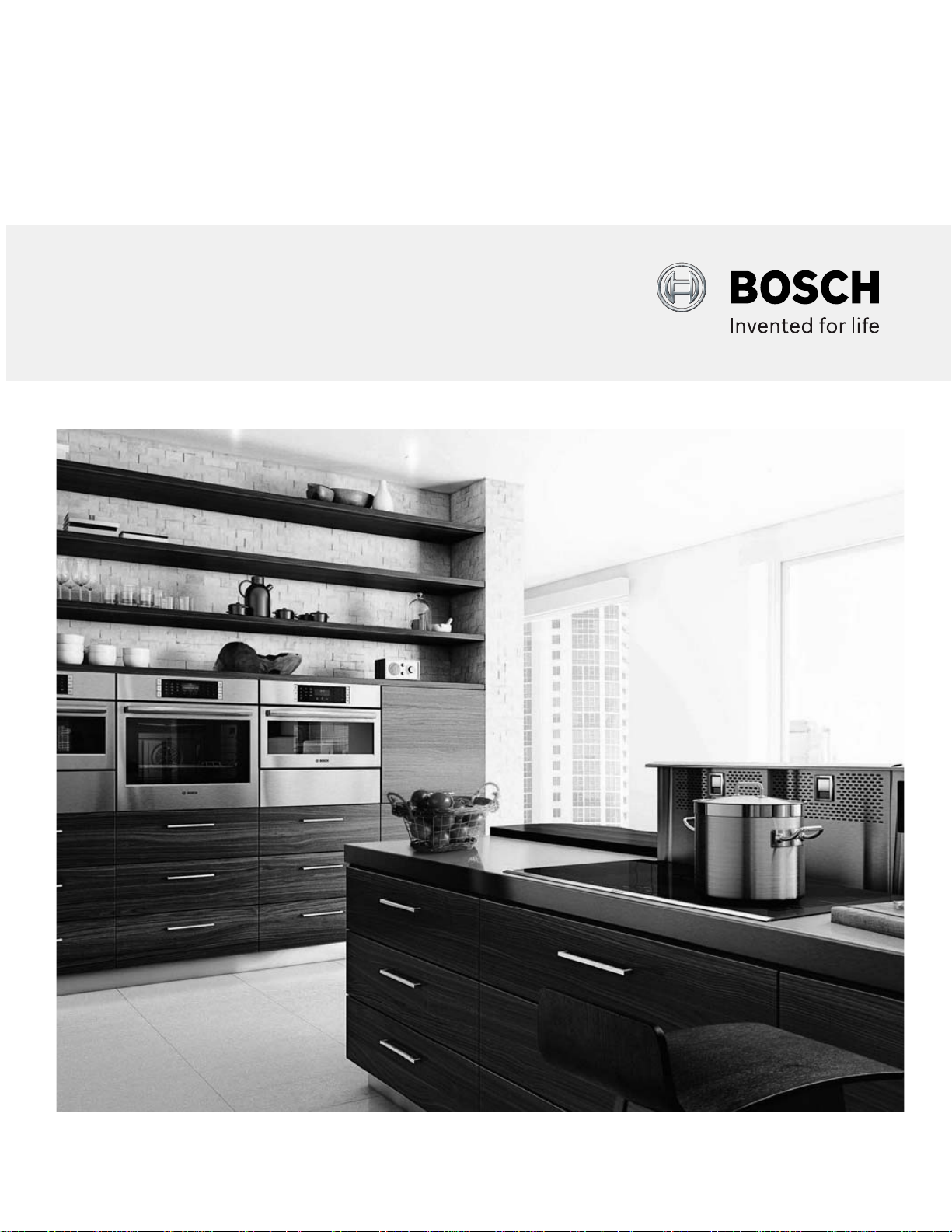
Built-In Combination Ovens
Installation Manual
500/800/Benchmark™ Series
HBL5751UC, HBL8751UC, HBLP751UC, HSLP751UC

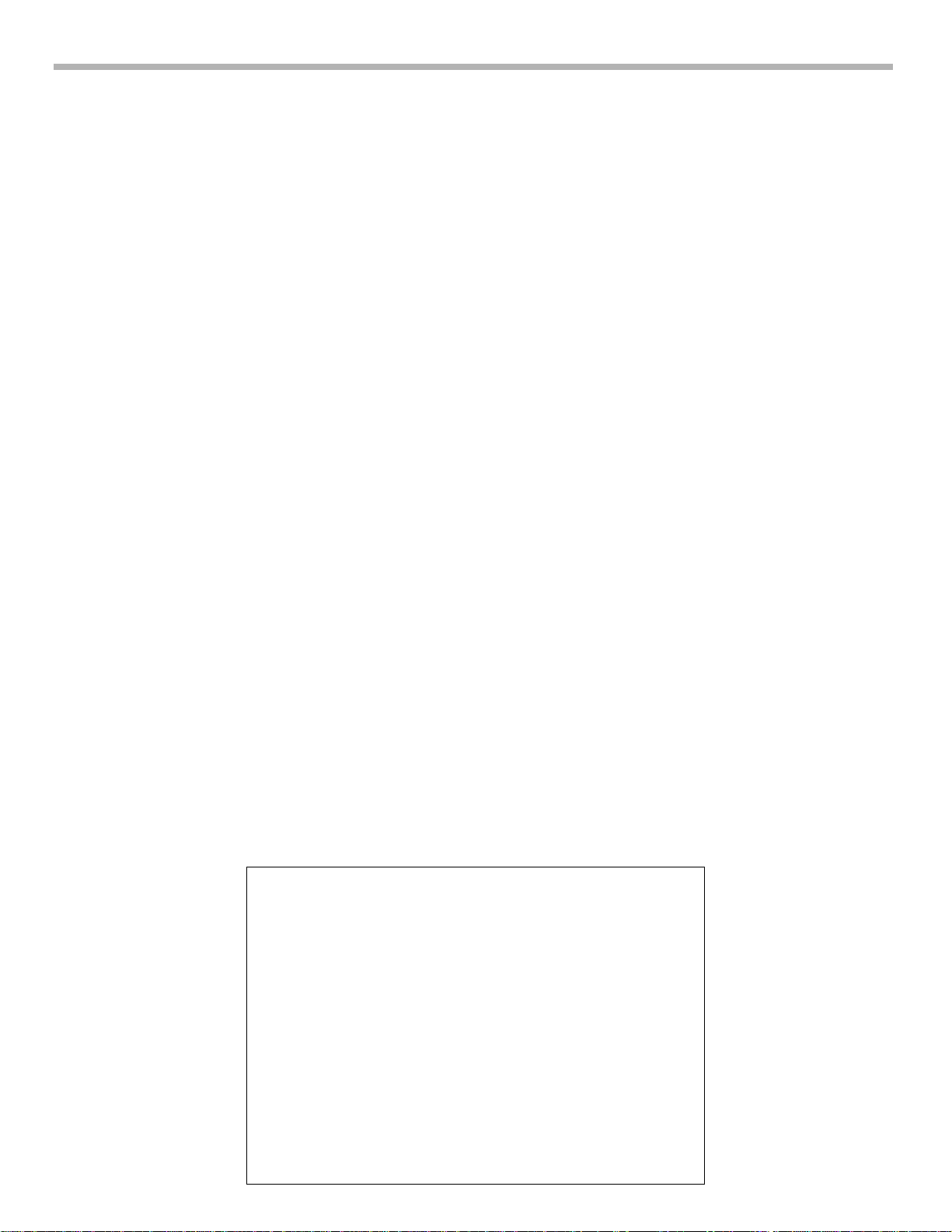
Table of Contents
Questions?
1-800-944-2904
www.bosch-home.com/us
We look forward to hearing from you!
This Bosch Appliance is made by
BSH Home Appliances Corporation
1901 Main Street, Suite 600
Irvine, CA 92614
Safety Definitions. . . . . . . . . . . . . . . . 1
Safety Information . . . . . . . . . . . . . . . 1
Appliance Handling Safety . . . . . . . . . . . . . 1
Unpacking the Oven . . . . . . . . . . . . . . . . . . 1
Safety Codes and Standards . . . . . . . . . . . 1
Electrical Safety . . . . . . . . . . . . . . . . . . . . . . 1
Related Equipment Safety . . . . . . . . . . . . . 2
Transport . . . . . . . . . . . . . . . . . . . . . . . . . . . 2
Bosch Combination Ovens . . . . . . . 3
Preparation . . . . . . . . . . . . . . . . . . . . 4
Before You Begin . . . . . . . . . . . . . . . . . . . . . 4
Tools and Parts Needed . . . . . . . . . . . . . . . . 4
General Information . . . . . . . . . . . . . . . . . . . 4
Power Requirements . . . . . . . . . . . . . . . . . . . 4
For Best Installation . . . . . . . . . . . . . . . . . . . . 4
Cabinet Dimension Requirements . . 5
Combination Oven and Speed Microwave or
Steam Convection Oven 30” Traditional
Installation . . . . . . . . . . . . . . . . . . . . . . . . . . . 5
Connecting the Speed Microwave Oven or
Steam Convection Oven Electrical Conduit
to the Lower Oven . . . . . . . . . . . . . . . . . . . . . 9
Electrical Installation . . . . . . . . . . . . . . . . . 10
Electrical Connection to Main Power Supply 10
Installing the Combination Oven into
the Wall Cabinet . . . . . . . . . . . . . . . . . . . . . 11
Remove Lower Oven Door Prior
to Installation . . . . . . . . . . . . . . . . . . . . . . . . 11
Correctly Lifting the Combination Oven . . . . 12
Lifting Recommendations . . . . . . . . . . . . . . 12
Installing the Oven into the Cabinet . . . . . . . 13
Re-Install the lower oven door: . . . . . . . . . . 14
Before Calling Service . . . . . . . . . . . . . . . . . 15
Removing Packaging . . . . . . . . . . . . 6
Packaging Bracket Removal (left and
right sides) . . . . . . . . . . . . . . . . . . . . . . . . . . . 6
Preparing Ovens . . . . . . . . . . . . . . . . . . . . . . 6
Installation . . . . . . . . . . . . . . . . . . . . . 7
Pre-Assembly of the Combination Oven . . 7
Parts Provided . . . . . . . . . . . . . . . . . . . . . . . . 7
Installation with the Speed Microwave Oven 7
Installation with the Steam Convection Oven 8

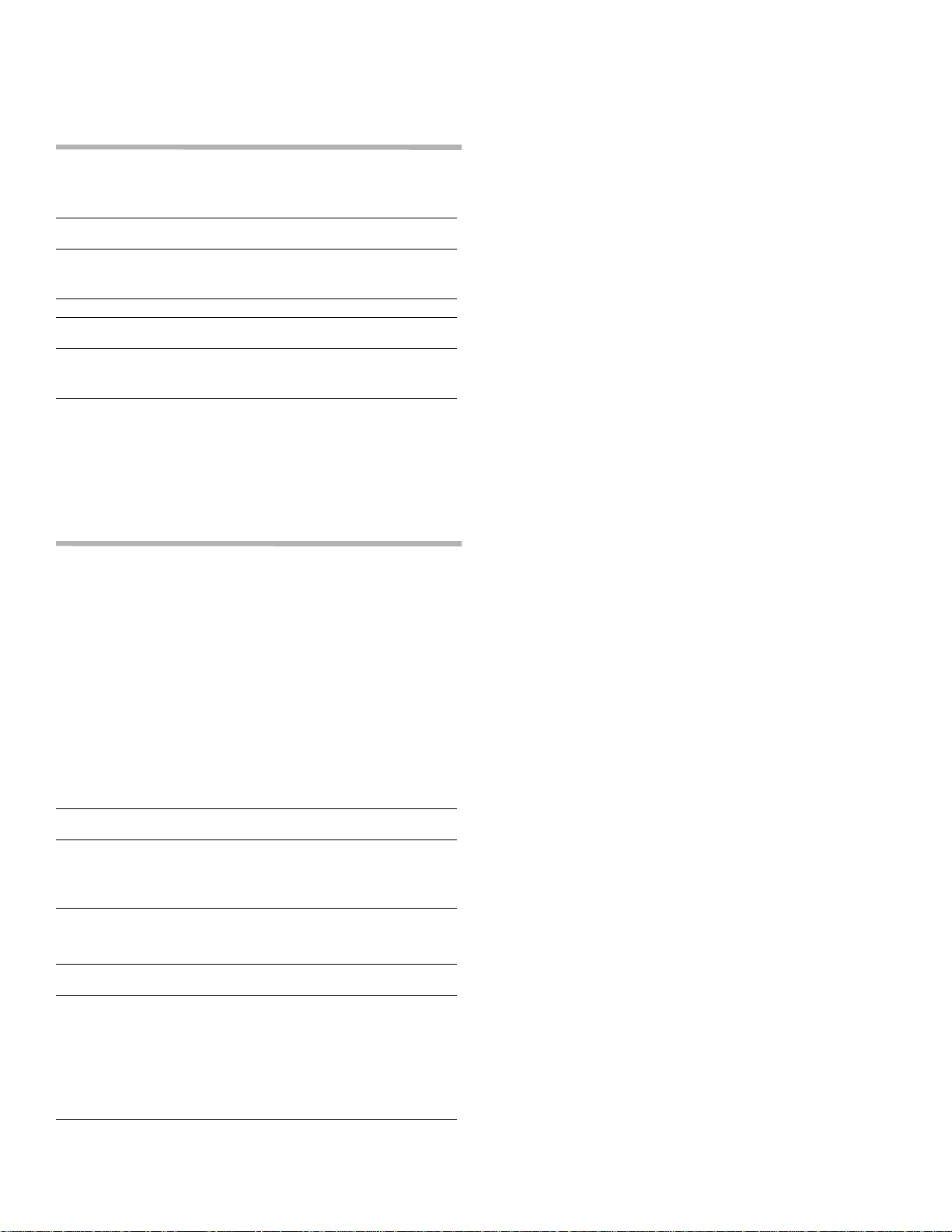
9 IMPORTANT SAFETY INSTRUCTIONS
READ AND SAVE THESE INSTRUCTIONS
Appliance Handling Safety
Safety Definitions
Do not lift appliance by door handle. Remove the lower
9 WARNING
This indicates that death or serious injuries may
occur as a result of non-observance of this warning.
9 CAUTION
This indicates that minor or moderate injuries may
occur as a result of non-observance of this warning.
oven door for easier handling and installation. See
“Remove Lower Oven Door Prior to Installation” on
page 11.
Unit is heavy and requires at least three people or proper
equipment to move.
Hidden surfaces may have sharp edges. Use caution when
reaching behind or under appliance.
NOTICE: This indicates that damage to the appliance or
property may occur as a result of non-compliance with this
advisory.
Note: This alerts you to important information and/or tips.
Safety Information
IMPORTANT: SAVE THESE INSTRUCTIONS FOR THE
LOCAL INSPECTOR'S USE.
INSTALLER: LEAVE THESE INSTRUCTIONS WITH THE
APPLIANCE AFTER INSTALLATION IS COMPLETE.
OWNER: PLEASE RETAIN THESE INSTRUCTIONS FOR
FUTURE REFERENCE.
9 WARNING
If the information in this manual is not followed
exactly, fire or shock may result causing property
damage or personal injury.
Unpacking the Oven
When unpacking the ovens during the installation, remove
all tape and packaging material and examine the oven for
any damage such as dents, broken door latches or cracks
in the door. Notify dealer immediately if oven is d amage d.
Do not install if oven is damaged.
Safety Codes and Standards
This appliance complies with one or more of the following
Standards:
• UL 858, Household Electric Ranges
• UL 923, Microwave Cooking Appliances
• UL 507, The Standard for the Safety of Electric Fans
• CAN/CSA-C22.2 No. 113-M1984 Fans and Ventilators
It is the responsibility of the owner and the installer to
determine if additional requirements and/or standards
apply to specific installations.
Electrical Safety
Before you plug in an electrical cord, be sure all controls
are in the OFF position.
If required by the National Electrical Code (or Canadian
9 WARNING
Do not repair or replace any part of the appliance
unless specifically recommended in the manuals.
Improper installation, service or maintenance can
cause injury or property damage. Refer to this
manual for guidance. All servicing should be done
by a qualified technician.
9001080875 Rev A English 1
Electrical Code), this appliance must be installed on a
separate branch circuit.
Installer - show the owner the location of the circuit
breaker or fuse. Mark it for easy reference.
Important - Save these instructions for the local electrical
inspector's use.

9 IMPORTANT SAFETY INSTRUCTIONS
READ AND SAVE THESE INSTRUCTIONS
Appliance Handling Safety
Safety Definitions
Do not lift appliance by door handle. Remove the lower
9 WARNING
This indicates that death or serious injuries may
occur as a result of non-observance of this warning.
9 CAUTION
This indicates that minor or moderate injuries may
occur as a result of non-observance of this warning.
oven door for easier handling and installation. See
“Remove Lower Oven Door Prior to Installation” on
page 11.
Unit is heavy and requires at least three people or proper
equipment to move.
Hidden surfaces may have sharp edges. Use caution when
reaching behind or under appliance.
NOTICE: This indicates that damage to the appliance or
property may occur as a result of non-compliance with this
advisory.
Note: This alerts you to important information and/or tips.
Safety Information
IMPORTANT: SAVE THESE INSTRUCTIONS FOR THE
LOCAL INSPECTOR'S USE.
INSTALLER: LEAVE THESE INSTRUCTIONS WITH THE
APPLIANCE AFTER INSTALLATION IS COMPLETE.
OWNER: PLEASE RETAIN THESE INSTRUCTIONS FOR
FUTURE REFERENCE.
9 WARNING
If the information in this manual is not followed
exactly, fire or shock may result causing property
damage or personal injury.
Unpacking the Oven
When unpacking the ovens during the installation, remove
all tape and packaging material and examine the oven for
any damage such as dents, broken door latches or cracks
in the door. Notify dealer immediately if oven is d amage d.
Do not install if oven is damaged.
Safety Codes and Standards
This appliance complies with one or more of the following
Standards:
• UL 858, Household Electric Ranges
• UL 923, Microwave Cooking Appliances
• UL 507, The Standard for the Safety of Electric Fans
• CAN/CSA-C22.2 No. 113-M1984 Fans and Ventilators
It is the responsibility of the owner and the installer to
determine if additional requirements and/or standards
apply to specific installations.
Electrical Safety
Before you plug in an electrical cord, be sure all controls
are in the OFF position.
If required by the National Electrical Code (or Canadian
9 WARNING
Do not repair or replace any part of the appliance
unless specifically recommended in the manuals.
Improper installation, service or maintenance can
cause injury or property damage. Refer to this
manual for guidance. All servicing should be done
by a qualified technician.
9001080875 Rev A English 1
Electrical Code), this appliance must be installed on a
separate branch circuit.
Installer - show the owner the location of the circuit
breaker or fuse. Mark it for easy reference.
Important - Save these instructions for the local electrical
inspector's use.
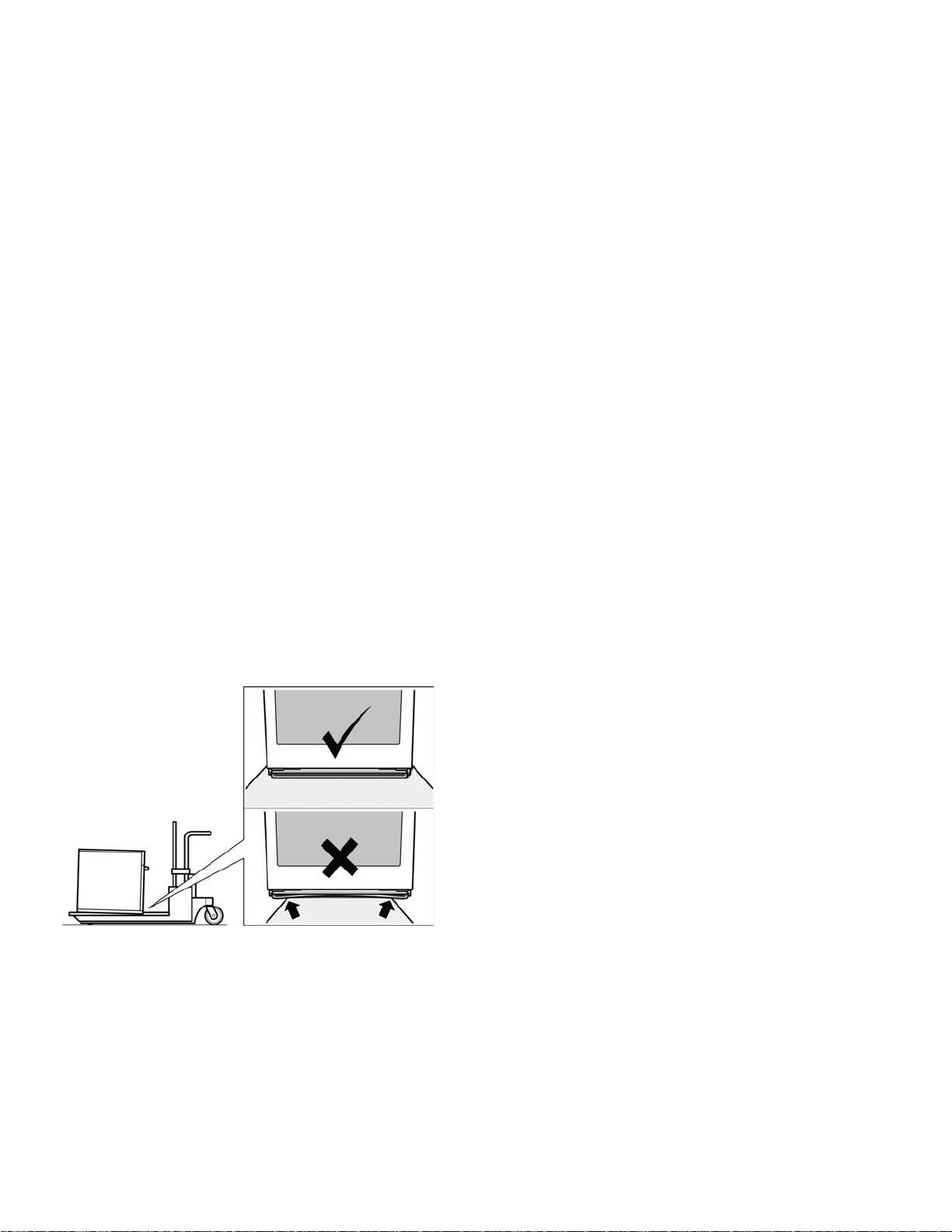
9 IMPORTANT SAFETY INSTRUCTIONS
READ AND SAVE THESE INSTRUCTIONS
Before installing, turn power OFF at the service panel. Lock
service panel to prevent power from being turned ON
accidentally.
Refer to data plate for more information. See "Data Plate"
under "Service" for data plate location.
Be sure your appliance is properly installed and grounded
by a qualified technician. Installation, electrical connections
and grounding must comply with all applicable codes.
Related Equipment Safety
Remove all tape and packaging before using the app liance.
Properly dispose of the packaging after unpa cking the
appliance. Never allow children to play with packaging
material.
Never modify or alter the construction of the appliance. For
example, do not remove leveling legs, panels, wire covers
or anti-tip brackets/screws.
Transport
To avoid damage to the oven vent, use the transport
method shown in the picture below.
Support the bottom of the oven from side to side when
moving it into the installation location. Leave the unit
attached to the shipping pallet until it is in front of the
cabinet opening, ready to lift into place.
English 2 9001080875 Rev A

Bosch Combination
Ovens
The HBL5751UC, HBL8751UC, HBLP751UC, and
HSLP751UC Bosch combination ovens are sold as sets,
each of which includes two built-in oven components: a
traditional wall oven (lower oven) and an upper oven that is
either a built in speed microwave oven or a steam
convection oven.
• For ease of installation and improved alignment,
the oven components are assembled together in
the customer’s home rather than at the factory.
• Each of the components are packed in separate
boxes, which are strapped together prior to
shipping.
• The combination ovens listed here are approved
for use in a single cutout, using a single power
connection.
• Each traditional oven component is designed with
an oven-mounted junction box on top, which is
used for connecting the upper oven power cable.
• The hardware required for mounting the speed
microwave or steam convection oven on top of the
traditional oven will be found inside the traditional
oven box.
• Each of the oven components has its own data
plate, reflecting the component model number, FD
number, etc.
The following table identifies each of the Bosch
combination oven SKUs and its two built-in
components. Only the Bosch combination oven
components in the configurations listed in the
table below are Agency-approved for use in a
single cutout, using a single power connection.
Other models cannot be substituted.
Combination Oven
SKU/Model
HBL5751UC
HBL8751UC
HBLP751UC
HSLP751UC
Bosch Combination Oven Components
Traditional Oven Model
HBL5751UCC
500 Series Wall Oven
HBL8751UCC
800 Series Wall Oven
HBLP751UCC
Benchmark Series Wall Oven
HSLP751UCC
Benchmark Series Wall Oven
Speed Microwave Oven Model
OR
Steam Convection Oven Model
HMC80251UC
Speed Microwave Oven
HMC80251UC
Speed Microwave Oven
HMC80251UC
Speed Microwave Oven
HSLP451UC
Steam Convection Oven
9001080875 Rev A English 3

Combination Oven Pre-Assembly
Preparation
Before You Begin
Tools and Parts Needed
• Phillips-head screwdriver
• Star-head screwdriver (T20)
• Measuring tape
• Drill with bit (1/8")
•Gloves
General Information
Power Requirements
The outlet must be properly grounded in accordance with
all applicable codes.
Checklist
Use this checklist to verify that you have completed each
step of the installation process. This can help you avoid
mistakes.
___ 1. Before installing the oven, be sure to verify the
cabinet dimensions are correct and the required
electrical connections are present.
___ 2. Refer to additional information in this manual
regarding Safety, Cabinet Dimensions, Removing
Packaging, Electrical Installation, Testing the
Installation, and Customer Service.
___ 3. Remove the lower oven door to reduce the unit
weight and to provide access to handholds for
lifting. See “Remove Lower Oven Door Prior to
Installation” on page 11.
___ 4. Move the oven units into place in front of the
cabinet opening, leaving the bottom packaging on
the units to avoid damaging flooring.
For Best Installation
The oven can be difficult for two people to handle during
installation. It is recommended that three or more people
be available to assist with lifting the unit into place.
Removal of the lower oven door (to significantly reduce the
unit weight and to provide necessary hand holds) can be
cumbersome unless the detailed door removal instructions
are followed carefully. Do not attempt to remve the speed
microwave door or steam convection oven door.
Please take time to read and follow the instructions
provided for an improved installation experience.
___ 5. Remove the star-head (T-20 size) screws holding
the speed microwave oven or steam convection
oven to the base of its carton (using Star-head
screwdriver).
___ 6. Assemble the two units of the combination oven.
See “Pre-Assembly of the Combination Oven” on
page 7.
___ 7. Connect the power cable from the lower oven to
the junction box in the cabinet.
___ 8. Remove the star-head (T-20 size) screws holding
the lower oven to the base of its carton (using Starhead screwdriver).
___ 9. Team-lift the unit directly into the cabinet cutout
taking care not to pinch fingers or scratch hands or
arms.
__ 10. Slide the unit all the way into place.
__11. Fasten the combination unit to the cabinetry
opening with the screws supplied (using Philips
screwdriver).
__ 12. Reinstall the oven door removed in step 3 above.
__ 13. Consult the complete installation instructions and
follow the remainder of the procedures listed,
including performing an operation test.
__ 14. INSTALLER - Leave the literature pack and the
accessories with the customer.
English 4 9001080875 Rev A
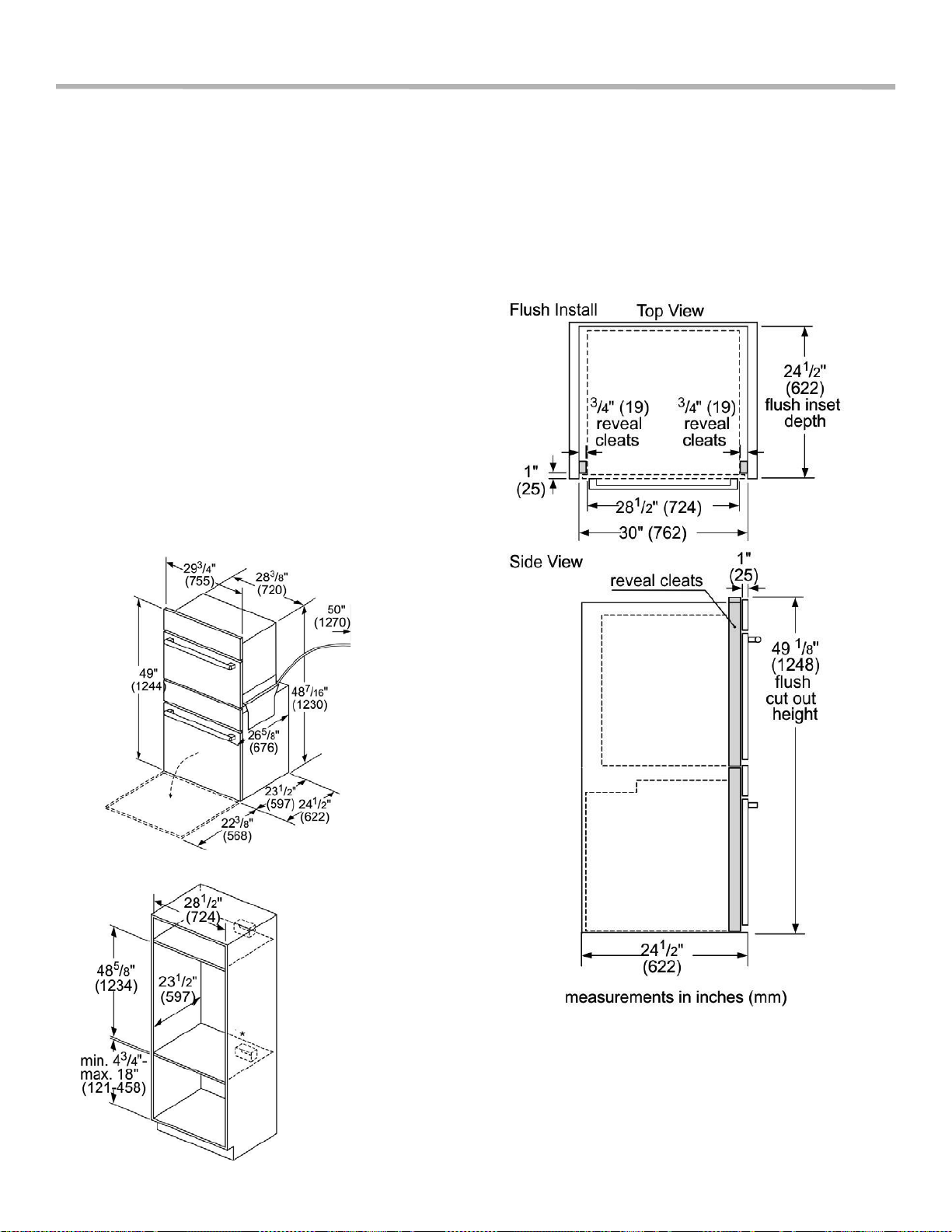
Cabinet Dimension Requirements
It is good practice, when an oven is installe d at the end of a
cabinet run, adjacent to a perpendicular wall, or cabinet
door, to allow at least 1/4” (6.4 mm) space between the
side of the oven and the wall/door.
For oven support, install 2x4s extending front to back flush
with the bottom and the sides of the opening. The
supporting base must be well secured to the floor/cabinet
and level.
Junction boxes can be located anywhere within reach of
the oven’s power cable.
The cabinet base must be flat and capable of supporting
the weight of the combination oven up to 429 lbs. (195 kg).
Combination Oven and Speed
Microwave or Steam Convection Oven
30” Traditional Installation
Combination Oven and Speed Microwave or
Steam Convection Oven 30” Flush Mount
Installation
Flush installation requires two side cleats to be attached
inside the cabinet frame, recessed from the
front.
9001080875 Rev A English 5
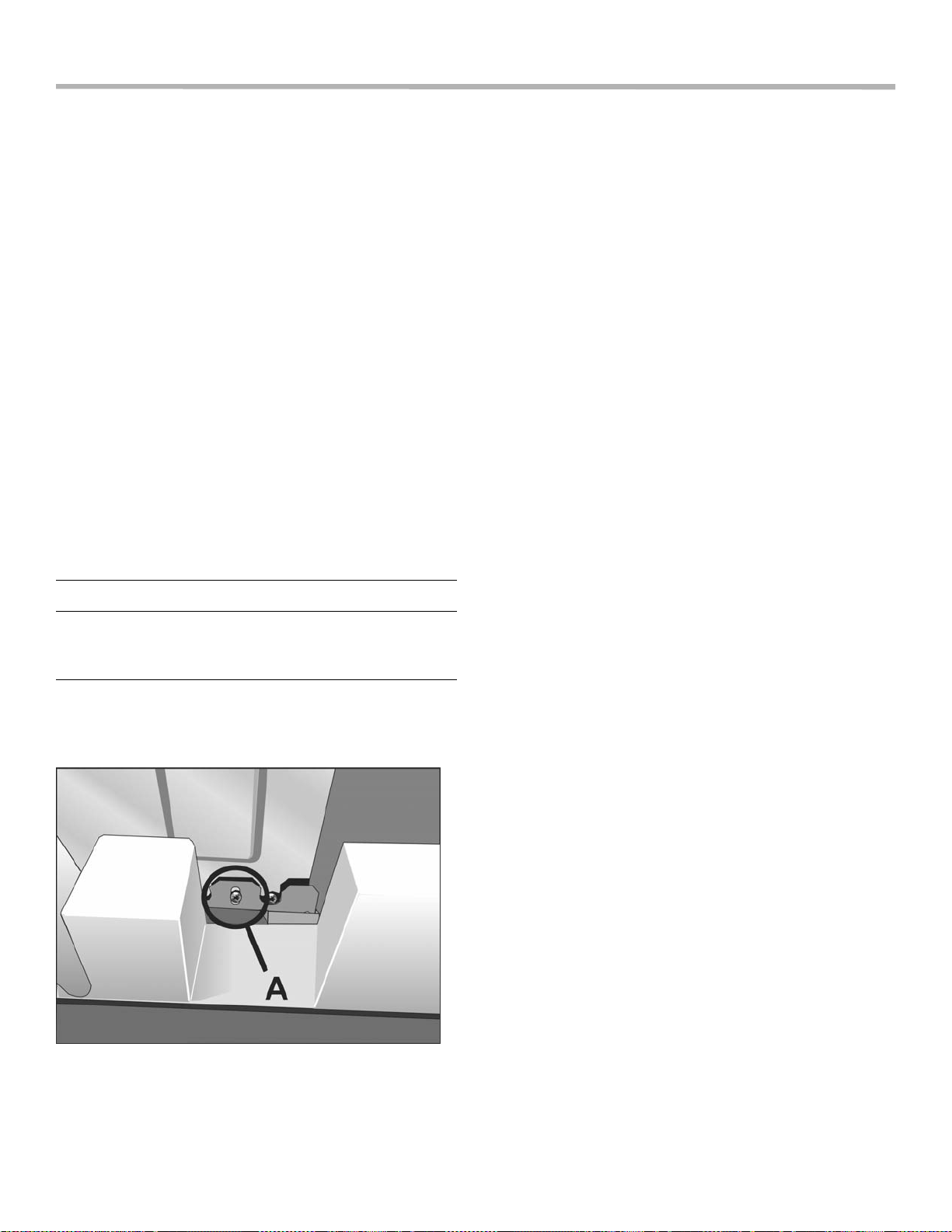
Combination Oven Pre-Assembly
Removing Packaging
1. Cut straps on the outside of the boxes.
2. Remove the upper boxed unit of the combination oven.
3. Perform the following steps on both units of the
combination oven.
a. Remove the cardboard box by lifting it up and off
the unit.
b. Remove all top and side cardboard and foam
braces.
c. Place the unit (leaving it on the shipping base) in
front of the cabinet where it is to be installed.
d. Remove all accessories, racks, packing materials,
and literature from the oven cavities.
e. Unscrew unit from packaging brackets as shown in
“Packaging Bracket Removal.”
Note: The screws near the base mounting brac ket of
each unit are all star-head (T-20 size). Only the one
screw that goes through the slotted hole in the
mounting bracket on the left and right sides of the unit
needs to be removed in order to lift the unit from the
mounting base (the screw circled and shown as “A” in
the following illustration.)
NOTICE
Preparing Ovens
Place ovens in front of the cabinet where it is to be installed
so that they are in line with the cabinet cutout.
Check to be sure all packing materials have been rem oved
from the unit. Also remove the accessories, oven racks,
literature pack and any shipping materials from inside the
oven cavity (remove from both cavities for a double oven or
combination oven).
Remove one screw only from each bracket. This
will release the oven from the shipping base. Do
not remove any additional screws from the oven.
Packaging Bracket Removal (left and
right sides)
Note:
Actual brackets may look differently. The bracket remains
in the packaging base. The unit should stay on the
packaging base until ready to be lifted into cabinet cutout or
onto the lower oven.
English 6 9001080875 Rev A
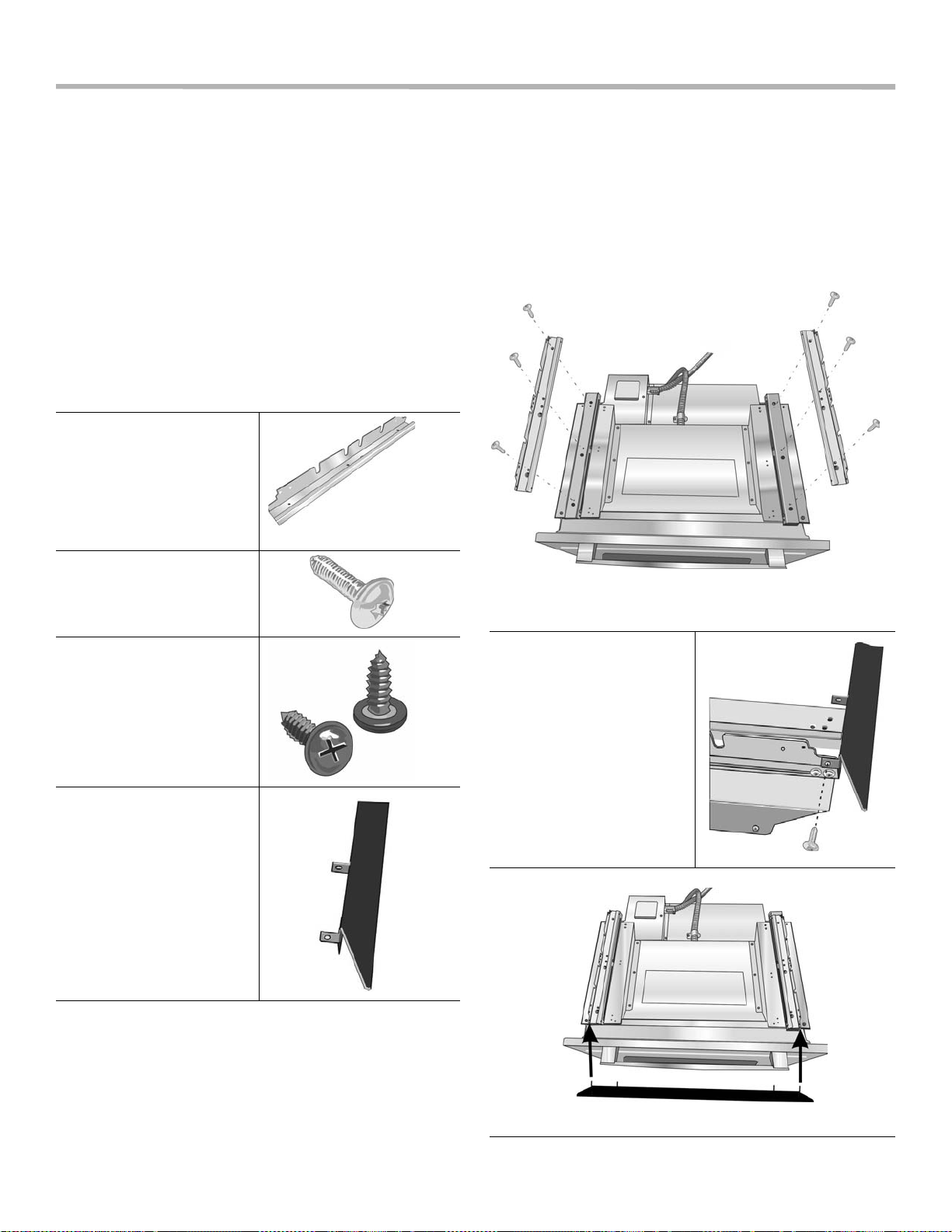
Installation
Top View of Standard Wall Oven
Pre-Assembly of the
Combination Oven
Combination ovens require the units be assembled
together prior to installing the combination unit into the wall
cabinet.
Note: The installation procedures differ betweenthe speed
microwave oven and steam convection convectionoven
combination units. The parts contained in the square tube
parts box are common to both installations.
Parts Provided
Universal connector
bracket (2)
(in parts box on top of
oven)
Screws (16)
(in red bag, inside parts
box on top of oven)
1. Install both universal connector brackets on top of the
lower oven using six of the screws provided. Tigh ten
screws securely, but do not overtighten.
Note: The universal connector brackets are interchangeable for the left and right sides of the oven. Be sure the
taller vertical edge of the bracket is positioned to the outside of the oven.
2. Install the decorative trim.
Oven Mounting Screws
8 screws are included to
secure the oven trim to the
cabinet. The screws are
located in a small plastic
bag affixed to the literature
pack bag.
Trim Piece
(in plastic bag on top of
oven)
Installation with the Speed Microwave
Oven
Position the decorative trim
piece so the flanges with
the holes in them face to
the rear of the oven.
Align the outer flanges with
the outside of the universal
brackets. Fasten with 1
screw each into the end
hole of the universal
bracket. Tighten screws
securely, but do not
overtighten.
Note: Do not place the oven into the wall cabinet until after
mounting the speed microwave oven on it using the universal connector brackets.
9001080875 Rev A English 7
