Page 1
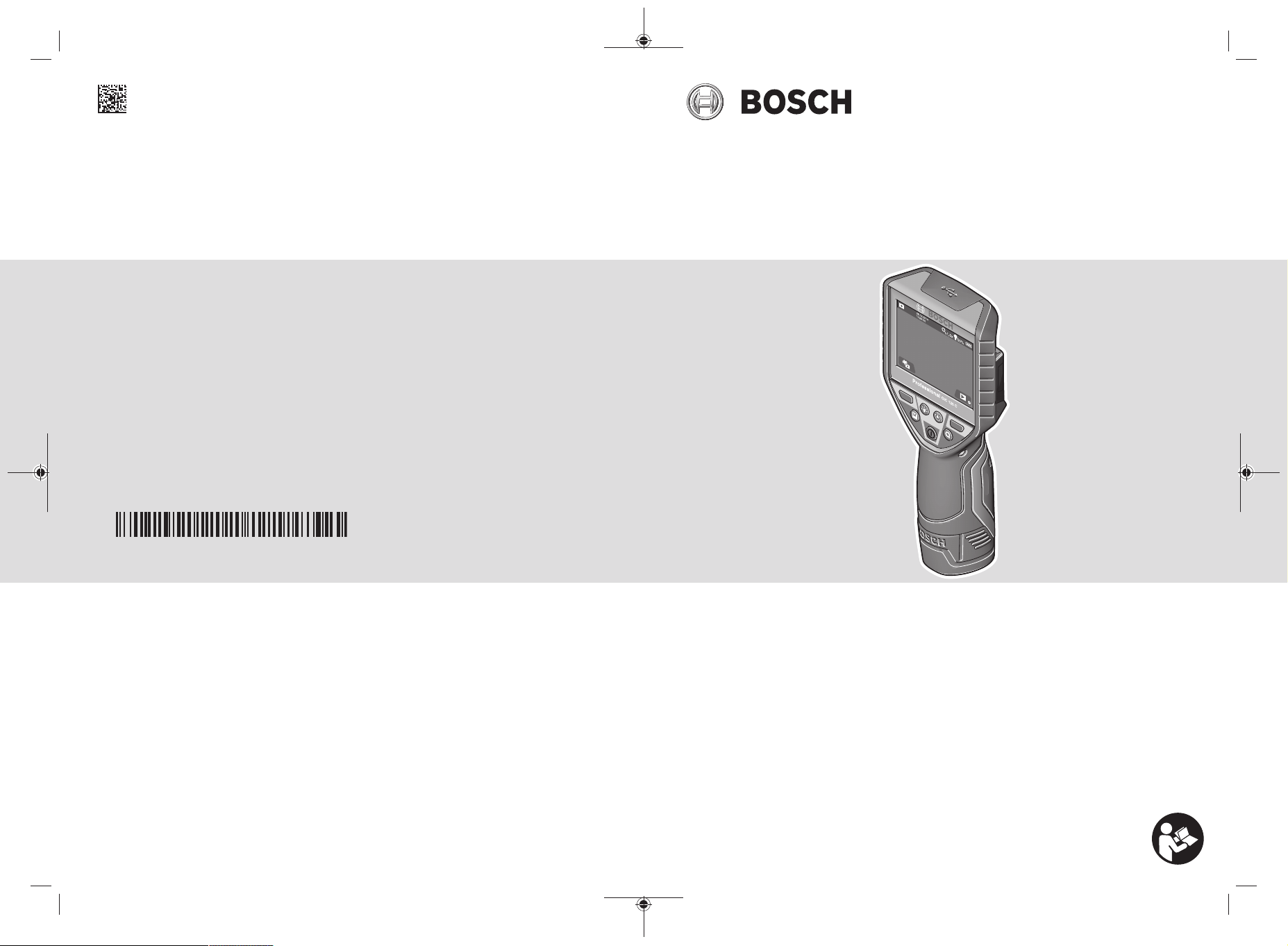
Robert Bosch Power Tools GmbH
1 609 92A 63F
70538 Stuttgart
GERMANY
www.bosch-pt.com
1 609 92A 63F (2020.11) T / 38
GIC 120 C Professional
en Original instructions
zh 正本使用说明书
zh 原始使用說明書
ko 사용 설명서 원본
th หนังสือคู่มือการใช้งานฉบับ
ต้นแบบ
id Petunjuk-Petunjuk untuk
Penggunaan Orisinal
vi Bản gốc hướng dẫn sử dụng
Page 2
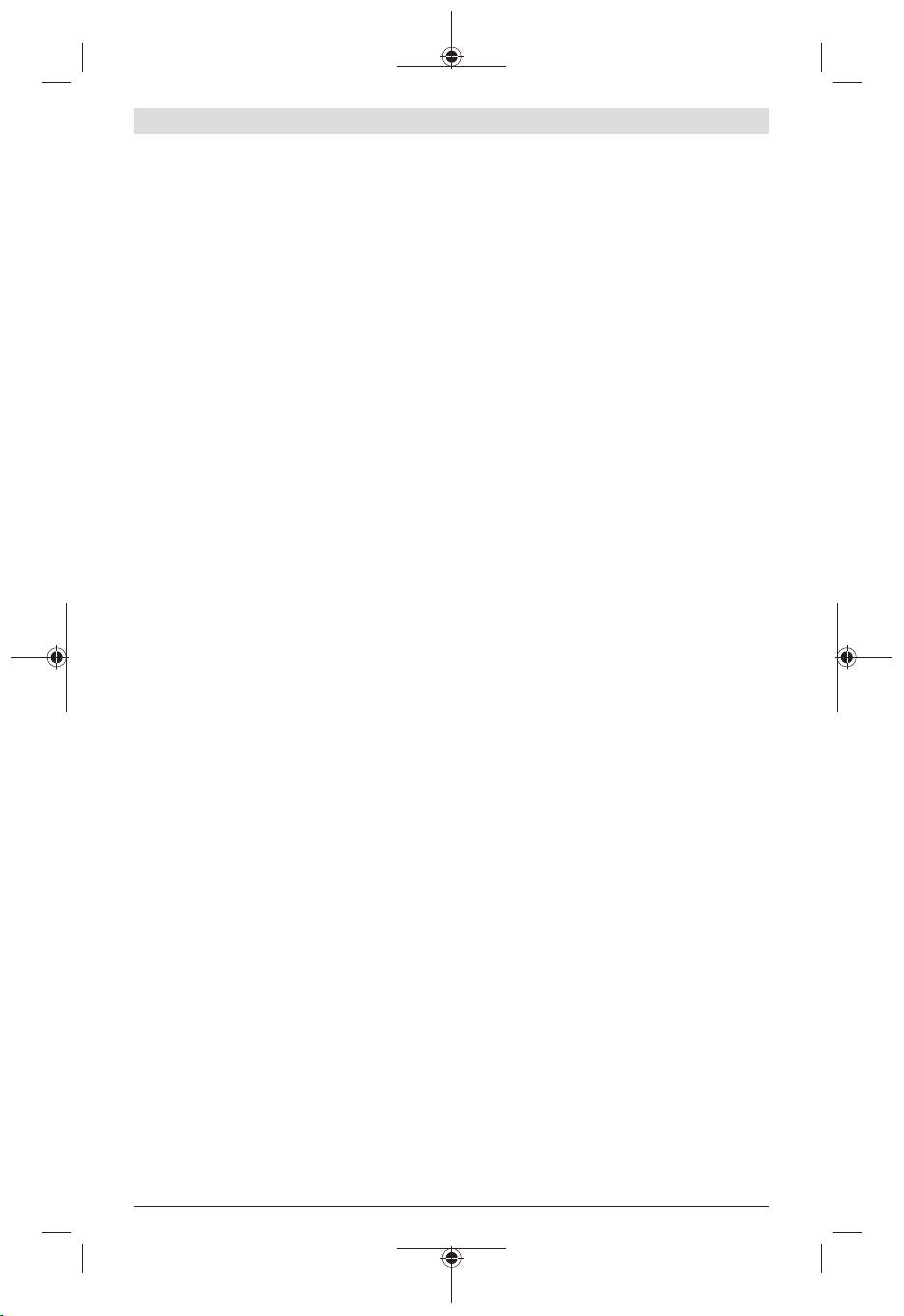
2 |
English . . .. .. .. .. .. . .. .. .. .. .. .. .. .. .. .. .. . .. .. .. .. .. . .. .. Page 6
中文 . .. .. .. .. .. . .. .. .. .. .. . .. .. .. .. .. . .. .. .. .. .. . .. .. .. .. .. 页 10
繁體中文. .. .. .. .. .. . .. .. .. .. .. . .. .. .. .. .. . .. .. .. .. .. . .. .. . 頁 14
한국어 .. .. .. .. .. .. .. .. .. . .. .. .. .. .. . .. .. .. .. .. . .. .. .. 페이지 18
ไทย. .. .. .. .. .. .. .. .. . .. .. .. .. .. . .. .. .. .. .. . .. .. .. .. .. . .. . หน้า 23
Bahasa Indonesia. .. .. .. .. .. .. .. . .. .. .. .. .. . .. .. .. .. .. Halaman 28
Tiếng Việt . .. .. .. .. .. .. .. .. .. .. . .. .. .. .. .. . .. .. .. .. .. .. .. Trang 33
1 609 92A 63F | (10.11.2020) Bosch Power Tools
Page 3
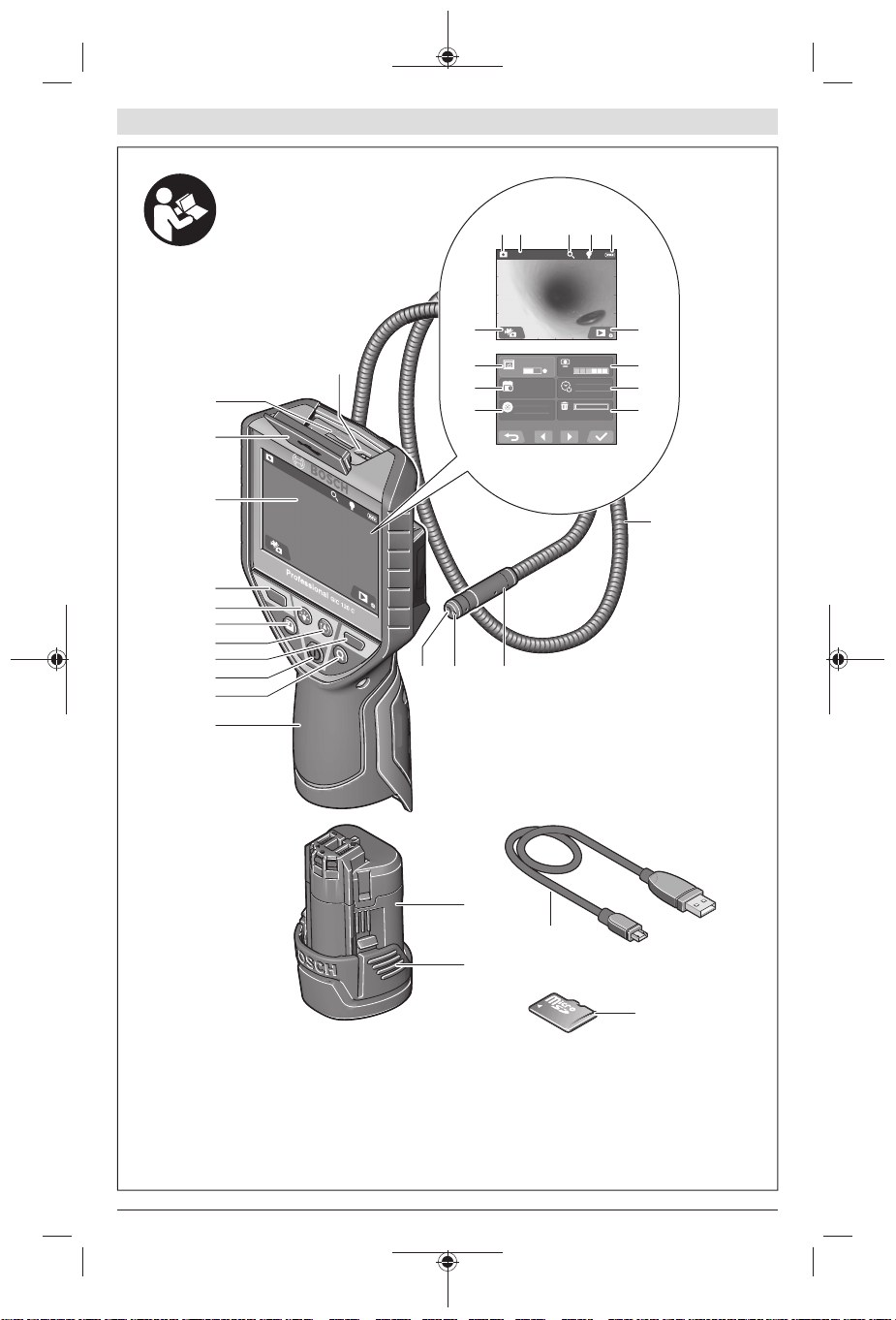
3 |
1.5x
28.12.2014
13:24:00
50%
1.5x
28.12.2014
13:24:00
50%
5 min.
10 min.
25 min.
1 min.
28.12.2014
7:24
2 min.
5 min.
2.37 GB
(1)
(11)
(10)
(9)
(8)
(7)
(6)
(5)
(4)
(2)
(3)
(12)
(13)
(20)
(19)
(18)
(17)
(16)(15) (14)
(a)
(m)
(l)
(k)
(j)
(i)
(h)
(g)
(f)
(e)(d)(c)(b)
1 609 92A 63F | (10.11.2020) Bosch Power Tools
Page 4
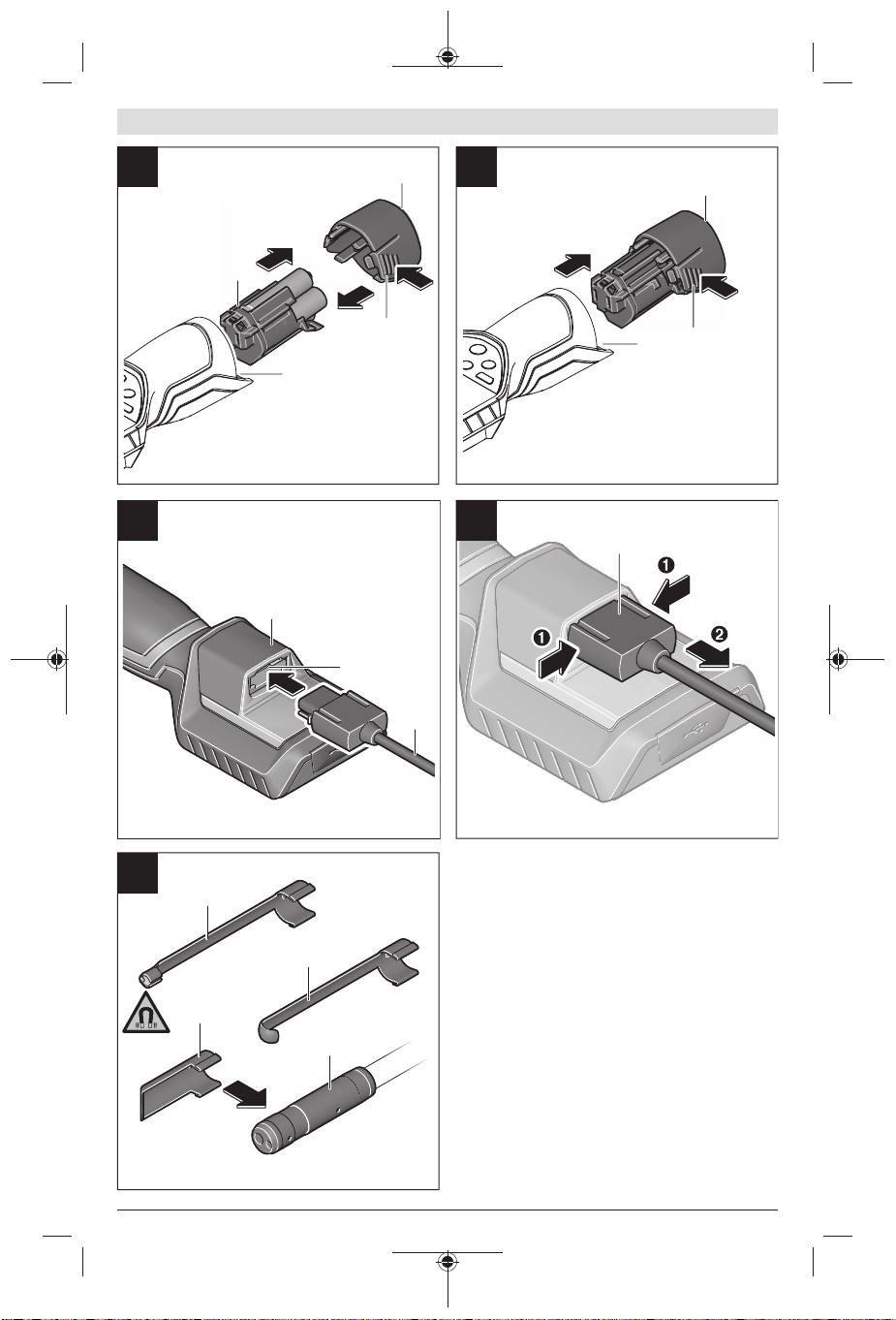
4 |
(26)
(14)
(25)
(24)
(23)
(22)
(13)
(21)
(1)
(18)
(17)
(28)
(18)
(27)
(28)
A
E
DC
B
1 609 92A 63F | (10.11.2020) Bosch Power Tools
Page 5
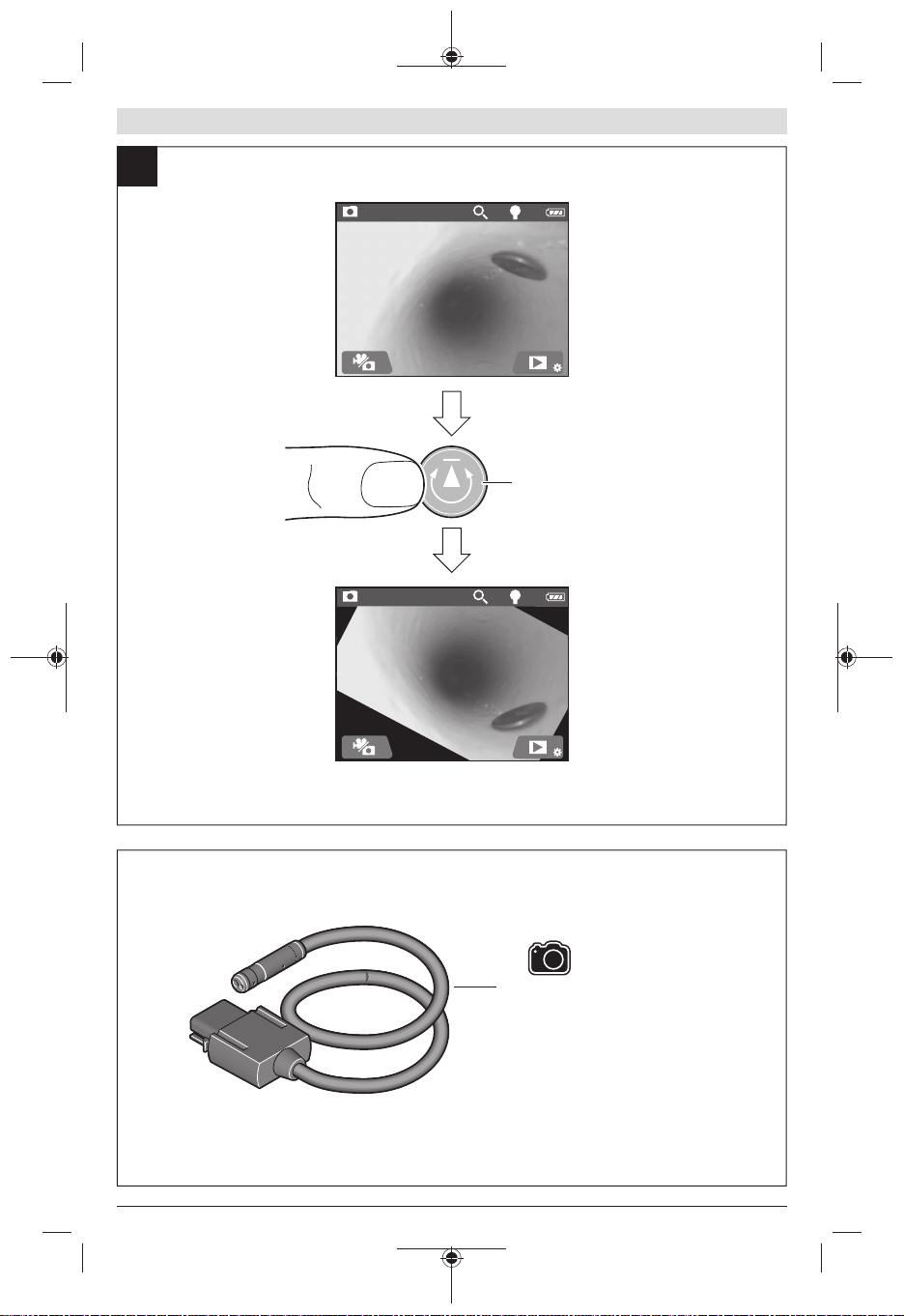
1.5x
28.12.2014
13:24:00
50%
1.5x
28.12.2014
13:24:00
50%
(5)
F
1 x
1 600 A00 9B9 (Ø 8,5 mm / 1,2 m)
1 600 A00 9BA (Ø 8,5 mm / 3 m)
5 |
1 609 92A 63F | (10.11.2020) Bosch Power Tools
Page 6

6 | English
English
Safety instructions
All instructions must be read and observed.
The safeguards integrated into the inspection camera may be compromised if the in-
spection camera is not used in accordance
with these instructions. STORE THESE INSTRUCTIONS IN
A SAFE PLACE.
u Have the inspection camera repaired only by a quali-
fied repair person and only using identical replacement parts. This will ensure that the safety of the inspec-
tion camera is maintained.
u Do not operate the inspection camera in explosive at-
mospheres, such as in the presence of flammable liquids, gases or dusts. Sparks can be created in the in-
spection camera which may ignite the dust or fumes.
u Remove the rechargeable battery from the inspection
camera before carrying out any work on the inspection camera (e.g. assembly, maintenance, etc.) as well
as when transporting and storing the inspection camera.
u Remove the batteries from the inspection camera
when not using it for longer periods. The batteries can
corrode and self-discharge during prolonged storage.
u Do not direct the light beam at persons or animals and
do not stare into the light beam yourself (even from a
distance).
u Check the work area before using the inspection cam-
era. No part of the inspection camera may come into
contact with electrical cables, moving parts or chemical substances. Interrupt the electric circuit of electrical cables running through the work area. These
measures reduce the risk of explosions, electric shock
and damage to property.
u Wear appropriate personal protective equipment like
protective goggles, protective gloves or a protective
mask, if there are substances harmful to health in the
work area. Sewers or similar areas can contain solid, li-
quid or gaseous substances that are poisonous, infectious, corrosive or otherwise harmful to health.
u Pay particular attention to cleanliness if you work in
areas with substances harmful to health. Do not eat
during work. Avoid contact with substances harmful to
health, and clean hands and other body parts that could
have come into contact with them with hot soapy water
after work. This reduces the danger to health.
u Do not stand in water if you are using the inspection
camera. Working in water poses a risk of electric shock.
u Do not open the battery. There is a risk of short-circuit-
ing.
u In case of damage and improper use of the battery, va-
pours may be emitted. The battery can set alight or explode. Ensure the area is well ventilated and seek medical
attention should you experience any adverse effects. The
vapours may irritate the respiratory system.
u If used incorrectly or if the battery is damaged, flam-
mable liquid may be ejected from the battery. Contact
with this liquid should be avoided. If contact accidentally occurs, rinse off with water. If the liquid comes
into contact with your eyes, seek additional medical
attention. Liquid ejected from the battery may cause ir-
ritation or burns.
u The battery can be damaged by pointed objects such
as nails or screwdrivers or by force applied externally.
An internal short circuit may occur, causing the battery to
burn, smoke, explode or overheat.
u When the battery is not in use, keep it away from pa-
per clips, coins, keys, nails, screws or other small
metal objects that could make a connection from one
terminal to another. A short circuit between the battery
terminals may cause burns or a fire.
u Only use the battery with products from the manufac-
turer. This is the only way in which you can protect the
battery against dangerous overload.
u Only charge the batteries using chargers recommen-
ded by the manufacturer. A charger that is suitable for
one type of battery may pose a fire risk when used with a
different battery.
Protect the battery against heat, e.g. against
continuous intense sunlight, fire, dirt, water
and moisture. There is a risk of explosion and
short-circuiting.
Keep the magnetic accessories away from
implants and other medical devices, e.g.
pacemakers or insulin pumps. The magnets
in the accessories generate a field that can impair the function of implants and medical
devices.
u Keep the magnetic accessories away from magnetic
data storage media and magnetically-sensitive
devices. The effect of the magnets in the accessories can
lead to irreversible data loss.
Product Description and Specifications
Please observe the illustrations at the beginning of this operating manual.
Intended Use
The digital inspection camera is suitable for inspecting areas
that are dark or difficult to access. It is also suitable for moving and removing small and light objects (e.g. small screws)
after fitting the supplied accessories on the camera head.
The digital inspection camera must not be used for medical
purposes. It is likewise not intended for removing pipe
blockages or installing cables.
1 609 92A 63F | (10.11.2020) Bosch Power Tools
Page 7
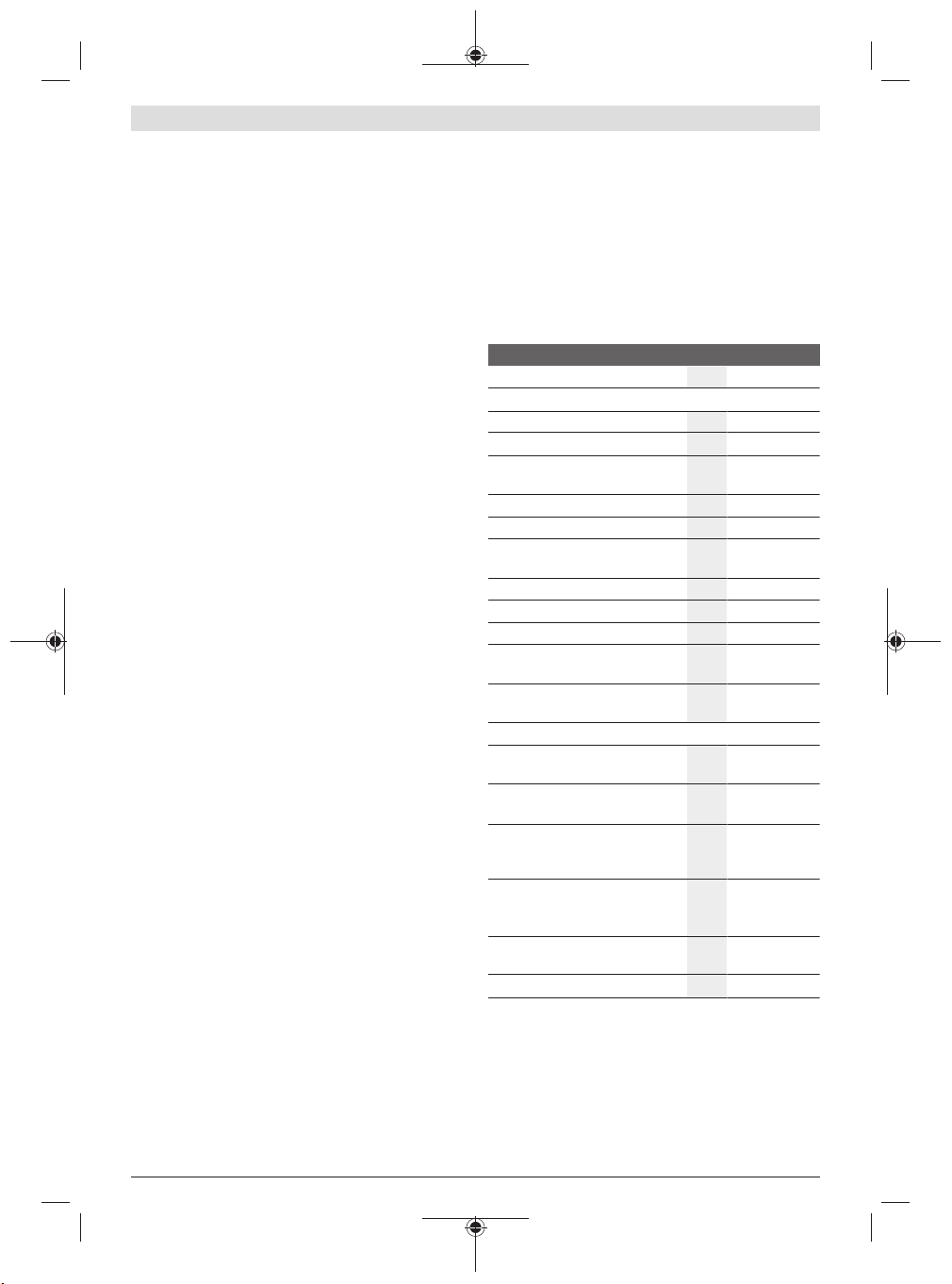
Product Features
The numbering of the product features refers to the representation of the inspection camera on the graphic pages.
Handheld device
(1)
Magnification button
(2)
On/off button
(3)
Gallery/settings button (1stlevel)
(4)
OK/delete button (2ndlevel)
(5) Up is Up™ button (1stlevel)
Button for scrolling forwards (2ndlevel)
Actuator for photo or video recordings or playing
(6)
videos (gallery mode)
Lighting/brightness button (1stlevel)
(7)
Button for scrolling backwards (2ndlevel)
Button for switching between photo and video mode
(8)
(1stlevel)
Back button (2ndlevel)
Display
(9)
Top flap
(10)
Slot for Micro-SD card
(11)
Connection for Micro-USB cable
(12)
Camera cable
(13)
Camera head
(14)
Illumination light in the camera head
(15)
Camera lens
(16)
Rechargeable battery
(17)
Release button
(18)
Micro-USB cable
(19)
Micro-SD card
(20)
Camera connection
(21)
Locking mechanism for camera cable
(22)
Magnet
(23)
Hook
(24)
Mirror
(25)
Battery adapter cover
(26)
Battery adapter cap
(27)
Port
(28)
A)
Accessories shown or described are not included with the
product as standard. You can find the complete selection of
accessories in our accessories range.
Display Elements (Selection)
Selected photo or video mode
(a)
Status bar
(b)
Selected magnification
(c)
Selected lighting/brightness
(d)
State of charge of rechargeable batteries/non-re-
(e)
chargeable batteries
Symbol for switching between photo and video mode
(f)
Symbol for gallery mode/settings mode
(g)
A)
English | 7
Switching between colour rendition/black and white
(h)
rendition
Brightness of display setting
(i)
Date/time setting
(j)
Time of automatic switch-off setting (auto off func-
(k)
tion)
Setting for lighting duration of the display
(l)
Current memory space assignment of Micro-SD card
(m)
Technical Data
Digital inspection camera GIC 120 C
Article number
Rated voltage
– With rechargeable battery V= 10.8/12
– With non-rechargeable batteries V= 6
Non-rechargeable batteries
(alkaline manganese)
Relative air humidity % 5–95
Length of camera cable m 1.2
Smallest bend radius of camera
cable
Camera head diameter mm 8.5
Display resolution 320×240
Approx. operating time h 2B)/6
Weight according to
EPTA-Procedure01:2014
Dimensions
(length×width×height)
Environmental conditions
– Recommended ambient temper-
ature during charging
– Permitted ambient temperature
during operation
D)
– Permitted ambient temperature
during storage without a rechargeable battery
– Permitted ambient temperature
during storage with a rechargeable battery
Recommended rechargeable batteries
Recommended chargers GAL 12...
A) Free of condensation
B) With non-rechargeable batteries
C) With rechargeable battery at 100% brightness of the light in the
camera head
D) Limited performance at temperatures <0°C
3 601 B41 2..
4×1.5V
LR6(AA)
mm 25
kg 0.64
mm 217 × 90 × 49
°C 0 to +35
°C –10 to +50
°C –20 to +70
°C –20 to +50
GBA 10,8V...
GBA 12V...
A)
C)
Bosch Power Tools 1 609 92A 63F | (10.11.2020)
Page 8
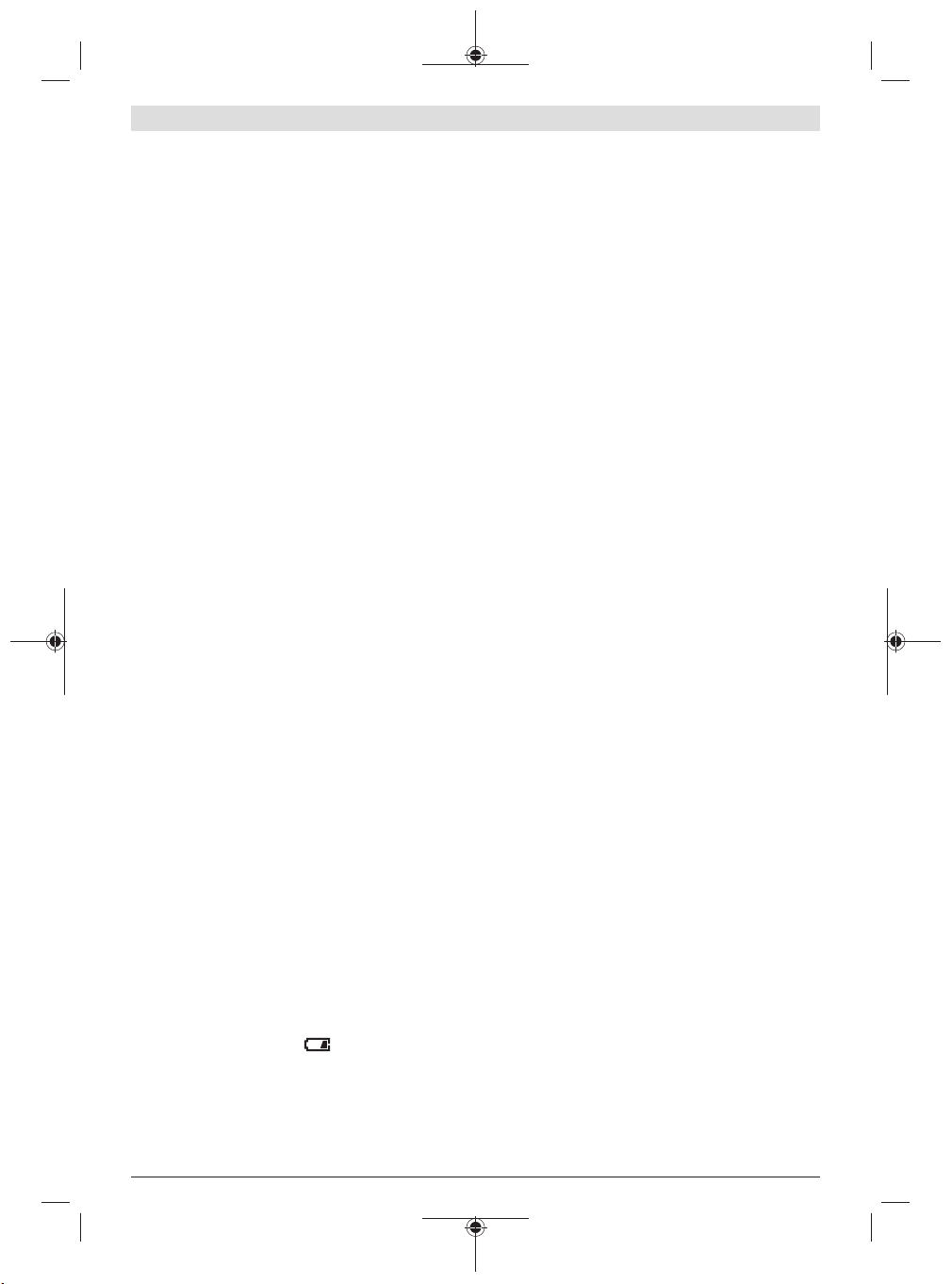
8 | English
Assembly
Power supply
The inspection camera can be operated either with commercially available non-rechargeable batteries or with a Bosch
lithium-ion rechargeable battery.
Operation with battery adapter (seefigureA)
The batteries are inserted into the battery adapter.
u The battery adapter is intended only for use in desig-
nated Bosch inspection cameras and must not be used
with power tools.
To insert the non-rechargeable batteries, slide the
cover(26) of the battery adapter into the port(28). Place
the batteries into the cover as per the illustration on the
cap(27). Slide the cap over the cover until you feel it click
into place and it is flush with the handle of the inspection
camera.
To remove the batteries, press the release buttons(18) on
the cap(27) and pull the cap off. Pull out the cover(26)
from inside the port(28).
Always replace all the batteries at the same time. Only use
batteries from the same manufacturer and which have the
same capacity.
u Remove the batteries from the inspection camera
when not using it for longer periods. The batteries can
corrode and self-discharge during prolonged storage.
Operation with rechargeable battery (seefigureB)
u Use only the chargers listed in the technical data. Only
these battery chargers are matched to the lithium-ion batteries of your inspection camera.
Note: The use of rechargeable batteries unsuitable for your
inspection camera can lead to malfunctions or damage to the
inspection camera.
Note: The battery is supplied partially charged. To ensure
full capacity of the battery, completely charge the battery
before the first use.
The lithium-ion battery can be charged at any time without
reducing its service life. Interrupting the charging process
does not damage the battery.
To insert the charged rechargeable battery(17), slide it into
the port(28) until you feel it click into place and it is flush
with the handle of the inspection camera.
To remove the battery(17), press the release buttons(18)
and pull it out of the port(28). Do not use force to do this.
State of charge of rechargeable battery/nonrechargeable battery
If the state of charge of the rechargeable batteries/non-rechargeable batteries is low, the symbol will first appear
in the display. When the symbol is empty, you have to replace the rechargeable battery/non-rechargeable batteries
or charge the rechargeable battery. Inspections are no
longer possible.
Fitting the camera cable (seefigureC)
For operation of the inspection camera, the camera
cable(13) must be fitted on the handheld device(1).
Push the connector of the camera cable(13) onto the camera connection(21) in the correct position until it clicks into
place.
Removing the camera cable (seefigureD)
To remove the camera cable(13), press the locking
mechanism(22) and pull the connector out of the handheld
device(1).
Fitting the mirror, magnet or hook (seefigureE)
The mirror(25), the magnet(23) and the hook(24) can be
fitted on the camera head(14) as accessories.
Push one of the three accessories, as shown in the figure, all
the way onto the recess on the camera head(14).
Note: The magnet(23) and the hook(24) are only suitable
for moving and removing loose, small and light objects. The
inspection camera or the accessory can be damaged with
too strong a pull.
Operation
u Keep the handheld device(1) and the rechargeable
battery(17) dry and protect them from direct sunlight. The camera cable and camera head are watertight if
assembled correctly. However, the handheld device and
the rechargeable battery are not protected against water.
If they come into contact with water, there is a risk of
electric shock or damage.
u Do not use the inspection camera if the lens on the
camera head(14) has fogged up. Switch the inspection camera on only if the moisture has evaporated.
The inspection camera may otherwise become damaged.
u The switched-on light(15) can become hot during op-
eration. To avoid burns, do not touch the light.
u Do not subject the inspection camera to extreme tem-
peratures or variations in temperature. For example,
do not leave it in a car for extended periods of time. In
case of large variations in temperature, allow the inspection camera to adjust to the ambient temperature before
putting it into operation.
Starting Operation
Inserting Micro SD Card
Open the top flap(10) and push the micro SD card(20) all
the way into the slot(11). Close the top flap again.
Switching On and Off
To switch on the inspection camera, press the On/Off
button(3). The start screen is shown in the display(9) for a
short time.
Note: If the camera cable is not fitted when switching on, the
display will show an error message.
1 609 92A 63F | (10.11.2020) Bosch Power Tools
Page 9

English | 9
To switch off the inspection camera, press the On/Off
button(3) again.
If no button is pressed on the inspection camera, it switches
off automatically after the set time has expired(k).
Regulating the illumination light in the camera head
To brighten the camera image, you can switch on the
light(15) in the camera head and regulate the brightness.
There are 4 settings for adjusting the brightness (0%, 25%,
50%, 100%).
To switch on the camera light(15) and increase the brightness, press the lighting/brightness button(7) repeatedly until the required brightness level has been reached.
u Do not look directly into the light(15) and do not dir-
ect the light onto other people. The light can blind your
eyes.
To reduce brightness and switch off the camera light(15),
press the lighting/brightness button(7) repeatedly until the
required brightness level has been reached or the light has
been switched off.
Magnifying the image in the display (zooming in)
Briefly pressing the magnification button(2) magnifies the
image in the display by a factor of 1.5 or 2.
Rotating the image in the display (Up is Up™)
(seefigureF)
The Up is Up™ button(5) rotates the image so that the "top"
is shown at the top of the display.
Note: Limited function if mirror(25) is fitted and/or with a
vertically aligned camera cable(13)
Creating photos/videos
Switch between photo and video mode with the button for
switching between photo and video mode (8). The currently
selected recording mode(a) is displayed in the status
bar(b).
Take a photo in the relevant mode or start and stop a video
recording with the actuator for photo or video recordings or
playing videos (6).
Gallery mode/mode settings Pressing the(4) button assigns another function to the(8),
(7), (5) and(4) buttons (according to the depiction in the
display) (2ndlevel). Use these buttons according to the depiction in the display.
Briefly pressing the(4) button opens gallery mode. By
pressing the(4) button you can see the image in full screen
and by pressing the(6) button you can play a video.
Pressing the(4) button for a long time opens the mode set-
tings. The following settings are possible:
– Colour rendition (red point)/black and white rendition
(green point)(h)
– Brightness of display(i)
– Date/time(j)
– Auto off function: Length of inactivity of inspection cam-
era after which it switches off(k)
– Lighting duration of the display(l)
– Memory space assignment/formatting of Micro-SD
card(m)
Status bar
The status bar(b) is shown on the display for approx.
2seconds each time a button is pressed. It shows:
– The selected recording mode(a)
– Date and time
– The selected magnification(c)
– The selected brightness(i)
– The state of charge of the rechargeable battery/non-re-
chargeable batteries(e)
Transferring images and videos
Transferring images and videos is only possible with an inserted Micro-SD card(20).
The inspection camera can be connected to a computer using a Micro-USB cable(19), to transfer images and videos.
Note: The USB port cannot be used with Apple products
(e.g. MacBooks). Data transfer functions only via the MicroSD card in this case.
A symbol in the display of the inspection camera shows that
it is connected to a computer.
The inspection camera is displayed on the computer as an
external drive.
The rechargeable battery of the inspection camera cannot
be charged via the connection(12).
Connecting a micro USB cable for data transfer
Open the top flap(10) and put the Micro-USB cable(19)
into the connection(12) in the correct position.
After the data has been transferred, remove the Micro-USB
cable and close the top flap again.
Working Advice
Check the environment that you want to inspect, paying particular attention to obstacles or hazardous areas.
Bend the camera cable(13) so that the camera head can be
easily introduced into the environment to be inspected.
Carefully introduce the camera cable.
Adjust the brightness of the camera illumination light(15) so
that the image is easily recognisable. When photographing
highly reflective objects, for example, you can achieve better
results in lower light.
If objects to be inspected look blurred, then reduce or increase the distance between camera head(14) and object.
Recommendations for optimal handling of the battery
Protect the battery against moisture and water.
Store the machine only within a temperature range between
−20°C and 50°C. As an example, do not leave the battery in
the car in summer.
A significantly reduced operating time after charging indicates that the battery has deteriorated and must be replaced.
Follow the instructions on correct disposal.
Bosch Power Tools 1 609 92A 63F | (10.11.2020)
Page 10
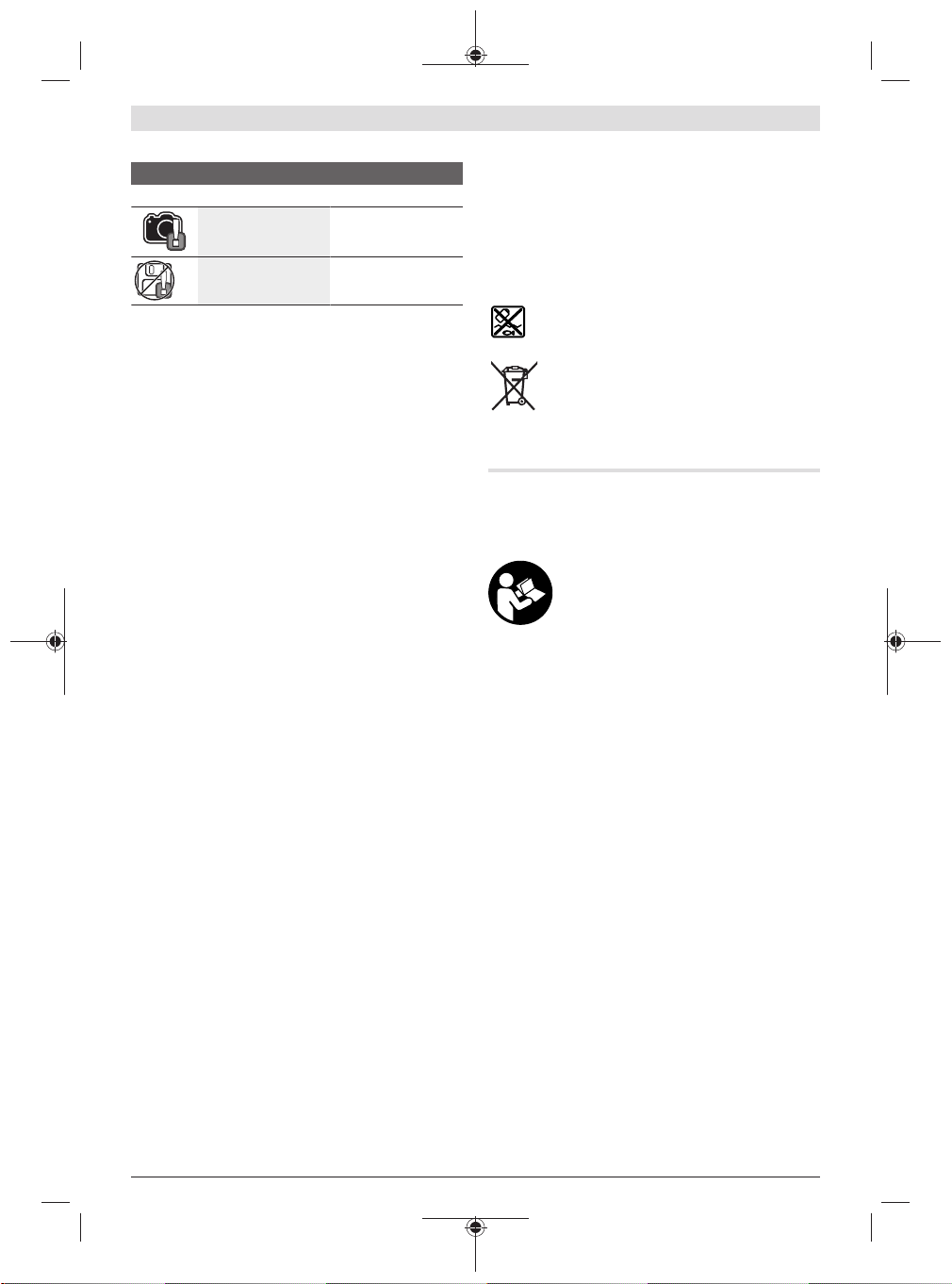
10 | 中文
Errors – causes and corrective measures
Cause Corrective measures
Error indicator in the display
Camera cable not fitted
Micro-SD card not or
not correctly inserted
Fit camera cable.
Insert Micro-SD card
and push in all the way.
Maintenance and Service
Maintenance and Cleaning
Do not immerse the handheld device(1) in water or other liquids.
Always keep the inspection camera clean. Clean the inspection camera and all accessories particularly thoroughly after
you have worked in areas with substances harmful to health.
Wipe off any dirt using a damp, soft cloth. Do not use any detergents or solvents.
Clean the camera lens(16) in particular regularly and make
sure to check for any lint.
After-Sales Service and Application Service
Our after-sales service responds to your questions concerning maintenance and repair of your product as well as spare
parts. You can find explosion drawings and information on
spare parts at: www.bosch-pt.com
The Bosch product use advice team will be happy to help you
with any questions about our products and their accessories.
In all correspondence and spare parts orders, please always
include the 10‑digit article number given on the nameplate
of the product.
Malaysia
Robert Bosch Sdn. Bhd.(220975-V) PT/SMY
No. 8A, Jalan 13/6
46200 Petaling Jaya
Selangor
Tel.: (03) 79663194
Toll-Free: 1800 880188
Fax: (03) 79583838
E-Mail: kiathoe.chong@my.bosch.com
www.bosch-pt.com.my
You can find further service addresses at:
www.bosch-pt.com/serviceaddresses
Transport
The contained lithium-ion batteries are subject to the Dangerous Goods Legislation requirements. The batteries are
suitable for road-transport by the user without further restrictions.
When shipping by third parties (e.g.: by air transport or forwarding agency), special requirements on packaging and labelling must be observed. For preparation of the item being
shipped, consulting an expert for hazardous material is required.
Dispatch battery packs only when the housing is undamaged. Tape or mask off open contacts and pack up the battery in such a manner that it cannot move around in the
packaging. Please also observe the possibility of more detailed national regulations.
Disposal
The inspection camera, batteries/rechargeable
batteries, accessories and packaging should be
sorted for environmentally friendly recycling.
Do not dispose of the inspection camera or batteries/rechargeable batteries with household
waste.
中文
安全规章
必须阅读并遵守所有说明。如果不按照
提供的说明使用检测摄像机,可能会影
响集成在检测摄像机中的保护功能。请
妥善保存这些说明。
u 仅允许由具备资质的专业人员使用原装备件修理
检测摄像机。从而确保检测摄像机的安全性。
u 不得在含有易燃液体、气体或粉尘的易爆环境中
使用检测摄像机。检测摄像机内可能产生能点燃
粉尘和气体的火花。
u 对检测摄像机执行任何作业(例如安装、维护
等)以及在运输和仓储充电电池灯之前,都应将
充电电池从检测摄像机中取出。
u 如果较长时间不使用,应将电池从检测摄像机中
取出。在长时间存放的情况下,电池可能会腐蚀
以及自行放电。
u 不得将光束对准人或动物,也请勿直视光束,即
使和光束相距甚远也不可以做上述动作。
u 在使用检测摄像机之前请检查工作区域。检测摄
像机的部件不得接触电线、活动性部件或化学物
质。断开工作区域内排布的电线电路。这些二措
施将减小爆炸、电击和财物损失风险。
u 如果工作区域内存在有害健康的物质,请穿戴合
适的个人防护装备,例如护目镜、防护手套或呼
吸防护面具。下水道或类似区域中可能有毒性、
传染性、腐蚀性或对健康具有其他威胁的固态、
液态或气态物质。
u 当您在包含有害健康的物质的区域内工作时,请
格外注意保持洁净。在工作期间请勿饮食。请避
免接触有害健康的物质,在工作结束后请用热肥
皂水清洁双手和可能接触到这些物质的其他身体
部位。由此可以降低健康风险。
u 使用检测摄像机时请勿站在水中。在水中工作存
在发生电击的危险。
1 609 92A 63F | (10.11.2020) Bosch Power Tools
Page 11
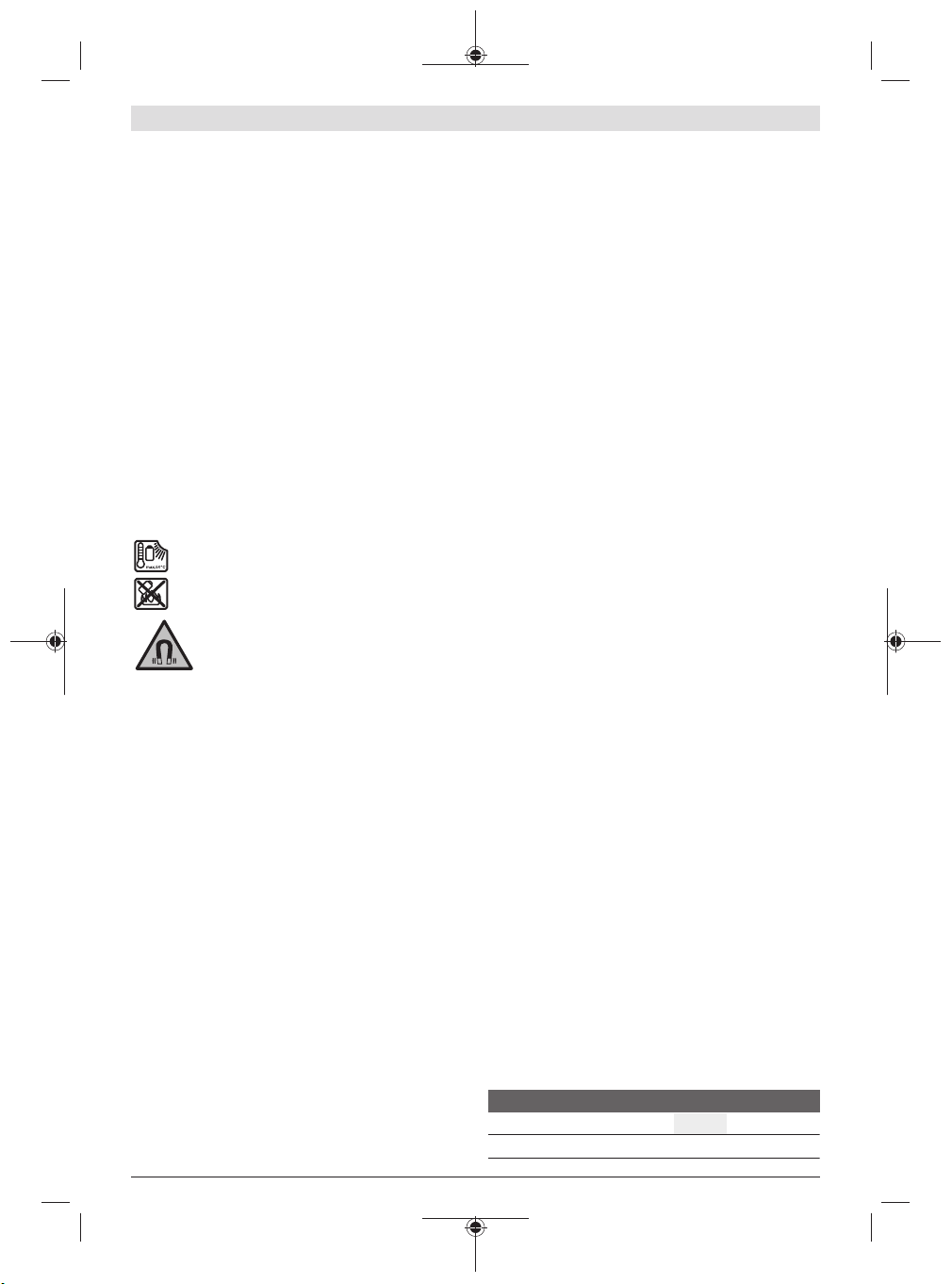
u 切勿打开充电电池。可能造成短路。
u 如果充电电池损坏或者未按照规定使用,充电电
池中会散发出有毒蒸汽。充电电池可能会燃烧或
爆炸。工作场所必须保持空气流通,如果身体有
任何不适必须马上就医。蒸汽会刺激呼吸道。
u 如果充电电池使用不当或者损坏,可能会有易燃
的电解液从充电电池中流出。避免与之接触。 如
果意外碰到,用水冲洗。 如果电解液碰到眼睛,
还要寻求医疗帮助。 从充电电池流出的液体会刺
激或灼伤皮肤。
u 钉子、螺丝刀等尖锐物品或外力作用可能会损坏
充电电池。 有可能出现内部短路、蓄电池燃烧、
发出烟雾、爆炸或过热。
u 当电池盒不用时,将它远离其他金属物体,例如
回形针、硬币、钥匙、钉子、螺钉或其他小金属
物体,以防一端与另一端连接。电池端部短路会
引起燃烧或火灾。
u 只能将此充电电池用在制造商的产品中。 这样才
能确保充电电池不会过载。
u 请只用制造商推荐的充电器充电。不可以使用针
对某些特定蓄电池的充电器,为其它的蓄电池充
电,可能引起火灾。
保护充电电池免受高温(例如长期阳光
照射)、火焰、脏污、水和湿气的侵
害。有爆炸和短路的危险。
不要将磁性附件靠近植入物和其他医疗
设备,例如心脏起搏器或胰岛素泵。 附
件的磁性会产生磁场,这可能对植入物
或医疗设备的功能产生不利影响。
u 让磁性附件远离磁性数据媒体和对磁性敏感的设
备。附件的磁性作用可能会导致不可逆的数据丢
失。
产品和性能说明
请注意本使用说明书开头部分的图示。
按照规定使用
本数字式检测摄像机适合在不易进入和黑暗的区域
进行检测。把附带的辅助工具安装在摄像机头之
后,也可以用它来移动和去除小且轻的物体(例如
小的螺丝)。
本数字式检测摄像机不可以用在医疗用途。也不可
以使用检测摄像机打通阻塞的水管或引入电线。
插图上的机件
图示组件的编号和检测摄像机详解图上的编号一
致。
手持设备
(1)
放大按键
(2)
电源开关
(3)
画廊/设置按键(第1层)
(4)
确认/删除按键(第2层)
中文 | 11
按键Up is Up™(第1层)
(5)
向前翻页按键(第2层)
照相/摄影快门或视频播放按键(画廊)
(6)
照明/亮度按键(第1层)
(7)
向后翻页按键(第2层)
照相或摄影模式切换按键(第1层)
(8)
返回按键(2层)
显示屏
(9)
上盖板
(10)
Micro-SD卡插槽
(11)
Micro-USB电缆接口
(12)
摄像机电缆
(13)
摄像机头部
(14)
摄像机头部照明灯
(15)
摄像机镜头
(16)
充电电池
(17)
解锁按键
(18)
Micro-USB电缆
(19)
Micro-SD卡
(20)
摄像机接口
(21)
摄像机电缆止动件
(22)
磁铁
(23)
钩子
(24)
镜子
(25)
电池适配器外壳
(26)
电池适配器密封帽
(27)
匣仓
(28)
A) 图表或说明上提到的附件,并不包含在基本的供货范围
中。本公司的附件清单中有完整的附件供应项目。
A)
显示元件(选择)
设置的照相或摄影模式
(a)
状态栏
(b)
设置的放大功能
(c)
设置的照明/亮度
(d)
充电电池/电池充电电量
(e)
照片和视频模式之间的切换图标
(f)
画廊模式/设置模式图标
(g)
彩色显示/黑白显示切换
(h)
显示屏亮度设置
(i)
日期/时间设置
(j)
自动关闭(Auto-Off功能)时长设置
(k)
显示屏照明时长设置
(l)
Micro-SD卡当前存储空间
(m)
技术参数
数字式检测摄像机
物品代码
额定电压
GIC 120 C
3 601 B41 2..
Bosch Power Tools 1 609 92A 63F | (10.11.2020)
Page 12

12 | 中文
数字式检测摄像机
– 带充电电池
– 带电池
电池(碱-锰)
伏特= 10.8/12
伏特= 6
GIC 120 C
4 × 1.5伏特
LR6(AA)
相对空气湿度
摄像机电缆长度
摄像机电缆最小弯曲半径
摄像机头部直径
显示屏分辨率
运行时间大约
重量符合
% 5–95
米 1.2
毫米 25
毫米 8.5
320 × 240
小时 2B)/6
公斤 0.64
EPTA-Procedure01:2014
尺寸(长 × 宽 × 高)
毫米 217 × 90 × 49
环境条件
– 充电时建议的环境温度
– 运行时允许的环境温度
– 不带充电电池存放时允许
摄氏度 0至+35
D)
摄氏度 –10至+50
摄氏度 –20至+70
的环境温度
– 带充电电池存放时允许的
摄氏度 –20至+50
环境温度
推荐的充电电池
GBA 10,8V...
GBA 12V...
推荐的充电器
A) 无露水
B) 带电池
C) 带充电电池,当摄像机头部照明灯亮度为100 %时
D) 温度<0 摄氏度时功率受限
GAL 12...
安装
供电
本检测摄像机可以使用一般的电池也可以使用博世
锂离子充电电池。
带电池适配器运行(见图A)
电池应装在电池适配器中。
u 电池适配器仅用于特定的博世检测摄像机,不允
许配合电动工具使用。
如要装入电池,请将电池适配器的外壳(26)推入匣
仓(28)中。根据密封帽(27)上的图示,将电池放入
外壳中。将密封帽推到外壳上方,直至能感觉到它
卡入且与检测摄像机手柄平齐。
如要取出电池,请按压密封帽(27)的解锁按键
(18),然后拔下密封帽。请将位于内部的外壳(26)
从匣仓(28)中取出。
务必同时更换所有的电池。请使用同一制造厂商所
生产的相同容量电池。
u 如果较长时间不使用,应将电池从检测摄像机中
取出。在长时间存放的情况下,电池可能会腐蚀
以及自行放电。
带充电电池运行(见图B)
u 请只使用在技术参数中列出的充电器。只有这些
充电器才适用于本检测摄像机上的锂离子充电电
池。
提示:如果使用的充电电池与检测摄像机不匹配,
则可能会导致功能失灵或摄像机损坏。
A)
提示:充电电池在交货时只完成部分充电。首度使
用测量仪之前,必须先充足充电电池的电以确保充
电电池的功率。
可以随时为锂离子电池充电,不会缩短电池的使用
寿命。如果充电过程突然中断,也不会损坏电池。
如要装入已充电的充电电池(17),请将该电池推入
C)
匣仓(28)中,直至能感觉到它卡入且与检测摄像机
手柄平齐。
如要取出充电电池(17),请按压解锁按键(18),然
后将充电电池从匣仓(28)中拔出。在此过程中请勿
过度用力。
充电电池/电池充电电量
充电电池/电池电量低时会首次在显示器上出现该图
标 。若电池图标已空,必须更换充电电池/电池
或将充电电池充电,无法再运行检查。
安装摄像机电缆(参见插图C)
为了运行检测摄像机,必须先将摄像机电缆(13)安
装到手持设备(1)上。
将摄像机电缆(13)的插头对准位置插到摄像机接口
(21)上,直至其卡入。
拆卸摄像机电缆(参见插图D)
为了取下摄像机电缆(13),请推拢止动件(22),然
后将插头从手持设备(1)中拔出。
安装镜子、磁铁或钩子(参见插图E)
镜子(25)、磁铁(23)和钩子(24)可作为辅助用具安
装到摄像机头部(14)上。
如图所示,请将这三个辅助用具之一推到摄像机头
部(14)上的凹槽上直至限位。
提示:磁铁(23)和钩子(24)仅用于移动和去除松动
安装的小型和轻型物品。如果拉力过大,可能会损
坏检测摄像机或辅助用具。
运行
u 避免手持设备(1)和充电电池(17)受潮或受到直接
阳光照射。摄像机电缆和摄像机头部在正确安装
的前提下具有水密性。但手持设备和充电电池不
防水,接触水时有触电或造成损坏的危险。
u 当摄像机头部(14)上的镜头起雾时请勿使用检测
摄像机。等潮气散发后再接通检测摄像机。否则
可能会损坏检测摄像机。
u 接通的照明灯(15)可能在运行期间变得炽热。请
勿触摸照明灯,避免烫伤。
u 检测摄像机不可以暴露在极端的气候下,也不可
以把检测摄像机放在温差较大的环境中。比如,
不可以长时间搁置在汽车中。如果摄像机曾暴露
1 609 92A 63F | (10.11.2020) Bosch Power Tools
Page 13

在温差较大的环境中,必须先等待摄像机温度恢
复正常后再使用摄像机。
投入使用
插入Micro-SD卡
打开上盖板(10),将Micro-SD卡(20)插入卡槽(11)
并推至限位。再次关上上盖板。
接通/关闭
如要接通检测摄像机,请按压电源开关(3)。在显示
屏(9)上将短时显示开始画面。
提示:如果接通时未安装摄像机电缆,则显示屏会
显示一条故障信息。
如要关闭检测摄像机,请再次按压电源开关(3)。
如果检测摄像机上没有按下任何按键,摄像机会在
设定的时长过后自动关闭(k)。
调节摄像机头部照明灯
为了提升摄像机成像的亮度,您可以接通摄像机头
部的照明灯(15)并调节亮度。
可分4档调节亮度(0%、25%、50%、
100%)。
如需接通摄像机照明灯(15)和提高亮度,请多次按
压照明/亮度按键(7),直至达到所需的亮度。
u 请勿直视照明灯(15),也不要将照明灯对准其他
人员。照明灯的灯光可能会造成眩目。
如需降低亮度和关闭摄像机照明灯(15),请多次按
压照明/亮度按键(7),直至达到所需的亮度或照明
灯关闭。
放大显示屏中的图片(缩放)
通过短按放大按键(2),可以将显示屏中的图片放大
1.5倍或2倍。
在显示屏中旋转图片(Up is Up™)(见图F)
利用“Up is Up™”按键(5)旋转图片,直至“上
方”在显示屏中也位于上方。
提示:在安装了镜子(25)和/或摄像机电缆(13)垂直
定位的情况下,仅部分功能可用
创建相片/视频
利用照相或摄影模式切换按键(8),您可以在照相或
摄影模式之间切换。当前所设置的拍摄模式(a)将显
示在状态栏(b)中。
利用照相或摄影快门按键(6),您可以在相应模式下
拍一张照片或开始和结束一段视频拍摄。
画廊模式/设置模式
通过按压按键(4),将为按键(8)、(7)、(5)和(4)分
配另一个功能(根据显示屏中的显示)(第2层)。
请按照显示屏中的显示使用这些按键。
通过短按按键(4),将打开画廊模式。通过按压按键
(4),您可以以全屏大小查看图片,通过按压按键
(6),您可以播放视频。
通过长按按钮(4),将打开设置模式。可能有以下设
置:
– 彩色显示(红点)/黑白显示(绿点)(h)
– 显示屏亮度(i)
– 日期/时间(j)
中文 | 13
– 自动关闭功能:检测摄像机的不活动时长,该时
长过后摄像机自动关闭(k)
– 显示屏的照明时长(l)
– Micro-SD卡的存储空间/格式化(m)
状态栏
每次按压该按键,状态栏(b)将在显示屏中显示约2
秒。所显示的内容为:
– 设置的拍摄模式(a)
– 日期和时间
– 设置的放大功能(c)
– 设置的亮度(i)
– 充电电池/电池的电量(e)
传输图片和视频
只能通过插入的Micro-SD卡(20)传输图片和视频。
检测摄像机可以通过Micro-USB电缆(19)与计算机
相连,以便传输图片和视频。
提示:USB接口无法与Apple产品(例如
MacBook)配套使用。在这种情况下,只能通过
Micro-SD卡进行数据传输。
检测摄像机通过在显示屏上显示一个图标来表示已
与计算机相连接。
在计算机上,检测摄像机将显示为外部驱动器。
检测摄像机充电电池无法通过该接口(12)充电。
连接用于传输数据的Micro-USB电缆
打开上盖板(10),将Micro-USB电缆(19)按照正确
位置插入接口(12)。
传输完数据后,拔出Micro-USB电缆,再次关上上
盖板。
工作提示
请检查需要视察的环境,请格外注意障碍物或危险
位置。
弯曲摄像机电缆(13),使摄像机头部能够顺利进入
待检查环境中。仔细地导入摄像机电缆。
调整摄像机照明灯(15)的亮度,使图像清晰可见。
如果物体反光强烈,您可以例如通过减少灯光获得
更好的图像。
如果待检查物体成像模糊,请缩短或增大摄像机头
部(14)和物体之间的距离。
如何正确地使用充电电池
保护充电电池,避免湿气和水分渗入。
充电电池必须储存在−20摄氏度至50摄氏度的环境
中。夏天不得将充电电池放在汽车中。
充电后如果充电电池的使用时间明显缩短,代表充
电电池已经损坏,必须更换新的充电电池。
请注意有关废弃处理的规定。
故障 – 原因和解决措施
原因 解决措施
显示屏中的故障显示
摄像机电缆未安装 安装摄像机电缆。
Bosch Power Tools 1 609 92A 63F | (10.11.2020)
Page 14

14 | 繁體中文
原因 解决措施
Micro-SD卡未插入
或未正确插入
插入Micro-SD卡并
推至极限位置。
维修和服务
维护和清洁
不要将手持设备(1)浸入水中或其他液体中。
保持检测摄像机的清洁。如果在包含有害健康的物
质的环境中工作过,需要格外彻底地清洁检测摄像
机和所有辅助用具。
使用潮湿,柔软的布擦除仪器上的污垢。切勿使用
任何清洁剂或溶剂。
尤其是摄像机镜头(16)需要定期清洁,并请注意不
要沾上毛絮。
客户服务和应用咨询
本公司顾客服务处负责回答有关本公司产品的修
理、维护和备件的问题。备件的展开图纸和信息也
可查看:www.bosch-pt.com
博世应用咨询团队乐于就我们的产品及其附件问题
提供帮助。
询问和订购备件时,务必提供机器铭牌上标示的10
位数物品代码。
中国大陆
博世电动工具(中国)有限公司
中国 浙江省 杭州市
滨江区 滨康路567号
102/1F 服务中心
邮政编码:310052
电话:(0571)8887 5566 / 5588
传真:(0571)8887 6688 x 5566# / 5588#
电邮:bsc.hz@cn.bosch.com
www.bosch-pt.com.cn
制造商地址:
Robert Bosch Power Tools GmbH
罗伯特· 博世电动工具有限公司
70538 Stuttgart / GERMANY
70538 斯图加特 / 德国
其他服务地址请见:
www.bosch-pt.com/serviceaddresses
搬运
随着机器一起供货的锂离子充电电池必须符合危险
物品法规。使用者无须另外使用保护包装便可以运
送该充电电池。
但是如果将它交由第三者运送(例如:寄空运或委
托运输公司)则要使用特殊的包装和标示。此时必
须向危险物品专家请教有关寄送危险物品的相关事
宜。
确定充电电池的外壳未受损后,才可以寄送充电电
池。粘好未加盖的触点并包装好充电电池,不可以
让充电电池在包装中晃动。必要时也得注意各国有
关的法规。
废弃处理
应对检测摄像机、电池/充电电池、附件和
包装进行环保的回收利用。
不要将检测摄像机和电池/充电电池混入生
活垃圾!
繁體中文
安全注意事項
您必須完整詳讀本說明書並確實遵照其
內容。若未依照現有之說明內容使用探
斟攝像儀,探斟攝像儀內部所設置的防
護措施可能無法發揮應有功效。請妥善
保存本說明書。
u 本探斟攝像儀僅可交由合格的專業技師以原廠替
換零件進行維修。如此才能夠確保本探斟攝像儀
的安全性。
u 請不要在存有易燃液體、氣體或粉塵等易爆環境
下操作本探斟攝像儀。探斟攝像儀內可能產生火
花並點燃粉塵和氣體。
u 對探斟攝像儀進行任何作業(例如安裝、保養等
等)以及搬運、收納探斟攝像儀之前,必須先將
充電電池從探斟攝像儀中取出。
u 長時間不使用時,請將取出探斟攝像儀中的電
池。電池可能因長時間存放不使用而自行放電。
u 光束不可以對準人或動物,本身也不要直視光
束,即使和光束相距甚遠也不可以做上述動作。
u 使用探斟攝像儀時,請先檢查工作範圍。探斟攝
像儀不得有任何部位碰觸到電線、活動部件或化
學物質。請為鋪設在工作範圍內的電線斷電。這
些措施是為了降低爆炸、觸電及物件損壞之風
險。
u 如果工作範圍內含有危害健康的物質,請您穿戴
適當的個人防護裝備,例如護目鏡、防護手套或
防毒面罩等。下水道或其他類似區域可能內含具
毒性、傳染性、腐蝕性或其他危害健康特性的固
體、液體或氣體。
u 您在有害身體健康的區域內作業時,請特別注意
保持乾淨。作業期間請勿進食。請您避免碰觸危
害身體健康的物質,工作完畢後請用熱肥皂液清
洗可能接觸到有害物質的雙手及其他身體部位。
這樣做,是為了降低對身體的危害。
u 使用探斟攝像儀時,請勿站在水中。在水中進行
作業,有觸電之虞。
u 切勿拆開充電電池。可能造成短路。
u 如果充電電池損壞了,或者未按照規定使用充電
電池,充電電池中會散發出有毒蒸氣。充電電池
可能起火或爆炸。工作場所必須保持空氣流通,
如果身體有任何不適必須馬上就醫。充電電池散
發的蒸氣會刺激呼吸道。
1 609 92A 63F | (10.11.2020) Bosch Power Tools
Page 15

u 不當使用或充電電池受損時,充電電池可能會流
出可燃液體。請避免接觸。意外沾到時,請用水
徹底沖洗。如果液體跑進眼睛裡,請進一步就
醫。從電池中滲出的液體可能造成腐蝕或起火。
u 尖銳物品(例如釘子或螺絲起子)或是外力皆有
可能造成充電電池損壞。進而導致內部短路而發
生電池起火、冒煙、爆炸或過熱等事故。
u 充電電池不使用時,請讓它遠離迴紋針、硬幣、
鑰匙、釘子、螺釘或其他小金屬物體,以免造成
兩極相接。電池端點短路會引起燃燒或火災。
u 僅可使用產品的原廠充電電池。如此才可依照產
品提供過載保護。
u 僅能使用製造商規定的充電器進行充電。將適用
於某特定電池盒的充電器用於其他電池盒時,可
能會造成起火燃燒。
保護充電電池免受高溫(例如長期日
照)、火焰、污垢、水液和濕氣的侵
害。有爆炸及短路之虞。
磁性配件不得接近植入裝置以及諸如心
律調節器或胰島素幫浦等其他醫療器
材。 配件磁鐵形成的磁場可能干擾植入
裝置或醫療器材運作。
u 請讓磁性配件遠離磁性資料儲存裝置和易受磁場
干擾的高靈敏器材。配件之磁鐵所形成的磁場可
能造成無法挽救的資料遺失。
產品和功率描述
請留意操作說明書中最前面的圖示。
依規定使用機器
數位探斟攝像儀適合用來探查難以進入或黑暗區
域。在攝像頭上加裝隨貨附上的輔助工具之後,也
適合用來移動及拆除輕小物件(例如小螺栓)。
數位探斟攝像儀不得用於醫療用途。它也不適合用
來疏通堵塞的管路或拉入電纜。
插圖上的機件
機件的編號和探斟攝像儀詳解圖上的編號一致。
手持主機
(1)
放大按鈕
(2)
電源按鈕
(3)
圖庫/設定按鈕(第 1層)
(4)
確定/刪除按鈕(第 2層)
Up is Up™ 按鈕(第 1層)
(5)
下一頁按鈕(第 2層)
拍照/攝影或播放影片觸發鈕(圖庫模式)
(6)
照明/亮度按鈕(第 1層)
(7)
上一頁按鈕(第 2層)
照片/影片切換按鈕(第 1層)
(8)
返回按鈕(第 2層)
顯示器
(9)
上蓋
(10)
繁體中文 | 15
Micro-SD 卡插槽
(11)
Micro-USB 傳輸線接孔
(12)
攝像電纜
(13)
攝像頭
(14)
攝像頭內的照明燈
(15)
攝像鏡頭
(16)
充電電池
(17)
解鎖按鈕
(18)
Micro-USB 傳輸線
(19)
Micro-SD 卡
(20)
攝像接頭
(21)
攝像電纜鎖扣
(22)
磁鐵
(23)
卡鈎
(24)
鏡子
(25)
電池轉接匣
(26)
電池轉接器的密封端蓋
(27)
電池盒
(28)
A) 圖表或說明上提到的配件,並不包含在基本的供貨範圍
中。本公司的配件清單中有完整的配件供應項目。
A)
顯示元件(樣版)
目前設為照片或影片模式
(a)
狀態列
(b)
目前設定的放大等級
(c)
目前設定的照明/亮度
(d)
充電電池/拋棄式電池的目前電量
(e)
照片或影片模式的切換符號
(f)
圖庫模式/模式設定的符號
(g)
切換彩色/黑白
(h)
設定顯示器亮度
(i)
設定日期/時間
(j)
設定自動關機時間(Auto-Off 功能)
(k)
設定顯示器持續照明時間
(l)
Micro-SD 卡目前的記憶體使用量
(m)
技術性數據
數位探斟攝像儀
產品機號
額定電壓
– 使用充電電池
– 使用拋棄式電池
拋棄式電池(鹼-錳)
空氣相對濕度
攝像電纜長度
攝像電纜的最小彎曲半徑
攝像頭直徑
GIC 120 C
3 601 B41 2..
V= 10.8/12
V= 6
4 × 1.5 V
LR6(AA)
% 5–95
m 1.2
mm 25
mm 8.5
A)
Bosch Power Tools 1 609 92A 63F | (10.11.2020)
Page 16

16 | 繁體中文
數位探斟攝像儀
顯示器解析度
連續工作時間約略值
重量符合
小時 2B)/6
GIC 120 C
320 × 240
kg 0.64
EPTA-Procedure01:2014
尺寸(長 × 寬 × 高)
mm 217 × 90 × 49
環境條件
– 充電狀態下的建議環境溫度
– 運轉時的容許環境溫度
D)
– 無充電電池的存放狀態下的
°C 0...+35
°C –10...+50
°C –20...+70
容許環境溫度
– 有充電電池的存放狀態下的
°C –20...+50
容許環境溫度
建議使用的充電電池
GBA 10,8V...
GBA 12V...
建議使用的充電器
A) 不可有露水凝結現象
B) 使用拋棄式電池
C) 使用充電電池且攝像頭內的照明燈亮度為 100 % 時
D) 溫度 <0 °C 時,性能受限
GAL 12...
安裝
電源供應
本探斟攝像儀可以使用一般的電池也可以使用博世
鋰離子充電電池。
以電池轉接器驅動(請參考A)
一般電池先放入電池轉接器內。
u 電池轉接器僅能在規定的博世探斟攝像儀上使
用,不得搭配電動工具一起使用。
將電池轉接匣(26) 推入電池盒(28) 中,即可裝入
電池。根據密封端蓋上的圖示(27),將電池置入匣
套裡。請推移密封端蓋,讓它覆蓋在匣套上,直到
可感覺到已卡上並且與探斟攝像儀的把手貼齊。
若要取出電池,請按壓密封端蓋(27) 的解鎖按
鈕(18),並將密封端蓋拔下。將位於其中的轉接
匣(26) 從電池盒(28) 中取出。
務必同時更換所有的電池。請使用同一製造廠商,
容量相同的電池。
u 長時間不使用時,請將取出探斟攝像儀中的電
池。電池可能因長時間存放不使用而自行放電。
以充電電池驅動(請參考B)
u 只能選用技術性數據裡所列出的充電器。 僅有這
些充電器適用於斟測攝像儀所使用的鋰離子充電
電池。
提示:若是使用非本探斟攝像儀適用的充電電池,
可能導致探斟攝像儀功能異常或損壞。
提示:出貨時充電電池已部分充電。首度使用之
前,請先將充電電池充飽電,以確保充電電池的完
整功率。
鋰離子充電電池可隨時充電,這樣做並不會縮短電
池的使用壽命。如果突然中斷充電,電池也不會損
壞。
C)
若要裝入已充好電的充電電池(17),請將電池推入
電池盒(28),直到感覺扣入,並齊平緊貼在探斟攝
像儀把手上。
若要取出充電電池(17),請按壓解鎖按鈕(18),並
將充電電池拔出電池盒(28)。不可以強行拉出充電
電池。
充電電池/拋棄式電池的目前電量
充電電池/拋棄式電池的電量偏低時,一開始顯示
器上會跳出符號 。當此符號告知電力耗盡時,
必須更換充電電池/一般電池或為充電電池進行充
電,此時將無法再進行斟測。
安裝攝像電纜(請參考圖C)
必須將攝像電纜(13) 連接在手持主機(1) 上,探斟
攝像儀才能運作。
請將攝像電纜(13) 的插頭正確地插到攝像接
頭(21) 上,直到確實卡上。
拆卸攝像電纜(請參考圖D)
若要取下攝像電纜(13),請揑緊鎖扣(22) 並將插
頭從手持主機(1) 上拔出。
安裝鏡子、磁鐵或卡鈎(請參考圖E)
您可在攝像頭(14) 上安裝鏡子(25)、磁鐵(23) 和
卡鈎(24) 做為輔助工具。
請如圖所示,將這 3 個輔助工具中的任何一個推入
至攝像頭(14) 上的凹槽。
提示:磁鐵(23)和卡鈎(24) 僅適用同來移動及拆
除已鬆脫的輕小物件。用力拉扯可能會造成探斟攝
像儀或輔助工具受損。
操作
u 妥善保護手持主機(1) 和電池(17),切勿受潮並
應避免陽光直射。正確安裝時,攝像電纜和攝像
頭可防水。但是手持主機本身以及充電電池無法
防水,若是碰觸到水即可能觸電或造成損壞。
u 攝像頭(14) 上的鏡頭起霧時,請勿使用探斟攝像
儀。待濕氣完全蒸發後,才可啟動探斟攝像儀。
否則探斟攝像儀可能會損壞。
u 使用本儀器期間若開啟照明燈(15),該燈可能會
發燙。請勿觸摸照明燈,以免灼傷。
u 勿讓探斟攝像儀暴露於極端溫度或溫度急劇變化
的環境。例如請勿將它長時間放在車內。探斟攝
像儀歷經較大溫度起伏時,請先讓它回溫後再使
用。
操作機器
插入 Micro-SD 卡
打開上蓋(10) 並將 Micro-SD 卡(20) 往插槽(11)
內推入到底。重新關緊上蓋。
1 609 92A 63F | (10.11.2020) Bosch Power Tools
Page 17

啟動/關閉
若要啟動探斟攝像儀,請按一下電源按鈕(3)。顯示
器(9) 上會短暫出現起始畫面。
提示:啟動時若尚未安裝攝像電纜,顯示器上將跳
出故障訊息。
若要關閉探斟攝像儀,請按一下電源按鈕(3)。
若您未在探斟攝像儀上按下任一按鈕的時間已長達
目前設定的連續時間(k),探斟攝像儀將自動關係。
調控攝像頭內的照明燈
若要將拍攝畫面調亮,您可開啟攝像頭內的照明
燈(15) 並調整亮度。
亮度共分為 4 級(0%、25%、50%、100%)。
若要開啟攝像照明燈(15) 及調高亮度,請反覆按壓
照明/亮度按鈕(7),直到設為所需亮度。
u 請勿直視照明燈(15) 或將照明燈對準他人。照明
燈的燈光可能會對眼睛產生眩光。
若要調低亮度及關閉攝像照明燈(15),請反覆按壓
照明/亮度按鈕(7) 直到設為所需亮度或照明燈關
閉。
放大顯示器中的畫面(縮放)
短按一下放大按鈕(2) 即可將顯示器中的畫面放大
1.5 倍或 2 倍。
旋轉顯示器上的畫面(Up is Up™)(請參考F)
利用 Up is Up™ 按鈕(5) 即可讓畫面中的「上方」
與顯示器上方相符。
提示:裝上鏡子(25) 時及/或攝像電纜(13) 呈垂
直時,功能可能受限
建立照片/影片
利用照片/影片切換按鈕(8) 即可在照片/影片之
間進行切換。目前設定的拍攝模式(a) 顯示於狀態
列(b) 中。
透過拍照/攝影觸發鈕(6),即可以按照模式進行拍
照或開始/停止拍攝影片。
圖庫模式/模式設定
按一下按鈕(4),即可(按照上方的顯示器圖示)指
派其他功能給(8)、(7)、(5) 及(4) 等按鈕(第
2層)。請依照顯示器圖示使用這些按鈕。
短按一下按鈕(4) 即可開啟圖庫模式。按一下按
鈕(4) 即可以全螢幕檢查畫面,按一下按鈕(6) 即
可播放影片。
長按按鈕(4) 將開啟設定模式。可能包含以下設
定:
– 彩色(紅點)/黑白(綠點)(h)
– 顯示器亮度(i)
– 日期/時間(j)
– Auto-Off 功能:探斟攝像儀將在靜置多久時間後
自動關機(k)
– 顯示器持續照明時間(l)
– 記憶體使用量/格式化 Micro-SD 卡(m)
狀態列
每按一次按鈕,顯示器中就會出現狀態列(b) 約
2秒。您可從此狀態列瞭解:
– 目前所設定的拍攝模式(a)
繁體中文 | 17
– 日期與時間
– 目前設定的放大等級(c)
– 目前設定的亮度(i)
– 充電電池/拋棄式電池的目前電量(e)
傳輸圖片和影片
Micro-SD 卡(20) 必須插入才能傳輸圖片和影片。
探斟攝像儀可透過 Micro-USB 傳輸線(19) 與電腦
連接,然後就能傳輸圖片和影片。
提示:USB 介面無法與 Apple 產品(例如
MacBook)連接。此時,僅能透過 Micro-SD 卡來
進行資料傳輸。
顯示器上若出現符號,即表示探斟攝像儀已與電腦
連線。
電腦上會將探斟攝像儀視為外接式磁碟。
探斟攝像儀的充電電池無法透過接孔(12) 進行充
電。
連接 Micro-USB 資料傳輸線
打開上蓋(10) 然後將 Micro-USB 傳輸線(19) 正
確插到接孔(12) 上。
資料傳輸完畢後,請拔下 Micro-USB 傳輸線並重新
關緊上蓋。
作業注意事項
請檢查您想要斟查的周遭環境,並請特別留意障礙
物或危險位置。
請將攝像電纜(13) 彎折成攝像頭方便深入查看區域
的角度。請小心地將攝像電纜伸入。
請調整攝像照明燈(15) 的亮度,以便看清楚畫面。
舉例來說,反射性佳的物體只需要少許燈光就能將
畫面看得很清楚。
如果畫面上的欲查看物體模糊不清,請您縮短或拉
開攝像頭(14) 與該物體之間的距離。
如何正確地使用充電電池
妥善保護充電電池,避免濕氣和水分滲入。
充電電池必須儲存在 −20°C 至 50°C 的環境中。
夏天不可以把充電電池擱置在汽車中。
充電後如果充電電池的使用時間明顯縮短,代表充
電電池已經損壞,必須更換新的充電電池。
請您遵照廢棄物處理相關指示。
故障-原因和補救方法
原因 補救措施
顯示器上出現的錯誤
未安裝攝像電纜 請安裝攝像電纜。
Micro-SD 卡未正確插入請插入 Micro-SD
卡並將它推入到
底。
Bosch Power Tools 1 609 92A 63F | (10.11.2020)
Page 18

18 | 한국어
維修和服務
維修和清潔
不可以把手持主機(1) 放入水或其他的液體中。
探斟攝像儀請隨時保持乾淨。您在有害身體健康的
區域內作業完畢之後,需將探斟攝像儀及所有輔助
工具徹底清潔得特別乾淨。
使用柔軟濕布擦除儀器上的污垢。切勿使用清潔劑
或溶液。
請定清清潔,尤其是攝像鏡頭(16) 並請注意:不得
有任何棉絮殘留。
顧客服務處和顧客咨詢中心
本公司顧客服務處負責回答有關本公司產品的維
修、維護和備用零件的問題。以下的網頁中有分解
圖和備用零件相關資料:www.bosch-pt.com
如果對本公司產品及其配件有任何疑問,博世應用
諮詢小組很樂意為您提供協助。
當您需要諮詢或訂購備用零件時,請務必提供本產
品型號銘牌上 10 位數的產品機號。
台灣
台灣羅伯特博世股份有限公司
建國北路一段90 號6 樓
台北市10491
電話: (02)77342588
傳真: (02)25161176
www.bosch-pt.com.tw
制造商地址:
Robert Bosch Power Tools GmbH
羅伯特· 博世電動工具有限公司
70538 Stuttgart / GERMANY
70538 斯圖加特/ 德國
以下更多客戶服務處地址:
www.bosch-pt.com/serviceaddresses
搬運
隨貨附上的鋰離子充電電池受危險物品法的規範。
使用者無須另外使用保護包裝便可運送該充電電
池。
但是如果將它交由第三者運送(例如:寄空運或委
托運輸公司),則應遵照包裝與標示的相關要求。
此時必須向危險物品專家請教有關寄送危險物品的
相關事宜。
確定充電電池的外殼未受損後,才可以寄送充電電
池。用膠帶貼住裸露的接點並妥善包裝充電電池,
不可以讓充電電池在包裝材料中晃動。同時也應留
意各國相關法規。
廢棄物處理
探斟攝像儀、拋棄式電池/充電電池、配
件及其外包裝須遵照環保相關法規進行資
源回收。
不得將探斟攝像儀和拋棄式電池/充電電
池當成一般垃圾丟棄!
한국어
안전 수칙
제시된 모든 지침을 숙지하고 이를 준수
해야 합니다. 산업용 내시경을 해당 지
침에 따라 사용하지 않으면, 산업용 내
시경에 내장되어 있는 안전장치에 안 좋
은 영향을 미칠 수 있습니다. 본 설명서
를 잘 보관하시기 바랍니다.
u 산업용 내시경의 수리는 해당 자격을 갖춘 전문
인력에게 맡기고, 수리 정비 시 순정 부품만 사용
하십시오. 이 경우에만 산업용 내시경의 안전성
을 오래 유지할 수 있습니다.
u 가연성 액체, 기체 또는 분진이 존재하는 폭발 위
험이 있는 환경에서는 산업용 내시경을 이용해
작업하지 마십시오. 산업용 내시경에 분진이나
증기에 점화하는 불꽃이 생길 수 있습니다.
u 산업용 내시경에서 작업(예: 조립, 유지보수 등)
을 시작하기 전이나 산업용 내시경을 운반 및 보
관하는 경우 배터리를 산업용 내시경에서 분리하
십시오.
u 오랜 기간 사용하지 않을 경우 산업용 내시경의
배터리를 빼두십시오. 배터리는 오래 두면 부식
되고 방전될 수 있습니다.
u 광선이 사람이나 동물에 향하지 않도록 하고 먼
거리에서라도 직접 광선 안으로 들여다 보지 마
십시오.
u 산업용 내시경을 사용하기 전에 작업 영역을 점
검하십시오. 산업용 내시경의 어떠한 부품도 전
기 라인, 스스로 움직이는 부품 또는 화학 물질과
접촉해서는 안 됩니다. 작업 영역에 있는 전기 라
인으로부터 회로를 차단하십시오. 이러한 조치를
통해 폭발, 감전 및 물적 손상 위험을 방지할 수
있습니다.
u 작업 영역에 건강에 유해한 물질이 있는 경우에
는 보안경, 보호 장갑 또는 보호 마스크와 같은 적
합한 개인 보호장비를 착용하십시오. 배수 덕트
나 유사한 영역에 독성, 전염성, 부식성 또는 그
외 건강에 유해한 고체, 액체, 기체 형태의 물질이
포함되어 있을 수 있습니다.
u 건강에 유해한 물질과 함께 작업하는 경우 특히
청결 유지에 신경 쓰십시오. 작업하는 동안 음식
물을 섭취하지 마십시오. 건강에 유해한 물질에
닿지 않도록 하고, 작업 후 유해 물질에 닿을 수
있는 손과 다른 신체 부위를 따뜻한 비눗물로 씻
으십시오. 이를 통해 건강상의 위험을 피하게 됩
니다.
u 산업용 내시경을 사용할 경우네는 수중에 서 있
지 마십시오. 수정에서 작업하면 감전이 발생할
위험이 있습니다.
u 배터리를 분해하지 마십시오. 단락이 발생할 위
험이 있습니다.
u 배터리가 손상되었거나 잘못 사용될 경우 증기가
발생할 수 있습니다. 배터리에서 화재가 발생하
거나 폭발할 수 있습니다. 작업장을 환기시키고,
1 609 92A 63F | (10.11.2020) Bosch Power Tools
Page 19

필요한 경우 의사와 상담하십시오. 증기로 인해
호흡기가 자극될 수 있습니다.
u 배터리를 잘못 사용거나 배터리가 손상된 경우,
배터리에서 가연성 유체가 흘러나올 수 있습니
다. 누수가 생긴 배터리에 닿지 않도록 하십시오.
피부에 접하게 되었을 경우 즉시 물로 씻으십시
오. 유체가 눈에 닿았을 경우 바로 의사와 상담하
십시오. 배터리에서 나오는 유체는 피부에 자극
을 주거나 화상을 입힐 수 있습니다.
u 못이나 스크류 드라이버 같은 뾰족한 물체 또는
외부에서 오는 충격 등으로 인해 축전지가 손상
될 수 있습니다. 내부 단락이 발생하여 배터리가
타거나 연기가 발생하고, 폭발 또는 과열될 수 있
습니다.
u 배터리를 사용하지 않을 때는 각 극 사이에 브리
징 상태가 생길 수 있으므로 페이퍼 클립, 동전,
열쇠, 못, 나사 등 유사한 금속성 물체와 멀리하여
보관하십시오. 배터리 극 사이에 쇼트가 일어나
화상을 입거나 화재를 야기할 수 있습니다.
u 제조사의 배터리 제품만 사용하십시오. 그래야만
배터리 과부하의 위험을 방지할 수 있습니다.
u 배터리는 제조사에서 권장하는 충전기에만 충전
하십시오. 특정 제품의 배터리를 위하여 제조된
충전기에 적합하지 않은 다른 배터리를 충전할
경우 화재 위험이 있습니다.
배터리를 태양 광선 등 고열에 장시간 노
출되지 않도록 하고 불과 오염물질, 물,
수분이 있는 곳에 두지 마십시오. 폭발
및 단락의 위험이 있습니다.
자성 액세서리를 심장 박동 조절장치 또
는 인슐린 펌프와 같은 삽입물 및 기타
의학 기기 근처로 가져오지 마십시오.
액세서리의 자석으로 인해 자기장이 형
성되어 삽입물 또는 의학 기기의 기능에
장애를 일으킬 수 있습니다.
u 자성 액세서리를 자기 데이터 매체나 자력에 예
민한 기기에서 멀리 두십시오. 액세서리의 자석
으로 인해 데이터가 손실되어 복구되지 않을 수
있습니다.
제품 및 성능 설명
사용 설명서 앞 부분에 제시된 그림을 확인하십시
오.
규정에 따른 사용
디지털 산업용 내시경은 접근이 힘들거나 어두운 영
역에서 사용하기에 좋습니다. 함께 공급된 보조기구
를 카메라 헤드에 조립한 후 소형의 가벼운 물건
(예: 소형 나사)을 이동하거나 제거하는 용도로도
사용할 수 있습니다.
디지털 산업용 내시경은 의료 목적으로는 사용할 수
없습니다. 또한, 파이프 막힌 것을 해결하거나 케이
블을 끼우는 용도로도 사용할 수 없습니다.
한국어 | 19
제품의 주요 명칭
그림의 부품에 매겨진 번호는 그래픽 페이지의 산업
용 내시경 그림에 해당됩니다.
베어툴
(1)
확대 버튼
(2)
전원 버튼
(3)
갤러리/설정 버튼(첫 번째 영역)
(4)
확인/삭제 버튼(두 번째 영역)
Up is Up™ 버튼(첫 번째 영역)
(5)
앞으로 이동 버튼(두 번째 영역)
사진 또는 동영상 촬영 또는 동영상 재생 트
(6)
리거(갤러리 모드)
조명/밝기 버튼(첫 번째 영역)
(7)
뒤로 이동 버튼(두 번째 영역)
사진 모드 혹은 동영상 모드 전환 버튼(첫 번
(8)
째 영역)
뒤로 가기 버튼(두 번째 영역)
디스플레이
(9)
상단 커버
(10)
Micro-SD 카드 슬롯
(11)
Micro-USB 케이블 단자
(12)
카메라 케이블
(13)
카메라 헤드
(14)
카메라 헤드의 라이트
(15)
카메라 렌즈
(16)
충전용 배터리
(17)
잠금 해제 버튼
(18)
Micro-USB 케이블
(19)
Micro-SD 카드
(20)
카메라 연결부
(21)
카메라 케이블 잠금쇠
(22)
자석
(23)
후크
(24)
미러
(25)
배터리 어댑터 캡
(26)
배터리 어댑터 씰링캡
(27)
슬롯
(28)
A) 도면이나 설명서에 나와있는 액세서리는 표준 공급부
품에 속하지 않습니다. 전체 액세서리는 저희 액세서리
프로그램을 참고하십시오.
디스플레이 요소(옵션)
설정된 사진 또는 동영상 모드
(a)
상태표시줄
(b)
설정된 확대 비율
(c)
설정된 조명/밝기
(d)
충전용 배터리/배터리 충전 상태
(e)
사진 또는 동영상 모드 전환 기호
(f)
갤러리 모드/설정 모드 기호
(g)
컬러 재생/흑백 재생 전환
(h)
A)
Bosch Power Tools 1 609 92A 63F | (10.11.2020)
Page 20

20 | 한국어
디스플레이 밝기 설정
(i)
날짜/시간 설정
(j)
자동 차단 시간 설정(자동 꺼짐 기능)
(k)
디스플레이 조명 시간 설정
(l)
Micro-SD 카드의 현재 메모리 배정
(m)
제품 사양
디지털 산업용 내시경
품번
정격 전압
– 충전용 배터리 사용
– 배터리 포함
배터리(알칼리 망간)
상대습도
카메라 케이블 길이
카메라 케이블 최소 굽힘 반경
카메라 헤드 직경
디스플레이 해상도
작동 시간, 약
시간 2B)/6
EPTA-Procedure01:2014에
따른중량
치수(길이× 폭× 높이)
주변 온도
– 충전 시 권장되는 주변 온도
– 작동 시 허용되는 주변 온도
D)
– 배터리 없이 보관 시 허용되
는 주변 온도
– 배터리와 함께 보관 시 허용
되는 주변 온도
권장 배터리
권장하는 충전기
A) 습기가 차지 않은 경우
B) 배터리 사용 시
C) 카메라 헤드 라이트의 100 % 밝기에서 충전용 배터리
사용 시
D) 온도 <0 °C일 때 출력 제한
GIC 120 C
3 601 B41 2..
V= 10.8/12
V= 6
4× 1.5VLR6
(AA)
% 5–95
m 1.2
mm 25
mm 8.5
320×240
kg 0.64
mm 217× 90× 49
°C 0...+35
°C –10...+50
°C –20...+70
°C –20...+50
GBA 10,8V...
GBA 12V...
GAL 12...
조립
에너지 공급
본 산업용 내시경은 일반 배터리를 사용하거나 보쉬
사의 리튬 이온-충전용 배터리를 사용할 수 있습니
다.
배터리 어댑터를 이용한 작동(그림A참조)
배터리를 배터리 어댑터에 삽입합니다.
u 본 산업용 내시경은 보쉬 측정공구용으로만 사용
되도록 고안되었으며, 전동공구와 함께 사용해서
는 안 됩니다.
배터리를 삽입하려면 배터리 어댑터 캡(26) 을 슬
롯(28) 안으로 밀어 넣으십시오. 그림에 제시된 것
처럼 씰링캡(27) 의 배터리를 캡에 끼우십시오. 씰
링캡을 캡 위로 밀어 캡이 맞물려 끼워지고 산업용
내시경의 손잡이에 나란히 위치하도록 하십시오.
배터리를 분리하려면 씰링캡(27) 의 잠금해제 버
튼(18) 을 누른 뒤 씰링캡을 빼내십시오. 안쪽에 있
는 캡(26) 을 슬롯(28) 에서 분리하여 빼내십시오.
모든 배터리는 항상 동시에 교체하십시오. 한 제조
사의 용량이 동일한 배터리로만 사용하십시오.
u 오랜 기간 사용하지 않을 경우 산업용 내시경의
배터리를 빼두십시오. 배터리는 오래 두면 부식
되고 방전될 수 있습니다.
충전용 배터리를 이용한 작동(그림B참조)
A)
u 기술자료에 기재되어 있는 충전기만 사용하십시
오. 산업용 내시경에 사용된 리튬이온 배터리에
는 해당 충전기만 사용할 수 있습니다.
지침: 산업용 내시경에 적합하지 않은 배터리를 사
용하면 산업용 내시경에 기능 장애가 생겨 기기가
손상될 수 있습니다.
C)
지침: 배터리는 일부 충전되어 공급됩니다. 배터리
의 성능을 완전하게 보장하기 위해서는 처음 사용하
기 전에 배터리를 완전히 충전하십시오.
리튬이온 배터리는 항상 충전할 수 있으며, 이로 인
해 수명이 단축되지 않습니다. 충전을 하다 중간에
중지해도 배터리가 손상되지 않습니다.
충전된 배터리(17) 를 슬롯(28) 에 삽입하려면, 배
터리가 맞물려 끼워지고 산업용 내시경의 손잡이에
나란히 위치할 때까지 밀어 넣으십시오.
배터리(17) 를 분리하려면, 잠금해제 버튼(18) 을
누르고 배터리를 슬롯(28) 에서 빼내십시오. 무리
하게 힘을 가하지 마십시오.
충전용 배터리/배터리 충전 상태
충전용 배터리/배터리의 충전상태가 낮을 때 디스
플레이에 기호가 처음 나타납니다. 기호가 비
어 있으면, 검사가 불가능하므로 충전용 배터리/배
터리를 교환하거나 충전해야 합니다.
카메라 케이블 조립하기(그림C참조)
산업용 내시경 작동을 위해 카메라 케이블(13) 을
베어툴(1) 에 조립해야 합니다.
카메라 케이블(13) 의 컨넥터를 카메라 연결
부(21) 의 제위치에 고정될 때까지 끼우십시오.
카메라 케이블 분리하기(그림D참조)
카메라 케이블(13) 을 분리하려면, 잠금쇠(22) 를
함께 눌러 베어툴(1) 에서 당겨 빼내십시오.
미러, 자석 또는 후크 조립하기(그림E참
조)
미러(25), 자석(23) 및 후크(24) 를 보조기구로
카메라 헤드(14) 에 조립할 수 있습니다.
1 609 92A 63F | (10.11.2020) Bosch Power Tools
Page 21

3개 보조기구 중 하나를 그림에 제시된 바와 같이
카메라 헤드(14) 의 홈 끝까지 미십시오.
지침: 자석(23) 및 후크(24) 는 느슨하게 안착되어
있는 작고 가벼운 물건을 이동시키는 용도로만 적합
합니다. 과도하게 당기는 경우 산업용 내시경 또는
보조기구가 손상될 수 있습니다.
작동
u 베어툴(1) 및 충전용 배터리(17) 가 물에 젖거
나 직사광선에 노출되지 않도록 하십시오. 올바
르게 조립한 경우 카메라 케이블 및 카메라 헤드
는 방수됩니다. 하지만 베어툴 및 충전용 배터리
는 물로부터 보호되지 않습니다. 물에 닿으면 감
전 또는 손상의 위험이 있습니다.
u 카메라 헤드(14) 의 렌즈가 손상된 경우, 산업용
내시경을 사용하지 마십시오. 습기가 증발된 후
에만 산업용 내시경의 전원을 켜십시오. 그렇지
않을 경우 산업용 내시경이 손상될 수 있습니다.
u 전원이 켜진 라이트(15) 는 작동 중에 뜨거워질
수 있습니다. 화상 방지를 위해 라이트를 만지지
마십시오.
u 산업용 내시경이 극한 온도 또는 온도 차이가 심
한 곳에 노출되지 않도록 하십시오. 예를 들어 장
시간 차량 안에 기기를 두지 마십시오. 온도 변화
가 심한 경우 산업용 내시경을 사용하기 전에 우
선 적당한 온도가 되도록 하십시오.
초기 작동
Micro-SD 카드 끼우기
상단 커버(10) 를 푼 후 Micro-SD 카드(20) 를 슬
롯(11) 쪽으로 끝까지 밀어 끼우십시오. 상단 커버
를 다시 닫으십시오.
전원 켜기/끄기
산업용 내시경의 전원을 켜려면 전원 버튼(3) 을
누르십시오. 디스플레이(9) 에 시작화면이 잠깐 동
안 표시됩니다.
지침: 전원을 켤 때 카메라 케이블이 장착되어 있지
않으면, 디스플레이에서 오류 메시지를 나타냅니다.
산업용 내시경의 전원을 끄려면 전원 버튼(3) 을
다시 누르십시오.
산업용 내시경에서 아무런 버튼을 누르지 않으면,
산업용 내시경은 설정된 시간(k) 경과 후 배터리
절약을 위해 자동으로 꺼집니다.
카메라 헤드의 라이트 조절하기
카메라 화면을 더 밝히려면, 카메라 헤드의 라이
트(15) 를 켜고 밝기를 조절하십시오.
밝기는 4단계로 설정할 수 있습니다(0%, 25%,
50%, 100%).
카메라 라이트(15) 를 켜고 밝기 강도를 높이려면,
원하는 밝기에 도달할 때까지 조명/밝기 버튼(7)
을 누르십시오.
u 라이트(15) 를 직접 응시하는 일이 없도록 하고,
라이트가 다른 사람을 향하지 않게 하십시오. 라
이트의 빛이 눈 부시게 할 수 있습니다.
한국어 | 21
밝기를 줄이고 카메라 라이트(15) 를 끄려면, 원하
는 밝기에 도달하거나 라이트가 꺼질 때까지 때 조
명/밝기 버튼(7) 을 누르십시오.
디스플레이의 화면 확대하기(줌)
확대 버튼(2) 을 짧게 누르면, 디스플레이의 화면
을 1.5배 또는 2배 정도 확대할 수 있습니다.
디스플레이의 화면 회전시키기(Up is Up™) (그
림F참조)
Up is Up™ 버튼(5) 을 눌러 화면을 회전시키면, 디
스플레이 상단에도 "상부"가 표시됩니다.
지침: 미러(25) 가 조립된 경우 및/또는 카메라 케
이블(13) 이 수직으로 정렬되어 있는 경우 기능이
제한됨
사진/동영상 생성하기
사진 모드 또는 동영상 모드 전환 버튼(8) 을 누르
면, 사진 모드 또는 동영상 모드 사이에 전환할 수
있습니다. 현재 설정된 촬영 모드(a) 가 상태표시
줄(b) 에 표시됩니다.
사진 또는 동영상 퐐영 트리거 버튼(6) 을 누르면
해당 모드에서 사진을 찍거나 동영상 촬영을 시작
및 종료할 수 있습니다.
갤러리 모드/설정 모드
버튼(4) 을 누르면 버튼(8), (7), (5) 및(4) 이 (디
스플레이 표시에 따라) 다른 기능으로 배정됩니다
(두 번째 영역). 디스플레이 표시 내용에 따라 해당
버튼을 사용하십시오.
버튼(4) 을 짧게 누르면 갤러리 모드가 열립니다.
버튼(4) 을 누르면 화면을 전체 화면 크기로 볼 수
있으며, 버튼(6) 을 누르면 동영상을 재생할 수 있
습니다.
버튼(4) 을 길게 누르면 설정 모드가 열립니다. 다
음과 같은 설정이 가능합니다:
– 컬러 재생(적색 항목)/흑백 재생(녹색 항목)(h)
– 디스플레이 밝기(i)
– 날짜/시간(j)
– 자동 꺼짐 기능: 산업용 내시경의 전원이 꺼져 작
동되지 않는 시간(k)
– 디스플레이 조명 시간(l)
– Micro-SD 카드의 메모리 배정/포맷(m)
상태표시줄
버튼을 누를 때마다 디스플레이에 상태표시줄(b)
이 2초 정도 나타납니다. 상태표시줄이 나타내는
내용은 다음과 같습니다:
– 설정된 촬영 모드(a)
– 날짜 및 시간
– 설정된 확대 비율(c)
– 설정된 밝기(i)
– 충전용 배터리/배터리 충전 상태(e)
사진 및 동영상 전송하기
사진 및 동영상은 Micro-SD 카드(20) 가 삽입된
상태에서만 전송 가능합니다.
Bosch Power Tools 1 609 92A 63F | (10.11.2020)
Page 22

22 | 한국어
산업용 내시경은 Micro-USB 케이블(19) 을 통해
컴퓨터에 연결하여 사진 및 동영상을 전송할 수 있
습니다.
지침: USB 인터페이스는 Apple 제품(예:
MacBooks)과 결합하여 사용할 수 없습니다. 이 경
우 데이터 전송은Micro-SD 카드를 통해서만 진행
할 수 있습니다.
산업용 내시경은 디스플레이의 기호를 통해 컴퓨터
와 연결된 상태임을 표시합니다.
컴퓨터에는 산업용 내시경이 외부 드라이브로 표시
됩니다.
산업용 내시경의 충전용 배터리는 단자(12) 를 통
해 충전할 수 없습니다.
데이터 전송을 위해 Micro-USB 케이블 연결하기
상단 커버(10) 를 푼 후 Micro-USB 케이블(19)
을 단자(12) 에 올바른 방향으로 끼우십시오.
데이터 전송 후 Micro-USB 케이블을 분리하고, 상
단 커버를 다시 닫으십시오.
사용 방법
검사하고자 하는 환경을 점검하고, 특히 장애물 또
는 위험 부위가 없는지 확인하십시오.
카메라 케이블(13) 을 굽혀서 카메라 헤드가 검사
해야 할 환경에 잘 들어갈 수 있게 하십시오. 카메라
케이블을 조심스럽게 끼우십시오.
카메라 라이트의(15) 밝기를 조정하여 화면이 잘
보이도록 하십시오. 예를 들어 물건 반사가 너무 심
한 경우 조명을 줄여야 화면이 더 잘 보입니다.
검사해야 할 물체가 날카롭지 않게 표시되는 경우,
카메라 헤드(14) 와 물건 사이의 간격을 좁히거나
넓히십시오.
올바른 배터리의 취급 방법
충전용 배터리를 습기와 물로 부터 보호하십시오.
배터리를 −20°C ~ 50°C의 온도 범위에서만 보관
하십시오. 예를 들면 배터리를 여름에 자동차 안에
두지 마십시오.
충전 후 작동 시간이 현저하게 짧아지면 배터리의
수명이 다한 것이므로 배터리를 교환해야 합니다.
처리에 관련된 지시 사항을 준수하십시오.
고장 – 원인 및 대책
원인 해결 방법
디스플레이의 오류 표시
카메라 케이블이 장
착되지 않음
카메라 케이블을 장
착하십시오.
산업용 내시경을 항상 깨끗하게 유지하십시오. 건강
에 유해한 물질과 함께 작업한 후에는 산업용 내시
경과 모든 보조기구를 특히 깨끗하게 닦으십시오.
물기있는 부드러운 천으로 오염된 부위를 깨끗이 닦
으십시오. 세척제 또는 용제를 사용하지 마십시오.
특히 카메라 렌즈(16) 를 정기적으로 닦고, 보푸라
기가 일어나지 않게 하십시오.
AS 센터 및 사용 문의
AS 센터에서는 귀하 제품의 수리 및 보수정비, 그리
고 부품에 관한 문의를 받고 있습니다. 대체 부품에
관한 분해 조립도 및 정보는 인터넷에서도 찾아 볼
수 있습니다 - www.bosch-pt.com
보쉬 사용 문의 팀에서는 보쉬의 제품 및 해당 액세
서리에 관한 질문에 기꺼이 답변 드릴 것입니다.
문의나 대체 부품 주문 시에는 반드시 제품 네임 플
레이트에 있는 10자리의 부품번호를 알려 주십시
오.
콜센터
080-955-0909
다른 AS 센터 주소는 아래 사이트에서 확인할 수 있 습니다:
www.bosch-pt.com/serviceaddresses
운반
포함되어 있는 리튬이온 배터리는 위험물 관련 규정
을 따라야 합니다. 별도의 요구사항 없이 배터리를
사용자가 직접 도로 상에서 운반할 수 있습니다.
제3자를 통해 운반할 경우(항공 운송이나 운송 회
사 등) 포장과 표기에 관한 특별한 요구 사항을 준
수해야 합니다. 이 경우 발송 준비를 위해 위험물 전
문가와 상담해야 합니다.
표면이 손상되지 않은 배터리만 사용하십시오. 배터
리의 접촉 단자면을 덮어 붙인 상태로 내부에서 움
직이지 않도록 배터리를 포장하십시오. 또한 이와
관련한 국내 규정을 준수하십시오.
처리
산업용 내시경, 충전용 배터리/배터리, 액
세서리 및 포장은 친환경적으로 재활용됩
니다.
산업용 내시경 및 배터리/충전용 배터리
를 가정용 쓰레기에 버리지 마십시오!
Micro-SD 카드가
끼워지지 않았거나
또는 제대로 끼워지
지 않음
Micro-SD 카드를
끝까지 밀어 넣으십
시오.
보수 정비 및 서비스
보수 정비 및 유지
베어툴(1) 을 물이나 다른 액체에 넣지 마십시오.
1 609 92A 63F | (10.11.2020) Bosch Power Tools
Page 23

ไทย
กฎระเบียบเพื่อความปลอดภัย
ต้องอ่านและปฏิบัติตามคำแนะนำทั้งหมด
หากไม่ใช้กล้องตรวจสอบตามคำแนะนำต่อ
ไปนี้ ระบบป้องกันเบ็ดเสร็จในเครื่องควบคุม
ระยะไกลอาจได้รับผลกระทบ เก็บรักษาคำ
แนะนำเหล่านี้สำหรับใช้อ้างอิงในภายหลัง
u ให้ช่างผู้เชี่ยวชาญซ่อมแซมและใช้อะไหล่กล้องตรวจ
จับแท้เท่านั้น ทั้งนี้เพื่อรับรองความปลอดภัยในการใช้งาน
กล้องตรวจจับ
u อย่าใช้กล้องตรวจจับในสภาพแวดล้อมที่เสี่ยงต่อการ
ติดระเบิด อาทิ ของเหลว แก๊ส หรือฝุ่นที่ติดไฟได้ ใน
กล้องตรวจจับอาจเกิดประกายไฟที่สามารถจุดฝุ่นหรือไอ
ระเหยให้ลุกไหม้ได้
u ถอดแบตเตอรี่ออกจากกล้องตรวจจับก่อนทำการปรับ
แต่งใดๆ ที่กล้องตรวจจับ (เช่น การติดตั้ง การบำรุง
รักษา ฯลฯ) รวมทั้งเมื่อขนย้ายและเก็บรักษา
u เมื่อไม่ใช้งานกล้องตรวจจับเป็นเวลานานต้องถอด
แบตเตอรี่ออก แบตเตอรี่สามารถกัดกร่อนในระหว่างเก็บ
รักษาเป็นเวลานาน และปล่อยประจุออกเองได้
u อย่าเล็งลำแสงไปยังคนหรือสัตว์ และตัวท่าน
เองต้องไม่จ้องมองเข้าในลำแสง
(แม้จากระยะไกลก็ตาม)
u ตรวจสอบบริเวณพื้นที่ทำงานก่อนใช้งานกล้องตรวจจับ
ห้ามไม่ให้ส่วนใดส่วนหนึ่งของกล้องตรวจจับสัมผัสกับ
สายไฟฟ้าชิ้นส่วนที่เคลื่อนไหวหรือสารเคมี ตัดวงจร
จากสายไฟฟ้าที่อยู่ในพื้นที่ทำงาน มาตรการเหล่านี้ช่วย
ลดความเสี่ยงจากการระเบิดไฟฟ้าช็อตและทรัพย์สินเสีย
หาย
u สวมอุปกรณ์ป้องกันส่วนบุคคลที่เหมาะสม เช่น แว่นตา
ป้องกัน ถุงมือป้องกัน หรือหน้ากากช่วยหายใจ หากมี
สารที่เป็นอันตรายต่อสุขภาพในพื้นที่ทำงาน ท่อระบาย
น้ำหรือบริเวณที่คล้ายคลึงกันนี้อาจมีของแข็ง ของเหลว
หรือสารก๊าซที่เป็นพิษ ติดเชื้อ กัดกร่อน หรือเป็นอันตราย
ต่อสุขภาพ
u ให้ความสำคัญกับความสะอาดเป็นพิเศษเมื่อทำงานใน
บริเวณที่มีสารที่เป็นอันตรายต่อสุขภาพ ห้ามรับประทาน
อาหารขณะทำงาน หลีกเลี่ยงการสัมผัสกับสารที่เป็น
อันตรายต่อสุขภาพ และหลังสิ้นสุดการทำงาน ให้ทำความ
สะอาดมือและส่วนอื่น ๆ ของร่างกายซึ่งอาจสัมผัสกับสาร
เหล่านี้ด้วยกับน้ำสบู่ร้อน ซึ่งจะช่วยลดความเสี่ยงต่อ
สุขภาพ
ไทย | 23
u อย่ายืนในน้ำเมื่อใช้กล้องตรวจจับ เนื่องจากมีความเสี่ยง
ต่อการถูกไฟฟ้าดูด
u อย่าเปิดแบตเตอรี่ อันตรายจากการลัดวงจร
u เมื่อแบตเตอรี่ชำรุดและนำไปใช้งานอย่างไม่ถูกต้อง
อาจมีไอระเหยออกมาได้ แบตเตอรี่อาจเผาไหม้หรือ
ระเบิดได้ให้สูดอากาศบริสุทธิ์และไปพบแพทย์ในกรณีเจ็บ
ปวด ไอระเหยอาจทำให้ระบบหายใจระคายเคือง
u หากใช้อย่างไม่ถูกต้องหรือหากแบตเตอรี่ชำรุด
ของเหลวไวไฟอาจไหลออกมาจากแบตเตอรี่ได้ หลีก
เลี่ยงการสัมผัสของเหลว ในกรณีที่สัมผัสโดยไม่ตั้งใจ
ให้ล้างออกด้วยน้ำ หากของเหลวเข้าตา ให้ไปพบแพทย์
ด้วย
ของเหลวที่ไหลออกมาจากแบตเตอรี่อาจทำให้เกิดอาการ
คันหรือแสบผิวหนังได้
u วัตถุที่แหลมคม ต. ย. เช่น ตะปูหรือไขควง หรือแรง
กระทำภายนอก อาจทำให้แบตเตอรี่เสียหายได้ สิ่งเหล่า
นี้อาจทำให้เกิดการลัดวงจรภายในและแบตเตอรี่ไหม้ มี
ควัน ระเบิด หรือร้อนเกินไป
u นำแบตเตอรี่ที่ไม่ได้ใช้งานออกห่างจากคลิปหนีบ
กระดาษ เหรียญ กุญแจ ตะปู สกรู หรือวัตถุโลหะขนาด
เล็กอื่นๆ ที่สามารถเชื่อมต่อขั้วหนึ่งไปยังอีกขั้วหนึ่งได้
การลัดวงจรของขั้วแบตเตอรี่อาจทำให้เกิดการไหม้หรือไฟ
ลุกได้
u ใช้แบตเตอรี่แพ็คเฉพาะในผลิตภัณฑ์ของผู้ผลิตเท่านั้น
ในลักษณะนี้ แบตเตอรี่แพ็คจะได้รับการปกป้องจากการใช้
งานเกินกำลังซึ่งเป็นอันตราย
u ชาร์จแบตเตอรี่แพ็คด้วยเครื่องชาร์จที่บริษัทผู้ผลิต
แนะนำเท่านั้น
เครื่องชาร์จที่เหมาะสำหรับชาร์จแบตเตอรี่ประเภทหนึ่ง
หากนำไปชาร์จแบตเตอรี่ประเภทอื่น อาจเกิดไฟไหม้ได้
ปกป้องแบตเตอรี่จากความร้อน รวมทั้ง ต. ย.
เช่น จากการถูกแสงแดดส่องต่อเนื่อง จากไฟ
สิ่งสกปรก น้ำ และความชื้น อันตรายจากการ
ระเบิดและการลัดวงจร
ต้องกันอุปกรณ์ประกอบที่มีคุณสมบัติเป็นแม่
เหล็กให้ห่างจากวัตถุปลูกถ่ายในร่างกายและ
อุปกรณ์ทางการแพทย์อื่นๆ เครื่องปรับจังหวะ
การเต้นของหัวใจด้วยไฟฟ้าหรือปั๊มอินซูลิน
แม่เหล็กของอุปกรณ์ประกอบจะสร้างสนามแม่
เหล็กซึ่งสามารถทำให้วัตถุปลูกถ่ายในร่างกาย
และอุปกรณ์ทางการแพทย์อื่นๆ ทำงานบกพร่อง
ได้
u ต้องกันอุปกรณ์ประกอบที่มีคุณสมบัติเป็นแม่เหล็กให้
ห่างจากสื่อนำข้อมูลที่มีคุณสมบัติเป็นแม่เหล็กและ
Bosch Power Tools 1 609 92A 63F | (10.11.2020)
Page 24

24 | ไทย
อุปกรณ์ที่ไวต่อแรงดึงดูดแม่เหล็ก แม่เหล็กของอุปกรณ์
ประกอบสามารถทำให้ข้อมูลสูญหายอย่างเรียกกลับไม่ได้
รายละเอียดผลิตภัณฑ์และข้อมูล จำเพาะ
กรุณาดูภาพประกอบในส่วนหน้าของคู่มือการใช้งาน
ประโยชน์การใช้งานของเครื่อง
กล้องตรวจจับแบบดิจิตอลเหมาะสำหรับการตรวจสอบพื้นที่ที่
เข้าถึงยากหรือมืด หลังจากติดตั้งเครื่องมือที่ให้มาบนหัว
กล้องแล้ว ยังสามารถใช้สำหรับการเคลื่อนย้ายและถอดวัตถุ
ขนาดเล็กและมีน้ำหนักเบาด้วย (เช่น สกรูขนาดเล็ก)
ห้ามใช้กล้องดิจิตอลเพื่อวัตถุประสงค์ทางการแพทย์ นอกจาก
นี้ยังไม่ใช้สำหรับล้างท่ออุดตันหรือดึงสายเคเบิล
ส่วนประกอบที่แสดงภาพ
ลำดับเลขของส่วนประกอบผลิตภัณฑ์อ้างถึงส่วนประกอบของ
กล้องตรวจจับที่แสดงในหน้าภาพประกอบ
อุปกรณ์พกพา
(1)
ปุ่มขยาย
(2)
ปุ่มเปิด/ปิด
(3)
ปุ่มแกลเลอรี/การตั้งค่า (ระดับที่1)
(4)
ปุ่มตกลง/ลบ (ระดับที่2)
ปุ่มUp is Up™ (ระดับที่1)
(5)
ปุ่มเลื่อนไปข้างหน้า (ระดับที่2)
ชัดเตอร์สำหรับการบันทึกภาพถ่าย หรือวิดีโอ หรือ
(6)
เล่นวิดีโอ (โหมดแกลเลอรี)
ปุ่มปุ่มส่องสว่าง/ความสว่าง (ระดับที่1)
(7)
ปุ่มเลื่อนกลับ (ระดับที่2)
ปุ่มเพื่อสลับระหว่างโหมดภาพถ่ายหรือวิดีโอ (ระดับ
(8)
ที่1)
ปุ่มย้อนกลับ (ระดับที่2)
จอแสดงผล
(9)
ฝาครอบด้านบน
(10)
สล็อตสำหรับการ์ดไมโคร SD
(11)
พอร์ตสำหรับสายไมโคร USB
(12)
สายกล้อง
(13)
หัวกล้อง
(14)
ไฟในหัวกล้อง
(15)
เลนส์กล้อง
(16)
แบตเตอรี่แพ็ค
(17)
แป้นปลดล็อค
(18)
สายไมโคร USB
(19)
การ์ดไมโคร SD
(20)
พอร์ตเชื่อมต่อกล้อง
(21)
ตัวล็อคสายกล้อง
(22)
แม่เหล็ก
(23)
ตะขอ
(24)
กระจก
(25)
ปลอกหุ้มแบตเตอรี่อะแดปเตอร์
(26)
ฝาปิดแบตเตอรี่อะแดปเตอร์
(27)
ช่องใส่
(28)
A) อุปกรณ์ประกอบที่แสดงภาพหรืออธิบายไม่รวมอยู่ในการ
จัดส่งมาตรฐาน
กรุณาดูอุปกรณ์ประกอบทั้งหมดในรายการแสดงอุปกรณ์ประ
กอบของเรา
ส่วนประกอบการแสดงผล (เลือก)
ภาพถ่ายหรือวิดีโอซึ่งปรับไว้
(a)
แถบสถานะ
(b)
ปุ่มขยายซึ่งปรับไว้
(c)
ปุ่มไฟส่องสว่าง/ปุ่มปรับความสว่างซึ่งปรับไว้
(d)
สถานะแบตเตอรี่แพ็ค/แบตเตอรี่
(e)
ไอคอนเพื่อสลับระหว่างโหมดภาพถ่ายหรือวิดีโอ
(f)
ไอคอนสำหรับโหมดแกลเลอรี/โหมดการตั้งค่า
(g)
การสลับระหว่างการสร้างสีและการสร้างภาพขาวดำ
(h)
การตั้งค่าความสว่างของจอแสดงผล
(i)
การตั้งวันที่/เวลา
(j)
การตั้งค่าระยะเวลาของการปิดอัตโนมัติ (ฟังก์ชันปิด
(k)
อัตโนมัติ)
การตั้งระยะเวลาการส่องสว่างของจอแสดงผล
(l)
การใช้หน่วยความจำปัจจุบันของการ์ดไมโคร SD
(m)
A)
ข้อมูลทางเทคนิค
กล้องตรวจจับดิจิตอล
หมายเลขสินค้า
แรงดันไฟฟ้าพิกัด
– กับแบตเตอรี่แพ็ค
GIC 120 C
3 601 B41 2..
V= 10.8/12
1 609 92A 63F | (10.11.2020) Bosch Power Tools
Page 25

ไทย | 25
กล้องตรวจจับดิจิตอล
– มีแบตเตอรี่
แบตเตอรี่ (อัลคาไลน์-แมงกานีส)
GIC 120 C
V= 6
4 × 1.5VLR6
(AA)
ความชื้นสัมพัทธ์
ความยาวของสายกล้อง
รัศมีการดัดสายกล้องที่เล็กที่สุด
เส้นผ่านศูนย์กลางของหัวกล้อง
ความละเอียดของหน้าจอ
ระยะเวลาทำงาน ประมาณ
น้ำหนักตามระเบียบการ
% 5–95
ม. 1.2
มม. 25
มม. 8.5
320 × 240
ชม. 2B)/6
กก. 0.64
EPTA-Procedure01:2014
ขนาด (ความยาว× ความกว้าง×
มม. 217 × 90 × 49
ความสูง)
สภาวะแวดล้อม
– อุณหภูมิโดยรอบที่แนะนำเมื่อ
°C 0...+35
ชาร์จ
– อุณหภูมิโดยรอบที่อนุญาตเมื่อใช้
D)
งาน
– อุณหภูมิโดยรอบที่อนุญาตเมื่อ
°C –10...+50
°C –20...+70
เก็บรักษาโดยไม่มีแบตเตอรี่
– อุณหภูมิโดยรอบที่อนุญาตเมื่อ
°C –20...+50
เก็บรักษาโดยมีแบตเตอรี่
แบตเตอรี่ที่แนะนำ
GBA 10,8V...
GBA 12V...
เครื่องชาร์จที่แนะนำ
A) ปราศจากการควบแน่น
B) มีแบตเตอรี่
C) พร้อมแบตเตอรี่โดยที่ความสว่าง 100% ของไฟในหัวกล้อง
D) สมรรถภาพจะน้อยลงที่อุณหภูมิ <0 °C
GAL 12...
การติดตั้ง
แหล่งจ่ายไฟฟ้า
กล้องตรวจจับสามารถทำงานกับแบตเตอรี่มาตรฐานที่วาง
จำหน่ายทั่วไป หรือแบตเตอรี่แพ็คลิเธียม-ไอออนของ Bosch
การทำงานกับแบตเตอรี่อะแดปเตอร์ (ดูภาพประกอบA)
ต้องใส่แบตเตอรี่เข้าในแบตเตอรี่อะแดปเตอร์
u แบตเตอรี่อะแดปเตอร์นี้มีไว้สำหรับใช้ในกล้องตรวจจับ
Bosch ที่ออกแบบมาให้ใช้ได้เท่านั้น และต้องไม่นำมา
ใช้งานกับเครื่องมือไฟฟ้า
เมื่อต้องการใส่แบตเตอรี่ ให้เลื่อนปลอกหุ้ม(26) ของ
แบตเตอรี่อะแดปเตอร์เข้าในช่องแบตเตอรี่ (28) ใส่
A)
แบตเตอรี่เข้าในปลอกหุ้มตามภาพประกอบบนฝาปิด(27)
เลื่อนฝาปิดไปบนปลอกหุ้มจนฝาปิดขบเข้าที่อย่างรู้สึกได้และ
ราบเสมอกับด้ามจับของกล้องตรวจจับ
เมื่อต้องการถอดแบตเตอรี่ ให้กดปุ่มปลดล็อค(18) ของฝา
ปิด(27) และดึงฝาปิดออก ดึงปลอกหุ้มที่อยู่ด้านใน(26)
ออกจากช่อง(28)
เปลี่ยนแบตเตอรี่ทุกก้อนพร้อมกันเสมอ โดยใช้แบตเตอรี่จากผู้
C)
ผลิตรายเดียวกันทั้งหมดและมีความจุเท่ากันทุกก้อน
u เมื่อไม่ใช้งานกล้องตรวจจับเป็นเวลานานต้องถอด
แบตเตอรี่ออก แบตเตอรี่สามารถกัดกร่อนในระหว่างเก็บ
รักษาเป็นเวลานาน และปล่อยประจุออกเองได้
การทำงานกับแบตเตอรี่แพ็ค (ดูภาพประกอบB)
u ใช้เฉพาะเครื่องชาร์จแบตเตอรี่ที่ระบุไว้ในข้อมูลทาง
เทคนิคนี้เท่านั้น เฉพาะเครื่องชาร์จเหล่านี้เท่านั้นที่เหมาะ
กับแบตเตอรี่แพ็คลิเธียม ไอออน ที่สามารถใช้กับกล้อง
ตรวจสอบตรวจสอบของท่าน
หมายเหตุ: การใช้แบตเตอรี่แพ็คที่ไม่เหมาะสำหรับกล้อง
ตรวจจับอาจทำให้เครื่องทำงานผิดปกติหรือเกิดความเสียหาย
ได้
หมายเหตุ: แบตเตอรี่ที่จัดส่งมาถูกชาร์จมาแล้วบางส่วน เพื่อ
ให้แน่ใจว่าแบตเตอรี่จะทำงานได้อย่างสมบูรณ์แบบ ให้ชาร์จ
แบตเตอรี่จนเต็มก่อนใช้งานครั้งแรก
แบตเตอรี่ลิเธียมไอออน
สามารถชาร์จได้ทุกเวลาโดยอายุการใช้งานจะไม่ลดลง การ
ขัดจังหวะกระบวนการชาร์จไม่ทำให้แบตเตอรี่เสียหาย
สำหรับใส่ แบตเตอรี่แพ็คที่ชาร์จแล้ว(17) ให้เลื่อนแบตเตอรี่
แพ็คเข้าในช่องแบตเตอรี่(28) จนเข้าล็อคอย่างเห็นได้ชัด
สำหรับถอด แบตเตอรี่แพ็ค(17) ให้กดปุ่มปลดล็อค(18)
และดึงแบตเตอรี่แพ็คออกจากช่องแบตเตอรี่(28) อย่าใช้
กำลังดึง
สถานะการชาร์จแบตเตอรี่แพ็ค/แบตเตอรี่
เมื่อสถานะการชาร์จแบตเตอรี่แพ็ค/แบตเตอรี่อยู่ในระดับต่ำ
สัญลักษณ์ จะปรากฏบนหน้าจอเป็นครั้งแรก เมื่อ
สัญลักษณ์แบตเตอรี่ดับไป คุณต้องเปลี่ยนแบตเตอรี่แพ็ค/
แบตเตอรี่และชาร์จแบตเตอรี่ ไม่สามารถทำการตรวจสอบได้
อีกต่อไป
Bosch Power Tools 1 609 92A 63F | (10.11.2020)
Page 26

26 | ไทย
ติดตั้งสายกล้อง (ดูภาพประกอบC)
สำหรับการใช้งานกล้องตรวจจับ ต้องติดตั้งสายกล้อง(13)
ที่อุปกรณ์พกพา(1)
เสียบปลั๊กต่อสายกล้อง(13) ในตำแหน่งที่ถูกต้องบริเวณจุด
เชื่อมต่อกล้อง(21) ให้ล็อคเข้าที่
ถอดสายกล้อง (ดูภาพประกอบD)
ถอดสายกล้อง(13) กดตัวล็อค(22) เข้าด้วยกันแล้วดึง
ปลั๊กออกจากอุปกรณ์พกพา(1)
ติดตั้งกระจก แม่เหล็ก หรือตะขอเกี่ยว (ดูภาพ
ประกอบE)
สามารถติดกระจก(25) แม่เหล็ก(23) และตะขอ(24) ที่
หัวกล้อง(14) เป็นตัวช่วยได้
เลื่อนตัวช่วยหนึ่งใน 3 ตัวช่วย ตามที่แสดงในภาพไปที่ช่องบน
หัวกล้อง(14) จนสุด
หมายเหตุ: แม่เหล็ก(23) และตะขอเกี่ยว(24) เหมาะ
สำหรับเคลื่อนย้ายและถอดวัตถุที่หลวมขนาดเล็กและมีน้ำ
หนักเบาเท่านั้น หากดึงแรงเกินไปกล้องตรวจจับหรืออุปกรณ์
ช่วยอาจเสียหายได้
การปฏิบัติงาน
u ปกป้องอุปกรณ์พกพา(1) แบตเตอรี่แพ็ค(17) จาก
ความชื้น และแสงแดดส่องโดยตรง สายกล้องและหัว
กล้องกันน้ำได้เมื่อติดตั้งอย่างถูกต้อง อย่างไรก็ตาม
อุปกรณ์พกพาและแบตเตอรี่แพ็คไม่ได้รับการป้องกันไม่ให้
สัมผัสกับน้ำ จะเสี่ยงต่อไฟฟ้าช็อตหรือเสียหายหากสัมผัส
กับน้ำ
u ห้ามให้กล้องตรวจจับ หากเลนส์ที่หัวกล้อง(14) มีฝ้า
จับ อย่าเปิดสวิตช์กล้องตรวจจับจนกว่าความชื้นจะ
ระเหยออกจนหมด มิฉะนั้นกล้องตรวจจับอาจชำรุดเสีย
หายได้
u หลอดไฟที่เปิดอยู่(15) อาจร้อนในระหว่างการทำงาน
เพื่อหลีกเลี่ยงการถูกลวกไหม้ อย่าสัมผัสหลอดไฟ
u ไม่ตั้งกล้องตรวจจับในบริเวณที่มีอุณหภูมิสูงหรือมี
ความผันผวนของอุณหภูมิ ต. ย. เช่น อย่าปล่อยเครื่องไว้
ในรถยนต์เป็นเวลานาน ในกรณีที่อุณหภูมิมีการ
เปลี่ยนแปลงมาก ต้องปล่อยให้กล้องตรวจจับปรับตัวเข้า
กับอุณหภูมิแวดล้อมก่อนใช้งาน
การเริ่มต้นปฏิบัติงาน
ใส่การ์ดไมโคร SD
เปิดฝาครอบด้านบน(10) แล้วดันการ์ดไมโคร SD(20)
เข้าไปในช่อง(11) จนสุด ปิดฝาครอบด้านบน
การเปิด-ปิดเครื่อง
เปิดสวิทช์กล้องตรวจจับโดยกดปุ่มเปิด-ปิด(3) หน้าจอเริ่ม
ต้นจะแสดงขึ้นในจอแสดงผล(9) เป็นเวลาสั้นๆ
หมายเหตุ: หากไม่ได้ติดตั้งสายกล้อง เมื่อเปิดเครื่องหน้าจอ
จะแสดงข้อความแสดงข้อผิดพลาด
ปิดสวิทช์กล้องตรวจจับโดยกดปุ่มเปิด-ปิด(3) อีกครั้ง
หากไม่มีการกดปุ่มบนกล้องตรวจสอบกล้องจะปิดโดย
อัตโนมัติหลังจากผ่านเวลาที่ตั้งไว้(k)
ควบคุมความสว่างของไฟในหัวกล้อง
หากต้องการเพิ่มความสว่างของภาพในกล้องคุณสามารถเปิด
ไฟ(15) ในหัวกล้องและควบคุมความสว่างได้
สามารถตั้งค่าความสว่างได้ 4 ระดับ (0%, 25%, 50%,
100%)
หากต้องการเปิดไฟกล้อง(15) และเพิ่มความสว่างให้กดปุ่ม
ส่องสว่าง/ความสว่าง(7) จนได้ความสว่างที่ต้องการ
u ต้องไม่จ้องมองเข้าในลำแสงโดยตรง(15) ละอย่าชี้
หลอดไฟไปที่ผู้อื่น แสงจากหลอดไฟอาจทำให้ดวงตาบอด
ได้
หากต้องการเปิดไฟกล้อง(15) ให้กดปุ่มส่องสว่าง/ความ
สว่าง(7) จนได้ความสว่างที่ต้องการ
การขยายภาพในจอแสดงผล (ซูม)
กดปุ่มขยาย(2) สั้น ๆ เพื่อขยายภาพในจอแสดงผล 1.5
หรือ 2 เท่า
หมุนภาพในจอแสดงผล (Up is Up™) (ดูภาพ
ประกอบF)
ใช้ปุ่ม Up is Up™(5) พื่อหมุนรูปภาพเพื่อให้ "ด้านบน"
แสดงที่ด้านบนของจอแสดงผลด้วย
หมายเหตุ: มีข้อจำกัดของฟังก์ชั่นหากมีกระจกติดตั้ง
อยู่(25) และ/หรือเมื่อสายกล้องอยู่ในแนวตั้ง(13)
สร้างภาพถ่าย/วิดีโอ
ใช้ปุ่มเพื่อสลับระหว่างโหมดภาพถ่ายหรือวิดีโอ(8) เพื่อสลับ
ระหว่างโหมดภาพถ่ายหรือวิดีโอ โหมดบันทึกที่ตั้งไว้ใน
ปัจจุบัน(a) จะแสดงในแถบสถานะ(b)
คุณสามารถใช้ปุ่มชัตเตอร์สำหรับการบันทึกภาพถ่ายหรือ
วิดีโอ(6) ถ่ายภาพในโหมดที่ต้องการหรือเริ่มและสิ้นสุดการ
บันทึกวิดีโอ
โหมดแกลเลอรี/โหมดการตั้งค่า
เมื่อกดปุ่ม(4) ปุ่ม(8), (7), (5) และ(4) จะสามารถ
กำหนดฟังก์ชันอื่น (ตามที่แสดงในหน้าจอด้านบน) (ระดับ
ที่2) ใช้ปุ่มเหล่านี้ตามที่แสดงบนจอแสดงผล
1 609 92A 63F | (10.11.2020) Bosch Power Tools
Page 27

ไทย | 27
กดปุ่ม(4) สั้นๆ เพื่อเปิดโหมดแกลเลอรี เมื่อกดปุ่ม(4) คุณ
จะเห็นภาพในขนาดเต็มหน้าจอ และเมื่อกดปุ่ม(6) คุณจะ
สามารถเล่นวิดีโอ
กดปุ่ม(4) ค้างไว้เพื่อเปิดโหมดการตั้งค่า สามารถตั้งค่าต่อ
ไปนี้ได้:
– การแสดงสี (จุดสีแดง) / การแสดงสีขาวดำ (จุดสี
เขียว)(h)
– ความสว่างของจอแสดงผล(i)
– วันที่/เวลา(j)
– ฟังก์ชันปิดอัตโนมัติ: หากไม่มีการใช้งานกล้องตรวจสอบ
จะปิดลงหลังจากนั้น(k)
– ระยะเวลาการส่องสว่างของจอแสดงผล(l)
– การใช้หน่วยความจำปัจจุบัน/การฟอร์แมทการ์ดไมโคร
SD(m)
แถบสถานะ
แถบสถานะ(b) จะแสดงบนจอแสดงผลประมาณ 2 วินาที
หลังจากกดปุ่มแต่ละปุ่ม ระบุว่า:
– โหมดบันทึกที่ตั้งไว้(a)
– วันที่และเวลา
– ปุ่มขยายซึ่งปรับไว้(c)
– ความสว่างซึ่งปรับไว้(i)
– สถานะการชาร์จของแบตเตอรี่แพ็ค/แบตเตอรี่(e)
การถ่ายโอนรูปภาพและวิดีโอ
สามารถถ่ายโอนรูปภาพและวิดีโอผ่านการ์ดไมโคร SD(20)
ซึ่งเชื่อมต่ออยู่เท่านั้น
กล้องตรวจสอบสามารถเชื่อมต่อกับคอมพิวเตอร์ผ่าน
USB(19) เพื่อถ่ายโอนรูปภาพและวิดีโอ
หมายเหตุ: ไม่สามารถใช้อินเทอร์เฟซ USB ร่วมกับ
ผลิตภัณฑ์ของ Apple (เช่น MacBooks) ในกรณีนี้
สามารถถ่ายโอนข้อมูลผ่านการ์ดไมโคร SD ได้เท่านั้น
กล้องตรวจจับจะแสดงสัญลักษณ์บนจอแสดงผลว่าเชื่อมต่อ
อยู่กับคอมพิวเตอร์
กล้องตรวจจับจะแสดงบนคอมพิวเตอร์ให้เห็นเป็นไดรฟ์
ภายนอก
ไม่สามารถชาร์จแบตเตอรี่กล้องตรวจจับผ่านพอร์ต(12) ได้
เชื่อมต่อสายไมโครเชื่อมต่อ USB สำหรับถ่ายโอนข้อมูล
เปิดฝาครอบด้านบน(10) และเสียบสายไมโคร USB(19)
เข้ากับพอร์ต(12) ในตำแหน่งที่ถูกต้อง
หลังจากถ่ายโอนข้อมูลแล้ว ให้ถอดสายไมโคร USB และปิด
ฝาครอบด้านบนเข้าอีกครั้ง
ข้อแนะนำในการทำงาน
ตรวจสอบพื้นที่ซึ่งคุณวางแผนตรวจสอบ โดยป้องกันไม่ให้มี
สิ่งกีดขวางหรืออันตรายใด ๆ
บิดงอสายกล้อง(13) เพื่อให้หัวกล้องสอดเข้าไปในบริเวณที่
ต้องการตรวจสอบได้ง่าย ใส่สายกล้องอย่างระมัดระวัง
ปรับความสว่างของแสงกล้อง(15) เพื่อให้มองเห็นภาพได้
ง่าย ตัวอย่างเช่นเมื่อใช้วัตถุสะท้อนแสงสูง คุณจะได้ภาพที่ดี
ขึ้นโดยมีแสงน้อยลง
หากวัตถุที่จะตรวจดูเบลอให้ลดหรือเพิ่มระยะห่างระหว่างหัว
กล้อง(14) กับวัตถุ
ข้อแนะนำในการปฏิบัติต่อแบตเตอรี่แพ็คอย่างเหมาะสม
ที่สุด
ปกป้องแบตเตอรี่จากความชื้นและน้ำ
เก็บรักษาแบตเตอรี่ในช่วงอุณหภูมิ −20°C ถึง 50°C
เท่านั้น อย่าปล่อยวางแบตเตอรี่ไว้ในรถยนต์ในช่วงฤดูร้อน
หลังจากชาร์จแบตเตอรี่แล้ว
หากแบตเตอรี่มีช่วงเวลาทำงานสั้นมาก แสดงว่าแบตเตอรี่
เสื่อมและต้องเปลี่ยนใหม่
ปฏิบัติตามคำแนะนำสำหรับการกำจัดขยะ
ข้อผิดพลาด – สาเหตุและมาตรการแก้ไข
สาเหตุ มาตรการแก้ไข
ข้อความแสดงข้อผิดพลาดในจอแสดงผล
สายกล้องไม่ได้ติดตั้ง
อยู่
ไม่ได้ใส่การ์ดไมโคร
SD หรือใส่ไม่ถูกต้อง
สายกล้องติดตั้งอยู่
ใส่การ์ดไมโคร SD
และดันเข้าจนสุด
การบำรุงรักษาและการบริการ
การบำรุงรักษาและการทำความสะอาด
อย่าจุ่มอุปกรณ์พบพา(1) ลงในน้ำหรือของเหลวอื่นๆ
รักษากล้องตรวจจับให้สะอาดอยู่เสมอ ทำความสะอาดกล้อง
ตรวจจับและอุปกรณ์ช่วยเหลือทั้งหมด โดยเฉพาะอย่างยิ่ง
หลังจากที่คุณทำงานในบริเวณที่มีสารที่เป็นอันตรายต่อ
สุขภาพ
เช็ดสิ่งสกปรกออกด้วยผ้านุ่มที่เปียกหมาดๆอย่าใช้สารซักฟอก
หรือตัวทำละลาย
โดยเฉพาะอย่างยิ่ง ควรทำความสะอาดเลนส์กล้อง(16)
เป็นประจำและป้องกันจากเกาะจับของขุยผ้า
Bosch Power Tools 1 609 92A 63F | (10.11.2020)
Page 28

28 | Bahasa Indonesia
การบริการหลังการขายและการให้คำปรึกษาการ ใช้งาน
ศูนย์บริการหลังการขายของเรายินดีตอบคำถามของ
ท่านที่เกี่ยวกับการบำรุงรักษาและการซ่อมแซมผลิตภัณฑ์รวม
ทั้งเรื่องอะไหล่ ภาพเขียนแบบการประกอบและข้อมูลเกี่ยวกับ
อะไหล่ กรุณาดูใน: www.bosch-pt.com
ทีมงานที่ปรึกษาของ บ๊อช ยินดีให้ข้อมูลเกี่ยวกับผลิตภัณฑ์
ของเราและอุปกรณ์ประกอบต่างๆ
เมื่อต้องการสอบถามและสั่งซื้ออะไหล่ กรุณาแจ้งหมายเลข
สินค้า 10 หลักบนแผ่นป้ายรุ่นของผลิตภัณฑ์ทุกครั้ง
ไทย
ไทย บริษัท โรเบิร์ต บ๊อช จำกัด
เอฟวายไอ เซ็นเตอร์ อาคาร 1 ชั้น 5
เลขที่ 2525 ถนนพระราม 4
แขวงคลองเตย เขตคลองเตย กรุงเทพฯ 10110
โทร: +66 2012 8888
แฟกซ์: +66 2064 5800
www.bosch.co.th
ศูนย์บริการซ่อมและฝึกอบรม บ๊อช
อาคาร ลาซาลทาวเวอร์ ชั้น G ห้องเลขที่ 2
บ้านเลขที่ 10/11 หมู่ 16
ถนนศรีนครินทร์ ตำบลบางแก้ว อำเภอบางพลี
จังหวัดสมุทรปราการ 10540
ประเทศไทย
โทรศัพท์ 02 7587555
โทรสาร 02 7587525
สามารถดูที่อยู่ศูนย์บริการอื่นๆ ได้ที่:
www.bosch-pt.com/serviceaddresses
การขนส่ง
แบตเตอรี่ลิเธียม ไอออน ที่บรรจุอยู่ภาย
ใต้ข้อกำหนดแห่งกฎหมายสินค้าอันตราย ผู้
ใช้สามารถขนส่งแบตเตอรี่แพ็คโดย
ทางถนนโดยไม่มีข้อบังคับอื่นหากขนส่งโดยบุคคลที่สาม
(เช่น : การขนส่งทางอากาศ หรือตัวแทนขนส่งสินค้า)
ต้องปฏิบัติตามข้อกำหนดพิเศษเกี่ยวกับการบรรจุ
ภัณฑ์และการติดฉลาก สำหรับการจัดเตรียมสิ่งของที่จะจัดส่ง
จำเป็นต้องปรึกษาผู้เชี่ยวชาญด้านวัตถุอันตราย
ส่งแบตเตอรี่แพ็คเมื่อตัวหุ้มไม่ชำรุดเสียหายเท่านั้น ใช้แถบ
กาวพันปิดหน้าสัมผัสที่เปิดอยู่ และนำแบตเตอรี่แพ็ค
ใส่กล่องบรรจุโดยไม่ให้เคลื่อนไปมาในกล่องได้ นอกจาก
นี้กรุณาปฏิบัติตามกฎระเบียบของประเทศซึ่งอาจมีราย
ละเอียดเพิ่มเติม
การกำจัดขยะ
กล้องตรวจจับ แบตเตอรี่แพ็ค/แบตเตอรี่ อุปกรณ์
ประกอบ และหีบห่อ ต้องนำไปแยกประเภทวัสดุ
เพื่อนำกลับมาใช้ใหม่โดยไม่ทำลายสภาพแวดล้อม
อย่าทิ้งกล้องตรวจจับและแบตเตอรี่/แบตเตอรี่
แพ็คลงในขยะบ้าน!!
Bahasa Indonesia
Petunjuk Keselamatan
Semua petunjuk harus dibaca dan
diperhatikan. Tindakan perlindungan yang
terintegrasi dalam kamera inspeksi dapat
terganggu apabila kamera inspeksi tidak
digunakan sesuai petunjuk yang disertakan. SIMPAN
PETUNJUK INI DENGAN BAIK.
u Perbaikan kamera inspeksi hanya boleh dilakukan
oleh teknisi ahli resmi dan hanya menggunakan suku
cadang asli. Dengan demikian, keamanan penggunaan
kamera inspeksi akan selalu terjaga.
u Jangan bekerja menggunakan kamera inspeksi di area
yang berpotensi terjadi ledakan serta di lokasi yang
terdapat cairan, gas atau debu yang dapat terbakar. Di
dalam kamera inspeksi dapat muncul percikan api yang
dapat menyulut debu atau uap.
u Lepaskan baterai dari kamera inspeksi sebelum
melakukan segala pengerjaan pada kamera inspeksi
(seperti pemasangan, perawatan dsb.) termasuk saat
melakukan pengangkutan dan penyimpanan.
u Keluarkan baterai dari kamera inspeksi apabila tidak
digunakan untuk waktu yang lama. Jika baterai
disimpan untuk waktu yang lama, baterai dapat berkarat
dan dayanya akan habis dengan sendirinya.
u Jangan sekali-kali mengarahkan sinar lampu pada
orang atau hewan dan jangan melihat ke sinar lampu,
juga tidak dari jarak yang jauh.
u Periksa area kerja sebelum menggunakan kamera
inspeksi. Tidak ada bagian kamera inspeksi yang
boleh bersentuhan dengan kabel listrik, komponen
yang bergerak, atau bahan kimia. Hentikan sirkuit
daya pada sambungan listrik yang mengalir di area
kerja. Tindakan ini akan mengurangi risiko ledakan,
sengatan listrik, dan kerusakan alat.
u Kenakan sarana pelindung pribadi yang sesuai seperti
kacamata pelindung, sarung tangan pelindung, atau
masker antidebu apabila terdapat bahan-bahan yang
berbahaya bagi kesehatan di area kerja. Saluran
pembuangan atau area sejenis dapat mengandung zat
padat, cair, atau gas yang mungkin beracun, menular,
1 609 92A 63F | (10.11.2020) Bosch Power Tools
Page 29

Bahasa Indonesia | 29
korosif, dan lain-lain yang dapat berbahaya bagi
kesehatan.
u Perhatikan kebersihan saat bekerja di area dengan zat
yang berbahaya bagi kesehatan. Jangan makan
selama bekerja. Hindari sentuhan dengan zat yang
berbahaya bagi kesehatan dan setelah selesai bekerja,
cucilah tangan dan anggota tubuh lainnya yang mungkin
telah bersentuhan dengan zat-zat tersebut menggunakan
air sabun hangat. Dengan demikian risiko kesehatan
dapat berkurang.
u Jangan berada di dalam air ketika menggunakan
kamera inspeksi. Terdapat risiko sengatan listrik jika
bekerja di dalam air.
u Jangan membuka baterai. Ada bahaya terjadinya
korsleting.
u Asap dapat keluar apabila terjadi kerusakan atau
penggunaan yang tidak tepat pada baterai. Baterai
dapat terbakar atau meledak. Biarkan udara segar
mengalir masuk dan kunjungi dokter apabila mengalami
gangguan kesehatan. Asap tersebut dapat mengganggu
saluran pernafasan.
u Penggunaan yang salah pada baterai atau baterai
yang rusak dapat menyebabkan keluarnya cairan yang
mudah terbakar dari baterai. Hindari terkena cairan
ini. Jika tanpa sengaja terkena cairan ini, segera bilas
dengan air. Jika cairan tersebut terkena mata, segara
hubungi dokter untuk pertolongan lebih lanjut. Cairan
yang keluar dari baterai dapat menyebabkan iritasi pada
kulit atau luka bakar.
u Baterai dapat rusak akibat benda-benda lancip,
seperti jarum, obeng, atau tekanan keras dari luar. Hal
ini dapat menyebabkan terjading hubungan singkat
internal dan baterai dapat terbakar, berasap, meledak,
atau mengalami panas berlebih.
u Jika baterai tidak digunakan, jauhkan baterai dari klip
kertas, uang logam, kunci, paku, sekrup, atau bendabenda kecil dari logam lainnya, yang dapat
menjembatani kontak-kontak. Korsleting antara kontak-
kontak baterai dapat mengakibatkan kebakaran atau api.
u Hanya gunakan baterai pada produk yang dibuat oleh
produsen. Hanya dengan cara ini, baterai dapat
terlindung dari kelebihan muatan.
u Hanya isi ulang daya baterai menggunakan alat
pengisi daya yang dianjurkan oleh produsen. Alat
pengisi daya baterai yang khusus untuk mengisi daya
baterai tertentu dapat mengakibatkan kebakaran jika
digunakan untuk mengisi daya baterai yang tidak cocok.
Lindungi baterai dari panas, misalnya juga
dari paparan sinar matahari dalam waktu
yang lama, api, kotoran, air dan
kelembapan. Terdapat risiko ledakan dan
korsleting.
Jauhkan aksesori magnetis dari alat implan
dan perangkat medis semacamnya, seperti
misalnya alat pacu jantung atau pompa
insulin. Magnet pada aksesori menciptakan
medan yang dapat memengaruhi fungsi alat
implan atau perangkat medis.
u Jauhkan aksesori magnetis dari media penyimpanan
data magnetis dan perangkat yang sensitif terhadap
magnet. Daya magnet pada aksesori dapat
mengakibatkan data-data hilang secara permanen.
Spesifikasi produk dan performa
Perhatikan ilustrasi yang terdapat pada bagian depan
panduan pengoperasian.
Tujuan penggunaan
Kamera inspeksi digital cocok untuk melakukan inspeksi di
area yang sulit diakses dan gelap. Setelah aksesori yang
disertakan terpasang pada kepala kamera, kamera juga
cocok untuk menggerakkan dan melepaskan objek kecil dan
ringan (misalnya sekrup kecil).
Kamera inspeksi digital tidak boleh digunakan untuk
keperluan medis. Kamera inspeksi juga tidak cocok untuk
membersihkan pipa yang tersumbat atau menarik kabel.
Ilustrasi komponen
Penomoran ilustrasi komponen mengacu pada gambar
kamera inspeksi pada halaman bergambar.
Gagang alat
(1)
Tombol pembesaran
(2)
Tombol on/off
(3)
Tombol galeri/pengaturan (level1)
(4)
Tombol OK/Hapus (level2)
(5) TombolUp is Up™ (level1)
Tombol untuk gulir maju (level2)
Tombol untuk mengambil foto atau video atau untuk
(6)
memutar video (mode galeri)
Tombol pencahayaan/kecerahan (level1)
(7)
Tombol untuk gulir mundur (level2)
Tombol untuk beralih antara mode foto atau mode
(8)
video (level1)
Tombol kembali (level2)
Display
(9)
Penutup atas
(10)
Slot untuk kartu Micro-SD
(11)
Sambungan untuk kabel Micro-USB
(12)
Kabel kamera
(13)
Kepala kamera
(14)
Lampu pada kepala kamera
(15)
Lensa kamera
(16)
(17)
(18)
(19)
(20)
(21)
A)
Baterai
Tombol pelepas baterai
Kabel Micro-USB
Kartu Micro-SD
Sambungan kamera
Bosch Power Tools 1 609 92A 63F | (10.11.2020)
Page 30

30 | Bahasa Indonesia
Pengunci kabel kamera
(22)
Magnet
(23)
Kait
(24)
Cermin
(25)
Wadah adaptor baterai
(26)
Tutup pengunci adaptor baterai
(27)
Kompartemen baterai
(28)
A)
Aksesori yang ada pada gambar atau yang dijelaskan tidak
termasuk dalam lingkup pengiriman standar. Semua
aksesori yang ada dapat Anda lihat dalam program aksesori
kami.
Simbol pada display (pilihan)
Mode foto atau mode video yang diatur
(a)
Bar status
(b)
Pembesaran yang diatur
(c)
Pencahayaan/kecerahan yang diatur
(d)
Level pengisian daya baterai
(e)
Simbol untuk beralih antara mode foto atau mode
(f)
video
Simbol untuk mode galeri/mode pengaturan
(g)
Beralih reproduksi warna/reproduksi hitam-putih
(h)
Pengaturan kecerahan display
(i)
Pengaturan tanggal/waktu
(j)
Pengaturan durasi penonaktifan otomatis (fungsi
(k)
auto-off)
Pengaturan durasi pencahayaan display
(l)
Penggunaan memori kartu Micro-SD saat ini
(m)
Data teknis
Kamera inspeksi digital GIC 120 C
Nomor seri
Tegangan nominal
– Dengan baterai V= 10,8/12
– Dengan baterai V= 6
Baterai (alkali) 4× 1,5V
Kelembapan relatif % 5–95
Panjang kabel kamera m 1,2
Radius lentur terkecil dari kabel
kamera
Diameter kepala kamera mm 8,5
Resolusi display 320 × 240
Durasi pengoperasian sekitar h 2B)/6
Berat sesuai dengan
EPTA-Procedure01:2014
Dimensi (panjang× lebar× tinggi) mm 217 × 90 × 49
Kondisi sekitar
3 601 B41 2..
LR6(AA)
mm 25
kg 0,64
Kamera inspeksi digital GIC 120 C
– Suhu sekitar yang
°C 0 ... +35
direkomendasikan saat
pengisian daya
– Suhu sekitar yang diizinkan saat
pengoperasian
D)
– Suhu sekitar yang diizinkan saat
°C –10 ... +50
°C –20 ... +70
penyimpanan tanpa baterai
– Suhu sekitar yang diizinkan saat
°C –20 ... +50
penyimpanan dengan baterai
Baterai yang direkomendasikan GBA 10,8V...
Perangkat pengisian daya yang
direkomendasikan
A) Bebas dari kondensasi
B) Dengan baterai
C) Dengan baterai pada kecerahan lampu 100% pada kepala
kamera
D) daya terbatas pada suhu <0 °C
Pemasangan
Suplai daya
Kamera inspeksi dapat dioperasikan dengan baterai standar
atau dengan baterai Li-ion dari Bosch.
Pengoperasian dengan adaptor baterai (lihatgambarA)
Baterai dimasukkan ke dalam adaptor baterai.
u Adaptor baterai hanya untuk digunakan pada kamera
inspeksi Bosch yang disediakan dan tidak boleh
digunakan dengan perkakas listrik.
Untuk memasang baterai, dorong wadah(26) adaptor
baterai ke dalam kompartemen baterai(28). Masukkan
baterai ke dalam wadah adaptor baterai sesuai ilustrasi yang
terdapat pada tutup pengunci(27). Dorong tutup
penguncidi atas wadah adaptor baterai hingga terkunci
dengan benar dan terpasang rata dengan gagang kamera
inspeksi.
Untuk melepas baterai,tekan tombol pelepas baterai(18)
tutup pengunci(27) lalu lepaskan tutup pengunci. Tarik
A)
keluar wadah(26) yang berada di dalam dari kompartemen
baterai(28).
Selalu ganti semua baterai sekaligus. Hanya gunakan baterai
dari produsen dan dengan kapasitas yang sama.
u Keluarkan baterai dari kamera inspeksi apabila tidak
digunakan untuk waktu yang lama. Jika baterai
disimpan untuk waktu yang lama, baterai dapat berkarat
C)
dan dayanya akan habis dengan sendirinya.
Pengoperasian dengan baterai (lihatgambarB)
u Hanya gunakan perangkat pengisi daya yang
tercantum dalam data teknis. Hanya perangkat pengisi
daya baterai ini yang cocok untuk baterai Li-ion yang
dapat digunakan pada kamera inspeksi.
GBA 12V...
GAL 12...
1 609 92A 63F | (10.11.2020) Bosch Power Tools
Page 31

Bahasa Indonesia | 31
Catatan: Menggunakan baterai yang tidak sesuai untuk
kamera inspeksi dapat menyebabkan gangguan fungsi atau
kerusakan pada kamera inspeksi.
Catatan: Baterai dikirim dalam keadaan terisi sebagian.
Untuk menjamin daya penuh dari baterai, lakukan pengisian
baterai hingga penuh sebelum menggunakannya untuk
pertama kali.
Daya baterai Li-ion dapat diisi setiap saat tanpa mengurangi
masa pakainya. Penghentian proses pengisian daya tidak
merusak baterai.
Untuk memasang baterai(17) yang telah terisi daya,
masukkan baterai ke dalam kompartemen baterai(28)
hingga terkunci dengan benar dan terpasang rata dengan
gagang kamera inspeksi.
Untuk melepas baterai(17), tekan tombol pelepas
baterai(18) lalu keluarkan baterai dari kompartemen
baterai(28). Jangan melepas baterai dengan paksa.
Level pengisian daya baterai
Apabila level pengisian daya baterai rendah, simbol
akan muncul untuk pertama kalinya pada display. Apabila
simbol kosong, baterai harus diganti atau diisi dayanya,
inspeksi tidak lagi dapat dilakukan.
Memasang kabel kamera (lihatgambarC)
Kabel kamera(13) harus dipasang pada gagang alat(1)
untuk mengoperasikan kamera inspeksi.
Pasang steker kabel kamera(13) dalam posisi yang benar
pada sambungan kamera(21) hingga terkunci.
Melepas kabel kamera (lihatgambarD)
Untuk melepas kabel kamera(13), tekan pengunci(22)
sambil melepas steker dari gagang alat(1).
Memasang cermin, magnet, atau kait
(lihatgambarE)
Cermin(25), magnet(23), dan kait(24) dapat dipasang
sebagai aksesori pada kepala kamera(14).
Sisipkan salah satu dari 3 aksesori pada celah kepala
kamera(14) hingga maksimal seperti yang ditunjukkan pada
gambar.
Catatan: Magnet(23) dan kait(24) hanya cocok untuk
menggerakkan dan melepaskan objek yang terpasang
longgar, kecil, dan ringan. Apabila aksesori dipasang terlalu
kencang, kamera inspeksi atau aksesori dapat menjadi
rusak.
Pengoperasian
u Pastikan gagang alat(1) dan baterai(17) selalu
kering dan terlindung dari sinar matahari langsung.
Kabel kamera dan kepala kamera menjadi tahan air
apabila dipasang dengan benar. Meskipun demikian,
gagang alat dan baterai tidak terlindung dari air, saat
bersentuhan dengan air akan terdapat risiko sengatan
listrik atau kerusakan.
u Jangan menggunakan kamera inspeksi apabila lensa
pada kepala kamera(14)berembun. Jangan
menghidupkan kamera inspeksi sebelum
kelembapannya menguap. Jika tidak, kamera inspeksi
dapat menjadi rusak.
u Lampu yang dinyalakan(15) dapat menjadi panas
selama pengoperasian. Jangan menyentuh lampu untuk
menghindari risiko luka bakar.
u Jauhkan kamera inspeksi dari suhu atau perubahan
suhu yang ekstrem. Jangan biarkan kamera inspeksi
berada terlalu lama di dalam kendaraan. Saat terjadi
perubahan suhu yang drastis, biarkan kamera inspeksi
menyesuaikan suhu lingkungan terlebih dulu sebelum
dioperasikan.
Pengoperasian awal
Memasang kartu Micro-SD
Buka penutup atas(10) dan masukkan kartu Micro-SD(20)
hingga maksimal ke dalam slot(11). Tutup kembali penutup
atas.
Menghidupkan/mematikan
Untuk menghidupkan kamera inspeksi, tekan tombol on/
off(3). Layar awal akan ditampilkan secara singkat pada
display(9).
Catatan: Apabila kabel kamera tidak terpasang saat kamera
dihidupkan, display akan menampilkan pesan kesalahan.
Untuk mematikan kamera inspeksi, tekan lagi tombol on/
off(3).
Jika tidak ada tombol yang ditekan pada kamera inspeksi,
kamera inspeksi akan mati secara otomatis setelah melewati
durasi waktu yang diatur(k).
Mengatur lampu pada kepala kamera
Untuk menambah kecerahan gambar kamera, lampu(15)
pada kepala kamera dapat dinyalakan dan diatur
kecerahannya.
Kecerahan dapat diatur dalam 4 tingkat (0%, 25%, 50%,
100%).
Untuk menyalakan lampu kamera(15) dan mempertajam
kecerahan, tekan tombol pencahayaan/kecerahan(7)
beberapa kali hingga kecerahan yang diinginkan tercapai.
u Jangan menatap langsung pada lampu(15) dan
jangan mengarahkan lampu pada orang lain. Sinar
lampu dapat menyilaukan mata.
Untuk mengurangi kecerahan dan mematikan lampu
kamera(15), tekan tombol pencahayaan/kecerahan(7)
beberapa kali hingga kecerahan yang diinginkan tercapai
atau lampu mati.
Memperbesar gambar pada display (zoom)
Menekan singkat tombol pembesaran(2) dapat
memperbesar gambar pada display sebesar 1,5 kali atau 2
kali.
Bosch Power Tools 1 609 92A 63F | (10.11.2020)
Page 32

32 | Bahasa Indonesia
Memutar gambar pada display (Up is Up™)
(lihatgambarF)
Gunakan tombol Up is Up™(5) untuk memutar gambar
hingga "atas" juga ditampilkan di bagian atas pada display.
Catatan: Fungsi terbatas apabila cermin(25) dipasang dan/
atau kabel kamera(13) disejajarkan secara vertikal
Membuat foto/video
Gunakan tombol(8) untuk beralih antara mode foto atau
mode video. Mode tangkapan yang diatur saat ini(a) akan
ditampilkan pada bar status(b).
Gunakan tombol untuk mengambil foto atau video(6) untuk
mengambil foto dalam mode yang sesuai atau untuk memulai
dan mengakhiri perekaman video.
Mode galeri/mode pengaturan
Menekan tombol(4) akan memberikan fungsi yang berbeda
pada tombol(8), (7), (5) dan (4) (menyesuaikan tampilan
di atasnya pada display) (level2). Gunakan tombol tersebut
menyesuaikan tampilan pada display.
Buka mode galeri dengan menekan singkat tombol(4).
Gambar dapat ditampilkan dalam ukuran layar penuh
dengan menekan tombol(4) dan video dapat diputar dengan
menekan tombol(6).
Tekan lama tombol(4) untuk membuka mode pengaturan.
Pengaturan yang dapat dilakukan adalah:
– Reproduksi warna (titik merah)/reproduksi hitam-putih
(titik hijau)(h)
– Kecerahan display(i)
– Tanggal/waktu(j)
– Fungsi auto-off: Durasi penonaktifan kamera inspeksi
setelah mati secara otomatis(k)
– Durasi pencahayaan display(l)
– Penggunaan memori/memformat kartu Micro-SD(m)
Bar status
Bar status(b) akan muncul pada display selama sekitar
2detik tiap kali tombol ditekan. Bar status menampilkan:
– Mode tangkapan yang diatur(a)
– Tanggal dan waktu
– Pembesaran yang diatur(c)
– Kecerahan yang diatur(i)
– Level pengisian daya baterai(e)
Pengiriman gambar dan video
Pengiriman gambar dan video hanya dapat dilakukan apabila
kartu Micro-SD(20) terpasang.
Kamera inspeksi dapat disambungkan ke komputer melalui
kabel Micro-USB(19) untuk mengirim gambar dan video.
Catatan: Antarmuka USB tidak dapat digunakan bersama
dengan produk Apple (misalnya MacBook). Untuk itu,
pengiriman data hanya berfungsi melalui kartu Micro-SD.
Simbol pada display menunjukkan bahwa kamera inspeksi
telah terhubung ke komputer.
Kamera inspeksi ditampilkan sebagai drive eksternal pada
komputer.
Baterai kamera inspeksi tidak dapat diisi daya melalui
sambungan(12).
Menyambungkan kabel Micro-USB untuk pengiriman data
Buka penutup atas(10) lalu pasang kabel Micro-USB(19)
ke dalam sambungan(12) dengan posisi yang benar.
Setelah pengiriman data selesai, lepaskan kabel Micro-USB
dan tutup kembali penutup atas.
Petunjuk pengoperasian
Periksa area yang ingin diinspeksi dan perhatikan terutama
penghalang atau area berbahaya.
Tekuk kabel kamera(13) sedemikian rupa hingga kepala
kamera dapat diarahkan masuk dengan baik ke dalam area
yang akan diperiksa. Masukkan kabel kamera dengan hatihati.
Sesuaikan kecerahan lampu kamera(15) hingga gambar
dapat dikenali dengan baik. Cahaya yang redup dapat
memberikan gambar yang lebih baik misalnya pada objek
yang memiliki pantulan yang kuat.
Jika objek yang akan diperiksa tidak terlihat jelas, persempit
atau perlebar jarak antara kepala kamera(14) dengan objek.
Petunjuk penanganan baterai yang optimal
Lindungilah baterai dari kelembapan dan air.
Simpan baterai hanya pada rentang suhu antara −20°C
hingga 50°C. Jangan meletakkan baterai di dalam
kendaraan, misalnya pada musim panas.
Waktu pengoperasian yang berkurang secara signifikan
setelah pengisian daya menunjukkan bahwa baterai telah
aus dan perlu diganti.
Perhatikan petunjuk mengenai pembuangan baterai.
Gangguan – Penyebab dan Solusi
Penyebab Solusi
Tampilan kesalahan pada display
Kabel kamera tidak
terpasang
Kartu Micro-SD tidak
terpasang atau tidak
terpasang dengan
benar
Pasang kabel kamera.
Masukkan kartu MicroSD hingga maksimal.
Perawatan dan servis
Perawatan dan pembersihan
Jangan memasukkan gagang alat(1) ke dalam air atau cairan
lainnya.
Jaga kebersihan kamera inspeksi. Bersihkan kamera
inspeksi dan semua aksesori secara menyeluruh setelah
digunakan untuk bekerja di area dengan zat yang berbahaya
bagi kesehatan.
Jika alat kotor, bersihkan dengan lap yang lembut dan
lembap. Jangan gunakan bahan pembersih atau zat pelarut.
1 609 92A 63F | (10.11.2020) Bosch Power Tools
Page 33

Bersihkan terutama lensa kamera(16) secara rutin dan
perhatikan seratnya.
Tiếng Việt | 33
Tiếng Việt
Layanan pelanggan dan konsultasi penggunaan
Layanan pelanggan Bosch menjawab semua pertanyaan
Anda tentang reparasi dan perawatan serta tentang suku
cadang produk ini. Gambaran teknis (exploded view) dan
informasi mengenai suku cadang dapat ditemukan di:
www.bosch-pt.com
Tim konsultasi penggunaan Bosch akan membantu Anda
menjawab pertanyaan seputar produk kami beserta
aksesorinya.
Jika Anda hendak menanyakan sesuatu atau memesan suku
cadang, selalu sebutkan nomor model yang terdiri dari 10
angka dan tercantum pada label tipe produk.
Indonesia
PT Robert Bosch
Palma Tower 10th Floor
Jalan RA Kartini II-S Kaveling 6
Pondok Pinang, Kebayoran Lama
Jakarta Selatan 12310
Tel.: (021) 3005 5800
Fax: (021) 3005 5801
E-Mail: boschpowertools@id.bosch.com
www.bosch-pt.co.id
Alamat layanan lainnya dapat ditemukan di:
www.bosch-pt.com/serviceaddresses
Transpor
Pada baterai-baterai li-ion yang digunakan diterapkan
persyaratan terkait peraturan-peraturan tentang bahanbahan yang berbahaya. Baterai-baterai dapat diangkut oleh
penggunanya tanpa pembatasan lebih lanjut di jalan.
Pada pengiriman oleh pihak ketiga (misalnya transportasi
udara atau perusahaan ekspedisi) harus ditaati syarat-syarat
terkait kemasan dan pemberian tanda. Dalam hal ini,
diperlukan konsultasi dengan ahli bahan-bahan berbahaya
saat mengatur barang pengiriman.
Kirimkan baterai hanya jika housing-nya tidak rusak. Tutup
bagian-bagian yang terbuka dan kemas baterai agar tidak
bergerak-gerak di dalam kemasan. Taatilah peraturanperaturan nasional lainnya yang mungkin lebih rinci yang
berlaku di negara Anda.
Cara membuang
Kamera inspeksi, baterai, aksesori, dan kemasan
harus disortir untuk didaur ulang secara ramah
lingkungan.
Jangan membuang kamera inspeksi dan baterai
bersama dengan sampah rumah tangga!
Hướng dẫn an toàn
Đọc và tuân thủ tất cả các hướng
dẫn. Khi sử dụng camera kiểm tra
không phù hợp với các hướng dẫn ở
trên, các thiết bị bảo vệ được tích
hợp trong camera kiểm tra có thể bị
suy giảm. HÃY BẢO QUẢN CÁC HƯỚNG DẪN
NÀY MỘT CÁCH CẨN THẬN.
u Chỉ để người có chuyên môn được đào tạo
sửa camera kiểm tra và chỉ dùng các phụ
tùng gốc để sửa chữa. Điều này đảm bảo cho
sự an toàn của camera kiểm tra được giữ
nguyên.
u Không làm việc với camera kiểm tra trong
môi trường dễ nổ, mà trông đó có chất lỏng,
khí ga hoặc bụi dễ cháy. Các tia lửa bắn ra từ
camera kiểm tra có thể gây cháy rác hay gây
khói.
u Trước khi tiến hành bất cứ công việc gì với
camera kiểm tra (ví dụ lắp đặt, bảo dưỡng
v.v..) cũng như khi vận chuyển hay lưu kho,
tháo pin ra khỏi camera kiểm tra.
u Tháo pin ra khỏi camera kiểm tra nếu bạn
không muốn sử dụng thiết bị trong thời gian
dài. Pin có thể hư mòn sau thời gian bảo quản
lâu và tự xả điện.
u Không được rọi thẳng luồng ánh sáng vào
người hay thú vật và chính bạn cũng không
được nhìn chăm chú vào luồng ánh sáng
(ngay cả từ một khoảng cách).
u Kiểm tra khu vực làm việc trước khi dùng
camera kiểm tra. Không bộ phận nào của
camera kiểm tra được phép tiếp xúc với dây
điện, các bộ phận chuyển động hoặc các hóa
chất. Ngắt mạch điện khỏi dây điện được dẫn
trong khu vực làm việc. Các biện pháp này làm
giảm nguy cơ cháy nổ, điện giật và thiệt hại tài
sản.
u Mang trang thiết bị bảo vệ cá nhân thích hợp
như kính bảo vệ, găng tay bảo vệ hoặc mặt
nạ phòng độc nếu có các chất nguy hiểm cho
sức khỏe trong khu vực làm việc. Các kênh
nước thải hoặc các khu vực tương tự có thể chứa
các chất rắn, lỏng hoặc khí độc hại, có thể lây
nhiễm, gây ăn mòn hoặc nguy hại cho sức khỏe.
u Đặc biệt lưu ý vệ sinh sạch sẽ nếu bạn làm
việc ở những khu vực có chất độc gây hại
cho sức khỏe. Không ăn khi làm việc. Tránh
tiếp xúc với các chất có hại cho sức khỏe và rửa
sạch tay cũng như các bộ phận khác của cơ thể
có thể tiếp xúc với nước xà phòng nóng sau khi
làm việc. Nhờ đó, mối nguy hiểm cho sức khỏe
được giảm thiểu.
Bosch Power Tools 1 609 92A 63F | (10.11.2020)
Page 34

34 | Tiếng Việt
u Không đứng trong nước, nếu bạn sử dụng
camera kiểm tra. Nếu làm việc trong nước, bạn
sẽ có nguy cơ bị điện giật.
u Không được tháo pin ra. Nguy cơ bị chập
mạch.
u Trong trường hợp pin bị hỏng hay sử dụng
sai cách, hơi nước có thể bốc ra. Pin có thể
cháy hoặc nổ. Hãy làm cho thông thoáng khí và
trong trường hợp bị đau phải nhờ y tế chữa trị.
Hơi nước có thể gây ngứa hệ hô hấp.
u Khi sử dụng sai hoặc khi pin hỏng, dung dịch
dễ cháy từ pin có thể tứa ra. Nếu vô tình
chạm phải, hãy xối nước để rửa. Nếu dung
dịch vào mắt, cần thêm sự hổ trợ của y tế.
Nếu chất lỏng dính vào mắt, yêu cầu ngay sự
giúp đỡ của bác sĩ. Dung dịch tiết ra từ pin có
thể gây ngứa hay bỏng.
u Pin có thể bị hư hại bởi các vật dụng nhọn
như đinh hay tuốc-nơ-vít hoặc bởi các tác
động lực từ bên ngoài. Nó có thể dẫn tới đoản
mạch nội bộ và làm pin bị cháy, bốc khói, phát
nổ hoặc quá nóng.
u Khi không sử dụng pin, để cách xa các vật
bằng kim loại như kẹp giấy, tiền xu, chìa
khoá, đinh, ốc vít hay các đồ vật kim loại nhỏ
khác, thứ có thể tạo sự nối tiếp từ một đầu
cực với một đầu cực khác. Sự chập mạch của
các đầu cực với nhau có thể gây bỏng hay cháy.
u Chỉ sử dụng pin trong các sản phẩm của nhà
sản xuất. Chỉ bằng cách này, pin sẽ được bảo
vệ tránh nguy cơ quá tải.
u Chỉ được sạc pin lại với bộ nạp điện do nhà
sản suất chỉ định. Một bộ nạp điện thích hợp
cho một bộ pin nguồn có thể gây nguy cơ cháy
khi sử dụng để nạp điện cho một bộ pin nguồn
khác.
Bảo vệ pin không để bị làm nóng, ví
dụ, chống để lâu dài dưới ánh nắng
gay gắt, lửa, chất bẩn, nước, và sự
ẩm ướt. Có nguy cơ nổ và chập mạch.
Không để phụ kiện từ tính ở gần mô
cấy và các thiết bị y tế khác, ví dụ
như máy trợ tim hoặc bơm insulin.
Từ tính của phụ kiện có thể tạo ra một
trường ảnh hưởng xấu đến chức năng
của mô cấy hoặc các thiết bị y tế.
u Để phụ kiện từ tính tránh xa các phương tiện
nhớ từ tính và các thiết bị nhạy từ. Ảnh hưởng
của từ tính của phụ kiện có thể gây ra mất dữ
liệu không phục hồi được.
Mô Tả Sản Phẩm và Đặc Tính Kỹ Thuật
Xin lưu ý các hình minh hoạt trong phần trước của
hướng dẫn vận hành.
Sử dụng đúng cách
Camera kiểm tra kỹ thuật số phù hợp để kiểm tra
các khu vực khó tiếp cận hoặc tối. Sau khi lắp đặt
phương tiện hỗ trợ giao kèm trên đầu camera, nó
cũng phù hợp để di chuyển và tháo các đồ vật nhỏ
và nhẹ (ví dụ vít nhỏ).
Không được sử dụng camera kiểm tra kỹ thuật số
cho mục đích y tế. Nó cũng không được thiết kế để
thông tắc đường ống hoặc kéo cáp.
Các bộ phận được minh họa
Sự đánh số các đặc tính sản phẩm là để tham
khảo hình minh họa của camera kiểm tra trên trang
hình ảnh.
Thiết bị cầm tay
(1)
Nút phóng to
(2)
Phím Bật/tắt
(3)
Nút bộ sưu tập/các cài đặt (mức1)
(4)
Nút OK/xóa (mức2)
NútUp is Up™ (mức1)
(5)
Nút để cuộn tiến (mức2)
Cơ cấu kích hoạt để chụp ảnh hoặc ghi
(6)
video hoặc phát video (Chế độ bộ sưu tập)
Nút đèn chiếu sáng/độ sáng (mức1)
(7)
Nút để cuộn lùi (mức2)
Nút để chuyển đổi giữa chế độ ảnh hoặc
(8)
video (mức1)
Nút quay lại (mức2)
Hiển thị
(9)
Nắp che trên
(10)
Khe cho các thẻ Micro-SD
(11)
Cổng kết nối cho cáp Micro-USB
(12)
Cáp camera
(13)
Đầu camera
(14)
Đèn trong đầu camera
(15)
Ống kính camera
(16)
A)
Pin
(17)
Nút mở
(18)
Cáp Micro-USB
(19)
Thẻ nhớ Micro-SD
(20)
Cổng nối camera
(21)
Lẫy cài cáp camera
(22)
Nam châm
(23)
Móc
(24)
Gương
(25)
Vỏ đầu nối ắc quy
(26)
Đầu chụp của đầu nối ắc quy
(27)
1 609 92A 63F | (10.11.2020) Bosch Power Tools
Page 35

Tiếng Việt | 35
Ngăn chứa
(28)
A) Phụ tùng được trình bày hay mô tả không phải là
một phần của tiêu chuẩn hàng hóa được giao kèm
theo sản phẩm. Bạn có thể tham khảo tổng thể
các loại phụ tùng, phụ kiện trong chương trình
phụ tùng của chúng tôi.
Phần tử chỉ thị (Chọn)
Chế độ ảnh hoặc video đã cài đặt
(a)
Thanh trạng thái
(b)
Độ phóng to đã thiết lập
(c)
Chiếu sáng/độ sáng đã thiết lập
(d)
Tình trạng nạp ắc quy/pin
(e)
Biểu tượng chuyển đổi giữa chế độ ảnh hoặc
(f)
video
Biểu tượng chế độ trưng bày/các cài đặt chế
(g)
độ
Chuyển đổi Độ hoàn màu/độ hoàn màu đen-
(h)
trắng
Cài đặt độ sáng của màn hình hiển thị
(i)
Cài đặt ngày/giờ
(j)
Cài đặt khoảng thời gian của ngắt tự động
(k)
(Chức năng Auto-Off)
Điều chỉnh thời gian chiếu sáng của màn
(l)
hình hiển thị
Phân chia bộ nhớ hiện tại của thẻ Micro-SD
(m)
Thông số kỹ thuật
Camera kiểm tra kỹ thuật số
Mã hàng
Điện thế danh định
– Với loại pin
– Với pin
Pin (kiềm-mangan)
Độ ẩm không khí tương đối
Chiều dài cáp camera
Bán kính uốn nhỏ nhất của
cáp camera
Đường kính đầu camera
Độ phân giải màn hình
Thời gian vận hành khoảng.
Trọng lượng theo
Qui trình EPTAProcedure01:2014
Kích thước (Chiều
dài×Chiều rộng×Chiều cao)
Các điều kiện xung quanh
– Nhiệt độ môi trường được
khuyến nghị khi sạc
GIC 120 C
3 601 B41 2..
V= 10,8/12
V= 6
4×1,5V
LR6(AA)
% 5–95
m 1,2
mm 25
mm 8,5
320×240
h 2B)/6
kg 0,64
mm 217×90×49
°C 0...+35
Camera kiểm tra kỹ thuật số
– Nhiệt độ môi trường cho
phép khi vận hành
D)
– Nhiệt độ môi trường cho
°C –10...+50
°C –20...+70
phép khi lưu trữ không có
pin
– Nhiệt độ môi trường cho
°C –20...+50
phép khi lưu trữ có pin
Pin được khuyên dùng
Thiết bị nạp được giới thiệu
A) không ngưng tụ
B) Với pin
C) Với loại pin ở độ sáng 100% của đèn trong đầu
camera
D) hiệu suất giới hạn ở nhiệt độ <0°C
Lắp ráp
Nguồn cung năng lượng
Camera kiểm tra có thể hoạt động bằng các loại
pin thông thường hay với pin hợp khối Li-Ion hiệu
Bosch.
Vận hành bằng đầu nối ắc quy (xem HìnhA)
Pin phải được lắp vào đầu nối pin.
u Bộ thích nghi pin hoàn toàn dùng để sử dụng
trong camera kiểm tra của Bosch và không
được phép sử dụng cùng với dụng cụ điện
tử.
Để lắp pin, hãy đẩy vỏ(26) của đầu nối pin vào
ngăn(28). Hãy cài pin vào vỏ theo hình minh họa
trên đầu chụp(27). Đẩy đầu chụp lên trên vỏ đến
khi nó được gài vào khớp và nằm chính xác trên
tay cầm của camera kiểm tra.
Để tháo pin hãy nhấn phím mở khóa(18) của đầu
chụp(27) và kéo đầu chụp ra. Kéo vỏ bên
A)
trong(26) ra khỏi ngăn (28).
Luôn luôn thay tất cả pin cùng một lần. Chỉ sử dụng
pin cùng một hiệu và có cùng một điện dung.
u Tháo pin ra khỏi camera kiểm tra nếu bạn
không muốn sử dụng thiết bị trong thời gian
dài. Pin có thể hư mòn sau thời gian bảo quản
lâu và tự xả điện.
C)
Vận hành bằng pin (xem HìnhB)
u Chỉ sử dụng bộ sạc được đề cập trong dữ
liệu kỹ thuật. Chỉ những thiết bị nạp này phù
hợp cho camera kiểm tra của bạn có sử dụng pin
Li-Ion.
Lưu ý: Việc sử dụng pin không phù hợp với
camera kiểm tra có thể dẫn đến lỗi chức năng hoặc
gây hỏng camera kiểm tra.
Hướn dẫn: Pin đã được sạc một phần. Để đảm
bảo hiệu suất tuyệt đối của pin, nên sạc đầy cho
lần sử dụng đầu tiên.
GIC 120 C
GBA 10,8V...
GBA 12V...
GAL 12...
Bosch Power Tools 1 609 92A 63F | (10.11.2020)
Page 36

36 | Tiếng Việt
Pin Li‑Ion hợp khối có thể nạp điện bất cứ lúc nào
mà không làm giảm tuổi thọ của pin. Sự gián đoạn
trong quá trình nạp điện không làm hư hại pin hợp
khối.
Để lắp pin đã nạp(17), đẩy pin này vào ngăn(28),
cho tới khi pin được gài vào khớp và nằm chính xác
trên tay cầm của camera kiểm tra.
Để tháo pin(17), hãy nhấn Phím mở khóa(18) và
kéo pin ra khỏi ngăn (28). Không dùng sức.
Tình trạng nạp pin/ắc quy
Nếu tình trạng nạp của ắc quy/pin thấp, biểu tượng
sẽ xuất hiện trong màn hình hiển thị lần đầu
tiên. Nếu biểu tượng rỗng, bạn phải thay ắc quy/pin
hoặc nạp ắc quy, các lần kiểm tra không thể thực
hiện được nữa.
Lắp cáp camera (xemhìnhC)
Để vận hành camera kiểm tra, phải lắp cáp
camera(13) trên thiết bị cầm tay(1).
Cắm phích cắm của dây cáp máy quay(13) đúng
chỗ lên cổng máy quay(21)cho đến khi khớp.
Tháo cáp camera (xem hìnhD)
Để tháo cáp camera(13) hãy ấn lẫy cài (22) vào và
rút phích cắm khỏi thiết bị cầm tay(1).
Lắp gương, nam châm hoặc móc (xem
HìnhE)
Gương(25), nam châm(23) và móc(24) có thể
được lắp làm phương tiện hỗ trợ trên đầu
camera(14).
Hãy đẩy một trong 3 phương tiện hỗ trợ như hình
minh họa vào rãnh trên đầu camera cho đến cữ
cặn(14).
Hướng dẫn: Nam châm(23) và móc(24) chỉ phù
hợp để di chuyển và tháo các đồ vật lỏng, nhỏ và
nhẹ. Nếu kéo quá mạnh, camera kiểm tra hoặc
phương tiện hỗ trợ có thể bị hư hỏng.
Vận Hành
u Bảo vệ thiết bị cầm tay(1) và pin(17) khỏi ẩm
ướt và bức xạ mặt trời trực tiếp. Cáp camera
và đầu camera không thấm nước khi được lắp
đặt đúng cách. Tuy nhiên thiết bị cầm tay và pin
không được chống nước, khi tiếp xúc với nước sẽ
có nguy cơ bị điện giật hoặc thiệt hại.
u Không sử dụng camera kiểm tra, nếu ống
kính trên đầu camera(14) bị mờ sương. Chỉ
bật camera kiểm tra nếu hơi ẩm bay hơi. Nếu
không, camera kiểm tra có thể bị hư hại.
u Đèn được bật(15) có thể nóng lên trong khi
vận hành. Không chạm vào đèn để tránh bị
bỏng.
u Không cho camera kiểm tra tiếp xúc với nhiệt
độ khắc nghiệt hoặc dao động nhiệt độ.
Không để nó trong chế độ tự động quá lâu. Điều
chỉnh nhiệt độ cho camera kiểm tra khi có sự
dao động nhiệt độ lớn, trước khi đưa nó vào vận
hành.
Bắt Đầu Vận Hành
Lắp thẻ Micro-SD
Mở nắp che(10) và đẩy thẻ nhớ Micro-SD(20) vào
khe(11) cho tới cữ chặn. Đóng nắp che trên lại.
Bật Mở và Tắt
Để bật camera kiểm tra, bạn hãy ấn phím bật/
tắt(3). Màn hình khởi động được hiển thị nhanh
trong màn hình(9).
Hướng dẫn: Nếu cáp camera không được lắp khi
bật, màn hình sẽ hiển thị thông báo lỗi.
Để tắt camera kiểm tra, bạn hãy ấn lại phím bật/
tắt(3).
Nếu không có nút nào trên camera kiểm tra được
nhấn, nó sẽ tự động tắt sau khi hết thời gian đã cài
đặt(k).
Điều chỉnh đèn trong đầu camera
Để làm sáng hình ảnh camera, bạn có thể bật
đèn(15) trong đầu camera và điều chỉnh độ sáng.
Có thể điều chỉnh độ sáng ở 4 mức (0%, 25%,
50%, 100%).
Để bật đèn camera(15) và tăng độ sáng hãy nhấn
nút đèn chiếu sáng/độ sáng(7) liên tục cho đến khi
đạt độ sáng mong muốn.
u Không nhìn thẳng vào đèn(15) và không chĩa
đèn vào người khác. Ánh sáng của đèn có thể
gây lóa mắt.
Để giảm độ sáng và tắt đèn camera(15) hãy nhấn
nút đèn chiếu sáng/độ sáng(7) liên tục cho đến khi
đạt độ sáng mong muốn hoặc đèn tắt.
Phóng to hình ảnh trong màn hình (Thu phóng)
Bằng cách nhấn nhanh vào nút phóng to(2) bạn có
thể phóng to hình ảnh trong màn hình thêm 1,5
hoặc 2 lần.
Xoay hình ảnh trong màn hình (Up is Up™)
(xem HìnhF)
Với nút Up is Up™(5) hãy xoay hình ảnh sao cho
"bên trên" cũng được hiển thị trong màn hình bên
trên.
Lưu ý: Mất Chức năng khi gương được lắp(25) và/
hoặc khi căn chỉnh ngang dây cáp máy quay(13)
Tạo ảnh/video
Với nút chuyển đổi giữa chế độ ảnh hoặc video(8),
hãy chuyển đổi giữa chế độ ảnh hoặc video. Chế
độ ghi đã cài đặt hiện tại(a) được hiển thị trong
thanh trạng thái(b).
Với nút cơ cấu kích hoạt để chụp ảnh hoặc ghi
video(6) hãy ghi ảnh trong chế độ tương ứng hoặc
khởi động và kết thúc ghi video.
1 609 92A 63F | (10.11.2020) Bosch Power Tools
Page 37

Chế độ bộ sưu tập/chế độ các cài đặt
Bằng cách nhấn nút(4) các nút(8), (7), (5) và (4)
sẽ được gán một chức năng khác (theo hiển thị
trong màn hình) (mức2). Sử dụng các nút này theo
hiển thị trong màn hình.
Nhấn nhanh nút(4) để mở chế độ bộ sưu tập.
Nhấn nút(4) bạn có thể xem hình ảnh ở chế độ
toàn màn hình và phát video bằng cách nhấn
nút(6).
Nhấn lâu nút(4) để mở Chế độ Các cài đặt. Có
thể thực hiện các thiết lập sau đây:
– Tái tạo màu (Điểm màu đỏ)/Tái tạo màu đen-
trắng (Điểm màu xanh lá) (h)
– Độ sáng của màn hình hiển thị(i)
– Ngày/Giờ(j)
– Chức năng tắt tự động: Thời gian không hoạt
động của camera kiểm tra, sau khi được tắt(k)
– Thời gian chiếu sáng của màn hình hiển thị(l)
– Phân chia/định dạng bộ nhớ của thẻ Micro-
SD(m)
Thanh trạng thái
Thanh trạng thái(b) được hiển thị trong màn hình
hiển thị sau mỗi lần nhấn phím trong 2s. Nó hiển
thị:
– Chế độ ghi đã cài đặt(a)
– Ngày và giờ
– Độ mở rộng đã thiết lập(c)
– Độ sáng được cài đặt(i)
– Tình trạng sạc của pin/ắc quy(e)
Truyền các hình ảnh và video
Chỉ có thể truyền các hình ảnh và video bằng thẻ
nhớ Micro-SD(20) đã gài.
Camera kiểm tra có thể được kết nối với máy tính
qua cáp Micro-USB(19) để truyền hình ảnh và
video.
Lưu ý: Không thể sử dụng giao diện USB kết hợp
với sản phẩm Apple (MacBooks). Truyền dữ liệu
chỉ hoạt động qua thẻ nhớ Micro-SD trong trường
hợp này.
Camera kiểm tra hiển thị nó đã được kết nối với
máy tính bằng một biểu tượng trên màn hình.
Camera kiểm tra được hiển thị dưới dạng ổ đĩa
ngoài trên máy tính.
Không thể sạc pin của camera kiểm tra qua cổng
nối(12).
Kết nối cáp Micro-USB để truyền dữ liệu
Mở nắp che trên(10) và cắm cáp Micro-USB(19)
vào cổng kết nối(12) một cách chính xác.
Sau khi truyền dữ liệu bạn hãy tháo cáp Micro-USB
và đóng lại nắp che trên.
Tiếng Việt | 37
Hướng Dẫn Sử Dụng
Hãy kiểm tra vùng xung quanh mà bạn muốn, và
đặc biệt chú ý tới bất kỳ chướng ngại vật hoặc mối
nguy hiểm nào.
Bẻ cong cáp camera(13) để đầu camera có thể dễ
dàng đi vào khu vực cần kiểm tra. Cẩn thận luồn
cáp camera vào.
Điều chỉnh độ sáng của đèn camera(15) để hình
ảnh dễ nhìn hơn. Khi các đồ vật phản chiếu mạnh,
bạn có thể thu được một hình ảnh đẹp hơn với ít
ánh sáng hơn.
Nếu các đồ vật cần kiểm tra không sắc nét, hãy
giảm hoặc tăng khoảng cách giữa đầu camera(14)
và đồ vật.
Các Khuyến Nghị về Cách Bảo Dưỡng Tốt Nhất cho Pin
Bảo vệ pin hợp khối tránh sự ẩm ướt và nước.
Chỉ bảo quản pin trong tầm nhiệt độ từ −20°C đến
50°C. Không để pin trong ô tô vào mùa hè.
Sự giảm sút đáng kể thời gian hoạt động sau khi
nạp điện chỉ rõ rằng pin hợp khối đã hết công dụng
và phải được thay.
Qui trình hoạt động được chia ra làm hai giai đoạn.
Lỗi – Nguyên nhân và biện pháp khắc phục
Nguyên nhân Biện pháp khắc
Hiển thị lỗi trên màn hình
Cáp camera không
được lắp
Thẻ nhớ Micro-SD
không được gài
hoặc gài không
đúng
phục
Lắp cáp camera.
Lắp thẻ nhớ MicroSD và đẩy vào cho
đến khi chạm vào
cữ chặn.
Bảo Dưỡng và Bảo Quản
Bảo Dưỡng Và Làm Sạch
Không được nhúng thiết bị cầm tay(1) vào trong
nước hay các chất lỏng khác.
Luôn giữ camera kiểm tra sạch sẽ. Làm sạch
camera kiểm tra và tất cả phương tiện hỗ trợ thật
kỹ lưỡng sau khi bạn làm việc trong các khu vực có
chất gây hại cho sức khỏe.
Lau sạch bụi bẩn bằng một mảnh vải mềm và ẩm.
Không được sử dụng chất tẩy rửa.
Thường xuyên làm sạch ống kính camera(16) và
lưu ý đến các xơ vải.
Dịch vụ hỗ trợ khách hàng và tư vấn sử dụng
Bộ phận phục vụ hàng sau khi bán của chúng tôi
trả lời các câu hỏi liên quan đến việc bảo dưỡng và
sửa chữa các sản phẩm cũng như phụ tùng thay
Bosch Power Tools 1 609 92A 63F | (10.11.2020)
Page 38

38 | Tiếng Việt
thế của bạn. Sơ đồ mô tả và thông tin về phụ tùng
thay thế cũng có thể tra cứu theo dưới đây:
www.bosch-pt.com
Đội ngũ tư vấn sử dụng của Bosch sẽ giúp bạn giải
đáp các thắc mắc về sản phẩm và phụ kiện.
Trong tất cả các phản hồi và đơn đặt phụ tùng, xin
vui lòng luôn luôn nhập số hàng hóa 10 chữ số
theo nhãn của hàng hóa.
Việt Nam
CN CÔNG TY TNHH BOSCH VIÊT NAM TAI
TP.HCM
Tâng 14, Ngôi Nhà Đức, 33 Lê Duẩn
Phương Bến Nghé, Quân 1, Thanh Phô Hô Chi
Minh
Tel.: (028) 6258 3690
Fax: (028) 6258 3692 - 6258 3694
Hotline: (028) 6250 8555
Email: tuvankhachhang-pt@vn.bosch.com
www.bosch-pt.com.vn
www.baohanhbosch-pt.com.vn
Xem thêm địa chỉ dịch vụ tại:
www.bosch-pt.com/serviceaddresses
Vận chuyển
Pin có chứa Li-Ion là đối tượng phải tuân theo các
qui định của Pháp Luật về Hàng Hóa Nguy Hiểm.
Người sử dụng có thể vận chuyển pin hợp khối
bằng đường bộ mà không cần thêm yêu cầu nào
khác.
Khi được vận chuyển thông qua bên thứ ba (vd.
vận chuyển bằng đường hàng không hay đại lý giao
nhận), phải tuân theo các yêu cầu đặc biệt về đóng
gói và dán nhãn. Phải tham vấn chuyên gia về
hàng hóa nguy hiểm khi chuẩn bị gói hàng.
Chỉ gửi pin hợp khối khi vỏ ngoài không bị hư hỏng.
Dán băng keo hay che kín các điểm tiếp xúc hở và
đóng gói pin hợp khối theo cách sao cho pin không
thể xê dịch khi nằm trong bao bì. Ngoài ra, xin vui
lòng chấp hành các qui định chi tiết có thể được bổ
sung thêm của quốc gia.
Sự thải bỏ
Camera kiểm tra, ắc quy/pin, phụ kiện và
bao bì cần được tái sử dụng theo quy
định về môi trường.
Không vứt camera kiểm tra và pin/ắc quy
cùng trong rác thải của gia đình!
1 609 92A 63F | (10.11.2020) Bosch Power Tools
