Bosch FSM-5000-OPC User Manual
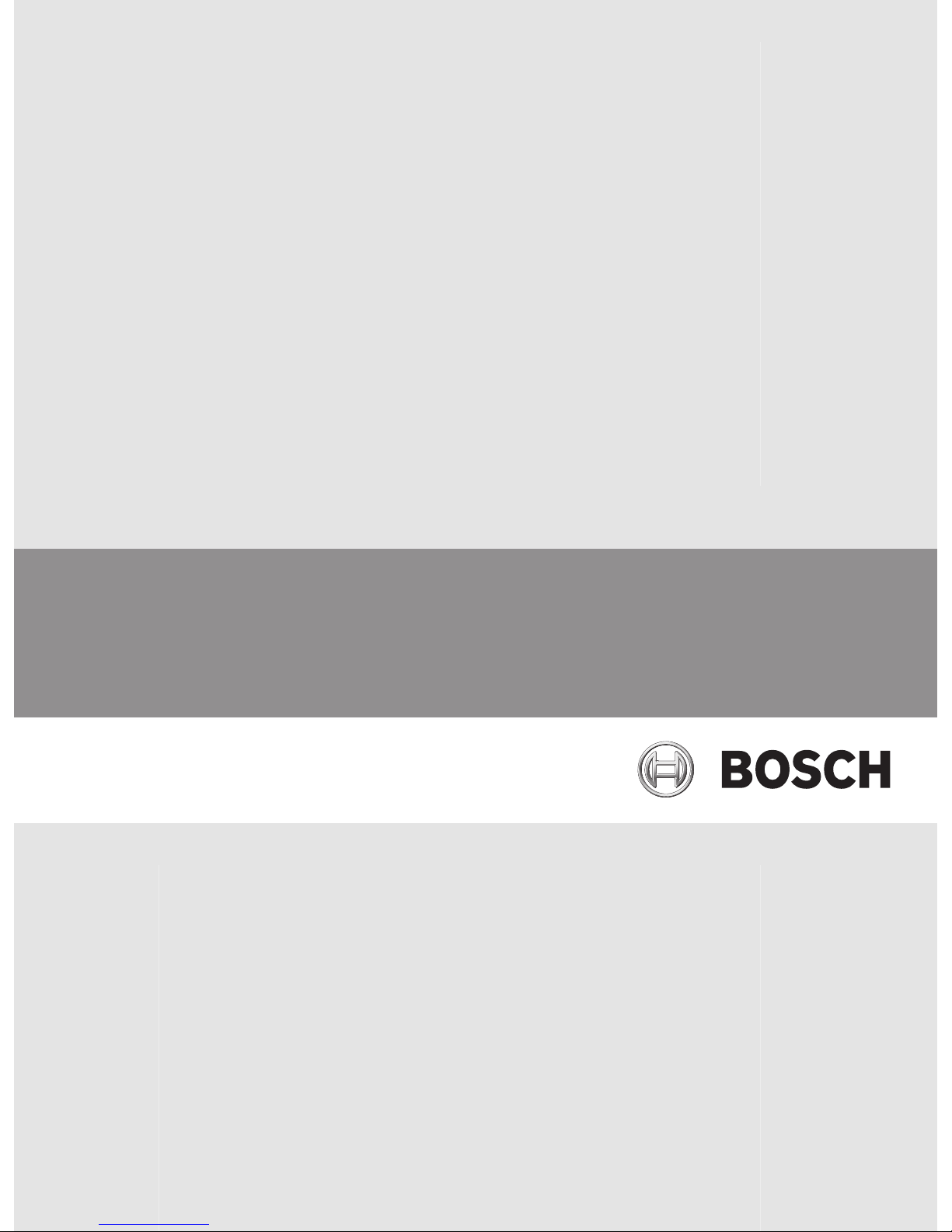
FPA-5000 OPC-Server
FSM-5000-OPC
en User Guide

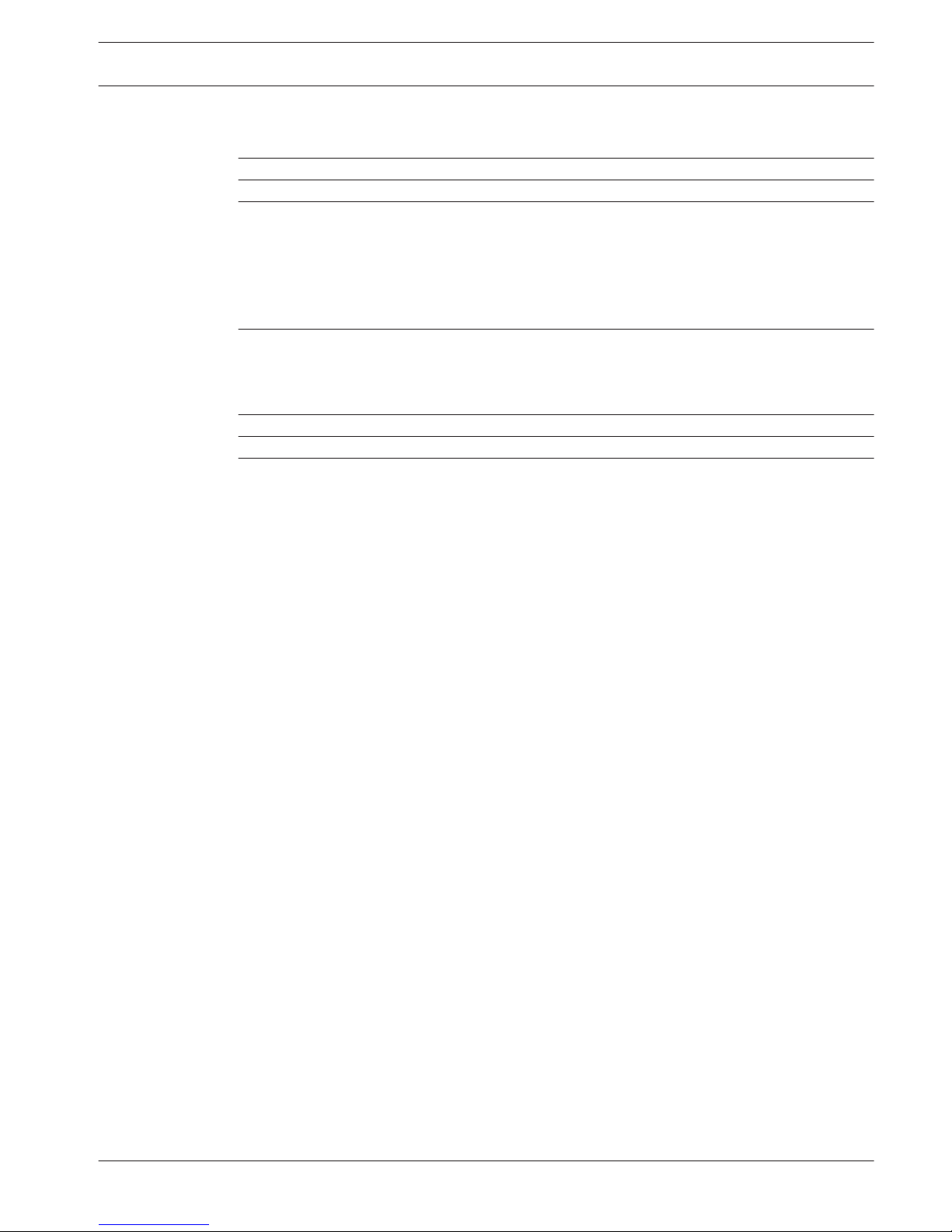
Table of contents
1
Purpose 4
2
Preconditions 6
3
Installation 7
3.1 Installation of FSM-5000-OPC Software 7
3.2 Remote Access to the FSM-5000-OPC Server from the Building Integration System (BIS) 7
3.3 Backward Compatibility 9
3.3.1 Package: BIS600StateConversion.msi 9
3.3.2 Package: LanguageDependentCommand.msi 9
4
Step-by-Step Configuration 10
4.1 FSP-5000-RPS 10
4.2 Panel Controller MPC-xxxx-B or MPC-xxxx-C 11
4.3 PC/Server 11
5
Troubleshooting 12
6
Technical data 13
7
Appendices 15
7.1 Appendix A.1 - State Table 1 15
7.2 Appendix A.2 - State Table 2 17
FPA-5000 OPC-Server Table of Contents | en 3
Bosch Sicherheitssysteme GmbH User Guide 2013/05 | 2.0 | F.01U.261.550
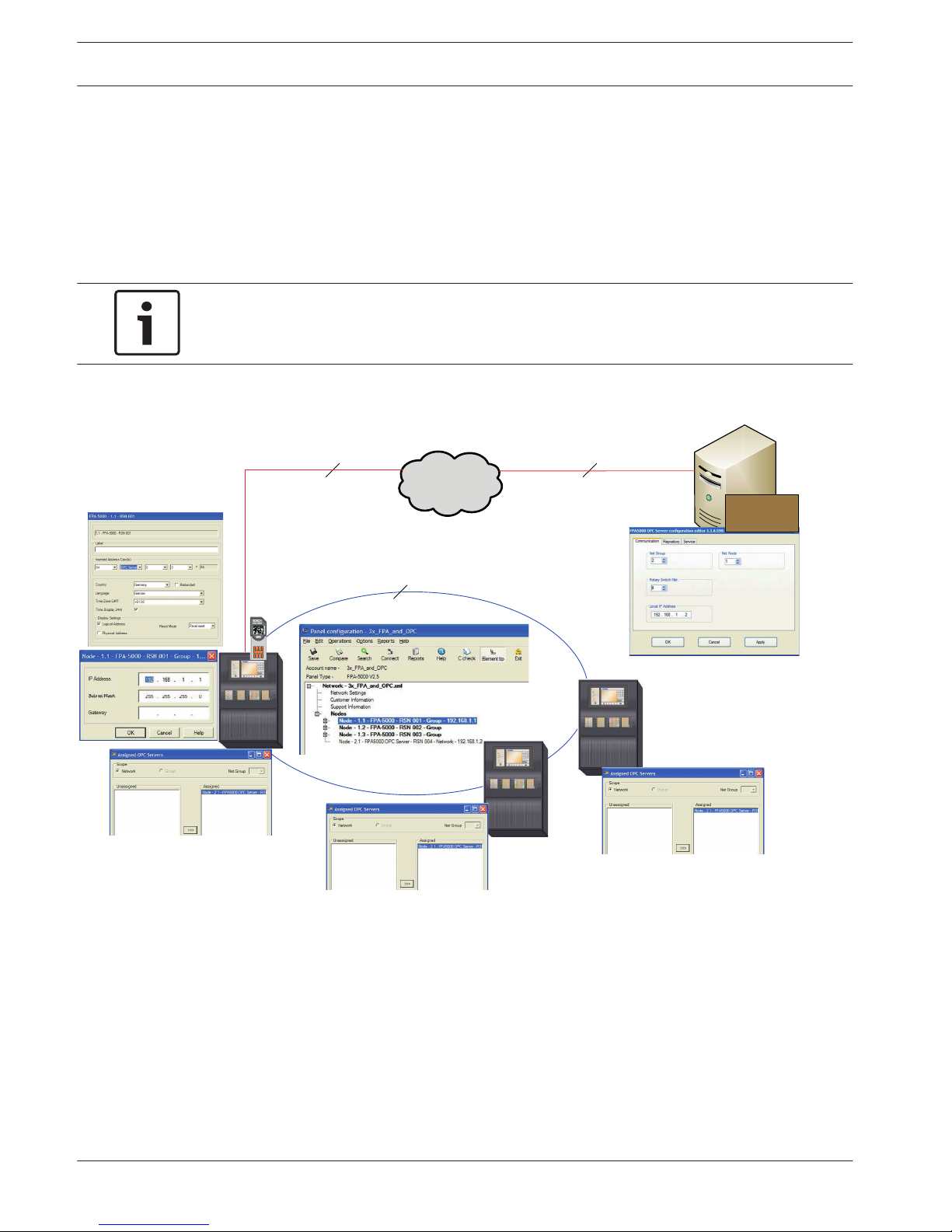
Purpose
This document contains information on accessing and controlling FPA-5000 networks via OPC
using the FSM-5000-OPC server. It is designed to aid in successfully configuring the FPA-5000
network and the corresponding FSM-5000-OPC server to enable communication between the
two via a single or redundant Ethernet connection. In completing these steps successfully a
functional interface is provided for a subsequent connection to BIS 2.x which functions as
OPC client.
Notice!
Setting up and configuring an FPA-5000 network controlled by an OPC server requires basic
IT knowledge.
The information refers to FSM-5000-OPC Version 1.1.11 and later and supported FPA-5000
software.
RSN 001
RSN 002
RSN 003
Ethernet
192.168.1.2
255.255.255.0
FPA_OPC
RSN 004
Cat. 5
Cat. 5
CAN
RSN 003
Figure 1.1: FPA-5000 network controlled by an OPC server with single Ethernet connection
1
4 en | Purpose FPA-5000 OPC-Server
2013/05 | 2.0 | F.01U.261.550 User Guide Bosch Sicherheitssysteme GmbH
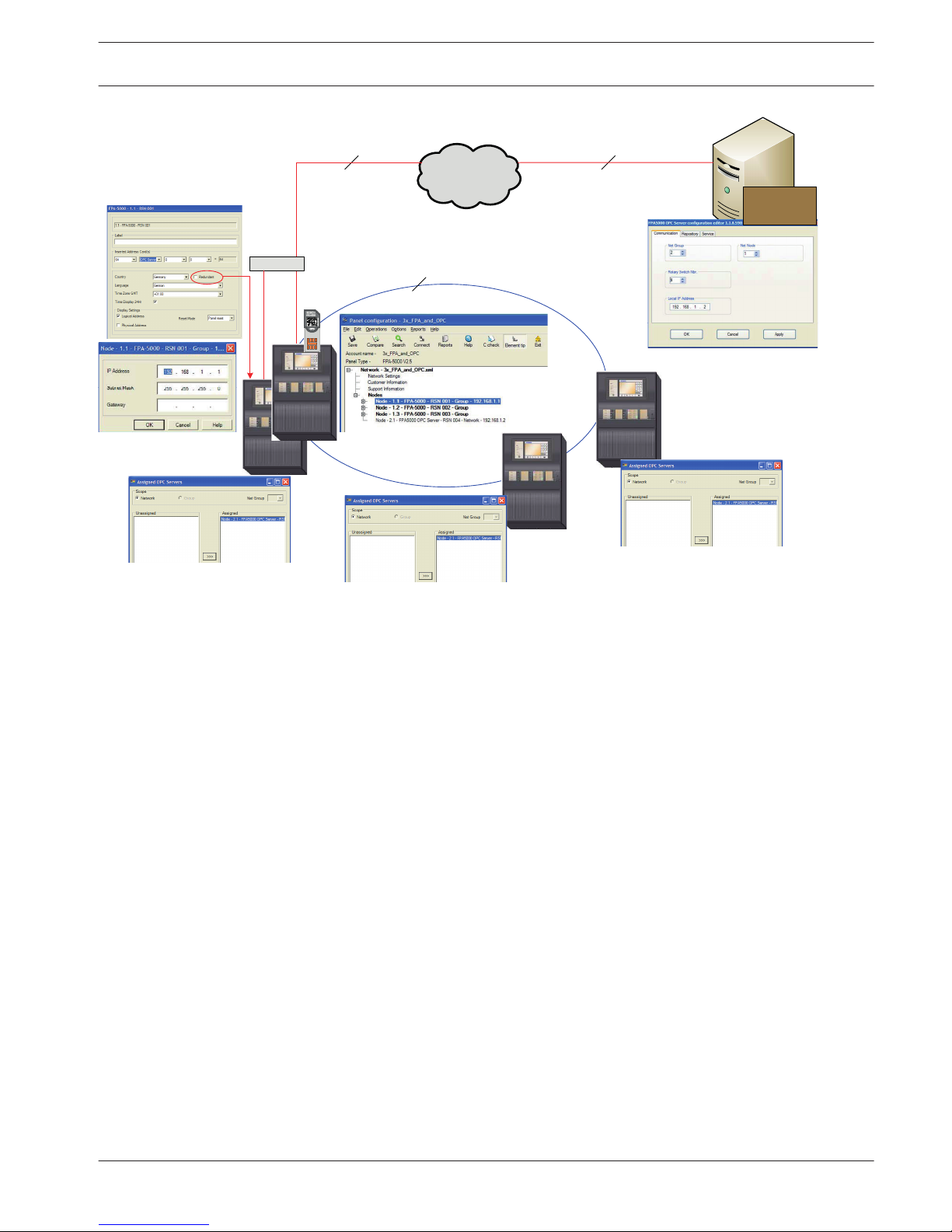
RSN 002
RSN 003
Ethernet
192.168.1.2
255.255.255.0
FPA_OPC
RSN 004
Cat. 5
Cat. 5
CAN
RSN 003
RSN 001
switch
RSN 001
Figure 1.2: FPA-5000 network controlled by an OPC server with redundant panel
FPA-5000 OPC-Server Purpose | en 5
Bosch Sicherheitssysteme GmbH User Guide 2013/05 | 2.0 | F.01U.261.550

Preconditions
The following must be available to set up an OPC server in an FPA-5000 network:
– FPA-5000 network with MPC-xxxx-B or MPC-xxxx-C
– ADC-5000-OPC license card
– Latest FSP-5000-RPS installation CD
– The correct FSM-5000-OPC Server version for the respective FPA-5000 release (available
on FSP-5000-RPS installation CD or download from Extranet). Look up the compatible
version in the readme file of the FSM-5000-OPC software.
– Existing Ethernet network with Cat. 5e cable
– PC to install FSM-5000-OPC on
2
6 en | Preconditions FPA-5000 OPC-Server
2013/05 | 2.0 | F.01U.261.550 User Guide Bosch Sicherheitssysteme GmbH
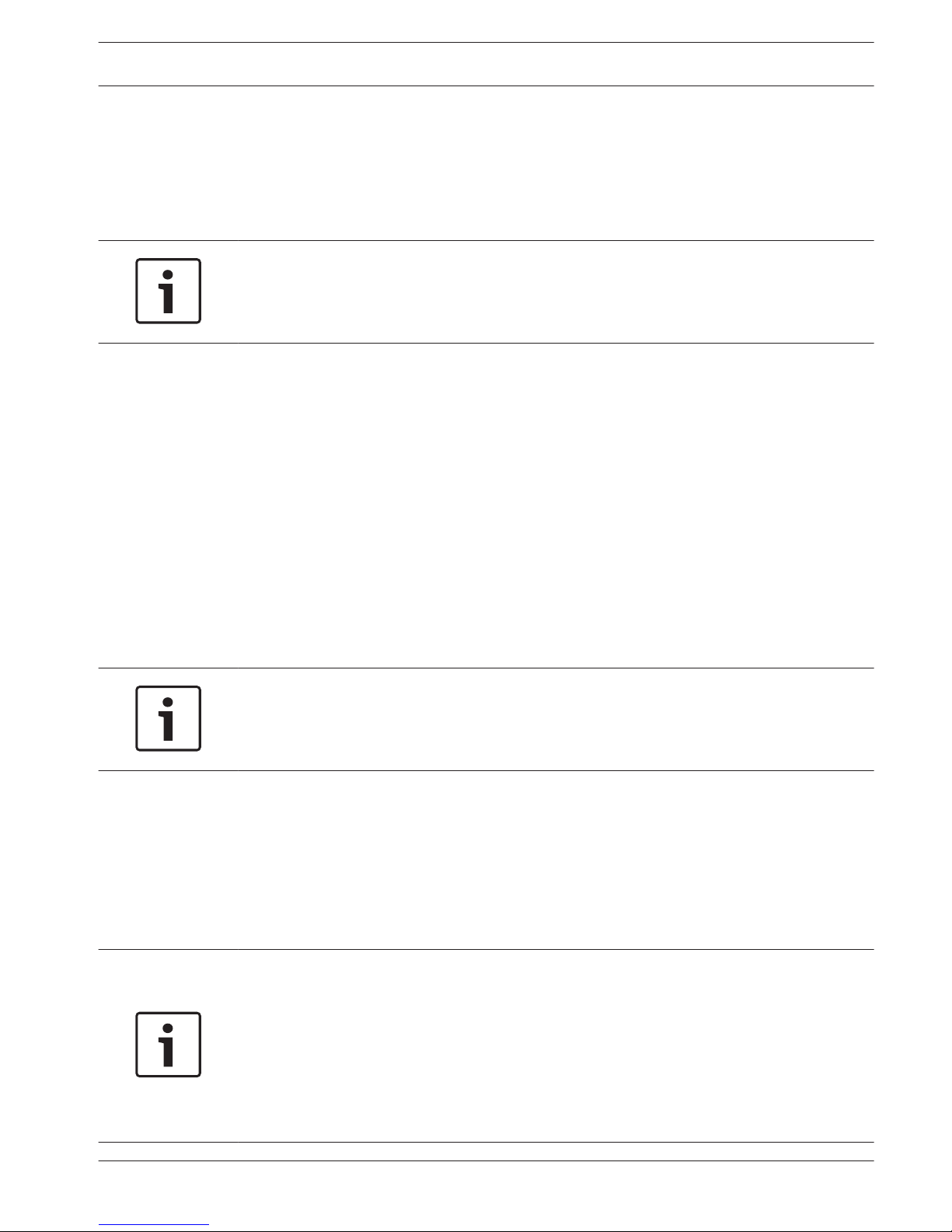
Installation
Installation of FSM-5000-OPC Software
Task: FSM-5000-OPC is running on a PC.
Notice!
.NET Framework 2.0 must be installed to run FSM-5000-OPC. If it is not present install it from
the Pre-Requisites folder of the FSP-5000-RPS installation CD or download it from http://
www.microsoft.com/downloads/en/default.aspx
1. On the setup disc open the folder that contains the FSM-5000-OPC installation.
2. Click “FPA5000OPCServer.msi” and follow the installation instructions.
3. Open the Configuration Editor:
Start → All Programs → Bosch → FPA5000OPC-Server and run Configuration Editor
or open Windows Explorer, navigate to
C:\Program Files\Bosch\FPA 5000OPC-Server and run ConfigEditor.exe
or for FSM-5000-OPC version 1.2 right click on the respective icon in the taskbar
notification area and choose “Configuration”.
4. Under the “Communications“ tab adopt the settings that were entered for the node
“FPA5000 OPC Server” in the RPS configuration.
5. Configure the Windows firewall. The configuration depends on the operating system and
the used firewall.
6. Restart the system.
FSM-5000-OPC will be running after restart, indicated by a notification icon in the taskbar
notification area.
Notice!
The installation of FSM-5000-OPC is only released for the Windows operating systems listed
in Technical data, page 13. For other operating systems the installation may succeed but
was not tested and is therefore on your own risk.
Remote Access to the FSM-5000-OPC Server from the Building
Integration System (BIS)
Task: FSM-5000-OPC is running on a PC in your local network interconnected with the panel
network. The OPC client application runs on a PC of the Building Integration System (BIS) in
the same local network. It remotely accesses the FSM-5000-OPC server.
Server side PC
Notice!
Consider the naming conventions for users, groups and passwords (“MgtS-Service”
“BISUsers“) given in this description. The Building Integration System (BIS) internally makes
use of these conventions. As BIS internally always assumes the same user and password by
convention it is not necessary to logon as a distinct user or enter the password. If you
remotely access the FSM-5000-OPC server with another client, you are free to choose names
and a password on the server side, as long as you specify the matching logon when your
client connects to the OPC server.
3
3.1
3.2
FPA-5000 OPC-Server Installation | en 7
Bosch Sicherheitssysteme GmbH User Guide 2013/05 | 2.0 | F.01U.261.550
