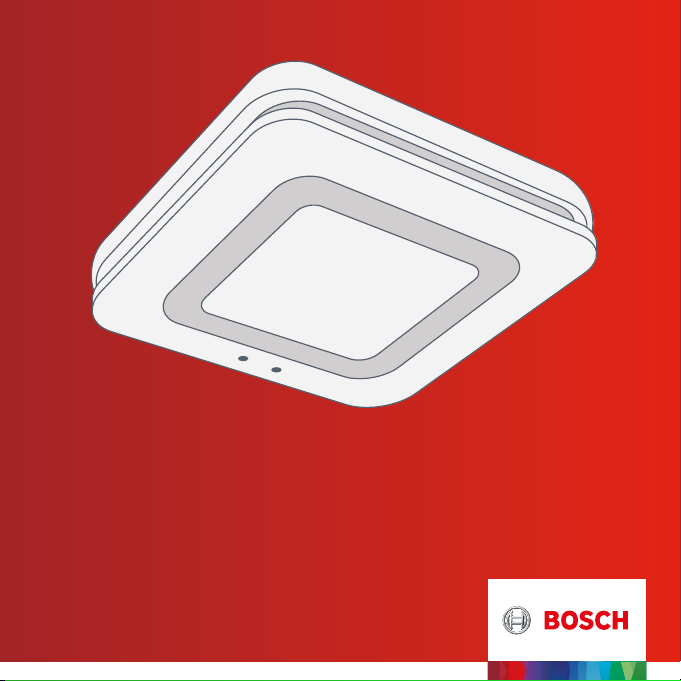
Bosch Smart Home
Twinguard Smoke Alarm
with air quality sensor
Instruction Manual
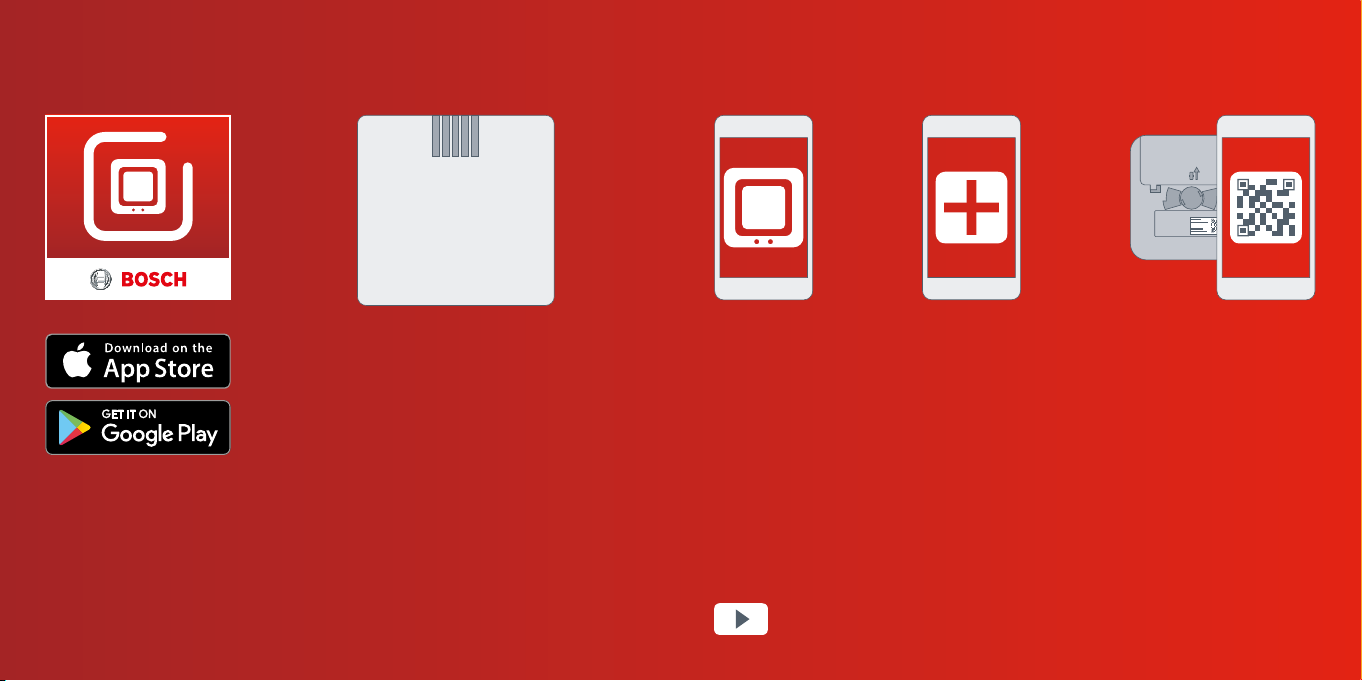
Start making your home smart! Set up your product in just three steps
Please be sure to install the Bosch
Smart Home Smoke Alarm Gateway
first! The gateway is part of your
Twinguard Starter Set.
Ensure that you have installed
and successfully set up both the
Bosch Smart Home Gateway and
the Bosch Twinguard App. You need
these to enjoy all the features of
your Twinguard and to interconnect
multiple smoke alarms.
▶ Start the Bosch
Twinguard App
You can also watch easy to follow installation videos on our
website: www.bosch-smarthome.com/installation
▶ In the menu, under
rooms, select “add
new Twinguard”
▶ Scan the QR code
and follow
the instructions

Dear customer,
Congratulations on purchasing your Bosch Smart Home Twinguard Smoke
Alarm. It will help you to make your home even safer and smarter.
The Twinguard Smoke Alarm can do more than just detect smoke. Its integrated
LED, lights up the escape route in case of an emergency. An air quality sensor
measures not only room temperature, but also relative humidity and volatile
organic compounds (VOC) of the air. For greater safety and comfor t you
can interconnect multiple Twinguard Smoke Alarms through the Gateway.
We hope you enjoy your new product,
The Bosch Smart Home team
5

TABLE OF CONTENTS
1.0 Product description ................ 08
1.1 Intended use ............................. 11
2.0 In the box ................................. 12
3.0 Warning notices ......................14
3.1 Explanation of symbols ............. 14
3.2 Safety instructions .................... 15
6 7
4.0 Indicators and controls .......... 16
4.1 Product overview ...................... 16
5.0 Installation and set up ............ 20
5.1 Starting the Bosch
Twinguard App ..........................31
5.2 Set up more smoke alarms ....... 23
5.3 Activating the Twinguard ........... 24
6.0 Fixing ........................................ 26
6.1 Mounting instructions ............... 26
6.2 Fixing with screws ..................... 32
7.0 Maintenance instructions ......34
7.1 Visual inspection ....................... 35
7.2 Functional test .......................... 36
8.0 Alarm and
troubleshooting ....................... 38
8.1 Faults ........................................ 38
8.2 Switching off the
Smoke Alarm ............................. 39
9.0 Product details .....................40
9.1 Technical data ......................... 40
9.2 Declaration of conformity ....... 41
9.3 Faults in radio operation ......... 41
9.4 Open-source software ............ 42
9.5 Environmental protection
and disposal ...........................47
10.0 Further information ..............47
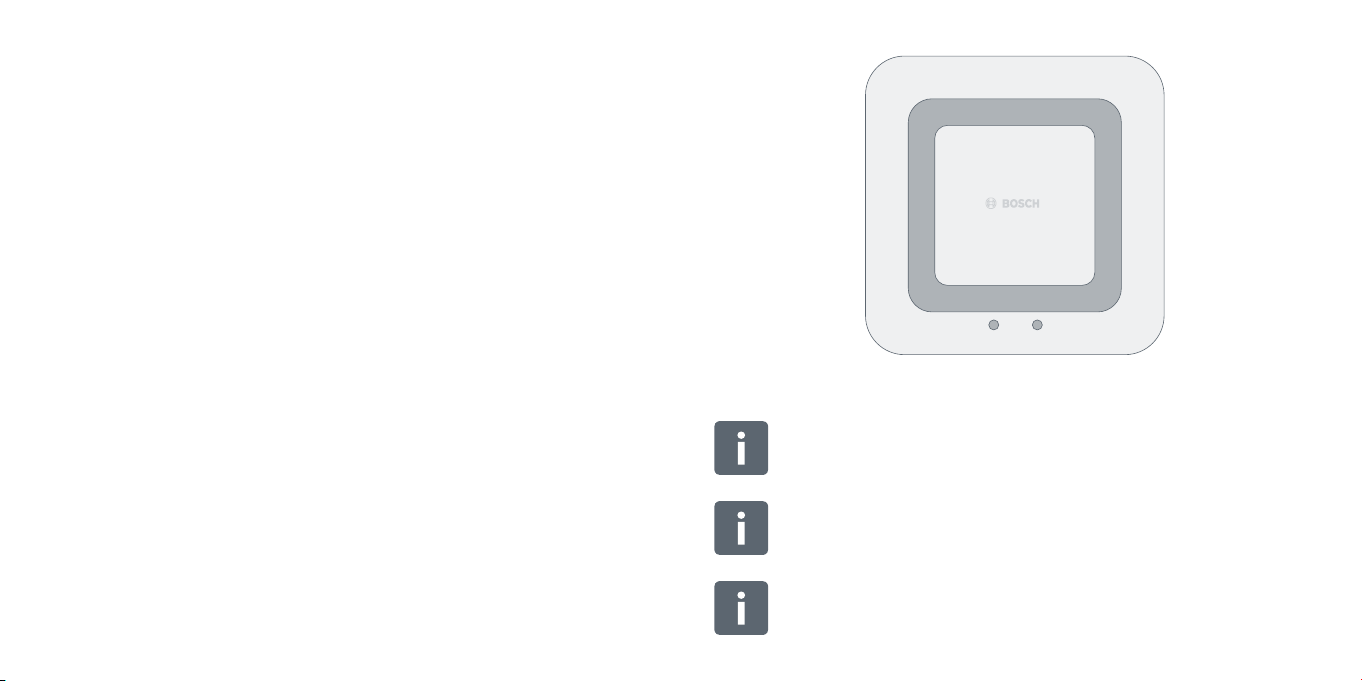
1.0 PRODUCT DESCRIPTION
The Twinguard is a Smoke Alarm
manufactured to EN 14604: 2005/
AC: 2008 which connects wirelessly
to a Gateway. It is equipped with the
following functions and components:
▶ Audible alarm
▶ 360° light strip for visual signals
▶ Radio module
▶ Alarm LED
▶ Emergency lighting
▶ Air quality sensor
▶ Smoke sensor
▶ Large operating button
▶ Batteries
8 9
The product reliably warns you of
potential fires in your home. If smoke
is detected both a visual and audible
alarm is triggered.
The Gateway links all the Twinguard
Smoke Alarms installed in your home
and enables the connection to your
mobile device, so if an alarm is trigger
a notification is forwarded to your
phone.
The Gateway must be set up before the smoke alarms!
Without the smoke alarm gateway you are not able to link multiple
smoke alarms.
The forwarding of alarms to connected Twinguards and mobile
devices will only work when the gateway is switched on and connected
to the internet.
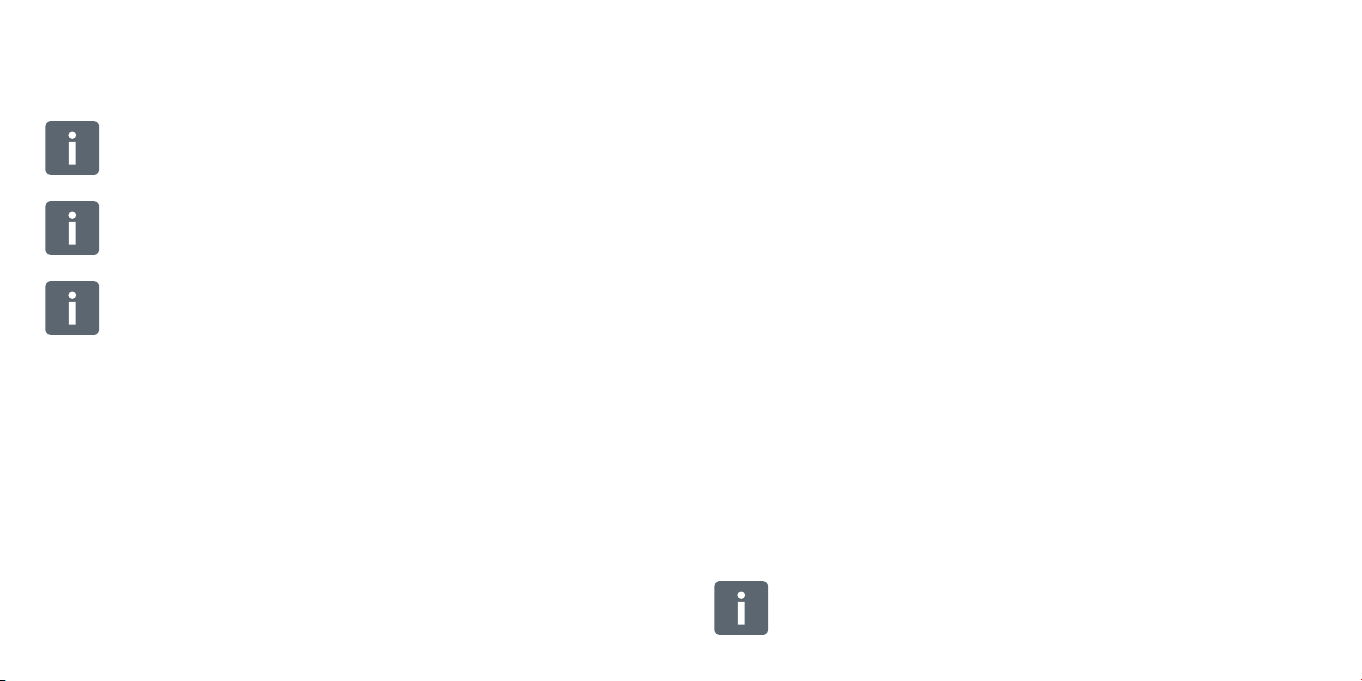
1.1 Intended use
Up to 24 Twinguard Smoke Alarms can be connected to one
Gateway.
Only one Gateway can be set up with your Twinguard Smoke Alarms.
You can find more detailed information about your products,
e.g. blinking and malfunction codes, and how best to use them at:
www.bosch-smarthome.com
10 11
The product is intended for indoor use
in residential buildings. It should only
be used together with original Bosch
Smart Home components.
Do not modify the product in any way. Any other use is considered
unintended use. We will not assume liability for any resulting damage.
▶ Follow the safety instructions and
the directions in this manual and the
Bosch Twinguard App to ensure that
the product is set up correctly
▶ Observe the connection conditions,
ambient temperatures and humidity
limits in the Technical Data section
(see p. 40)
▶ Avoid installing in areas prone to
high amounts of direct sunlight or
near to sources of heat or cold
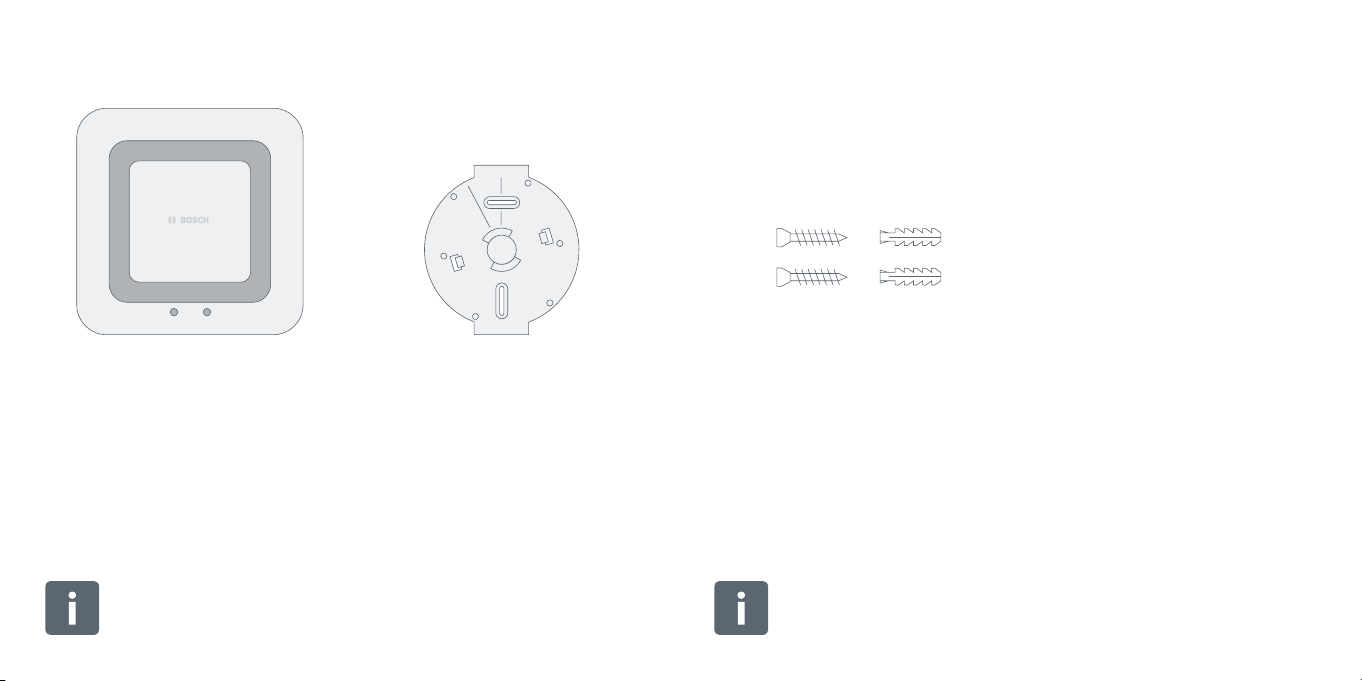
2.0 IN THE BOX
Twinguard Smoke Alarm Mounting bracket 2 screws,
2 plugs
Please check that all products are in the box and are undamaged.
Please mount only parts that are in immaculate condition.
12 13
Batteries (6 x 1,5 V AA Alkaline) are already included and can be
replaced as necessary.
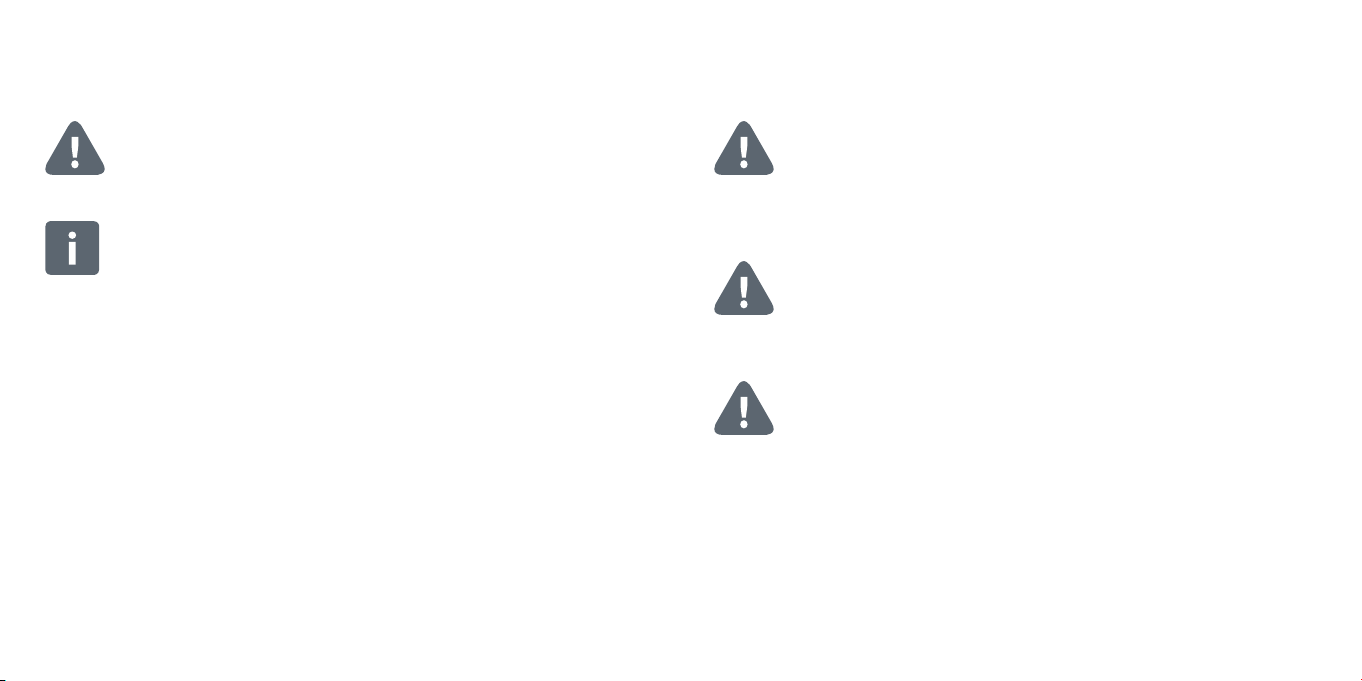
3.0 WARNING NOTICES
3.1 Explanation of symbols
3.2 Safety instructions
Warning.
This alerts you to danger.
Info.
Indicates important information.
14 15
Please do not open the Twinguard Smoke Alarm. The product does
not contain any user replaceable parts.
The Gateway or Twinguard should not be dismantled. Incase of fault,
please contact our customer service team on 00800 843 762 78.
Please observe the intended use.
The product must only be used with original components. Only use
batteries recommended in the Technical Data. The product should
only be mounted using the material recommended in this manual.
Do not paint or wallpaper over any of the devices!
Batteries must not be exposed to excessive heat such as sunlight,
fire, etc.
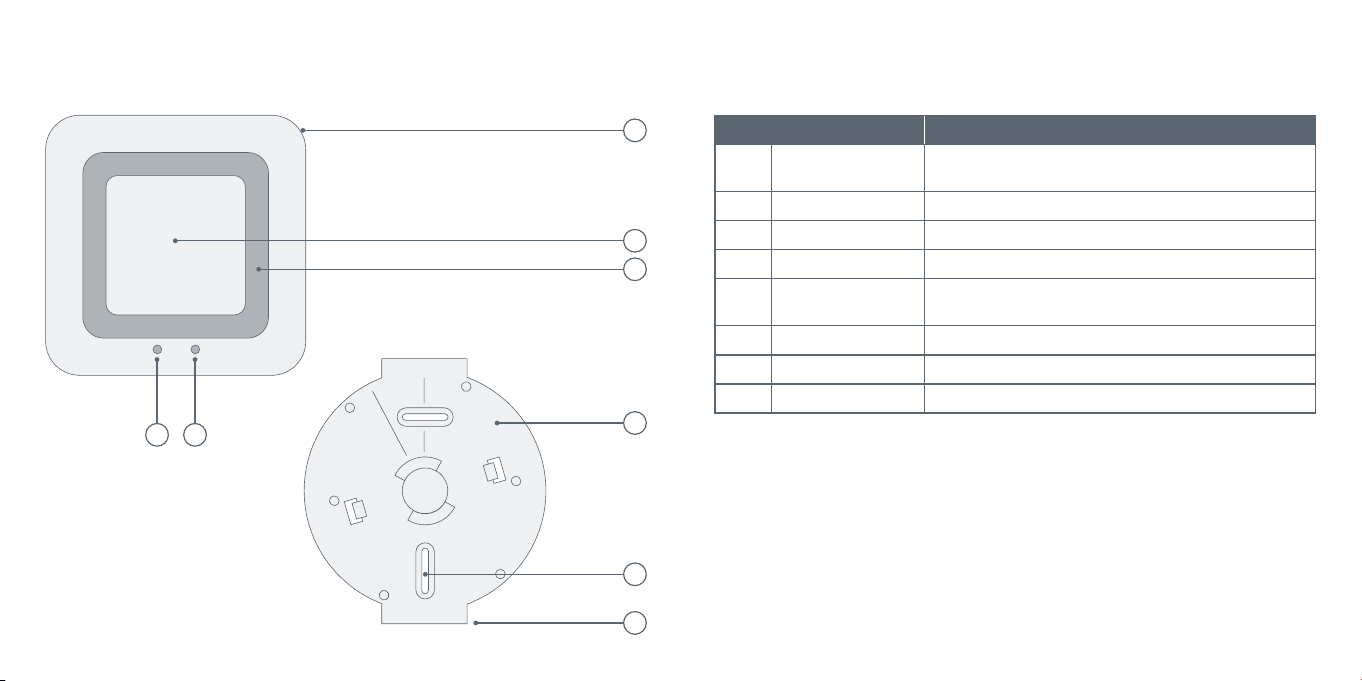
4.0 INDICATORS AND CONTROLS
4.1 Product overview
1
2
3
54
16 17
6
7
8
Item Part Explanation
1
2 Operating button For accessing and carrying out functions
3 Alarm Audible signal
4 Alarm LED Red: alarm or fault
5
6 Mounting bracket For ceiling installation
7 Screw slot For accurate alignment of the alarm
8 Straight edge For aligning the Twinguard with the ceiling level
360° LED
light strip
Emergency
lighting
For indicating the status: red, orange, green, blue
To ensure safe passage out of the danger zone

Item Part Explanation
1
2
3
Battery compartment can
only be closed when all
batteries have been inserted.
18 19
1
2 Red plastic pin For activating the Twinguard
3 QR code Scan for device identification
Battery
compartment
–

5.0 INSTALLATION AND SET UP
Before you start
In order to set up the Twinguard, your mobile device must be connected to the same WiFi network that your gateway is connected to.
Follow the instructions in the Bosch Twinguard App to add more
smoke alarms.
5.1 Star ting the Bosch Twinguard App
Now start the Bosch Twinguard App
and log in using your username and
password under “Login”. If you do not
You can also use your Bosch Account for other Bosch devices you want
to interconnnect in a network. If you already have a Bosch Account for
another service, you can use it to log in directly.
To add another smoke alarm follow the App, click in the menu
➞ rooms ➞ add new Twinguard. From this point, the app guides you
through the installation process.
20 21
have a Bosch Account, you can
create one using the app.

5.2 Set up more smoke alarms
There must be a functioning Wireless network and internet connection
in order for warnings to be sent in the event of a potential fire. Robert
Bosch Smart Home GmbH are not able to offer a guarantee on the time
it will take for this notification to be transmitted.
Please note that the emergency services number stored in the App
will not be automatically called if the Twinguard Smoke Alarm detects
smoke. If necessary, you always have to call the emergency services
yourself!
You need to ensure that your mobile device is on and connected to a
mobile communications network in order for it to receive warnings and
notifications from the Twinguard Smoke Alarm.
Follow the instructions in the Bosch
Twinguard App to add more Smoke
Alarms.
22 23
In order to set up the Twinguard, your mobile device must be connected to the WiFi network that your Gateway is already connected to.
This will require scanning the
QR code found on the back of each
Smoke Alarm.

5.3 Activating the Twinguard
When prompted by the app, activate
the Twinguard Smoke Alarm by removing the red pin on the back.
The Twinguard will become operational when the red pin has been
removed. Please note that inadvertently pressing the operating button
will trigger a test alarm.
24 25

6.0 MOUNTING THE TWINGUARD
6.1 Mounting instructions
It is best practice to install several smoke alarms in your home to be
fully protected. As a minimum we recommend that they are installed in
every Bedroom, Kids room and in all hallways that serve as an escape
route. For the maximum effectiveness we recommend that additional
smoke alarms should be installed in living areas, attics and basements.
26 27

> 1m
0.5 - 1m
> 20°
0.5 - 1m
> 20°> 20°
> 1m
0.5m
The Smoke Alarm should be mounted on the ceiling, its important to note certain
factors when choosing the best position.
▶ Mount the device in the center of the
ceiling. The maximum monitoring
area of an alarm is 60 m
2
. In large
rooms, an extra alarm should be
fitted for every 60 m2. The maximum
height a smoke alarm should be
installed is 6 m
▶ If being installed in Hallways (maxi-
mum 3 m wide), a smoke alarm must
be installed at least every
15 m along the length of the hallway.
There should be no more that 7.5 m
▶ In rooms that are divided into
multiple floors, it is recommended
that a smoke detector is installed
on each level where the ceiling area
is greater than 16 m², and the length
and width is over 2 m.
▶ If your ceiling is split by beams or
joints that protrude greater that
0.2 m, we recommend that multiple
Smoke Alarms are fitted if the ceiling
area created by the beams is greater
than 36 m
2
from a smoke alarm and the end of
the hallway. We recommend that a
smoke alarm is installed at all hallway junctions and corners
28 29

Align the straight edge of the mounting bracket parallel to the ceiling
edge of the desired room so the Smoke Alarm is parallel to the edge of
the room.
In order to prevent injury, the mounting instructions in this instruction
manual must be followed and the general safety regulations observed.
When choosing a mounting location and when drilling, pay attention
to potential electrical cables and/or supply lines that could be behind
the wall.
The kit includes two 3.5 x 30 mm countersunk cross-head screws and
two 5 mm universal wall plugs, which are suitable for fitting to concrete
ceilings.
30 31

6.2 Fixing with screws
“Click”
▶ Hold the mounting bracket in the
desired position
▶ Mark the drill holes
32 33
▶ Drill the holes and insert the plugs
▶ Position the mounting bracket and
screw it on
▶ Now fit the Smoke Alarm to the
mounting bracket, align and rotate
in the direction of the arrows
▶ When you hear a “Click” your
Twinguard is mounted correctly

7.0 MAINTENANCE INSTRUCTIONS 7.1 Visual inspection
We recommend you inspect and test your Twinguard
on a monthly basis.
34 35
▶ The smoke inlet openings along
the 360° light strip and the sound
outlets are not clogged (e.g. by dust,
dirt or paint)
▶ If necessary, clean the Smoke Alarm
carefully with a damp cloth
▶ Check for any damage and that the
bracket is still firmly fixed in place.
▶ Ensure that there is a clear space
of 0.5 m around your Twinguard so
smoke detection is not hindered

7.2 Functional test
We recommend that you test your Twinguard immediately following
installation and every month following that. It should also be checked
following every batter y change and software update.
If the signals described do not appear, the Smoke Alarm is faulty:
Please replace the product in this case.
Always press the Smoke Alarm’s operating button in the center at
the height of the Bosch logo.
▶ To do this, briefly press the oper-
ating button. The alarm will sound
three times at a reduced volume, the
alarm LED and the LED light strip
will flash red and the emergency
lighting will turn on
36 37
▶ If the functional test was success-
ful, the 360° LED light strip will light
up blue for one second
By initiating a test or muting an
alarm using the operating button fire
detection is deactivated for the next
10minutes. It initiated or muted using
the APP, detection remains active.

8.0 ALARM AND TROUBLESHOOTING
8.1 Faults
8.3 Switching off the Smoke Alarm
Audible
signal
Quiet
signal,
every 4 3 s
Quiet
signal,
every 300 s
Quiet
signal,
sounds
every hour
38 39
Visual
signal
Yellow LED
flashes 3
times
every 4 3 s
Yellow LED
flashes
once
every 300 s
–
Flash and fault codes, information about how to reset the Twinguard to
its factory settings plus much more can be found in the online FAQs at
www.bosch-smarthome.com/faq
Cause Measure
Alarm faulty Replace the Alarm
Batteries nearly empty Replace the batteries
Alarm OK, but
batteries in one of the
other alarms in the
network are nearly
empty
Look for a alarm whose
360° circumferential
LED light strip is flashing
yellow (once every 300 s)
and replace its batteries
If the alarm is triggered, please press
the operating button in the center of
the Smoke Alarm to mute it.
If the operating button is used to initiate the functional test or
switch off an alarm, both fire detection and the alarm is deactivated
for 10 minutes.
Alternatively you can silence the alarm
using the Twinguard App.

9.0 PRODUCT DETAILS
9.1 Technical data
9.2 Declaration of conformity
Model name FRS-5000-OW-EN
Article number F.01U.322.832
Rated voltage 6 x 1.5V AA alkaline batteries
Battery manufacturer type Duracell / Panasonic
Battery life 2 years (typical)
Type of protection IP30
Ambient temperature 5°C to 30°C
Storage temperature -5°C to 30°C
Maximum humidity 85%
Radio frequency 2,4 GHZ ISM band
Max. transmission power 8 dBm
Radio range in free-field conditions ≥ 100 m
Maximum number of connections
to one Gateway
Volume at a distance of 3 m > 85 dB(A)
Casing dimensions (W × H × D) 138 mm x 138 mm x 41 mm
Weight 440 g
40 41
(replaceable)
24
Hereby, Robert Bosch Smart Home
GmbH declares that the radio
equipment type Bosch Smart Home
Twinguard Smoke Alarm is in compliance with Directive 2014/53/EU.
9.3 Faults in radio operation
Faults in radio operation (e.g. due
to electric motors or defective electrical devices) cannot be ruled out.
The radio range inside buildings may
differ greatly from the radio range in
free-field conditions. Apart from the
The full text of the EU declaration of
conformity is available at the following
internet address:
www.bosch-smarthome.com/
EU-declarations-of-conformity
transmission power and the receiver
characteristics, environmental influences such as humidity and structural
characteristics may also influence
radio operation.

9.4 Open-Source-Software
This Bosch Smart Home product uses
open-source software. Below you will
Contiki Open S ource Licen se
Copyr ight (c) 2003, A dam Dunkels.
Copyr ight (c) 2004-200 5,200 8 Swedish Institu te of Computer Sci ence.
All rig hts reserve d.
Redist ribution and us e in source and bin ary forms, wi th or without modifica tion, are perm itted provide d
that the fo llowing condit ions are met:
▶ Re distributio ns of source cod e must retain the above cop yright notice , this list of condit ions and the
following disclaimer.
▶ Re distributio ns in binary for m must reprodu ce the above copy right notice, this list of c onditions and
the following disclaimer in the documentation and/or other materials provided with the distribution.
▶ The name of t he author may not be u sed to endorse o r promote produc ts derived fr om this softwa re
withou t specific prior writ ten permissio n.
THIS S OFTWA RE IS PROVI DED BY THE AU THOR “AS IS” A ND ANY E XPRESS OR I MPLIED WA RRANT IES,
INCLUDI NG, BUT NOT L IMITED TO, TH E IMPLIE D WARRAN TIES OF MER CHANTAB ILITY A ND FITNES S
FOR A PART ICULA R PURPOS E ARE DISCL AIMED. I N NO EVEN T SHALL TH E AUTHOR B E LIABLE
FOR AN Y DIRECT, IND IRECT, INCI DENTAL, SPECIAL , EXEMP LARY, OR CONSEQ UENTIA L DAMAGES
(INCLUDI NG, BUT NOT L IMITED TO, PROCUR EMENT OF S UBSTIT UTE GOODS O R SERVIC ES; LOSS
OF USE, DATA, OR P ROFITS; OR B USINES S INTERRU PTION) HO WEVER CA USED AND O N ANY THEO RY
OF LIA BILIT Y, WH ETHER I N CONTRA CT, STR ICT LIABI LITY, OR TOR T (INCLUDI NG NEGLIG ENCE OR
OTHER WISE) ARI SING IN AN Y WAY OUT OF TH E USE OF THI S SOFTWA RE, EVEN IF ADV ISED OF TH E
POSS IBILIT Y OF SUCH DA MAGE.
find the license information for the
components used.
ARM C MSIS O pen So urce Li cense
Copyr ight (c) 2009 –2014 A RM LIMITE D
All rig hts reserve d.
Redist ribution and us e in source and bin ary forms, wi th or without modifica tion, are perm itted provide d
that the fo llowing condit ions are met:
▶ Re distributio ns of source cod e must retain the above cop yright notice , this list of condit ions and the
following disclaimer.
▶ Re distributio ns in binary for m must reprodu ce the above copy right notice, this list of c onditions and
the following disclaimer in the documentation and/or other materials provided with the distribution.
▶ N either the name o f ARM nor the names of its c ontributors m ay be used to endor se or promote pro -
ducts d erived from thi s software wit hout specific p rior written permis sion.
THIS S OFTWA RE IS PROVI DED BY THE CO PYRIG HT HOLDERS AN D CONTRIB UTORS “AS IS” A ND ANY
EXP RESS OR IM PLIED WARR ANTIES , INCLUDING , BUT NOT LIMI TED TO, THE IM PLIED WAR RANTI ES
OF MERCHA NTABILITY A ND FITNES S FOR A PARTICU LAR PU RPOSE ARE DISC LAIMED. IN NO E VENT
SHA LL COPYR IGHT HOL DERS AND C ONTRIB UTORS BE LI ABLE FOR A NY DIRECT, IN DIRECT, INCI DENTA L, SPECIAL, EX EMPLARY, OR CON SEQUEN TIAL DAM AGES (INCLU DING, BU T NOT LIMIT ED TO,
PROC UREMEN T OF SUBSTI TUTE GOO DS OR SERVICES; LO SS OF USE, DATA, O R PROFITS; O R
BUSINES S INTERR UPTION) H OWEVER C AUSED AN D ON ANY TH EORY OF LIABILI TY, WHET HER IN CON TRA CT, STR ICT LIABI LITY, OR TOR T (INCLUDI NG NEGLIG ENCE OR OTH ERWISE) A RISING I N ANY WAY
OUT O F THE USE OF T HIS SOFT WARE, EV EN IF ADVI SED OF THE P OSSIBILIT Y OF SUCH DA MAGE.
42 43

Arte fact s licen sed under the 3 -cl ause B SD license
Copyr ight (c) 1994-20 09 Red Hat , Inc.
Copyr ight (c) 1981-200 0 The Regents of th e Universit y of California .
Copyright (c) 2001 Christopher G. Demetriou.
Copyr ight (c) 1999 Kungli ga Tekniska Högsko lan (Royal Insti tute of Technolog y, Sto ckholm, Swede n).
Copyright (c) 1998 Todd C. Miller Todd.Miller@courtesan.com
Copyr ight (c) 2009 A RM Ltd
(Note: This list is an aggregation and does not indicate collaboration on artefacts)
All rig hts reserv ed.
Redist ribution and u se in source and b inary forms , with or without m odificatio n, are permit ted provided t hat
the following conditions are met:
1. R edistributi ons of source co de must retain th e above copyr ight notice, thi s list of conditio ns and the
following disclaimer.
2. R edistributi ons in binary fo rm must repro duce the above c opyright noti ce, this list of co nditions and th e
following disclaimer in the documentation and/or other materials provided with the distribution.
3. Neithe r the name of the or ganization no r the names of its c ontributor s may be used to endo rse or promote
produc ts derived f rom this softw are without spe cific prior wr itten permi ssion.
THIS S OFTWA RE IS PROVI DED BY THE C OPYRI GHT HOLD ERS AND CO NTRIBU TORS “AS IS” A ND ANY
EXP RESS OR IM PLIED WAR RANTI ES, INCLU DING, BU T NOT LIMIT ED TO, THE IMP LIED WARR ANTIE S OF
MERC HANTABI LITY A ND FITNES S FOR A PARTIC ULAR PU RPOSE AR E DISCL AIMED. IN N O EVENT S HALL
<COP YRIGH T HOLDER > BE LIABL E FOR ANY DI RECT, INDIR ECT, INCIDE NTAL, SPECI AL, EXE MPLAR Y,
OR CON SEQUEN TIAL DAM AGES (INCL UDING, B UT NOT LIMI TED TO, PROCU REMENT O F SUBSTI TUTE
GOOD S OR SERVI CES; LOSS OF U SE, DATA, OR PRO FITS; OR BU SINESS I NTERRU PTION) HO WEVER
CAUS ED AND ON A NY THEOR Y OF LIABI LITY, WH ETHER IN C ONTRAC T, STR ICT LIABI LITY, OR TO RT
(INC LUDING NEG LIGENC E OR OTHERW ISE) ARI SING IN AN Y WAY OUT OF TH E USE OF THI S SOFTWA RE,
EVE N IF ADVIS ED OF THE PO SSIBIL ITY OF SU CH DAMAG E.
Arte fact s licen sed under the 2 -cla use BS D license
Copyr ight (c) 2000 , 2001 Alexey Ze lkin phantom@ FreeBSD.or g
Copyr ight (c) 1996 by An drey A. Chern ov, Moscow, Russi a.
Copyr ight (c) 1997 by Andre y A. Chernov, M oscow, Russia.
Copyright (c) 2001 Daniel Eischen <deischen@FreeBSD.org>.
Copyr ight (c) 1999 Citr us Project.
Copyr ight (c) 1995 Alex Tatma njants alex@e lvisti.kiev.ua a t Electronni V isti IA, Kie v, Ukraine.
Copyr ight (c) 1998, M . Warner Losh imp @freebsd.or g
Copyr ight (c) 2008 Ed S chouten ed@Fr eeBSD.or g
(Note: This list is an aggregation and does not indicate collaboration on artefacts)
All rig hts reserv ed.
Redist ribution and u se in source and b inary forms , with or without m odificatio n, are permit ted provided t hat
the following conditions are met:
1. R edistributi ons of source co de must retain th e above copyr ight notice, thi s list of conditio ns and the
following disclaimer.
2. R edistributi ons in binary fo rm must repro duce the above c opyright noti ce, this list of co nditions and th e
following disclaimer in the documentation and/or other materials provided with the distribution.
THIS S OFTWA RE IS PROVI DED BY THE C OPYRI GHT HOLD ERS AND CO NTRIBU TORS “AS IS” A ND ANY
EXP RESS OR IM PLIED WAR RANTI ES, INCLU DING, BU T NOT LIMIT ED TO, THE IMP LIED WARR ANTIE S OF
MERC HANTABI LITY A ND FITNES S FOR A PARTIC ULAR PU RPOSE AR E DISCL AIMED. IN N O EVENT S HALL
<COP YRIGH T HOLDER > BE LIABL E FOR ANY DI RECT, INDIR ECT, INCIDE NTAL, SPECI AL, EXE MPLAR Y,
OR CON SEQUEN TIAL DAM AGES (INCL UDING, B UT NOT LIMI TED TO, PROCU REMENT O F SUBSTI TUTE
GOOD S OR SERVI CES; LOSS OF U SE, DATA, OR PRO FITS; OR BU SINESS I NTERRU PTION) HO WEVER
CAUS ED AND ON A NY THEOR Y OF LIABI LITY, WH ETHER IN C ONTRAC T, STR ICT LIABI LITY, OR TO RT
(INC LUDING NEG LIGENC E OR OTHERW ISE) ARI SING IN AN Y WAY OUT OF TH E USE OF THI S SOFTWA RE,
EVE N IF ADVIS ED OF THE PO SSIBIL ITY OF SU CH DAMAG E.
Soft ware authore d by David M. Gay
Copyr ight (c) 1991 by AT&T.
Permis sion to use, copy, mo dify, and distr ibute this soft ware for any purp ose without fee i s hereby grante d,
provid ed that this entir e notice is includ ed in all copie s of any softwar e which is or includ es a copy or modi ficatio n of this softwa re and in all copie s of the suppor ting docume ntation for such s oftware.
THIS S OFTWA RE IS BEIN G PROVIDE D “AS IS”, WITHO UT ANY E XPRESS OR I MPLIED WA RRAN TY. IN
PARTI CULAR , NEITHE R THE AUTH OR NOR AT&T MAKE S ANY REPR ESENTATION O R WARRA NTY OF A NY
KIND C ONCERN ING THE M ERCHAN TABILIT Y OF THIS S OFTWAR E OR ITS FIT NESS FOR AN Y PARTICU LAR
PURPOSE.
Copyr ight (C) 1998-2 001 by Lucent Tech nologies.
All rig hts reserv ed.
Permis sion to use, copy, mo dify, and distr ibute this soft ware and its doc umentation fo r any purpose an d
withou t fee is hereby gra nted, provide d that the above c opyright noti ce appear in all c opies and that b oth
that the copyright notice and this permission notice and warranty disclaimer appear in supporting documentation , and that the nam e of Lucent or any of it s entities not be u sed in advert ising or publici ty pertai ning to
distri bution of the sof tware witho ut specific, w ritten prio r permission .
LUCEN T DISCL AIMS ALL W ARRAN TIES WITH R EGARD TO TH IS SOFT WARE, IN CLUDING A LL IMPLI ED
WARR ANTIE S OF MERCH ANTABILI TY AND F ITNESS. I N NO EVEN T SHALL LU CENT OR AN Y OF ITS ENT ITIES B E LIABLE FO R ANY SPEC IAL, IN DIRECT OR CO NSEQUE NTIAL DA MAGES OR AN Y DAMAG ES WHATSOE VER RESU LTIN G FROM LOSS O F USE, DATA OR PROF ITS, WHE THER IN AN A CTION OF CO NTRACT,
NEGL IGENCE O R OTHER TORTI OUS ACTIO N, ARISI NG OUT OF OR I N CONNECT ION WITH T HE USE OR
PERFORMANCE OF THIS SOFTWARE.
44 45

Soft ware authore d by Sun Mi crosystems
Copyr ight (c) 1993 by Sun M icrosystems, I nc. All right s reserved .
Devel oped at SunPro, a S un Microsyste ms, Inc. busin ess.
Permis sion to use, copy, mo dify, and distr ibute this soft ware is freely g ranted, provi ded that this noti ce is
preserved.
Soft ware authore d by Hewl ett Packard
Copyr ight (c) 1986 HE WLETT- PACKARD C OMPANY
To anyone who a cknowledge s that this file is pro vided “AS IS” wit hout any expres s or implied war ranty: permission t o use, copy, modif y, and distribute t his file for any pur pose is hereby gr anted without f ee, provided
that the a bove copyrig ht notice and thi s notice appea rs in all copies , and that the nam e of Hewlett-P ackard
Compa ny not be used in adv ertising or pu blicity per taining to dist ribution of th e software wit hout specifi c,
writte n prior perm ission. Hewle tt-Packard C ompany makes n o representat ions about the s uitability of t his
software for any purpose.
Soft ware authore d by Hans -Peter Nils son
Copyr ight (c) 2001 Hans -Peter Nilss on
Permis sion to use, copy, mo dify, and distr ibute this soft ware is freely g ranted, provi ded that the abo ve
copyr ight notice, th is notice and the fo llowing discla imer are prese rved with no c hanges.
THIS S OFTWA RE IS PROVI DED ``A S IS’’ AN D WITHOU T ANY EXP RESS OR IM PLIED WAR RANTI ES, INCLUD ING, WIT HOUT LIM ITATION, TH E IMPLIED WA RRAN TIES OF MER CHANTAB ILITY A ND FITN ESS FOR
A PARTICULAR PURPOSE.
Soft ware authore d by S. L. Moshier
Author: S. L . Moshier.
Copyr ight (c) 1984, 2 000 S.L . Moshier
Permis sion to use, copy, mo dify, and distr ibute this soft ware for any purp ose without fee i s hereby grante d,
provid ed that this entir e notice is includ ed in all copie s of any softwar e which is or includ es a copy or modi ficatio n of this softwa re and in all copie s of the suppor ting docume ntation for such s oftware.
THIS S OFTWA RE IS BEIN G PROVIDE D “AS IS”, WITHO UT ANY E XPRESS OR I MPLIED WA RRAN TY. IN
PA RTICUL AR, THE AU THOR MA KES NO REP RESENTATION O R WARRA NTY OF A NY KIND CO NCERNI NG
THE M ERCHAN TABILIT Y OF THIS SO FTWAR E OR ITS FIT NESS FOR AN Y PARTICU LAR PUR POSE.
9.5 Environmental protection and disposal
Electrical and electronic equipment
that is no longer usable or is defective,
or used batteries must be separated
from other waste and recycled in
Batteries must not be disposed of with
household waste. Used batteries must
be disposed of in the local collection
systems.
an environmentally friendly manner
(European Directive on Waste
Electrical and Electronic Equipment).
To dispose of old electrical and
electronic equipment or batteries,
use your countr y-specific return and
collection systems.
10.0 FURTHER INFORMATION
You can find more detailed information
on operating and maintaining the
You will also find all contact details on
the rear side of this document.
Smoke Alarms in the online FAQs at
www.bosch-smarthome.com/faq
Sale and transfer
Before you transfer or sell your device, delete your personal
information. To do this, reset the device to its factory settings
(see online FAQs).
46 47

48
#BeSmarter

INTERCONNECTED SMART HOME PRODUCTS
Bosch Smart Home offers a range of products to make your life
more comfortable, safer and more sustainable.
More at www.bosch-smarthome.com

Rober t Bosch Smart Home GmbH
Schockenriedstraße 17
70565 Stuttgart, Germany
00800 84 37 6278 (free for UK)
Mon–Fri 7:00 am–8:00 pm
Sat 8:00 am–6:00 pm
service@bosch-smarthome.com
07/2017 F-01U -323 -8 94 V0 04
