Page 1
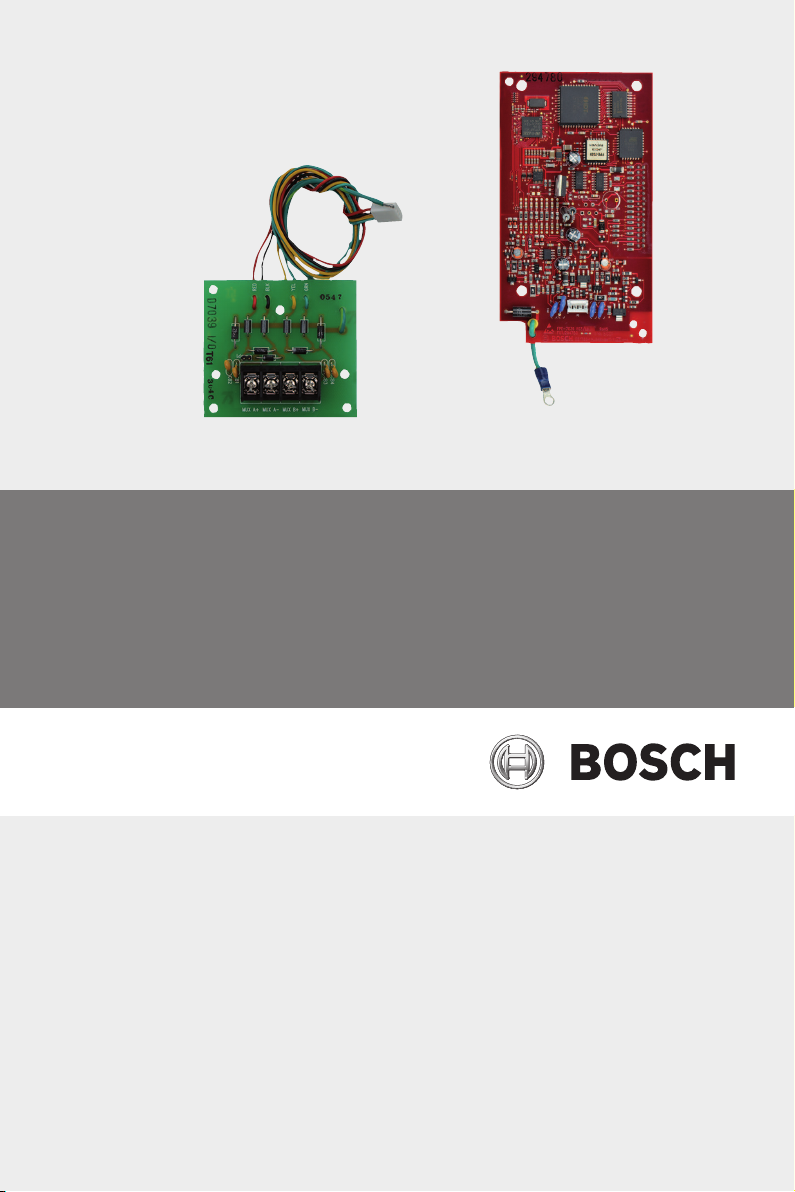
MUX expansion module
FPE-7039
Installation manual
en english
es-AR español
pt-BR português
Page 2

Page 3
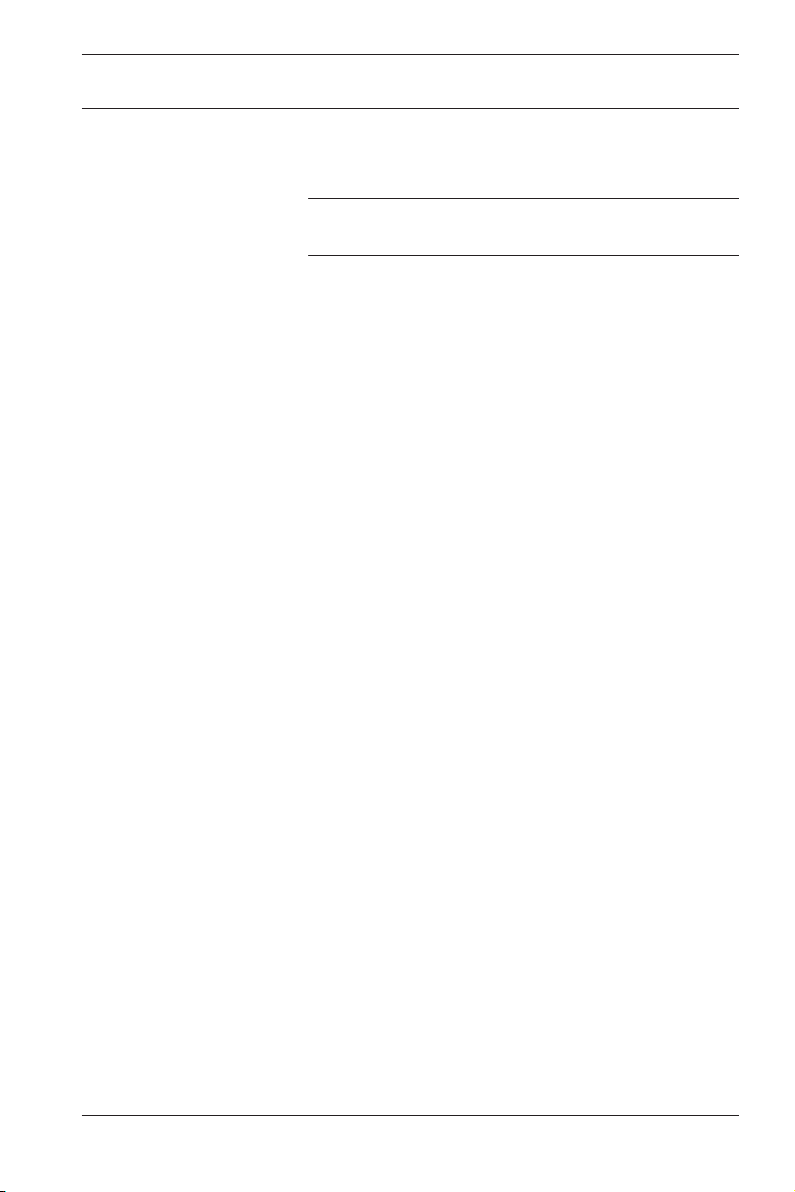
MUX expansion module | 3
en english Notices 4
es-AR español
pt-BR português
Avisos 21
Avisos 32
Bosch Security Systems. Inc. 2016.10 | 1.0 | F.01U.330.684
Page 4
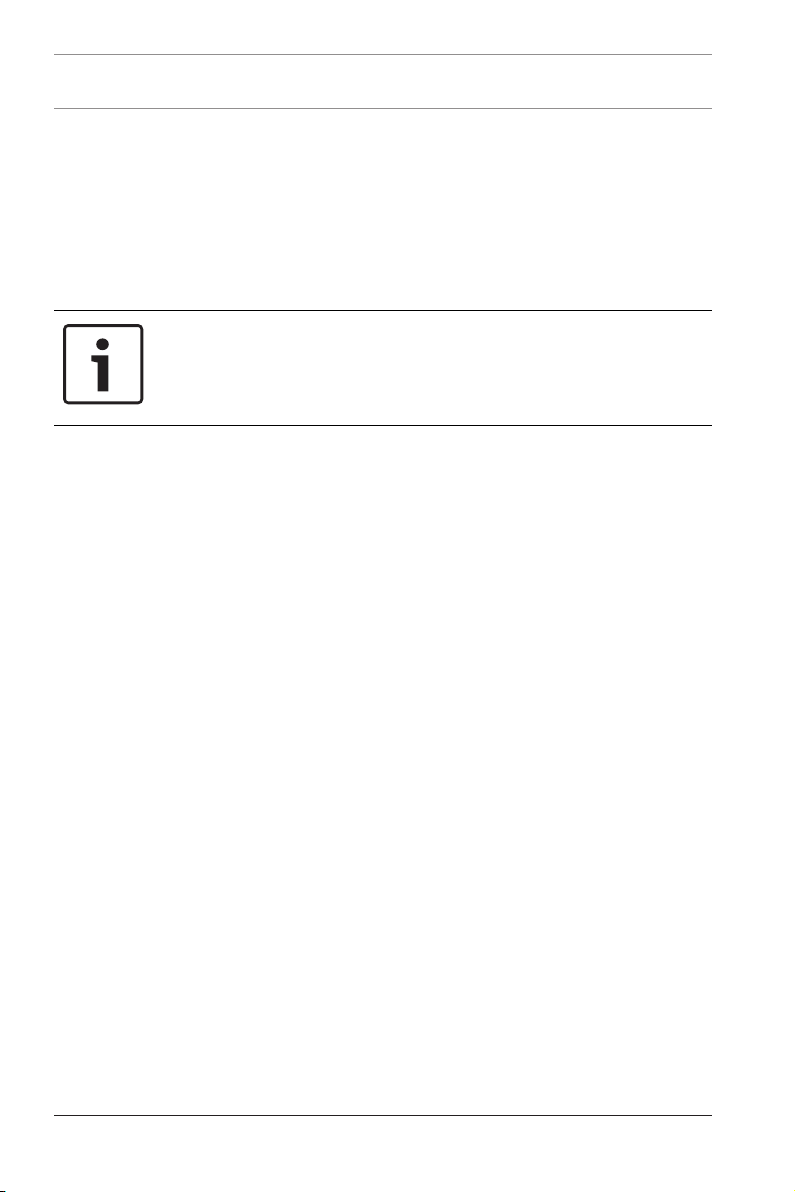
4 en | Notices MUX expansion module
1 Notices
These instructions cover the installation of the FPE-7039
Multiplex Expansion Module in a fire system supervised by an
FPD‑7024 Fire Alarm Control Panel (FACP).
Open Source Software information
Notice!
For general information regarding open source software in
Bosch Security Systems please visit http://
www.boschsecurity.com/oss
2016.10 | 1.0 | F.01U.330.684
Bosch Security Systems. Inc.
Page 5
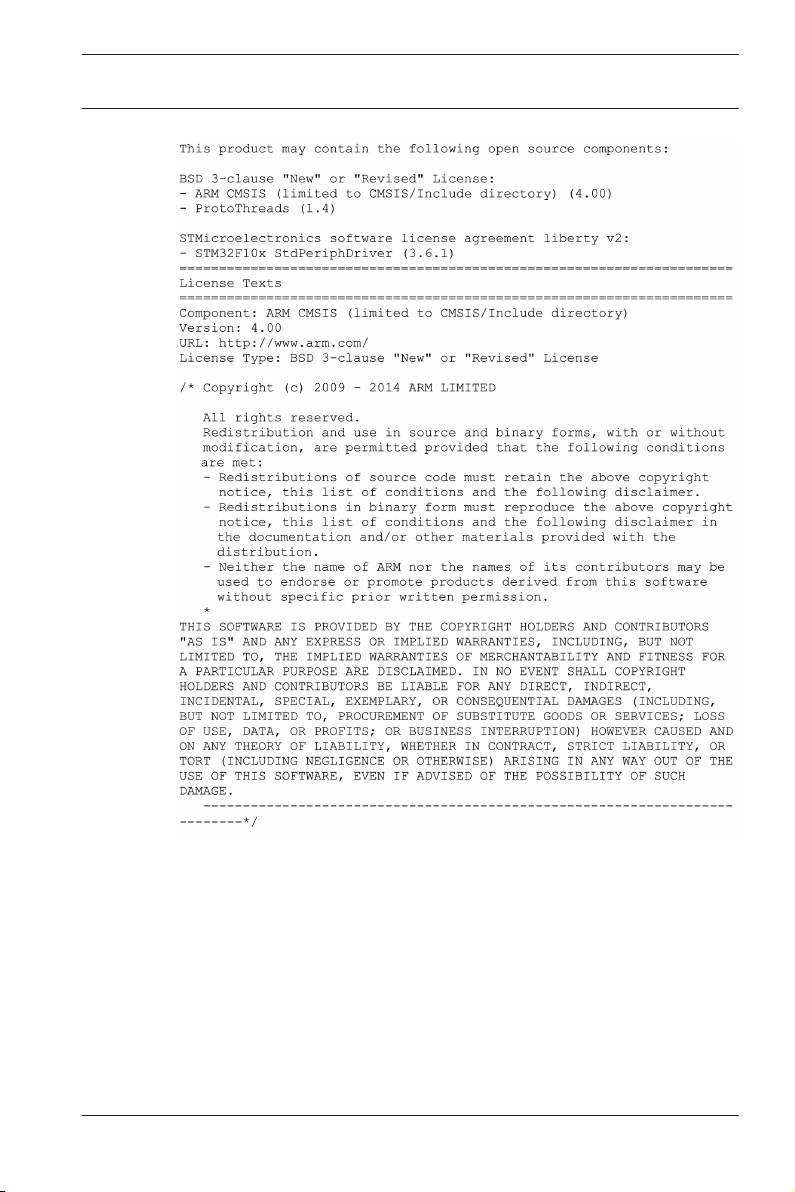
MUX expansion module Notices | en 5
Bosch Security Systems. Inc. 2016.10 | 1.0 | F.01U.330.684
Page 6
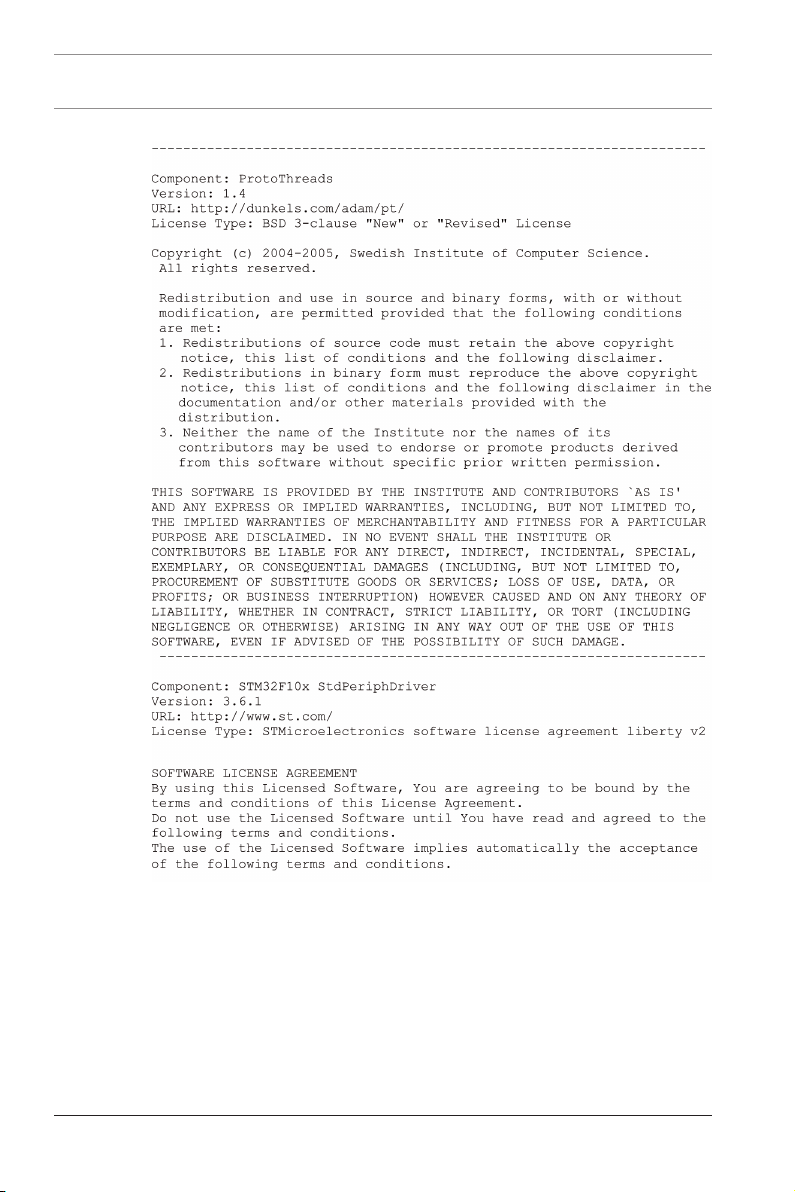
6 en | Notices MUX expansion module
2016.10 | 1.0 | F.01U.330.684
Bosch Security Systems. Inc.
Page 7
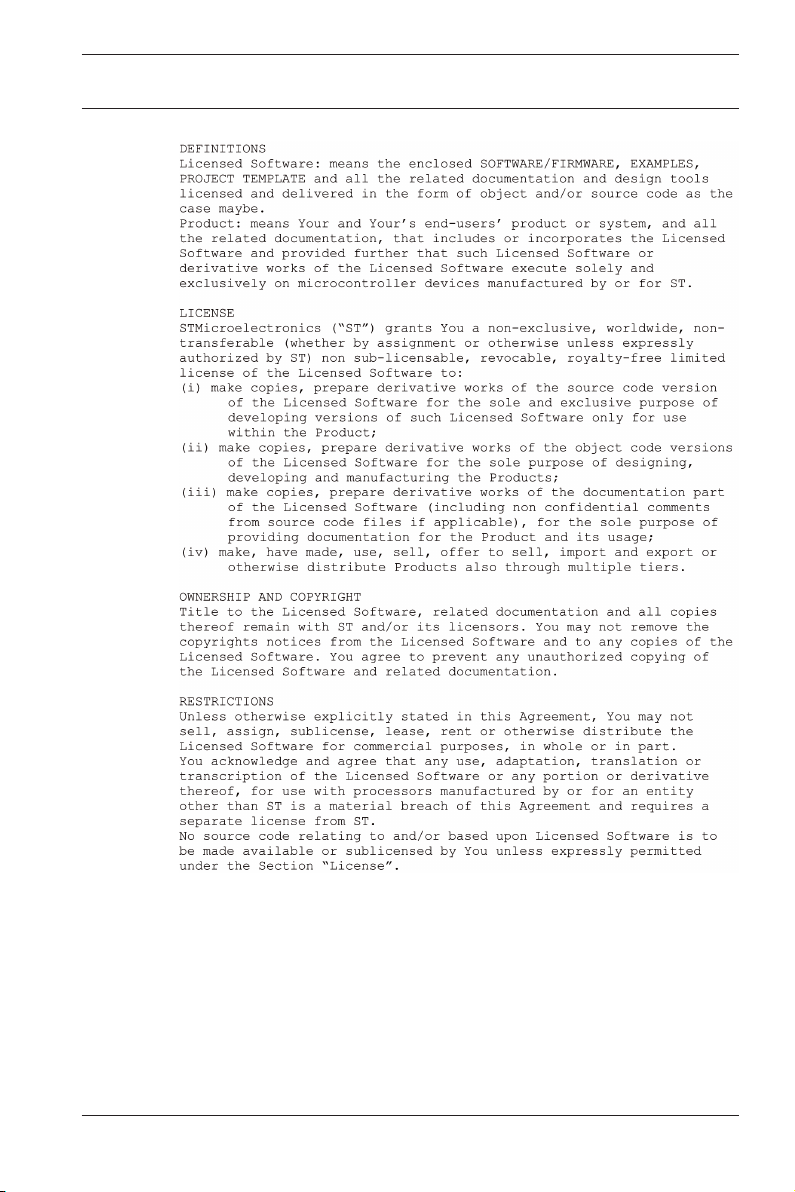
MUX expansion module Notices | en 7
Bosch Security Systems. Inc. 2016.10 | 1.0 | F.01U.330.684
Page 8
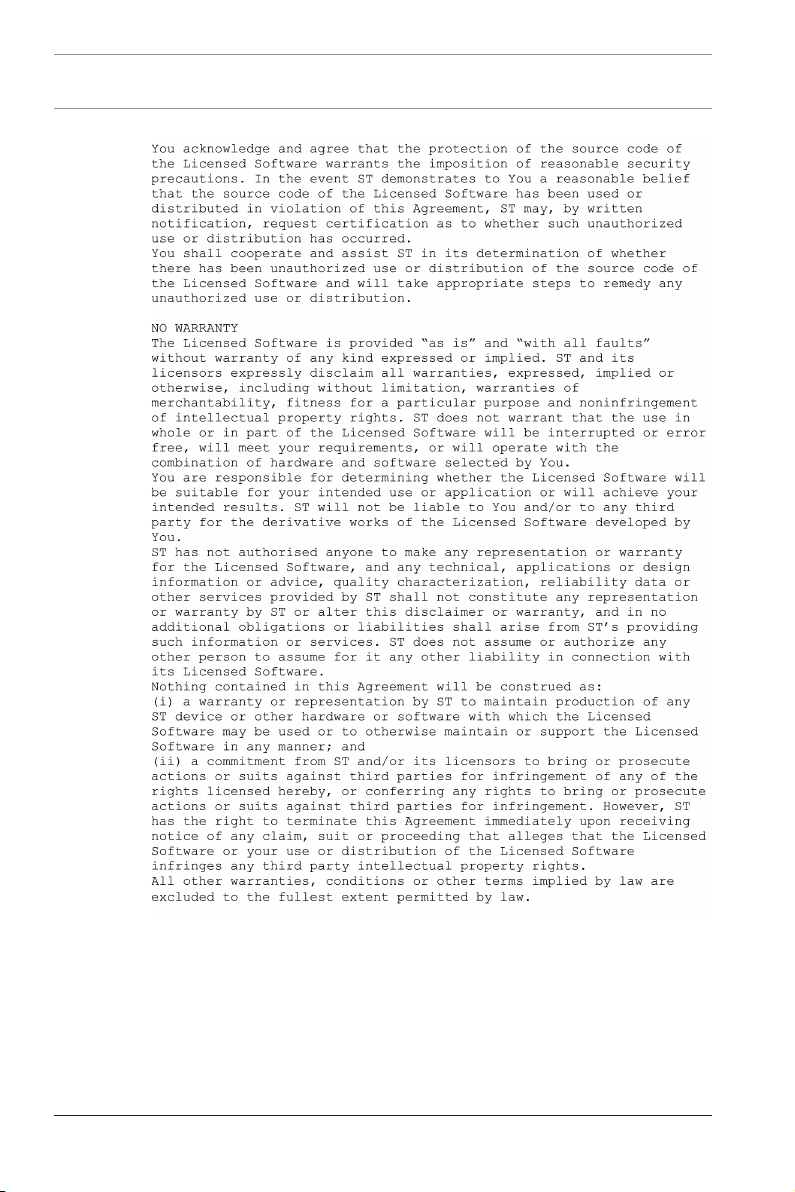
8 en | Notices MUX expansion module
2016.10 | 1.0 | F.01U.330.684
Bosch Security Systems. Inc.
Page 9
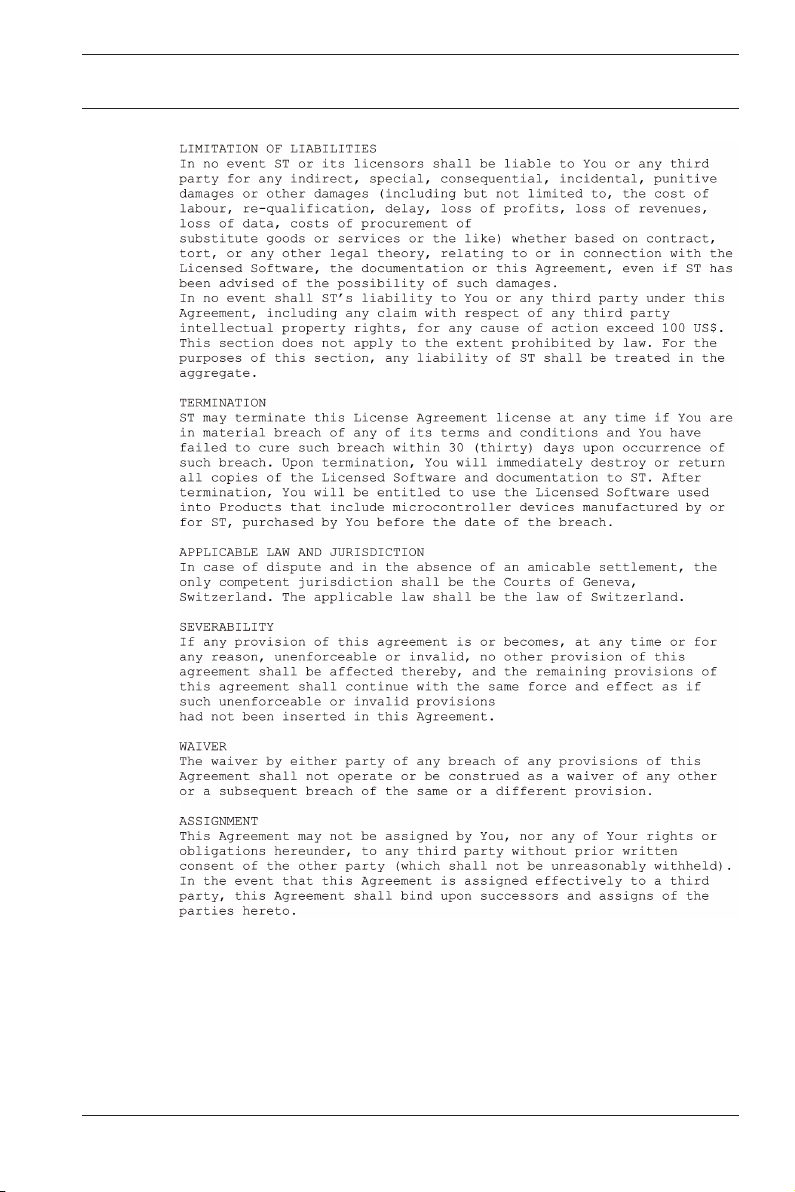
MUX expansion module Notices | en 9
Bosch Security Systems. Inc. 2016.10 | 1.0 | F.01U.330.684
Page 10
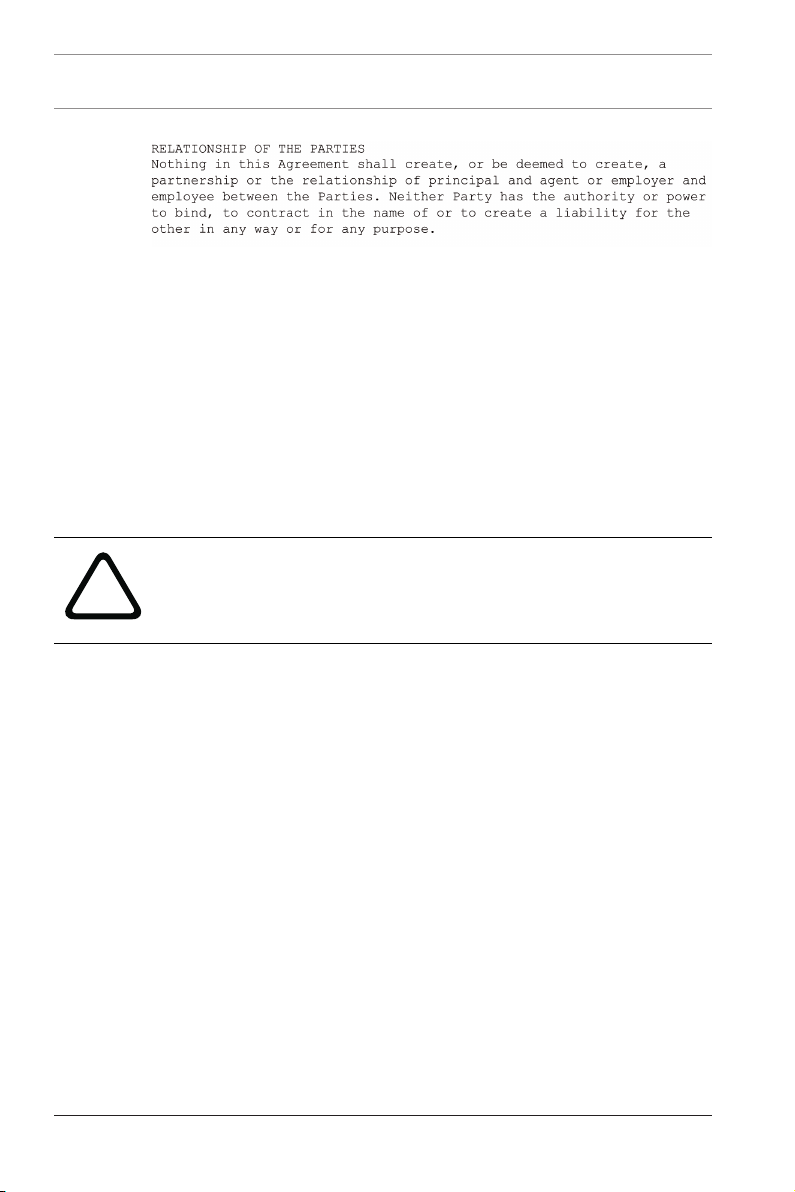
10 en | Notices MUX expansion module
!
Regulatory and safety
Before installing the module, become familiar with the
Installation and Operation Guide for the control panel you are
using.
Install, test and maintain the module according to these
instructions, NFPA codes, local codes, and the authority having
jurisdiction (AHJ). Failure to follow these instructions can result
in failure of a detector to initiate an alarm event. Bosch Security
Systems, Inc. is not responsible for improperly installed, tested
or maintained devices.
Warning!
Follow these instructions to avoid personal injury and damage
to equipment.
NFPA72 requires that you perform a complete system wide
functional test following any modifications, repair, upgrades or
adjustments made to the system’s components, hardware,
wiring, programming and software/firmware.
2016.10 | 1.0 | F.01U.330.684
Bosch Security Systems. Inc.
Page 11
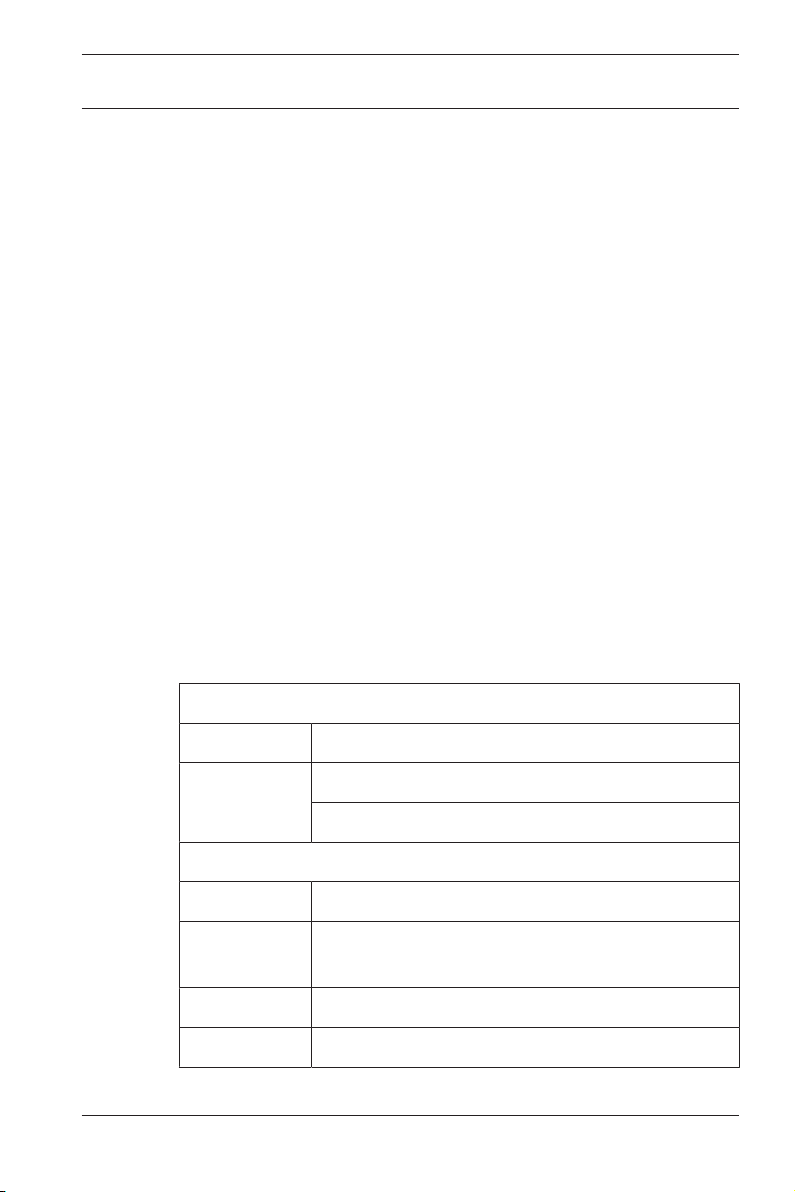
MUX expansion module Description | en 11
2 Description
The FPE‑7039 MUX expansion module is designed to enhance
the conventional features of the D7024 or FPD-7024/DS9400
Fire alarm control panels (FACPs). The module connects directly
to the FACP for either two ClassB multiplex buses or one
ClassA multiplex bus. When installed as two ClassB multiplex
buses, you can program addresses 9 through 255. When
installed as one ClassA multiplex bus, you can program
addresses 9 through 128.
The module also increases the number of relay outputs (to 58
on the D7024/DS9400 control panels and 59 on FPD‑7024
control panels). It adds an additional 400 events to the history
buffer for a total of 499 non‑volatile events. It also allows for up
to 100 system users (an addition of 84 PINs from the base
system).
The module can be programmed remotely from a PC using RPS
Remote programming software.
The module can be used with the Bosch Security Systems, Inc.
control panels and modules indicated in the following table.
Control panels
Active: FPD-7024 Fire alarm control panels
Legacy:* D7024 Fire alarm control panels
DS9400 Control panels
Modules
Active: D7042 Multiplex eight-input remote module
D7042B Multiplex eight-input remote module
with enclosure
D7044 Multiplex single-input module
D7044M Multiplex mini single-input module
Bosch Security Systems. Inc. 2016.10 | 1.0 | F.01U.330.684
Page 12
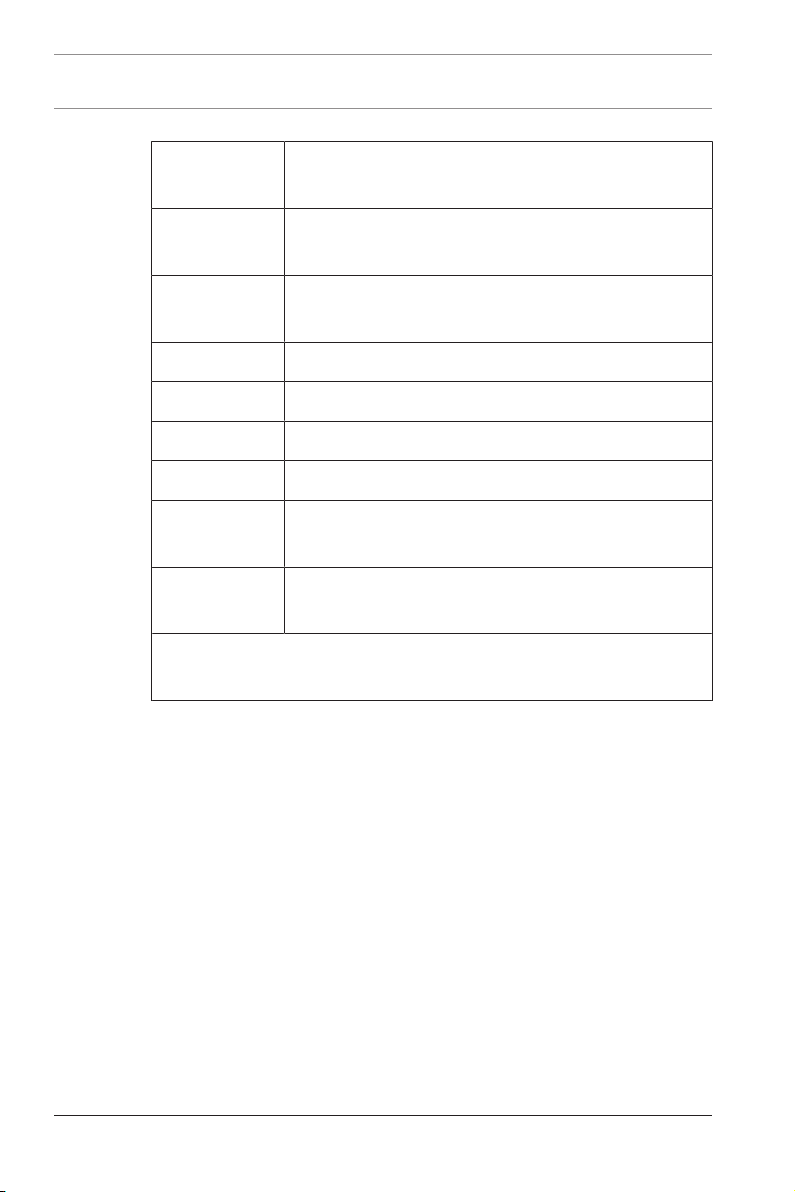
12 en | Description MUX expansion module
D7050 Addressable photoelectric smoke
detector
D7050DH Addressable photoelectric duct
smoke detector head
D7050TH Addressable photoelectric smoke/
heat detector
D7050-B6 Smoke detector base
D7052 Multiplex dual-input module
D7053 Multiplex Input-output module
FLM-7024-ISO MUX bus isolator module
FMM-7045 Multiplex addressable manual pull
station
FMM-7045-D dual-action multiplex addressable
manual pull station
* Legacy products were investigated to comply only to UL864
8th edition
2016.10 | 1.0 | F.01U.330.684
Bosch Security Systems. Inc.
Page 13
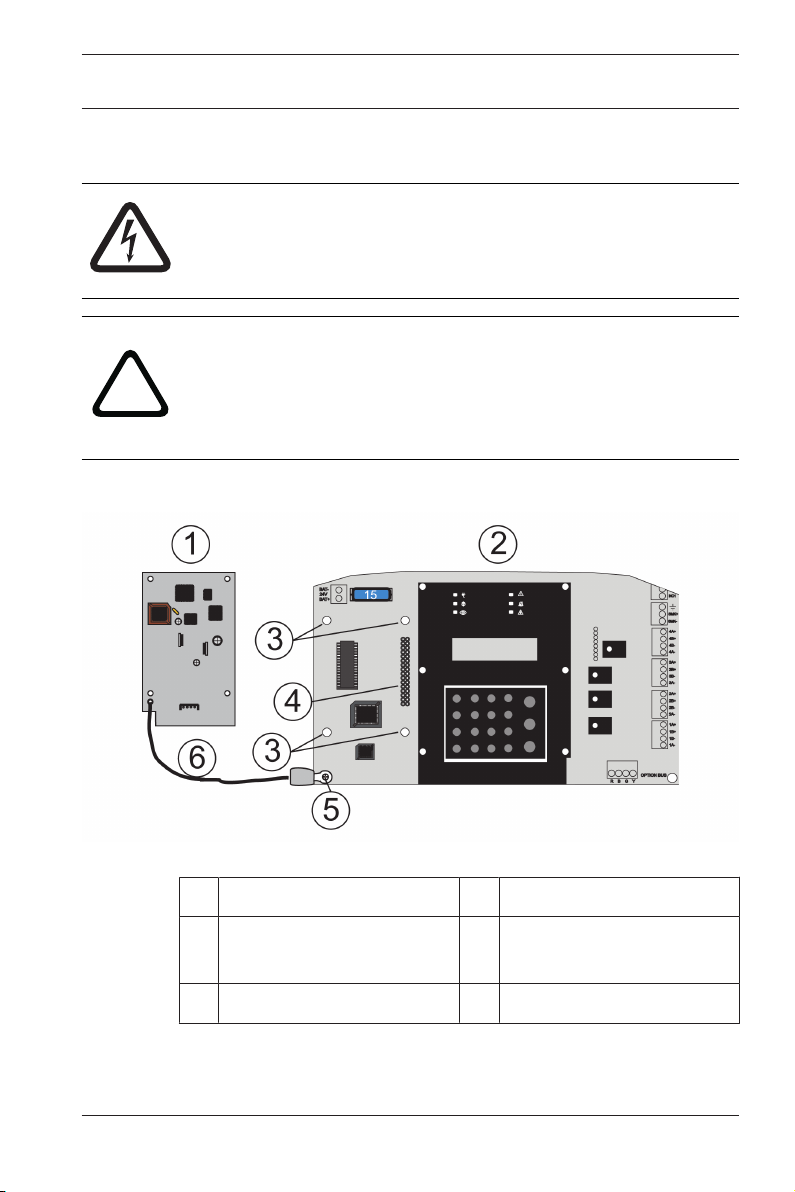
MUX expansion module Mounting | en 13
!
3 Mounting
Danger!
Make sure all power is removed before making any electrical
connections. Failure to do so may result in personal injury and/
or damage to equipment.
Caution!
Static-sensitive components!
The FACP and modules contain static‑sensitive components and
must be handled with care. Follow proper antistatic handling
procedures.
FPE-7039 board mounting
Figure3.1: Mounting the FPE-7039
1 FPE-7039 2 FACP
3 Mounting holes (4) for
plastic standoffs
5 Mounting screw 6 Ground wire
Bosch Security Systems. Inc. 2016.10 | 1.0 | F.01U.330.684
4 FACP connector pins
(align with FPE-7039)
Page 14
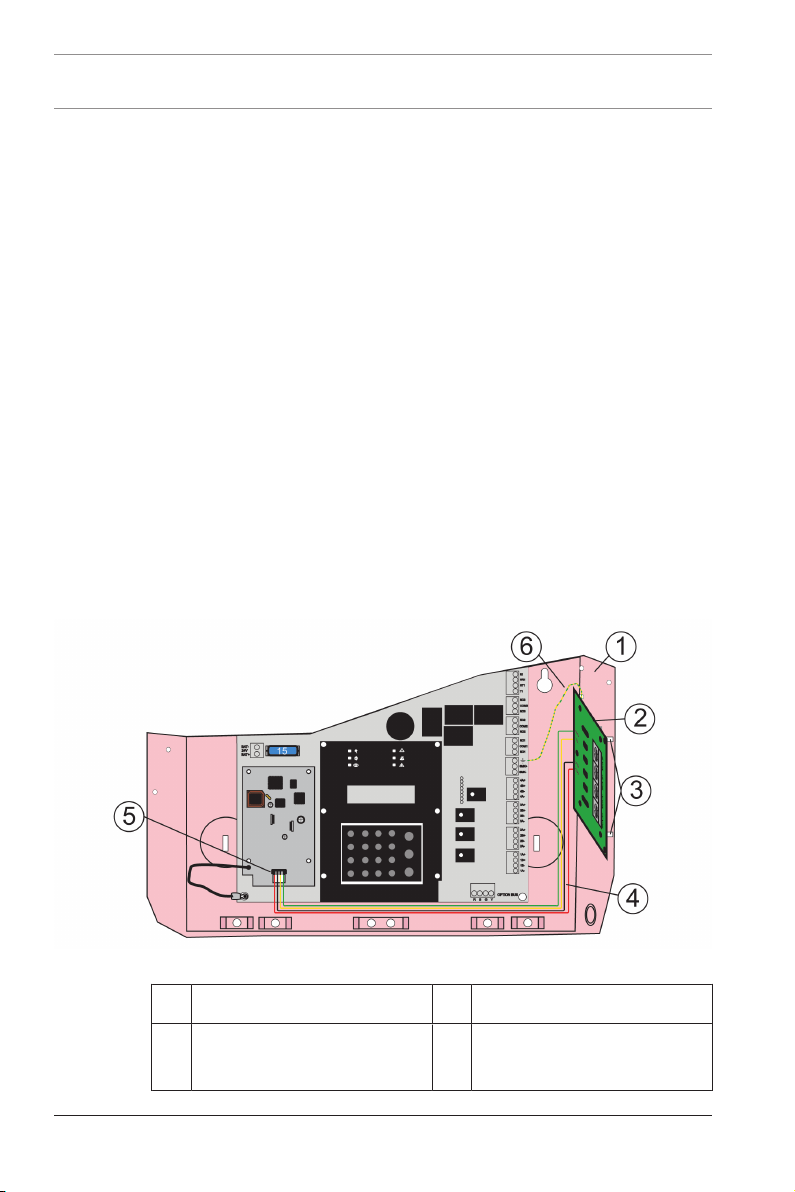
14 en | Mounting MUX expansion module
If the FACP (see callout 2 in above figure) is already installed in
an enclosure, remove it.
1. Place the FACP on a flat surface with the component side
facing up.
2. Insert the four plastic standoffs in the mounting holes
(callout 3 above) without bending or flexing the FACP.
3. Align the standoff tabs so they do not touch the module
components.
4. Firmly press the standoffs into the board, allowing the ears
to expand out.
5. Mount the board (callout 1 above) on the standoffs
ensuring the connector pins (callout 4 above) are properly
aligned.
6. Install the FACP in the enclosure.
7. Use the mounting screw (callout 5 above) to secure the
FPE‑7039’s ground wire (callout 6 above) to the FACP.
I/O module mounting
Figure3.2: Mounting the FPE-7039 I/O module
1 FACP enclosure 2 FPE-7039 I/O module
3 Plastic standoffs (3) 4 4-wire (red, black, yellow,
2016.10 | 1.0 | F.01U.330.684
green) harness
Bosch Security Systems. Inc.
Page 15

MUX expansion module Mounting | en 15
5 Connector terminal plug 6 Yellow/green wire
connecting the I/O
module to the FACP
ground terminal
If the FPE-7039 board is not mounted to the FACP board, mount
it using the instructions above.
1. Insert the three plastic standoffs (see callout 3 in the above
figure) in the mounting holes in the enclosure.
2. Mount the I/O module (callout 2 above) in the FACP
enclosure (callout 1 above).
3. Connect the wire harness of the I/O module to the terminal
on the FPE-7039 (callout 5 above).
4. Connect the yellow and green earth ground wire (callout 6
above) to the FACP ‘s earth ground terminal.
Bosch Security Systems. Inc. 2016.10 | 1.0 | F.01U.330.684
Page 16

16 en | Wiring MUX expansion module
4 Wiring
You can configure the FPE‑7039 with a single fault tolerant
ClassA loop or as a pair of supervised ClassB branches. For
programming information, see the FPD‑7024 Installation and
Operation Guide (IOG).
4.1 Determining system limits
Notice!
Do not use shielded wire. Twisted-pair wire is not
recommended, but is acceptable if wire length is reduced by
50%.
Notice!
In the following graphs,
a) data points falling in the light area are acceptable.
b) data points falling in the middle area depend on your
configuration. They must be verified with the battery calc
table.
c) data points falling in the dark area require changes in wire
length or size, number of devices, or configuration.
1. Find the intersection of the desired number of devices and
wire length/resistance you want on the first graph below.
If the data point falls in the light area, note the available
wire sizes (AWG or ISO) for your installation. Then go to the
next step.
If it does not, see the Notice above.
2. Look up the capacitance for the specific wire size/length/
type.
3. Check the intersection point of the capacitance and
number of devices on the second chart below. If the data
point falls in the light area, your choices are acceptable. If
not, see the Notice above.
2016.10 | 1.0 | F.01U.330.684
Bosch Security Systems. Inc.
Page 17

MUX expansion module Wiring | en 17
Maximum wire length
Maximum wire
resistance
50Ω at +20°F (+68°C), depends on method
and wire size used
Wire length 5950ft. (1810m), depends on wire size
and number of devices
Wire
capacitance*
Bosch Security Systems. Inc. 2016.10 | 1.0 | F.01U.330.684
<0.12μF (maximum per bus), depends on
wire size and number of devices
Page 18

18 en | Wiring MUX expansion module
Maximum wire length
* This table gives capacitance in microFarads (μF), but the
graph gives it in nanoFarads ( nF). For example, 0.12μF =
120nF.
4.2 Wiring the loops
Determine the appropriate configuration (number and type of
devices and wire size and length).
1. Run solid wire from the FACP to the device locations and
connect the multiplex loop.
Figure4.1: Wiring Class A loops and Class B branches
1 I/O module wired as ClassA2 Wiring harness
3 Ground wire 4 Class A loop (addresses 9
5 I/O module wired as ClassB6 Wiring harness
7 Ground wire 8 Class B branch
9 Class B branch (addresses 9 to 128)
All MUX terminals are power-limited and supervised
2. Ensure the loop is disconnected from the FPE‑7039
Module.
3. Measure loop resistance by shorting:
the end of the farthest device in ClassB.
2016.10 | 1.0 | F.01U.330.684
to 128)
(addresses 129 to 255)
Bosch Security Systems. Inc.
Page 19

MUX expansion module Wiring | en 19
the return wire in ClassA.
4. Read the total resistance of all wires associated with the
loop.
Figure4.2: Measuring Class B loop resistance
1 50Ω maximum 2 MUX bus wires
3 Clip lead
Figure4.3: Measuring Class A loop resistance
1 50Ω maximum 2 MUX bus wires
3 Clip lead
Bosch Security Systems. Inc. 2016.10 | 1.0 | F.01U.330.684
Page 20

20 en | Specifications MUX expansion module
5 Specifications
Environmental
Environment Indoor, dry
Power
Current Draw
Alarm
Load, ClassA
Load, ClassB
Standby
Bus Voltage 8.5V to 13V
Wire Resistance (maximum) 50Ω ClassA or ClassB
190mA maximum
100mA maximum
100mA maximum for each bus
190mA maximum
2016.10 | 1.0 | F.01U.330.684
Bosch Security Systems. Inc.
Page 21

MUX expansion module Avisos | es-AR 21
!
1 Avisos
Estas instrucciones abarcan la instalación del Módulo de
Expansión Multiplex FPE‑7039, en un sistema contra incendios
supervisado por un Panel de Control de Alarma de Incendio
(FACP) FPD-7024.
Antes de instalar el módulo, familiarícese con la Guía de
Instalación y Operación para el panel de control que está
utilizando.
Instale, pruebe y mantenga el módulo de acuerdo con estas
instrucciones, los códigos de NFPA, los códigos locales y la
Autoridad con Jurisdicción (AHJ). En caso de no seguir estas
instrucciones, pueden producirse fallas en un detector que
inicie un evento de alarma. Bosch Security Systems, Inc. no se
hace responsable de la instalación, prueba o mantenimiento
incorrecto de los dispositivos.
Aviso!
Siga estas instrucciones para evitar daños personales y daños
al equipo.
Según la norma NFPA 72, es necesario usted lleve a cabo una
prueba de funcionamiento de todo el sistema luego de realizar
cualquier modificación, reparación, actualización o ajuste en los
componentes, hardware, cableado, programación, software o
firmware del sistema.
Información del software de código abierto
Nota!
Para obtener información general con respecto al software de
código abierto en Bosch Security Systems visite http://
www.boschsecurity.com/oss
Bosch Security Systems. Inc. 2016.10 | 1.0 | F.01U.330.684
Page 22

22 es-AR | Descripción MUX expansion module
2 Descripción
El Módulo de expansión FPE-7039 MUX está diseñado para
mejorar las características convencionales de los paneles de
control de alarma de incendio (FACP) D7024 o FPD-7024/
DS9400 (FACP). El módulo se conecta directamente al FACP a
dos bus múltiples clase B o un bus múltiple clase A. Cuando se
instalan como dos bus múltiples de clase B, puede programar
las direcciones 9 a 255. Cuando se instalan como un bus
múltiple clase A, puede programar las direcciones 9 a 128.
El módulo además aumenta la cantidad de salidas de relé (a 58
en los paneles de control D7024/DS9400 y 59 en paneles de
control FPD-7024). Agrega 400 eventos adicionales a la memoria
intermedia histórica para un total de 499 eventos permanentes.
Además permite hasta 100 usuarios de sistema (84 PIN
adicionales del sistema base).
El módulo se puede programar de manera remota desde una PC
que utilice el software de programación remota RPS.
El módulo se puede utilizar con los paneles de control y
módulos de Bosch Security Systems, Inc. que se enumeran en la
tabla siguiente.
Paneles de control
Activo: Paneles de control de alarma de incendio
Antiguo:* Paneles de control de alarmas de incendio
Módulos
Activo: Módulo remoto de ocho entradas múltiples
2016.10 | 1.0 | F.01U.330.684
FPD-7024
D7024
Paneles de Control DS9400
D7042
Módulo múltiple de ocho entradas D7042B con
carcasa contra incendios
Bosch Security Systems. Inc.
Page 23

MUX expansion module Descripción | es-AR 23
Módulo de una entrada múltiple D7044
Módulo de una entrada mini múltiple D7044M
Cabezal del detector de humo fotoeléctrico
direccionable D7050
Cabezal del detector de humo de Ducto
fotoeléctrico direccionable D7050DH
Cabezal del detector de humo/calor
fotoeléctrico direccionable D7050TH
Base del detector de Humo D7050-B6
Módulo de entrada doble múltiple D7052
Módulo de entrada-salida múltiple D7053
Módulo aislador de bus MUX FLM-7024-ISO
Estación analógica de aviso manual
direccionable múltiple FMM-7045
Estación analógica de aviso manual
direccionable múltiple de acción dual
FMM-7045-D
* Se investigan los productos antiguos solo con respecto al
cumplimiento de la 8.ª edición UL864
Bosch Security Systems. Inc. 2016.10 | 1.0 | F.01U.330.684
Page 24

24 es-AR | Montaje MUX expansion module
!
3 Montaje
Peligro!
Asegúrese de que antes de realizar cualquier conexión
eléctrica, se haya eliminado la alimentación. No hacerlo puede
producir daños personales y/o a los equipos.
Precaución!
¡Componentes sensibles a las cargas electrostáticas!
La FACP y los módulos tienen componentes sensibles a las
cargas electrostáticas y deben manipularse con cuidado. Siga
los procedimientos de manejo antiestática correspondientes.
Montaje del panel FPE-7039
Figura3.1: Montaje de FPE-7039
1 FPE-7039 2 FACP
3 Orificios de montaje (4)
para separadores
plásticos
5 Tornillo de montaje 6 Cable de conexión a tierra
2016.10 | 1.0 | F.01U.330.684
4 Clavijas de conexión de
FACP
(alinear con FPE-7039)
Bosch Security Systems. Inc.
Page 25

MUX expansion module Montaje | es-AR 25
Si el FACP (consulte la índice 2 en la figura anterior) ya está
instalado en un gabinete, quítelo.
1. Coloque el FACP sobre una superficie plana con el
componente hacia arriba.
2. Inserte cuatros separadores de plástico en los orificios de
montaje (índice 3 arriba) sin doblar o flexionar el FACP.
3. Alinee las pestañas del separador para que no toquen los
componentes del módulo.
4. Presione con firmeza los separadores en el panel, para que
las orejas se expandan hacia afuera.
5. Monte el panel (índice 1 arriba) en los separadores para
asegurar que las clavijas de conexión (índice 4 arriba) estén
correctamente alineadas.
6. Instale el FACP en el gabinete
7. Use el tornillo de montaje (índice 5 arriba) para asegurar el
cable a tierra de FPE-7039 (índice 6 arriba) al FACP.
Montaje del módulo E/S
Figura3.2: Montaje del módulo E/S FPE-7039
1 Gabinete de FACP 2 Módulo E/S FPE-7039
Bosch Security Systems. Inc. 2016.10 | 1.0 | F.01U.330.684
Page 26

26 es-AR | Montaje MUX expansion module
3 Separadores plásticos (3) 4 Cableado de 4 cables
(rojo, negro, amarillo,
verde)
5 Enchufe de terminal del
conector
6 El cable amarillo/verde
que conecta el módulo de
E/S al terminal a tierra
FACP
Si el panel FPE-7039 no está montado en el panel del FACP,
montarlo siguiendo las instrucciones anteriores.
1. Inserte los tres separadores de plástico (consulte la índice
3 en la figura anterior) en los orificios de montaje en el
gabinete.
2. Monte el módulo E/S (índice 2 arriba) en el gabinete del
FACP (índice 1 arriba).
3. Conecte el cableado del módulo E/S al terminal en el
FPE-7039 (índice 5 arriba).
4. Conecte el cable a tierra amarillo y verde (índice 6 arriba) al
terminal a tierra de FACP.
2016.10 | 1.0 | F.01U.330.684
Bosch Security Systems. Inc.
Page 27

MUX expansion module Cableado | es-AR 27
4 Cableado
Puede configurar el FPE‑7039 con un solo circuito tolerante a
fallas Clase A o como un par de ramales supervisados Clase B.
Para obtener información sobre programación, consulte la Guía
de Instalación y Operación FPD‑7024 (IOG).
4.1 Determinación de los límites del sistema
Nota!
No utilice cables blindados. El cable de par trenzado no es
recomendado, pero es aceptable si se reduce un 50% la
longitud del cable.
Nota!
En los siguientes gráficos,
a) los puntos de datos del área clara son aceptables.
b) los puntos de datos del área del medio dependen de su
configuración. Deben ser verificados con la tabla de cálculo
de batería.
c) los puntos de datos del área oscura requieren cambios en la
longitud o el tamaño del cable, la cantidad de dispositivos o
la configuración.
1. Encuentre la intersección de la cantidad deseada de
dispositivos y la longitud/resistencia del cable que desea en
el primer gráfico a continuación.
Si los puntos de datos se encuentran en el área clara, tenga
en cuenta los tamaños de cable (AWG o ISO) disponibles
para su instalación. Luego, continúe al siguiente paso.
De lo contrario, consulte la Notificación arriba.
2. Busque la capacitancia para el calibre/longitud/tipo de
cable específico.
Bosch Security Systems. Inc. 2016.10 | 1.0 | F.01U.330.684
Page 28

28 es-AR | Cableado MUX expansion module
3. Controle el punto de intersección de la capacitancia y la
cantidad de dispositivos en el segundo gráfico a
continuación. Si los puntos de datos están en el área clara,
sus opciones son aceptables. De lo contrario, consulte la
Notificación arriba.
Resistencia
máxima del cable
Longitud del
cable
2016.10 | 1.0 | F.01U.330.684
Longitud máxima del cable
50Ω a +20 °F (+68 °C), según el método y
el tamaño del cable que se utilicen
5950ft. (1810m), según el calibre del cable
y la cantidad de dispositivos
Bosch Security Systems. Inc.
Page 29

MUX expansion module Cableado | es-AR 29
Longitud máxima del cable
Capacitancia del
cable*
<0,12μF (máximo por bus), según el
tamaño del cable y la cantidad de
dispositivos
* Esta tabla muestra la capacitancia en microfaradios (μF),
pero el gráfico provee nanofaradios (nF). Por ejemplo, 0,12μF
= 120nF.
4.2 Cableado de los lazos
Determine la configuración correspondiente (cantidad y tipo de
dispositivos y tamaño y longitud del cable).
1. Coloque cables sólidos del FACP a las ubicaciones de los
dispositivos y conecte el lazo múltiple.
Figura4.1: Cableado de lazos Clase A y ramales Clase B
1 Módulo E/S cableado
como Clase A
2 Cableado
3 Cable de conexión a tierra 4 Lazo Clase A (direcciones
9 a 128)
5 Módulo E/S cableado
6 Cableado
como Clase B
7 Cable de conexión a tierra 8 Ramal ClaseB
(direcciones 129 a 255)
9 Ramal ClaseB (direcciones 9 a 128)
todos los terminales MUX son de alimentación limitada y
supervisadas
Bosch Security Systems. Inc. 2016.10 | 1.0 | F.01U.330.684
Page 30

30 es-AR | Cableado MUX expansion module
2. Asegúrese que el lazo esté desconectado del Módulo
FPE-7039.
3. Medición de la resistencia del lazo por circuito:
el final del último dispositivo en la Clase B.
el cable de retorno en la Clase A.
4. Lea la resistencia total de todos los cables asociados al
lazo.
Figura4.2: Medición de la resistencia del lazo de Clase B
1 50Ω máximo 2 Cables del bus MUX
3 Pinza
Figura4.3: Medición de la resistencia del lazo de Clase A
1 50Ω máximo 2 Cables del bus MUX
3 Pinza
2016.10 | 1.0 | F.01U.330.684
Bosch Security Systems. Inc.
Page 31

MUX expansion module Especificaciones | es-AR 31
5 Especificaciones
Condiciones ambientales
Entorno Interior, seco
Alimentación
Consumo de corriente
Alarma
Carga, Clase A
Carga, Clase B
En reposo
Tensión del bus De 8.5V a 13V
190mA máximo
100mA máximo
100mA máximo para cada bus
190mA máximo
Resistencia del cable
(máxima)
50Ω Clase A o Clase B
Bosch Security Systems. Inc. 2016.10 | 1.0 | F.01U.330.684
Page 32

32 pt-BR | Avisos MUX expansion module
!
1 Avisos
Estas instruções abrangem a instalação do FPE-7039 Módulo de
expansão multiplex em um sistema de incêndio supervisionado
por um Painel de controle de alarmes de incêndio (FACP)
FPD‑7024.
Antes de instalar o módulo, leia o Manual de instalação e
operação do painel de controle que você está usando.
Instale, teste e mantenha o módulo de acordo com estas
instruções, os códigos NFPA, os códigos locais e a autoridade
com jurisdição (AHJ). O não cumprimento destas instruções
pode resultar no funcionamento incorreto do detector para
iniciar um evento de alarme. A Bosch Security Systems, Inc. não
se responsabiliza por dispositivos instalados, testados ou
mantidos incorretamente.
Aviso!
Siga estas instruções para evitar danos pessoais e no
equipamento.
O NFPA72 exige que você faça um teste funcional completo,
abrangendo todo o sistema após quaisquer modificações,
reparos, upgrades ou ajustes efetuados nos componentes do
sistema, hardware, cabeamento, programação e software/
firmware.
Informações de softwares de código aberto
Nota!
Para obter informações gerais sobre softwares de código
aberto na Bosch Security Systems, acesse http://
www.boschsecurity.com/oss
2016.10 | 1.0 | F.01U.330.684
Bosch Security Systems. Inc.
Page 33

MUX expansion module Descrição | pt-BR 33
2 Descrição
O FPE‑7039 Módulo de expansão foi projetado para aprimorar
os recursos convencionais dos Painéis de controle de alarme de
incêndio (FACPs) D7024 ou FPD-7024/DS9400. O módulo se
conecta diretamente ao FACP para dois barramentos multiplex
ClasseB ou um barramento multiplex ClasseA. Quando
instalado como dois barramentos multiplex classeB, você pode
programar os endereços 9 a 255. Quando instalado como um
barramento multiplex classeA, você pode programar os
endereços 9 a 128.
O módulo também aumenta a quantidade de saídas de relé
(para 58 nos painéis de controle D7024/DS9400 e 59 nos
painéis de controle FPD‑7024). Ele acrescenta 400 eventos
adicionais ao buffer do histórico para um total de 499 eventos
não voláteis. Ele também permite até 100 usuários no sistema
(aumento de 84 PINs no sistema básico).
O módulo pode ser programado remotamente a partir de um PC
usando o Software de programação remota RPS.
O módulo pode ser usado com os painéis de controle da Bosch
Security Systems, Inc. e com os módulos indicados na tabela a
seguir.
Painéis de controle
Ativo: Painéis de controle de alarmes de incêndio
FPD-7024
Herdados:* Painéis de controle de alarmes de incêndio
D7024
Painéis de controle DS9400
Módulos
Ativo: D7042 Módulo remoto de oito entradas
Multiplex
Bosch Security Systems. Inc. 2016.10 | 1.0 | F.01U.330.684
Page 34

34 pt-BR | Descrição MUX expansion module
D7042B Módulo remoto de oito entradas
Multiplex com gabinete
D7044 Módulo monitor de uma entrada
multiplex
D7044M Minimódulo monitor de uma entrada
multiplex
D7050 Detector fotoelétrico de fumaça
endereçável
D7050DH Cabeça de detector de fumaça
fotoelétrico para duto endereçável
D7050TH Detector fotoelétrico de fumaça/
temperatura endereçável
D7050-B6 Base do detector de fumaça
D7052 Módulo monitor de entrada dupla
multiplex
* Os produtos herdados estão em conformidade somente com
a UL864 8ª edição
2016.10 | 1.0 | F.01U.330.684
D7053 Módulo de entrada-saída multiplex
FLM-7024-ISO módulo isolador de barramento
MUX
FMM-7045 Acionador manual analógico
endereçável multiplex
FMM-7045-D Acionador manual analógico
endereçável multiplex de ação dupla
Bosch Security Systems. Inc.
Page 35

MUX expansion module Instalação | pt-BR 35
!
3 Instalação
Perigo!
Certifique-se de que toda a energia foi removida antes de fazer
qualquer conexão elétrica. O contrário pode resultar em danos
pessoais e/ou ao equipamento.
Cuidado!
Componentes sensíveis à estática!
O FACP e os módulos contêm componentes sensíveis à estática
e devem ser manuseados com cuidado. Siga os procedimentos
adequados de manuseio antiestático.
FPE-7039 instalação da placa
Figura3.1: Montagem da FPE-7039
1 FPE-7039 2 FACP
3 Furos de montagem (4)
para espaçadores de
plástico
5 Parafuso de montagem 6 Fio terra
Bosch Security Systems. Inc. 2016.10 | 1.0 | F.01U.330.684
4 Pinos conectores do
FACP
(alinhar com FPE-7039)
Page 36

36 pt-BR | Instalação MUX expansion module
Se o FACP (consulte a legenda 2 na figura acima) já estiver
instalado em um gabinete, remova-o.
1. Coloque o FACP em uma superfície plana com o lado do
componente voltado para cima.
2. Insira os quatro espaçadores de plástico nos furos de
montagem (legenda 3 acima) sem dobrar ou flexionar o
FACP.
3. Alinhe as guias dos espaçadores para que elas não toquem
nos componentes do módulo.
4. Pressione os espaçadores com firmeza na placa, permitindo
que as orelhas se expandam.
5. Monte a placa (legenda 1 acima) nos espaçadores,
garantindo que os pinos do conector (legenda 4 acima)
estejam devidamente alinhados.
6. Instale o FACP no gabinete.
7. Use o parafuso de montagem (legenda 5 acima) para
proteger o fio de ligação à terra do FPE‑7039 (legenda 6
acima) do FACP.
Montagem do módulo de E/S
Figura3.2: Montagem do FPE-7039 módulo de E/S
1 Gabinete do FACP 2 FPE-7039 módulo de E/S
2016.10 | 1.0 | F.01U.330.684
Bosch Security Systems. Inc.
Page 37

MUX expansion module Instalação | pt-BR 37
3 Espaçadores de plástico
(3)
4 Harness de 4 fios
(vermelho, preto,
amarelo, verde)
5 Plugue do terminal do
conector
6 Fio amarelo/verde
conectado ao módulo de
E/S no terminal de
aterramento do FACP.
Se a placa do FPE-7039 não for montada na placa do FACP,
monte-a usando as instruções acima.
1. Insira os três espaçadores de plástico (consulte a legenda 3
na figura acima) nos furos de montagem do gabinete.
2. Monte o módulo de E/S (legenda 2 acima) no gabinete do
FACP (legenda 1 acima).
3. Conecte o harness de fios do módulo de E/S ao terminal no
FPE-7039 (legenda 5 acima).
4. Conecte o fio terra amarelo/verde (legenda 6 acima) ao
terminal de aterramento do FACP.
Bosch Security Systems. Inc. 2016.10 | 1.0 | F.01U.330.684
Page 38

38 pt-BR | Cabeamento MUX expansion module
4 Cabeamento
Você pode configurar o FPE‑7039 com um único loop Classe A
tolerante a falhas ou como um par de ramificações Classe B
supervisionadas. Consulte o Manual de Instalação e Operação do
FPD‑7024 (IOG) para obter instruções sobre programação.
4.1 Determinar os limites do sistema
Nota!
Não utilize cabo blindado. Não é recomendável usar cabo de
par trançado, mas é aceitável se o comprimento do cabo for
reduzido em 50%.
Nota!
Nos gráficos a seguir,
a) os pontos de dados que incidem na área clara são aceitáveis.
b) os pontos de dados que incidem na área intermédia
dependem da sua configuração. Eles devem ser verificados
com a tabela de cálculo de bateria.
c) pontos de dados que incidem na área escura requerem
mudanças na bitola ou comprimento do cabo, número de
dispositivos, ou configuração.
1. Localize a interseção entre o número desejado de
dispositivos e o comprimento / resistência do cabo
desejado no primeiro gráfico abaixo.
se o ponto de dados incidir na área clara, observe as
bitolas de cabos (AWG ou ISO) que estão disponíveis para
a sua instalação. Em seguida, avance para a próxima etapa.
caso contrário, consulte o Aviso acima.
2. Procure a capacitância para a bitola, comprimento e tipo de
cabo específico.
3. Verifique o ponto de interseção entre a capacitância e o
número de dispositivos no segundo gráfico abaixo. Se o
ponto de dados incidir na área clara, as suas escolhas são
aceitáveis. Caso contrário, consulte o Aviso acima.
2016.10 | 1.0 | F.01U.330.684
Bosch Security Systems. Inc.
Page 39

MUX expansion module Cabeamento | pt-BR 39
Comprimento máximo do cabo
Resistência
máxima do cabo
Comprimento do
cabo
Capacitância do
cabo*
50Ω a +68 °C (+20 °F), depende do método
e bitola de cabo usados
1810m (5950pés), depende da bitola do
fio e número de dispositivos
<0,12μF (máximo por barramento),
depende da bitola do cabo e número de
dispositivos
Bosch Security Systems. Inc. 2016.10 | 1.0 | F.01U.330.684
Page 40

40 pt-BR | Cabeamento MUX expansion module
Comprimento máximo do cabo
* Esta tabela apresenta a capacitância em microFarads (μF),
mas o gráfico a informa em nanoFarads (nF). Por exemplo,
0,12μF = 120nF.
4.2 Cabeamento dos loops
Determinar a configuração adequada (número e tipo de
dispositivos, bitola e comprimento do cabo).
1. Passar fio sólido do FACP até as localizações dos
dispositivos e conectar o loop multiplex.
Figura4.1: Loops Classe A e ramificações Classe B de cabeamento
1 Módulo E/S cabeado
como Classe A
3 Fio terra 4 Loop Classe A (endereços
5 Módulo E/S cabeado
como Classe B
7 Fio terra 8 Ramificação Classe B
9 Ramificação Classe B (endereços de 9 a 128)
Todos os terminais MUX têm limitação de potência e são
supervisionados.
2. Assegure-se que o loop está desconectado do módulo
FPE‑7039.
3. Medição da resistência do loop através de curto-circuito:
2016.10 | 1.0 | F.01U.330.684
2 Chicote de cabos do
cabeamento
de 9 a 128)
6 Chicote de cabos do
cabeamento
(endereços de 129 a 255)
Bosch Security Systems. Inc.
Page 41

MUX expansion module Cabeamento | pt-BR 41
a extremidade do dispositivo mais distante na Classe B.
o cabo de retorno na Classe A.
4. Ler a resistência total de todos os cabos associados ao
loop.
Figura4.2: Medição da resistência do loop Classe B
1 Máximo de 50 Ω 2 Cabos de barramento
MUX
3 Cabo-pinça
Figura4.3: Medição da resistência do loop Classe A
1 Máximo de 50 Ω 2 Cabos de barramento
MUX
3 Cabo-pinça
Bosch Security Systems. Inc. 2016.10 | 1.0 | F.01U.330.684
Page 42

42 pt-BR | Especificações MUX expansion module
5 Especificações
Ambiental
Ambiente Interno, seco
Alimentação
Carga de alarme do
consumo de corrente,
carga ClasseA,
em repouso ClasseB
Tensão do barramento 8,5V a 13V
Resistência do cabo (máxima) 50Ω ClasseA ou ClasseB
máximo de 190mA
máximo de 100mA
máximo de 100mA para cada
barramento
máximo de 190mA
2016.10 | 1.0 | F.01U.330.684
Bosch Security Systems. Inc.
Page 43

Page 44

Bosch Security Systems, Inc.
130 Perinton Parkway
Fairport, NY 14450
USA
www.boschsecurity.com
© Bosch Security Systems, Inc., 2016
Bosch Sicherheitssysteme GmbH
Robert-Bosch-Ring 5
85630 Grasbrunn
Germany
