Bosch FB 100 Operating Instructions Manual
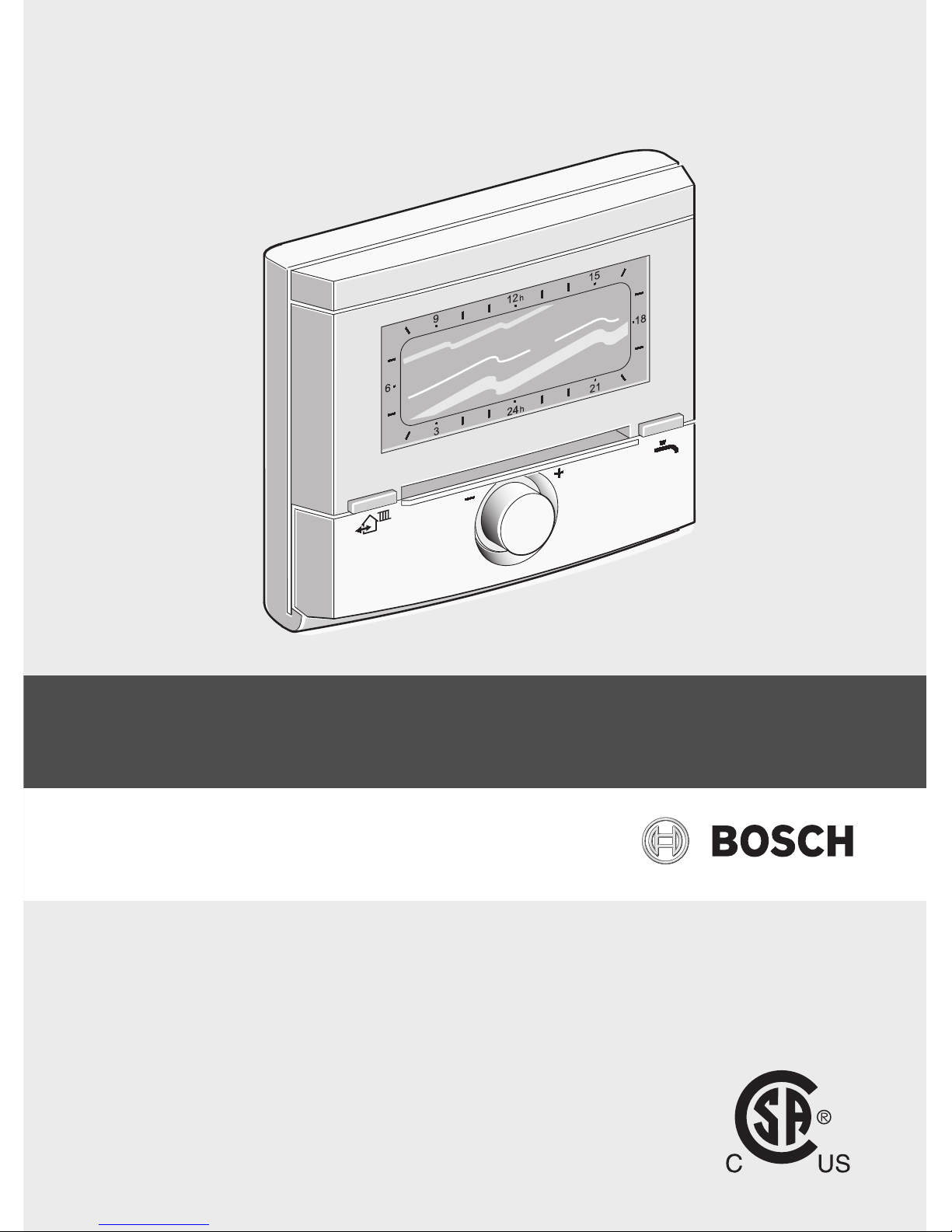
Operating Instructions for the User
Remote Control and Room Sensor
FB 100
6 720 612 481-00.1R
6 720 643 265 (2010/05)

6 720 643 265 (2010/05)
2 | US/CA
Dear Customer,
The remote control is the “brain” of your heating
system. We have set it at the factory so that the
settings will be appropriate for most cases. This
way, daily operation is easy. The large, clear
display of the remote control “speaks plain text”
and shows all relevant information.
Heat with program
With the remote control you can set how warm
you want it at what times. We have already set
various scenarios from which you can choose.
An example: do you work and therefore not at
home during the day? Then perhaps you only
need full heating comfort in the mornings and the
evenings. During the day you save energy in
“economy mode” and at night, the heat is
reduced further still. Perhaps you have entirely
different needs because you are at home all day?
Whatever your lifestyle and your habits may be –
the heating system will adapt itself to your needs.
Even for unforeseen cases: 100% comfort
Did you get home earlier than planned and would
you like to have the house warm right away even
though your boiler is in “economy mode”? In this
case the remote control switches to “heating
mode” right away with the press of a key. In just
a short time, you will be as comfortable as usual.
Another example: you would like to shower even
though your boiler is currently running in
“economy mode”? Here too, the press of a key
can help you. The water is heated and in just a
short time you can enjoy your hot shower.
Depending on the type of hot water heating, the
system returns to “economy mode” automatically
after half an hour or after an hour.
Solar optimization
With our patented
“SolarInside-ControlUnit” process, you save
energy. You can find information about the solar
yield on the remote control's Info menu.
These operating instructions
These operating instructions contain the most
important information on daily operation of the
remote control.
There is a listing of other interesting functions of
the remote control in section 6.
If you would like to learn more, there is a detailed
description of all available functions in the
detailed installation and operating instructions.
Specialized terms are explained for you at the
end of these operating instructions.
We hope you will enjoy your new Bosch product.
Your Bosch team
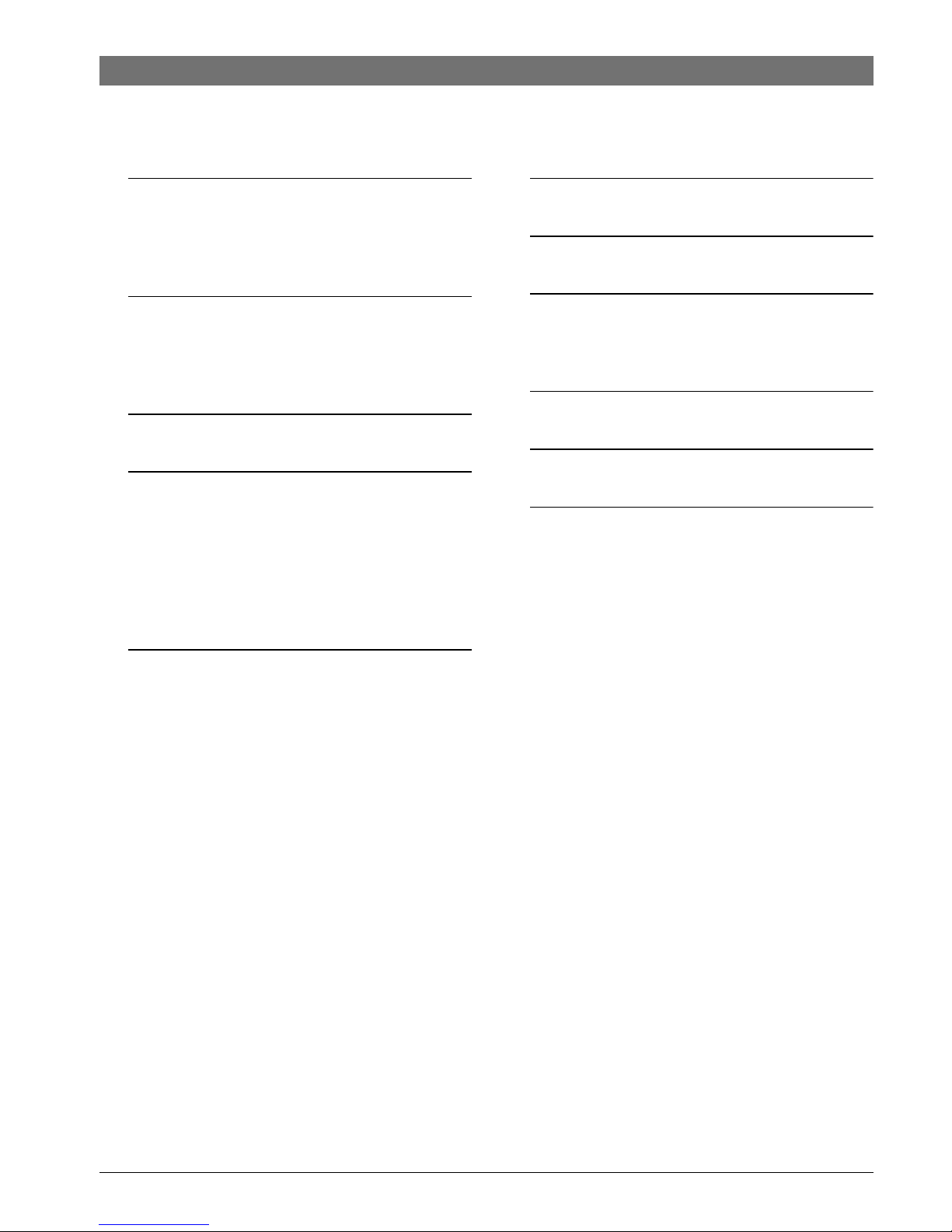
6 720 643 265 (2010/05)
Contents | 3US/CA
Contents
1 Explanation of symbols and safety
information . . . . . . . . . . . . . . . . . . . . . . . . 4
1.1 Explanation of symbols . . . . . . . . . . 4
1.2 Safety instructions . . . . . . . . . . . . . . 4
2 Details about the remote control . . . . . . . 5
2.1 Certifications . . . . . . . . . . . . . . . . . . 5
2.2 Disposal . . . . . . . . . . . . . . . . . . . . . . 5
2.3 Cleaning the housing . . . . . . . . . . . . 5
3 Display reading . . . . . . . . . . . . . . . . . . . . . 6
4 Operation with closed flap . . . . . . . . . . . . 7
4.1 Controls . . . . . . . . . . . . . . . . . . . . . . 7
4.2 If it is too cold or too warm for you . 8
4.3 If you would like to change the
heating program temporarily . . . . . . 8
4.4 If you would like to change the DHW
program temporarily . . . . . . . . . . . . 9
5 Operation with open flap . . . . . . . . . . . . 10
5.1 Controls . . . . . . . . . . . . . . . . . . . . . 10
5.2 Changing room temperatures
permanently for the
heating program . . . . . . . . . . . . . . 12
5.3 Constant room temperature . . . . . . 14
5.4 Selecting and adapting a heating
program . . . . . . . . . . . . . . . . . . . . . 15
5.4.1 Activating a heating program . . . . . 16
5.4.2 Adapting a heating program
individually . . . . . . . . . . . . . . . . . . 16
5.4.3 Resetting heating program to
factory settings . . . . . . . . . . . . . . . 18
5.5 Setting up a vacation program . . . . 19
5.5.1 Setting the beginning of vacation . . 19
5.5.2 Setting the end of vacation . . . . . . 20
5.5.3 Starting vacation mode . . . . . . . . . 20
5.5.4 Canceling the vacation
program early . . . . . . . . . . . . . . . . 20
5.6 Changing the time and date . . . . . . 21
6 Information about additional functions 22
7 Environmental protection . . . . . . . . . . . 23
8 Troubleshooting . . . . . . . . . . . . . . . . . . . 24
8.1 Eliminating “sensed” faults . . . . . 24
8.2 Eliminating displayed faults . . . . . 26
9 Energy saving tips . . . . . . . . . . . . . . . . . 27
10 Menu structure . . . . . . . . . . . . . . . . . . . 28
Technical terms . . . . . . . . . . . . . . . . . . . 30
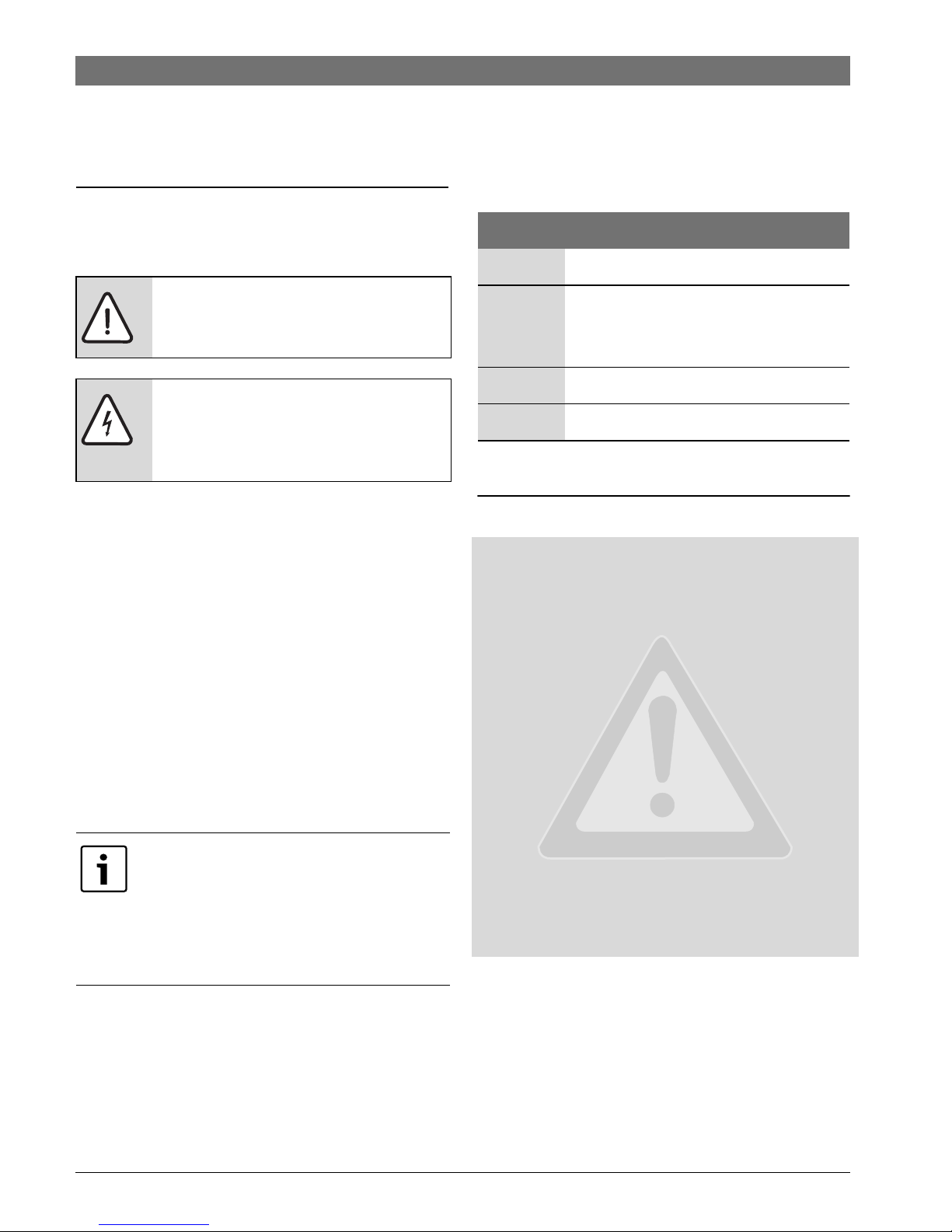
6 720 643 265 (2010/05)
4 | Explanation of symbols and safety information US/CA
1 Explanation of symbols and safety information
1.1 Explanation of symbols
Warnings
Signal words at the beginning of a warning are
used to indicate the type and seriousness of the
ensuing risk if measures for minimizing damage
are not taken.
• NOTE indicates that minor damage to
property may occur.
• CAUTION indicates possible minor to medium
personal injury.
• WARNING indicates possible severe personal
injury.
• DANGER indicates that severe personal injury
may occur.
Important information
Additional symbols
1.2 Safety instructions
B To ensure proper function, follow these
instructions.
B Danger of scalding due to thermal
disinfection:
If the thermal disinfection function is enabled,
a thermostatic mixing valve must be installed.
B When there is a risk of frost, leave the boiler
switched on and follow the frost protection
information.
Risk of damage due to operator error
Operator errors can cause injury and damage to
property.
B Ensure that children never operate the remote
control unsupervised or play with it.
B Ensure that only individuals who can operate
the remote control correctly have access to it.
Warnings are indicated in the text
by a warning triangle and a gray
background.
In case of danger due to electric
current, the exclamation point on
the warning triangle is replaced
with a lightning symbol.
Important information that
presents no risk to people or
property is indicated with this
symbol. It is separated by
horizontal lines above and below
the text.
Symbol Meaning
B Sequence of steps
Æ Cross-reference to other points in
this document or to other
documents
• Listing/list entry
– Listing/list entry (2nd level)
Tab. 1
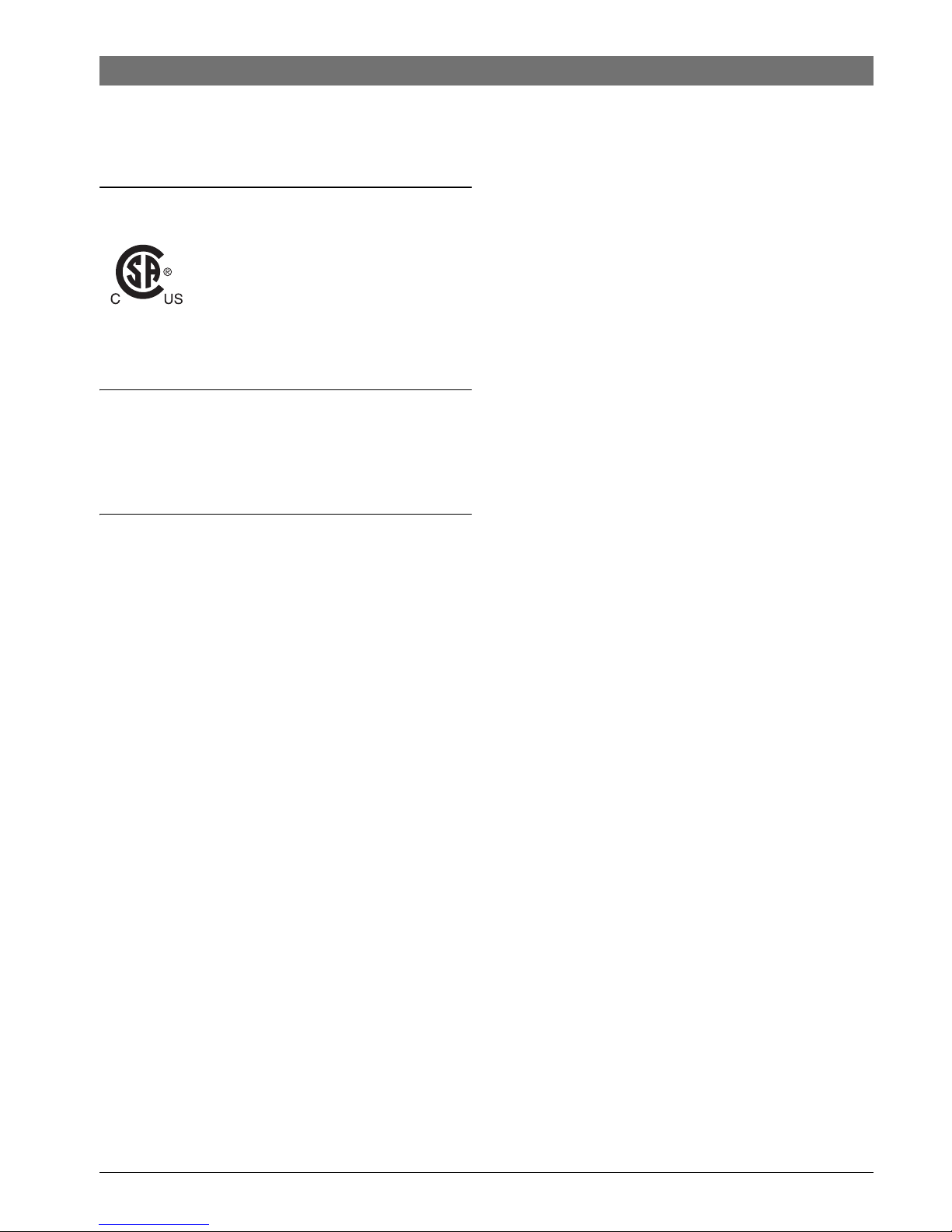
6 720 643 265 (2010/05)
Details about the remote control | 5US/CA
2 Details about the remote control
2.1 Certifications
2.2 Disposal
B Dispose of packaging in an environmentally
responsible manner.
2.3 Cleaning the housing
B If necessary, clean the remote control housing
with a damp cloth; do not use any aggressive
or acidic cleaning agents for this.
This product has been tested
and is certified for both the US
and Canadian markets, and
meets all applicable US and
Canadian standards.
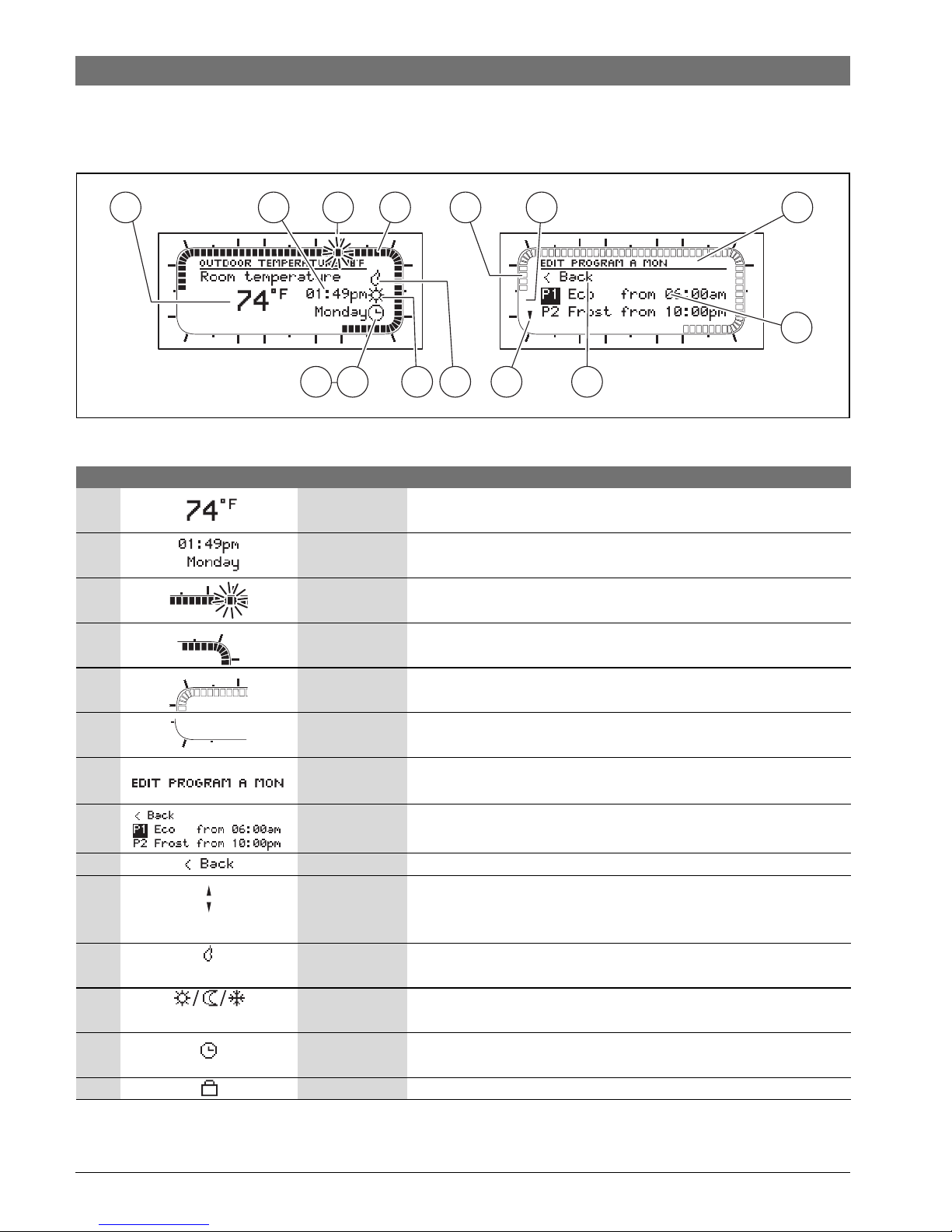
6 720 643 265 (2010/05)
6 | Display reading US/CA
3 Display reading
Fig. 1 Symbols on the display (sample figures)
Item Symbol Designation Explanation
1 Temperature
display
Current or desired room temperature.
2 Time and day
of the week
Current time and day of the week.
3 Flashing
segment
Current time (1 segment = 15 minutes, here 1:45pm (13:45) to
2:00pm (14:00)) or switch time in the heating program.
4 Full segments Period of the operating mode Comfort (high room temperature),
1 segment = 15 minutes.
5 Empty
segments
Period of the operating mode Economy (medium room
temperature), 1 segment = 15 minutes.
6 No segment Period of the operating mode Frost (low room temperature).
7 Header Name of the superior menu level, of the program, etc.
8 3 text lines Menu options, info texts, set values, etc.
9 Back Jump back to the higher menu level.
10 Additional
texts
If the text displayed has more than 3 lines, this is indicated by the
directional arrow. The additional text can be viewed by turning
the dial.
11 Burner
operation
The boiler is heating.
12 Operating
mode
Current operating mode Comfort / Economy / Frost.
13 Automatic
mode
Automatic change of the operating modes to the set switch times
according to the heating program.
14 Vacation The vacation program is active.
Tab. 2 Symbols on the display
6 720 643 262-30.1O
9
12
h
15
18
2124
h
3
6
9
12
h
15
18
2124
h
3
6
3
2
4
6
12
5
1
9
8
11
7
1314
10
12
h
15
9
3
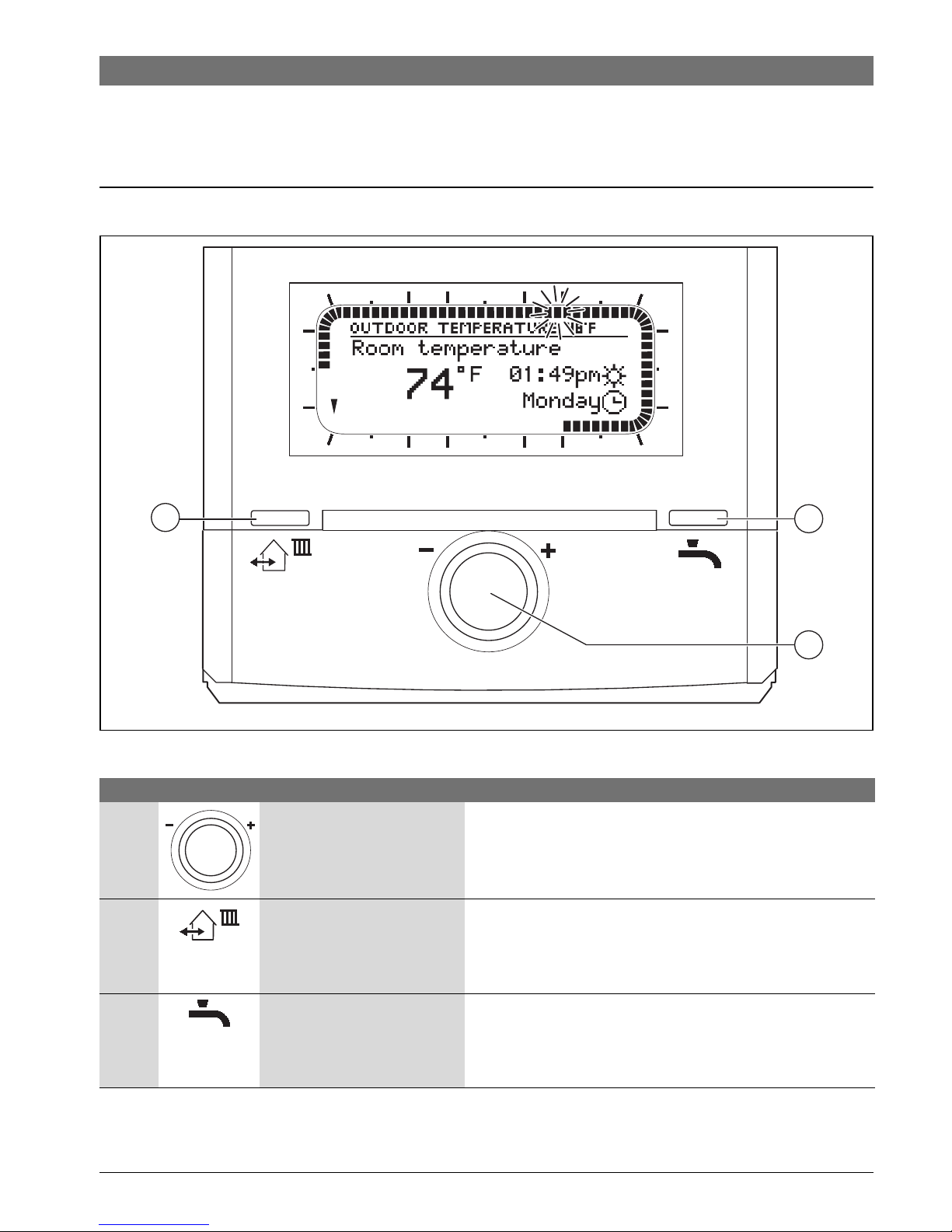
6 720 643 265 (2010/05)
Operation with closed flap | 7US/CA
4 Operation with closed flap
4.1 Controls
Fig. 2 Operating elements with closed flap
Item Element Designation Explanation
1 Dial • Turning dial:
change the room temperature temporarily.
• Press the dial to confirm the setting.
2 “Come/go” button Start the next operating mode Comfort / Economy /
Frost of the heating program immediately. The
heating program is thus changed temporarily.
3 “DHW single charge”
button
Start the hot water heating immediately. The DHW
program is thus changed temporarily.
Tab. 3 Operating elements with closed flap
2
3
1
9
12
h
15
18
2124
h
3
6
6 720 643 262-01.1O
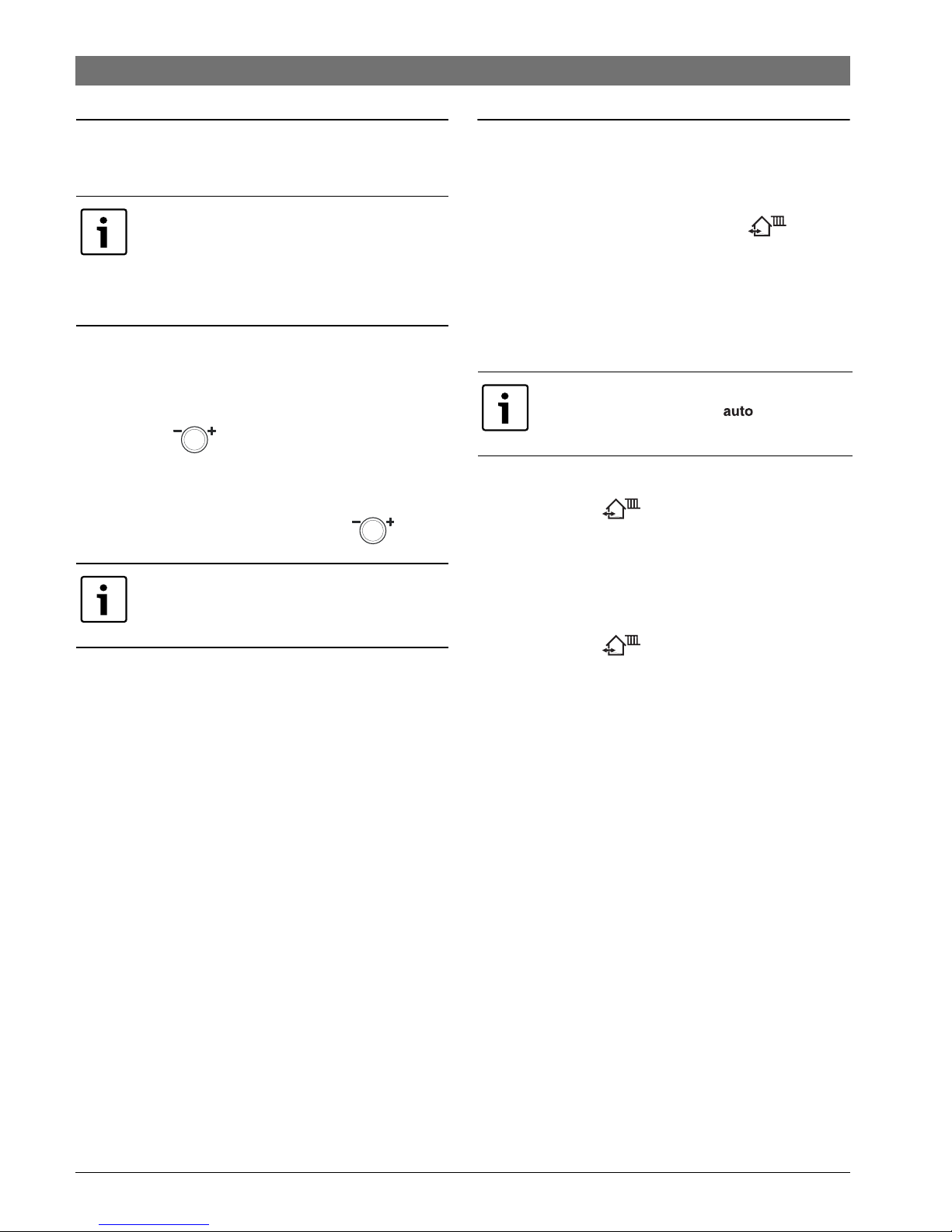
6 720 643 265 (2010/05)
8 | Operation with closed flap US/CA
4.2 If it is too cold or too warm for
you
You can read the current temperature from the
display.
Displaying the temperature setting
B Turn dial one click.
Changing the temperature setting temporarily
With the flap closed, you can temporarily change
the room temperature with the dial .
B Rotate dial until the desired day room
temperature is displayed.
The temperature display flashes.
-or-
B Turn the dial to set the heating WARMER or
COOLER.
The position arrows on the display bars flash.
B Press the dial.
The change applies until the next switch point
of your heating program has been reached.
After this, the settings of the heating program
resume.
4.3 If you would like to change the
heating program temporarily
If you go to bed earlier, leave home longer or
come back earlier, you can use the button
to set the next operating mode Comfort /
Economy / Frost of the heating program right
away. The heating program is thus changed
temporarily until the next switch point is
reached.
Start “Come/Go”
B Briefly press button.
The next operating mode Comfort / Economy
/ Frost of the heating program is started right
away. The change is shown in the display.
Ending “Come/Go” early
B Briefly press button.
“Come/Go” is ended and the remote control
returns to the heating program.
The desired room temperature is an
orientation value that the remote
control tries to achieve. Deviations
from the actually-achieved room
temperature can occur.
You can also change the room
temperature permanently
(Æ section 5.2).
The operating mode switch under
the flap must be in the position
(Æ Fig. 3 [2], page 10).
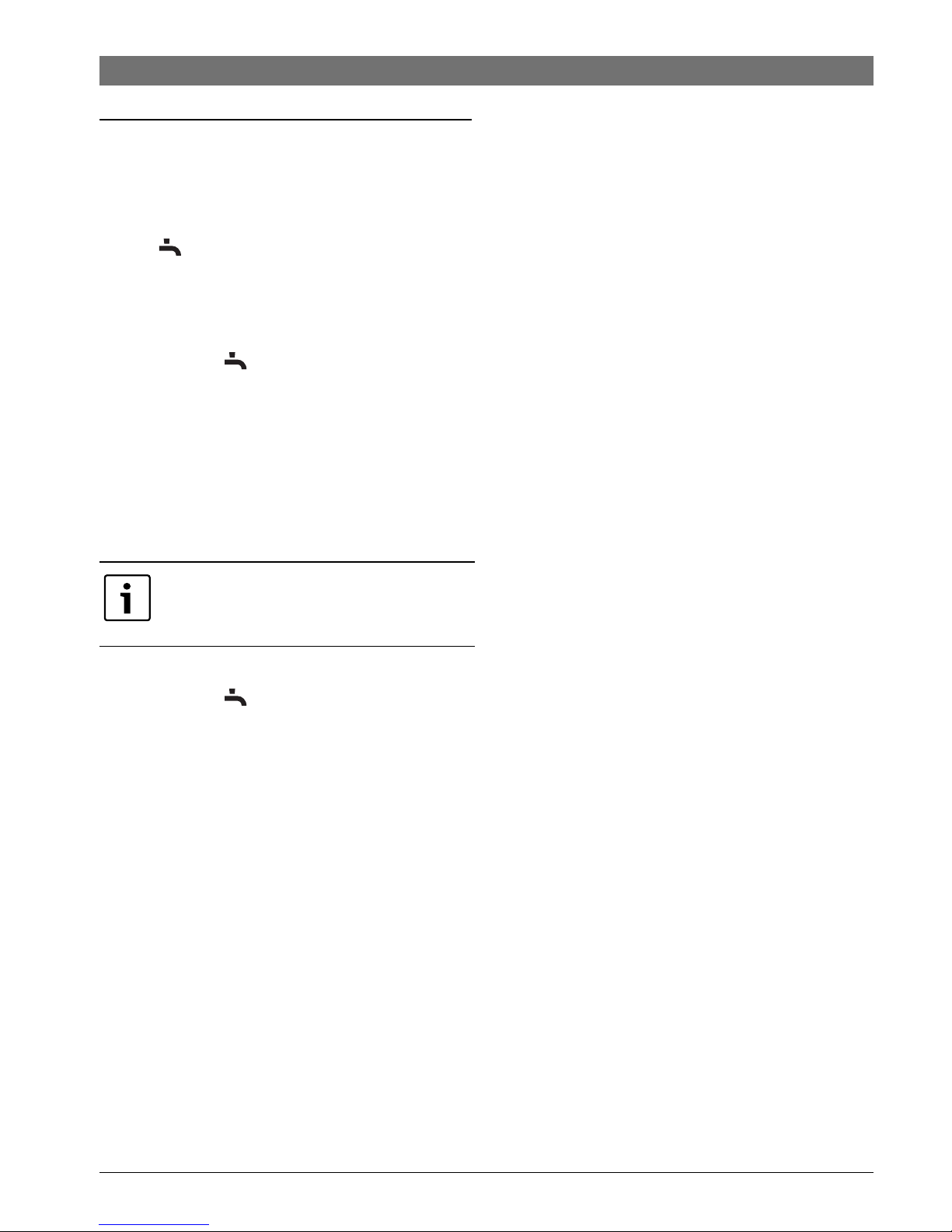
6 720 643 265 (2010/05)
Operation with closed flap | 9US/CA
4.4 If you would like to change the
DHW program temporarily
If you would like to shower even though your
boiler is currently running in “Eco” mode, you can
use the button to start hot water heating right
away. The DHW program is thus changed
temporarily.
Starting “DHW single charge”
B Briefly press button.
The change is shown in the display.
– For hot water heating with a domestic hot
water tank, heating up to the set hot water
temperature occurs for 60 minutes.
– For hot water heating with a combi boiler,
the comfort operation is active for
30 minutes.
Ending “DHW single charge” early
B Briefly press button.
“DHW single charge” is ended and the DHW
program resumes.
See the operating instructions for
the boiler for additional information
about comfort operation.
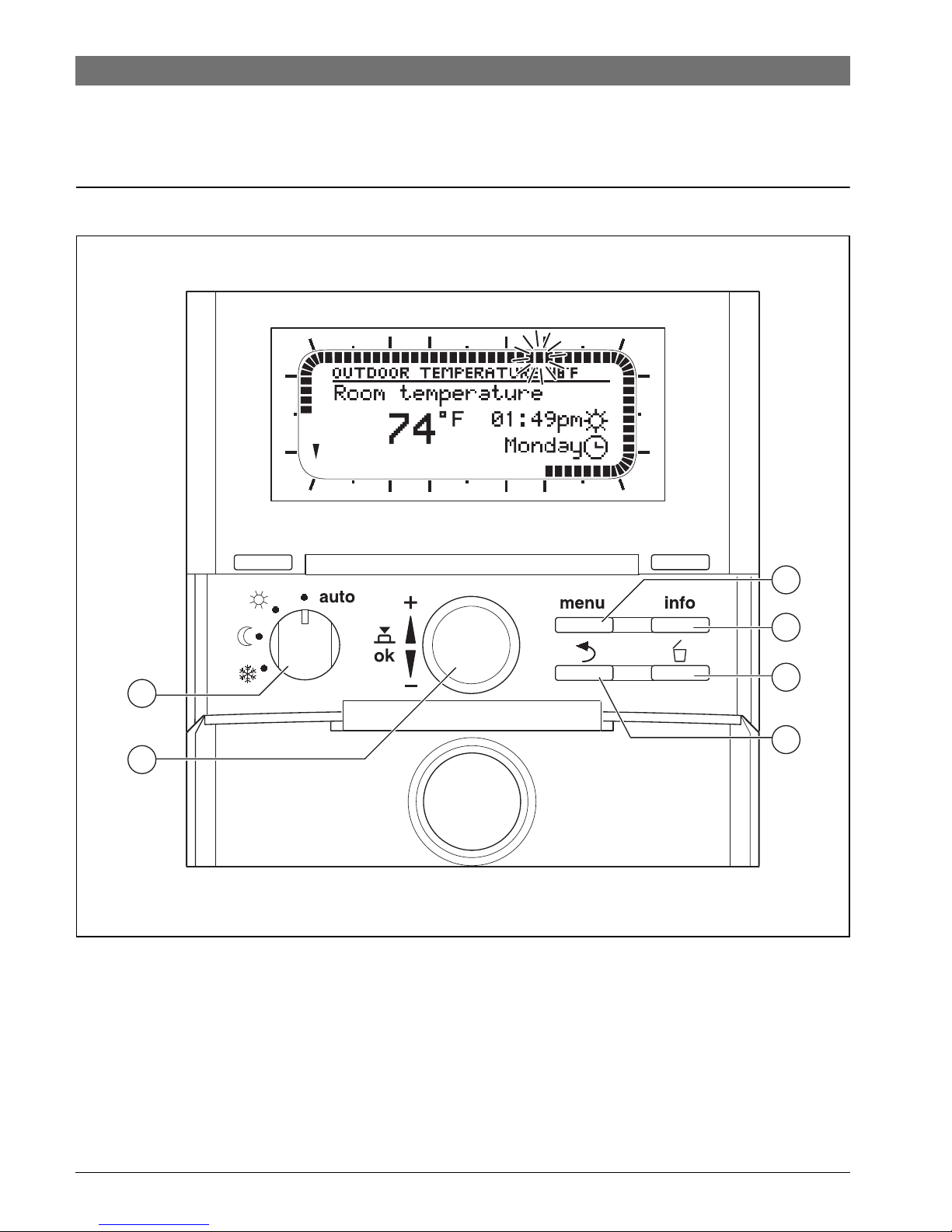
6 720 643 265 (2010/05)
10 | Operation with open flap US/CA
5 Operation with open flap
5.1 Controls
Fig. 3 Controls with open flap
1
2
3
4
5
6
9
12
h
15
18
2124
h
3
6
6 720 643 262-22.1O
