Bosch EX36MNX802W-N Installation
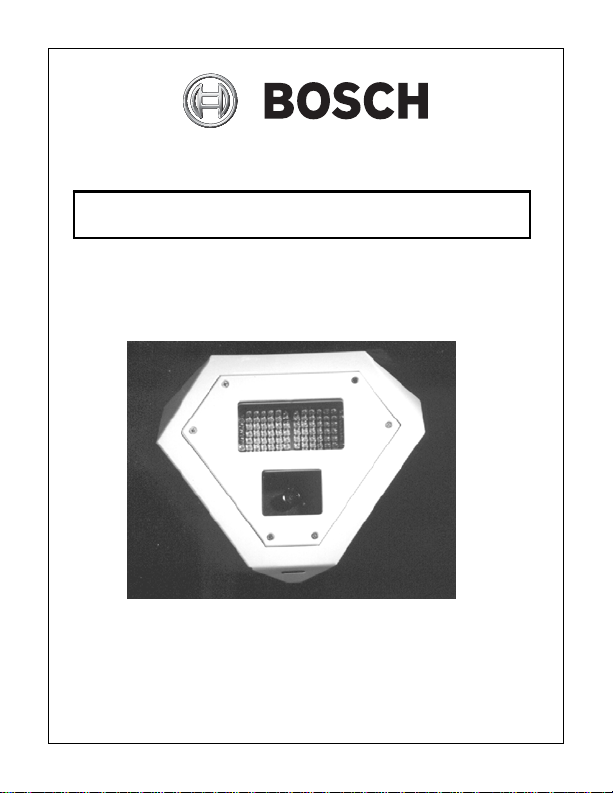
Precision Engineered Opto-Electronics™
INSTALLATION INSTRUCTIONS
EX36N
Day / Night Vision Camera
MAN-36N-04
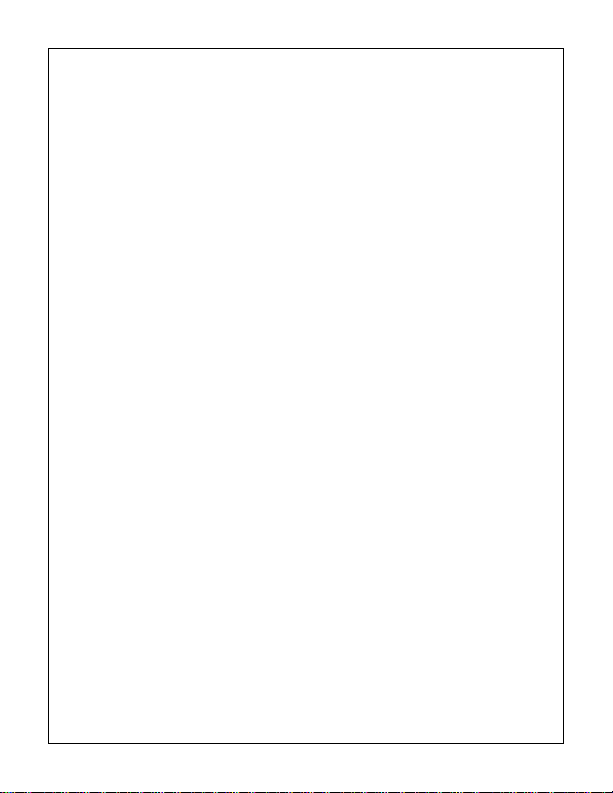
IMPORTANT SAFETY INSTRUCTIONS
1. Read these instructions.
2. Keep this instruction.
3. Heed all warnings.
4. Follow all instructions.
5. Do not use this apparatus near water.
6. Clean only with dry cloth.
7. Do not block any ventilation openings. Install
in accordance with manufacturer instructions.
8. Do not install near any heat sources such as
radiators, heat registers, stoves or other
apparatus (including amplifiers) that produce
heat.
9. Do not defeat the safety purpose of the
polarized or grounding-type plug. A polarized
plug has two blades with one wider than the
other. A grounding type plug has two blades
and a third grounding prong. The wide blade
or the third prong is provided for your safety. If
the provided plug does not fit into your outlet,
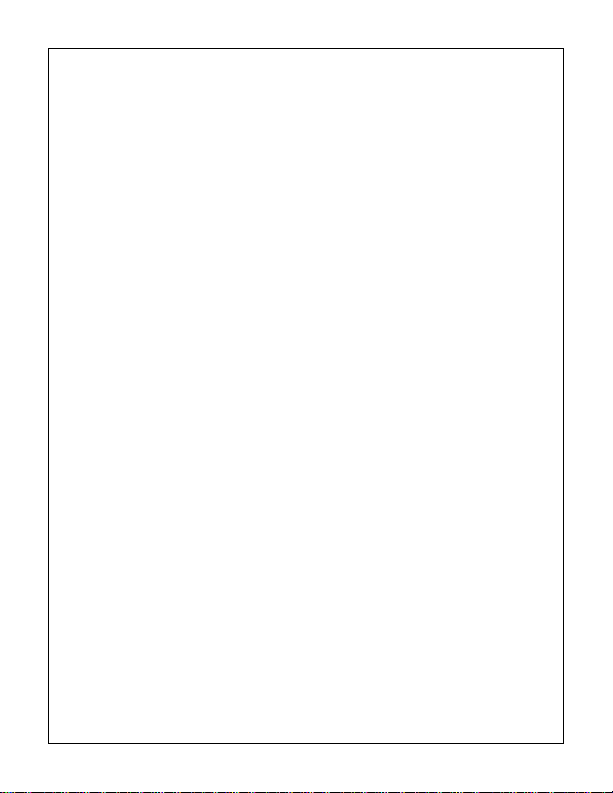
consult an electrician for replacement of the
obsolete outlet.
10. Protect the power cord from being walked on
or pinched particularly at plugs, convenience
receptacles, and the power where they exit
from the apparatus.
11. Only use attachments/accessories specified by
the manufacturer.
12. Use only with the cart, stand, tripod, bracket,
or table specified by the manufacturer, or sold
with the apparatus. When a cart is used, use
caution when moving the cart/apparatus
combination to avoid injury from tip-over.
13. Unplug this apparatus during lightning storms
or when unused for long periods of time.
14.
Refer all servicing to qualified service
personnel. Servicing is required when the
apparatus has been damaged in a way,
such as power-supply cord or plug is
damaged, liquid has been spilled or objects
have fallen into the apparatus, the apparatus
has been exposed to rain or moisture, does
not operate normally, or has been dropped.
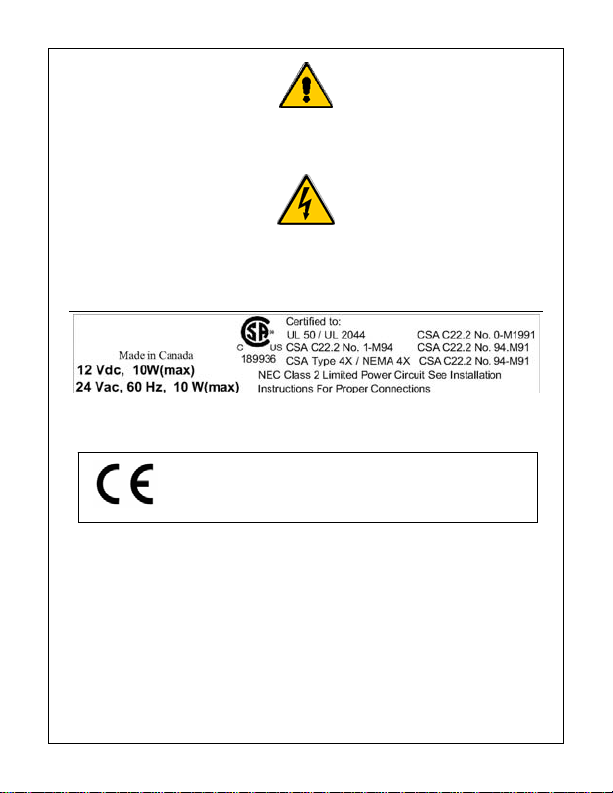
IMPORTANT
For best results, please read this Instruction Booklet prior
to installing the EX36N camera.
WARNING !
CSA Certified / UL Listed CLASS 2 power adaptors must
be used in order to comply with electrical safety standards.
This Product Has Been Certified By CSA International To
Include the Health Care Facility Requirements Of UL 2044.
EU Directives covered by this declaration:
72/9/EC Low Voltage Directives
Bosch Security Systems, Inc. will not be responsible for injuries
or damages resulting from the improper installation or use of any
product sold by Bosch Security Systems, Inc their agents,
distributors or dealers.
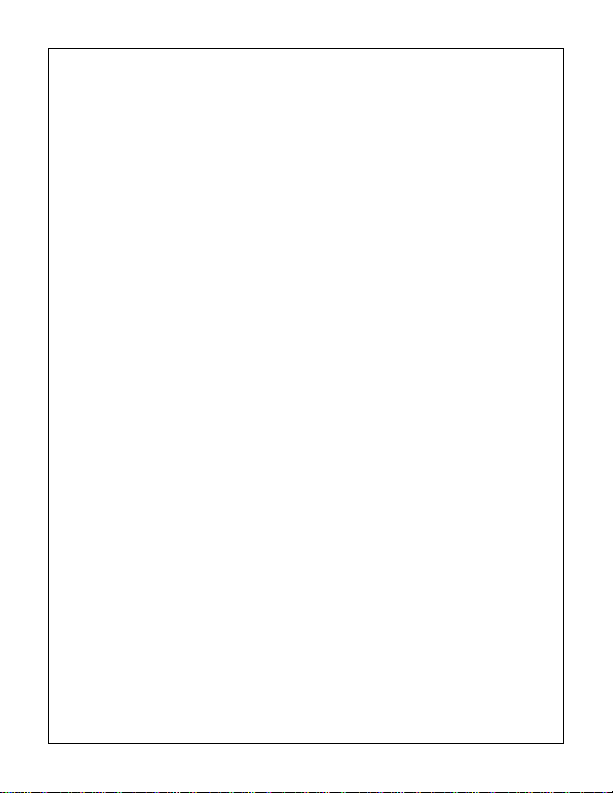
NOTE: This equipment has been tested and found to
comply with the limits for a digital device, pursuant to
part 15 of the FCC rules. These limits are designed to
provide reasonable protection against harmful
interference in a residential installation. As part of its’
normal operation this device can generate radio
frequency energy and if not installed and used in
accordance with the installation manual may cause
interference to radio communications. However, there
is no guarantee that interference will not occur on a
particular installation. If the device does cause
interference to radio or television reception the user is
encouraged to try to correct the interference by one or
more of the following measures:
1) Fit Ferrite beads on all cable to and from the power
supply box, within the box walls.
2) Route the composite cable between the camera and
the power supply in steel conduit piping over the entire
run of the cable up to and including connection to a
deep conduit base fitted under the camera and a
conduit fitting adaptor in the wall of the PSU box.
3) Contact BOSCH Service Center for further advice.
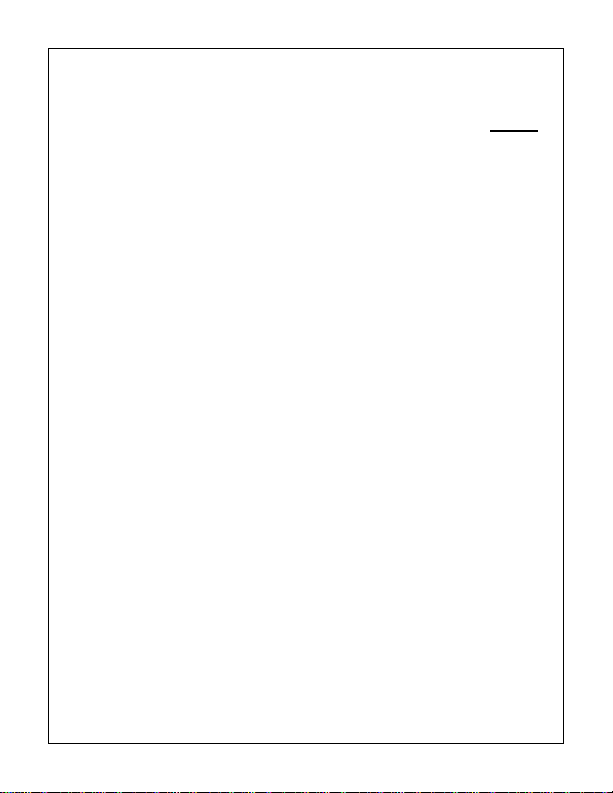
INDEX – EX36
Page
Description.......................................................1
Unpacking........................................................2
Parts List..........................................................2
Items Required for Installation.........................2
Initial Preparations...........................................3
Guidelines........................................................3
Section 1. Faceplate Removal.......................4
Section 2. Input Power Connections .............7
Section 3. Mounting - Camera Housing ........9
Section 4. Camera –
Directional Adjustment...............12
Section 5. LEDs - Directional and
Power Adjustments.....................14
Section 6. Camera Re-Assembly ................16
Section 7. Troubleshooting – Camera.........18
Section 8. Troubleshooting – LEDs.............21
Section 9. General Specifications................23
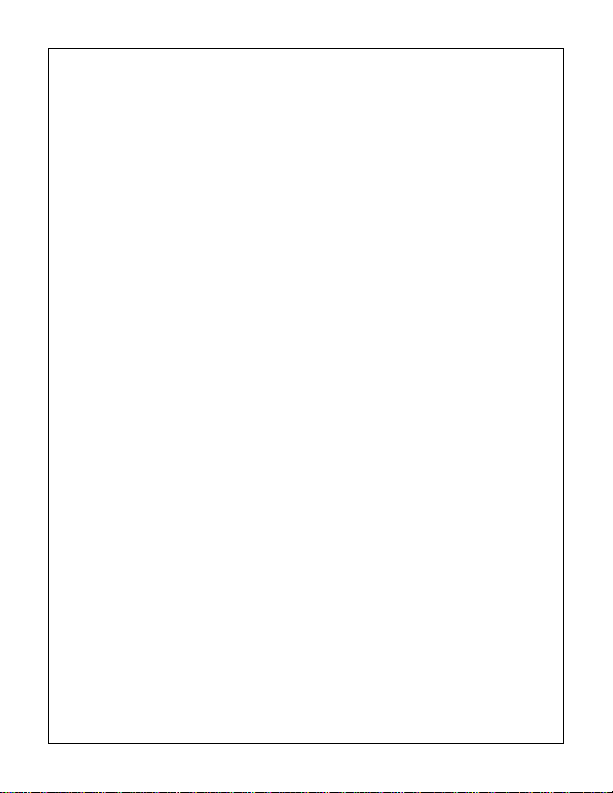
DESCRIPTION
The EX36N Night Vision Camera has been
designed with tilt on its faceplate to allow corner
mounting and provide better view angle in small
rooms. The housing and faceplate consist of
tough materials to withstand damage in hostile
environments such as prison cells and
psychiatric wards.
The smooth compact housing allows for tight
installations without exposed wiring or mounting
screws, while separate windows for the camera
lens and LEDs result in a perfect picture without
light rebound.
A photocell circuit is used to provide automatic
on/off infrared operation.
The voltage regulator circuit allows for 12V dc or
24V ac operation, and a range in between, also
providing protection from voltage surges,
transient spikes, and reverse voltage.
1
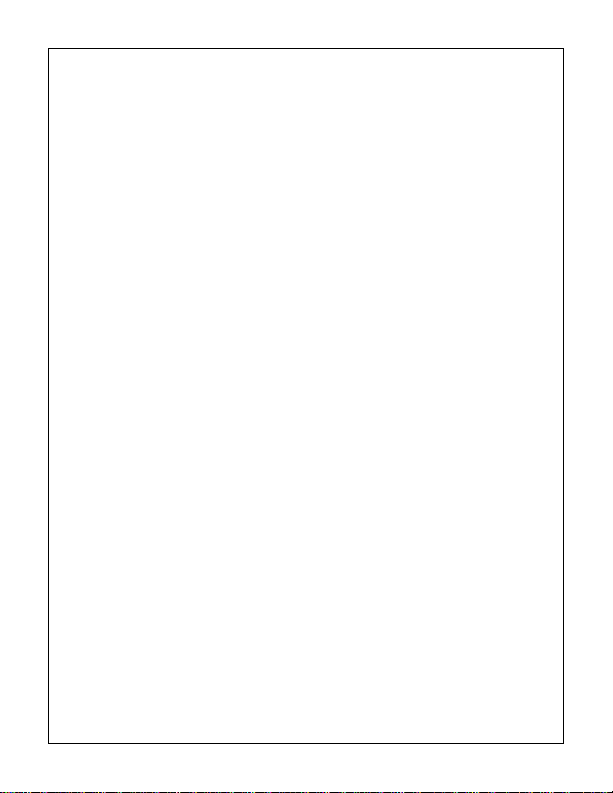
UNPACKING
Care should be taken when unpacking the shipped
unit. Check the parts list and confirm all items have
been located. Inspect the equipment thoroughly to
ensure nothing was damaged in transit.
Contact BOSCH Service Center if a problem is
noted, see the rear page of this booklet for contact
numbers.
PARTS LIST (items supplied with unit)
- EX3x camera assembly
- Installation Instructions booklet
- Plastic bag containing one “security” Allen key
for removal of faceplate mounting screws
ITEMS REQUIRED FOR INSTALLATION
(not supplied with unit)
- Mounting hardware
- Mounting tools
2
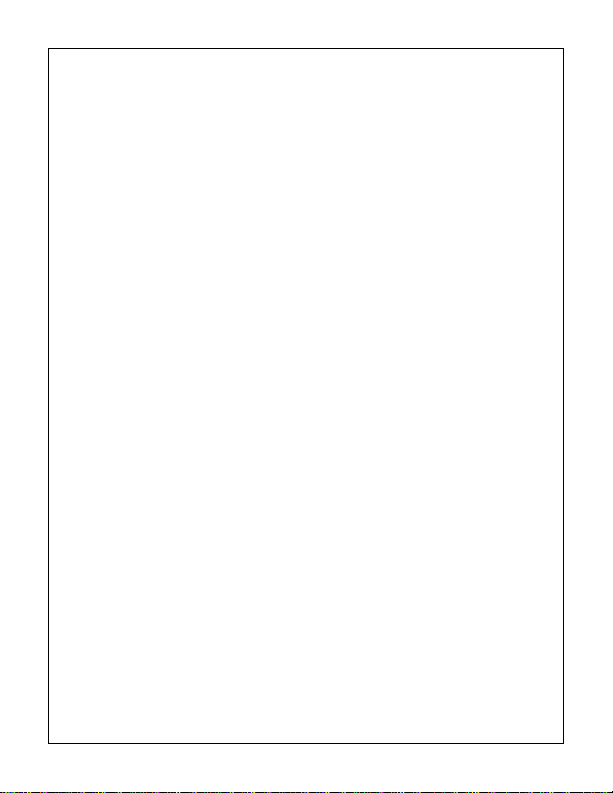
INITIAL PREPARATIONS
Determine the operating voltage at the
installation site.
Determine the optimum location for the
camera. Section 3, Mounting-Camera
Housing.
All cameras have been tested prior to
shipment. After the wiring has been
reconnected, it is advisable to check the
camera’s operation before installation.
GUIDELINES
The installation of the EX36N camera is
explained in Sections 1 to 6 listed below.
It is important that these steps are followed in
sequence:
1. Faceplate Removal
2. Input Power Connections
3. Mounting - Camera Housing
4. Camera Directional Adjustment
5. LED Directional and Power Adjustments
6. Camera Re-Assembly
3
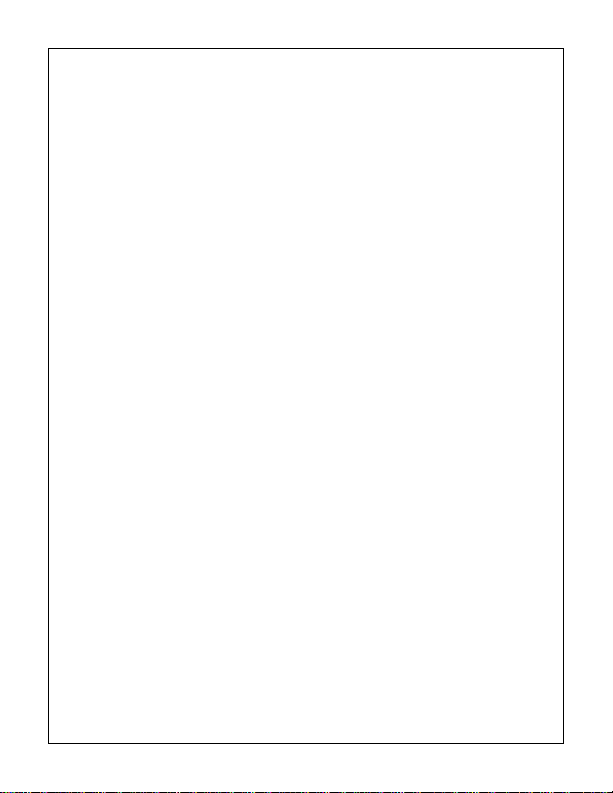
1. FACEPLATE REMOVAL
The faceplate must be removed prior to the
installation process. This is necessary because
the mounting holes need to be accessed. The
lens may need to have its directional angle
changed.
Refer to Figure 1-1 on page 5.
Step 1.1 - Place the camera housing on a flat
surface.
Step 1.2 - Use the supplied “security” Allen
wrench to remove the six screws
holding the faceplate into the
Step 1.3 - Remove the square foam cushion
attached to the camera lens.
Step 1.4 - Ensure the polycarbonate windows
housing.
in the faceplate are not scratched.
4
