Page 1
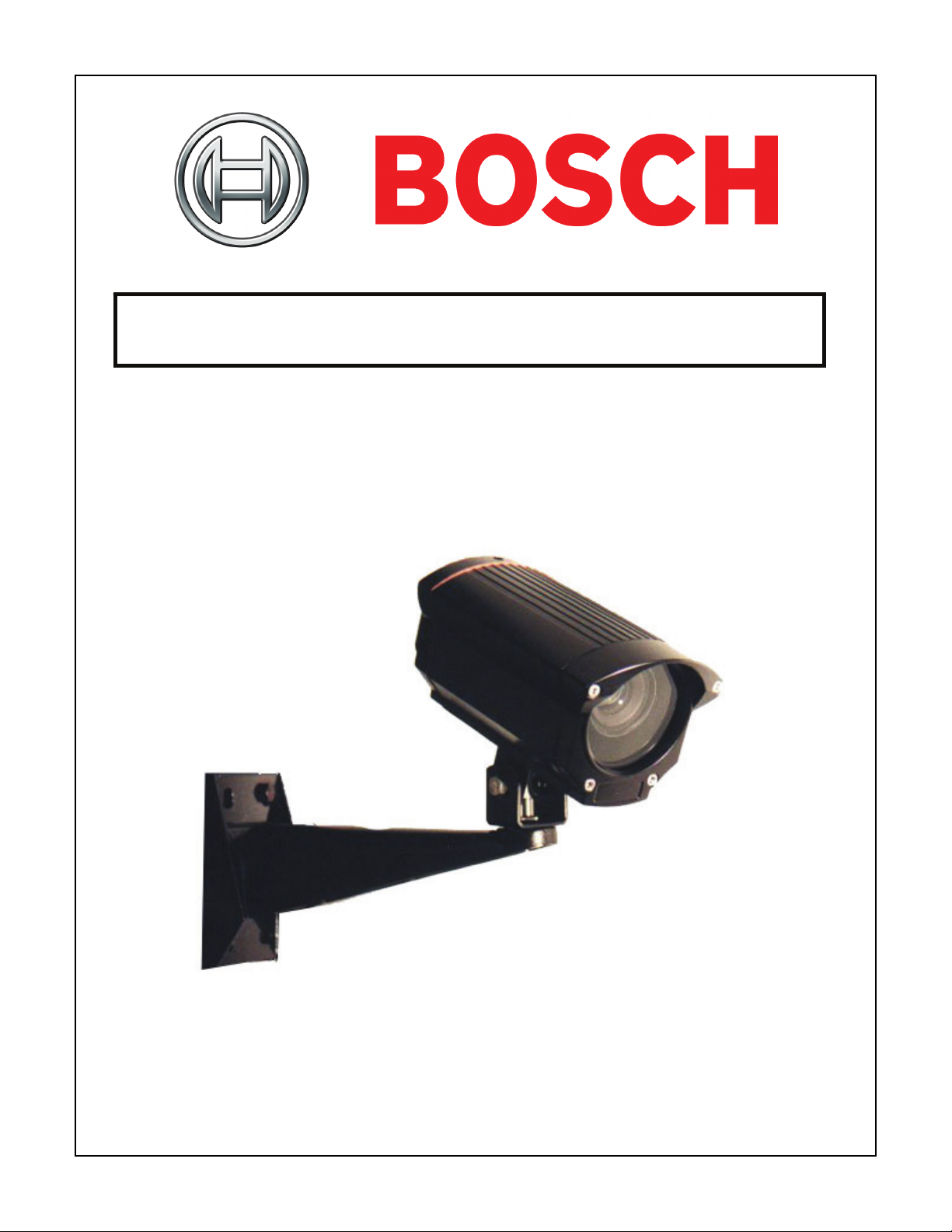
INSTALLATION INSTRUCTIONS
EX27/EX27N/EX27D
All-Weather Cameras
MAN-27/27N/27D-01
1
Page 2
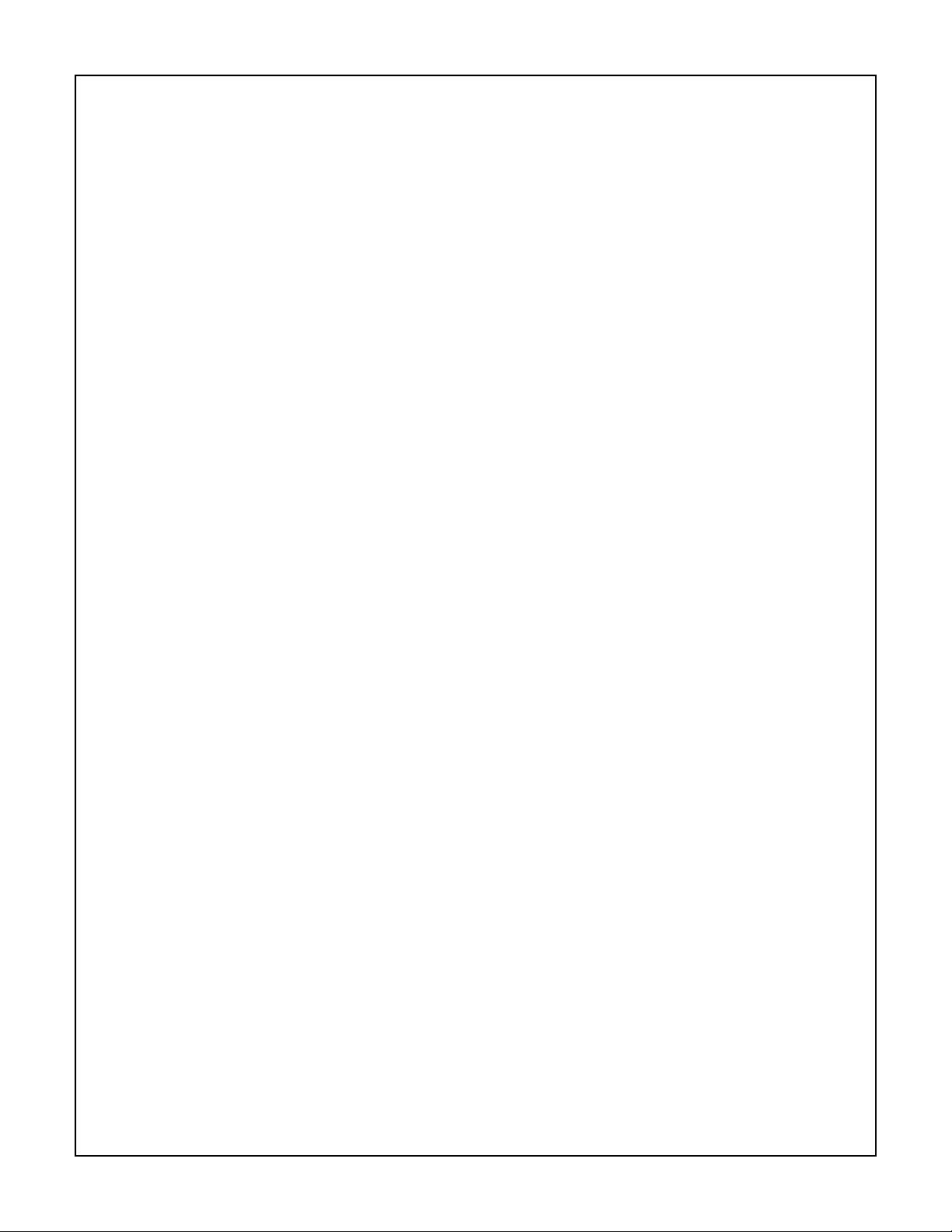
IMPORTANT SAFETY INSTRUCTIONS
1. Read these instructions.
2. Keep this instruction.
3. Heed all warnings.
4. Follow all instructions.
5. Do not use this apparatus near water.
6. Clean only with dry cloth.
7. Do not block any ventilation openings. Install in
accordance with manufacturer instructions.
8. Do not install near any heat sources such as
radiators, heat registers, stoves or other
apparatus (including amplifiers) that produce
heat.
9. Do not defeat the safety purpose of the polarized
or grounding-type plug. A polarized plug has two
blades with one wider than the other. A
grounding type plug has two blades and a third
grounding prong. The wide blade or the third
prong is provided for your safety. If the provided
plug does not fit into your outlet, consult an
electrician for replacement of the obsolete outlet.
2
Page 3
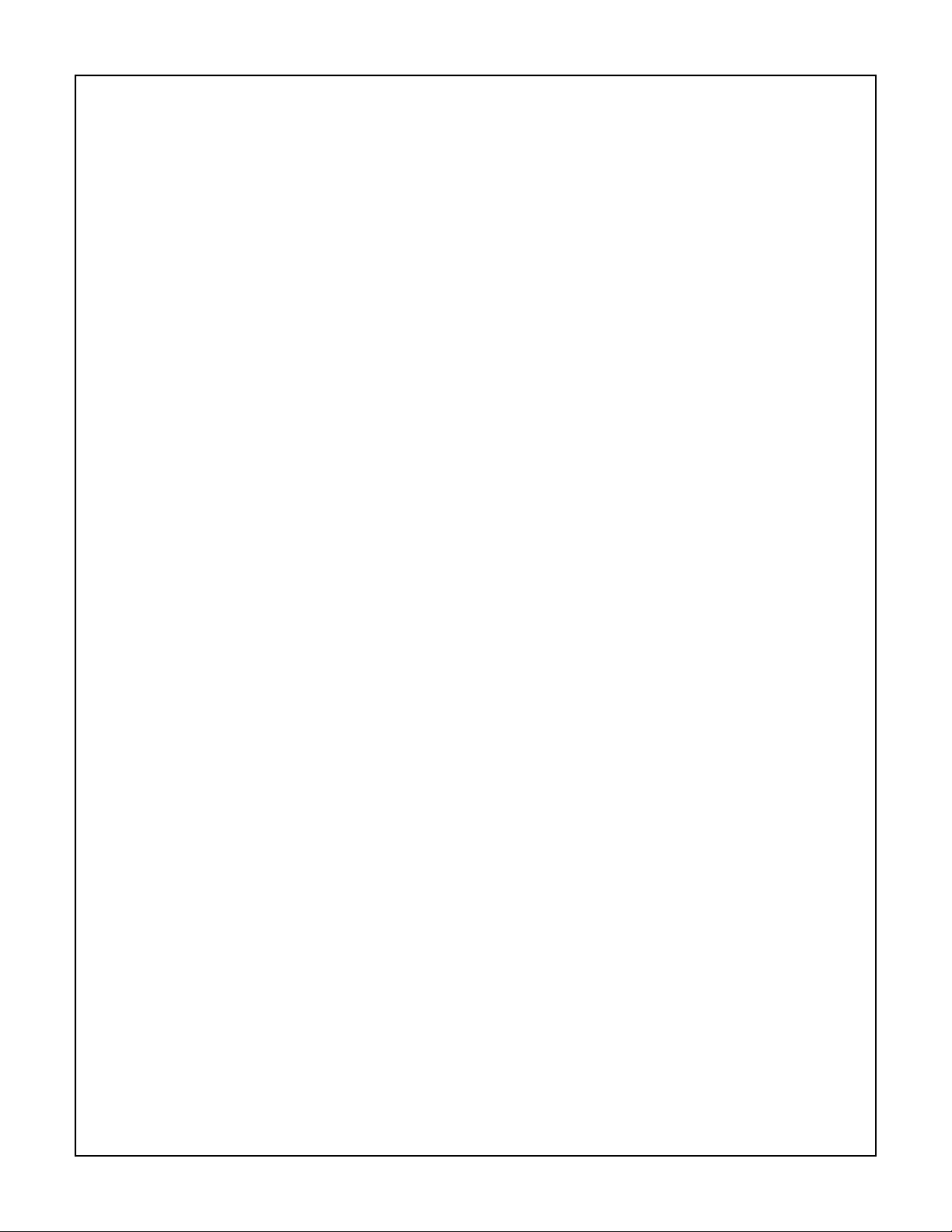
10. Protect the power cord from being walked on or
pinched particularly at plugs, convenience
receptacles, and the power where they exit from
the apparatus.
11. Only use attachments/accessories specified by
the manufacturer.
12. Use only with the cart, stand, tripod, bracket, or
table specified by the manufacturer, or sold with
the apparatus. When a cart is used, use caution
when moving the cart/apparatus combination to
avoid injury from tip-over.
13. Unplug this apparatus during lightning storms or
when unused for long periods of time.
14. Refer all servicing to qualified service personnel.
Servicing is required when the apparatus has
been damaged in a way, such as power-supply
cord or plug is damaged, liquid has been spilled
or objects have fallen into the apparatus, the
apparatus has been exposed to rain or moisture,
does not operate normally, or has been dropped.
3
Page 4
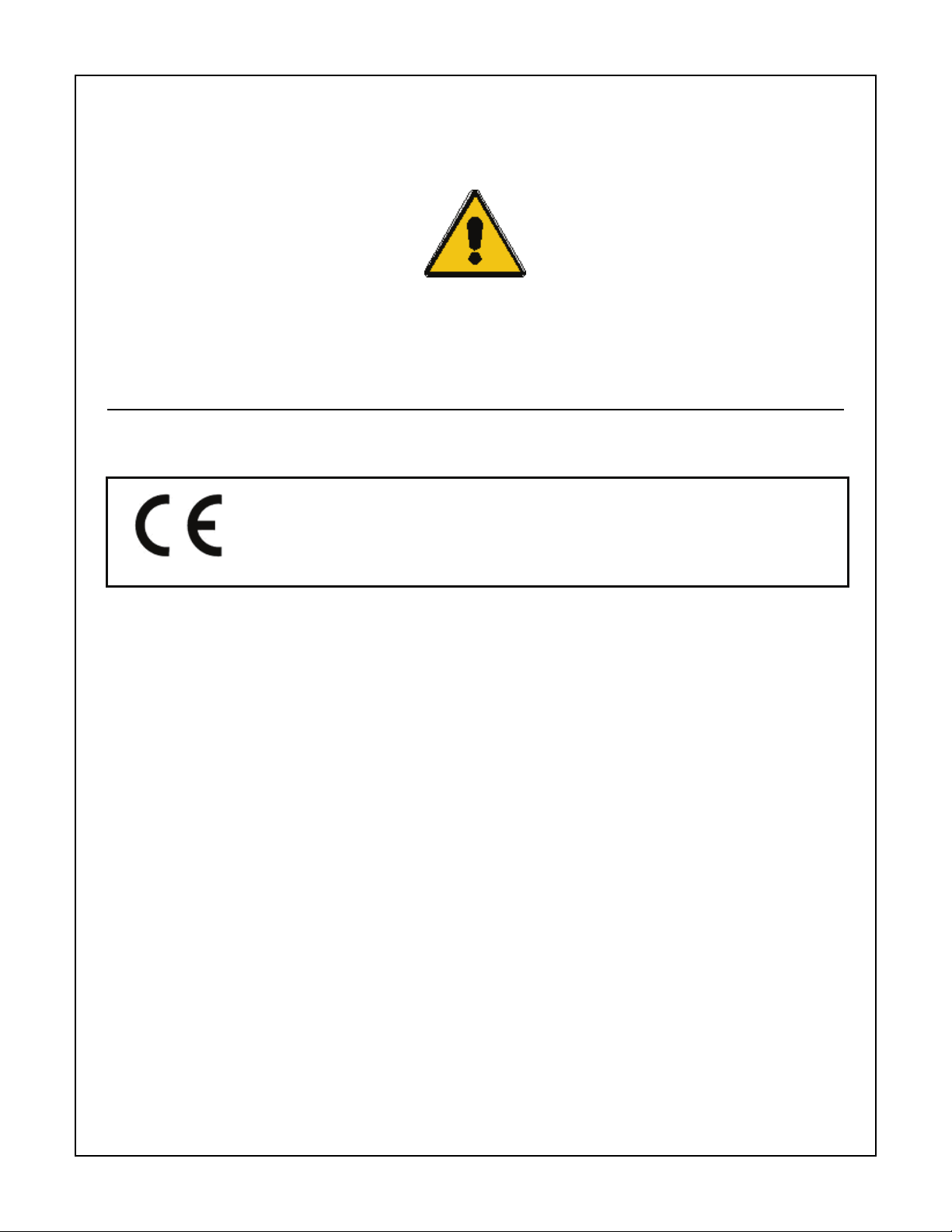
IMPORTANT
For best results, please read this Instruction Booklet prior
to installing the EX27 camera.
EU Directives covered by this declaration:
72/9/EC Low Voltage Directives
89/336/EEC Electromagnetic Compatibility Directive
This installation should be made by a qualified service
person and conform to all local codes.
Bosch Security Systems will not be responsible for
injuries or damages resulting from the improper installation
or use of any camera sold by Bosch Security Systems,
their agents, distributors or dealers.
4
Page 5
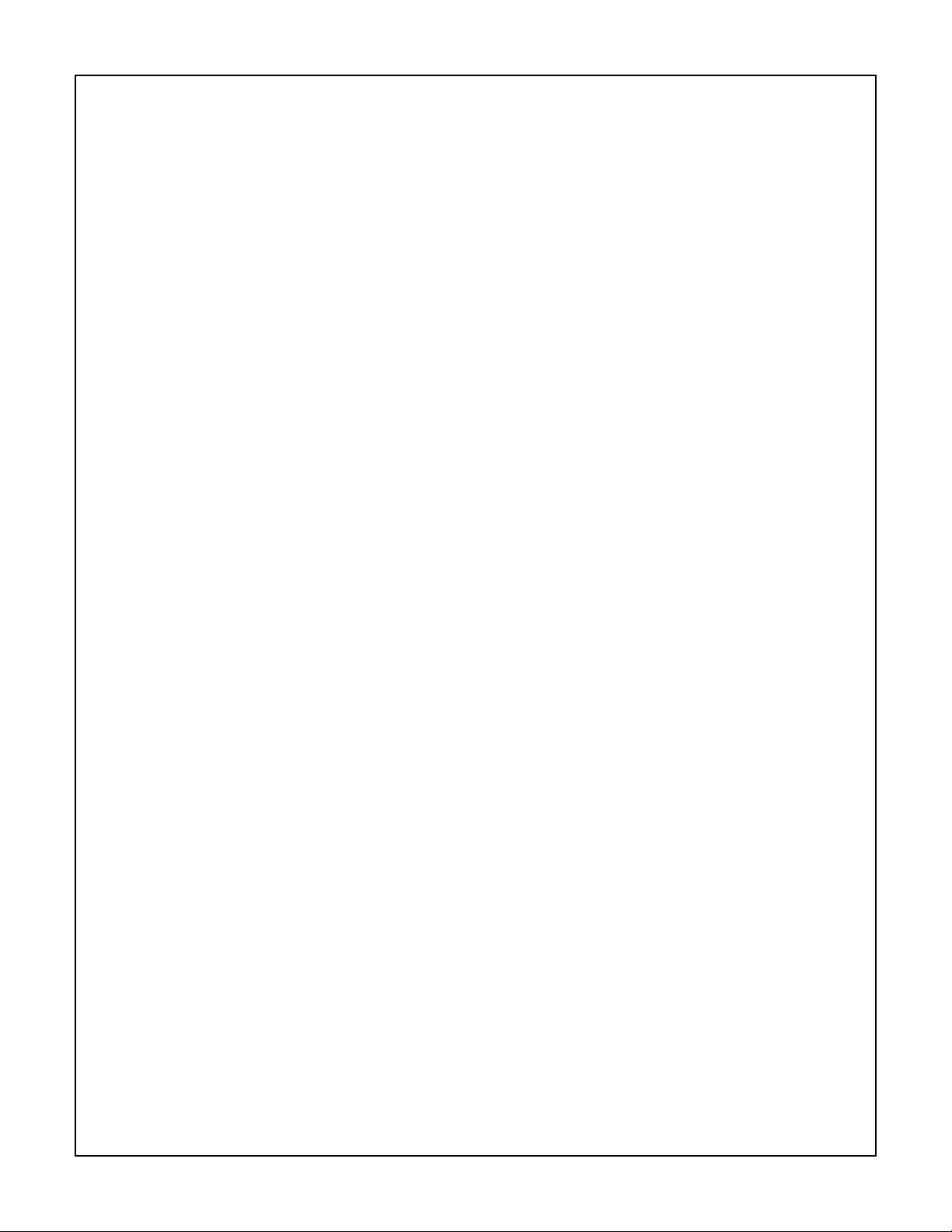
NOTE: This equipment has been tested and found to
comply with the limits for a digital device, pursuant to part
15 of the FCC rules. These limits are designed to provide
reasonable protection against harmful interference in a
residential installation. As part of its’ normal operation this
device can generate radio frequency energy and if not
installed and used in accordance with the installation
manual may cause interference to radio communications.
However, there is no guarantee that interference will not
occur on a particular installation. If the device does cause
interference to radio or television reception the user is
encouraged to try to correct the interference by one or
more of the following measures:
1) Fit Ferrite beads on all cable to and from the power
supply box, within the box walls.
2) Route the composite cable between the camera and the
power supply in steel conduit piping over the entire run of
the cable up to and including connection to a deep conduit
base fitted under the camera and a conduit fitting adaptor in
the wall of the PSU box.
3) Contact a Bosch Service Center for further advice.
5
Page 6
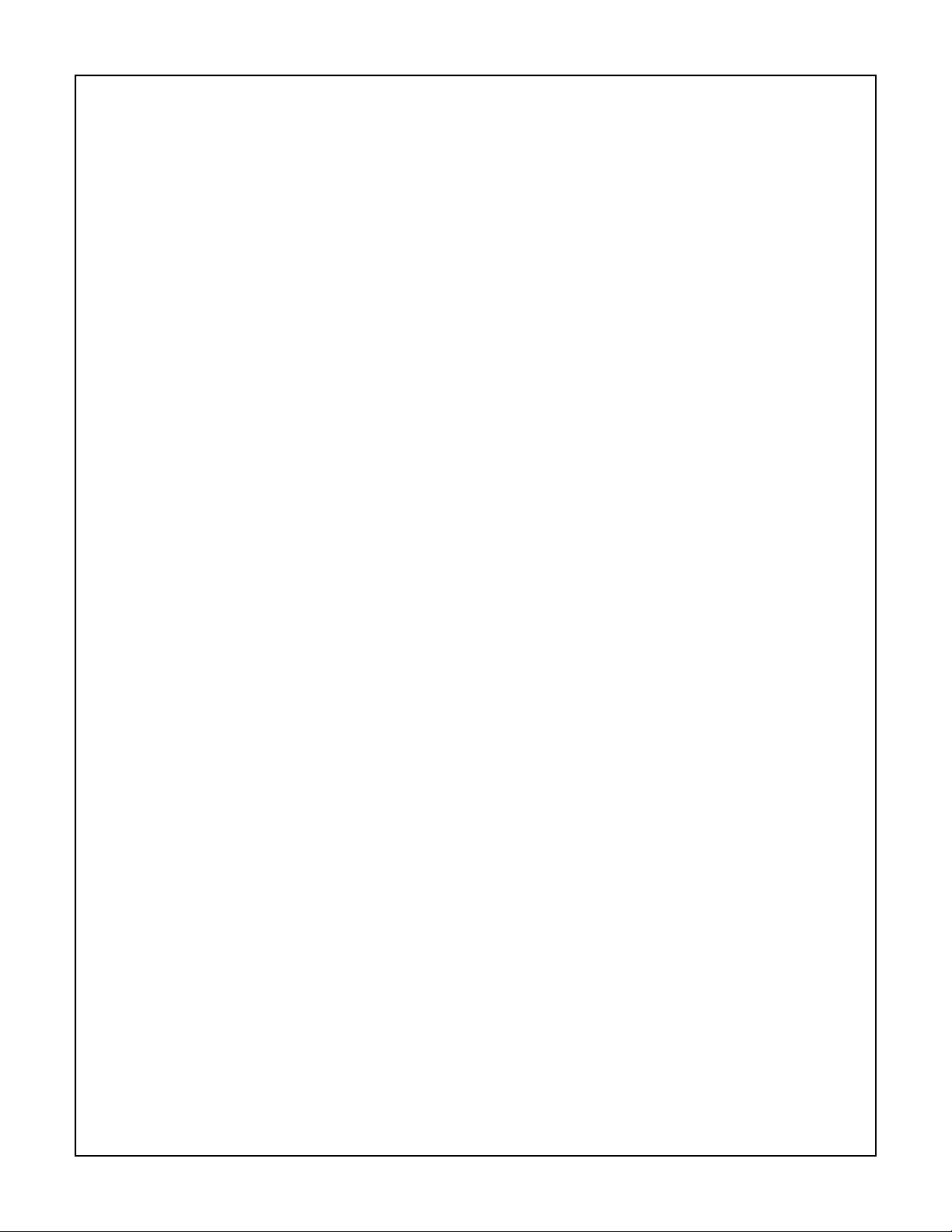
INDEX – EX27/27N/EX27D
DESCRIPTION....................................................... 7
1.
2. UNPACKING.......................................................... 8
3. EX27/EX27N MECHANICAL SPECIFICATIONS... 9
4. EX27D MECHANICAL SPECIFICATIONS........... 10
5. INITIAL PREPARATIONS .................................... 11
6. GUIDELINES........................................................ 12
7. VOLTAGE INPUT................................................. 13
8. CAMERA AND LENS ACCESS ........................... 14
9. PHOTOCELL ADJUSTMENTS ............................ 17
10. LENS ADJUSTMENTS......................................... 19
11. OSD MENU SYSTEM .......................................... 21
12. TROUBLESHOOTING GUIDE ............................. 40
13. GENERAL SPECIFICATIONS ............................. 43
6
Page 7
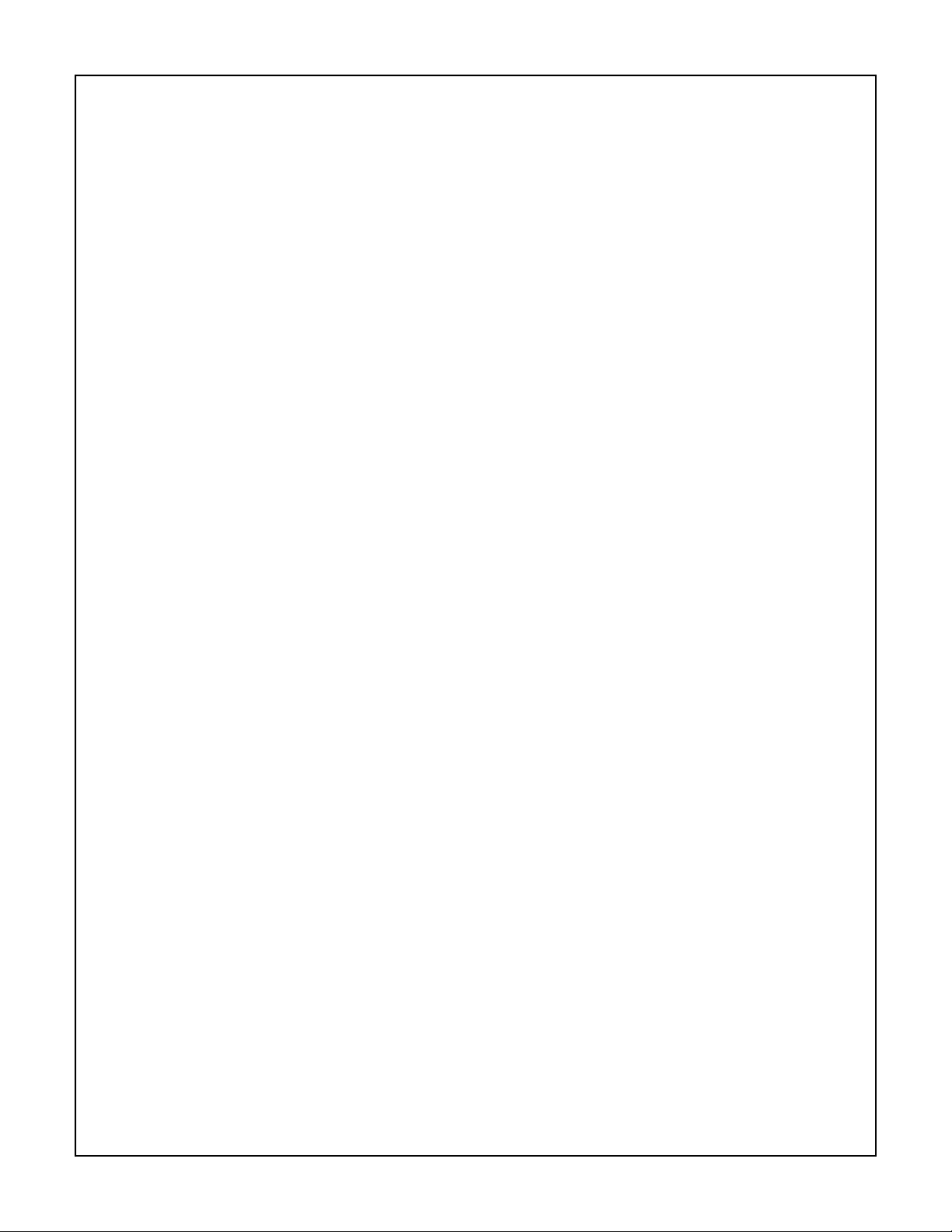
1. DESCRIPTION
The EX27 camera is an all-weather system that
includes all of the best features of a “plug and
play” camera without compromise to CCD optics
and lens quality.
Full size vari-focal auto-iris lenses are integrated
as standard equipment for simplified
installations. High resolution extended day/night
CCDs ensure that a picture is received under
extreme outdoor lighting conditions.
The EX27 is rugged, compact, power protected,
weather sealed, easily installed and designed for
use in industrial applications.
A voltage regulator circuit automatically allows
for 12VDC or 24VAC operation without any
wiring changes. Its wider voltage range also
provides protection from voltage surge, transient
spikes, and reverse voltage.
The EX27 is available in several models to meet
individual requirements or specific needs.
7
Page 8
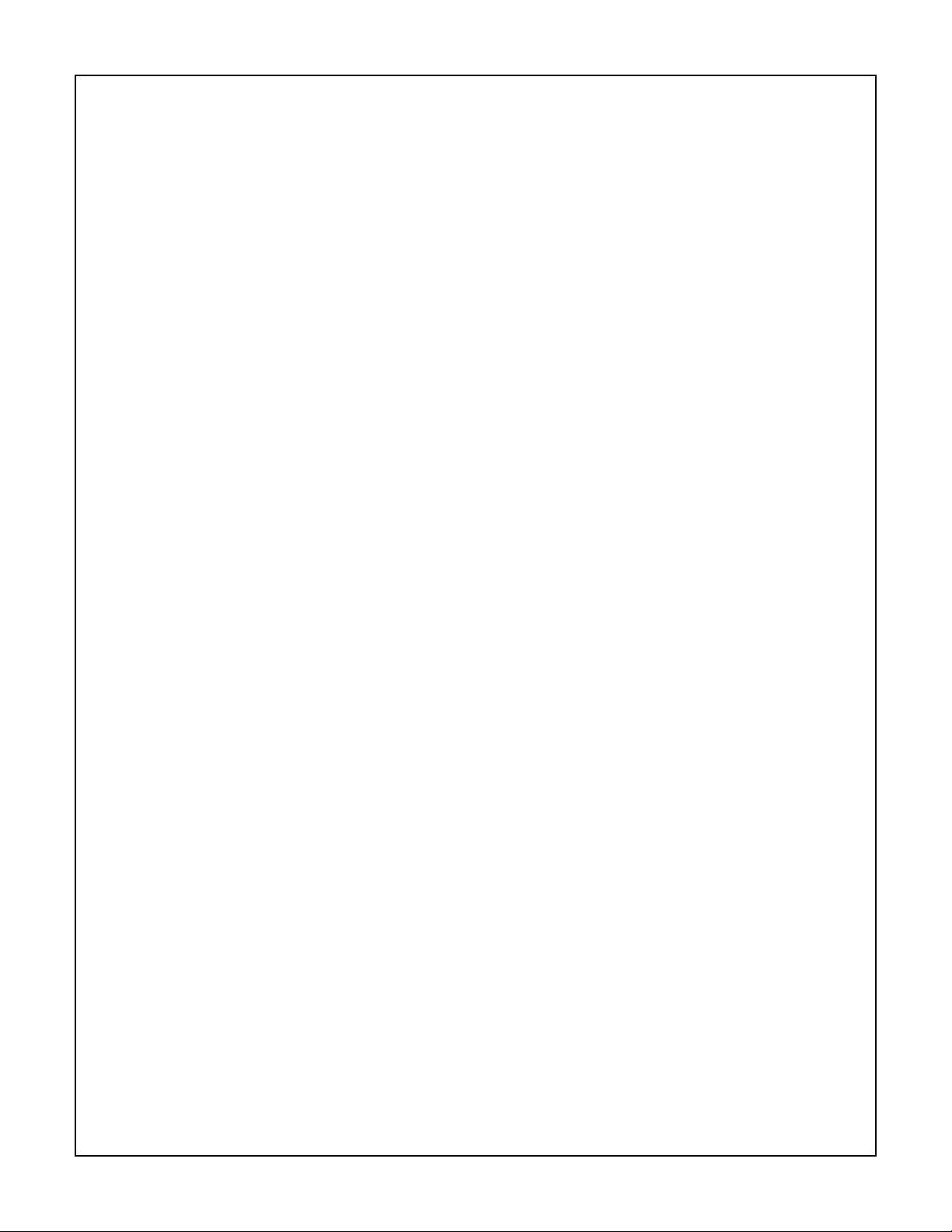
2. UNPACKING
Care should be taken when unpacking. Check the
parts list and confirm all items have been located.
Inspect the equipment thoroughly to ensure nothing
was damaged in transit.
Contact a Bosch Service Center if a problem is
noted, see the rear page of this booklet for contact
numbers.
PARTS LIST (items supplied with unit)
- EX27/EX27N/EX27D camera assembly
- Installation Instructions
- Universal type pan/tilt mounting bracket with
¼ - 20 captive nut
-3mm Allen key
ITEMS REQUIRED FOR INSTALLATION
(not supplied with unit)
- Hardware for camera mounting (bolts, etc.)
- Mounting tools and wrenches
- Optional mounting brackets (contact
Bosch for details and prices)
8
Page 9
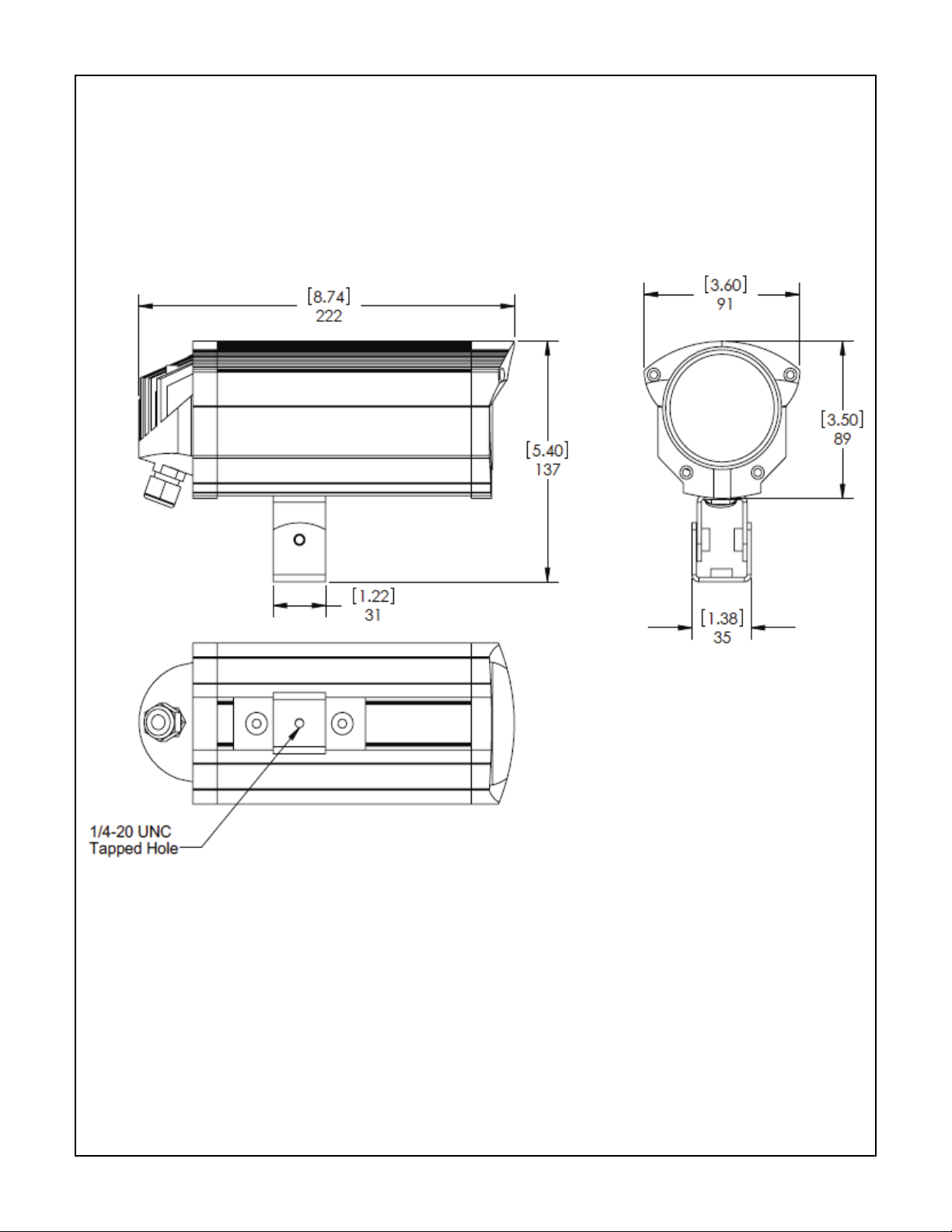
3. EX27/EX27N MECHANICAL
SPECIFICATIONS
9
Page 10
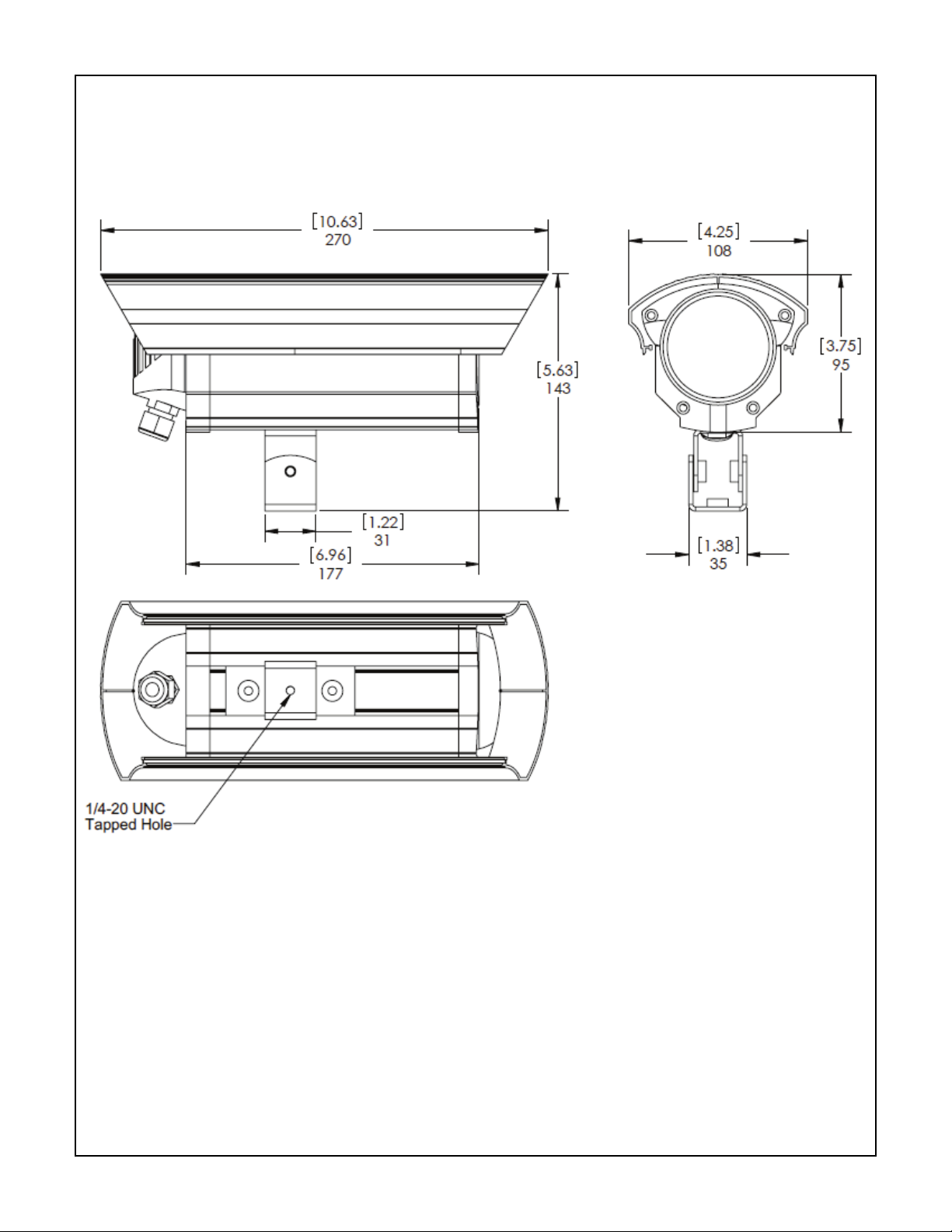
4. EX27D MECHANICAL SPECIFICATIONS
10
Page 11
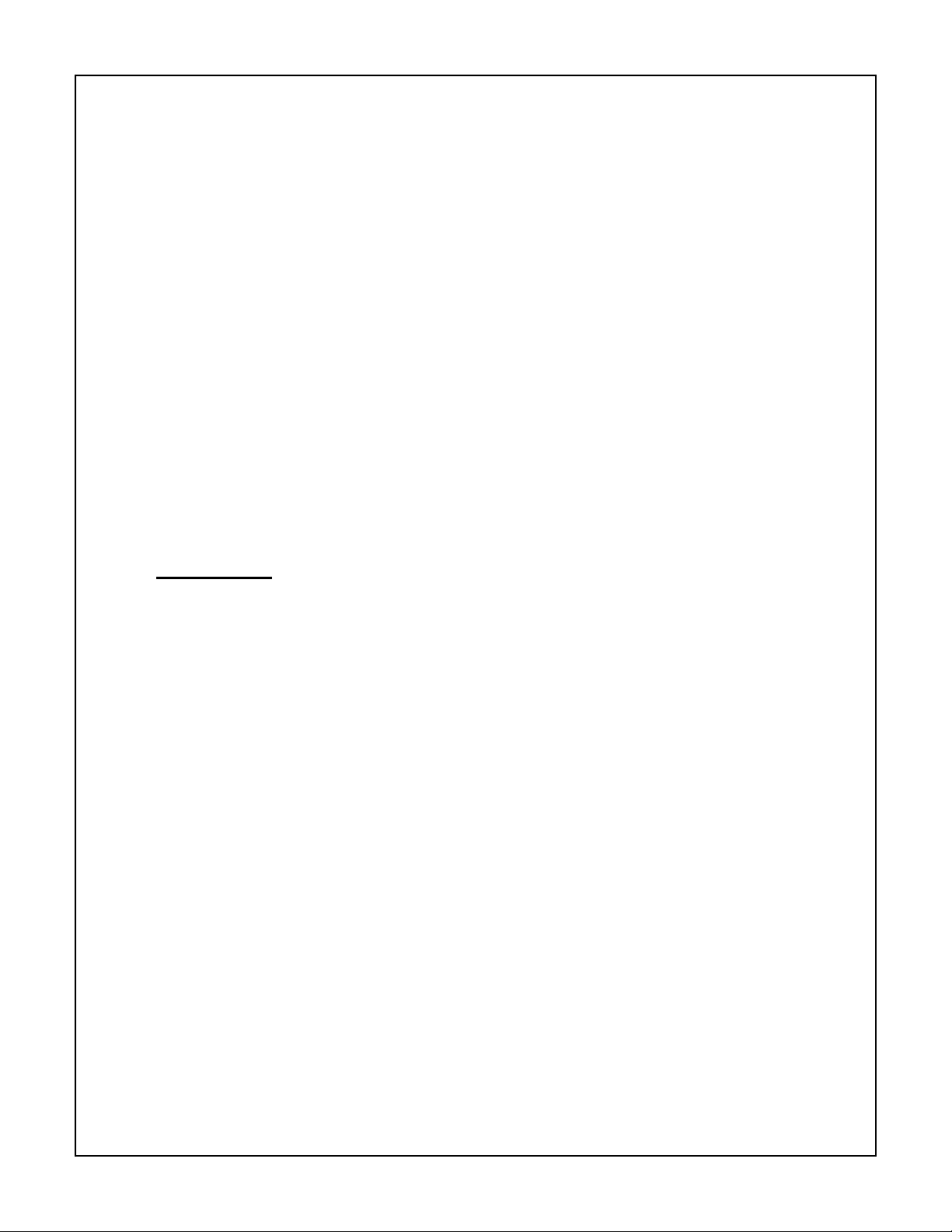
5. INITIAL PREPARATIONS
Determine the operating voltage at the
installation site.
All cameras have been tested prior to
shipment.
Select a suitable location that is protected from
accidental damage, tampering, and
environmental conditions exceeding the camera’s
specifications.
Caution: The selected mounting location should
not place the camera in a situation where its
environmental specifications could be exceeded.
Ensure the selected location is protected from
falling objects, accidental contact with moving
objects, and unintentional interference from
personnel. Follow all applicable building codes.
11
Page 12
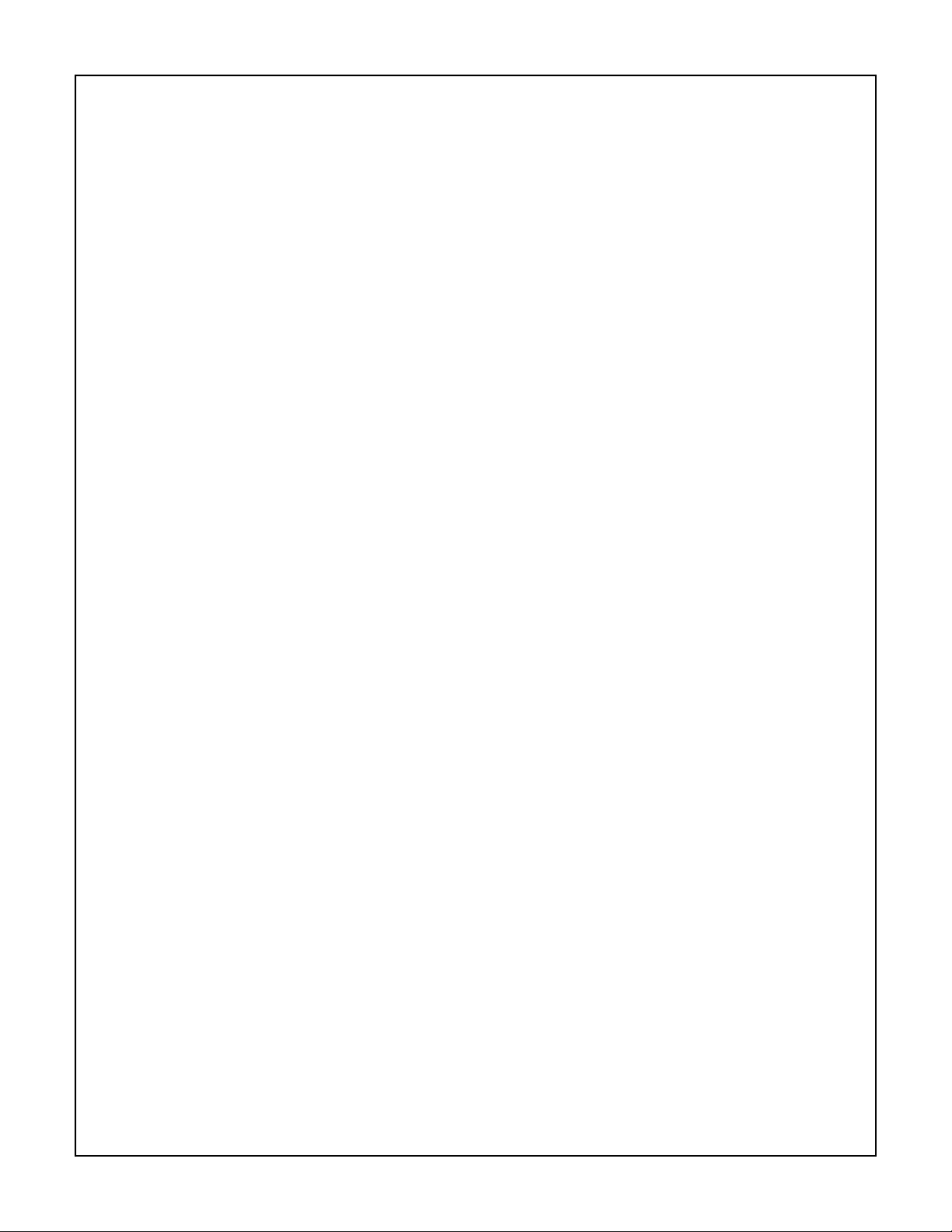
6. GUIDELINES
The following installation guidelines must be
followed:
Locate the camera such that it cannot be
easily interfered with, either intentionally or
accidentally.
Select a mounting surface capable of
supporting the combined weight of the
camera and mounting hardware under all
expected conditions of vibration and
temperature.
Secure all cabling.
Installations on drywall must use a ¼” bolt
and drywall butterfly type anchor or superior
connection.
12
Page 13
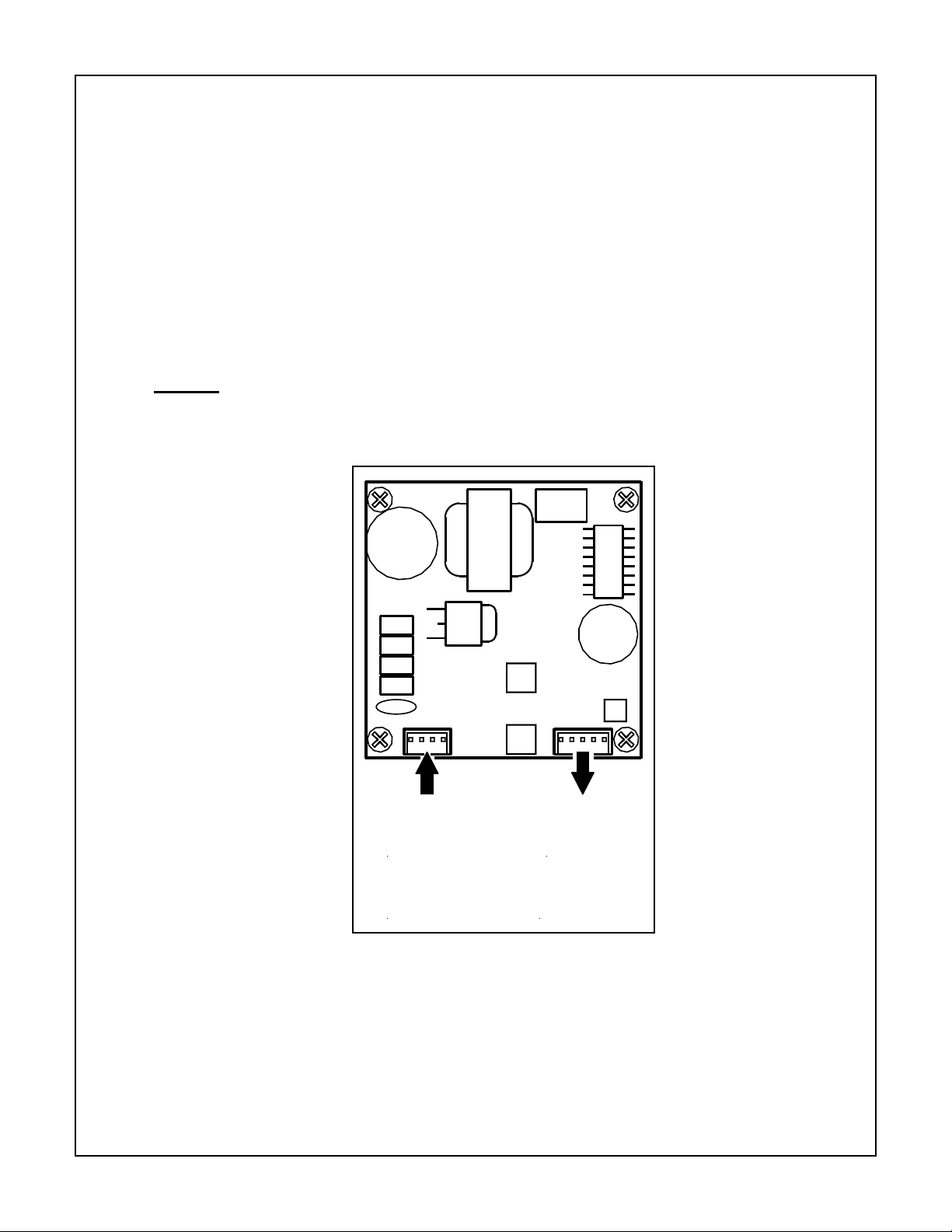
7. VOLTAGE INPUT
The camera unit is pre-connected with an
electrically isolated power board for 24VAC or
12VDC operation with no wiring change or wiring
polarity. See figure 7-1 for wiring details.
Note
: Input voltage is 10.5VDC to 40VDC for DC
input. The AC input range is 12VAC to 28VAC.
Power
Power
IN
from
supply
OUT
to
camera
FIGURE 7 – 1
12VDC or 24VAC
Electrically Isolated Board
13
Page 14
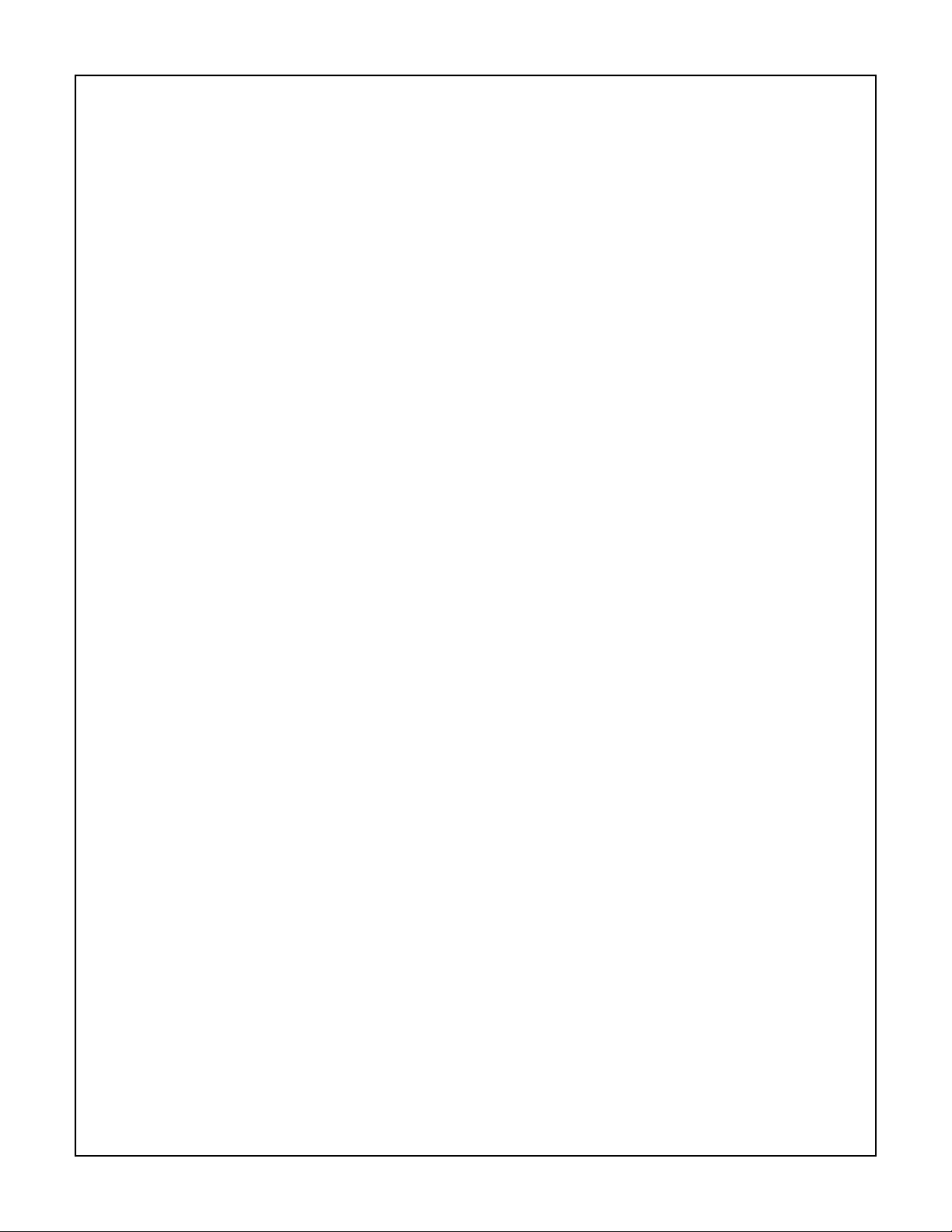
8. CAMERA AND LENS ACCESS
The following steps show the installer how to
access the camera board and the camera lens.
Step 2.1 - Remove the four cap screws with a
3mm Allen key. See Figure 8-1 on
page 15.
Step 2.2 - Carefully slide out the rear housing
from the main enclosure. Make sure
the gasket remains with the rear
section. See Figure 8-2 on page 16.
Step 2.3 - Make any necessary camera or lens
adjustments as described in
Section 9, 10 or 11.
Step 2.4 - Carefully slide the rear section into
the main enclosure and tighten the
cap screws.
14
Page 15

Cap
screw
FIGURE 8 – 1
Rear Housing Removal
15
Page 16

FIGURE 8 – 2
Camera and Lens Access
16
Page 17

9. PHOTOCELL ADJUSTMENTS
The photocell settings are optimally set from the
factory; only adjust these settings if experiencing
undesired day/night switching operation. To
increase the night switching sensitivity turn the
dial clockwise, to increase the day switching
sensitivity turn the dial counter-clockwise. For
EX27N versions refer to figure 9-1. For EX27 and
EX27D refer to figure 9-2.
Power to
LED Array
Power
Input
Photocell
Adjustment
12V
Enable
FIGURE 9 – 1
EX27N LED Array Power Board
17
Page 18

Photocell Adjustment
FIGURE 9 – 2
EX27/EX27D Day/Night Switch
Adjustment
18
Page 19

10. LENS ADJUSTMENTS
Refer to figure 10-1 and follow the directions below:
Loosen the lens set screws for focus/zoom
adjustments.
The adjustment marked T ←→ W is for image
zoom.
The adjustment marked N ←→ ∞ is for image
focus.
Re-tighten the setscrews after focus adjustments
have been completed.
FIGURE 10 – 1
EX27 Vari-focal Lens Focus Adjustment
19
Page 20

Use a Neutral Density filter or an Infra-Red Pass filter to
cover the lens during focusing to simulate low light
conditions on scene for correct 24-hour focusing. For varifocal lenses, the camera should be focused with the lens
iris fully opened to simulate the worst possible depth of
field. Using a Neutral Density filter or Infra-Red Pass filter
will ensure the iris is fully open for correct setup and
adjustment.
Note that statement above is applicable only for Day/Night
or IR version cameras.
20
Page 21

11. OSD MENU SYSTEM
1. Follow the instructions in Section 8 to
access the OSD controls.
2. Enter the OSD menu by pressing the
joystick button; to navigate through the
menu use up, down, left and right.
3. Follow the instructions below to make
camera adjustments.
21
Page 22

22
Page 23

23
Page 24

24
Page 25

25
Page 26

26
Page 27

27
Page 28

28
Page 29

29
Page 30

30
Page 31

31
Page 32

32
Page 33

33
Page 34

34
Page 35

35
Page 36

36
Page 37

37
Page 38

38
Page 39

39
Page 40

12. TROUBLESHOOTING GUIDE
PROBLEM POSSIBLE
CAUSE
No Video 1. Power Supply:
-Connections….
-Voltage Range...
LIKELY
SOLUTION
Check input power
connections at the
cable leads.
Check for loose
wires.
If connected to DC,
check voltage input
range of 10.5 - 40 V.
If connected to AC,
check input voltage
range of 12 – 28 V.
Measure the voltage
at the Input terminal
block.
40
Page 41

No Video
2. Video
Determine if wiring
(cont’d.)
__________
Poor
Picture
Quality
Snowy
Image
Connections
________________
Poor Video Signal
polarity at “Video
Connector” terminal
block is correct.
Check BNC
connector.
If still no video,
connect the camera
directly to the
monitor. Check the
video signal. If okay,
the problem is with
the interconnections.
If still no video,
contact
a Bosch
Service Center.
See rear page of
this manual for
contact
information.
_________________
Ensure video cable is
correctly matched
and terminated with
75 ohms at each end.
Make sure video
cables are similar
types.
41
Page 42

Poor
Picture
Quality
Snowy
Image
(cont’d.)
Horizontal
Scan Lines,
Rolling Up
or Down
Noisy Power
Supply
Ground Looping on
video cable
Check connections.
Relocate or replace
power supply.
Check the coax cable
shield is not touching
ground, e.g. at
couplings.
An electrically
isolated circuit board
or isolation
Negative,
scrambled,
or faded
image
24V ac operation
Low voltage
transformer may be
required.
Line Lock adjustment
required.
Check voltage at
input power cable.
Must be >10.5V dc or
>12V ac.
42
Page 43

13. GENERAL SPECIFICATIONS
Input Voltage: 10.5-40 VDC
12-28 VAC
(50/60Hz), 4.5W
Enclosure (housing): Aluminum casting and
extrusion (sealed to
IP66 / NEMA4)
Viewing Window: Polycarbonate
Weight: 1.4kg ( 3.1lbs. )
Subject to Change Without Notice.
43
Page 44

Notes:
44
Page 45

Notes:
45
Page 46

Notes:
46
Page 47

Notes:
47
Page 48

Americas
Bosch Security Systems, Inc.
850 Greenfield Road
Lancaster, Pennsylvania 17601 USA
Telephone: + 1 888-289-0096
Fax: + 1 585-223-9180
security.sales@us.bosch.com
www.boschsecurity.us
Europe, Middle East, Africa
Bosch Security Systems B.V.
P.O. Box 80002
5600 JB Eindhoven, Netherlands
Phone: + 31 40 2577 284
Fax: + 31 40 2577 330
emea.securitysystems@bosch.com
www.boschsecurity.com
Asia Pacific
Bosch Security Systems Pte Ltd.
11 Bishan Street 21, Singapore, 573943
Phone: +65 6319 3450
Fax: +65 6319 3499
apr.securitysystems@bosch.com
www.boschsecurity.com
© Bosch Security Systems Inc. 2010; Data subject
to change with out notice
48
