Bosch DCN-SWSMV-E Specsheet
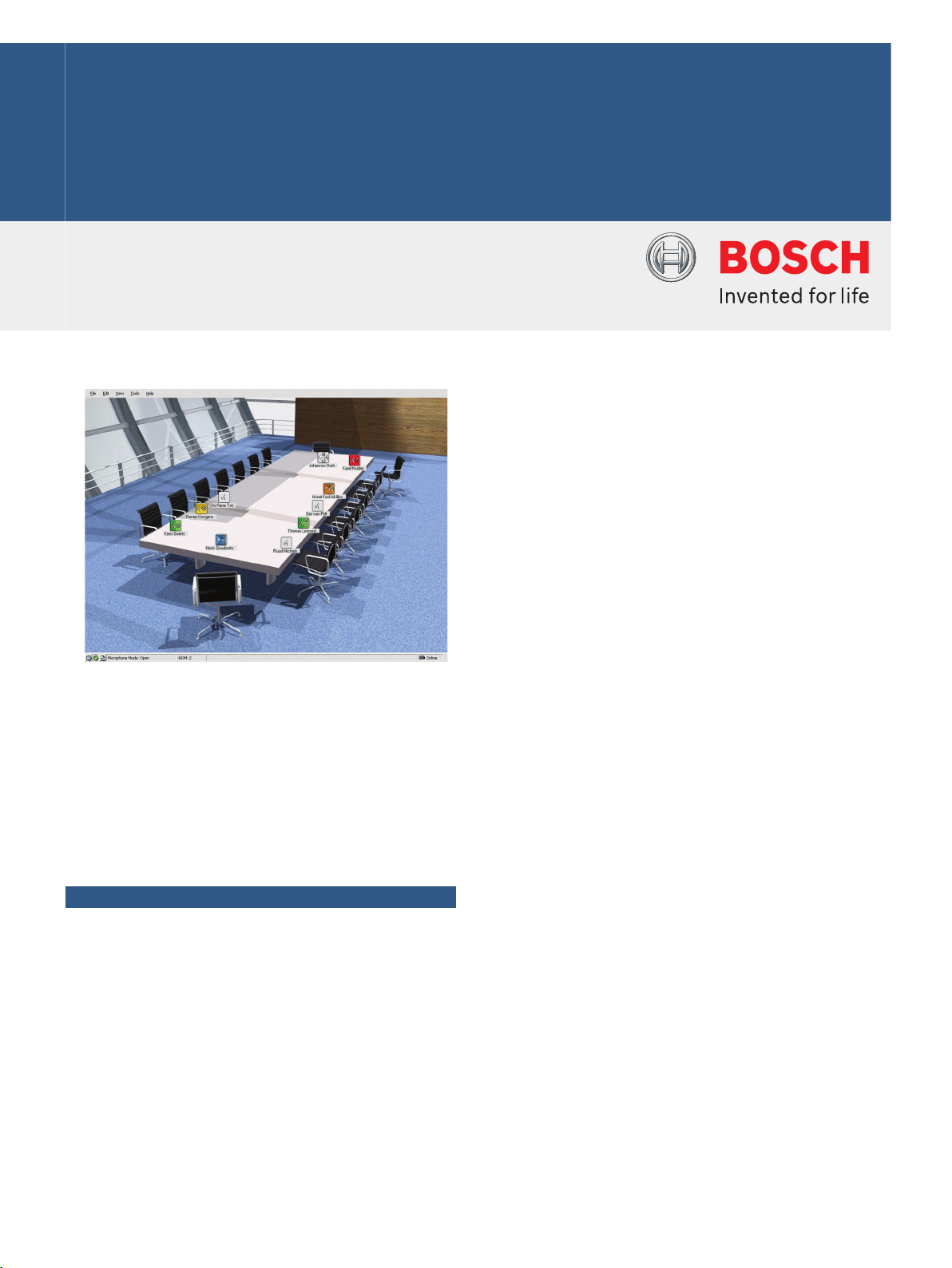
Communications Systems | DCN‑SWSMV Synoptic Microphone and Voting Software
DCN‑SWSMV Synoptic Microphone and
Voting Software
www.boschsecurity.com
u Synoptic room overview for monitoring and
controlling the microphones
u Voting control with individual results
u Real-time voting results displayed in Microsoft
PowerPoint®
u On-screen help in many languages
The DCN-SWSMV Synoptic Microphone and Voting
Software provides a range of conference facilities
when used in combination with a DCN Wireless or
DCN Next Generation system. The available functions
include automatic seat assignment, synoptic
microphone monitoring and control, and voting
management.
Functions
Ease of use
Although it offers many powerful features, the
software is extremely easy to use thanks to its
innovative design. The application moves away from
traditional control panels and buttons and replaces
them with a highly intuitive graphic user interface. All
functions are controlled from a single window making
the software suitable for touch screen operation. The
software features on-screen help in most major
languages.
User interface
The user interface is based on a graphical
representation of the conference venue. When a
device is connected to the system it is automatically
recognized and an icon is created for it on the onscreen room layout. The icons display information
about device status and can be used by the operator
to select individual devices for remote control
functions. If a device becomes disconnected from the
system, a red cross is displayed on top of its icon to
alert the operator.
Operating modes
The Synoptic Microphone and Voting Software can
operate in the following modes, depending on the
required task:
• Assignment mode allows you to assign names to
microphone icons. The positions of the icons on the
room layout can also be changed using the standard
windows ‘drag & drop’.
• Microphone control mode allows you to observe and
control the state of each individual microphone.
Microphones can be switched on and off, or placed in
the ‘request to speak’ queue.
• Battery and signal view mode shows the remaining
battery charge time and the signal strength for each
wireless discussion unit
• Voting result mode shows individual results in
different colors according to votes cast

2 | DCN‑SWSMV Synoptic Microphone and Voting Software
Notice
The different symbols in the various modes are
specially designed so that they are also easily
identified by persons with the visual disability of
color blindness.
Parliamentary and real-time voting
The application provides parliamentary voting
functionality. The system operator can summon
delegates to vote, as well as starting and stopping
voting sessions. Final vote results can be automatically
printed or exported to a file; the software can also be
configured to send real-time voting information to
Microsoft PowerPoint® for display.
Software Options
DCN‑SWSMV‑E Synoptic Microphone and Voting Software E‑code
Include automatic seat assignment, synoptic
microphone monitoring and control, and voting
management. Electronic authorization code.
Order number DCN‑SWSMV-E
Real-time voting results in Microsoft PowerPoint®
Installation/configuration notes
Used in combination with a DCN Wireless or DCN Next
Generation system.
Technical specifications
Supported operating system Windows 7 Home Premium (32
and 64 bits) or above
or
Windows Vista Home
Premium(32 or 64 bits) or above
All with the latest service packs
and updates.
Ordering information
DCN‑SWSMV Synoptic Microphone and Voting Software
Include automatic seat assignment, synoptic
microphone monitoring and control, and voting
management.
Order number DCN-SWSMV
