Page 1
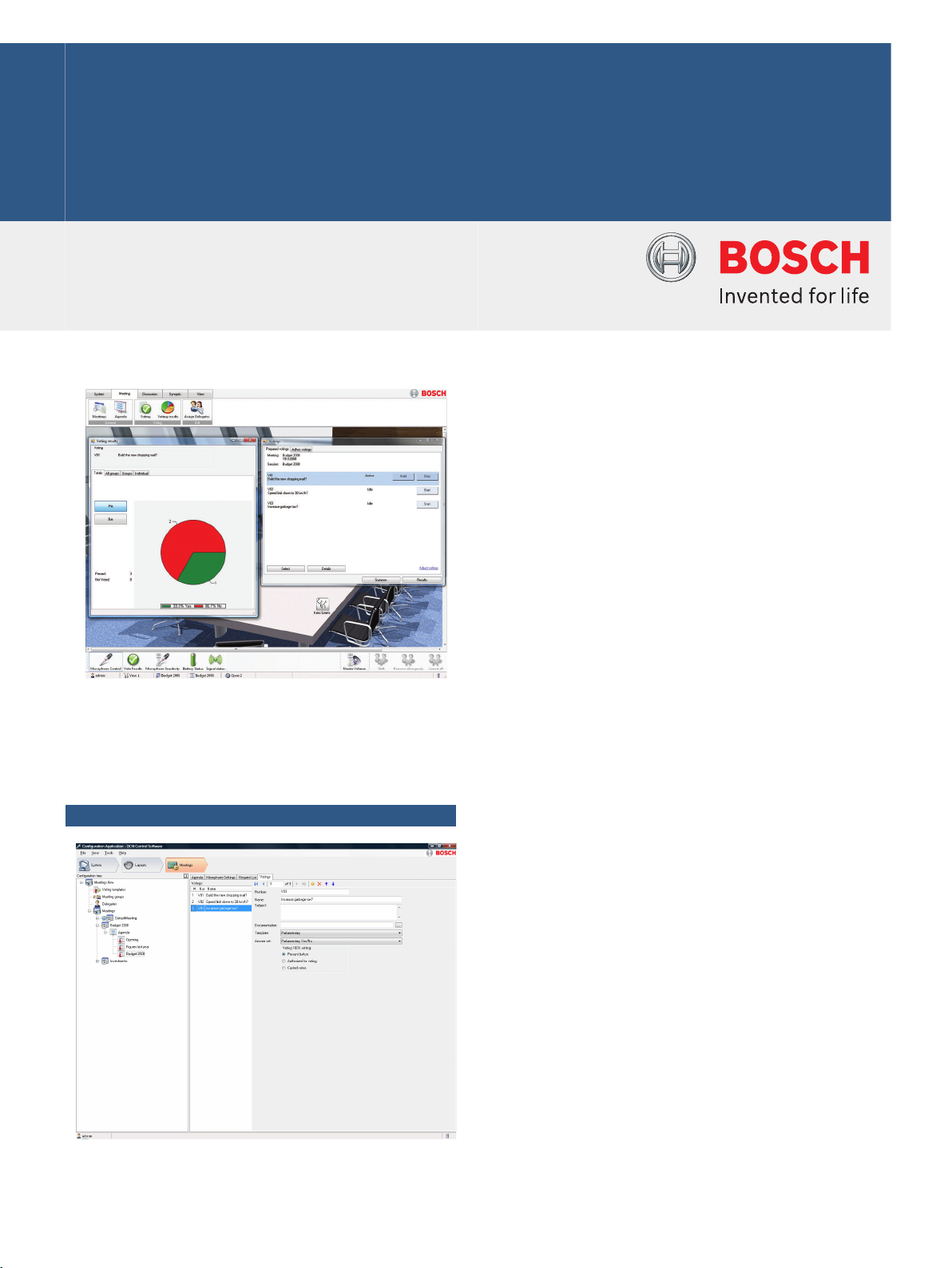
Communications Systems | DCN‑SWPV Conference Software Parliamentary Voting
DCN‑SWPV Conference Software
Parliamentary Voting
www.boschsecurity.com
u Complete operator control of parliamentary voting
sessions
u Extensive motion preparation facilities
u Output voting results to printers
u Wide range of vote‑related parameter options
The DCN‑SWPV Conference Software Parliamentary
Voting is a software module designed to control and to
prepare parliamentary voting.
Functions
Vote preparation
Applications
The software covers a number of functions including
vote preparation, specifying vote-related parameters,
and starting and controlling voting.
In the configuration application voting is prepared as
in the operator application the voting can be started
and results can be shown.
Voting
Voting is an optional part of every agenda entry. Voting
can consist of a number of proposals or motions, each
of which will be voted on.
The preparation of the voting is done in two steps.
First a template needs to be defined. The template
contains more general settings like automatic print,
secret, majority and many more. Secondly a single vote
can be created. Now the number, name subject,
template and answer set must be defined. Also a link
to a document can be defined which can be activated
from the operator application. This document can be
used as extra information for a specific vote.
Page 2
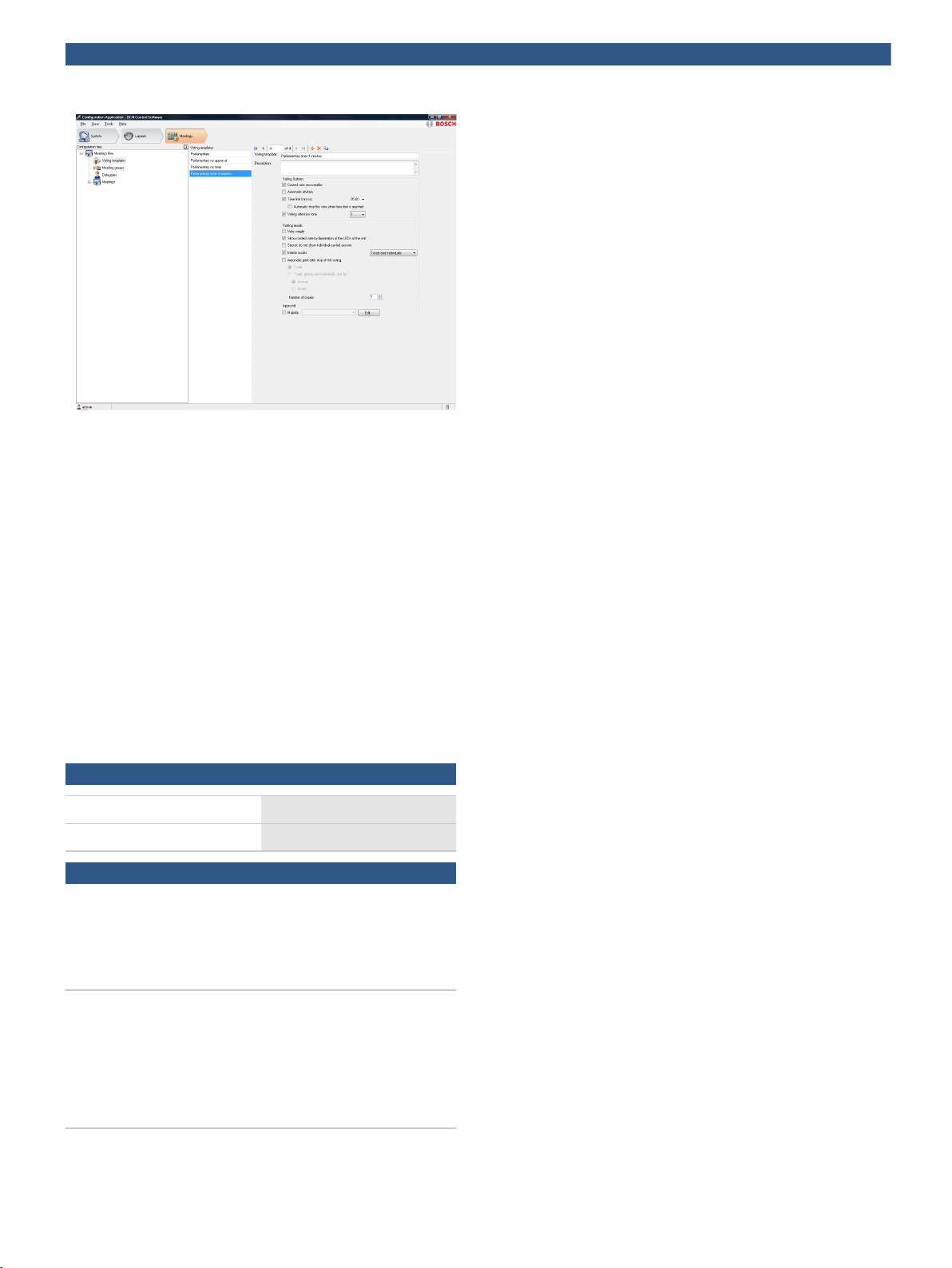
2 | DCN‑SWPV Conference Software Parliamentary Voting
Voting template
Operator
The operator selects the desired vote from the
prepared voting list and starts the vote; participants
can use their units to register votes. The operator has
full control over the voting procedure, and can stop or
suspend a vote at any time. It is also possible to start
a vote which is not prepared before (ad‑hoc voting).
Display
The software program offers the possibility of
displaying cast answers and the final result of a vote
on the PCs screens. Optional delegate units with a
display facility can display the vote results. There is
also a facility of automatically print‑out the vote results
once the vote is completed.
Parts included
Quantity Component
1 Authorization code
Ordering information
DCN‑SWPV Conference Software Parliamentary Voting
Can only be used in combination with DCN‑SW.
DCN‑SWDB is required if individual vote results are
required.
Order number DCN-SWPV
Software Options
DCN‑SWPV‑E Conference Software Parliamentary Voting
E‑code
Can only be used in combination with DCN‑SW.
DCN‑SWDB is required if individual vote results are
required. Electronic authorization code.
Order number DCN-SWPV-E
Page 3

3 | DCN‑SWPV Conference Software Parliamentary Voting
Represented by:
Americas: Europe, Middle East, Africa: Asia-Pacific: China: America Latina:
Bosch Security Systems, Inc.
12000 Portland Avenue South
Burnsville MN 55337, USA
Phone: +1-800-392-3497
Fax: +1-800-955-6831
audiosupport@us.bosch.com
www.boschsecurity.com
Bosch Security Systems B.V.
P.O. Box 80002
5617 BA Eindhoven, The Netherlands
Phone: + 31 40 2577 284
Fax: +31 40 2577 330
emea.securitysystems@bosch.com
www.boschsecurity.com
Robert Bosch (SEA) Pte Ltd, Security
Systems
11 Bishan Street 21
Singapore 573943
Phone: +65 6571 2808
Fax: +65 6571 2699
apr.securitysystems@bosch.com
www.boschsecurity.asia
Bosch (Shanghai) Security Systems Ltd.
201 Building, No. 333 Fuquan Road
North IBP
Changning District, Shanghai
200335 China
Phone +86 21 22181111
Fax: +86 21 22182398
www.boschsecurity.com.cn
Robert Bosch Ltda Security Systems Division
Via Anhanguera, Km 98
CEP 13065-900
Campinas, Sao Paulo, Brazil
Phone: +55 19 2103 2860
Fax: +55 19 2103 2862
al.securitysystems@bosch.com
www.boschsecurity.com
© Bosch Security Systems 2013 | Data subject to change without notice
1805922059 | en, V4, 03. Jun 2013
