Page 1
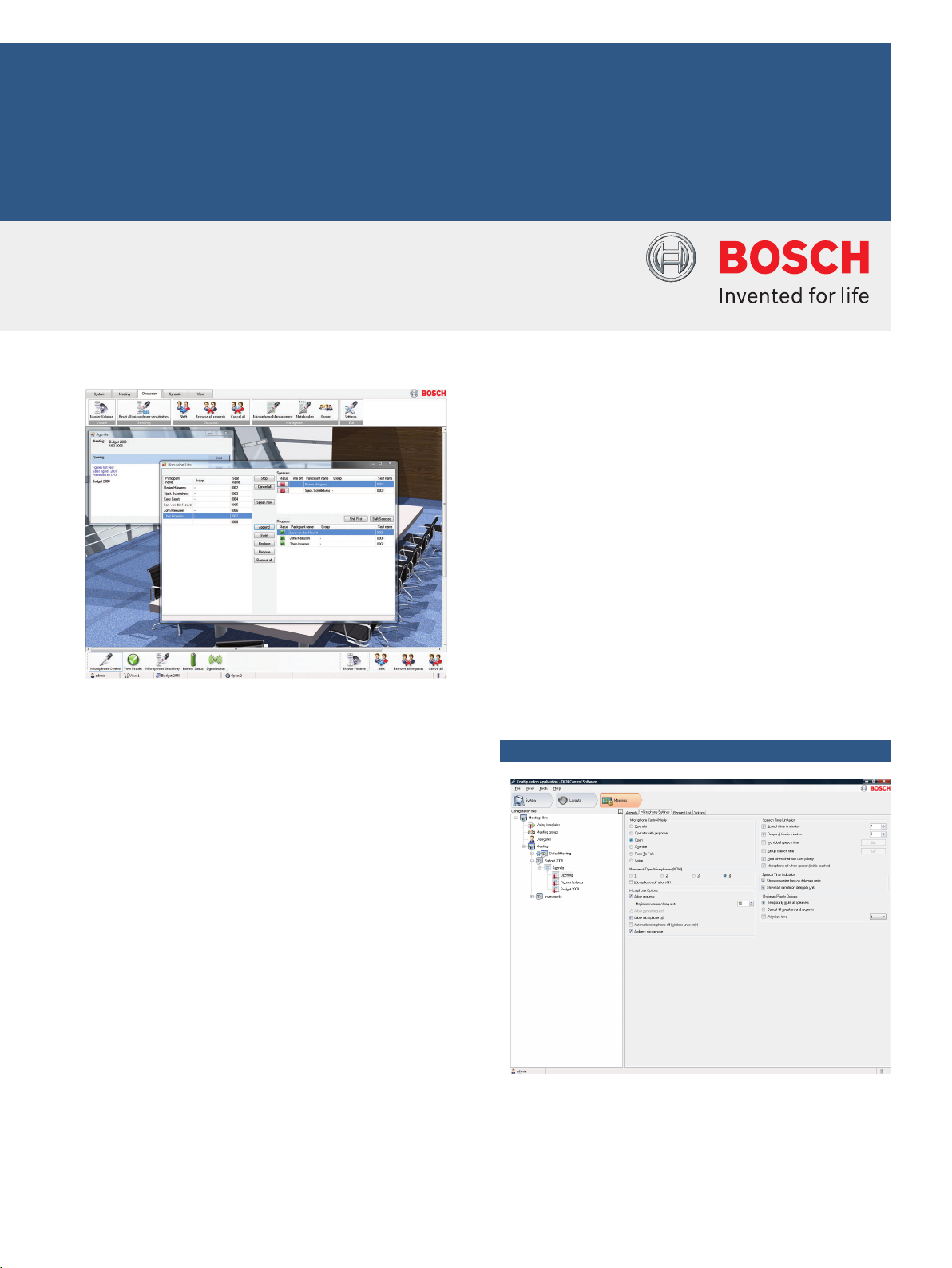
Communications Systems | DCN‑SWMM Conference Software Microphone Management
DCN‑SWMM Conference Software
Microphone Management
www.boschsecurity.com
u Prepare request‑to‑speak lists
u Group and individual speech timers
u Notebook
DCN‑SWMM Conference Software Microphone
Management is the way to efficient control
microphones in a conference and provides the user a
powerful and easy‑to‑use tool that covers all aspects
of microphone management.
Functions
Function screenshot
Preperation
The operator prepares how the discussion will take
place using the configuration application. Microphone
settings can be defined for every entry in the meeting
Page 2
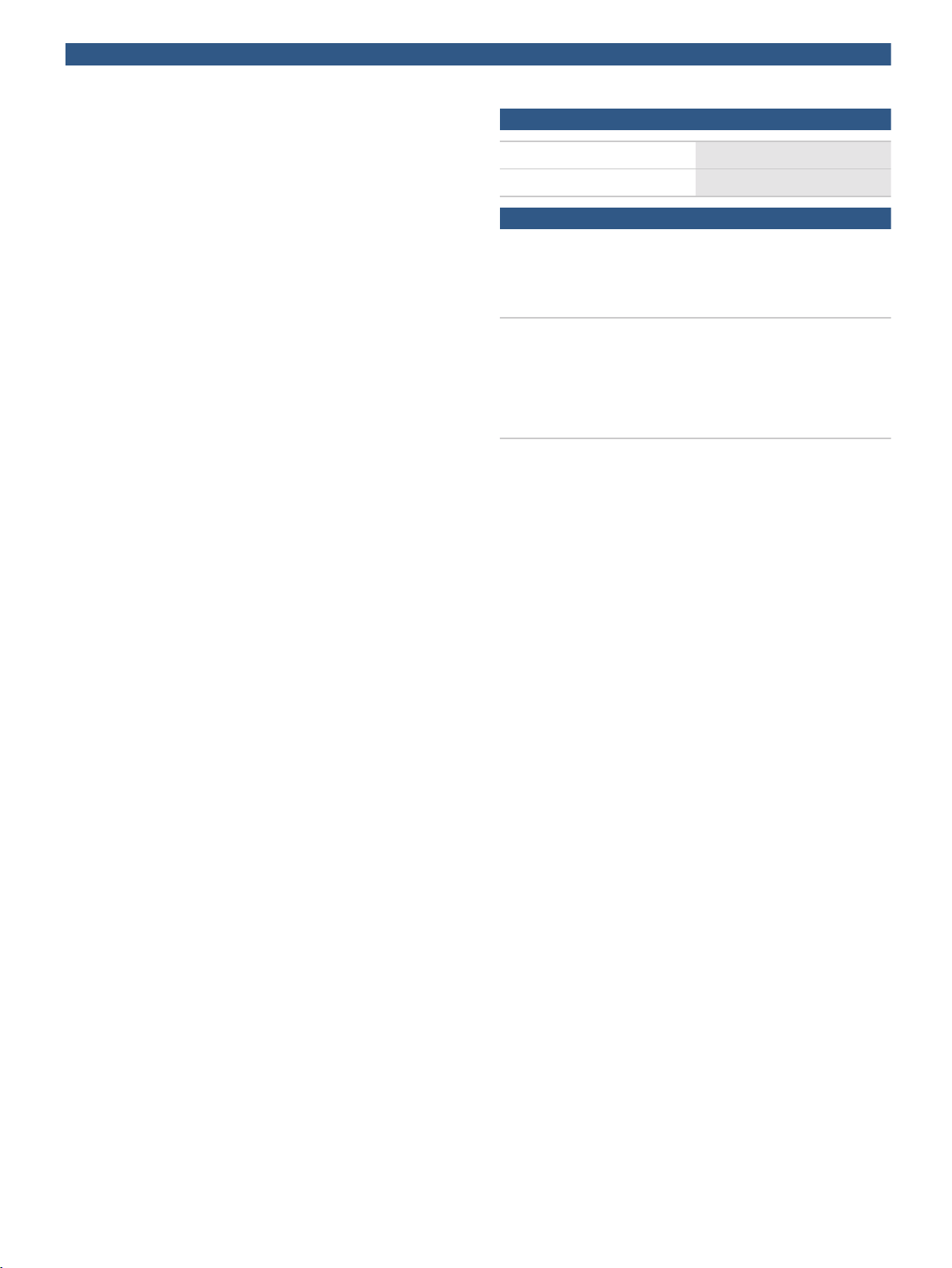
2 | DCN‑SWMM Conference Software Microphone Management
agenda. Settings available are: microphone mode,
number of active microphones, request‑to‑speak list,
individual and group speech timers and many more.
During the actual meeting the operator can choose to
run the set‑up as pre‑configured, or make adjustments
in real‑time.
Microphone Management
Microphone Management offers a number of
microphone control options. This has a bearing on
both how the Microphone Management module
operates and how the conference itself proceeds.
These options are:
• Control by operator with request‑to‑speak list
(manual).
• Control by operator with request‑to‑speak list and
response list.
• Control by delegate with request‑to‑speak list (open).
• Control by delegate with override of other delegate
microphones (first‑in, first‑out).
• Control by delegate with voice activation.
• Control by delegate with Push‑To‑Talk.
Each mode allows a different level of both operator
and delegate microphone control, so all general
conferences can be covered. For example, smaller,
informal discussions require very little operator
microphone control, so a mode such as microphone
control by delegate would be ideal. For a full‑scale
international conference with hundreds of
participants, control by operator with request‑to‑speak
list would be more appropriate. The operator can
specify whether one, two, three or four normal
delegate microphones can be active simultaneously. It
is also possible to specify whether delegates are
allowed to cancel requests‑to‑speak or switch their
microphones off. The amount of time delegates are
allowed to speak can be defined for the current
speaker, response speaker, individual delegates and
for delegate groups.
Notebook
It is also possible to give delegates additional
microphone activation privileges, which means they do
not have to join the request list and can enjoy certain
other privileges not granted to other delegates. The
microphone type must be specified for the notebook.
The possibilities are:
• ‘Chair’ for chairman microphones.
• ‘Button’ where delegates activate their microphones
by pressing their microphone button (in this mode
the ‘VIP’LED of the contribution units is illuminated).
• ‘Operator’ where the microphones of more active
delegates are activated by the operator.
• ‘Voice’ where the microphones are voice activated.
• ‘PTT’ where microphones are activated by using
Push‑To‑Talk.
Both DCN Next Generation and DCN Wireless systems
automatically recognize an assigned chairman unit and
will automatically add it to the notebook.
Parts included
Quantity Component
1 Authorization code
Ordering information
DCN‑SWMM Conference Software Microphone Management
Can only be used in combination with DCN‑SW.
Order number DCN-SWMM
Software Options
DCN‑SWMM‑E Conference Software Microphone Management E‑code
Can only be used in combination with DCN‑SW.
Electronic authorization code.
Order number DCN-SWMM-E
Page 3

3 | DCN‑SWMM Conference Software Microphone Management
Represented by:
Americas: Europe, Middle East, Africa: Asia-Pacific: China: America Latina:
Bosch Security Systems, Inc.
12000 Portland Avenue South
Burnsville MN 55337, USA
Phone: +1-800-392-3497
Fax: +1-800-955-6831
audiosupport@us.bosch.com
www.boschsecurity.com
Bosch Security Systems B.V.
P.O. Box 80002
5617 BA Eindhoven, The Netherlands
Phone: + 31 40 2577 284
Fax: +31 40 2577 330
emea.securitysystems@bosch.com
www.boschsecurity.com
Robert Bosch (SEA) Pte Ltd, Security
Systems
11 Bishan Street 21
Singapore 573943
Phone: +65 6571 2808
Fax: +65 6571 2699
apr.securitysystems@bosch.com
www.boschsecurity.asia
Bosch (Shanghai) Security Systems Ltd.
201 Building, No. 333 Fuquan Road
North IBP
Changning District, Shanghai
200335 China
Phone +86 21 22181111
Fax: +86 21 22182398
www.boschsecurity.com.cn
Robert Bosch Ltda Security Systems Division
Via Anhanguera, Km 98
CEP 13065-900
Campinas, Sao Paulo, Brazil
Phone: +55 19 2103 2860
Fax: +55 19 2103 2862
al.securitysystems@bosch.com
www.boschsecurity.com
© Bosch Security Systems 2013 | Data subject to change without notice
1806469643 | en, V4, 03. Jun 2013
