Page 1
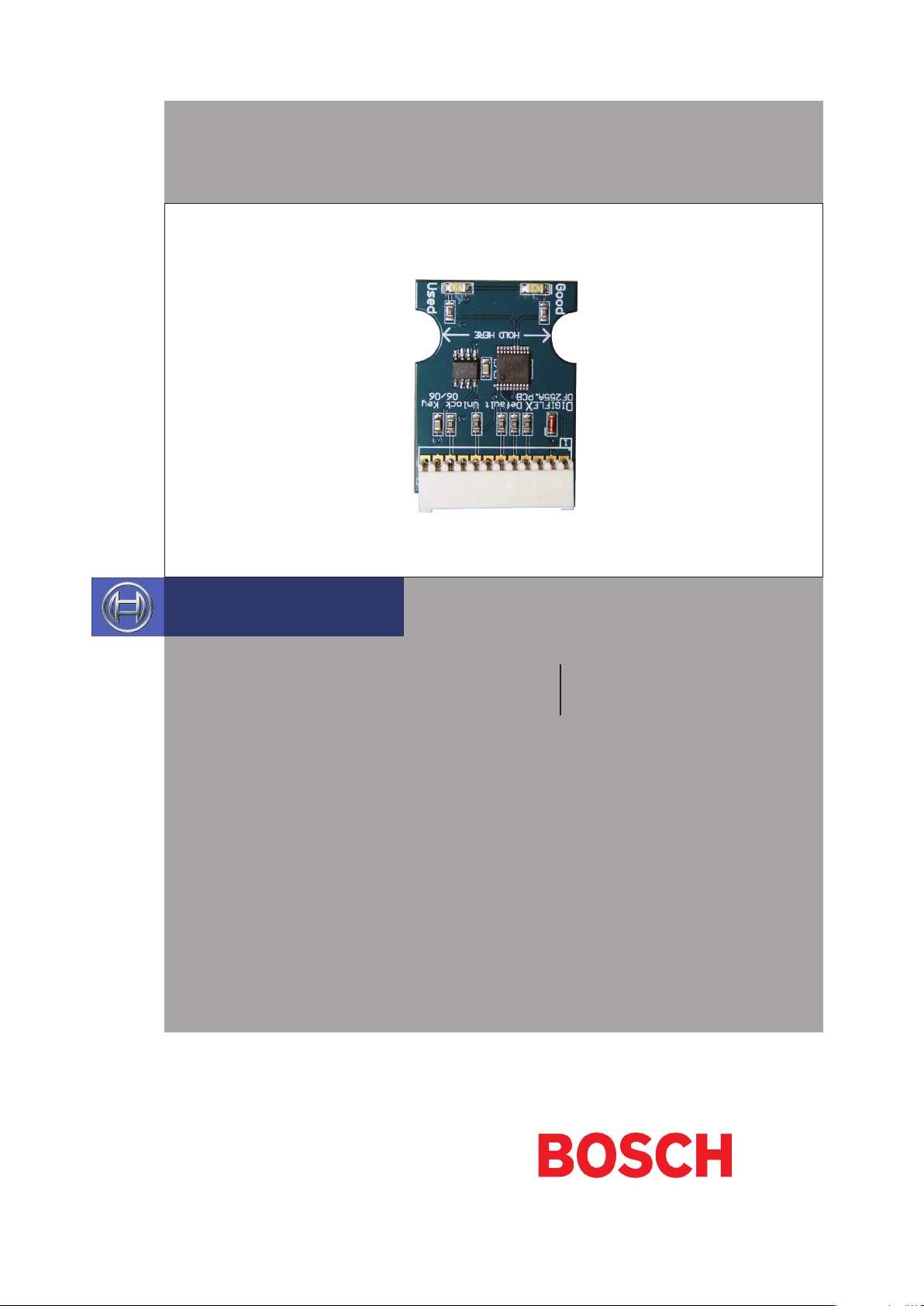
CM255B
Factory Default Module
Security Systems
EN
Installer Reference Guide
Security System
Page 2
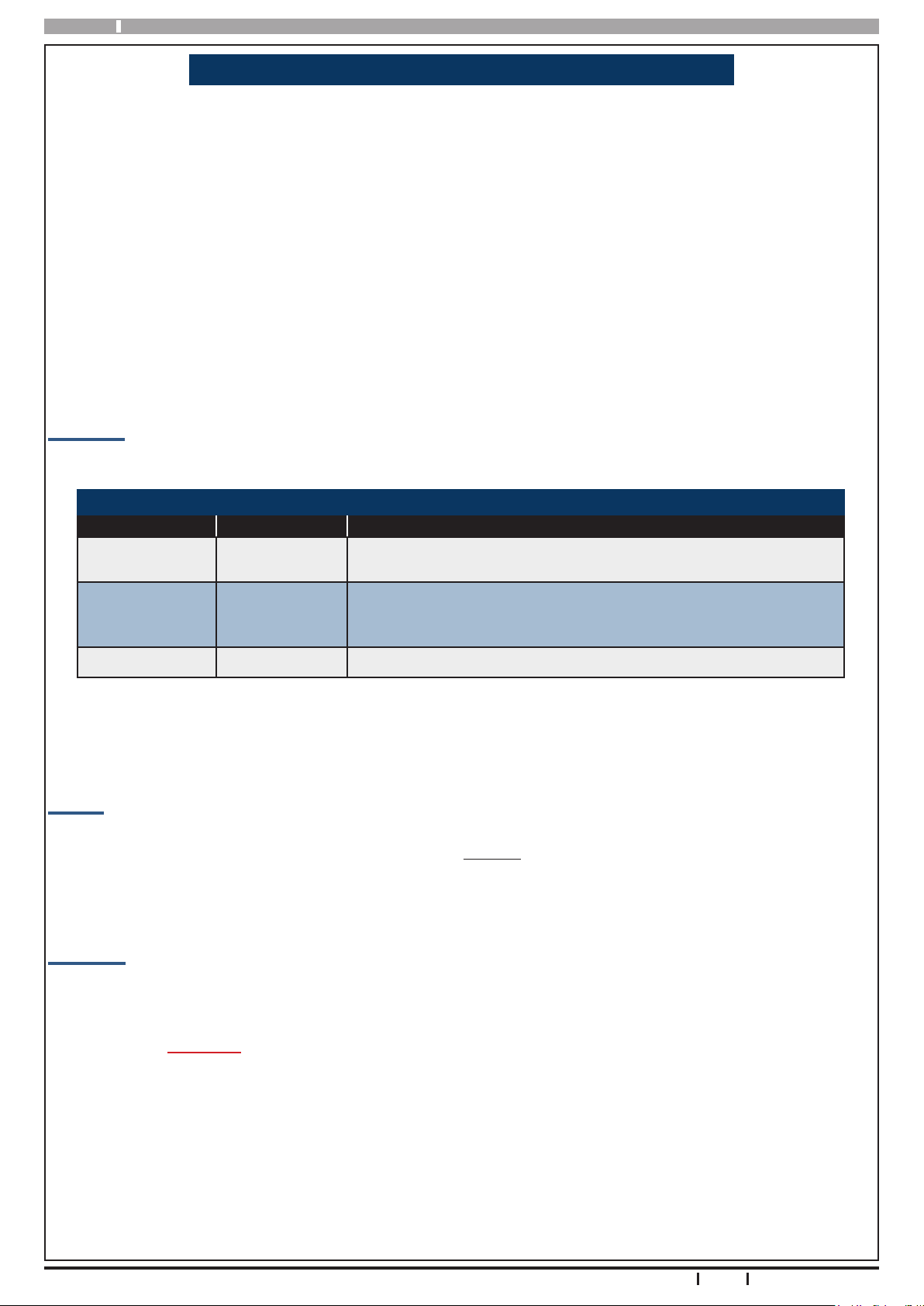
CM255B
Installer Reference Guide
CM255B - Factory Default Module
Selected Solution control panels include a software option that when selected will disable the factory defaulting option. If this option has been set, then you must know the current installer PIN code to access programming mode or
to default the panel. Table 2 lists the current panels which support the CM255B default module.
To determine of the panel has been factory default disabled, remove all power to the panel and then re-apply the
power. If the on board relay pulses or clicks ve times then defaulting has been disabled.
In the eld many situations arise where it is not possible to determine the current installer PIN code. Until now, the
only remedy for this was to remove the control panel and return it to the distributor for factory defaulting. Panel
removal, transportation costs, installer labour and the possibility of damage during transit make this is a costly exercise.
The CM255B factory default module has been designed to eliminate the need to un-wire the control panel or spend
the time and money returning it to the factory for defaulting.
Indicators
The CM255B includes Red and Green indicators which identify the condition of the module.
Module Indicators
Indicator Condition Action
Red LED ON Steady
Green LED ON Steady
Red & Green LEDs Alternate Flashing
Module has already been used and can’t be used again.
Discard module.
Default module is good.
Remove power to panel and then re-apply to initiate the defaulting
procedure.
Factory defaulting initiated, module can be removed and discarded.
Table 1: Module Indicators
The CM255B is a ONE TIME USE ONLY device. Discard after use!
Testing
If required it is possible to test the state of the CM255B module to see if it has already been used. To do this you
must make sure that the panel is powered up and running BEFORE connecting the CM255B module. Once connected, if the Green indicator is ON then the module is good and if the Red indicator is ON then the module has been
used and should be discarded.
Operation
Before you are able to use the CM255B you will need to open the control panel cabinet and locate the port on the
circuit board labelled “Serial Port” or “Direct Link Port”.
WARNING all current control panel programming may be be lost if you continue.
Read this sheet completely before proceeding.
1) Remove battery and AC power from the control panel.
2) Plug the CM255B into the connector marked “Serial Port” or “Direct Link Port” paying attention to orientation.
See Figure 1.
3) Apply AC power to the control panel and connect the battery.
4) The red and green indicators on the CM255B should start to ash.
If only the RED indicator comes on then the CM255B has already been used and should be discarded.
5) Once the RED and GREEN indicators are ashing remove the CM255B and discard.
2
Bosch Security Systems 10/12 CM255BIRG FTR1.1
Page 3

CM255B Installer Reference Guide
Compatibility
The CM255B is compatible with the following Solution control panels. For more information please contact your
nearest Bosch branch or Bosch security products distributor.
CM255B Module Compatibility
Panel Type Supported Default Type Performed
Solution 16i Yes Complete Factory Default
Solution 16+ Yes Complete Factory Default
Solution 64 Yes Complete Factory Default
Solution 144 Yes Installer code & RAS Pin Defaulted Only
Table 2: CM255B Module Compatibility
Warranty
There is no warranty provided with this product because of its disposable nature. Once used the module should be
discarded.
CM255B Connection Diagram
Green LED
Red LED
CM255B Default Module
Control Panel
Connect Here
P/Nº:
MFG:
VER: 2.00
CC600B
12 Oct 2012
SOLUTION 144
Intrusion Control Panel
10 Pin
Serial Port
Figure 1: CM255B Connection Diagram
N12138N12138
RoHS
In the interest of ongoing product development this
Bosch Security Systems 10/12 CM255BIRG FTR1.1
document is subject to change without notice.
3
Page 4

Bosch Security Systems
25 Huntingwood Drive
Huntingwood, NSW 2148
Australia
Phone: +612 9672 1777
Facsimile: +612 9672 1717
© 2012 Bosch Security Systems
CM255BIRG
Issue FTR1.1
