Bosch CLIMO A D00 A40 103, CLIMO A D00 A40 100, CLIMO A D00 A40 102, CLIMO A D00 A40 101 User Manual
Page 1

Micro Climate Monitoring System
BOSCH CLIMO
Page 2
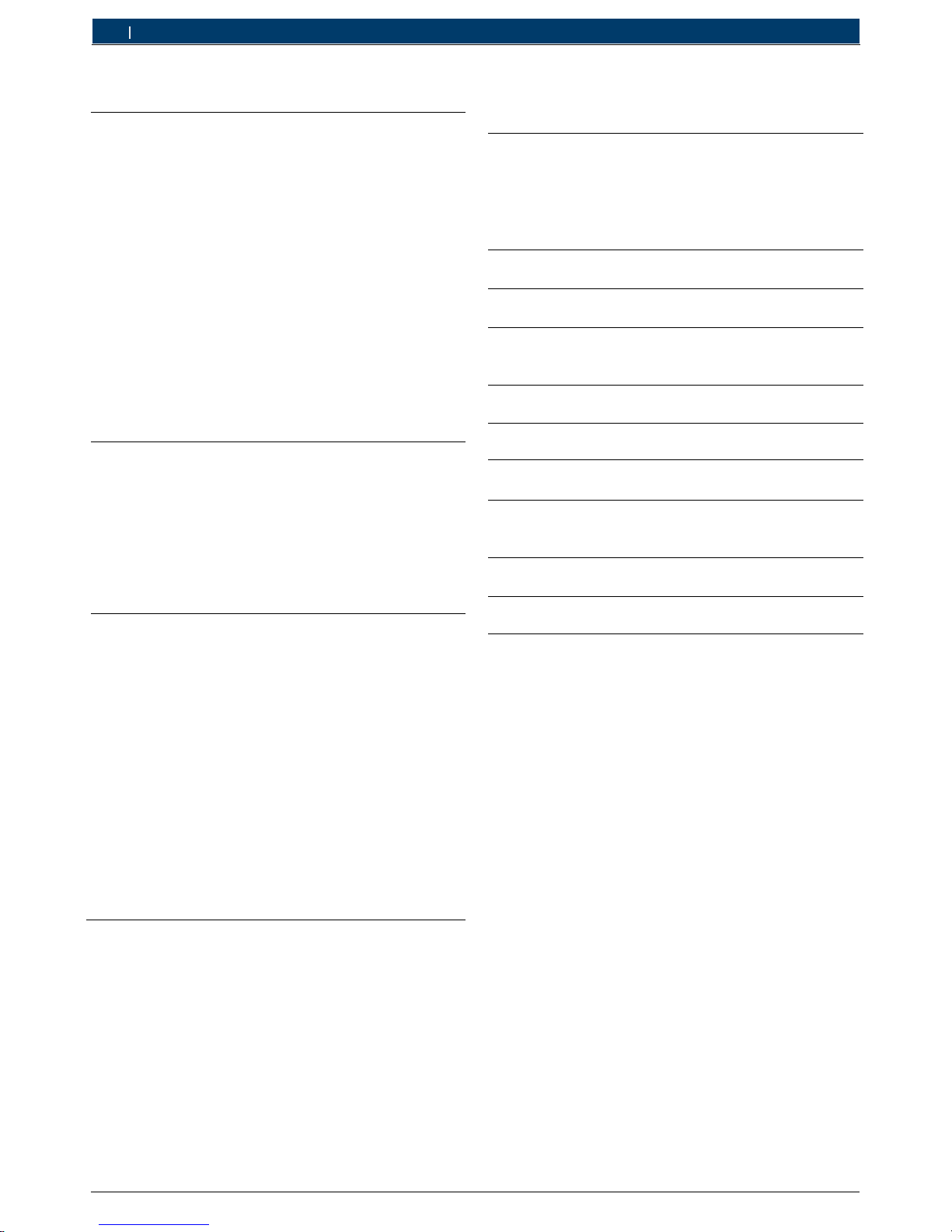
A D00 A49 029
|
2017-06-09 Robert Bosch Engineering and Business Solutions Private Limited
Table of Contents
1.
Symbols and safety precautions
3
1.1 Explanation of symbols 3
1.1.1 Warning notices Structure and meaning 3
1.2 Symbols in this documentation 3
1.3 On the product 3
5.
User Interface 15
5.1 Air Quality Index 15
5.2 User Interface 15
5.3
Interpreting the outputs 15
5.3.1 To access the device through Web app 15
1.4 Important safety instructions 3
1.5
Important Notices 4
6. Troubleshooting 15
1.5.1 Don'ts 4
1.5.2
Environmental statement 4 7. Maintenance 16
1.5.3
Moving 4
1.5.4
Unpacking 4
1.5.5
3/CP300H (3.6V NI-MH BATTERY) &
8. Recommendations 16
8.1 Disposal 16
CR2032H BATTERY: 4
1.6
Enclosure safe handling instructions 5 9. Warranty 16
1.7 Short information 5
10.
FCC Warning statement 15.19
17
2.
BOSCH CLIMO overview
6
2.1
Version of product 6 11. FCC Warning statement 15.105 17
2.2 Applications 6
2.3
Site & Parameter selection as per CPCB
guidelines on measurement of Ambient Air
12.
Statement
17
Pollutants (Air Quality) 6
2.4
Device specifications 7 13. Mobile Device 17
2.5 Technical data 8
14.
RED Requirement
17
3.
Pre Installation
9
3.1 Installation Kit
9
3.2 Tools
9
3.3 Torque table
9
3.4 SIM insertion (for Micro Climate Monitoring
System 3G variant AD00 A40 00)
9
3.5 configuration (Micro Climate Monitoring
System
variant AD00 A40 002
9
3.6 Ethernet and USB connectors
9
3.6.1
Panel mount
connectors
9
3.6.2
Mating
connectors
9
3.7 Calibration
10
3.8 Health indicators
10
3.9 Pre installation Acc
eptance checklist
10
3.10 Post installation Acceptance checklist
11
4. Installation
12
4.1 Unpacking
12
4.2 Installing SIM
12
4.3 Mounting bracket assembly
12
4.4 Pole mounting
13
4.5 Wall mounting
13
4.6 Sun shade and UV sensor assembly
13
4.7
Splash guard and CO
sensor assembly
14
4.8 AC DC connection
14
en 2 |
Page 3
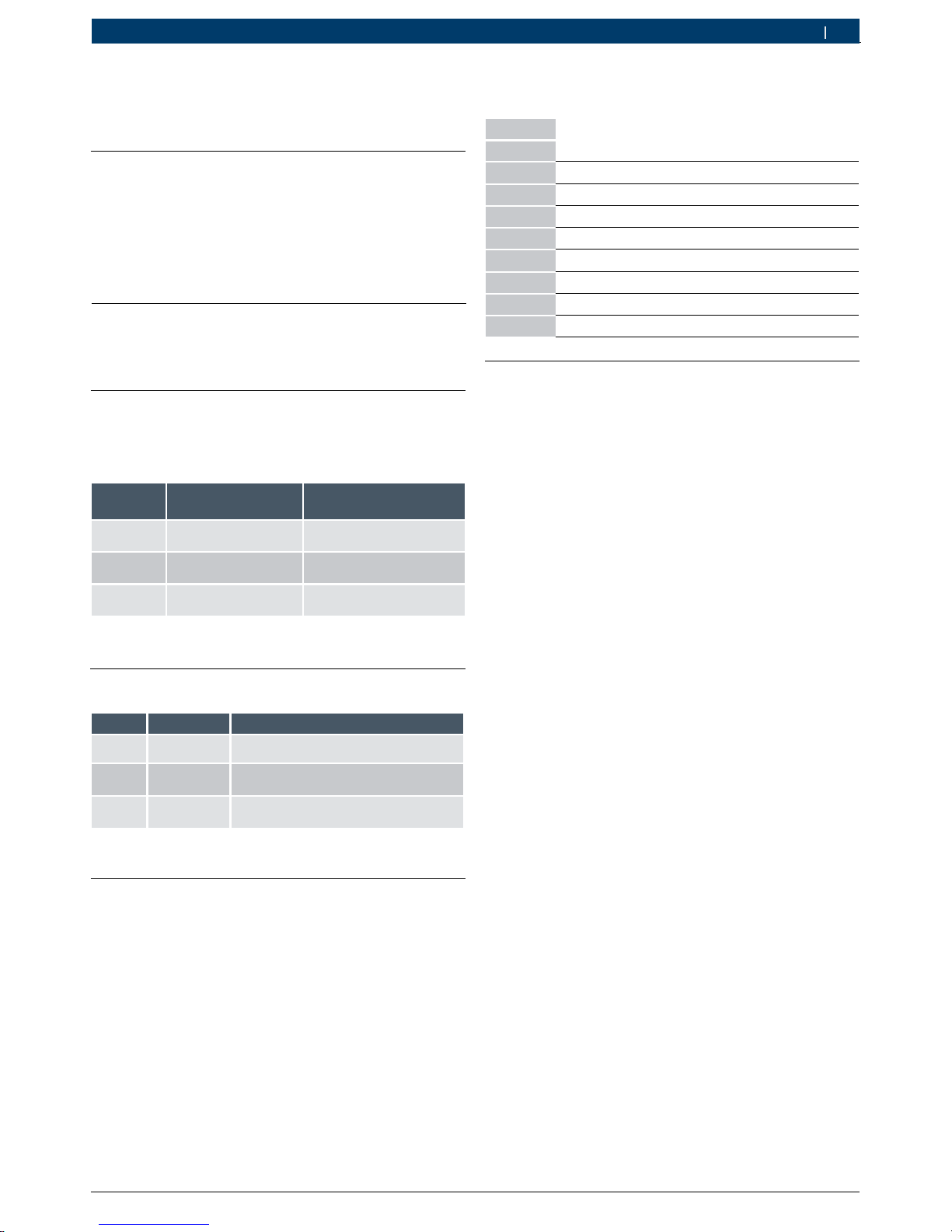
A D00 A49 029 | 2017-06-09Robert Bosch Engineering and Business Solutions Private Limited
|
1.
Symbols and safety
precautions
1.1
Explanation of symbols
1.1.1 Warning notices Structure and meaning
Warning notices warn of dangers to the user or people
in the vicinity. Warning notices also indicate the
consequences of the hazard as well as preventive action.
Warning notices have the following structure:
Abbreviations used in this manual:
Warning
symbol
KEY WORD – Nature and source of hazard!
Consequences of hazard in the event of failure
to observe action and information given.
➢
Hazard prevention action and information.
The key word indicates the likelihood of occurrence and
the severity of the hazard in the event of non-observance
Key word Probability of
occurrence
Severity of danger if
instructions not observed
DANGER
Immediate
impending
danger
Death
or
severe
injury
WARNING
Possible
impending
danger
Death
or
severe
injury
CAUTION
Possible
dangerous
situation
Minor
injury
1.4
Important safety instructions
Read, follow, and retain for future reference all of the
following safety instructions before operating the unit.
•
Do not install or store the unit near any heat sources
such as radiators, heaters, stoves, or other equipment
(including amplifiers) that produce heat.
•
Do not block or cover any of the openings provided in
the unit. They are provided for ventilation, to prevent
from overheating and to ensure reliable operation.
Keep open distance of approximate 200mm all round
the unit.
•
Do not place objects filled with liquids, such as vases
or cups on the unit. Never spill liquid of any kind on
the unit.
•
Do not open the mating connector and dust cap in rainy
1.2
Symbols in this documentation
Symbol Designation Explanation
!
Attention Warns about possible property damage.
i
Information
Practical hints and other useful
information.
1.
2.Multi-step
operation
Instruction consisting of several steps.
1.3
On the product
!
Observe all warning notices on products and ensure
they remain legible.
season, as the water might enter the unit and lead to
fire or electrical shock.
•
Disconnect the electrical connection before cleaning.
Use only a dry cloth. Do not use liquid cleaners or
aerosol cleaners.
•
Do not attempt to service a damaged device yourself,
unless qualified. Contact your associated channel
partner for all types of servicing, such as
–
The power supply cord or plug is damaged;
–
Sensor damaged due to exposure of moisture,
water, and/or inclement weather (rain, snow,
etc.);
–
Liquid has been spilled in or on the equipment;
–
Unit has been dropped or the unit cabinet is
damaged;
–
Unit exhibits a distinct change in performance;
–
Unit does not operate normally when the user
correctly follows the operating instructions.
•
Install in accordance with the manufacturer's
instructions in accordance with applicable local
codes.
•
Use only attachments or accessories specified by
the manufacturer. Equipment change or modification
could void the user's guarantee or authorization
agreement.
Symbols and safety precautions | 3 en
AQI
Air Quality Index
IoT
Internet of Things
IP
Ingress Protection
PCB
Printed Circuit Board
PSK
Pre-Shared Key
SIM
Subscriber Identity Module
Page 4
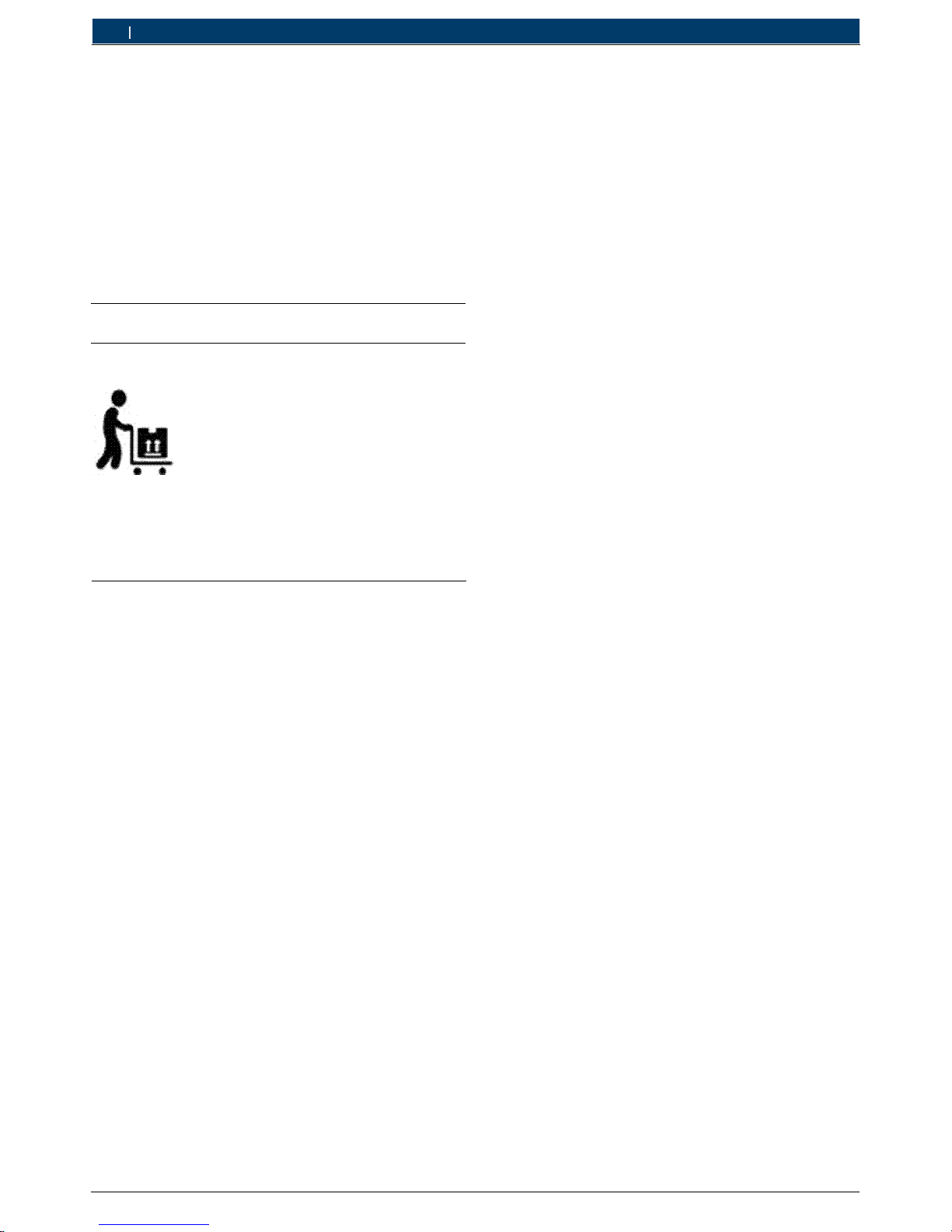
A D00 A49 029
|
2017-06-09
Robert Bosch Engineering and Business Solutions Private Limited
•
Be sure that the service technician uses replacement
parts specified by the manufacturer, or that which
have the same characteristics as the original parts.
Unauthorized substitutions may cause injuries or
other hazards.
i
The IMPORTANT SAFEGUARDS and WARNINGS
presented in this manual do not cover all possible
conditions that may occur. Common sense, caution
and care must be exercised when installing,
maintaining or operating the unit.
1.5
Important Notices
Accessories - Do not place this unit on an
unstable stand, tripod, bracket, or mount.
The unit may fall, causing serious injury
and/or serious damage to the unit. Use
only with mounting solutions specified
by the manufacturer. When a cart is used,
use caution and care when moving the
cart/unit combination to avoid injury from
tip-over. Quick stops, excessive force, or
uneven surfaces may cause the cart/unit
combination to overturn. Mount the unit as
per the installation instructions. .
1.5.1 Don'ts
•
Do not connect the unit to the electrical power supply
using cables that have been damaged.
•
Do not remove any of the connectors.
•
Do not keep the unit below water body and water
pipes.
•
Do not keep the unit in temperature range other than
indicated in recommendation section.
•
Do not power the unit with other power sources than
the original provided by RBEI. Voltage and current
maximum ratings can be exceeded, stopping unit from
working and voiding warranty.
•
Do not try to extract, screw, break or move connectors
far from necessary usage, waterproof sealing can be
damaged and warranty will be voided.
•
Do not connect any sensor not provided by RBEI.
•
Do not place nodes on places or equipment where
it could be exposed to shocks and/or big vibrations.
•
Do not keep mating connectors or dust caps in unlock
condition.
•
Do not use dropped unit.
•
Do not replace the sensor or any parts in the mounting
condition.
•
Do not carry the unit in assembled condition (with sun
shade, splash guard, hose clamp and screw hardware).
•
Do not mishandle CO2 and UV sensor as it may cause
reading disturbance due to vibration or shock.
1.5.2 Environmental statement
Bosch has a strong commitmenttowards the environment.
This unit has been designed to respect the environment
as much as possible.
1.5.3 Moving
Disconnect the power before moving the unit. Move the
unit with care. Excessive force or shock may damage the
unit.
1.5.4 Unpacking
•
This equipment should be unpacked and handled
with care. If an item appears to have been damaged in
shipment, repack it in the original packaging and notify
the shipping agent or supplier immediately.
•
Verify that all the parts listed in the parts list below
are included. If any items are missing, notify your RBEI
representative.
•
The original packing carton is the safest container to
transport the unit and must be used if returning the
unit for service. Save it if possible, for future use.
1.5.5 3/CP300H (3.6V NI-MH BATTERY) & CR2032H
BATTERY:
Caution:
Risk of explosion if battery is replaced by an
incorrect type.
Dispose of used batteries (3/CP300H & CR2032H
battery) according to the instructions.
Refer section 8.1
en 4 | Symbols and safety precautions
Page 5
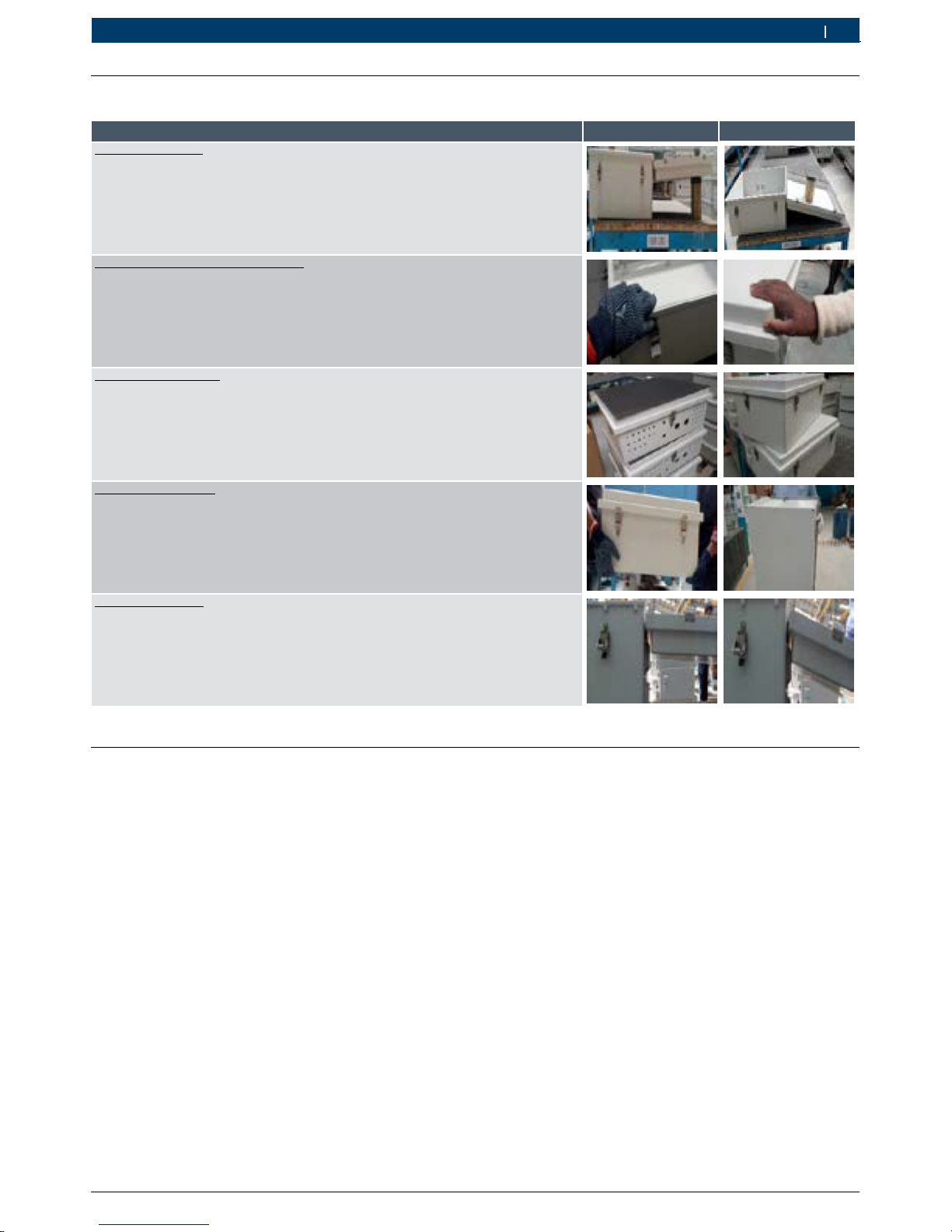
A D00 A49 029 | 2017-06-09
Robert Bosch Engineering and Business Solutions Private Limited
|
1.6
Enclosure safe handling instructions
Alert type
Do'
s
Don'ts
No load on hinges
Do’s:
Always provide support at the bottom side for enclosure cover, in cover open
condition to avoid load on hinges.
Don’ts:
Do not keep enclosure cover without proper support. Do not keep any load
on enclosure cover from inside.
Cotton gloves for product handling
Do’s:
Always use clean hand gloves to handle the enclosure.
Don’ts:
Do not touch the enclosure with bare hands and dirty gloves.
Stacking of enclosure
s
Do’s:
Use spacer material (preferably foam) to stack empty enclosure.
Don’ts:
Do not stack empty enclosure without any spacer material in-between.
Stacking of assembled enclosures are not recommended.
Enclosure movement
Do’s:
Hold horizontally and ensure support from all the sides during hand carry of
enclosures. 4 hands support for larger size (control series) is a must.
Don’ts:
Do not hold enclosure in vertical position and hand carry.
Load on vent kits
Do’s:
Enclosure covers are to be placed at 180° with bottom support.
Don’ts:
Do not rest enclosure cover on vent kits. Do not rest enclosure itself on vent kit.
1.7
Short information
All efforts have been made to ensure the accuracy of material provided in this document at the time of release. However,
the items described in this document are subject to continuous development and improvement. All specifications
are subjected to change without notice and do not represent a commitment on the part of Robert Bosch Engineering
and Business Solutions Private Limited (RBEI). RBEI will not be responsible for any loss or damages incurred related
to the use of information contained in this document.
!
Before starting up, connecting and operating this product, it is absolutely essential that the installation instructions
and, in particular, the safety instructions are studied carefully. By doing so, any uncertainties in handling this
product can be eradicated and will ultimately help to avoid damage to the unit.
Copyright
This manual is the intellectual property of RBEI and is protected by copyright.
All rights reserved.
Trademarks
All hardware and software product names used in this document are likely to be registered trademarks and must
be treated accordingly.
Symbols and safety precautions | 5 en
Page 6
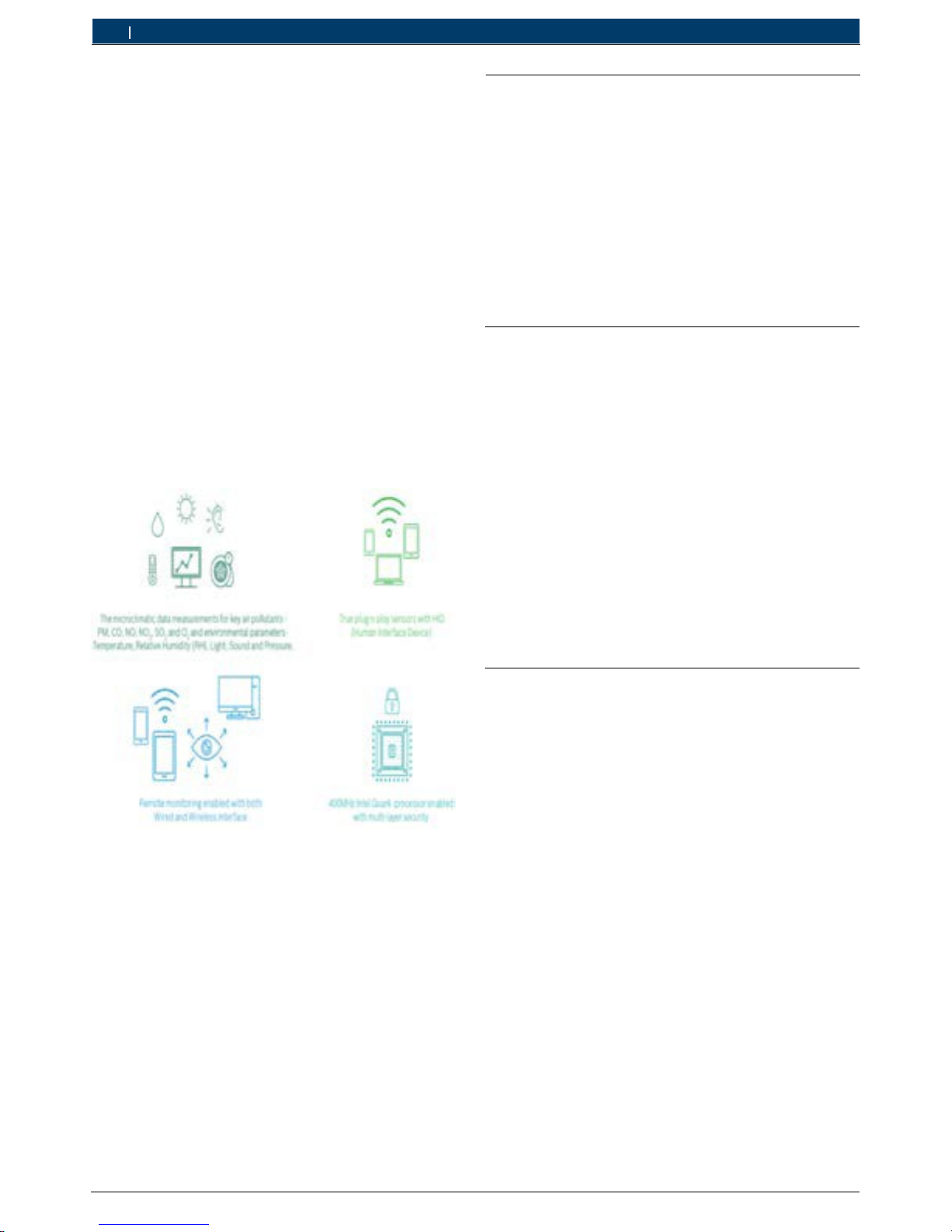
A D00 A49 029
|
2017-06-09 Robert Bosch Engineering and Business Solutions Private Limited
2.
BOSCH CLIMO overview
BOSCH CLIMO is designed to measure certain
atmospheric gases and factors of the ambient
environment.
BOSCH CLIMO features are:
2.1 Version of product
There are four versions of product that is available for
customer based on connectivity;
•
Micro Climate Monitoring System (SC_3G)
A D00 A40 103
•
Micro Climate Monitoring System (3G)
A D00 A40 100
•
Micro Climate Monitoring System
A D00 A40 101
•
Micro Climate Monitoring System (Standard- RJ45)
A D00 A40 102
•
It is easy to deploy, technologically advanced and
incurs zero added infrastructure investment.
•
It connects compact wireless sensors over
3G networks enabling micro-climatic data collection.
•
BOSCH CLIMO is powered with the state-of-the-art
IoT-friendly Intel Quark processor enabled with a
“pattern matching” technology; facilitating energyefficiency, scalability and sustainability for real-world
applications.
i
Whilst robust in design, the unit is a sensitive piece
of scientific equipment and should be treated as
such.
!
The device must be protected from strong direct
sunlight as this will quickly raise the temperature of the
device beyond its operating range. BOSCH CLIMO unit
has been provided with a sun shade guard to protect
from the effects of sunlight.
i
Mount the unit facing North or South direction
!
There will be variation in sensor behavior due to
limitation of NO, NO2, and O3 sensors on higher
temperature range beyond 40°C and PM sensor for
below -10°C.
2.2 Applications
•
Real Estate and Community:
BOSCH CLIMO will
be the indicator for quality of life index and the
breathability of the ambient air. The recommendations
and early warning system based on air profiling will
help the society to make smarter choices.
•
Smart Cities:
It will form a mandatory component for
any smart city as it aides in awareness and better city
management.
•
Industries Construction:
It assists in perimeter
monitoring of the site, measure the factory health
and determines the condition in which the workers
are working.
•
Mining and Oil and Gas: This is a heavily polluting
sector by the nature of the industry itself. BOSCH
CLIMO will help in compliance adherence by constant
monitoring and thus making it a greener sector.
2.3 Site & Parameter selection as per
CPCB guidelines on measurement of
Ambient Air Pollutants (Air Quality)
Site Selection
•
Away from source & other interferences (inlet 15m
away from source/traffic artery).
•
Height of inlet >3m (preferably 3-10m) Double the
height of nearby wall/obstructed.
•
Free flowing, well mixed.
•
Elevated angle <30 (from inlet to top of building).
•
Collocated samplers should be 2m apart.
Parameter Selection
•
Sensitive location (SO2 & NO2).
•
Health Impact stations (All pollutants).
•
Population & exposure (All criteria pollutants).
•
Kerb side (Traffic intersection) (criteria pollutants +
CO).
•
Downtown (Accumulative, 50 m away traffic
intersection) (criteria pollutants + O3).
en 6 | BOSCH CLIMO overview
Page 7

A D00 A49 029 | 2017-06-09
Robert Bosch Engineering and Business Solutions Private Limited
|
2.4
Device specifications
This section shows the overall dimensions of the BOSCH CLIMO design. Detailed installation steps are explained in
further sections.
Fig. 1: Mounting envelope
BOSCH CLIMO overview | 7
en
Page 8

A D00 A49 029
|
2017-06-09 Robert Bosch Engineering and Business Solutions Private Limited
2.5
Technical data
The unit has the following features:
Category
Features
Range
Resolution / Remarks
Gas Sensors
Particulate Matter PM 2.5
0 – 500 µg/m³
± 5 µg/m³
Particulate Matter PM 10
0 – 1000 µg/m³
± 5 µg/m³
Carbon Monoxide (CO)*
0 – 31000 ppb
100 ppb
Nitrogen Dioxide (NO₂ )*
0 – 300 ppb
10 ppb
Ozone (O₃ )*
0 – 400 ppb
10 ppb
Sulphur Dioxide (SO₂ )*
0 – 700 ppb
10 ppb
Nitric Oxide (NO)* (Optional) 0 – 300 ppb
10 ppb
External Mount
Sensors (Optional)
CO
2
0 – 5% (5000PPM)
UV
up to 15 UVI
Environmental
Sensors
Humidity
10% – 95% RH
Temperature
-40°C – +70°C
Sound
45dBA – 100 dBA
Light
up to 188000 Lux
Pressure
500 to 1500 mB (hPa)
Connectivity
WCDMA/3G
WCDMA/3G
Ethernet
10/100 baseT
USB 2.0
Physical Attributes
Ruggedness
IP 53 High durability,
ingress
and shock
protection
Power supply
100VAC
– 240VAC, 50
-
60 Hz or
9 – 12 V DC
Maximum power rating
20W
Ambient Operating Temperature -20°C – +50°C
Humidity
15% – 85% RH
Enclosure
UV stabilized industrial housing molded
fiberglass reinforced polyester
Color
RAL 7035 light gray
System weight
< 6 kgs
Dimension (L x W x H)
L 30cm x W 25cm x H 15cm
Compact housing
Certifications
3G & Ethernet version CE and FCC certified.
PTCRB (is pending)
UL Certificate Number 20170731-E492562
Warranty
1 year
Software
Cloud Connectivity or Infra
Optional
API Interface
OTA update
Data uplink rate to cloud
Configurable (1 Min to 1 Hour)
Device Management
Clients and Universality
Data backup
Configurable up to 5 days
Remote monitoring, fault
detection and self-diagnosis
External Interfaces /
add-on accessories
Mounting
Pole or Wall mount
Splash guard and Sun shade
Battery power pack
DC power provisions
Optional external battery
(12V/40Ah/36W)
Solar power pack
12V DC power from Solar panel
Optional
en 8 | BOSCH CLIMO overview
Page 9

A D00 A49 029 | 2017-06-09Robert Bosch Engineering and Business Solutions Private Limited
|
3.
Pre Installation
3.1
Installation Kit
The installation kit contains:
3.4 SIM insertion (for Micro Climate
Monitoring System 3G variant AD00
A40 00)
SIM card is not part of the product, it has to be purchased
and assembled by the customer or the end user.
•
SIM card must be micro-SIM (3ff) industrialization
grade robust or super-robust plastic type with
operating temperature of -40°C to 105°C.
•
Before installing the unit on pole or wall, assemble the
SIM and check for the connectivity.
3.2
Tools
The following tools are helpful:
Tool Description
Purpose
Philip head screw driver For all kinds of screws
Gloves (ESD protected
and safety gloves)
Safety for hands
Goggles
To protect from dust during drilling
wall
Flat screw driver
To fix pole mounting ring to pole
Use power operated tools to avoid fatigue to
the installer.
3.3
Torque table
3.5 configuration (Micro Climate
Monitoring System variant AD00 A40
002
Configuration has to be done.
3.6 Ethernet and USB connectors
3.6.1 Panel mount connectors
The table below gives the detailed information of the
panel mount connectors which are used in BOSCH
CLIMO unit:
Panel mount
connector
Part Number Description
Ethernet
17-10000
CONN MOD Coupler 8P8C TO
8P8C
USB
17-200161
CONN USB ADPT F
-
F W/Cover
IP67
3.6.2 Mating connectors
i
Refer to the Connector website for installation of
Ethernet cable with Ethernet mounting connector.
i
Mating connector is not part of BOSCH CLIMO unit.
It is recommended to use IP65 compliant mating
connectors mentioned in the table below
Mating
connector
Mfr.
Part
Number
Description
Ethernet Conec 17-10001
Plug modular connector
8p8c (RJ45, Ethernet)
position shielded Cat5e IDC
USB
Conec 17-200121
USB -
A USB 2.0 plug
connector 4 position free
hanging (In-Line)
i
There is a waterproof dust cap, which protects
the connector when it is not mated with the above
connectors.
If the
above mating connectors are not used t
hen
the req
uired IP is not guar
anteed.
Pre Installation | 9
en
Qty Component
2
ASSY, Mounting bkt
4
Screw, Pan head Philips with washer
1
Splash guard_smartcity
8
Machine screw, Pan head Phillips m3 x 12lg
2
Vibration
-
resistant worm
-
drive clamps for "od 4 inch to
7 inch"
4
Screw, 8 x 80lg self
-
tapping along with dry wall
anchors
1
Sun shade guard_smartcity
1
Template for wall mounting
1
Assembly for external AC power supply cable
1
Assembly for external DC power supply cable
1
CO2 sensor
1
Plastic mounting flange (dia 18.5mm)
1
UV sensor
Part No.
Description
Tightening
Torque (N-m)
AD00A43029
CO2 Sensor self
-
tapping screw
on Mounting Flange
0.3-0.5
AD00A41073
M5 X 12 CO2 Sensor Mounting
Flange
0.5-0.8
AD00A43030 UV Sensor Mounting
0.3-0.6
AD00A41027
M3 x 12 LG Screw of Property
class 5.8
0.5 to 0.7
AD00A41030
M3 x 6 LG Screw of Property
class 5.8 (Countersunk)
0.5 to 0.7
AD00A41045
M3 x 6 LG Screw of Property
class 5.8
0.5 to 0.7
Page 10

A D00 A49 029
|
2017-06-09
Robert Bosch Engineering and Business Solutions Private Limited
3.7
Calibration
The gas sensors that are available as part of the BOSCH CLIMO are pre-calibrated by the sensor manufacturer
and should have expected response to change in ambient air conditions within the first 7 days, post installation.
However, these gas sensors are known to drift over time. Hence they require frequent recalibration. BOSCH CLIMO
uses the following 2 methods for recalibration:
•
Regular recalibration cycles or field recalibration:
This is done by using data from an EPA graded instrument,
co-located along with or available in the near vicinity of the BOSCH CLIMO. This recalibration is handled
remotely using the remote device management platform.
•
In-house recalibration:
This is carried out by unmounting the device and recalibrating it in a laboratory environment
with NIST certified calibration gases or completely replacing the sensor to have a new one in place of the existing
one.
i
For use cases which require greater accuracy of data, frequent recalibration would be required. The best suited
recalibration cycle can be defined by observing the trend of sensor data from the BOSCH CLIMO in its current
deployment location for the first few days.
i
Environment and particulate matter sensors do not exhibit any behavioral drift over time and hence may not
need regular recalibration cycles.
3.8
Health indicators
You can know the device is functional by checking the red LED indicator. Blinking of this LED, indicates that there
is a proper connection of the BOSCH CLIMO device with cloud and the data is being transmitted successfully.
3.9
Pre installation Acceptance checklist
i
Take the print out of the checklists, sign and store it for every unit.
Sl. No. Description
Test Passed
(Yes/No/NA)
Comments
1
Availability
of
product
handling
or
installation
safety
precaution
(ex. hand
gloves, ladder, helmet, safety belt)
2
Availability of ESD protection for SIM installation
3
Device Serial number
4
Device Mac ID
5
Location
6
Latt and Long
7
SIM card number
8
SIM ID Number
9
SIM must be industrial
grade
and WCDMA/3G
MICRO
SIM (3ff) (Micro
-
SIM
(3ff) industrialization grade robust or super-robust plastic type with
operating
temperature -40 ˇ c to 105 ˇ c)
10
Availability of Ethernet mating connector along with cable
11
Availability of Ethernet connection at location
12
Confirmation
of
signal
strength
from Service
provider
at
the installation
location
13
Availability and verification of dispatch checklist
14
Physical verification of the complete product and accessory kit
15
Test report available
16
Torque controlled Tools availability for installation
17
Installation manual (soft copy)
18
Availability of DC/AC power socket
19
Ensure the proper voltage (12v DC/230v ac)
20
Ensure no obstruction in north and south direction at the installation pole
21
Installation height must be within 8 to 12 feet
22
Date and time of installation
en 10 | Pre Installation
Page 11

A D00 A49 029 | 2017-06-09Robert Bosch Engineering and Business Solutions Private Limited
|
3.10 Post installation Acceptance checklist
Sl. No. Description
Test Passed
(Yes/No/NA)
Comments
1
Torque measurement and record of the mounting
- Mounting bracket
- Splash guard
- CO2 Sensor assembly
- UV sensor assembly
- Solar Shade
2
Ensure mating connectors and dust caps should be in locked condition
3
Connection details (Ethernet/3G)
4
Switch on the unit and observe blinking of the red LED
5
Ensure the device updating the data on the cloud verified by customer
using their system
6
Picture of installation in four direction
7
Details of the four direction at the location
North
East
West
South
Pre Installation | 11
en
Page 12
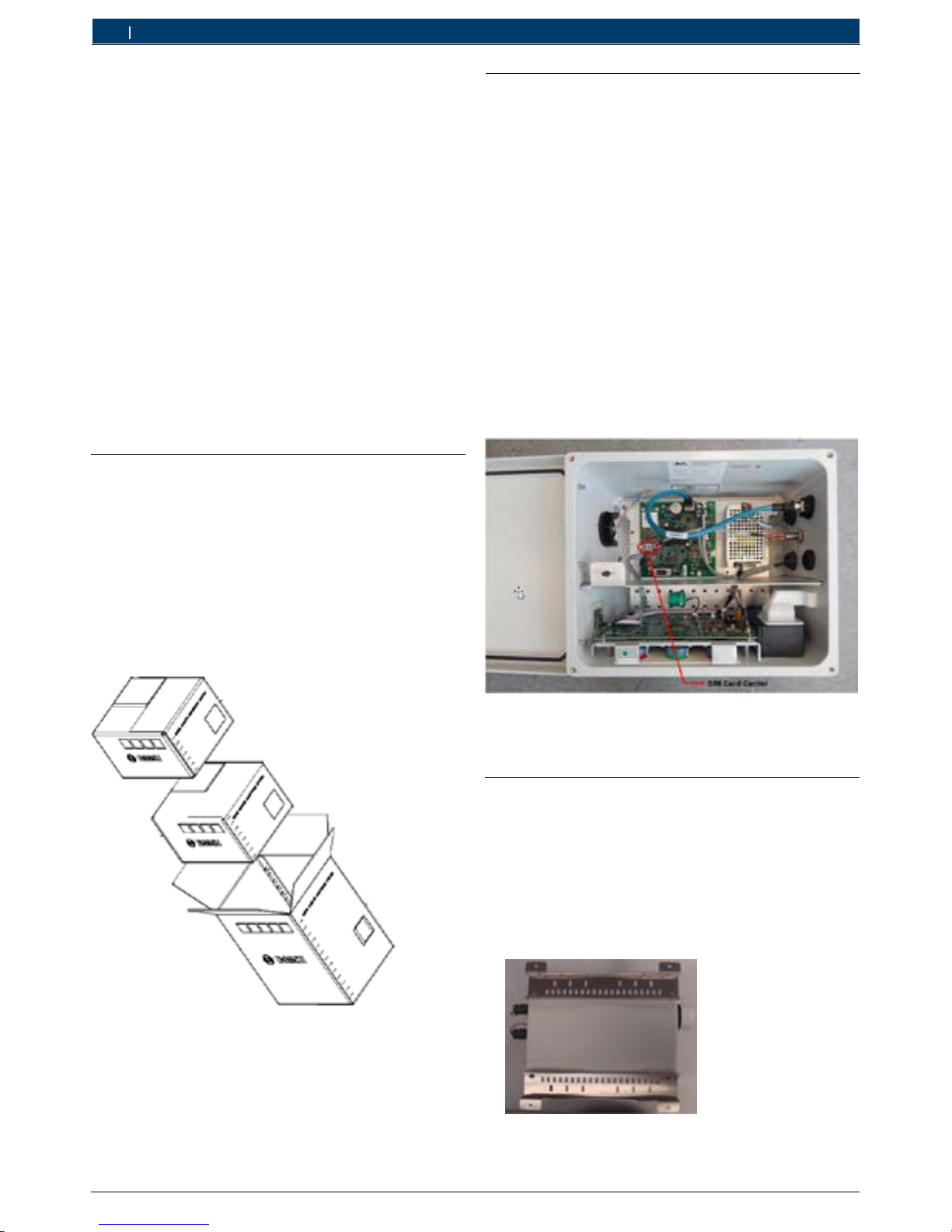
A D00 A49 029
|
2017-06-09
Robert Bosch Engineering and Business Solutions Private Limited
4.
Installation
The right behaviour of BOSCH CLIMO unit depends
on a reliable installation. RBEI provides the necessary
accessories to make it easier, like mounting bracket,
screws, connectors, and other accessories.
Wherever BOSCH CLIMO unit is placed, make sure that
you tight it firmly and the enclosure is not affected by
wind, vibrations and other environmental conditions.
RBEI does not take responsibility of damages caused due
to tampering or bad installation.
!
During the process of unpacking, installing, assembly
and servicing, all relevant ESD precautions must be
undertaken and handled with care in order to avoid
damage and accident.
!
Ensure to place the unit on the table that is sturdy
and use soft cover that will not damage the unit.
4.1
Unpacking
1. Detach the upper box from the outer carton
package.
2. Remove the unit from the box carefully and verify
whether there is any damage or not on the unit, during
transporting.
3. Open the carton box of the installation kit.
4. Check the delivery carefully to make sure that all parts
have been delivered. If there is any mistake, please
contact your authorized dealer at once.
Fig. 2: Packaging
i
In the installation kit, parts for both wall mounting and
pole mounting are available.
i
Keep the original package for the future transporting.
4.2 Installing SIM
To install SIM in the unit:
!
Ensure to take necessary ESD precautions during
inserting and removing the SIM card.
i
Do not insert or remove the SIM card while the unit
is plugged to power supply.
1. Unscrew the two screws.
i
Do not remove the screws from the cover panel.
2. Locate the SIM card carrier in the Processor Board.
3. Slide the metal cover of the SIM card holder towards
the back of the box to unlock.
4. Insert the SIM card into the slot and slide the metal
cover to its original position.
Fig. 3: SIM card in the unit
5.
Tighten back the screws of the cover panel.
4.3 Mounting bracket assembly
To mount bracket to the unit:
1. Place the unit on the table.
2. Fix the mounting bracket to the rear side of the
unit with the screws provided (M5 x 12LG 4Nos “
AD00A41031”).
i
The surface on which the unit is placed should be
smooth and soft, such that the unit is not damaged,
Fig. 4: Mounting bracket fixed to unit
en 12 | Installation
Page 13

A D00 A49 029 | 2017-06-09
Robert Bosch Engineering and Business Solutions Private Limited
|
4.4
Pole mounting
To pole mount the unit:
1. Insert the provided vibration-resistant worm-drive
clamps, to the mounting bracket slots.
2.
Wrap the clamps around the pole.
i
The pole mounting clamp provided in the installation
kit suits for “5 inch to 6 inch” diameter. If the pole
diameter is outside this limit, the installer or user
should take care of the mounting clamp.
Fig. 5: Pole mounting
3. Tighten the hexagonal bolt with respect to the pole.
i
Assemble worm-drive clamps to the mounting bracket
before assembling Sun shade and Splash guard.
i
Fix the unit on a flat wall, otherwise mounting of
splash guard could be difficult and RBEI will not be
responsible for the damage caused.
Fig. 6: Wall mounting
4.6
Sun shade and UV sensor assembly
To assemble sun shade and UV sensor on the unit:
i
Sun shade has to be assembled when the unit is
mounted on pole or wall. This is needed as space
is required to fix the screw through the mounting
bracket.
1. Fix the UV sensor on the sun shade from bottom first,
4.5
Wall mounting
To wall mount the unit:
1.
Use the wall mounting template to mark out the four
mounting holes on the wall.
2. Drill holes on the marked points of the wall.
i
The mounting holes should be such that it can
accommodate the proposed wall plugs and screws.
3.
Insert the supplied mounting plugs into the mounting
holes.
4.
Fix the unit to the wall with self-tapping screw that is
provided, to securely mount the unit to the surface.
5.
Fasten the screws.
i
Use the screws provided, for the unit to be safe on
wall.
i
Any screws and wall plug can be used that is suitable
for the hole provided in the mounting bracket.
i
Fix the splash guard, after the unit is fixed on the wall.
and lock nut on top.
2. Fix the sun shade on to the top mounting bracket with
the provided screws.
3. Connect the USB mating connector.
!
Take care not to apply excess load while installing the
sun shade, as the unit is not a load carrying component
and can cause damage.
!
Do not rest the unit on sun shade.
i
While assembling handle UV sensor with care.
Fig. 7: Sun shade with UV sensor
Installation | 13
en
Page 14
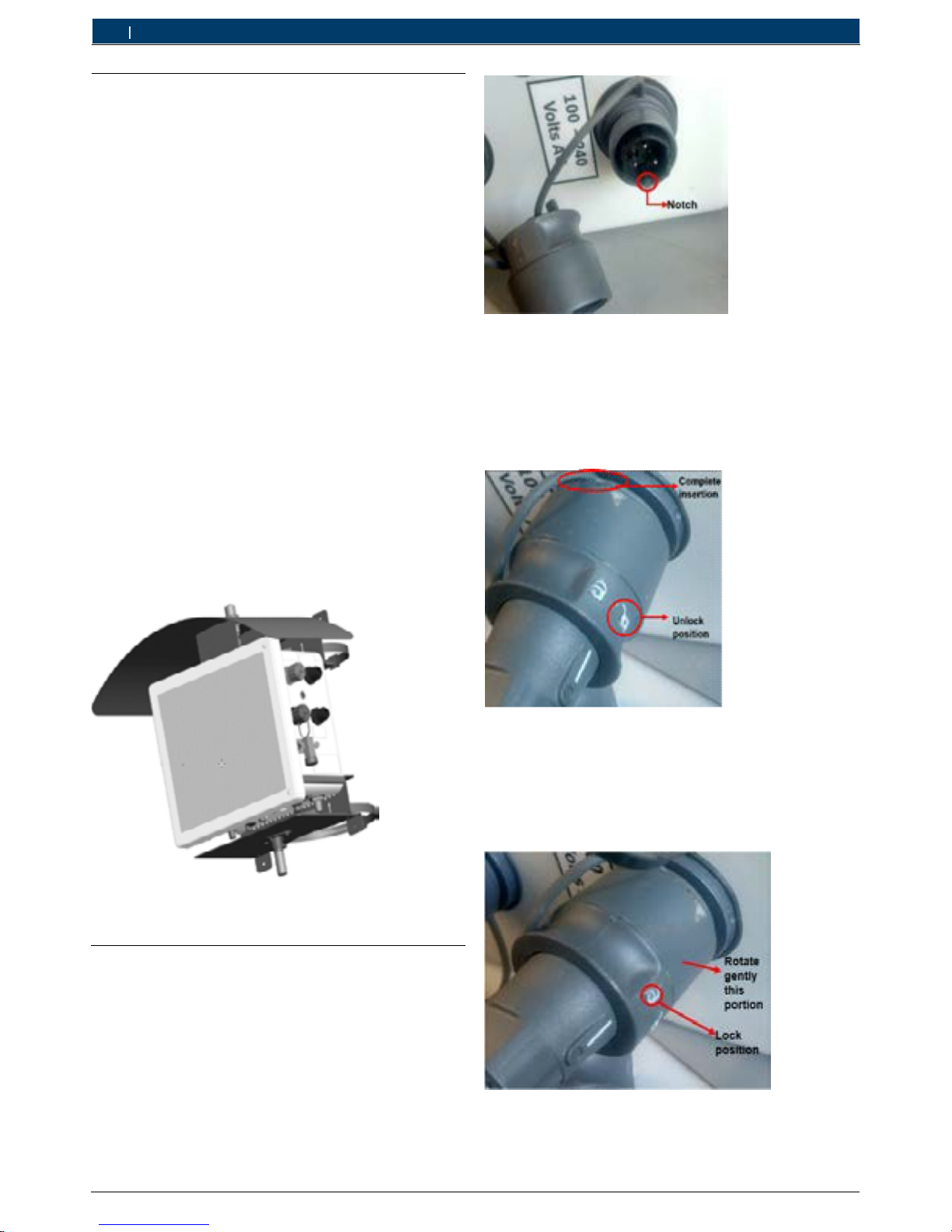
A D00 A49 029
|
2017-06-09
Robert Bosch Engineering and Business Solutions Private Limited
4.7
Splash guard and CO2 sensor
assembly
To assemble splash guard and CO2 sensor on the unit:
i
Splash guard has to be assembled when the unit is
mounted on wall. This is needed as space is required
to fix the screw through the mounting bracket.
i
Avoid installing any other equipment around sensors
(CO2 & UV sensors).
1. Assemble the CO2 sensor, and plastic mounting flange
with self tapping screw.
2. Fix it to the Splash guard with the provided M5 screws.
3.
Fix the Splash guard to the bottom mounting bracket
with help of provided screws.
!
Take care not to apply excess load while installing
the splash guard, as the unit is not a load carrying
component and can cause damage.
!
Do not rest the unit on splash guard.
i
While assembling handle, CO2 sensor with care and
avoid installing any other equipment around the
sensor.
Fig. 8: Splash guard with CO2 sensor
4.8
AC DC connection
To connect AC or DC cable to the unit:
1.
When the unit is assembled either on pole or wall,
check that the unit is in perfect condition and
without any damage.
2. Fix the AC or DC cable harness as per the label
indicated on the unit.
Fig. 9: Notch for mating connector
3.
Insert the mating connector keeping notch as
reference.
i
Mating connector should be in unlock position and
inserted completely as shown in the figure below.
Fig. 10: Mating connector insertion
4.
Lock the mating connector.
i
Carefully insert the connector into the notch with
a gentle push and it should not give crunch sound.
Smooth lock should happen.
Fig. 11: Mating connector locked
en 14 | Installation
Page 15

A D00 A49 029 | 2017-06-09Robert Bosch Engineering and Business Solutions Private Limited
|
i
In the accessory kit, a separate compatible AC and
DC connectors are available with a cable length of
around 3m. Before assembling the unit, the other
end of the cable has to be assembled to a power
socket which is not part of the accessory kit.
1. Based on the power socket on the other end of the
cable, fix the necessary plug and connect to power
socket. Switch ON the unit and check if the unit is
working.
i
A red glow of the LED indicates that the unit is ON
and working.
5.
User Interface
application or as part of a customer specific enterprise
platform.
These content rich visual displays helps to understand not
only the device location and status (online or offline or
error prone, etc.) but also, view the instantaneous value
of sensor data. The Air Quality Index (AQI) parameter,
usually displayed prominently in all these applications,
is an important element to understand the overall
ambient air conditions within specific geographical
boundaries. The AQI is calculated by the analytics
platform on the cloud and is based on the incumbent of
air quality regulations in the region of deployment. The
APIs also allow construction of intuitive dashboards to
represent the trend of data over time thereby providing
an understanding of changing atmospheric conditions in
relation to seasonal or specific events. These applications
also generate, customized reports for offline analysis
5.1
Air Quality Index
which can aid planning of corrective actions to make the
ambient air safer.
AQI (Air Quality Index) formulated by the Central Pollution
Control Board along with State Pollution Control Boards
is an effective tool for dissemination of air quality
information to people. There are six AQI categories,
namely: Good, Satisfactory, Moderately polluted, Poor,
Very Poor, and Severe. The range and associated health
risks for each category are as follows:
AQI category Range Associated health impacts
Good
0-50
Minimal impact
Satisfactory 51-100
May cause minor breathing
discomfort to sensitive people.
Moderately
polluted
101–
200
May cause breathing discomfort to
people with lung disease such as
asthma, and discomfort to people
with heart disease, children and
older adults.
Poor
201-300
May cause breathing discomfort to
people on prolonged exposure,
and
discomfort to people with h
eart
disease.
Very poor
301-400
May
cause respiratory illness
to
the people on prolonged exposure.
Effect may be more pronounced in
people with lung and heart diseases.
Severe
401-500
May cause respiratory impact even
on healthy people, and serious
health
impacts on people with lung/heart
disease. The health impacts may
be experienced even during light
physical activity.
5.2
User Interface
The user interface is a medium through which personas
associated with the business entity owning the product
(or general public, if allowed) can view device information
and sensor data. The APIs available in the platform enable
the presentation of data as a web application, mobile
5.3 Interpreting the outputs
5.3.1
To access the device through Web app
1. Contact your installation agent for getting website
link and user credentials i.e. username and password.
i
Once it is activated you will be able to access the UI.
2.
Enter your user name and password.
3.
Click Login to proceed.
6.
Troubleshooting
Malfunction
Possible
causes
Solution
Unit does not
operate.
Power failure
Check AC or DC power
supply
Faulty cable
connections
Check all cables, plugs,
contacts and connections.
No connection
established,
no data
transmission
Network
unavailability
Check the required
telephone network is
available in the area
Faulty
installation
Check the SIM card for
proper installation
NO cloud
connection
Check for blinking of panel
LED .
i
If you find any other malfunctions apart from
the above mentioned ones, please contact your
associated channel partner.
User Interface | 15
en
Page 16

A D00 A49 029
|
2017-06-09 Robert Bosch Engineering and Business Solutions Private Limited
7.
Maintenance
Although BOSCH CLIMO unit is highly resistant to external
environment and load, periodic maintenance and care of
i
Periodic maintenance is required for all the sensor
probes like particle matter sensor, temperature
and humidity, UV sensor and CO2 sensor to ensure
accurate readings.
the unit is required for a longer useful life.
8.1 Disposal
•
Handle BOSCH CLIMO unit with care during
installation, transportation and maintenance.
•
While transporting the unit, proper packaging needs
to be taken care.
•
Avoid placing the unit in place where there is chance
of reaching high temperatures, this could damage the
electronic components.
•
The locknut of connectors are gentle, do not apply
excessive force upon installing or it may get damaged.
•
CO2 and UV sensors are highly sensitive and extra care
is required for assembly handling and storage.
•
Do not use any type of paint on the device, it could
deteriorate the properties.
•
Do not use aggressive chemical products for cleaning, .
i
Gas sensors may require replacement for optimal
accuracy. The periodic replacement depends on the
location at which the unit is installed.
i
Automatic system notification is sent to the
administrator, whenever the maintenance is required.
8.
Recommendations
RBEI gives some recommendations to improve
performance and efficiency of BOSCH CLIMO unit,
enlarging useful life of all of its elements.
•
Keep the unit and its sensors out of direct sunlight
and glare. It is known that, sun rays accelerates plastic
elements deterioration.
•
BOSCH CLIMO unit is waterproof (rated at IP53).
Extra precautions are taken to protect the unit against
most weather conditions, however make sure that the
water does not enter the unit directly. If your model
includes external solar panel, it is recommended to
place the unit under the solar panel, to keep the node
out of the rain. Ensure that the solar panel is faced
to south (north if you are on the south hemisphere)
and tilted 45º.
•
Always place the unit such that the connectors and
antenna face towards either to west or east.
•
Keep the unit out of range of people who can damage
installation, wet sensors, etc.
•
As per sensor manufacturer’s specification, sensors
are capable of producing accurate data under stable
temperature & humidity. The standard test conditions
are 20°C and 80% RH and in the absence of interfering
gases.
•
RBEI takes no responsibility of any damage to third
parties caused by a bad installation.
Disposal - Your Bosch product was
developed and manufactured with
high-quality material and components
that can be recycled and reused. This
symbol means that electronic and electrical
appliances, which have reached the end of
their working life, must be collected and
disposed of separately from household
waste material. Separate collecting
systems are usually in place for disused
electronic and electrical products. Please
dispose of these units at an environmentally
compatible recycling facility, as per the law
of the land.
!
Hand over the old/discarded electronic equipment
only to authorized collection centers for disposal.
See also:
Contact No: 180042535287 (toll-free)
E-mail: recycle@ewasteindia.com
Online website: www.ewasteindia.com
9.
Warranty
•
This unit is guaranteed, to the original end user
purchaser, against defect in materials and
workmanship for a period of 12 months from the
date of the shipment to the user. During this period
Bosch will repair or replace defective parts on an
exchange basis. The decision to repair or replace will
be determined by Bosch.
•
To maintain this warranty, the purchaser must perform
the installation and maintenance as prescribed in
the manual. Only the parts supplied by Bosch should
be fitted. Normal wear and tear, and parts damaged
by abuse, misuse, negligence, or accidents are
specifically excluded from the warranty.
•
Exposure to temperature outside the range of -20°C
to +50°C (with clause for PM sensor, NO, NO2 and O
3
sensor) or to relative humidity outside the range of
15% to 85% will void the warranty.
en 16 | Maintenance
Page 17

A D00 A49 029 | 2017-06-09Robert Bosch Engineering and Business Solutions Private Limited
|
10.
FCC Warning statement
15.19
•
This device complies with Part 15 of the FCC Rules.
Operation is subject to the following two conditions:
1. This device may not cause harmful interference, and
2. This device must accept any interference received,
including interference that may cause undesired
operation.
•
Any changes or modifications not expressly approved
by the party responsible for compliance could void the
authority to operate equipment.
•
This device and its antenna must not be colocated or
operating in conjunction with any other antenna or
transmitter.
•
End-users and installers must be provided with
antenna installation instructions and transmitter
operating conditions for satisfying RF exposure
compliance.
•
For product available in the USA/Canada market, only
channel 1~11 can be operated. Selection of other
channels is not possible.
11.
FCC Warning statement
15.105
This equipment has been tested and found to comply with
the limits for a Class B digital device, pursuant to part 15
of the FCC Rules. These limits are designed to provide
reasonable protection against harmful interference in
a residential installation. This equipment generates,
uses and can radiate radio frequency energy and, if not
installed and used in accordance with the instructions,
may cause harmful interference to radio communications.
However, there is no guarantee that interference will
not occur in a particular installation. If this equipment
does cause harmful interference to radio or television
reception, which can be determined by turning the
equipment off and on, the user is encouraged to try to
correct the interference by one or more of the following
measures:
•
Reorient or relocate the receiving antenna.
•
Increase the separation between the equipment and
receiver.
•
Connect the equipment into an outlet on a
circuit different from that to which the receiver is
connected.
•
Consult the dealer or an experienced radio/TV
technician for help.
12.
Statement
i
Any changes or modifications not expressly
approved by the party responsible for compliance
could void the authority to operate equipment.
i
This device and its antenna must not be co-
located
or operating in conjunction with any other antenna
or transmitter.
i
End-users and installers must be provided with
antenna installation instructions and transmitter
operating conditions for satisfying RF exposure
compliance.
13.
Mobile Device
This equipment complies with FCC radiation exposure
limits set forth for an uncontrolled environment. This
equipment should be installed and operated with
minimum distance 20cm between the radiator & your
body.
14.
RED Requirement
•
Ensure that the equipment can operate in at least
one Member State. “The radio equipment can be
used in one member state at least”
•
CE mark
•
A copy DoC / simplified DoC which shall accompany
the product
–
Copy of DoC is made available to user.
http://35.157.28.63/app/index.html#/login
FCC Warning statement 15.19 | 17 en
Page 18

Robert Bosch Engineering and Business Solutions Private Limited
123, Industrial Layout,
Hosur Road, Koramangala,
Bangalore 560 095
INDIA
