Bosch Calais USB40, Calais USB80, 7 620 000 130, 7 620 000 131, 7 620 000 132 Operating And Installation Instructions
...Page 1
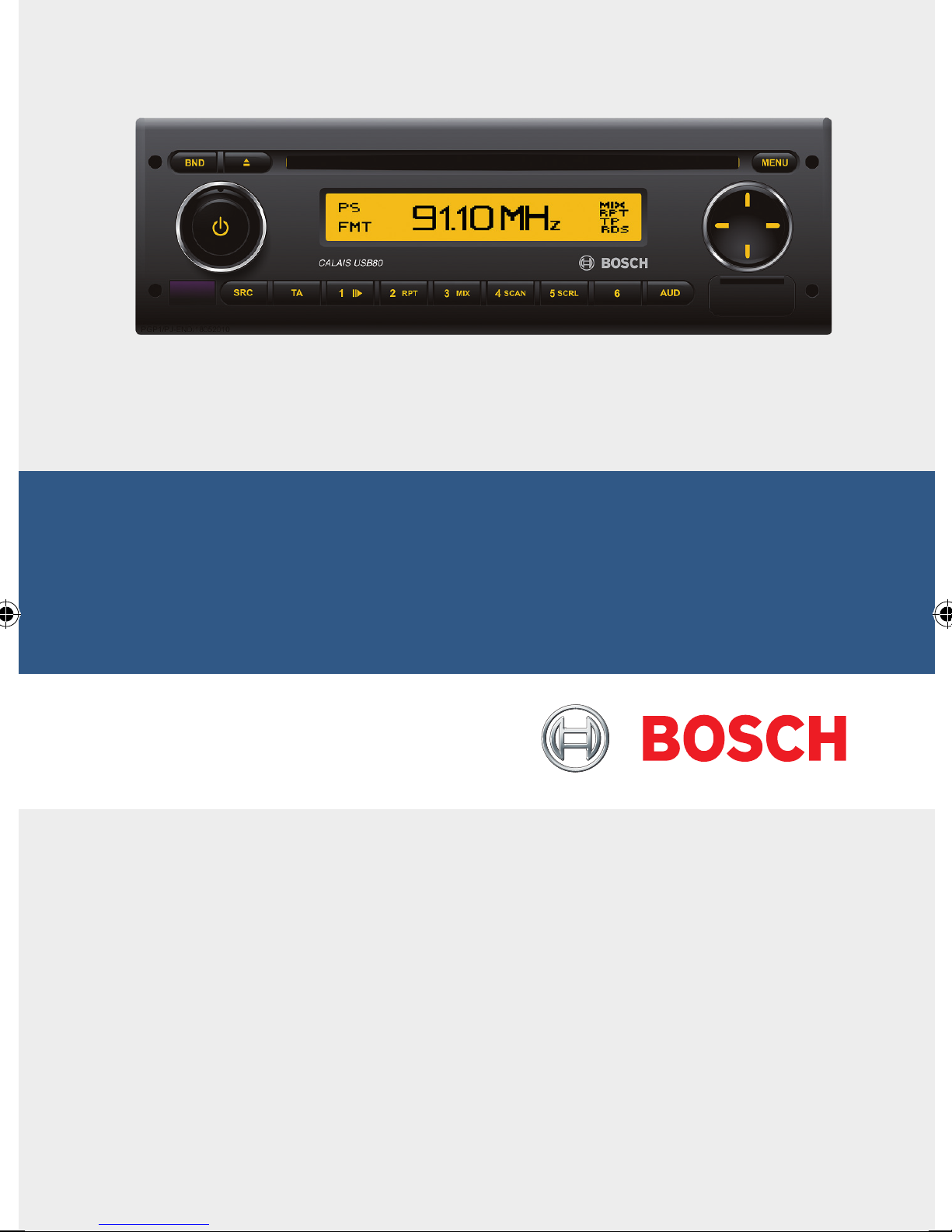
Calais USB40/80
7 620 000 130
7 620 000 131
7 620 000 132
7 620 000 133
de Bedienungs- und Einbauanleitung
en Operating and installation instructions
fr Mode d’emploi et de montage
it Istruzioni d’uso e di installazione
es Instrucciones de manejo e instalación
pt Instruções de serviço e de montagem
nl Gebruiksaanwijzing en inbouwhandleiding
sw Bruks- och monteringsanvisning
tr Kullanım ve montaj kılavuzu
Page 2
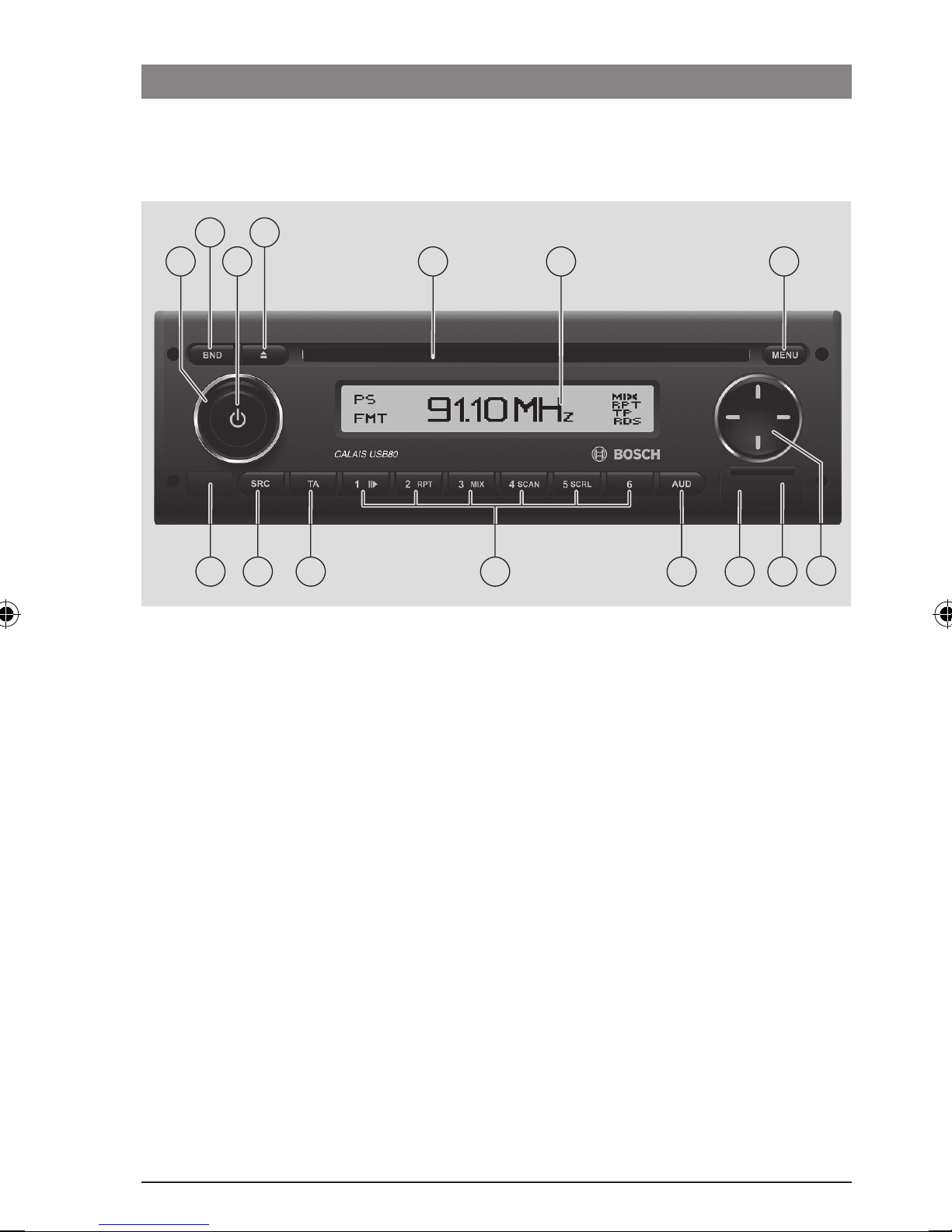
2
2 4
1 3 5 6 7
8915 1011121314
7 620 000 130 - 133 | 10.2010 Robert Bosch Car Multimedia GmbH
Page 3

Bedienelemente
de | 3
1 Lautstärkeregler
2 BND
Kurzdruck: Wahl der Speicherebene bzw.
des Wellenbereichs.
Langdruck: Start der Travelstore-Funktion
3 Ein-/Aus-Taste
Kurzdruck: Einschalten des Ge rä tes
Im Betrieb: Stummschaltung (Mute)
Langdruck: Ausschalten des Ge rä tes
4 CD-Auswurftaste
5 CD-Schacht
6 Display
; AUD-Taste
Kurzdruck: Audio-Menü zur Einstellung
von Bässen, Höhen, Balance, Fader und
Loudness öffnen
Langdruck: Werksseitige Klangeinstellungen wiederherstellen (Höhen und Bässe
nur für die jeweils aktuelle Audioquelle)
< Tastenblock 1– 6
= TA-Taste
Ein-/Ausschalten des Vorrangs für Verkehrsfunk
Abbruch einer laufenden Verkehrs funkdurch sage
> SRC-Taste
de
7 MENU
Aufrufen der Menüs für die Grundeinstellungen
8 Multifunktionswippe
9 Front-AUX-IN-Buchse
: Mini-USB-Buchse
Quellenwahl zwischen Radio und (wenn
eingelegt, angeschlossen bzw. eingeschaltet) CD, USB und AUX
? Code LED
7 620 000 130 - 133 | 10.2010Robert Bosch Car Multimedia GmbH
Page 4
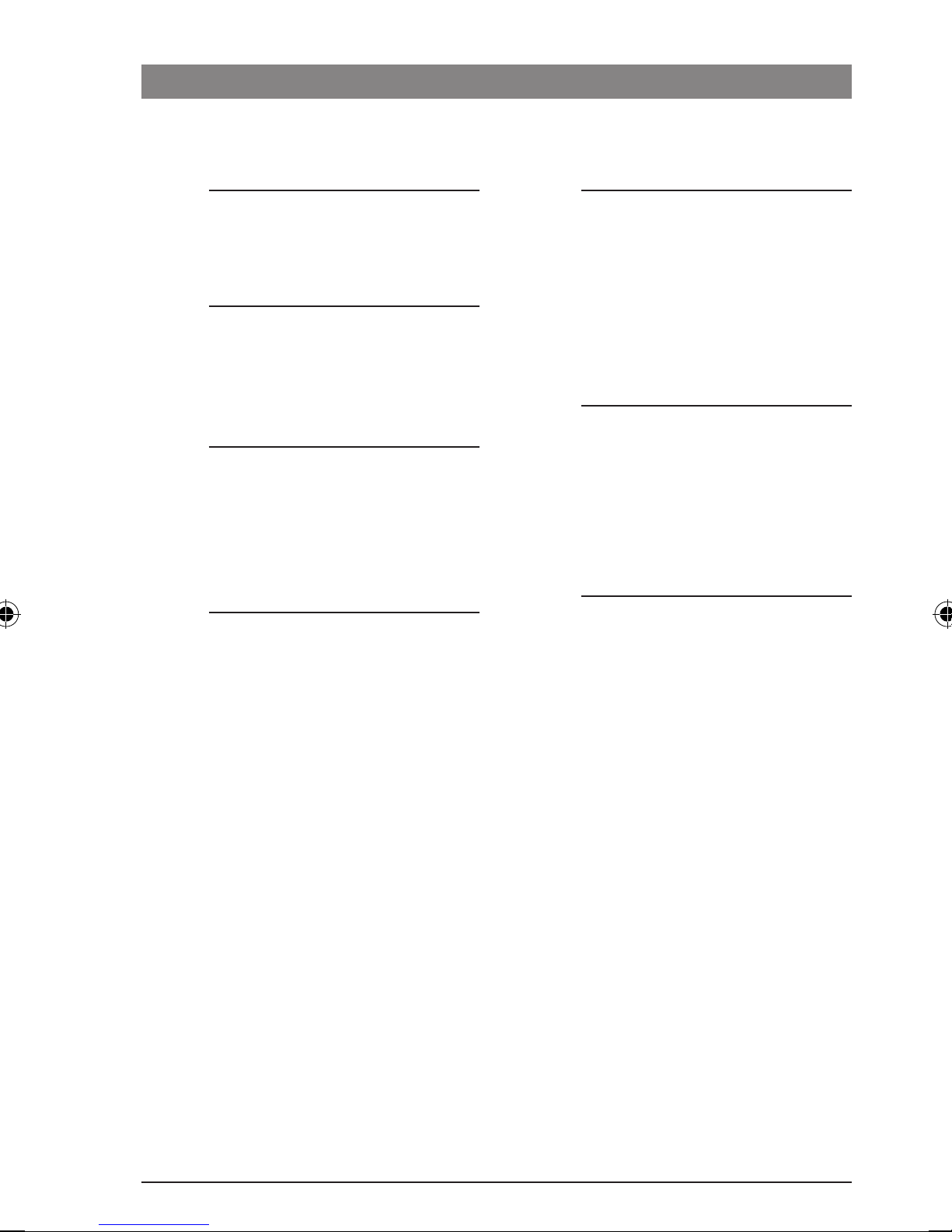
4 | de
Inhaltsverzeichnis
Inhaltsverzeichnis
6 Wichtige Hinweise
6 Bestimmungsgemäßer Gebrauch
6 Fernbedienung (Option)
6 Altgerät-Entsorgung
7 Diebstahlschutz CODE
7 Code-Abfrage ein-/ausschalten
(CODE)
8 Code-Nummer nach Spannungsun-
terbrechung eingeben
9 Ein-/Ausschalten
9 Ein-/Ausschalten mit der Ein-/
Aus-Taste
9 Aus-/Einschalten über die Fahrzeug-
zündung
9 Ausschaltzeit einstellen (HOUR)
10 Lautstärke einstellen
10 Stummschaltung (MUTE)
10 Bestätigungston (BEEP)
ein-/ausschalten
10 Maximale Einschaltlautstärke
einstellen (ONVOL)
10 Geräuschabhängige Lautstärkean-
passung einstellen (GALA)
11 Telefonlautstärke einstellen (PHVOL)
11 Klang
11 Höhen (TREB) und Bässe BASS)
einstellen
11 Lautstärkeverteilung links/rechts
(BAL) und vorn/hinten (FAD)
einstellen
12 Loudness (LD) ein-/ausschalten
12 Klangeinstellungen zurücksetzen
12 Uhrzeit
12 Uhrzeit anzeigen
12 Uhrzeit einstellen (TIMESET)
13 Uhrmodus 12/24 Std. wählen
(MODE)
13 Alarm ein-/ausschalten und Alarmzeit
einstellen (ALARM)
14 Radiobetrieb
14 Radiobetrieb einschalten
14 RDS-Komfortfunktion (AF, REG)
15 Wellenbereich/Speicherebene
wählen
15 Sender einstellen
16 Sender speichern
17 Gespeicherte Sender abrufen
17 Gespeicherte Sender anspielen
(PRSTSCAN)
17 Empfangbare Sender anspielen
(BANDSCAN)
18 Programm-Typ (PTY)
19 Störabhängige Höhenabsenkung
einstellen (HCUT)
19 Tastenfunktion einstellen (
KEY PRG
)
7 620 000 130 - 133 | 10.2010 Robert Bosch Car Multimedia GmbH
Page 5
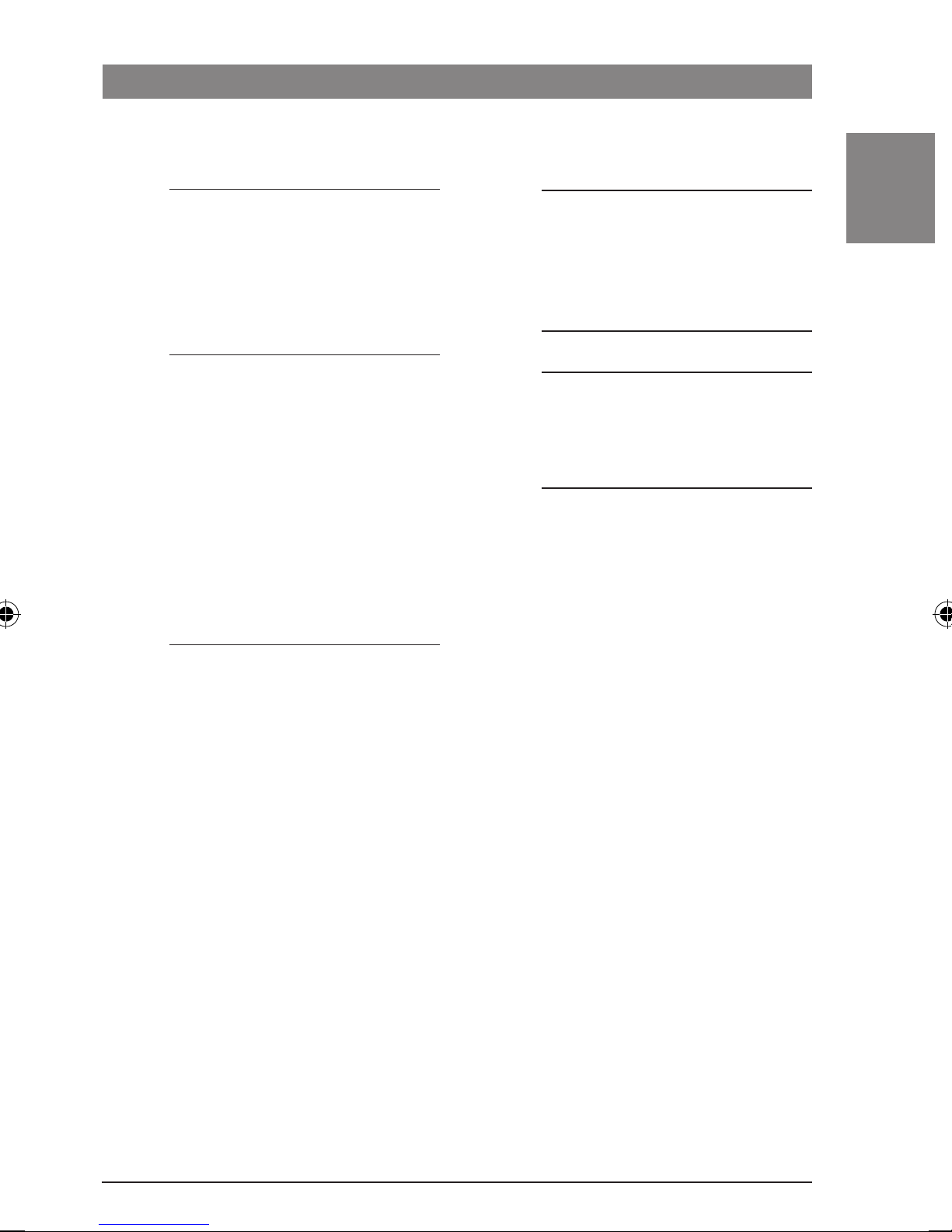
Inhaltsverzeichnis
de | 5
20 Verkehrsfunk
20 Vorrang für Verkehrsfunk ein-/
ausschalten
20 Lautstärkeanhebung für Verkehrs-
durchsagen einstellen
20 Verkehrsdurchsagen ausblenden
21 CD-Betrieb
21 CD-Betrieb starten
22 Anzeige abgelaufener bzw. verblei-
bender Spielzeit
22 Titel wählen
22 Schneller Suchlauf (hörbar)
22 Zufallswiedergabe der Titel (MIX)
22 Titel anspielen (SCAN)
22 Titel wiederholen (RPT)
22 Wiedergabe unterbrechen (PAUSE)
22 CD entnehmen
28 IR-Fernbedienung
28 Fernbedienungsempfänger (IR)
28 IR-Fernbedienung in Betrieb nehmen
29 Funktionen der Fernbedienung
30 Batterie wechseln
30 Vorverstärkerausgang
31 Externe Audioquellen
31 Front-AUX-Eingang
31 Rückseitige AUX-Eingänge
31 Pegel des AUX-Eingangs einstellen
32 Technische Daten
de
23 MP3-CD-/USB-Betrieb
23 Vorbereitung eines MP3-Datenträ-
gers
25 MP3-Betrieb starten
25 Anzeige abgelaufener bzw. verblei-
bender Spielzeit
26 Anzeige von Titelinformationen
(ID3-Tags)
26 Verzeichnis wählen
27 Titel wählen
27 Schneller Suchlauf (hörbar)
27 Titel in zufälliger Reihenfolge
abspielen (MIX)
27 Titel anspielen (SCAN)
27 Einzelne Titel oder ganze Verzeich-
nisse wiederholt abspielen (RPT)
28 Wiedergabe unterbrechen (PAUSE)
7 620 000 130 - 133 | 10.2010Robert Bosch Car Multimedia GmbH
Page 6

6 | de
Wichtige Hinweise
Wichtige Hinweise
Bevor Sie Ihr Gerät in Betrieb nehmen, lesen
Sie diese Anleitung sorgfältig und machen Sie
sich mit dem Gerät vertraut. Bewahren Sie
diese Anleitung für spätere Fragen im Fahrzeug
auf.
Bestimmungsgemäßer Gebrauch
Das Gerät ist für den Betrieb in einem
Nutzfahrzeug mit 12 V-Bordnetzspannung
(7 620 000 130 / 132) bzw. mit 24 V-Bordnetzspannung (7 620 000 131 / 133) und für
den Einbau in einen 1-DIN-Schacht konzipiert.
Verkehrssicherheit
Die Verkehrssicherheit ist oberstes
Gebot. Bedienen Sie Ihr Gerät nur,
Altgerät-Entsorgung
Entsorgen Sie Ihr Altgerät bitte nicht
in den Hausmüll!
Nutzen Sie zur Entsorgung des
Altgerätes die zur Verfügung
stehenden Rückgabe- und Sammelsysteme.
wenn es die Verkehrslage zulässt.
Machen Sie sich vor Fahrtantritt mit
dem Gerät vertraut.
Akustische Warnsignale von Polizei,
Feuerwehr und Rettungsdiensten
müssen im Fahrzeug rechtzeitig
wahrgenommen werden können.
Hören Sie deshalb während der Fahrt
Ihr Programm in angemessener
Lautstärke.
Fernbedienung (Option)
Mit der Infrarot-Fernbedienung können die
wichtigsten Funktionen bedient werden. Eine
Infrarot-Fernbedienung ist als Zubehör (BoschNr. 7 620 000 830) erhältlich.
7 620 000 130 - 133 | 10.2010 Robert Bosch Car Multimedia GmbH
Page 7
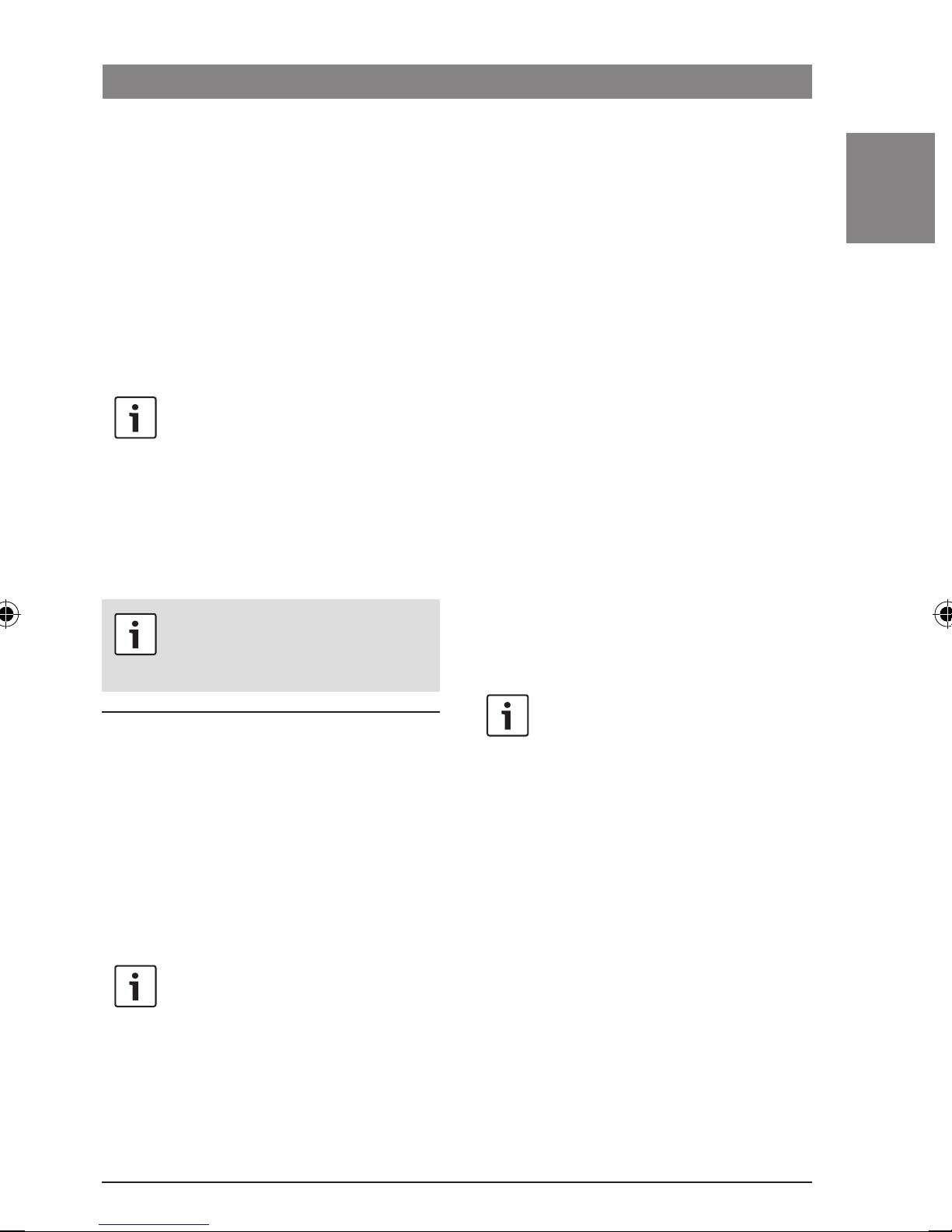
Diebstahlschutz
de | 7
Diebstahlschutz CODE
Ihr Gerät ist zum Schutz gegen Diebstahl mit
einer vierstelligen Code-Nummer ausgestattet.
Diese Nummer muss immer dann eingegeben
werden, wenn das Gerät von der Betriebsspannung des Fahrzeugs getrennt wurde. Die CodeAbfrage ist werkseitig eingeschaltet, kann aber
ausgeschaltet werden.
Hinweis:
Ist die Code-Abfrage eingeschaltet,
beginnt die Code LED ? zu blinken
wenn sowohl das Gerät als auch die
Fahrzeugzündung ausgeschaltet sind.
Die Code-Nummer finden Sie im
Radio-Pass zu Ihrem Gerät.
1 Stunde gesperrt. In dieser Zeit wird
„WAIT 1HOUR“ im Display angezeigt.
Wenn Sie das Gerät in dieser
Wartezeit ausschalten, müssen Sie
nach dem Wiedereinschalten wieder
eine volle Stunde warten.
f Drücken Sie die Stationstaste 1 < so oft,
bis die erste Zahl Ihrer Code-Nummer im
Display erscheint.
f Drücken Sie die Stationstaste 2 < so oft,
bis die zweite Zahl Ihrer Code-Nummer im
Display erscheint.
f Drücken Sie die Stationstaste 3 < so oft,
bis die dritte Zahl Ihrer Code-Nummer im
Display erscheint.
f Drücken Sie die Stationstaste 4 < so oft,
de
Hinweis:
Bewahren Sie den Radio-Pass
niemals im Fahrzeug auf!
Code-Abfrage ein-/ausschalten
(CODE)
f Drücken Sie die Taste MENU 7, um das
Menü zu öffnen.
f Drücken Sie die Taste MENU 7 so oft,
bis „CODE“ im Display angezeigt wird.
Nach etwa 2 Sekunden wird im Display „0000“
angezeigt und Sie können den Code eingeben:
Hinweis:
Wenn Sie eine falsche Code-Nummer
eingeben, wird "ERROR" und danach
erneut „0000“ im Display angezeigt.
bis die vierte Zahl Ihrer Code-Nummer im
Display erscheint.
Hinweis:
Sobald Sie durch Drücken der
Stationstaste 1 - 4 < eine Stelle der
Code-Nummer ausgewählt haben,
können Sie die entsprechende Zahl
der Code-Nummer auch mit dem
Lautstärkeregler 1 einstellen.
Wenn die richtige Code-Nummer im Display
angezeigt wird,
f halten Sie die Stationstaste 5 < länger
als 2 Sekunden gedrückt.
Im Display werden erneut „CODE“ und die
aktuelle Einstellung „ON“ (ein) oder „OFF“
Sie können die Eingabe noch zweimal
wiederholen. Nach der dritten
Fehleingabe wird das Gerät für
(aus) angezeigt.
7 620 000 130 - 133 | 10.2010Robert Bosch Car Multimedia GmbH
Page 8
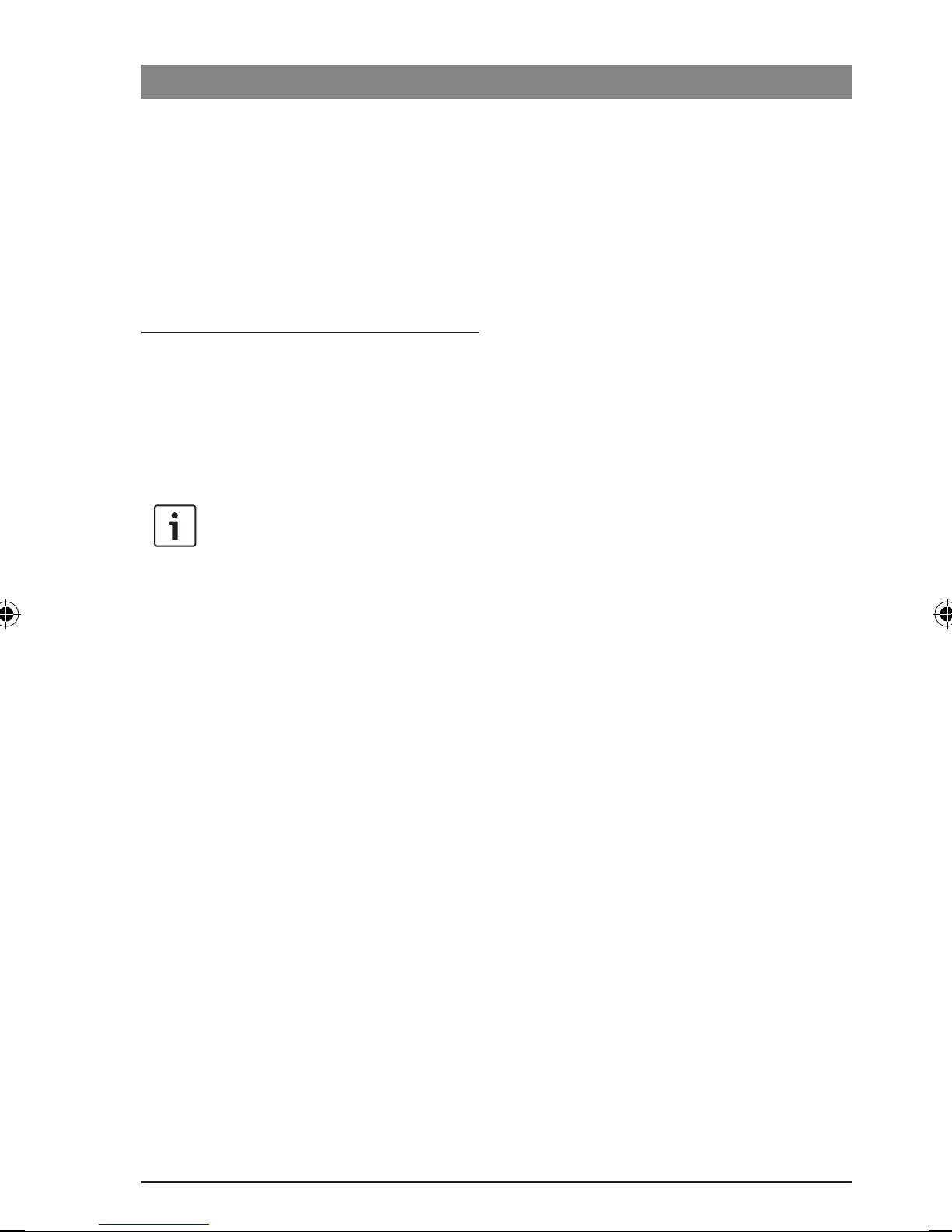
8 | de
Diebstahlschutz
f Drehen Sie den Lautstärkeregler 1 nach
links bzw. rechts, um die Code-Abfrage
aus- bzw. einzuschalten.
Um das Menü zu verlassen,
f drücken Sie ggf. mehrfach die Taste
MENU 7.
Code-Nummer nach Spannungsunterbrechung eingeben
f Schalten Sie das Gerät ein.
Im Display erscheint erst „CODE“ und dann
„0000“. Sie können den Code eingeben:
Hinweis:
Wenn Sie eine falsche Code-Nummer
eingeben, wird "ERROR" und danach
erneut „0000“ im Display angezeigt.
dann das Menü zur Eingabe der Uhrzeit
geöffnet.
f Geben Sie die Uhrzeit wie im Kapitel
„Uhrzeit“, Abschnitt „Uhrzeit einstellen“
beschrieben ein.
f Bestätigen Sie die eingegebene Uhrzeit
durch Drücken der Taste SRC >.
Nach Bestätigung der Uhrzeit wechselt das
Gerät in den normalen Betrieb.
Sie können die Eingabe noch zweimal
wiederholen. Nach der dritten
Fehleingabe wird das Gerät für 1
Stunde gesperrt. In dieser Zeit wird
„BLOCKED“ im Display angezeigt.
Wenn Sie das Gerät in dieser
Wartezeit ausschalten, müssen Sie
nach dem Wiedereinschalten wieder
eine volle Stunde warten.
f Geben Sie die Code-Nummer wie im
Abschnitt „Code-Abfrage ein-/ausschalten“ beschrieben ein.
f Wenn die richtige Code-Nummer im
Display angezeigt wird, halten Sie die
Stationstaste 5 < länger als 2 Sekunden
gedrückt.
Das Gerät wird eingeschaltet Im Display wird
für etwa 2 Sekunden „TIMESET“ angezeigt und
7 620 000 130 - 133 | 10.2010 Robert Bosch Car Multimedia GmbH
Page 9
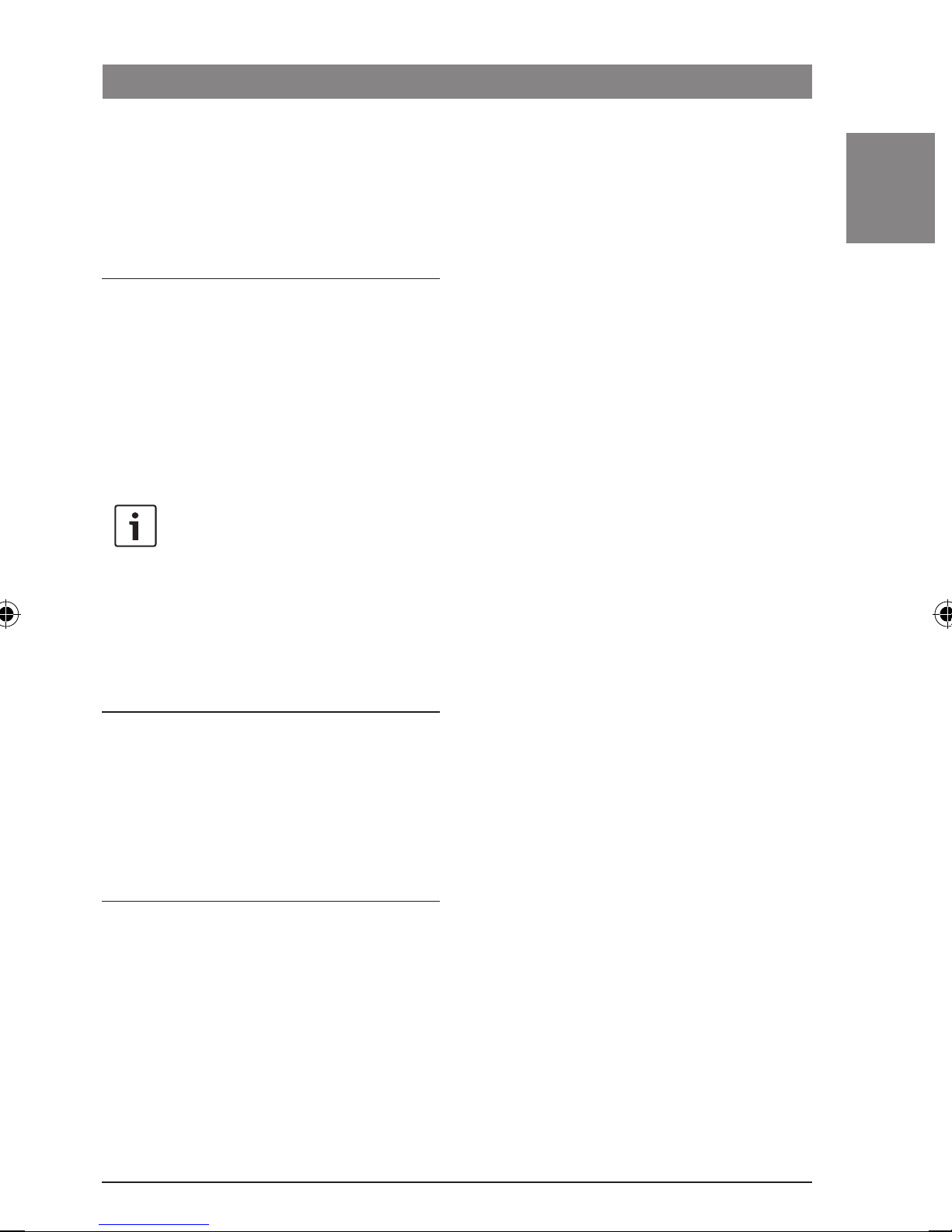
Ein- und Ausschalten
de | 9
Ein-/Ausschalten
Zum Ein- bzw. Ausschalten des Geräts stehen
Ihnen verschiedene Möglichkeiten zur
Verfügung:
Ein-/Ausschalten mit der Ein-/AusTaste
f Zum Einschalten drücken Sie die Ein-/
Aus-Taste 3.
f Zum Ausschalten halten Sie die Ein-/
Aus-Taste 3 länger als zwei Sekunden
gedrückt.
Hinweis:
Zum Schutz der Fahrzeugbatterie
wird das Gerät bei ausgeschalteter
Fahrzeugzündung automatisch nach
Um das Menü zu verlassen,
f drücken Sie ggf. mehrfach die Taste
MENU 7.
de
einer einstellbaren Zeit ausgeschaltet
(siehe Abschnitt „Ausschaltzeit
einstellen“ in diesem Kapitel).
Aus-/Einschalten über die
Fahrzeugzündung
Wenn das Gerät mit der Fahrzeugzündung
verbunden ist und es nicht mit der Ein-/AusTaste 3 ausgeschaltet wurde, wird es mit der
Fahrzeugzündung aus- bzw. eingeschaltet.
Ausschaltzeit einstellen (HOUR)
f Drücken Sie die Taste MENU 7, um das
Menü zu öffnen.
f Drücken Sie die Taste MENU 7 so oft,
bis „HOUR“ und die aktuelle Einstellung im
Display angezeigt werden.
f Drehen Sie den Lautstärkeregler 1 nach
links bzw. rechts, um die Ausschaltzeit
zwischen 1 und 60 Minuten einzustellen.
7 620 000 130 - 133 | 10.2010Robert Bosch Car Multimedia GmbH
Page 10
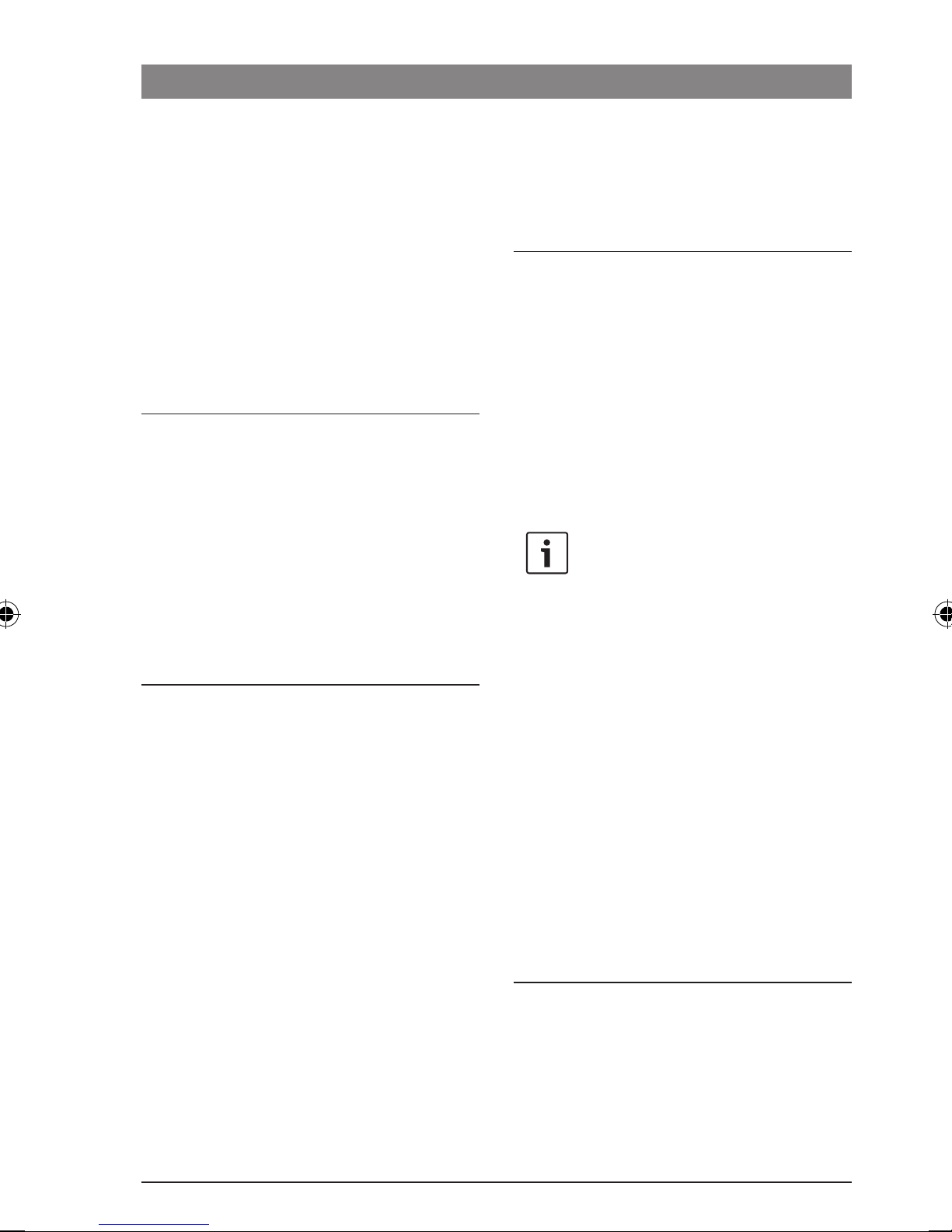
10 | de
Lautstärke
Lautstärke einstellen
Die Systemlautstärke ist in Schritten von 0
(aus) bis 32 (maximal) regelbar.
f Um die Systemlautstärke zu erhöhen,
drehen Sie den Lautstärkeregler 1 nach
rechts.
f Um die Systemlautstärke zu verringern,
drehen Sie den Lautstärkeregler 1 nach
links.
Stummschaltung (MUTE)
Sie können die Systemlautstärke schlagartig
stummschalten (Mute).
f Drücken Sie kurz die Taste 3.
Mute aufheben
Um die vorher gehörte Lautstärke wieder zu
Um das Menü zu verlassen,
f drücken Sie ggf. mehrfach die Taste
MENU 7.
Maximale Einschaltlautstärke
einstellen (ONVOL)
Wenn Sie das Gerät einschalten, spielt es in
der zuletzt gewählten Lautstärke. Wenn Sie die
Lautstärke vor dem Ausschalten jedoch höher
als die maximale Einschaltlautstärke eingestellt
hatten, wird die Lautstärke beim Wiedereinschalten automatisch auf die eingestellte
Einschaltlautstärke begrenzt.
Hinweis:
Um das Gehör zu schützen, ist die
maximale Einschaltlautstärke auf den
aktivieren,
f drücken Sie erneut kurz die Taste 3.
Bestätigungston (BEEP)
ein-/ausschalten
Auf bestimmte Aktionen, z.B. länge res
Drücken einer Taste, ertönt ein Bestätigungston (Beep). Sie können den Bestätigungston
abschalten:
f Drücken Sie die Taste MENU 7, um das
Menü zu öffnen.
f Drücken Sie die Taste MENU 7 so oft,
bis „BEEP“ und die aktuelle Einstellung
„ON“ (ein) oder „OFF“ (aus) im Display
angezeigt werden.
f Drehen Sie den Lautstärkeregler 1 nach
links bzw. rechts, um den Bestätigungston
Wert 25 begrenzt.
f Drücken Sie die Taste MENU 7, um das
Menü zu öffnen.
f Drücken Sie die Taste MENU 7 so oft,
bis „ONVOL“ und die aktuelle Einstellung
im Display angezeigt werden.
f Drehen Sie den Lautstärkeregler 1 nach
links bzw. rechts, um die Einschaltlautstärke zwischen 5 und 25 einzustellen.
Um das Menü zu verlassen,
f drücken Sie ggf. mehrfach die Taste
MENU 7.
Geräuschabhängige Lautstärkeanpassung einstellen (GALA)
Mit dieser Funktion wird die Lautstärke des
aus- bzw. einzuschalten.
7 620 000 130 - 133 | 10.2010 Robert Bosch Car Multimedia GmbH
Autoradios automatisch der gefahrenen
Geschwindigkeit und den damit verbundenen
Fahrgeräuschen angepasst. Zum Beispiel wird
Page 11
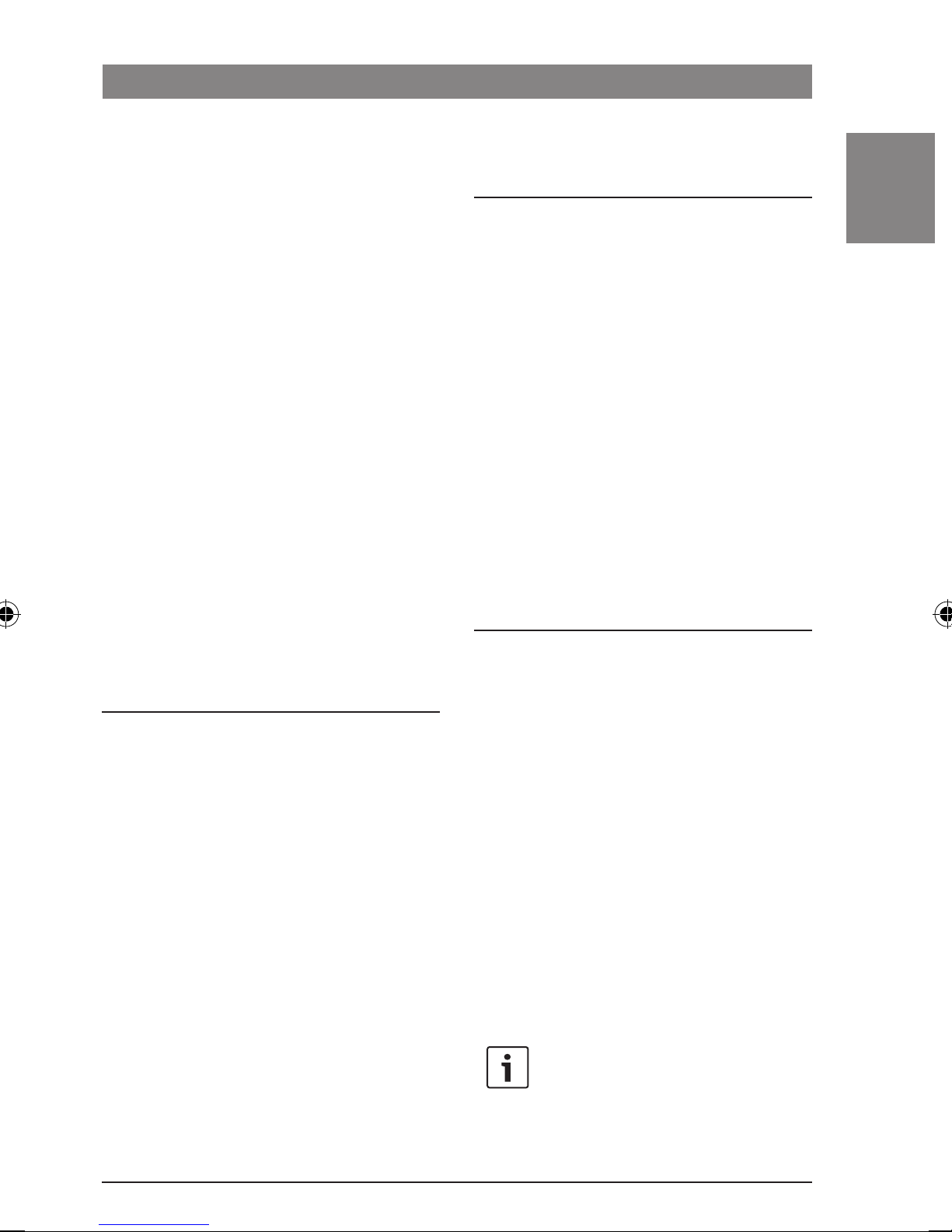
Lautstärke | Klang
de | 11
bei steigender Geschwindigkeit die Lautstärke
automatisch angehoben, um die lauteren
Fahrgeräusche (z.B. durch Fahrtwind)
auszugleichen.
Dazu muss Ihr Fahrzeug das Tachometersignal
zur Verfügung stellen und das Autoradio
entsprechend angeschlossen sein.
Die automatische Lautstärkeanhebung ist in
6 Stufen (OFF (aus), 1–5) einstellbar.
f Drücken Sie die Taste MENU 7, um das
Menü zu öffnen.
f Drücken Sie die Taste MENU 7 so oft,
bis „GALA“ und die aktuelle Einstellung im
Display angezeigt werden.
f Drehen Sie den Lautstärkeregler 1 nach
links bzw. rechts, um die Lautstärkeanpassung auszuschalten bzw. einzustellen.
Klang
Höhen (TREB) und Bässe BASS)
einstellen
f Drücken Sie die Taste AUD ;, um das
Menü zu öffnen.
f Drücken Sie die Taste AUD ; so oft, bis
„BASS“ (Bässe) bzw. „TREB" (Höhen) und
die aktuelle Einstellung im Display
angezeigt werden.
f Drehen Sie den Lautstärkeregler 1 nach
links bzw. rechts, um den Bass- bzw.
Höhenpegel zwischen +7 und –7
einzustellen.
Um das Menü zu verlassen,
f drücken Sie ggf. mehrfach die Taste AUD
;.
de
Um das Menü zu verlassen,
f drücken Sie ggf. mehrfach die Taste
MENU 7.
Telefonlautstärke einstellen
(PHVOL)
Sie können die Lautstärke einstellen, mit der
ihr Telefongesprächspartner über die Lautsprecher des Gerätes wiedergegeben wird.
f Drücken Sie die Taste MENU 7, um das
Menü zu öffnen.
f Drücken Sie die Taste MENU 7 so oft,
bis „PHVOL“ und die aktuelle Einstellung
im Display angezeigt werden.
f Drehen Sie den Lautstärkeregler 1 nach
links bzw. rechts, um die Einschaltlautstärke zwischen 0 und 32 einzustellen.
Lautstärkeverteilung links/rechts
(BAL) und vorn/hinten (FAD)
einstellen
f Drücken Sie die Taste AUD ;, um das
Menü zu öffnen.
f Drücken Sie die Taste AUD ; so oft, bis
„BAL“ bzw.„FAD" und die aktuelle
Einstellung im Display angezeigt werden.
f Drehen Sie den Lautstärkeregler 1 nach
links bzw. rechts, um die Latstärkeverteilung zwischen +10 und –10 einzustellen.
Um das Menü zu verlassen,
f drücken Sie ggf. mehrfach die Taste AUD
;.
Hinweis:
Um das Menü zu verlassen,
f drücken Sie ggf. mehrfach die Taste
MENU 7.
Die Einstellung „FAD" ist nur bei den
Geräten 7 620 000 130 / 132
verfügbar.
7 620 000 130 - 133 | 10.2010Robert Bosch Car Multimedia GmbH
Page 12
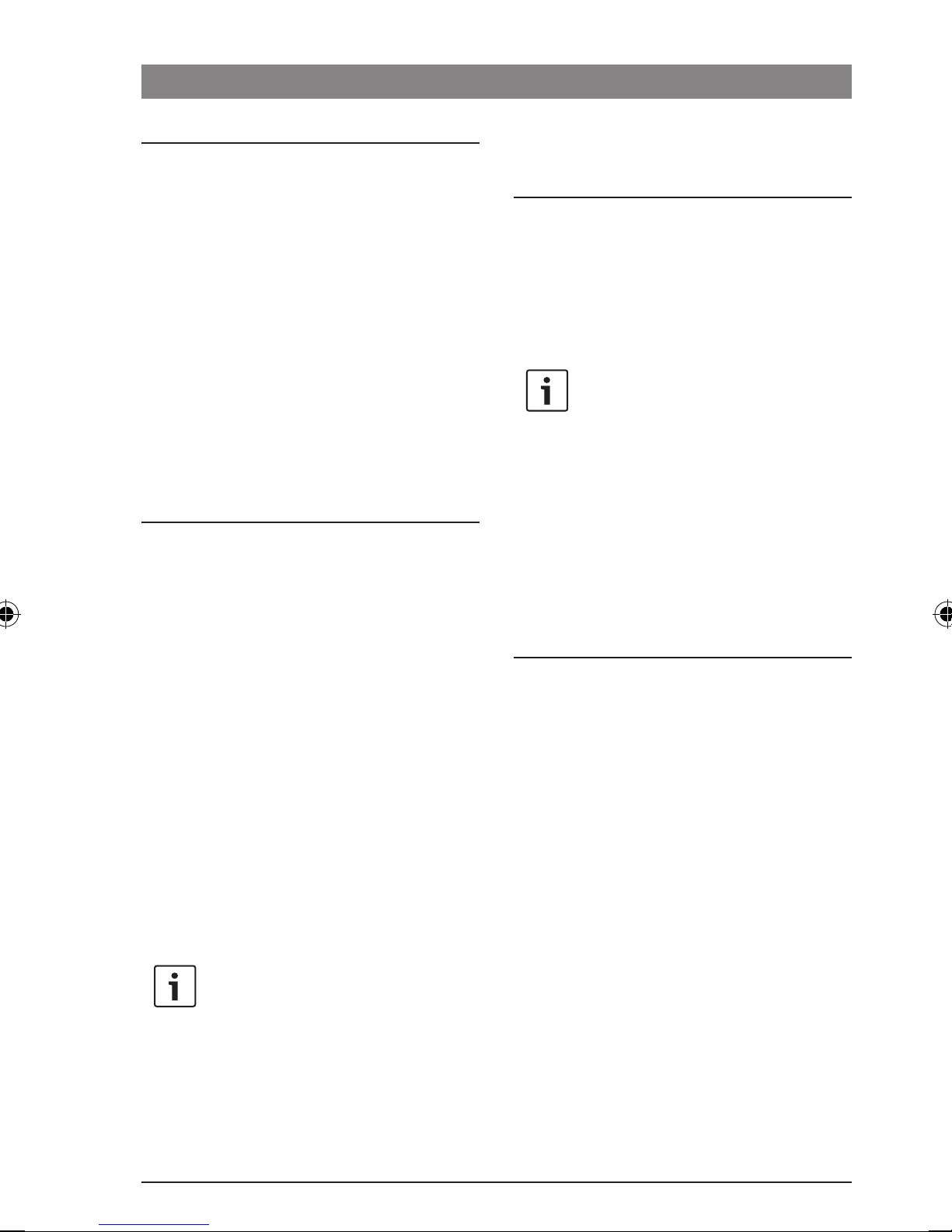
12 | de
Klang | Uhrzeit
Loudness (LD) ein-/ausschalten
f Drücken Sie die Taste AUD ;, um das
Menü zu öffnen.
f Drücken Sie die Taste AUD ; so oft, bis
„LD" und die aktuelle Einstellung „ON“
(ein) oder „OFF“ (aus) im Display
angezeigt werden.
f Drehen Sie den Lautstärkeregler 1 nach
links bzw. rechts, um Loudness aus- bzw.
einzuschalten.
Um das Menü zu verlassen,
f drücken Sie ggf. mehrfach die Taste AUD
;.
Klangeinstellungen zurücksetzen
Sie können alle Klangeinstellungen auf die
jeweiligen Werkseinstellungen zurücksetzen.
Uhrzeit
Uhrzeit anzeigen
Um die Uhrzeit für etwa 10 Sekunden im
Display einzublenden,
f halten Sie die Taste MENU 7 länger als
2 Sekunden gedrückt.
Hinweis:
Je nach gewähltem Uhrmodus wird
vor der Uhrzeit im 24-Std.-Modus
„24H“ und im 12-Std.-Modus „AM“
(Uhrzeit gilt vormittags) bzw. „PM“
(Uhrzeit gilt nachmittags) angezeigt.
Zur Einstellung des Uhrmodus lesen
Sie den Abschnitt „Uhrmodus 12/24
Std. wählen (MODE) “ in diesem Kapi-
f Drücken Sie die Taste AUD ;, um das
Menü zu öffnen.
f Drücken Sie die Taste AUD ; so oft, bis
„RESET N“ im Display angezeigt werden.
f Drehen Sie den Lautstärkeregler 1 nach
rechts, um die Einstellung „RESET Y“ zu
wählen.
Nach etwa 2 Sekunden werden alle Klangeinstellung zurückgesetzt.
Um das Menü zu verlassen,
f drücken Sie ggf. mehrfach die Taste AUD
;.
Hinweise:
Sie können die Klangeinstellungen
jederzeit zurücksetzen, indem Sie die
Taste AUD ; länger als 2 Sekunden
tel.
Uhrzeit einstellen (TIMESET)
f Drücken Sie die Taste MENU 7, um das
Menü zu öffnen.
f Drücken Sie die Taste MENU 7 so oft,
bis „TIMESET“ und die aktuelle Einstellung
im Display angezeigt werden.
Nach etwa 2 Sekunden wird die aktuelle
Uhrzeit im Display angezeigt. Vor der Uhrzeit
wird im 24-Std.-Modus „24H“ und im 12-Std.Modus „AM“ (Uhrzeit gilt vormittags) bzw.
„PM“ (Uhrzeit gilt nachmittags) angezeigt. Die
Stunden blinken und können eingestellt
werden.
Um die Stunden bzw. Minuten einzustellen,
f Drehen Sie den Lautstärkeregler 1 nach
gedrückt halten. Dabei werden die
Einstellungen für Höhen und Bässe
nur für die jeweils aktuelle Audioquelle zurückgesetzt.
7 620 000 130 - 133 | 10.2010 Robert Bosch Car Multimedia GmbH
links bzw. rechts.
Page 13
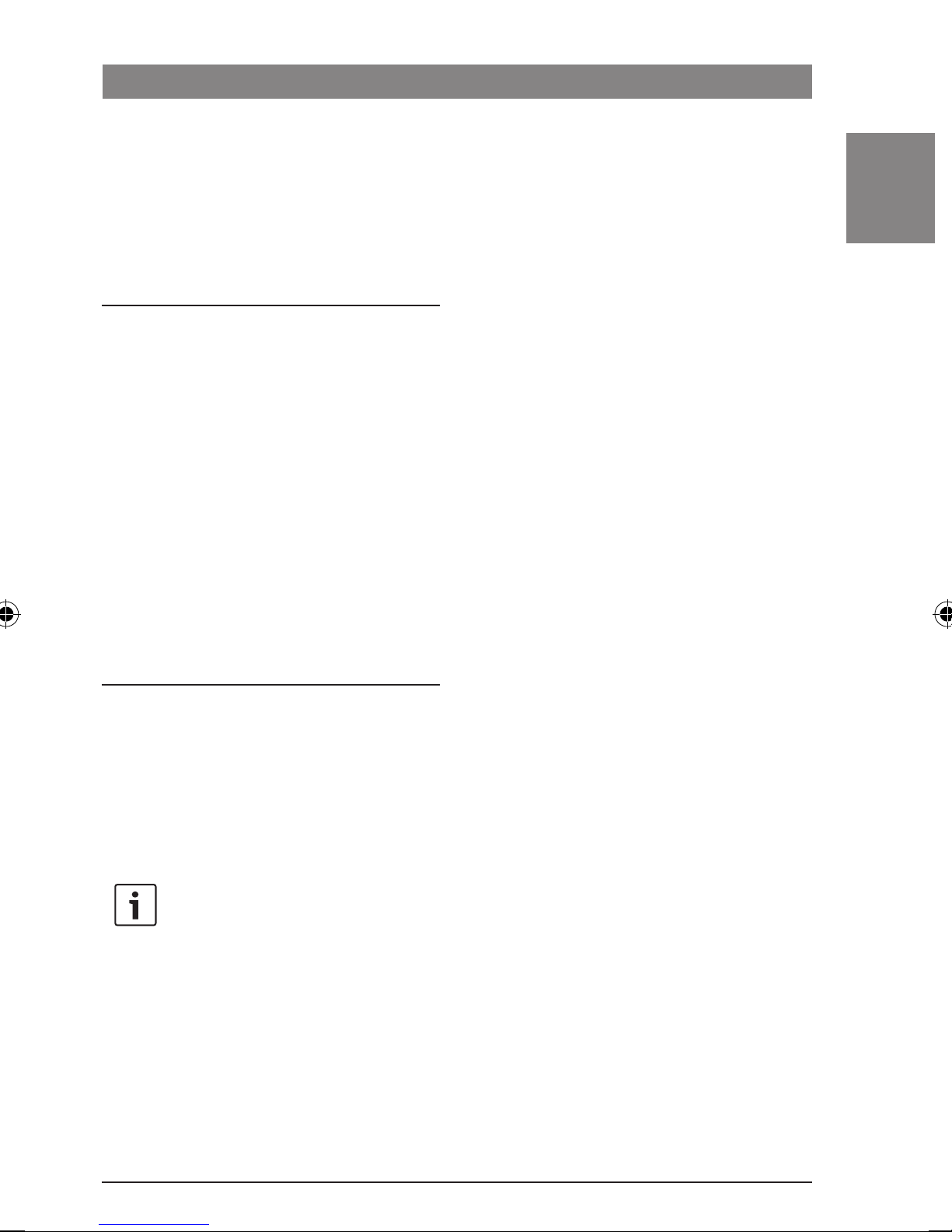
Uhrzeit
de | 13
Um zwischen Stunden und Minuten zu
wechseln,
f drücken Sie die Taste 6 <.
f Drücken Sie ggf. mehrfach die Taste
MENU 7, um das Menü zu verlassen.
Uhrmodus 12/24 Std. wählen
(MODE)
f Drücken Sie die Taste MENU 7, um das
Menü zu öffnen.
f Drücken Sie die Taste MENU 7 so oft,
bis „MODE“ und die aktuelle Einstellung
„12H“ oder „24H“ im Display angezeigt
werden.
f Drehen Sie den Lautstärkeregler 1 nach
links bzw. rechts, um zwischen den
Einstellungen zu wecheln.
f Drücken Sie die Taste MENU 7, um das
Menü zu öffnen.
f Drücken Sie die Taste MENU 7 so oft,
bis „ALARM“ und die aktuelle Einstellung
„ON“ (ein) oder „OFF“ (aus) im Display
angezeigt wird.
f Drehen Sie den Lautstärkeregler 1 nach
links bzw. rechts, um den Alarm aus- bzw.
einzuschalten.
Bei der Einstellung "ALARM ON" wird nach
etwa 2 Sekunden das Menü zur Zeiteinstellung
angezeigt.
f Geben Sie die Alarmzeit wie im Abschnitt
"Uhrzeit einstellen" beschrieben ein.
f Drücken Sie ggf. mehrfach die Taste
MENU 7, um das Menü zu verlassen.
de
f Drücken Sie ggf. mehrfach die Taste
MENU 7, um das Menü zu verlassen.
Alarm ein-/ausschalten und
Alarmzeit einstellen (ALARM)
Sie können am Gerät eine Alarmzeit für einen
einmaligen Alarm einstellen. Zur eingestellen
Zeit ertönt für etwa 15 Sekunden ein Alarmton
und "ALARM" blinkt im Display.
Hinweise:
f Um den Alarm vorzeitig
abzubrechen, drücken Sie eine
beliebige Taste (außer der Ein-/
Aus-Taste 3 oder der EjectTaste 4). Das Gerät wechselt
dann in den normalen Betrieb.
f Der Alarm erfolgt auch, wenn
das Gerät zur Alarmzeit bereits
angeschaltet ist.
7 620 000 130 - 133 | 10.2010Robert Bosch Car Multimedia GmbH
Page 14
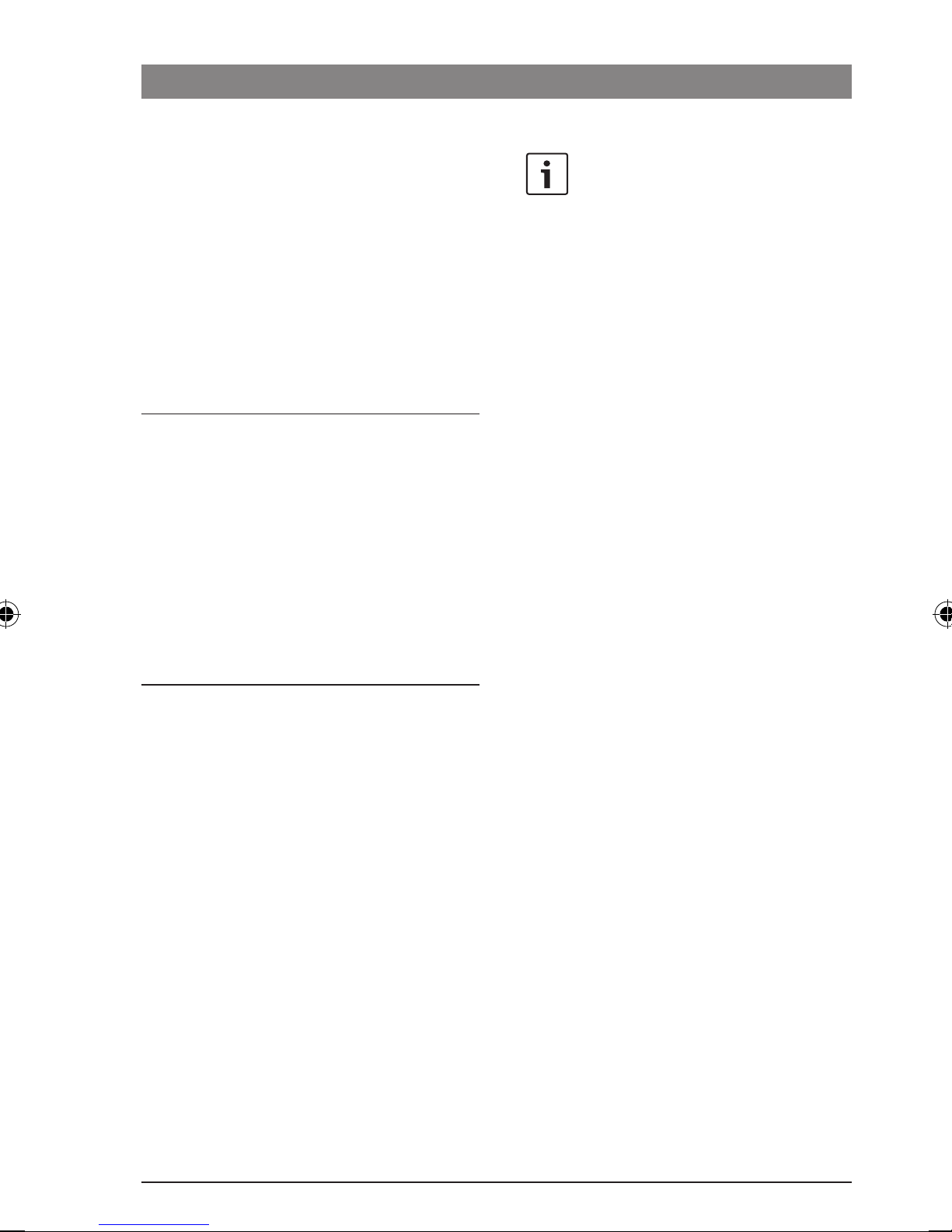
14 | de
Radiobetrieb
Radiobetrieb
Dieses Gerät ist mit einem RDS-Radioempfänger ausgestattet. Viele zu empfangenden FM-Sender senden ein Signal aus, das
neben dem Programm auch Informationen wie
den Sendernamen und den Programm-Typ
(PTY) enthält.
Der Sendername wird, sobald er empfangbar
ist, im Display angezeigt.
Radiobetrieb einschalten
Wenn Sie sich in einer anderen Betriebsart
befinden,
f drücken Sie die Taste BND 2,
oder
f drücken Sie die Taste SRC > so oft, bis
„RADIO“ im Display erscheint.
Hinweise:
f RDS ist werksseitig eingeschal-
tet.
f REG ist werksseitig ausgeschal-
tet muss gesondert im Menü
ein- bzw.ausgeschaltet werden.
RDS-Komfortfunktion ein- bzw.
ausschalten
f Wechseln Sie ggf. zuerst in den FM-Radio-
betrieb.
f Drücken Sie die Taste MENU 7, um das
Menü zu öffnen.
f Drücken Sie die Taste MENU 7 so oft,
bis „RDS“ und die aktuelle Einstellung
„ON“ (ein) oder „OFF“ (aus) im Display
angezeigt werden.
Im Display wird die aktuelle Frequenz bzw.der
Sendername angezeigt.
RDS-Komfortfunktion (AF, REG)
Die RDS-Komfortfunktionen AF (Alternativfrequenz) und REG (Regional) erweitern das
Leistungsspektrum Ihres Radiogerätes:
f AF: Wenn die RDS-Komfortfunktion
aktiviert ist, sucht das Gerät im Hintergrund automatisch nach der am besten zu
empfangenden Frequenz des eingestellten
Senders.
f REG: Einige Sender teilen zu bestimmten
Zeiten ihr Programm in Regionalprogramme mit unterschiedlichem Inhalt auf.
Mit aktivierter REG-Funktion wird
verhindert, dass das Gerät auf Alternativ-
f Drehen Sie den Lautstärkeregler 1 nach
links bzw. rechts, um RDS aus- bzw.
einzuschalten.
f Drücken Sie ggf. mehrfach die Taste
MENU 7, um das Menü zu verlassen.
Die RDS-Komfortfunktionen sind aktiv, wenn
das RDS-Symbol im Display angezeigt wird.
REG ein-/ausschalten
(nur für Tuner-Region EUROPE)
f Wechseln Sie ggf. zuerst in den Radiobe-
trieb.
f Drücken Sie die Taste MENU 7, um das
Menü zu öffnen.
f Drücken Sie die Taste MENU 7 so oft,
bis „REG“ und die aktuelle Einstellung
„ON“ (ein) oder „OFF“ (aus) im Display
frequenzen des eingestellten Senders
wechselt, die einen anderen Programminhalt haben.
7 620 000 130 - 133 | 10.2010 Robert Bosch Car Multimedia GmbH
angezeigt werden.
Page 15

Radiobetrieb
de | 15
f Drehen Sie den Lautstärkeregler 1 nach
links bzw. rechts, um REG aus- bzw.
einzuschalten.
f Drücken Sie ggf. mehrfach die Taste
MENU 7, um das Menü zu verlassen.
Hinweis:
Die Einstellung REG ON/OFF wirkt
sich nur aus, wenn die RDS-Funktion
eingeschaltet ist.
Wellenbereich/Speicherebene
wählen
Je nach Tuner-Region können Sie mit diesem
Gerät Programme der folgenden Frequenzbänder empfangen:
f Europa: FM, MW, LW und KW
Sender einstellen
Sie haben verschiedene Möglichkeiten, Sender
einzustellen.
Automatischer Sendersuchlauf
Hinweis:
Der automatische Sendersuchlauf
steht nur zur Verfügung, wenn im
Menü die Einstellung „AUTOSEEK“ für
die Tasten bzw. 8 ausgewählt
ist (siehe Abschnitt „Tastenfunktion
einstellen“ in diesem Kapitel).
f Drücken Sie die Taste bzw. 8.
Der nächste empfangbare Sender wird
eingestellt.
de
f NAFTA: FM, AM und WTH (Wetterband)
Für den Wellenbereich FM stehen drei
Speicherebenen FM1, FM2 und FMT und für
die Wellenbereiche MW, LW, KW, AM und WB je
eine Speicherebene zur Verfügung. Zusätzlich
gibt es eine weitere Speicherebene AMT, MWT,
LWT bzw. KWT. Auf jeder Speicherebene
können 6 Sender gespeichert werden.
Um zwischen den Wellenbereichen bzw.
Speicherebenen umzuschalten,
f drücken Sie die Taste BND 2.
Hinweise:
f Ist der Vorrang für Verkehrsfunk
eingeschaltet und „PTY“
ausgeschaltet, wird der nächste
Verkehrsfunksender eingestellt.
f Ist „PTY“ eingeschaltet, wird der
nächste Sender des gewählten
Programmtyps eingestellt.
Empfindlichkeit des Sendersuchlaufs einstellen (SENS)
Sie können wählen, ob bei geringer Empfindlichkeit nur starke oder bei hoher Empfindlichkeit auch schwache Sender eingestellt werden
sollen.
f Wechseln Sie ggf. zuerst in den Radiobe-
trieb.
f Drücken Sie die Taste MENU 7, um das
Menü zu öffnen.
7 620 000 130 - 133 | 10.2010Robert Bosch Car Multimedia GmbH
Page 16
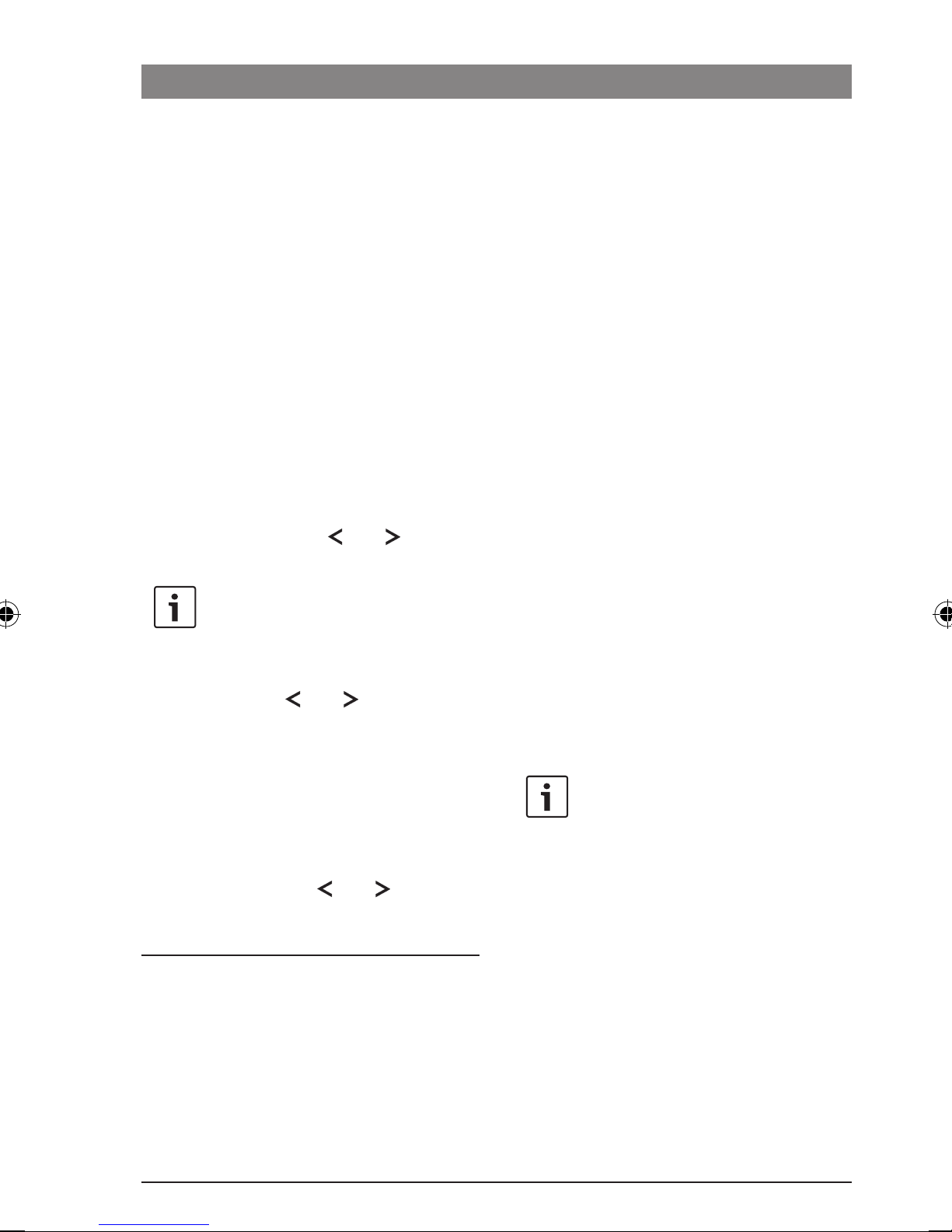
16 | de
Radiobetrieb
f Drücken Sie die Taste MENU 7 so oft,
bis „SENS“ und die aktuelle Einstellung
„LO“ (geringe Empfindlichkeit) bzw. „DX“
(hohe Empfindlichkeit) im Display
angezeigt werden.
f Drehen Sie den Lautstärkeregler 1 nach
links bzw. rechts, um zwischen den
Einstellungen zu wecheln.
f Drücken Sie ggf. mehrfach die Taste
MENU 7, um das Menü zu verlassen.
Manuelle Senderabstimmung
Um die eingestellte Frequenz in kleinen
Schritten zu ändern,
f drücken Sie dieTaste bzw. 8.
Hinweis:
f Halten Sie die Stationstaste 1 – 6 <, auf
die der Sender gespeichert werden soll,
länger als 2 Sekunden gedrückt.
Der Bestätigungston ertönt. Der Sender ist auf
der gewählten Stationstaste gespeichert.
Solange der gespeicherte Sender eingestellt
ist, wird sein Speicherplatz (z. B. „P3“) im
Display angezeigt.
Sender automatisch speichern (TSTORE)
Sie können die 6 stärksten Sender aus der
Region automatisch speichern. Für den
Wellenbereich FM erfolgt die Speicherung auf
der Speicherebene FMT, für den Wellenbereich
AM (NAFTA) auf der Speicherebene AMT. Für
die Wellenbereiche MW, LW und KW (Europa)
Die schrittweise Frequenzänderung
steht nur zur Verfügung, wenn im
Menü die Einstellung „MANSEEK“ für
die Tasten bzw. 8 im Menü
ausgewählt ist (siehe Abschnitt
„Tastenfunktion einstellen“ in diesem
Kapitel).
Um die eingestellte Frequenz schnell zu
ändern,
f halten Sie die Taste bzw. 8
gedrückt
Sender speichern
Sender manuell speichern
f Wählen Sie die gewünschte Speicher-
steht eine gemeinsame Speicherebene zur
Verfügung, die als MWT, LWT bzw. KWT
angezeigt wird (entsprechend des Wellenbereichs, in dem zuletzt die T-STORE-Funktion
genutzt wurde).
Hinweise:
f Zuvor auf dieser Ebene gespei-
cherte Sender werden dabei
durch neu gefundene Sender
ersetzt.
f Ist der Vorang für Verkehrsfunk
eingeschaltet, werden nur
Sender mit Verkehrsfunk
gespeichert.
f Ist PTY eingeschaltet, werden
nur Sender mit dem aktuell
ebene bzw. den Wellenbereich.
f Stellen Sie den Sender ein.
7 620 000 130 - 133 | 10.2010 Robert Bosch Car Multimedia GmbH
gewählten Programmtyp
gespeichert.
Page 17

Radiobetrieb
de | 17
f Wählen Sie den gewünschten Wellenbe-
reich.
f Halten Sie die Taste BND 2 länger als
zwei Sekunden gedrückt.
Die Speicherung beginnt. Im Display wird
„T-STORE“ angezeigt. Nachdem der Vorgang
abgeschlossen ist, wird der Sender auf
Speicherplatz eins der Speicherebene FMT
bzw. AMT, MWT, LWT oder KWT gespielt.
Gespeicherte Sender abrufen
f Wählen Sie die Speicherebene bzw. den
Wellenbereich.
f Drücken Sie die Stationstaste 1 – 6 <,
auf der der gewünschte Sender gespei-
chert ist.
angespielt. Dabei wird die eingestellte
Frequenz bzw. der Sendername angezeigt.
de
Anspielen beenden
f Drücken Sie die Taste bzw. 8.
Der Scanvorgang wird beendet. Der zuletzt
gespielte Sender bleibt eingestellt.
Empfangbare Sender anspielen
(BANDSCAN)
Mit dieser Funktion können Sie alle empfangbaren Sender für jeweils etwa 10 Sekunden
anspielen lassen.
Hinweis:
Diese Funktion steht nur zur
Verfügung, wenn im Menü die
Gespeicherte Sender anspielen
(PRSTSCAN)
Mit dieser Funktion können Sie alle gespeicherten Sender der aktuellen Speicherebene für
jeweils etwa 10 Sekunden anspielen lassen.
Hinweis:
Diese Funktion steht nur zur
Verfügung, wenn im Menü die
Einstellung „PRSTSCAN“ für die
Tasten bzw. 8 im Menü
ausgewählt ist (siehe Abschnitt
„Tastenfunktion einstellen“ in diesem
Kapitel).
Anspielen starten
f Drücken Sie die Taste bzw. 8.
Einstellung „BANDSCAN“ für die
Tasten bzw. 8 im Menü
ausgewählt ist (siehe Abschnitt
„Tastenfunktion einstellen“ in diesem
Kapitel).
Anspielen starten
f Drücken Sie die Taste bzw. 8.
Im Display wird kurz „BANDSCAN“ angezeigt.
Das Gerät sucht im aktuellen Wellenbereich
nach Sendern. Jeder gefundene Sender wird
für etwa 10 Sekunden angespielt. Dabei wird
die eingestellte Frequenz bzw. der Sendername angezeigt.
Anspielen beenden
f Drücken Sie die Taste bzw. 8.
Im Display wird kurz „PRSTSCAN“ angezeigt.
Jeder gespeicherte Sender der aktuellen
Speicherebene wird für etwa 10 Sekunden
Der Scanvorgang wird beendet. Der zuletzt
gespielte Sender bleibt eingestellt.
7 620 000 130 - 133 | 10.2010Robert Bosch Car Multimedia GmbH
Page 18
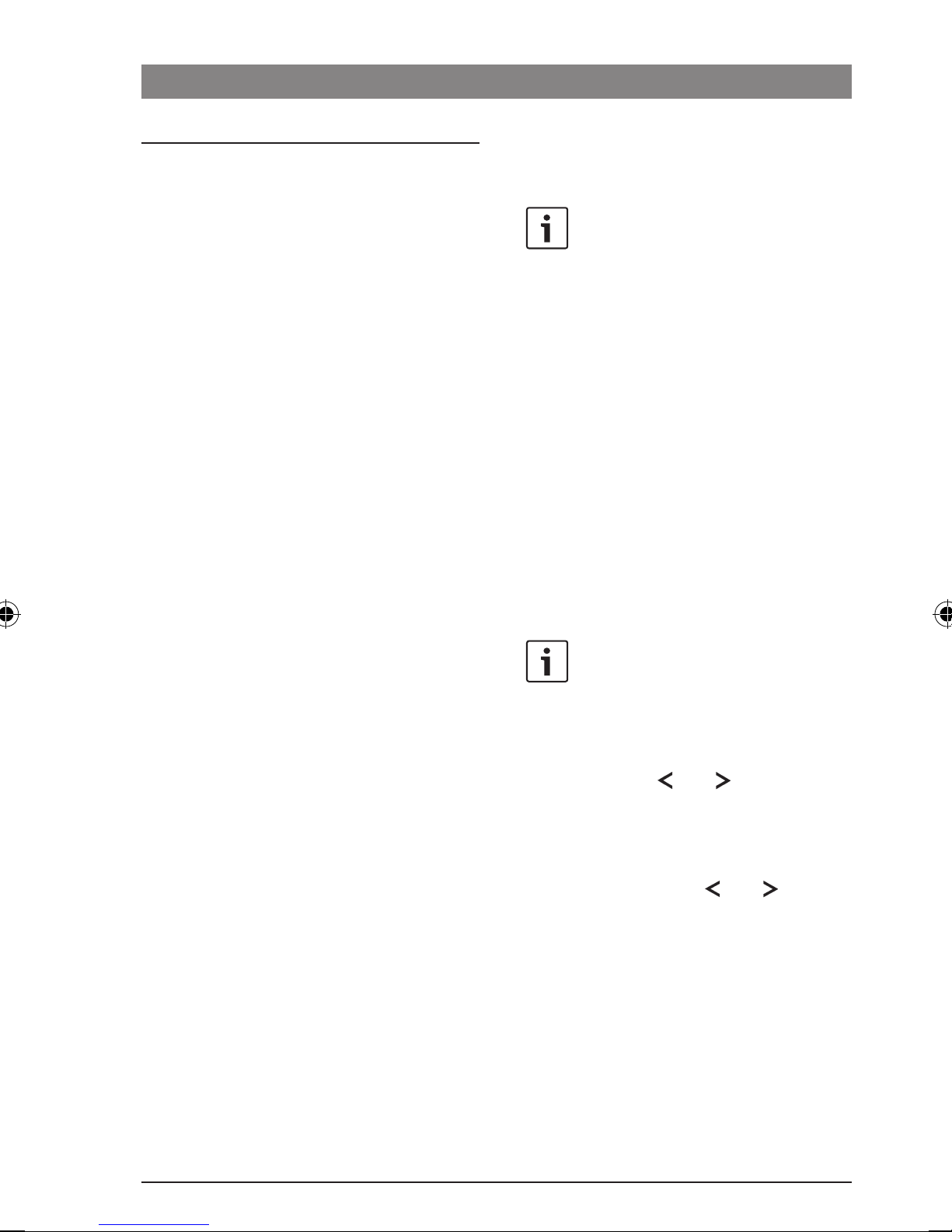
18 | de
Radiobetrieb
Programm-Typ (PTY)
Neben dem Sendernamen übermitteln einige
FM-Sender auch Informationen über den Typ
ihres Programms. Solche Programm-Typen
können z.B. sein:
CULTURE (Kultur) TRAVEL (Reise)
WEATHER (Wetter) JAZZ MUSIC (Jazz)
NEWS (Nachrichten) POP MUSIK (Pop)
Mit der PTY-Funktion können Sie gezielt
Sender eines bestimmten Programm-Typs
auswählen.
Wenn PTY eingeschaltet ist und ein PTYSuchlauf gestartet wurde, wechselt das Gerät
automatisch vom aktuellen Sender bzw. aus
einer anderen Betriebsart zu dem Sender mit
dem gewählten Programm-Typ.
Programm-Typ auswählen
Hinweis:
„PTY“ muss eingeschaltet sein.
f Wechseln Sie ggf. zuerst in den FM-Radio-
betrieb.
f Drücken Sie die Taste MENU 7, um das
Menü zu öffnen.
f Drücken Sie die Taste MENU 7 so oft,
bis „PTYTYPE“ im Display angezeigt wird.
f Drehen Sie den Lautstärkeregler 1, um
einen Programmtyp auszuwählen.
f Drücken Sie ggf. mehrfach die Taste
MENU 7, um das Menü zu verlassen.
PTY-Suchlauf starten
PTY ein-/ausschalten
f Wechseln Sie ggf. zuerst in den FM-Radio-
betrieb.
f Drücken Sie die Taste MENU 7, um das
Menü zu öffnen.
f Drücken Sie die Taste MENU 7 so oft,
bis „PTY“ im Display angezeigt wird.
f Drehen Sie den Lautstärkeregler 1 nach
links bzw. rechts, um die Einstellung „PTY
ON“ (ein) oder „PTY OFF“ (aus) zu
wählen.
f Drücken Sie ggf. mehrfach die Taste
MENU 7, um das Menü zu verlassen.
Hinweis:
Der PTY-Suchlauf steht nur zur
Verfügung, wenn „PTY“ eingeschaltet
ist und im Menü die Einstellung
„AUTOSEEK“ bzw. „BANDSCAN“ für
die Tasten bzw. 8 ausgewählt
ist (siehe Abschnitt „Tastenfunktion
einstellen“ in diesem Kapitel).
f Drücken Sie die Taste bzw. 8, um
den Suchlauf zu starten.
Falls ein Sender mit dem aktuell ausgewählten
Programm-Typ gefunden wird, wird dieser
eingestellt. Wird kein Sender mit diesem
Programmtyp gefunden, wird der zuletzt
eingestellte Sender wieder eingestellt.
7 620 000 130 - 133 | 10.2010 Robert Bosch Car Multimedia GmbH
Page 19
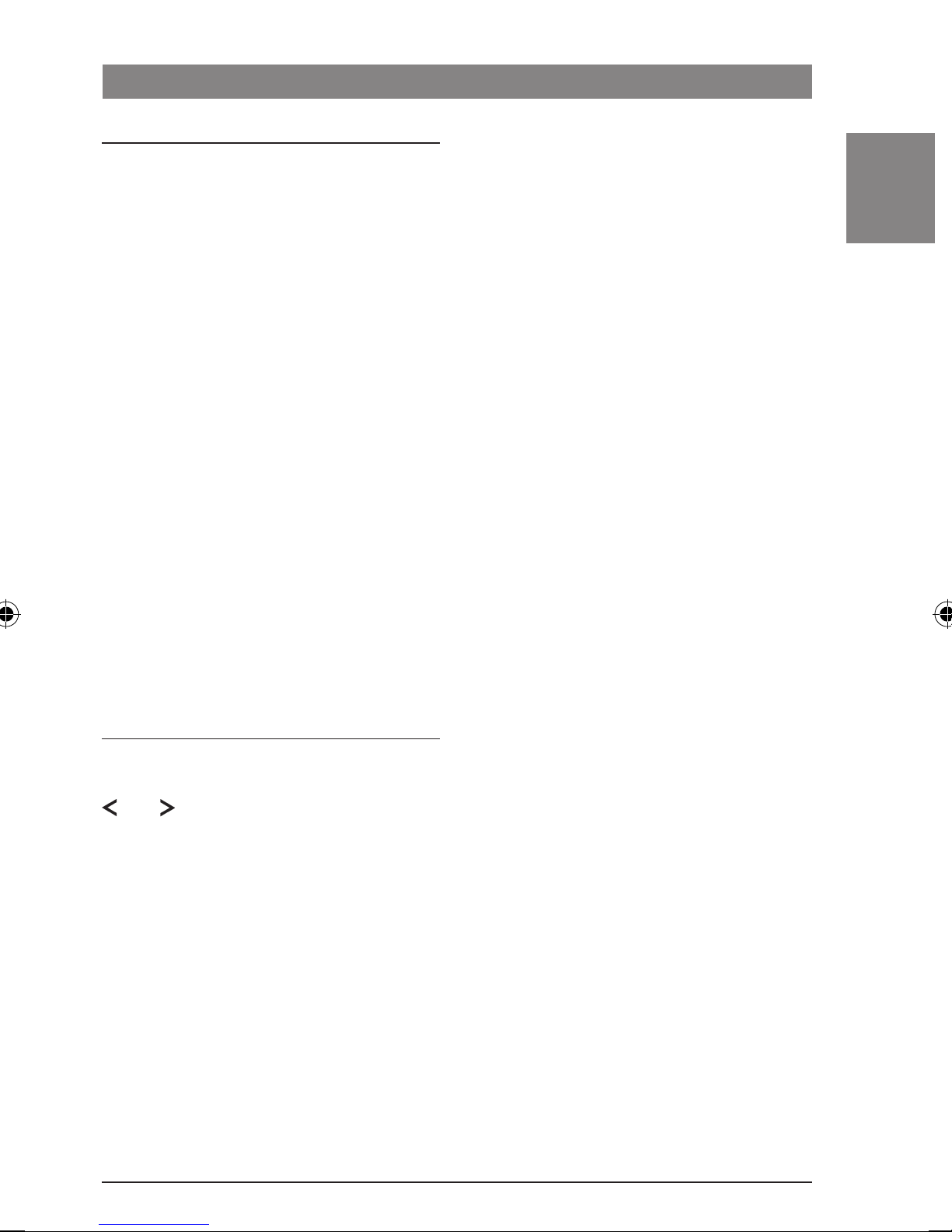
Radiobetrieb
de | 19
Störabhängige Höhenabsenkung
einstellen (HCUT)
Die „HCUT-Funktion bewirkt eine Wiedergabeverbesserung bei schlechtem Radioempfang. Wenn Empfangsstörungen vorhanden sind, wird automatisch der Störpegel
abgesenkt.
f Wechseln Sie ggf. zuerst in den Radiobe-
trieb.
f Drücken Sie die Taste MENU 7, um das
Menü zu öffnen.
f Drücken Sie die Taste MENU 7 so oft,
bis „HCUT“ und die aktuelle Einstellung
„OFF“ (aus), 1 oder 2 (Stärke der
Störpegelabsenkung) im Display angezeigt werden.
f Drehen Sie den Lautstärkeregler 1 nach
f Wechseln Sie ggf. zuerst in den FM-Radio-
betrieb.
f Drücken Sie die Taste MENU 7, um das
Menü zu öffnen.
f Drücken Sie die Taste MENU 7 so oft,
bis „KEY PRG“ im Display angezeigt wird.
f Drehen Sie den Lautstärkeregler 1 nach
links bzw. rechts, um zwischen den
Einstellungen zu wechseln.
f Drücken Sie ggf. mehrfach die Taste
MENU 7, um das Menü zu verlassen.
de
links bzw. rechts, um „HCUT“ einzustellen
bzw. auszuschalten.
f Drücken Sie ggf. mehrfach die Taste
MENU 7, um das Menü zu verlassen.
Tastenfunktion einstellen (
KEY PRG
Sie können die Kurzdruck-Funktion der Tasten
bzw. 8 im Radiobetrieb einstellen.
Folgende Einstellungen stehen zur Verfügung:
f AUTOSEEK: Automatische Suche des
nächsten empfangbaren Sernders.
f MANSEEK: Manuelle schrittweise
Frequenzänderung.
f PRSTSCAN: Anspielen der auf der
aktuellen Speicherebene gespeicherten
Sender.
f BANDSCAN: Anspielen der empfangbaren
)
Sender des aktuellen Wellenbereichs.
7 620 000 130 - 133 | 10.2010Robert Bosch Car Multimedia GmbH
Page 20

20 | de
Verkehrsfunk
Verkehrsfunk
Vorrang für Verkehrsfunk ein-/
ausschalten
Um den Vorrang für Verkehrsfunk in jeder
Betriebsart ein- bzw. auszuschalten,
f drücken Sie die Taste TA =.
Hinweis:
In den Betriebsarten CD, USB und
AUX steht diese Funktion nur zur
Verfügung, wenn zuletzt der Wellenbereich FM eingestellt war.
Der Vorrang für Verkehrsdurchsagen ist
aktiviert, wenn im Display das TA-Symbol
angezeigt wird. Sobald das Gerät eine
wechseln Sie zu einem Sender mit
Verkehrsfunk.
Lautstärkeanhebung für Verkehrsdurchsagen einstellen
Sie können einstellen, um wie viele Lautstärkestufen Verkehrsdurchsagen lauter als die eingestellte Lautstärke wiedergegeben werden:
f Wechseln Sie ggf. zuerst in den FM-Radio-
betrieb.
f Drücken Sie die Taste MENU 7, um das
Menü zu öffnen.
f Drücken Sie die Taste MENU 7 so oft,
bis „ONVOL“ und die aktuelle Einstellung
im Display angezeigt werden.
f Drehen Sie den Lautstärkeregler 1 nach
links bzw. rechts, um die Lautstärkeanhe-
Verkehrsdurchsage empfängt, wird sie
durchgestellt. Im Display wird für die Dauer der
Durchsage „TRAFFIC“ angezeigt.
Hinweis:
Sie hören einen Warnton,
f wenn Sie beim Hören des
Verkehrs funksenders oder einer
CD den Sen de bereich des
eingestellten Ver kehrsfunksenders verlassen und der
darauf folgende automatische
Suchlauf keinen neuen Verkehrsfunksender findet.
f wenn Sie von einem
Verkehrsfunk sender zu einem
Sender ohne Ver kehrsfunk
bung zwischen 0 und 10 einzustellen.
Um das Menü zu verlassen,
f drücken Sie ggf. mehrfach die Taste
MENU 7.
Hinweis:
Sie können während einer Verkehrsdurchsage die Lautstärke mit dem
Lautstärkeregler 1 für die Dauer der
Durchsage einstellen.
Verkehrsdurchsagen ausblenden
Um eine laufende Verkehrsdurchsage abzubrechen und zur zuvor gehörten Audioquelle
zurückzukehren,
f drücken Sie die Taste TA =.
Der Vorrang für Verkehrsdurchsagen bleibt
wechseln.
Schalten Sie dann entweder den
Vorrang für Verkehrsfunk aus oder
7 620 000 130 - 133 | 10.2010 Robert Bosch Car Multimedia GmbH
eingeschaltet.
Page 21
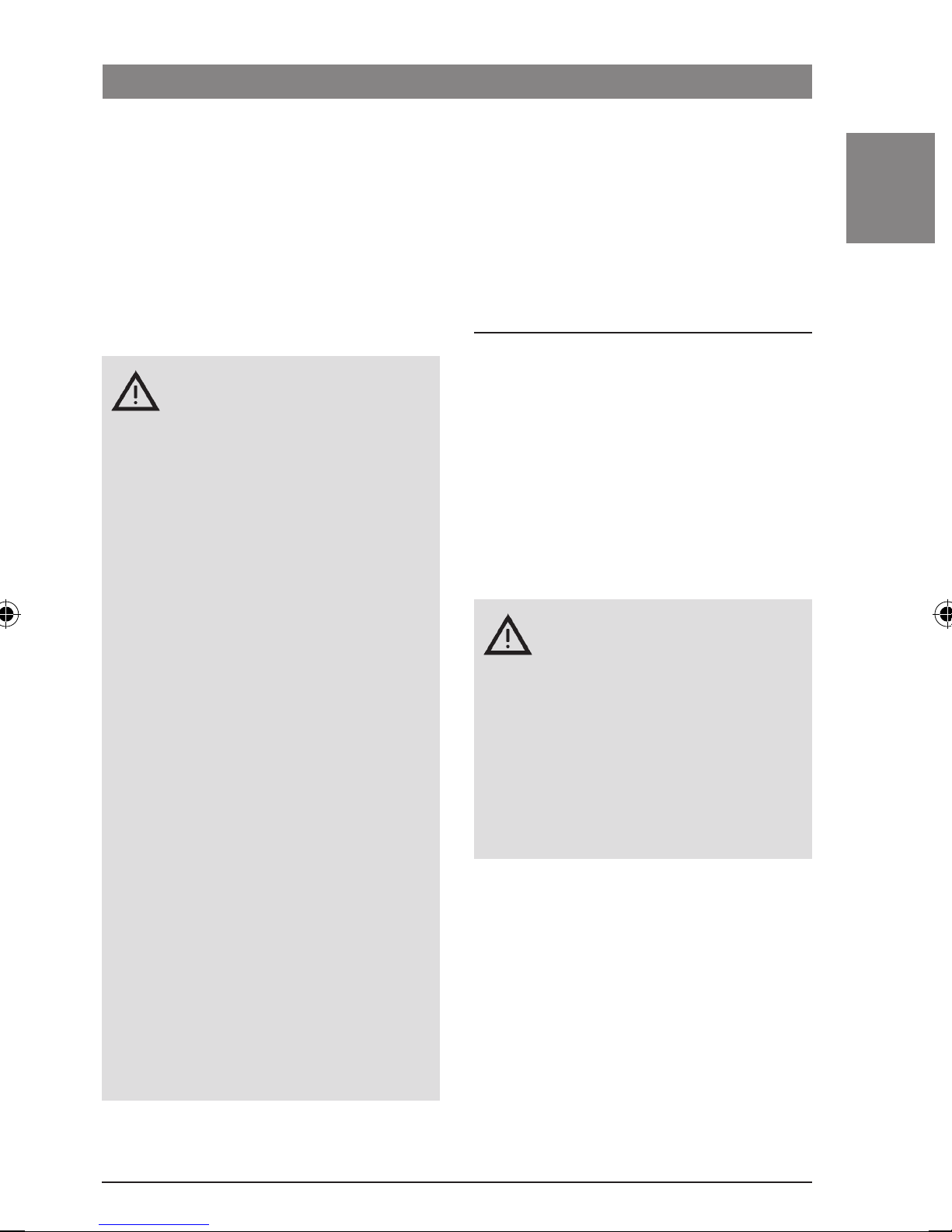
CD-Betrieb
de | 21
CD-Betrieb
Sie können mit diesem Gerät handelsübliche
Audio-CDs, CD-Rs und CD-RWs mit einem
Durchmesser von 12 cm abspielen. Um
Probleme beim Abspielen zu vermeiden,
sollten Sie selbst erstellte CDs nicht schneller
als 16fach brennen.
Zerstörungsgefahr des
CD-Laufwerks!
Single-CDs mit einem Durchmesser
von 8 cm und unrund konturierte CDs
(Shape-CDs) dürfen nicht verwendet
werden.
Behandeln Sie die CD sorgsam und
vermeiden Sie Kratzer und Beschädigungen auf der CD. Fassen Sie die
Für eine einwandfreie Funktion verwenden Sie
nur CDs mit dem Compact-Disc-Logo. CDs mit
Kopierschutz können zu Abspielschwierigkeiten führen. Bosch kann die einwandfreie
Funktion von kopiergeschützten CDs nicht
gewährleisten!
CD-Betrieb starten
Wenn keine CD im Laufwerk ist,
f schieben Sie die CD mit der bedruckten
Seite nach oben ohne Kraftaufwand in den
CD-Schacht 5, bis Sie einen Widerstand
spüren.
Die CD wird automatisch in das Laufwerk
eingezogen. Im Display erscheint das CDSymbol.
de
CD, wenn möglich, nur am Rand an.
Sollte einmal eine CD verschmutzt
sein, so reinigen Sie diese mit einem
fusselfreien Tuch ohne Zusatz von
Lösungsmitteln. Wischen Sie die CD
immer von innen nach außen ab.
Setzen Sie die CD nicht direkter
Sonnenstrahlung aus, und bewahren
Sie die CD außerhalb des Gerätes in
einer Schutzhülle auf.
Kleben Sie keine Etiketten auf die CD.
Beschriften Sie die CD nur mit den
dafür geeigneten, handelsüblichen
Stiften.
Für Beschädigungen des CDLaufwerks durch ungeeignete oder
beschädigte CDs übernehmen wir
Hinweise:
f Der Einzug der CD darf nicht
behindert oder unterstützt
werden.
f Wenn Sie eine CD bei ausge-
schaltetem Gerät einschieben,
wird diese eingezogen, ohne
dass das Gerät die Wiedergabe
startet.
Die CD-Wiedergabe beginnt. Im Display
werden die Nummer des aktuellen Titels
(z.B. „T12“) und die Spielzeit angezeigt.
Wenn bereits eine CD im Laufwerk ist,
f drücken Sie die Taste SRC > so oft, bis
„CD“ im Display erscheint.
Die Wiedergabe startet an der Stelle, an der sie
keine Haftung.
unterbrochen wurde.
7 620 000 130 - 133 | 10.2010Robert Bosch Car Multimedia GmbH
Page 22
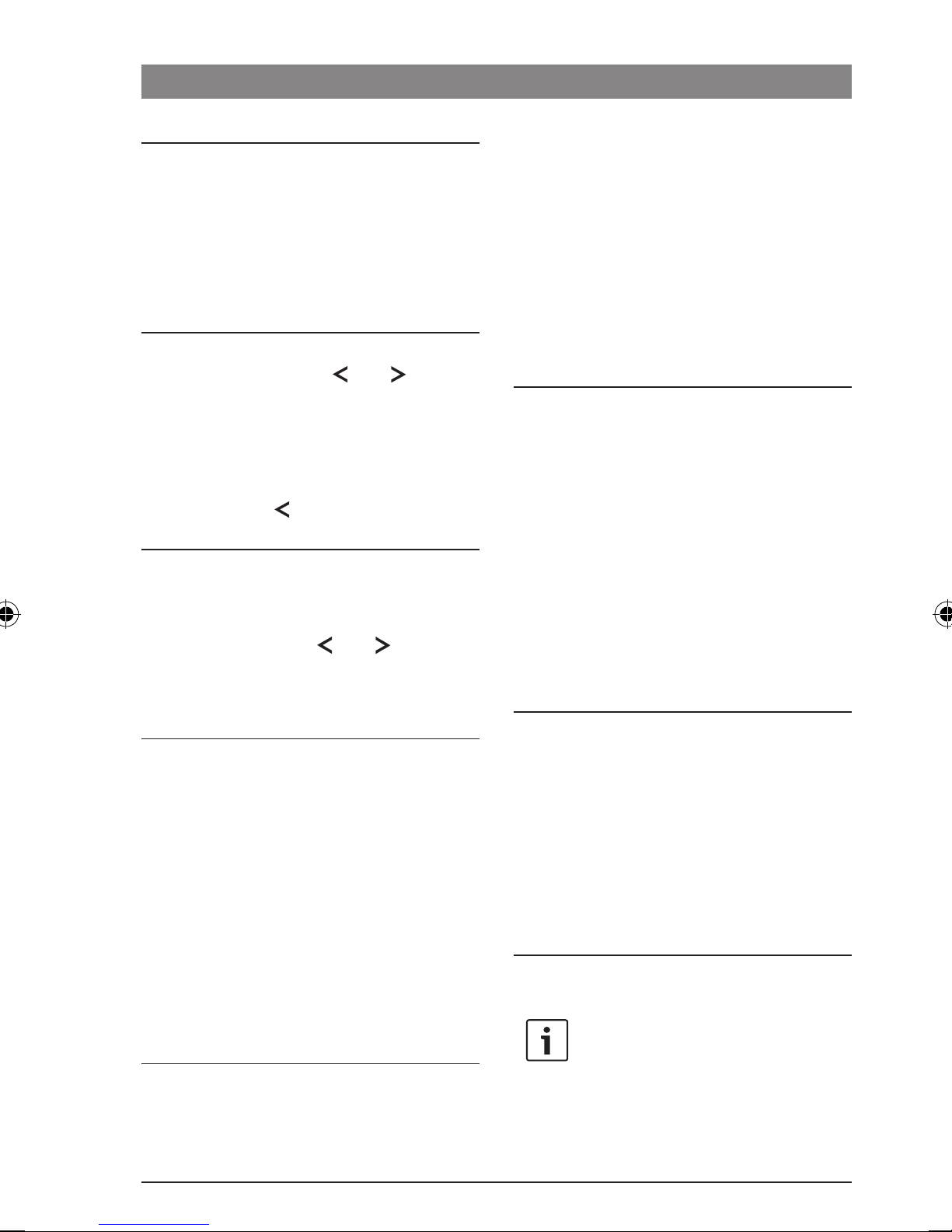
22 | de
CD-Betrieb
Anzeige abgelaufener bzw. verbleibender Spielzeit
Um zwischen der Anzeige der abgelaufenen
bzw. verbleibenden Spielzeit des aktuellen
Titels zu wechseln,
f drücken Sie die Taste 6 <.
Titel wählen
f Drücken Sie die Taste bzw. 8, um
zum vorherigen bzw. nächsten Titel zu
wechseln.
Wenn der aktuelle Titel bereits länger als
10 Sekunden spielt, wird er bei einmaligem
Drücken der Taste 8 erneut gestartet.
Schneller Suchlauf (hörbar)
Für einen schnellen Suchlauf rückwärts bzw.
f drücken Sie die Taste 4 <.
Im Display wird kurz „SCAN TRK“ angezeigt.
Scan beenden, Titel weiterhören
Um den Scanvorgang zu beenden,
f drücken Sie erneut die Taste 4 <.
Im Display wird kurz „SCAN OFF“ angezeigt.
Der aktuelle Titel wird weitergespielt.
Titel wiederholen (RPT)
f Drücken Sie die Taste 2 <.
Im Display wird kurz „RPT TRK“ angezeigt und
das RPT-Symbol erscheint. Der aktuelle Titel
wird wiederholt, bis RPT deaktivert wird.
RPT beenden
f Drücken Sie erneut die Taste 2 <.
vorwärts
f halten Sie die Taste bzw. 8
gedrückt, bis Sie zur gewünschten Stelle
gelangen.
Zufallswiedergabe der Titel (MIX)
f Drücken Sie die Taste 3 <.
Im Displaywird kurz „MIX ALL“ angezeigt und
das MIX-Symbol erscheint. Die nächsten Titel
werden zufällig ausgewählt.
MIX beenden
f Drücken Sie erneut die Taste 3 <.
Im Display wird kurz „MIX OFF“ angezeigt und
das MIX-Symbol erlischt. Die Wiedergabe wird
normal fortgesetzt.
Im Display wird kurz „RPT OFF“ angezeigt und
das RPT-Symbol erlischt. Die Wiedergabe wird
normal fortgesetzt.
Wiedergabe unterbrechen (PAUSE)
f Drücken Sie die Taste 1 <.
Im Display wird „PAUSE“ angezeigt.
Pause aufheben
f Drücken Sie während der Pause die Taste
1 <.
Die Wiedergabe wird fortgesetzt.
CD entnehmen
Hinweis:
Sie können CDs auch ausschieben
Titel anspielen (SCAN)
Um alle Titel der CD für jeweils etwa 10 Sekunden anspielen zu lassen,
7 620 000 130 - 133 | 10.2010 Robert Bosch Car Multimedia GmbH
lassen, wenn das Gerät ausgeschaltet
ist oder eine andere Audioquelle aktiv
ist.
Page 23
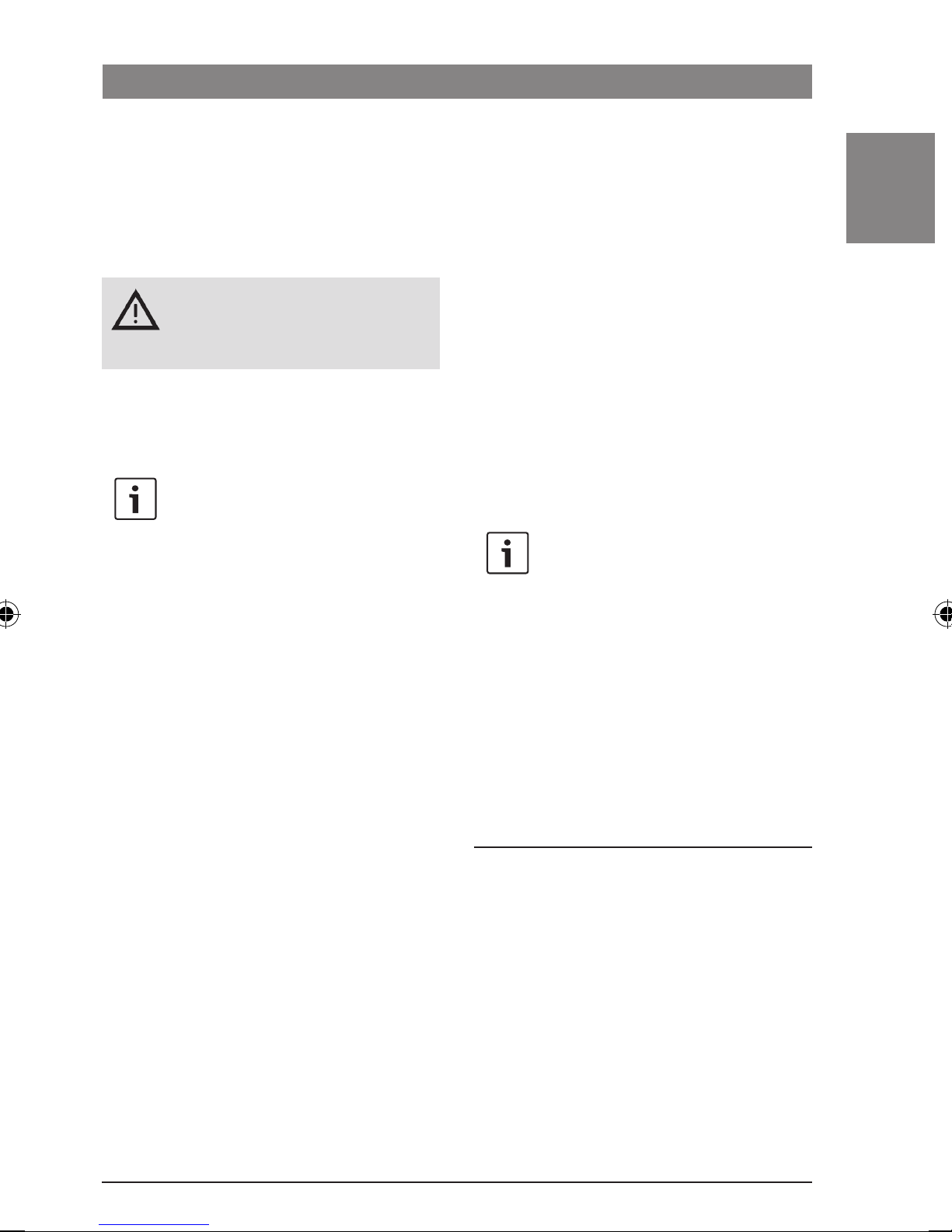
CD-Betrieb | MP3-CD-/USB-Betrieb
de | 23
f Drücken Sie die CD-Auswurftaste 4.
Die CD wird ausgeschoben. Falls Sie sich im
CD-Betrieb befinden, wird im Display kurz „CD
EJECT“ angezeigt.
Hinweis:
Der Ausschub der CD darf nicht
behindert oder unterstützt werden.
f Entnehmen Sie die CD.
Das CD-Symbol erlischt.
Hinweis:
Wenn Sie eine ausgeschobene CD
nicht entnehmen, wird sie nach etwa
10 Sekunden automatisch wieder
eingezogen.
MP3-CD-/USB-Betrieb
Sie können mit diesem Gerät auch CD-Rs und
CD-RWs mit MP3- und WMA-Musikdateien
abspielen. Außerdem können Sie USBDatenträger anschließen und auf dem USBDatenträger gespeicherte MP3-/WMA-Dateien
abspielen.
Dieses Kapitel geht nur auf das Abspielen von
MP3-Dateien ein, da die Bedienung bei MP3und WMA-Dateien identisch ist. In diesem
Kapitel bezieht sich die Bezeichnung „MP3Datenträger“ sowohl auf CD-R/RW als auch auf
USB-Datenträger wie z.B. USB-Sticks.
Hinweise:
f WMA-Dateien mit Digital Rights
Management (DRM) aus
de
Online-Musicshops können mit
diesem Gerät nicht abgespielt
werden.
f WMA-Dateien können nur sicher
wiedergegeben werden, wenn
diese mit dem Windows
Media-Player ab Version 8
erstellt wurden.
Vorbereitung eines MP3-Datenträgers
Vorbereitung einer MP3-CD
Durch die Kombination von CD-Brenner, CDBrenn-Software und CD-Rohling kann es zu
Problemen mit der Abspielbarkeit der CDs
kommen. Wenn Probleme mit selbstge-
brannten CDs auftreten, sollten Sie beim Typ
der CD-Rohlinge auf einen anderen Hersteller
oder eine andere Farbe der Rohlinge wechseln.
7 620 000 130 - 133 | 10.2010Robert Bosch Car Multimedia GmbH
Page 24
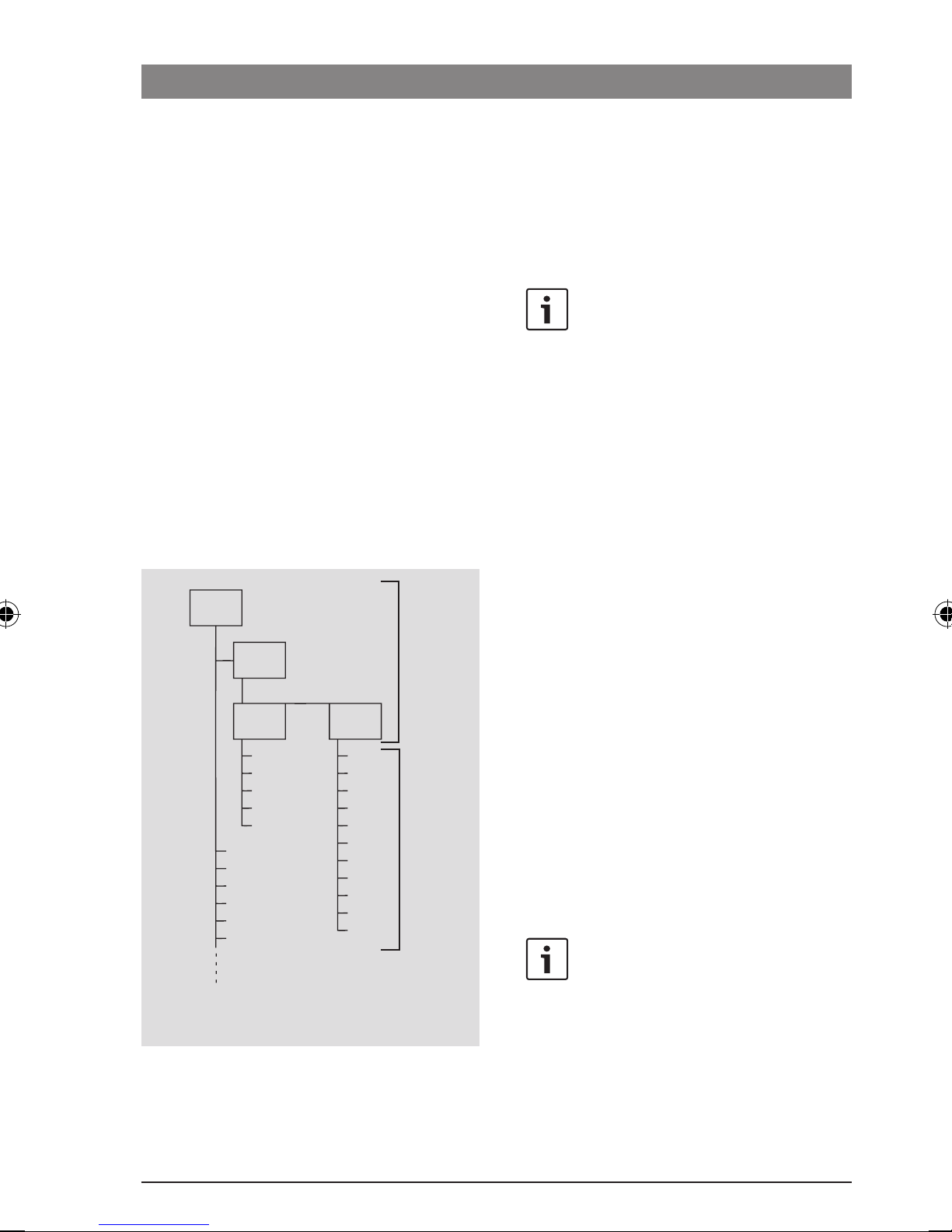
24 | de
D01
D02
T001
T005
T004
T003
T002
D03
T001
T006
T005
T004
T003
T002
T011
T007
T008
T009
T010
D04
T001
T006
T005
T004
T003
T002
A
B
MP3-CD-/USB-Betrieb
Das Format der CD muss ISO 9660 Level 1
bzw. Level 2 oder Joliet sein. Alle anderen
Formate können nicht zuverlässig abgespielt
werden.
Beim Erzeugen (Codieren) der MP3-/WMADateien aus den Audiodateien sollten Sie
Bitraten von 32 bis zu 320 kbps für MP3Dateien bzw. von 32 bis zu 192 kbps für WMADateien verwenden.
Dieses Gerät unterstützt bis zu 252 Verzeichnisse und bis zu 255 Dateien pro Verzeichnis.
Dabei darf die CD insgesamt maximal 512
Verzeichnisse und Dateien enthalten. Die
Verzeichnisse und Titel auf der CD können
einzeln angewählt werden.
Nehmen Sie die Benennung der Verzeichnisse
und Titel/Dateien entsprechend Ihrer CDBrenn-Software vor. Hinweise dazu finden Sie
in der Anleitung der Software.
Hinweise:
f Verzichten Sie beim Benennen
der Dateien (Ver zeichnisse und
Titel) auf Um laute und Sonderzeichen.
f Verwenden Sie Dateinamen mit
mehr als 16 Zeichen (einschließlich „.MP3“ bzw. „.WMA“),
verringert sich die maximale
Anzahl von Titeln und Verzeichnissen.
A: Verzeichnisse
B: Titel · Dateien
Jedes Verzeichnis kann mit dem PC benannt
werden. Der Name des Verzeichnisses kann im
Display des Gerätes angezeigt werden.
7 620 000 130 - 133 | 10.2010 Robert Bosch Car Multimedia GmbH
Wenn Sie auf eine bestimmte Reihenfolge Ihrer
Dateien Wert legen: Speichern Sie die Dateien
in der Reihenfolge auf den Datenträger, in der
sie später abgespielt werden sollen. Das Gerät
spielt die Dateien in der Reihenfolge ab, in der
sie physikalisch auf dem Datenträger gespeichert sind.
Für das Abspielen der Dateien in diesem Gerät
müssen die MP3-Dateien die Dateiendung
„.MP3“ bzw. die WMA-Dateien die Dateiendung
„.WMA“ tragen.
Hinweise:
Um eine ungestörte Wiedergabe zu
gewährleisten,
f versuchen Sie nicht, andere als
MP3-Dateien mit der Dateiendung „.MP3“ zu versehen und
abzuspielen! Diese ungültigen
Page 25
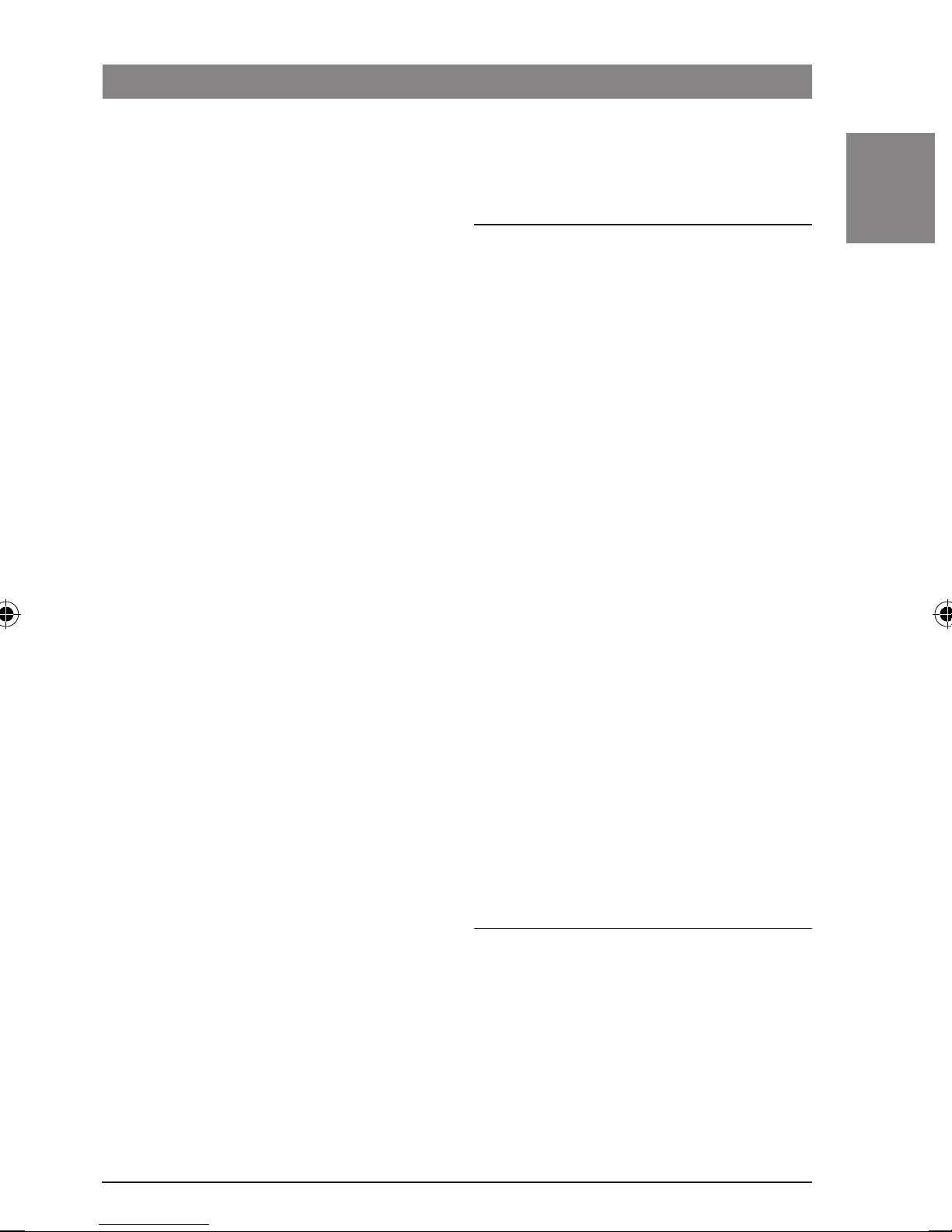
MP3-CD-/USB-Betrieb
de | 25
Dateien werden während der
Wiedergabe ignoriert.
f verwenden Sie keine
„gemischten“ CDs mit NichtMP3-Daten und MP3-Titeln (das
Gerät liest während der
MP3-Wiedergabe nur MP3Dateien).
f verwenden Sie keine Mix-Mode
CDs mit CD-Audio-Titeln und
MP3-Titeln. Wenn Sie versuchen
eine Mix-Mode CD abzuspielen,
werden nur die CD-Audio-Titel
abgespielt.
Vorbereitung eines USB-Datenträgers
Version 1 und der Version 2 im Display
anzeigen.
de
MP3-Betrieb starten
MP3-Betrieb von CD starten
Bei einer MP3-CD wird der MP3-Betrieb wie
der normale CD-Betrieb gestartet. Lesen Sie
dazu den Abschnitt „CD-Betrieb starten“ im
Kapitel „CD-Betrieb“.
Im Display werden die Nummer des aktuellen
Titels (z. B. „T12“) und die Spielzeit sowie
Titelinformationen (ID3-Tags) bzw. der
Dateiname angezeigt. Bei Wechsel in ein
anderes Verzeichnis wird kurz der Verzeichnissname angezeigt.
Damit das Gerät einen USB-Datenträger
erkennt, muss dieser als Massenspeicher
(Mass Storage Device) spezifiziert und im
Dateisystem FAT16 oder FAT32 formatiert sein
sowie MP3- oder WMA-Dateien enthalten.
Sie können auf einem USB-Datenträger
maximal 5000 Titel (ohne ID3-Tags) anlegen.
Die Verzeichnisse und die Titel können mit
diesem Gerät einzeln angewählt werden.
Verwenden Sie Titel mit ID3-Tags, verringert
sich diese maximale Anzahl der Dateien.
Bosch kann nicht für die einwandfreie Funktion
aller auf dem Markt erhältlichen USB-Datenträger garantieren.
ID3-Tags
MP3-Titel können zusätzliche Informationen
USB-Datenträger anschließen und
MP3-Betrieb starten
Um einen USB-Datenträger (z.B. USB-Stick
oder USB-Festplatte) anschließen zu können,
muss das USB-Kabel an die Mini-USB-Buchse
angeschlossen werden.
:
f Schließen Sie den USB-Datenträger an
das USB-Kabel an.
Sobald ein USB-Datenträger angeschlossen
ist, kann er mit der Taste SRC > ausgewählt
werden. Im Display erscheint dann „USB“.
Anzeige abgelaufener bzw. verbleibender Spielzeit
Um zwischen der Anzeige der abgelaufenen
bzw. verbleibenden Spielzeit des aktuellen
Titels zu wechseln,
wie Interpret, Titelname und Album enthalten
(ID3-Tags). Dieses Gerät kann ID3-Tags der
f drücken Sie die Taste 6 <.
7 620 000 130 - 133 | 10.2010Robert Bosch Car Multimedia GmbH
Page 26
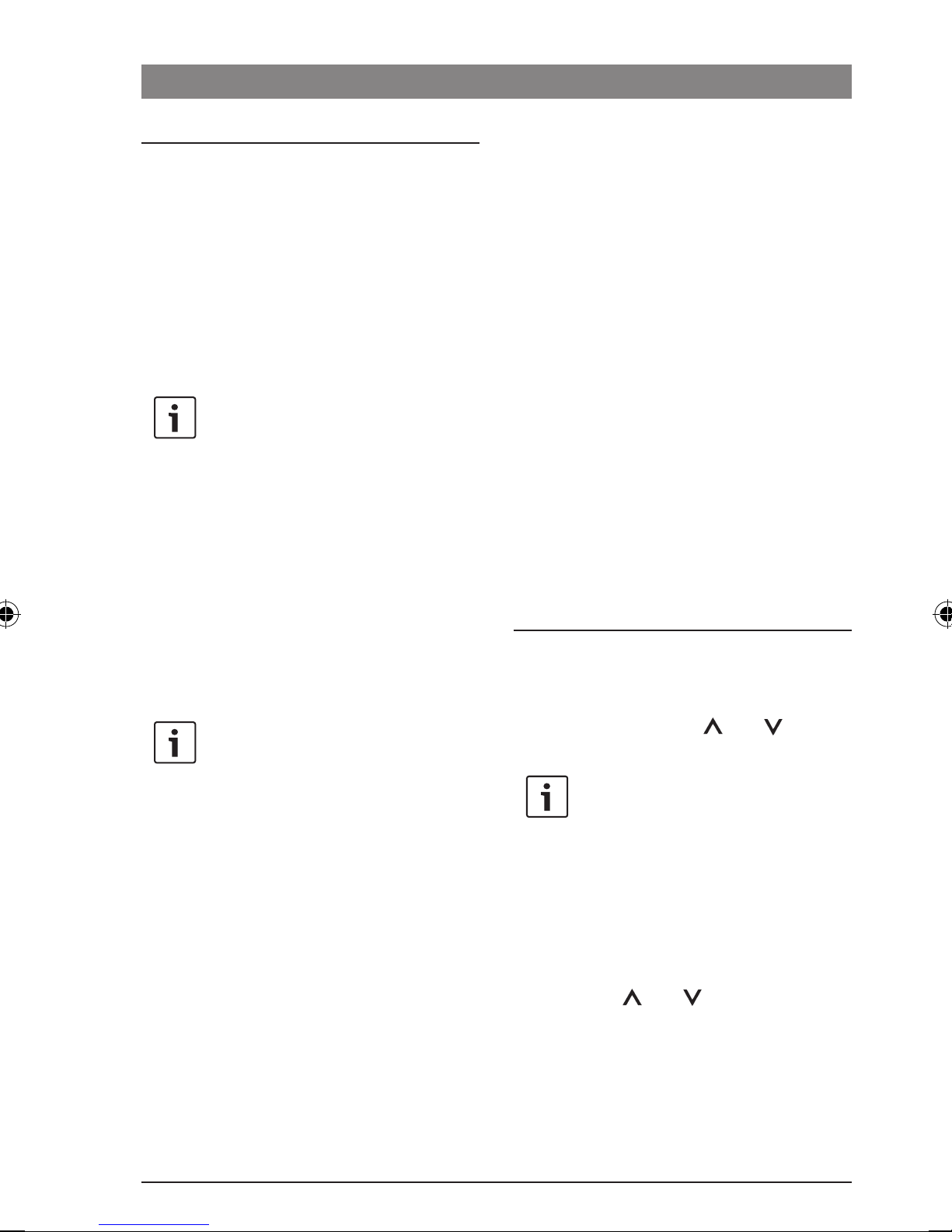
26 | de
MP3-CD-/USB-Betrieb
Anzeige von Titelinformationen
(ID3-Tags)
Falls der MP3-Datenträger ID3-Tags zur
Verfügung stellt, wird die Information zu jedem
Titel bei Start des Titels einmal als Laufschrift
im Display angezeigt. Falls keine ID3-Tags mit
den MP3-Dateien gespeichert wurden, wird
der Dateiname angezeigt.
Hinweis:
Lesen Sie zum Speichern von
ID3-Tags auch die Anleitung zu Ihrer
PC-MP3-Software bzw. Brenn-Software.
Titelinformationen einmalig als
Lauftext anzeigen
f Drücken Sie die Taste MENU 7, um das
Menü zu öffnen.
f Drücken Sie die Taste MENU 7 so oft,
bis „SCRL“ und die aktuelle Einstellung
„OFF“ (aus) oder „ON“ (ein) im Display
angezeigt werden.
f Drehen Sie den Lautstärkeregler 1 nach
links bzw. rechts, um Laufschrift aus- bzw.
einzuschalten.
f Drücken Sie ggf. mehrfach die Taste
MENU 7, um das Menü zu verlassen.
Bei der Einstellung „SCRL OFF“ wird die Titelinformation in Abschnitten von jeweils 8 Zeichen
im Display angezeigt. Dabei wird jeder
Textabschnitt sowie Titelnummer und Spielzeit
im kontinuierlichen Wechsel für jeweils
5 Sekunden anzeigt.
f Drücken Sie die Taste 5 <.
Die ID3-Tags zum aktuellen Titel werden einmal
als Laufschrift im Display angezeigt.
Hinweis:
Diese Funktion steht nicht zur
Verfügung, wenn die Anzeige von
Titelinformationen als Laufschrift
ausgeschaltet ist. Lesen dazu den
folgenden Abschnitt „Anzeige von
Titelinformationen als Laufschrift ein/ausschalten (SCRL)“.
Anzeige von Titelinformationen als
Laufschrift ein-/ausschalten (SCRL)
Um die Anzeige von Titelinformationen beim
Start eines Titels als Laufschrift ein- bzw auszu-
Verzeichnis wählen
Um auf- bzw. abwärts zu einem anderen
Verzeichnis zu wechseln,
f drücken Sie die Taste bzw. 8.
Hinweis:
Alle Verzeichnisse, die keine
MP3-Dateien enthalten, werden
automatisch übersprungen.
Das Gerät behandelt alle Verzeichnisse und Unterverzeichnisse, als ob
sie auf einer Ebene liegen würden.
Durch wiederholtes Drücken der
Taste bzw. 8 gelangen Sie so
auch in alle Unterverzeichnisse.
schalten,
f wechseln Sie ggf. zuerst in den CD- bzw.
MP3-/WMA-Betrieb.
7 620 000 130 - 133 | 10.2010 Robert Bosch Car Multimedia GmbH
Page 27
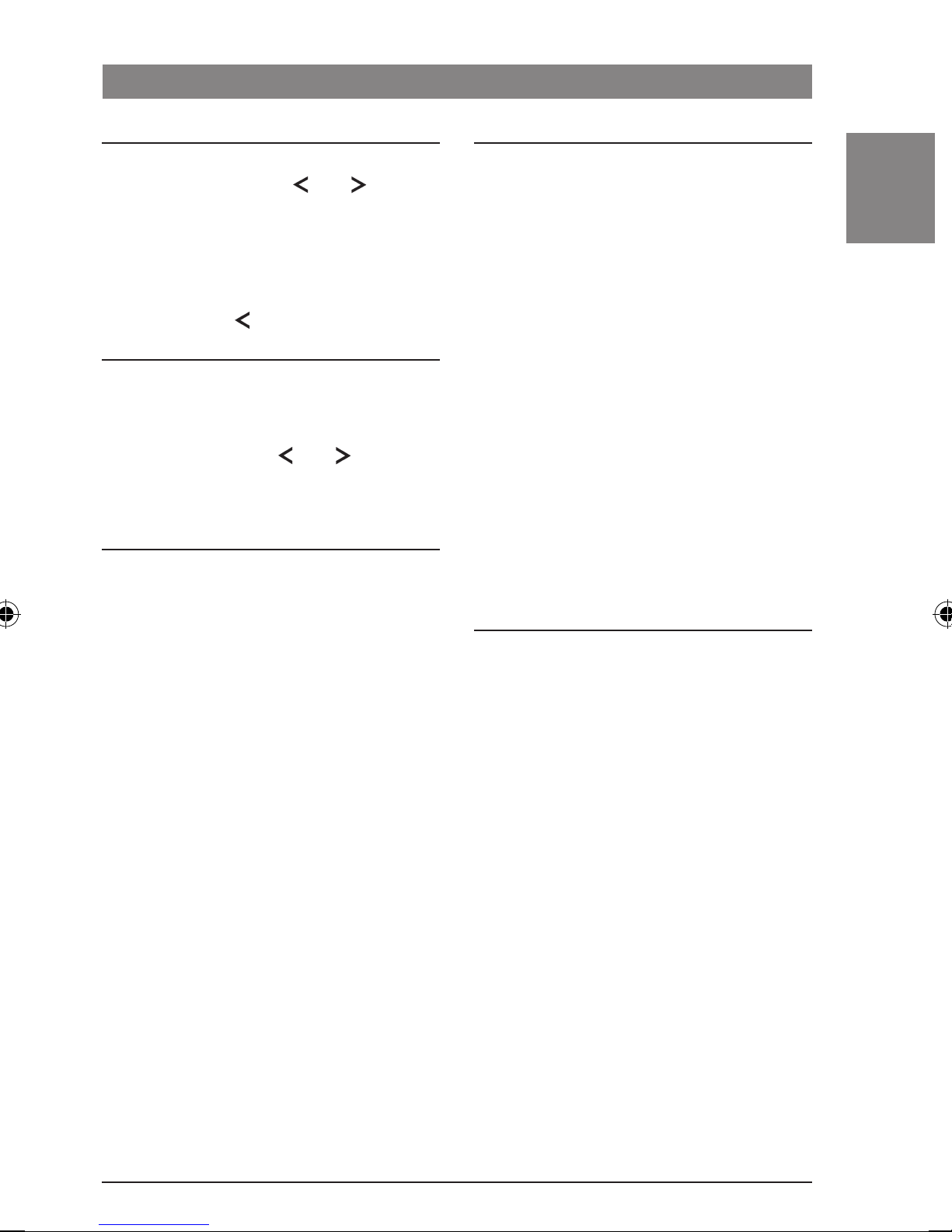
MP3-CD-/USB-Betrieb
de | 27
Titel wählen
f Drücken Sie die Taste bzw. 8, um
zum vorherigen bzw. nächsten Titel zu
wechseln.
Wenn der aktuelle Titel bereits länger als
10 Sekunden spielt, wird er bei einmaligem
Drücken der Taste 8 erneut gestartet.
Schneller Suchlauf (hörbar)
Für einen schnellen Suchlauf rückwärts bzw.
vorwärts
f halten Sie die Taste bzw. 8
gedrückt, bis Sie zur gewünschten Stelle
gelangen.
Titel in zufälliger Reihenfolge
abspielen (MIX)
Titel anspielen (SCAN)
Um alle Titel des MP3-Datenträgers in
aufsteigender Reihenfolge für jeweils etwa
10 Sekunden anzuspielen,
f drücken Sie die Taste 4 < so oft, bis
„SCAN TRK“ im Display erscheint.
Um alle Titel des aktuellen Verzeichnisses
anzuspielen,
f drücken Sie die Taste 4 < so oft, bis
„SCAN FLD“ im Display erscheint.
SCAN beenden
Um das Anspielen zu beenden,
f drücken Sie die Taste 4 < so oft, bis
„SCAN OFF“ im Displayerscheint.
Der aktuell angespielte Titel wird weitergespielt.
de
Um die Titel des aktuellen Verzeichnisses in
zufälliger Reihenfolge abzuspielen,
f drücken Sie die Taste 3 < so oft, bis „MIX
DIR“ im Display angezeigt wird.
Das MIX-Symbol erscheint im Display.
Um alle Titel des MP3-Datenträgers in
zufälliger Reihenfolge abzuspielen,
f drücken Sie die Taste 3 < so oft, bis „MIX
ALL“ im Display angezeigt wird.
Das MIX-Symbol erscheint im Display.
MIX beenden
Um das Abspielen in zufälliger Reihenfolge zu
beenden,
f drücken Sie die Taste 3 < so oft, bis „MIX
OFF“ im Display angezeigt wird.
Das MIX-Symbol im Display erlischt.
Einzelne Titel oder ganze Verzeichnisse wiederholt abspielen (RPT)
Um den aktuellen Titel zu wiederholen,
f drücken Sie die Taste 2 < so oft, bis
„RPT TRK“ im Display angezeigt wird.
Das RPT-Symbol erscheint im Display.
Um das aktuelle Verzeichnis zu wiederholen,
f drücken Sie die Taste 2 < so oft, bis„RPT
DIR“ im Display angezeigt wird.
Das RPT-Symbol erscheint im Display.
RPT beenden
Um die Wiederholung zu beenden,
f drücken Sie die Taste 2 < so oft, bis
„RPT OFF“ im Display angezeigt wird.
Das RPT-Symbol im Display erlischt.
7 620 000 130 - 133 | 10.2010Robert Bosch Car Multimedia GmbH
Page 28
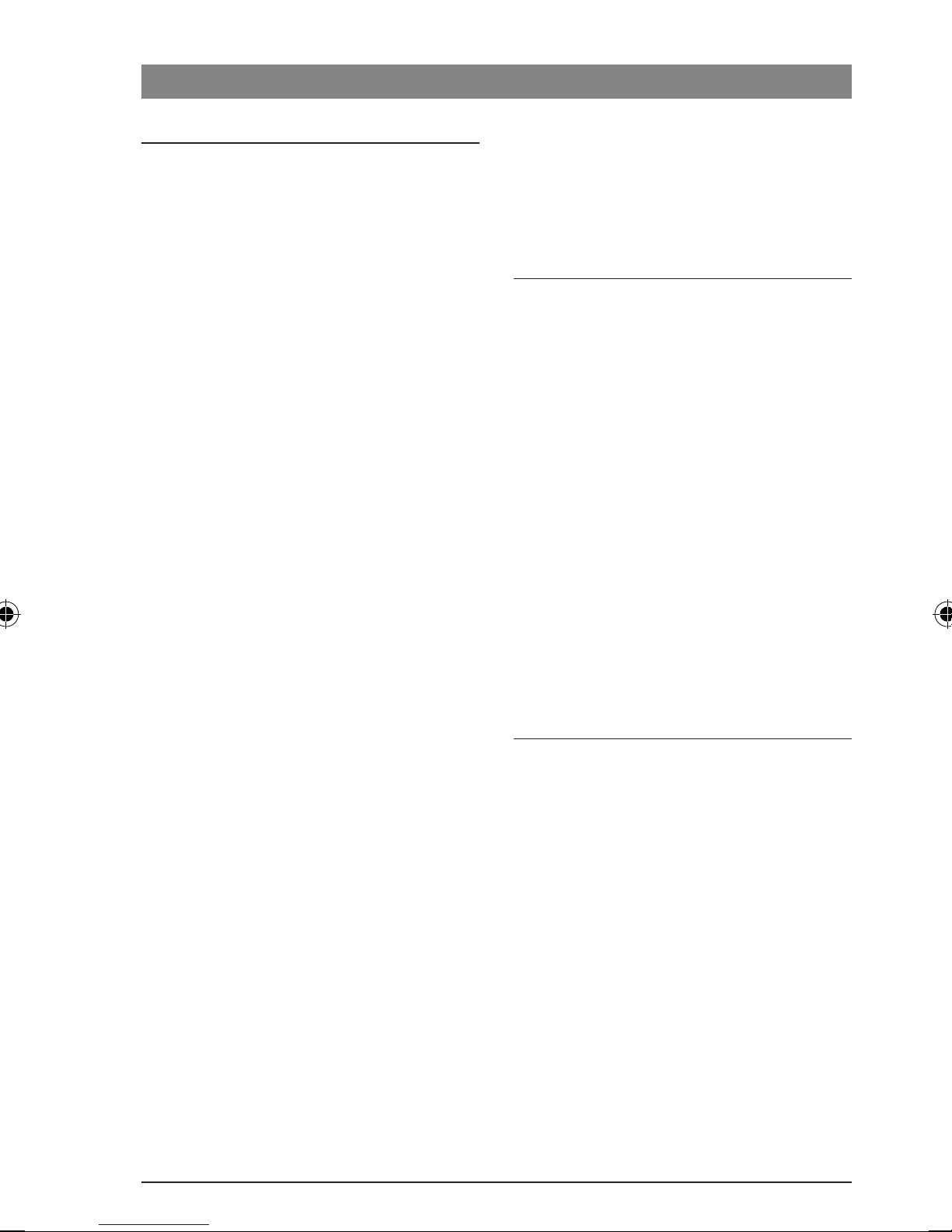
28 | de
MP3-CD-/USB-Betrieb | IR-Fernbedienung
Wiedergabe unterbrechen (PAUSE)
f Drücken Sie die Taste 1 <.
Im Display wird „PAUSE“ angezeigt.
Pause aufheben
f Drücken Sie während der Pause die Taste
1 <.
Die Wiedergabe wird fortgesetzt.
IR-Fernbedienung
Mit der optionalen IR-Fernbedienung können
Sie die wichtigsten Funktionen des Gerätes
steuern.
Fernbedienungsempfänger (IR)
In der Kappe des Gerätes befindet sich der
Infrarot-Empfänger für die Fern be dienung. Vor
Verwendung der Fern be dienung muss der
Empfänger eingeschaltet werden:
f Drücken Sie die Taste MENU 7, um das
Menü zu öffnen.
f Drücken Sie die Taste MENU 7 so oft,
bis „IR“ und die aktuelle Einstellung „OFF“
(aus) oder „ON“ (ein) im Display angezeigt
werden.
f Drehen Sie den Lautstärkeregler 1 nach
links bzw. rechts, um den Empfänger
aus- bzw. einzuschalten.
f Drücken Sie ggf. mehrfach die Taste
MENU 7, um das Menü zu verlassen.
IR-Fernbedienung in Betrieb nehmen
Bei Auslieferung befindet sich eine Batterie im
Batteriefach I der Fernbedienung. Der
Kontakt zwischen Batterie und Fernbedienung
ist durch eine Folie unterbrochen. Vor
Inbetriebnahme entnehmen Sie bitte die
Batterie und entfernen Sie die Folie. Zum
Entnehmen der Batterie lesen Sie bitte den
Abschnitt „Batterie wechseln“ in diesem
Kapitel.
7 620 000 130 - 133 | 10.2010 Robert Bosch Car Multimedia GmbH
Page 29
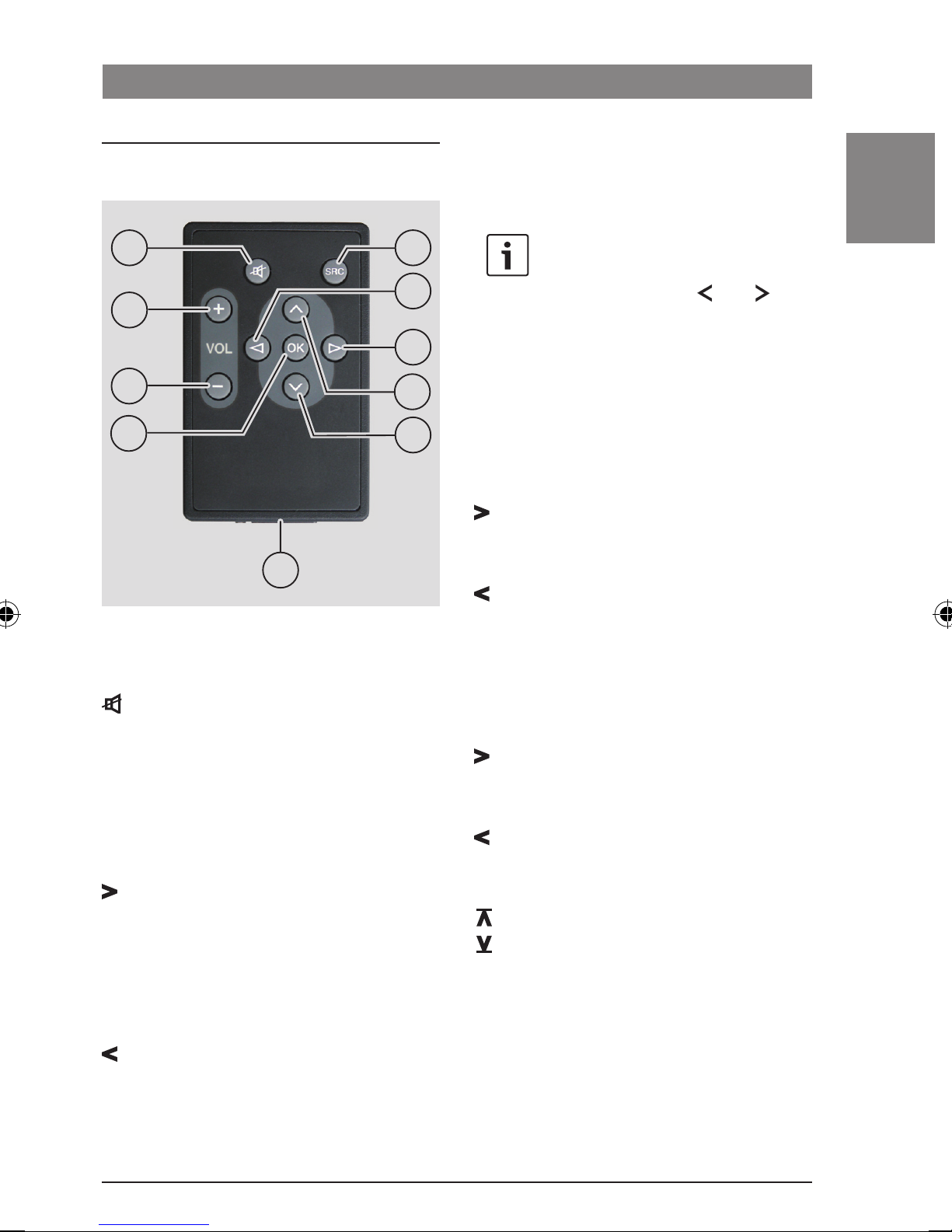
IR-Fernbedienung
de | 29
Funktionen der Fernbedienung
18
17
16
25
2019
21
22
23
24
Langdruck: Frequenz schnell
ändern
de
Hinweis:
Die jeweilige Funktion für den
Kurzdruck der Tasten bzw. 8
muss im Menü ausgewählt werden
(siehe Abschnitt „Tastenfunktion
einstellen“ im Kapitel „Radiobetrieb“).
Im CD-Betrieb:
Taste Funktion
F Kurzdruck: Nächsten Titel
wählen
Langdruck: Suchlauf vorwärts
E Kurzdruck: Vorherigen Titel
Allgemein:
Taste Funktion
C Gerät stummschalten
SRC D Quellenumschaltung
VOL + B Lautstärke anheben
VOL – A Lautstärke absenken
Im Radiobetrieb:
Taste Funktion
F Kurzdruck: Automatischer
Sendersuchlauf/ PTY-Suchlauf/
manuelle Senderabstimmung/
gespeicherte Sender anspielen
Langdruck: Frequenz schnell
ändern
E Kurzdruck: Automatischer
wählen
Langdruck: Suchlauf rückwärts
MP3-Betrieb-Betrieb
Taste Funktion
F Kurzdruck: Nächsten Titel
wählen
Langdruck: Suchlauf vorwärts
E Kurzdruck: Vorherigen Titel
wählen
Langdruck: Suchlauf rückwärts
G Nächstes Verzeichnis spielen
H Vorheriges Verzeichnis spielen
Sendersuchlauf/ PTY-Suchlauf/
manuelle Senderabstimmung/
gespeicherte Sender anspielen
7 620 000 130 - 133 | 10.2010Robert Bosch Car Multimedia GmbH
Page 30
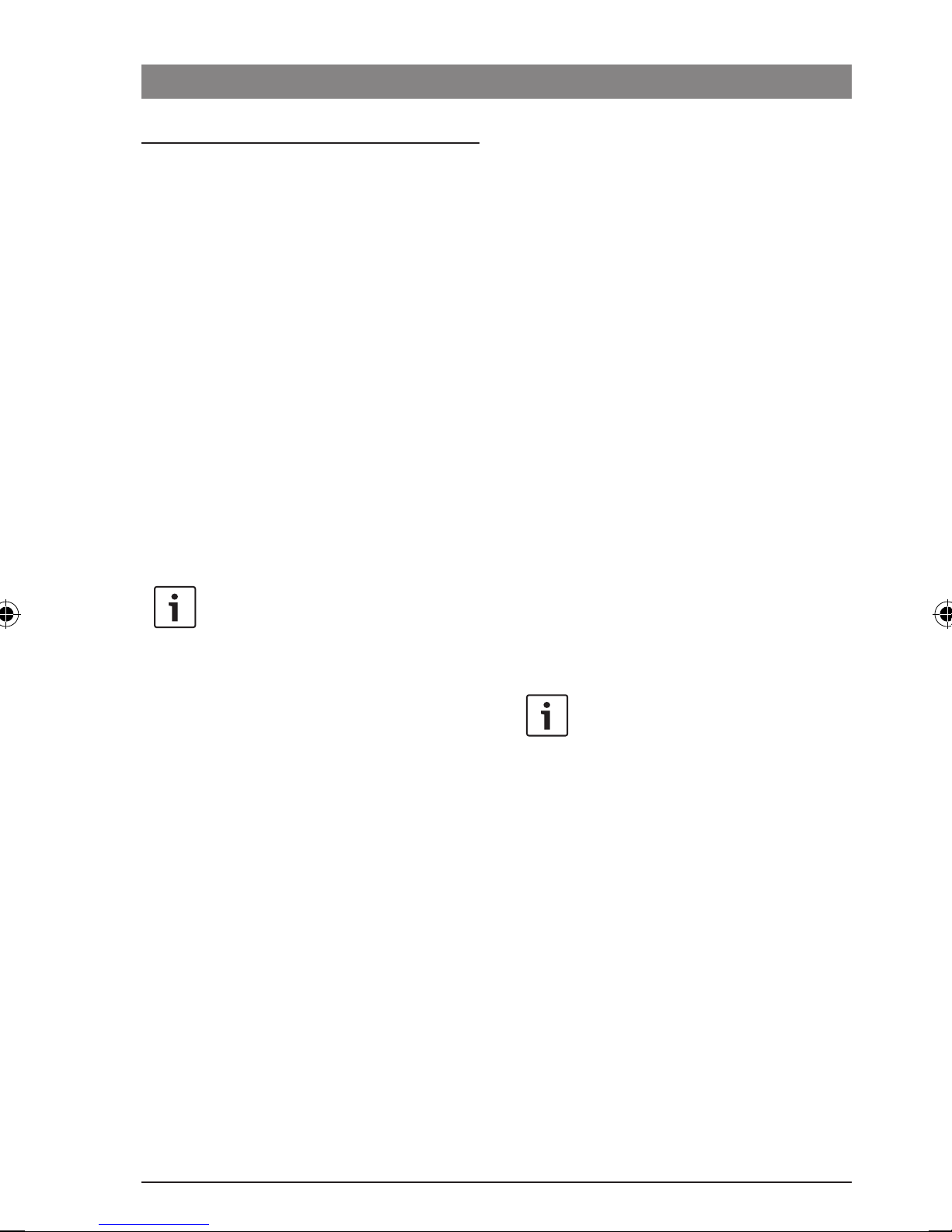
30 | de
IR-Fernbedienung | Vorverstärkerausgang
Batterie wechseln
Um die Batterie der IR-Fernbedienung zu
wechseln,
f entriegeln Sie das Batteriefach I, indem
Sie den Entriegelungshebel zum Batteriefach drücken.
f Ziehen Sie das Batteriefach aus dem
Gehäuse.
f Entnehmen Sie die alte Batterie und legen
Sie die neue Batterie (CR2025, 3 V) so
ein, dass der Plus-Pol beim Einschieben
des Batteriefachs I zur Gehäuserückseite zeigt.
f Schieben Sie das Batteriefach I wieder
in das Gehäuse.
Hinweis:
Vorverstärkerausgang
Sie können an das Gerät einen Verstärker
zum Betrieb eines Tiefbass-Lautsprechers
(Subwoofer) anschließen. Dazu muss der
Verstärker an der Geräterückseite (Kammer
C1) angeschlossen werden. Der Pegel des
Subwoofers kann im Audio-Menü eingestellt
werden:
f Drücken Sie die Taste AUD ;, um das
Menü zu öffnen.
f Drücken Sie die Taste AUD ; so oft, bis
„SUBWF" und die aktuelle Einstellung im
Display angezeigt werden.
f Drehen Sie den Lautstärkeregler 1 nach
links bzw. rechts, um den Pegel zwischen
0 und 7 einzustellen.
Um das Menü zu verlassen,
Entsorgen Sie verbrauchte Batterien
nicht in den Hausmüll, sondern geben
Sie sie bei den entsprechenden
Sammelstellen ab.
f drücken Sie ggf. mehrfach die Taste AUD
;.
Hinweis:
Beim Zurücksetzen der Klangeinstellungen (siehe Abschnitt „Klangeinstellungen zurücksetzen“ im Kapitel
„Klang“) wird der Pegel des Subwoofers auf „0“ gesetzt.
7 620 000 130 - 133 | 10.2010 Robert Bosch Car Multimedia GmbH
Page 31

Externe Audioquellen
de | 31
Externe Audioquellen
Sie können über drei AUX-Eingänge verschiedene Arten von externen Audioquellen an das
Gerät anschließen:
f Front-AUX-IN-Buchse (AUX FRNT)
f Rückseitige AUX-Eingänge (AUX1REAR,
AUX3REAR)
Front-AUX-Eingang
Erhöhte Verletzungsgefahr
durch Stecker!
Hervorstehende Stecker in der
Front-AUX-IN-Buchse 9 können im
Falle eines Unfalls zu Verletzungen
führen.
Verwenden Sie aus diesem Grund nur
Bevor Sie die rückseitigen AUX-Eingänge
nutzen können, müssen Sie sie im Menü
einschalten (siehe Abschnitt „Rückseitige AUXEingänge ein- bzw. ausschalten“ in diesem
Kapitel).
Sobald die rückseitigen AUX-Eingänge
eingeschaltet sind, können Sie mit der Taste
SRC > ausgewählt werden. Im Display
erscheint dann „AUX1REAR“ bzw.
„AUX3REAR“.
Rückseitige AUX-Eingänge ein- bzw.
ausschalten
f Drücken Sie die Taste MENU 7, um das
Menü zu öffnen.
f Drücken Sie die Taste MENU 7 so oft,
bis „AUX1" bzw. „AUX3“ und die aktuelle
de
abgewinkelte Klinkenstecker.
Sobald eine externe Audioquelle an die FrontAUX-IN-Buchse 9 angeschlossen ist, kann sie
mit der Taste SRC > ausgewählt werden. Im
Display erscheint dann „AUX FRNT“.
Rückseitige AUX-Eingänge
Über die rückseitigen AUX-Eingänge können
Sie verschiedene externe Audioquellen wie
z. B. tragbare CD-Spieler, MiniDisc-Spieler
oder MP3-Spieler an das Gerät anschließen.
Hinweis:
In der NAFTA-Version des Gerätes ist
der rückseitige AUX-Eingang „AUX3“
für den Amschluss eines XM- bzw.
Einstellung „OFF“ (aus) oder „ON“ (ein) im
Display angezeigt werden.
f Drehen Sie den Lautstärkeregler 1 nach
links bzw. rechts, um den Eingang ausbzw. einzuschalten.
f Drücken Sie ggf. mehrfach die Taste
MENU 7, um das Menü zu verlassen.
Pegel des AUX-Eingangs einstellen
Für jeden AUX-Eingang können Sie separat den
Pegel einstellen und so die Pegel der externen
Audioquelle an den Pegel der geräteeigenen
Audioquellen (wie z.B. CD und Radio)
anpassen.
Hinweis:
Sie können den Pegel für einen
Sirius-Satellitentuners ausgelegt.
AUX-Eingang nur einstellen, wenn
dieser Eingang mit der Taste SRC >
als Audioquelle angewählt ist.
7 620 000 130 - 133 | 10.2010Robert Bosch Car Multimedia GmbH
Page 32

32 | de
Externe Audioquellen | Technische Daten
f Drücken Sie ggf. die Taste SRC > so oft,
bis die gewünschte AUX-Quelle im Display
angezeigt wird.
f Drücken Sie die Taste MENU 7.
„GAIN“ und die aktuelle Einstellung werden
angezeigt.
f Drehen Sie den Lautstärkeregler 1 nach
links bzw. rechts, um den Pegel zwischen
–9 und +9 einzustellen.
Um das Menü zu verlassen,
f drücken Sie ggf. mehrfach die Taste
MENU 7.
Technische Daten
Betriebsspannung
7 620 000 130/132: 12 V
7 620 000 131/133: 24 V
Verstärker
Ausgangsleistung:
7 620 000 130/132: 4 x 20 Watt Sinus
an 4 Ohm
7 620 000 131/133: 2 x 20 Watt Sinus
an 4 Ohm
Preamp-Ausgang: 2 x 2,0 Volt eff
Aux-Eingang: 2 x 2,0 Volt eff
Tuner
Wellenbereiche Europa:
UKW (FM): 87,5 – 108 MHz
MW: 531 – 1602 kHz
LW: 153 – 279 kHz
SW: 5800 – 6300 kHz
Wellenbereiche NAFTA:
FM: 87,7 – 107,9 MHz
AM: 530 – 1710 kHz
WTH: 162,4 – 162,55 MHz
FM -Übertragungsbereich: 30 – 15 000 Hz
CD
Übertragungsbereich: 20 – 20 000 Hz
7 620 000 130 - 133 | 10.2010 Robert Bosch Car Multimedia GmbH
Änderungen vorbehalten!
Page 33

Controls
en | 33
1 Volume control
2 BND
Short press: Selects the memory bank or
waveband.
Long press: Start the Travelstore function
3 On/Off button
Short press: Switches the device on
In operation: Muting (Mute)
Long press: Switches the device off
4 CD eject button
5 CD tray
6 Display
; AUD button
Short press: Opens Audio menu for
setting bass, treble, balance, fader and
loudness
Long press: Restore factory tone settings
(treble and bass adjustments for the
audio source currently being used)
en
< Button group 1– 6
= TA button
Switches priority for traffic information
on/off
Cancels an ongoing traffic announcement
> SRC button
Source selection between radio and (if
7 MENU
Calls up the menus for basic settings
8 Multifunction rocker
9 Front AUX-IN socket
: Mini USB socket
inserted, connected and switched on)
CD, USB and AUX
? Code LED
7 620 000 130 - 133 | 10.2010Robert Bosch Car Multimedia GmbH
Page 34

34 | en
Table of Contents
Table of Contents
36 Important notes
36 Use as directed
36 Remote control (option)
36 Disposal of old unit
37 CODE theft protection
37 Switching code query on/off (CODE)
38 Entering the code number after a
voltage interruption
38 Switching on/off
38 Switching on/off with the On/Off
button
38 Switching on/off via vehicle ignition
38 Setting the switch-off time (HOUR)
39 Adjusting the volume
39 Mute (MUTE)
39 Switching the confirmation beep
(BEEP) on/off
39 Adjusting the maximum power-on
volume (ONVOL)
40 Setting the speed-dependent volume
adjustment (GALA)
40 Adjusting the telephone volume
(PHVOL)
41 Tone
41 Adjusting the treble (TREB) and bass
(BASS).
41 Adjusting the left/right volume
balance (BAL) and the front/rear
balance (FAD)
41 Switching the loudness (LD) on and
off
41 Resetting the tone
42 Time
42 Displaying the time
42 Setting the time (TIMESET)
42 Selecting 12/24-hour clock mode
(MODE)
42 Switching the alarm on/off and
adjusting the alarm time (ALARM)
43 Radio operation
43 Switching to radio mode
43 RDS convenience functions (AF, REG)
44 Selecting the waveband / memory
bank
44 Tuning into a station
45 Storing stations
46 Listening to stored stations
46 Scanning through the preset stations
(PRSTSCAN)
46 Scanning receivable stations
(BANDSCAN)
47 Program type (PTY)
47 Treble reduction feature during
interference (HCUT)
48 Setting button functions (
KEY PRG
)
7 620 000 130 - 133 | 10.2010 Robert Bosch Car Multimedia GmbH
Page 35

Table of Contents
en | 35
48 Traffic information
48 Switching traffic information priority
on/off
49 Setting the volume increase for traffic
announcements
49 Canceling traffic announcements
49 CD operation
50 Starting the CD mode
50 Displaying time elapsed or remaining
50 Selecting tracks
50 Fast searching (audible)
50 Random track play (MIX)
50 Scanning tracks (SCAN)
50 Repeating tracks (RPT)
51 Pausing during play (PAUSE)
51 Ejecting a CD
52 MP3-CD/USB operation
52 Preparing an MP3 data carrier
53 Switching to MP3 mode
54 Displaying time elapsed or remaining
54 Displaying track information (ID3
tags)
54 Selecting a directory
55 Selecting tracks
55 Fast searching (audible)
55 Random track play (MIX)
55 Scanning tracks (SCAN)
55 Repeating individual tracks or whole
directories (RPT)
56 Pausing during play (PAUSE)
56 IR remote control
56 Remote control receiver (IR)
56 Setting up the IR remote control for
operation
57 Functions of the remote control
57 Changing the battery
58 Preamplifier output
59 External audio sources
59 Front AUX input
59 Rear AUX inputs
59 Adjusting the level of the AUX input
60 Technical data
en
7 620 000 130 - 133 | 10.2010Robert Bosch Car Multimedia GmbH
Page 36

36 | en
Important notes
Important notes
Read these instructions carefully and familiarize yourself with the device before starting
operation of your device. Keep these instructions in the vehicle in case of subsequent
questions.
Use as directed
The device has been designed to operate in a
commercial vehicle with a 12 V vehicle power
supply (7 620 000 130 / 132) or a 24 V
vehicle power supply (7 620 000 131 / 133),
and to be fitted into a 1-DIN slot.
Road safety
Road safety has absolute priority.
Only operate your device if the road
Disposal of old unit
Do not dispose of your old device in
the household trash!
Use the return and collection systems
available to dispose of the old device.
and traffic conditions allow you to do
so. Familiarize yourself with the
device before setting off on your
journey.
You should always be able to hear
police, fire and ambulance sirens in
good time from inside your vehicle.
For this reason, listen to your car
sound system at a reasonable volume
level during your journey.
Remote control (option)
The infra-red remote control allows you to use
the most important functions. An infrared
remote control is available as an accessory
(Bosch no. 7 620 000 830).
7 620 000 130 - 133 | 10.2010 Robert Bosch Car Multimedia GmbH
Page 37

CODE theft protection
en | 37
CODE theft protection
Your device is equipped with a four-digit code
number for protection against theft. This
number must always be entered whenever the
device has been separated from the operating
voltage of the vehicle. The code query is active
by default, but it can be switched off.
Note:
If the code query is activated, the
Code LED ? starts flashing if both
the device and the vehicle ignition are
switched off.
The code number is located in the
radio pass for your device.
Note:
"WAIT 1 HOUR". If you switch off the
device during this waiting period, you
will have to wait again for a full hour
after switching it on again.
f Press the station button 1 < repeatedly
until the first digit from your code number
en
appears on the display.
f Press the station button 2 < repeatedly
until the second digit from your code
number appears on the display.
f Press the station button 3 < repeatedly
until the third digit from your code number
appears on the display.
f Press the station button 4 < repeatedly
until the fourth digit from your code
number appears on the display.
Never keep the radio pass inside the
vehicle!
Switching code query on/off
(CODE)
f Press the MENU 7 button to open the
menu.
f Press the MENU 7 button repeatedly
until "CODE" appears in the display.
After about 2 seconds, "0000" appears on the
display, and you can enter the code:
Note:
If you enter an incorrect code
number, "ERROR" appears on the
display, after which "0000" is shown
again. You can make the entry two
Note:
As soon as you have selected a
position from the code number by
pressing the station button 1 - 4 < it
is also possible to set the code
number digits using the volume
control 1.
When the correct code number is shown on the
display,
f Hold down the station button 5 < for
longer than 2 seconds.
The display again shows "CODE" and the
current setting "ON" or "OFF".
f Turn the volume controller 1 to the left
or right in order to switch code query on
more times. After the third incorrect
entry, the device is locked for 1 hour.
During this time, the display shows
or off.
In order to leave the menu
7 620 000 130 - 133 | 10.2010Robert Bosch Car Multimedia GmbH
Page 38

38 | en
CODE theft protection | Switching on and off
f Press the MENU 7 button, repeatedly if
necessary.
Entering the code number after a
voltage interruption
f Switch on the device.
The display first shows "CODE" and then
"0000". You can enter the code:
Note:
If you enter an incorrect code
number, "ERROR" appears on the
display, after which "0000" is shown
again. You can make the entry two
more times. After the third incorrect
entry, the device is locked for 1 hour.
During this time, the display shows
Switching on/off
There are various ways of switching the device
on/off:
Switching on/off with the On/Off
button
f Press the On/Off button 3 to switch on.
f To switch the device off, press and hold
down the On/Off button 3 for longer
than two seconds.
Note:
To protect the vehicle battery, the
device is automatically switched off
after an adjustable time period if the
vehicle ignition is switched off (see
the section "Adjusting the switch-off
"BLOCKED". If you switch off the
device during this waiting period, you
will have to wait again for a full hour
after switching it on again.
f Enter the code number as described in the
section "Switching code query on/off".
f When the correct code number is shown
on the display, hold down the station
button 5 < for longer than 2 seconds.
The device will be switched on. "TIMESET" will
appear for about 2 seconds on the display,
after which the menu for entering the time will
open.
f Enter the time as described in the "Setting
the time" section of the "Time" chapter.
f Confirm the time you have entered by
time" in this chapter).
Switching on/off via vehicle ignition
If the device is connected to the vehicle’s
ignition and you did not switch the device off
by pressing the On/Off button 3, it is
switched on or off with the vehicle ignition.
Setting the switch-off time (HOUR)
f Press the MENU 7 button to open the
menu.
f Press the MENU 7 button repeatedly
until "HOUR" appears on the display along
with the current setting.
f Turn the volume controller 1 to the left
or right in order to set the switch-off time
pressing the SRC > key.
Once the time has been confirmed, the device
switches into normal operating mode.
7 620 000 130 - 133 | 10.2010 Robert Bosch Car Multimedia GmbH
to between 1 and 60 minutes.
Page 39

Switching on and off | Adjusting the volume
en | 39
In order to leave the menu
f press the MENU 7 button, repeatedly if
necessary.
Adjusting the volume
You can adjust the system volume in increments from 0 (off) to 32 (maximum).
f To increase the system volume, turn the
volume control 1 clockwise.
f To reduce the system volume, turn the
volume control 1 counterclockwise.
en
Mute (MUTE)
You can mute the system volume abruptly.
f Briefly press the 3 button.
Canceling mute
To return to your previously set volume level,
f Briefly press the 3 button again.
Switching the confirmation beep
(BEEP) on/off
For certain actions, e.g. long press of a button,
a confirmation beep sounds. You can switch off
the confirmation beep:
f Press the MENU 7 button to open the
menu.
f Press the MENU 7 button repeatedly
until "BEEP" appears on the display, along
with the current setting, "ON" or "OFF".
f Turn the volume controller 1 to the left
or right in order to switch the confirmation
tone on or off.
In order to leave the menu
f press the MENU 7 button, repeatedly if
necessary.
Adjusting the maximum power-on
volume (ONVOL)
When you switch on the device, it plays at the
previously selected volume. However, if you
7 620 000 130 - 133 | 10.2010Robert Bosch Car Multimedia GmbH
Page 40

40 | en
Adjusting the volume
adjusted the volume before switch-off to be
higher than maximum power-on volume, the
volume is automatically limited to the adjusted
power-on volume when you switch it on again.
Note:
To protect your hearing, the maximum power-on volume is limited to
the value 25.
f Press the MENU 7 button to open the
menu.
f Press the MENU 7 button repeatedly
until "ONVOL" appears on the display
along with the current setting.
f Turn the volume controller 1 to the left
or right in order to set the switch-on
f Press the MENU 7 button to open the
menu.
f Press the MENU 7 button repeatedly
until "GALA" appears on the display along
with the current setting.
f Turn the volume controller 1 to the left
or right in order to switch volume increase
on or off or to adjust it.
In order to leave the menu
f Press the MENU 7 button, repeatedly if
necessary.
Adjusting the telephone volume
(PHVOL)
You can adjust the volume with which the
person to whom you are speaking is played
through the unit's loudspeakers.
volume to between 5 and 25.
In order to leave the menu
f Press the MENU 7 button, repeatedly if
necessary.
Setting the speed-dependent volume adjustment (GALA)
This function automatically adjusts the volume
of the car sound system to the speed driven
and the associated driving noises. For
example, at an increased speed, the volume is
automatically increased to compensate for the
increased driving noise (e.g. due to the
airstream).
For this purpose, the vehicle must provide the
speedometer signal, and the car sound system
must be connected accordingly.
f Press the MENU 7 button to open the
menu.
f Press the MENU 7 button repeatedly
until "PHVOL" appears on the display
along with the current setting.
f Turn the volume controller 1 to the left
or right in order to set the switch-on
volume to between 0 and 32.
In order to leave the menu
f Press the MENU 7 button, repeatedly if
necessary.
The automatic increase in volume can be
adjusted in 6 increments (OFF, 1-5).
7 620 000 130 - 133 | 10.2010 Robert Bosch Car Multimedia GmbH
Page 41

Tone
en | 41
Tone
Adjusting the treble (TREB) and
bass (BASS).
f Press the AUD ; button to open the
menu.
f Press the AUD ; button repeatedly until
"BASS" or "TREB" appears on the display
along with the current setting.
f Turn the volume controller 1 to the left
or right in order to set bass or treble levels
to between +7 and -7.
In order to leave the menu
f press the AUD ; button, repeatedly if
necessary.
Adjusting the left/right volume
Switching the loudness (LD) on
and off
f Press the AUD ; button to open the
menu.
f Press the AUD ; button repeatedly until
"LD" appears on the display, along with
the current setting, "ON" or "OFF".
en
f Turn the volume controller 1 to the left
or right in order to switch the loudness on
or off.
In order to leave the menu
f Press the AUD ; button, repeatedly if
necessary.
Resetting the tone
You can reset all the tone adjustments to their
factory default settings.
balance (BAL) and the front/rear
balance (FAD)
f Press the AUD ; button to open the
menu.
f Press the AUD ; button repeatedly until
"BAL" or "FAD" appears on the display
along with the current setting.
f Turn the volume controller 1 to the left
or right in order to set the volume balance
to between +10 and -10.
In order to leave the menu
f Press the AUD ; button, repeatedly if
necessary.
Note:
The "FAD" adjustment is only
available on the
f Press the AUD ; button to open the
menu.
f Press the AUD ; button repeatedly until
"RESET N" appears in the display.
f Turn the volume controller 1 to the right
in order to select "RESET Y".
After about 2 seconds all the tone adjustments
will be reset.
In order to leave the menu
f Press the AUD ; button, repeatedly if
necessary.
Note:
You can reset the tone adjustments at
any time, by holding down the AUD ;
button for longer than 2 seconds.
This only resets the treble and bass
7 620 000 130 / 132 devices.
adjustments for the audio source
being used at the time.
7 620 000 130 - 133 | 10.2010Robert Bosch Car Multimedia GmbH
Page 42

42 | en
Time
Time
Displaying the time
In order to display the time for about 10 seconds,
f Hold down the MENU 7 button for
longer than 2 seconds.
Note:
Depending on the selected clock
mode, either "24H" will be shown in
front of the time when in 24-hour
mode, or, in 12-hour mode, "AM" (in
the morning) or "PM" (in the
afternoon).
Read the section on "Selecting
12/24-hour clock mode" in this
To switch between hours and minutes
f Press the 6 < button.
f Press the MENU 7 button, repeatedly if
necessary, to close the menu.
Selecting 12/24-hour clock mode
(MODE)
f Press the MENU 7 button to open the
menu.
f Press the MENU 7 button repeatedly
until "MODE" appears on the display along
with the current setting.
f Turn the volume controller 1 to the left
or right in order to change between the
settings.
f Press the MENU 7 button, repeatedly if
necessary, to close the menu.
chapter to see how to set the clock
mode.
Setting the time (TIMESET)
f Press the MENU 7 button to open the
menu.
f Press the MENU 7 button repeatedly
until "TIMESET" appears on the display
along with the current setting.
The current time will be shown on the display
after about 2 seconds. Either "24H" will be
shown in front of the time when in 24-hour
mode, or, in 12-hour mode, "AM" (in the
morning) or "PM" (in the afternoon). The hours
flash, and can be adjusted.
To adjust the hours or minutes,
f Turn the volume controller 1 to the left
Switching the alarm on/off and
adjusting the alarm time (ALARM)
You can set an alarm time at the device for a
one-off alarm. When the set time arrives, an
alarm signal will sound for about 15 seconds
and "ALARM" will flash on the display.
Note:
f In order to interrupt the alarm
early, press any button (other
than the On/Off button 3 or
the eject button 4). The device
then switches into normal
operating mode.
f The alarm is also given if the
device is already switched on at
or right.
7 620 000 130 - 133 | 10.2010 Robert Bosch Car Multimedia GmbH
the time of the alarm.
Page 43

Time | Radio operation
en | 43
f Press the MENU 7 button to open the
menu.
f Press the MENU 7 button repeatedly
until "ALARM" appears on the display,
along with the current setting, "ON" or
"OFF".
f Turn the volume controller 1 to the left
or right in order to switch the alarm on or
off.
If "ALARM ON" is selected, the menu for setting
the time will be displayed after about 2
seconds.
f Enter the alarm time as described in the
"Setting the time" section.
f Press the MENU 7 button, repeatedly if
necessary, to close the menu.
Radio operation
This device is equipped with an RDS radio
receiver. Many of the receivable FM stations
broadcast a signal that not only carries the
program but also additional information such
as the station name and program type (PTY).
The station name appears in the display as
en
soon as the tuner receives it.
Switching to radio mode
If you are in a different operating mode,
f Press the BND 2 button,
or
f Press the SRC > button repeatedly until
"RADIO" appears on the display.
The display shows the current frequency or the
station name.
RDS convenience functions (AF,
REG)
The RDS convenience functions AF (Alternative
Frequency) and REG (Regional) expand the
range of performance of your radio device:
f AF: If the RDS convenience function is
activated, the device automatically
searches in the background for the best
receivable frequency of the set station.
f REG: At certain times, some radio stations
divide their program into regional
programs providing different content. The
activated REG function prevents the
device from switching to alternative
frequencies of the adjusted station that
are transmitting a different program
content.
7 620 000 130 - 133 | 10.2010Robert Bosch Car Multimedia GmbH
Page 44

44 | en
Radio operation
Note:
f RDS is switched on at the
factory.
f The factory setting for REG is off,
and it must be switched on or off
separately in the menu.
Switching the RDS convenience
function on/off
f If necessary, first switch to FM radio
operation.
f Press the MENU 7 button to open the
menu.
f Press the MENU 7 button repeatedly
until "RDS" appears on the display, along
with the current setting, "ON" or "OFF".
f Turn the volume controller 1 to the left
Note:
The REG ON/OFF setting takes effect
only if the RDS function is active.
Selecting the waveband / memory
bank
This device can be used to receive programs
from the following frequency bands, depending on the tuner region:
f Europe: FM, MW, LW and SW
f NAFTA: FM, AM and WTH (weather band)
There are three memory banks available for the
FM waveband (FM1, FM2 and FMT) and one
for each of the MW, LW, SW, AM and WB
wavebands. In addition, there is another AMT,
MWT, LWT or SWT memory bank. Six stations
can be stored in each memory bank.
or right in order to switch RDS on or off.
f Press the MENU 7 button, repeatedly if
necessary, to close the menu.
The RDS convenience functions are active if
the RDS symbol appears on the display.
Switching REG on/off (only when
the tuner region is EUROPE)
f If necessary, first switch to radio opera-
tion.
f Press the MENU 7 button to open the
menu.
f Press the MENU 7 button repeatedly
until "REG" appears on the display, along
with the current setting, "ON" or "OFF".
f Turn the volume controller 1 to the left
or right in order to switch REG on or off.
In order to switch between the wave bands or
memory banks,
f press the BND 2 button.
Tuning into a station
There are various ways of tuning into a station.
Automatic station search
Note:
Automatic station searching is only
available if the "AUTOSEEK" setting
for the or 8 buttons has been
selected (see the section on "Setting
button functions" in this chapter).
f Press the or 8 button.
f Press the MENU 7 button, repeatedly if
necessary, to close the menu.
7 620 000 130 - 133 | 10.2010 Robert Bosch Car Multimedia GmbH
The radio tunes into the next receivable
station.
Page 45

Radio operation
en | 45
Note:
f If the priority for traffic informa-
tion is activated and if "PTY" is
switched off, the nearest traffic
information station is selected.
f If PTY is activated, the next
station of the selected program
type is selected.
Adjusting the sensitivity of the
station search (SENS)
You can select whether only strong stations
should be tuned into with low sensitivity or also
weak stations with high sensitivity.
f If necessary, first switch to radio opera-
tion.
f Press the MENU 7 button to open the
has been selected in the menu (see
the section on "Setting button
functions" in this chapter).
To change the set frequency quickly,
f Hold down the or 8 button.
en
Storing stations
Storing stations manually
f Select the desired memory bank or
waveband.
f Tune into the station.
f Hold down one of the station buttons 1
– 6 <, on which you want to store the
station, for longer than two seconds.
The confirmation beep sounds. The station is
menu.
f Press the MENU 7 button repeatedly
until "SENS" appears on the display, along
with the current setting, "LO" (low
sensitivity) or "DX" (high sensitivity).
f Turn the volume controller 1 to the left
or right in order to change between the
settings.
f Press the MENU 7 button, repeatedly if
necessary, to close the menu.
Manual radio station tuning
To change the set frequency in small increments,
f Press the or 8 button.
Note:
stored on the selected station button. As long
as the saved station remains tuned, its memory
location (e. g. "P3") is shown on the display.
Storing stations automatically
(T-STORE)
You can automatically store the six strongest
stations in the region. For the FM waveband,
the stations are stored in the FMT memory
bank, and for the AM (NAFTA) waveband in the
AMT memory bank. A common memory bank is
available for the MW, LW and SW (Europe)
wave bands. It is displayed as MWT, LWT or
SWT (depending on the wave band in which
the T-STORE function was last used).
Note:
Changing the frequency in steps is
only available if the "MANSEEK"
setting for the or 8 buttons
f Any stations that were previously
stored in this memory bank are
7 620 000 130 - 133 | 10.2010Robert Bosch Car Multimedia GmbH
Page 46

46 | en
Radio operation
replaced by newly found
stations.
f If priority for traffic information
is active, only stations that carry
traffic information will be saved.
f If PTY is activated, the next
station of the selected program
type is selected.
f Select the desired waveband.
f Press and hold down the BND 2 button
for longer than two seconds.
The storing procedure begins. The display
shows
"T-STORE". After the process has completed,
the radio will play the station that is stored in
memory location one of the FMT, AMT, MWT,
Starting the scan
f Press the or 8 button.
"PRSTSCAN" briefly appears on the display.
Each station saved in the current memory bank
is played for about 10 seconds. At the same
time, the display shows the current frequency
or the station name.
Stopping scan
f Press the or 8 button.
The scan process is stopped. The device
remains tuned to the previously played station.
Scanning receivable stations
(BANDSCAN)
This function allows you to scan all receivable
stations each for about 10 seconds.
LWT or SWT memory banks.
Listening to stored stations
f Select the memory bank or waveband.
f Press the station button 1 – 6 < where
the desired station is stored.
Scanning through the preset stations (PRSTSCAN)
This function allows you to hear all the stored
stations for about 10 seconds each.
Note:
This function is only available if the
"PRSTSCAN" setting for the or
buttons has been selected in the
8
menu (see the section on "Setting
Note:
This function is only available if the
"BANDSCAN" setting for the or
buttons has been selected in the
8
menu (see the section on "Setting
button functions" in this chapter).
Starting the scan
f Press the or 8 button.
"BANDSCAN" briefly appears on the display.
The device searches for stations in the current
waveband. Every station found is played for
about 10 seconds. At the same time, the
display shows the current frequency or the
station name.
button functions" in this chapter).
7 620 000 130 - 133 | 10.2010 Robert Bosch Car Multimedia GmbH
Stopping scan
f Press the or 8 button.
Page 47

Radio operation
en | 47
The scan process is stopped. The device
remains tuned to the previously played station.
Program type (PTY)
Besides transmitting the station name, some
FM stations also provide information on the
type of program that they are broadcasting.
Examples of these program types could be:
CULTURE TRAVEL
WEATHER JAZZ MUSIC
NEWS POP MUSIC
You can use the PTY function to select stations
of a particular program type.
If PTY is switched on and a PTY seek tuning has
been started, the device automatically changes
from the current station or from another
operating mode to the station with the selected
f If necessary, first switch to FM radio
operation.
f Press the MENU 7 button to open the
menu.
f Press the MENU 7 button repeatedly
until "PTYTYPE" appears in the display.
f Turn the volume controller 1 to select
en
the program type.
f Press the MENU 7 button, repeatedly if
necessary, to close the menu.
Start the PTY search
Note:
PTY searching is only available if the
"PTY" is switched on, and if "AUTOSEEK" or "BANDSCAN" has been
program type.
Switching PTY on and off
f If necessary, first switch to FM radio
operation.
f Press the MENU 7 button to open the
menu.
f Press the MENU 7 button repeatedly
until "PTY" appears in the display.
f Turn the volume controller 1 to the left
or the right in order to select "PTY ON" or
"PTY OFF".
f Press the MENU 7 button, repeatedly if
necessary, to close the menu.
Selecting the program type
selected for the or 8 buttons
(see the section on "Setting button
functions" in this chapter).
f Press the or 8 button to start seek
tuning.
If a station with the currently selected program
type is found, it is tuned into. If no station is
found offering this program type, the station
that was being received most recently is
restored.
Treble reduction feature during
interference (HCUT)
The HCUT function results in improved
playback in case of weak radio reception. If
reception interferences are present, the
Note:
"PTY" must be switched on.
interference level is automatically reduced.
f If necessary, first switch to radio opera-
tion.
7 620 000 130 - 133 | 10.2010Robert Bosch Car Multimedia GmbH
Page 48

48 | en
Radio operation | Traffic information
f Press the MENU 7 button to open the
menu.
f Press the MENU 7 button repeatedly
until "HCUT" appears on the display, along
with the current setting of "OFF", 1 or 2
(strength of the interference level cut).
f Turn the volume controller 1 to the left
or right in order to adjust "HCUT" or to
turn it off.
f Press the MENU 7 button, repeatedly if
necessary, to close the menu.
Setting button functions (
KEY PRG
You can set the short press function of the
and 8 buttons in radio operation. The
following settings are available:
f AUTOSEEK: Automatically search for the
Traffic information
Switching traffic information priority on/off
To switch the priority for traffic information on
or off in any operating mode,
f Press the TA = button.
Note:
This function is only available in the
CD, USB and AUX operating modes if
the FM waveband was tuned to last.
)
The priority for traffic announcements is
activated if the display shows the TA symbol.
As soon as the device receives a traffic
announcement, it is switched through. The
next receivable station.
f MANSEEK: Manually alter the frequency in
steps.
f PRSTSCAN: Sample the stations stored in
the current memory bank.
f BANDSCAN: Sample receivable stations in
the current waveband.
f If necessary, first switch to FM radio
operation.
f Press the MENU 7 button to open the
menu.
f Press the MENU 7 button repeatedly
until "KEY PRG" appears in the display.
f Turn the volume controller 1 to the left
or right in order to change between the
settings.
display shows "TRAFFIC" for the duration of
the announcement.
Note:
You will hear a warning beep,
f if you leave the reception area of
the selected traffic information
station while you are listening to
the traffic radio station or a CD,
and the automatic search which
then follows fails to find a new
traffic information station.
f if you retune the radio from a
traffic information station to a
station that does not broadcast
traffic information.
If you hear the warning beep, you can
f Press the MENU 7 button, repeatedly if
necessary, to close the menu.
7 620 000 130 - 133 | 10.2010 Robert Bosch Car Multimedia GmbH
either switch off traffic information
priority or tune into a station that
broadcasts traffic information.
Page 49

Traffic information | CD operation
en | 49
Setting the volume increase for
traffic announcements
You can adjust the number of volume steps
with which the traffic announcements are
played back louder than the set volume:
f If necessary, first switch to FM radio
operation.
f Press the MENU 7 button to open the
menu.
f Press the MENU 7 button repeatedly
until "ONVOL" appears on the display
along with the current setting.
f Turn the volume controller 1 to the left
or right in order to set the increase in
volume to between 0 and 10.
In order to leave the menu
f Press the MENU 7 button, repeatedly if
CD operation
You can play commercial audio CDs, CD-Rs and
CD-RWs with a diameter of 12 cm on this
device. In order to avoid problems with play,
you should not burn your own CDs faster than
16x.
en
Risk of severe damage to
the CD drive!
CD singles with a diameter of 8 cm
and non-circular contoured CDs
(shape CDs) must not be used.
Handle the CD with care and avoid
scratches and damage on the CD. If
possible, only grasp the CD at the
edge.
If a CD ever accumulates dirt, clean it
necessary.
Note:
Using the volume control 1, you can
adjust the volume during a traffic
announcement for the duration of
that announcement.
Canceling traffic announcements
To cancel an ongoing traffic announcement and
return to the previously playing audio source,
f Press the TA = button.
The priority for traffic announcement remains
activated.
with a lint-free cloth without using
solvents. Always wipe the CD from
the inside to the outside.
Do not expose the CD to direct
sunlight, and keep the CD in a
protective case outside the device.
Do not stick any labels on to the CD.
Only label the CD with commercial
pens suitable for the purpose.
We accept no responsibility for any
damage to the CD drive that may
occur as a result of using unsuitable
or damaged CDs.
To ensure proper functioning, use only CDs
with the Compact-Disc logo. Copy-protected
CDs can cause playback problems. Bosch
cannot guarantee the proper functioning of
copy-protected CDs!
7 620 000 130 - 133 | 10.2010Robert Bosch Car Multimedia GmbH
Page 50

50 | en
CD operation
Starting the CD mode
If there is no CD in the drive
f Insert the CD with the printed side
upwards gently into the CD slot 5 until
you can sense some resistance.
The CD is automatically drawn into the drive.
The display shows the CD symbol.
Note:
f You must not hinder or assist the
drive as it draws in the CD.
f If you insert a CD when the
device is switched off, it will be
taken in, but the device will not
start play.
The CD starts playing. The number of the
If the current track has already been playing for
longer than 10 seconds, pressing the 8
button once will start it again.
Fast searching (audible)
In order to search rapidly backwards or
forwards
f Hold down the or 8 button until
you reach the desired location.
Random track play (MIX)
f Press the 3 < button. The display briefly
shows "MIX ALL" and the MIX symbol
appears. The next tracks are selected in
random order.
Canceling MIX
current track is shown on the display
(e.g. "T12"), along with the time for which the
track will play.
If there is already a CD in the drive
f Press the SRC > button repeatedly until
"CD" appears on the display.
Playback begins from the point at which it was
last interrupted.
Displaying time elapsed or remaining
In order to change between display of the
elapsed or remaining time in the current track,
f Press the 6 < button.
Selecting tracks
f Press the or 8 button to change to
f Press the 3 < button again.
The display briefly shows "MIX OFF" and the
MIX symbol disappears. Normal playback is
then resumed.
Scanning tracks (SCAN)
To scan all the tracks of the CD for about
10 seconds each,
f Press the 4 < button.
"SCAN TRK" briefly appears on the display.
Canceling the scan and continuing
listening to a track
To cancel scanning,
f Press the 4 < button again.
"SCAN OFF" briefly appears on the display. The
current track continues playing.
the previous or next track.
7 620 000 130 - 133 | 10.2010 Robert Bosch Car Multimedia GmbH
Repeating tracks (RPT)
f Press the 2 < button.
Page 51

CD operation
en | 51
"RPT TRK" appears briefly on the display and
the RPT symbol is displayed. The current track
is repeated continuously until you deactivate
RPT.
Exiting RPT
f Press the 2 < button again.
The display briefly shows "RPT OFF" and the
RPT symbol disappears. Normal playback is
then resumed.
Pausing during play (PAUSE)
f Press the 1 < button.
The display shows "PAUSE".
Continuing after the pause
f Press the 1 < button during the pause.
Note:
If you do not remove an ejected CD, it
is automatically pulled in again after
about 10 seconds.
en
Play continues.
Ejecting a CD
Note:
You can also eject CDs while the
device is switched off or another
audio source is activated.
f Press the CD eject button 4.
The CD is ejected. If you are in CD operating
mode, "CD EJECT" will briefly appear on the
display.
Note:
You must not hinder or assist the
drive as it ejects the CD.
f Remove the CD.
The CD symbol disappears.
7 620 000 130 - 133 | 10.2010Robert Bosch Car Multimedia GmbH
Page 52

52 | en
D01
D02
T001
T005
T004
T003
T002
D03
T001
T006
T005
T004
T003
T002
T011
T007
T008
T009
T010
D04
T001
T006
T005
T004
T003
T002
A
B
MP3-CD/USB operation
MP3-CD/USB operation
You can also use this device to play CD-Rs and
CD-RWs that contain MP3 and WMA music
files. In addition you can connect USB data
carriers and play back MP3/WMA files stored
on the USB data carrier.
This chapters deals only with playing MP3 files
since the operation for MP3 and WMA files is
identical. In this chapter, the designation "MP3
data carrier" refers to CD-R/RW as well as USB
data carriers such as USB sticks.
Note:
f WMA files with Digital Rights
Management (DRM) from online
music shops cannot be played
with this device.
320 kbit/s for MP3 files or 32 to 192 kbit/s for
WMA files.
This device supports up to 252 directories and
up to 255 files per directory. At the same time,
the CD may contain a total of up to 512
directories and files. The directories and tracks
on the CD can be selected individually.
f WMA files can only be played
back safely if they were created
with Windows Media Player
version 8 or later.
Preparing an MP3 data carrier
Preparing an MP3-CD
The various combinations of CD burners, CD
burning software and CD blanks may lead to
problems arising with the device’s ability to
play certain CDs. If problems occur with CDs
you have burned yourself, you should try
another brand of CD blank or choose another
color of CD blank.
The format of the CD must be ISO 9660 Level
1/Level 2 or Joliet. Other formats cannot be
played reliably.
When creating (coding) MP3/WMA files from
audio files, you should use bit rates from 32 to
7 620 000 130 - 133 | 10.2010 Robert Bosch Car Multimedia GmbH
A: Directories
B: Tracks · Files
Every directory can be named using the PC.
The device is capable of displaying the
directory name. Name the directories and
tracks/files using your CD burner software. The
software’s instruction manual will provide
details on how to do this.
Note:
f When naming files (directories
and tracks) you should avoid
Page 53

MP3-CD/USB operation
en | 53
using umlauts or special
characters.
f If you use file names with more
than 16 characters (including
".MP3" or ".WMA"), the
maximum number of tracks and
directories is reduced.
If you want your files to appear in a particular
sequence, save the files on the data carrier in
the sequence in which you want to play them
later. The device plays back the files in the
order in which they were physically stored on
the data carrier.
To play back files in this device, the MP3 files
must have the file extension
".MP3", while the WMA filenames must have
device will only play the
CD-audio tracks.
Preparing a USB data carrier
For the device to recognize a USB data carrier,
it must be specified as mass storage device
and formatted using the FAT16 or FAT32 file
en
system, and it must contain MP3 or WMA files.
You can put up to 5,000 files on a USB data
carrier (without ID3 tags). The directories and
tracks can be selected individually with this
device. If you use tracks with ID3 tags the
maximum number of files is reduced.
Bosch cannot guarantee the proper functioning
of all USB data carriers available on the market.
ID3 tags
the extension "WMA".
Note:
In order to ensure uninterrupted
playback,
f Do not try changing the file
extension to ".MP3" of any files
that are not MP3 files and then
attempt to play them! The device
will ignore these invalid files
during playback.
f Do not use "mixed" CDs
containing both non-MP3 data
and MP3 tracks (the device only
reads MP3 files during MP3
playback).
f Do not use mix-mode CDs
MP3 tracks can contain additional information
such as the artist, album and track name (ID3
tags). This device can display version 1 and 2
ID3 tags.
Switching to MP3 mode
Activating the MP3 mode of a CD
For an MP3 CD, the MP3 mode is activated in
the same way as the normal CD mode. For
further information, please read the section
entitled "Starting the CD mode" in the "CD
mode" chapter.
The display shows the number of the current
track (e.g. "T12") and the playing time, as well
as track information (ID3 tags) or the file
name. When changing to another directory, the
containing both CD-audio tracks
and MP3 tracks. If you try
playing a mix-mode CD, the
directory name is briefly displayed.
7 620 000 130 - 133 | 10.2010Robert Bosch Car Multimedia GmbH
Page 54

54 | en
MP3-CD/USB operation
Connecting a USB data carrier and
starting MP3 mode
In order to be able to connect a USB data
carrier (e.g. a USB stick or a USB drive) the
USB cable must be connected to the mini-USB
socket :.
f Connect the USB device to the USB cable.
As soon as a USB data carrier is connected, it
can be selected with the SRC > button. The
display shows "USB".
Displaying time elapsed or remaining
In order to change between display of the
elapsed or remaining time in the current track,
f Press the 6 < button.
Note:
This function is not available if the
display of track information as
scrolling text is switched off. Please
read the section below: "Switching
the display of track information as
scrolling text on/off (SCRL)"
Switching the display of track information as scrolling text on/off
(SCRL)
In order to switch the display of title information when a track starts as scrolling text on or
off,
f First switch to CD or MP3-/WMA opera-
tion if necessary.
f Press the MENU 7 button to open the
Displaying track information (ID3
tags)
If the MP3 data carrier provides ID3 tags, the
information for every track is shown once on
the display as scrolling text at the start of the
track. If no ID3 tags were stored with the MP3
files, the file name is displayed.
Note:
For storing ID3 tags, please also read
the instructions for your PC MP3
software or burner software.
Displaying track information once
as scrolling text
f Press the 5 < button.
The ID3 tags for the current track are shown
menu.
f Press the MENU 7 button repeatedly
until "SCRL" appears on the display, along
with the current setting, "OFF" or "ON".
f Turn the volume controller 1 to the left
or right in order to switch scrolling text on
or off.
f Press the MENU 7 button, repeatedly if
necessary, to close the menu.
If "SCRL OFF" is set, the title information is
shown on the display in segments of 8
characters at a time. Each section of text, along
with the track number and the playing time, are
displayed here for 5 seconds at a time in a
continuous cycle.
Selecting a directory
once as scrolling text on the display.
7 620 000 130 - 133 | 10.2010 Robert Bosch Car Multimedia GmbH
To move up or down to another directory,
f Press the or 8 button.
Page 55

MP3-CD/USB operation
en | 55
Note:
The device will automatically skip any
directories that do not contain MP3
files.
The device treats all the directories
and subdirectories as if they were on
a single level. Repeatedly pressing
the or the 8 button will also
bring you to all the subdirectories.
Selecting tracks
f Press the or 8 button to change to
the previous or next track.
If the current track has already been playing for
longer than 10 seconds, pressing the 8
button once will start it again.
Canceling MIX
In order to stop playing in random order,
f Press the 3 < button repeatedly until
"MIX OFF" appears in the display.
The MIX symbol on the display disappears.
Scanning tracks (SCAN)
en
To play the tracks in the MP3 data carrier in
ascending order for about to 10 seconds each,
f Press the 4 < button repeatedly until
"SCAN TRK" appears on the display.
To sample all the tracks in the current directory,
f Press the 4 < button repeatedly until
"SCAN FLD" appears on the display.
Ending SCAN
Fast searching (audible)
In order to search rapidly backwards or
forwards
f Hold down the or 8 button until
you reach the desired location.
Random track play (MIX)
To play the tracks in the current directory in
random order,
f Press the 3 < button repeatedly until
"MIX DIR" appears in the display.
The MIX symbol appears on the display.
To play the tracks in the MP3 data carrier in
random order,
f Press the 3 < button repeatedly until
"MIX ALL" appears in the display.
The MIX symbol appears on the display.
In order to stop sampling the tracks
f Press the 4 < button repeatedly until
"SCAN OFF" appears on the display.
The currently scanned track will then continue
to be played normally.
Repeating individual tracks or
whole directories (RPT)
To repeat the current track,
f Press the 2 < button repeatedly until
"RPT TRK" appears in the display.
The RPT symbol appears on the display.
To repeat the current directory,
f Press the 2 < button repeatedly until
"RPT DIR" appears in the display.
The RPT symbol appears on the display.
7 620 000 130 - 133 | 10.2010Robert Bosch Car Multimedia GmbH
Page 56

56 | en
MP3-CD/USB operation | IR remote control
Exiting RPT
To stop repeating the track,
f Press the 2 < button repeatedly until
"RPT OFF" appears in the display.
The RPT symbol on the display disappears.
Pausing during play (PAUSE)
f Press the 1 < button.
The display shows "PAUSE".
Continuing after the pause
f Press the 1 < button during the pause.
Play continues.
IR remote control
The optional IR remote control allows controlling the most important functions of the
device.
Remote control receiver (IR)
The cap of the device contains the infrared
receiver for the remote control. The receiver
must be switched on before using the remote
control:
f Press the MENU 7 button to open the
menu.
f Press the MENU 7 button repeatedly
until "IR" appears on the display, along
with the current setting, "OFF" or "ON".
f Turn the volume controller 1 to the left
or right in order to switch the receiver on
or off.
f Press the MENU 7 button, repeatedly if
necessary, to close the menu.
Setting up the IR remote control
for operation
There is a battery in the battery compartment
of the remote control when the device is
I
shipped. A foil blocks the contact between the
battery in remote control unit. Please take out
the battery and remove the foil before starting
operation. Read the section on "Changing the
battery" in this chapter to see how to take the
battery out.
7 620 000 130 - 133 | 10.2010 Robert Bosch Car Multimedia GmbH
Page 57

IR remote control
en | 57
Functions of the remote control
18
17
16
25
2019
21
22
23
24
Long press: Change the
frequency quickly
Note:
The function called by a short press
to the or 8 buttons must be
selected in the menu (see the section
en
on "Setting button functions" in the
chapter on "Radio Operation").
In CD mode:
Button Function
F Short press: Select the next
track
Long press: Search forwards
E Short press: Select the previous
track
General:
Button Function
C Mute the device
SRC D Change between sources
VOL + B Increase the volume
VOL – A Reduce the volume
In radio mode:
Button Function
F Short press: Automatic station
search/ PTY search/ manual
station tuning/ scan through
preset stations
Long press: Change the
frequency quickly
E Short press: Automatic station
Long press: Search backwards
MP3 mode
Button Function
F Short press: Select the next
track
Long press: Search forwards
E Short press: Select the previous
track
Long press: Search backwards
G Play the next directory
H Play the previous directory
Changing the battery
In order to change the battery of the IR remote
control unit,
search/ PTY search/ manual
station tuning/ scan through
preset stations
f Unlock the battery compartment I by
pressing the release lever on the battery
compartment.
7 620 000 130 - 133 | 10.2010Robert Bosch Car Multimedia GmbH
Page 58

58 | en
IR remote control | Preamplifier output
f Remove the battery compartment from
the housing.
f Remove the old battery, and insert the
new battery (CR2025, 3 V) in such a way
that the positive pole faces towards the
rear of the housing when the battery
compartment I is pushed in.
f Push the battery compartment back into
the housing.
Note:
Do not dispose of used batteries in
the household trash, but hand them
in at a suitable collection point.
Preamplifier output
You can connect an amplifier to the device
in order to operate a subwoofer loudspeaker.
To do so, the amplifier must be connected to
the rear side of the device (compartment C1).
The level of the subwoofer can be adjusted in
the Audio menu:
f Press the AUD ; button to open the
menu.
f Press the AUD ; button repeatedly until
"SUBWF" appears on the display along
with the current setting.
f Turn the volume controller 1 to the left
or right in order to set the level to between
0 and 7.
In order to leave the menu
f Press the AUD ; button, repeatedly if
necessary.
Note:
When the tone settings are reset (see
the "Resetting the tone" section in the
"Sound" chapter), the level of the
subwoofer is set to "0".
7 620 000 130 - 133 | 10.2010 Robert Bosch Car Multimedia GmbH
Page 59

External audio sources
en | 59
External audio sources
You can connect different types of external
audio sources to the device via the three AUX
inputs:
f Front AUX-IN socket (AUX FRNT)
f Rear AUX inputs (AUX1REAR, AUX3REAR)
Front AUX input
Increased risk of injury from
plugs!
Plugs that stick out of the front AUX
IN socket 9 can cause injuries in
the event of an accident.
For this reason you should only use
angled jack plugs.
the section on "Switching the rear AUX inputs
on or off" in this chapter).
As soon as the AUX inputs are activated, you
can select them by pressing the SOURCE >
button. The display then shows "AUX1REAR" or
"AUX3REAR".
en
Switching the rear AUX inputs on
or off
f Press the MENU 7 button to open the
menu.
f Press the MENU 7 button repeatedly
until "AUX1" or "AUX2" appears on the
display, along with the current setting,
"OFF" or "ON".
f Turn the volume controller 1 to the left
or right in order to switch the input on or
As soon as an external audio source is inserted
into the front AUX IN socket 9 it can be
selected with the SRC > button. The display
shows "AUX FRNT".
Rear AUX inputs
Various external audio sources, such as
portable CD players, MiniDisc players or MP3
players can be connected to the device through
the rear AUX inputs.
Note:
In the NAFTA version of the device,
the rear AUX input "AUX3" is
designed for connecting an XM or
Sirius satellite tuner.
off.
f Press the MENU 7 button, repeatedly if
necessary, to close the menu.
Adjusting the level of the AUX
input
You can adjust the level separately for each
AUX input, in order to match the level of the
external audio source to the level of the
device's own audio sources (such as the CD
and radio).
Note:
You can adjust the level for an AUX
input only when this input is selected
as audio source with the SRC >
button.
Before you can use the rear AUX inputs you
must switch them on through the menu (see
f Press the SRC > button until the AUX
source that you want is displayed.
7 620 000 130 - 133 | 10.2010Robert Bosch Car Multimedia GmbH
Page 60

60 | en
External audio sources | Technical data
f Press the MENU 7button.
"GAIN" and the current setting are displayed.
f Turn the volume controller 1 to the left
or right in order to set the level to between
-9 and +9.
In order to leave the menu
f Press the MENU 7 button, repeatedly if
necessary.
Technical data
Operating voltage
7 620 000 130/132: 12 V
7 620 000 131/133: 24 V
Amplifier
Output power:
7 620 000 130/132: 4 x 20 Watt sine wave
into 4 Ohms
7 620 000 131/133: 2 x 20 Watt sine wave
into 4 Ohms
Preamp output: 2 x 2.0 V eff
AUX input: 2 x 2.0 V eff
Tuner
Wavebands in Europe:
VHF (FM): 87.5 – 108 MHz
MW: 531 – 1602 kHz
LW: 153 – 279 kHz
SW: 5800 – 6300 kHz
NAFTA wavebands:
FM: 87.7 – 107.9 MHz
AM: 530 – 1710 kHz
WTH: 162.4 – 162.55 MHz
FM frequency response: 30 – 15 000 Hz
CD
Frequency response: 20 – 20 000 Hz
7 620 000 130 - 133 | 10.2010 Robert Bosch Car Multimedia GmbH
Subject to changes!
Page 61

Éléments de commande
fr | 61
1 Bouton de réglage du volume
2 BND
Appuyer brièvement : choisir le niveau de
mémoire ou la gamme d'ondes.
Appuyer longuement : démarrer la fonction Travelstore.
3 Touche Marche/Arrêt
Appuyer brièvement : mettre l'appareil
en marche
En marche : couper le son (Mute)
Appuyer longuement : arrêter l'appareil
4 Touche d'éjection du CD
5 Fente d'insertion du CD
: Mini-prise USB
; Touche AUD
Appuyer brièvement : ouvrir le menu
audio pour le réglage des graves, aiguës,
balance, fader et loudness
Appuyer longuement : rétablir les réglages
sonores par défaut (graves et aiguës seulement pour la source audio respectivement active)
< Pavé de touches 1– 6
= Touche TA
Activer / désactiver la priorité aux informations routières
Annuler la diffusion d'une information
fr
6 Écran
7 MENU
Afficher le menu de configuration
8 Touche multi-fonction
9 Prise d'entrée AUX en façade
routière en cours
> Touche SRC
Choisir la source : radio ou (si inséré,
appareil raccordé ou mis en marche) CD,
USB et AUX
? DEL de code
7 620 000 130 - 133 | 10.2010Robert Bosch Car Multimedia GmbH
Page 62

62 | fr
Table des matières
Table des matières
64 Notes importantes
64 Utilisation conforme
64 Télécommande (option)
64 Élimination des appareils usagés
65 Protection antivol CODE
65 Activation / Désactivation de la
demande d’entrée du code (CODE)
66 Entrée du code suite à une interrup-
tion de l'alimentation
67 Marche/Arrêt
67 Marche/Arrêt avec la touche Marche/
Arrêt
67 Marche/Arrêt via le contact du
véhicule
67 Réglage du temps de coupure
(HOUR)
68 Réglage du volume
68 Coupure du son (MUTE)
68 Activation / Désactivation du bip de
confirmation (BEEP)
68 Réglage du volume maximal à la mise
en marche
(ONVOL)
69 Réglage de l'adaptation du volume en
fonction des bruits (GALA)
69 Réglage du volume du téléphone
(PHVOL)
70 Tonalité
70 Réglage des graves (TREB) et des
aiguës (BASS)
70 Réglage de la répartition droite/
gauche (BAL) et avant/arrière (FAD)
du volume sonore
70 Activation / Désactivation du
loudness (LD)
70 Réinitialisation des réglages sonores
71 Heure
71 Affichage de l'heure
71 Réglage de l'heure (TIMESET)
72 Sélection du mode horaire 12/24
heures (MODE)
72 Activation / Désactivation de l'alarme
et activation de l'heure de l'alarme
(ALARM)
73 Mode Radio
73 Activation du mode Radio
73 Fonction « confort » RDS (AF, REG)
74 Sélection de la gamme d'ondes / du
niveau de mémoire
75 Réglage des stations
75 Mémorisation de stations
76 Appel des stations mémorisées
76 Balayage des stations mémorisées
(PRTSCAN)
77 Balayage de stations pouvant être
reçues (BANDSCAN).
77 Type de programme (PTY)
78 Réglage de la réduction des aiguës en
fonction des parasites (HCUT)
78 Programmation de la fonction de
touche (
KEY PRG
)
7 620 000 130 - 133 | 10.2010 Robert Bosch Car Multimedia GmbH
Page 63

Table des matières
fr | 63
79 Diffusion d'informations routières
79 Activer / Désactiver la priorité aux
informations routières
80 Réglage de l'amplification sonore
pour les informations routières
80 Annuler la diffusion d'informations
routières
81 Mode CD
81 Démarrage du mode CD
81 Affichage de la durée de lecture
écoulée ou restante
82 Sélection des titres
82 Recherche rapide (audible)
82 Lecture aléatoire des titres (MIX)
82 Balayage des titres (SCAN)
82 Répétition des titres (RPT)
82 Interruption de la lecture (PAUSE)
82 Retrait du CD
88 Télécommande infrarouge
88 Récepteur de télécommande
(infrarouge)
88 Mise en service de la télécommande
infrarouge
89 Fonctions de la télécommande
90 Remplacement de la pile
90 Sortie préampli
91 Sources audio externes
91 Entrée AUX en façade
91 Entrées AUX arrières
91 Réglage du gain de l'entrée AUX
92 Caractéristiques techniques
fr
83 Mode CD/USB MP3
83 Préparation d'un support de données
MP3
85 Démarrage du mode MP3
85 Affichage de la durée de lecture
écoulée ou restante
86 Affichage des informations relatives
aux titres (balises ID3)
86 Sélection des répertoires
87 Sélection de titres
87 Recherche rapide (audible)
87 Lecture aléatoire des titres (MIX)
87 Balayage des titres (SCAN)
87 Lecture répétée de titres individuels
ou de répertoires entiers (RPT)
88 Interruption de la lecture (PAUSE)
7 620 000 130 - 133 | 10.2010Robert Bosch Car Multimedia GmbH
Page 64

64 | fr
Notes importantes
Notes importantes
Avant de mettre l'appareil en service, lisez
attentivement le présent mode d'emploi et
familiarisiez-vous avec l'appareil. Conservez ce
mode d'emploi dans le véhicule pour toute
question ultérieure.
Utilisation conforme
L'appareil est conçu pour fonctionner dans un
véhicule utilitaire disposant d'une tension de
bord de 12 V (7 620 000 130 / 132) ou d'une
tension de bord de 24 V
(7 620 000 131 / 133) et pour être intégré
dans un espace de montage 1 DIN.
Sécurité routière
La sécurité routière est impérative.
Élimination des appareils usagés
Ne jetez pas votre appareil usagé
dans les ordures ménagères !
Utilisez les systèmes de retour et de
collecte disponibles en vue de son
élimination.
Utilisez uniquement votre appareil si
la situation routière le permet.
Familiarisez-vous avec l'appareil
avant de prendre la route.
Les avertisseurs sonores de la police,
des sapeurs-pompiers et des services
de secours doivent pouvoir être
perçus à temps dans le véhicule.
Choisissez par conséquent un volume
sonore raisonnable pendant vos
déplacements.
Télécommande (option)
La télécommande vous permet d'utiliser les
principales fonctions de l'appareil. Une
télécommande infrarouge est disponible en
tant qu'accessoire (réf. Bosch
7 620 000 830).
7 620 000 130 - 133 | 10.2010 Robert Bosch Car Multimedia GmbH
Page 65

Protection antivol CODE
fr | 65
Protection antivol CODE
Votre appareil est protégé contre le vol par un
code à quatre chiffres. Ce code doit toujours
être entré lorsque l'appareil a été coupé du
réseau de bord. La demande d'entrée du code
est activée par défaut, mais elle peut être
désactivée.
Note :
Si la demande d'entrée du code est
activée, la DEL de code ? com-
mence à clignoter lorsque l'appareil
est arrêté, mais aussi lorsque le
contact est coupé.
Le code figure dans le passeport de
votre appareil.
deux fois. Au bout de trois saisies
erronées, l'appareil se bloque pour
1 heure. Pendant ce temps, « WAIT
1HOUR » est visible à l'écran. Si vous
arrêtez l'appareil pendant ce temps
d'attente, vous devez patienter
encore une heure entière après l'avoir
remis en marche.
f Appuyez sur la touche de station 1 <
autant de fois que nécessaire jusqu'à ce
que le premier chiffre de votre code
apparaisse sur l'écran.
f Appuyez sur la touche de station 2 <
autant de fois que nécessaire jusqu'à ce
que le deuxième chiffre de votre code
apparaisse sur l'écran.
fr
Note :
Ne conservez jamais le passeport de
l'autoradio dans le véhicule !
Activation / Désactivation de la
demande d’entrée du code (CODE)
f Appuyez sur la touche MENU 7 pour
ouvrir le menu.
f Appuyez sur la touche MENU 7 autant
de fois que nécessaire jusqu'à ce que
« CODE » apparaisse sur l'écran.
Au bout de 2 secondes environ, « 0000 »
apparaît sur l'écran et vous pouvez entrer le
code :
Note :
Si vous entrez un code erroné,
f Appuyez sur la touche de station 3 <
autant de fois que nécessaire jusqu'à ce
que le troisième chiffre de votre code
apparaisse sur l'écran.
f Appuyez sur la touche de station 4 <
autant de fois que nécessaire jusqu'à ce
que le quatrième chiffre de votre code
apparaisse sur l'écran.
Note :
Dès que vous avez choisi un emplacement du code en appuyant sur la
touche de station 1 - 4 <, vous
pouvez aussi régler le chiffre du code
en question au moyen du bouton de
réglage du volume 1.
« ERROR » et ensuite de nouveau
« 0000 » apparaissent sur l'écran.
Vous pouvez répéter la saisie encore
Quand le code correct est visible à l'écran,
f maintenez la touche de station 5 <
appuyée pendant plus de 2 secondes.
7 620 000 130 - 133 | 10.2010Robert Bosch Car Multimedia GmbH
Page 66

66 | fr
Protection antivol CODE
« CODE » réapparaît sur l'écran ainsi que
l'option actuelle « ON » (activé) ou « OFF »
(désactivé).
f Tournez le bouton de réglage du volume
vers la gauche ou vers la droite pour
1
activer ou désactiver la demande d'entrée
du code.
Pour quitter le menu,
f appuyez sur la touche MENU 7 à
plusieurs reprises si nécessaire.
Entrée du code suite à une interruption de l'alimentation
f Mettez l'appareil en marche.
L'écran affiche d'abord « CODE », puis
« 0000 ». Vous pouvez entrer le code :
L'appareil se met en marche. Sur l'écran,
« TIMESET » est visible pendant 2 secondes
environ. Le menu vous permettant de saisir
l'heure s'ouvre ensuite.
f Entrez l'heure comme décrit dans le
chapitre « Heure », section « Réglage de
l'heure ».
f Confirmez l'heure entrée en appuyant sur
la touche SRC >.
Une fois l'heure confirmée, l'appareil passe en
mode normal.
Note :
Si vous entrez un code erroné,
« ERROR » et ensuite de nouveau
« 0000 » apparaissent sur l'écran.
Vous pouvez répéter la saisie encore
deux fois. Au bout de trois saisies
erronées, l'appareil se bloque pour 1
heure. Pendant ce temps, « BLOCKED » est visible à l'écran. Si vous
arrêtez l'appareil pendant ce temps
d'attente, vous devez patienter
encore une heure entière après l'avoir
remis en marche.
f Entrez le code comme décrit dans la
section « Activation / Désactivation de la
demande d'entrée du code ».
f Quand le code correct est visible à l'écran,
maintenez la touche de station 5 <
appuyée pendant plus de 2 secondes.
7 620 000 130 - 133 | 10.2010 Robert Bosch Car Multimedia GmbH
Page 67

Marche/Arrêt
fr | 67
Marche/Arrêt
Pour arrêter ou mettre l'appareil en marche,
différentes possibilités vous sont offertes :
Marche/Arrêt avec la touche Marche/Arrêt
f Pour mettre l'appareil en marche, appuyez
sur la touche Marche/Arrêt 3.
f Pour arrêter l'appareil, maintenez la
touche Marche/Arrêt 3 appuyée
pendant plus de 2 secondes.
Note :
Afin de protéger la batterie du
véhicule, l'appareil s'arrête automatiquement après une durée définissable, le contact du véhicule étant
f Tournez le bouton de réglage du volume
vers la gauche ou vers la droite pour
1
régler la durée de coupure entre 1 et 60
minutes.
Pour quitter le menu,
f appuyez sur la touche MENU 7 à
plusieurs reprises si nécessaire.
fr
coupé (cf. section « Réglage du
temps de coupure » de ce chapitre).
Marche/Arrêt via le contact du
véhicule
Si l'appareil est relié au contact du véhicule et
s'il n'a pas été arrêté avec la touche Marche/
Arrêt 3, il s'arrête ou se met en marche avec
le contact du véhicule.
Réglage du temps de coupure
(HOUR)
f Appuyez sur la touche MENU 7 pour
ouvrir le menu.
f Appuyez sur la touche MENU 7 autant
de fois que nécessaire jusqu'à ce que
« HOUR » et l'option actuelle apparaissent
sur l'écran.
7 620 000 130 - 133 | 10.2010Robert Bosch Car Multimedia GmbH
Page 68

68 | fr
Volume
Réglage du volume
Le volume du système est réglable de 0
(volume désactivé) à 32 (volume maximum).
f Pour augmenter le volume du système,
tournez le bouton de réglage du volume
vers la droite.
1
f Pour réduire le volume du système,
tournez le bouton de réglage du volume
vers la gauche.
1
Coupure du son (MUTE)
Vous pouvez couper le son du système
instantanément.
f Appuyez brièvement sur la touche 3.
Annulation de la coupure du son
Pour réactiver le volume sonore précédent,
Pour quitter le menu,
f appuyez sur la touche MENU 7 à
plusieurs reprises si nécessaire.
Réglage du volume maximal à la
mise en marche
(ONVOL)
Quand vous mettez l'appareil en marche, il
fonctionne au dernier volume sélectionné. Si
vous avez par contre réglé le volume plus haut
que le volume maximal à la mise en marche, le
volume sera, à la remise en marche, automatiquement limité au volume à la mise en marche
que vous avez réglé.
Note :
Pour protéger l'ouïe, le volume
f réappuyez brièvement sur la touche 3.
Activation / Désactivation du bip
de confirmation (BEEP)
Un bip de confirmation (bip sonore) retentit en
réaction à certaines fonctions, par ex. à la
pression d'une touche. Vous pouvez désactiver
le bip de confirmation :
f Appuyez sur la touche MENU 7 pour
ouvrir le menu.
f Appuyez sur la touche MENU 7 autant
de fois que nécessaire jusqu'à ce que
« BEEP » et l'option actuelle « ON »
(activé) ou « OFF » (désactivé) apparaissent sur l'écran.
f Tournez le bouton de réglage du volume
maximal à la mise en marche est
limité à 25.
f Appuyez sur la touche MENU 7 pour
ouvrir le menu.
f Appuyez sur la touche MENU 7 autant
de fois que nécessaire jusqu'à ce que
« ONVOL » et l'option actuelle apparais-
sent sur l'écran.
f Tournez le bouton de réglage du volume
vers la gauche ou vers la droite pour
1
régler le volume à la mise en marche entre
5 et 25.
Pour quitter le menu,
f appuyez sur la touche MENU 7 à
plusieurs reprises si nécessaire.
vers la gauche ou vers la droite pour
1
activer ou désactiver le bip de confirmation.
7 620 000 130 - 133 | 10.2010 Robert Bosch Car Multimedia GmbH
Page 69

Volume
fr | 69
Réglage de l'adaptation du volume
en fonction des bruits (GALA)
Cette fonction permet de régler automatiquement le volume de l'autoradio en fonction de la
vitesse du véhicule et des bruits liés à celle-ci.
Le volume s'amplifie automatiquement au fur à
mesure que la vitesse augmente pour compenser les bruits plus forts du véhicule (par ex..
provoqués par le déplacement d'air).
A cette fin, le signal tachométrique du véhicule
doit être disponible et l'autoradio doit être
raccordée en conséquence.
L'amplification automatique du volume est
réglable en 6 incréments (OFF - désactivé,
1-5).
f Appuyez sur la touche MENU 7 pour
ouvrir le menu.
f Appuyez sur la touche MENU 7 autant
de fois que nécessaire jusqu'à ce que
« PHVOL » et l'option actuelle apparaissent sur l'écran.
f Tournez le bouton de réglage du volume
vers la gauche ou vers la droite pour
1
régler le volume à la mise en marche entre
0 et 32.
Pour quitter le menu,
f appuyez sur la touche MENU 7 à
plusieurs reprises si nécessaire.
fr
f Appuyez sur la touche MENU 7 autant
de fois que nécessaire jusqu'à ce que «
GALA » et l'option actuelle apparaissent
sur l'écran.
f Tournez le bouton de réglage du volume
vers la gauche ou vers la droite pour
1
activer ou désactiver l'adaptation du
volume.
Pour quitter le menu,
f appuyez sur la touche MENU 7 à
plusieurs reprises si nécessaire.
Réglage du volume du téléphone
(PHVOL)
Vous pouvez régler le volume auquel vous
entendez votre correspondant par les
haut-parleurs de l'appareil.
f Appuyez sur la touche MENU 7 pour
ouvrir le menu.
7 620 000 130 - 133 | 10.2010Robert Bosch Car Multimedia GmbH
Page 70

70 | fr
Tonalité
Tonalité
Réglage des graves (TREB) et des
aiguës (BASS)
f Appuyez sur la touche AUD ; pour
ouvrir le menu.
f Appuyez sur la touche AUD ; autant de
fois que nécessaire jusqu'à ce que
« BASS » (graves) ou « TREB » (aiguës) et
l'option actuelle apparaissent sur l'écran.
f Tournez le bouton de réglage du volume
vers la gauche ou vers la droite pour
1
régler le niveau des graves ou des aiguës
entre +7 et -7.
Pour quitter le menu,
f appuyez sur la touche AUD ; à plusieurs
reprises si nécessaire.
Note :
L'option « FAD » est disponible
uniquement sur les appareils
7 620 000 130 / 132.
Activation / Désactivation du loudness (LD)
f Appuyez sur la touche AUD ; pour
ouvrir le menu.
f Appuyez sur la touche AUD ; autant de
fois que nécessaire jusqu'à ce que « LD »
et l'option actuelle « ON » (activé) ou
« OFF » (désactivé) apparaissent sur
l'écran.
f Tournez le bouton de réglage du volume
vers la gauche ou vers la droite pour
1
activer ou désactiver le loudness.
Réglage de la répartition droite/
gauche (BAL) et avant/arrière
(FAD) du volume sonore
f Appuyez sur la touche AUD ; pour
ouvrir le menu.
f Appuyez sur la touche AUD ; autant de
fois que nécessaire jusqu'à ce que « BAL »
ou « FAD » et l'option actuelle apparaissent sur l'écran.
f Tournez le bouton de réglage du volume
vers la gauche ou vers la droite pour
1
régler la répartition du volume sonore
entre +10 et -10.
Pour quitter le menu,
f appuyez sur la touche AUD ; à plusieurs
reprises si nécessaire.
Pour quitter le menu,
f appuyez sur la touche AUD ; à plusieurs
reprises si nécessaire.
Réinitialisation des réglages
sonores
Vous avez la possibilité de rétablir tous les
réglages sonores à leurs valeurs par défaut
respectives.
f Appuyez sur la touche AUD ; pour
ouvrir le menu.
f Appuyez sur la touche AUD ; autant de
fois que nécessaire jusqu'à ce que
« RESET N » apparaisse sur l'écran.
f Tournez le bouton de réglage du volume
vers la droite pour sélectionner
1
l'option « RESET Y ».
7 620 000 130 - 133 | 10.2010 Robert Bosch Car Multimedia GmbH
Tous les réglages sonores sont réinitialisés au
bout de 2 secondes environ.
Page 71

Tonalité | Heure
fr | 71
Pour quitter le menu,
f appuyez sur la touche AUD ; à plusieurs
reprises si nécessaire.
Note :
Vous pouvez à tout moment rétablir
les réglages sonores par défaut en
maintenant la touche AUD ;
appuyée pendant plus de 2 secondes. Ce faisant, les réglages concernant les graves et les aiguës sont
rétablis par défaut seulement pour la
source audio actuelle.
Heure
Affichage de l'heure
Pour afficher l'heure pendant environ
10 secondes sur l'écran,
f maintenez la touche MENU 7 appuyée
pendant plus de 2 secondes.
Note :
En fonction du mode horaire
sélectionné, l'heure est précédée en
mode 24 heures de « 24H » et en
mode 12 heures de « AM » (heure du
matin) ou de « PM » (heure de
l'après-midi).
Pour régler le mode horaire,
reportez-vous à la section « Sélection
fr
du mode horaire 12/24 hrs (MODE) »
de ce chapitre.
Réglage de l'heure (TIMESET)
f Appuyez sur la touche MENU 7 pour
ouvrir le menu.
f Appuyez sur la touche MENU 7 autant
de fois que nécessaire jusqu'à ce que
« TIMESET » et l'option actuelle apparais-
sent sur l'écran.
L'heure actuelle apparaît sur l'écran au bout de
2 secondes environ. L'heure est précédée en
mode 24 heures de « 24H » et en mode 12
heures de « AM » (heure du matin) ou de « PM »
(heure de l'après-midi). Les heures clignotent
et peuvent être réglées.
Pour régler les heures ou les minutes,
f tournez le bouton de réglage du volume
vers la gauche ou vers la droite.
1
7 620 000 130 - 133 | 10.2010Robert Bosch Car Multimedia GmbH
Page 72

72 | fr
Heure
Pour passer entre les heures et les minutes,
f appuyez sur la touche 6 <.
f Appuyez sur la touche MENU 7 à
plusieurs reprises si nécessaire pour
quitter le menu.
Sélection du mode horaire 12/24
heures (MODE)
f Appuyez sur la touche MENU 7 pour
ouvrir le menu.
f Appuyez sur la touche MENU 7 autant
de fois que nécessaire jusqu'à ce que
« MODE » et l'option actuelle « 12H » ou
« 24H » apparaissent sur l'écran.
f Tournez le bouton de réglage du volume
vers la gauche ou vers la droite pour
1
passer d'une option à l'autre.
Activation / Désactivation de
l'alarme et activation de l'heure de
l'alarme (ALARM)
Vous pouvez régler une heure où l'alarme
retentira une fois. Celle-ci retentit à l'heure
définie pendant environ 15 secondes et
« ALARM » clignote sur l'écran.
Note :
f Pour interrompre l'alarme
prématurément, appuyez sur
une touche quelconque (à
l'exception de la touche Marche/
Arrêt 3 et de la touche Eject
). L'appareil passe ensuite en
4
mode normal.
f L'alarme retentit également si
f Appuyez sur la touche MENU 7 à
plusieurs reprises si nécessaire pour
quitter le menu.
l'appareil était déjà allumé à
l'heure de l'alarme.
f Appuyez sur la touche MENU 7 pour
ouvrir le menu.
f Appuyez sur la touche MENU 7 autant
de fois que nécessaire jusqu'à ce que
« ALARM » et l'option actuelle « ON »
(activé) ou « OFF » (désactivé) apparaissent sur l'écran.
f Tournez le bouton de réglage du volume
vers la gauche ou vers la droite pour
1
activer ou désactiver l'alarme.
Si vous choisissez l'option « ALARM ON », le
menu de réglage de l'heure apparaît au bout de
2 secondes environ.
f Entrez l'heure de l'alarme comme décrit
7 620 000 130 - 133 | 10.2010 Robert Bosch Car Multimedia GmbH
dans la section « Réglage de l'heure ».
Page 73

Heure | Mode Radio
fr | 73
f Appuyez sur la touche MENU 7 à
plusieurs reprises si nécessaire pour
quitter le menu.
Mode Radio
Cet appareil est équipé d'un récepteur radio
RDS. De nombreuses stations FM reçues
émettent un signal qui contient, en plus du
programme, des informations telles que le nom
de la station et le type de programme (PTY).
Le nom de la station apparaît sur l'écran dès
qu'il peut être reçu.
Activation du mode Radio
Si vous vous trouvez dans un autre mode,
f appuyez sur la touche BND 2,
ou
f appuyez sur la touche SRC > autant de
fois que nécessaire jusqu'à ce que
« RADIO » apparaisse sur l'écran.
La fréquence actuelle ou le nom de la station
fr
apparaît sur l'écran.
Fonction « confort » RDS (AF, REG)
Les fonctions « confort » RDS AF (fréquence
alternative) et REG (régional) viennent
compléter l'éventail des fonctions offertes par
votre autoradio :
f AF : lorsque cette fonction confort RDS
est activée, l'appareil recherche automatiquement en arrière-plan la fréquence de
la station écoutée offrant le signal le plus
puissant.
f REG : certaines stations répartissent à
certaines heures leur programme en
programmes régionaux offrant un contenu
différent. La fonction REG empêche que
l'appareil bascule sur des fréquences
alternatives de la station écoutée offrant
un autre contenu de programme.
7 620 000 130 - 133 | 10.2010Robert Bosch Car Multimedia GmbH
Page 74

74 | fr
Mode Radio
Notes :
f La fonction RDS est activée par
défaut.
f La fonction REG est désactivée
par défaut. Elle doit être activée
ou désactivée séparément dans
le menu.
Activation / Désactivation de la
fonction « confort » RDS
f Passez d'abord en mode Radio FM si
nécessaire.
f Appuyez sur la touche MENU 7 pour
ouvrir le menu.
f Appuyez sur la touche MENU 7 autant
de fois que nécessaire jusqu'à ce que
« RDS » et l'option actuelle « ON » (activé)
f Appuyez sur la touche MENU 7 autant
de fois que nécessaire jusqu'à ce que
« REG » et l'option actuelle « ON » (activé)
ou « OFF » (désactivé) apparaissent sur
l'écran.
f Tournez le bouton de réglage du volume
vers la gauche ou vers la droite pour
1
activer ou désactiver la fonction REG.
f Appuyez sur la touche MENU 7 à
plusieurs reprises si nécessaire.
Note :
L'option REG ON/OFF agit uniquement si la fonction RDS est activée.
Sélection de la gamme d'ondes / du
niveau de mémoire
ou « OFF » (désactivé) apparaissent sur
l'écran.
f Tournez le bouton de réglage du volume
vers la gauche ou vers la droite pour
1
activer ou désactiver la fonction RDS.
f Appuyez sur la touche MENU 7 à
plusieurs reprises si nécessaire.
Les fonctions confort RDS sont actives quand
le symbole RDS est visible à 'écran.
Activation / Désactivation de REG
(seulement pour région tuner
EUROPE)
f Passez d'abord en mode Radio si
nécessaire.
f Appuyez sur la touche MENU 7 pour
ouvrir le menu.
En fonction de la région de tuner, cet appareil
vous permet de recevoir les programmes des
bandes de fréquences suivantes :
f Europe : FM, MW (PO), LW (GO) et SW
(OC)
f NAFTA : FM, AM et WTH (bande météo)
Trois niveaux de mémoire FM1, FM2 et FMT
sont disponibles pour la gamme d'ondes FM et
un niveau de mémoire pour chacune des
gammes d'ondes MW (PO), LW (GO), SW
(OC), AM et WB. Il existe de plus un autre
niveau de mémoire AMT, MWT, LWT ou SWT. 6
stations peuvent être mémorisées sur chaque
niveau de mémoire.
Pour basculer entre les gammes d'ondes ou les
niveaux de mémoire,
f appuyez sur la touche BND 2.
7 620 000 130 - 133 | 10.2010 Robert Bosch Car Multimedia GmbH
Page 75

Mode Radio
fr | 75
Réglage des stations
Différentes possibilités vous sont offertes pour
régler des stations.
Recherche automatique des stations
Note :
La recherche automatique des
stations n'est disponible que si
l'option « AUTOSEEK » du menu est
sélectionnée pour la touche ou
(cf. section « Programmation
8
d'une fonction de touche » de ce
menu).
f Appuyez sur la touche ou 8.
f Passez d'abord en mode Radio si
nécessaire.
f Appuyez sur la touche MENU 7 pour
ouvrir le menu.
f Appuyez sur la touche MENU 7 autant
de fois que nécessaire jusqu'à ce que
« SENS » et l'option actuelle « LO » (faible
sensibilité) ou « CX » (haute sensibilité)
apparaissent sur l'écran.
f Tournez le bouton de réglage du volume
vers la gauche ou vers la droite pour
1
passer d'une option à l'autre.
f Appuyez sur la touche MENU 7 à
plusieurs reprises si nécessaire pour
quitter le menu.
Réglage manuel des stations
fr
L'autoradio se règle sur la station suivante
pouvant être reçue.
Note :
f Si la priorité aux informations
routières est activée et « PTY »
désactivé, l'autoradio se règle
sur la prochaine station
d'informations routières.
f Si « PTY » est activé, l'autoradio
se règle sur la prochaine station
du type de programme sélectionné.
Réglage de la sensibilité de la
recherche des stations (SENS)
Vous pouvez choisir si l'autoradio se règlera
Pour modifier la fréquence réglée en petites
étapes,
f appuyez sur la touche ou 8.
Note :
La modification de fréquence par
étapes n'est disponible que si l'option
« MANSEEK » du menu est sélectionnée pour les touches ou 8 (cf.
section « Programmation d'une
fonction de touche » de ce menu).
Pour modifier rapidement la fréquence réglée,
f maintenez la touche ou 8 appuyée.
Mémorisation de stations
seulement sur des stations puissantes (faible
sensibilité) ou aussi sur des stations de faible
réception (haute sensibilité).
Mémorisation manuelle de stations
f Sélectionnez le niveau de mémoire voulu
ou la gamme d'ondes voulue.
7 620 000 130 - 133 | 10.2010Robert Bosch Car Multimedia GmbH
Page 76

76 | fr
Mode Radio
f Mettez-vous à l'écoute d'une station.
f Maintenez la touche de station 1 – 6 <
sur laquelle vous voulez mémoriser la
station, pendant plus de 2 secondes.
Le bip de confirmation retentit. La station est
mémorisée sur la touche de station sélectionnée. Tant que vous êtes à l'écoute de la station
mémorisée, son emplacement en mémoire
(par ex . « P3 ») est visible à l'écran.
Mémorisation automatique de
stations (T-STORE)
Vous pouvez mémoriser automatiquement les
6 stations les plus puissantes de la région.
Pour la gamme d'ondes FM, la mémorisation
s'effectue sur le niveau de mémoire FMT, pour
la gamme d'ondes AM (NAFTA) sur le niveau de
f Sélectionnez la gamme d'ondes voulue.
f Maintenez la touche de station BND 2
appuyée pendant plus de deux secondes.
La mémorisation commence. Sur l'écran
apparaît « T-STORE ». Une fois l'opération
terminée, la station est diffusée à la première
place du niveau de mémoire FMT ou AMT,
MWT, LWT ou SWT.
Appel des stations mémorisées
f Sélectionnez le niveau de mémoire ou la
gamme d'ondes.
f Appuyez sur la touche de station 1 – 6 <
sur laquelle la station voulue est mémori-
sée.
Balayage des stations mémorisées
mémoire AMT. Pour la gamme d'ondes MW
(PO), LW (GO) et SW (OC) (Europe), il existe
un niveau de mémoire commun qui est affiché
en tant que MWT, LWT ou SWT (en fonction de
la gamme d'ondes dans laquelle la fonction
T-STORE a été utilisée précédemment).
Note :
f Les stations précédemment
mémorisées sur ce niveau sont
ici remplacées par les nouvelles
stations trouvées.
f Si la priorité aux informations
routières est activée, seulement
les stations d'informations
routières seront mémorisées.
f Si PTY est activé, seulement les
(PRTSCAN)
Cette fonction permet d'écouter toutes les
stations mémorisées sur le niveau de mémoire
actuel pendant 10 secondes environ.
Note :
Cette fonction n'est disponible que si
l'option « PRTSCAN » du menu est
sélectionnée pour les touches ou
8 (cf. section « Programmation
d'une fonction de touche » de ce
chapitre).
Démarrage du balayage
f Appuyez sur la touche ou 8.
« PRTSCAN » apparaît brièvement sur l'écran.
Chaque station mémorisée sur le niveau de
stations du type de programme
actuellement sélectionné seront
mémorisées.
7 620 000 130 - 133 | 10.2010 Robert Bosch Car Multimedia GmbH
mémoire actuel est balayée pendant 10 secondes environ. La fréquence réglée ou le nom de
station apparaît pendant ce temps.
Page 77

Mode Radio
fr | 77
Annulation du balayage
f Appuyez sur la touche ou 8.
Le balayage est annulé. La station dernièrement écoutée reste réglée.
Balayage de stations pouvant être
reçues (BANDSCAN).
Cette fonction permet d'écouter toutes les
stations pouvant être reçues pendant
10 secondes environ.
Note :
Cette fonction n'est disponible que si
l'option « BANDSCAN » du menu est
sélectionnée pour les touches ou
8 (cf. section « Programmation
d'une fonction de touche » de ce
sur le type de programme qu'elles diffusent.
Ces types de programme peuvent être par ex. :
CULTURE (culture) TRAVEL (voyage)
WEATHER (météo) JAZZ MUSIC (jazz)
NEWS (actualités) POP MUSIK (pop)
La fonction PTY vous permet de sélectionner
de façon ciblée les stations d'un certain type
de programme.
Si PTY est activé et une recherche PTY a été
démarrée, l'appareil passe automatiquement
de la station actuelle ou d'un autre mode à la
station du type de programme sélectionné.
Activation / Désactivation de PTY
f Passez d'abord en mode Radio FM si
nécessaire.
f Appuyez sur la touche MENU 7 pour
fr
chapitre).
Démarrage du balayage
f Appuyez sur la touche ou 8.
« BANDSCAN » apparaît brièvement sur
l'écran. L'appareil recherche des stations dans
la gamme d'ondes actuelle. Chaque station
trouvée est écoutée pendant environ 10 secondes. La fréquence réglée ou le nom de station
apparaît pendant ce temps.
Annulation du balayage
f Appuyez sur la touche ou 8.
Le balayage est annulé. La station dernièrement écoutée reste réglée.
Type de programme (PTY)
ouvrir le menu.
f Appuyez sur la touche MENU 7 autant
de fois que nécessaire jusqu'à ce que
« PTY » apparaisse sur l'écran.
f Tournez le bouton de réglage du volume
vers la gauche ou vers la droite pour
1
choisir l'option « PTY ON » (activé) ou
« PTY OFF » (désactivé)
f Appuyez sur la touche MENU 7 à
plusieurs reprises si nécessaire pour
quitter le menu.
Sélection du type de programme
(PTY)
Note :
« PTY » doit être activé.
En plus du nom de station, certaines stations
FM transmettent également des informations
f Passez d'abord en mode Radio FM si
nécessaire.
7 620 000 130 - 133 | 10.2010Robert Bosch Car Multimedia GmbH
Page 78

78 | fr
Mode Radio
f Appuyez sur la touche MENU 7 pour
ouvrir le menu.
f Appuyez sur la touche MENU 7 autant
de fois que nécessaire jusqu'à ce que
« PTYTYPE » apparaisse sur l'écran.
f Tournez le bouton de réglage du volume
pour sélectionner un type de pro-
1
gramme.
f Appuyez sur la touche MENU 7 à
plusieurs reprises si nécessaire pour
quitter le menu.
Démarrage de la recherche PTY
Note :
La recherche PTY n'est disponible
que si « PTY » est sélectionné et si
f Passez d'abord en mode Radio si
nécessaire.
f Appuyez sur la touche MENU 7 pour
ouvrir le menu.
f Appuyez sur la touche MENU 7 autant
de fois que nécessaire jusqu'à ce que
« HCUT » et l'option actuelle « OFF »
(désactivé), 1 ou 2 (intensité de la
réduction du niveau de perturbation)
apparaissent sur l'écran.
f Tournez le bouton de réglage du volume
vers la gauche ou vers la droite pour
1
activer ou désactiver « HCUT ».
f Appuyez sur la touche MENU 7 à
plusieurs reprises si nécessaire pour
quitter le menu.
l'option « AUTOSEEK » ou « BANDSCAN » du menu est sélectionnée pour
les touches ou 8 (cf. section
« Programmation d'une fonction de
touche » de ce chapitre).
f Appuyez sur la touche ou 8 pour
démarrer la recherche.
Au cas où une station offrant le type de
programme sélectionné est trouvée, l'autoradio se règle sur celle-ci. Si aucune station de ce
type de programme n'est trouvée, l'autoradio
revient à la station dernièrement écoutée.
Réglage de la réduction des aiguës
en fonction des parasites (HCUT)
La fonction HCUT améliore la restitution
Programmation de la fonction de
touche (
KEY PRG
)
Vous pouvez régler la fonction de programmation des touches ou 8 en mode Radio.
Les options disponibles sont les suivantes :
f AUTOSEEK : Recherche automatique de la
station suivante pouvant être reçue
f MANSEEK : Modification progressive
manuelle de la fréquence.
f PRSTSCAN : Balayage des stations
mémorisées sur le niveau de mémoire
actuel.
f BANDSCAN : Balayage des stations
pouvant être reçues de la gamme d'ondes
actuelle.
f Passez d'abord en mode Radio FM si
sonore en cas de mauvaise réception. En cas
de parasites, le niveau de perturbation baisse
automatiquement.
7 620 000 130 - 133 | 10.2010 Robert Bosch Car Multimedia GmbH
nécessaire.
f Appuyez sur la touche MENU 7 pour
ouvrir le menu.
Page 79

Mode Radio | Diffusion d’informations routières
fr | 79
f Appuyez sur la touche MENU 7 autant
de fois que nécessaire jusqu'à ce que
« KEY PRG » apparaisse sur l'écran.
f Tournez le bouton de réglage du volume
vers la gauche ou vers la droite pour
1
passer d'une option à l'autre.
f Appuyez sur la touche MENU 7 à
plusieurs reprises si nécessaire pour
quitter le menu.
Diffusion d'informations
routières
Activer / Désactiver la priorité aux
informations routières
Pour activer ou désactiver la priorité aux
informations routières dans n'importe quel
mode,
f appuyez sur la touche TA =.
Note :
Dans les modes CD, USB et AUX,
cette fonction est disponible
seulement si la dernière gamme
d'ondes était FM.
La priorité aux informations routières est
fr
activée quand le symbole TA est visible à
l’écran. L'information routière est transmise
dès sa réception. « TRAFFIC » s'affiche sur
l'écran pendant la durée du message.
Note :
Vous entendez un bip d'avertissement
f quand vous quittez la zone de
couverture de la station
d'informations routières à
laquelle vous êtes à l'écoute ou
pendant l'écoute d'un CD et
quand la recherche automatique
suivante ne trouve aucune
nouvelle station d'informations
routières.
f quand vous passez d'une station
d'informations routières à une
7 620 000 130 - 133 | 10.2010Robert Bosch Car Multimedia GmbH
Page 80

80 | fr
Diffusion d’informations routières
station ne diffusant pas
d'informations routières.
Activez ensuite la priorité aux
informations routières ou passez à
une station diffusant des informations routières.
Réglage de l'amplification sonore
pour les informations routières
Vous pouvez définir le niveau d'amplification
sonore des informations routières par rapport
au volume réglé.
f Passez d'abord en mode Radio FM si
nécessaire.
f Appuyez sur la touche MENU 7 pour
ouvrir le menu.
f Appuyez sur la touche MENU 7 autant
Annuler la diffusion d'informations
routières
Pour annuler une information routière en cours
de diffusion et revenir à la source audio
précédemment écoutée,
f appuyez sur la touche TA =.
La priorité aux informations routières reste
activée.
de fois que nécessaire jusqu'à ce que
« ONVOL » et l'option actuelle apparaissent sur l'écran.
f Tournez le bouton de réglage du volume
vers la gauche ou vers la droite pour
1
régler l'amplification sonore entre 0 et 10.
Pour quitter le menu,
f appuyez sur la touche MENU 7 à
plusieurs reprises si nécessaire.
Note :
Pendant la diffusion d'une information routière, vous pouvez régler le
volume au moyen du bouton de
réglage du volume 1 pour la durée
de l'information diffusée.
7 620 000 130 - 133 | 10.2010 Robert Bosch Car Multimedia GmbH
Page 81

Mode CD
fr | 81
Mode CD
Cet appareil vous permet de lire les CD audio,
CD-R et CD-RW en vente dans le commerce
d'un diamètre de 12 cm. Pour éviter les
problèmes de lecture, il est recommandé de ne
pas graver les CD à une vitesse supérieure à
16x.
Risque de détérioration du
lecteur CD !
Les CD single de 8 cm de diamètre et
les « shape CD » (de forme autre que
circulaire) ne doivent pas être
utilisés.
Manipulez les CD avec soin et évitez
de les rayer ou de les endommager.
Saisissez les CD uniquement par le
Compact Disc. Des problèmes de lecture sont
possibles avec les CD équipés d'une protection
contre la copie. Bosch ne peut garantir le bon
fonctionnement de CD protégés contre la
copie !
Démarrage du mode CD
S'il n'y a pas de CD dans le lecteur,
f insérez sans forcer le CD, la face imprimée
tournée vers le haut, dans la fente
d'insertion du CD 5 jusqu'à ressentir une
résistance.
Le CD est entraîné automatiquement dans le
lecteur. Le symbole CD apparaît sur l'écran.
Note :
f Ne pas aider ou empêcher
fr
bord dans la mesure du possible.
Si un CD est encrassé, nettoyez-le
avec un chiffon non pelucheux sans
addition de solvant. Essuyez les CD
toujours du centre vers l'extérieur.
N'exposez pas les CD directement
aux rayons du soleil, conservez-les en
dehors de l'appareil dans une
pochette de protection.
Ne collez pas d'étiquettes sur les CD.
Ecrivez sur les CD uniquement avec les
crayons prévus à cet effet, en vente
dans le commerce.
Nous déclinons toute responsabilité
en cas d'endommagement du lecteur
CD dû à l'utilisation de CD endommagés ou inappropriés.
l'entrée du CD.
f Si vous insérez un CD, l'appareil
étant arrêté, celui-ci entre sans
que la lecture ne démarre.
La lecture CD commence. Le numéro du titre
actuel (par ex. « T12 ») et la durée de lecture
sont visibles à l'écran.
Si un CD est déjà inséré dans le lecteur,
f appuyez sur la touche SRC > autant de
fois que nécessaire jusqu'à ce que « CD »
apparaisse sur l'écran.
La lecture démarre à l'endroit où elle a été
interrompue.
Affichage de la durée de lecture
écoulée ou restante
Pour éviter tout problème de fonctionnement,
utilisez uniquement les CD portant le logo
Pour basculer entre la durée de lecture écoulée
et la durée de lecture restante du titre actuel,
f appuyez sur la touche 6 <.
7 620 000 130 - 133 | 10.2010Robert Bosch Car Multimedia GmbH
Page 82

82 | fr
Mode CD
Sélection des titres
f Appuyez sur la touche ou 8 pour
passer au titre précédent ou suivant.
Si le titre actuel est lu déjà depuis plus de
10 secondes, il redémarre lorsque vous
appuyez une fois sur la touche 8.
Recherche rapide (audible)
Pour une recherche rapide en arrière ou en
avant,
f maintenez la touche ou 8 appuyée
jusqu'à ce que vous arriviez à l'endroit
voulu.
Lecture aléatoire des titres (MIX)
f Appuyez sur la touche 3 <.
« MIX ALL » apparaît un court instant sur
« SCAN OFF » apparaît brièvement sur l'écran.
La lecture du titre actuel continue.
Répétition des titres (RPT)
f Appuyez sur la touche 2 <.
« RPT TRK » apparaît un court instant sur
l'écran. Le symbole RPT disparaît. Le titre
actuel est répété jusqu'à ce que RPT soit
désactivé.
Arrêt de la fonction RPT
f Appuyez de nouveau sur la touche 2 <.
« RPT OFF » apparaît un court instant sur
l'écran. Le symbole RPT disparaît. La lecture se
poursuit normalement.
Interruption de la lecture (PAUSE)
l'écran. Le symbole MIX s'affiche ensuite. Les
titres suivants sont sélectionnés dans un ordre
aléatoire.
Arrêt de la fonction MIX
f Appuyez de nouveau sur la touche 3 <.
« MIX OFF » apparaît un court instant sur
l'écran. Le symbole MIX disparaît. La lecture se
poursuit normalement.
Balayage des titres (SCAN)
Pour écouter le début des titres pendant
environ 10 secondes chacun,
f appuyez sur la touche 4 <.
« SCAN TRK » apparaît brièvement sur l'écran.
Arrêt de la fonction Scan, écoute
du titre en cours
f Appuyez sur la touche 1 <.
« PAUSE » apparaît sur l’écran.
Annulation de la pause
f Appuyez sur la touche 1 < pendant la
pause.
La lecture se poursuit.
Retrait du CD
Note :
Vous pouvez également éjecter le CD
lorsque l'appareil est arrêté ou quand
une autre source audio est active.
f Appuyez sur la touche d'éjection du CD
.
4
Le CD est éjecté. Si vous êtes en mode CD,
Pour mettre fin au balayage,
f appuyez de nouveau sur la touche 4 <.
7 620 000 130 - 133 | 10.2010 Robert Bosch Car Multimedia GmbH
« CD EJECT » apparaît brièvement sur l'écran.
Page 83

Mode CD | Mode CD/USB MP3
fr | 83
Note :
Ne pas aider ou empêcher l'entrée du
CD.
f Retirez le CD.
Le symbole CD disparaît.
Note :
Si vous ne retirez pas le CD éjecté, il
rentre automatiquement dans le
lecteur au bout de 10 secondes
environ.
Mode CD/USB MP3
Cet appareil permet également de lire les CD-R
et CD-RW sur lesquels des fichiers musicaux
MP3 et WMA sont enregistrés. Vous pouvez en
outre raccorder un support de données USB et
lire les fichiers MP3/ WMA enregistrés sur le
support de données USB.
Ce chapitre décrit uniquement la lecture des
fichiers MP3, celle des fichiers WMA étant
identique. Dans ce chapitre, la désignation
« support de données MP3 » se réfère aussi
bien aux CD-R/RW qu'aux supports de données
USB, par ex. les clés USB.
Note :
f Les fichiers WMA avec Digital
Rights Management (DRM)
fr
venant des boutiques de
musique en ligne ne sont pas
lisibles par cet appareil.
f Les fichiers WMA ne peuvent
être lus correctement que s'ils
ont été créés avec Windows
Media Player, version 8 ou
supérieure.
Préparation d'un support de données MP3
Préparation d'un CD MP3
La combinaison « graveur CD », « logiciel de
gravure de CD » et « CD vierge » peut occasionner des problèmes de lecture de CD. Si vous
rencontrez des problèmes avec des CD que
vous avez gravés par vous-même, nous vous
conseillons de choisir des CD vierges d'un
7 620 000 130 - 133 | 10.2010Robert Bosch Car Multimedia GmbH
Page 84

84 | fr
D01
D02
T001
T005
T004
T003
T002
D03
T001
T006
T005
T004
T003
T002
T011
T007
T008
T009
T010
D04
T001
T006
T005
T004
T003
T002
A
B
Mode CD/USB MP3
autre fabricant ou des CD vierges d'une autre
couleur.
Le format du CD doit être ISO 9660 level 1 /
level 2 ou Joliet. Tous les autres formats ne
sont pas lisibles en toute fiabilité.
En créant (codant) les fichiers MP3/WMA à
partir des fichiers audio, il est conseillé
d'utiliser des débits de 32 à 320 kbps pour les
fichiers MP3 et de 32 à 192 kbps pour les
fichiers WMA.
Cet appareil prend en charge jusqu'à 252
répertoires et jusqu'à 255 fichiers par
répertoire. Le CD peut contenir en tout 512
répertoires et fichiers au maximum. Les
répertoires et les titres contenus dans le CD
peuvent être sélectionnés séparément.
sur l'écran de l'appareil. Nommez les répertoires et les titres ou les fichiers conformément au
logiciel de gravure que vous utilisez. Pour en
savoir plus, reportez-vous au manuel du
logiciel.
Note :
f Renoncez à l'utilisation de
caractères particuliers (trémas,
accents, etc.) dans les noms des
fichiers (répertoires et titres).
f Si vous utilisez des noms de
fichier de plus de 16 caractères
(y compris l'extension « .MP3 »
ou « .WMA »), le nombre
maximal de titres et de répertoires diminue.
A : Répertoires
B : Titres · Fichiers
Chaque répertoire peut être nommé au moyen
du PC. Le nom du répertoire peut être affiché
7 620 000 130 - 133 | 10.2010 Robert Bosch Car Multimedia GmbH
Si vous attachez une importance à l'ordre de
vos fichiers, enregistrez-les sur le support de
données dans l'ordre dans lequel vous
souhaitez les lire ultérieurement. L'appareil lit
les fichiers dans l'ordre dans lequel ils ont été
enregistrés physiquement sur le support de
données.
Pour la lecture des fichiers dans cet appareil,
les fichiers MP3 doivent avoir l'extension «
. MP3 » et les fichiers WMA l'extension «
. WMA ».
Note :
Pour une lecture sans problèmes,
f n'essayez pas d'ajouter l'exten-
sion « .MP3 » à des fichiers
autres que les fichiers MP3 et de
les lire ! Ces fichiers non valides
Page 85

Mode CD/USB MP3
fr | 85
seront ignorés pendant la
lecture.
f n'utilisez pas de CD « mixtes »
contenant à la fois des fichiers
non MP3 et des titres MP3
(l'appareil lit uniquement les
fichiers MP3 pendant la lecture
MP3).
f n'utilisez pas de CD de mode
mixte contenant à la fois des
fichiers audio CD et des titres
MP3. Si vous essayez de lire un
CD mixte, seuls les titres audio
CD seront lus.
Préparation d'un support de données MP3
appareil peut afficher les balises ID3 de la
version 1 et de la version 2 sur l'écran.
Démarrage du mode MP3
Démarrage du mode MP3 à partir
d'un CD
Quand vous utilisez un CD MP3, le mode MP3
démarre comme le mode CD normal. Pour plus
de détails, reportez-vous à la section « Démarrage du mode CD » du chapitre « Mode CD ».
Le numéro du titre actuel (par ex. « T12 ») et la
durée de lecture ainsi que des informations
relatives au titre (balises ID3) ou le nom du
fichier sont affichés sur l'écran. Si vous
changez de répertoire, le nom du répertoire
s'affiche un court instant.
fr
Afin que l'appareil identifie un support de
données USB, ce dernier doit être spécifié
comme mémoire de masse (Mass Storage
Device) et formaté en FAT16 ou FAT32 et
contenir des fichiers MP3 ou WMA.
Vous pouvez mémoriser un maximum de 5000
titres (sans balises ID3) sur le support de
données USB. Les répertoires et les titres
peuvent être sélectionnés individuellement
avec cet appareil. Si vous utilisez des titres
avec des balises ID3, le nombre maximal de
fichiers diminue en conséquence.
Bosch ne peut pas garantir le fonctionnement
parfait de l'ensemble des supports USB
disponibles sur le marché.
Balises ID3
Raccordement du support de
données USB et démarrage du
mode MP3
Pour pouvoir connecter un support de données
USB (par ex. une clé USB ou un disque dur
USB), le câble USB doit être raccordé à la
mini-prise USB : .
f Raccordez le support de données USB au
câble USB.
Dès qu'un support de données USB est
raccordé, celui-ci peut être sélectionné au
moyen de la touche SRC >. « USB » apparaît
ensuite sur l'écran.
Affichage de la durée de lecture
écoulée ou restante
Les titres MP3 peuvent aussi contenir des
informations telles que le nom de l'interprète,
le titre et le nom de l'album (balises ID3). Cet
Pour basculer entre la durée de lecture écoulée
et la durée de lecture restante du titre actuel,
f appuyez sur la touche 6 <.
7 620 000 130 - 133 | 10.2010Robert Bosch Car Multimedia GmbH
Page 86

86 | fr
Mode CD/USB MP3
Affichage des informations relatives aux titres (balises ID3)
Si des balises ID3 sont disponibles sur le
support de données MP3, les informations
relatives à chaque titre défilent une fois sur
l'écran au démarrage du titre. Si aucune balise
ID3 n'a été enregistrée avec le fichier MP3, le
nom du fichier est affiché.
Note :
Pour plus d'informations sur
l'enregistrement des balises ID3,
reportez-vous au manuel de votre
logiciel MP3 pour PC ou de votre
logiciel de gravure.
Défilement unique des informations
f passez d'abord en mode CD ou MP3/WMA
si nécessaire.
f Appuyez sur la touche MENU 7 pour
ouvrir le menu.
f Appuyez sur la touche MENU 7 autant
de fois que nécessaire jusqu'à ce que
« SCRL » et l'option actuelle « OFF »
(désactivé) ou « ON » (activé) apparaissent sur l'écran.
f Tournez le bouton de réglage du volume
vers la gauche ou vers la droite pour
1
activer ou désactiver le défilement.
f Appuyez sur la touche MENU 7 à
plusieurs reprises si nécessaire pour
quitter le menu.
L'option « SCRL OFF » permet d'afficher les
informations relatives aux titres en sections de
relatives aux titres
f Appuyez sur la touche 5 <.
Les balises ID3 relatives au titre actuel défilent
une fois sur l'écran.
Note :
Cette fonction n'est pas disponible
lorsque le défilement des informations relatives aux titres est désactivé. Pour plus de détails, reportezvous à la section suivante « Activer /
Désactiver le défilement d'informations relatives aux titres (SCRL) ».
Activer / Désactiver le défilement
d'informations relatives aux titres
(SCRL)
8 caractères. Chaque section de texte ainsi
que le numéro du titre et la durée de lecture
sont affichés en alternance pendant respectivement 5 secondes.
Sélection des répertoires
Pour passer à un répertoire supérieur ou
inférieur,
f appuyez sur la touche ou 8.
Note :
Tous les répertoires ne contenant pas
de fichiers MP3 seront automatiquement ignorés.
L'appareil traite tous les répertoires
et sous-répertoires comme s'ils se
trouvaient au même niveau. En
Pour activer ou désactiver le défilement
d'informations relatives aux titres au démarrage d'un titre,
7 620 000 130 - 133 | 10.2010 Robert Bosch Car Multimedia GmbH
appuyant la touche ou 8 de
manière répétée, vous entrez dans
tous les sous-répertoires.
Page 87

Mode CD/USB MP3
fr | 87
Sélection de titres
f Appuyez sur la touche ou 8 pour
passer au titre précédent ou suivant.
Si le titre actuel est lu déjà depuis plus de
10 secondes, il redémarre lorsque vous
appuyez une fois sur la touche 8.
Recherche rapide (audible)
Pour une recherche rapide en arrière ou en
avant,
f maintenez la touche ou 8 appuyée
jusqu'à ce que vous arriviez à l'endroit
voulu.
Lecture aléatoire des titres (MIX)
Pour lire les titres du répertoire actuel dans un
ordre aléatoire,
Balayage des titres (SCAN)
Pour écouter le début de tous les titres
contenus dans le support de données MP3
dans l'ordre croissant pendant environ
10 secondes,
f appuyez sur la touche 4 < autant de fois
que nécessaire jusqu'à ce que « SCAN
TRK » apparaisse sur l'écran.
Pour écouter le début de tous les titres du
répertoire actuel,
f appuyez sur la touche 4 < autant de fois
que nécessaire jusqu'à ce que « SCAN
FLD » apparaisse sur l'écran.
Arrêt de la fonction SCAN
Pour mettre fin au balayage,
f appuyez sur la touche 4 < autant de fois
fr
f appuyez sur la touche 3 < autant de fois
que nécessaire jusqu'à ce que « MIX DIR »
apparaisse sur l'écran.
Le symbole MIX apparaît sur l'écran.
Pour lire tous les titres du support de données
MP3 dans un ordre aléatoire,
f appuyez sur la touche 3 < autant de fois
que nécessaire jusqu'à ce que « MIX ALL »
apparaisse sur l'écran.
Le symbole MIX apparaît sur l'écran.
Arrêt de la fonction MIX
Pour annuler la lecture aléatoire,
f appuyez sur la touche 3 < autant de fois
que nécessaire jusqu'à ce que « MIX OFF »
apparaisse sur l'écran.
Le symbole MIX disparaît.
que nécessaire jusqu'à ce que « SCAN
OFF » apparaisse sur l'écran.
La lecture du titre actuellement balayé
continue.
Lecture répétée de titres individuels ou de répertoires entiers
(RPT)
Pour répéter le titre actuel,
f appuyez sur la touche 2 < autant de fois
que nécessaire jusqu'à ce que « RPT TRK »
apparaisse sur l'écran.
Le symbole RPT apparaît sur l'écran.
Pour répéter le répertoire actuel,
f appuyez sur la touche 2 < autant de fois
que nécessaire jusqu'à ce que « RPT DIR »
apparaisse sur l'écran.
Le symbole RPT apparaît sur l'écran.
7 620 000 130 - 133 | 10.2010Robert Bosch Car Multimedia GmbH
Page 88

88 | fr
Mode CD/USB MP3 | Télécommande infrarouge
Arrêt de la fonction RPT
Pour mettre fin à la répétition,
f appuyez sur la touche 2 < autant de fois
que nécessaire jusqu'à ce que « RPT OFF »
apparaisse sur l'écran.
Le symbole RPT disparaît.
Interruption de la lecture (PAUSE)
f Appuyez sur la touche 1 <.
« PAUSE » apparaît sur l’écran.
Annulation de la pause
f Appuyez sur la touche 1 < pendant la
pause.
La lecture se poursuit.
Télécommande infrarouge
La télécommande infrarouge optionnelle vous
permet de piloter les fonctions les plus
importantes de l'appareil.
Récepteur de télécommande (infrarouge)
Le récepteur infrarouge pour la télécommande
se trouve dans le cache de l'appareil. Il doit
être activé avant d'utiliser la télécommande.
f Appuyez sur la touche MENU 7 pour
ouvrir le menu.
f Appuyez sur la touche MENU 7 autant
de fois que nécessaire jusqu'à ce que
« IR » et l'option actuelle « OFF »
(désactivé) ou « ON » (activé) apparaissent sur l'écran.
f Tournez le bouton de réglage du volume
vers la gauche ou vers la droite pour
1
activer ou désactiver le récepteur.
f Appuyez sur la touche MENU 7 à
plusieurs reprises si nécessaire pour
quitter le menu.
Mise en service de la télécommande infrarouge
Une pile se trouve dans le compartiment à pile
de la télécommande à la livraison. Le
I
contact entre la pile et la télécommande est
séparé par une pellicule plastique. Avant de
mettre en service la télécommande, retirez la
pile et enlevez la pellicule plastique. Pour
savoir comment retirer la pile, reportez-vous à
7 620 000 130 - 133 | 10.2010 Robert Bosch Car Multimedia GmbH
la section « Remplacement de la pile » de ce
chapitre.
Page 89

Télécommande infrarouge
fr | 89
Fonctions de la télécommande
18
17
16
25
2019
21
22
23
24
des stations / Balayage des
stations mémorisées
Appuyer longuement : Changer
rapidement la fréquence
Note :
La fonction respective pour la
pression brève des touches ou
doit être sélectionnée dans le
8
menu (cf. section « Programmation
de la fonction de touche » du chapitre
« Mode Radio »).
En mode CD :
Touche Fonction
F Appuyer brièvement : Sélection-
ner le titre suivant
fr
Général :
Touche Fonction
C Couper le son de l'appareil
SRC D Passer d'une source à l'autre
VOL + B Augmenter le volume
VOL + B Réduire le volume
En mode Radio :
Touche Fonction
F Appuyer brièvement : Recherche
automatique des stations /
Recherche PTY / Réglage manuel
des stations / Balayage des
stations mémorisées
Appuyer longuement : Changer
rapidement la fréquence
Appuyer longuement : Recherche en avant
E Appuyer brièvement : Sélection-
ner le titre précédent
Appuyer longuement : Recherche en arrière
En mode MP3
Touche Fonction
F Appuyer brièvement : Sélection-
ner le titre suivant
Appuyer longuement : Recherche en avant
E Appuyer brièvement : Sélection-
ner le titre précédent
Appuyer longuement : Recherche en arrière
E Appuyer brièvement : Recherche
automatique des stations /
Recherche PTY / Réglage manuel
G Lire le répertoire suivant
H Lire le répertoire précédent
7 620 000 130 - 133 | 10.2010Robert Bosch Car Multimedia GmbH
Page 90

90 | fr
Télécommande infrarouge | Sortie préampli
Remplacement de la pile
Pour remplacer la pile de la télécommande
infrarouge,
f déverrouillez le compartiment à pile :
en appuyant sur le levier de déverrouillage
en direction du compartiment.
f Retirez le compartiment à pile du boîtier.
f Enlevez l'ancienne pile et insérez la
nouvelle pile (CR2025,3 C) de sorte que
le (+) soit dirigé vers le dos du boîtier
lorsque vous introduisez le compartiment
à pile I.
f Réintroduisez le compartiment à pile I
dans le boîtier.
Note :
Ne pas jeter les piles usées dans les
Sortie préampli
Vous avez la possibilité de raccorder un
amplificateur à l'appareil afin d'utiliser un
caisson de graves (subwoofer). A cette fin,
l'amplificateur doit être raccordé au dos de
l'appareil (section C1). Le gain du subwoofer
peut être réglé dans le menu audio.
f Appuyez sur la touche AUD ; pour
ouvrir le menu.
f Appuyez sur la touche AUD ; autant de
fois que nécessaire jusqu'à ce que
« SUBWF » et l'option actuelle apparaissent sur l'écran.
f Tournez le bouton de réglage du volume
vers la gauche ou vers la droite pour
1
régler le gain entre 0 et 7.
Pour quitter le menu,
ordures ménagères, mais les déposer
aux points de collecte prévus à cette
fin.
f appuyez sur la touche AUD ; à plusieurs
reprises si nécessaire.
Note :
Lors du rétablissement des réglages
sonores par défaut (cf. section
« Réinitialisation des réglages
sonores » du chapitre « Tonalité »), le
gain du subwoofer est mis à « 0 ».
7 620 000 130 - 133 | 10.2010 Robert Bosch Car Multimedia GmbH
Page 91

Sources audio externes
fr | 91
Sources audio externes
Vous avez la possibilité de raccorder différents
types de sources audio externes à l'appareil au
moyen des entrées AUX :
f Prise d'entrée AUX en façade (AUX FRNT)
f Entrées AUX arrières (AUX1REAR,
AUX3REAR)
Entrée AUX en façade
Risque de blessure accru dû
aux connecteurs !
Les connecteurs en saillie dans la
prise d'entrée AUX en façade 9
peuvent provoquer des blessures en
cas d'accident.
Utilisez par conséquent des connec-
Avant de pouvoir utiliser les entrées AUX
arrières, vous devez d'abord les activer dans le
menu (cf. section « Activation ou désactivation
des entrées AUX arrières » de ce chapitre).
Une fois activées, les entrées AUX arrières
peuvent être sélectionnées au moyen de la
touche SRC >. L'écran affiche ensuite
« AUX1REAR » ou « AUX3REAR ».
Activation ou désactivation des
entrées AUX arrières
f Appuyez sur la touche MENU 7 pour
ouvrir le menu.
f Appuyez sur la touche MENU 7 autant
de fois que nécessaire jusqu'à ce que
« AUX1 » ou « AUX3 » et l'option actuelle
« OFF » (désactivé) ou « ON » (activé)
fr
teurs jack coudés seulement.
Dès qu'une source audio externe est raccordée
à la prise d'entrée AUX en façade 9, elle peut
être sélectionnée avec la touche SRC >.
« AUX FRNT » apparaît ensuite sur l'écran.
Entrées AUX arrières
Les entrées AUX arrières permettent de
raccorder à l'appareil différentes sources audio
externes comme par ex. des baladeurs CD, des
lecteurs MiniDisc ou MP3.
Note :
Dans la version NAFTA de l'appareil,
l'entrée AUX arrière « AUX3 » est
prévue pour raccorder un tuner
apparaissent sur l'écran.
f Tournez le bouton de réglage du volume
vers la gauche ou vers la droite pour
1
activer ou désactiver l'entrée.
f Appuyez sur la touche MENU 7 à
plusieurs reprises si nécessaire pour
quitter le menu.
Réglage du gain de l'entrée AUX
Pour chaque entrée AUX, vous pouvez régler
séparément le gain et adapter ainsi les gains de
la source audio externe au gain des sources
audio propres à l'appareil (comme par ex. CD
et radio).
Note :
Vous pouvez régler le gain pour une
satellite XM ou Sirius.
entrée AUX seulement si cette entrée
a été sélectionnée comme source
audio avec la touche SRC >.
7 620 000 130 - 133 | 10.2010Robert Bosch Car Multimedia GmbH
Page 92

92 | fr
Sources audio externes | Caractéristiques techniques
f Appuyez si nécessaire sur la touche SRC
autant de fois que nécessaire jusqu'à
>
ce que la source AUDIO voulue apparaisse
sur l'écran.
f Appuyez sur la touche MENU 7.
« GAIN » et l'option actuelle sont affichés sur
l'écran.
f Tournez le bouton de réglage du volume
vers la gauche ou vers la droite pour
1
régler le gain entre -9 et +9.
Pour quitter le menu,
f appuyez sur la touche MENU 7 à
plusieurs reprises si nécessaire.
Caractéristiques techniques
Tension de service
7 620 000 130/132 : 12 V
7 620 000 131/133 : 24 V
Amplificateur
Puissance de sortie :
7 620 000 130/132 : sinusoïdale 4 x 20 Watt
sur 4 ohms
7 620 000 131/133 : sinusoïdale 2 x 20 Watt
sur 4 ohms
Sortie préampli : 2 x 2,0 Volt eff.
Entrée AUX : 2 x 2,0 Volt eff.
Tuner
Gammes d'ondes Europe :
FM : 87,5 – 108 MHz
PO : 531 – 1602 kHz
GO : 153 – 279 kHz
OC : 5800 – 6 300 kHz
Gammes d'ondes NAFTA :
FM : 87,7 – 107,9 MHz
AM : 530 – 1710 kHz
WTH : 162,4 – 162,55 MHz
Bande passante FM : 30 – 15 000 Hz
CD
Bande passante : 20 – 20 000 Hz
7 620 000 130 - 133 | 10.2010 Robert Bosch Car Multimedia GmbH
Sous réserve de modifications !
Page 93

Comandi
it | 93
1 Regolatore volume
2 BND
Premuto brevemente: selezione del livello
di memoria o della gamma di lunghezze
d'onda.
Premuto a lungo: avvio della funzione
Travelstore
3 Tasto Acceso/Spento
Premuto brevemente: accensione dell'apparecchio
Durante il funzionamento: modalità silenziosa (Mute)
Premuto a lungo: spegnimento dell'apparecchio
9 Presa AUX IN anteriore
: Mini presa USB
; Tasto AUD
Premuto brevemente: apertura del menu
Audio per impostare bassi, alti, balance,
fader e loudness
Premuto a lungo: ripristino delle impostazioni audio di fabbrica (alti e bassi solo
per la fonte audio attuale)
< Blocco dei tasti 1– 6
= Tasto TA
Accensione/spegnimento della priorità
dei messaggi sul traffico
it
4 Tasto Estrazione CD
5 Vano CD
6 Display
7 MENU
Visualizzazione dei menu per le impostazioni di base
8 Tasto Multifunzione
Interruzione di un annuncio sul traffico
in corso
> Tasto SRC
Selezione delle fonti tra radio e (se inserito, collegato o attivato) CD, USB e AUX
? Code LED
7 620 000 130 - 133 | 10.2010Robert Bosch Car Multimedia GmbH
Page 94

94 | it
Indice
Indice
96 Avvertenze importanti
96 Impiego conforme alla destinazione
96 Telecomando (opzione)
96 Smaltimento di apparecchi usati
97 Protezione antifurto con CODE
97 Attivare/disattivare la richiesta del
codice (CODE)
98 Immissione del codice numerico
dopo un'interruzione di tensione
99 Accendere/spegnere
99 Accendere/spegnere con il tasto
Acceso/Spento
99 Spegnere/accendere con l'accen-
sione del veicolo
99 Impostare il tempo di spegnimento
(HOUR)
100 Impostare il volume
100 Modalità silenziosa (MUTE)
100 Accendere/spegnere il segnale
acustico di conferma (BEEP)
100 Impostare il volume massimo
all'accensione (ONVOL)
100 Impostare l'adattamento del volume
alla rumorosità (GALA)
101 Impostare il volume del telefono
(PHVOL)
101 Suono
101 Impostare gli alti (TREB) e i bassi
(BASS)
101 Impostare la distribuzione del volume
sinistra/destra (BAL) e davanti/dietro
(FAD)
102 Accendere/spegnere loudness (LD)
102 Ripristinare le impostazioni del suono
103 Ora
103 Visualizzare l'ora
103 Impostare l'ora (TIMESET)
103 Selezionare la modalità dell'ora
12/24 ore (MODE)
103 Accendere/spegnere l'allarme e
impostare l'ora di allarme (ALARM)
104 Modalità radio
104 Accendere la modalità radio
104 Funzione comfort RDS (AF, REG)
105 Selezionare la gamma di lunghezze
d'onda / il livello di memoria
106 Impostare le stazioni
106 Memorizzare le stazioni
107 Richiamare le stazioni memorizzate
107 Ascoltare brevemente le stazioni
memorizzate (PRSTSCAN)
108 Ascoltare brevemente le stazioni
ricevibili (BANDSCAN)
108 Tipo di programma (PTY)
109 Impostare l'abbassamento degli acuti
in presenza di disturbi (HCUT)
109 Impostare la funzione tasti (
KEY PRG
)
7 620 000 130 - 133 | 10.2010 Robert Bosch Car Multimedia GmbH
Page 95

Indice
it | 95
110 Informazioni sul traffico
110 Attivare/disattivare la priorità delle
informazioni sul traffico
111 Impostare un aumento di volume per
gli annunci sul traffico
111 Interrompere l'annuncio sul traffico
111 Modalità CD
112 Avviare la modalità CD
112 Visualizzazione della durata di
riproduzione trascorsa e restante
112 Scegliere il brano
112 Ricerca veloce (udibile)
112 Riproduzione casuale dei brani (MIX)
112 Ascoltare brevemente i brani (SCAN)
113 Ripetere il brano (RPT)
113 Interrompere la riproduzione
(PAUSE)
113 Estrarre il CD
118 Telecomando IR
118 Ricevitore del telecomando (IR)
118 Mettere in funzione il telecomando IR
119 Funzioni del telecomando
120 Sostituire la batteria
120 Uscita preamplificatore
121 Sorgenti audio esterne
121 Ingresso AUX anteriore
121 Ingressi AUX posteriori
121 Impostare il livello dell'ingresso AUX
122 Dati tecnici
it
114 Modalità CD MP3/USB
114 Preparazione di un supporto MP3
115 Avviare la modalità MP3
116 Visualizzazione della durata di
riproduzione trascorsa e restante
116 Visualizzazione di informazioni sul
brano (tag ID3)
117 Scegliere la directory
117 Scegliere il brano
117 Ricerca veloce (udibile)
117 Riprodurre i brani in ordine casuale
(MIX)
117 Ascoltare brevemente i brani (SCAN)
118 Ripetere singoli brani o intere
directory (RPT)
118 Interrompere la riproduzione
(PAUSE)
7 620 000 130 - 133 | 10.2010Robert Bosch Car Multimedia GmbH
Page 96

96 | it
Avvertenze importanti
Avvertenze importanti
Prima mettere in funzione l'apparecchio,
leggere accuratamente questo manuale e
familiarizzarsi con il funzionamento dell'apparecchio. Conservare questo manuale nell'auto
per eventuali consultazioni successive.
Impiego conforme alla destinazione
L'apparecchio è destinato al funzionamento in
un autoveicolo con tensione di esercizio di 12
V (7620000130/132) o tensione della rete di
bordo di 24V (7620000131/133) e al
montaggio in un vano 1 DIN.
Sicurezza stradale
La sicurezza stradale ha priorità
assoluta. Utilizzare l'apparecchio solo
Smaltimento di apparecchi usati
Non smaltire l'apparecchio usato
gettandolo tra i rifiuti domestici!
Per smaltire l'apparecchio usare i
sistemi di restituzione e raccolta
disponibili.
quando la situazione del traffico lo
consente. Prima di mettersi in viaggio
si raccomanda di familiarizzarsi con
l'apparecchio.
La ricezione nell'auto dei segnali
acustici di avvertimento della polizia,
dei vigili del fuoco e del pronto
soccorso deve essere garantita.
Durante il viaggio si deve ascoltare
l'apparecchio ad un volume adeguato.
Telecomando (opzione)
Con il telecomando ad infrarossi si possono
eseguire le funzioni più importanti. Il telecomando ad infrarossi è disponibile come
accessorio (codice Bosch 7620000830).
7 620 000 130 - 133 | 10.2010 Robert Bosch Car Multimedia GmbH
Page 97

Protezione antifurto con CODE
it | 97
Protezione antifurto con
CODE
L'apparecchio ha una protezione antifurto con
codice numerico a quattro cifre. Tale numero si
deve digitare ogni volta che l'apparecchio è
stato scollegato dalla tensione di esercizio del
veicolo. La richiesta di digitare il codice è stata
attivata in fabbrica, ma si può disattivare.
Nota:
Se la richiesta di digitare il codice è
attivata, il LED Code ? comincia a
lampeggiare quando sia l'apparecchio
sia l'accensione del veicolo sono
spenti.
Il codice numerico è riportato sulla
tessera radio dell'apparecchio.
codice errato per la terza volta,
l'apparecchio viene bloccato per
1ora. Durante quest'ora sul display
appare „WAIT 1HOUR“ (attendi 1
ora). Se durante questo arco di
tempo si spegne l'apparecchio, dopo
la riaccensione si dovrà attendere
un'altra ora intera.
f Premere diverse volte il tasto stazione 1
< , finché la prima cifra del proprio
codice appare sul display.
f Premere diverse volte il tasto stazione 2
<, finché la seconda cifra del proprio
codice appare sul display.
f Premere diverse volte il tasto stazione 3
<, finché la terza cifra del proprio codice
it
Nota:
Non conservare mai la tessera radio a
bordo del veicolo!
Attivare/disattivare la richiesta del
codice (CODE)
f Premere il tasto MENU 7 per aprire il
menu.
f Premere diverse volte il tasto MENU 7
finché sul display appare „CODE“.
Dopo circa 2 secondi sul display appare
„0000“ e si può digitare il codice:
Nota:
Se si digita un numero di codice
sbagliato, sul display appare prima
appare sul display.
f Premere diverse volte il tasto stazione 4
< , finché la quarta cifra del proprio
codice appare sul display.
Nota:
Dopo aver premuto il tasto stazione 1
- 4 < per selezionare una posizione
del numero di codice, è possibile
impostare la relativa cifra del codice
anche con il regolatore del volume
1.
Se sul display appare il numero di codice
corretto,
f tenere premuto il tasto stazione 5 < per
oltre 2secondi.
"ERROR" e poi di nuovo „0000“. Si
può ripetere l'introduzione ancora
due volte. Dopo aver digitato un
Sul display appaiono nuovamente „CODE“ e
l'impostazione attuale „ON“ (attivato) o „OFF“
(disattivato).
7 620 000 130 - 133 | 10.2010Robert Bosch Car Multimedia GmbH
Page 98

98 | it
Protezione antifurto con CODE
f Ruotare il regolatore del volume 1 verso
sinistra o verso destra per disattivare o
attivare la richiesta del codice.
Per uscire dal menu
f premere, se necessario diverse volte, il
tasto MENU 7.
Immissione del codice numerico
dopo un'interruzione di tensione
f Accendere l'apparecchio.
Sul display appare prima „CODE“ e poi „0000“.
Si può immettere il codice:
Nota:
Se si digita un numero di codice
sbagliato, sul display appare prima
"ERROR" e poi di nuovo „0000“. Si
f Immettere l'ora come descritto al capitolo
„Ora“, paragrafo „Impostare l'ora“.
f Confermare l'ora immessa premendo il
tasto SRC >.
Dopo la conferma dell'ora l'apparecchio passa
al funzionamento normale.
può ripetere l'introduzione ancora
due volte. Dopo aver digitato un
codice errato per la terza volta,
l'apparecchio viene bloccato per 1
ora. Durante quest'ora sul display
appare „BLOCKED“. Se durante
questo arco di tempo si spegne
l'apparecchio, dopo la riaccensione si
dovrà attendere un'altra ora intera.
f Immettere il numero di codice come
descritto al paragrafo „Attivare/disattivare
la richiesta del codice“.
f Se sul display appare il numero di codice
corretto, tenere premuto il tasto stazione
5 < per oltre 2secondi.
L'apparecchio viene acceso. Sul display appare
per circa 2 secondi „TIMESET“ e poi si apre il
menu per immettere l'ora.
7 620 000 130 - 133 | 10.2010 Robert Bosch Car Multimedia GmbH
Page 99

Accendere e spegnere
it | 99
Accendere/spegnere
Per accendere/spegnere l'apparecchio ci sono
diverse opzioni:
Accendere/spegnere con il tasto
Acceso/Spento
f Per accendere premere il tasto Acceso/
Spento 3.
f Per spegnere tenere premuto il tasto
Acceso/Spento 3 per oltre due secondi.
Nota:
Quando l'accensione del veicolo è
spenta, l'apparecchio viene automaticamente spento dopo un periodo di
tempo regolabile, allo scopo di
proteggere la batteria del veicolo
Per uscire dal menu
f premere, se necessario diverse volte, il
tasto MENU 7.
it
(vedi paragrafo „Impostare il tempo
di spegnimento“ in questo capitolo).
Spegnere/accendere con l'accensione del veicolo
Se l'apparecchio è collegato all'accensione del
veicolo e non è stato spento con il tasto
Acceso/Spento 3, viene spento/acceso con
l'accensione del veicolo.
Impostare il tempo di spegnimento
(HOUR)
f Premere il tasto MENU 7 per aprire il
menu.
f Premere diverse volte il tasto MENU 7,
finché sul display appare „HOUR“ e
l'impostazione attuale.
f Ruotare il regolatore del volume 1 verso
sinistra o verso destra per impostare il
tempo di spegnimento tra 1 e 60 minuti.
7 620 000 130 - 133 | 10.2010Robert Bosch Car Multimedia GmbH
Page 100

100 | it
Volume
Impostare il volume
Il volume del sistema è regolabile gradualmente
da 0 (spento) a 32 (massimo).
f Per alzare il volume del sistema ruotare il
regolatore del volume 1 verso destra.
f Per abbassare il volume del sistema
ruotare il regolatore del volume 1 verso
sinistra.
Modalità silenziosa (MUTE)
Il volume del sistema si può portare immediatamente in modalità silenziosa (Mute).
f Premere brevemente il tasto 3.
Disattivare Mute
Per ritornare al volume precedente
f premere di nuovo brevemente il tasto 3.
Per uscire dal menu
f premere, se necessario diverse volte, il
tasto MENU 7.
Impostare il volume massimo
all'accensione (ONVOL)
Quando si accende l'apparecchio, il volume
attivo è l'ultimo volume selezionato. Tuttavia,
se prima dello spegnimento era selezionato un
volume più alto rispetto al volume massimo
impostato per il momento dell'accensione, alla
riaccensione il volume viene automaticamente
abbassato al volume impostato per l'accensione.
Nota:
Per proteggere l'udito il volume
Accendere/spegnere il segnale
acustico di conferma (BEEP)
Quando si effettuano determinate azioni, p.es.
quando si preme a lungo un tasto, si sente un
segnale acustico di conferma (beep). È
possibile spegnere il segnale acustico di
conferma:
f Premere il tasto MENU 7 per aprire il
menu.
f Premere diverse volte il tasto MENU 7,
finché sul display appare „BEEP“ e
l'impostazione attuale „ON“ (acceso) o
„OFF“ (spento).
f Ruotare il regolatore del volume 1 verso
sinistra o verso destra per disattivare o
massimo all'accensione è limitato al
valore 25
f Premere il tasto MENU 7 per aprire il
menu.
f Premere diverse volte il tasto MENU 7,
finché sul display appare „ONVOL“ e
l'impostazione attuale.
f Ruotare il regolatore del volume 1 verso
sinistra o verso destra per impostare il
volume all'accensione tra 5 e 25.
Per uscire dal menu
f premere, se necessario diverse volte, il
tasto MENU 7.
Impostare l'adattamento del
volume alla rumorosità (GALA)
attivare il segnale acustico di conferma.
7 620 000 130 - 133 | 10.2010 Robert Bosch Car Multimedia GmbH
Con questa funzione si adegua automaticamente il volume dell'autoradio alla velocità di
marcia e salla corrispondente rumorosità.
