Bosch BPT-S, BPT-S 3.68, BPT-S 4.0, BPT-S 4.6, BPT-S 3.0 Quick Start Manual
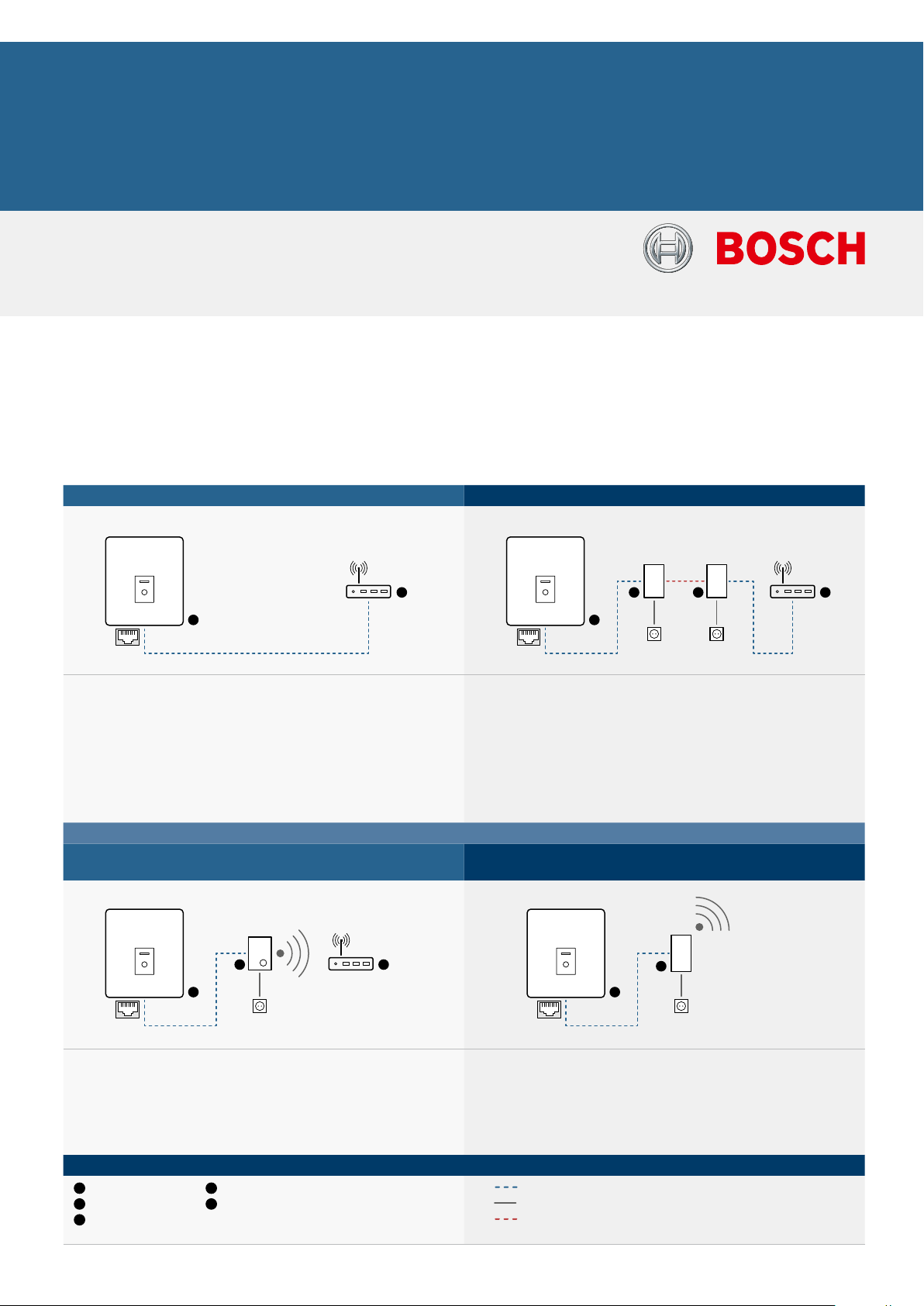
Internet connection
2
BPT-S series
Information
The BPT-S series inverters are equipped with one (BPT-S 3.0 and BPT-S 3.68) or two (BPT-S 4.0 and
BPT-S 4.6) Ethernet interfaces as standard, which means they can be integrated into a network.
Connection to the Internet can be established in the following ways:
Connection via LAN Connection via Powerline
WWWWWW
2
1
The inverter can be connected directly to a network router or, if
required, to a network switch. Please note that the cable length for
standard Ethernet (10 Mbits/s)
may be approximately 100 metres.
Connection via WLAN
Via a WLAN repeater / amplifier / access point Via a mobile network router in combination with a mobile
1
WWW
4
2
One option is to transmit the data via the existing home power supply
network, also known as the Powerline. This requires two adapters
(transmitter and receiver), which are usually available as a set. One
adapter is connected to the inverter via the LAN and the other is
connected to the network router. This means there is no need to lay
an Ethernet cable. Both adapters are connected directly to the home
power supply network.
broadband modem
3 3
1
WWW
5
1
2
In this instance, the presence of a plug socket near the inverter is
essential for the power supply.
Legend
1
Inverter
2
Router
3
Powerline
4
WLAN repeater / amplifier / access point
5
mobile network router
Please note that not all mobile broadband modems are compatible
with every network router. More detailed information can be obtained
from the manufacturer of the network router. Here too, the device
must have a power supply source.
Ethernet
AC power
Powerline
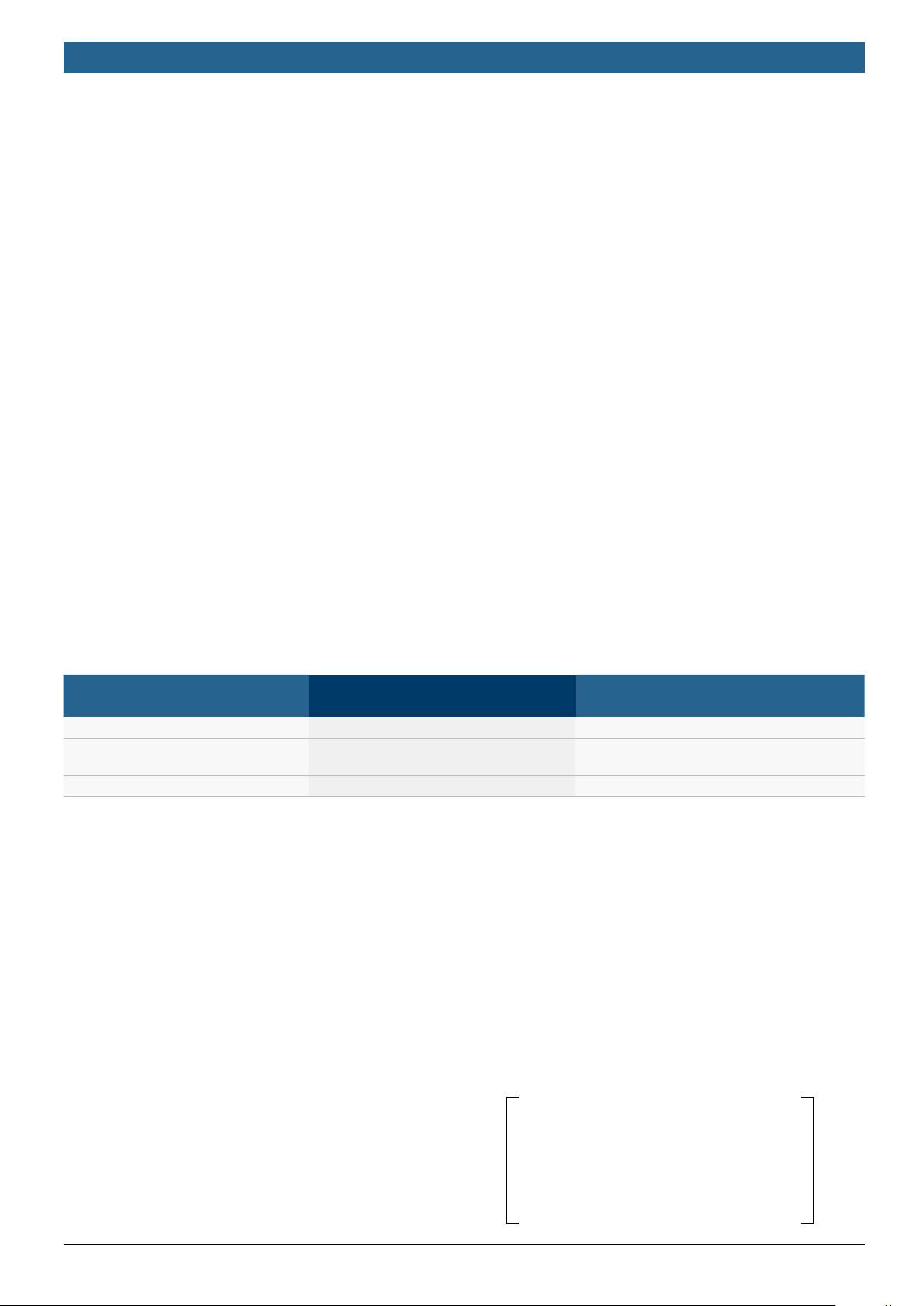
BPT series Internet connection | Information
Our recommendations
All the above-mentioned components are trading goods
and are available both in store and online.
It is not normally necessary to configure settings (e.g.
IP address) in the inverter. However, should this be the
case, e.g. in a company network, it is possible to do so
via the integrated e.Data web server. Further informa
-
tion can be found in the inverter operating manual.
WLAN repeater
It is not absolutely necessary to purchase a repeater
from the same manufacturer as the network router: Both
are able to operate with products from other manu
facturers, i.e. the Fritz repeater will also operate with
a Telekom router, etc. In most cases, however, set-up
is easier if the router and repeater are come from the
same manufacturer.
If a corresponding model cannot be found, at least make
sure that the device is installed via an intuitive interface
and that a detailed manual is provided along with the
model. If there is no manual available, it is worth visiting
the manufacturer's website, where you will normally be
able to download the instruction manuals. Fritz
are known for being easy to start up.
Mobile WLAN router + USB mobile broadband modem
Please note that mobile routers include an Ethernet port
which can be used to connect to the inverter.
Before making a purchase, please find out which mobile
broadband modems are compatible with the router and
whether they require configuration.
devices
Our recommendations
WLAN repeater Mobile WLAN router + USB mobile
broadband modem
AVM FRITZ!WLAN 300E 3G/4G WLAN-N router Devolo dLAN 200 AVplus Powerline adapter
TP-LINK TL-WA850RE TL-MR3020 Fritz Powerline 520E Powerline adapter from
TELEKOM Speedport W100 TP-Link Powerline adapter
BPTE cannot answer questions about the products and has no influence on their availability.
Powerline
AVM
Please contact the manufacturer.
Bosch Power Tec GmbH
Herrenberger Straße 130
71034 Böblingen
Germany
Info.BoschPowerTec@de.bosch.com
www.bosch-power-tec.de
Td_Bo-BPT_S-Internet-DeEn-1505 | Subject to technical modifications without notice | 2015© Bosch Power Tec GmbH
Available at
