Page 1
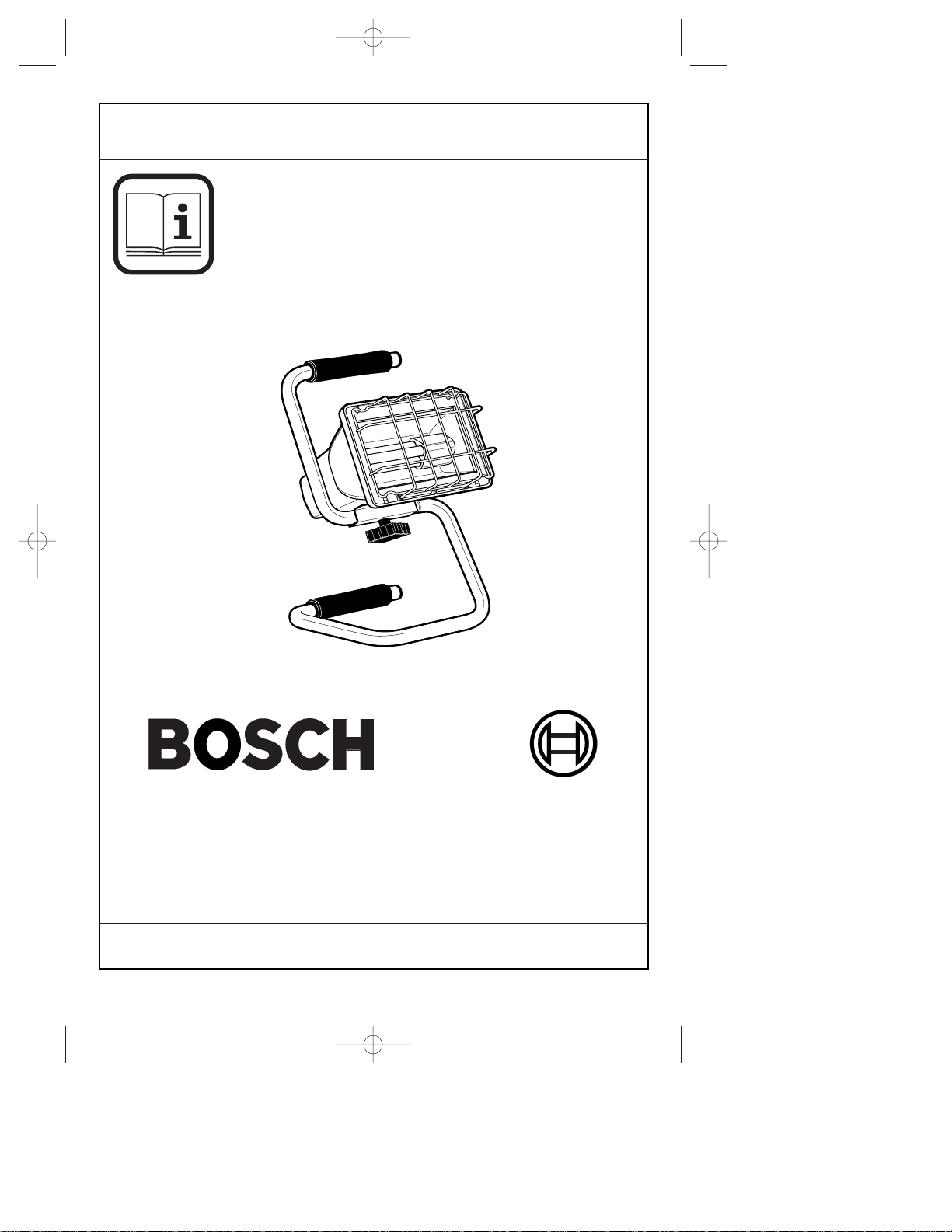
Operating/Safety Instructions
Consignes de fonctionnement/sécurité
Instrucciones de funcionamiento
y seguridad
3450K
IMPORTANT: IMPORTANT : IMPORTANTE:
Read Before Using Lire avant usage Leer antes de usar
Consumer Information
Renseignement des consommateurs
Información para el consumidor
Toll Free Number: Appel gratuit : Número de teléfono gratuito:
1-877-BOSCH99 (1-877-267-2499) http://www.boschtools.com.
For English Parlez-vous français? ¿Habla español?
See page 2 Voir page 6 Ver página 10
SM 2610995762 3/99 3/25/99 2:42 PM Page 1
Page 2
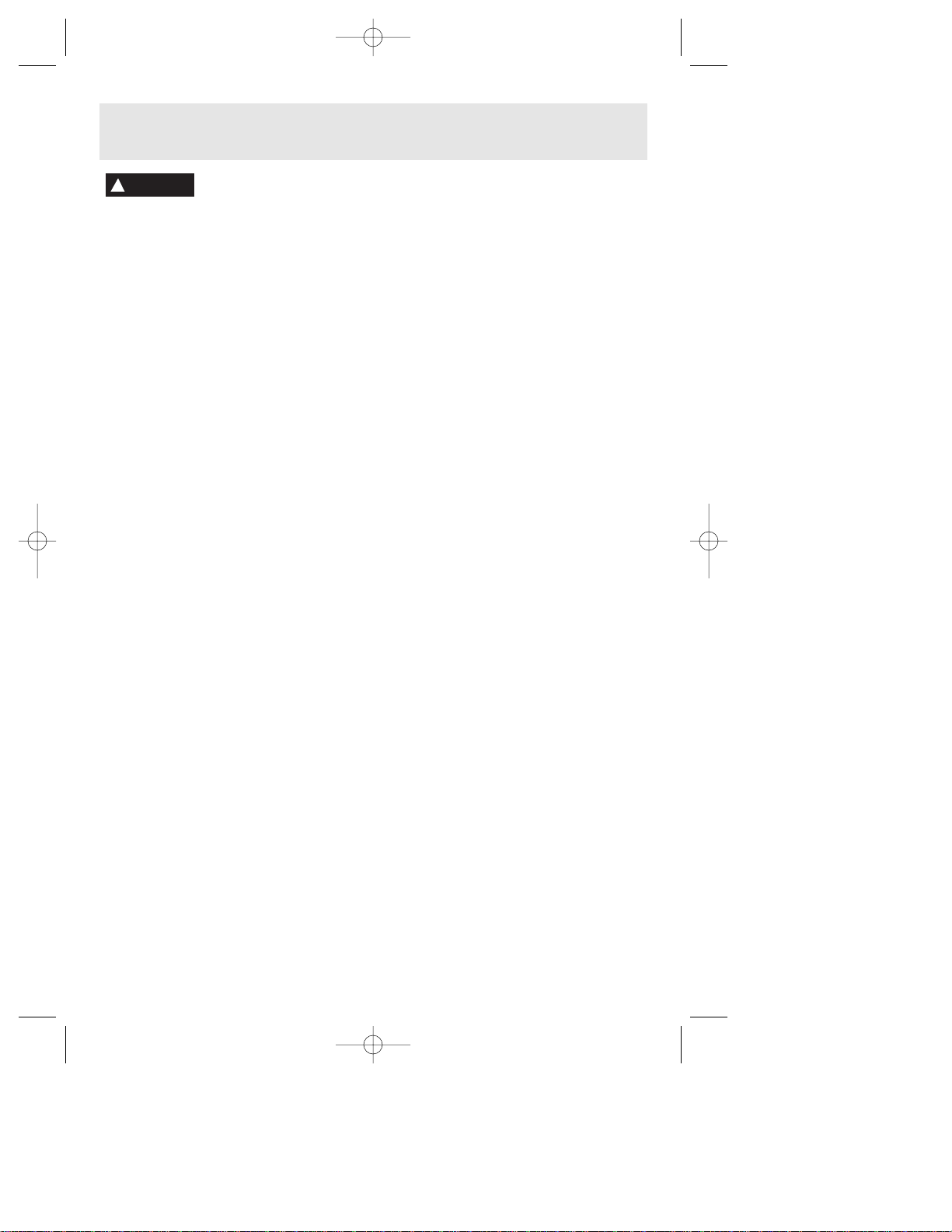
Read and understand all instructions. Failure to follow all instructions
listed below, may result in electric shock, fire and/or serious personal
injury.
SAVE THESE INSTRUCTIONS
-2-
Work Area
Keep your work area clean and well lit.
Cluttered benches and dark areas invite
accidents.
Do not operate product in explosive
atmospheres, such as in the presence of
flammable liquids, gases, or dust. It
creates sparks which may ignite the dust or
fumes.
Outdoor Use - This product should only
be used in dry locations. Risk of electric
shock, do not use in Wet Locations.
Electrical Safety
Do not abuse the cord. Never use the
cord to carry the product. Keep cord
away from heat, oil, sharp edges, or
moving parts. Replace damaged cords
im-mediately. Damaged cords may create a
fire.
A battery operated product with integral
batteries or a separate battery pack must
be recharged only with the specified
charger for the battery. A charger that may
be suitable for one type of battery may
create a risk of fire when used with another
battery.
Use this product only with specifically
designated power source. Use only Bosch
Battery packs: BAT001-BAT015,
2607335089 and 2607335090 or AC/DC
Adapter ADP1 or Automotive Adapter
2610995869. Use of any other power
source may create a risk of fire.
Personal Safety
Place product on flat level surface or
hang from secure location. Proper
positioning and balance enable better
control of the product in unexpected
situations.
Do not position the lighted product on or
near flammable or combustible materials.
The bulb gets hot during use.
Do not splash the product with liquids
while ON. The bulb and glass gets hot
during use.
Do not look directly into the fluorescent
bulb when product is ON. Bright light can
impair vision.
Use and Care
Do not use product if switch does not turn
it on or off. A product that cannot be
controlled with the switch is dangerous and
must be repaired.
Disconnect battery pack from product or
place the switch in the locked or off
position before making any adjustments,
changing accessories, or storing the
product. Such preventive safety measures
reduce the risk of starting the product
accidentally.
Use only accessories that are recommended by the manufacturer for your
model. Accessories that may be suitable for
one product may create a risk of injury when
used on another product.
Always replace bulb with the same
wattage or lower wattage than included.
Higher wattage could create a fire hazard.
Use of higher wattage will void the warranty.
The bulb becomes hot during use. Always
remove the battery pack and let the Area
product cool for 15 minutes before
attempting to touch the bulb.
Service
Product service must be performed only
by qualified repair personnel. Service or
maintenance performed by unqualified
personnel may result in a risk of injury.
When servicing a product, use only
identical replacement parts. Follow
instructions in the Maintenance section of
this manual. Use of unauthorized parts or
failure to follow Maintenance Instructions
may create a risk of shock or injury.
!
WARNING
General Safety Rules
For Cordless Area Worklight
SM 2610995762 3/99 3/25/99 2:42 PM Page 2
Page 3
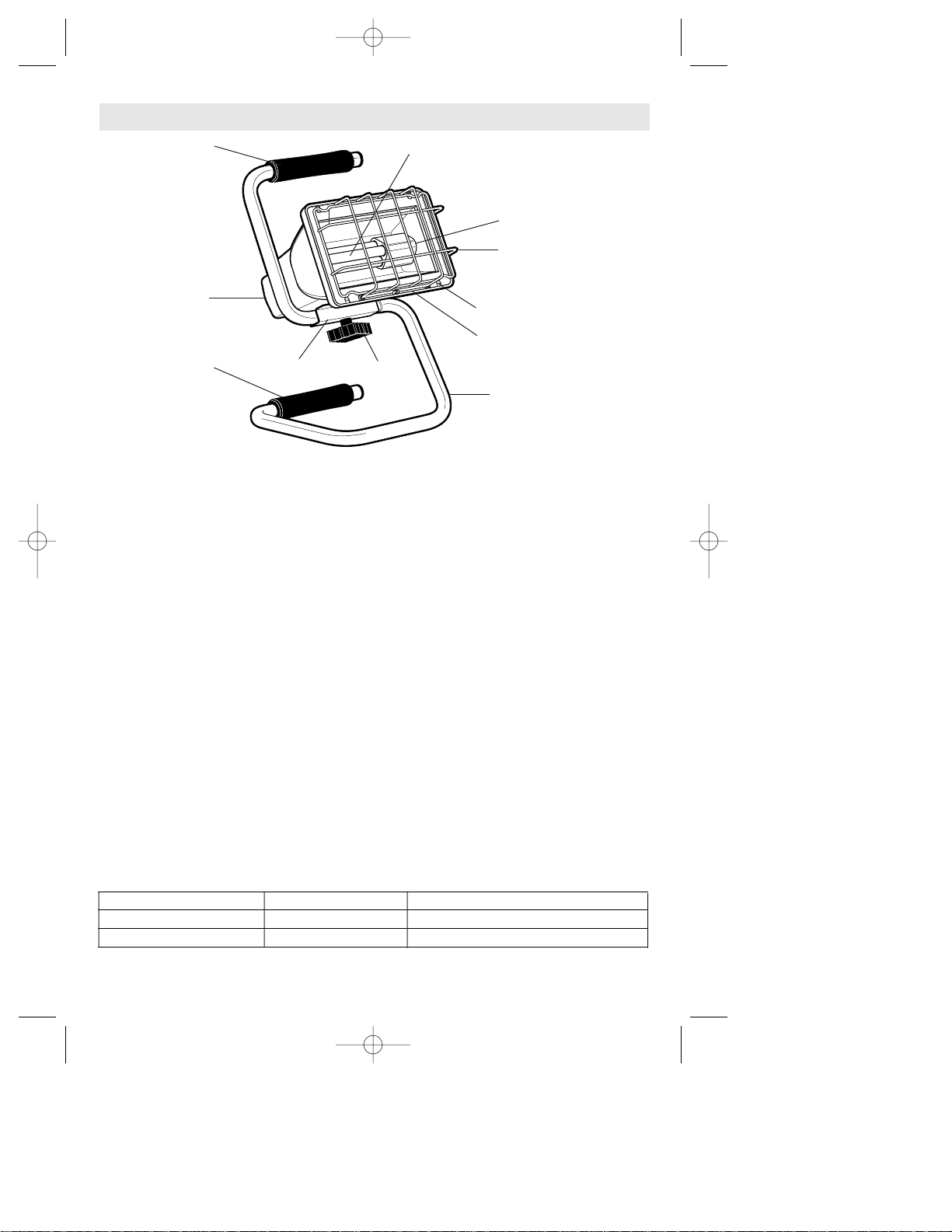
Operating Instructions
1. General Comments
The Bosch bulb is a 13-Watt compact
fluorescent bulb. The light output is
equivalent to a 60-Watt incandescent light
bulb.
The light will not produce full light output
until it warms up for a few minutes.
Operations at cold temperatures may cause
reduced light output and run time.
The run time of the Area Worklight with a
battery pack at room temperature is about
85-110 minutes.
Works with 9.6V – 14.4V Bosch Battery
Packs.
Weatherproof – can be used outside with
battery pack or automotive adapter only.
2. First Assembly
Step 1: Looking at the bottom of the
Worklight, insert the Base into the Handle
that is attached to the Worklight.
Step 2: Pivot the Base until you can see that
the screw threads are aligned with the hole
meant for the Adjust Knob to pass through.
Step 3: Screw the Adjust Knob into the
threads showing through the hole.
3. Adjusting the Position of the Worklight
The Bosch Area Worklight is designed to
have a 100 degree range of motion. When
set on a horizontal surface, the Worklight
can face 10 degrees down and 90 degrees
up. To adjust the position of the Worklight,
simply loosen the Adjust Knob (it is not
necessary to unscrew the Adjust Knob more
that a few turns), pivot to the new desired
position and retighten the Adjust Knob.
4. Placement of the Worklight in a Work Area
Worklight must be placed at a safe distance
from potential hazards. Place worklight on
flat level surface or hang from secure
location.
5. To obtain replacement bulbs
You can obtain bulb 2610995867 from your
nearest Bosch service center or from your
local supply house.
Bulb 2610995867 contains four pins. Four
pin compact fluorescent bulbs are not
commonly available at Hardware Stores or
Home Centers.
Below is a list of commonly available brand names and phone numbers to locate the nearest
distributor:
Brand Bulb Number Manufacturer Phone Number
OSRAM / Sylvania CF13DD/E/827 1-800-544-4828
Phillips 31511-9 1-800-752-2852
-3-
BASE
HANDLE
ADJUST
KNOB
BATTERY OR
ADAPTER PACK
SCREWS
PROTECTIVE
GRILL
BULB
HOLDER
SOFT GRIP
PLASTIC
FRAME
BULB
SOFT GRIP
SM 2610995762 3/99 3/25/99 2:42 PM Page 3
Page 4
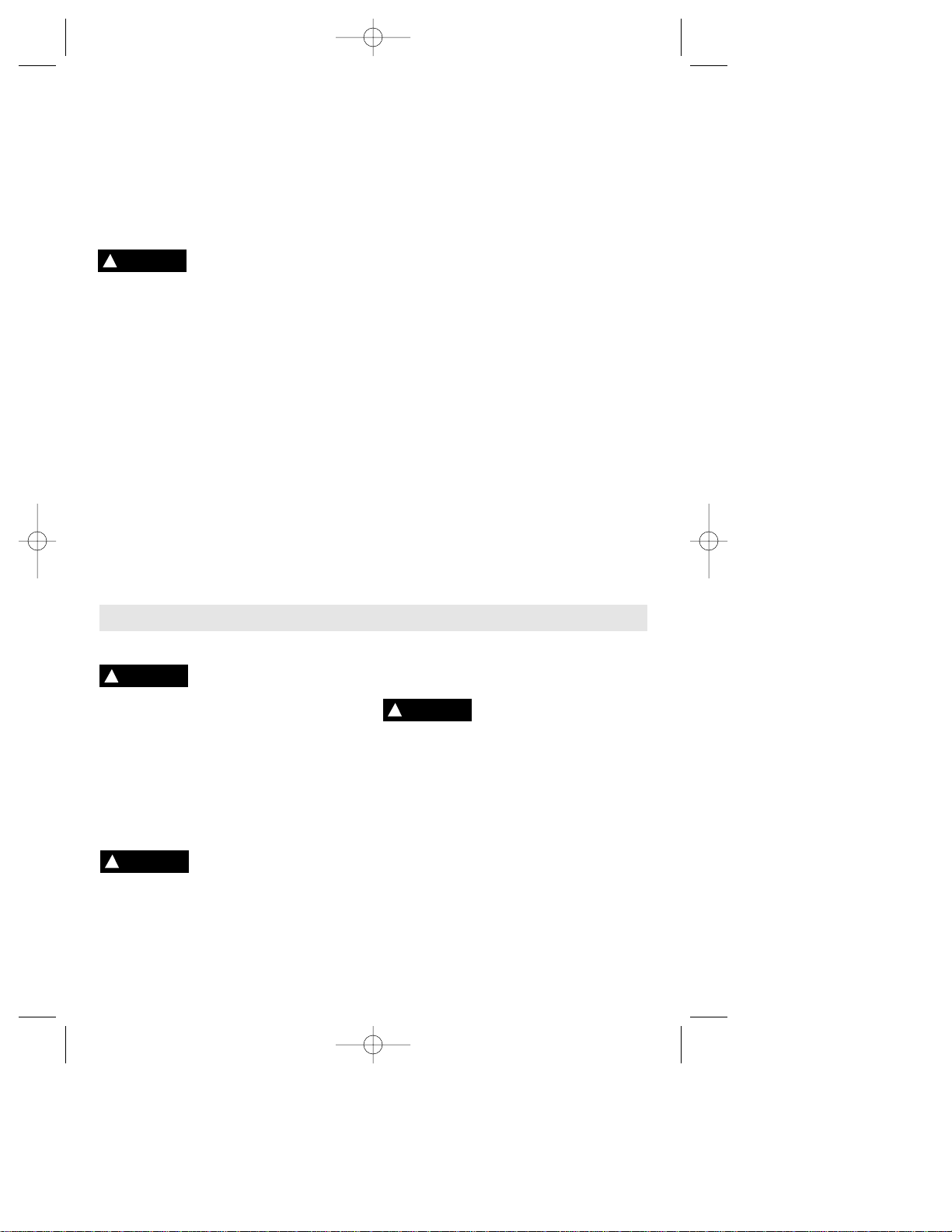
6. Installing the light bulb
Step 1: Using a Phillips screwdriver,
carefully remove the four screws, which
secure the glass, the plastic frame and the
protective grill. Remove protective grill,
plastic frame, and glass.
Step 2: Tilt the bulb up. Holding the bulb
holder securely, carefully pull the bulb out
from the bulb holder.
If replacing a broken bulb,
protect your hands before
attempting to remove the bulb.
Hold the replacement bulb securely and
insert it to the bulb holder while still holding
it securely. Remember the bulb is keyed
and must be orientated correctly to be
inserted properly.
Step 3: Pivot the bulb back towards the
bulb-retaining clip and snap into place.
Step 4: Check the gasket and make sure it
is free of dirt, dust and other contaminants
and make sure it is properly seated in its
groove. This ensures proper sealing of the
glass.
Step5: Replace the glass, plastic frame
and protective grill. Refasten the four
screws.
7. Removing Battery Packs
Release a battery pack from the Area
Worklight by pressing both sides of the
battery release tabs and pull outwards.
8. Loading Battery Packs
To insert battery, align battery and slide
battery pack into the Area Worklight until it
locks into position. Do not force.
9. How to use the Automotive Adapter
The Automotive Adapter comes with a 20foot long cord.
Step 1: Remove the battery pack.
Step 2: Insert the Adapter Pack as you
would a battery pack.
Step 3: Plug the Automotive Adapter into
the Adapter Pack.
Step 4: Plug the Automotive Adapter into
the standard power outlet in your car.
10. How to use the AC/DC Adapter
The AC/DC Adapter comes with a 20 foot
long cord.
Step 1: Remove the battery pack.
Step 2: Insert the Adapter Pack as you
would a battery pack.
Step 3: Plug the AC/DC Adapter into the
Adapter Pack.
Step 4: Plug the AC/DC Adapter into your
standard power outlet (120V, 60 Hz)
Maintenance
Service
NO USER SERVICEABLE
PARTS INSIDE. Preventive
maintenance performed by unauthorized
personnel may result in misplacing of
internal wires and components which
could cause serious hazard. We recom-
mend that all product service be performed
by a Bosch Factory Service Center or
Authorized Bosch Service Station. SERVICEMEN: Disconnect product and/or charger
from power source before servicing.
Cleaning
To avoid accidents, always
disconnect the product
and/or charger from the power supply
before cleaning. The product may be cleaned
most effectively with compressed dry air.
Always wear safety goggles when cleaning
product with compressed air.
Certain cleaning agents
and solvents damage
plastic parts. Some of these are: gasoline,
carbon tetrachloride, chlorinated cleaning
solvents, ammonia and household detergents
that contain ammonia.
Cleaning the Glass
The protective grill can be flipped open for
cleaning the glass. Also, periodically check
the gasket and make sure it is free of dirt, dust
and other contaminants and make sure it is
properly seated in its groove. This ensures
proper sealing of the glass.
!
WARNING
!
WARNING
!
CAUTION
-4-
!
CAUTION
SM 2610995762 3/99 3/25/99 2:42 PM Page 4
Page 5
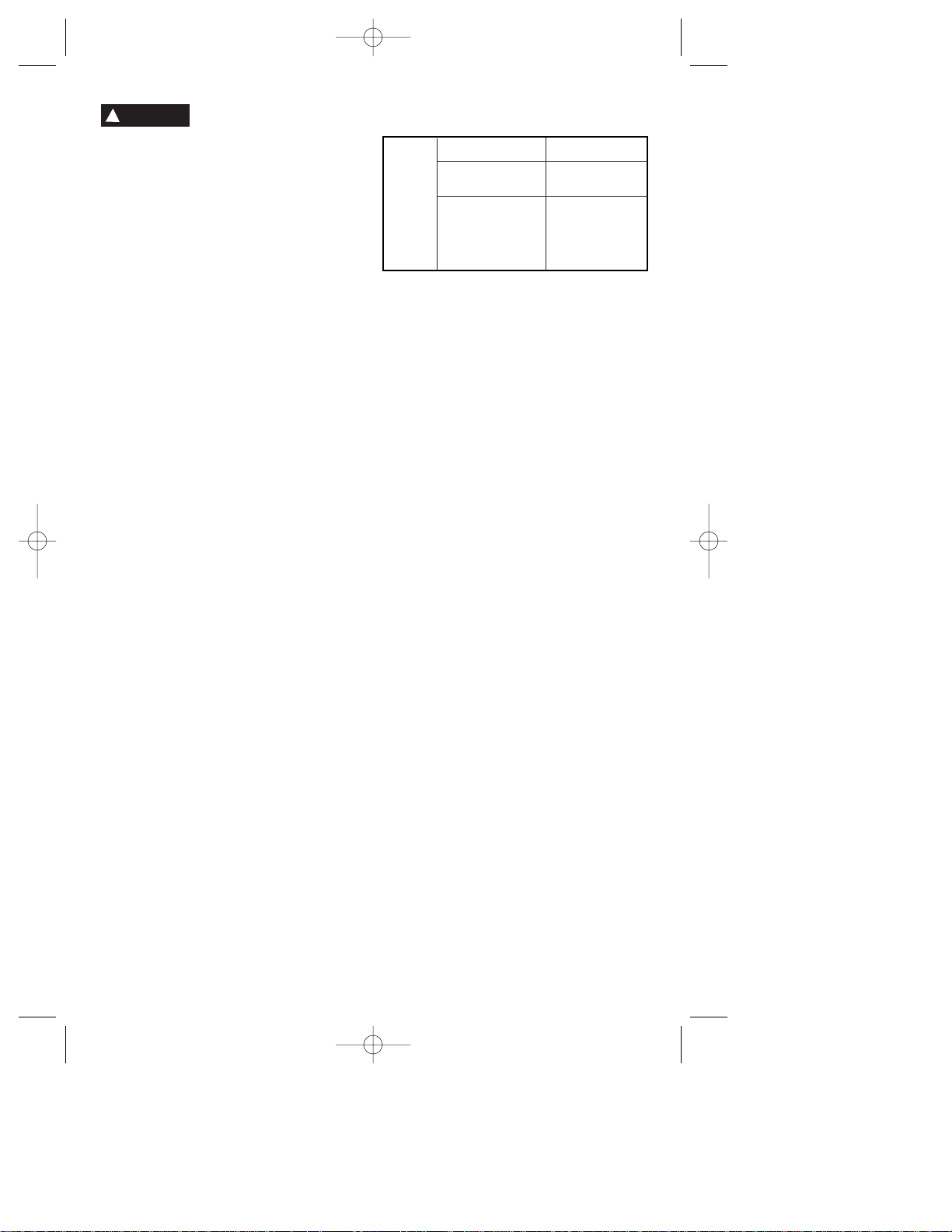
-5-
If an extension cord is
necessary, a cord with
adequate size conductors that is capable
of carrying the current necessary for your
product must be used. This will prevent
excessive voltage drop, loss of power or
overheating. Grounded products must use
3-wire extension cords that have 3-prong
plugs and receptacles.
NOTE: The smaller the gauge number, the heavier
the cord.
RECOMMENDED SIZES OF EXTENSION CORDS
120 VOLT ALTERNATING CURRENT PRODUCTS
Product’s
Ampere
Rating
Cord Size in A.W.G.
Wire Sizes in mm
2
3-6
6-8
8-10
10-12
12-16
18 16 16 14 .75 .75 1.5 2.5
18 16 14 12 .75 1.0 2.5 4.0
18 16 14 12 .75 1.0 2.5 4.0
16 16 14 12 1.0 2.5 4.0 —
14 12 — — — — — —
25 50 100 150 15 30 60 120
Cord Length in Feet Cord Length in Meters
!
WARNING
SM 2610995762 3/99 3/25/99 2:42 PM Page 5
Page 6

-6-
Vous devez lire et comprendre toutes les instructions. Le non-respect, même
partiel, des instructions ci-après entraîne un risque de choc életrique, d'incendie
et/ou de blessures graves.
CONSERVEZ CES INSTRUCTIONS
AVERTISSEMENT
!
Aire de travail
Veillez à ce que l'aire de travail soit propre et bien
éclairée. Le désordre et le manque de lumière
favorisent les accidents.
N’utilisez pas ce produit en atmosphère explosive
comme par exemple en présence de liquides, de
gaz ou de poussières inflammables. Il produit des
étincelles qui pourraient enflammer les poussières ou
les vapeurs.
Utilisation à l’extérieur – N’utilisez qu’en endroits
secs. Risque de choc électrique ; n’utilisez pas ce
produit dans les endroits humides.
Sécurité électrique
N'abusez pas du cordon. Ne transportez jamais le
produit par le cordon. Tenez le cordon à l'écart de
la chaleur, de l'huile, des arêtes vives ou des
pièces mobiles. Remplacez les cordons
endommagés immédiatement. Les cordons
endommagés peuvent provoquer un incendie.
Un produit à pile avec piles incorporées ou blocpile distinct doit être rechargé uniquement avec le
chargeur indiqué pour la pile. Un chargeur qui peut
être adéquat pour un type de pile peut créer un risque
d'incendie lorsqu'il est utilisé avec une autre pile.
N’utilisez ce produit qu’avec la source d’énergie
spécifiée. Utilisez uniquement les blocs-piles Bosch :
BAT001 – BAT015, 2607335089 et 2607335090 ou
l’adaptateur CA/CC ADP1 ou l’adaptateur automobile
2610995889. L’utilisation de toute autre source
d’énergie pourrait créer un risque d’incendie.
Sécurité des personnes
Mettez le produit sur une surface plane ou
accrochez-le dans un endroit sûr. Un positionnement
et équilibrage corrects vous permettront de mieux
maîtriser le produit dans des situations inattendues.
Ne posez pas le produit allumé sur ou près de
matériaux combustibles ou inflammables.
L’ampoule chauffe durant l’utilisation.
N’aspergez pas le produit de liquides quand il est
ALLUMÉ. L’ampoule et la vitre chauffent pendant
l’utilisation.
Ne regardez pas directement l’ampoule
fluorescente quand le produit est ALLUMÉ. Sa
lumière intense pourrait vous abîmer la vue.
Utilisation et entretien
N'utilisez pas le produit si l'interrupteur ne le met
pas en marche ou à l'arrêt. Un produit qui ne peut
être contrôlé par l'interrupteur est dangereux et doit
être réparé.
Débranchez le bloc-pile de le produit ou mettez
l'interrupteur en position de blocage ou d'arrêt
avant d'effectuer tout réglage, de changer les
accessoires ou de remiser le produit. Ces mesures
de sécurité préventives réduisent le risque d'une mise
en marche accidentelle du produit.
N'utilisez que des accessoires que le fabricant
recommande pour votre modèle. Certains accessoires
peuvent convenir à un produit, mais être dangereux
avec un autre.
Remplacez toujours l’ampoule avec une ampoule
de puissance égale ou inférieure. L’utilisation d’une
ampoule de puissance supérieure pourrait créer un
danger d’incendie et annule la garantie.
L’ampoule chauffe pendant l’utilisation. Enlevez
toujours le bloc-piles et laissez le produit refroidir
pendant 15 minutes avant d’essayer de toucher à
l’ampoule.
Réparation
La réparation des produits électriques doit être
confiée à un réparateur qualifié. L'entretien ou la
réparation d'un produit électrique par un amateur peut
avoir des conséquences graves.
Pour la réparation d'un produit, n'employez que des
pièces de rechange d'origine. Suivez les directives
données à la section « Réparation » de ce manuel.
L'emploi de pièces non autorisées ou le non-respect
des instructions d'entretien peut créer un risque de
choc électrique ou de blessures.
Consignes générales de sécurité
pour lampe de travail sans fil
SM 2610995762 3/99 3/25/99 2:42 PM Page 6
Page 7

-7-
Consignes de fonctionnement
1. Remarques générales
L’ampoule Bosch est une ampoule fluorescente
compacte de 13 Watts. Elle émet une puissance
lumineuse équivalente à celle d’une ampoule
incandescente de 60 Watts.
La lampe n’atteint sa pleine puissance qu’après
quelques minutes de chauffe.
L’utilisation à basse température risque de diminuer la
puissance lumineuse ainsi que la durée de
fonctionnement entre charges.
La durée de fonctionnement entre charges de la
lampe de travail, avec un bloc-piles à température
ambiante, est d’environ 85 à 110 minutes.
Fonctionne avec des blocs-piles Bosch de 9,6 V à 14,
4 V.
Protégée contre les intempéries. Peut être utilisée à
l’extérieur avec le bloc-piles ou l’adaptateur
automobile uniquement.
2. Montage initial
Étape 1 : En regardant le bas de la lampe, enfoncez le
pied dans la poignée qui est fixée à la lampe.
Étape 2 : Faites pivoter le pied jusqu’à ce que le
taraudage soit visible par le trou aménagé pour le
bouton de réglage.
Étape 3 : Vissez le bouton de réglage dans le
taraudage qui est visible par le trou.
3. Réglage de la position de la lampe de travail
La lampe de travail Bosch est conçue pour être
réglable sur 100 degrés. Posée sur une surface
horizontale, la lampe peut être orientée entre 10
degrés vers le bas et la verticale (90 degrés). Pour
régler la position de la lampe de travail, il suffit de
desserrer le bouton de réglage (il n’est pas nécessaire
de le dévisser de plus de quelques tours), de placer la
lampe dans la position désirée en la faisant pivoter, et
de resserrer le bouton de réglage.
4. Placement de la lampe de travail dans la zone de
travail
La lampe doit être placée à bonne distance des
risques potentiels. Posez la lampe sur une surface
plane ou accrochez-la dans un endroit sûr.
5. Pour obtenir des ampoules de rechange
Vous pouvez obtenir des ampoules 2610995867
auprès de votre centre de service Bosch le plus
proche ou de votre fournisseur local.
L’ampoule 2610995867 a quatre broches. Les
ampoules fluorescentes compactes à quatre broches
ne sont généralement pas vendues dans les
quincailleries ou les magasins de bricolage.
PIED
POIGNÉE
BOUTON DE
RÉGLAGE
BLOC-PILES OU
ADAPTATEUR
VIS
GRILLE DE
PROTECTION
DOUILLE
MANCHON DOUX
CADRE EN
PLASTIQUE
AMPOULE
MANCHON DOUX
Ci-dessous vous trouverez la liste des marques de lampe usuelles et le numéro de téléphone à contacter pour
trouver le distributeur le plus proche.
Marque Nº de l’ampoule Nº de téléphone du fabricant
OSRAM / Sylvania CF13DD/E/827 1-800-544-4828
Phillips 31511-9 1-800-752-2852
SM 2610995762 3/99 3/25/99 2:42 PM Page 7
Page 8

-8-
6. Installation de l’ampoule
Étape 1 : À l’aide d’un tournevis Phillips, ôtez avec
soin les quatre vis de montage de la vitre, du cadre en
plastique et de la grille de protection. Enlevez la grille
de protection, le cadre en plastique et la vitre.
Étape 2 : Faites pivoter l’ampoule vers le haut. Tout en
tenant fermement la douille, tirez avec soin sur
l’ampoule pour la sortir de la douille.
Pour remplacer une
ampoule cassée, protégez
vos mains avant d’essayer d’enlever l’ampoule.
Tenez fermement l’ampoule de rechange et enfoncez-
la dans la douille tout en la tenant fermement.
Remarquez que l’ampoule ne va que dans un sens et
doit être orientée correctement pour pouvoir être
enfoncée proprement.
Étape 3 : Remettez l’ampoule en place en la faisant
pivoter vers le ressort de retenue et encliquetez-la.
Étape 4 : Vérifiez le joint et assurez-vous qu’il n’est ni
sale, ni poussiéreux, ni contaminé. Vérifiez qu'il est
bien en place dans sa rainure pour assurer
l’étanchéité de la vitre.
Étape 5 : Remontez la vitre, le cadre en plastique et la
grille de protection. Revissez les quatre vis.
7. Pour enlever les blocs-piles
Libérez le bloc-piles de la lampe de travail en
appuyant sur les languettes de retenue situées de
chaque côté et tirez sur le bloc-piles.
8. Mise en place des blocs-piles
Pour enfoncer un bloc-piles, alignez-le avec la lampe
de travail et faites-le glisser jusqu’à ce qu’il soit
enclenché. Ne forcez pas.
9. Comment utiliser l’adaptateur automobile
L’adaptateur automobile est livré avec un cordon de
20 pieds de long.
Étape 1 : Enlevez le bloc-piles.
Étape 2 : Enfoncez le bloc adaptateur comme si c’était
un bloc-piles.
Étape 3 : Branchez l’adaptateur automobile sur le bloc
adaptateur.
Étape 4 : Branchez l’adaptateur automobile sur la
prise standard de votre voiture.
10. Comment utiliser l’adaptateur CA/CC
L’adaptateur CA/CC est livré avec un cordon de 20
pieds de long.
Étape 1 : Enlevez le bloc-piles.
Étape 2 : Enfoncez le bloc adaptateur comme si c’était
un bloc-piles.
Étape 3 : Branchez l’adaptateur CA/CC sur le bloc
adaptateur.
Étape 4 : Branchez l’adaptateur CA/CC sur une prise
standard (120 V, 60 Hz)
Entretien
IL N’EXISTE À
L’INTÉRIEUR AUCUNE
PIÈCE SUSCEPTIBLE D’ÊTRE ENTRETENUE PAR
L’UTILISATEUR. L’entretien préventif exécuté par
des personnes non autorisés peut entraîner un
positionnement erroné des composants et des fils
internes, ce qui peut présenter de graves dangers.
Nous recommandons de confier toute intervention
d’entretien sur le produit à un centre de service-usine
Bosch ou à un centre de service après-vente Bosch
agréé. TECHNICIENS : Débranchez le produit et/ou le
chargeur de la source de courant avant d’entretenir.
Nettoyage
Pour éviter les accidents,
débranchez toujours le
produit et/ou le chargeur de la source de courant
avant de nettoyer. La façon la plus efficace de nettoyer
le produit est à l’aide d’air sec comprimé. Portez
toujours des lunettes de sécurité en nettoyant les
produits à l’air comprimé.
Certains solvants et agents
nettoyants abîment les
pièces en plastique. Citons notamment l’essence, le
tétrachlorure de carbone, les solvants chlorés de
nettoyage, l’ammoniaque et les détersifs ménagers
qui contiennent de l’ammoniaque.
Nettoyage de la vitre
La grille de protection peut être basculée pour
nettoyer la vitre. De plus, contrôlez périodiquement le
joint pour vous assurer qu’il n’est ni sale, ni
poussiéreux, ni contaminé et aussi qu’il est bien en
place dans sa rainure. Ceci assure l’étanchéité de la
vitre.
Maintenance
AVERTISSEMENT
!
AVERTISSEMENT
!
AVERTISSEMENT
!
AVERTISSEMENT
!
SM 2610995762 3/99 3/25/99 2:42 PM Page 8
Page 9

-9-
Accessories
Si un cordon de rallonge
s'avère nécessaire, vous
devez utiliser un cordon avec conducteurs de
dimension adéquate pouvant porter le courant
nécessaire à votre produit. Ceci préviendra une chute
excessive de tension, une perte de courant ou une
surchauffe. Les produits mis à la terre doivent utiliser
des cordons de rallonge trifilaires pourvus de fiches à
trois broches ainsi que des prises à trois broches.
DIMENSIONS DE RALLONGES RECOMMANDÉES
PRODUITS 120 VOLTS COURANT ALTERNATIF
REMARQUE : Plus le calibre est petit, plus le fil est gros.
AVERTISSEMENT
!
Intensité
nominale
du produit
Longueur en pieds
Longueur en mètres
3-6
6-8
8-10
10-12
12-16
18 16 16 14 .75 .75 1.5 2.5
18 16 14 12 .75 1.0 2.5 4.0
18 16 14 12 .75 1.0 2.5 4.0
16 16 14 12 1.0 2.5 4.0 —
14 12 — — — — — —
25 50 100 150 15 30 60 120
Calibre A.W.G.
Calibre en mm
2
SM 2610995762 3/99 3/25/99 2:42 PM Page 9
Page 10

-10-
Lea y entienda todas las instrucciones. El incumplimiento de todas las instrucciones
indicadas a continuación puede dar lugar a sacudidas eléctricas, incendios y/o lesiones
personales graves.
CONSERVE ESTAS INSTRUCCIONES
Area de trabajo
Mantenga el área de trabajo limpia y bien iluminada.
Las mesas desordenadas y las áreas oscuras invitan a
que se produzcan accidentes.
No utilice este producto en atmósferas explosivas,
tales como las existentes en presencia de líquidos,
gases o polvos inflamables. Este producto genera
chispas y éstas pueden dar lugar a la ignición del
polvo o los vapores.
Uso en exteriores: Este producto debe usarse
solamente en lugares secos. Existe el riesgo de
sacudidas eléctricas, no lo utilice en lugares mojados.
Seguridad eléctrica
No abuse del cordón. Nunca use el cordón para
llevar el producto. Mantenga el cordón alejado del
calor, el aceite, los bordes afilados o las piezas
móviles. Cambie los cordones dañados
inmediatamente. Los cordones dañados pueden
causar un incendio.
Un producto accionado por baterías que tenga
baterías integradas o un paquete de baterías
separado se debe recargar solamente con el
cargador especificado para la batería. Un cargador
que puede ser adecuado para un tipo de batería
puede crear un peligro de incendio cuando se usa con
otra batería.
Utilice este producto solamente con una fuente de
energía designada específicamente. Utilice
únicamente paquetes de baterías Bosch: BAT001BAT015, 2607335089 y 2607335090 ó el adaptador
de CA/CC ADP1 ó el adaptador automotriz
2510995869. El uso de cualquier otra fuente de
energía puede crear un riesgo de incendio.
Seguridad personal
Ponga el producto en una superficie nivelada y
plana o cuélguelo en un lugar seguro. El
posicionamiento y equilibrio adecuados permiten un
mejor control del producto en situaciones
inesperadas.
No ponga el producto encendido sobre o cerca de
materiales inflamables o combustibles. La
bombilla se calienta durante el uso.
No salpique el producto con líquidos mientras esté
encendido. La bombilla y el vidrio se calientan
durante el uso.
No mire directamente a la bombilla fluorescente
cuando el producto esté encendido. La luz brillante
puede perjudicar la vista.
Utilización y cuidado
No utilice este producto si el interruptor no o
enciende o apaga. Un producto que no se puede
controlar con el interruptor es peligroso y se debe
reparar.
Desconecte el paquete de baterías del producto o
ponga el interruptor en la posición fijada o de
apagado antes de hacer cualquier ajuste, cambiar
accesorios o guardar el producto Dichas medidas
preventivas de seguridad reducen el riesgo de
arrancar el producto accidentalmente.
Utilice únicamente accesorios que estén
recomendados por el fabricante de su modelo. Los
accesorios que pueden ser adecuados para un producto
pueden volverse peligrosos cuando se utilizan en otra o
producto.
Cambie siempre la bombilla utilizando una
bombilla que tenga el mismo vatiaje o un vatiaje
más bajo que el de la bombilla que se incluye con
el producto. Un vatiaje más alto podría crear un
peligro de incendio. La utilización de una bombilla
con un vatiaje más alto anulará la garantía.
La bombilla se calienta durante el uso. Saque
siempre el paquete de baterías y deje que el producto
se enfríe durante al menos 15 minutos antes de
intentar tocar la bombilla.
Servicio
El servicio de ajustes y reparaciones de un producto
debe ser realizado únicamente por personal de
reparaciones competente. El servicio o mantenimiento
realizado por personal no competente podría ocasionar
un peligro de que se produzcan lesiones.
Al realizar servicio de ajustes y reparaciones de un
producto, utilice únicamente piezas de repuesto
idénticas. Siga las instrucciones que aparecen en la
sección Mantenimiento de este manual. El uso de
piezas no autorizadas o el incumplimiento de las
instrucciones de Mantenimiento puede ocasionar un
peligro de que se produzcan sacudidas eléctricas o
lesiones.
ADVERTENCIA
!
Normas generales de seguridad
para la luz de trabajo sin cordón para área de trabajo
SM 2610995762 3/99 3/25/99 2:42 PM Page 10
Page 11

-11-
Instrucciones de funcionamiento
BASE
MANGO
POMO DE
AJUSTE
PAQUETE DE BATERIAS
O PAQUETE
ADAPTADOR
TORNILLOS
REJILLA
PROTECTORA
PORTABOMBILLA
EMPUÑADURA SUAVE
ARMAZON DE
PLASTICO
BOMBILLA
EMPUÑADURA SUAVE
1. Comentarios generales
La bombilla Bosch es una bombilla fluorescente
compacta de 13 watts. La potencia luminosa es
equivalente a la de una bombilla de luz incandescente
de 60 watts.
La luz no producirá una potencia luminosa completa
hasta que se haya calentado durante unos minutos.
Las operaciones a baja temperatura pueden reducir la
potencia luminosa y el tiempo de funcionamiento.
El tiempo de funcionamiento de la luz de trabajo para
área de trabajo con un paquete de baterías a
temperatura ambiente es de aproximadamente 85 a
110 minutos.
Funciona con paquetes de baterías Bosch de 9.6 V a
14.4 V.
A prueba de intemperie. Puede utilizarse en
exteriores con un paquete de baterías o un adaptador
automotriz solamente.
2. Primer ensamblaje
Paso 1: Mirando a la parte inferior de la luz de
trabajo, introduzca la base en el mango que está
acoplado a dicha luz.
Paso 2: Pivote la base hasta que pueda ver que las
roscas de tornillo están alineadas con el agujero
provisto para que el pomo de ajuste lo atraviese.
Paso 3: Enrosque el pomo de ajuste en las roscas
que se ven a través del agujero.
3. Ajuste de la posición de la luz de trabajo
La luz de trabajo Bosch para área de trabajo está
diseñada para tener una gama de movimiento de 100
grados. Cuando se ubica sobre una superficie
horizontal, la luz de trabajo puede orientarse 10
grados hacia abajo y 90 grados hacia arriba. Para
ajustar la posición de la luz de trabajo, simplemente
afloje el pomo de ajuste (no es necesario desenroscar
el pomo de ajuste más que unas cuantas vueltas),
pivote la luz de trabajo hasta la nueva posición
deseada y vuelva a apretar el pomo de ajuste.
4. Colocación de la luz de trabajo en un área de
trabajo
La luz de trabajo debe colocarse a una distancia
segura de los peligros potenciales. Coloque la luz de
trabajo en una superficie nivelada y plana o cuélguela
en un lugar seguro.
5. Obtención de bombillas de repuesto
Puede obtener la bombilla 2610995867 a través del
centro de servicio Bosch más próximo o de su centro
local de suministros.
La bombilla 2610995867 contiene cuatro pasadores.
Las bombillas fluorescentes compactas de cuatro
pasadores no se encuentran disponibles
habitualmente en ferreterías o centros de artículos
para el hogar.
A continuación aparece una lista de marcas comúnmente disponibles y números de teléfono para localizar al
distribuidor más próximo.
Marca Número de bombilla No. de teléfono del fabricante
OSRAM / Sylvania CF13DD/E/827 1-800-544-4828
Phillips 31511-9 1-800-752-2852
SM 2610995762 3/99 3/25/99 2:42 PM Page 11
Page 12

Servicio
NO HAY PIEZAS EN EL
INTERIOR QUE PUEDAN SER
AJUSTADAS O REPARADAS POR EL USUARIO. El
mantenimiento preventivo realizado por personal no
autorizado pude dar lugar a la colocación incorrecta
de cables y componentes internos que podría
constituir un peligro serio. Recomendamos que todo
el servicio de los producto sea realizado en un Centro
de servicio de fábrica Bosch o en una Estación de
servicio Bosch autorizada. TECNICOS DE
REPARACIONES: Desconecten el producto y/o el
cargador de la fuente de energía antes de realizar
servicio de ajustes y reparaciones.
Limpieza
Para evitar accidentes,
desconecte siempre el
producto y/o el cargador de la fuente de energía
antes de la limpieza. El producto se puede limpiar más
eficazmente con aire comprimido seco. Use gafas de
seguridad siempre que limpie productos con aire
comprimido.
Ciertos agentes de limpieza y
disolventes dañan las piezas de
plástico. Algunos de estos son: gasolina, tetracloruro
de carbono, disolventes de limpieza clorados, amoníaco
y detergentes domésticos que contienen amoníaco.
Limpieza del vidrio
La rejilla protectora puede bascularse para abrirla con
el fin de limpiar el vidrio. Además, compruebe
periódicamente la empaquetadura, asegúrese de que
no tenga suciedad, polvo ni otros contaminantes y
cerciórese de que esté asentada adecuadamente en
su ranura. Esto garantiza el sellado apropiado del
vidrio.
Mantenimiento
ADVERTENCIA
!
ADVERTENCIA
!
PRECAUCION
!
-12-
6. Instalación de la bombilla
Paso 1: Utilizando un destornillador de cabeza
Phillips, quite cuidadosamente los cuatro tornillos
que sujetan el vidrio, el armazón de plástico y la rejilla
protectora. Quite la rejilla protectora, el armazón de
plástico y el vidrio.
Paso 2: Incline la bombilla hacia arriba. Mientras
sujeta firmemente el portabombilla, tire
cuidadosamente de la bombilla hasta sacarla de dicho
portabombilla.
Si tiene que cambiar una
bombilla rota, protéjase las
manos antes de intentar quitar la bombilla.
Sujete firmemente la bombilla de repuesto e
introdúzcala en el portabombilla mientras sigue
sujetándola firmemente. Recuerde que la bombilla
está enchavetada y debe orientarse correctamente
para introducirla apropiadamente.
Paso 3: Pivote la bombilla hacia atrás, hacia el clip de
retención de la bombilla y acóplela a presión en la
posición adecuada.
Paso 4: Compruebe la empaquetadura, asegúrese de
que no tenga suciedad, polvo ni otros contaminantes
y cerciórese de que esté asentada adecuadamente en
su ranura. Esto garantiza el sellado apropiado del
vidrio.
Paso 5: Vuelva a colocar el vidrio, el armazón de
plástico y la rejilla protectora. Vuelva a apretar los
cuatro tornillos.
7. Remoción de paquetes de baterías
Suelte el paquete de baterías de la luz de trabajo para
área de trabajo presionando ambos lados de las
lengüetas de liberación de la batería y tirando hacia
afuera.
8. Carga de paquetes de baterías
Para introducir la batería, alinéela y deslice el paquete
de baterías al interior de la luz de trabajo para área de
trabajo hasta que quede se acople en la posición
correcta. No fuerce.
9. Utilización del adaptador automotriz
El adaptador automotriz viene con un cordón de 20
pies de longitud.
Paso 1: Saque el paquete de baterías.
Paso 2: Introduzca el paquete adaptador de la misma
manera que introduciría un paquete de baterías.
Paso 3: Enchufe el adaptador automotriz en el
paquete adaptador.
Paso 4: Enchufe el adaptador automotriz en el
tomacorriente estándar de su auto.
10. Utilización del adaptador de CA/CC
El adaptador de CA/CC viene con un cordón de 20
pies de longitud.
Paso 1: Saque el paquete de baterías.
Paso 2: Introduzca el paquete adaptador de la misma
manera que introduciría un paquete de baterías.
Paso 3: Enchufe el adaptador de CA/CC en el paquete
adaptador.
Paso 4: Enchufe el adaptador de CA/CC en un
tomacorriente estándar (120 V, 60 Hz).
PRECAUCION
!
SM 2610995762 3/99 3/25/99 2:42 PM Page 12
Page 13

-13-
Accesorios
Si es necesario un cordón de
extensión, se debe usar un
cordón con conductores de tamaño adecuado que sea
capaz de transportar la corriente necesaria para el
producto. Esto evitará caídas de tensión excesivas,
pérdida de potencia o recalentamiento. El productos
conectadas a tierra deben usar cordones de extensión
de 3 hilos que tengan enchufes de 3 terminales y
receptáculos para 3 terminales.
NOTA: Cuanto más pequeño es el número de calibre,
más grueso es el cordón.
TAMAÑOS RECOMENDADOS DE CORDONES DE EXTENSION
PRODUCTOS DE 120 V CORRIENTE ALTERNA
ADVERTENCIA
!
Capacidad
nominal en
amperes del
producto
Tamaño del cordón en A.W.G.
Tamaños del cable en mm
2
3-6
6-8
8-10
10-12
12-16
18 16 16 14 0,75 0,75 1,5 2,5
18 16 14 12 0,75 1,0 2,5 4,0
18 16 14 12 0,75 1,0 2,5 4,0
16 16 14 12 1,0 2,5 4,0 —
14 12 — — — — — —
25 50 100 150 15 30 60 120
Longitud del cordón en pies Longitud del cordón en metros
SM 2610995762 3/99 3/25/99 2:42 PM Page 13
Page 14

-14-
SM 2610995762 3/99 3/25/99 2:42 PM Page 14
Page 15

-15-
SM 2610995762 3/99 3/25/99 2:42 PM Page 15
Page 16

2610995762 3/99 PRINTED IN U.S.A.
LIMITED WARRANTY OF BOSCH PORTABLE AND BENCHTOP POWER TOOLS
S-B Power Tool Company (“Seller”) warrants to the original purchaser only, that all BOSCH portable and benchtop power tools will be free from
defects in material or workmanship for a period of one year from date of purchase. SELLER’S SOLE OBLIGATION AND YOUR EXCLUSIVE REMEDY
under this Limited Warranty and, to the extent permitted by law, any warranty or condition implied by law, shall be the repair or replacement of
parts, without charge, which are defective in material or workmanship and which have not been misused, carelessly handled, or misrepaired by
persons other than Seller or Authorized Service Station. To make a claim under this Limited Warranty, you must return the complete portable or
benchtop power tool product, transportation prepaid, to any BOSCH Factory Service Center or Authorized Service Station. A listing of U.S. and
Canadian Factory Service Centers is packed with each BOSCH Power Tool. For Authorized BOSCH Power Tool Service Stations, please refer to your
phone directory.
THIS LIMITED WARRANTY DOES NOT APPLY TO ACCESSORY ITEMS SUCH AS CIRCULAR SAW BLADES, DRILL BITS, ROUTER BITS, JIGSAW
BLADES, SANDING BELTS, GRINDING WHEELS AND OTHER RELATED ITEMS.
ANY IMPLIED WARRANTIES SHALL BE LIMITED IN DURATION TO ONE YEAR FROM DATE OF PURCHASE. SOME STATES IN THE U.S., SOME
CANADIAN PROVINCES DO NOT ALLOW LIMITATIONS ON HOW LONG AN IMPLIED WARRANTY LASTS, SO THE ABOVE LIMITATION MAY NOT
APPLY TO YOU.
IN NO EVENT SHALL SELLER BE LIABLE FOR ANY INCIDENTAL OR CONSEQUENTIAL DAMAGES (INCLUDING BUT NOT LIMITED TO LIABILITY
FOR LOSS OF PROFITS) ARISING FROM THE SALE OR USE OF THIS PRODUCT. SOME STATES IN THE U.S. AND SOME CANADIAN PROVINCES
DO NOT ALLOW THE EXCLUSION OR LIMITATION OF INCIDENTAL OR CONSEQUENTIAL DAMAGES, SO THE ABOVE L IM I TA TI O N OR
EXCLUSION MAY NOT APPLYTO YOU.
THIS LIMITED WARRANTY GIVES YOU SPECIFIC LEGAL RIGHTS, AND YOU MAY ALSO HAVE OTHER RIGHTS WHICH VARY FROM STATE TO
STATE IN THE U.S., PROVINCE TO PROVINCE IN CANADA AND FROM COUNTRY TO COUNTRY.
THIS LIMITED WARRANTY APPLIES ONLY TO PORTABLE AND BENCHTOP ELECTRIC TOOLS SOLD WITHIN THE UNITED STATES OF AMERICA,
CANADA AND THE COMMONWEALTH OF PUERTO RICO. FOR WARRANTY COVERAGE WITHIN OTHER COUNTRIES, CONTACT YOUR LOCAL
BOSCH DEALER OR IMPORTER.
GARANTIE LIMITÉE DES OUTILS ÉLECTRIQUES PORTATIFS ET D'ÉTABLI BOSCH
S-B Power Tool Company (le « vendeur ») garantit à l'acheteur initial seulement que tous les outils électriques portatifs et d'établi BOSCH seront
exempts de vices de matériaux ou d'exécution pendant une période d'un an depuis la date d'achat. LA SEULE OBLIGATION DU VENDEUR ET LE
SEUL RECOURS DE L’ACHETEUR sous la présente garantie limitée, et en autant que la loi le permette sous toute garantie ou condition implicite qui
en découlerait, sera l’obligation de remplacer ou réparer gratuitement les pièces défectueuses matériellement ou comme fabrication, pourvu que
lesdites défectuosités ne soient pas attribuables à un usage abusif ou à quelque réparation bricolée par quelqu’un d’autre que le vendeur ou le
personnel d’une station-service agréée. Pour présenter une réclamation en vertu de cette garantie limitée, vous devez renvoyer l'outil électrique
portatif ou d'établi complet, port payé, à tout centre de service agréé ou centre de service usine. Une liste des centres de service-usine canadiens et
américains accompagne chaque outil électrique BOSCH. Veuillez consulter votre annuaire téléphonique pour les adresses.
LA PRÉSENTE GARANTIE NE S’APPLIQUE PAS AUX ACCESSOIRES TELS QUE LAMES DE SCIES CIRCULAIRES, MÈCHES DE PERCEUSES, FERS
DE TOUPIES, LAMES DE SCIES SAUTEUSES, COURROIES DE PONÇAGE, MEULES ET AUTRES ARTICLES DU GENRE.
TOUTE GARANTIE IMPLICITE SERA LIMITÉE COMME DURÉE À UN AN À COMPTER DE LA DATE D’ACHAT. CERTAINS ÉTATS AMÉRICAINS,
CERTAINES PROVINCES CANADIENNES N’ADMETTANT PAS LE PRINCIPE DE LA LIMITATION DE LA DURÉE DES GARANTIES IMPLICITES, IL
EST POSSIBLE QUE LES LIMITATIONS CI-DESSUS NE S’APPLIQUENT PAS À VOTRE CAS.
EN AUCUN CAS LE VENDEUR NE SAURAIT ÊTRE TENU POUR RESPONSABLE DES INCIDENTS OU DOMMAGES INDIRECTS (INCLUANT, MAIS NE
SE LIMITANT PAS AUX PERTES DE PROFITS) CONSÉCUTIFS À LA VENTE OU L’USAGE DE CE PRODUIT. CERTAINS ÉTATS AMÉRICAINS ET
CERTAINES PROVINCES CANADIENNES N’ADMETTANT PAS LE PRINCIPE DE LA LIMITATION NI L’EXCLUSION DES DOMMAGES INDIRECTS ET
CONSÉQUENTIELS, IL EST POSSIBLE QUE LES LIMITATIONS OU EXCLUSIONS CI-DESSUS NE S’APPLIQUENT PAS À VOTRE CAS.
LA PRÉSENTE GARANTIE VOUS ACCORDE DES DROITS BIEN DÉTERMINÉS, Y COMPRIS POSSIBLEMENT CERTAINS DROITS VARIABLES DANS
LES DIFFÉRENTS ÉTATS AMÉRICAINS, PROVINCES CANADIENNES.
CETTE GARANTIE LIMITÉE NE S'APPLIQUE QU'AUX OUTILS ÉLECTRIQUES PORTATIFS ET D'ÉTABLI VENDUS AUX ÉTATS-UNIS D'AMÉRIQUE,
AU CANADA ET AU COMMONWEALTH DE PORTO RICO.POUR COUVERTURE DE GARANTIE DANS LES AUTRES PAYS, CONTACTEZ VOTRE
IMPORTATEUR OU REVENDEUR BOSCH LOCAL.
S-B POWER TOOL COMPANY 4300 W. PETERSON AVENUE CHICAGO, IL 60646 USA
EXPORTADO POR: S.B. POWER TOOL COMPANY, CHICAGO, IL 60646, E.U.A.
IMPORTADO POR: ROBERT BOSCH S.A. DE C.V., CALLE ROBERT BOSCH NO. 405, ZONA
INDUSTRIAL TOLUCA, MÉXICO. C.P. 50070 TEL. (72) 792300
GARANTIA LIMITADA PARA HERRAMIENTAS MECANICAS PORTATILES Y PARA TABLERO DE BANCO BOSCH
S-B Power Tool Company ("el Vendedor") garantiza, únicamente al comprador original, que todas las herramientas mecánicas portátiles y para
tablero de banco BOSCH estarán libres de defectos de material o de fabricación durante un período de un año a partir de la fecha de compra. LA
UNICA OBLIGACION DEL VENDEDOR Y EL RECURSO EXCLUSIVO QUE USTED TIENE bajo esta Garantía Limitada y, hasta donde la ley lo permita,
bajo cualquier garantía o condición implícita por ley, consistirá en la reparación o sustitución sin costo de las piezas que presenten defectos de
material o de fabricación y que no hayan sido utilizadas incorrectamente, manejadas descuidadamente o reparadas incorrectamente por personas
que no sean el Vendedor o una Estación de servicio autorizada. Para efectuar una reclamación bajo esta Garantía Limitada, usted debe devolver el
producto, que consiste en la herramienta mecánica portátil o para tablero de banco completa, con el transporte pagado, a cualquier Centro de
servicio de fábrica o Estación de servicio autorizada. Con cada herramienta mecánica BOSCH se incluye una lista de Centros de servicio de fábrica
en los EE.UU. y Canadá. Para Estaciones de servicio autorizadas de herramientas mecánicas BOSCH, por favor, consulte el directorio telefónico.
ESTA GARANTIA LIMITADA NO SE APLICA A ARTICULOS ACCESORIOS TALES COMO HOJAS PARA SIERRAS CIRCULARES, BROCAS PARA
TALADROS, BROCAS PARA FRESADORAS, HOJAS PARA SIERRAS DE VAIVEN, CORREAS PARA LIJAR, RUEDAS DE AMOLAR Y OTROS
ARTICULOS RELACIONADOS.
TODAS LAS GARANTIAS IMPLICITAS TENDRAN UNA DURACION LIMITADA A UN AÑO A PARTIR DE LA FECHA DE COMPRA. ALGUNOS
ESTADOS DE LOS EE.UU., ALGUNAS PROVINCIAS CANADIENSES NO PERMITEN LIMITACIONES EN CUANTO A LA DURACION DE UNA
GARANTIA IMPLICITA, POR LO QUE ES POSIBLE QUE LA LIMITACION ANTERIOR NO SEA APLICABLE EN EL CASO DE USTED.
EL VENDEDOR NO SERA RESPONSABLE EN NINGUN CASO DE NINGUN DAÑO INCIDENTAL O EMERGENTE (INCLUYENDO PERO NO LIMITADO
A RESPONSABILIDAD POR PERDIDA DE BENEFICIOS) QUE SE PRODUZCA COMO CONSECUENCIA DE LA VENTA O UTILIZACION DE ESTE
PRODUCTO. ALGUNOS ESTADOS DE LOS EE.UU. Y ALGUNAS PROVINCIAS CANADIENSES NO PERMITEN LA EXCLUSION O LIMITACION DE
LOS DAÑOS INCIDENTALES O EMERGENTES, POR LO QUE ES POSIBLE QUE LA LIMITACION O EXCLUSION ANTERIOR NO SEA APLICABLE EN
EL CASO DE USTED.
ESTA GARANTIA LIMITADA LE CONFIERE A USTED DERECHOS LEGALES ESPECIFICOS Y ES POSIBLE QUE USTED TAMBIEN TENGA OTROS
DERECHOS QUE VARIAN DE ESTADO A ESTADO EN LOS EE.UU., DE PROVINCIA A PROVINCIA EN CANADA.
ESTA GARANTIA LIMITADA SE APLICA SOLAMENTE A HERRAMIENTAS ELECTRICAS PORTATILES Y PARA TABLERO DE BANCO VENDIDAS EN
LOS ESTADOS UNIDOS DE AMERICA, CANADA Y EL ESTADO LIBRE ASOCIADO DE PUERTO RICO. PARA COBERTURA DE GARANTIA EN OTROS
PAISES, PONGASE EN CONTACTO CON SU DISTRIBUIDOR O IMPORTADOR LOCAL DE BOSCH.
SM 2610995762 3/99 3/25/99 2:42 PM Page 16
