Boonton Electronics 4531, 4532, 4530 User Manual
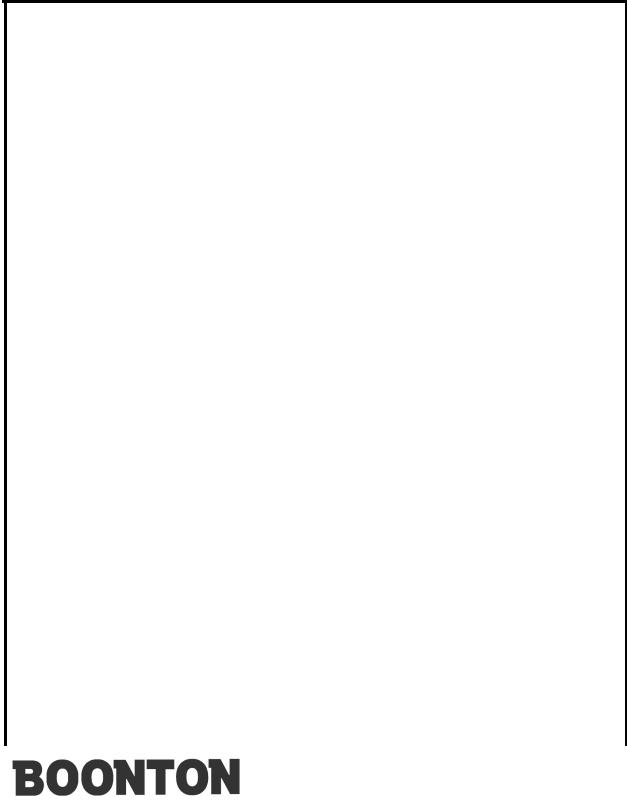
4530 SERIES
RF POWER METER INSTRUCTION MANUAL
This manual is applicable to: |
Revision date: 11/26/2002 |
Instrument serial numbers: ALL* |
Manual P/N: 98404800C |
Operating Firmware Versions: 20021119 and later* |
CD P/N: 98404899C |
*earlier firmware may not contain all capabilities listed herein |
|
% |
|
BOONTON ELECTRONICS |
Web Site: www.boonton.com |
A subsidiary of Noise/Com -- A Wireless Telecom Group Company |
Email: boonton@boonton.com |
25 Eastmans Road |
Telephone: 973-386-9696 |
Parsippany, NJ 07054-0465 |
Fax: 973-386-9191 |

&1998-2001, 2002 Boonton Electronics. All rights reserved.
%is a registered trademark of Boonton Electronics, a subidiary of Noise/Com, a Wireless Telecom Group Company
Boonton Electronics
25 Eastmans Road
Parsippany, NJ 07054-0465
Information contained in this manual is subject to change without notice. Boonton Electronics makes no warranty of any kind with regard to this material, including, but not limited to, the implied warraties of merchantability and fitness for a particular purpose. Boonton Electronics shall not be liable for errors contained herein or for incidental or consequential damages in connection with the furnishings, performance, or use of this material. No part of this document may be photocopied, reproduced, or translated to another language without the prior written consent of Boonton Electronics.

Boonton Electronics |
Contents |
4530 Series RF Power Meter |
|
Contents
CHAPTER/SECTION |
PAGE |
List of Tables . . . . . . . . . . . . . . . . . . . . . . . . . . . . . . . . . . . . . . . . . . . |
. . vii |
List of Illustrations . . . . . . . . . . . . . . . . . . . . . . . . . . . . . . . . . . . . . . . . . . . |
. . viii |
Safety Summary . . . . . . . . . . . . . . . . . . . . . . . . . . . . . . . . . . . . . . . . . . . . |
. ix |
Repair Policy and Warranty . . . . . . . . . . . . . . . . . . . . . . . . . . . . . . . . . . . . |
. xi |
1. GENERAL INFORMATION
1.1 Description . . . . . . . . . . . . . . . . . . . . . . . . . . . . . . . . . . . . . . . . . . 1-1
1.2 Features . . . . . . . . . . . . . . . . . . . . . . . . . . . . . . . . . . . . . . . . . . . . 1-2
1.3 Accessories . . . . . . . . . . . . . . . . . . . . . . . . . . . . . . . . . . . . . . . . . . 1-2
1.4 Specifications . . . . . . . . . . . . . . . . . . . . . . . . . . . . . . . . . . . . . . . . 1-2
1.4.1 General . . . . . . . . . . . . . . . . . . . . . . . . . . . . . . . . . . . . . . . 1-2
1.4.2 Calibration Sources . . . . . . . . . . . . . . . . . . . . . . . . . . . . . . 1-3
1.4.3 Trigger . . . . . . . . . . . . . . . . . . . . . . . . . . . . . . . . . . . . . . . . 1-3
1.4.4 Sampling Characteristics . . . . . . . . . . . . . . . . . . . . . . . . . . 1-3
1.4.5 Measurement Characteristics . . . . . . . . . . . . . . . . . . . . . . . 1-3
1.4.6 Sensor Characteristics . . . . . . . . . . . . . . . . . . . . . . . . . . . . 1-4
1.4.7 Interface . . . . . . . . . . . . . . . . . . . . . . . . . . . . . . . . . . . . . . 1-4
1.4.8 EnvironmentalSpecifications . . . . . . . . . . . . . . . . . . . . . . . 1-5
1.4.9 Physical Specifications . . . . . . . . . . . . . . . . . . . . . . . . . . . . 1-6
2. INSTALLATION
2.1 Unpacking and Re-Packing . . . . . . . . . . . . . . . . . . . . . . . . . . . . . . 2-1
2.2 Power Requirements . . . . . . . . . . . . . . . . . . . . . . . . . . . . . . . . . . . 2-1
2.3 Internal Battery . . . . . . . . . . . . . . . . . . . . . . . . . . . . . . . . . . . . . . . 2-1
2.4 Preliminary Check . . . . . . . . . . . . . . . . . . . . . . . . . . . . . . . . . . . . . 2-1
3. OPERATION
3.1 Operating Controls, Indicators and Connections . . . . . . . . . . . . . . . 3-1
3.2 Key Function Summary . . . . . . . . . . . . . . . . . . . . . . . . . . . . . . . . . 3-2
i

Contents |
Boonton Electronics |
|
4530 Series RF Power Meter |
Contents (Cont)
CHAPTER/SECTION |
PAGE |
||
3.3 |
Display Functions . . . . . . . . . . . . . . . . . . . . . . . . . . . . . . . . . . . |
. . 3-5 |
|
|
3.3.1 |
Header . . . . . . . . . . . . . . . . . . . . . . . . . . . . . . . . . . . . . |
. . 3-5 |
|
3.3.2 |
Measurement Window . . . . . . . . . . . . . . . . . . . . . . . . . . |
. . 3-5 |
|
3.3.3 |
Status Window . . . . . . . . . . . . . . . . . . . . . . . . . . . . . . . . |
. 3-5 |
|
3.3.4 |
Channel Selection . . . . . . . . . . . . . . . . . . . . . . . . . . . . . . |
. 3-5 |
|
3.3.5 Header / Page Selection . . . . . . . . . . . . . . . . . . . . . . . . . . |
. 3-5 |
|
3.4 |
Operating Mode Summary . . . . . . . . . . . . . . . . . . . . . . . . . . . . . . |
. 3-6 |
|
|
3.4.1 |
Menu Mode . . . . . . . . . . . . . . . . . . . . . . . . . . . . . . . . . . |
. 3-6 |
|
3.4.2 |
Text Mode . . . . . . . . . . . . . . . . . . . . . . . . . . . . . . . . . . . |
. 3-6 |
|
3.4.3 |
Graph Mode . . . . . . . . . . . . . . . . . . . . . . . . . . . . . . . . . . |
. 3-7 |
|
3.4.4 |
Edit Mode . . . . . . . . . . . . . . . . . . . . . . . . . . . . . . . . . . . . |
. 3-7 |
|
3.4.5 |
Zero/Calibration Mode . . . . . . . . . . . . . . . . . . . . . . . . . . |
. 3-7 |
3.5 |
Menu Mode Operation . . . . . . . . . . . . . . . . . . . . . . . . . . . . . . . . |
. 3-8 |
|
|
3.5.1 |
Entry . . . . . . . . . . . . . . . . . . . . . . . . . . . . . . . . . . . . . . . . |
. 3-8 |
|
3.5.2 |
Navigation . . . . . . . . . . . . . . . . . . . . . . . . . . . . . . . . . . . . |
. 3-8 |
|
3.5.3 |
Menu Items . . . . . . . . . . . . . . . . . . . . . . . . . . . . . . . . . . . |
. 3-8 |
|
3.5.4 |
Menu Screen Display . . . . . . . . . . . . . . . . . . . . . . . . . . . . |
. 3-9 |
|
3.5.5 |
Menu Syntax . . . . . . . . . . . . . . . . . . . . . . . . . . . . . . . . . . |
. 3-10 |
3.6 |
Text Mode Operation . . . . . . . . . . . . . . . . . . . . . . . . . . . . . . . . . |
. 3-10 |
|
|
3.6.1 |
Entry . . . . . . . . . . . . . . . . . . . . . . . . . . . . . . . . . . . . . . . . |
. 3-11 |
|
3.6.2 |
Measurement Page Selection . . . . . . . . . . . . . . . . . . . . . . |
. 3-11 |
|
3.6.3 |
Channel Selection . . . . . . . . . . . . . . . . . . . . . . . . . . . . . . |
. 3-11 |
|
3.6.4 |
Measurement Control . . . . . . . . . . . . . . . . . . . . . . . . . . . |
. 3-11 |
|
3.6.5 Parameter Editing from Text Mode . . . . . . . . . . . . . . . . . . |
. 3-11 |
|
3.7 |
Graph Mode Operation . . . . . . . . . . . . . . . . . . . . . . . . . . . . . . . . |
. 3-11 |
|
|
3.7.1 |
Entry . . . . . . . . . . . . . . . . . . . . . . . . . . . . . . . . . . . . . . . . |
. 3-12 |
|
3.7.2 |
Measurement Page Selection . . . . . . . . . . . . . . . . . . . . . . |
. 3-12 |
|
3.7.2 |
Channel Selection . . . . . . . . . . . . . . . . . . . . . . . . . . . . . . |
. 3-12 |
|
3.7.3 |
Measurement Control . . . . . . . . . . . . . . . . . . . . . . . . . . . |
. 3-12 |
|
3.7.4 Parameter Editing from Graph Mode . . . . . . . . . . . . . . . . |
. 3-12 |
|
3.8 |
Edit Mode Operation . . . . . . . . . . . . . . . . . . . . . . . . . . . . . . . . . . |
. 3-12 |
|
|
3.8.1 Entry, Exit and Channel Selection . . . . . . . . . . . . . . . . . . . |
. 3-12 |
|
|
3.8.2 |
Screen Display . . . . . . . . . . . . . . . . . . . . . . . . . . . . . . . . |
. 3-12 |
|
3.8.3 |
Parameter Selection . . . . . . . . . . . . . . . . . . . . . . . . . . . . . |
. 3-12 |
|
3.8.4 |
Parameter Editing . . . . . . . . . . . . . . . . . . . . . . . . . . . . . . |
. 3-13 |
ii

Boonton Electronics |
Contents |
4530 Series RF Power Meter |
|
Contents (Cont)
CHAPTER/SECTION |
PAGE |
|
3.9 Display Formats . . . . . . . . . . . . . . . . . . . . . . . . . . . . . . . . . . . . |
. . 3-14 |
|
3.9.1 |
Channel Selection and Paging . . . . . . . . . . . . . . . . . . . . . |
. . 3-14 |
3.9.2 |
Mixed Mode Operation . . . . . . . . . . . . . . . . . . . . . . . . . |
. . 3-15 |
3.10 Sensor Connection and Calibration . . . . . . . . . . . . . . . . . . . . . . . . 3-16
3.10.1 Sensor Connection . . . . . . . . . . . . . . . . . . . . . . . . . . . . . . 3-17
3.10.2 Zero Offset Adjustment . . . . . . . . . . . . . . . . . . . . . . . . . . . 3-18
3.10.3 Fixed Calibration . . . . . . . . . . . . . . . . . . . . . . . . . . . . . . . . 3-18
3.10.4 Automatic (step) Calibration . . . . . . . . . . . . . . . . . . . . . . . 3-18
3.10.5 Frequency Calibration . . . . . . . . . . . . . . . . . . . . . . . . . . . . 3-18
3.10.6 Calibrator Selection . . . . . . . . . . . . . . . . . . . . . . . . . . . . . . 3-18
3.10.7 CalibrationVolatility . . . . . . . . . . . . . . . . . . . . . . . . . . . . . . 3-19
3.10.8 Zero/Cal Menu Navigation . . . . . . . . . . . . . . . . . . . . . . . . . 3-19
3.11 Menu Reference . . . . . . . . . . . . . . . . . . . . . . . . . . . . . . . . . . . . . . 3-21 3.11.1 Measure Menu . . . . . . . . . . . . . . . . . . . . . . . . . . . . . . . . . 3-22 3.11.2 Channel Menu . . . . . . . . . . . . . . . . . . . . . . . . . . . . . . . . . . 3-23 3.11.3 Markers Menu . . . . . . . . . . . . . . . . . . . . . . . . . . . . . . . . . 3-30 3.11.4 Trig/TimeMenu . . . . . . . . . . . . . . . . . . . . . . . . . . . . . . . . . 3-31 3.11.5 Statisticl Menu . . . . . . . . . . . . . . . . . . . . . . . . . . . . . . . . . . 3-34 3.11.6 Calibratr Menu . . . . . . . . . . . . . . . . . . . . . . . . . . . . . . . . . 3-35 3.11.7 Save/Recl Menu . . . . . . . . . . . . . . . . . . . . . . . . . . . . . . . . 3-37 3.11.8 UtilitiesMenu . . . . . . . . . . . . . . . . . . . . . . . . . . . . . . . . . . 3-37 3.11.9 Help Menu . . . . . . . . . . . . . . . . . . . . . . . . . . . . . . . . . . . . 3-43 3.11.10Defaults Menu . . . . . . . . . . . . . . . . . . . . . . . . . . . . . . . . . . 3-43 3.11.11 Menu Summary . . . . . . . . . . . . . . . . . . . . . . . . . . . . . . . . . 3-44
3.12 Error Messages and Status Codes . . . . . . . . . . . . . . . . . . . . . . . . . 3-47
3.13 Recorder Output Calibration . . . . . . . . . . . . . . . . . . . . . . . . . . . . . 3-49
3.14 Firmware Update . . . . . . . . . . . . . . . . . . . . . . . . . . . . . . . . . . . . . |
3-50 |
4. REMOTE OPERATION
4.1 GPIB Configuration . . . . . . . . . . . . . . . . . . . . . . . . . . . . . . . . . . . . 4-1
4.2 Serial Port Operation . . . . . . . . . . . . . . . . . . . . . . . . . . . . . . . . . . . 4-1
4.3 SCPI Language Syntax . . . . . . . . . . . . . . . . . . . . . . . . . . . . . . . . . 4-2
iii

Contents |
Boonton Electronics |
|
4530 Series RF Power Meter |
Contents (Cont)
CHAPTER/SECTION |
PAGE |
4.4 Basic Measurement Operation . . . . . . . . . . . . . . . . . . . . . . . . . . . . 4-3
4.5 |
Command Reference . . . . . . . . . . . . . . . . . . . . . . . . . . . . . . . . . . . |
4-4 |
|
|
4.5.1 |
MEASure Queries . . . . . . . . . . . . . . . . . . . . . . . . . . . . . . . |
4-4 |
|
4.5.2 |
INITiate and ABORt Commands . . . . . . . . . . . . . . . . . . . . |
4-5 |
|
4.5.3 |
FETCh Commands . . . . . . . . . . . . . . . . . . . . . . . . . . . . . . |
4-6 |
|
4.5.4 |
READ Subsystem . . . . . . . . . . . . . . . . . . . . . . . . . . . . . . . |
4-9 |
|
4.5.5 |
Native Mode Queries . . . . . . . . . . . . . . . . . . . . . . . . . . . . |
4-12 |
|
4.4.6 |
SENSe Subsystem . . . . . . . . . . . . . . . . . . . . . . . . . . . . . . |
4-19 |
|
4.5.7 |
Calculate Subsystem . . . . . . . . . . . . . . . . . . . . . . . . . . . . . |
4-24 |
|
4.5.8 |
MARKer Subsystem . . . . . . . . . . . . . . . . . . . . . . . . . . . . . |
4-28 |
|
4.5.9 |
DISPlay Subsystem . . . . . . . . . . . . . . . . . . . . . . . . . . . . . . |
4-29 |
|
4.5.10 |
TRIGger Subsystem . . . . . . . . . . . . . . . . . . . . . . . . . . . . . |
4-33 |
|
4.5.11 |
TRACe Data Array Commands . . . . . . . . . . . . . . . . . . . . . |
4-36 |
|
4.5.12 |
SENSe:MBUF Data Array Commands . . . . . . . . . . . . . . . |
4-37 |
|
4.5.13 |
SENSe:SBUF Data Array Commands . . . . . . . . . . . . . . . . |
4-39 |
|
4.5.14 |
SENSe:HIST & SENSe:CALTAB Data Array Cmnds . . . . |
4-40 |
|
4.5.15 |
CALibration Sybsystem . . . . . . . . . . . . . . . . . . . . . . . . . . . |
4-42 |
|
4.5.16 |
MEMory Subsystem . . . . . . . . . . . . . . . . . . . . . . . . . . . . . |
4-43 |
|
4.5.17 |
OUTput Subsystem . . . . . . . . . . . . . . . . . . . . . . . . . . . . . . |
4-44 |
|
4.5.18 |
SYSTem Subsystem . . . . . . . . . . . . . . . . . . . . . . . . . . . . . |
4-48 |
|
4.5.19 |
STATus Commands . . . . . . . . . . . . . . . . . . . . . . . . . . . . . . |
4-50 |
|
4.5.20 |
IEEE-488.2 Commands . . . . . . . . . . . . . . . . . . . . . . . . . . |
4-52 |
|
4.5.21 |
Remote Interface Command Summary . . . . . . . . . . . . . . . . |
4-56 |
4.6 |
Remote Sensor Calibration . . . . . . . . . . . . . . . . . . . . . . . . . . . . . . |
4-61 |
|
|
4.6.1 |
AutoCal . . . . . . . . . . . . . . . . . . . . . . . . . . . . . . . . . . . . . . |
4-61 |
|
4.6.2 |
Zero and Fixed Cal . . . . . . . . . . . . . . . . . . . . . . . . . . . . . . |
4-61 |
4.7 |
Native Mode Programming . . . . . . . . . . . . . . . . . . . . . . . . . . . . . . |
4-62 |
|
4.8 SCPI Example Program Fragments . . . . . . . . . . . . . . . . . . . . . . . . |
4-63 |
||
|
4.8.1 |
Pulse Mode . . . . . . . . . . . . . . . . . . . . . . . . . . . . . . . . . . . . |
4-63 |
|
4.8.2 |
Modulated Mode . . . . . . . . . . . . . . . . . . . . . . . . . . . . . . . |
4-65 |
|
4.8.3 |
CW Mode . . . . . . . . . . . . . . . . . . . . . . . . . . . . . . . . . . . . |
4-65 |
|
4.8.4 |
Statistical Mode - CDF, CCDF, DISTRIBUTION . . . . . . |
4-66 |
4.9 Error and Status Codes . . . . . . . . . . . . . . . . . . . . . . . . . . . . . . . . . |
4-67 |
||
iv

Boonton Electronics |
Contents |
4530 Series RF Power Meter |
|
Contents (Cont)
CHAPTER/SECTION |
PAGE |
5. MAKING MEASUREMENTS
5.1 |
Sensor Types . . . . . . . . . . . . . . . . . . . . . . . . . . . . . . . . . . . . . . . . . |
5-1 |
|
|
5.1.1 Thermal RF Power Sensors . . . . . . . . . . . . . . . . . . . . . . . . |
5-1 |
|
|
5.1.2 CW Dual-Diode RF Power Sensors . . . . . . . . . . . . . . . . . |
5-1 |
|
|
5.1.3 |
RF Voltage Sensors . . . . . . . . . . . . . . . . . . . . . . . . . . . . . . |
5-2 |
|
5.1.4 |
Peak Power Sensors . . . . . . . . . . . . . . . . . . . . . . . . . . . . . |
5-2 |
5.2 |
Selecting the Right Sensor . . . . . . . . . . . . . . . . . . . . . . . . . . . . . . . |
5-3 |
|
|
5.2.1 |
CW Signals . . . . . . . . . . . . . . . . . . . . . . . . . . . . . . . . . . . . |
5-3 |
|
5.2.2 |
Modulated Signals . . . . . . . . . . . . . . . . . . . . . . . . . . . . . . . |
5-3 |
5.3 |
Measurement Modes . . . . . . . . . . . . . . . . . . . . . . . . . . . . . . . . . . . |
5-3 |
|
|
5.3.1 |
CW Mode . . . . . . . . . . . . . . . . . . . . . . . . . . . . . . . . . . . . |
5-3 |
|
5.3.2 |
Modulated Mode . . . . . . . . . . . . . . . . . . . . . . . . . . . . . . . |
5-4 |
|
5.3.3 |
Statistical Mode . . . . . . . . . . . . . . . . . . . . . . . . . . . . . . . . . |
5-4 |
|
5.3.4 |
Pulse Mode . . . . . . . . . . . . . . . . . . . . . . . . . . . . . . . . . . . . |
5-5 |
5.4 |
Selecting the Right Measurement Mode . . . . . . . . . . . . . . . . . . . . . |
5-6 |
|
|
5.4.1 |
CW Mode . . . . . . . . . . . . . . . . . . . . . . . . . . . . . . . . . . . . |
5-6 |
|
5.4.2 |
Modulated Mode . . . . . . . . . . . . . . . . . . . . . . . . . . . . . . . |
5-6 |
|
5.4.3 |
Pulse Mode . . . . . . . . . . . . . . . . . . . . . . . . . . . . . . . . . . . . |
5-6 |
|
5.4.4 |
Statistical Mode . . . . . . . . . . . . . . . . . . . . . . . . . . . . . . . . . |
5-7 |
5.5 |
Setting Measurement Parameters . . . . . . . . . . . . . . . . . . . . . . . . . . |
5-7 |
|
|
5.5.1 What You Need to Know . . . . . . . . . . . . . . . . . . . . . . . . . |
5-7 |
|
|
5.5.2 Channel Parameters Menu Settings . . . . . . . . . . . . . . . . . . |
5-7 |
|
|
5.5.3 |
Trig/TimeMenuSettings . . . . . . . . . . . . . . . . . . . . . . . . . . . |
5-8 |
5.6 |
Settings for some Common Signal Types . . . . . . . . . . . . . . . . . . . . |
5-9 |
|
|
5.6.1 Measuring GSM and EDGE . . . . . . . . . . . . . . . . . . . . . . . |
5-9 |
|
|
5.6.2 |
Measuring NADC . . . . . . . . . . . . . . . . . . . . . . . . . . . . . . . |
5-9 |
|
5.6.3 |
Measuring iDEN . . . . . . . . . . . . . . . . . . . . . . . . . . . . . . . . |
5-10 |
|
5.6.4 |
Measuring Bluetooth . . . . . . . . . . . . . . . . . . . . . . . . . . . . . |
5-11 |
|
5.6.5 |
Measuring CDMA . . . . . . . . . . . . . . . . . . . . . . . . . . . . . . . |
5-12 |
|
5.6.6 |
Measuring HDTV . . . . . . . . . . . . . . . . . . . . . . . . . . . . . . . |
5-13 |
5.7 |
Measurement Accuracy . . . . . . . . . . . . . . . . . . . . . . . . . . . . . . . . . |
5-13 |
|
|
5.7.1 |
Error Contributions . . . . . . . . . . . . . . . . . . . . . . . . . . . . . . |
5-14 |
|
5.7.2 Discussion of Error Terms . . . . . . . . . . . . . . . . . . . . . . . . . |
5-14 |
|
|
5.7.3 |
Sample Uncertainty Calculations . . . . . . . . . . . . . . . . . . . . |
5.17 |
v

Contents |
Boonton Electronics |
|
4530 Series RF Power Meter |
Contents (Cont)
CHAPTER/SECTION |
PAGE |
APPENDIX A
Available Sensors . . . . . . . . . . . . . . . . . . . . . . . . . . . . . . . . . . . . . . . . . . A-1
APPENDIX B
Model 2530 1 GHz Calibrator . . . . . . . . . . . . . . . . . . . . . . . . . . . . . . . . B-1
Accessories . . . . . . . . . . . . . . . . . . . . . . . . . . . . . . . . . . . . . . . . . . . . . B-1
Specification . . . . . . . . . . . . . . . . . . . . . . . . . . . . . . . . . . . . . . . . . . . . . B-1
vi

Boonton Electronics |
Contents |
4530 Series RF Power Meter |
|
List of Tables
TABLE |
PAGE |
|
3-1 |
Keyboard Controls, Indicators and Connectors . . . . . . . . . . . . . . |
. . 3-2 |
3-2 |
4530 Graph and Text Mode Edit Menus . . . . . . . . . . . . . . . . . . . . |
. . 3-13 |
3-3 |
Measurement Pages . . . . . . . . . . . . . . . . . . . . . . . . . . . . . . . . . . . . |
. 3-14 |
3-4 |
Zero/Cal Menu . . . . . . . . . . . . . . . . . . . . . . . . . . . . . . . . . . . . . . . . |
. 3-20 |
3-5 |
Main Menu Summary . . . . . . . . . . . . . . . . . . . . . . . . . . . . . . . . . . . |
. 3-44 |
3-6 |
Graph/Text Header Error and Status Messages . . . . . . . . . . . . . . . . |
. 3-47 |
3-7 |
Sensor and Probe Error Messages . . . . . . . . . . . . . . . . . . . . . . . . . |
. 3-47 |
3-8 |
Sensor Zero / Cal Status Codes . . . . . . . . . . . . . . . . . . . . . . . . . . . |
. 3-48 |
3-9 |
Startup Error Messages . . . . . . . . . . . . . . . . . . . . . . . . . . . . . . . . . |
. 3-48 |
4-1 |
Remote Command Summary . . . . . . . . . . . . . . . . . . . . . . . . . . . . . |
. 4-55 |
4-2 |
Remote Interface Error Codes . . . . . . . . . . . . . . . . . . . . . . . . . . . . |
. 4-67 |
4-3 |
Measurement Result Status Codes . . . . . . . . . . . . . . . . . . . . . . . . . |
. 4-67 |
vii

Contents |
Boonton Electronics |
|
4530 Series RF Power Meter |
List of Illustrations
ILLUSTRATION |
PAGE |
|
C-1 |
4530 Series RF Power Meter . . . . . . . . . . . . . . . . . . . . . . . . . . . . |
. . x |
2-1 |
Unpacking and Packing . . . . . . . . . . . . . . . . . . . . . . . . . . . . . . . . |
. . 2-2 |
3-1 |
4530 Series, Front Panel . . . . . . . . . . . . . . . . . . . . . . . . . . . . . . . |
. . 3-1 |
3-2 |
4530 Series, Rear Panel . . . . . . . . . . . . . . . . . . . . . . . . . . . . . . . . . |
. 3-1 |
3-3 |
Display Areas . . . . . . . . . . . . . . . . . . . . . . . . . . . . . . . . . . . . . . . . . |
. 3-5 |
3-4 |
Menu Mode Display . . . . . . . . . . . . . . . . . . . . . . . . . . . . . . . . . . . . |
. 3-6 |
3-5 |
Text Mode Display . . . . . . . . . . . . . . . . . . . . . . . . . . . . . . . . . . . . . |
. 3-6 |
3-6 |
Graph Mode Display . . . . . . . . . . . . . . . . . . . . . . . . . . . . . . . . . . . |
. 3-7 |
3-7 |
Edit Mode Display . . . . . . . . . . . . . . . . . . . . . . . . . . . . . . . . . . . . . |
. 3-7 |
3-8 |
Zero/Cal Mode Display . . . . . . . . . . . . . . . . . . . . . . . . . . . . . . . . . |
. 3-8 |
3-9 |
Main Menu . . . . . . . . . . . . . . . . . . . . . . . . . . . . . . . . . . . . . . . . . . . |
. 3-8 |
3-10 |
Digit Editing Mode Display . . . . . . . . . . . . . . . . . . . . . . . . . . . . . . . |
. 3-9 |
3-11 |
Menu Mode Display . . . . . . . . . . . . . . . . . . . . . . . . . . . . . . . . . . . . |
. 3-9 |
3-12 |
Text Mode Display . . . . . . . . . . . . . . . . . . . . . . . . . . . . . . . . . . . . . |
. 3-10 |
3-13 |
Graph Mode Display . . . . . . . . . . . . . . . . . . . . . . . . . . . . . . . . . . . |
. 3-11 |
3-14 |
Edit Mode Display . . . . . . . . . . . . . . . . . . . . . . . . . . . . . . . . . . . . . |
. 3-13 |
3-15 |
Graphic Mixed Mode Measurement Displays . . . . . . . . . . . . . . . . . |
. 3-15 |
3-16 |
Graphic Mixed Mode Edit Displays . . . . . . . . . . . . . . . . . . . . . . . . |
. 3-15 |
3-17 |
Text Mixed Mode Measurement Displays . . . . . . . . . . . . . . . . . . . . |
. 3-16 |
3-18 |
Text Mixed Mode Edit Displays . . . . . . . . . . . . . . . . . . . . . . . . . . . |
. 3-16 |
3-19 |
External Calibrator Connection . . . . . . . . . . . . . . . . . . . . . . . . . . . . |
. 3-19 |
3-20 |
Zero/Calibration Menu . . . . . . . . . . . . . . . . . . . . . . . . . . . . . . . . . . |
. 3-19 |
viii

Boonton Electronics |
Contents |
4530 Series RF Power Meter |
|
SAFETY SUMMARY
The following general safety precautions must be observed during all phases of operation and maintenance of this instrument. Failure to comply with these precautions or with specific warnings elsewhere in this manual violates safety standards of design, manufacture, and intended use of the instrumenmts. Boonton Electronics Corporation assumes no liability for the customer’s failure to comply with these requirements.
INSTRUMENT MUST BE GROUNDED
To minimize shock hazard, the instrument chassis and cabinet must be connected to an electrical ground. The instrument is equipped with a three conductor, three prong AC power cable. The power cable must either be plugged into an approved three-contact electrical outlet or used with a three-contact to a two-contact adapter with the (green) grounding wire firmly connected to an electrical ground at the power outlet.
DO NOT OPERATE THE INSTRUMENT IN AN EXPLOSIVE ATMOSPHERE
Do not operate the instrument in the presence of flammable gases or fumes.
KEEP AWAY FROM LIVE CIRCUITS
Operating personnel must not remove instrument covers. Component replacement and internal adjustments must be made by qaulified maintenance personnel only. Never replace components or operate the instrument with the covers removed and the power cable connected. Even with the power cable cable removed, dangerous voltages may be present. Always remove all jewelry (rings, watches, etc.) and discharge circuits before touching them. Never attempt internal service or adjustment unless another person, capable of rendering first aid and resusitaion, is present.
DO NOT SUBSTITUTE PARTS OR MODIFY INSTRUMENT
Do not substitute parts or perform any unauthorized modification of the instrument. Return the instrument to Boonton Electronics for repair to insure that the warrenty and safety features are maintained.
! |
|
|
|
|
This safety requirement symbol has been adopted by the International |
|||||||
|
|
|
|
|
|
|
|
|
|
|
|
Electrotechnical Commission. Document 66 (Central Office) 3, Paragraph |
|
|
|
|
|
|
|
|
|
|
|
|
5.3, which directs that an instrument be so labeled if, for the correct use of |
|
|
|
|
|
|
|
|
|
|
|
|
the instrument, it is necessary to refer to the instruction manual. In this |
|
|
|
|
|
|
|
|
|
|
|
|
case it is recommended that reference be made to the instruction manual |
|
|
|
|
|
|
|
|
|
|
|
|
when connecting the instrument to the proper power source. Verify that |
|
|
|
|
|
|
|
|
|
|
|
|
the correct fuse is installed for the power available. |
|
|
|
NOTE |
|
The appearance of NOTE indicates that clarifying information follows |
|||||||
|
|
|
|
|
|
|
|
|
|
|
|
immediately. In many cases this information is necessary for proper op- |
|
|
|
|
|
|
|
|
|
|
|
|
eration or is a further explanation of important data. |
|
|
|
|
|
||||||||
|
|
CAUTION |
|
The CAUTION sign denotes a hazard. It calls attention to an operating |
||||||||
|
|
|
|
|
|
|
|
|
|
|
|
procedure which, if not correctly performed or adhered to, could result in |
|
|
|
|
|
|
|
|
|
|
|
|
|
|
|
|
|
|
|
|
|
|
|
|
|
damage to the instrument or equipment under test. Do not procedeed |
|
|
|
|
|
|
|
|
|
|
|
|
beyond a CAUTION sign until the indicated conditions are fully under- |
|
|
|
|
|
|
|
|
|
|
|
|
stood and met. |
|
|
|
|
|
|
|
|
|
|
|
|
|
|
|
WARNING |
|
The WARNING sign denotes a hazard. It calls attention to an operating |
||||||||
|
|
|||||||||||
|
|
|
|
|
|
|
|
|
|
|
|
procedure, which, if not correctly performed or adhered to could result in |
|
|
|
|
|
|
|
|
|
|
|
|
|
|
|
|
|
|
|
|
|
|
|
|
|
personal injury. Do not procedeed beyond a WARNING sign until the |
|
|
|
|
|
|
|
|
|
|
|
|
indicated conditions are fully understood and met. |
ix

Contents |
Boonton Electronics |
|
4530 Series RF Power Meter |
Figure C-1 4530 Series RF Power Meter
x
Boonton Electronics |
Contents |
4530 Series RF Power Meter |
|
Repair Policy
Model 4531 / 4532 Instrument. If the Boonton Model 4531/4532 RF Power Meter is not operating correctly and requires service, contact the Boonton Electronics Service Department for return authorization. You will be provided with an RMA number and shipping instructions. Customers outside the USA should contact the authorized Boonton distributor for your area. The entire instrument must be returned in its original packing container. If the original container is not available, Boonton Electronics will ship a replacement container and you will be billed for the container cost and shipping charges.
Boonton Peak Power Sensors. Damaged or defective peak power sensors are repaired as separate accessories. Note that sensors which have failed due to overloading, improper mating, or connecting to an out-of-tolerance connector are not considered defective and will not be covered by the Boonton Warranty. If repair is needed, contact the Boonton Electronics Service Department for return authorization. You will be provided with an RMA number and shipping instructions. Customers outside the USA should contact the authorized Boonton distributor for your area. Only the defective sensor should be returned to Boonton, not the entire instrument. The sensor must be returned in its original packing container. If the original container is not available, Boonton Electronics will ship a replacement container and you will be billed for the container cost and shipping charges. If a new sensor is ordered, note that it does not include a sensor cable - this item must be ordered separately.
Contacting Boonton. Customers in the United States having questions or equipment problems may contact Boonton Electronics directly during business hours (8 AM to 5 PM Eastern) by phoning (973) 386-9696. FAX messages may be sent at any time to (973) 386-9191. Email inquiries should be sent to service@boonton.com. International customers should contact their authorized Boonton Electronics representative for assistance. A current list of authorized US and international representatives is available on the Boonton website at www.boonton.com.
Limited Warranty
Boonton Electronics warrants its products to the original Purchaser to be free from defects in material and workmanship and to operate within applicable specifications for a period of one year from date of shipment for instruments, probes, power sensors and accessories. Boonton Electronics further warrants that its instruments will perform within all current specifications under normal use and service for one year from date of shipment. These warranties do not cover active devices that have given normal service, sealed assemblies which have been opened, or any item which has been repaired or altered without Boonton’s authorization.
Boonton’s warranties are limited to either the repair or replacement, at Boonton’s option, of any product found to be defective under the terms of these warranties.
There will be no charge for parts and labor during the warranty period. The Purchaser shall prepay inbound shipping charges to Boonton or its designated service facility and shall return the product in its original or an equivalent shipping container. Boonton or its designated service facility shall pay shipping charges to return the product to the Purchaser for domestic shipping addresses. For addresses outside the United States, the Purchaser is responsible for prepaying all shipping charges, duties and taxes (both inbound and outbound).
THE FOREGOING WARRANTIES ARE IN LIEU OF ALL OTHER WARRANTIES, EXPRESS OR IMPLIED, INCLUDING, BUT NOT LIMITED TO, THE IMPLIED WARRANTIES OF MERCHANTABILITY AND FITNESS FOR A PARTICULAR PURPOSE. Boonton will not be liable for any incidental damages or for any consequential damages, as defined in Section 2-715 of the Uniform Commercial Code, in connection with products covered by the foregoing warranties.
xi
Contents |
Boonton Electronics |
|
4530 Series RF Power Meter |
xii
Boonton Electronics |
Chapter 1 |
|
4530 Series RF Power Meter |
General Information |
|
GENERAL INFORMATION |
1 |
|
|
|
|
1.1 DESCRIPTION
The 4530 Series RF Power Meter is a new generation of instruments. It allows high-resolution power measurement of a wide range of CW and modulated RF signals over a dynamic range of up to 90dB depending on sensor. The power meter is available configured as the single-channel Model 4531, or as the dual-channel Model 4532. For the remainder of this manual, the series designation of 4530 will be used to indicate either model, except when otherwise stated.
The 4530 is really several instruments in one, and can function as a CW Power Meter, a Peak Power Meter, a Statistical Power Analyzer, and an RF Voltmeter. It accepts the full series of Boonton RF power and voltage sensors, which includes coaxial dual-diode sensors and thermal sensors. Sensor data and calibration information is automatically downloaded from the sensor or “smart adapter” whenever a new sensor is connected, eliminating the need to manually enter calibration factors.
When used as a CW power meter, the 4530 provides seamless measurement performance due to the extremely wide dynamic range of its input stage. Thermal and peak power sensors require no range switching under any conditions, and even CW diode sensors spanning a 90dB dynamic range require only two widely overlapping ranges. This means that practically any measurement can be performed without the interruptions and non-linearities associated with the range changes of conventional power meters.
For modulated signals, the 4530 can make accurate average and peak power measurements with modulation bandwidths as high as 20MHz, making it ideal for high-speed digitally modulated carriers such as CDMA, W-CDMA, GSM, TDMA, HDTV and UMT. Periodic and pulse waveforms can be displayed in graphical format, and a host of automatic measurements are available which characterize the time and power profiles of the pulse. Effective sampling rates up to 50MSa/sec and user programmable cursors allow instantaneous power measurements at precise time delays from the pulse edge or an external trigger as well as time gated or power gated peak and average power.
For spread-spectrum or randomly modulated signals such as CDMA, the 4530’s powerful statistical analysis mode allows full profiling of the power probability at all signal levels. Sustained acquisition rates in excess of one million readings per second along with rangeless operation insure that a representative population can be acquired and analyzed in minimum time. By analyzing the probability of occurrence of power levels approaching the absolute peak power, it is possible to characterize the occasional power peaks that result in amplifier compression and data errors. Because of the random and very infrequent nature of these events, they are next to impossible to spot with the conventional techniques used in other universal power meters. In addition, the instrument’s extremely wide video bandwidth insures that even the fastest peaks will be accurately measured.
The 4530’s powerful dual-processor architecture permits advanced measurement capabilities with unprecedented speed and performance. A high-speed, floating-point digital signal processor (DSP) performs the measurements. It gathers and processes the power samples from the sensors, performs time-stamping, linearity correction, gain adjustment and filtering, all in fractions of a microsecond. The processed measurements are then passed to a dedicated, 32-bit I/O processor that monitors the keyboard, updates the LCD display and responds to RS-232 and GPIB requests for formatted measurements. This design eliminates the speed tradeoffs between measurement data input (acquisition) and output (over the GPIB) that are so common among other power meters.
Instrument operating firmware is stored in flash memory that may be field reprogrammed with any PC via the onboard RS-232 port. Free firmware upgrades permit the easy addition of new features or capabilities that may become available in the future. Visit the Boonton website at WWW.BOONTON.COM for upgrade information and to download the latest firmware version.
1-1
Chapter 1 |
|
Boonton Electronics |
General Information |
4530 Series RF Power Meter |
|
1.2 FEATURES |
|
|
Multi-mode capability |
Utilizes CW sensors, Peak Power sensors and Voltage probes with automatic sens- |
|
|
ing and setup for each type. Measures conventional CW power and voltage, |
|
|
power versus time for pulse analysis, and statistical power distributions for spread |
|
|
spectrum signals. |
|
Text and Graphics |
The backlit LCD display shows numerical results as well as graphical results for all |
|
|
measurements. Measurements are displayed using a large, easy-to-read numerical |
|
|
format, or in graph mode with a fast-updating, oscilloscope-like trace. |
|
Dual Independent Channels |
Model 4532 is equipped with two identical independent measurement channels |
|
|
with the capability to display two pulse measurements, two statistical measure- |
|
|
ments or two CW measurements at the same time. |
|
Remote Programming |
All functions except power on/off can be controlled by a GPIB interface or via an |
|
|
RS-232 serial connection. The programming language follows the SCPI model with |
|
|
added non-SCPI commands for special applications. |
|
1.3 ACCESSORIES |
|
|
Supplied accessories: |
1 – NEMA type power cable |
|
|
1 – Fuse Kit |
|
|
1 – 4530 Series Operators Instruction Manual |
|
Other accessories: |
Rack Mounting Kit |
|
|
See Boonton Electronics Power Sensor Manual for power sensors available. |
|
Options: |
Model 4531 Single Channel RF Power Meter |
|
|
Model 4532 Dual Channel RF Power Meter |
|
|
Rear panel sensor inputs |
|
|
Rear panel calibrator output |
|
1.4 SPECIFICATIONS MODEL 4531 and 4532
1.4.1 General.
Sensor Inputs (Performance depends upon sensor model selected)
Channels: |
Single Input: Model 4531 |
|
Dual Input: Model 4532 |
RF Frequency Range: |
10 kHz to 110 GHz ( Sensor dependent ) |
Peak Power Measurement Range: |
-40 to +20 dBm ( Sensor dependent ) |
CW Measurement Range: |
-70 to +44 dBm ( Sensor dependent ) |
Relative Offset Range: |
±99.99 dB |
Video Bandwidth: |
20 MHz (Sensor dependent) |
Single Shot Bandwidth: |
250 kHz (based on 10 samples per pulse) |
Pulse Repetition Rate: |
1.8 MHz maximum for stable, internal trigger |
1-2
Boonton Electronics |
|
Chapter 1 |
4530 Series RF Power Meter |
General Information |
|
1.4.2 Calibration Sources |
|
|
Internal Calibrator |
|
|
Output Frequency: |
50 MHz ± 0.005% |
|
Level: |
-60 to +20 dBm |
|
Resolution: |
0.1 dB steps |
|
Source SWR: |
1.05 (reflection coefficient = 0.024) |
|
Accuracy, 0° to 20°C, NIST traceable: |
At 0 dBm: |
±0.055 dB (1.27%) |
|
+20 to -39 dBm: |
±0.075 dB (1.74%) |
|
-40 to -60 dBm: |
±0.105 dB (2.45%) |
RF Connector: |
Type N |
|
External Calibrator (See Appendix B) |
|
|
Model 2530 1 GHz Calibrator |
(Purchased separately if required) |
|
1.4.3 Trigger ( Peak power modes only. ) |
|
|
Modes: |
Pre-trigger and post-trigger |
|
Trigger Time Resolution: |
20 ns |
|
Trigger Delay: |
±900 s for timespans 5 s and faster |
|
|
±4ms for timespans 10 s to 50 s |
|
|
± (80 x TimeSpan) for timespans 50 s to 2ms |
|
|
± (30 x TimeSpan) for timespans 5ms and slower |
|
Trigger Holdoff: |
0 s to 1 sec, resolution 1 s |
|
Internal Trigger Range: |
Equivalent to -30 to +20 dBm pulse amplitude range. |
|
External Trigger Range: |
±5 volts, ±50 volts with 10:1 divider probe. |
|
External Trigger Input: |
1 megohm in parallel with approximately 15pF, dc coupled. |
|
External Trigger Connector: |
Rear-panel BNC input |
|
1.4.4 Sampling Characteristics |
|
|
Effective sampling rate: |
50 Megasamples per second (each channel, pulse mode) |
|
Sustained sampling rate: |
2.5 Megasamples per second (each channel, pulse mode) |
|
Measurement Technique: |
Continuous and triggered (burst) sampling |
|
1-3
Chapter 1 |
Boonton Electronics |
General Information |
4530 Series RF Power Meter |
1.4.5 Measurement Characteristics |
|
Measurements: |
Average Power* |
|
Maximum Average Power* |
|
Minimum Average Power* |
|
Maximum Instantaneous (“Peak”) Power* |
|
Minimum Instantaneous Power* |
|
Peak to Average Power Ratio* |
|
Cumulative Distribution Functions: CDF, 1- CDF, |
|
Probability Distribution (histogram) |
|
Power at a percent statistical probability |
|
Statistical probability at a power level |
|
CW Power |
|
RF Voltage |
|
* All measurements marked with an asterisk (*) may be performed con- |
|
tinuously, or in a synchronous, triggered mode. When triggered, these |
|
measurements may be made at a single time offset relative to the trigger, |
|
or over a defined time interval. The time offset or interval may be before |
|
or after, or may span the trigger interval. |
Channel Math: |
Displays the ratio, sum (power sensors) or difference (voltage sensors) |
|
between channels or between a channel and a reference measurement |
|
(Modulated and CW modes only). |
Trace Averaging: |
1 to 4096 samples per data point. |
Panel setup storage: |
4 complete setups. |
Measurement rate (via GPIB): |
Greater than 200 two-channel measurements per second, neglecting bus |
|
master overhead, or 500 single-channel measurements per sec. |
1.4.6 Sensor Characteristics |
|
CW Power Sensors |
|
Power Detection Technique: |
Dual diode, single diode or thermo-electric. |
Internal Data: |
Frequency and linearity calibration tables, frequency range, power range, |
|
sensor type, serial number and other sensor dependent information are |
|
stored in EEPROM within the sensor cable or in a cable-adapter for use |
|
with existing CW sensors. |
Peak Power Sensors |
|
Power Detection Technique: |
Dual diode with selectable detector bandwidth. |
Signal compression: |
The use of logarithmic signal compression circuitry in the sensor enables |
|
the instrument to measure and analyze changes in power exceeding 60 |
|
dB in a single range. |
Internal Data: |
Frequency, linearity and temperature calibration tables, frequency range, |
|
power range, sensor type, serial number and other sensor dependent |
|
information are stored in EEPROM within the peak power sensor. |
Sensor Cable: |
The sensor cable is detachable from both sensor and instrument. The |
|
standard cable length is 5 feet. Optional cable lengths are 10, 20, 25, and |
|
50 feet. Additional cable length will affect measurement bandwidth. |
RF Voltage Sensors |
Dual diode detector. |
1-4
Boonton Electronics |
|
Chapter 1 |
4530 Series RF Power Meter |
General Information |
|
1.4.7 Interface |
|
|
Video Output: |
Compressed representation of detected RF envelope of peak channel(s) |
|
|
envelope for external oscilloscope monitor or external device synchroni- |
|
|
zation. This output is roughly logarithmic with input power, is not |
|
|
calibrated, and can not be used for making any measurements. |
|
Recorder Output: |
Programmable voltage output which may be used for monitoring mea- |
|
|
surements or status of either channel, or for outputting a fixed, |
|
|
programmable voltage. When used as a measurement monitor, the out- |
|
|
put is proportial to displayed signal level with programmable or automatic |
|
|
scaling. |
|
|
Output range: |
0 to 10V (unipolar), or -10V to +10V (bipolar) |
|
Output resolution: |
5.0mV |
|
Output impedance: |
9K |
|
Absolute accuracy: |
±100mV typical, ±200mV max, uncalibrated |
|
|
±20mV after user calibration |
|
Linearity: |
0.1% typical |
GPIB Interface: |
Complies with IEEE-488.1. Implements AH1, SH1,T6, LE0, SR1, RL1, PP0, |
|
|
DC1, DT1, C0, and E1. |
|
RS-232 Interface: |
Accepts GPIB commands (except bus dependent commands). Provides |
|
|
for user software updates. |
|
Remote Programming: |
SCPI (1990) compliant and Native Mode commands via GPIB or RS-232 |
|
|
interfaces. |
|
Software Drivers: |
LABVIEW drivers available. |
|
1.4.8 Environmental Specifications |
|
|
General: |
Manufactured to the intent of MIL-T 28800E, Type III, Class 5, Style E |
|
CE Mark: |
Conforms to EU specifications: |
|
|
EN 61010-1(90)(+A1/92)(+A2/95) |
|
|
EN61010-2-031 |
|
|
EN61326-1(97) |
|
|
EN 55022(94)(A2/97)Class B |
|
Display: |
Graphic type LCD, with LED backlight. Text and trace displays. |
|
Operating Temperature: |
0 to 50° C |
|
Ventilation: |
Fan cooled |
|
Altitude: |
Operation up to 15,000 feet. |
|
Storage Temperature: |
-40 to 75° C |
|
Humidity: |
95% ±5% maximum (non-condensing). |
|
Shock: |
Withstands ±20G, 42ms impulse in X, Y, and Z axes, as per MIL-STD-810. |
|
Vibration: |
Conforms to MIL-STD-167-1. |
|
Power Requirements: |
90 to 260 VAC, 47 to 63 Hz, <50 VA , <30 Watts. No voltage switching |
|
|
required. |
|
Battery: |
One Lithium coin cell for maintaining non-volatile memory information. |
|
|
Not user replaceable. Typical battery life: 10 years. |
|
1-5
Chapter 1 |
Boonton Electronics |
General Information |
4530 Series RF Power Meter |
1.4.9 Physical Specifications |
|
Dimensions: |
3.5 inches (8.9 cm) high, |
|
8.4 inches (21.3 cm) wide, |
|
13.5 inches (34.3 cm) deep, |
|
All dimensions are approximate, and exclude clearance for feet and |
|
connectors. Feet may be removed for rack mounting. |
Weight: |
7 lbs. (3.2kg) |
Connector location option: |
Sensor input(s) and calibrator connector: Front or rear panel. |
Construction: |
Surface mount, multilayer printed circuit boards mounted to rigid alumi- |
|
num frame and front extrusion/casting with aluminum sheet metal |
|
enclosure. |
Note: All specifications are subject to change without notice.
1-6
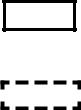
Boonton Electronics |
|
Chapter 2 |
4530 Series RF Power Meter |
|
Installation |
INSTALLATION |
2 |
|
|
|
|
2.1 UNPACKING & REPACKING
The 4530 Series RF Power Meter is shipped complete and ready to use upon receipt. Figure 2-1 shows the packaging material. Save the packing material and container to ship the instrument if necessary. If the original materials are not available, contact Boonton Electronics to purchase replacements. Store materials in a dry environment.
2.2 POWER REQUIREMENTS
The 4530 Series is equipped with a switching power supply that permits operation from a 90 to 260 volt, 47 to 63 Hz, single-phase AC power source. Power consumption is 50 VA maximum. For replacement fuses, use the fuse kit supplied.
CAUTION
Before connecting the instrument to the power source, make certain that the correct fuse(s) are installed in the power entry module on the rear panel.
WARNING
Before removing the instrument cover for any reason, place the entry module power switch in the OFF (0=Off) position and remove the line cord from the entry module.
2.3 INTERNAL BATTERY
The 4530 Series contains a coin cell Lithium battery to provide memory backup when the power source is off. The battery has an expected life of ten years and is not user replaceable.
2.4 PRELIMINARY CHECK
The following preliminary check verifies that the instrument is operational and has the correct software installed. It should be performed before the instrument is placed into service. To perform the preliminary check, proceed as follows:
1.Connect the AC power cord to a suitable AC power source.
2.Press the upper half of the rocker type power switch located in the power entry module on the rear panel.
3.If the instrument does not start up, press the ON/STBY key on the front panel.
4.A banner message should appear on the LCD display, followed by a self-check display and sensor detection messages. If any fatal errors occur during the startup, the process will terminate with a failure message on the display. Any marginal conditions detected will be indicated with a cautionary message, but the startup process will be allowed to proceed.
5.When the startup process is complete, press the Menu key twice to force the Main Menu to be displayed. Using the arrow keys to move through the list of menu items and the Enter key to select Utilities > Sys-Tests > SystemInf display. Verify that the Serial Number matches the number on the rear panel tag. If the numbers do not match, contact Boonton Electronics technical support.
2-1
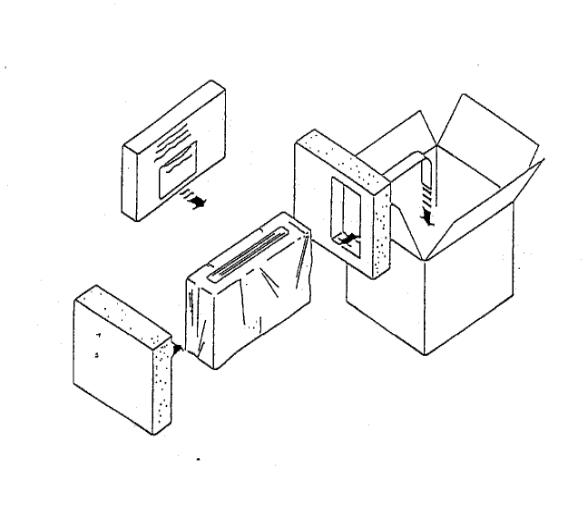
Chapter 2 |
Boonton Electronics |
Installation |
4530 Series RF Power Meter |
6.The sensors supplied with the instrument may vary widely in model number and type. Refer to Section 3-9 for information on connecting and calibrating sensors.
7.Upon successful calibration of the supplied sensors, the instrument is ready for use.
Figure 2-1. Packing and Unpacking Diagram
2-2
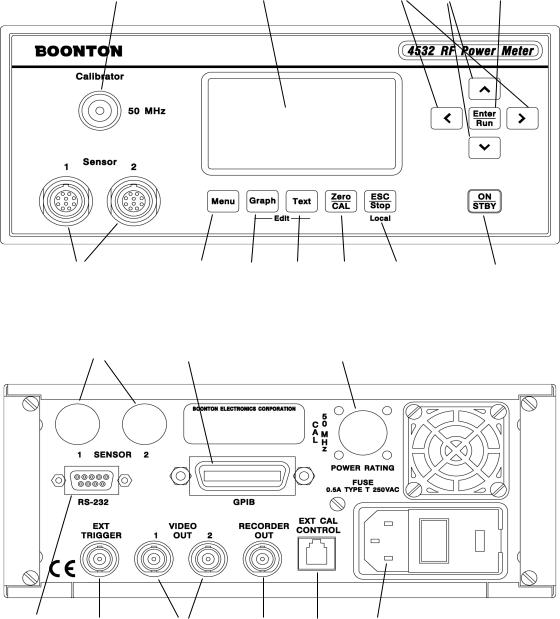
Boonton Electronics |
|
Chapter 3 |
4530 Series RF Power Meter |
|
Operation |
OPERATION |
3 |
|
|
|
|
3.1 OPERATING CONTROLS, INDICATORS AND CONNECTIONS
Controls, indicators and connectors for the 4530 Series RF Power Meter are shown in figures 3-1 and 3-2. The front panel is illustrated in figure 3-1 and the rear panel in figure 3-2.
1 |
2 |
3 |
4 |
5 |
12 |
11 |
10 |
9 |
8 |
7 |
6 |
|
Figure 3-1. 4530 Series, Front Panel |
|
||||
12 |
13 |
|
|
1 |
|
|
18 |
17 |
16 |
15 |
14 |
19 |
Figure 3-2. 4530 Series, Rear Panel
3-1

Chapter 3 |
Boonton Electronics |
Operation |
4530 Series RF Power Meter |
3.2 KEY FUNCTION SUMMARY
Table 3-1 references each operating key or connector to a callout in Figure 3-1or 3-2 and briefly describes the key function
Table 3-1. Keyboard Controls and Connectors
Item |
Figure 3-1 |
Function |
|
|
|
50 MHz Calibrator |
1 |
The output of the built-in 50MHz programmable calibrator is available |
|
|
from a Type-N connector located on the front or optionally on the rear |
|
|
panel of the instrument. This calibrator is used to automatically calibrate |
|
|
sensor offset and linearity, and can also be used as a general purpose |
|
|
calibration signal source. |
Display |
2 |
The 4530 Series RF Power Meter uses a 160x80 pixel graphic liquid crystal |
|
|
display module with a switchable LED backlight. The display contrast |
|
|
may be adjusted by holding down the ESC key while pressing the or |
|
|
keys. |
< and > Keys |
3 |
Used to navigate between levels of the menu structure while in Menu |
|
|
Mode or Zero/Cal Mode and to select individual editing numeric param- |
|
|
eters. In Text Mode and Graph mode these keys can be used to switch |
|
|
the display between channels. In Text or Graph Edit Modes, the < and > |
|
|
keys scroll the header line left or right through a list of editable param- |
|
|
eters. |
and Keys |
4 |
Used to scroll up and down through a list of items when in Menu Mode |
|
|
or Zero/Cal Mode. They are also used to increment and decrement pa- |
|
|
rameter values or individual digits when editing. In certain Text Modes, |
|
|
these keys can be used to page up or down through a series of measure- |
|
|
ment screens. |
(Key Repeat) |
--- |
Note - If the or key is pressed and held when incrementing or |
|
|
decrementing a variable, it enters auto-repeat mode. At first, there is a |
|
|
short delay, and then the number begins to increment at a slow rate. The |
|
|
increment rate accelerates to a medium rate after 2 seconds, and to a high |
|
|
rate after 7 seconds. To select and hold the medium repeat rate, double- |
|
|
click the key - releasing and immediately pressing the key will inhibit the |
|
|
high-speed auto-repeat rate so the value doesn’t “run away” just as the |
|
|
desired number is being approached. |
Enter/Run Key |
5 |
Activates a menu selection or completes update of a parameter in Menu |
|
|
Mode or Zero/Cal Mode. Pressing Enter/Run while stopped in Text |
|
|
Mode or Graph Mode will start (or restart) the measurement process. |
ON/STBY Key |
6 |
Switches the power meter between on and standby modes. When in |
|
|
standby, some circuitry remains powered to reduce drain on the battery |
|
|
used to maintain the non-volatile memory. |
|
|
|
|
|
|
3-2
Boonton Electronics |
|
|
|
Chapter 3 |
|
4530 Series RF Power Meter |
Operation |
||||
Table 3-1. Keyboard Controls and Connectors (Cont) |
|||||
|
|
|
|
||
Item |
Figure 3-1 |
Function |
|
||
|
|
|
|||
ESC/Stop Key |
7 |
Aborts any operation in progress when in Menu Mode or Zero/Cal Mode. |
|||
|
|
Pressing ESC/Stop while running in Text Mode or Graph Mode first causes |
|||
|
|
the measurement process to stop. Pressing it when already stopped will |
|||
|
|
clear the screen and reset all measurement values. Pressing ESC/Stop |
|||
|
|
when the instrument is in remote mode (the GPIB has control of the |
|||
|
|
instrument and keyboard entry is disabled) will return it to local mode |
|||
|
|
(the instrument is under keyboard control) unless the local lockout com- |
|||
|
|
mand, LLO, has been issued by the controller. |
|
||
Zero/CAL Key |
8 |
Places the instrument in Sensor Zero/Calibration Mode and displays a |
|||
|
|
menu to allow automatic sensor offset and gain adjustments using the |
|||
|
|
built-in 50MHz calibrator or an external calibrator. |
|
||
Text Key |
9 |
Places the instrument in Text Mode to display the current measurements |
|||
|
|
in a numeric format. Pressing Text while already in Text Mode toggles the |
|||
|
|
top portion of the display between the normal Text Mode header and Edit |
|||
|
|
Mode for each active channel. |
|
||
GraphKey |
10 |
Places the instrument in Graph Mode to display the current measurement |
|||
|
|
waveforms in a graphical format. Pressing Graph while already in Graph |
|||
|
|
Mode toggles the top portion (header) of the display between the normal |
|||
|
|
Graph Mode header and Edit Mode for the active channel. |
|||
Menu Key |
11 |
Places the instrument in Menu Mode to allow navigation of the menu |
|||
|
|
structure. Pressing Menu while already in Menu Mode returns the user |
|||
|
|
to the top-level Main Menu. |
|
||
Sensor 1 - 2 |
12 |
One or two sensor inputs are located on the front, or optionally on the |
|||
|
|
rear panel of the instrument. These are 10-pin precision connectors de- |
|||
|
|
signed to accept only Boonton Peak or CW power sensors and Boonton |
|||
|
|
voltage sensors. The sensor inputs are not measurement terminals and |
|||
|
|
cannot be used for other than the intended purpose. |
|||
|
|
|
|
|
|
|
|
|
CAUTION |
|
|
|
|
|
|
|
|
|
|
Do not attempt to connect anything other than a |
|||
|
|
Boonton sensor or sensor adapter to the Sensor inputs! |
|||
GPIB |
13 |
A rear-panel 24-pin GPIB (IEEE-488) connector is available for connect- |
|||
|
|
ing the power meter to the remote control General Purpose Instrument |
|||
|
|
Bus. GPIB parameters can be configured through the menu. |
|||
|
|
|
|
|
|
3-3
Chapter 3 |
|
|
Boonton Electronics |
||
Operation |
|
4530 Series RF Power Meter |
|||
Table 3-1. Keyboard Controls and Connectors (Cont) |
|||||
Item |
Figure 3-1 |
Function |
|||
|
|
|
|
|
|
EXTCALCONTROL |
14 |
An RJ-11 type modular telephone jack is used to connect the instrument |
|||
|
|
to a Boonton Model 2530 1GHz Programmable Calibrator. This feature |
|||
|
|
must be used to calibrate peak power sensors that cannot be calibrated at |
|||
|
|
50MHz, the operating frequency of the built-in calibrator. |
|||
|
|
|
|
|
|
|
|
|
CAUTION |
|
|
|
|
|
|
|
|
|
|
Do not attempt to connect the External Calibrator |
|||
|
|
Control RJ-11 port to a telephone line or to any device |
|||
|
|
other than a Boonton Model 2530, 1 GHz Calibrator! |
|||
RECORDEROUT |
15 |
A rear-panel BNC programmable analog output is available for connec- |
|||
|
|
tion to an external chart recorder or other device. The output voltage |
|||
|
|
range is unipolar or bipolar 10 volts, and a 9K output impedance allows |
|||
|
|
for simple scaling using a single external load resistor. The output can be |
|||
|
|
programmed to produce a voltage proportional to signal level, or a logic- |
|||
|
|
level status voltage for signaling when the RF power is above or below |
|||
|
|
preset “alarm limit” thresholds. Recorder output parameters can be con- |
|||
|
|
figured through the menu. |
|||
VIDEOOUT1-2 |
16 |
Two rear-panel video BNC outputs are used to view the demodulated RF |
|||
|
|
envelope for each channel on an external oscilloscope when using peak |
|||
|
|
sensors. The output voltage is 0 to 2.5 volts, and is approximately pro- |
|||
|
|
portional to the logarithm of the sensor power. These outputs are |
|||
|
|
uncalibrated, and should not be used for making any type of external |
|||
|
|
measurement. |
|||
EXTTRIGGER |
17 |
A rear-panel BNC input is available for connecting an external trigger |
|||
|
|
source to the power meter. The input impedance is 1 megohm to allow |
|||
|
|
triggering from a common 10x oscilloscope probe, and the input voltage |
|||
|
|
range is +5 to -5 volts to simplify triggering from logic-level signals. |
|||
RS-232 |
18 |
A rear-panel 9-pin female “D” connector is used to connect the instru- |
|||
|
|
ment to a PC or other serial device. The power meter will directly interface |
|||
|
|
with most PC serial ports using a straight-through type RS-232 cable. |
|||
|
|
RS-232 parameters can be configured through the menu. |
|||
AC Line Input |
19 |
A multi-function power input module (lower right of rear panel) is used to |
|||
|
|
house the AC line input, main power switch, and safety fuse. The module |
|||
|
|
accepts a standard AC line cord, included with the power meter. The |
|||
|
|
power switch is used to shut off main instrument power. The safety fuse |
|||
|
|
may also be accessed once the line cord is removed. The instrument’s |
|||
|
|
power supply accepts 90 to 260VAC, so no line voltage selection switch |
|||
|
|
is necessary. |
|||
|
|
|
|
|
|
|
|
|
CAUTION |
|
|
|
|
|
|
|
|
|
|
Replace fuse only with specified type and rating! |
|||
|
|
|
|
|
|
3-4
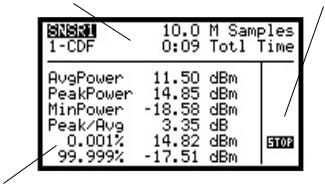
Boonton Electronics |
Chapter 3 |
4530 Series RF Power Meter |
Operation |
3.3 DISPLAY FUNCTIONS
The screen display of the 4530 is divided into three sections: the header, the measurement window and the status window. Because these functions apply to all modes of operation, it is very important to understand them thoroughly. Note that the display contrast may be adjusted by holding down the ESC key while pressing the or keys.
Header |
Status Window |
Measurement Window
Figure 3-3. Display Functions
3.3.1Header. The header appears at the top of the screen. It displays a title line and a line of text describing the
status of the currently highlighted item (sensor status, measurement status or auxiliary measurement values). If the item is a submenu, a short description of the menu’s function will appear. If it is a parameter, the present value for that parameter is shown. If it is an action item, the action will be described, and upon activation, the message will change to indicate that the action has occurred. The header is also used as a two-line parameter editing window when in the Edit mode.
3.3.2Measurement Window. The major portion of the screen displays the current measurement results in a single
(4531) or split-channel (4532) format. The text display shows a trace for the primary measurement of the channel(s) (usually average power), which updates as samples are acquired. In addition, while in the text mode, the channel source (sensor, reference, or math function) is displayed along with measurement units. While in the Graph mode, at slower display timebases, the trace will roll from right to left in chart recorder format, while faster timebases use an oscilloscope-like sweep.
3.3.3Status Window. The right-hand portion of the screen displays six annunciators that indicate status for the
GPIB, calibrator and measurement. The first four indicate GPIB status: REM, TLK, LSN, and SRQ. Position five is a measurement status indicator, that can display: STOP, RUN, AUTO, ARMD, or SNGL. Position six displays CAL when the calibrator output is active.
3.3.4Channel Selection. Pressing the < or > keys while in text or graph mode toggles the measurement window
between channels. If Channel 1 is active, pressing < from a split-channel display will display only Channel 1, and pressing > at that point returns to the split channel display. Similarly, pressing > from the split-channel screen switches to the Channel 2 only display and < returns to the split-channel format. Note that in the singlechannel Model 4531, there is no “Channel 2 only” display, and while the split-channel display is present, there are no measurements for Channel 2.
3.3.5Header / Page Selection. Pressing the and Keys while in text or graph mode scrolls the display through
a series of three “measurement pages”, each displaying a different set of measurements or status indicators. In single-channel text mode, the entire measurement window may change, while in graph mode or split-channel format, only the “auxiliary” measurements shown in the header will change.
3-5

Chapter 3 |
Boonton Electronics |
Operation |
4530 Series RF Power Meter |
3.4 OPERATING MODE SUMMARY
The 4530 can operate in several modes. It is possible to move between these modes without interrupting the measurements currently being performed, even though the measurement display may not always be present.
3.4.1Menu Mode. The Menu Mode and is used to set operating parameters and start or stop measurements. A
series of displayed menus may be navigated using the front-panel arrow keys to access any instrument function. The menu is an inverted tree, which begins at the top-level Main Menu, and branches downwards through several levels of menu items and submenus. Refer to Table 3-5 for a summary of the instrument’s entire menu structure. The first time the Menu key is pressed after power-up, the instrument enters the Menu Mode and displays the Main Menu. Subsequent entries into Menu Mode will return the user to the same position in the menu tree that was last used. Pressing the Menu key twice (or pressing it at any time when already in Menu Mode) will always return to the Main Menu.
Figure 3-4. Menu Mode
3.4.2Text Mode. In Text Mode, the measurements are presented in a numerical format. A summary split-channel
(4532) display which shows the key measurement values for each channel in a large font may be selected, or detailed single-channel (4531) display that presents a number of different measurements in a tabular format. In the dual-channel text display, a programmable bargraph can be displayed to aid in viewing fluctuating signals.
|
|
Dual Channel (Example) |
Single Channel (Example) |
Figure 3-5. Text Mode
3-6

Boonton Electronics |
Chapter 3 |
4530 Series RF Power Meter |
Operation |
3.4.3Graph Mode. The Graph Mode can present an oscilloscope style trace of power versus time or power
versus percent probability in statistical mode. Each channel may be viewed individually, or both can be overlaid to make channel-to-channel comparisons. User programmable cursors can be moved back and forth or up and down on the trace to define measurement regions of interest.
Figure 3-6. Graph Mode (Example)
3.4.4Edit Mode. Edit Mode is an extension of the basic Graph Mode or Text Mode operation. The screen’s
measurement window continues to display and update the active measurement, but the two-line header area at the top of the screen is used as an edit window. The arrow keys scroll through a list of commonly accessed parameters, and allow these parameters to be updated “on the fly” without the need to return to Menu Mode.
Channel |
Edit Parameter List |
|
|
|
|
|
|
|
Selected Parameter and current Value
Figure 3-7. Edit Mode (Example)
3.4.5Zero/Calibration Mode. When the 4530 is placed in Zero/Calibration Mode, a special menu is displayed
that allows quick, single-key access to the instrument’s sensor zeroing and linearity calibration functions. A configuration submenu is available for each channel to set up certain calibration parameters.
3-7

Chapter 3 |
Boonton Electronics |
|
Operation |
4530 Series RF Power Meter |
|
|
|
|
|
|
|
Figure 3-8. Zero/Cal Mode (Example)
3.5 MENU MODE OPERATION
3.5.1Entry. When the Menu key is pressed, the instrument enters Menu Mode (See Figure 3-9). The first time the
Menu key is pressed after power-up, the instrument will always enter Menu Mode displaying the Main Menu. Subsequent entries into Menu Mode will return the user to the same position in the menu tree that was last
used.
Figure 3-9. Main Menu Screen
3.5.2Navigation. The menu tree is navigated using the arrow keys until the desired menu is highlighted, and then
that item may be activated. The and keys are used to move the cursor up and down through the current menu’s item list. Pressing > or Enter/Run will activate the highlighted item and move to a subordinate menu item associated with the selected item. Pressing < or ESC will return to the parent menu. Pressing Graph, Text or Zero/Cal will exit Menu mode and abort any parameter editing in progress.
3.5.3Menu Items. Menu items may be one of four types: Submenu, Numerical Value, Picklist, or Action.
a. Submenus. A submenu is simply a menu at a lower level containing more items. Activating a submenu item will cause the current menu to become the parent menu, and the submenu will then be opened and become the current menu.
b. Numerical Values. A numerical value is an operating parameter that can be edited. When a numerical value item is activated, that item name (parameter) is displayed along with the highlighted current value of the parameter. Editing is performed with the arrow keys. The default edit mode is increment/decrement mode. Only the and keys are used to increment or decrement the parameter’s value by a preset amount.
3-8
