Boonton Electronics 4400A, 4500A User Manual
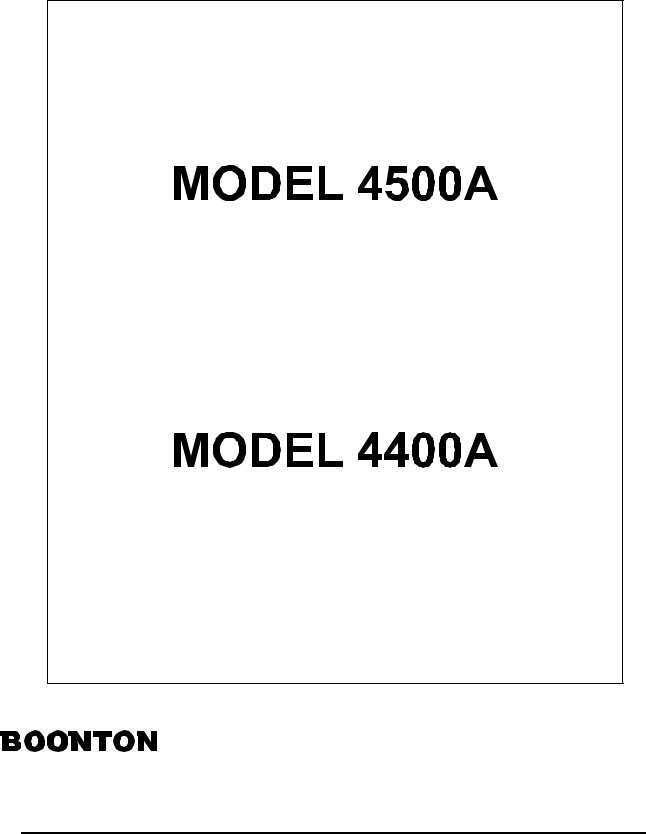
INSTRUCTION MANUAL
RF PEAK POWER METER
ANALYZER
RF PEAK POWER METER
%221721 (/(&7521,&6 &25325$7,21■($670$16 52$'■ 3$56,33$1< 1(:-(56(<
|
7(/(3+21( ■)$; |
3ULQWHG LQ 8 6 $
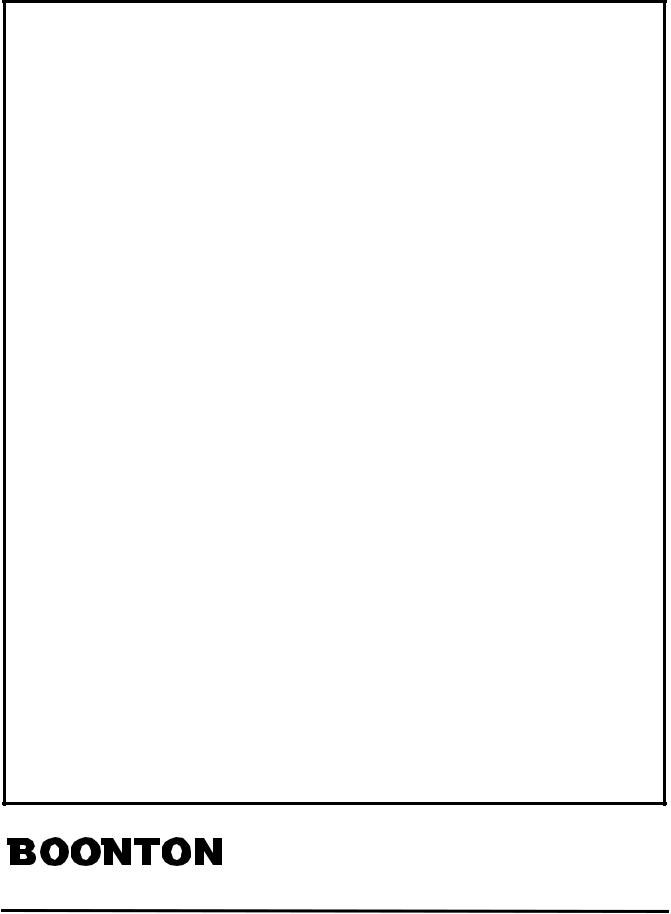
INSTRUCTION MANUAL
MODEL 4500A
RF PEAK POWER METER ANALYZER
MODEL 4400A
RF PEAK POWER METER
This manual covers instrument |
REV DATE 9/97 |
serial #s: ALL |
MANUAL P/N 98404700A |
|
25 EASTMANS ROAD, PARSIPPANY, NJ 07054 |
|
TELEPHONE: 973-386-9696 |
ELECTRONICS CORPORATION |
FAX: 973-386-9191 |
|
BOONTON ELECTRONICS CORPORATION
4400A/4500A MANUAL ADDENDUM
OPTION 05 - TTL EXTERNAL TRIGGER LEVEL
(BEC PRODUCT NUMBER 99102115A)
DESCRIPTION
This option replaces the standard 50 ohm external trigger input(s) and has a resistance of approximately 5k ohms to ground with no pull-up resistor. Most TTL and CMOS sources can easily drive this load. The input is also useful as a general purpose trigger input and is adaptable to ECL logic operating at either +5 volts or –5.2 volts as well as newer low voltage saturated logic families.
FUNCTIONAL CHANGES
With the TTL Trigger Level Option 05 installed, additional menu choices for trigger source will appear in the Trig>Trig Source menu box. When selected the 1 EXT TTL and 2 EXT TTL sources automatically set and fix the trigger level to +1.40 volts. The 1 EXT and 2 EXT sources provide a variable trigger level range of -3.00 to +3.00 volts with a 5k ohm load resistance. A minimum signal level of 400 mV peak-to-peak within the trigger level range is required for
triggering. To avoid damage DO NOT APPLY a signal level greater than !30 volts combined DC plus peak AC.
Additional GPIB bus commands have been added to control the trigger source:
TR1EXTTL - selects the number 1 external trigger input BNC connector and forces the trigger level to the TTL threshold +1.40 volts.
TR2EXTTL - selects the number 2 external trigger input BNC connector and forces the trigger level to the TTL threshold +1.40 volts.
TESTING
After installation verify that the Trig>Trig Source menu box will select CH1 Int, 1 EXT, 1 EXT TTL and the same for channel 2 if the instrument is a 2 channel configuration. If this test fails the program version may be too old or the instrument is not licensed for this option or both.
Use an ohmmeter to measure the input resistance of the external trigger input(s). The input impedance should be 5.00 kohms ( 4.90 – 5.10 kohms ) .
1
98404701A
Using a pulse generator apply a minimum TTL pulse signal (0.8 v to 2.0 v) at 10 kHz to the 1(2) Trigger input BNC connector and to the EXT PULSE input BNC connector on the rear panel simultaneously. Using the Spcl>Calibrator>Pulse>Source menu set the calibrator for External pulse modulation and verify that the 1(2) EXT TTL trigger setting will automatically trigger with this source. Change to 1(2) EXT and adjust the trigger level over its range. Using the
Chan1(2)>Extensions>Display>Pwr and Chan1(2)>Extensions>Display>Trig menu settings verify that triggering occurs at approximately 1.4 volts trigger level.
Return the settings to Chan1(2)>Extensions>Display>Pwr.
1. Revised 18 DEC 1999
2
98404701A
BOONTON ELECTRONICS CORPORATION
4400A/4500A MANUAL ADDENDUM
OPTION 04 – DELAY by EVENTS TRIGGER QUALIFIER
(BEC PRODUCT NUMBER 99102114A)
Description
Option 04 adds an additional qualifier to the 4400A/4500A trigger system to permit trigger delay by events rather than by time only, and by a combination of time delay and events delay. This capability is useful for selecting a particular pulse in a burst of pulses.
Dly by Events is turned On or Off from the TRIGger menu. This menu selection appears only in instruments that have the necessary hardware installed. When Trig>Dly by Events is turned On, the TRIGger menu selections will change to include Trig>EvTrig Delay (time) and Trig>Event Counter.
The EvTrig Delay menu box replaces Trig Mode { Auto Norm }. The selected Auto or Normal setting will remain effective when Dly by Events is active. The Auto mode supplies a trace when the trigger condition is not met.
The EvTrig Delay time can be set from 1 microsecond to 65.534 milliseconds in 1 microsecond steps and from 66 milliseconds to 65.534 seconds in 1 millisecond steps. To use this mode for burst measurements the delay time is made longer than the burst time, but less than the burst cycle time. This will result in stable triggering of the burst.
The Event Count menu box replaces Holdoff. When Dly by Events is active the sweep generator holdoff is forced to its minimum value and all holdoff functions are performed via the EvTrig Delay setting.
The Event Count is adjusted from 1 to 65,534 to select the desired trigger event within the burst. The count is not reset at the end of the delay time. If a number larger than the number of events in a single burst is chosen, counting will continue into the next burst.
The source, level and slope qualifications of the trigger are the same for the burst and the events. Any internal or external trigger source may be used. The Model 4400A contains a single sampling time base, but the Events Delay time base is independent of the Trig Delay setting in the TIME menu. Time>Trig Delay along with the Time>Position { L M R } trigger position setting can be used to align the trigger point of the expanded delayed trace with the display graticule.
1
98404702A
In order to provide maximum flexibility, separate Delay by Events circuits and parameters are maintained for each trigger source group. Trig>Trig Source { CH 1 INT, 1 EXT and 1 EXT TTL } sources comprise group 1 and { CH 2 INT, 2 EXT and 2 EXT TTL } make up group 2. Only group 1 sources are functional in single channel configurations.
New GPIB commands control the Delay by Events trigger qualifier. The following commands are trigger source vectored and are directed to the trigger source group ( 1 or 2 ) currently selected. This allows the delay by events conditions to be different for the two measurement channels or the two external trigger sources.
TREVON - select delay by events operation.
TREVOF - select standard trigger system operation.
TREVDELY - set the Events Trigger Delay in seconds. For example, to set the delay to 501 microseconds, send TREVDELY 501E-6. The range is 1E-6 to 65534E-3.
TRECOUNT - set the Event Counter to the desired event number for trigger generation. The range is 1 to 65534.
Software
Option 04 operates only with software revision 20000127 and later. This software will detect the presence of the optional circuits and respond by enabling the option 04 features.
To test for this condition, press the TRIG function key. The bottom menu box should be labeled Dly by Events and contain selections ON and Off. If the bottom menu box is blank, the optional circuitry has not been detected.
Operational Check
With Option 04 successfully detected, set TRIG>Dly by Events to Off. Note that the top five menu boxes of function TRIG are the same as for a standard instrument but arranged in a different order. In this mode the trigger system operates in exactly the same manner as a standard instrument without option 04.
Now set TRIG>Dly by Events to On. Note that the two middle menu boxes change to EvTrig Delay and Event Counter. In this mode the TRIG>EvTrig Delay operates in a similar manner to the Holdoff function in the standard configuration. It sets the minimum time between cycles of the event counting system and is used to obtain synchronization with a pulse burst or equivalent waveform. Once this is done, the TRIG>Event Counter is used to select by number the particular event within the burst that triggers the horizontal sweep. The time base can then be expanded and the Time>Trig Delay function operates on the expanded waveform as it would normally on a
2
98404702A
non-expanded waveform. The two delay functions are completely independent.
In this way you can synchronize and observe the nth pulse of a burst even if its time position is highly variable.
Testing
Delay by events requires a pulse burst signal for testing. A TTL test signal consisting of a burst of 50 or so 5 microsecond pulses repeated every 1 millisecond is recommended. Use this signal to externally modulate the 1 GHz Calibrator. Connect a peak sensor to the Calibrator and Channel 1. Use the following setup:
CALIBRATOR
Source |
Ext |
|
Polarity |
+ |
|
Mode |
Pulse |
|
Level |
0.0 dBm |
|
Output |
On |
|
TRIGger |
|
|
Dly by Events |
On |
|
Trig Slope |
|
+ |
Event Counter |
1 |
|
Ev Trig Delay |
800 us |
|
Trig Level |
|
-3.00 dBm |
Trig Source |
|
CH1 Int |
TIME |
|
|
Timebase |
|
200 us/div |
Position |
|
M |
Trig Delay |
|
0.0 us |
Adjust the Channel 1 controls to view the pulse burst on the display. Change the timebase to 5 us/div and observe the first pulses of the burst beginning in the center of the display. Change the event counter to 2 and observe the second pulse, etc. Slowly advance the Event Counter and verify that you can scan all the way across the burst, pulse by pulse, to the last pulse. Advancing the counter beyond the last pulse displays the first pulse of the next burst, etc.
Repeat the test for Channel 2 in a two channel configuration.
Revised 2 March 2000
3
98404702A
BOONTON ELECTRONICS
A subsidiary of Noise/Com a Wireless Telecom Group Company
4400A/4500A MANUAL ADDENDUM
Applies to Instruction Manual Model 4500A RF Peak Power Meter /Analyzer, Model 4400A RF Peak Power Meter, Part Number 98404700A, revised 09/97.
Effective for Control Software Revision 20010119 and later.
1. NEW FEATURES
1.1 Power vs Time Data Output Capability
Data Buffer Configuration. Each trace display of the 4400A/4500A Peak Power Meter is derived from a 501-element data buffer. Each element is a measurement value for one pixel in the display. The elements are numbered from zero through 500. The element zero lies on the leftmost vertical gridline; the element 500 lies on the right-most gridline and element 250 lies on the center gridline.
Data Buffer Output. Data can be output for Channel 1, Channel 2, Channel Math, Reference 1 or Reference 2. The data is adjusted for Vertical Offset, calibration factors and averaging. If the display Units are set to “Linear”, power will be in watts with 5 decimal digits of resolution. The
real number format is: (-d.ddddE!dd , -dd.dddE!dd or –ddd.ddE!dd where the positive sign is
omitted and the exponent is mod 3) watts. Negative power values indicate underflow of the system “zero”. If the display units are set to “Log”, power will be in dBm (decibels relative to 1
milliwatt) with a resolution of !0.01 dB. Negative linear power values will return –70.00 dBm excluding offsets if not clipped.
In the Pulse mode with Log units a clip level is applied which establishes a minimum power level based on the sensor calibration data. This level will vary depending upon the sensor type and offsets.
For Channel 1 or 2 in the Trigger View mode the data will be returned in volts with a resolution of !0.01 volts.
GPIB Data Buffer Output. Data buffer contents can be read over the GPIB using the TKFPDISP talk mode command. This is a permanent talk mode that remains in effect until replaced by a different permanent talk mode. TKFPDISP should be followed by an index argument in the range 0 to 500 inclusive that specifies the number of the first element of the data
1
98404704A
buffer to be sent. The total number of elements requested is specified by the BUFCOUNT command. BUFCOUNT is followed by an argument in the range 1 to 501 inclusive.
After the TKFPDISP command and argument are sent, the first time the 4400A/4500A is addressed to talk (MTA is sent), a string of comma delimited elements will be returned beginning with the index value followed by BUFCOUNT measurement values as described above.
Each successive time the power meter is addressed to talk the index value will be automatically advanced by BUFCOUNT number of elements and a new string returned. If the incremented pointers reach beyond the last element in the buffer the string is truncated and fewer than BUFCOUNT values are returned. At least one index and one element is always returned.
Example: |
BUFCOUNT 10 |
|
|
|
|
TKFPDISP 0 |
|
|
|
|
[MTA] |
Returns |
0, p0, p1, p2, p3, p4 … p9 |
|
|
[MTA] |
Returns |
10, p10, p11, p12, p13 …p19 |
|
Example: |
BUFCOUNT 501 |
|
|
|
|
TKFPDISP 0 |
|
|
|
|
[MTA] |
Returns |
0, p0, p1, p2 …….p500 (entire buffer) |
|
|
[MTA] |
Returns |
500, p500 |
(truncated to one element) |
Example: |
BUFCOUNT 5 |
|
|
|
|
TKFPDISP 496 |
|
|
|
|
[MTA] |
Returns |
496, p496, p497, p498, p499, p500 |
|
The source buffer is selected using the CH1, CH2, CHM, REF1 and REF2 commands. The units are selected using LIN or LOG. TKFPDISP does not interrupt sampling and data collection while sending data. For this reason buffer data will not remain stable during a transfer. If this behavior is undesirable, issue the STOP command to stop data capture when appropriate.
Front Panel Data Buffer Output. Front panel data buffer output is controlled by the Prgm>Trace Data> menu. An entire data buffer can be sent to a Floppy Disk file, the COM1 serial port or the LPT1 line printer. No index value is used. The delimiter separating data elements can be selected to be a comma, LF (line-feed or NL), CR (carriage return) or ASCII space. This is useful if the data file is to imported directly into a spreadsheet.
Prgm>Trace Data>Select A number, nn, 0 to 99 which specifies the filename B4500Ann.TXT. Applies only to Disk output.
Prgm>Trace Data>Source Select the data buffer: CH1, CH2, CH Math, Ref1, Ref2
2
98404704A
Prgm>Trace Data>Destination Select the output device: LPT1, COM1 Disk
Prgm>Trace Data>Delimiter Select the data element delimiter: comma, LF, CR, Space
Prgm>Trace Data>Send Data Press to START data transfer from buffer to device.
GPIB Control of Front Panel Output Controls. In addition to the direct GPIB output via the TKFPDISP and BUFCOUNT commands, the alternate device outputs can also be controlled over the bus. The specific commands are given below.
FILENO |
Sets the filename B4500Ann.TXT for Disk output where nn is the argument of |
|
FILENO. Valid range is 0 to 99. |
BUFDELCO |
Set buffer delimiter to comma. |
BUFDELLF |
Set buffer delimiter to linefeed (NL) |
BUFDELCR |
Set buffer delimiter to carriage return |
BUFDELSP |
Set buffer delimiter to space. |
Note: The delimiters do not apply to data returned using TKFPDISP. They apply only to output using DATASEND.
DATACOM1 |
Select COM1 serial port output. |
DATADISK |
Select the floppy disk output with filename selected with FILENO |
DATALPT1 |
Select the printer port LPT1 for output. Delimiter will affect printed format. |
DATASOCH1 |
Select the Channel 1 buffer. |
DATASOCH2 |
Select the Channel 2 buffer. |
DATASOCHM |
Select the Channel Math buffer. |
DATASORF1 |
Select the Reference 1 buffer. |
DATASORF2 |
Select the Reference 2 buffer. |
Note: These source selections do not apply to data returned by TKFPDISP. They apply only to output using DATASEND.
DATASEND Action command which causes the data buffer to be sent to the selected output.
Unlike output to the GPIB data capture is interrupted during transfers to output ports and the disk.
3
98404704A
1.2 Statistical Data Output Capability
The following data output capability is applicable only to the Model 4500A.
4500A Statistical Histogram GPIB Output.
The 4500A statistical histogram count array accumulated by running a CDF, 1-CDF or PDF function is output in two arrays of 4096 values each.
1.The X-axis array consists of up to 4096 power values in watts or dBm as described above. The bus commands LIN and LOG are used to set the units. The Channel 1 array is selected by the command SELDATTBL 6 and the Channel 2 array by SELDATTBL 7. The array is returned by the talk mode command TK-TBLDAT n, where n is the starting index number. The BUFCOUNT command followed by a count argument of 1 to 4096 operates as described above for the TKFPDISP command.
2.The Y-axis array consists of up to 4096 count values. The count value is the number of times the power sample value has fallen within the bin located by the index number. The power in watts or dBm for the center of each bin or index number is given by the X-axis array above. The ratio of each bin count to the total sample count is the probability of occurrence for that bin. The Channel 1 count array is selected by the command SELDATTBL 8 and the Channel 2 count array by SELDATTBL 9. The array is returned by the talk mode command TK-TBLDAT n, where n is the starting index number. The BUFCOUNT command followed by a count argument of 1 to 4096 operates as described above for the TKFPDISP command.
4500A Front Panel Histogram Output. Front panel histogram output is controlled by the Prgm>Trace Data> menu. An entire data buffer can be sent to a Floppy Disk file, the COM1 serial port or the LPT1 line printer. No index value is used. The delimiter separating data elements can be selected to be a comma, LF (line-feed or NL), CR (carriage return) or ASCII space. This is useful if the data file is to be imported directly into a spreadsheet.
For the Model 4500A, additional source choices will appear in the menu as follows:
Prgm>Trace Data>Source Select the data buffer: CH1, CH2, CH Math, Ref1, Ref2,Cal Tbl 1,Cal Tbl 2,Histogram 1,Histogram2
Cal Tbl 1 and 2 are the x-axis power value arrays and Histogram 1 and 2 are the count arrays for Channel 1 and 2 respectively. All other front panel controls and associated GPIB commands operate as described above except that the SELDATTBL n, command is used instead of the data source commands.
4
98404704A
1.3 Screen Saver
A screen saver feature has been added to increase CRT phosphor life in system applications. The display will be dimmed after a specified time during which there is no front panel control activity. The delay time in minutes is set in the Disp>Scrn Saver Delay menu window. The delay can be varied from 1 to 240 minutes via the front panel keyboard, knob or increment /decrement buttons. To disable the feature select the increment above 240 which is “infinite” or enter 241 minutes. The CRT display will then remain bright at all times.
The display when dimmed will be restored to full brightness by any front panel key or knob operation. The delay/infinite setting is non-volatile and will be restored after power off/on. There are no related bus commands for this feature.
1.4 New Auto-Measure function, EdgeDly
A new auto-measure function, number 15, Edge Delay, has been added to the TEXT display. Edge delay shows the time delay between the left edge of the display window and the first waveform edge of either slope. This allows the display window to be used as a mask to select or exclude portions of a waveform. Trigger delay adjusts the position of the display window with respect to the trigger. Edge Delay should be added as item 15 in Table 4-19. It appears as a selection in the Meas > Param Meas > Param Top {Middle and Bottom} menus. The GPIB PARAM___ commands will accept the value 15 as an argument and allow Edge Delay to be selected remotely.
1.5 New GPIB Commands
Additions to Table 5-3 Mode 4400A/4500A Talk Mode Bus Mnemonics.
Code |
Arg |
Function |
TKATEMP |
-- |
Returns a status flag and the sensor auto-cal temperature for both |
|
|
channels. For the status flag 0 = valid, 1 = no sensor, 2 = no channel |
|
|
card. The auto-cal temperatures are returned in tenths of a degree |
|
|
Celsius (##.#). After returning data the instrument returns to the |
|
|
previous Talk mode. |
|
|
Format: status1, auto-cal temp1, status2, auto-cal temp2 |
Examples: send TKATEMP |
|
||
|
read |
0, 34.0, 0, 39.0 |
valid both channels |
or |
read |
0, 34.0, 1, -23.0 |
valid ch1; no sensor in ch2 |
or |
read |
0, 34.0, 2, -23.0 |
valid ch1; no ch2 installed |
5
98404704A
TKEJD |
-- |
For the currently selected measurement channel returns a status flag |
|
|
|
and the time delay in seconds between the left edge of the display |
|
|
|
window and the first waveform edge of either slope. Trigger delay can |
|
|
|
be used to move the window with |
respect to the trigger to select or |
|
|
exclude portions of a long string of pulses. This command works only |
|
|
|
with TKAMEAS active. After returning data the instrument returns to |
|
|
|
the previous Talk mode, normally TKAMEAS. |
|
|
|
Examples: send TKAMEAS |
send only once |
|
|
send TKEJD |
“send TKEJD read” may be repeated |
|
|
|
read |
1, 1.163e-7 |
valid edge delay in seconds |
|
|
or read |
0, 0 |
no valid result |
TKMMODE |
-- |
Returns a measurement mode run/stop flag, mode identifier and units |
||
|
|
flag. For the run/stop flag 0 = STOP, 1 = RUN. For the mode |
||
|
|
identifier 0 = Pulse, 1 = CW, 2 = CDF, 3 = 1-CDF, 4 = PDF. For the |
||
|
|
units flag 0 = log (dBm) and 1 = linear (watts). After returning data |
||
|
|
the instrument returns to the previous Talk mode. |
||
|
|
Examples: send TKMMODE |
|
|
|
|
read |
1, 0, 0 |
running in pulse mode with log units |
|
|
or read 0, 3, 1 |
stopped in 1-CDF mode with linear |
|
|
|
|
|
units |
1.6 EOI Only Talk mode Terminator
In the Util > IEEE-488 > Bus Setup > Talk Term menu a new choice, EOI only, has been added. This allows return strings to be terminated only by the EOI signal of the GPIB, simplifying setup with controllers which use this as their default.
1.7 Reference Lines in Linear Units mode
Reference Lines and Reference Line Tracking now work in the Linear as well as Logarithmic units modes. Reference line level readout is always in dBm.
2. CORRECTIONS
2.1 Sensor Temperature Readings
All previous versions and revisions of Model 4400/4500/4400A and 4500A report sensor temperature approximately 10 degrees Celsius lower than the actual internal sensor temperature. This characteristic has been of little consequence since only delta temperature values are used.
6
98404704A
For future developments it is desirable to use the actual internal sensor temperature. Effective with this revision (20010119) all sensor temperatures are the actual internal temperature.
Compatibility with previous software revisions. The effect of this change is expected to be minimal because delta temperature values are not affected. Some GPIB programs may use absolute sensor temperature values and expect the old style values for correct operation. To accommodate this situation, a new GPIB command OLD_TEMP# has been included in the new revision. To use the old style temperatures, issue the GPIB command OLD-TEMP# in the initialization part of the program. This will cause all sensor temperature values to appear as in earlier revisions. The effect of this command is volatile and it must be re-issued after a power off/on cycle.
2.2 Failure to resume in Statistical mode on power up (4500A only).
Some previous software revisions contain a bug that causes statistical measurements not to resume correctly on power up. This occurs only when the instrument was powered down in one of the statistical modes. Normal operation will resume if the menu selection or a GPIB measure mode command is sent. This revision (20010119) corrects the error and under the above conditions statistical measurements will resume automatically at power up.
2.3 Inability to use request for service (SRQ) on settled measurement in CW mode with averaging > 1.
In all previous revisions in CW measurement mode with the SRQ mask set to 2, no service request would be issued unless the Averaging was set to 1. This bug has been fixed in this revision (20010119). Since CW is a continuous mode it is necessary to stop and start the measurement in order to obtain repeated service requests with settled readings. Stopping the continuous measurement resets the averaging system. After a restart and after the averaging time has expired, the service request will be issued if the mask for settled measurement (2) is enabled. The serial poll issued by the GPIB controller reads and resets the service request, but not the settled measurement flag. To restore synchronization between the controller and the measurement process, it is necessary to issue the STOP command. When the desired signal is present at the power sensor input, issue the RUN command. When the selected averaging is completed, the service request will again be made. This sequence can be repeated indefinitely.
Revised 20010126
7
98404704A
BOONTON ELECTRONICS
a Wireless Telecom Group Company
4400A/4500A MANUAL ADDENDUM
Applies to Instruction Manual Model 4500A RF Peak Power Meter /Analyzer, Model 4400A RF Peak Power Meter, Part Number 98404700A, revised 09/97.
Effective for Control Software Revision 20020511 and later.
1.0 NEW FEATURES
1.1 Peak Sensor Temperature Compensation
When used with a peak sensor that contains a valid temperature compensation table, the model 4400A and 4500A Peak Power Meters can provide temperature compensated power measurements. The default mode for temperature compensation is active. The Chan n > Calibration>Temp Comp menu box will be visible with “Sensor Tbl” displayed. To turn off temperature compensation press the menu button and “Off” will be displayed. The “Off” setting is volatile and not preserved through power cycles or major mode changes. If the sensor in use does not have a temperature compensation table the Temp Comp menu box will not appear at all.
The Spcl>Chan n Sensor report will include the message “Sensor has Temperature Compensation Table” when appropriate. The Spcl>Servicing>Configuration report shows TC system status if either channel has a sensor with a valid table. The format of this message
if present is:
TC System Status 1:[err code] #### 2:[err code] ####
The error codes are: |
|
|
0 |
No error. |
|
145 |
TC # of Temps Err |
Table parameter error |
146 |
TC # of Powers Err |
Table parameter error |
147 |
TC Interp Err |
Table interpolation error |
148 |
TC Expand Err |
Table expansion error |
149 |
TC Extend Err |
Table extension error |
150 |
TC Chksum Err |
Table read checksum error |
151 |
TC Table Length Error |
|
152 |
TC Temp Value Err |
A temperature value is out of range |
|
|
1 |
98404706A
153 |
TC Temp Non-mono |
A temperature array is non-monotonic |
154 |
TC Power Value Err |
A power value is out of range |
155 |
TC Power Non-mono |
A power array is non-monotonic |
156 |
TC Corr Value Err |
A correction value is out of range |
Use CH1 or CH2 to specify to which channel the following temperature compensation related GPIB commands apply:
TCON |
Turn on temperature compensation if available. If not, ignore. |
TCOFF |
Turn off temperature compensation. This is a volatile setting if |
|
compensation is available. |
1.2 Sensor Auto-calibration File Retention
Sensor auto-calibration files are now saved by channel as .AC1 and .AC2 files in nonvolatile (flash) memory. This avoids the need to perform auto-cal every time a sensor is removed and replaced by a different one, provided the sensors are known to the channel(s) involved. When a sensor is plugged-in a search is made to find an existing auto-cal file. If one is found, it is installed. If not, the “Needs Auto-cal” message will appear. When auto-cal is performed the existing file is overwritten with the new result. If no previous file exists, one is created. Sensor filenames have the form SEN#####.AC n, where ##### is the serial number and n is the channel number.
The file directory system is expanded to display auto-calibration files in flash memory as well as the previous files on the floppy disk. The Utility>Disk>Flash Disk path lists sensor auto-cal files by channel. The Select File <> menu contains a sequence number which refers to the position of the file in the list. The selected file is shown in RED and may be deleted by pressing the menu button next to the “Delete” box. Deletion of files must be confirmed or cancelled.
There are no GPIB operations on the file directory.
1.3 Color *.bmp File of Display
The Hardcopy section now includes a color *.bmp file of the current display that can be saved to the floppy disk, sent to the COM1 port or the GPIB. To select this feature set the
Util>Hardcopy>Device menu to “Plotter”. Then select Util>Hardcopy>Model “.BMP”. Choose the Plot Label, Output Port and File Select number if the output is the floppy disk. Graph & Text is not applicable. Note that the “IEEE-488” output selection applies to the listen only (lon) GPIB addressing mode only. For controller directed GPIB output
2
98404706A
see below. Press the PLOT key to send the file to the selected output. The .bmp extension is added to the floppy disk file directory to allow viewing the filenames saved on disk. The GPIB commands for controller directed return of the .bmp file contents are:
Send the sequence PLOTTER PLOT.BMP to select the bit-map mode.
Send TKPLOT to set the talk mode that returns the file when addressed to talk.
The GPIB commands to send the plot file contents to an output other than the GPIB are:
Send the sequence PLOTTER PLOT.BMP to select the bit-map mode.
Send PLOTSER1, PLOTCOM1, PLOTLPT1 or PLOTDISK to select the output. {Use PLOT488 only with the front panel PLOT key manually to send in the talk only (ton) mode to a listen only (lon) device}.
For PLOTDISK send FILENO ## to select a filename.
Send PLOT to simulate pressing the PLOT key to send the file to the selected output.
1.4 External Trigger Input Calibration
A provision to zero and calibrate the external trigger inputs has been added to provide better accuracy for voltage measurements made with the trigger inputs. The following procedure is used to calibrate each external trigger input:
Set Time>Timebase to “5 ms/Div” Set Trig>Trig Mode to “Auto”
Select the external trigger input in the Trig>Trig Source menu corresponding to the selected measurement channel (CH1 to 1EXT or CH2 to 2EXT).
Set the Chan#>Extensions>Display to “Trig” (Trigger View Mode) Set the Chan#>Vert Scale to 1.00 V/Div
Set the Spcl>Servicing>Cal Mode “On”
With Cal Mode “On” two boxes labeled Ext Trig Zero and Ext Trig Cal will appear in the Chan#>Extensions menu. Ext Trig Zero will have a bright “Start” label.
With no input to the selected external trigger input, press the menu button for Ext Trig Zero “Start”. The input will be zeroed and the Ext Trig Cal “Start” label will be bright.
With +3.00 volts applied to the selected external trigger input, press the menu button for Ext Trig Cal “Start”. The input will be calibrated for 3 divisions of deflection at 1 V/Div.
Set the Spcl>Servicing>Cal Mode “Off”
The results of the calibration are stored in non-volatile memory with file extension .TRV. Absent a file, default data is supplied automatically and simulates the existing software. External trigger level calibration is not available on the GPIB.
3
98404706A
1.5 UNDIM Command.
A GPIB command, UNDIM, is added to reset the screen saver without touching the panel or re-loading the color table. This is helpful in remotely controlled applications.
2.0 Changes
2.1 Instrument Setup Save/Recall change.
The instruments setup save and recall system has been modified to save a binary file instead of an ASCII file. The binary file is smaller and more comprehensive and is identical to the internal save/recall format. The new file has the extension .ISU. For customers with existing .INS files the ability to read an .INS file is still present, but new features will not be available using this method. Existing files should be converted by reading the .INS files and saving them as .ISU. The file directory is modified to display
.ISU files. The GPIB commands are not affected.
2.2 GPIB command *OPT? change.
An installed hardware options list has been appended to the *OPT? GPIB command format previously used. For example, a single channel instrument with Option 04 hardware installed and a sensor plugged-in returns:
1,1,0,0,4
2.3 Configuration report change.
Installed options are now identified in the Configuration Report. For example:
The Spcl>Servicing>Configuration Report for Option 04 installed reports:
Opt 04 – Trigger Delay by Events installed
2.4 Sensor Temperature Reporting change.
Sensor auto-cal temperature and current temperature readings have been moved from the
Utility>Report to the Spcl>Ch 1 Sensor>Report and Spcl>Ch 2 Sensor>Report.
4
98404706A
3.0Corrections
1.Remove glitches that occur when in Triggered mode (as opposed to Auto) and certain commands are executed. Also, measurement traces can now be moved and re-scaled when Waiting for Trigger on the slow time bases.
2.Calculate the auto-measure parameter “OFF TIME”. This function has always been enabled but there was no calculation method included.
3.Correct an overflow error in the cal table expansion that overwrites the first position of the channel 2 table when channel 1 is expanded. This may cause the channel 2 PDF to not appear.
4.GPIB command TKBMEAS now reports the sign of Pk/Avg ratio correctly.
5.Marker math mode changes now occur immediately even in wait for trigger.
6.When both markers are in trigger view mode the marker math functions MK1-MK2, MK2-MK1, MAX-MIN and MIN-MAX are computed as voltage difference and appear in the middle window with voltage difference units. The PK/AVG mode is not recognized in trigger view mode but is not an error. This correction also appears in the parameters of GPIB commands TKMEAS, TKBMEAS and TKUNITS when appropriate.
7.The trigger pointer is now removed when the direct set of a statistical mode occurs.
8.Restore the legacy GPIB command MKDELTA to set the marker math to power difference in the linear units mode only. This command was deleted by mistake in the “A” series.
9.Update the RUN/STOP message in the recall stored setup function to avoid out of sync messages.
10.Change the linear mode reference lines to track vertical offset in “divisions” rather than watts, which is incorrect.
Revised 20020513
5
98404706A

SAFETY SUMMARY
The following general safety precautions must be observed during all phases of operation and maintenance of this instrument. Failure to comply with these precautions or with specific warnings elsewhere in this manual violates safety standards of design, manufacture, and intended use of the instrument. Boonton Electronics assumes no liability for the customer’s failure to comply with these requirements.
THE INSTRUMENT MUST BE GROUNDED
To minimize shock hazard the instrument chassis and cabinet must be connected to an electrical ground. The instrument is equipped with a three conductor, three prong a.c. power cable. The power cable must either be plugged into an approved three-contact electrical outlet or used with a three-contact to a two-contact adapter with the (green) grounding wire firmly connected to an electrical ground in the power outlet.
DO NOT OPERATE THE INSTRUMENT IN AN EXPLOSIVE ATMOSPHERE
Do not operate the instrument in the presence of flammable gases or fumes.
KEEP AWAY FROM LIVE CIRCUITS
Operating personnel must not remove instrument covers. Component replacement and internal adjustments must be made by qualified maintenance personnel. Do not replace components with the power cable connected. Under certain conditions dangerous voltages may exist even though the power cable was removed, therefore; always disconnect power and discharge circuits before touching them.
DO NOT SERVICE OR ADJUST ALONE
Do not attempt internal service or adjustment unless another person, capable or rendering first aid and resuscitation, is present.
DO NOT SUBSTITUTE PARTS OR MODIFY INSTRUMENT
Do not install substitute parts or perform any unauthorized modifications or the instrument. Return the instrument to Boonton Electronics for repair to ensure that the safety features are maintained.
SAFETY SYMBOLS
This safety requirement symbol (located on the rear panel) has been adopted by the International Electrotechnical Commission, Document 66 (Central Office) 3, Paragraph 5.3, which directs that an instrument be so labeled if, for the correct use of the instrument, it is necessary to refer to the instruction manual. In this case it is recommended that reference be made to the instruction manual when connecting the instrument to the proper power source. Verify that the correct fuse is installed for the power available.
The CAUTION symbol denotes a hazard. It calls attention to an operation procedure, practice, or the like, which, if not correctly performed or adhered to, could result in damage to or destruction of part or all of the equipment. Do not proceed beyond a CAUTION symbol until the indicated conditions are fully understood and met.
The NOTE symbol is used to mark information which should be read. This information can be very useful to the operating in dealing with the subject covered in this section.
The HINT symbol is used to identify additional comments which are outside of the normal format of the manual, however can give the user additional information about the subject.

Contents
Illustrations |
|
v |
|
Tables |
|
vii |
|
|
Paragraph |
Page |
|
1 |
General Information |
|
|
|
1.1 |
Organization |
1-1 |
|
1.2 |
Description |
1-2 |
|
1.3 |
Features |
1-3 |
|
1.4 |
Accessories |
1-5 |
|
1.5 |
Optional Configurations |
1-6 |
|
1.6 |
Specifications |
1-6 |
2 |
Installation |
|
|
|
2.1 |
Unpacking & Repacking |
2-1 |
|
2.2 |
Power Requirements |
2-2 |
|
2.3 |
Connections |
2-2 |
|
2.4 |
Preliminary Check |
2-3 |
3 |
Getting Started |
|
|
|
3.1 |
Organization |
3-1 |
|
3.2 |
Operating Controls, Indicators and Connections |
3-1 |
|
3.3 |
Monitor Display |
3-6 |
|
3.4 |
Initialize |
3-8 |
|
3.5 |
Calibration |
3-11 |
|
3.6 |
Practice Exercises for Pulse Power Measurements |
3-13 |
3.7Practice Exercises for Statistical Power Measurements(4500A) 3-22
4 Operation |
|
|
4.1 |
Calibration |
4-1 |
|
CF in dB |
4-1 |
4.2 |
Manual Operation |
4-3 |
4.3 |
Menu Conventions |
4-3 |
4.4 |
Data Entry Controls |
4-12 |
4.5 |
Display Data |
4-13 |
4.6 |
Top Level Menu |
4-15 |
4.7 |
System Keys |
4-18 |
4.8 |
Function Keys |
4-20 |
4.9 |
CHAN Key and Chan # > Menu |
4-20 |
|
Menu Configuration |
4-21 |
|
Figures and Tables |
4-21 |
|
Calibration |
4-25 |
|
Channel Math |
4-30 |
|
Reference Traces |
4-32 |
4.10 |
TIME Key and Time > Menu |
4-34 |
4.11 |
TRIG Key and Trig > Menu |
4-36 |
4.12 |
MARK Key and Mark > Menu |
4-39 |
|
Procedure |
4-40 |
4.13 |
REF Key and Ref > Menu |
4-45 |
4.14 |
MEAS Key and Meas > Menu |
4-48 |
|
|
|
Contents |
i |

Paragraph |
Page |
|
4.15 |
UTIL Key and Util > Menu |
4-54 |
|
|
Inst Status |
4-55 |
|
|
IEEE-488 Bus |
4-55 |
|
|
Serial Menu |
4-59 |
|
|
Serial Port 1 |
4-60 |
|
|
Serial Port 2 |
4-60 |
|
|
Disk Utilities |
4-61 |
|
|
Hardcopy |
4-63 |
|
|
Clock |
4-64 |
|
4.16 |
SPCL Key and Spcl > Menu |
4-66 |
|
|
Self-Test |
4-68 |
|
|
Configuration |
4-68 |
|
|
Cal Mode |
4-68 |
|
|
Extensions |
4-71 |
|
4.17 |
PRGM Key and Prgm > Menu |
4-73 |
|
4.18 |
DISP Key and Disp > Menu |
4-80 |
|
|
Set Colors |
4-84 |
|
|
Color Conventions |
4-84 |
|
4.19 |
Automatic Operation |
4-88 |
|
4.20 |
Advanced Procedures |
4-90 |
5 |
Remote Operation |
|
|
|
5.1 |
Setup for Remote Operation |
5-1 |
|
5.2 |
Listen Mode |
5-2 |
|
|
Program Function |
5-2 |
|
|
Number Formatting |
5-2 |
|
|
Data String Format |
5-2 |
|
|
Data String Errors |
5-3 |
|
5.3 |
Talk Mode |
5-22 |
|
5.4 |
SRQ Operation |
5-27 |
|
|
Using “Service Request” |
5-27 |
|
|
SRQ Operation |
5-28 |
|
|
Bus Command Responses |
5-29 |
6 |
Application Notes |
|
|
|
6.1 |
Introduction to Pulse Measurements |
6-1 |
|
|
Power Measurements |
6-1 |
|
|
Diode Detection |
6-3 |
|
|
Model 4400A/4500A Features |
6-4 |
|
6.2 |
Pulse Definitions |
6-5 |
|
|
Standard IEEE Pulse Definitions |
6-5 |
|
|
Automatic Measurement Terms |
6-6 |
|
6.3 |
Automatic Measurements |
6-7 |
|
|
Automatic Measurement Criteria |
6-7 |
|
|
Automatic Measurement Sequence |
6-7 |
|
|
Average Power Over an Interval |
6-10 |
|
6.4 |
Statistical Mode Automatic Measurements (4500A) |
6-11 |
|
6.5 |
Measurement Accuracy |
6-13 |
|
|
Error Contributions |
6-13 |
|
|
Typical Measurement Error Calculations |
6-14 |
|
6.6 |
Model 4500A Statistical Measurements |
6-17 |
ii |
Contents |

Paragraph |
|
Page |
7 Maintenance |
|
|
7.1 |
Safety |
7-1 |
7.2 |
Cleaning |
7-1 |
7.3 |
Inspection |
7-1 |
7.4 |
Software Upgrade |
7-2 |
7.5 |
Test Equipment |
7-3 |
|
Performance Verification |
7-3 |
|
Calibration |
7-3 |
7.6 |
Performance Verification |
7-4 |
|
Checklist |
7-4 |
|
Fuse Type and Rating |
7-4 |
|
Instrument Serial Number |
7-4 |
|
Control Software Version |
7-4 |
|
Time and Date |
7-4 |
|
Sensor Serial Number |
7-4 |
|
Calibrator Frequency Verification |
7-5 |
|
Calibrator Linearity Verification |
7-6 |
|
Calibrator 0 dBm Verification |
7-7 |
|
Sensor Return Loss Verification |
7-8 |
|
Sensor Linearity Performance Verification |
7-9 |
|
Sensor Frequency Calibration Factor Verification |
7-14 |
|
Sensor Rise Time Verification |
7-18 |
|
Calibrator External Pulse Verification |
7-20 |
|
IEEE-488 Bus Verification |
7-20 |
|
Serial Port 1 Verification |
7-21 |
7.7 |
Calibration |
7-21 |
|
Calibrator 0 dBm Setting |
7-22 |
Appendix
A.Error Messages
B.Plotter Operation
B.1 |
Plotter Installation |
B-1 |
B.2 |
Plotter Operation |
B-2 |
|
Pre-Plot Checks |
B-2 |
|
Operations |
B-2 |
|
Post-Plot |
B-3 |
|
Date/Time |
B-3 |
B.3 |
Sample Plot |
B-3 |
HP Model 7475A Plotter connections |
B-4 |
|
Fujitsu FP6-310 Plotter connections |
B-5 |
|
HP LaserJet II Printer connections |
B-6 |
|
HP ThinkJet Printer IEEE-488 connections |
B-7 |
|
HP ThinkJet Printer RS-232 connections |
B-8 |
|
C.Repair and Warranty Policies
C.1 |
Repair Policy |
C-1 |
|
Model 4400A/4500A Instrument |
C-1 |
|
Boonton Peak Power Sensors |
C-1 |
|
Contacting Boonton |
C-1 |
C.2 |
Warranty |
C-2 |
Contents |
iii |

Paragraph |
Page |
D. Sensor Performance Specifications |
|
E. End User License Agreement |
|
Appendix Warranty and Special Provisions |
E-2 |
iv |
Contents |

Illustrations
Figure |
|
Page |
1-1 |
Model 4500A RF Peak Power Meter Analyzer |
1-3 |
2-1 |
Packaging Diagram |
2-1 |
2-2 |
Power-On Display |
2-3 |
2-3 |
Util > Inst Status Display |
2-4 |
3-1 |
Standard Model 4500A RF Peak Power Meter Analyzer |
|
|
Front Panel |
3-2 |
3-2 |
Model 4400A/4500A Rear Panel, Shown with |
|
|
Optional Rear Panel Connectors |
3-4 |
3-3 |
Monitor Display |
3-6 |
3-4 |
Front Panel Controls Used in Calibration Procedures |
3-12 |
3-5 |
Chan 1 > Menu |
3-14 |
3-6 |
Chan 1 > Extensions Menu |
3-15 |
3-7 |
Time > Menu |
3-16 |
3-8 |
Trig > Menu |
3-17 |
3-9 |
Mark > Menu |
3-18 |
3-10 |
Split-Screen Display |
3-18 |
3-11 |
Waveform Display with Time Marks |
3-19 |
3-12 |
Using Mark > Set Vertical Center |
3-20 |
3-13 |
CDF Display |
3-24 |
3-14 |
1-CDF Display |
3-25 |
3-15 |
PDF Display |
3-25 |
4-1 |
Chan 1 > Menu and Associated Submenus |
4-2 |
4-2 |
Control Menu Structure |
4-4 |
4-3 |
Disp > Menu and Associated Submenu |
4-9 |
4-4 |
Spcl > Menu and Associated Text Report |
4-10 |
4-5 |
Mark > Menu |
4-10 |
4-6 |
Data Entry Keypad |
4-12 |
4-7 |
Top Level Menu |
4-15 |
4-8 |
System Keys |
4-19 |
4-9 |
Text Mode Display in Power Mode |
4-19 |
4-10 |
Typical Help Screen |
4-19 |
4-11 |
Function Keys |
4-20 |
4-12 |
Chan # > Menu |
4-20 |
4-13 |
Chan # > Calibration > Submenu |
4-25 |
4-14 |
Chan # > Extensions > Submenu |
4-27 |
4-15 |
Illustration of Measurement (L1) and Calibration (L2) |
|
|
Paths |
4-29 |
4-16 |
Chan Math > Menu |
4-30 |
4-17 |
Generating a Difference Waveform Using Channel Math |
4-32 |
4-18 |
Chan Ref # > Menu |
4-32 |
4-19 |
Time > Menu |
4-34 |
4-20 |
Trig > Menu |
4-36 |
4-21 |
Mark > Menu |
4-40 |
4-22 |
Mark > Extensions > Submenu |
4-42 |
4-23 |
Ref > Menu |
4-45 |
4-24 |
Ref > Extensions > Menu |
4-45 |
Contents |
v |

Figure |
Page |
4-25 |
Meas > Menu |
4-48 |
4-26 |
Util > Menu Inst Status Report |
4-55 |
4-27 |
Util > IEEE-488 > Submenu |
4-56 |
4-28 |
Util > IEE-488 > Bus Setup > Submenu |
4-58 |
4-29 |
Util > Serial > COM 2 Submenu |
4-61 |
4-30 |
Util > Clock > Submenu |
4-64 |
4-31 |
Spcl > Menu |
4-67 |
4-32 |
Spcl > Servicing > Submenu |
4-67 |
4-33 |
Spcl > CH # Sensor Report |
4-69 |
4-34 |
Spcl > Calibrator > Menu |
4-69 |
4-35 |
Spcl > Calibrator > Pulse Submenu |
4-70 |
4-36 |
4400A/4500A Calibrator Report |
4-72 |
4-37 |
Prgm > Menu |
4-73 |
4-38 |
Disp > Menu |
4-80 |
4-39 |
Disp > Format > Submenu |
4-81 |
4-40 |
Disp > Format > Trace Type > Submenu |
4-83 |
4-41 |
Disp > Format > Assign Trace > Submenu |
4-83 |
4-42 |
Disp > Format > Set Colors > Submenu |
4-85 |
4-43 |
Text Mode Display |
4-88 |
4-44 |
Text Mode Display (Stat Mode) |
4-89 |
6-1 |
Pulsed RF Signal |
6-2 |
6-2 |
Distorted Pulse Signal |
6-2 |
6-3 |
Ideal Diode Response |
6-3 |
6-4 |
IEEE Standard Pulse |
6-5 |
6-5 |
Step Waveforms |
6-8 |
6-6 |
Time Interpolation |
6-9 |
6-7 |
Sampling Intervals |
6-11 |
6-8 |
Statistical Mode Text Display (Model 4500A only) |
6-11 |
B-1 |
Sample Output Plot |
B-3 |
vi |
Contents |

Tables
Table |
|
Page |
1-1 |
Accessories for the Model 4400A/4500A |
1-5 |
1-2 |
Model 4400A/4500A Performance Specifications |
1-7 |
2-1 |
Model 4400A/4500A Packing List |
2-2 |
3-1 |
Operating Controls, Indicators and Connections |
3-2 |
3-2 |
Monitor Display Fields |
3-6 |
3-3 |
Initialized Parameters |
3-9 |
4-1 |
Top Level Menu |
4-15 |
4-2 |
Chan # > Menu |
4-22 |
4-3 |
Chan # Calibration > Submenu |
4-25 |
4-4 |
Chan # > Extensions > Submenu |
4-27 |
4-5 |
Chan Math > Menu |
4-30 |
4-6 |
Chan Math > Expression > Submenu |
4-31 |
4-7 |
Chan Ref # > Menu |
4-33 |
4-8 |
Time > Menu |
4-34 |
4-9 |
Trig > Menu |
4-36 |
4-10 |
Autotrigger Delay Times |
4-39 |
4-11 |
Mark > Menu |
4-41 |
4-12 |
Mark > Extensions > Submenu |
4-42 |
4-13 |
Ref > Menu |
4-46 |
4-14 |
Ref > Extensions > Submenu |
4-47 |
4-15 |
Meas > Menu |
4-49 |
4-16 |
Ratio Conversion Chart |
4-50 |
4-17 |
Meas > Define Pulse > Submenu |
4-50 |
4-18 |
Meas > Parameter Meas > Submenu |
4-51 |
4-19 |
Numerical Equivalency of Automatic Measurements |
4-53 |
4-20 |
Util > Menu |
4-54 |
4-21 |
Util > IEEE-488 > Submenu |
4-56 |
4-22 |
Util > IEEE-488 > Bus Setup > Submenu |
4-58 |
4-23 |
Util > Serial > Submenu |
4-59 |
4-24 |
Util > Serial > COM 1 > Submenu |
4-60 |
4-25 |
Util > Serial > COM 2 > Submeu |
4-61 |
4-26 |
File Information |
4-62 |
4-27 |
Util > Disk Utilities > Submenu |
4-62 |
4-28 |
Util > Hardcopy Submenu |
4-63 |
4-29 |
Util > Clock Submenu |
4-65 |
4-30 |
Spec > Menu |
4-66 |
4-31 |
Self-Test Parameters |
4-68 |
4-32 |
Spcl > Calibrator > Menu |
4-70 |
4-33 |
Spcl > Calibrator > Pulse > Submenu |
4-71 |
4-34 |
Spcl > Calibrator > Extentions > Menu |
4-72 |
4-35 |
Prog > Instr Store > Submenu |
4-75 |
4-36 |
Prog > Instr Recall > Submenu |
4-76 |
4-37 |
Prog > Ref Save > Submenu |
4-77 |
4-38 |
Prog > WFM Store > Submenu |
4-78 |
4-39 |
Prog > WFM Recall > Submenu |
4-79 |
Contents |
vii |

Table |
|
Page |
4-40 |
Disp > Menu |
4-81 |
4-41 |
Disp > Format > Submenu |
4-82 |
4-42 |
Disp > Format > Set Colors > Submenu |
4-85 |
4-43 |
Numeric Equivalent of Display Items |
4-86 |
5-1 |
Setup for Remote Operation |
5-1 |
5-2 |
Model 4400A/4500A Listen Mode Bus Mnemonics |
5-3 |
5-3 |
Model 4400A/4500A Talk Mode Bus Mnemonics |
5-22 |
5-4 |
SRQ Mask, Bit Assignments |
5-29 |
5-5 |
Bus Command Responses |
5-29 |
6-1 |
IEEE Pulse Terms |
6-5 |
6-2 |
Automatic Measurement Terms |
6-6 |
7-1 |
Verification Checklist |
7-5 |
7-2 |
Calibrator Output Frequency |
7-6 |
7-3a |
Calibrator Linearity - High Power Range |
7-6 |
7-3b |
Calibrator Linearity - Low Power Range |
7-7 |
7-4 |
Sensor Return Loss |
7-8 |
7-5 |
56018 Sensor Linearity (Pulse) |
7-9 |
7-6 |
56218, 56318, 56326, 56340 Sensor Linearity (Pulse) |
7-10 |
7-7 |
56418 Sensor Linearity (Pulse) |
7-10 |
7-8 |
56518, 56526 Sensor Linearity (Pulse) |
7-11 |
7-9 |
56018 Sensor Linearity (CW) |
7-12 |
7-10 |
56218, 56318, 56326, 56340 Sensor Linearity (CW) |
7-12 |
7-11 |
56418 Sensor Linearity (CW) |
7-13 |
7-12 |
56518, 56526, 56540 Sensor Linearity (CW) |
7-13 |
7-13 |
56018 Sensor Frequency Calibration Factor Accuracy |
7-15 |
7-14 |
56218, 318, 418, 518 Sensor Frequency Calibration Factor Accuracy |
7-15 |
7-15 |
56326, 56526 Sensor Frequency Calibration Factor Accuracy |
7-16 |
7-16 |
56340, 56540 Sensor Frequency Calibration Factor Accuracy |
7-17 |
7-17 |
Sensor Rise Time |
7-18 |
B-1 |
Printer/Plotter Interfaces |
B-1 |
D-1 |
Model 56218 Sensor Performance Specifications |
D-2 |
D-2 |
Model 56218-S/1 Sensor Performance Specifications |
D-3 |
D-3 |
Model 56218-S/3 Sensor Performance Specifications |
D-4 |
D-4 |
Model 56218-S/4 Sensor Performance Specifications |
D-5 |
D-5 |
Model 56218-S/5 Sensor Performance Specifications |
D-6 |
D-6 |
Model 56318 Sensor Performance Specifications |
D-7 |
D-7 |
Model 56318-S/1 Sensor Performance Specifications |
D-8 |
D-8 |
Model 56326 Sensor Performance Specifications |
D-9 |
D-9 |
Model 56340 Sensor Performance Specifications |
D-10 |
D-10 |
Model 56340-S/1 Sensor Performance Specifications |
D-11 |
D-11 |
Model 56340-S/3 Sensor Performance Specifications |
D-12 |
D-12 |
Model 56418 Sensor Performance Specifications |
D-13 |
D-13 |
Model 56518 Sensor Performance Specifications |
D-14 |
D-14 |
Model 56518-S/1 Sensor Performance Specifications |
D-15 |
D-15 |
Model 56518-S/2 Sensor Performance Specifications |
D-16 |
D-16 |
Model 56526 Sensor Performance Specifications |
D-17 |
D-17 |
Model 56540 Sensor Performance Specifications |
D-18 |
D-18 |
Sensor Cable Length Effect on Risetime Specifications |
D-19 |
viii |
Contents |
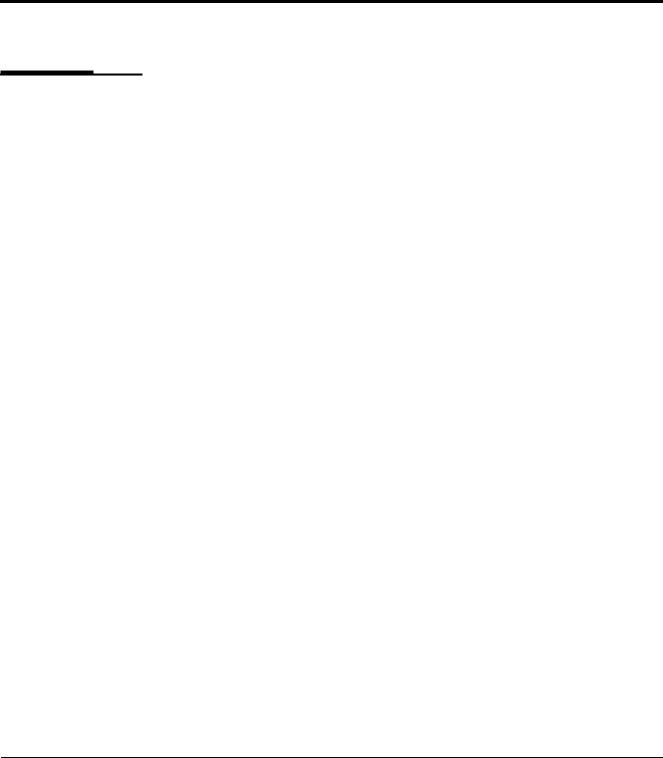
1
General Information
This instruction manual provides you with the information you need to install, operate and maintain the Boonton mODEL 4400A RF Peak Power Meter and the Model 4500A RF Peak Power Meter Analyzer. Section 1 is an introduction to the manual and the instrument.
1.1 Organization
The manual is organized into seven sections and three Appendices, as follows:
Section 1 - General Information presents summary descriptions of the instrument and its principal features, accessories and options. Also included are specifications for the instrument and the 56000 Series sensors.
Section 2 - Installation provides instructions for unpacking the instrument, setting it up for operation, connecting power and signal cables, and initial power-up.
Section 3 - Getting Started describes the controls and indicators and the initialization of operating parameters. Several practice exercises are provided to familiarize you with essential setup and control procedures.
Section 4 - Operation describes the display menus and procedures for operating the instrument locally from the front panel.
Section 5 - Remote Operation explains the command set and procedures for operating the instrument remotely over an IEEE-488 bus.
Section 6 - Application Notes describes automatic measurement procedures and presents an analysis of measurment accuracy. Definitions are provided for key terms used in this manual and on the screen displays.
Section 7 - Maintenance includes procedures for installing software and verifying fault-free operation.
Appendix A - Error Messages defines the messages that are displayed when errors occur.
Appendix B - Plotter Operation describes how to record the Model 4400A/4500A output on a plotter or printer.
Appendix C - Warranty and Repair Policy states the policies governing the return and replacement of modules and instruments during and after the warranty period.
Appendix D - Sensor Performance Specifications
Appendix E - End User License Agreement
General Information |
1-1 |

1.2 Description
The Model 4500A RF Peak Power Meter Analyzer and the Model 4400A Peak Power Meter are new generation RF power meters. These instruments, when operated with 56000 series power sensors, comprise the most versatile power measuring systems available, with capability to make over 25 different measurements on captured signals. The instruments can measure the peak and average power of signals in the frequency range of 30 MHz to 40 GHz with a dynamic range of over 60 dB.
The two models provide performance which previously required multiple instruments, and they provide that performance faster, with increased accuracy; while adding functionality not previously available. The speed is visible during the screen update process, waveform response rate and the IEEE-488 performance. The Model 4400A and Model 4500A are the fastest power meters available with the ability to talk two marker measurements over eighty times a second.
The Model 4400A has two measurement modes - pulse power and CW power. The Model 4500A adds to these a third mode - statistical power. Each mode is targeted towards a specific type of measurement.
In the pulse power mode the instrument functions as an enhanced peak power meter. It can be configured as a single or dual channel instrument. This mode provides the functionality of an random repetitive sampling oscilloscope for viewing the RF envelope of signals in the frequency range of 30 MHz to 40 GHz. Its accuracy approaches that of average power meters, but with the ability to capture power versus time data. With the requirement of an internal or external trigger event it can automatically measure up to 14 characteristics of the RF envelope. These are peak power, average power, pulse width, risetime, falltime, overshoot, pulse period, pulse repetition rate, duty cycle, top amplitude, bottom amplitude, offtime, and the delay between two RF pulses or an RF pulse with an external trigger signal. In addition to the automatic measurements, the instrument offers a powerful set of marker measurements which includes the ability to make marker measurements at full accuracy, independent of vertical scale or offset. This is possible because of the use of logarithmic amplifiers, and a 12 bit analog to digital converter, which provide rangeless operation. In addition, the markers can be used to define regions of the waveform for analysis. This analysis includes average power of a portion of the waveform, minimum power, and maximum power.
In the CW mode the instrument’s low end performance is improved by approximately 10 dB, which provides a signal measurement range of up to 70 dB (-50 to +20 dBm). This is accomplished by automatically limiting the input bandwidth of the instrument and using a second, low bandwidth internal measurement channel.
In the statistical mode the Model 4500A offers many new features. This mode does not require a trigger event to make measurements like the pulse power mode. The instrument continuously samples the RF signal at approximately half a million samples per second, without discarding or losing any data. All of this data can be processed statistically to determine peak power, average power, minimum power, peak to average power ratio, and dynamic range, while reporting the sampling time, total samples captured and the statistical tolerance of the data. In addition, this data can be displayed using three different graphical representations. These are probability density function (PDF), cumulative distribution function (CDF), and one minus cumulative distribution function (1-CDF). This mode is very useful in applications where the signal is random in nature; such as digital communication and multiple carrier systems.
1-2 |
General Information |
