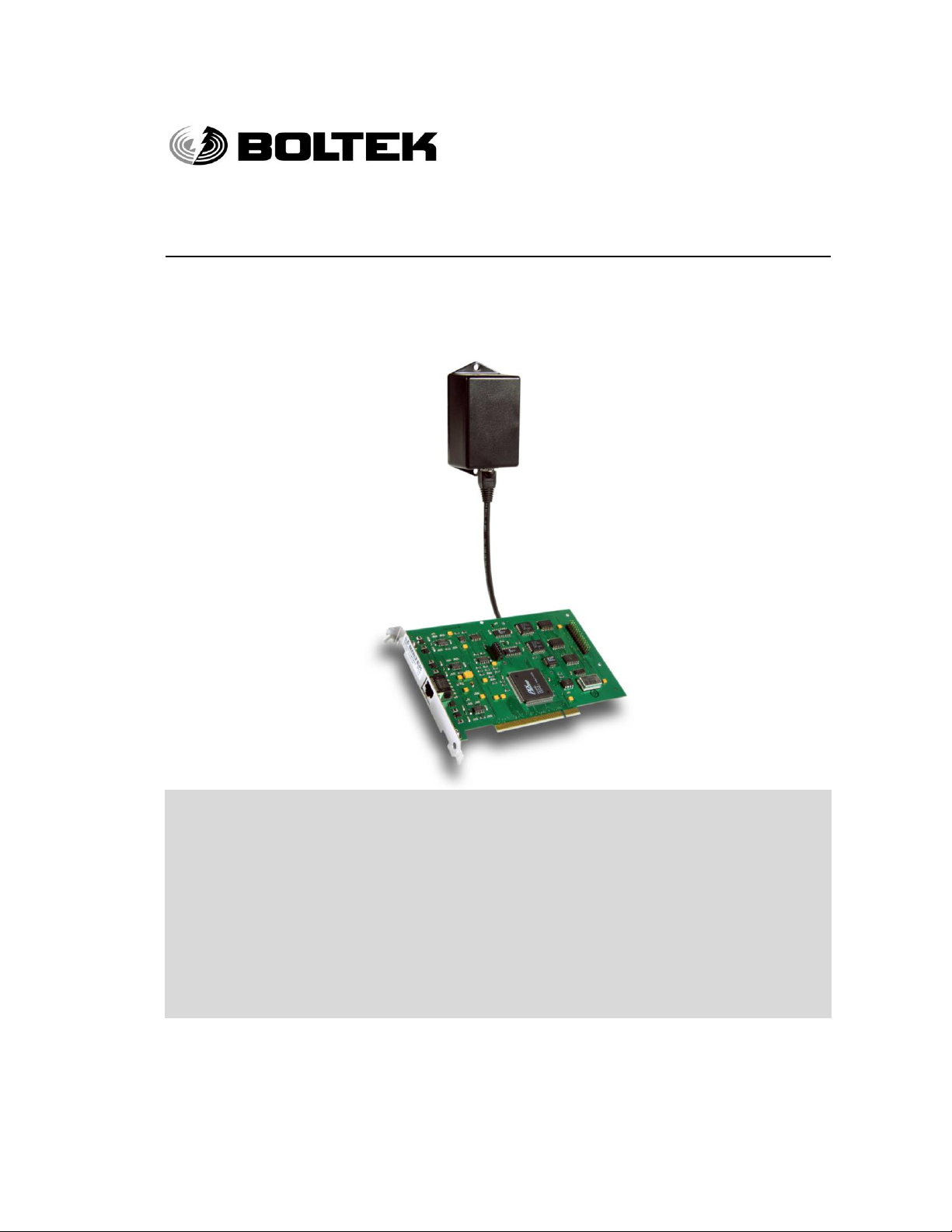
BOLTEK CORPORATION
Lightning Detection
StormTracker Lightning Detector
with PCI style receiver card
Installation/Operators Guide
SEE NOTICES ON REVERSE
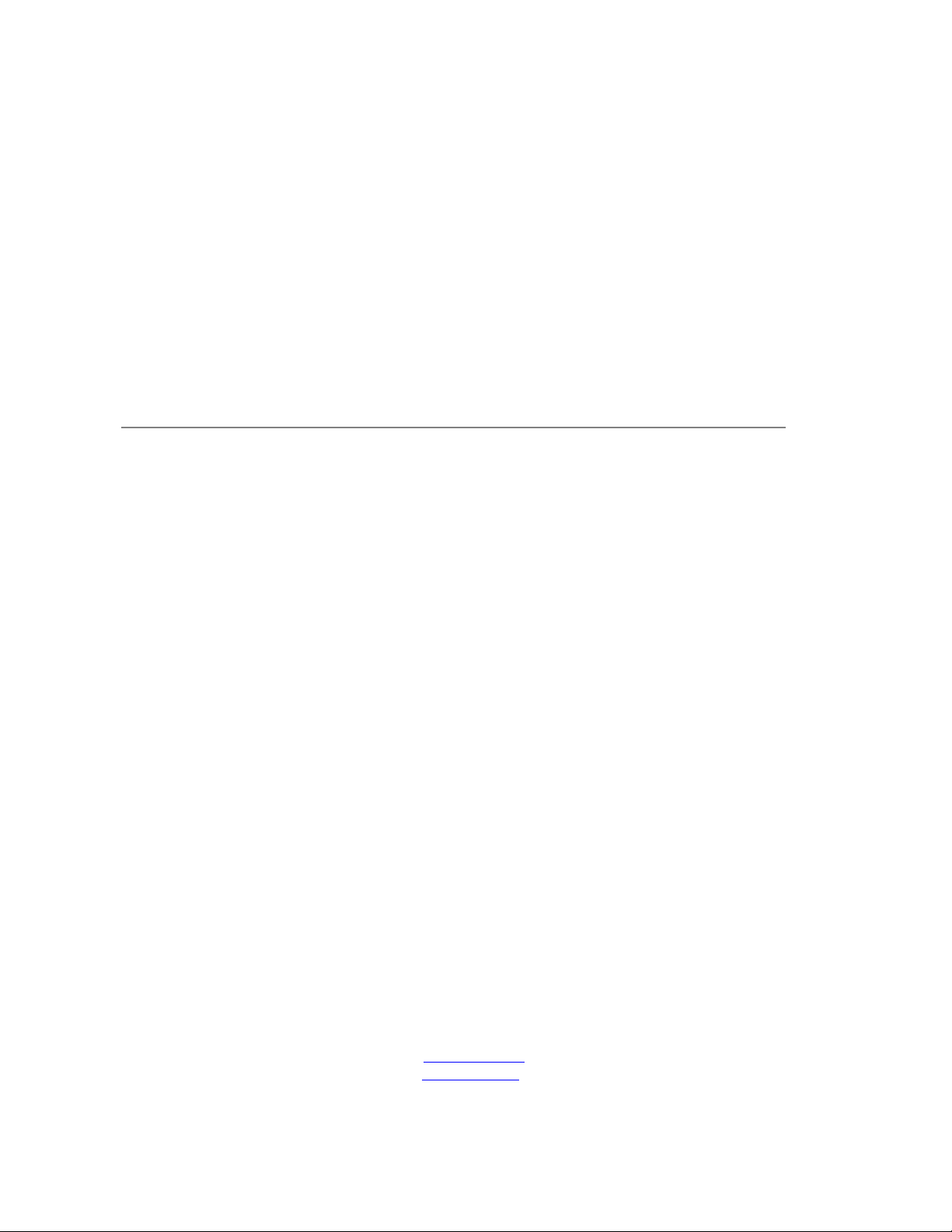
B O L T E K L I G H T N I N G D E T E C T I O N
StormTracker Lightning Detector
Disclaimer
StormTracker lightning data is only approximate and should not be used for safety applications.
Strike and storm locations indicated and alarm statuses may be erroneous and should not be
used to safeguard personnel, equipment or data.
Neither Boltek Corporation nor its affiliates shall be liable to the purchaser of this product or
third parties for damages, losses, costs, or expenses incurred by purchaser or third parties as a
result of use, loss of use, misuse, accident, or abuse.
Notwithstanding the above Boltek Corp’s liability shall not exceed the purchase price of the
equipment.
THIS EQUIPMENT IS NOT TO BE USED FOR SAFETY PURPOSES
1996-2014 Boltek Corporation
4 Stonebridge Dr. Unit 2
Port Colborne, ON L3K5V5
Canada
Email: info@boltek.com
Web: www.boltek.com
Phone (905) 734-8045 • Fax (905) 734-9049

TABLE OF CONTENTS
SOFTWARE LICENSE ........................................................................................... IV
LIMITATION OF LIABILITY ............................................................................... IV
WARRANTY ............................................................................................................ IV
INTRODUCTION ...................................................................................................... 1
INSTALLATION ........................................................................................................ 2
STORMTRACKER – PCI INSTALLATION INSTRUCTIONS ............................. 2
INSTALLING THE PCI CARD IN YOUR COMPUTER .......................................... 2
INSTALLING THE WINDOWS DISPLAY SOFTWARE/DEVICE DRIVER .......... 2
INSTALLING THE ANTENNA ......................................................................................... 3
TROUBLESHOOTING ........................................................................................... 10
MAKING AN ANTENNA CABLE ......................................................................... 13

Software License
Boltek grants to customer a non-exclusive, paid-up license to use the Boltek Corp. software on one
computer, subject to the following provisions:
a) Except as otherwise provided in this Software License, applicable copyright laws shall apply to the
software.
b) Title to the medium on which the software is recorded or stored is transferred to customer but not
title to the software.
c) Customer shall not use, make, manufacture or reproduce copies of software except for use on one
computer and as is specifically provided in this Software License. Customer is expressly prohibited
from disassembling the software.
d) Customer is permitted to make additional copies of the software only for backup purposes or if
additional copies are required in the operation of one computer with the software.
e) All copyright notices shall be retained on all copies of the software.
Limitation of Liability
Boltek Corp. shall have no liability or responsibility to customer or any other person or entity with
respect to any liability, loss or damage caused or alleged to be caused directly or indirectly by hardware
or software sold, leased, licensed or furnished by Boltek Corp. including, but not limited to, any
interruption of service, loss of business or anticipatory profits or consequential damages resulting from
the use or operation of the hardware or software.
Notwithstanding the above limitations, Boltek Corp.'s liability for damages incurred by customer or
others shall not exceed the amount paid by customer for the particular hardware or software involved.
STORMTRACKER IS NOT BE USED FOR SAFETY PURPOSES.
Warranty
Boltek Corp. warrants each new Boltek StormTracker Lightning Detector delivered to the
customer to be free from defects in material and workmanship for a period of one year.
Should your Boltek StormTracker fail within the warranty period, telephone, fax, or email Boltek
describing the problem you are encountering. If we can't solve the problem for you, we will give
you an R.M.A. number to return the product for repair or replacement.
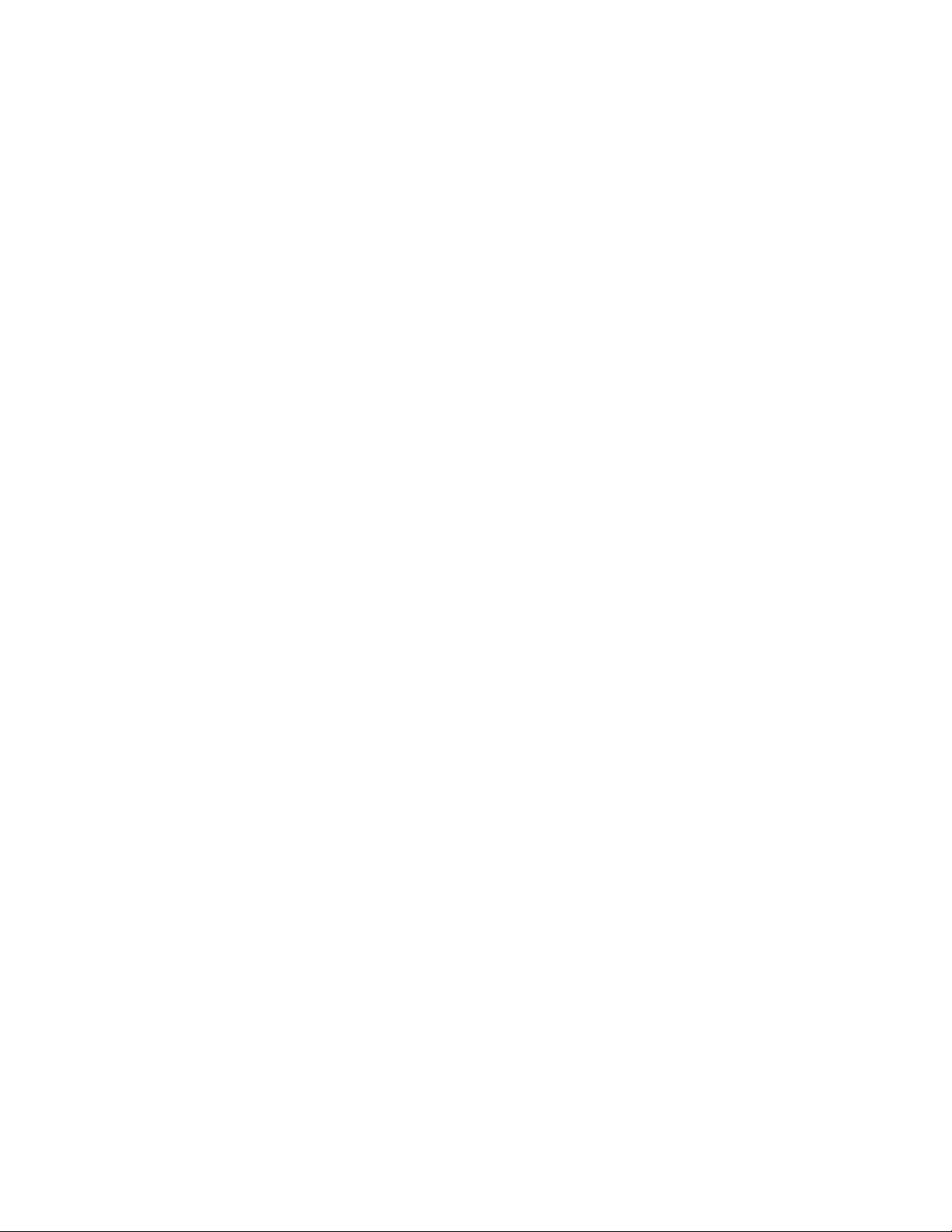
Introduction
Congratulations on your purchase of the StormTracker Lightning Detector. You will find
StormTracker to be a useful tool in determining if there is lightning in your area, finding
the location of storms, and determining whether storms are coming your way.
StormTracker uses a direction-finding antenna to receive and locate the radio signals
produced by lightning. The strength of the received signal is used to calculate
approximately how far the strike is away. The combination of direction and distance
allows the strike to be plotted onto a radar-like screen, the receiver location being the
center of the screen with distance increasing outwards from the center.
As well as showing the current lightning activity, lightning data may be replayed in fast
motion, displaying several hours of storm activity in a few seconds. You can see the
natural progression of storms as they form and later die out.
StormTracker consists of:
PCI style receiver board which you will install in your computer
direction-finding antenna
50 foot antenna cable
software on CD-ROM
manual
You will need to:
install the receiver board in your computer
let Windows load the device drivers for the PCI card
install the display software onto your computer's hard drive
configure the software
route the antenna cable
mount the antenna
wait for a thunderstorm
The installation section of the manual will take you through each of these steps. After
completing these steps your StormTracker lightning detector should be operational. If
you have difficulties getting your detector to work properly the troubleshooting section
will help you determine the cause of the problem.
INTRODUCTION 1
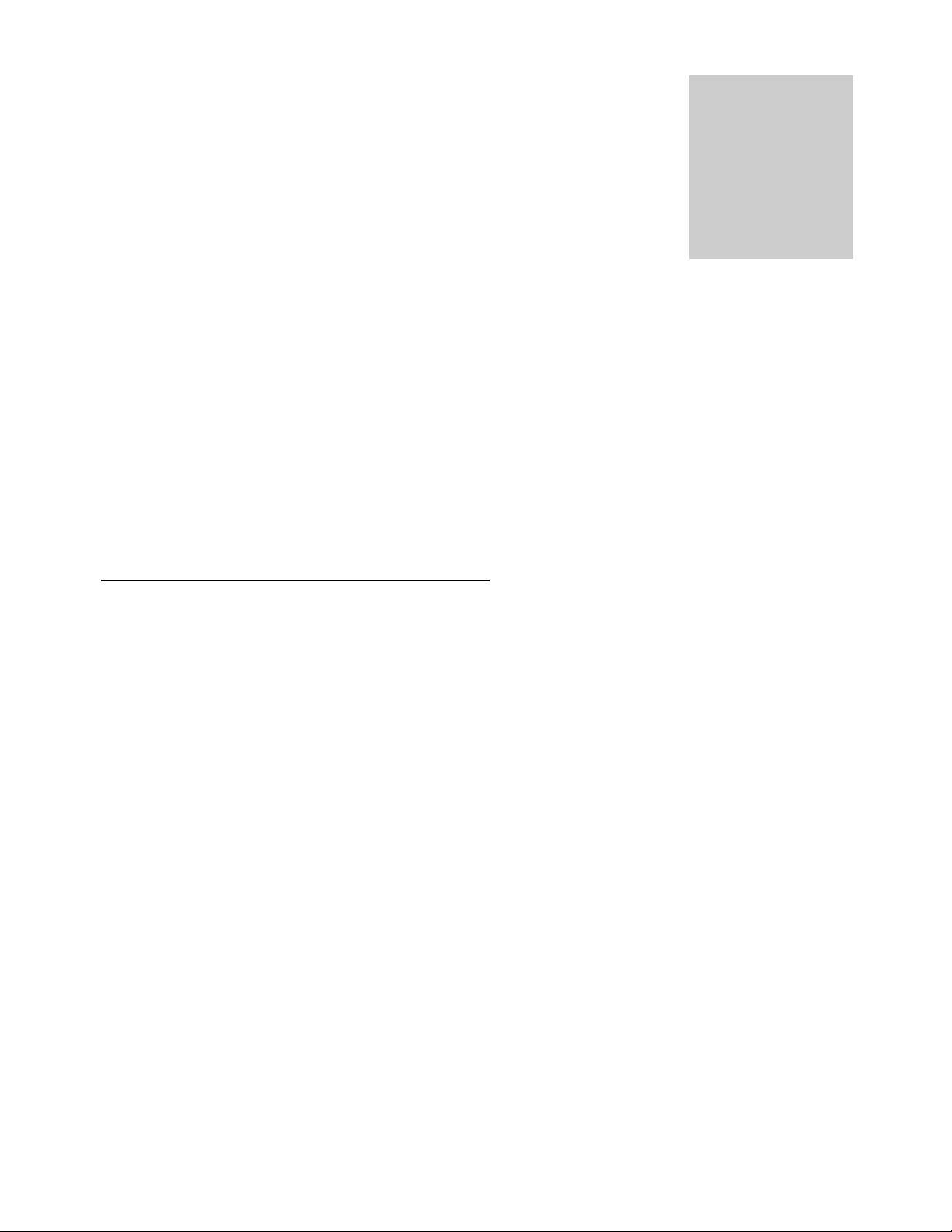
Installation
Chapter
1
Installation consists of three stages:
1) Installing the receiver board in the computer
2) Installing software onto your hard disk
3) Installing the antenna and routing the cable
StormTracker – PCI Installation Instructions
There are three steps to installing your new PCI StormTracker card:
1. Installing the StormTracker – PCI receiver card in your computer.
2. Installing the lightning display software (NexStorm/Lightning2000).
3. Installing the Windows device driver.
INSTALLING THE PCI CARD IN YOUR COMPUTER
Locate a free PCI card slot on your computer motherboard. PCI connectors are usually white in
color, whereas the older style ISA connectors are usually black. Plug the StormTracker card into the
PCI slot and screw the card down. Make sure the card is fully seated in the PCI connector. Also
make sure the other cards in your computer are fully seated in their connectors as plugging in a new
card can unseat existing cards.
INSTALLING THE WINDOWS DISPLAY SOFTWARE/DEVICE DRIVER
Turn on your computer. When Windows restarts it will detect the new StormTracker card and ask
for a device driver. Click Cancel, then insert display software disc and follow installation instructions
according to software manual. Driver installation will occur during software installation.
