Page 1

Before Installing
the Smart Defrost
Kit™ (SDK):
Examine the contents of the box and locate all parts:
SDK Control Module
Temperature
Sensor Cable
Self-Tapping
Screws (2)
Pressure
Transducer Cable
Schrader ‘T’
Transducer
Connector
Now that’s a smart way to defrost.™
IMPORTANT: Ensure that the refrigeration system and defrost
function is operating without any known defects. If there is
a known problem with the refrigeration system or with the
defrost function, conduct the proper maintenance in order
to correct the issue before proceeding with installation.
System Requirements
• Refrigeration systems with electric defrost heaters
• Defrost control voltage must be 230 VAC, 50Hz or 60Hz
• System must have an electro-mechanical time clock that
contains a contact closure reset input for defrost termination
For Best Results:
• Defrost time clock should be programmed for three or
more defrosts per day
• Defrost set to terminate normally on coil temperature
• Optimal performance on systems that have daily varying loads
Installation and maintenance to be performed only by qualified personnel who are familiar with local codes
and regulations and experienced with this type of equipment. Since product improvement is continuing
effort, we reserve the right to make changes in specifications without notice.
A Brand of Heatcraft Refrigeration Products LLC
2175 West Park Place Blvd. Stone Mountain, GA 30087
Phone 770.446.5600 • Fax 770.465.5990
© 2007 Patent Pending
H-IM-SDK-0907 | Version 002
™
A Brand of Heatcraft Refrigeration Products LLC
H-IM-SDK
Part #25011201
Page 2
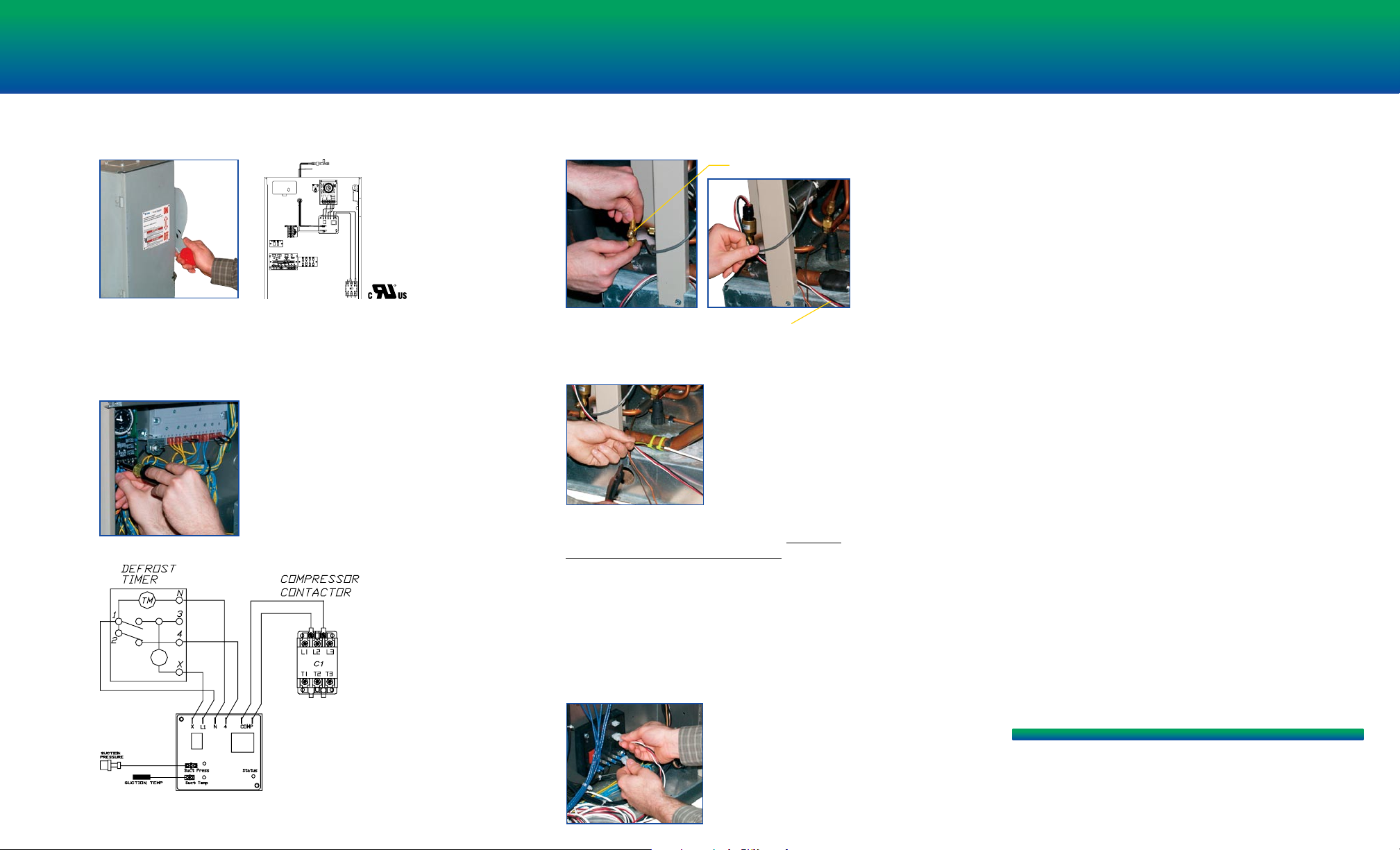
It’s that easy to install.
Turn off the refrigeration system and mount the SDK
1.
control module inside the electrical panel.
Connect the six wires* as shown on the wiring diagram
below. Four wires attach to the time clock and two
2.
connect to the compressor contractor coil.
Install the suction pressure transducer onto the Schrader
3.
fitting using the Schrader ‘T’ provided.
Schrader ‘T’
Sensor Cable
Install temperature sensor onto side (90˚) of suction
line and insulate.
4.
Verify correct wiring: turn on power to unit without the
5.
temperature or pressure sensors connected.
• Examine the STATUS LED indicator: if the STATUS LED
color matches system mode correctly, the wiring is correct
Blinking Red: System is in defrost mode
Blinking Green: System is in cooling mode
Blinking Yellow: System is off
System Operation
• Following power-up, the STATUS LED will alternate
colors between GREEN and YELLOW at a .5 second
rate to indicate that the SDK is synchronizing itself with
the refrigeration system. This pattern is maintained
until a termination of defrost is observed. The
status indicator color then changes to YELLOW.
• The SENSOR LEDs will be GREEN if the sensor is functioning
properly and RED if the sensors are not functioning properly.
• If the sensor color is RED, check the connection to make sure
that it is seated properly on the control module. Also check
the wire harness connection at the pressure transducer.
• If the connections are in place, you will
need to replace the sensor.
LED STATUS Indicator Lights
• GREEN = No defrost was necessary, defrost was skipped
• YELLOW = Defrost was necessary, defrost occurred
• RED = Control module failure. You will need to
replace the module. When the STATUS LED is
RED, the skip defrost output will not activate.
Note:
The SDK module will continue to operate without
one or the other of the sensors attached, but the
results will be less then optimal.
*Recommend 18 gauge,
600 volt wire.
To activate the SDK: turn off power, connect sensors to the
6.
module, turn on power. STATUS LED is blinking Green-Yellow.
Turn on the power and
start SAVING MONEY.
