BMW 520D, 523I, 525D, 530D, 530XD User Manual

Owner's Handbook
Contents
A to Z
Online Edition for Part-No. 01 41 0 159 725 © 09/05 BMW AG
for Vehicle
The Ultimate
Driving Machine

523i
Online Edition for Part-No. 01 41 0 159 725 © 09/05 BMW AG
525i
530i
540i
550i
525xi
530xi
530xd
520d
525d
530d
535d
Owner's Handbook
Congratulations on your choice of a BMW.
The better you are acquainted with your car, the easier you will
find it is to handle. We would therefore like to offer you the following advice:
Please read the Owner's Handbook before setting out in your
new BMW. It contains important notes on how to operate the car,
enabling you to derive maximum benefit from the technical
advantages of your BMW. It also contains useful information
which will help you to uphold both the operating safety and full
resale value of your BMW.
Supplementary information is provided in the other documents
of on-board literature.
We wish you many a safe and enjoyable journey,
BMW AG

© 2005 Bayerische Motoren Werke
Online Edition for Part-No. 01 41 0 159 725 © 09/05 BMW AG
Aktiengesellschaft
Munich, Germany
Not to be reproduced, wholly or in part, without
written permission from BMW AG, Munich.
Order No. 01 41 0 159 725
English VIII/05, 05 09 510
Printed in Germany
Printed on environmentally friendly paper,
bleached without chlorine, suitable for recycling.
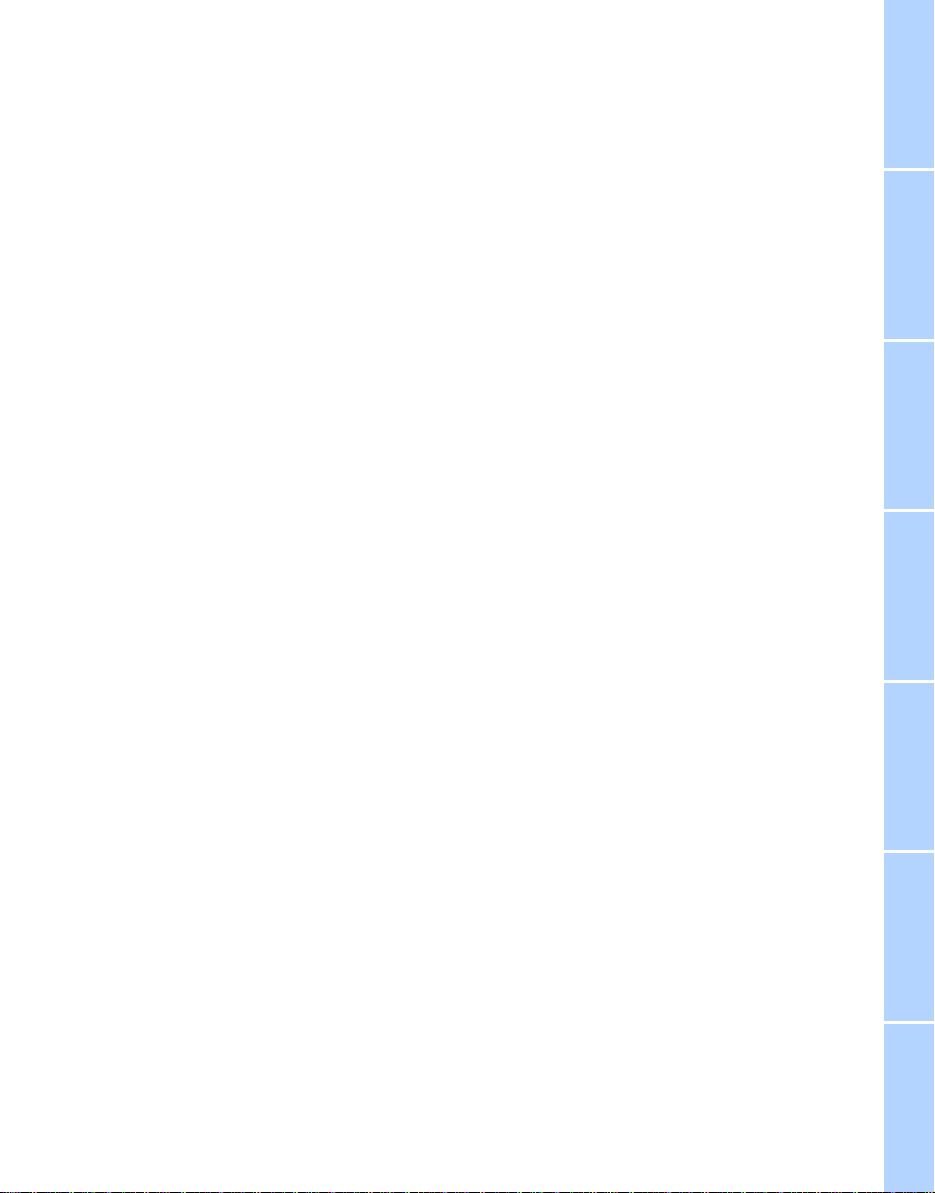
Contents
Online Edition for Part-No. 01 41 0 159 725 © 09/05 BMW AG
The quickest access to a particular topic or item
is by consulting the detailed alphabetical index,
see page 228.
About this Owner's Handbook
4 Notes
Overview
8 Driving area
14 iDrive
20 Voice input system
Controls
26 Opening and closing
42 Adjusting
53 Child safety
56 Driving
71 Everything under control
82 Technical features for driving comfort and
safety
93 Lights
98 Climate
109 Practical interior equipment
Driving hints
122 Driving precautions
Navigation
132 Starting navigation system
134 Destination input
147 Route guidance
156 What to do if ...
Entertainment
160 On/off and settings
164 Radio
169 CD player and CD changer
175 TV
Mobility
180 Refuelling
182 Wheels and tyres
185 In the engine compartment
190 Maintenance
192 Replacing parts
200 Mutual aid
Reference
208 Technical data
223 Short commands for the voice input
system
228 From A-Z
Entertainment OverviewControlsDriving hintsNavigationMobilityReference

Notes
Online Edition for Part-No. 01 41 0 159 725 © 09/05 BMW AG
About this Owner's
Notes
Handbook
We have tried to make all the information in this
Owner's Handbook easy to find. The quickest
access to a specific topic or item is by consulting the detailed alphabetical index at the end.
Consult the first chapter for an overview of your
car.
When the time comes to sell your BMW, please
remember to hand over this Owner's Handbook; it is an important part of the car.
Additional sources of information
If you have any queries, BMW Service will be
glad to advise you.
Information on BMW, e.g. on technical aspects,
can also be found on the Internet at
www.bmw.com.
Symbols used
Indicates precautions that must be fol-
lowed precisely in order to avoid the possibility of personal injury and serious damage to
the vehicle.
Indicates information that will assist you
in gaining the optimum benefit from your
vehicle and enable you to care more effectively
for your vehicle.
Refers to measures that can be taken to
help protect the environment.
< Marks the end of a specific item of informa-
tion.
*
Identifies optional extras or specific nationalmarket items of equipment, as well as equipment and functions not yet available at the time
of printing.
"..." Identifies texts on the control display for
selecting functions.
{...} Identifies commands for the voice input
system.
{{...}} Identifies replies by the voice input system.
Symbol for components and
assemblies
Recommends that you study the relevant
section of this Owner's Handbook in con-
nection with a particular part or assembly.
4
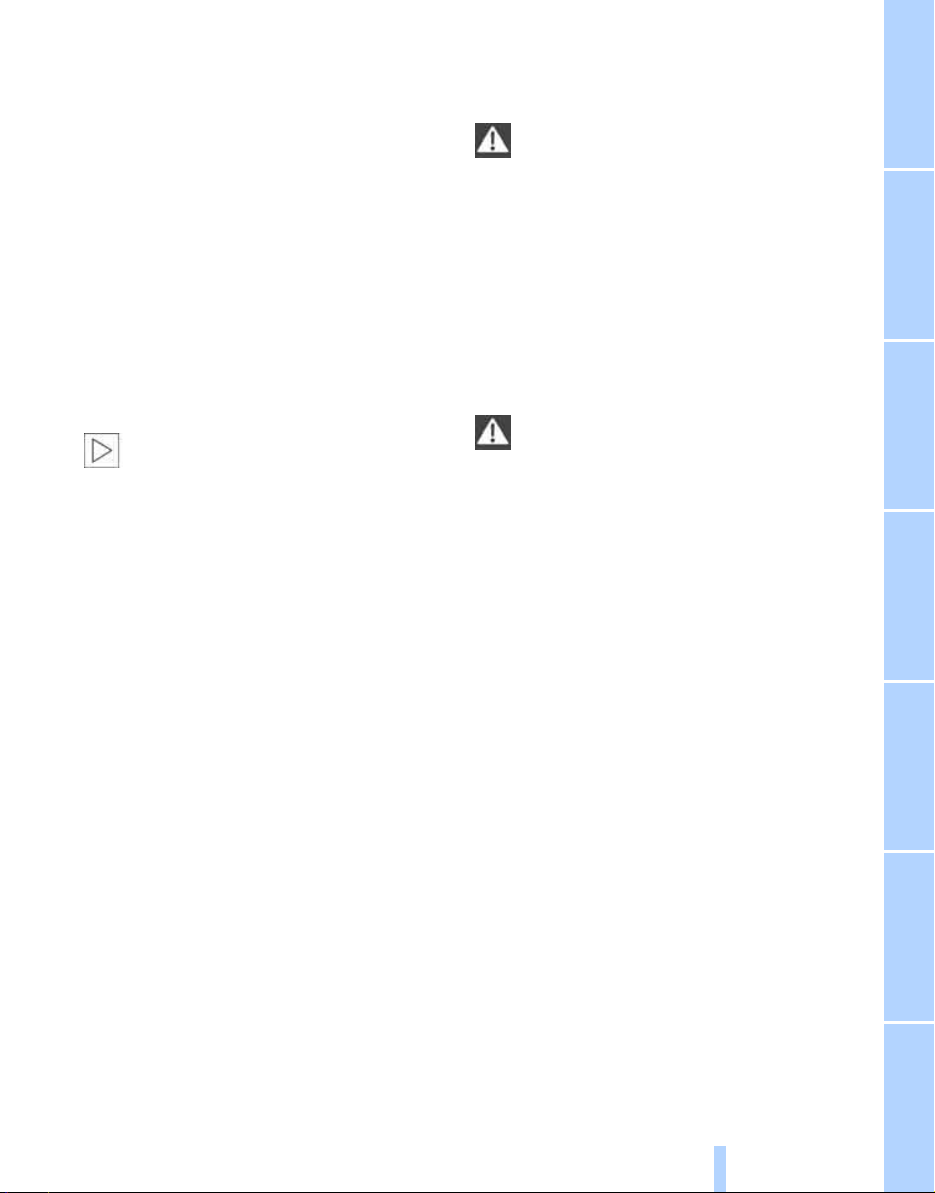
Your car
Online Edition for Part-No. 01 41 0 159 725 © 09/05 BMW AG
When you ordered your BMW, you chose various items of equipment.This Owner's Handbook describes all models and equipment
specifications which BMW offers within this
particular model line.
This explains why the Owner's Handbook may
also contain details of items which you have not
ordered. The differences can easily be identi-
*
fied by the asterisk
extras.
If your BMW contains equipment that is not
described in this Owner's Handbook, Supplementary Owner's Handbooks will be supplied
and you are requested to study and comply with
them.
In cars with right-hand drive, some of the
controls are arranged differently from
those shown in the illustrations of this Owner's
Handbook.<
shown against optional
Status at time of printing
The high safety and quality standards of BMW
vehicles are maintained by unceasing development work on designs, equipment and accessories. In rare instances, your car may therefore
differ from the information supplied in the
Owner's Handbook.
For your own safety
Maintenance and repair
The advanced technology behind this car,
for example the use of modern materials
and high-performance electronics, means that
specially adapted methods of maintenance and
repair are required. Always have the necessary
work on your BMW performed either by BMW
Service or by a workshop that operates to BMW
specifications and has suitably trained personnel. If such work is performed inexpertly, it could
result in consequential damage and thus constitute a safety risk.<
Parts and accessories
BMW recommends using parts and
accessory products on this car that are
specifically approved for this purpose by BMW.
You are recommended to consult BMW Service
for advice on Genuine BMW parts and accessories, other BMW-approved products and competent advice on all related matters.
The safety and compatibility of these parts and
products in conjunction with BMW vehicles
have been checked by BMW. BMW accepts
product liability for them.
BMW cannot accept liability for parts or accessory products of any kind which it has not
approved.
BMW is unable to assess each individual product of outside origin as to its suitability for use
on BMW vehicles without safety risk. Nor can
suitability be assured if an official permit has
been issued for it in a specific country. Tests
performed for such permits cannot always
cover all operating conditions for BMW vehicles, and some of them therefore are insufficient.<
Entertainment OverviewControlsDriving hintsNavigationMobilityReference
5
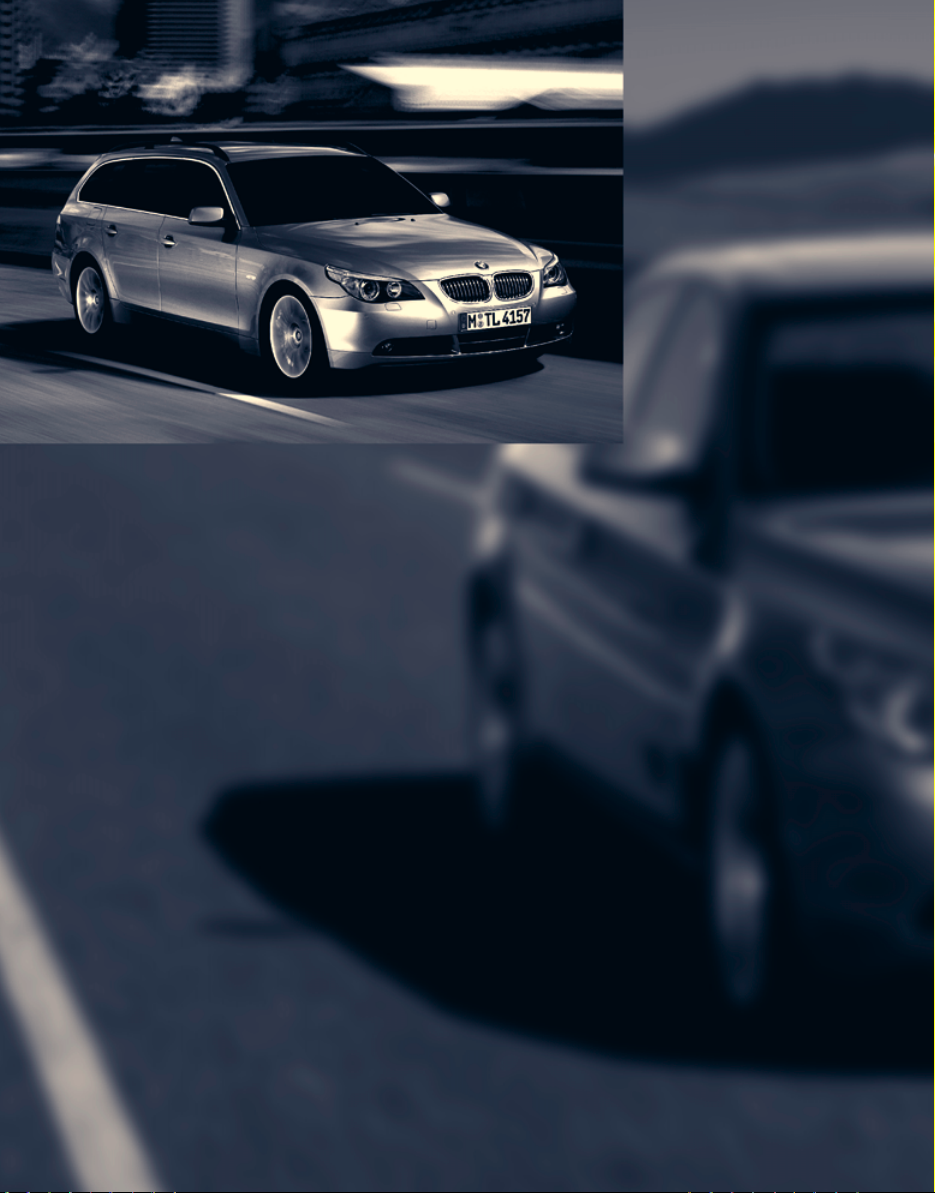
Online Edition for Part-No. 01 41 0 159 725 © 09/05 BMW AG

Overview
Online Edition for Part-No. 01 41 0 159 725 © 09/05 BMW AG
Overview
This summary of buttons, switches and
displays serves as an initial guide.
In addition, it gives you an insight into the
principles behind the various ways in which
functions can be performed.
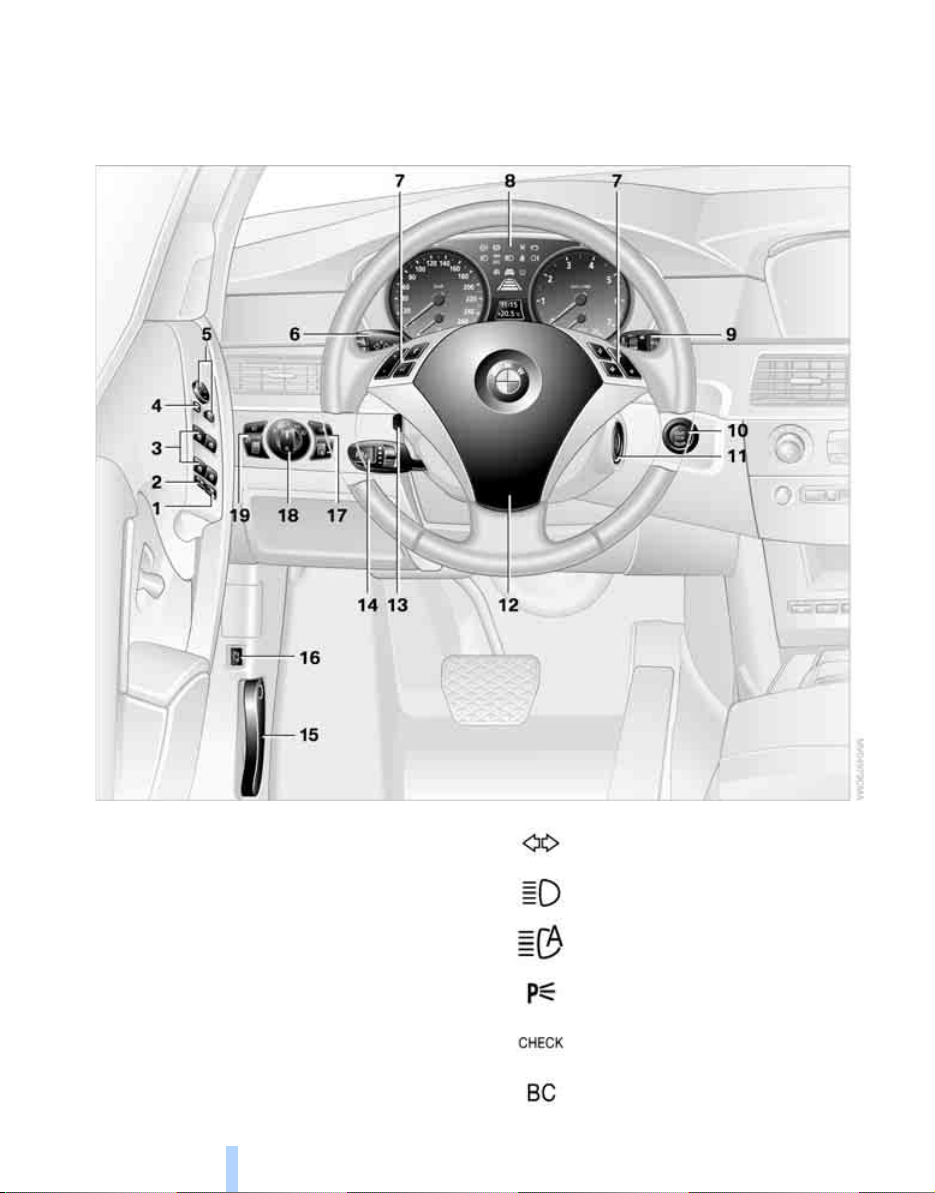
Driving area
Online Edition for Part-No. 01 41 0 159 725 © 09/05 BMW AG
Around the steering wheel: controls and displays
Driving area
1 Saloon: roller sun blind* for rear
window 110
2 Safety switch for rear windows 38
3 Opening and closing windows 37
4 Folding outside mirrors in and out
5 Adjusting outside mirrors 49
Parking position function
8
*
50
6
*
49
Flashing turn indicators 62
High-beam headlights, headlight
flasher 95
High-beam headlights
*
assistant
Parking lights 95
Check Control 76
Computer 72
95

7 Buttons on the steering wheel
Online Edition for Part-No. 01 41 0 159 725 © 09/05 BMW AG
*
Telephone
> Press: receiving and ending a
call, dial starting
selected phone number and
redialling if no phone number
has been selected
> Press and hold down:
redialling
:
*
for a
12 Horn, entire surface
13
14
Heated steering wheel
Steering wheel adjustment
Cruise control
*
51
*
50
*
64
Volume control
Activating/deactivating voice input
*
system
Changing radio station
Selecting a music track
Changing TV station
Scrolling in the telephone book
and in lists of stored numbers
Individually programmable
Individually programmable 51
8 Instrument cluster 10
9
10
Windscreen wipers 63
Rain sensor 63
Touring: rear window wiper 64
Switching the ignition on/off and
starting/stopping the engine 56
20
Active Cruise Control
15 Releasing the engine compartment lid 185
16 Opening the luggage compartment lid/
tailgate 33
17
*
*
51
18
19
Rear fog lights
Headlight beam throw
adjustment 94
Head-Up Display
Side lights 93
Low-beam headlights 93
Automatic driving lights
*
*
94
95
control
Adaptive head light
High-beam headlights
assistant
Instrument lighting 97
Front fog lights
*
66
*
97
*
91
*
94
Entertainment OverviewControlsDriving hintsNavigationMobilityReference
*
96
11 Ignition lock 56
9

Instrument cluster
Online Edition for Part-No. 01 41 0 159 725 © 09/05 BMW AG
Driving area
1 Flashing turn indicators
2 Speedometer
3 Indicator and warning lamps 11
4 Display for Active Cruise Control
5 Revolution counter 71
6 Energy control 72
7 Display for
> Time/date 71
> Outside temperature 71
> Indicator and warning lamps 76
> Cruise control speed
> Desired speed for Active Cruise
Control
*
66
*
64
8 Display for
> Distance recorder – odometer – and trip
distance recorder 71
*
68
> Computer 72
> Date and remaining distance to next
Service 74
> Automatic transmission with
Steptronic
> Sequential Manual Gearbox SMG
> Hill Descent Control HDC
> High-beam headlights assistant
> Current Check Control message 76
9 Fuel gauge 72
10 Resetting trip distance recorder 71
*
61
*
85
*
59
*
95
10

Indicator and warning lamps
Online Edition for Part-No. 01 41 0 159 725 © 09/05 BMW AG
Principle
If action is required as a matter of urgency, this
information is flashed up as soon as the accompanying lamp comes on.
Indicator lamps not accompanied by
text messages
The following indicator lamps in display area 1
indicate that certain functions are active:
Handbrake applied 58
Indicator and warning lamps may light up in a
variety of colours and combinations both in the
panel 1 and in the display 2.
Some lamps in the panel are checked for proper
functioning and thus come on briefly when the
engine starts or the ignition is switched on.
Explanatory text messages
Text messages appearing along the lower edge
of the control display explain the meaning of the
indicator and warning lamps that have come on.
Front fog lights
Dynamic Traction Control DTC 85
High-beam headlights/
headlight flasher 95
Rear fog lights
Lamp flashes:
DSC or DTC is regulating the propulsive and brake forces in order to maintain driving stability 84
*
96
*
97
Entertainment OverviewControlsDriving hintsNavigationMobilityReference
You can call up further information, e.g. on the
cause of a fault and on what action is required,
via the Check Control, see page 76.
11
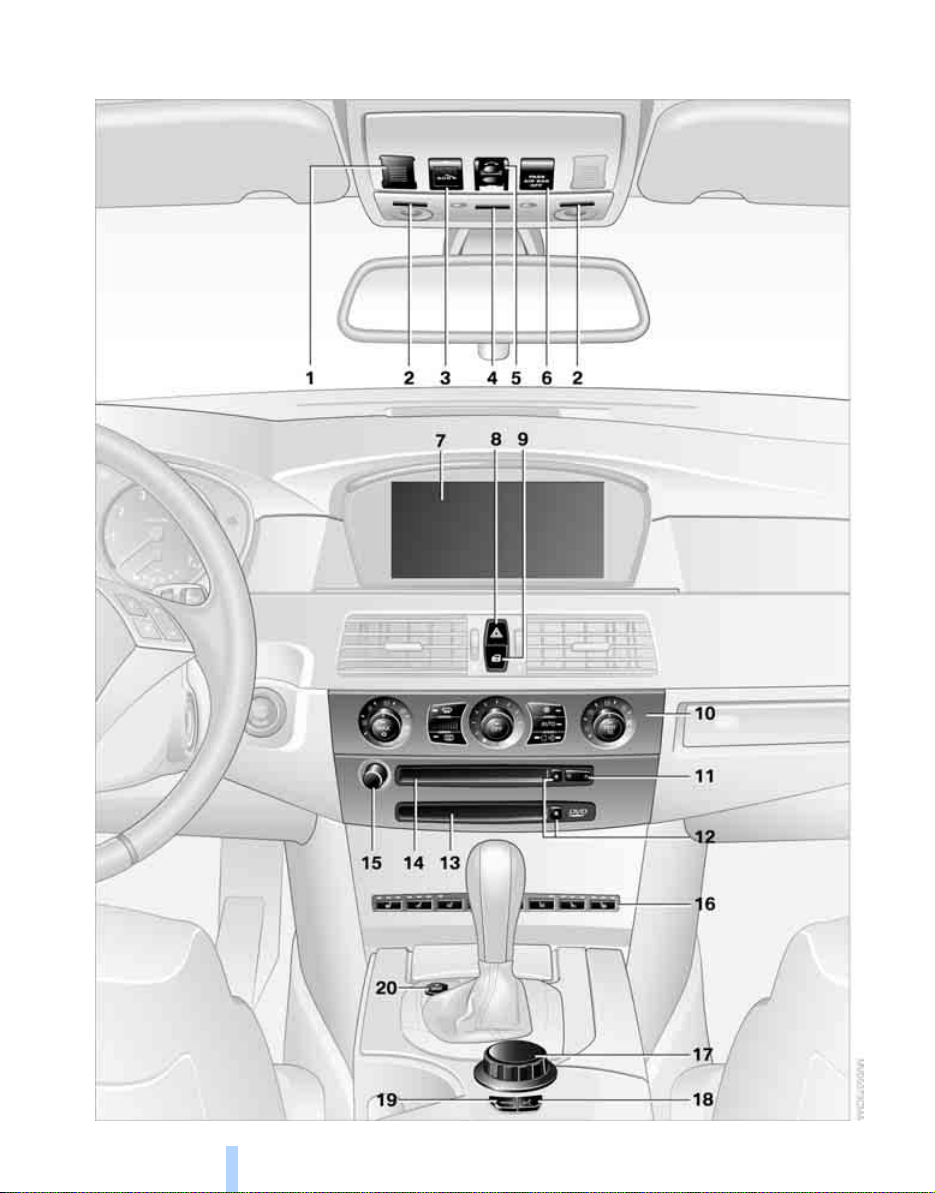
Around the centre console: controls and displays
Online Edition for Part-No. 01 41 0 159 725 © 09/05 BMW AG
Driving area
12
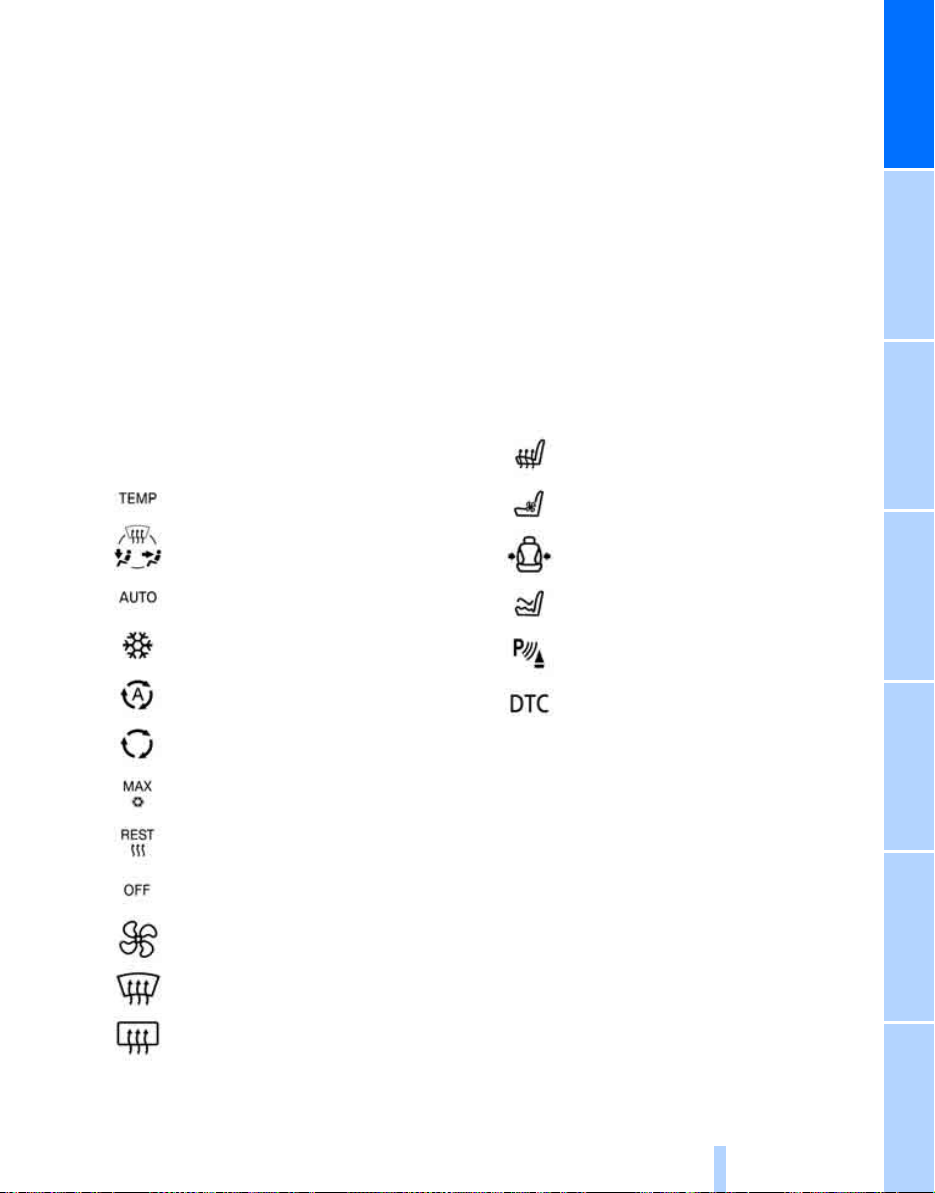
1 Microphone for hands-free operation of the
Online Edition for Part-No. 01 41 0 159 725 © 09/05 BMW AG
telephone
and for the voice input system*20
2 Reading lights 97
3 Making an emergency call
4 Interior light 97
5 Glass roof, electric
Panorama glass roof
6 Indicator/warning light,
front passenger airbags
7 Control display 14
8 Hazard warning flashers
9 Central locking system 30
10 Automatic air conditioning 99
Automatic air conditioning with extended
range of features
*
*
200
*
38
*
39
*
54
*
102
Temperature adjustment, left/
right 99, 103
11 Changing
> Radio stations 160
> Tracks 160
12 Eject button for
> Navigation DVD
> Audio CD 160
13 Drive for navigation DVD for Professional
navigation system 132
14 Drive for
> Navigation DVD for Business
tion system 132
> Audio CD 160
15 Switching entertainment audio output on/
off and adjusting volume 160
16
Seat heating
Active seat ventilation
*
160
*
naviga-
*
48
*
48
*
Air distribution 99, 103
Automatic air distribution and
volume 99, 102
Cooling function 100, 104
Automatic Recirculated Air Control
AUC
*
104
Recirculated-air mode 100, 104
Maximum cooling effect
Residual heat utilisation
Switching off automatic air
conditioning 100, 105
Air volume 99, 103
Defrosting windows and removing
mist 100, 103
Heated rear window 99, 102
*
104
*
104
Active backrest width
*
adjustment
Active seat
Park Distance Control PDC
Dynamic Traction Control DTC 85
17 Controller 14
Can be turned, pressed, or moved horizontally in four directions
18 Activating voice input system
19 Calling up start menu on control display 15
20 Dynamic Driving Control
44
*
49
*
82
*
20
*
60
Entertainment OverviewControlsDriving hintsNavigationMobilityReference
13

iDrive
Online Edition for Part-No. 01 41 0 159 725 © 09/05 BMW AG
iDrive integrates the functions of a large
iDrive
number of switches. These functions can now
be controlled from one central point. The basic
menu-guided operating principle is explained
Controls
below. Details of how to control individual functions are provided under the descriptions of the
items of equipment concerned.
1 Control display
2 button
To call up the start menu
3 Controller
You can select menu items and adjust settings with the controller:
> Move it in four directions, arrow 4
> Turn it, arrow 5
> Press it, arrow 6
14
Only make adjustments if the traffic conditions are sufficiently quiet or clear, so as
not to endanger the car's occupants and other
road users by being distracted.<
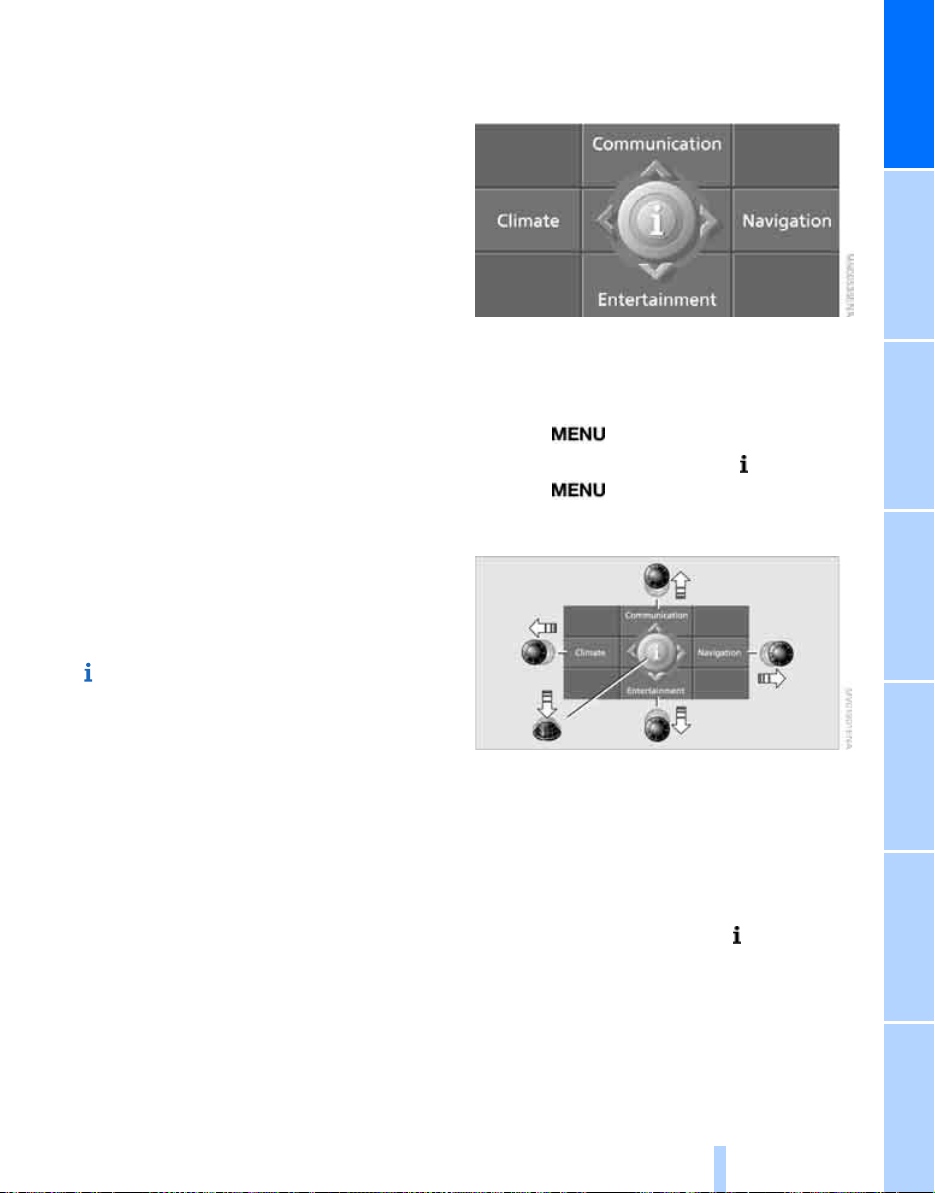
Menu summary
Online Edition for Part-No. 01 41 0 159 725 © 09/05 BMW AG
Operating principle
Communication
> Telephone*, see separate Operating
Instructions
> BMW Assist
*
, see separate Operating Instructions
ice
*
, BMW Online* or TeleServ-
Navigation or on-board information
> Navigation system
> On-board information, e.g. to display the
average fuel consumption
*
Entertainment
> Radio
> CD player and CD changer
> TV
*
*
Climate
> Air distribution
> Seat climate control
> Automatic program
> Auxiliary heater/independent ventilation
system
*
*
menu
> Switching off control display
> Tone and display settings
> Traffic information settings
> Settings for your car, e.g. for the central
locking
> Display of maintenance requirements and
dates of next statutory emissions test and
vehicle inspection
> Settings for telephone
Start menu
All iDrive functions can be called up via five
menu items.
Calling up the start menu
Press the button.
To call up the start menu from the menu:
Press the button twice.
Calling up menu items in the start menu
Following radio readiness, see page 56:
You can call up the four menu items Communication, Navigation, Entertainment and Climate
via the start menu by moving the controller left,
right, forwards or back. Depending on the
selection, the menu previously called up will be
shown.
Press the controller to call up the menu.
Entertainment OverviewControlsDriving hintsNavigationMobilityReference
15
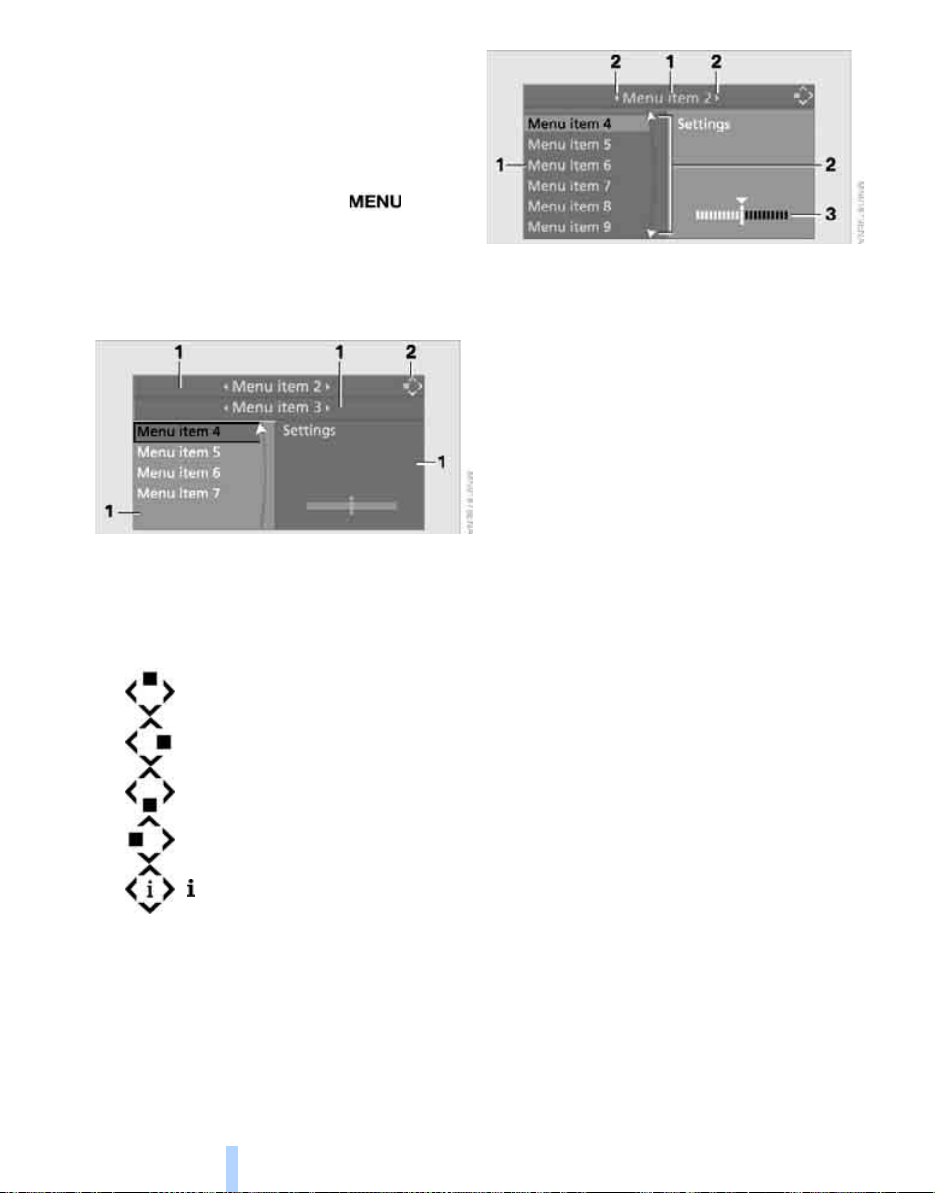
Comfort menu item selection
Online Edition for Part-No. 01 41 0 159 725 © 09/05 BMW AG
The comfort selection feature enables you to:
> Call up a menu item in the start menu in the
iDrive
last configuration used
> Toggle directly between Communication,
Navigation, Entertainment and Climate
without needing to press the button
To do this, move the controller in the relevant
direction and hold it in position for more than
about 2 seconds.
Displays in the menu
1 Each menu is subdivided into different
fields. The field currently selected appears
highlighted in the display.
2 A symbol shows you which menu item of
the start menu was last selected:
1 Menu items are usually grouped in horizon-
tal or vertical lists.
2 Arrows indicate that there are additional
menu items within a list, but that they are
not currently visible.
3 Settings are represented graphically or as
numerical values.
Communication
Navigation or on-board information
Entertainment
Climate
menu
16
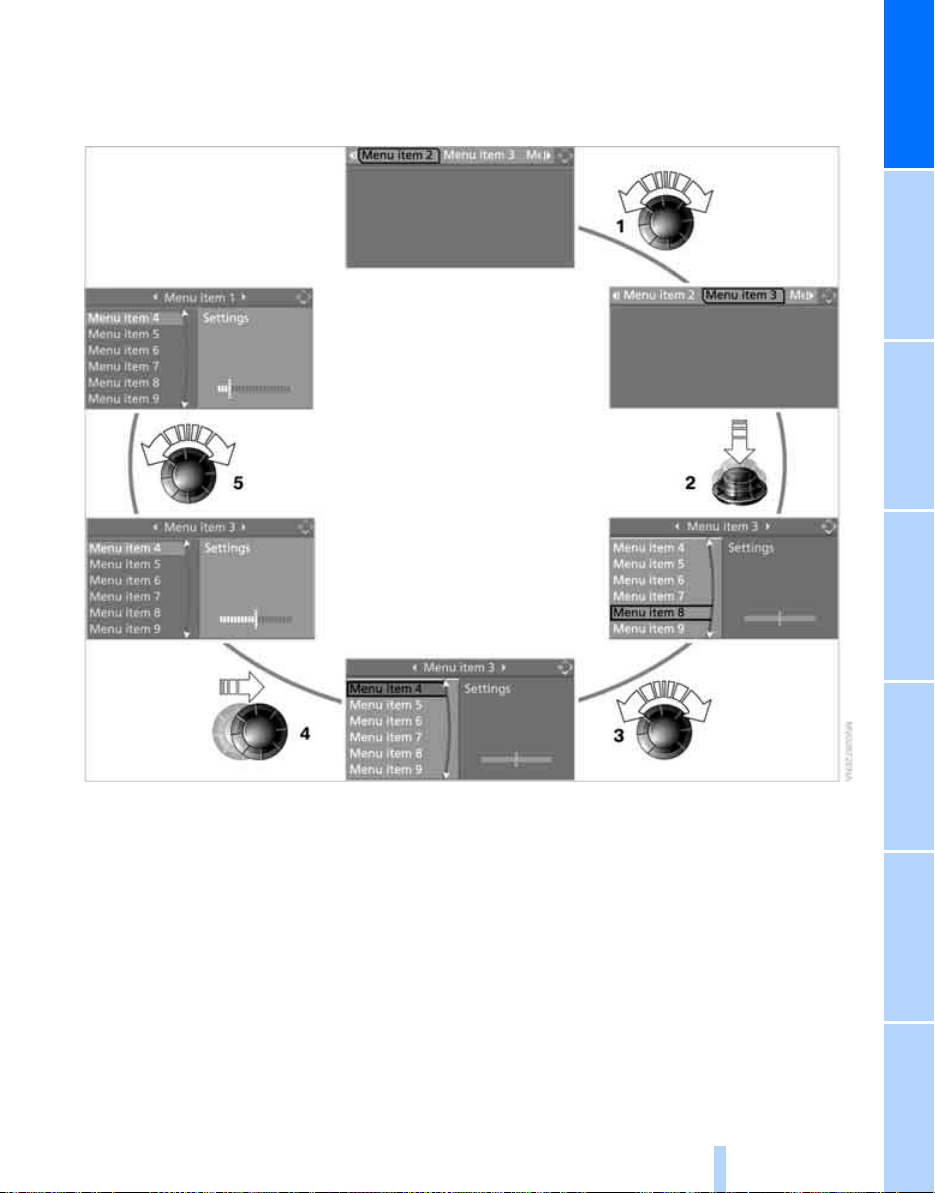
Operating principle at a glance
Online Edition for Part-No. 01 41 0 159 725 © 09/05 BMW AG
This illustration shows how the car can be operated via iDrive.
The individual steps are explained under Settings on the control display, Setting time, see
page 79.
1 Select a menu item:
> Turn the controller; the highlighted
marker moves
> Menu items in white can be selected by
highlighting them
2 To activate a menu item:
> Press the controller
> New menu items are displayed or the
function is executed
3 Select a menu item: see 1
4 To switch between fields:
> Slightly move the controller to the left,
right, forwards or backwards
> Release the controller
> The active field becomes brighter in col-
our
5 To perform adjustments:
> Turn the controller
> Graphic display, numerical value or text
displays can be changed
> Confirm by changing the field
17
Entertainment OverviewControlsDriving hintsNavigationMobilityReference
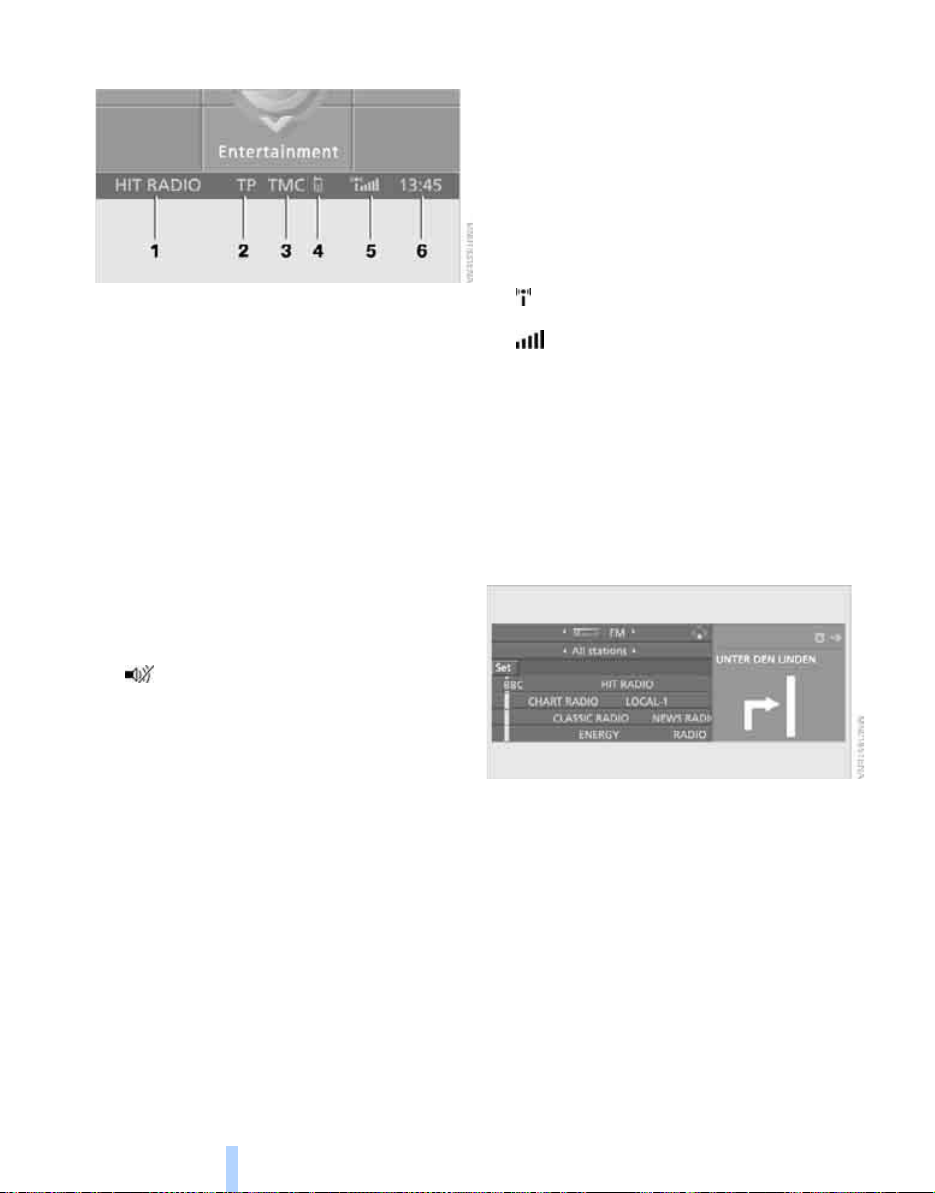
Status information
Online Edition for Part-No. 01 41 0 159 725 © 09/05 BMW AG
iDrive
1 Display for:
> Entertainment:
Radio, CD, TV
> Telephone*:
Name of network operator, no network,
or name of mobile phone registered with
the car
> "Car Phone"*:
Active voice connection for emergency
calls if BMW Assist is not initialised
> "BMW Assist"
Active voice connection with a
BMW Assist service
> "Online" or "GPRS Online"
Active connection with BMW Online
2 Entertainment sound output off or
display for traffic announcements
> "TP":
Traffic Programme switched on
> "T":
Traffic Programme is switched off but
the selected radio station does broadcast traffic reports
> No display:
The selected radio station does not
broadcast traffic reports
*
*
:
3 Display for traffic information
> "TMC":
Traffic information for the navigation
system can be received and broadcasting is switched on
> "Ti+":
Traffic info + traffic information can be
received and broadcasting is switched
on
4 Calls not accepted
5 It is possible to use the telephone* if the
mobile phone is registered with the car
Mobile phone network reception
strength depends on the mobile phone
6 Time
Other displays:
Status information is temporarily hidden during
Check Control message displays or inputs via
the voice input system
*
*
.
*
:
Assistance window*
*
:
*
*
:
Additional information can be displayed in the
assistance window:
> The computer or journey computer
> The arrow or map view for cars with naviga-
tion system
> The car's position
*
*
*
18

Selecting display
Online Edition for Part-No. 01 41 0 159 725 © 09/05 BMW AG
1. Move the controller to the right to switch to
the assistance window and press the controller.
2. Select a menu item.
3. Press the controller.
Switching assistance window on/off
1. Move the controller to the right to switch to
the assistance window and press the controller.
2. Select "Exit assist. window" and press the
controller.
Switching control display on/off
1. Press the button.
The start menu is called up.
2. Press the controller to call up the menu.
3. Select "Display off" and press the control-
ler.
Press the controller to switch on.
To turn back on, switch to the assistance window and press the controller.
Entertainment OverviewControlsDriving hintsNavigationMobilityReference
19
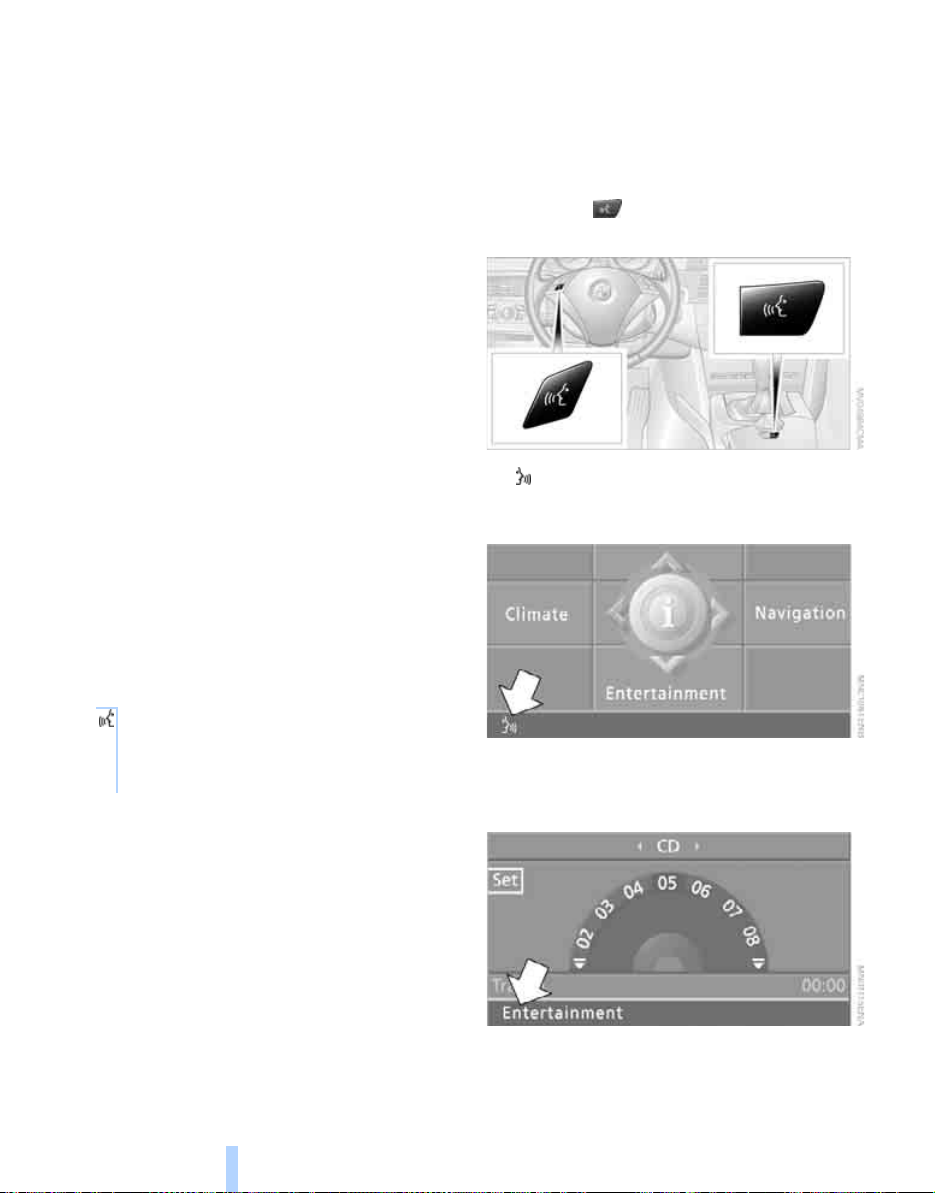
Voice input system
Online Edition for Part-No. 01 41 0 159 725 © 09/05 BMW AG
*
Principle
The voice input system enables you to operate
various items of equipment on your car without
having to take your hands off the steering
wheel.
Individual menu items on the control display
can be selected by means of short commands.
It is not necessary to use the controller to select
them.
The voice input system translates your com-
Voice input system
mands into control signals for the system in
question, and prompts you by means of
announcements or questions.
The voice input system includes a special
microphone positioned near the interior mirror,
see page 12.
Condition
Via iDrive, select the language in which the
voice input system is operating, so that the spoken commands can be identified. Selecting the
language for iDrive, see page 81.
Symbol in the Owner's Handbook
{...} Say the commands marked with this
symbol word for word.
{{...}} Identifies the replies by the voice
input system.
Speaking commands
Activating voice input
1. Press the button on the steering wheel
or in the centre console.
This symbol on the control display and an
acoustic signal indicate that the voice input
system is ready to pick up commands.
2. Issue the command.
The command appears on the control display.
20
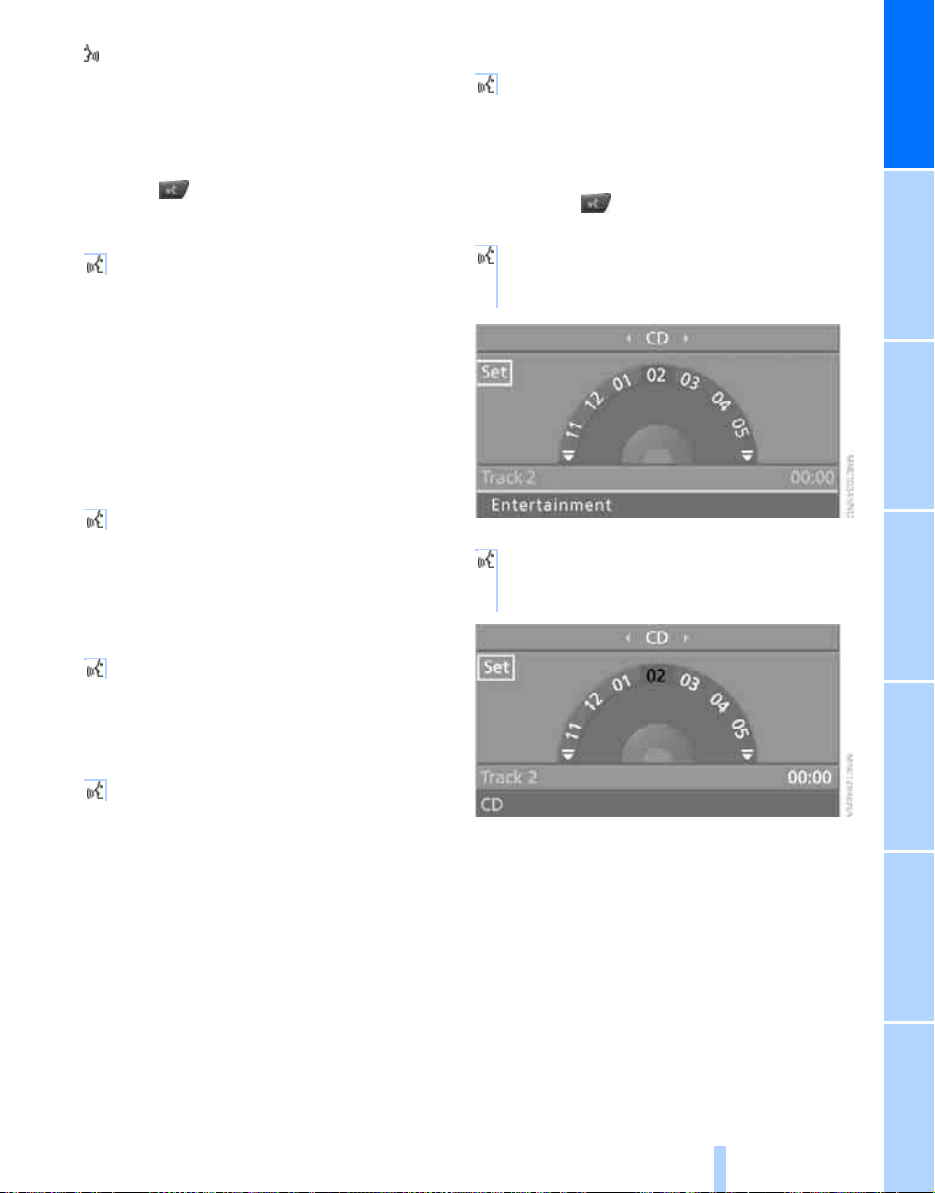
This symbol appears on the control display if
Online Edition for Part-No. 01 41 0 159 725 © 09/05 BMW AG
further commands can be given.
If no further commands are possible, continue
by operating the item of equipment via iDrive.
Ending or interrupting voice input
Press the button on the steering wheel or in
the centre console
or
{Cancel}
Commands
Having possible commands read aloud
You can prompt the system to read out the
commands that are possible, depending on
which menu item is selected on the control display.
To have the possible commands read out to
you:
{Options}
For instance, if you have selected "CD", the
commands available for operating the CD
*
player and CD changer
will be read out.
Calling up start menu
{Main menu}
An example: selecting a track
1. If necessary, switch on entertainment audio
output.
2. Press the button on the steering wheel
or in the centre console.
3. {Entertainment}
The system says:
{{Entertainment}}
4. {CD}
The system says:
{{CD drive switched on}}
Requesting help
{Help}
Using alternative commands
There are often several different commands
available for performing the same function, e.g.:
{Settings menu} or {i menu}
Calling up functions immediately using
short commands
Short commands enable you to perform certain
functions straight away, irrespective of which
menu item is selected, see page 223.
Entertainment OverviewControlsDriving hintsNavigationMobilityReference
21

5. Press the button on the steering wheel
Online Edition for Part-No. 01 41 0 159 725 © 09/05 BMW AG
or in the centre console.
6. Select a music track, e.g.:
{Track 1}
The system says:
{{Track 1}}
Voice input system
Notes
More information about voice control of
the telephone appears in the separate
Operating Instructions.<
When speaking commands, note the following:
> Say the commands and numbers fluently
and at normal volume; avoid unnatural
emphases and pauses between words. This
also applies to spelling a destination entry.
> Always speak the commands in the lan-
guage of the voice input system.
> When selecting a radio station, use the
standard pronunciation of the station name.
> When making entries in the voice-activated
phone book, use only names in the language of the voice input system, and do not
use abbreviations.
> Keep the doors, windows and glass roof
*
panorama glass roof
avoid interference from outside noise.
> Avoid causing background noise in the car
while you are speaking.
closed in order to
*
or
22

Online Edition for Part-No. 01 41 0 159 725 © 09/05 BMW AG
Entertainment OverviewControlsDriving hintsNavigationMobilityReference
23

Online Edition for Part-No. 01 41 0 159 725 © 09/05 BMW AG

Controls
Online Edition for Part-No. 01 41 0 159 725 © 09/05 BMW AG
Controls
This chapter enables you to operate your car
with greater ease. All equipment items that are
of relevance for driving and make your journey
safer and more comfortable are described here.

Opening and closing
Online Edition for Part-No. 01 41 0 159 725 © 09/05 BMW AG
Key/Remote control
1 Remote control with integrated key
Opening and closing
2 Spare key
3 Adapter for spare key, in glove box
Remote control with integrated key
Every remote control contains a rechargeable
battery that is automatically recharged when it
is in the ignition lock while the car is being
driven. Use the remote control at least twice a
year in order to keep the battery charged. If your
*
car is fitted with comfort access
control will feature a replaceable battery, see
page 37.
On the basis of the remote control detected
when unlocking the car, various settings will be
called up in the car and applied, see Personal
Profile, page 27.
In addition, information about service requirements is stored in the remote control, see Service data in the remote control, page 190.
, the remote
Integrated key
Press button 1 to release the key.
The integrated key fits the following locks:
> Key switch
see page 53
> Glove box, see page 111
> Touring: floor panel flap in load area, see
page 117
> Driver's door, see page 30
> Luggage compartment lid, see page 31
*
for front passenger airbags,
New remote controls
BMW Service can supply new remote controls
with integrated keys, as additional units or as
replacements in the event of loss.
Spare key
Spare key, to be kept in a safe place, for
instance in a purse or wallet. This key is not
intended for regular use.
The spare key and integrated key for the remote
control fit the same locks.
26
Adapter for spare key
You need the adapter to start the car with the
spare key or to switch on radio readiness.
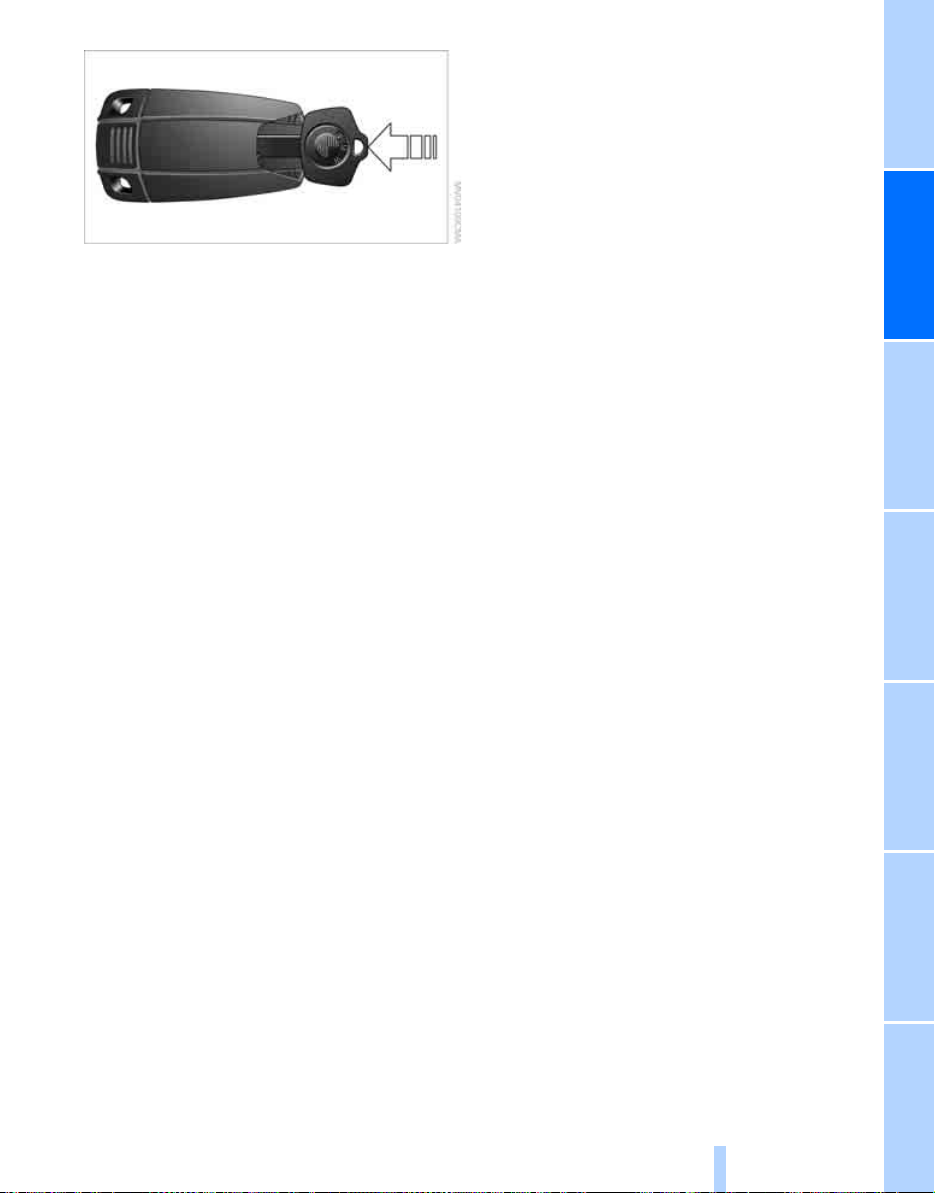
Remove the adapter from the holder in the
Online Edition for Part-No. 01 41 0 159 725 © 09/05 BMW AG
glove box and insert the spare key into the
adapter.
Personal Profile
Principle
You can set many of your BMW's functions to
suit your personal needs and preferences.
Without any action on your part, Personal Profile ensures that most of these settings are
saved for the remote control currently in use.
When you unlock the car the remote control
used for the purpose is recognised and the settings saved for it are called up and implemented.
This means that your personal settings are
active when you return to your BMW, even if the
car was used in the interim by someone else
with a remote control of their own and the settings were changed accordingly. Individual settings are saved for up to four remote controls.
Personal Profile settings
> When unlocking with the remote control,
either the driver's door only or the entire car
is unlocked, see page 28
> Locking the car after a short time or after
setting off, see page 30
> Assignment of the programmable buttons
on the steering wheel, see page 51
> Settings shown on the control display:
> Brightness of the control display, see
page 80
> Units of measurement for fuel consump-
tion, distance, temperature and pressure, see page 81
> Language on the control display, see
page 81
> 12 hour/24 hour mode of clock, see
page 80
> Date format, see page 80
> Displaying optical warning for Park Dis-
tance Control PDC
> Selection and brightness of Head-Up Dis-
play
*
, see page 91
> Air distribution, temperature to upper body
and intensity for automatic air conditioning
with extended range of features
page 102
> Adjusting spoken instructions for route
guidance by navigation system
page 150
The last settings of the following items of
equipment are in addition called up when the
car is unlocked:
> Position of driver's seat, door mirrors and
steering wheel
> The volume and tone settings for audio and
video sources, see page 161
> The display of memorised stations for the
radio, see page 164
*
, see page 83
*
, see page 45
Central locking
Principle
The central locking becomes active when the
driver's door is closed. The following are
*
unlocked or locked in combination:
> Doors
> Luggage compartment lid/tailgate
> Fuel filler flap
*
*
, see
, see
Entertainment OverviewControlsDriving hintsNavigationMobilityReference
27
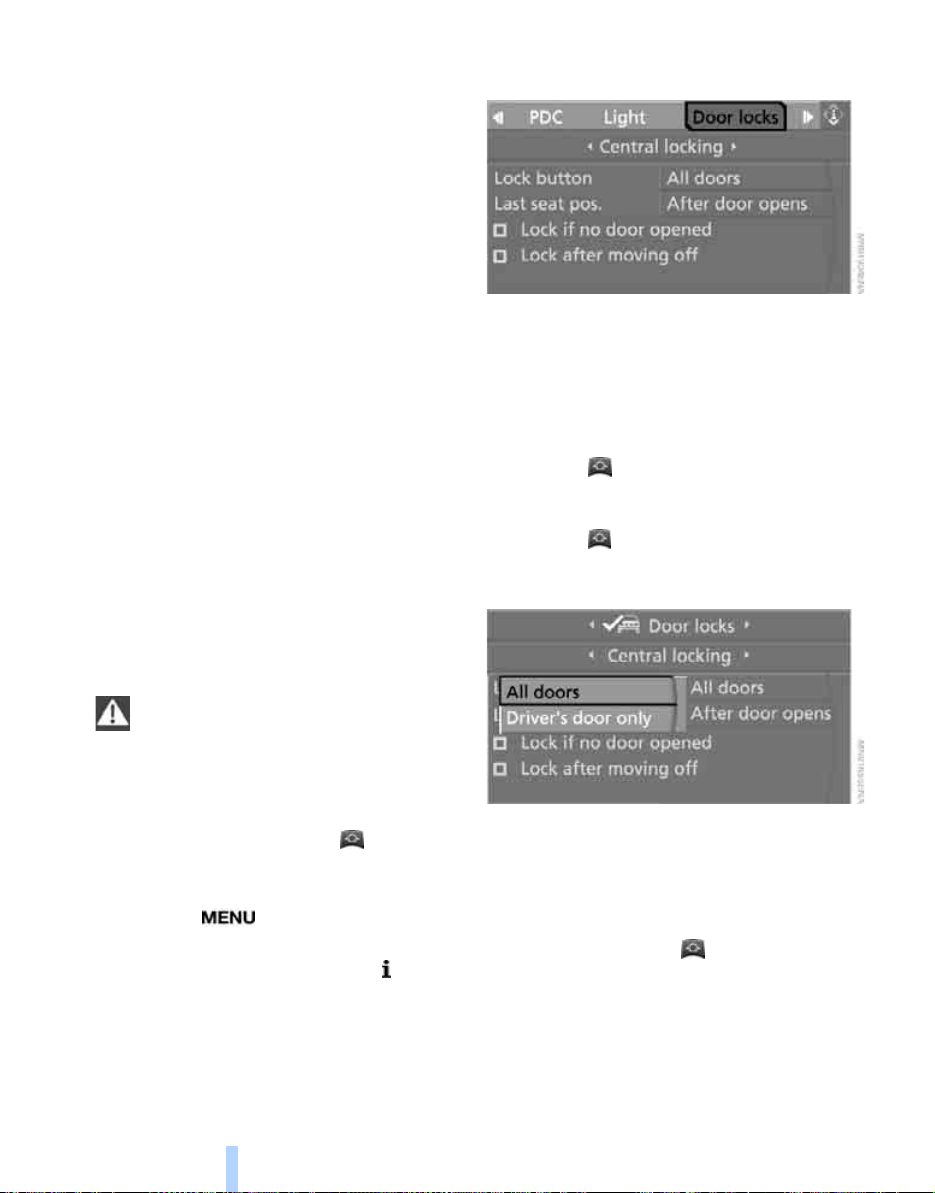
Operating from outside
Online Edition for Part-No. 01 41 0 159 725 © 09/05 BMW AG
> via the remote control
> via the door lock
> with comfort access
The alarm system is also operated at the same
time. This prevents the doors being unlocked
either at the safety lock buttons or door handles. The alarm system* is also armed or disarmed. The interior light and the ground lights
are also switched on or off with the remote control.
For more information about the alarm system
see page 34.
Operating from inside
Opening and closing
Via the button for the central locking system,
see page 30. The fuel filler flap is not locked
In the event of an accident of sufficient severity,
the central locking is released automatically.
The hazard warning flashers and the interior
light are in addition switched on.
*
via the door handles
Opening and closing: from the outside
4. Select "Door locks" and press the control-
ler.
*
5. Select "Central locking" and press the con-
*
,
*
.
troller.
6. Select "Lock button" and press the control-
ler.
7. Select a menu item:
> "All doors"
Press button once to unlock the
entire car.
> "Driver's door only"
Press button once to unlock only the
driver's door and the fuel filler flap.
Press it twice to unlock the entire car.
With the remote control
Persons remaining in the car or pets left
inside can lock the doors from the inside.
Take the remote control with you, so that the
car can be opened from the outside.<
Unlocking
You can unlock the car with the button,
depending on its settings.
iDrive concept, see page 14.
1. Press the button.
The start menu is called up.
2. Press the controller to call up the menu.
3. Select "Vehicle settings" and press the
controller.
28
8. Press the controller.
The setting is saved for the remote control currently in use.
Comfort opening
Press and hold down the button. The windows and the glass roof* are opened.
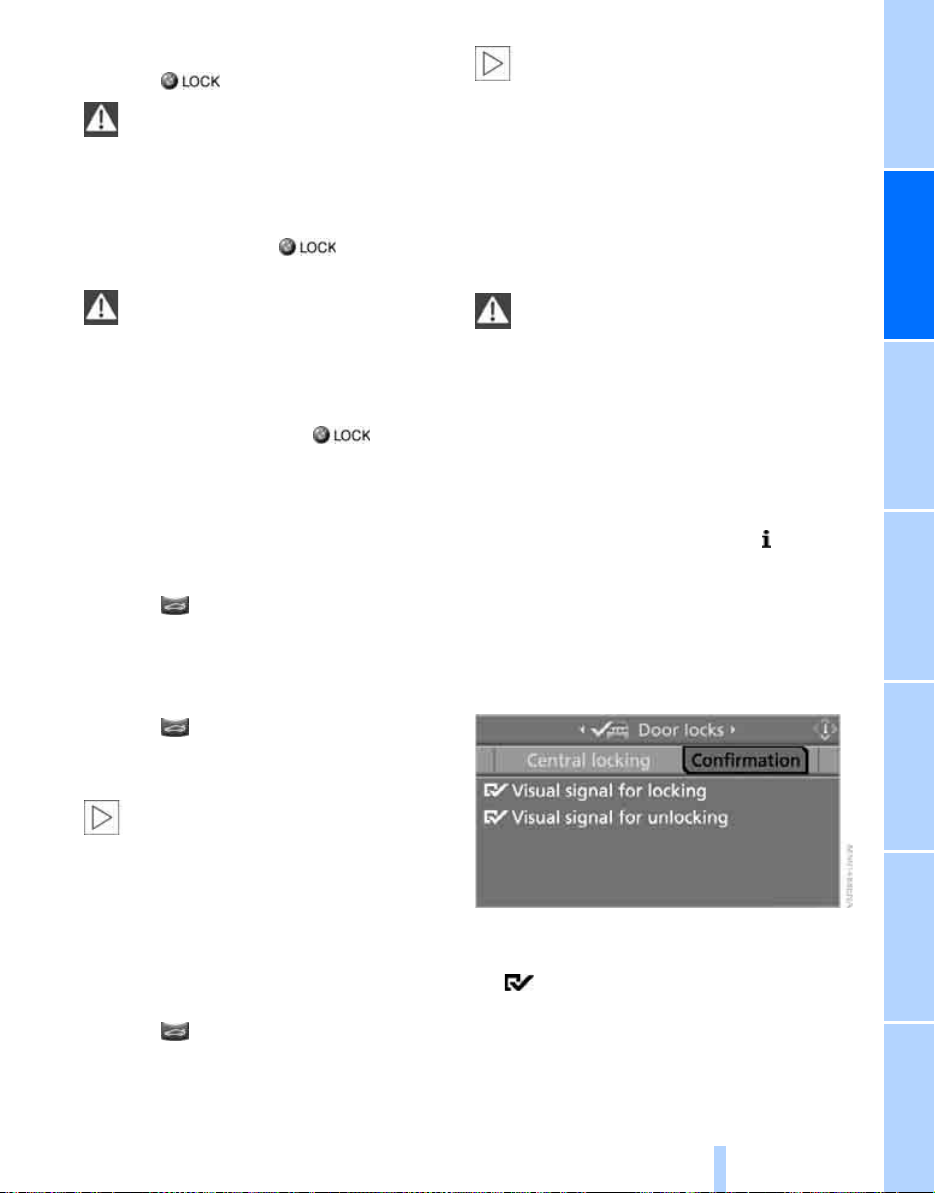
Locking
Online Edition for Part-No. 01 41 0 159 725 © 09/05 BMW AG
Press the button.
Do not lock the car from the outside when
there is someone inside it, as it cannot
then be unlocked from the inside in some
national-market versions.<
Comfort closing
Press and hold down the button. The
windows and the glass roof
Watch the closing movement to ensure
that no-one is trapped. The closing pro-
cedure is interrupted immediately if the button
is released.<
*
are closed.
Switching on the interior light
With the car locked, press the button.
This function enables you to locate the car, for
instance in a parking garage.
Panic mode*
You can also activate the alarm system in the
event of danger:
Press the button for at least three seconds.
To switch the alarm off: press any button.
Saloon: opening the luggage
compartment lid
Press the button for about one second.
The luggage compartment lid opens, regardless of whether it was locked or unlocked.
The luggage compartment lid swings
rearwards and upwards when opened.
Make sure that there is sufficient clearance.
To avoid locking yourself out of the car inadvertently, do not leave the remote control in the
luggage compartment. If the luggage compartment lid was previously locked, it will be locked
again as soon as it is closed.<
Touring: unlocking the tailgate
Press the button for about one second.
The tailgate opens a short way, regardless of
whether it was locked or unlocked.
The tailgate swings rearwards and
upwards when opened. Make sure that
there is sufficient clearance.
To avoid locking yourself out of the car inadvertently, do not leave the remote control in the
luggage compartment. If the tailgate was previously locked, it will be locked again as soon as it
is closed.
The load area cover is raised when the tailgate
is opened. Before closing the tailgate, press the
cover down until it engages in position.<
Wrap protective material around any
sharp ends or edges of items of luggage
that could strike the rear window while the car is
moving, to prevent these damaging the heating
conductors in the rear window.<
Adjusting confirmation signals
You can also deactivate the optical acknowledgement signal for unlocking or locking.
1. Call up the start menu.
2. Press the controller to call up the menu.
3. Select "Vehicle settings" and press the
controller.
4. Select "Door locks" and press the control-
ler.
5. Select "Confirmation" and press the con-
troller.
Entertainment OverviewControlsDriving hintsNavigationMobilityReference
6. Select the desired signal.
7. Press the controller.
The signals are switched on.
29
