BMW 1 Series M Coupe 2011 Owners Manual
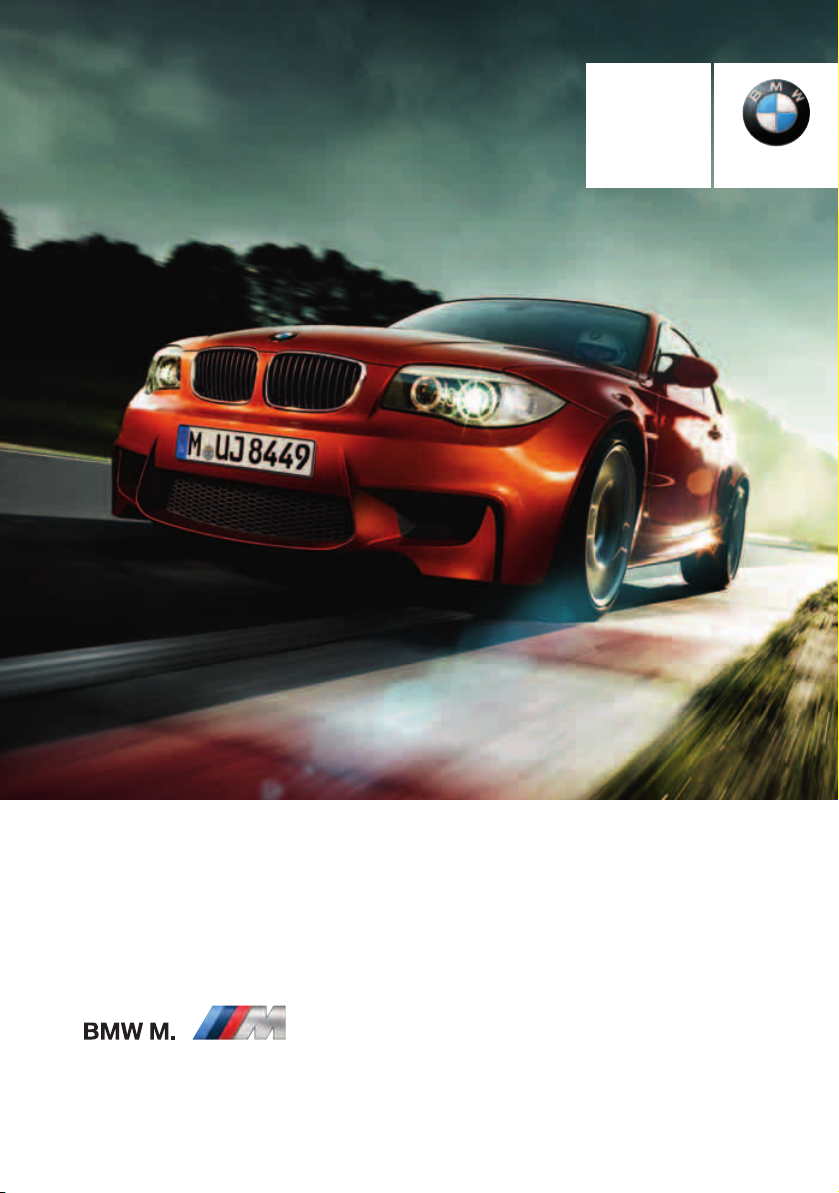
THE BMW 1 SERIES M COUPE.
SUPPLEMENTARY OWNER'S MANUAL.
Contents
Online Edition for Part no. 01 40 2 609 935 - © 08/11 BMW AG
Supplementary
Owner's Manual
A - Z
The Ultimate
Driving Machine

1-Series M Coupe Supplementary Owner's Handbook for Vehicle
Online Edition for Part no. 01 40 2 609 935 - © 08/11 BMW AG
Thank you for choosing a BMW 1-Series M Coupe.
The more familiar you are with your vehicle, the better control
you will have over it on the road.
We therefore strongly suggest:
Read the information provided in this Supplementary Owner's
Handbook before starting out in your new BMW. It contains
important information on vehicle operation that will help you
make full use of the technical features available in your BMW.
We wish you an enjoyable driving experience.
BMW AG

© 2011 Bayerische Motoren Werke
Online Edition for Part no. 01 40 2 609 935 - © 08/11 BMW AG
Aktiengesellschaft
Munich, Germany
Reprinting, including excerpts, only with the
written consent of BMW AG, Munich.
US English VIII/11
Printed on environmentally friendly paper,
bleached without chlorine, suitable for recycling.

Contents
Online Edition for Part no. 01 40 2 609 935 - © 08/11 BMW AG
The quickest way to find special topics is to
consult the index, refer to page 44.
4 Notes
At a glance
8 Dashboard
Controls
16 Driving
17 Controls overview
19 Technology for driving comfort and
safety
Driving tips
24 Things to remember when driving
26 BMW 1-Series M Coupe technology
Mobility
30 Refueling
31 Wheels and tires
32 Replacing components
36 Indicator and warning lamps
Reference
40 Technical data
44 Everything from A to Z
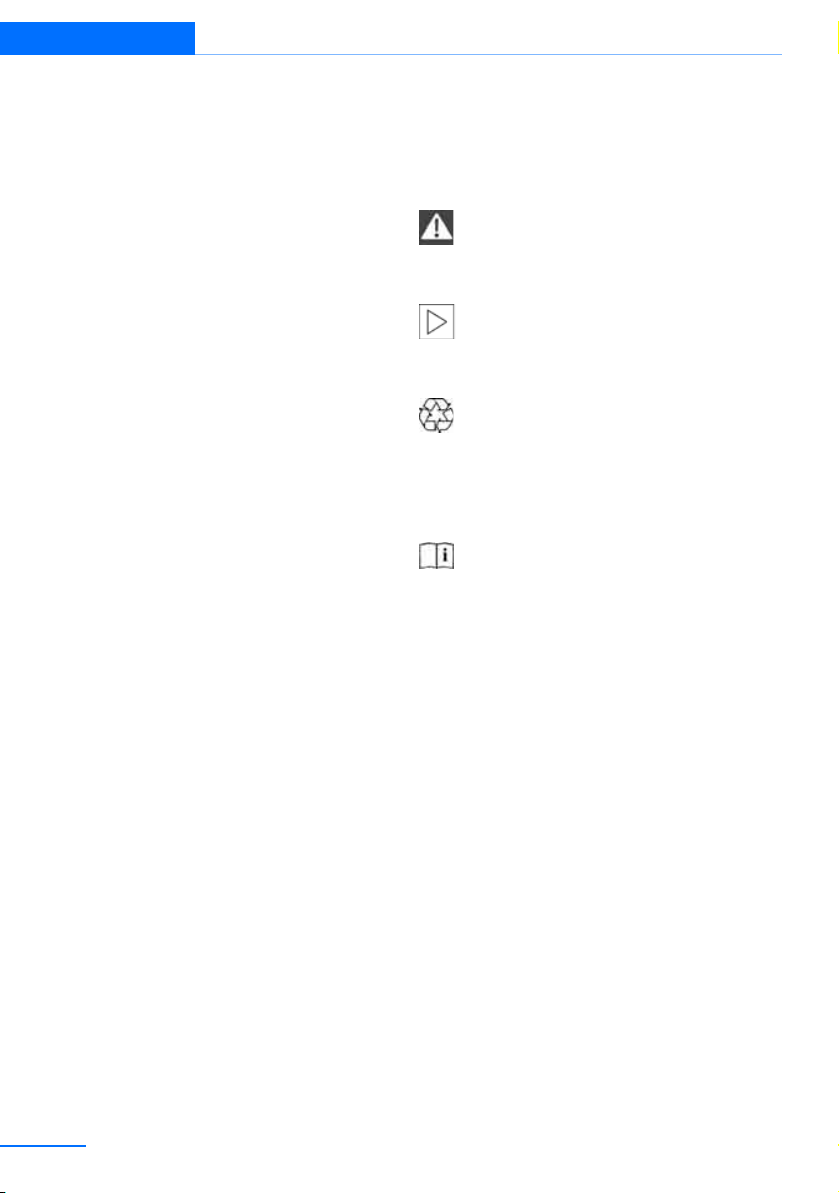
Notes
Online Edition for Part no. 01 40 2 609 935 - © 08/11 BMW AG
Notes
Using this Owner's Manual
This Supplementary Owner's Handbook
contains all important equipment information,
operating instructions, and technical data of the
BMW 1-Series M Coupe that differ from the
BMW 1-Series. Descriptions that are not contained in this Supplementary Owner's Handbook can be found in the Owner's Manual for
Vehicle or in the additional brochures that may
be included in the onboard literature.
We have tried to make the information in this
Supplementary Owner's Handbook easy to
locate. The fastest way to find specific topics is
to refer to the detailed index at the back of the
manual. If you wish to gain an initial overview of
your vehicle, you will find this in the first chapter.
Should you sell your BMW one day, please
remember to hand over the Supplementary
Owner's Handbook as well; it is an important
component of your vehicle.
Symbols used
Indicates precautions that must be
followed precisely in order to avoid the
possibility of personal injury and serious
damage to the vehicle.<
Indicates information that will assist you
in gaining the optimum benefit from your
vehicle and enable you to care more effectively
for your vehicle.<
Refers to measures that can be taken to
help protect the environment.<
< Marks the end of a specific item of informa-
tion.
Symbols on vehicle components
Indicates that you should consult the
relevant section of this Owner's Manual
for information on a particular part or assembly.
4

Notes
Online Edition for Part no. 01 40 2 609 935 - © 08/11 BMW AG
Vehicle equipment
This Supplementary Owner's Handbook
describes all models and all series-specific
equipment, country-specific equipment, and
optional equipment that is offered in the series.
For this reason, this Supplementary Owner's
Handbook also describes and illustrates some
equipment that may not be available in your
vehicle, for example due to the special options
or national-market version selected.
This also applies to safety related functions and
systems.
If equipment and models are not described in
this Supplementary Owner's Handbook, please
consult the accompanying Owner's Manual.
Status of this Owner's Manual at time of printing
BMW pursues a policy of continuous, ongoing
development that is conceived to ensure that
our vehicles continue to embody the highest
quality and safety standards combined with
advanced, state-of-the-art technology. In rare
cases, therefore, the features described in this
Supplementary Owner's Handbook may differ
from those in your vehicle.
Updates after press date
Updates after press date for the Owner's
Manuals, when necessary, are issued as appendices to the printed Quick Reference Guide for
the vehicle.
5

Online Edition for Part no. 01 40 2 609 935 - © 08/11 BMW AG

At a glance
Online Edition for Part no. 01 40 2 609 935 - © 08/11 BMW AG
This overview of buttons, switches and displays
is intended to familiarize you with your vehicle's
operating environment. The section will also
assist you in becoming acquainted with the
control concepts and options available for
operating the various systems.
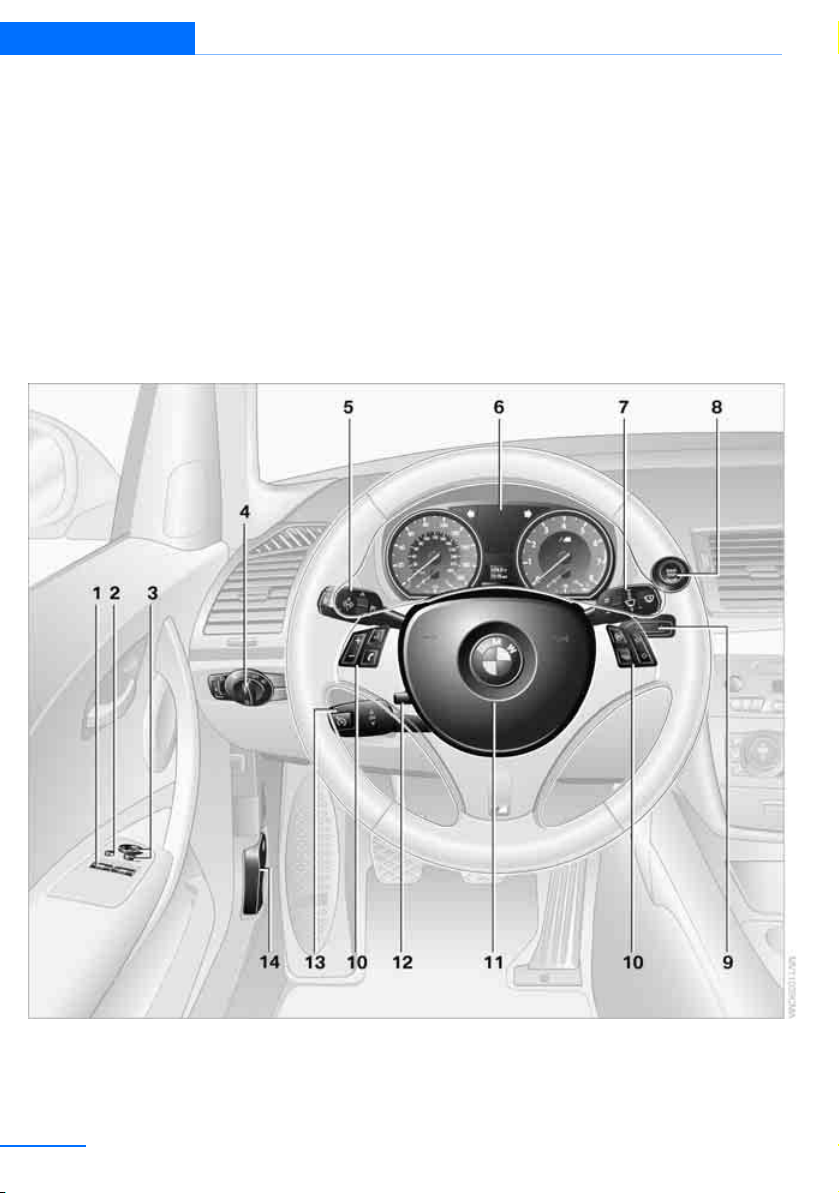
At a glance Dashboard
Online Edition for Part no. 01 40 2 609 935 - © 08/11 BMW AG
Dashboard
Vehicle equipment
In this chapter, all production, country, and
optional equipment that is offered in the model
range is described. For this reason, descriptions will be given of some equipment that may
Around the steering wheel: Controls and displays
not be available in a vehicle, for example due to
the special options or national-market version
selected. This also applies to safety related
functions and systems.
8
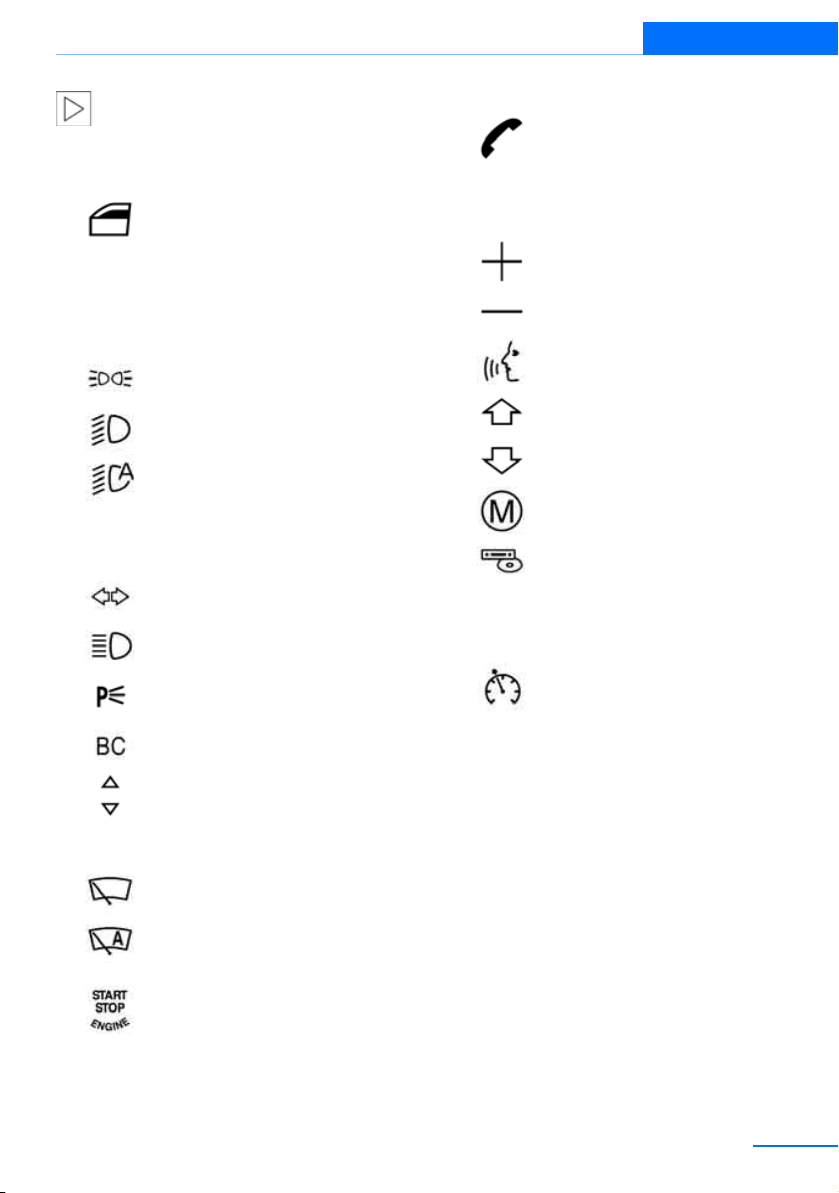
Dashboard
Online Edition for Part no. 01 40 2 609 935 - © 08/11 BMW AG
At a glance
The description of features without specific page references can be found in the
Owner's Manual for Vehicle under the respective keyword.<
1
Opening and closing windows
2 Exterior mirrors folding in and out
3 Adjusting exterior mirrors, automatic curb
monitor
4
Parking lamps/low beams
Low-beam headlamps
Automatic
headlamp control
Adaptive Light Control
High-Beam Assistant
5
Turn signal indicators
High beams, headlamp flasher
Roadside parking lamps
10 Buttons on the steering wheel
Telephone:
Accepting and ending a call; dialing selected phone number. Redialing if no phone number is
selected
Volume
Voice commands for telephone
Changing the radio station
Interrupting a traffic bulletin
Selecting a music track
Scrolling through the redial list
M Engine Dynamics Control 16
Next entertainment source
11 Horn, entire surface
12 Adjusting the steering wheel
13
Cruise control
Computer
Settings and information about the
vehicle
6 Instrument cluster 10
7
Windshield wipers
Rain sensor
8
Switching the ignition on/off and
starting/stopping the engine
9 Ignition lock
14 Releasing the hood
9
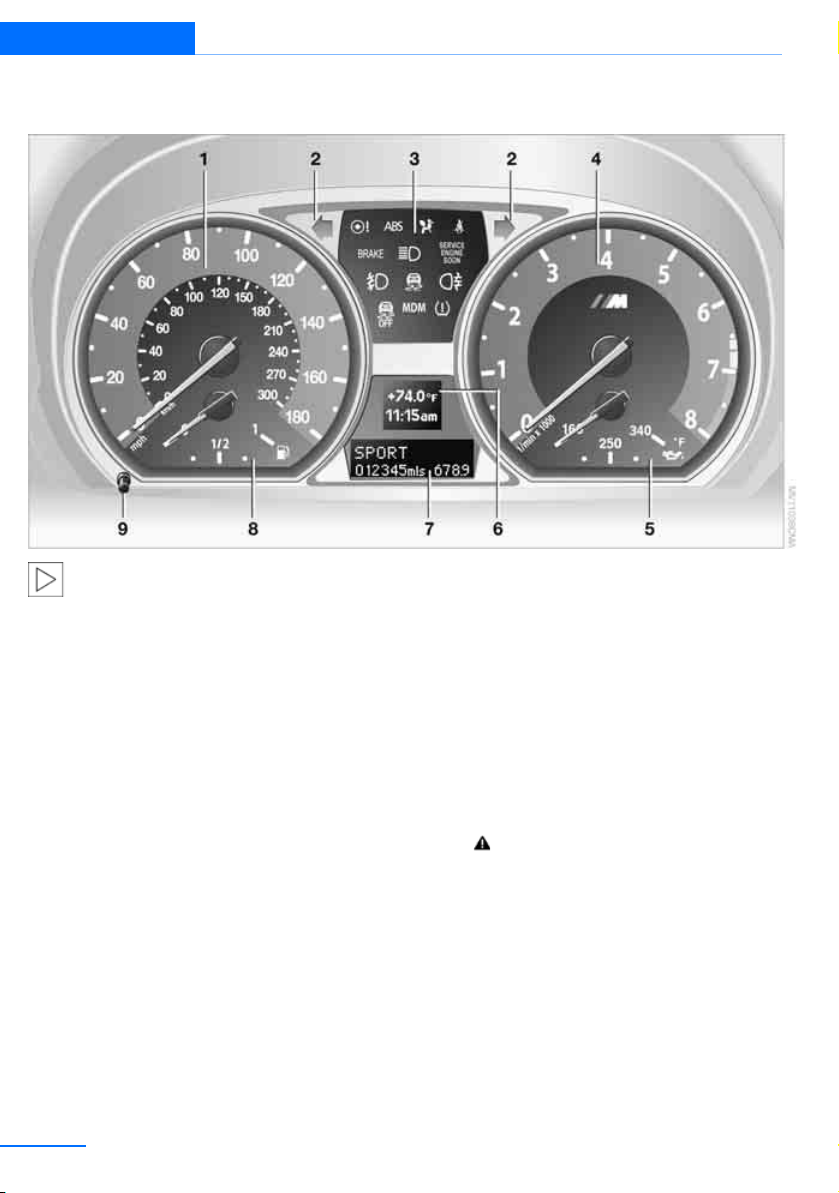
At a glance Dashboard
Online Edition for Part no. 01 40 2 609 935 - © 08/11 BMW AG
Instrument cluster
The description of features without specific page references can be found in the
Owner's Manual for Vehicle under the respective keyword.<
1 Speedometer
2 Indicator lamps for turn signals
3 Indicator and warning lamps 11
4 Tachometer 17
5 Engine oil temperature 17
6 Display for
> Clock
> Outside temperature
> Indicator and warning lamps
7 Display for
> Computer
> Date of next scheduled service, and
remaining distance to be driven
> Odometer and trip odometer
> High-beam Assistant
> Initializing Flat Tire Monitor
> Resetting the Tire Pressure Monitor
> Checking oil level
> Settings and information
> There is a Check Control message
> SPORT M Engine Dynamics
Control 16
8 Fuel gauge 17
9 Resetting the trip odometer
10

Indicator and warning lamps
Online Edition for Part no. 01 40 2 609 935 - © 08/11 BMW AG
Indicator lamps without text messages
The following indicator lamps notify you that
certain functions are active:
M Dynamic Mode 19
Dashboard
At a glance
11

At a glance Dashboard
Online Edition for Part no. 01 40 2 609 935 - © 08/11 BMW AG
Around the center console: Controls and displays
The description of features without specific page references can be found in the
Owner's Manual for Vehicle under the respective keyword.<
1 Driving stability control systems
> Dynamic Stability Control DSC 19
> M Dynamic Mode MDM 19
2 Hazard warning flashers
3 Central locking system
4 Radio, refer to separate Owner's Manual
12
5 Air conditioner or automatic climate control
Air distribution
Air distribution to the windshield
Air distribution to the upper body
area
Air distribution to the footwell
Automatic air distribution and flow
rate
Cooling function
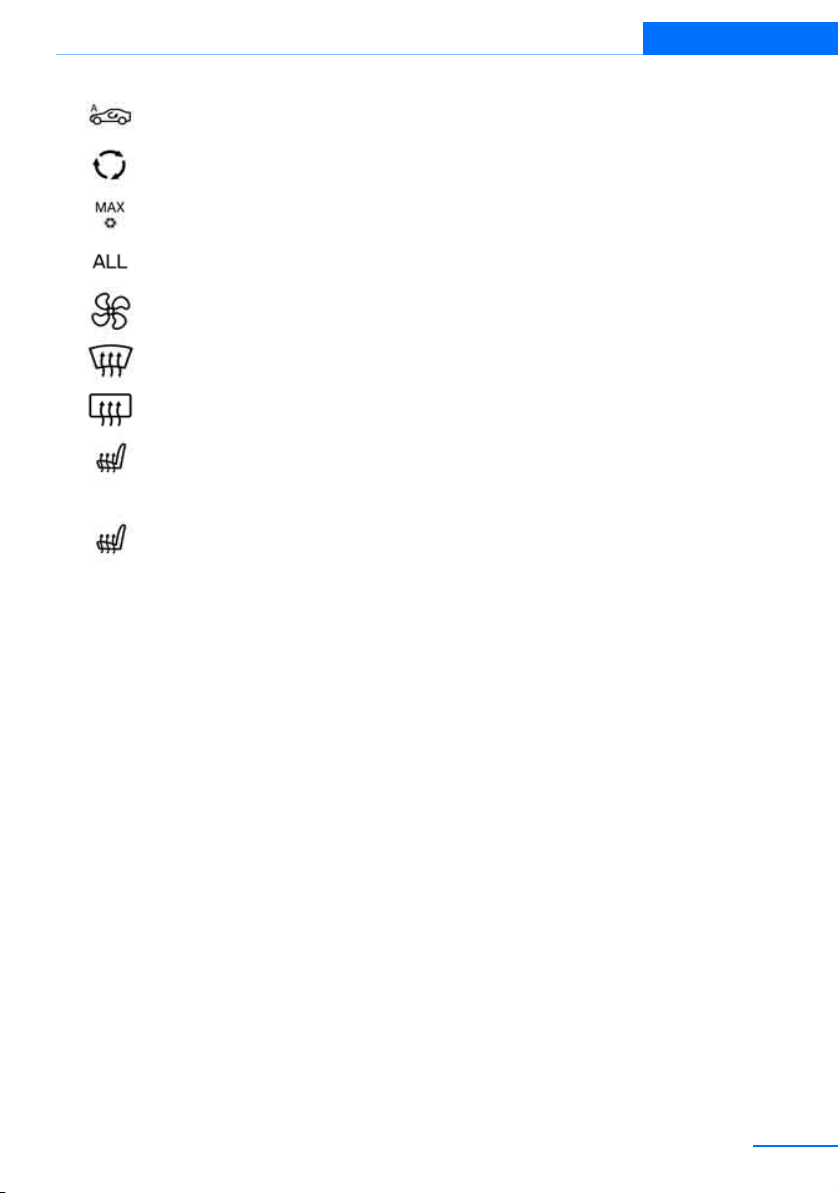
Automatic recirculated-air control
Online Edition for Part no. 01 40 2 609 935 - © 08/11 BMW AG
AUC and recirculated-air mode
Recirculated-air mode
Maximum cooling
ALL program
Air flow rate
Defrosting windows
Rear window defroster
Seat heating
Dashboard
At a glance
6
Seat heating
13

Online Edition for Part no. 01 40 2 609 935 - © 08/11 BMW AG
