Page 1

Blue Sky International
70 Sea Lane
Farmingdale, NY 11735
www.abluesky.com
ProDesk™ | SAT 5
Owner’s Manual
MK III
Version 1 | 1.19.2010
Page 2

Contents
Important Safety Instructions _ __ __ __ __ __ __ __ __ __ __ Page 3
1
2
owner’s manual _ __ __ __ __ __ __ __ __ __ __ __Page 4
3
4
5
& Electronics _ __ __ __ __ __ __ __ __ __ __ _
6
7
8
9
10
11
12
13
ProDesk™ | SAT 5 MK III Introduction __ __ __ __ Page 4
Important notes about the SAT 5 MK III and this
What is included? __ __ __ __ __ __ __ __ __ __ __ Page 4
Quick 2.1 System Setup Instructions __ __ __ __ Page 5
A Tour of the SAT 5 MK III Amplifier
Page 6 & 7
SAT 5 MK III Mounting and Placement __ __ __ __ Page 8
System Signal Flow & Connections __ __ __ __ __Page 9
Expanded Calibration Guide __ __ __ __ __ __ _Page 10
Subwoofer Placement Guide __ __ __ __ __ __ _ Page 11
Technical Information _ __ __ __ __ __ __ __ __ _Page 12
SAT 5 MK III Cabinet Dimensions __ __ __ __ __ _ Page 13
Factory Service Instructions _ __ __ __ __ __ __ _Page 14
General Contact Details __ __ __ __ __ __ __ __ _ Page 14
Contents
Page 3
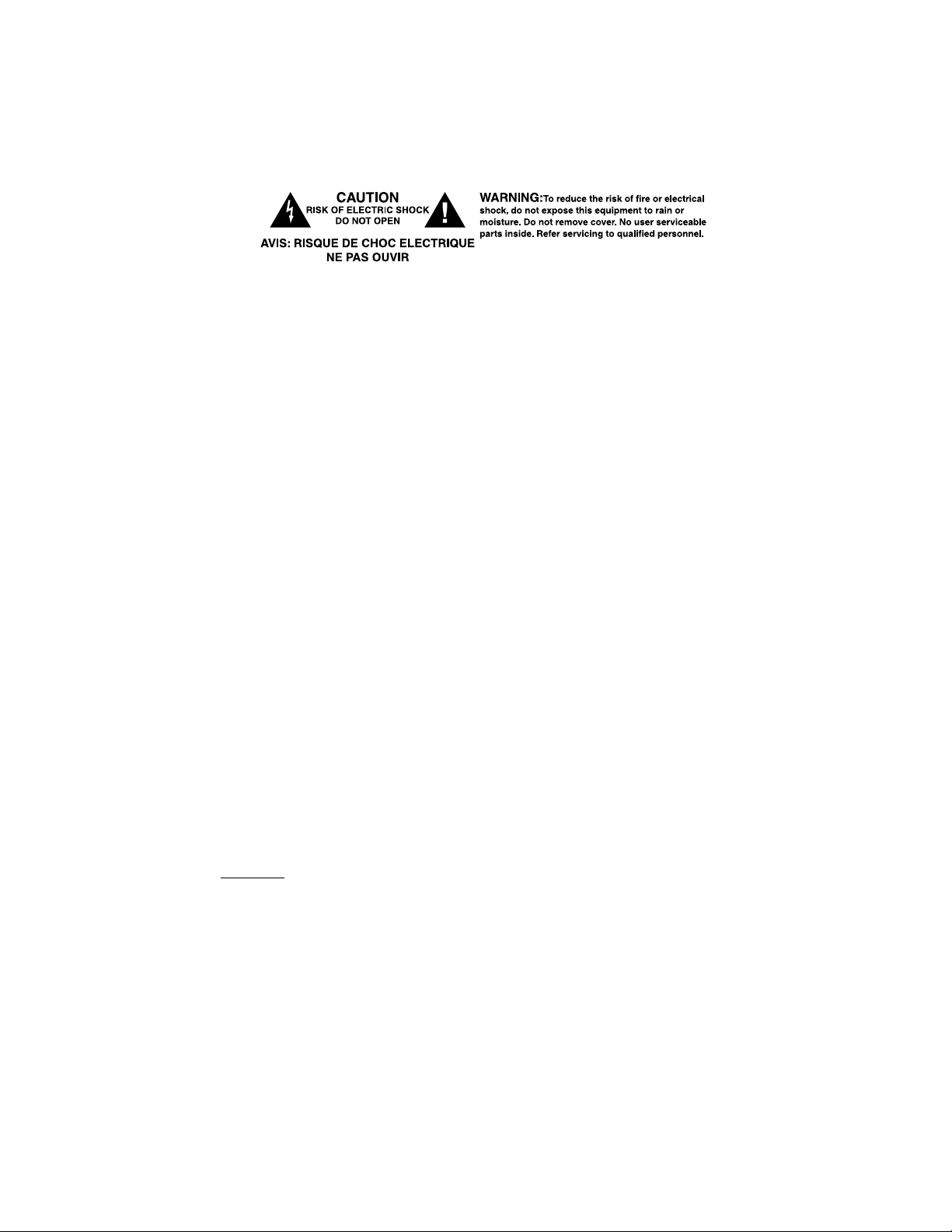
Safety Instructions
1 READ INSTRUCTIONS - Read all safety and operating instructions
before operating this product.
2. RETAIN INSTRUCTIONS - Retain these safety and operating
instructions for future reference.
3. HEED WARNINGS - Follow all warnings on this product and in the
operating instructions.
4. FOLLOW INSTRUCTIONS - Follow all operating and use
instructions.
5. ATTACHMENTS - Do not use attachments not recommended by the
product manufacturer as they may cause hazards.
6. WATER AND MOISTURE - Do not use this product near water - for
example, near a bathtub, washbowl, kitchen sink, or laundry tub; in
a wet basement; or near a swimming pool; and the like.
7. ACCESSORIES - Do not place this product on an unstable cart,
stand, tripod, bracket, or table. The product may fall, causing serious
injury to a child or adult, and serious damage to the product. Use
only with accessories recommended by the manufacturer, or sold
with the product. Any mounting of the product should follow the
manufacturer’s instructions and should use a mounting accessory
recommended by the manufacturer.
8. POWER SOURCE - This product should be operated only from the
type of power source indicated on the marking label on the back of
the product. It is IMPORTANT to confirm that the voltage selector
switch on the back of the SAT 5 MK IIII is set to the proper voltage
setting. If you are unsure of the type of power that is supplied to
your home, consult your product dealer or local power company.
9. LIGHTNING- For added protection for this product during a
lightning storm, or when it is left unattended and unused for long
periods of time, unplug it from the wall outlet. This will prevent
damage to the product due to lightning and power-line surges.
10. OVERLOADING - Do not overload wall outlets or extension cords
as this can result in a risk of fire or electric shock.
11. LIQUID ENTRY - Never spill any liquid of any kind on the product.
12. SERVICING
Opening or removing covers, including any over bottom or side
speaker drivers, may expose you to dangerous voltage or other
hazards. Refer all service to qualified service personnel.
13. DAMAGE REQUIRING SERVICE - Unplug this product from the
wall outlet and refer servicing to qualified personnel under the
following conditions:
a.
b. If liquid has been spilled, or objects have fallen into this
c. If the product does not operate normally by following the
d. If the product has been dropped or damaged in any way.
e. When the product exhibits a distinct change in performance
14. REPLACEMENT PARTS - When replacement parts are required be
sure the service technician has used replacement parts specified
by the manufacturer or have the same characteristics as the original
part. Unauthorized substitutions may result in risk of fire, electric
shock, or other hazard.
15. SAFETY CHECK - Upon completion of any service or repairs to this
product, ask the service technician to perform safety checks to
determine that the product is in proper operating condition.
16. HEAT - This product should be situated away from heat sources
such as radiators, heat registers, stoves, or other products that
produce heat.
17. MOUNTING: Unsafe mounting or overhead suspension of any heavy
load can result in serious injury and equipment damage. Mounting
a speaker should be done by qualified persons in accordance with
all applicable local safety and construction standards. Be certain to
follow the instructions provided by the manufacture the mounting
bracket, be certain that is capable supporting the weight of the
speakers to be mounted.
- Do not attempt to service this product yourself.
When the power-supply cord or plug is damaged.
product.
operating instructions. Adjust only controls that are covered
by the operating instructions as an improper adjustment of
other controls may result in damage and will often require
extensive work by a qualified technician to restore the prod-
uct to its normal operation.
- this indicates a need for service.
Page 3
Page 4
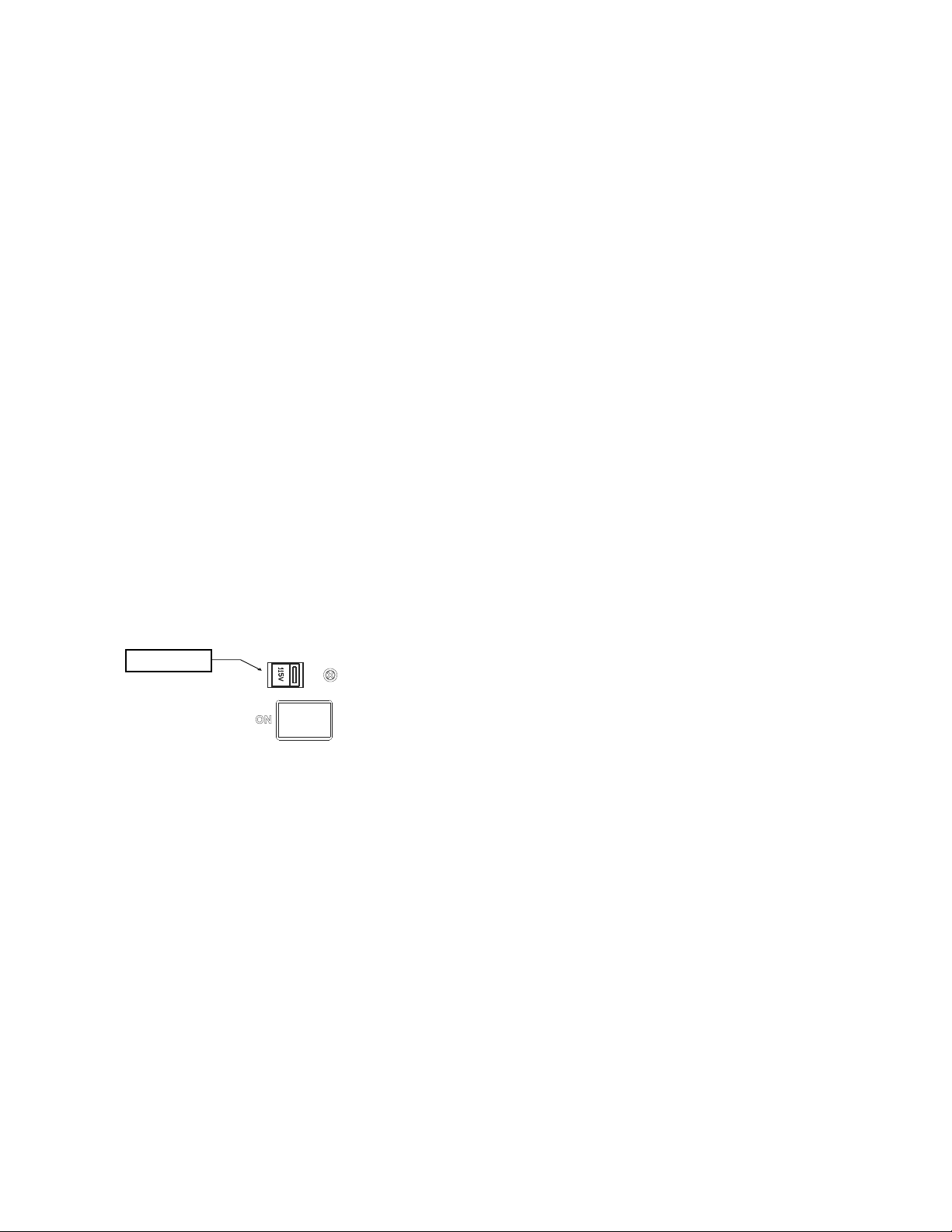
1. ProDesk | SAT 5 MK III
Max input +12 dBu
Max input +24 dBu
BALANCED INPUT
GAIN
ON
Set
Voltage
before
applying
power
12 dB Attenuator
OUT 80 Hz Filter
Blue Sky International
70 Sea Lane
Farmingdale, NY 11735
www.abluesky.com
3. SAT 5 MK III, what is
Blue Sky is a philosophy. We design each product to represent the highest
ratio possible of performance to cost, providing the highest value added to
our customers.
We will continually seek out opportunities to utilize the talent of the Blue Sky
team to realize this philosophy. Our customer’s value requirements will always
be our prime focus, and only those products that achieve our performance
value ratio will earn the right to carry the Blue Sky logo.
The Blue Sky SAT 5 MK III continues this lineage and philosophy of high
value and superior performance products. Ultra high quality, with a price vs.
performance ratio that cannot be beat.
2. Important notes about
Voltage Selector Switch:
Prior to powering this unit, please confirm that the voltage selector switch,
located on the back of the SAT 5 MK III, has been set to the correct voltage
setting and that the proper fuse is being used. If you are unsure of the type of
power that is supplied to your home or studio, consult your product dealer or
local power company.
Introduction
Thank you for choosing Blue Sky!
the SAT 5 MK III and
this Owner’s Manual
Voltage
Selector Switch
included?
Each SAT 5 MK III includes the items listed below. Please carefully unpack
each item and inspect the components for damage. If any part of the system
has been damaged, please contact the dealer that supplied the product or
Blue Sky directly.
SAT 5 MK III Inventory:
1 SAT 5 MK III
1 Power Cable
1 Owner’s Manual
1 Warranty Card
Page 4
SAT 5 MK III High Pass Switch:
The SAT 5 MK III includes a user selectable high pass filter network. This filter
network can be switched “IN” or “OUT” of circuit. When the SAT 5 MK III is
used in a 2.1 system configuration, with the SUB 8 / Universal, this switch must
be in the “IN” circuit position. If the SAT 5 MK III is used with the SUB 12, SUB
15 or BMC, this switch must be in the “OUT” position. This is because the
SUB 8 / Universal, which is part of the ProDesk™ system, does not include the
requisite high pass filter networks, which are included in the bass-managed
outputs on the BMC, SUB 12 and SUB 15. Lastly, when using the SAT 5 MK
III with the SUB 8 Universal MK III, also confirm that the VARIABLE / BLUE SKY
SAT 5 switch on the back of the SUB 8 Universal is set to the “BLUE SKY SAT
5” position.
Subwoofer Requirements:
For true full-range monitoring, Blue Sky strongly recommends using a subwoofer
with the SAT 5 MK III. The SAT 5 MK III is designed to work with either the SUB
8 / Universal, SUB 12 or SUB 15.
This Owner’s Manual:
This manual addresses ProDesk | SAT 5 MK III 2.1 applications. For information
about 5.1 (or beyond) setup instructions, please consult the manual that
comes with the BMC or visit the Blue Sky website (address listed below).
Please read this owner’s manual carefully and contact Blue Sky International if
you have any comments or questions. Contact information can be found on
page 15 or you can visit www.abluesky.com
Page 5
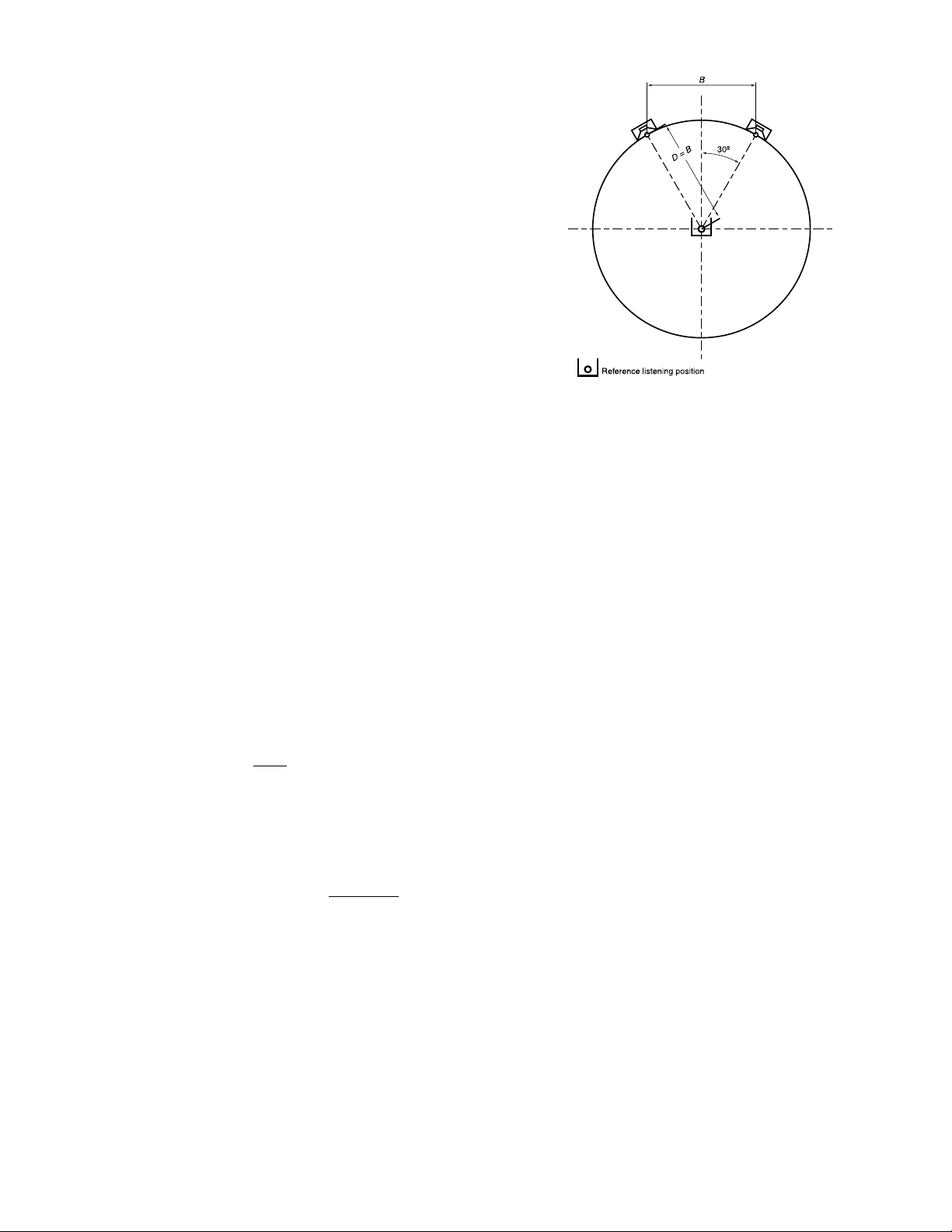
4. Quick 2.1 System
Setup Instructions
1. Blue Sky monitoring systems leave the factory fully calibrated. With
the gain control on the SAT 5 MK III set to the reference mark, a
200mV (-11.7dBu) pink noise signal, with a bandwidth of 500 to
2kHz, will yield 90dB SPL at 1 meter. With the gain on the SUB
8 Universal or SUB 12 set to the reference mark, or -9dB on the
SUB 15, 100mV (-13.7dBu) pink noise signal, with a bandwidth
of 40Hz to 80Hz, on one of the inputs, will yield 90dB of output
at 1 meter. Because most control rooms have some gain at low
frequencies a good starting point for the subwoofer level is -3dB
from the reference position. If you are using multiple subs, the gain
may need to be even lower than this (depends on the acoustics of
the studio and the placement of the subs). For more information
with regard to the level controls, please see the manual that came
with the SUB 12 or SUB 15, and page 6 & 7 of this manual [A Tour of
the SAT 5 MK III Amplifier & Electronics] .
2. The SAT 5 MK III, SUB 8 / Universal, SUB 12 and SUB 15 are compatible
with balanced XLR connectors / cables. The total number of XLR
cables needed will depend on the system configuration. However
for a basic 2.1 system, with one sub, you need a minimum of four
XLR Cables. For more information on connecting your system,
please see page 9 [System Signal Flow & Connections].
3. The first step in the installation process is to position the active
subwoofer. Although you have great flexibility with regard to
where an active subwoofer can be placed, a good starting point is
centered between the left and right satellite speakers. This could
be under a console / desk, behind the console / desk, etc. If you
are using multiple subwoofers, you have even more flexibility. For
an expanded subwoofer placement guide, please see page 13
[Subwoofer Placement Guide].
4. Once the subwoofer is in position, connect the two input cables
from the left and right analog outputs from the mixing console,
digital workstation or other source, to the left and right inputs on
the subwoofer. For more information on connecting your system,
please see page 9 [System Signal Flow & Connections].
5. Next, place the SAT 5 MK IIIs into position. The recommended
position for the monitors is based on an ITU standard and sets the
speakers at 60 degrees from the listener, forming an equilateral
triangle (a triangle with equal sides) - See Figure 1. Fortunately,
this setup eliminates most of the math and is easily simplified to the
following guidelines: If you want to sit 1 meter from the speakers,
place the speakers 1 meter apart. If you want to sit 4 ft. from the
speakers, place the speakers 4 ft. apart Etc. Ideally the SAT 5 MK
III should be at seated ear height. If this is not possible, tilting the
cabinet at the listening area can improve high-frequency coverage.
For more information about placement see page 8 [SAT 5 MK III
mounting and placement].
6. Once all the SATs are properly placed, connect the XLR cables from
the left output on the back of the sub, to the input on the left SAT 5
MK III. Now do the same for the right channel, connecting the right
output to the right SAT 5 MK III. Lastly, please plug the power cords
into the IEC connectors on the SAT 5 MK IIIs and the subwoofer(s).
Prior to proceeding confirm that the system is wired correctly, as
Figure 1
shown on page 9 [System Signal Flow & Connections].
8. At this point the Blue Sky monitoring system is correctly configured,
and ready for the final step in the installation. Prior to plugging the
system into the wall outlet, and powering up the system, do a final
quick check of all connections and level settings. Also confirm
that the SAT 5 MK III High Pass Switch is in the correct position. See
page 4 “Important notes about the SAT 5 MK III and this Owner’s
Manual” for more information.
9. If everything is correct, plug the power cords into an appropriate
outlet / circuit. Do not turn on the power switches, yet! Some
mixers and out-board equipment such as D-to-A converters and
equalizers generate loud rail-to-rail pops when they initially turn-
on. Depending on the level and the gain setting of the monitoring
system, these pops could damage the monitors. To avoid this,
always turn on equipment in the following sequence: All sources
and mixer first, and then the monitoring system. Reverse this
procedure when shutting down your equipment.
10. At this point the Blue Sky monitoring system is fully operational, and
ready for use. Begin by playing familiar pieces of music (preferably
reference quality recordings, with dynamic and full-range sound)
which can assist you in the fine-tuning and exact positioning
of both the SATs and the active subwoofer. It is important to
remember that the positioning of the subwoofer in the room will
impact the subwoofer level. You may find it necessary to increase
or decrease the level from the reference position. This is OK, and is
anticipated.
11. If a more exacting setup is required, using test signals and a SPL
meter, please see Page 9 [Expanded Calibration Guide].
12. Just remember - Use your ears, they are the best audio tool you
have and you will be amazed how accurate the setup can be if
you use familiar, high quality audio material during the setup of the
system.
13. Congratulations! You have now completed the setup of one of
the world’s finest monitoring systems. If you have any questions,
please do not hesitate to contact us directly with your questions:
Call (516) 249-1399 (9:00am to 5:30pm EST), e-mail at support@
abluesky.com or visit the Blue Sky Website at www.abluesky.com.
Page 5
Page 6

5. A Tour of SAT 5 MK III Amplifier & Electronics
sat 5
active monitor
60W+60W
bi-amplified
BALANCED INPUT
WARNING:Toreduce the risk of fire or electrical
shock, do not expose this equipment to rain or
moisture. Do not remove cover. No user serviceable
parts inside. Refer servicing to qualified personnel.
DONOT OPEN
RISKOF ELECTRIC SHOCK
!
CAUTION
AVIS: RISQUE DE CHOC ELECTRIQUE
NE PAS OUVRIR
GAIN
made in China
designed in the USA
Replace with
Same Rating
and Type
ON
115V -T 2A L 250 V
230V -T 1A L 250 V
VAC
50/60Hz
85
WATTS
115/230V
Set
Voltage
before
applying
power
12 dB Attenuator
IN
OUT 80 Hz Filter
-6 dB
MK III
Blue Sky International
70 Sea Lane
Farmingdale, NY 11735
www.abluesky.com
R
REF
-12 dB
Max input +12 dBu
Max input +24 dBu
3
2
1
PUSH
1
2
3
4
5
6
7
8
9
Page 6
Page 7

5. A Tour of SAT 5 MK III
Amplifier & Electronics
1. XLR INPUT 0dB - This XLR input should be connected to a bass-
managed output, such as the bass-managed outputs on the SUB
8 / Universal, SUB 12, SUB 15, or BMC (see item 4 on this page
for additional important information). This input is electronically
balanced. Do not connect more than one source to this input. With
the gain control on the SAT 5 MK III set to the reference mark, and
the input attenuator set to the +24dBu setting, a 200mV (-11.7dBu)
pink noise signal, with a bandwidth of 500 to 2kHz, will yield 90dB
SPL at 1 meter. Refer to page 9 [System Signal Flow & Connections]
for more information.
2. 12dB Input Attenuator Switch - This switch controls the 12dB
input “pad” on the XLR Input. With this switch in the +24dBu
position, the -12dB pad is in circuit. With this switch in the
+12dBu position, it is out of circuit. The 12dB input attenuator, in
combination with the gain control (Item 3 on this page), allows the
user to adjust the gain from REF (200mv of 500 to 2kHz pink noise
= 90dB SPL @ 1M) to -24dB.
3. GAIN - This trim pot is a continuously variable gain control, with a
range of -12 to REF (200mV of 500 to 2kHz pink noise = 90dB SPL
@ 1M). In combination with the -12dB input pad, it allows for a
range of -24dB to REF.
4. High Pass Switch: The SAT 5 MK III includes a user selectable
high pass filter network. This filter network can be switched “IN”
or “OUT” of circuit. When the SAT 5 MK III is used in a 2.1 system
configuration, with the SUB 8 / Universal MK III, this switch must
be in the “IN” circuit position. If the SAT 5 MK III is used with the
SUB 12, SUB 212, SUB 15 or BMC, this switch must be in the “OUT”
position. This is because the SUB 8 / Universal, which is part of the
ProDesk™ system, does not include the requisite high pass filter
networks, which are included in the bass-managed outputs on the
BMC, SUB 12 and SUB 15. Lastly, when using the SAT 5 MK III with
the SUB 8 Universal, also confirm that the VARIABLE / BLUE SKY SAT
5 switch on the back of the SUB 8 Universal MK III is set to the “BLUE
SKY SAT 5” position.
5. Power LED - This power LED indicates the SAT 5 MK III is powered
ON.
6. Amplifier Heatsink - The heatsink provides essential cooling to
the amplifiers inside the 6.5 MK III. Please ensure that proper air
circulation is available for cooling.
7. IEC RECEPTACLE / FUSE HOLDER - Check voltage selector switch
before connecting power to the IEC connector. Connect to 115
Volt AC / 60Hz power source, rated for 85 WATTS or 230 Volt /
50Hz rated for 85 WATTS. Replace fuse with same rating and type
for your local voltage rating. For 115V applications use a 2 Amp T
250V and for 230 Volt applications use a 1 Amp T 250V fuse (“T” =
Time Delay or SloBlo type fuse).
8. Voltage Selector Switch - This switch can be set to either 115
Volts or 230 volts. Prior to powering this unit, please confirm that
the Voltage selector switch has been set to the correct voltage
setting. If you are unsure of the type of power that is supplied to
your studio, consult your product dealer or local power company.
If your changing the Voltage, also confirm the proper fuse is
installed [see number 8].
9. Power Switch - Controls the power the internal amplifiers and all
internal electronics.
Page 7
Page 8

6. SAT 5 MK III Mounting
MONITORING HEIGHT
RECOMMENDATIONS
Center of the woofer
Center of the tweeter
Mid-point of the woofer and tweeter
& Placement
Monitor mounting and placement is often an afterthought, but in order to get
the best imaging and overall performance from the SAT 5 MK III, it is important
to place the speakers correctly.
Monitoring Height:
Figure 2 shows the ideal monitoring height, with the SAT 5 MK
III located perfectly at seated ear height. If this is not possible,
tilting the cabinet at the listening area can improve high-frequency
coverage.
Monitoring Angle:
The recommended position for the monitors is based on an ITU
standard and sets the speakers at 60 degrees from the listener,
forming an equilateral triangle (a triangle with equal sides) - See
Figure 3. Fortunately, this setup eliminates most of the math and
is easily simplified to the following guidelines: If you want to sit 2
meters from the speakers, place the speakers 2 meters apart. If you
want to sit 9 ft. from the speakers, place the speakers 9 ft. apart
Etc.
Wall Mount Options:
The SAT 5 MK III is compatible with OmiMount® 30 Series brackets,
via the M6 X 12 inserts located in the bottom of the cabinet. The
OmniMount® type 30 brackets are designed to support up to
30 pounds of weight when properly installed. Please visit www.
omnimount.com for more information, including detailed mounting
instructions. Please see page 14 [Cabinet Dimension] for more
information on insert locations.
Figure 2
Figure 3
Page 8
Page 9

7. System Signal Flow & Connections
F
R
OM
S
OU
R
C
E
2.1 SYSTEM SIGNAL FLOW & CONNECTIONS
Above is a simple diagram showing a ProDesk™ / 2.1 Monitoring system. The
diagram shows a stereo signal going from the source, to the subwoofer and
from the SUB outputs to the inputs on left and right SAT 5 MK III monitors.
Cable and connector wiring
Use high-quality, shielded cables to connect your console, workstation or
other sources to your Blue Sky Monitoring system. Foil-shielded cables, such as
Belden 8451, 8761, or 9501 should do quite well. Other high quality cables are
available and those that incorporate better shielding will yield an overall higher
noise rejection, lowering your systems susceptibility to external interference.
Another important tip to keep in mind when wiring your system is to route all
line level cables away from the AC and other power sources, this will reduce
the probability of having AC hum emanating from your monitoring system.
Page 9
Page 10

8. Expanded Calibration
Guide
Step 3 Mute everything and make sure the 1kHz tone is OFF .
Step 4 Now that the system has been electrically calibrated
turn ON the 2.1 System.
Instructions for electroacoustic calibration of a 2.1 audio system using
a SPL meter and Blue Sky’s test files.
Before starting this procedure you will need to download BlueSkyTestFiles.zip
(an 18 MB zip file) by going to www.abluesky.com/calibration. To download
the test file, “Right Click” and select “Save Target As”. The file will begin
downloading once a location has been selected.
Once downloaded, either burn the test files to a CD or import them into your
DAW and follow the instructions below.
ADDITIONAL REQUIRED ITEMS
1. 2.1 Monitoring System
2. SPL Meter - such as the SPL meter sold by RadioShack
in the U.S.
BlueSkyTestFiles.zip Includes 4 files:
• 1000Hz SINEWAVE -20dBFS.wav – a 1kHz file recorded at 20dBFS for electrical calibration
• 40-80Hz PINK NOISE -20dBFS.wav – a 40Hz to 80Hz bandwidth
limited pink-noise file recorded at -20dBFS
• 500-2.5kHz PINK NOISE -20dBFS.wav – a 500Hz to 2.5Hz
bandwidth limited pink-noise file recorded at 20dBFS
• Pink Noise full bw -20dBFS.wav – a full-bandwidth pink-noise file
recorded at - 20dBFS
These test files are all mono files. Please make sure you hard assign
them to the left and then the right, not both channels at the same time.
If you are using a CD player use only one channel of the CD player.
THEORY
The purpose of calibration is to adjust the overall electroacoustic system gain
so that 0dBVU of electrical signal level equals a certain acoustic level at the
listening position. Since most recording media is now digital, the reference
electrical signal level is usually –20dBFS with 20dB of headroom. The reference
SPL level however can vary based on the delivery media and speaker type.
Please note that the bandwidth limited signals that have been provided, limit
many of the room interaction affects often associated with measuring SPL and
broadband pink noise.
All test signals are recorded at –20dBFS including the 1 kHz sine wave tone.
The sine wave tone is used to set the electrical output level throughout the
signal path, right up to the point you get to the speakers, while the various pink
noise signals are used for acoustic measurements and calibration.
The following procedure assumes you are calibrating the system to 85dBc
SPL.
Step 1 TURN OFF THE MONITORING SYSTEM (until step 4)
Step 2 Remove all eq and dynamics from the signal path and set all
controls to zero / unity gain. Play the 1kHz Sine Wave, hard assign
it to the left channel only, and adjust the output fader so the output
meter reads -20dBFS. If you are using an analog console, set the
output level to 0 VU. Then hard pan the signal to the right channel
output and repeat for the right channel. Once calibrated do not
move the output faders.
Step 5 Assign the 500-2.5kHz pink noise signal to the left channel only.
Make sure there is nothing coming from the right channel (or any
other channels). Because this signal is bandwidth limited, you
don’t have to worry about turning the sub off.
There are two methods of setting the levels:
A. If you have a master monitor level control (console etc), you can
set the SAT 5 MK III gain control at reference and then adjust the
monitor gain control for 85 dBc. Then mark the monitor level as your
reference position.
B. The other method is to set master monitor level (console etc.)
to the position you want reference level to be (such as unity gain
as determined by the electrical calibration process in beginning of
these instructions) and then use the volume control on the SAT 5
MK III to set 85 dBc. If you use this method you should make a note
of the positing, so you can always go back to the new “reference
level” if the pot gets moved.
For either method:
SPL should be measured at the mix position, with the SPL meter
at arms length, with the microphone at seated ear height, angled
at approximately 45 degrees, and pointed at the center point
between the left and right speakers.
Once the left channel is set to 85dBc, repeat this step for the right
channel
Step 6 Feed 40-80Hz pink noise signal to the left channel only. Adjust the
subwoofer level control until the subwoofer reads 85dBc (slow)
at the mix position. The meter will bounce around a little, so you
will need to do a mental average (
my mind, so I don’t set the sub too hot
measure about the same and no additional adjustments need to be
made.
Step 7 You can play the full-bandwidth pink noise, assigning it to the left
and then the right channel (not at the same time). You should
measure about 85dBc. It may be a little higher, because below
30Hz the room may have a little extra gain. No adjustments should
be made with Full Bandwidth pink noise, unless you have an RTA
(real time analyzer) or other spectrum analyzer.
Step 8 The calibration process has now been completed. Congratulations!
If you have any questions, please do not hesitate to contact us
directly with your questions. (516) 249-1399 (9:00am to 5:30pm
EST) or visit our website / forum @ www.abluesky.com.
I tend to filter out the peaks in
). The right channel should
Page 10
Page 11

9. Subwoofer Placement
Guide
subwoofer in that location. If not, continue to experiment with the
subwoofer location until the most accurate and best response has
been achieved.
Method 2
So now that my system uses an integral subwoofer, how do I place it in
my studio for the best possible low frequency performance?
The low frequency response and efficiency of a subwoofer are heavily
influenced by the acoustics of the playback environment. More specifically, the
response is influenced by the room’s dimensional ratios, types of construction
and location of the subwoofer within that environment. You can significantly
improve the subwoofer’s in-room response and efficiency by experimenting
with various room placements until you find an optimum location.
When placing the subwoofer there are several general guidelines that should
be kept in mind. These include:
• Every acoustic space is unique and experimentation is an important
key in finding the best possible location in your particular
environment.
• A subwoofer becomes more acoustically efficient (has greater
output) as you move it closer to a room surface (e.g. wall or floor).
• A subwoofer will give maximum output and maximum acoustic
excitement when it is located in a corner.
• Under certain acoustic conditions corner locations are optimum; in
others they can excite multiple “room modes”, producing “muddy”
or “boomy” sound.
The following methods have been found to work successfully under
most conditions:
The first method described below doesn’t require any special test equipment.
It does require a pair of good ears and familiar broad-spectrum music material
– recordings with lots of energy across a wide frequency range (from low
to high). The recordings should be highly dynamic and be of relatively high
quality.
The second subwoofer placement method requires using a real time
analyzer – such as those made by Gold Line™ or The Audio Toolbox(TM) by
TerraSonde(TM). Although many home audio enthusiasts may not have access
to this equipment, if you are having a sound system or home theatre system
professionally installed, this information may be useful to the installer.
Method 1
Place the subwoofer at the main listening position and connect
and make sure it is properly connected to your receiver. Turn
on the CD or music source and make sure that the level of the
subwoofer has been raised high enough so that low frequencies
are not masked by the background noise in the room. Once you
have roughly balanced the level, between the sub and main
speakers, move around the room and pay careful attention to
where the spectral response is smoothest and has the greatest low
frequency extension, pay special attention to the corners and along
the walls. Also, make sure to pay attention to where the system has
its’ greatest impact and definition. You are not just listening for the
most boom, but rather where the bass is most accurate and natural
sounding. Remember, because the subwoofer is basically omni-
directional, the best spot for the subwoofer can be next to, or even
behind, the main monitoring area.
Subwoofer placement using a real time analyzer – Such as those
made by Gold Line™ or The Audio Toolbox™ by TerraSonde™
etc.
Place the subwoofer at the main listening position and connect the
subwoofer to your pink noise generator. Turn on your pink noise
generator and make sure that the level of the subwoofer has been
raised high enough so that low frequencies are not masked by the
background noise in the room. Now set the analyzer to 1/12 octave
resolution (or whichever setting provides the highest resolution
on your particular analyzer), real time mode and begin to take
measurements around the room. If the analyzer you are using has
the ability to do real time averaging, then use this function to better
analyze the spectral response. Please note that as you are doing
measurements, it is best to keep the microphone at about 8 to 12
inches off of the ground, which is about the height of the center of
the subwoofer driver.
As you walk around the room, be sure to pay careful attention to
where the spectral response is smoothest and has the greatest low
frequency extension, pay special attention to the corners and along
the walls. Remember, because the subwoofer is basically omni-
directional, the best spot for the subwoofer can be next to, or even
behind, the main monitoring area.
After analyzing the data and finding the spot where the subwoofer
has the best response in the room, place the subwoofer in that
location. Now, take some additional measurements from the
listening position and confirm that the subwoofers response is
similar to when the positions were reversed. If it is, then leave the
subwoofer in that location. If not, continue to experiment with the
subwoofer location until the smoothest and best response has
been achieved.
Additional Notes:
It has been found that a subwoofers’ in-room response can sometimes be
improved by facing the drivers toward a wall. Again, experimentation is the
key to finding the best possible location.
Properly designed subwoofers generate tremendous energy, so
they may vibrate objects close to them. If you hear buzzing or
vibrating objects, make sure to try and dampen those objects.
Rattling, buzzing and other sympathetic resonances can make the
subwoofer localizable and therefore should be avoided. Using
a sine wave generator can be helpful in locating these acoustic
anomalies.
After finding the spot where the subwoofer has the best response
in the room, place the subwoofer in that location. Now, listen from
the main position and confirm that the subwoofers response is
similar to when the positions were reversed. If it is, then leave the
Page 11
Page 12

10. Technical Information
SAT 5 MKII Specifications
Sealed Enclosure
Solid .75” MDF with 1” front / rear baffle and internal bracing
M6 X 12 inserts for attachment of Omnimount type 30 brackets
Dimensions (H x W x L):
10.88” x 6.62” x 11.43” (includes heatsink and tweeter wave guide)*
*
Weight: 24 lbs.
1” Tweeter
Dual concentric diaphragm with integral wave-guide
High-power ferrite motor structure
Full video shielded
5.25” Hemispherical Woofer
5.25 high excursion woofer with vented motor
Cast aluminum frame
1.5” Aluminum voice coil
Aluminum alloy cone with rubber surround
Copper shorting ring for lower distortion
Ultra low power compression design
Fully video shielded
For complete dimensions see page 14
[SAT 5 MK III Cabinet Dimensions].
Amplifiers & Electronics
60-Watts* into 4-Ohm (5.25” woofer)
.01% THD + noise at rated power @ 1 kHz
60 -Watts* into 4-Ohm (Tweeter)
.01% THD + noise at rated power @ 1 kHz
*
XLR electronically balanced input
Fixed and Adjustable gain controls
B00® optimized crossover
80Hz High Pass filter switch
Input impedance: 40K balanced
Common Mode Rejection 40dB typical @ 60Hz
Voltage Sensitivity (high gain) 200mv=90dB SPL @ 1 meter
Maximum Input Level: +24dBu balanced
Frequency Response: +/- 3dB 80Hz to 30kHz
+/-1.5dB 200Hz to 15kHz
Low Frequency Cutoff -3dB @ 80Hz
Internal High Pass Filter 80Hz 2nd order (selectable)
Internal Crossover Points 1.8kHz
Power is limited by protection circuitry.
Page 12
Page 13

11. SAT 5 MK III Cabinet Dimensions
6.63 "
168.3 mm
10.78 "
273.7 mm
8.47 "
215.1 mm
2.00 "
50.8 mm
4.25 "
107.9 mm
2.65 "
67.3 mm
.99 "
25.1 mm
3.46 "
87.8 mm
2.31 "
58.7 mm
1/4 x 20 insert
10.25 "
260.3 mm
10.88 "
276.2 mm
4.09 "
103.8 mm
11.50 "
292.1 mm
Page 13
Page 14

12. Factory Service
13. General Contact
Instructions
Service for the U.S. versions of Blue Sky products is available only from our
authorized distributor, Group One Ltd., located in Farmingdale, New York.
(Service for Blue Sky products outside the United States can be obtained
through local dealers or distributors.) If your monitor needs service, follow
these instructions:
1. Review the manual and ensure that you have followed all setup and
operating instructions.
2. Call (516) 249-1399 9:00am to 5:30pm EST and ask for Customer
Service. Explain the problem and request an RA (Return
Authorization) number. It is important to have your product serial
number available when you call. You must have an RA number
before you can obtain service.
3. Pack the product in its original packing material and box (do not
return the power cord or the manual). If you don’t have the original
packing material and/or box, please let Customer Service know
when you call for the RA number. Blue Sky is not responsible for
any damage that occurs due to non-factory packaging.
4. Include a legible note stating your name, shipping address (no
P.O. boxes), daytime phone number, RA number, and a detailed
description of the problem, including how it can be duplicated
Details
For sales and other enquiries, please contact Blue Sky at:
Blue Sky International
70 Sea Lane
Farmingdale, NY 11735
USA
tel: 516 249 1399
fax: 516 249 8870
email info@abluesky.com
To discover the very latest information check out our website at:
www.abluesky.com
5. Write the RA number on the top of the carton.
6. Ship the product to the address below. We recommend United
Parcel Service (UPS). Please insure the product regardless of
shipping method.
Blue Sky International
ATTN: SERVICE DEPT / RA#
70 Sea Lane
Farmingdale, NY 11735
USA
7. Turnaround time is three to five business days depending on the
problem. When calling for RA numbers, please ask Customer
Service what the turnaround time is. The serviced product will be
sent back to you via the same shipping method as received (i.e. if
you ship your monitor UPS Ground it will be returned UPS Ground,
UPS Red will be returned UPS Red etc...). This only applies to
products serviced under the warranty.
Page 14
Page 15

Page 16

Blue Sky International
70 Sea Lane
Farmingdale, NY 11735
www.abluesky.com
