Bluedio T7 User Manual
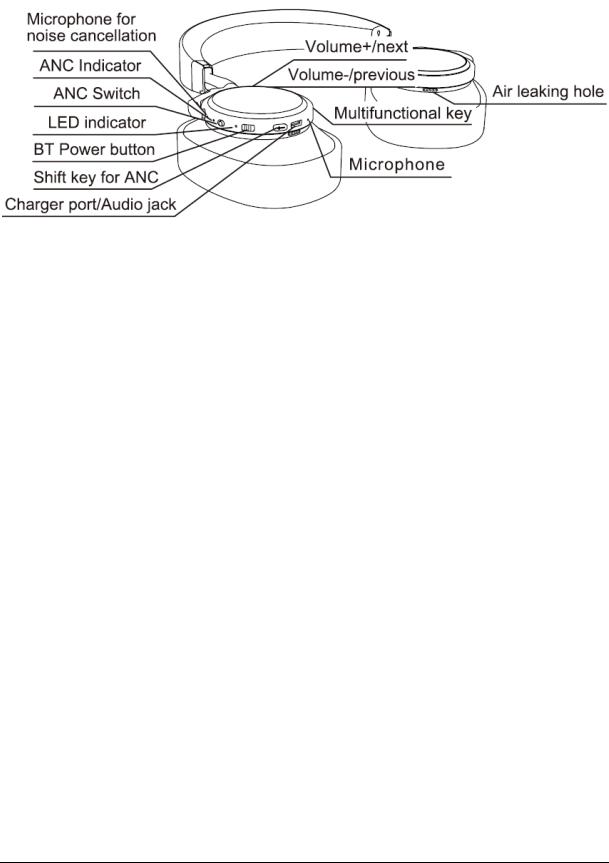
Bluedio T7 User Manual
Controls
Notes on usage and operation:
Power on/off
Slide the power-on key of Bluetooth to control the power-on/power-off of the headset. An audio message will confirm when power is on.
Bluetooth Pairing:
1.The earphone will automatically enter the pairing mode after starting up.
2.Start the Bluetooth of the mobile phone, search/add Bluetooth devices, and select “T7” among Bluetooth devices that founded (some devices need to enter the password “0000”).
3.Headphones that have been successfully paired will automatically enter the reconnection mode after being turned on, and will automatically connect with the device that was successfully paired last time. An audio message will confirm when pairing is completed.
Music Control:
Click the multifunctional key to control the pause/play of music. Click the key of volume up to increase the volume, and press and hold to switch to the next song. Click the key of volume down to lower the volume and press and hold to switch to the previous song.
Incoming Call Control
When there is an incoming call, click the multifunctional key to answer the call, and click again to hang up the call. You can also tap the right shell of the earphone twice with your finger to answer the incoming call when someone calls in, and tap the right shell of the earphone twice again to hang up the call. When there is an incoming call, you can press and hold the multifunctional key to reject the call.
D:\Downloads\User_and_service_guides_(non-PC)\Bluedio_T7_Use_Manual.doc |
Page 1 of 3 |
