Page 1

raspberry
PREMIUM MOBILE USB MICROPHONE
WWW.BLUEMIC.COM
Page 2

Congratulations on your purchase of the Raspberry! Informed
by Blue’s illustrious studio legacy, Raspberry delivers dramatic,
professional sound for podcasting, voice-over, Skype, streaming,
vocals and instruments. Featuring separate headphone and mic
volumes, mute, and an integrated stand, Raspberry offers
everything you need to get studio-quality results anywhere.
And with plug-and-play operation for PC, Mac, iPhone,
and iPad, setup is easy—just connect and go.
PACKAGE CONTENTS
• Raspberry mic with integrated, collapsible stand
• Soft-suede carry pouch
• USB and Lightning cables
• Microphone stand adapter
• User manual
Page 3

GETTING STARTED WITH RASPBERRY
USING RASPBERRY WITH IPAD AND IPHONE
Connect using the provided Lightning cable. Raspberry will power
up within a few seconds, and the LED light will illuminate green.
You can now use Raspberry with apps that support external
microphones.
USING RASPBERRY WITH PC (WINDOWS 7, 8, OR 10)
1. Connect to your PC using the provided USB cable.
2. From the Start menu, select the Control Panel.
3. From the Control Panel, select the Sound icon.
4. Click the Recording tab and select Raspberry.
5. Click the Playback tab and select Raspberry
USING RASPBERRY WITH MAC (OSX 10.7.5 OR HIGHER)
1. Connect to your Mac using the provided USB cable.
2. Open System Preferences and select the Sound icon.
3. Click the Input tab and select Raspberry.
4. Click output tab and select Raspberry.
5. From this screen, set the Output volume to 100%.
.
Page 4
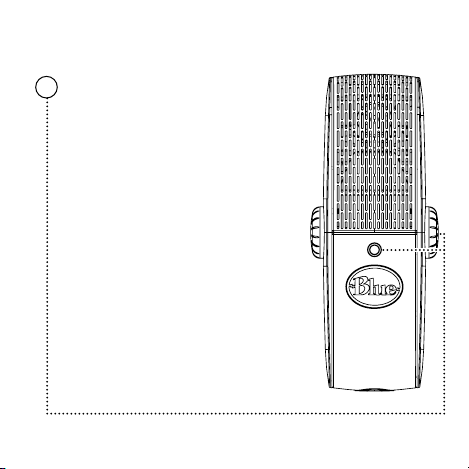
GETTING TO KNOW RASPBERRY
Microphone level: Turn the knob
1
right to increase the level, and left to
reduce the level. The LED light shows
the mic signal strength: green for
clean audio, flashing amber if audio
is near overload, and flashing red if
the mic is overloaded.
Page 5

GETTING TO KNOW RASPBERRY
Muting: press the Microphone Level
2
knob to mute/unmute. When muted,
the LED status light will turn red.
Page 6

GETTING TO KNOW RASPBERRY
Internal Acoustic Diffuser (IAD):
3
Raspberry’s patent-pending Internal
Acoustic Diffuser (IAD) design
resembles treatments found in
studios and concert halls. As sound
enters the microphone grille, IAD
diffuses the sound waves and
discerns source audio from
unneeded reflections—focusing
your voice or instrument while
minimizing the sound of the room.
Page 7

GETTING TO KNOW RASPBERRY
Headphone volume: Rotate left to
4
increase headphone volume, and
right to decrease. The headphone
output mixes the microphone audio
with the sound from your computer
so you can record without latency.
Page 8

SETTING MICROPHONE LEVEL
Start with the Microphone Level knob rotated completely left,
then rotate right until you get a strong signal. If the LED light
flashes amber or red, the signal is too strong and could result
in poor sound quality. In this case, reduce the level
or move farther from the sound source.
USING RASPBERRY WITH
A MICROPHONE STAND
Simply unscrew the integrated desktop stand, and screw on
the provided adapter. Then screw Raspberry directly onto your
microphone stand. You can also use the Blue Radius II shockmount
to further isolate Raspberry from bumps and vibrations
SYSTEM REQUIREMENTS
WINDOWS
Windows 7, 8 or 10
USB 2.0 (or better)
64 MB RAM (or better)
For best performance, plug Raspberry directly into your
computer’s USB port. Avoid using a USB hub.
MACINTOSH
Mac OSX (10.7.5 or newer)
USB 2.0 (or newer)
64 MB RAM (or better)
Page 9

FREQUENCY RESPONSE
POLAR PATTERN
These charts are a starting point for
the sound provided. How the microphone reacts in a particular application
will differ depending on sound source,
orientation and distance from sound
source, room acoustics and other
factors. For more tips on miking
and recording techniques,
check out bluemic.com.
+20
+10
dB
-10
-20
20 30 40 50 100 500 1 kHz 5 kHz 10 kHz
1000Hz
dB
Page 10

RASPBERRY SPECIFICATIONS
• Power Requirement: Powered via USB or Lightning connector
• Transducer Type: Electret Condenser, 14mm
• Polar Pattern: Cardioid (Unidirectional)
• Bit Depth: 16-bit/24-bit
• Sampling Rate: 44.1/48 kHz
• Frequency Response: 20Hz – 20kHz
• Adjustable Gain: 0 to +40dB
• Maximum SPL: 120 dB SPL (THD: 0.5% 1kHz)
• Mount Thread: 1/4” diameter, 20 threads per inch (standard camera mount)
• Microphone Stand Adapter: 5/8-27 thread (standard microphone stand mount)
• Headphone Jack: 3.5mm (1/8 inch)
• Headphone Amp Impedance: 32 ohm
• Dimensions and Weight:
Mic only
L = 39.5 mm W = 50.5 mm H = 123 mm
Weight = 167.1g
Mic with stand (collapsed)
L = 46.75 mm W = 58.5 mm H = 147.5 mm
Weight = 272.3g
Page 11

Made for iPhone SE, iPhone 6s Plus, iPhone 6s, iPhone 6 Plus, iPhone 6, iPhone 5s,
iPhone 5c, iPhone 5, iPad Pro (9.7-inch) , iPad Pro (12.9-inch), iPad mini 4, iPad Air 2, iPad mini
3, iPad Air, iPad mini 2, iPad mini, iPad (4th generation), iPod touch (6th generation), iPod touch
(5th generation).
©2016 Blue Microphones. All rights reserved. Blue Logo Oval are registered trademarks of
Blue Microphones, LLC. iPad, iPhone, iPod, iPod touch, iPad Air, iPad mini, Lightning, Mac, and
Macintosh are trademarks of Apple Inc., registered in the U.S. and other countries. Windows
7, Windows 8, and Windows 10 are registered trademarks of Microsoft, Inc. Designed in USA.
Made in China.
WARRANTY
Blue Microphones warrants its hardware product against defects in materials and workmanship for a period of TWO (2) YEARS from the date of original retail purchase, provided the
purchase was made from an authorized Blue Microphones dealer. This warranty is void if
the equipment is altered, misused, mishandled, disassembled, maladjusted, suffers excessive
wear, or is serviced by any parties not authorized by Blue Microphones. The warranty does
not include transportation costs incurred because of the need for service unless arranged
for in advance. Blue Microphones reserves the right to make changes in design and improve
upon its products without obligation to install these improvements in any of its products previously manufactured. For warranty service or for a copy of Blue’s Warranty Policy including
a complete list of exclusions and limitations, contact Blue at 818-879-5200. In keeping with
our policy of continued product improvement, Baltic Latvian Universal Electronics (BLUE)
reserves the right to alter specifications without prior notice.
REV C
