Page 1
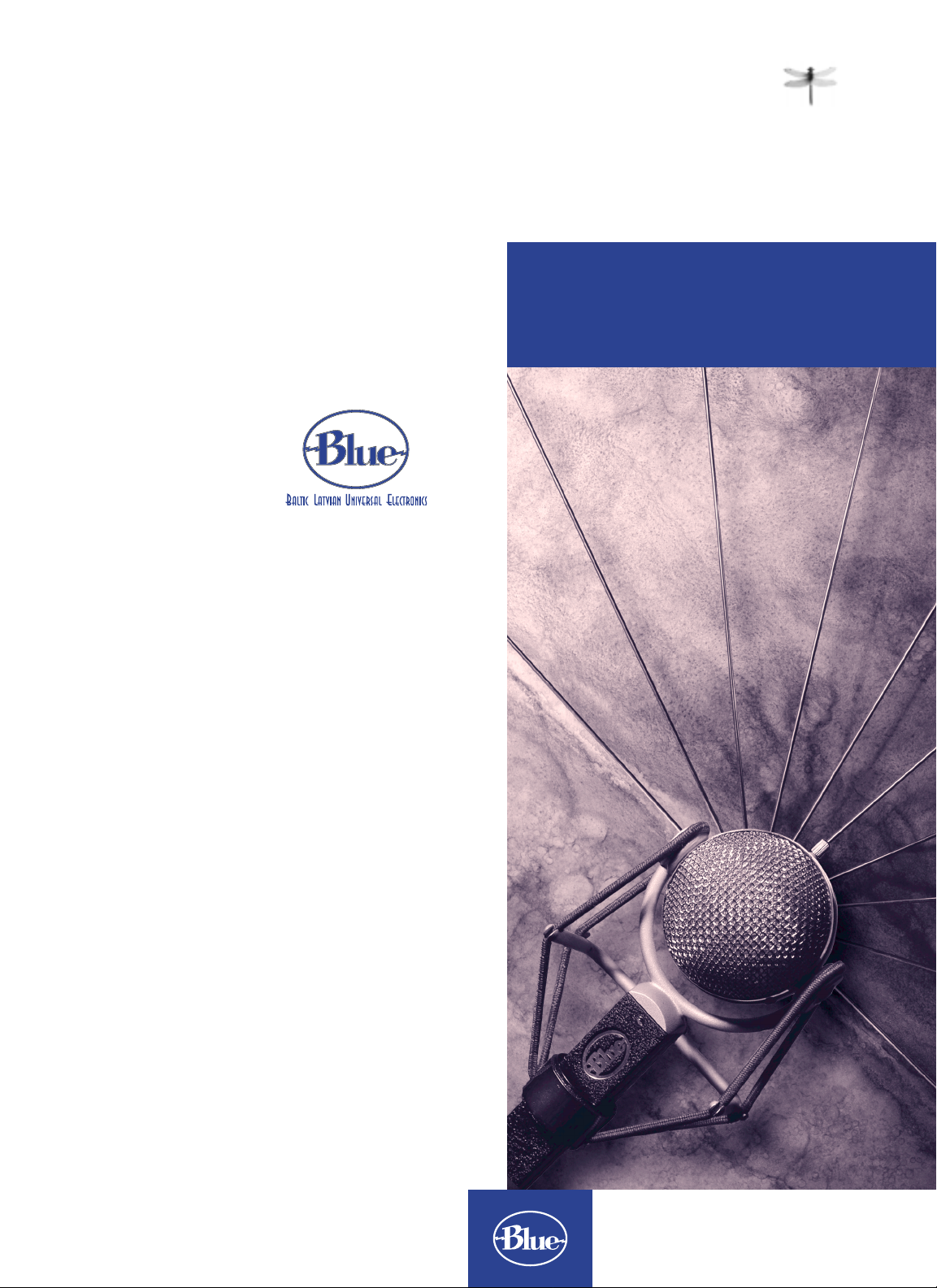
Dragonf
This Microphone or related part is warranted under the conditions
outlined below to its original, registered owner, provided the purchase
was made from an authorized Baltic Latvian Universal Electronics
(BLUE) dealer. This Microphone or related part is guaranteed to
remain free from operating defects for one year from the date of
purchase. In the event that service is required, all necessary parts
and labor will be furnished free of charge during this period except
for tubes, which are guaranteed for 90 days against defects. This
warranty is void if the serial number has been altered, removed or
defaced. The warranty is void if the equipment is altered, misused,
mishandled, maladjusted, or is serviced by any parties not authorized by Baltic Latvian Universal Electronics (BLUE) The warranty
does not included transportation costs incurred because of the need
for service unless arranged for in advance. Baltic Latvian Universal
Electronics (BLUE) reserves the right to make changes in design
and improve upon its products without obligation to install these
improvements in any of its products previously manufactured. This
warranty is in lieu of any or all expressed or implied.
Dragonfly
Warranty
Classic microphones, made without compromise
P.O. Box 910
Agoura Hills, CA. 91376-0910
Phone 818.986.2583
Fax 818.784.7564
www.bluemic.com
Page 2
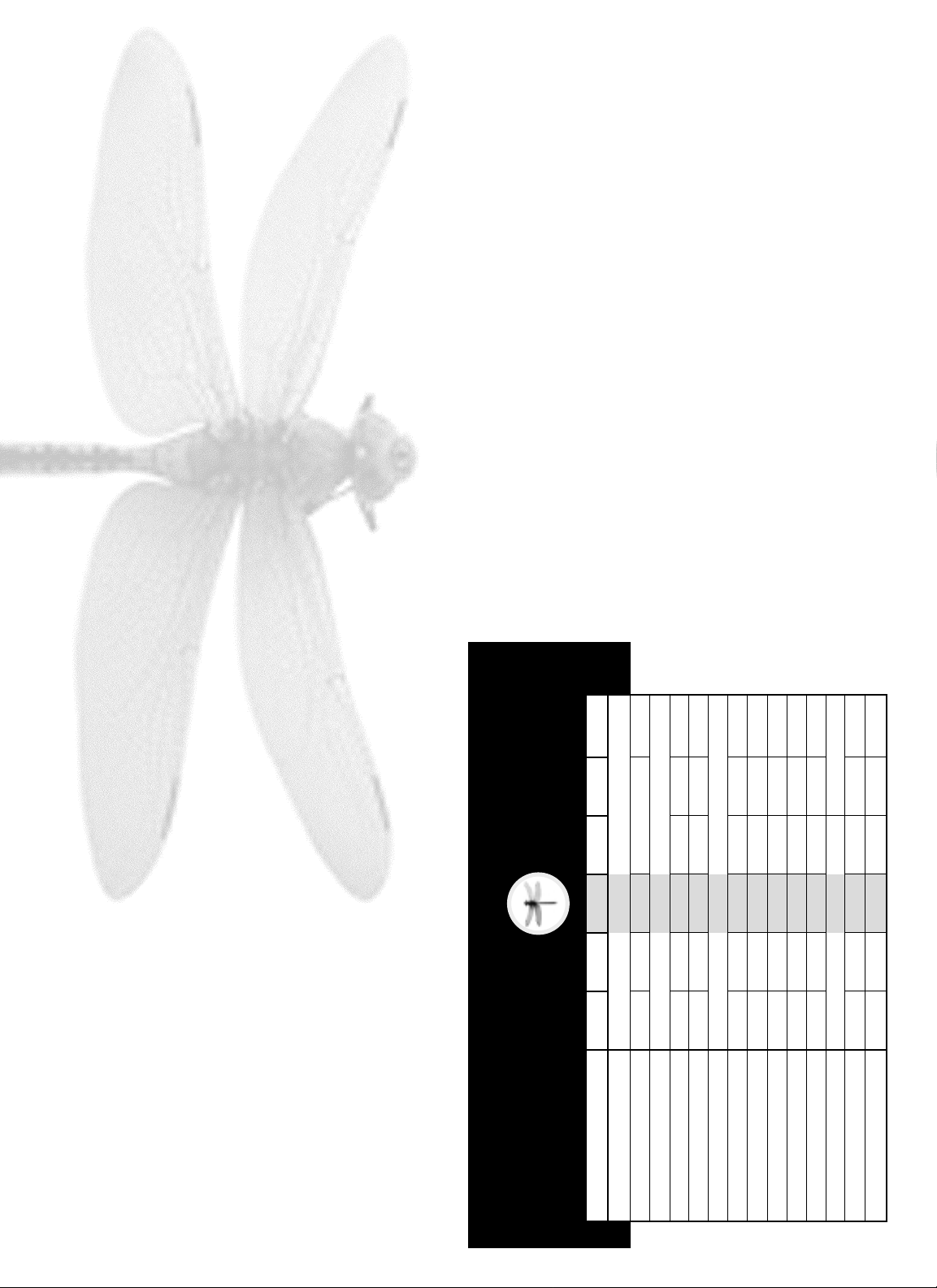
Technical Data
Microphones
Acoustical operating principal
Directional Pattern
Frequency range
Sensitivity at 1 kHz into 1 kohm
Rated impedance
Rated load impedance
S/N ratio CCIR468-3
S/N ratio DIN/IEC 651
Noise level DIN/IEC 651
Maximum SPL for THD 0.5%
Dyn. range of the mic amplifier
Supply voltage
Weight
Dimensions (mm)
Blueberry
Cardioid
20mV/Pa
150ohms
75dB
86dB-A
8dB-A
133dB
75dB
520g
235x50x30
Mouse
Cardioid
21mV/Pa
150ohms
76dB
87dB-A
7dB-A
134dB
76dB
980g
165x65
Dragonfly
Cardioid
21mV/Pa
50ohms
76dB
87dB-A
7dB-A
132dB
76dB
630g
165x60
Kiwi
19mV/Pa
150ohms
76dB
87dB-A
8dB-A
133dB
75dB
880g
220x60
Cactus
18mV/Pa
150ohms
71dB
82dB-A
10dB-A
130dB
77dB
800g
230x50x30
Bottle
(w/B6)
20mV/Pa
200ohms
76dB
87dB-A
7,5dB-A
134dB
78dB
1700g
390x90
Pressure gradient
20Hz – 20KHz
Not less than 1kohms
48V phantom powered Power Supply 9610
multipattern Cardioid
In keeping with our policy of continued product improvement, Baltic Latvian Universal Electronics (BLUE) reserves the right to alter
specifications without prior notice.
Page 3

ongratulations on your purchase of the the BLUE
Dragonfly, a classic modern microphone made the
old-fashioned way, without compromise.
Like its insect cousin, the Dragonfly is fast, maneuverable, beautifully engineered, and wonderful to
look at. Fortunately, unlike its namesake, BLUE's
Dragonfly won’t fly away the moment you open the
case, and it doesn’t eat mosquitoes. In order to
familiarize yourself with this microphone’s specialized and unique features, please take the time to
read this manual, and be sure to try the suggested
recording tips. With proper care and feeding, this
Dragonfly will reward you with many years of
recording enjoyment.
The Dragonfly is a pressure-gradient cardioid condenser
microphone, employing the BLUE single-membrane
large diaphragm capsule. For this hand-crafted
diaphragm we have selected a 6-micron mylar film,
sputtered with a mixture of pure gold and aluminum.
Enclosed within a rotating spherical grille, the capsule can be positioned and adjusted in the smallest
of spaces. This innovative design offers fine-tuning
and precise placement to please the most discerning
recordist, combined with an ease of use that is
without equal among either vintage or contemporary microphones.
The microphone’s electronics are class A discrete, with
transformerless output. In plain English, this means
that the sound which arrives at the diaphragm is
transduced (converted to electrical energy) as accurately as possible, with minimal coloration and no
integrated circuits (a.k.a. “IC’s”) in the signal path.
In other words, what you hear is what you get!
The Dragonfly’s overall sonic character is neutral
and always pleasing to the ear, making it an ideal
microphone for recording vocals, drums and percussion,
electric guitar, bass, and any acoustic instrument
including “difficult” sources like saxophones and
stringed instruments.
the soundhole to capture a blend of low end and pick
sound. If you need more lows, move the microphone
closer to the soundhole. For more high end detail,
move the Dragonfly farther from the guitar, either
at the same neck position, or above the instrument
up by the guitarist’s head.
Drums
The Dragonfly’s slim profile, rotating capsule, and
fast transient response offer numerous advantages
when recording drums. For kit and hand drums, begin
by placing the microphone two to four inches above
the rim or hoop (where the head is secured to the
shell). Angle the capsule toward the player’s stick or
hand to pick up more attack and definition. Turning
the capsule toward the shell will soften the sharp
attack of a hand drum, or pick up more of the bright,
crackling buzz from a snare. Moving the microphone
closer to a drum generally increases the low end,
shell resonance, and separation from other sound
sources, while more distant placement emphasizes
the interaction of the drum and the environment,
producing a blended, airier sound.
Saxophones and Reeds
The smooth, natural high end response of the Dragonfly
makes it an ideal choice for miking saxophones and
other reed instruments. For soprano sax, clarinet and
related instruments, position the mic directly above
and in front of the keys between the middle of the
horn and the lowest pads. Try rotating the capsule
or moving the mic up or down along the length of
the body to adjust the balance of airy highs (toward
the mouthpiece) and cutting midrange (toward the
bell). For other members of the saxophone family,
start by placing the Dragonfly two to six inches in
front of the lip of the bell. Turn the capsule up toward
the mouthpiece to capture more air, brightness, and
high notes. For a mellower sound, rotating the capsule
toward the floor emphasizes the low range of the
sax, and tames the biting upper mids that project
straight out of the bell.
Limited edition pairs of Dragonfly microphones, packaged in a cherry wood box, are available by special
order. These sets, offered in custom colors, are
matched and measured in our anechoic chamber to
provide a balanced sound for critical stereo recording.
TECHNICAL DATA
Type of mic amplifier: Solid State Class A Discrete
Acoustic operating principle: Pressure gradient
Directional Pattern: Cardioid
Connector: 3 pin XLR-type
Frequency range: 20hz-20,000 hz
Sensitivity @ 1khz into 1 kohm: 21mV/Pa
Rated impedance: 50 ohms
Rated load impedance: not less than 1kohms
S/N ratio CCIR468-3: 76db
S/N ratio DIN/IEC 651: 87db-A
Noise level DIN/IEC 651: 7db-A
Maximum SPL for THD 0.5%: 132db
Dyn. range of mic amplifier: 76db
Supply voltage: 48V phantom powered
Net weight: 630g
Dimensions (mm): 165 x 60
Optional Accessories:
Cranberry (CB) or Kiwi (KB) high definition mic cable
C
Page 4

desired source. For example, if you are speaking
into the mic, the shiny hemisphere will be in front
of your mouth, and the solid metal ring around the
circumference of the grille will be aligned vertically,
with the two screw holes on top. The Dragonfly is
a cardioid mic, and is designed to reject off-axis
sound arriving at the back of the capsule (the dull
metal hemisphere). And now, here are some recording tips that will allow you to get the most out of
the Dragonfly and its elegant rotating capsule!!
Vocals
Here’s a little-known secret—vocalists love singing
into unique and impressive mics like the Dragonfly.
Put it in front of any singer and you are guaranteed
to get a 110% inspired performance. For a “big” vocal
sound, get the vocalist within one to four inches of
the capsule (be sure to use a mesh windscreen or
pop filter!). Tilt the capsule up (toward the forehead)
for more projection and head tone, straight on at the
mouth for maximum brightness and intelligibility,
or down toward the chest for more robust full lows
and smoother highs.
Electric Guitar
The Dragonfly is an excellent mic for any clean amp
sound, ranging from bright rhythm chords to warm
jazzy tones. Rotate the capsule toward the center of
the speaker to capture more highs, or turn the capsule toward the edge of the cone for a fuller sound
with more low end. For overdriven or distorted tones,
move the mic towards the outer edge of the cone,
or back it away from the amp a foot or more to add
a little room sound and soften the extreme high end.
Give the Dragonfly a try on electric bass, too!
Acoustic Guitar
Large diaphragm mics require careful placement when
used on acoustic guitar, but the Dragonfly’s clarity
and superb transient response are well-suited to this
job. For a balanced sound with plenty of sparkling
high end, place the microphone facing the guitar
neck, right where the neck joins the body (usually
around the 12th–14th frets). For starters, keep the
mic as close as possible, and tilt the capsule toward
To get the most out of any quality microphone, it
is essential to pair it with a good microphone preamplifier. Most professional recordists prefer to have
outboard preamps on hand, and will choose solidstate or vacuum tube models based on their unique
characteristics. To maintain the integrity of your
signal, we suggest using one of our Cranberry or
Kiwi, BLUE high definition, top grade microphone
cables going into the mic preamp. And, whenever
possible, connect the mic preamp output directly to
your recorder or A/D converter, bypassing the mixing
board and any unnecessary components.
Each Dragonfly comes with its own ingenious all-in-one
swivel/shockmount. To put the Dragonfly on a stand,
you may find it easiest to 1) loosen the boom stand
arm or threaded end of the mic stand, 2) grasp the
mic and shockmount assembly in one hand, and 3)
screw the mic stand threads into the Dragonfly mount.
This procedure will assure that the elastic shockmount
bands stay in place, and eliminates any possibility
of damage to the mic. The swivel mount can be
angled over 180° by adjusting the large thumbscrew.
To secure the delicate capsule during transport and
storage, two brass set screws are provided. These
screws go into the solid metal ring around the circumference of the spherical grille, and should be in
place when you take the mic out of its case. Remove
them before using the Dragonfly, and replace them
at the end of a session.
The Dragonfly requires 48 volt phantom power, which
is provided by most mic preamps, mixing consoles,
or separate phantom power supplies. It is important
to note that some units, though rated at 48 volts,
may supply insufficient or unstable phantom power,
which can result in distortion and/or degraded performance when used with the Dragonfly.
To avoid damage to audio components when connecting phantom power, follow this simple procedure:
1) turn down the mic preamp gain, headphones, and
your studio monitors, 2) connect microphone cable
to the Dragonfly and microphone input jack, 3) turn
on phantom power, 4) turn up the mic preamp gain,
etc. To disconnect or re-route the Dragonfly, 1) turn
down the mic preamp gain, headphones, and your
studio monitors, 2) turn off phantom power and wait
10 seconds before disconnecting the mic.
Once the Dragonfly is on the stand and powered up,
make sure that the active, on-axis side of the capsule
(the shiny hemisphere of the grille) is facing the
Dragonfly Capsule Frequency Response
This frequency chart of the Dragonfly capsule is only a start. It gives the recordist a basis of the
sound provided. How the microphone reacts in a particular application will differ greatly because of
many variables. Room acoustics, distance from sound source (proximity), tuning of the instrument
and microphone cabling are only a few of the interacting issues. For an artist or engineer, how the
microphones are used creates the basis of the sound.
0
-4
-8
Decibles (dB)
-12
20 30 50 70 100 200 300 500 800 2K 3K
Frequency (Hz)
5K
7K 10K 22.05K
