Page 1
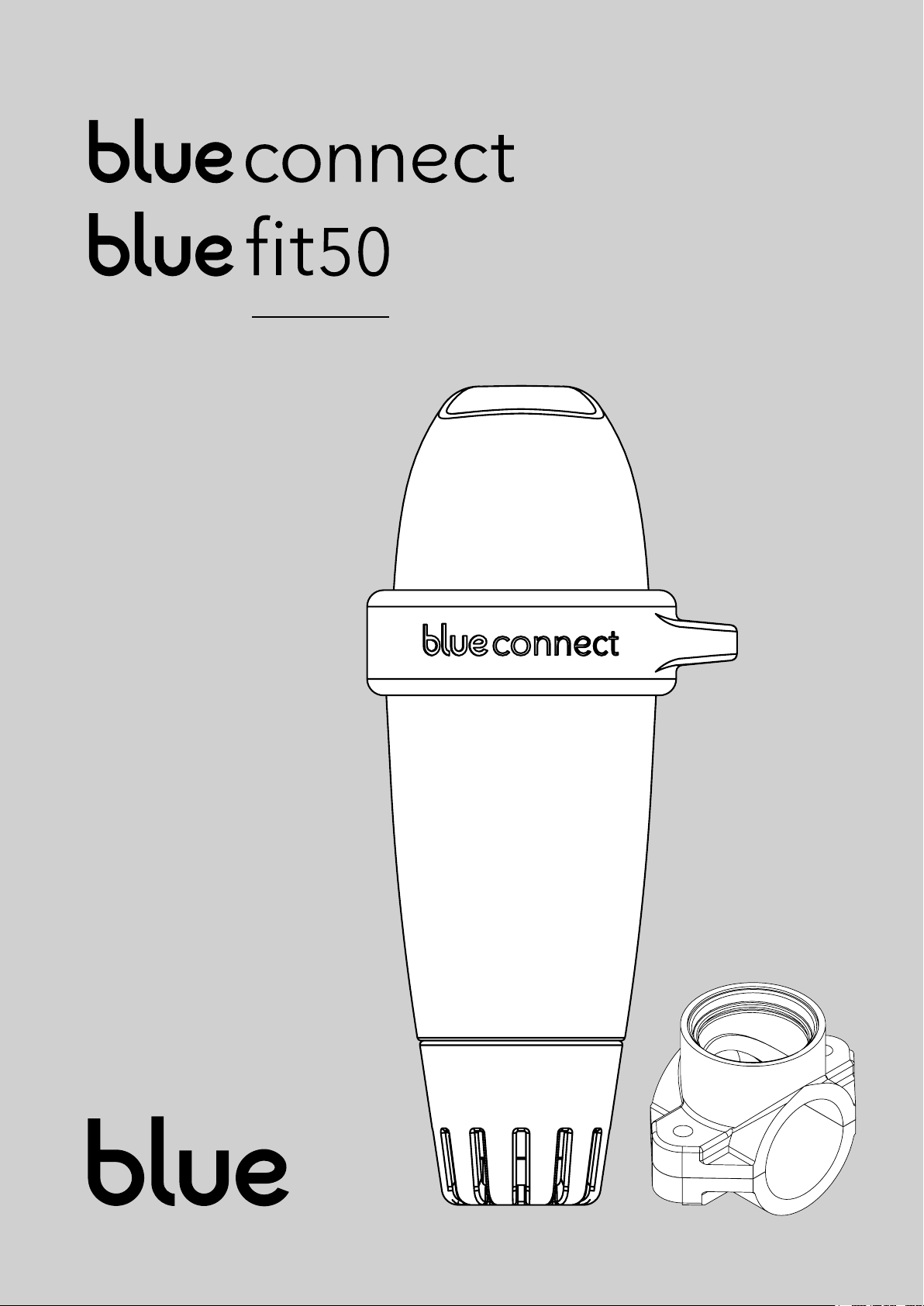
USER MANUAL
Page 2
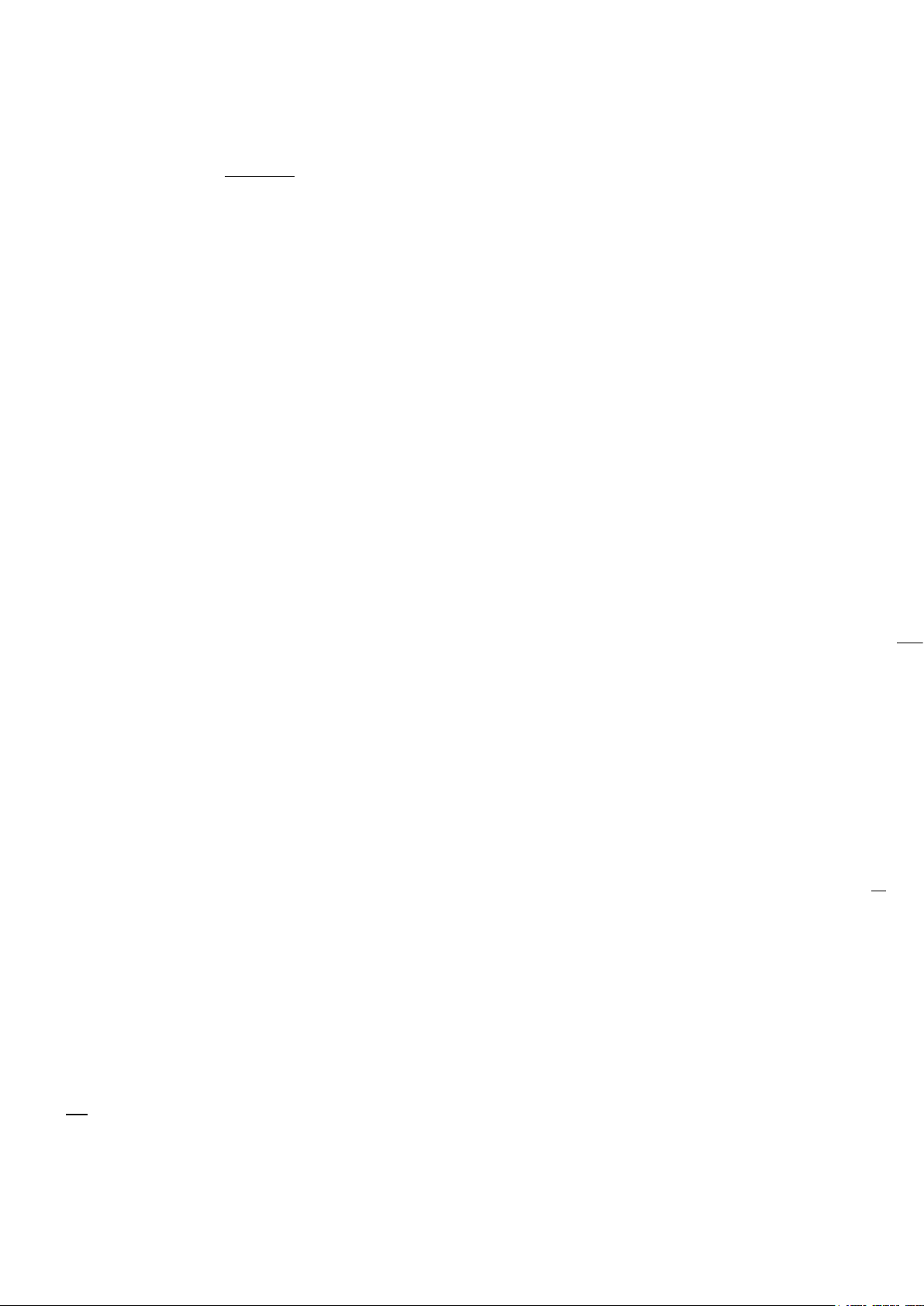
Thanks for choosing Blue Connect.
www.blueconnect.io
Introduction
A. Overview
Blue Connect continuously measures the key parameters of your swimming pool (temperature, pH,
ORP/Redox, conductivity). It also informs you of the external temperature and weather based on your
geolocation. The results of this analysis are then communicated to you via notications on the
“Blue Connect“ app (available on smartphone and tablet, compatible with Android™ and iOS). If the
device detects that one of the parameters is incorrect, an alert informs you of this status and provides
you with the instructions to follow to regulate and stabilize this parameter in order to maintain a
healthy and balanced water.
Blue Connect measures the following:
» Water temperature (°C, °F): An elevated temperature reduces the efficiency of disinfectant product
and promotes the development of microorganisms.
» pH (hydrogen potential): this value measures the acidic or basic character of a medium. pH
contributes to the effectiveness of the disinfectant.
» ORP/REDOX (measurement of active chlorine in mV): The ORP measure is reflected in milli-volts
(mV). The measurement taken by the ORP probe of your Blue is a voltage in milli-volts (mV), which
represents the more or less oxidizing nature of your pool’s water.
» Conductivity1 (μS): Measurement of the concentration of inorganic salts in the water by the ability
of the latter to conduct electricity.
2
B. Precautions for use
» Do not use Blue Connect for anything other than water analysis.
» Blue Connect is not a toy. Avoid shocks as they may damage it.
» Keep Blue Connect out of reach of children when handling it (e.g. calibration and standby) due to
the use of chemicals. Store calibration products out of reach of children.
» Do not open the top part of the device (except when replacing the battery). Follow carefully the
battery replacement instructions. Damage caused by liquids is not covered by the warranty.
» Do not open the bottom part of the device containing the probe (except when replacing the
probe). Follow carefully the probe replacement instructions. Damage caused by liquids is not
covered by the warranty.
» Make sure not to leave the probe out of the water without the storage cap filled with KCl (saturated
potassium chloride), pH4 or, as a last resort, running water with a good amount of cooking salt.
» Do not use demineralized water in the storage cap.
1
For salt pools, salinity (more precisely the total salt content) is measured on the conductivity basis. The salinity measured
by the Blue is expressed in grams per liter (g/L) of TDS (Total Dissolved Solids). This is an estimate of the total amount of
dissolved species in the pool, based on the assumption that the main species is sodium chloride (NaCl or cooking salt).
Sodium chloride increases the conductivity of your pool water depending on its concentration. An estimate of the sodium
chloride level based on the conductivity will deviate even more if other unknown salts are present in your pool. This deviation
can be checked using colorimetric detection strips specic for sodium chloride.
Blue Fi t50 » USER MANUAL
Blue Connect
Page 3
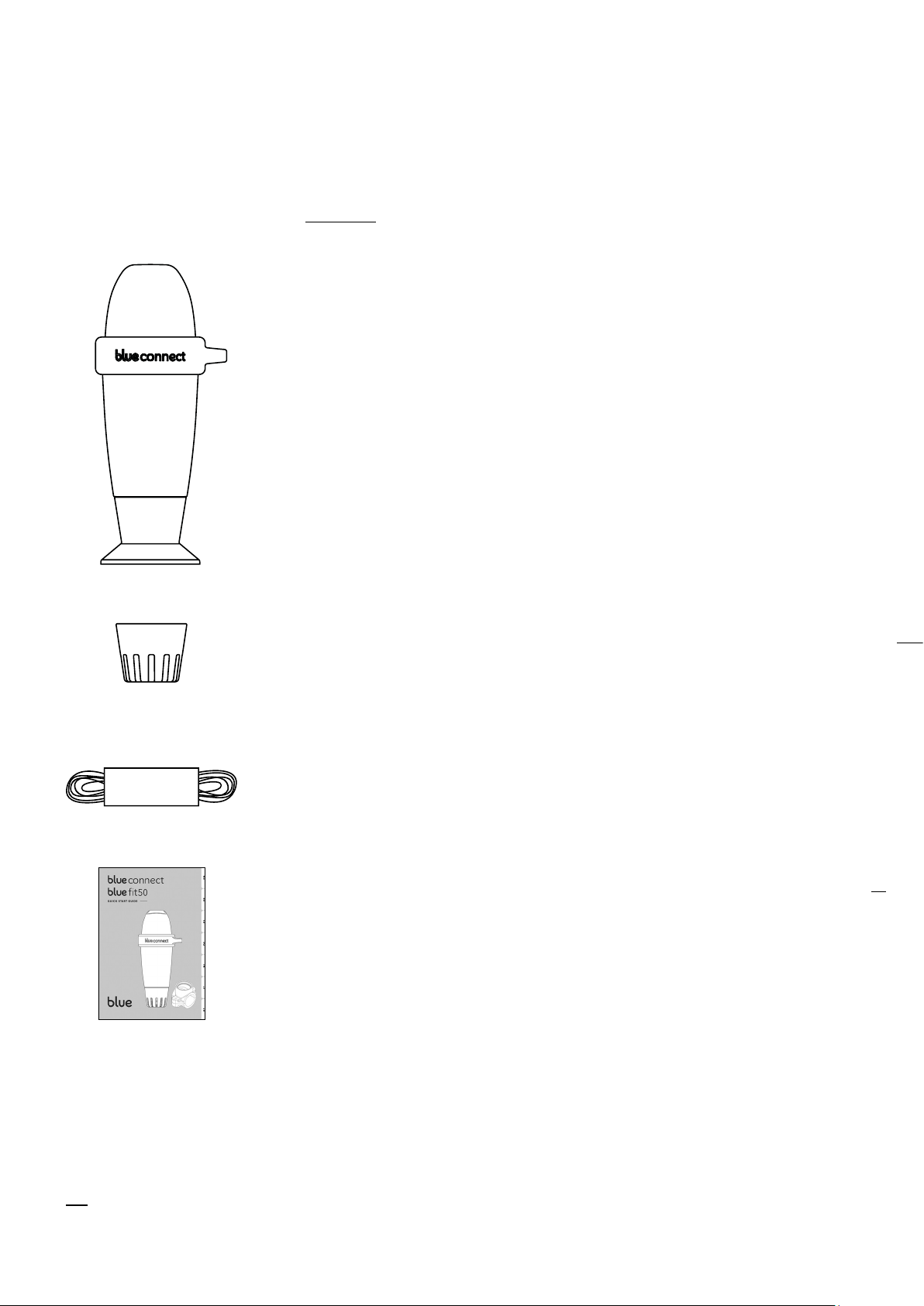
» Make sure the top part of the unit is out of the water to allow the communication system to work.
» Do not leave Blue Connect in water with a temperature below 5°C or above 50°C.
» Keep the Blue Connect serial number and key2.
» Store Blue Connect sheltered from frost.
Content of the box
Blue Connect analyser: Delivered secured on the storage cap to
protect the probe during transportation. The probe is immersed in KCI
(saturated potassium chloride), which assures its protection.
The storage cap: Used to transport the probe out of the water or to
keep the sensors immersed during an extended storage (in winter
for example).
The usage cap: Must always be mounted on the device before placing
it in water. It protects the sensors from any damage.
Cord: Allows to x the device to a point of attachment.
Quick start guide: Helps you with the device start-up.
3
Blue Fi t50 » USER MANUAL
Blue Connect
2
On the back of the quick start guide and on Blue Connect’s storage cap.
Page 4
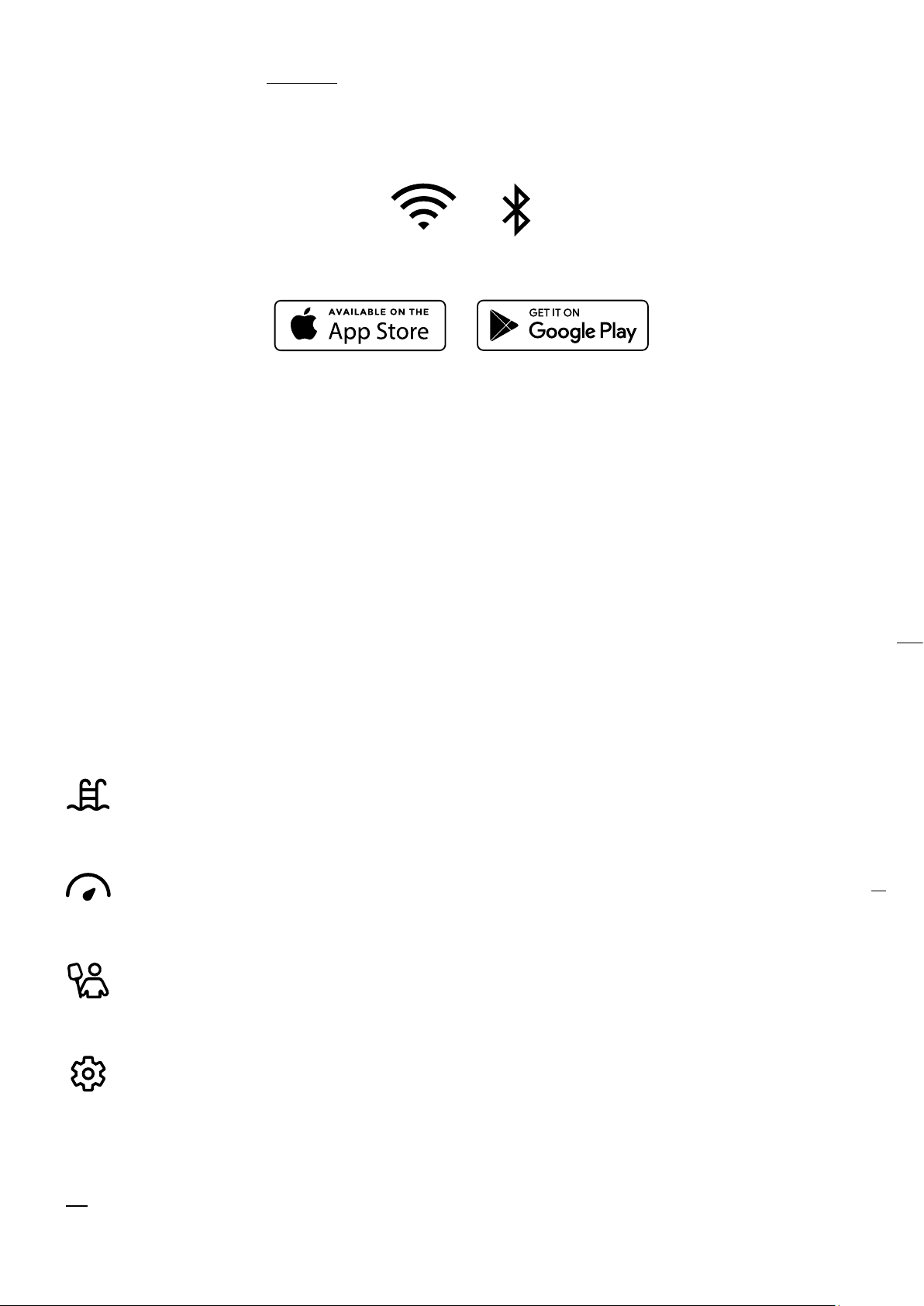
App installation
Activate the Internet (Wi-Fi or 4G) and Bluetooth® on your smartphone or tablet.
1.
NB: Stay close to your device throughout the whole Blue Connect activation process.
2.
3.
4.
5.
NB: To add a second swimming pool in the app, press the name of the active swimming pool and
select “+”.
Download the free “Blue Connect” app on App Store® and Google Play™.
Authorize notifications to benefit from the alerts.
Login to “Blue Connect”:
» via Facebook®.
» via Twitter®.
» via your email address.
Create your swimming-pool: enter your swimming pool’s characteristics.
NB: You can view or modify the characteristics of your swimming pool at any time in
“Settings” » “My Pool”.
4
The application is divided in four main sections3:
Dashboard: Informs you of Blue Connect’s status, the water temperature, the local weather
and the quality of your pool water.
Table of values: Informs you precisely of the values measured by Blue Connect, trends and
ideal values.
Maintenance guide: Advises you on the operations to perform to maintain the quality of the
water in your pool.
Settings: Allows you to configure the settings for your pool and Blue devices, as well as have
access to help and technical support.
Blue Fi t50 » USER MANUAL
Blue Connect
3
The app is subject to continual improvements and changes.
Page 5
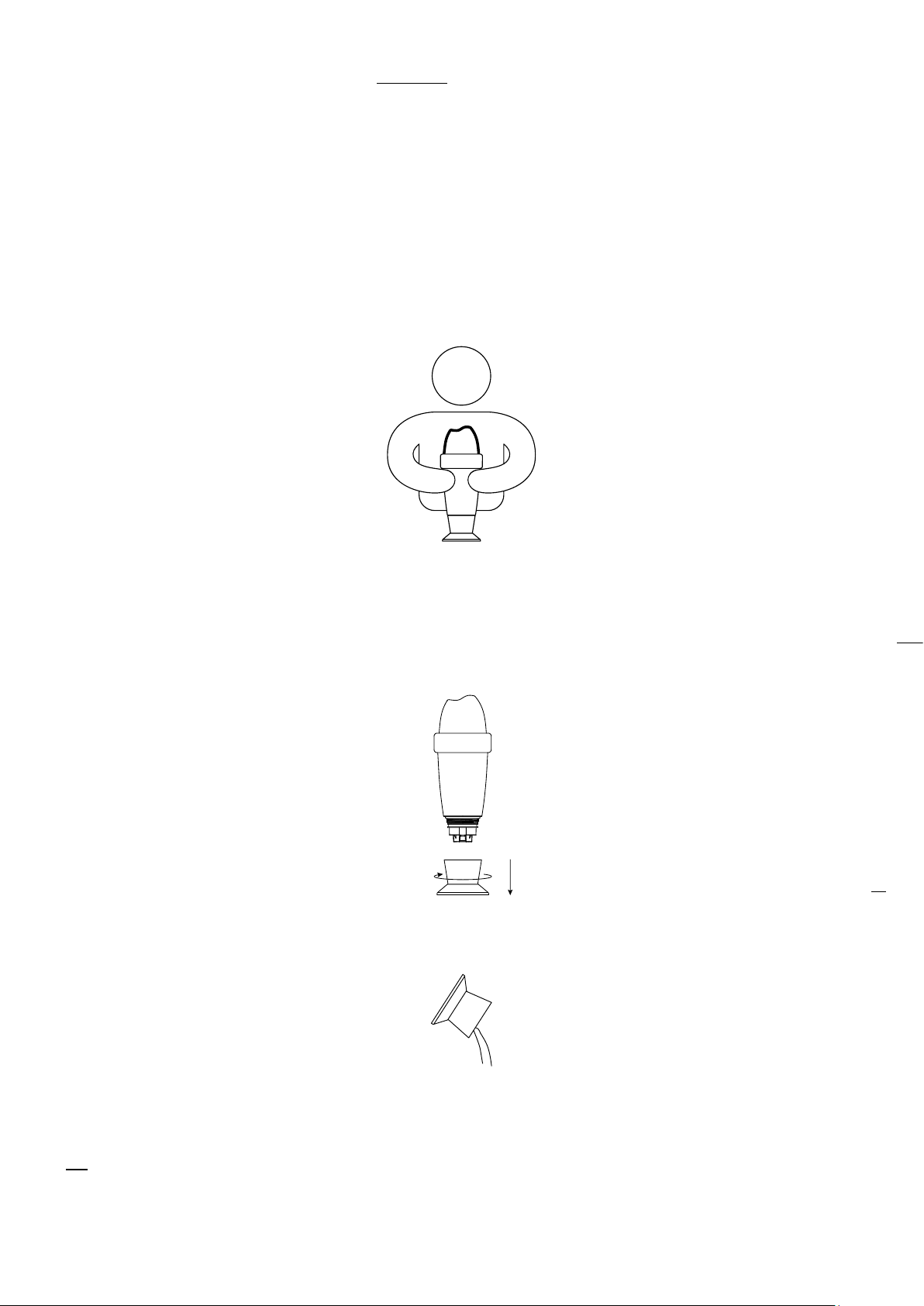
Blue Connect installation
A. How to start up Blue Connect?
In the app, in “Settings” » “My Blue Connect”, press “Add a Blue Connect” and insert the
1.
2.
code (key) and the three last digits of the serial number (SN), which can both be found on
the back of the start guide or on the storage cap of the device.
To start the device, you must activate it. The top of the device has a wave shape. Place the
trough of the wave towards yourself and shake it sharply. You will hear two beeps, meaning
that the initial activation was successful.
3.
4.
5.
Press “ok” to finalize the activation process. The device is now linked to your account and
permanently linked to Sigfox®4 network.
5
Place Blue Connect upright on the storage cap and unscrew it.
Blue Fi t50 » USER MANUAL
Empty the storage cap, rinse in clear water and store it.
Blue Connect
4
Sigfox® is a telecommunications network specialised in the Internet of Things. It is a cellular network that does not interfere
with domestic Wi-Fi. You can check if your swimming pool is covered by the Sigfox® network by visiting www.sigfox.com/
coverage. Blue Connect uses Sigfox® to transfer data to your smartphone.
Page 6
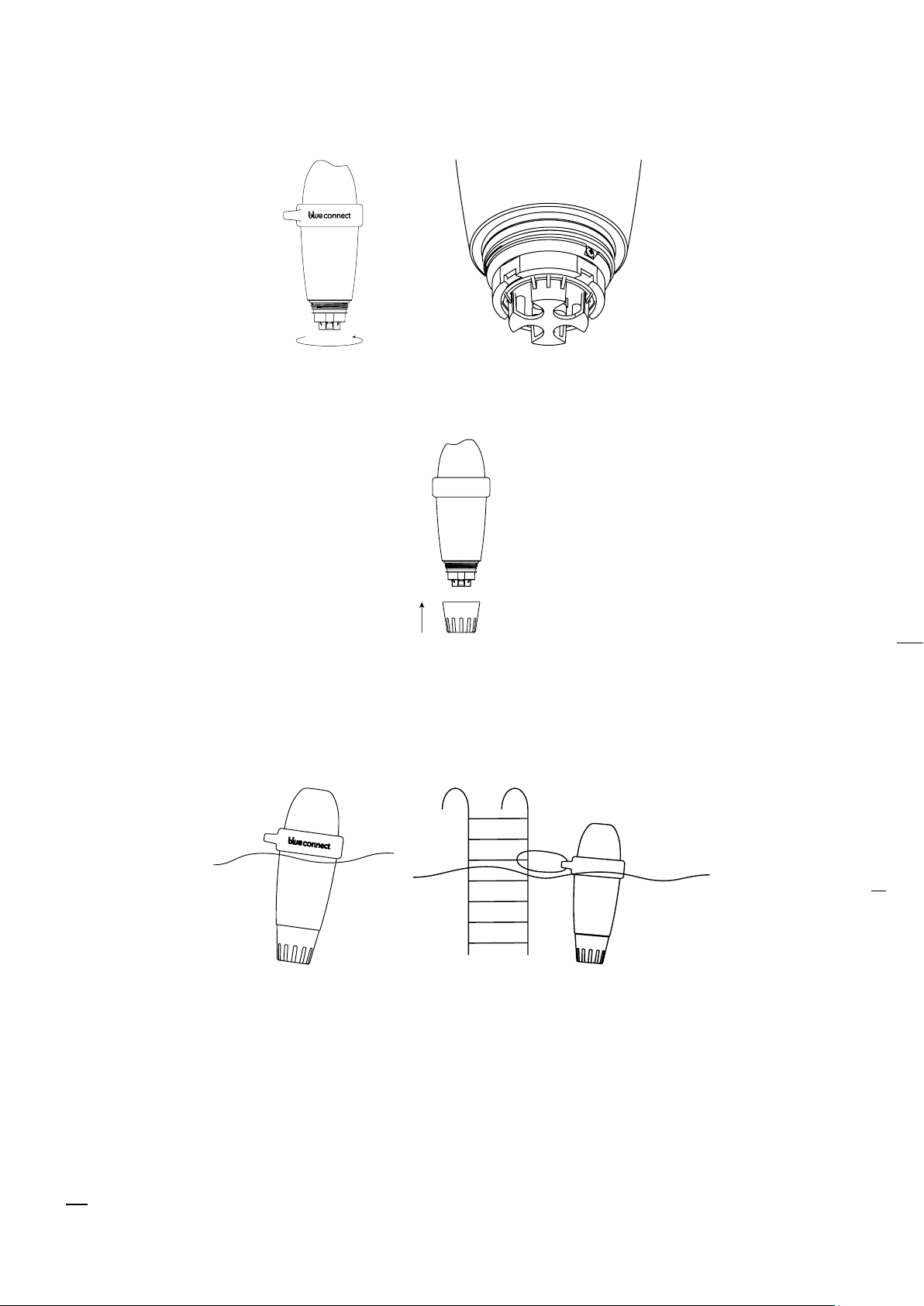
6.
7.
If the nut is not secured with a screw, tighten it securely. Do not hesitate to use a cloth to
avoid hurting your hand.
If the nut is secured with a screw, proceed to the next step.
Rinse the probe in clear water and place the usage cap on the external part of the device to
protect the probes.
8.
6
Place Blue Connect in the swimming pool:
» In the pool: Leave it floating in the pool. If needed, you can secure it by fixing it to a point
of attachment with the cord and the rubber ring.
» In the technical room with Blue Fit505 (Cfr p.17).
Blue Fi t50 » USER MANUAL
Blue Connect
NB: Make sure the device is in vertical position and the top part out of the water to allow a
correct communication.
5
Blue Fit50 is a Blue Connect accessory. It is available in the Blue Connect Plus pack, or sold separately.
Page 7
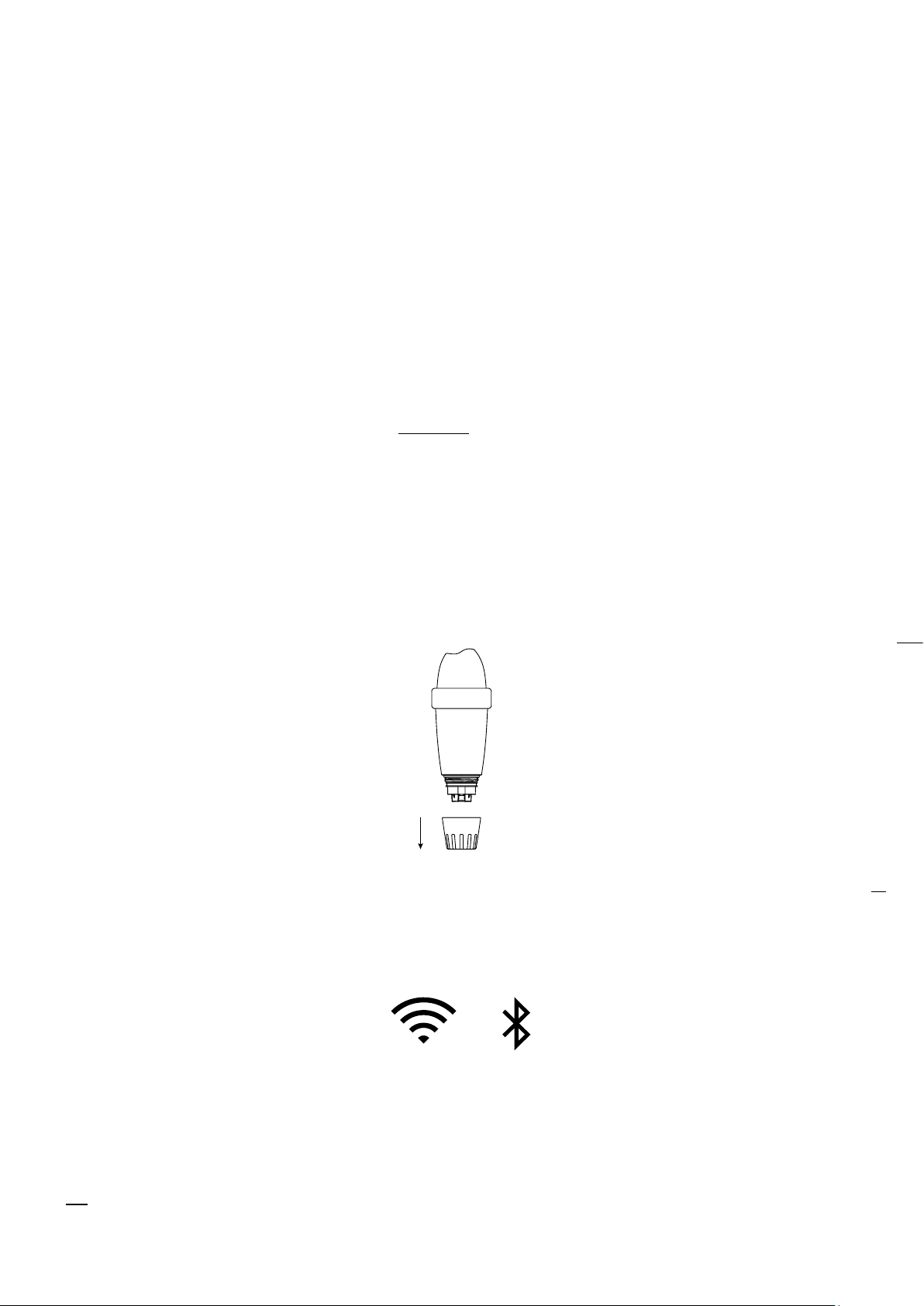
B. Notes
» Do not leave the sensor exposed to air.
» The Sigfox® network connects automatically and sends measurements at regular intervals.
» The sensor may take a few hours to stabilise its parameters after its first immersion in the swimming
pool.
» In case of non-existent Sigfox® coverage, there are two options:
» Blue Connect operates in Bluetooth®. In such case, you must take daily Bluetooth®
measurement(s) for the device to perform its analyser work.
» Blue Extender6 allows Blue Connect to connect to your Wi-Fi network. For further information,
visit our website or contact your reseller.
Feel free to watch our Blue Connect start-up video available on www.blueconnect.io (help).
Blue Connect maintenance
A. Calibration
NB: Calibration is not needed when receiving the device. Usually, calibration is needed once or twice
a season. Use the specially designed calibration kit for Blue Connect or standard calibration solutions
available in your pool store. Calibration products are for single use only. Never use them twice.
1.
2.
3.
Take out the device from the water, pull out the usage cap and rinse the probe in clear water.
Rinse the storage cap with clear water and wipe it.
Activate the Internet (Wi-Fi or 4G) and Bluetooth® on your smartphone.
NB: Stay close to your device throughout the whole calibration process.
7
Blue Fi t50 » USER MANUAL
Blue Connect
In the app, in “Settings“ » “My Blue Connect“ » “Probe settings“, press “Calibrate Blue
4.
6
Sold separately.
Connect “. If you can choose among several products, select the calibration solution you
will use.
Page 8

5.
Place the calibration solution in the storage cap and screw it to the device. Then, press
“Next”. At the top of the screen, you will see the progression of the measurement. Once the
measurement is complete, unscrew the storage cap and rinse the probe. Empty, rinse7 and
wipe the cap.
6.
7.
Validate calibration.
Place the usage cap and place back Blue Connect in the swimming-pool.
B. Battery replacement
The battery needs to be replaced approximately every two years. Please contact your reseller to get a
new one.
NB: To ensure an optimized battery life, put Blue Connect into standby mode when the pool is in
winterization (Cfr p.14).
8
Blue Fi t50 » USER MANUAL
The box includes:
7
Always clean the probe and storage cap with clear water after using a calibration product to avoid mixtures.
Blue Connect
Page 9

Installation:
1.
2.
3.
4.
In “Settings“ » “My Blue Connect“, press “Battery replacement“.
Take out the device from the water, remove the rubber ring and the usage cap and place
Blue Connect on the storage cap.
Wipe it and start the procedure in a dry and clean place.
Remove the adhesive tape and unscrew the upper part of the device. This is a left-hand
thread. Unscrew it in a clockwise direction. Remove the seal and discard it.
5.
Unplug the white connector by pulling the red and black cable. The battery is at the other
end of the cable. Press the plastic rod to release the battery, and remove it by pulling the
cable.
9
Blue Fi t50 » USER MANUAL
Blue Connect
Page 10

6.
7.
Place the new battery at the bottom of the cavity until it is secure. Then, plug in the connector.
Place the new seal supplied with the battery on the screw thread of the upper part of the
device. Close the upper part. This is a left-hand thread. Screw it counter-clockwise.
8.
10
Replace the ring. Then, place the usage cap and place Blue Connect back in the water.
Blue Fi t50 » USER MANUAL
Blue Connect
Page 11
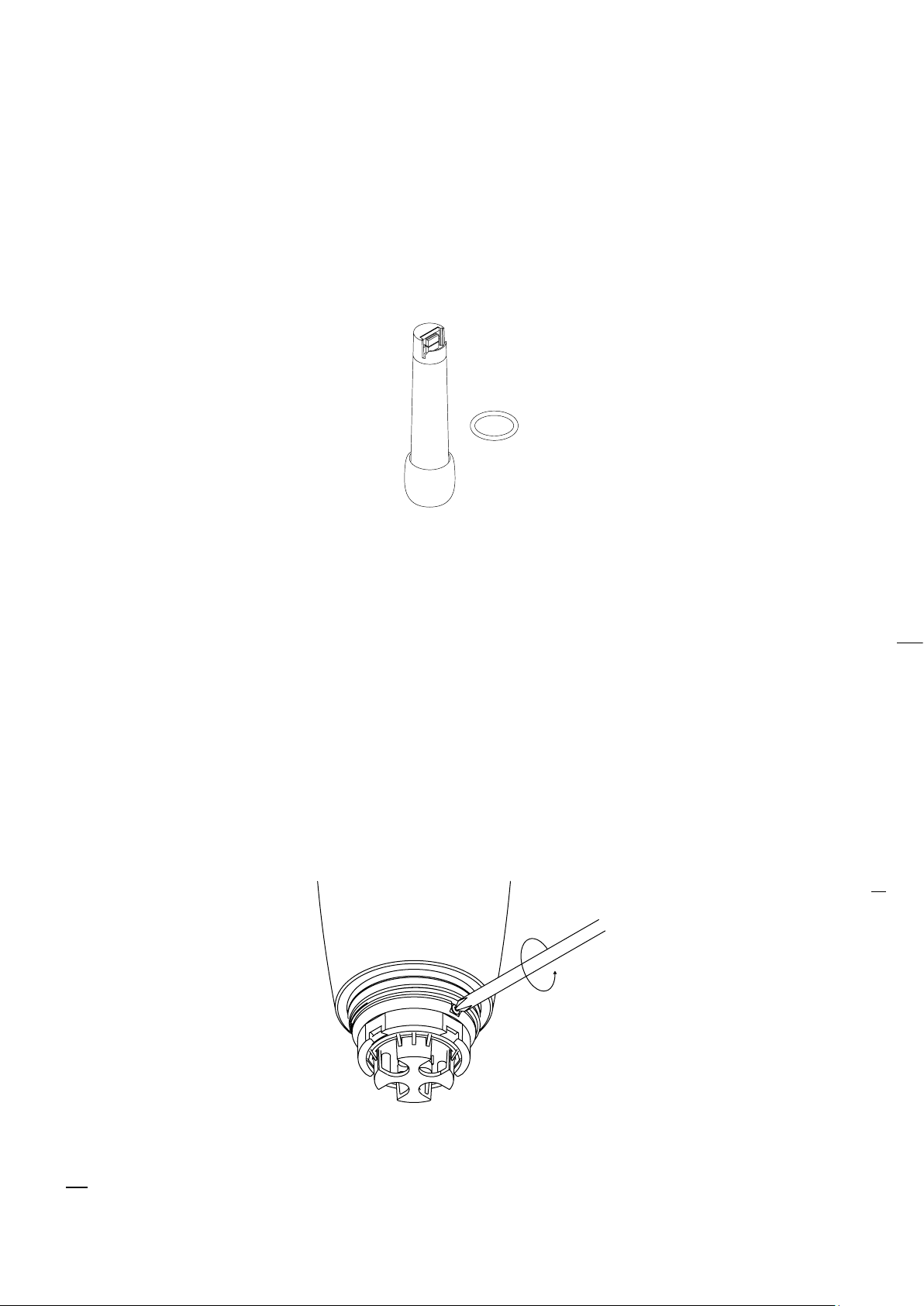
C. Probe replacement
The probe needs to be replaced approximately every two years8. Please contact your reseller to get a
new one.
NB: To ensure maximum longevity of the probe, keep it for as long as possible in a humid environment.
If you take the device out of the water, you must screw it to the storage cap with KCl (saturated
potassium chloride), pH4 or, as a last resort, running water with a good amount of cooking salt.
The box includes:
Installation:
1.
2.
3.
4.
In the app, in “Settings“ » ”My Blue Connect” » ”Probe settings”, press “Probe replacement“.
Take out Blue Connect from the water, remove the usage cap and start the procedure in a dry
and clean place.
Wipe Blue Connect with a clean, absorbent cloth, paying special attention to properly
drying the bottom part of the product (where the probe is located) without touching the
sensors.
Using the screwdriver, unscrew the screw located on the edge of the nut. If there are no
screws, proceed to the next step.
11
Blue Fi t50 » USER MANUAL
Blue Connect
8
Make sure not to leave the probe out of the water without the storage cap lled with KCl (saturated potassium chloride), pH4
or, as a last resort, running water with a good amount of cooking salt.
Page 12

5.
Unscrew the nut with the cloth. If you struggle to unscrew the nut, use adjustable pliers by
placing them on this exact spot (Image A).
Image A:
6.
7.
Use a knife or a cutter (or your nails) to unlock the probe.
12
Remove the probe making sure to keep Blue Connect upright (with the top of the device
above and the bottom part below) so that residual water does not penetrate into the
product. Be sure to remove the seal and discard it. It could be stuck inside.
Blue Fi t50 » USER MANUAL
Blue Connect
Page 13

8.
9.
10.
Wipe off residual water from the opening area of the Blue Connect and inside the hole with
the cloth.
Take the new probe, scan its QR code and remove the protective cap. Be careful not to drop
the probe as it is a very fragile item.
Wipe the black plastic body of the new probe if needed. It should be perfectly dry.
NB: Make sure the gold contacts on the top of the probe are clean (shiny) and dry.
Otherwise, clean them with a cotton swab soaked in household alcohol.
11.
12.
Place the new seal supplied with the replacement on the new probe.
Insert the probe and turn it until it is placed correctly. Three beeps are emitted within 15
seconds.
13
13.
Screw the nut all the way onto the device. Do not hesitate to use a cloth to tighten it properly
to avoid hurting your hand.
Blue Fi t50 » USER MANUAL
Blue Connect
Page 14

14.
Using the screwdriver, screw the screw (all the way but without forcing) on the edge of the nut.
If there are no screws, proceed to the next step.
15.
D. Putting Blue Connect into standby mode for winterization/storage
Then, place the usage cap and place Blue Connect back in the water.
NB: The sensor may take a few hours to stabilise its parameters after its first immersion in the
swimming pool.
14
Winterization:
1.
Remove Blue Connect from the water. Remove the usage cap.
Blue Fi t50 » USER MANUAL
Blue Connect
Page 15

2.
Activate the Internet (Wi-Fi or 4G) and Bluetooth® on your smartphone.
NB: Stay close to the device throughout the whole standby process.
3.
4.
5.
In the app, in “Settings” » “My Blue Connect”, press on “Put Blue Connect in stand by”.
Rinse the storage cap with clean water and wipe it. Place KCI9 (saturated potassium chloride)
or pH4 in the storage cap and screw it.
15
Validate the standby mode and store Blue Connect sheltered from frost.
Storage:
If you need to take Blue Connect out of the pool for more than an hour, screw it on storage cap with
KCI (saturated potassium chloride), pH4, or as a last resort, running water with a good amount of
cooking salt as the probe should not be left dry.
E. Activating Blue Connect after winterization
1.
2.
In “Settings“ » “My Blue Connect“, press on “Activate Blue Connect”.
See “Blue Connect installation“ from point 2.
Blue Fi t50 » USER MANUAL
Blue Connect
9
The KCl present in the storage cap can cause the formation of agglomerated salt at the junction with the body of the device,
but this is not dangerous in any case. Simply rinse with clear water.
Page 16

Technical characteristics
» Dimensions: 253 mm x 96 mm
» Weight: 714 g
» Protection standard: IPx8 standard
» Sensors and measurements:
pH: Measurement range: 0 to 14
Accuracy: ± 0,1
Resolution: 0,1
Temperature (water): Measurement range: 5 to 50°C
Accuracy: ± 0,2°C
Resolution 0,1° C
Redox/ORP (active chlorine): Measurement range: 0 à 999 mV
Accuracy: ± 20mV
Resolution 1mV
Conductivity: Measurement range: 250 to 15.000 μS/cm
Accuracy: ± 10 %
Resolution 1uS/cm
» Connectivity: Sigfox®, Bluetooth Low Energy® (BLE)
» Power supply: 1 Lithium battery (thionyl chloride)
» Nominal voltage: 3,6 V
» Operating system: iOS, Android™ (4.0 Bluetooth®, Android™ 4.3 and iOS 9.0)
» Languages: English, French, Spanish, Dutch, German, Italian, Portuguese, Czech, Swedish, Catalan.
» Territorial compatibility: EU: 868 MHZ
US/AU: 902 / 920 MHZ
16
Blue Fi t50 » USER MANUAL
Blue Connect
Page 17

Introduction
A. Overview
The Blue Fit50 is a hose clamp compatible with Blue Connect. It allows to install Blue Connect in the
technical room.
Note: Blue Fit50 is a Blue Connect accessory. It is available in the Blue Connect Plus pack, or sold
separately.
B. The box includes
50mm (EU) or 60mm (US / AU) hose clamp.
17
The seal (already placed inside the hose clamp).
One cap.
2 bolts.
C. Precautions for use
» Do not leave the Blue Connect on the Blue Fit50 when there is no water in the pipes.
» If handling on the hydraulic circuit (risk of water hammer), it is advisable to remove the Blue
Connect in order not to damage the product.
» Make sure to create a sufficient flow in your installation so that the Blue Connect can take
measures.
» Always place the Blue Connect vertically with the probe downwards.
» Blue Fit50 cannot be attached to flexible hoses
» Blue Fit50 withstands a maximum pressure of 3 bar
» Blue Fit50 is used on a 50mm pipe in Europe and a 60mm pipe for the USA and Australia.
Blue Fi t50 » USER MANUAL
Blue Connect
Page 18

Blue Fit50 installation
NB: Feel free to ask your pool specialist for advice in case of any doubt.
A. Find the correct location
Make sure to always place the Blue Fit50 after the lter (to avoid damaging the probes) and before
your product injection system or electrolysis (to avoid altering the measures taken by the
Blue Connect).
B. Set up
1.
2.
3.
Turn off the filtration system.
With a 40mm diameter hole saw, drill a hole in the upper part of the pipe.
Note: The Blue Connect must be in vertical position, with the probe downwards.
18
Place both parts of the hose clamp on each side of the pipe so that the holes coincide, and
screw the hose clamp.
4.
Blue Fi t50 » USER MANUAL
Screw the Blue Connect.
Blue Connect
Page 19

5.
6.
Turn on the filtration system.
Slightly and slowly unscrew the Blue Connect (maximum ½ turn) to remove any air. As soon
as the water comes out, it means that there is no air left in the pipes, and you can then tightly
screw Blue Connect again.
7.
In the app, in “Settings“ » “My Blue Connect“ » “Location“, activate the Blue Fit50 option.
Winterization procedure
1.
Unscrew the Blue Connect.
19
Blue Fi t50 » USER MANUAL
2.
3.
Seal the hose clamp with the cap provided in the Blue Fit50 box.
Blue Connect
Activate the Internet (Wi-Fi or 4G) and Bluetooth® on your smartphone.
Note: Stay close to the device throughout the whole standby mode process.
Page 20

4.
5.
In the app, in “Settings“ » “My Blue Connect“ press “Put Blue Connect into standby mode“.
Rinse the storage cap and wipe it. Add KCl10 (saturated potassium chloride) or pH4 in the
storage cap and screw it.
6.
Validate the standby mode and store Blue Connect sheltered from frost.
Feel free to check our online support website to benefit from a remote help:
www.blueconnect.io (assistance).
General information
Warranties
» Product + probes warranty: 24 months.
» Battery warranty: 12 months.
Riiot Labs does not offer any warranty against the deterioration of the material following a
manipulation of this latter, in particular the replacement of probe and battery, nor against the
damages following the drying of the probes, nor against the wear and normal aging of the product,
nor against the damages caused by an accident or a misuse. Riiot Labs does not offer any warranty in
case of nonobservance of the precautions for use.
20
Blue Fi t50 » USER MANUAL
How to recycle this product
This symbol indicates that this product must be disposed of in accordance with applicable
legal requirements and separated from domestic waste. At the end of the product’s life
span, please take it to an official collection point. Sorting and recycling your product help
protect the stocks of raw materials and guarantee that all guidelines relative to health and
environment protection are respected as part of the recycling.
10
The KCl present in the storage cap can cause the formation of agglomerated salt at the junction with the body of the device,
but this is not dangerous in any case. Simply rinse with clear water.
Blue Connect
Page 21

Registered trademark
Riiot Labs, Blue Connect and Blue Fit50, as well as their respective logos, may be trademarks or
registered trademarks of Riiot Labs S.A.
Fluidra as well as their logos are trademarks or registered trademarks of Fluidra S.A.
The Bluetooth® brand (and its logo) is a registered trademark and is the property of Bluetooth SIG,
Inc. and its use by Blue Connect is subject to license.
App Store is an Apple, Inc. service brand registered in the United States and other countries.
iOS is a trademark or registered trademark of Cisco in the United States and other countries, used
under license.
Google Play and Android are Google Inc. brands.
All other trademarks and registered trademarks mentioned in this document are copyrighted and are
the property of their respective owners.
Declaration of conformity
To obtain a copy of the FCC, CE declaration of conformity, visit our website www.blueconnect.io/
legal.
For further information, please check our website www.blueconnect.io (assistance).
21
Blue Fi t50 » USER MANUAL
Blue Connect
Page 22

Declaration of conformity FCC
Changes or modications not expressly approved by
Riiot Labs SA could void the user’s authority to operate
the equipment.
For devices with a serial number that begins with a 4.
FCC Part 15 compliance statement
This device complies with part 15 of the FCC Rules.
Operation is subject to the following two conditions: (1)
This device may not cause harmful interference, and (2) this
device must accept any interference received, including
interference that may cause undesired operation. NOTE:
This equipment has been tested and found to comply with
the limits for a Class B digital device, pursuant to part 15
of the FCC Rules. These limits are designed to provide
reasonable protection against harmful interference in a
residential installation. This equipment generates uses and
can radiate radio frequency energy and, if not installed
and used in accordance with the instructions, may cause
harmful interference to radio communications. However,
there is no guarantee that interference will not occur in a
particular installation. If this equipment does cause harmful
interference to radio or television reception which can be
determined by turning the equipment off and on, the user is
encouraged to try to correct interference by one or more of
the following measures: - Reorient or relocate the receiving
antenna. - Increase the separation between the equipment
and receiver. - Connect the equipment into an outlet on
circuit different from that to which the receiver is connected.
- Consult the dealer or an experienced radio/TV technician
for help.
Industry Canada Licence-Exempt Radio Apparatus
This device complies with Industry Canada licence-exempt
RSS standard(s). Operation is subject to the following two
conditions: (1) this device may not cause interference, and
(2) this device must accept any interference, including
interference that may cause undesired operation of the
device.
Le présent appareil est conforme aux CNR d’Industrie
Canada applicables aux appareils radio exempts de licence.
L’exploitation est autorisée aux deux conditions
suivantes : (1) l’appareil ne doit pas produire de brouillage,
et (2) l’utilisateur de l’appareil doit accepter tout brouillage
radioélectrique subi, même si le brouillage est susceptible
d’en compromettre le fonctionnement.
Radio Frequency (RF) Exposure Compliance of
Radiocommunication Apparatus
To satisfy FCC and IC RF Exposure requirements for mobile
devices, a separation distance of 20 cm or more should be
maintained between the antenna of this device and persons
during operation. To ensure compliance, operation at closer
than this distance is not recommended. This transmitter must
not be co-located or operating in conjunction with any other
antenna or transmitter.
Conformité à l’exposition aux champs RF des équipements
radio
Pour satisfaire aux exigences FCC et IC concernant
l’exposition aux champs RF pour les appareils mobile, une
distance de séparation de 20 cm ou plus doit être maintenu
entre l’antenne de ce dispositif et les personnes pendant le
fonctionnement. Pour assurer la conformité, il est déconseillé
d’utiliser cet équipement à une distance inférieure.
Cet émetteur ne doit pas être co- situé ou fonctionner
conjointement avec une autre antenne ou un autre émetteur.
Declaration of conformity CE
For devices with a serial number that begins with a 3.
Hereby, Riiot Labs S.A. declares that the radio equipment
type Blue Connect Smart Pool Analyser is in compliance with
Directive 2014/53/EU. The full text of the EU declaration
of conformity is available at the following internet address:
www.blueconnect.io/legal
SIGFOX : Tx : 868.13MHz / 14dBm max Rx : 869.525MHz
Bluetooth LE : 2400-2483.5MHz / 10dBm max
Authorized countries codes:
ALB – AND – AUT – BEL– BIH – BLR – BUL – CYP – CZE –
DNK – EST – FIN – GRC – HNG – HOL – HRV – IRL – ISL –
LIE – LTU – LUX – LVA – MDA – MKD – MLT – MNE – NOR –
POL – POR – ROU – SRB – SUI – SVK – SVN – TUR
P1704048-201 REV.C
22
Blue Fi t50 » USER MANUAL
blueconnect.io
Riiot Labs S.A.
Blue Connect
