Page 1

S1
(BLU S1)
Quick Start Guide
1
Page 2
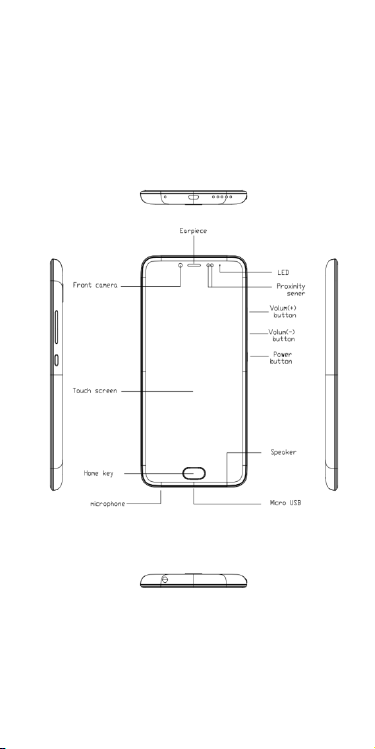
2
Page 3

FCC Regulations
•This device complies with part 15 of the FCC Rules. Operation is
subject to the following two conditions: (1) This device may not
cause harmful interference, and (2) this device must accept any
interference received, including interference that may cause
undesired operation.
•This device has been tested and found to comply with the limits for a
Class B digital device, pursuant to Part 15 of the FCC Rules. These
limits are designed to provide reasonable protection against harmful
interference in a residential installation. This equipment generates,
uses and can radiated radio frequency energy and, if not installed
and used in accordance with the instructions, may cause harmful
interference to radio communications. However, there is no
guarantee that interference will not occur in a particular installation If
this equipment does cause harmful interference to radio or television
reception, which can be determined by turning the equipment off
and on, the user is encouraged to try to correct the interference by
one or more of the following measures:
Reorient or relocate the receiving antenna.
Increase the separation between the equipment and receiver.
Connect the equipment into an outlet on a circuit different from that
to which the receiver is connected.
Consult the dealer or an experienced radio/TV technician for help.
Changes or modifications not expressly approved by the party
responsible for compliance could void the user‘s authority to operate
the equipment.
RF Exposure Information (SAR)
This phone is designed and manufactured not to exceed the emission
limits for exposure to radio frequency (RF) energy set by the Federal
Communications Commission of the United States.
During SAR testing, this device was set to transmit at its highest
certified power level in all tested frequency bands, and placed in
positions that simulate RF exposure in usage against the head with
no separation, and near the body with the separation of 10 mm.
Although the SAR is determined at the highest certified power level,
the actual SAR level of the device while operating can be well below
the maximum value. This is because the phone is designed to
operate at multiple power levels so as to use only the power
required to reach the network. In general, the closer you are to a
wireless base station antenna, the lower the power output.
The exposure standard for wireless devices employing a unit of
measurement is known as the Specific Absorption Rate, or SAR.
The SAR limit set by the FCC is 1.6W/kg.
This device is complied with SAR for general population /uncontrolled
exposure limits in ANSI/IEEE C95.1-1992 and had been tested in
accordance with the measurement methods and procedures
specified in IEEE1528.
3
Page 4

The FCC has granted an Equipment Authorization for this model
phone with all reported SAR levels evaluated as in compliance with
the FCC RF exposure guidelines. SAR information on this model
phone is on file with the FCC and can be found under the Display
Grant section of www.fcc.gov/oet/ea/fccid after searching on FCC ID:
YHLBLUS1.
For this device, the highest reported SAR value for usage against the
head is 0.67 W/kg, for usage near the body is 1.02 W/kg.
While there may be differences between the SAR levels of various
phones and at various positions, they all meet the government
requirements.
SAR compliance for body-worn operation is based on a separation
distance of 10 mm between the unit and the human body. Carry this
device at least 10 mm away from your body to ensure RF exposure
level compliant or lower to the reported level. To support body-worn
operation, choose the belt clips or holsters, which do not contain
metallic components, to maintain a separation of 10 mm between
this device and your body.
RF exposure compliance with any body-worn accessory, which
contains metal, was not tested and certified, and use such
body-worn accessory should be avoided.
Important Safety Information
• Use a wireless hands-free system (headphone, headset) with a
low power Bluetooth emitter.
• Make sure the cell phone has a low SAR.
• Keep your calls short or send a text message (SMS) instead.
This advice applies especially to children, adolescents and pregnant
women.
• Use cell-phone when the signal quality is good.
• People having active medical implants should preferably keep the
cell phone at least 15 cm away from the implant.
Charging the Battery
Before using the phone, it is recommended to
fully charge the battery first.
1. Connect the smaller end of the
USB cable to the USB port of
the device.
2. Connect the other end of the
cable to the USB charger or
other USB port with power
source (for example, laptop).
3. Plug the AC adapter to a wall outlet to start
charging.
4
Page 5

Warning
• Charge only indoors and in dry environments.
• For safety, the overheat protection will be active during charging. If
the system temperature reaches above the maximum level, the
device will automatically stop charging. The device will only resume
charging when normal operating temperature is reached.
• If there is no reponse after you press the power button or touch the
panel, press and hold the ‘power button and volume (+) key’ for
10 seconds, phone will power off, If you hold the ‘power button and
volume (+) key’ for 5 seconds more, it will restart.
• InFocus standard for water ingression criteria.
(1) Water ingression label become red color or contaminated.
(2) Water marks or corrosions on device PCB or components.
• Please make sure the temperature for adapter will not be higher
than 50℃
• Do not store your phone in temperatures higher than 60℃
• The operating temperature for this device is from -10℃ to 50℃
Installing SIM Card and
Memory Card
1 Put the thimble tool into the hole near SIM card
tray, then push until card tray pop up,and then
pull out the card with hand.
5
Page 6

2. Put the SIM into the card slot on the one tray
side, and put the Memory card into the card
slot on the other tray side. Then push the tray
into the phone card slot.
6
Page 7

For the first time to start
Install the SIM card and charge the battery, then turn on the device.
For the first time the picture
On the front page, you can review the incoming calls, the messages
received, the battery and the wire. Swipe left or right to read the
application installed on the device.
Calling
1. Click the phone number on the keyboard.
2. Click to clear the wrong number. Click and hold to remove all
the Numbers.
3. Click to make a phone call.
4.To end the call, please click .
7
Page 8

Answering calls
If you want to answer the call, please click slide to the right.
If you want to turn down a call,please click slide to the left.
Contact
Add the contact
1. Click to .
2. Click to can add the contact.
3. Select the location to store the contacts.
4. Enter contact information such as name, phone number, E-mail,
etc.
5. Click to save the contact。
8
Page 9

Setting Wi-Fi
1. Click to 。
2. In Settings, click wi-fi and turn it on。
3. Click the network to be online。
Note: the connection to the protected network will prompt for the
password. Please enter the password, then click on the online.
Use the Bluetooth
1. Click to 。
2. Select bluetooth, and then open.
3. A list of available devices is listed. For new devices, click here ,
click refresh again.
4. Click on the device that has been detected.
5. To start pairing, enter the matching code and then click ok.
Notes:
·The matching code of the device must be the same as that of other
bluetooth matching devices.
·On some devices, the click pairing can begin to match.
6.The matching bluetooth device name will be displayed.
9
Page 10

10
